Metalua Manual
metalua-manual
metalua-manual
metalua-manual
metalua-manual
metalua-manual
User Manual:
Open the PDF directly: View PDF ![]() .
.
Page Count: 98

Man metalua 0.4
Fabien FLEUTOT
−
February 6, 2008

Reading guide
This manual tries to be as comprehensive as possible; however, you don’t nec-
essarily have to read all of it before starting to do interesting stuff with metalua.
Here’s a brief summary of what the different parts of the manual address, and
why you might want to read them immediately—or not.
•Before reading this manual: metalua is based on Lua, so you’ll need a
minimal level of Lua proficiency. You can probably get away without
knowing much about metatables, environments or coroutines, but you
need to be at ease with basic flow control, scoping rules, first-class func-
tions, and the whole everything-is-a-table approach.
•Meta-programming in metalua: this chapter exposes the generic princi-
ples of static meta-programming: meta-levels in sources, AST represen-
tation of code, meta-operators. You need to read this carefully if you plan
to write any non-trivial meta-programming code and you’ve never used
languages like, Common Lisp, camlp4 or Converge. If you’re familiar
with one of these, a cursory look over this chapter might be enough for
you.
•Standard meta-programming libraries: these are the tools that will allow
you to manipulate code effectively; the more advanced an extension you
want to write the more of these you’ll want to know.
– mlp is the dynamically extensible metalua parser. You need to know
it if you want to change or extend the language’s syntax
– gg is the grammar generator, the library which lets you manipulate
dynamic parsers. You need to know it in order to do anything useful
with mlp.
– match is an extension supporting structural pattern matching (which
has almost nothing to do with regular expressions on strings). It’s a
construct taken from the ML language familly, which lets you ma-
nipulate advanced data structures in vrey powerful ways. It’s ex-
tremely helpful, among others, when working with AST, i.e. for
most interesting meta-programs.
– walk is a code walker generator: smomething akin to a visitor pat-
tern, which will help you to write code analysers or transformers.
Whenever you want to find and transform all return statements in
an AST, rename some conflicting local variables, check for the pres-
ence of nested for loops etc., you’ll have to write a code walker, and
walk will get you there much faster.
– hygiene offers hygienic macros, i.e. protects you from accidental
variable captures. As opposed to e.g. Scheme, macro writing is
not limited to a term rewriting system in metalua, which lets more
2

power to the programmer, but prevents from completely automat-
ing macro hygienization. If you wrote an extension and you want
to raise it to production-quality, you’ll need among others to protect
its users from variable captures, and you’ll need to hygienize it. If
you don’t feel like cluttering your code with dozens of gensym calls,
you’ll want to use the macro hygienizer.
– dollar: if you wrote a macro, but don’t feel the need to give it a
dedicated syntax extension, this library will let you call this macro
as a regular function call, except that it will be prefixed with a “$”.
•General purpose libraries: Lua strives at staying minimalist, and does
not come with batteries included; you’re expected to grab them sepa-
rately, currently from luaforge, and eventually from a Lua Rocks repos-
itory. Metalua needs quite some support to run, and relies on a number
of imported and custom-built libraries. Most of them can be reused for
many other purposes including yours.
A whole category of metalua users, who want to use third party libraries
rather than reinventing their own wheels, will be primarily interested by
these.
– metalua.runtime: extensions to Lua core libraries: base, table, string.
– metalua.compiler: mlc offers a consistent interface to metalua com-
pilation and code representation transformers. ’package’, ’loadstring’,
’dostring’, ’loadfile’ and ’dofile’ are also updated to handle metalua
source files.
– clopts simplifies and unifies the handling of command line options
for metalua programs.
– springs brings together Lua Ring’s handling of separate Lua uni-
verses with Pluto’s communication capabilities.
– clist offers an extended tables-as-list interface: lists by comprehen-
sion `a la Haskell or Python, list chunks etc.
– xglobal makes global variables declaration mandatory, for safer pro-
gramming, with almost no runtime overhead, and a syntax consis-
tant qith local variables declaration.
– anaphoric introduces anaphoric control structures, akin to Common
Lisp’s aif-familly macros.
– trycatch provides a proper exception system, with reliable finally
blocks and exception catching by structural pattern matching.
– log eases the terminal logging of variables, mainly for those from
the Printf-based School of Debugging.
– types offers dynamic type checking to metalua programs. It sup-
ports variable typing as opposed to value typing, and advanced
type system features (polymorphism, dependant types etc.).
3

•Examples and tutorials: this chapter lists a series of tiny meta-programs
whose main purpose is didactic, and walks through the detailed imple-
mentation of a couple of non-trivial extensions.
4
Contents
1 meta-programming 9
1.1 Concepts................................ 10
1.2 Metaluaextensions .......................... 15
1.2.1 Anonymous functions . . . . . . . . . . . . . . . . . . . . 15
1.2.2 Functions as infix operators . . . . . . . . . . . . . . . . . 15
1.2.3 Algebraic datataypes . . . . . . . . . . . . . . . . . . . . . 15
1.2.4 Metalevel shifters . . . . . . . . . . . . . . . . . . . . . . . 16
1.3 Datastructures ............................ 17
1.3.1 Algebraic Datatypes (ADT) . . . . . . . . . . . . . . . . . 17
1.3.2 Abstract Syntax Trees (AST) . . . . . . . . . . . . . . . . . 19
1.3.3 AST ⇐⇒ Lua source translation . . . . . . . . . . . . . . 19
1.4 Splicing and quoting . . . . . . . . . . . . . . . . . . . . . . . . . 29
1.4.1 Quasi-quoting......................... 29
1.4.2 Splicing ............................ 30
1.4.3 A couple of simple concrete examples . . . . . . . . . . . 32
2 meta-libraries 35
2.1 gg, the grammar generator . . . . . . . . . . . . . . . . . . . . . 36
2.1.1 Sequences ........................... 36
2.1.2 Sequencesets ......................... 37
2.1.3 Listparser........................... 39
2.1.4 Method .separators:add ................ 41
2.1.5 Method .terminators:add ............... 41
5

CONTENTS CONTENTS
2.1.6 Expression parser . . . . . . . . . . . . . . . . . . . . . . . 41
2.1.7 onkeyword parser...................... 44
2.1.8 optkeyword parser ..................... 44
2.2 mlp,themetaluaparser ....................... 46
2.2.1 Parsing expressions . . . . . . . . . . . . . . . . . . . . . . 47
2.2.2 Parsing statements . . . . . . . . . . . . . . . . . . . . . . 48
2.2.3 Other useful functions and variables . . . . . . . . . . . . 48
2.3 Extension match: structural pattern matching . . . . . . . . . . 49
2.3.1 Purpose ............................ 49
2.3.2 Patterns definition . . . . . . . . . . . . . . . . . . . . . . 50
2.3.3 Examples ........................... 52
2.4 walk,thecodewalker ........................ 53
2.4.1 Principles ........................... 53
2.4.2 API............................... 54
2.4.3 Examples ........................... 55
2.4.4 Library walk.id, the scope-aware walker . . . . . . . . 60
2.4.5 Library walk.scope, the scope helper . . . . . . . . . . 61
2.5 Dollarextension............................ 62
3 generic libraries 63
3.1 Standardlibrary............................ 64
3.1.1 Base library extensions . . . . . . . . . . . . . . . . . . . . 64
3.1.2 table extensions....................... 65
3.1.3 string extensions...................... 67
3.1.4 Library mlc .......................... 67
3.1.5 Library walker ........................ 68
3.2 clopts: command line options parsing . . . . . . . . . . . . . . 69
3.3 springs: separate universes for Lua . . . . . . . . . . . . . . . . 70
3.3.1 Origins and purpose . . . . . . . . . . . . . . . . . . . . . 70
3.3.2 API............................... 70
3.4 clist: Lists by comprehension . . . . . . . . . . . . . . . . . . . 71
6
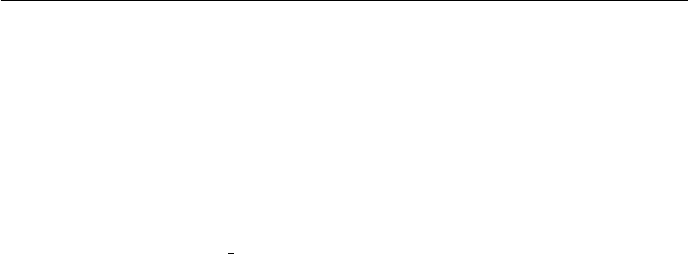
CONTENTS CONTENTS
4 Samples and tutorials 73
4.1 Advancedexamples ......................... 74
4.1.1 Exceptions........................... 75
4.1.2 Structural pattern matching . . . . . . . . . . . . . . . . . 82
.1 Digging in the sources . . . . . . . . . . . . . . . . . . . . . . . . 93
.1.1 gg................................ 93
.1.2 lexer,mlplexer ........................ 94
.1.3 mlp............................... 94
.1.4 Bytecode generation . . . . . . . . . . . . . . . . . . . . . 95
.1.5 The bootstrapping process . . . . . . . . . . . . . . . . . . 96
.2 Abstract Syntax Tree grammar . . . . . . . . . . . . . . . . . . . 97
7

CONTENTS CONTENTS
8
Chapter 1
Meta-programming in
metalua
9

1.1. CONCEPTS CHAPTER 1. META-PROGRAMMING
1.1 Concepts
Lua Lua1is an very clean and powerful language, with everything the dis-
crimiating hacker will love: advanced data structures, true function closures,
coroutines (a.k.a collaborative multithreading), powerful runtime introspec-
tion and metaprogramming abilities, ultra-easy integration with C.
The general approach in Lua’s design is to implement a small number of very
powerful concepts, and use them to easily offer particular services. For in-
stance, objects can be implemented through metatables (which allow to cus-
tomize the behavior of data structures), or through function closures. It’s quite
easy to develop a class based system with single or multiple inheritance, or a
prototype based system `
a la Self2, or the kind of more advanced and baroque
things that only CLOS users could dream of...
Basically, Lua could be though of as Scheme, with:
•a conventional syntax (similar to Pascal’s or Ruby’s);
•the associative table as basic datatype instead of the list;
•no full continuations (although coroutines are actually one-shot semi-
continuations);
•no macro system.
Metalua Metalua is an extension of Lua, which essentially addresses the lack
of a macro system, by providing compile-time metaprogramming (CTMP) and
the ability for user to extend the syntax from within Lua.
Runtime metaprogramming (RTMP) allows a program to inspect itself while
running: an object can thus enumerate its fields and methods, their proper-
ties, maybe dump its source code; it can be modified on-the-fly, by adding a
method, changing its class, etc. But this doesn’t allow to change the shape
of the language itself: you cannot use this to add exceptions to a language
that lacks them, nor call-by-need (a.k.a. “lazy”) evaluation to a traditional lan-
guage, nor continuations, nor new control structures, new operators... To do
this, you need to modify the compiler itself. It can be done, if you have the
sources of the compiler, but that’s generally not worth it, given the complexity
of a compiler program and the portability and maintenance issues that ensue.
Metaprogramming A compiler is essentially a system which takes sources
(generally as a set of ASCII files), turn them into a practical-to-play-with data
structure, does stuff on it, then feeds it to a bytecode or machine code producer.
1http://www.lua.org
2http://research.sun.com/self
10

CHAPTER 1. META-PROGRAMMING 1.1. CONCEPTS
The source and byte-code stages are bad abstraction levels to do anything prac-
tical: the sensible way to represent code, when you want to manipulate it with
programs, is tha abstract syntax tree (AST). This is the practical-to-play-with
abstraction level mentionned above: a tree in which each node corresponds to
a control structure, where the inclusion relationship is respected (e.g. if an in-
struction I is in a loop’s body B, then the node representing I is a subtree of the
tree representing B)...
CTMP is possible if the compiler allows its user to read, generate and modify
AST, and to splice these generated AST back into programs. This is done by
Lisp and Scheme by making the programmer write programs directly in AST
(hence the lot of parentheses in Lisp sources), and by offering a magic instruc-
tion that executes during compilation a piece of code which generates an AST,
and inserts this AST into the source AST: that magic couple of instructions is
the macro system.
Metalua has a similar execute-and-splice-the-result magic construct; the main
difference is that it doesn’t force the programmer to directly write in AST (al-
though he’s allowed to if he finds it most suitable for a specific task). However,
supporting “real language syntax” adds a couple of issues to CTMP: there is a
need for transformation from real syntax to AST and the other way around, as
well as a need for a way to extend syntax.
This manual won’t try to teach Lua, there’s a wealth of excellent tutorials on
the web for this. I highly recommand Roberto Ierusalimschy’s “Programming
in Lua” book3, a.k.a. “the blue PiL”, probably one of the best programming
books since K&R’s “The C Language”. Suffice to say that a seasonned program-
mer will be able to program in Lua in a couple of hours, although some ad-
vanced features (coroutines, function environments, function closures, metat-
ables, runtime introspection) might take longer to master if you don’t already
know a language supporting them.
Among resources available online, my personal favorites would be:
•The reference manual: http://www.lua.org/manual/5.1
•The first edition of PiL, kindly put online by its author at http://www.
lua.org/pil
•A compact reference sheet (grammar and standard libraries) by Enrico
Colombini: http://lua-users.org/wiki/LuaShortReference
•Generally speaking, the Lua community wiki (http://lua-users.
org/wiki) is invaluable.
3Programming in Lua, 2nd edition.
Published by Lua.org, March 2006
ISBN 85-903798-2-5 Paperback, 328 pages
Distributed by Ingram and Baker & Taylor.
11

1.1. CONCEPTS CHAPTER 1. META-PROGRAMMING
•The mailing list (http://www.lua.org/lua-l.html) and the IRC chan-
nel (irc://irc.freenode.net/#lua) are populated with a very help-
ful community.
•You will also find a lot of useful programs and libraries for Lua hosted at
http://luaforge.net: various protocol parsers, bindings to 2D/3D
native/portable GUI, sound, database drivers...
•A compilation of the community’s wisdom will eventually be plubished
as “Lua Gems”; you can already check its ToC at http://www.lua.
org/gems
So, instead of including yet another Lua tutorial, this manual will rather focus
on the features specific to Metalua, that is mainly:
•The couple of syntax extensions offered by Metalua over Lua;
•The two CTMP magic constructs +{...} and -{...};
•The libraries which support CTMP (mainly for syntax extension).
Metalua design philosophy Metalua has been designed to occupy a vacant
spot in the space of CTMP-enabled languages:
•Lisp offers a lot of flexibility, at the price of macro-friendly syntax, rather
than user-friendly. Besides the overrated problem of getting used to those
lots of parentheses, it’s all too tempting to mix macros and normal code in
Lisp, in a way that doesn’t visually stand out; this really doesn’t encour-
age the writing of reusable, mutually compatible libraries. As a result
of this extreme flexibility, large scale collaboration doesn’t seem to hap-
pen, and Lisps lack a de facto comprehensive set of standard libs, besides
those included in Common Lisp’s specification. Comparisons have been
drawn between getting Lispers to work together and herding cats. . .
•Macro-systems bolted on existing languages (Template Haskell4, CamlP55,
MetaML6. . . ) tend to be hard to use: the syntax and semantics of these
target languages are complex, and make macro writing much harder
than necessary. Moreover, for some reason, most of these projects tar-
get statically typed languages: although static inference type systems `
a
la Hindley-Milner are extremely powerful tools in many contexts, my
intuition is that static types are more of a burden than a help for many
macro-friendly problems.
4http://www.haskell.org/th/
5http://pauillac.inria.fr/∼ddr/camlp5/
6http://www.cse.ogi.edu/pacsoft/projects/metaml
12

CHAPTER 1. META-PROGRAMMING 1.1. CONCEPTS
•Languages built from scratch, such as converge7or Logix8, have to bear
with the very long (often decade) maturing time required by a program-
ming language. Moreover, they lack the existing libraries and develop-
pers that come with an already succesful language.
Lua presents many features that beg for a real macro system:
•Its compact, clear, orthogonal, powerful semantics, and its approach of
giving powerful generic tools rather than ready-made closed features to
its users.
•Its excellent supports for runtime metaprogramming.
•Its syntax, despite (or due to its) being very readable and easy to learn,
is also extremely simple to parse. This means no extra technology gets in
the way of handling syntax (no BNF-like specialized language, no byzan-
tine rules and exceptions). Even more importantly, provided that devel-
opers respect a couple of common-sense rules, cohabitation of multiple
syntax extensions in a single project is made surprizingly easy.
Upon this powerful and sane base, Metalua adds CTMP with the following
design goals:
•Simple things should be easy and look clean: writing simple macros
shouldn’t require an advanced knowledge of the language’s internals.
And since we spend 95% of our time not writing macros, the syntax
should be optimized for regular code rather than for code generation.
•Good coding practices should be encouraged. Among others, separation
between meta-levels must be obvious, so that it stands out when some-
thing interesting is going on. Ideally, good code must look clean, and
messy code should look ugly.
•However, the language must be an enabler, not handcuffs: it should en-
sure that users know what they’re doing, but it must provide them with
all the power they’re willing to handle.
Finally, it’s difficult to talk about a macro-enabled language without making
Lisp comparisons. Metalua borrows a lot to Scheme’s love for empowering
minimalism, through Lua. However, in many other respects, it’s closer to Com-
mon Lisp: where Scheme insists on doing The Right Thing, CL and metalua
assume that the programmer knows better than the compiler. Therefore, when
a powerful but potentially dangerous feature is considered, metalua generally
7http://convergepl.org
8http://http://www.livelogix.net/logix/index.html
13

1.1. CONCEPTS CHAPTER 1. META-PROGRAMMING
tries to warn the user that he’s entering the twilight zone, but will let him pro-
ceed. The most prominent example is probably macro hygiene. Scheme pretty
much constraints macro writing into a term rewriting system: it allows the
compiler to enforce macro hygiene automatically, but is sometimes crippling
when writing complex macros (although it is, of cource, Turing-complete).
Metalua opts to offer CL style, non-hygienic macros, so that AST are regular
data manipulated by regular code. Hygienic safety is provided by an optional
library, which makes it easy but not mandatory to do hygienic macros.
14
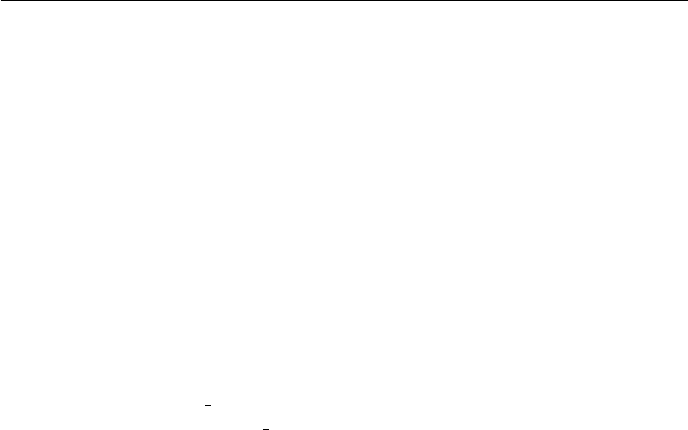
CHAPTER 1. META-PROGRAMMING 1.2. METALUA EXTENSIONS
1.2 Metalua syntax extensions over Lua
Metalua is essentially Lua + code generation at compile time + extensible syn-
tax. However, there are a couple of additional constructs, considered of general
interest, which have been added to Lua’s original syntax. These are presented
in this section
1.2.1 Anonymous functions
Lua lets you use anonymous functions. However, when programming in a
functional style, where there are a lot of short anonymous functions simply re-
turning an expression, the default syntax becomes cumbersome. Metalua being
functional-styel friendly, it offers a terser idiom: “function(arg1, arg2,
argn) return some expr end” can be written:
“|arg1,arg2,argn| some exp”.
Notice that this notation is currying-friendly, i.e. one can easily write functions
that return functions: “function(x) return function(y) return x+y
end end” is simply written “|x||y| x+y”.
Lua functions can return several values, but it appeared that supporting mul-
tiple return values in metalua’s short lambda notation caused more harm than
good. If you need multiple returns, use the traditional long syntax.
Finally, it’s perfectly legal to define a parameterless function, as in | | 42.
This makes a convenient way to pass values around in a lazy way.
1.2.2 Functions as infix operators
In many cases, people would like to extend syntax simply to create infix binary
operators. Haskell offers a nice compromize to satisfy this need without caus-
ing any mess, and metalua incorporated it: when a function is put between
backquotes, it becomes infix. for instance, let’s consider the plus function
“plus=|x,y|x+y”; this function can be called the classic way, as in “plus
(20, 22)”; but if you want to use it in an infix context, you can also write
“20 ‘plus‘ 22”.
1.2.3 Algebraic datataypes
This syntax for datatypes is of special importance to metalua, as it’s used to
represent source code being manipulated. Therefore, it has its dedicated sec-
tion later in this manual.
15

1.2. METALUA EXTENSIONS CHAPTER 1. META-PROGRAMMING
1.2.4 Metalevel shifters
These to dual notations are the core of metaprogramming: one transforms code
into a manipulaeble representation, and the other transforms the representa-
tion back into code. They are noted +{...}and -{...}, and due to their
central role in metalua, their use can’t be summed up adequately here: they
are fully described in the subsequent sections about metaprogramming.
16

CHAPTER 1. META-PROGRAMMING 1.3. DATA STRUCTURES
1.3 Data structures
1.3.1 Algebraic Datatypes (ADT)
(ADT is also the usual accronym for Abstract DataType. However, I’ll never
talk about abstract datatypes in this manual, so there’s no reason to get con-
fused about it. ADT always refers to algebraic datatypes).
Metalua’s distinctive feature is its ability to easily work on program source
codes as trees, and this include a proper syntax for tree manipulation. The
generic table structure offered by Lua is definitely good enough to represent
trees, but since we’re going to manipulate them a lot, we give them a specific
syntax which makes them easier to read and write.
So, a tree is basically a node, with:
•a tag (a string, stored in the table field named “tag”)
•some children, which are either sub-trees, or atomic values (generally
strings, numbers or booleans). These children are stored in the array-
part9of the table, i.e. with consecutive integers as keys.
Example 1 The most canonical example of ADT is probably the inductive list.
Such a list is described either as the empty list Nil, or a pair (called a cons in
Lisp) of the first element on one side (car in Lisp), and the list of remaining
elements on the other side (cdr in Lisp). These will be represented in Lua as
{ tag = "Nil" } and {tag = "Cons", car, cdr }. The list (1, 2, 3)
will be represented as:
{ tag="Cons", 1,
{ tag="Cons", 2,
{ tag="Cons", 3,
{ tag="Nil" } } } }
Example 2 Here is a more programming language oriented example: imagine
that we are working on a symbolic calculator. We will have to work this:
•litteral numbers, represented as integers;
•symbolic variables, represented by the string of their symbol;
9Tables in Lua can be indexed by integers, as regular arrays, or by any other Lua data. Moreover,
their internal representation is able to optimize both array-style and hashtable-style usage, and
both kinds of keys can be used in the same table. In this manual, I’ll refer to the integer-indexed
part of a table as its array-part, and the other one as its hash-part.
17

1.3. DATA STRUCTURES CHAPTER 1. META-PROGRAMMING
•formulae, i.e. numbers, variables an/or sub-formulae combined by op-
erators. Such a formula is represented by the symbol of its operator, and
the sub-formulae / numbers / variables it operates on.
Most operations, e.g. evaluation or simplification, will do different things de-
pending on whether it is applied on a number, a variable or a formula. More-
over, the meaning of the fields in data structures depends on that data type.
The datatype is given by the name put in the tag field. In this example, tag
can be one of Number,Var or Formula. The formula eiπ +1 would be encoded
as:
{ tag="Formula", "Addition",
{ tag="Formula", "Exponent",
{ tag="Variable", "e" },
{ tag="Formula", "Multiplication",
{ tag="Variable", "i" },
{ tag="Variable", "pi" } } },
{ tag="Number", 1 } }
Syntax The simple data above already has a quite ugly representation, so
here are the syntax extensions we provide to represent trees in a more readable
way:
•The tag can be put in front of the table, prefixed with a backquote. For in-
stance, {tag = "Cons", car, cdr }can be abbreviated as ‘Cons{
car, cdr }.
•If the table contains nothing but a tag, the braces can be omitted. There-
fore, { tag = "Nil" } can be abbreviated as ‘Nil (although ‘Nil{ }
is also legal).
•If there is only one element in the table besides the tag, and this element
is a literal number or a literal string, braces can be omitted. Therefore {
tag = "Foo", "Bar" }can be abbreviated as ‘Foo "bar".
With this syntax sugar, the eiπ + 1 example above would read:
‘Formula{ "Addition",
‘Formula"{ "Exponent",
‘Variable "e",
‘Formula{ "Multiplication",
‘Variable "i",
‘Variable "pi" } },
‘Number 1 }
18

CHAPTER 1. META-PROGRAMMING 1.3. DATA STRUCTURES
Notice that this is a valid description of some tree structure in metalua, but
it’s not a representation of metalua code: metalua code is represented as tree
structures indeed, but a structure different from this example’s one. In other
words, this is an ADT, but not an AST.
For the record, the metalua (AST) representation of the code "1+eˆ (i*pi)"
is:
‘Op{ "add", ‘Number 1,
‘Op{ "pow", ‘Id "e",
‘Op{ "mul", ‘Id "i", ‘Id "pi" } } }
After reading more about AST definition and manipulation tools, you’ll hope-
fully be convinced that the latter representation is more powerful.
1.3.2 Abstract Syntax Trees (AST)
An AST is an Abstract Syntax Tree, a data representation of source code suit-
able for easy manipulation. AST are just a particular usage of ADT, and we
will represent them with the ADT syntax described above.
Example this is the tree representing the source code print(foo, "bar"):
‘Call{ ‘Id "print", ‘Id "foo", ‘String "bar" }
Metalua tries, as much as possible, to shield users from direct AST manipu-
lation, and a thorough knowledge of them is generally not needed. Metapro-
grammers should know their general form, but it is reasonnable to rely on a
cheat-sheet to remember the exact details of AST structures. Such a summary
is provided in appendix of this tutorial, as a reference when dealing with them.
In the rest of this section, we will present the translation from Lua source to
their corresponding AST.
1.3.3 AST ⇐⇒ Lua source translation
This subsection explains how to translate a piece of lua source code into the
corresponding AST, and conversely. Most of time, users will rely on a mech-
anism called quasi-quotes to produce the AST they will work with, but it is
sometimes necessary to directly deal with AST, and therefore to have at least a
superficial knowledge of their structure.
19

1.3. DATA STRUCTURES CHAPTER 1. META-PROGRAMMING
Expressions
The expressions are pieces of Lua code which can be evaluated to give a value.
This includes constants, variable identifiers, table constructors, expressions
based on unary or binary operators, function definitions, function calls, method
invocations, and index selection from a table.
Expressions should not be confused with statements: an expression has a value
with can be returned through evaluation, whereas statements just execute them-
selves and change the computer state (mainly memory and IO). For instance,
2+2 is an expression which evaluates to 4, but four=2+2 is a statement, which
sets the value of variable four but has no value itself.
Number constants A number is represented by an AST with tag Number and
the number value as its sole child. For instance, 6is represented by ‘Number 610.
String constants A string is represented by an AST with tag String and the
string as its sole child. For instance, "foobar" is represented by:
‘String "foobar".
Variable names A variable identifier is represented by an AST with tag Id
and the number value as its sole child. For instance, variable foobar is repre-
sented by ‘Id "foobar".
Other atomic values Here are the translations of other keyword-based atomic
values:
•nil is encoded as ‘Nil11;
•false is encoded as ‘False;
•true is encoded as ‘True;
•... is encoded as ‘Dots.
Table constructors A table constructor is encoded as:
‘Table{ ( ‘Pair{ expr expr } | expr )*}
This is a list, tagged with Table, whose elements are either:
10As explained in the section about ADT, ‘Number 6 is exactly the same as ‘Number{6}, or
plain Lua {tag="Number", 6}
11which is a short-hand for ‘Nil{ }, or {tag="Nil" }in plain Lua.
20
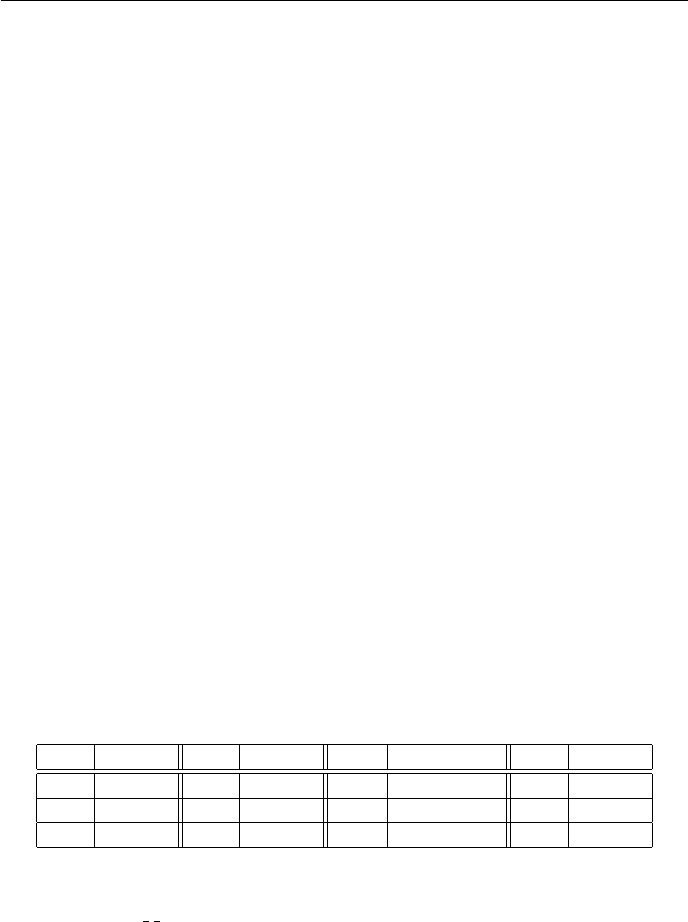
CHAPTER 1. META-PROGRAMMING 1.3. DATA STRUCTURES
•the AST of an expression, for array-part entries without an explicit asso-
ciated key;
•a pair of expression AST, tagged with Pair: the first expression AST
represents a key, and the second represents the value associated to this
key.
Examples
•The empty table { } is represented as ‘Table{ };
•{1, 2, "a"} is represented as:
‘Table{ ‘Number 1, ‘Number 2, ‘String "a" };
•{x=1, y=2} is syntax sugar for {["x"]=1, ["y"]=2}, and is repre-
sented by ‘Table{‘Pair{‘String "x", ‘Number 1 }, ‘Pair{
‘String "y", ‘Number 2} };
•indexed and non-indexed entries can be mixed: { 1, [100]="foo", 3}
is represented as ‘Table{‘Number 1, ‘Pair{‘Number 100, ‘String
"foo"}, ‘Number 3 };
Binary Operators Binary operations are represented by ‘Op{operator,
left, right}, where operator is a the operator’s name as one of the strings
below, left is the AST of the left operand, and right the AST of the right
operand.
The following table associates a Lua operator to its AST name:
Op. AST Op. AST Op. AST Op. AST
+ "add" - "sub" *"mul" / "div"
% "mod" ˆ "pow" .. "concat" == "eq"
< "lt" <= "le" and "and" or "or"
Operator names are the sames as the corresponding Lua metatable entry, with-
out the prefix " ". There are no operator for operators ˜=,>= and >: they
can be simulated by swapping the arguments of <= and <, or adding a not to
operator ==.
Examples
•2+2 is represented as ‘Op{ ’add’, ‘Number 2, ‘Number 2 };
•1+2*3is represented as:
21
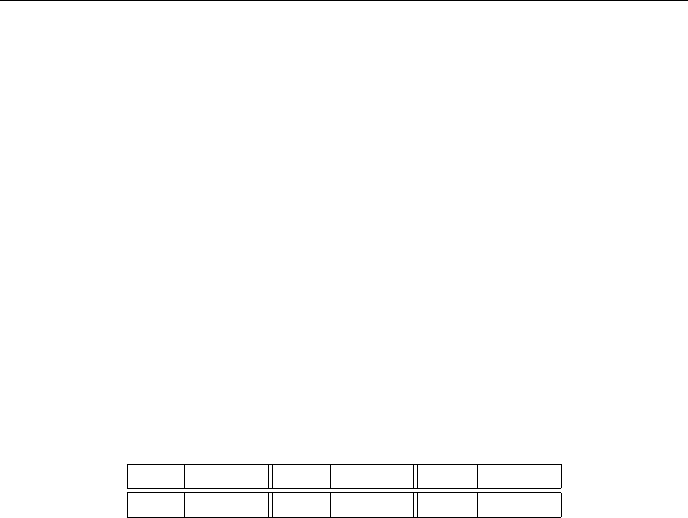
1.3. DATA STRUCTURES CHAPTER 1. META-PROGRAMMING
‘Op{ ’add’, ‘Number 1,
‘Op{ ’mul’, ‘Number 2, ‘Number 3 } }
•(1+2)*3is represented as:
‘Op{ ’mul, ‘Op{ ’add’, ‘Number 1, ‘Number 2 },
‘Number 3 } }
‘Op{ ’mul’, ‘Op{ ’add’, ‘Number 1, ‘Number 2 }, ‘Number 3 }
•x>=1 and x<42 is represented as:
‘Op{ ’and’, ‘Op{ ’le’, ‘Number 1, ‘Id "x" },
‘Op{ ’lt’, ‘Id "x", ‘Number 42 } }
Unary Operators Unary operations are similar to binary operators, except
that they only take the AST of one subexression. The following table associates
a Lua unary operator to its AST:
Op. AST Op. AST Op. AST
- "unm" # "len" not "not"
Examples
•-x is represented as ‘Op{ ’unm’, ‘Id "x" };
•-(1+2) is represented as:
‘Op{ ’unm’, ‘Op{ ’add’, ‘Number 1, ‘Number 2 } }
•#x is represented as ‘Op{ ’len’, ‘Id "x" }
Indexed access They are represented by an AST with tag Index, the table’s
AST as first child, and the key’s AST as second child.
Examples
•x[3] is represented as ‘Index{ ‘Id "x", ‘Number 3 };
•x[3][5] is represented as:
‘Index{ ‘Index{ ‘Id "x", ‘Number 3 }, ‘Number 5 }
•x.y is syntax sugar for x["y"], and is represented as:
‘Index{ ‘Id "x", ‘String "y" }
Notice that index AST can also appear as left-hand side of assignments, as shall
be shown in the subsection dedicated to statements.
22

CHAPTER 1. META-PROGRAMMING 1.3. DATA STRUCTURES
Function call Function call AST have the tag Call, the called function’s AST
as first child, and its arguments as remaining children.
Examples
•f() is represented as ‘Call{ ‘Id "f" };
•f(x, 1) is represented as ‘Call{ ‘Id "f", ‘Id "x", ‘Number 1 };
•f(x, ...) is represented as ‘Call{ ‘Id "f", ‘Id "x", ‘Dots }.
Notice that function calls can be used as expressions, but also as statements.
Method invocation Method invocation AST have the tag Invoke, the ob-
ject’s AST as first child, the string name of the method as a second child, and
the arguments as remaining children.
Examples
•o:f() is represented as ‘Invoke{ ‘Id "o", String "f" };
•o:f(x, 1) is represented as:
‘Invoke{ ‘Id "o", ‘String "f", ‘Id "x", ‘Number 1 };
•o:f(x, ...) is represented as:
‘Invoke{ ‘Id "o", ‘String "f", ‘Id "x", ‘Dots };
Notice that method invocations can be used as expressions, but also as state-
ments. Notice also that “function o:m (x) return x end” is not a method
invocation, but syntax sugar for statement “o["f"] = function (self,
x) return x end”. See the paragraph about assignment in statements sub-
section for its AST representation.
Function definition A function definition consists of a list of parameters and
a block of statements. The parameter list, which can be empty, contains only
variable names, represented by their ‘Id{...} AST, except for the last el-
ement of the list, which can also be a dots AST ‘Dots (to indicate that the
function is a vararg function).
The block is a list of statement AST, optionnaly terminated with a ‘Return{...}
or ‘Break pseudo-statement. These pseudo-statements will be described in
the statements subsection.
FIXME: finally, return and break will be considered as regular statements: it’s
useful for many macros.
The function definition is encoded as ‘Function{ parameters block }
23

1.3. DATA STRUCTURES CHAPTER 1. META-PROGRAMMING
Examples
•function (x) return x end is represented as:
‘Function{ { ‘Id x } { ‘Return{ ‘Id "x" } } };
•function (x, y) foo(x); bar(y) end is represented as:
‘Function{ { ‘Id x, ‘Id y }
{ ‘Call{ ‘Id "foo", ‘Id "x" },
‘Call{ ‘Id "bar", ‘Id "y" } } }
•function (fmt, ...) print (string.format (fmt, ...)) end
is represented as:
‘Function{ { ‘Id "fmt", ‘Dots }
{ ‘Call{ ‘Id "print",
‘Call{ ‘Index{ ‘Id "string",
‘String "format" },
‘Id "fmt",
‘Dots } } } }
•function f (x) return x end is not an expression, but a statement:
it is actually syntax sugar for the assignment f = function (x) return
x end, and as such, is represented as:
‘Let{ { ‘Id "f" },
{ ‘Function{ {‘Id ’x’} {‘Return{‘Id ’x’} } } } }
(see assignment in the statements subsection for more details);
Parentheses In Lua, parentheses are sometimes semantically meaningful: when
the parenthesised expression returns multiple values, putting it between paren-
theses foreces it to return only one value. For instance, “local function
f() return 1, 2, 3 end; return {f() }” will return “{1, 2, 3}”,
whereas “local function f() return 1, 2, 3 end; return {(f())
}” will return “{1}” (notice the parentheses around the function call).
Parentheses are represented in the AST as a node “‘Paren{ }”. The second
example above has the following AST:
{ ‘Localrec{ { ‘Id "f" },
{ ‘Function{ { },
‘Return{ ‘Number 1,
‘Number 2,
‘Number 3 } } } },
‘Return{ ‘Table{ ‘Paren{ ‘Call{ ‘Id "f" } } } } }
24

CHAPTER 1. META-PROGRAMMING 1.3. DATA STRUCTURES
Statements
Statements are instructions which modify the state of the computer. There are
simple statement, such as variable assignment, local variable declaration, func-
tion calls and method invocation; there are also control structure statements,
which take simpler statement and modify their action: these are if/then/else,
repeat/until, while/do/end, for/do/end and do/end statements.
Assignment Variable assignment a, b, c = foo, bar is represetned by
AST ‘Set{ lhs, rhs }, with lhs being a list of variables or table indexes,
and rhs the list of values assigned to them.
Examples
•x[1]=2 is represented as:
‘Set{ { ‘Index{ ‘Id "x", ‘Number 1 } }, { ‘Number 2 } };
•a,b=1,2is represented as:
‘Set{ { ‘Id "a",‘Id "b" }, { ‘Number 1, ‘Number 2 } };
•a=1,2,3is represented as:
‘Set{ { ‘Id "a" }, { ‘Number 1, ‘Number 2, ‘Number 3 } };
•function f(x) return x end is syntax sugar for:
f = function (x) return x end. As such, is represented as:
‘Set{ { ‘Id "f" },
{ ‘Function{ {‘Id ’x’} {‘Return{ ‘Id "x" } } } } }
•function o:m(x) return x end is syntax sugar for:
o["f"] = function (self, x) return x end, and as such, is rep-
resented as:
‘Set{ { ‘Index{ ‘Id "o", ‘String "f" } },
{ ‘Function{ { ‘Id "self, "‘Id x }
{ ‘Return{ ‘Id "x" } } } } }
Local declaration Local declaration local a, b, c = foo, bar works
just as assignment, except that the tag is Local, and it is allowed to have an
empty list as values.
Examples
•local x=2 is represented as:
‘Local{ { ‘Id "x" }, { ‘Number 2 } };
•local a, b is represented as:
‘Local{ { ‘Id "a",‘Id "b" }, { } };
25

1.3. DATA STRUCTURES CHAPTER 1. META-PROGRAMMING
Recursive local declaration In a local declaration, the scope of local variables
starts after the statement. Therefore, it is not possible to refer to a variable inside
the value it receives, and “local function f(x) f(x) end” is not equiv-
alent to “local f = function (x) f(x) end”: in the latter, the fcall in-
side the function definition probably refers to some global variable, whereas in
the former, it refers to the local variable currently being defined (f this therefore
a forever looping function).
To handle this, the AST syntax defines a special ‘Localrec local declaration
statement, in which the variables enter in scope before their content is evaluated.
Therefore, the AST corresponding to local function f(x) f(x) end is:
‘Localrec{ { ‘Id "f" },
{ ‘Function{ { ‘Id x }
{ ‘Call{ ‘Id "f", ‘Id "x" } } } } }
Caveat: In the current implementation, both variable names list
and values list have to be of lenght 1. This is enough to represent
local function ... end, but should be generalized in the
final version of Metalua.
Function calls and method invocations They are represented the same way
as their expression counterparts, see the subsection above for details.
Blocks and pseudo-statements Control statements generally take a block of
instructions as parameters, e.g. as the body of a for loop. Such statement
blocks are represented as the list of the instructions they contain. As a list, the
block itself has no tag field.
Example foo(x); bar(y); return x,y is represented as:
{ ‘Call{ ‘Id "foo", ‘Id "x" },
‘Call{ ‘Id "bar", ‘Id "y" },
‘Return{ ‘Id "x", ‘Id "y" } }
Do statement These represent do ... end statements, which limit local
variables scope. They are represented as blocks with a Do tag.
Example do foo(x); bar(y); return x,y end is represented as:
‘Do{ ‘Call{ ‘Id "foo", ‘Id "x" },
‘Call{ ‘Id "bar", ‘Id "y" },
‘Return{ ‘Id "x", ‘Id "y" } }
26

CHAPTER 1. META-PROGRAMMING 1.3. DATA STRUCTURES
While statement while <foo> do <bar1>; <bar2>; ... end is rep-
resented as
‘While{ <foo>, { <bar1>, <bar2>, ... } }.
Repeat statement repeat <bar1>; <bar2>; ... until <foo> is rep-
resented as
‘Repeat{ { <bar1>, <bar2>, ... }, <foo> }.
For statements for x=<first>,<last>,<step> do <foo>; <bar>; ...
end is represented as ‘Fornum{‘Id "x", <first>, <last>, <step>,
{<foo>, <bar>, ... } }.
The step parameter can be omitted if equal to 1.
for x1, x2... in e1, e2... do
<foo>;
<bar>;
...
end
isrepresented as:
‘Forin{ {‘Id "x1",‘Id "x2",...},{<e1>, <e2>,... } { <foo>,
<bar>, ... } }.
If statements “If” statements are composed of a series of (condition, block)
pairs, and optionnaly of a last default “else” block. The conditions and blocks
are simply listed in an ‘If{ ... } ADT. Notice that an “if” statement with-
out a final “else” block will have an even number of children, whereas a state-
ment with a final “else” block will have an odd number of children.
Examples
•if <foo> then <bar>; <baz> end is represented as:
‘If{ <foo>, { <bar>, <baz> } };
•if <foo> then <bar1> else <bar2>; <baz2> end is represented
as: ‘If{ <foo>, { <bar1> }, { <bar2>, <baz2> } };
•if <foo1> then <bar1>; <baz1> elseif <foo2> then <bar2>; <baz2> end
is represented as:
‘If{ <foo1>, { <bar1>, <baz1> }, <foo2>,{ <bar2>, <baz2> } };
•if <foo1> then <bar1>; <baz1>
elseif <foo2> then <bar2>; <baz2>
27

1.3. DATA STRUCTURES CHAPTER 1. META-PROGRAMMING
else <bar3>; <baz3> end+
is represented as:
‘If{ <foo1>, { <bar1>, <baz1> },
<foo2>, { <bar2>, <baz2> },
{ <bar3>, <baz3> } }
Breaks and returns Breaks are represented by the childless ‘Break AST. Re-
turns are retpresented by the (possibly empty) list of returned values.
Example return 1, 2, 3 is represented as:
‘Return{‘Number 1, ‘Number 2, ‘Number 3 }.
Extensions with no syntax
A couple of AST nodes do not exist in Lua, nor in Metalua native syntax, but
are provided because they are particularly useful for writing macros. They are
presented here.
Goto and Labels Labels can be string AST, identifier AST, or simply string;
they indicate a target for goto statements. A very common idiom is “local x
= mlp.gensym(); ... ‘Label{x}”. You just jump to that label with
“‘Goto{x}”.
Identifiers, string AST or plain strings are equivalent: “‘Label{‘Id "foo"}”
is synonymous for “‘Label{‘String "foo"}” and “‘Label "foo"”. The
same equivalences apply for gotos, of course.
Labels are local to a function; you can safely jump out of a block, but if you
jump inside a block, you’re likely to get into unspecified trouble, as local vari-
ables will be in a random state.
Statements in expressions A common need when writing a macro is to in-
sert a statement in the middle of an expression. It can be done by using an
anonymous function closure, but that would be expensive, so Metalua offers
a better solution. The ‘Stat node evaluates a statement block in the middle
of an expression, then returns an arbitrary expression as its result. Notice one
important point: the expression is evaluated in the block’s context, i.e. if there
are some local variables declared in the block, the expression can use them.
For instance, ‘Stat{+{local x=3}, +{x}} evaluates to 3.
28

CHAPTER 1. META-PROGRAMMING 1.4. SPLICING AND QUOTING
1.4 Splicing and quoting
As the previous section shows, AST are not extremely readable, and as promized,
Metalua offer a way to avoid dealing with them directly. Well, rarely dealing
with them anyway.
In this section, we will deal a lot with +{...} and -{...}; the only (but
real) difficulty is not to get lost between meta-levels, i.e. not getting confused
between a piece of code, the AST representing that piece of code, some code
returning an AST that shall be executed during compilation, etc.
1.4.1 Quasi-quoting
Quoting an expression is extremely easy: just put it between quasi-quotes. For
instance, to get the AST representing 2+2, just type +{expr: 2+2}. Actually,
since most of quotes are actually expression quotes, you are even allowed to
skip the “expr:” part: +{2+2} works just as well.
If you want to quote a statement, just substitute “expr:” with “stat:”: +{stat:
if x>3 then foo(bar) end}.
Finally, you might wish to quote a block of code. As you can guess, just type:
+{block: y = 7; x = y+1; if x>3 then foo(bar) end}.
A block is just a list of statements. That means that +{block: x=1} is the
same as { +{stat: x=1} } (a single-element list of statements).
However, quoting alone is not really useful: if it’s just about pasting pieces of
code verbatim, there is little point in meta-programming. We want to be able
to poke “holes” in quasi-quotes (hence the “quasi”), and fill them with bits of
AST comming from outside. Such holes are marked with a -{...} construct,
called a splice, inside the quote. For instance, the following piece of Metalua
will put the AST of 2+2 in variable X, then insert it in the AST an assignement
in Y:
X=+{2+2}
Y=+{four=-{X}}
After this, Y will contain the AST representing four = 2+2. Because of this, a
splice inside a quasi-quote is often called an anti-quote (as we shall see, splices
also make sense, although a different one, outside quotes).
Of course, quotes and antiquotes can be mixed with explicit AST. The following
lines all put the same value in Y, although often in a contrived way:
-- As a single quote:
Y = +{stat: four = 2+2 }
29

1.4. SPLICING AND QUOTING CHAPTER 1. META-PROGRAMMING
-- Without any quote, directly as an AST:
Y = ‘Let{ { ‘Id "four" }, { ‘Op{ ‘Add, ‘Number 2, ‘Number 2 } } }
-- Various mixes of direct AST and quotes:
X = +{ 2+2 }; Y = +{stat: four = -{ X } }
X = ‘Op{ ‘Add, +{2}, +{2} }; Y = +{stat: four = -{ X } }
X = ‘Op{ ‘Add, ‘Number 2, ‘Number 2 }; Y = +{stat: four = -{ X } }
Y = +{stat: four = -{ ‘Op{ ‘Add, ‘Number 2, ‘Number 2 } } }
Y = +{stat: four = -{ +{ 2+2 } } }
Y = ‘Let{ { ‘Id "four" }, { +{ 2+2 } } }
-- Nested quotes and splices cancel each other:
Y=+{stat:four=-{+{-{+{-{+{-{+{2+2}}}}}}}}}
The content of an anti-quote is expected to be an expression by default. How-
ever, it is legal to put a statement or a block of statements in it, provided that it
returns an AST through a return statement. To do this, just add a “block:” (or
“stat:”) markup at the beginning of the antiquote. The following line is (also)
equivalent to the previous ones:
Y = +{stat: four = -{ block:
local two=‘Number 2
return ‘Op{ ’add’, two, two } } }
Notice that in a block, where a statement is expected, a sub-block is also be ac-
cepted, and is simply combined with the upper-level one. Unlike ‘Do{ } state-
ments, it doesn’t create its own scope. For instance, you can write -{block: f(); g()}
instead of -{stat:f()}; -{stat:g()}.
1.4.2 Splicing
Splicing is used in two, rather different contexts. First, as seen above, it’s used
to poke holes into quotations. But it is also used to execute code at compile
time.
As can be expected from their syntaxes, -{...} undoes what +{...} does:
quotes change a piece of code into the AST representing it, and splices cancel
the quotation of a piece of code, including it directly in the AST (that piece of
code therefore has to either be an AST, or evaluate to an AST. If not, the result
of the surrounding quote won’t be an AST).
But what happens when a splice is put outside of any quote? There is no ex-
plicit quotation to cancel, but actually, there is an hidden AST generation. The
process of compiling a Metalua source file consists in the following steps:
______ ________
+-----------+ / \ +---+ / \ +--------+
|SOURCE FILE|-->< Parser >-->|AST|-->< Compiler >-->|BYTECODE|
+-----------+ \______/ +---+ \________/ +--------+
So in reality, the source file is translated into an AST; when a splice is found, in-
stead of just turning that AST into bytecode, we will execute the corresponding
30

CHAPTER 1. META-PROGRAMMING 1.4. SPLICING AND QUOTING
program, and put the AST it must return in the source code. This computed
AST is the one which will be turned into bytecode in the resulting program. Of
course, that means locally compiling the piece of code in the splice, in order to
execute it:
+--------+
______ ________ +->|BYTECODE|
+-----------+ / \ +---+ / \ | +--------+
|SOURCE FILE|-->< Parser >-->|AST|-->< Compiler >-+
+-----------+ \______/ +-ˆ-+ \________/ | +--------+
/|\ ________ +->|BYTECODE|
| / \ +---+----+
+-----< Eval ><-------+
\________/
As an example, consider the following source code, its compilation and its ex-
ecution:
fabien@macfabien$ cat sample.mlua
-{block: print "META HELLO"
return +{print "GENERATED HELLO" } }
print "NORMAL HELLO"
fabien@macfabien$ metalua -v sample.mlua -o sample.luac
[ Param "sample.mlua" considered as a source file ]
[ Compiling ‘File "sample.mlua" ]
META HELLO
[ Saving to file "sample.luac" ]
[ Done ]
fabien@macfabien$ lua sample.luac
GENERATED HELLO
NORMAL HELLO
fabien@macfabien$ _
Thanks to the print statement in the splice, we see that the code it contains is
actually executed during evaluation. More in details, what happens is that:
•The code inside the splice is parsed and compiled separately;
•it is executed: the call to print "META HELLO" is performed, and the
AST representing
print "GENERATED HELLO" is generated and returned;
•in the AST generated from the source code, the splice is replaced by the
AST representing
31

1.4. SPLICING AND QUOTING CHAPTER 1. META-PROGRAMMING
print "GENERATED HELLO". Therefore, what is passed to the com-
piler is the AST representing
print "GENERATED HELLO"; print "NORMAL HELLO".
Take time to read, re-read, play and re-play with the manipulation described
above: understanding the transitions between meta-levels is the essence of
meta-programming, and you must be comfortable with such transitions in or-
der to make the best use of Metalua.
Notice that it is admissible, for a splice outside a quote, not to return anything.
This allows to execute code at compile time without adding anything in the
AST, typically to load syntax extensions. For instance, this source will just
print ”META HELLO” at compile time, and ”NORMAL HELLO” at runtime:
-{print "META HELLO"}; print "NORMAL HELLO"
1.4.3 A couple of simple concrete examples
ternary choice operator Let’s build something more useful. As an example,
we will build here a ternary choice operator, equivalent to the _?_:_
from C. Here, we will not deal yet with syntax sugar: our operator will have
to be put inside splices. Extending the syntax will be dealt with in the next
section, and then, we will coat it with a sweet syntax.
Here is the problem: in Lua, choices are made by using if _ then _ else _ end
statements. It is a statement, not an expression, which means that we can’t use
it in, for instance:
local hi = if lang=="fr" then "Bonjour"
else "hello" end -- illegal!
This won’t compile. So, how to turn the “if” statement into an expression?
The simplest solution is to put it inside a function definition. Then, to actually
execute it, we need to evaluate that function. Which means that our pseudo-
code local hi = (lang == "fr" ? "Bonjour" : "Hello") will ac-
tually be compiled into:
local hi =
(function ()
if lang == "fr" then return "Bonjour"
else return "Hello" end end) ()
We are going to define a function building the AST above, filling holes with
parameters. Then we are going to use it in the actual code, through splices.
32

CHAPTER 1. META-PROGRAMMING 1.4. SPLICING AND QUOTING
fabien@macfabien$ cat sample.lua
-{stat:
-- Declaring the [ternary] metafunction. As a
-- metafunction, it only exists within -{...},
-- i.e. not in the program itself.
function ternary (cond, b1, b2)
return +{(function()
if -{cond}then
return -{b1}
else
return -{b2}
end
end)() }
end }
lang = "en"
hi = -{ternary (+{lang=="fr"}, +{"Bonjour"}, +{"Hello"})}
print (hi)
lang = "fr"
hi = -{ternary (+{lang=="fr"}, +{"Bonjour"}, +{"Hello"})}
print (hi)
fabien@macfabien$ mlc sample.lua
Compiling sample.lua...
...Wrote sample.luac
fabien@macfabien$ lua sample.luac
Hello
Bonjour
fabien@macfabien$ _
Incrementation operator Now, we will write another simple example, which
doesn’t use quasi-quotes, just to show that we can. Another operator that C
developpers might be missing with Lua is the ++ operator. As with the ternary
operator, we won’t show yet how to put the syntax sugar coating around it,
just how to build the backend functionnality.
Here, the transformation is really trivial: we want to encode x++ as x=x+1. We
will only deal with ++ as statement, not as an expression. However, ++ as an
expression is not much more complicated to do. Hint: use the turn-statement-
into-expr trick shown in the previous example. The AST corresponding to
x=x+1 is ‘Let{ { ‘Id x }, { ‘Op{ ‘Add, ‘Id x, ‘Number 1 } } }.
From here, the code is straightforward:
33
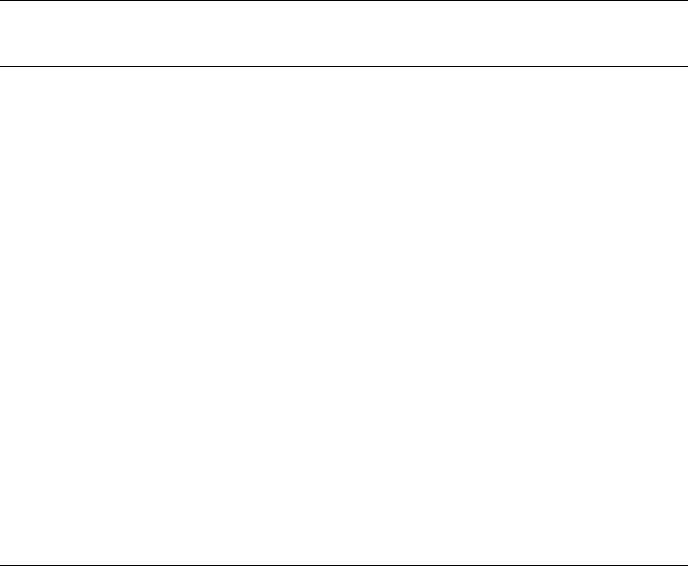
1.4. SPLICING AND QUOTING CHAPTER 1. META-PROGRAMMING
fabien@macfabien$ cat sample.lua
-{stat:
function plusplus (var)
assert (var.tag == "Id")
return ‘Let{ { var },{‘Op{‘Add, var, ‘Number 1 }}}
end }
x = 1;
print ("x = " .. tostring (x))
-{plusplus ( +{x})};
print ("Incremented x: x = " .. tostring (x))
fabien@macfabien$ mlc sample.lua
Compiling sample.lua...
...Wrote sample.luac
fabien@macfabien$ lua sample.luac
x=1
Incremented x: x = 2
fabien@macfabien$ _
Now, we just miss a decent syntax around this, and we are set! This is the
subject of the next sections: gg is the generic grammar generator, which allows
to build and grow parsers. It’s used to implement mlp, the Metalua parser,
which turns Metalua sources into AST.
Therefore, the informations useful to extend Metalua syntax are:
•What are the relevant entry points in mlp, the methods which allow syn-
tax extension.
•How to use these methods: this consists into knowing the classes defined
into gg, which offer dynamic extension possibilities.
34
Chapter 2
Meta-programming libraries
and extensions
35

2.1. GG, THE GRAMMAR GENERATOR CHAPTER 2. META-LIBRARIES
2.1 gg, the grammar generator
gg is the grammar generator, the library with which Metalua parser is built.
Knowing it allows you to easily write your own parsers, and to plug them
into mlp, the existing Metalua source parser. It defines a couple of generators,
which take parsers as parameters, and return a more complex parser as a result
by combining them.
Notice that gg sources are thoroughly commented, and try to be readable as a
secondary source of documentation.
There are four main classes in gg, which allow to generate:
•sequences of keywords and subparsers;
•keyword-driven sequence sets, i.e. parsers which select a sequence parser
depending on an initial keyword;
•lists, i.e. series of an undetermined number of elements of the same type,
optionnaly separated by a keyword (typically “,”);
•expressions, built with infix, prefix and suffix operators around a primary
expression element;
2.1.1 Sequences
A sequence parser combines sub-parsers together, calling them one after the
other. A lot of these sub-parsers will simply read a keyword, and do nothing
of it except making sure that it is indeed here: these can be specified by a simple
string. For instance, the following declarations create parsers that read function
declarations, thanks to some subparsers:
•func_stat_name reads a function name (a list of identifiers separated
by dots, plus optionally a semicolon and a method name);
•func_params_content reads a possibly empty list of identifiers sepa-
rated with commas, plus an optional “...”;
•mlp.block reads a block of statements (here the function body);
•mlp.id reads an identifier.
-- Read a function definition statement
func_stat = gg.sequence{ "function", func_stat_name, "(",
func_params_content, ")", mlp.block, "end" }
-- Read a local function definition statement
func_stat = gg.sequence{ "local", "function", mlp.id, "(",
func_params_content, ")", mlp.block, "end" }
36

CHAPTER 2. META-LIBRARIES 2.1. GG, THE GRAMMAR GENERATOR
Constructor gg.sequence (config table)
This function returns a sequence parser. config_table contains, in its array
part, a sequence of string representing keyword parsers, and arbitrary sub-
parsers. Moreover, the following fields are allowed in the hash part of the
table:
•name = <string>: the parser’s name, used to generate error messages;
•builder = <function>: if present, whenever the parser is called, the
list of the sub-parsers results is passed to this function, and the function’s
return value is returned as the parser’s result. If absent, the list of sub-
parser results is simply returned. It can be updated at anytime with:
x.builder = <newval>.
•builder = <string>: the string is added as a tag to the list of sub-
parser results. builder = "foobar" is equivalent to:
builder = function(x) x.tag="foobar"; return x end
•transformers = <function list>: applies all the functions of the
list, in sequence, to the result of the parsing: these functions must be of
type AST→AST. For instance, if the transformers list is {f1, f2, f3},
and the builder returns x, then the whole parser returns f3(f2(f1(x))).
Method :parse(lexstream)
Read a sequence from the lexstream. If the sequence can’t be entirely read, an
error occurs. The result is either the list of results of sub-parsers, or the result of
builder if it is non-nil. In the func_stat example above, the result would be
a list of 3 elements: the results of func_stat_name,func_params_content
and mlp.block.
It can also be directly called as simply x(lexstream) instead of x:parse(lexstream).
Method .transformers:add(f)
Adds a function at the end of the transformers list.
2.1.2 Sequence sets
In many cases, several sequence parsers can be applied at a given point, and the
choice of the right parser is determined by the next keyword in the lexstream.
This is typically the case for Metalua’s statement parser. All the sequence
parsers must start with a keyword rather than a sub-parser, and that initial
37
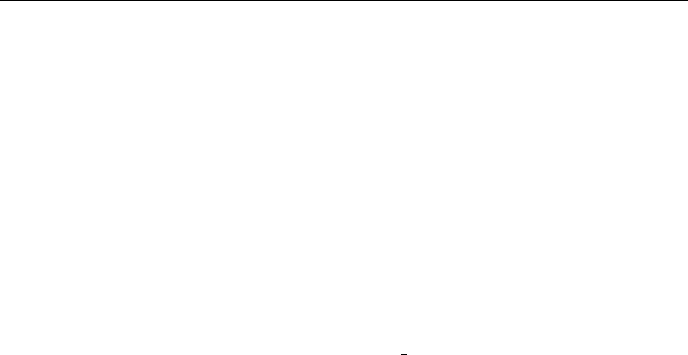
2.1. GG, THE GRAMMAR GENERATOR CHAPTER 2. META-LIBRARIES
keyword must be different for each sequence parser in the sequence set parser.
The sequence set parser takes care of selecting the appropriate sequence parser.
Moreover, if the next token in the lexstream is not a keyword, or if it is a key-
word but no sequence parser starts with it, the sequence set parser can have a
default parser which is used as a fallback.
For instance, the declaration of mlp.stat the Metalua statement parser looks
like:
mlp.stat = gg.multisequence{
mlp.do_stat, mlp.while_stat, mlp.repeat_stat, mlp.if_stat... }
Constructor gg.multisequence (config table)
This function returns a sequence set parser. The array part of config_table
contains a list of parsers. It also accepts tables instead of sequence parsers: in
this case, these tables are supposed to be config tables for gg.sequence con-
structor, and are converted into sequence parsers on-the-fly by calling gg.sequence
on them. Each of these sequence parsers has to start with a keyword, distinct
from all other initial keywords, e.g. it’s illegal for two sequences in the same
multisequence to start with keyword do; it’s also illegal for any parser but the
default one to start with a subparser, e.g. mlp.id.
It also accepts the following fields in the table’s hash part:
•default = <parser>: if no sequence can be chosen, because the next
token is not a keyword, or no sequence parser in the set starts with that
keyword, then the default parser is run instead; if no default parser is
provided and no sequence parser can be chosen, an error is generated
when parsing.
•name = <string>: the parser’s name, used to generate arror messages;
•builder = <function>: if present, whenever the parser is called, the
selected parser’s result is passed to this function, and the function’s re-
turn value is returned as the parser’s result. If absent, the selected parser’s
result is simply returned. It can be updated at anytime with x.builder = <newval>.
•builder = <string>: the string is added as a tag to the list of sub-
parser results. builder = "foobar" is equivalent to:
builder = function(x) return { tag = "foobar"; unpack (x) } end
•transformers = <function list>: applies all the functions of the
list, in sequence, to the result of the parsing: these functions must be of
type AST→AST.
38
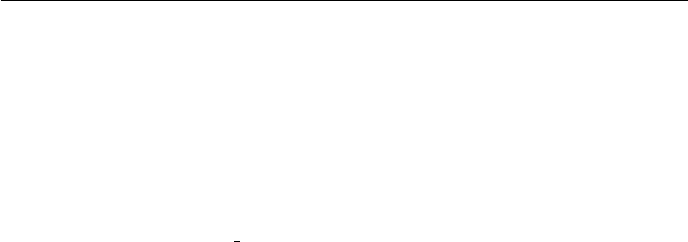
CHAPTER 2. META-LIBRARIES 2.1. GG, THE GRAMMAR GENERATOR
Method :parse(lexstream)
Read from the lexstream. The result returned is the result of the selected parser
(one of the sequence parsers, or the default parser). That result is either re-
turned directly, or passed through builder if this field is non-nil.
It can also be directly called as simply x(lexstream) instead of x:parse(lexstream).
Method :add(sequence parser)
Take a sequence parser, or a config table that would be accepted by gg.sequence
to build a sequence parser. Add that parser to the set of sequence parsers han-
dled by x. Cause an error if the parser doesn’t start with a keyword, or if that
initial keyword is already reserved by a registered sequence parser, or if the
parser is not a sequence parser.
Field .default
This field contains the default parser, and can be set to another parser at any
time.
Method .transformers:add
Adds a function at the end of the transformers list.
Method :get(keyword)
Takes a keyword (as a string), and returns the sequence in the set starting with
that keyword, or nil if there is no such sequence.
Method :del(keyword)
Removes the sequence parser starting with keyword kw.
2.1.3 List parser
Sequence parsers allow to chain several different sub-parser. Another common
need is to read a series of identical elements into a list, but without knowing
in advance how many of such elements will be found. This allows to read
lists of arguments in a call, lists of parameters in a function definition, lists of
statements in a block. . .
39

2.1. GG, THE GRAMMAR GENERATOR CHAPTER 2. META-LIBRARIES
Another common feature of such lists is that elements of the list are separated
by keywords, typically semicolons or commas. These are handled by the list
parser generator.
A list parser needs a way to know when the list is finished. When elements are
separated by keyword separators, this is easy to determine: the list stops when
an element is not followed by a separator. But two cases remain unsolved:
•When a list is allowed to be empty, no separator keyword allows the
parser to realize that it is in front of an empty list: it would call the el-
ement parser, and that parser would fail;
•when there are no separator keyword separator specified, they can’t be
used to determine the end of the list.
For these two cases, a list parser can specify a set of terminator keywords: in
separator-less lists, the parser returns as soon as a terminator keyword is found
where an element would otherwise have been read. In lists with separators, if
terminators are specified, and such a terminator is found at the beginning of the
list, then no element is parsed, and an empty list is returned. For instance, for
argument lists, “)” would be specified as a terminator, so that empty argument
lists “()” are handled properly.
Beware that separators are consumed from the lexstream stream, but termina-
tors are not.
Constructor gg.list (config table)
This function returns a list parser. config_table can contain the following
fields:
•primary = <parser> (mandatory): the parser used to read elemetns
of the list;
•separators = <list> : list of strings representing the keywords ac-
cepted as element separators. If only one separator is allowed, then the
string can be passed outside the list:
separators = "foo" is the same as separators = { "foo" }.
•terminators = <list> : list of strings representing the keywords
accepted as list terminators. If only one separator is allowed, then the
string can be passed outside the list.
•name = <string>: the parser’s name, used to generate arror messages;
•builder = <function>: if present, whenever the parser is called, the
list of primary parser results is passed to this function, and the func-
tion’s return value is returned as the parser’s result. If absent, the list
40

CHAPTER 2. META-LIBRARIES 2.1. GG, THE GRAMMAR GENERATOR
of sub-parser results is simply returned. It can be updated at anytime
with x.builder = <newval>.
•builder = <string>: the string is added as a tag to the list of sub-
parser results. builder = "foobar" is equivalent to:
builder = function(x) return { tag = "foobar"; unpack (x) } end
•transformers = <function list>: applies all the functions of the
list, in sequence, to the result of the parsing: these functions must be of
type AST→AST.
•if keyless element is found in config_table, and there is no primary
key in the table, then it is expected to be a parser, and it is considered to
be the primary parser.
Method :parse (lexstream)
Read a list from the lexstream. The result is either the list of elements as read
by the primary parser, or the result of that list passed through builder if it is
specified.
It can also be directly called as simply x(lexstream) instead of x:parse(lexstream).
Method .transformers:add
Adds a function at the end of the transformers list.
2.1.4 Method .separators:add
Adds a string to the list of separators.
2.1.5 Method .terminators:add
Adds a string to the list of terminators.
2.1.6 Expression parser
This is a very powerfull parser generator, but it ensues that its API is quite
large. An expression parser relies on a primary parser, and the elements read
by this parser can be:
•combined pairwise by infix operators;
41

2.1. GG, THE GRAMMAR GENERATOR CHAPTER 2. META-LIBRARIES
•modified by prefix operators;
•modified by suffix operators.
All operators are described in a way analoguous to sequence config tables:
a sequence of keywords-as-strings and subparsers in a table, plus the usual
builder and transformers fields. Each kind of operator has its own sig-
nature for builder functions, and some specific additional information such
as precedence or associativity. As in multisequences, the choice among oper-
ators is determined by the initial keyword. Therefore, it is illegal to have two
operator sequences which start with the same keyword (for instance, two infix
sequences starting with keyword “$”).
Most of the time, the sequences representing operators will have a single key-
word, and no subparser. For instance, the addition is represented as:
{ "+", prec=60, assoc="left", builder= |a, _, b| ‘Op{ ‘Add, a, b } }
Infix operators Infix operators are described by a table whose array-part works
as for sequence parsers. Besides this array-part and the usual transformers
list, the table accepts the following fields in its hash-part:
•prec = <number> its precedence. The higher the precedence, the tighter
the operator bind with respect to other operators. For instance, in Met-
alua, addition precedence is 60, whereas multiplication precedence is 70.
•assoc = <string> is one of "left","right","flat" or "none",
and specifies how an operator associates. If not specified, the default
associativity is "left".
Left and right describe how to read sequences of operators with the same
precedence, e.g. addition is left associative (1+2+3 reads as (1+2)+3),
whereas exponentiation is right-associative (1ˆ2ˆ3 reads as 1ˆ(2ˆ3)).
If an operator is non-associative and an ambiguity is found, a parsing
error occurs.
Finally, flat operators get series of them collected in a list, which is passed
to the corresponding builder as a single parameter. For instance, if ++
is declared as flat and its builder is f, then whenever 1++2++3++4 is
parsed, the result returned is f{1, 2, 3, 4}.
•builder = <function> the usual result transformer. The function
takes as parameters the left operand, the result of the sequence parser
(i.e. { } if the sequence contains no subparser), and the right operand; it
must return the resulting AST.
Prefix operators These operators are placed before the sub-expression they
modify. They have the same properties as infix operators, except that they
42
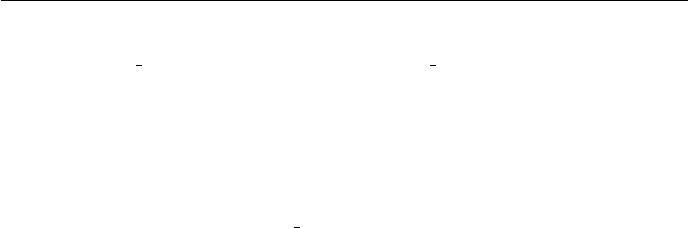
CHAPTER 2. META-LIBRARIES 2.1. GG, THE GRAMMAR GENERATOR
don’t have an assoc field, and builder takes |operator, operand| in-
stead of |left operand, operator, right operand|.
Suffix operators Same as prefix operators, except that builder takes |operand,
operator| instead of |operator, operand|.
Constructor gg.expr (config table)
This function returns an expression parser. config_table is a table of fields
which describes the kind of expression to be read by the parser. The following
fields can appear in the table:
•primary (mandatory): the primary parser, which reads the primary el-
ements linked by operators. In Metalua expression parsers, that would
be numbers, strings, identifiers. . . It is often a multisequence parser, al-
though that’s not mandatory.
•prefix: a list of tables representing prefix operator sequences, as de-
scribed above. It supports a default parser: this parser is considered to
have succesfully parsed a prefix operator if it returns a non-false result.
•infix: a list of tables representing infix operator sequences, as described
above. Supports a default parser.
•suffix: a list of tables representing suffix operator sequences, as de-
scribed above. Supports a default parser.
Methods .prefix:add(),.infix:add(),.suffix:add()
Add an operator in the relevant table. The argument must be an operator se-
quence table, as described above.
Method :add()
This is just a shortcut for primary.add. Unspecified behavior if primary
doesn’t support method add.
Method :parse (lexstream)
Read a list from the lexstream. The result is built by builder1 calls.
It can also be directly called as simply x(lexstream) instead of x:parse(lexstream).
43
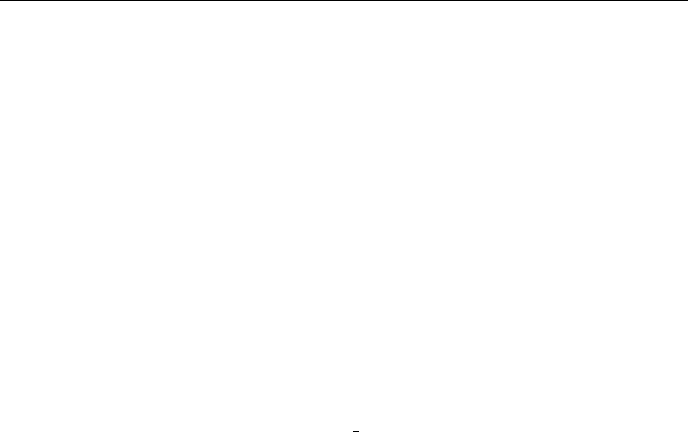
2.1. GG, THE GRAMMAR GENERATOR CHAPTER 2. META-LIBRARIES
Method :tostring()
Returns a string representing the parser. Mainly useful for error message gen-
eration.
2.1.7 onkeyword parser
Takes a list of keywords and a parser: if the next token is one of the keywords
in the list, runs the parser; if not, simply returns false.
Notice that by default, the keyword is consumed by the onkeyword parser. If
you want it not to be consumed, but instead passed to the internal parser, add
apeek=true entry in the config table.
Constructor gg.onkeyword (config table)
Create a keyword-conditionnal parser. config_table can contain:
•strings, representing the triggerring keywords (at least one);
•the parser to run if one of the keywords is found (exactly one);
•peek=<boolean> to indicate whether recognized keywords must be
consumed or passed to the inner parser.
The order of elements in the list is not relevant.
Method :parse (lexstream)
Run the parser. The result is the internal parser’s result, or false if the next
token in the lexstream wasn’t one of the specified keywords.
It can also be directly called as simply x(lexstream) instead of x:parse(lexstream).
2.1.8 optkeyword parser
Watch for optional keywords: an optkeyword parser has a list of keyword
strings as a configuration. If such a keyword is found as the nex lexstream
element upon parsing, the keyword is consumed and that string is returned. If
not, false is returned.
44

CHAPTER 2. META-LIBRARIES 2.1. GG, THE GRAMMAR GENERATOR
Constructor gg.optkeyword (keyword1, keyword2, ...)
Return a gg.optkeyword parser, which accepts all of the keywords given as
parameters, and returns either the found keyword, or false if none is found.
45

2.2. MLP, THE METALUA PARSER CHAPTER 2. META-LIBRARIES
2.2 mlp, the metalua parser
Metalua parser is built on top of gg, and cannot be understood without some
knowledge of it. Basically, gg allows not only to build parsers, but to build ex-
tensible parsers. Depending on a parser’s type (sequence, sequence set, list, ex-
pression. . . ), different extension methods are available, which are documented
in gg reference. The current section will give the information needed to extend
Metalua syntax:
•what mlp entries are accessible for extension;
•what do they parse;
•what is the underlying parser type (and therefore, what extension meth-
ods are supported)
46
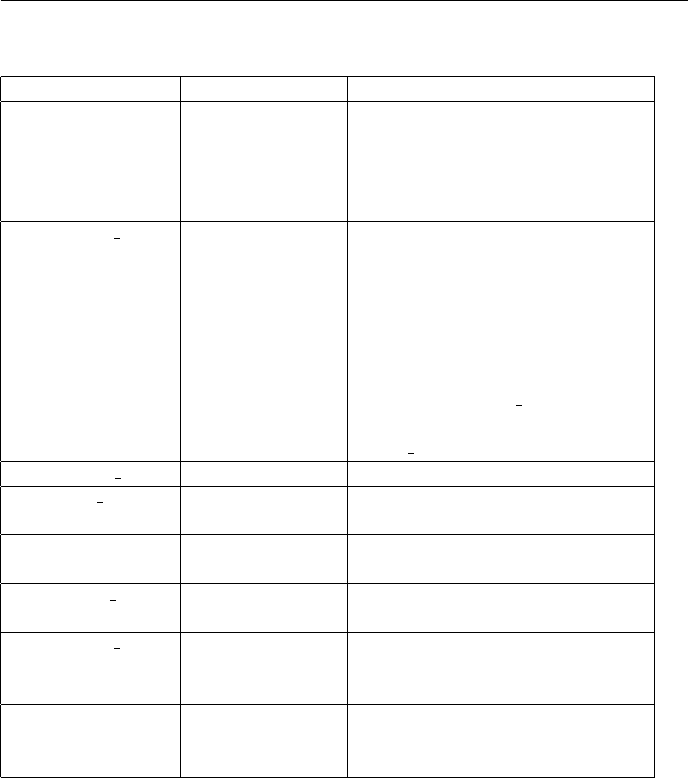
CHAPTER 2. META-LIBRARIES 2.2. MLP, THE METALUA PARSER
2.2.1 Parsing expressions
name type description
mlp.expr gg.expr Top-level expression parser, and
the main extension point for
Metalua expression. Supports
all of the methods defined by
gg.expr.
mlp.func val gg.sequence Read a function definition,
from the arguments’ open-
ning parenthesis to the final
end, but excluding the ini-
tial function keyword, so
that it can be used both for
anonymous functions, for
function some name(...)
end and for local function
some name(...) end.
mlp.expr list
mlp.table content gg.list Read the content of a table, ex-
cluding the surrounding braces
mlp.table gg.sequence Read a litteral table, including
the surrounding braces
mlp.table field custom function Read a table entry: [foo]=bar,
foo=bar or bar.
mlp.opt id custom function Try to read an identifier, or an
identifier splice. On failure, re-
turns false.
mlp.id custom function Read an identifier, or an iden-
tifier splice. Cause an error if
there is no identifier.
47
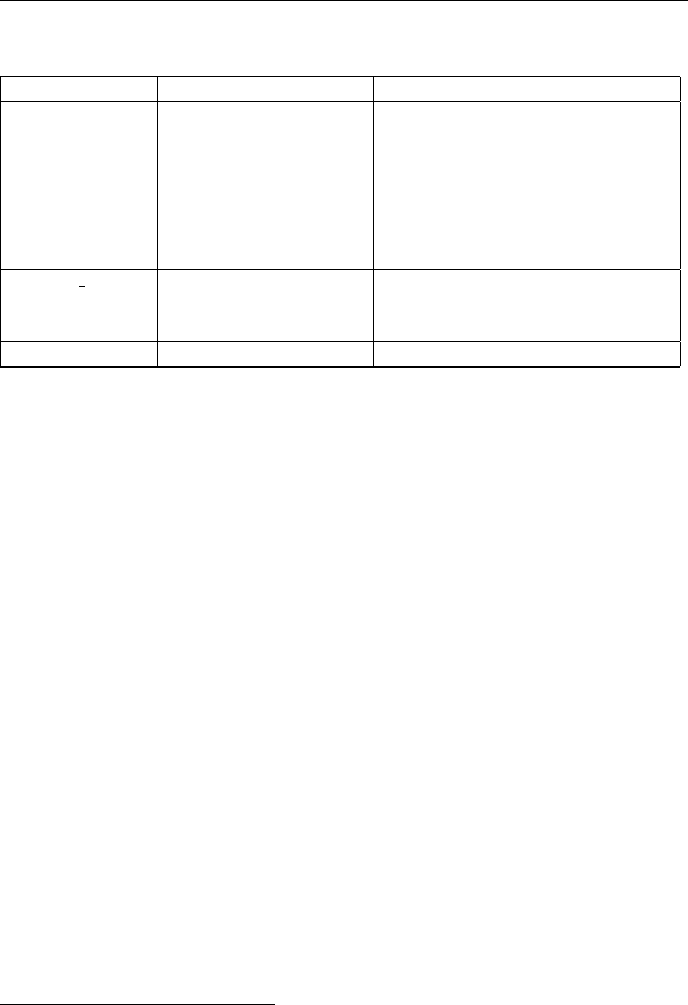
2.2. MLP, THE METALUA PARSER CHAPTER 2. META-LIBRARIES
2.2.2 Parsing statements
name type description
mlp.block gg.list Read a sequence of state-
ments, optionally separated
by semicolons. When in-
troducing syntax exten-
sions, it’s often necessary
to add block terminators with
mlp.block.terminators:add().
mlp.for header custom function Read a for header, from just af-
ter the “for” to just before the
“do”.
mlp.stat gg.multisequence Read a single statement.
Actually, mlp.stat is an extended version of a multisequence: it supports
easy addition of new assignment operator. It has a field assignments, whose
keys are assignment keywords, and values are assignment builders taking left-
hand-side and right-hand-side as parameters. for instance, C’s “+=” operator
could be added as:
mlp.lexer:add "+="
mlp.stat.assignments["+="] = function (lhs, rhs)
assert(#lhs==1 and #rhs==1)
local a, b = lhs[1], rhs[1]
return +{stat: (-{a}) = -{a} + -{b} }
end
2.2.3 Other useful functions and variables
•mlp.gensym() generates a unique identifier. The uniqueness is guaran-
teed, therefore this identifier cannot capture another variable; it is useful
to write hygienic1macros.
1Hygienic macros are macros which take care not to use names that might interfere with user-
provided names. The typical non-hygienic macro in C is #define SWAP( a, b) {int c=a;
a=b; b=c; }: this macro will misearbly fail if you ever call it with a parameter named c. There
are well-known techniques to automatically make a macro hygienic. Without them, you’d have
to generate a unique name for the temporary variable, if you had a gensym() operator in C’s
preprocessor
48

CHAPTER 2. META-LIBRARIES2.3. EXTENSION MATCH: STRUCTURAL PATTERN MATCHING
2.3 Extension match: structural pattern matching
Pattern matching is an extremely pleasant and powerful way to handle tree-
like structures, such as ASTs. Unsurprisingly, it’s a feature found in most
ML-inspired languages, which excel at compilation-related tasks. There is a
pattern matching extension for metalua, which is extremely useful for most
meta-programming purposes.
2.3.1 Purpose
First, to clear a common misconception: structural pattern matching has abso-
lutely nothing to do with regular expresssions matching on strings: it works
on arbitrary structured data.
When manipulating trees, you want to check whether they have a certain struc-
ture (e.g. a ‘Local node with as first child a list of variables whose tags are ‘Id );
when you’ve found a data that matches a certain pattern, you want to name the
interesting sub-parts of it, so that you can manipulate them easily; finally, most
of the time, you have a series of different possible patterns, and you want to ap-
ply the one that matches a given data. These are the needs addressed by pattern
matching: it lets you give a list of (pattern -> code to execute if match)
associations, selects the first matching pattern, and executes the corresponding
code. Patterns both describe the expected structures and bind local variables
to interesting parts of the data. Those variables’ scope is obviously the code to
execute upon matching success.
Match statement A match statement has the form:
match <some_value> with
| <pattern_1> -> <block_1>
| <pattern_2> -> <block_2>
...
| <pattern_n> -> <block_n>
end
The first vertical bar after the ”with” is optional; moreover, a pattern can actu-
ally be a list of patterns, separated by bars. In this case, it’s enough for one of
them to match, to get the block to be executed:
match <some_value> with
| <pattern_1> | <pattern_1_bis > -> <block_1>
...
end
49
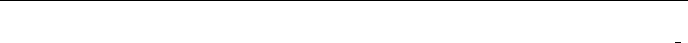
2.3. EXTENSION MATCH: STRUCTURAL PATTERN MATCHINGCHAPTER 2. META-LIBRARIES
When the match statement is executed, the first pattern which matches <some value>
is selected, the corresponding block is executed, and all other patterns and
blocks are ignored. If no pattern matches, an error "mismatch" is raised.
However, we’ll see it’s easy to add a catch-all pattern at the end of the match,
when we want it to be failproof.
2.3.2 Patterns definition
Atomic litterals Syntactically, a pattern is mostly identical to the values it
matches: numbers, booleans and strings, when used as patterns, match identi-
cal values.
match x with
| 1 -> print ’x is one’
| 2 -> print ’x is two’
end
Tables Tables as patterns match tables with the same number of array-part
elements, if each pattern field matches the corresponding value field. For in-
stance, {1, 2, 3}as a pattern matches {1, 2, 3}as a value. Pattern {1, 2, 3}
matches value {1, 2, 3, foo=4}, but pattern {1, 2, 3, foo=4}doesn’t match value
{1, 2, 3}: there can be extra hash-part fields in the value, not in the pattern.
Notice that field ’tag’ is a regular hash-part field, therefore {1, 2, 3}matches
‘Foo{1, 2, 3}(but not the other way around). Of course, table patterns can be
nested. The table keys must currently be integers or strings. It’s not difficult to
add more, but the need hasn’t yet emerged.
If you want to match tables of arbitrary array-part size, you can add a ”...” as
the pattern’s final element. For instance, pattern {1, 2, ...}will match all table
with at least two array-part elements whose two first elements are 1 and 2.
Identifiers The other fundamental kind of patterns are identifiers: they match
everything, and bind whatever they match to themselves. For instance, pattern
1, 2, x will match value 1, 2, 3, and in the corresponding block, local variable
x will be set to 3. By mixing tables and identifiers, we can already do inter-
esting things, such as getting the identifiers list out of a local statement, as
mentionned above:
match stat with
| ‘Local{ identifiers, values } ->
table.foreach(identifiers, |x| print(x[1])
... -- other cases
end
50
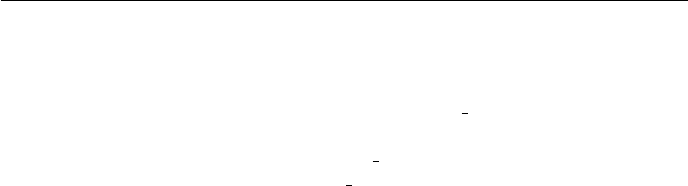
CHAPTER 2. META-LIBRARIES2.3. EXTENSION MATCH: STRUCTURAL PATTERN MATCHING
When a variable appears several times in a single pattern, all the elements they
match must be equal, in the sense of the ”==” operator. Fore instance, pattern {
x, x }will match value {1, 1 }, but not {1, 2 }. Both values would be matched
by pattern {x, y }, though. A special identifier is ” ”, which doesn’t bind its
content. Even if it appears more than once in the pattern, metched value parts
aren’t required to be equal. The pattern ” ” is therefore the simplest catch-all
one, and a match statement with a ”|->” final statement will never throw
a ”mismatch” error.
Guards Some tests can’t be performed by pattern matching. For these cases,
the pattern can be followed by an ”if” keyword, followed by a condition.
match x with
| n if n%2 == 0 -> print ’odd’
| _ -> print ’even’
end
Notice that the identifiers bound by the pattern are available in the guard con-
dition. Moreover, the guard can apply to several patterns:
match x with
| n | {n} if n%2 == 0 -> print ’odd’
| _ -> print ’even’
end
Multi-match If you want to match several values, let’s say ’a’ and ’b’, there’s
an easy way:
match {a,b} with
| {pattern_for_a, pattern_for_b} -> block
...
end
However, it introduces quite a lot of useless tables and checks. Since this kind
of multiple matches are fairly common, they are supported natively:
match a, b with
| pattern_for_a, pattern_for_b -> block
...
end
This will save some useless tests and computation, and the compiler will com-
plain if the number of patterns doesn’t match the number of values.
51

2.3. EXTENSION MATCH: STRUCTURAL PATTERN MATCHINGCHAPTER 2. META-LIBRARIES
String regular expressions There is a way to use Lua’s regular exressions
with match, through the division operator “/”: the left operand is expected to
be a literal string, interpreted as a regular expression. The variables it captures
are stored in a table, which is matched as a value against the right-hand-side
operand. For instance, the following case succeeds when foo is a string com-
posed of 3 words separated by spaces. In case of success, these words are
bound to variables w1,w2 and w3 in the executed block:
match foo with
| "ˆ(%w+) +(%w+) +(%w+)$"/{ w1, w2, w3 } ->
do_stuff (w1, w2, w3)
end
2.3.3 Examples
There are quite a lot of samples using match in the metalua distribution, and
more will come in the next one. Dig in the samples for fairly simple usages,
or in the standard libs for more advanced ones. Look for instance at examples
provided with the walk library.
52

CHAPTER 2. META-LIBRARIES 2.4. WALK, THE CODE WALKER
2.4 walk, the code walker
When you write advanced macros, or when you’re analyzing some code to
check for some property, you often need to design a function that walks through
an arbitrary piece of code, and does complex stuff on it. Such a function is
called a code walker. Code walkers can be used for some punctual adjust-
ments, e.g. changing a function’s return statements into something else, or
checking that a loop performs no break, up to pretty advanced transforma-
tions, such as CPS transformation (a way to encode full continuations into a
language taht doesn’t support them natively; see Paul Graham’s On Lisp for
an accessible description of how it works), lazy semantics...
Anyway, code walkers are tricky to write, can involve a lot of boilerplate code,
and are generally brittle. To ease things as much as possible, Metalua comes
with a walk library, which intends to accelerate code walker implementation.
Since code walking is intrinsically tricky, the lib won’t magically make it trivial,
but at least it will save you a lot of time and code, when compared to writing
all walkers from scratch. Moreover, other people who took the time to learn
the walker generator’s API will enter into your code much faster.
2.4.1 Principles
Code walking is about traversing a tree, first from root to leaves, then from
leaves back to the root. This tree is not uniform: some nodes are expressions,
some others statements, some others blocks; and each of these node kinds is
subdivided in several sub-cases (addition, numeric for loop...). The basic code
walker just goes from root to leaves and back to root without doing anything.
Then it’s up to you to plug some action callbacks in that walker, so that it does
interesting things for you.
Without entering into the details of AST structure, here is a simplified version
of the walking algorithm, pretending to work on a generic tree:
function traverse(node)
local down_result = down(node)
if down_result ˜= ’break’ then
for c in children(node) do
traverse(node)
end
end
up(node)
end
The algorithm behind ’walk’ is almost as simple as the one above, except that
it’s specialized for AST trees. You can essentially specialize it by providing
53

2.4. WALK, THE CODE WALKER CHAPTER 2. META-LIBRARIES
your own up() and down() functions. These visitor functions perform what-
ever action you want on the AST; moreover, down() has the option to return
’break’: in that case, the sub-nodes are not traversed. It allows the user to shun
parts of the tree, or to provide his own special traversal method in the down()
visitor.
The real walker generator is only marginally more complex than that:
•It lets you define your up() and down(), and down() can return ’break’
to cut the tree traversal; however, these up() and down() functions are
specialized by node kind: there can be separate callbacks for expr nodes,
stat nodes, block nodes.
•There’s also a binder() visitor for identifier binders. Binders are variables
which declare a new local variable; you’ll find them in nodes ‘Local, ‘Lo-
calrec, ‘Forin, ‘Fornum, ‘Function. The binders are visited just before the
variable’s scope begins, i.e. before traversing a loop or a function’s body,
after traversing a ‘Local’s right-hand side, before traversing a ‘Localrec’s
right-hand side.
Notice that separate up() and down() visitors wouldn’t make sense for
binders, since they’re leave nodes.
•Visitor functions don’t only take the visited node as parameter: they also
take the list of all expr, stat and block nodes above it, up to the AST’s root.
This allows a child node to act on its parent nodes.
2.4.2 API
There are 3 main tree walkers: walk.expr(),walk.stat() and walk.block(),
to walk through the corresponding kinds of ASTs. Each of these walker take as
parameters a table cfg containing the various visitor functions, and the AST
to walk throuhg. the configuration table cfg can contain fields:
•cfg.stat.down(node, parent, grandparent...), which applies
when traversing a statement down, i.e. before its children nodes are
parsed, and can modify the tree, and return nil or ’break’. The way
children are traversed is decided after the down() visitor has been run:
this point matters when the visitor modifies its children nodes.
•cfg.stat.up(node, parent, grandparent...), which is applies
on the way back up. It is applied even if cfg.stat.down() returned
’break’, but in that case, the children have not been (and will not be)
traversed.
•cfg.expr.down() and cfg.expr.up(), which work just as their stat
equivalent, but apply to expression nodes.
Notice that in Lua, function calls and method invocations can be used as
54
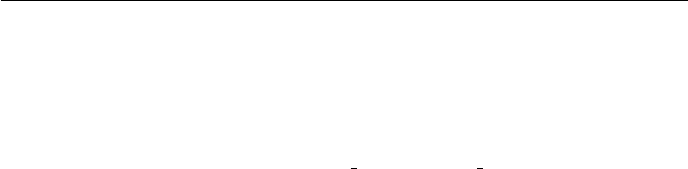
CHAPTER 2. META-LIBRARIES 2.4. WALK, THE CODE WALKER
statements as well as as espressions: in such cases, they are visited only
by the statement visitor, not by the expression visitor.
•cfg.block.down() and cfg.block.up() do the same for statements
blocks: loops, conditional and function bodies.
•cfg.binder(identifier, id parent, id grandparent...): this
is run on identifiers which create a new local variable, jsut before that
variable’s scope begins.
Moreover, there is a walk.guess(cfg, ast) walker which tries to guess the
type of the AST it receives, and applies the appropriate walker. When an AST
can be either an expression or a statement (nodes ‘Call and ‘Invoke), it is
interpreted as an expression.
2.4.3 Examples
A bit of practice now. Let’s build the simplest walker possible, that does noth-
ing:
cfg = { }
walker = |ast| walk.block(cfg, ast)
Now, let’s say we want to catch and remove all statement calls to function
assert(). This can be done by removing its tag and content: an empty list is
simply ignored in an AST. So we’re only interested by ‘Call nodes, and within
these nodes, we want the function to be ‘Id ’assert’. All of this is only relevant
to stat nodes:
function cfg.stat.down (x)
match x with
| ‘Call{ ‘Id ’assert’, ... } -> x.tag=nil; x <- { }
| _ -> -- not interested by this node, do nothing
end
end
You’ll almost always want to use the ’match’ extension to implement visitors.
The imperative table overrider (x <- y a.k.a. table.override(x, y) also
often comes handy to modify an AST.
We’ll now remove assert() calls in non-statement; we cannot replace an ex-
pression by nothing, so we’ll replace these nodes by these will simply be re-
placed by nil:
function cfg.expr.down (x)
55

2.4. WALK, THE CODE WALKER CHAPTER 2. META-LIBRARIES
match x with
| ‘Call{ ‘Id ’assert’, ... } -> x <- ‘Nil
| _ -> -- not interested by this node, do nothing
end
end
Here’s a remark for functional programmers: this API is very imperative; you
might cringe at seeing the ‘Call nodes transformed in-place. Well, I tend to
agree but it’s generally counter-productive to work against the grain of the
wood: Lua is imperative at heart, and design attempts at doing this function-
ally sucked more than approaches that embraced imperativeness.
Cuts By making down() return ’break’, you can prevent the traversal to go
further down. This might be either because you’re not interested by the sub-
trees, or because you want to traverse them in a special way. In that later case,
just do the traversal by yourself in the down() function, and cut the walking
by returning ’break’, so that nodes aren’t re-traversed by the default walking
algorithm. We’ll see that in the next, more complex example, listing of free
variables.
This example is exclusively there for demonstration purposes. For actual work
on identifiers that require awareness of an identifier’s binder of freedom, there
is a dedicated walk.id library.
We’ll progressively build a walker that gathers all global variables used in a
given AST. This involves keeping, at all times, a set of the identifiers currently
bound by a ”local” declaration, by function parameters, as for loop variables
etc. Then, every time an identifier is found in the AST, its presence is checked
in the current set of bound variables. If it isn’t in it, then it’s a free (global)
identifier.
The first thing we’ll need is a scope handling system: something that keeps
track of what identifiers are currently in scope. It must also allow to save the
current scope (e.g. before we enter a new block) and restore it afterwards (e.g.
after we leave the block). This is quite straightforward and unrelated to code
walking; here is the code:
require ’std’
require ’walk’
-{ extension ’match’ }
--------------------------------------------------------------------------------
-- Scope handling: ’:push()’ saves the current scope, ’:pop()’
-- restores the previously saved one. ’:add(identifiers_list)’ adds
-- identifiers to the current scope. Current scope is stored in
-- ’.current’, as a string->boolean hashtable.
--------------------------------------------------------------------------------
local scope = { }
scope.__index = scope
56

CHAPTER 2. META-LIBRARIES 2.4. WALK, THE CODE WALKER
function scope:new()
local ret = { current = { } }
ret.stack = { ret.current }
setmetatable (ret, self)
return ret
end
function scope:push()
table.insert (self.stack, table.shallow_copy (self.current))
end
function scope:pop()
self.current = table.remove (self.stack)
end
function scope:add (vars)
for id in values (vars) do
match id with ‘Id{ x } -> self.current[x] = true end
end
end
(There is an improved version of that class in library walk.scope; cf. its doc-
umentation for details).
Now let’s start designing the walker. We’ll keep a scope object up to date, as
well as a set of found free identifiers, gathered every time we find an ‘Id node.
To slightly simplify matter, we’ll consider that the AST represent a block.
local function fv (term)
local freevars = { }
local scope = scope:new()
local cfg = { expr = { } }
function cfg.expr.down(x)
match x with
| ‘Id{ name } -> if not scope.current[name] then freevars[name] = true end
| _ -> -- pass
end
end
walk.guess(cfg, term)
return freevars
end
Since we don’t ever add any identifier to the scope, this will just list all the iden-
tifiers used in the AST, bound or not. Now let’s start doing more interesting
things:
•We’ll save the scope’s state before entering a new block, and restore it
when we leave it. That will be done by providing functions cfg.block.down()
and cfg.block.up(). Saving and restoring will be performed by meth-
ods :push() and :pop().
•Whenever we find a local declaration, we’ll add the list of identifiers
to the current scope, so that they won’t be gathered when parsing the
‘Id expression nodes. Notice that the identifiers declared by the ’local’
57

2.4. WALK, THE CODE WALKER CHAPTER 2. META-LIBRARIES
statement only start being valid after the statement, so we’ll add them in
the cfg.stat.up() function rather than cfg.stat.down().
local cfg = { expr = { },
stat = { },
block = { } }
[...]
function cfg.stat.up(x)
match x with
| ‘Local{ vars, ... } -> scope:add(vars)
| _ -> -- pass
end
end
-----------------------------------------------------------------------------
-- Create a separate scope for each block, close it when leaving.
-----------------------------------------------------------------------------
function cfg.block.down() scope:push() end
function cfg.block.up() scope:pop() end
This starts to be useful. We can also easily add the case for ‘Localrec nodes
(the ones generated by "local function foo() ... end"), where the
variable is already bound in the ‘Localrec statement’s right-hand side; so
we do the same as for ‘Local, but we do it in the down() function rather
than in the up() one.
We’ll also take care of ‘Function,‘Forin and ‘Fornum nodes, which intro-
duce new bound identifiers as function parameters or loop variables. This is
quite straightforward; the only thing to take care of is to save the scope before
entering the function/loop body (in down()), and restore it when leaving (in
up()). The code becomes:
local function fv (term)
local freevars = { }
local scope = scope:new()
local cfg = { expr = { },
stat = { },
block = { } }
-----------------------------------------------------------------------------
-- Check identifiers; add functions parameters to newly created scope.
-----------------------------------------------------------------------------
function cfg.expr.down(x)
match x with
| ‘Id{ name } -> if not scope.current[name] then freevars[name] = true end
| ‘Function{ params, _ } -> scope:push(); scope:add (params)
| _ -> -- pass
end
end
-----------------------------------------------------------------------------
-- Close the function scope opened by ’down()’.
-----------------------------------------------------------------------------
function cfg.expr.up(x)
match x with
| ‘Function{ ... } -> scope:pop()
| _ -> -- pass
end
end
-----------------------------------------------------------------------------
58

CHAPTER 2. META-LIBRARIES 2.4. WALK, THE CODE WALKER
-- Create a new scope and register loop variable[s] in it
-----------------------------------------------------------------------------
function cfg.stat.down(x)
match x with
| ‘Forin{ vars, ... } -> scope:push(); scope:add(vars)
| ‘Fornum{ var, ... } -> scope:push(); scope:add{var}
| ‘Localrec{ vars, ... } -> scope:add(vars)
| ‘Local{ ... } -> -- pass
| _ -> -- pass
end
end
-----------------------------------------------------------------------------
-- Close the scopes opened by ’up()’
-----------------------------------------------------------------------------
function cfg.stat.up(x)
match x with
| ‘Forin{ ... } | ‘Fornum{ ... } -> scope:pop()
| ‘Local{ vars, ... } -> scope:add(vars)
| _ -> -- pass
end
end
-----------------------------------------------------------------------------
-- Create a separate scope for each block, close it when leaving.
-----------------------------------------------------------------------------
function cfg.block.down() scope:push() end
function cfg.block.up() scope:pop() end
walk.guess(cfg, term)
return freevars
end
This is almost correct now. There’s one last tricky point of Lua’s semantics
that we need to address: in repeat foo until bar loops, ”bar” is included
in ”foo”’s scope. For instance, if we write repeat local x=foo() until
x>3, the ”x” in the condition is the local variable ”x” declared inside the body.
This violates our way of handling block scopes: the scope must be kept alive
after the block is finished. We’ll fix this by providing a custom walking for
the block inside ‘Repeat, and preventing the normal walking to happen by
returning ’break’:
-----------------------------------------------------------------------------
-- Create a new scope and register loop variable[s] in it
-----------------------------------------------------------------------------
function cfg.stat.down(x)
match x with
| ‘Forin{ vars, ... } -> scope:push(); scope:add(vars)
| ‘Fornum{ var, ... } -> scope:push(); scope:add{var}
| ‘Localrec{ vars, ... } -> scope:add(vars)
| ‘Local{ ... } -> -- pass
| ‘Repeat{ block, cond } -> -- ’cond’ is in the scope of ’block’
scope:push()
for s in values (block) do walk.stat(cfg)(s) end -- no new scope
walk.expr(cfg)(cond)
scope:pop()
return ’break’ -- No automatic walking of subparts ’cond’ and ’body’
| _ -> -- pass
end
end
That’s it, we’ve now got a full free variables lister, and have demonstrated most
59
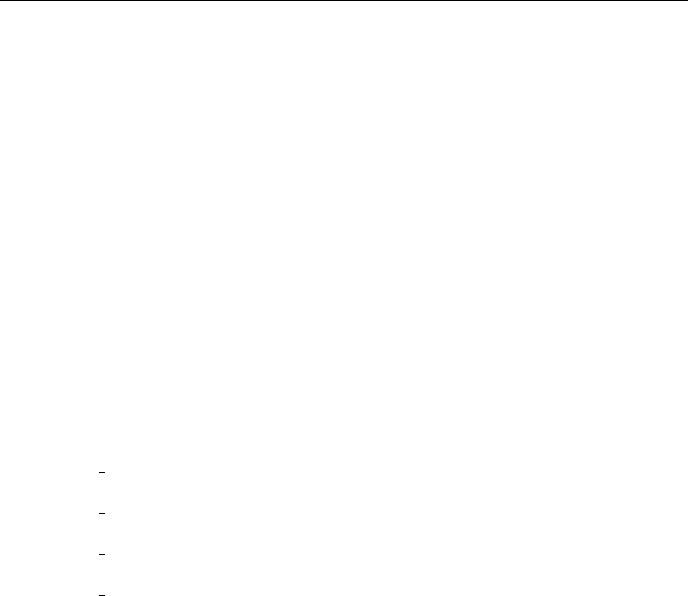
2.4. WALK, THE CODE WALKER CHAPTER 2. META-LIBRARIES
APIs offered by the basic ’walk’ library. If you want to walk through identifiers
in a scope-aware way, though, you’ll want to look at the walk.id library.
2.4.4 Library walk.id, the scope-aware walker
This library walks AST to gather information about the identifiers in it. It
call distinct visitor functions depending on whether an identifier is bound or
free; moreover, when an identifier is bound, the visitor also receives its binder
node as a parameter. For instance, in +{function(x) print(x) end}, the
bound identifier walker will be called on the +{x} in the print call, and the
visitor’s second parameter will be the ‘Function node which created the lo-
cal variable x.
API The library is loaded with require ’walk.id’. The walkers pro-
vided are:
•walk id.expr();
•walk id.stat();
•walk id.block();
•walk id.guess().
They take the same config tables as regular walkers, except that they also rec-
ognize the following entries:
•cfg.id.free(identifier, parent, grandparent...), which is
run on free variables;
•cfg.id.bound(identifier, binder, parent, grandparent...),
which is run on bound variables. The statement or expression which cre-
ated this bound veriable’s scope is passed as a second parameter, before
the parent nodes.
Examples Let’s rewrite the free variables walker above, with the id walker:
function fv (term)
local cfg = { id = { } }
local freevars = { }
function cfg.id.free(id)
local id_name = id[1]
freevars[id_name] = true
end
walk_id.guess (cfg, term)
return freevars
end
60

CHAPTER 2. META-LIBRARIES 2.4. WALK, THE CODE WALKER
Now, let’s α-rename all bound variables in a term. This is slightly trickier
than one could think: we need to first walk the whole tree, then perform all
the replacement. If we renamed binders as we went, they would stop bind-
ing their variables, and something messy would happen. For instance, if we
took +{function(x) print(x) end}and renamed the binder xinto foo,
we’d then start walking the function body on the tree +{function(foo)
print(x) end}, where xisn’t bound anymore.
--------------------------------------------------------------------------------
-- bound_vars keeps a binder node -> old_name -> new_name dictionary.
-- It allows to associate all instances of an identifier together,
-- with the binder that created them
--------------------------------------------------------------------------------
local bound_vars = { }
--------------------------------------------------------------------------------
-- local_renames will keep all identifier nodes to rename as keys,
-- and their new name as values. The renaming must happen after
-- the whole tree has been visited, in order to avoid breaking captures.
--------------------------------------------------------------------------------
local local_renames = { }
--------------------------------------------------------------------------------
-- Associate a new name in bound_vars when a local variable is created.
--------------------------------------------------------------------------------
function cfg.binder (id, binder)
local old_name = id[1]
local binder_table = bound_vars[binder]
if not binder_table then
-- Create a new entry for this binder:
binder_table = { }
bound_vars[binder] = binder_table
end
local new_name = mlp.gensym(old_name)[1] -- generate a new name
binder_table[old_name] = new_name -- remember name for next instances
local_renames[id] = new_name -- add to the rename todo-list
end
--------------------------------------------------------------------------------
-- Add a bound variable the the rename todo-list
--------------------------------------------------------------------------------
function cfg.id.bound (id, binder)
local old_name = id[1]
local new_name = bound_vars[binder][old_name]
local_renames[id] = new_name
end
-- walk the tree and fill laocal_renames:
walk_id.guess(cfg, ast)
-- perform the renaming actions:
for id, new_name in pairs(local_renames) do id[1] = new_name end
2.4.5 Library walk.scope, the scope helper
This library allows to easily store data, in an AST walking function, in a scope
aware way. Cf. comments in the sources for details.
61

2.5. DOLLAR EXTENSION CHAPTER 2. META-LIBRARIES
2.5 dollar: generic syntax for macros
When you write a short-lived macro which takes reasonably short arguments,
you generally don’t want to write a supporting syntax for it. The dollar library
allows you to call it in a generic way: if you store your macro in the table
mlp.macros, say as function mlp.macros.foobar, then you can call it in
your code as $foobar(arg1, arg2...): it will receive as parameters the
ASTs of the pseudo-call’s arguments.
Example
-{ block:
require ’dollar’
function doller.LOG(id)
match id with ‘Id{ id_name } ->
return +{ printf("%s = %s", id_name,
table.tostring(-{id})) }
end
end }
local x = { 1, 2, 3 }
$LOG(x) -- prints "x = { 1, 2, 3 }" when executed
62
Chapter 3
General purpose libraries and
extensions
63
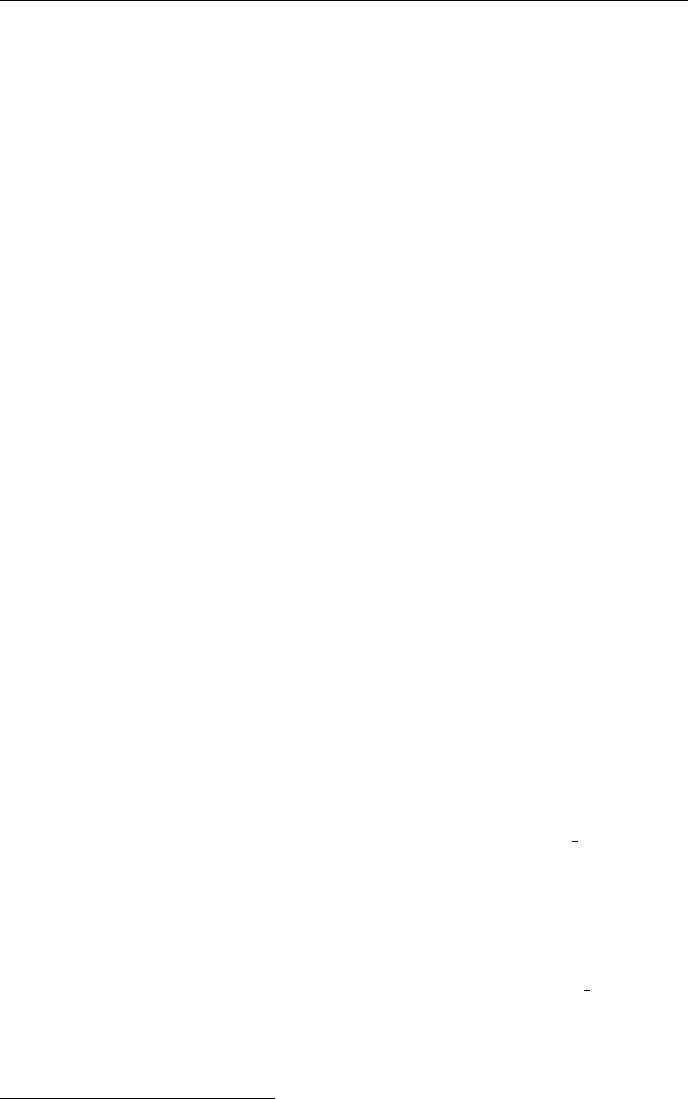
3.1. STANDARD LIBRARY CHAPTER 3. GENERIC LIBRARIES
3.1 Standard library
Metalua comes with a standard library which extends Lua’s one. These ex-
tended features are enabled by adding a “require "std"” statement in your
source files (it is already required at the compile-time level, so there’s no need
for a “-{require "std" }”).
3.1.1 Base library extensions
min(...) Return the min of its arguments, according to <. There must be at
least one argument.
max(...) Return the max of its arguments, according to <. There must be at
least one argument.
o(...) Return the composition of all functions passed as arguments. For in-
stance, printf could be defined as print ‘o‘ string.format1
id(...) Return all its arguments unchanged.
const (...) Return a function which always returns ..., whatever its argu-
ments. For instance, const(1, 2, 3)(4, 5, 6) returns 1, 2, 3.
printf(fmt,...) Equivalent to print(string.format(fmt,...)).
values(table) Iterator, to be used in a for loop, which returns all the values
of table.
for x in values(t) do [...] end is equivalent to for , x in pairs(t)
do [...] end.
keys(table) Iterators, to be used in a for loop, which return all the keys of
table.
for k in keys(t) do [...] end is equivalent to for k, in pairs(t)
do [...] end.
extension(name) FIXME: move this into metalua.compiler?
1Or in regular Lua syntax o(print, string.format).
64

CHAPTER 3. GENERIC LIBRARIES 3.1. STANDARD LIBRARY
3.1.2 table extensions
Many of the extensions of table are dedicated to a more functional style pro-
gramming. When compared to the functions in Haskell or ML’s standard libs,
these one are slightly more general, taking advantage from Lua’s dynamic typ-
ing.
table.iforeach(f, ...) table.iforeach(f, t) will evaluate f with every array-
part elements of t in order.
If more than one table are passed as parameters, f will receive an element of
each table at each iteration. For instance, table.iforeach (print, {1,
2, 3},{4, 5, 6},{7, 8, 9})will print:
147
258
369
If the second and/or third parameters are numbers, they indicate the first and
last indexes to use in the tables. First index defaults to 1, last index default to
the length of the longest table. If only one number is passed, it’s considered
to be the first index. For instance, table.iforeach (print, 2, {1, 2,
3},{4, 5, 6},{7, 8, 9})will only print:
258
369
table.imap(f, ...) Similar to table.iforeach(), except that the results of
f() calls are collected into a list and returned.
For instance, table.imap((|x,y|x+y), 2, {"foo", 1, 2, 3},{"bar",
10, 20, 30})will return {11, 22, 33}.
table.ifold(f, acc, ...) Fold list elements thanks to a combining function f(),
which takes two list elements and returns one result. For the first iteration, f()
takes acc as its first param. For instance, the sum of list’s elements can be
computed by table.ifold( (|x,y| x+y), 0, list).
This function also accepts first and last indexes after acc, and more than one
table argument: if there are more than one table, then more than two parame-
ters are passed to f(). For instance, this function returns Pi≤2max(x[i], y[i]):
table.ifold( (|acc, xi, yi| acc + max (xi, yi)), 0, 2, x, y).
65
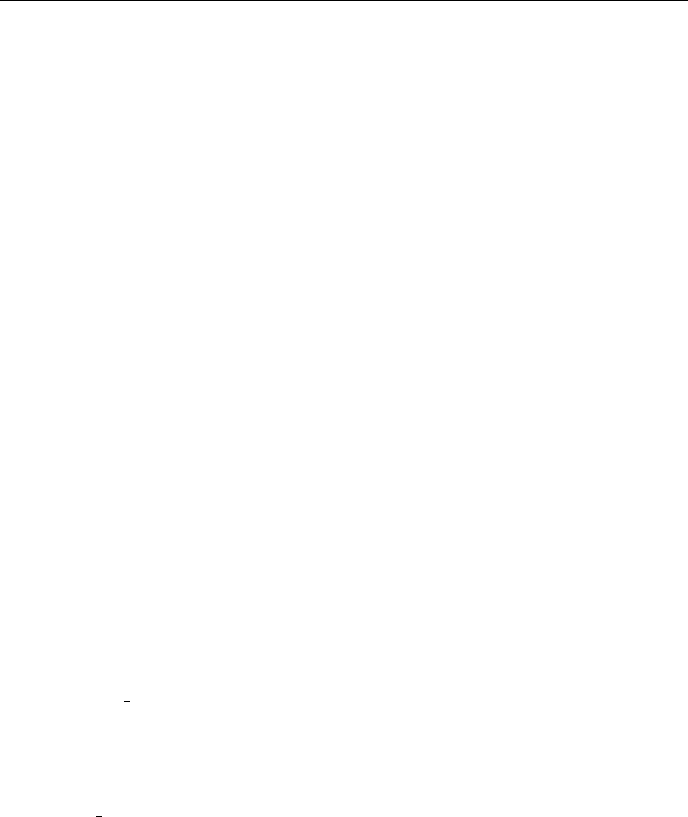
3.1. STANDARD LIBRARY CHAPTER 3. GENERIC LIBRARIES
table.izip(...) Take a sequence of lists, and return the list of their first ele-
ments, then their second elements, etc. For instance, table.izip ({1,2,3},
{4,5,6})will return {{1,4},{2,5},{3,6}}.
table.ifilter(f, t) Return the list of all elements of tfor which freturns neither
nil nor false.
table.icat(...) Concatenate all the lists passed as arguments into a single one,
then return it.
table.iflatten(x) Flatten a list of lists into a list. for instance, table.iflatten{{1,2},
{3,4}} returns {1,2,3,4}.
table.irev(t) Reverse the order of elements in t’s array-part. This is done in-
place: if you don’t want to alter the original list, first copy it.
table.iall(f, ...) Return true if and only if table.iforeach(f, ...) would
return only non-false values.
table.iany(f, ...) Return true if and only if table.iforeach(f, ...) would
return at least one non-false value.
table.shallow copy(t) Does a shallow copy of the table t. This differs from
table.icat(t), because the latter would only copy tha array-part, whereas
the former also copies the hash-part.
table.deep copy(t) Does a deep copy of t, i.e. all keys and values are recur-
sively copied. Handles tables with shared and circular references correctly;
also set the copy’s metatable to the original’s one.
table.range(a, b, c) Return a list of all integers between aand binclusive,
with an increment c(which defaults to 1).
table.tostring(t, ...) Return a string which represents t. This string is correctly
indented, and handles Metalua’s special syntax for ADT/AST gracefully. If
"nohash" is passed as an additional argument, then only the tag and array-
part of the table are displayed. If a number nis passed as extra argument, the
function tries to keep the number of characters per line under n.
66

CHAPTER 3. GENERIC LIBRARIES 3.1. STANDARD LIBRARY
table.print(t, ...) Equivalent to print(table.tostring(t, ...)).
3.1.3 string extensions
string.split(string, pattern) Cut string into a list of substrings separated by
pattern pattern, and return that list.
string.strmatch(...) Alias for string.match: since it’s quite common in met-
alua to use the pattern matching extension, which turns match into a keyword,
it’s practical to have another name for this function.
3.1.4 Library mlc
FIXME: move in metalua.compiler.
This library offer conversion between the different possible representations of
metalua programs:
•as source files
•as compiled files
•as source strings
•as compiled chunk dumps (which are actually strings)
•as lexeme streams
•as AST
•FIXME
Hopefully, the function names are self-explanatory. Some of them are simply
aliases to other standard functions such as loadstring() or string.dump();
many others are compositions of other functions. The point is that every sensi-
ble transformation from representation xxx to representation yyy should ap-
pear in this library under the name yyy of xxx(). This way, users don’t have
to wonder how to chain the appropriate functions to get the expected result.
The functions available in this module are:
FIXME
FIXME: implementation sucks beyond maintainability, it should be rewritten.
67
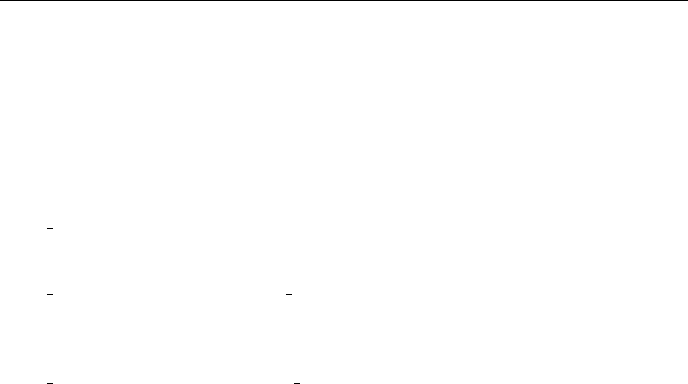
3.1. STANDARD LIBRARY CHAPTER 3. GENERIC LIBRARIES
3.1.5 Library walker
This library allows code-walking, i.e. applying advanced, non-local transfor-
mations on ASTs. It’s powerful, but definitely not user friendly; eventuallty, it
might be replaced by a Term Rewriting System, supported by its own Domain-
Specific Language.
walk stat (cfg) FIXME
walk expr (cfg) Same as walk stat, except that it takes an expression AST
instead of a statement AST.
walk block (cfg) Same as walk stat, except that it takes a statements block
AST instead of a single statement AST.
68

CHAPTER 3. GENERIC LIBRARIES3.2. CLOPTS: COMMAND LINE OPTIONS PARSING
3.2 clopts: command line options parsing
This library allows to parse command line options in a generic, standard and
reasonably powerful way. Using it for your programs helps ensure that they
behave in an unsurprizing way to users. the metalua compiler parses its pa-
rameters with clopts.
FIXME: Rest of the doc to be written
69

3.3. SPRINGS: SEPARATE UNIVERSES FOR LUACHAPTER 3. GENERIC LIBRARIES
3.3 springs: separate universes for Lua
3.3.1 Origins and purpose
Springs (Serialization through Pluto for RINGS) is an extension of Lua Rings
and Pluto: Lua Rings allow to create new Lua states from within Lua, but
offers limited communication between them: a master universe can only send
instruction to a slave universe through a “dostring”, and the slave universe
can only send back strings, integers and booleans as results. Since Pluto allows
to serialize pretty much any Lua value as a string, it’s used to create powerful
bidirectional communications between universes.
Springs is used internally by metalua to prevent different files’ compile time
actions to interfere with each other: each file is compiled on a fresh clean single-
use slate.
The underlying projects can be found on the web:
•<http://www.keplerproject.org/rings/>
•<http://luaforge.net/projects/pluto/>
Notice however that the Pluto version used in metalua has significantly patched
and debugged by Ivko Stanilov.
3.3.2 API
Go to Lua Rings web site for a reference on its original API. This API is ex-
tended by spring with:
•function springs.new() which creates a new universe ready for Pluto
communication;
•(:dostring() works as usual)
•:pcall(f, arg1, ..., argn) works as standard function pcall(),
except that execution occurs in the sub-state. Arguments are passed and
results are returned transparently acrosse universes. Moreover, ’f’ can
also be a string, rather than a function. If it’s a string, it must eval to a
function in the substate’s context. This allows to pass standard functions
easily. For instance:
r:pcall(’table.concat’, {’a’, ’b’, ’c’}, ’,’)
•:call() is similar to :pcall(), except that in case of error, it actually
throws the error in the sender universe’s context. Therefore, it doesn’t
return a success status as does pcall(). For instance:
assert(’xxx’ == r:call(’string.rep’, ’x’, 3))
70
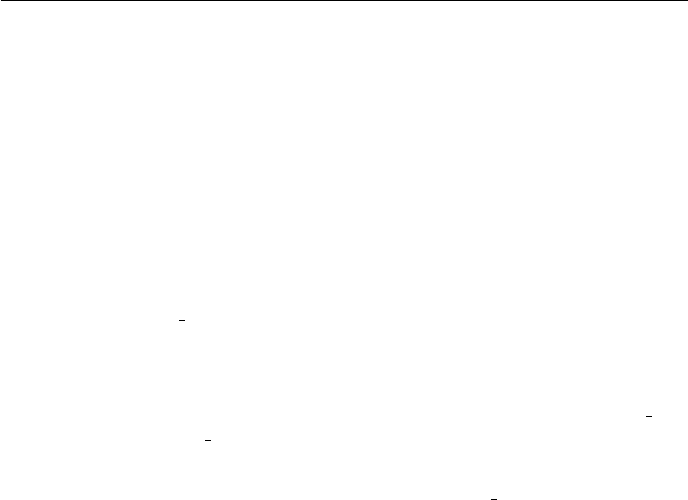
CHAPTER 3. GENERIC LIBRARIES3.4. CLIST: LISTS BY COMPREHENSION
3.4 clist: Lists by comprehension
This extension offers improved tables-as-list syntax:
•lists by comprehension;
•literal lists splicing;
•list sub-sampling.
Lists by comprehensions allow to describe a list in terms of generation loops
and filtering. The loops are the two flavors of “for” controls, and the syntax is
{<value> <loop header> }. For instance, the list {10, 20, 30, 40,
50}can be generated as {x for x=10, 50, 10 }, or {10*x for i=1,
5}. The list of all keys from table tcan be gathered with {k for k, v in
pairs(t) }. Several loops can be nested. For instance, the list of all products
of elements taken from list aand bcan be computed with {i*j for , i
in ipairs(a) for , j in ipairs(b) }.
Finally, results can be filtered out of a list. For instance, the elements of a
which are multiple of 3 can be gathered with {x for , x in ipairs(a)
if x%3==0 }.
In Lua, when a list is defined and one of its elements is a multiple return func-
tion, only the first returned value is kept, except for the last element (cf. Lua
manual 2.5.7). For instance, in the example below, xis set to {1, 1, 1, 2,
3}: only the last call to f() is expanded:
function f()
return 1, 2, 3
end
x = { f(), f(), f() }
The extension offers a way to expand intermediate response: they ahve to be
followed by .... In the example above, y = {f()..., f()..., f()...}
would expand as {1, 2, 3, 1, 2, 3, 1, 2, 3}.
Comprehensions are naturally expanded, i.e. another way to write ywould
have been y = {i for i=1,3; i for i=1,3; i for i=1,3}(notice how-
ever that we had to separate elements with semicolons rather than commas: if
we didn’t, the iof the second loop would have been tekane as a third param-
eter to the first for loop header).
Sub-sampling is done with indexes, by using the comma to separate indices,
and ... as an infix operator to denote intervals. The latter binds tighter than
the former. For instance:
x = { i for i=101, 130 }
71

3.4. CLIST: LISTS BY COMPREHENSIONCHAPTER 3. GENERIC LIBRARIES
y = x[1 ... 10, 20, 25]
z = { i for i=101,110; 120; 125 }
assert (#y == #z)
for i = 1, #x do
assert (y[i] == z[i]
end
Beware of a lexing issue: if you write “[1...n]”, it will be interpreted as
number 1. followed by operator ..: put a space between literal numbers and
operators starting with a dot.
Notice taht there are now two substancially different operators with very sim-
ilar syntaxes: the original index operator, which returns a single element, and
the sub-sampling operators, which returns a list of elements. If you want to
returna single element list, you can either reconstruct it from the regular index
operator (y={x[i]}), or use a single element wide interval (y=x[i...i]).
FIXME: there should be x[...i] and x[i...] sub-sampling notations, but
they aren’t currently implemented.
72
Chapter 4
Samples and tutorials
73

4.1. ADVANCED EXAMPLES CHAPTER 4. SAMPLES AND TUTORIALS
4.1 Advanced examples
This section will present the implementation of advanced features. The process
is often the same:
1. “That language has this nifty feature that would really save my day!”
2. Implement it as a metalua macro.
3. ???
4. Profit!
The other common case for macro implementation is the development of a
domain-specific language. I’ll eventually write a sample or two demonstrating
how to do this.
74

CHAPTER 4. SAMPLES AND TUTORIALS 4.1. ADVANCED EXAMPLES
4.1.1 Exceptions
As a first non-trivial example of extension, we’ll pick exception: there is a
mechanism in Lua, pcall(), which essentially provides the raw functionality
to catch errors when some code is run, so enhancing it to get full exceptions is
not very difficult. We will aim at:
•Having a proper syntax, the kind you get in most exception-enabled lan-
guages;
•being able to easily classify exception hierarchically;
•being able to attach additional data to exception (e.g. an error message);
•not interfere with the usual error mechanism;
•support the “finally” feature, which guaranties that a piece of code (most
often about resource liberation) will be executed.
Syntax
There are many variants of syntaxes for exceptions. I’ll pick one inspired from
OCaml, which you’re welcome to dislike. And in case you dislike it, writing
one which suits your taste is an excellent exercice. So, the syntax for exceptions
will be something like:
try
<protected block of statements>
with
<exception_1> -> <block of statements handling exception 1>
| <exception_2> -> <block of statements handling exception 2>
...
| <exception_n> -> <block of statements handling exception n>
end
Notice that OCaml lets you put an optional “|” in front of the first exception
case, just to make the whole list look more regular, and we’ll accept it as well.
Let’s write a gg grammar parsing this:
trywith_parser =
gg.sequence{ "try", mlp.block, "with", gg.optkeyword "|",
gg.list{ gg.sequence{ mlp.expr, "->", mlp.block },
separators = "|", terminators = "end" },
"end",
builder = trywith_builder }
mlp.stat:add(trywith_parser)
mlp.lexer:add{ "try", "with", "->" }
mlp.block.terminator:add{ "|", "with" }
75

4.1. ADVANCED EXAMPLES CHAPTER 4. SAMPLES AND TUTORIALS
We use gg.sequence to chain the various parsers; gg.optkeyword lets us
allow the optional “|”; gg.list lets us read an undetermined series of excep-
tion cases, separated by keyword “|”, until we find the terminator “end” key-
word. The parser delegates the building of the resulting statement to trywith builder,
which will be detailled later. Finally, we have to declare a couple of mundane
things:
•that try,with and -> are keywords. If we don’t do this, the two firsts
will be returned by the lexer as identifiers instead of keywords; the later
will be read as two separate keywords “-” and “>”. We don’t have to
declare explicitly “|”, as single-character symbols are automatically con-
sidered to be keywords.
•that “|” and “with” can terminate a block of statements. Indeed, met-
alua needs to know when it reached the end of a block, and introducing
new constructions which embed blocks often introduce new block ter-
minators. In our case, “with” marks the end of the block in which ex-
ceptions are monitored, and “|” marks the beginning of a new exception
handling case, and therefore the end of the previous case’s block.
That’s it for syntax, at least for now. The next step is to decide what kind of
code we will generate.
The fundamental mechanism is pcall(func, arg1, arg2, ..., argn):
this call will evaluate
func(arg1, arg2, ..., argn), and:
•if everything goes smoothly, return true, followed by any value(s) re-
turned by func();
•if an error occurs, return false, and the error object, most often a string
describing the error encountered.
We’ll exploit this mechanism, by enclosing the guarded code in a function, call-
ing it inside a pcall(), and using special error objects to represent exceptions.
Exception objects
We want to be able to classify exceptions hierarchically: each exception will in-
herit form a more generic exception, the most generic one being simply called
“exception”. We’ll therefore design a system which allows to specialize
an exception into a sub-exception, and to compare two exceptions, to know
whether one is a special case of another. Comparison will be handled by the
usual < > <= >= operators, which we’ll overload through metatables. Here
is an implementation of the base exception exception, with working com-
parisons, and a new() method which allow to specialize an exception. Three
76

CHAPTER 4. SAMPLES AND TUTORIALS 4.1. ADVANCED EXAMPLES
exceptions are derived as an example, so that exception > exn invalid
> exn nullarg and exception > exn nomorecoffee:
exception = { } ; exn_mt = { }
setmetatable (exception, exn_mt)
exn_mt.__le = |a,b| a==b or a<b
exn_mt.__lt = |a,b| getmetatable(a)==exn_mt and
getmetatable(b)==exn_mt and
b.super and a<=b.super
function exception:new()
local e = { super = self, new = self.new }
setmetatable(e, getmetatable(self))
return e
end
exn_invalid = exception:new()
exn_nullarg = exn_invalid:new()
exn_nomorecofee = exception:new()
To compile a try/with block, after having put the guarded block into a pcall()
we need to check whether an exception was raised, and if is has been raised,
compare it with each case until we find one that fits. If none is found (either
it’s an uncaught exception, or a genuine error which is not an exception at all),
it must be rethrown.
Notice that throwing an exception simply consists into sending it as an error:
throw = error
To fix the picture, here is some simple code using try/catch, followed by its
translation:
-- Original code:
try
print(1)
print(2)
throw(exn_invalid:new("toto"))
print("You shouldn’t see that")
with
| exn_nomorecofee -> print "you shouldn’t see that: uncomparable exn"
| exn_nullarg -> print "you shouldn’t see that: too specialized exn"
| exn_invalid -> print "exception caught correctly"
| exception -> print "execution should never reach that far"
end
print("done")
-- Translated version:
local status, exn = pcall (function ()
print(1)
print(2)
throw(exn_invalid)
print("You shouldn’t see that")
end)
77

4.1. ADVANCED EXAMPLES CHAPTER 4. SAMPLES AND TUTORIALS
if not status then
if exn < exn_nomorecoffee then
print "you shouldn’t see that: uncomparable exn"
elseif exn < exn_nullarg then
print "you shouldn’t see that: too specialized exn"
elseif exn < exn_invalid then
print "exception caught correctly"
elseif exn < exception then
print "execution should never reach that far"
else error(exn) end
end
print("done")
In this, the only nontrivial part is the sequence of if/then/elseif tests at
the end. If you check the doc about AST representation of such blocks, you’ll
come up with some generation code which looks like:
78

CHAPTER 4. SAMPLES AND TUTORIALS 4.1. ADVANCED EXAMPLES
function trywith_builder(x)
---------------------------------------------------------
-- Get the parts of the sequence:
---------------------------------------------------------
local block, _, handlers = unpack(x)
---------------------------------------------------------
-- [catchers] is the big [if] statement which handles errors
-- reported by [pcall].
---------------------------------------------------------
local catchers = ‘If{ }
for _, x in ipairs (handlers) do
-- insert the condition:
table.insert (catchers, +{ -{x[1]} <= exn })
-- insert the corresponding block to execute on success:
table.insert (catchers, x[2])
end
---------------------------------------------------------
-- Finally, put an [else] block to rethrow uncought errors:
---------------------------------------------------------
table.insert (catchers, +{error (exn)})
---------------------------------------------------------
-- Splice the pieces together and return the result:
---------------------------------------------------------
return +{ block:
local status, exn = { pcall (function() -{block} end) }
if not status then
-{ catchers }
end }
end
Not getting lost between metalevels
This is the first non-trivial example we see, and it might require a bit of atten-
tion in order not to be lost between metalevels. Parts of this library must go
at metalevel (i.e. modify the parser itself at compile time), other parts must be
included as regular code:
•trywith parser and trywith builder are at metalevel: they have
to be put between -{...}, or to be put in a file which is loaded through
-{ require ... }.
•the definitions of throw, the root exception and the various derived
exceptions are regular code, and must be included normally.
The whole result in a single file would therefore look like:
-{ block:
local trywith_builder = ...
local trywith_parser = ...
mlp.stat:add ...
mlp.lexer:add ...
mlp.block.terminator:add ... }
79
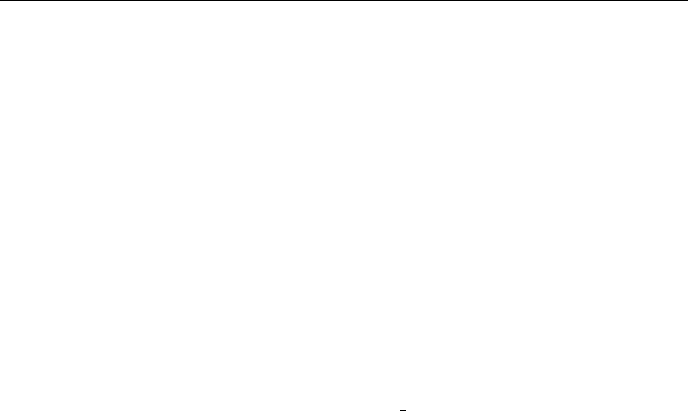
4.1. ADVANCED EXAMPLES CHAPTER 4. SAMPLES AND TUTORIALS
throw = ...
exception = ...
exn_mt = ...
exn_invalid = ...
exn_nullarg = ...
exn_nomorecofee = ...
-- Test code
try
...
with
| ... -> ...
end
Better yet, it should be organized into two files:
•the parser modifier, i.e. the content of “-{block:...}” above, goes into
a file “ext-syntax/exn.lua” of Lua’s path;
•the library part, i.e. throw ... exn nomorecoffee ... goes into
a file “ext-lib/exn.lua” of Lua’s path;
•the sample calls them both with metalua standard lib’s extension func-
tion:
-{ extension "exn" }
try
...
with
| ... -> ...
ene
shortcomings
This first attempt is full of bugs, shortcomings and other traps. Among others:
•Variables exn and status are subject to capture;
•There is no way to put personalized data in an exception. Or, more accu-
rately, there’s no practiccal way to retrieve it in the exception handler.
•What happens if there’s a return statement in the guraded block?
•There’s no finally block in the construction.
•Coroutines can’t yield across a pcall(). Therefore, a yield in the guarded
code will cause an error.
Refining the example to address these shortcomings is left as an exercice to the
reader, we’ll just give a couple of design hints. However, a more comprehen-
sive implementation of this exception system is provided in metalua’s standard
libraries; you can consider its sources as a solution to this exercice!
80

CHAPTER 4. SAMPLES AND TUTORIALS 4.1. ADVANCED EXAMPLES
Hints
Addressing the variable capture issue is straightforward: use mlp.gensym()
to generate unique identifiers (which cannot capture anything), and put anti-
quotes at the appropriate places. Eventually, metalua will include an hygien-
ization library which will automate this dull process.
Passing parameters to exceptions can be done by adding arbitrary parameters
to the new() method: these parameters will be stored in the exception, e.g. in
its array part. finally, the syntax has to be extended so that the caught exception
can be given a name. Code such as the one which follows should be accepted:
try
...
throw (exn_invalid:new "I’m sorry Dave, I’m afraid I can’t do that.")
with
| exn_invalid e -> printf ("The computer choked: %s", e[1])
end
The simplest way to detect user-caused returns is to create a unique object (typ-
ically an empty table), and return it at the end of the block. when no exception
has been thrown, test whether that object was returned: if anything else than
it was returned, then propagate it (by returning it again). If not, do nothing.
Think about the case when multiple values have been returned.
The finally block poses no special problem: just go through it, whether an
exception occured or not. Think also about going through it even if there’s a
return to propagate.
As for yielding from within the guarded code, there is a solution, which you
can find by searching Lua’s mailing list archives. The idea is to run the guarded
code inside a coroutine, and check what’s returned by the coroutine run:
•if it’s an error, treat it as a pcall() returning false;
•if it’s a normal termination, treat it as a pcall() returning true;
•if it’s a yield, propagate it to the upper level; when resumed, propagate
the resume to the guarded code which yielded.
81

4.1. ADVANCED EXAMPLES CHAPTER 4. SAMPLES AND TUTORIALS
4.1.2 Structural pattern matching
FIXME: refer to the official match extension instead of re-explaining what pat-
tern matching is about.
Basic principles
In many languages, including Lua, “pattern matching” generally refers to the
ability to:
•Analyse the general shape of a string;
•capture specified parts of it into temporary variables
•do some computation when the string matches a certain pattern, gener-
ally using the temporary captured variables.
In languages derived from ML1, pattern matching can be done on arbitrary
data, not only strings. One can write patterns which describe the shape of a
data structure, bind some interesting sub-parts of it to variables, and execute
some statements associated with a given pattern whenever the data matches.
This sample aims to implement this capability into metalua. It will discuss:
•How to describe data patterns (it turns out that we’ll hijack metalua’s ex-
pression parser, which is a great time-saving trick when it can be pulled).
•How to compile them into equivalent code.
•How to wrap all this up into a working compiled statement
•What improvements can be done to the proposed design.
Patterns
A match statement consists of a tested term, and a series of (pattern, block)
pairs. At execution, the first pair whose pattern accurately describes the tested
term is selected, and its corresponding block is evaluated. Other blocks are
ignored.
We will keep the implementation of patterns as simple as possible. To do that,
we will put a first constraint: the AST of a pattern must be a legal expression
AST. This way, we save most of the syntax handling trouble. More specifically:
•numbers are valid patterns, which only match identical numbers;
1for instance OCaml, SML, Haskell or Erlang.
82

CHAPTER 4. SAMPLES AND TUTORIALS 4.1. ADVANCED EXAMPLES
•strings are valid patterns, which only match identical strings;
•tables are valid patterns if all of their keys are integers or strings, and all
of their values are valid patterns. A table pattern matches a tested term
if:
–the tested term is a table;
–every key that appears in the pattern also appears in the tested term;
–for every key, the value associated to this key in the tested term is
matched by the sub-pattern associated to this key in the pattern;
•variables are valid patterns, and match everything. Moreover, the term
matched by the variable captures it, i.e. in the corresponding block, that
variable is set to the matched term.
Notice that since tag is a regular field in metalua (albeit with an optional ded-
icated syntax), it doesn’t need a special case in our pattern definition.
Example Let’s consider implementing an evaluator for Metalua expressions.
We will restrict ourselves to binary operators, variables and numbers; we will
also consider that we have a values table mapping variable names to their
value, and binopfuncs which associate an operator name with the corre-
sponding function. The evaluator would be written:
function eval(t)
match t with
| ‘Op{ op, a, b } -> return binopfuncs[op](eval(a), eval(b))
| ‘Number{ n } -> return n
| ‘Variable{ v } -> return values[v]
end
end
Pattern compilation
A pattern in a case will translate into:
•tests: testing that the type of the tested case is the same as the pattern’s
type for numbers, strings and tables;
•local declarations: a variable must be bound to the tested term’s value;
•nested tests for every pattern key/value pair, when the pattern is a table.
Moreover, since there might be multiple tests to run against the tested
term’s field, it should be put in a temporary variable.
For instance, consider the following pattern:
83

4.1. ADVANCED EXAMPLES CHAPTER 4. SAMPLES AND TUTORIALS
{tag="Foo",10,{20},{x=a},b}
It corresponds to the series of tests and assignments on the left:
let v1 = <tested_term>
type(v1) == "table"
let v2 = v1.tag
v2 ˜= nil
type(v2) == "string"
v2 == "Foo"
let v2 = v1[1]
v2 ˜= nil
type(v2) == "number"
v2 == 10
let v2 = v1[2]
v2 ˜= nil
type(v2) == "table"
let v3 = v2[1]
v3 ˜= nil
type(v3) == "number"
v3 == 20
let v2 = v1[3]
v2 ˜= nil
type(v2) == "table"
let v3 = v2.x
v3 ˜= nil
local a = v3
let v2 = v1[4]
v2 ˜= nil
local b = v2
let v1 = tested_term
if type(v1) == "table" then
let v2 = v1.tag
if v2 ˜= nil then
if type(v2) == "string" then
if v2 == "Foo" then
let v2 = v1[1]
if v2 ˜= nil then
if type(v2) == "number" then
if v2 == 10 then
let v2 = v1[2]
if v2 ˜= nil then
if type(v2) == "table" then
let v3 = v2[1]
if v3 ˜= nil then
if type(v3) == "number" then
if v3 == 20 then
let v2 = v1[3]
if v2 ˜= nil then
if type(v2) == "table" then
let v3 = v2.x
if v3 ˜= nil then
local a = v3
let v2 = v1[4]
if v2 ˜= nil then
local b = v2
<inner_term>
end ... end -- (16 times)
Notice that the relative order of tests and assignments is meaningful: we can-
not put all assignments on one side, and all tests on an other, e.g. v2 = v1.tag
on line 3 doesn’t make sense if type(v1) == table on line 2 fails.
We will compile patterns in several steps: first, accumulate all the tests and
assignments in order; then, we will collapse them in a single big nesting of “if”
statements. At first, we won’t try to optimize the form of the final term. The
list above left would be collapsed into the single compound statement above
on the right.
Accumulating constraints and tests This is done by a parse_pattern()
function, which does just what is described in the bullet list above:
-------------------------------------------------------------------
-- Turn a pattern into a list of conditions and assignations,
-- stored into [acc]. [n] is the depth of the subpattern into the
-- toplevel pattern; [tested_term] is the AST of the term to be
-- tested; [pattern] is the AST of a pattern, or a subtree of that
-- pattern when [n>0].
-------------------------------------------------------------------
local function parse_pattern (n, pattern)
local v = var(n)
84

CHAPTER 4. SAMPLES AND TUTORIALS 4.1. ADVANCED EXAMPLES
if "Number" == pattern.tag or "String" == pattern.tag then
accumulate (+{ -{v} == -{pattern} })
elseif "Id" == pattern.tag then
accumulate (+{stat: local -{pattern} = -{v} })
elseif "Table" == pattern.tag then
accumulate (+{ type( -{v} ) == "table" } )
local idx = 1
for _, x in ipairs (pattern) do
local w = var(n+1)
local key, sub_pattern
if x.tag=="Key"
then key = x[1]; sub_pattern = x[2]
else key = ‘Number{ idx }; sub_pattern = x; idx=idx+1 end
accumulate (+{stat: (-{w}) = -{v} [-{key}] })
accumulate (+{ -{w} ˜= nil })
parse_pattern (n+1, sub_pattern)
end
else error "Invalid pattern type" end
end
-------------------------------------------------------------------
This function relies on the following helper functions:
•var(n)generates the variable name “vn”, which is used to store the
tested term at depth level n. Indeed, sub-patterns in table fields are
matched against sub-terms of the tested term. It also remembers of the
biggest nit ever received, and stores it into max_n (this will be used to
know which local vars have to be generated, see below);
•accumulate() just stores an additional code snippet in a dedicated list;
In the quotes, you might notice the parentheses around the variable in “(-{w}) = -{v} [-{key}]”:
they’re here to let the compiler know that what’s in -{...} is an expression,
not a statement. Without them, it would expect wto be the AST of a statement
(since we’re in a statement context at this point), then choke on the unexpected
“=” symbol. This is a common idiom, which you should think about everytime
you generate an assignment to an anti-quoted identifier.
Collapsing the accumulated quotes As written above, our collapsing func-
tion will be kept as simple as possible, and will not try to minimize the amount
of generated code. It takes as parameters n, the index of the quote currently
collapsed in the accumulator, and inner term the statement block to put in-
side the innermost part of the test. It calls itself recursively, so that the col-
lapsed term is built inside out (generally speaking, working with trees, includ-
ing AST, involves a lot of recursive functions). acc is the list filled by the
accumulate() function:
-------------------------------------------------------------------
-- Turn a list of tests and assignations into [acc] into a
-- single term of nested conditionals and assignments.
-- [inner_term] is the AST of a term to be put into the innermost
-- conditionnal, after all assignments. [n] is the index in [acc]
85

4.1. ADVANCED EXAMPLES CHAPTER 4. SAMPLES AND TUTORIALS
-- of the term currently parsed.
--
-- This is a recursive function, which builds the inner part of
-- the statement first, then surrounds it with nested
-- [if ... then ... end], [local ... = ...] and [let ... = ...]
-- statements.
-------------------------------------------------------------------
local function collapse (n, inner_term)
assert (not inner_term.tag, "collapse inner term must be a block")
if n > #acc then return inner_term end
local it = acc[n]
local inside = collapse (n+1, inner_term)
assert (not inside.tag, "collapse must produce a block")
if "Op" == it.tag then
-- [it] is a test, put it in an [if ... then .. end] statement
return +{block: if -{it} then -{inside} end }
else
-- [it] is a statement, just add it at the result’s beginning.
assert ("Let" == it.tag or "Local" == it.tag)
return { it, unpack (inside) }
end
end
To fully understand this function, one must remember that test operations
are translated into ‘Op{<opname>, <arg1>, <arg2>}AST. That’s why
we didn’t have to put an explicit reminder in the accumulator, remembering
whether a quote was a test or a statement: we’ll just check for ‘Op’s presence.
Match statement compilation
We already know how to translate a single pattern into a Lua test statement.
This statement will execute a given block, with all pattern variables bound
appropriately, if and only if the tested term matches the pattern.
To build a complete match statement, we need to test all patterns in sequence.
When one of them succeeds, we must skip all the following cases. We could do
that with some complex “else” parts in the tests, but there is a simpler way
to jump out of some nested blocks: the “break” statement. Therefore, we will
enclose the cases into a loop that executes exactly once, so that a “break” will
jump just after the last case. Then, we will add a “break” at the end of every
statement that doesn’t already finish with a “return”, so that other cases are
skipped upon successful matching. To sum up, we will translate this:
match <foo> with
| <pattern_1> -> <x1>
| <pattern_2> -> <x2>
...
| <pattern_n> -> <xn>
end
into this:
repeat
86

CHAPTER 4. SAMPLES AND TUTORIALS 4.1. ADVANCED EXAMPLES
local v1, v2, ... vx -- variables used to store subpatterns
let v1 = <tested_term>
if <compilation of pattern_1> ... then x1; break end
if <compilation of pattern_2> ... then x2; break end
...
if <compilation of pattern_n> ... then xn; break end
until true
First, we add final break statements where required, and we compile all (pat-
tern, block) pairs:
-------------------------------------------------------------------
-- parse all [pattern ==> block] pairs. Result goes in [body].
-------------------------------------------------------------------
local body = { }
for _, case in ipairs (cases) do
acc = { } -- reset the accumulator
parse_pattern (1, case[1], var(1)) -- fill [acc] with conds and lets
local last_stat = case[2][#case[2]]
if last_stat and last_stat.tag ˜= "Break" and
last_stat.tag ˜= "Return" then
table.insert (case[2], ‘Break) -- to skip other cases on success
end
local compiled_case = collapse (1, case[2])
for _, x in ipairs (compiled_case) do table.insert (body, x) end
end
Then, we can just splice it into the appropriate quote:
-------------------------------------------------------------------
local local_vars = { }
for i = 1, max_n do table.insert (local_vars, var(i)) end
-------------------------------------------------------------------
-- cases are put inside a [repeat until true], so that the [break]
-- inserted after the value will jump after the last case on success.
-------------------------------------------------------------------
local result = +{ stat:
repeat
-{ ‘Local{ local_vars, { } } }
(-{var(1)}) = -{tested_term}
-{ body }
until true }
return result
-------------------------------------------------------------------
There is one point to notice in this quote: body is used where a statement is ex-
pected, although it contains a list if statements rather than a single statement.
Metalua is designed to accept this, i.e. if a, b, c, d are statements, AST
‘Do{a, b, c, d }and ‘Do{a, {b, c }, d}are equivalent. This
feature partially replaces Lisp’s @(...) operator.
87

4.1. ADVANCED EXAMPLES CHAPTER 4. SAMPLES AND TUTORIALS
Syntax extension
To use this, we provide a syntax inspired by OCaml2:
match <foo> with
<pattern> -> block
| <pattern> -> block
...
| <pattern> -> block
end
For this, we need to declare new keywords match,with and ->. Then, we
build the (pattern, block) parser with gg.sequence{ }, and read a list of
them, separated with “|”, thanks to gg.list{ }. Moreover, we accept an
optional “|” before the first case, so that all cases line up nicely:
----------------------------------------------------------------------
mlp.lexer:add{ "match", "with", "->" }
mlp.stat:add{ "match", mlp.expr, "with", gg.optkeyword "|",
gg.list{ gg.sequence{ mlp.expr, "->", mlp.block },
separators = "|",
terminators = "end" },
"end",
builder = |x| match_parser (x[1], x[3]) }
----------------------------------------------------------------------
Now, if you try this. . . it won’t work! Indeed, Metalua needs to know what
keywords might terminate a block of statements. In this case, it doesn’t know
that “|” can terminate a block. We need therefore to add the following state-
ment:
mlp.block.terminators:add "|"
Finally that’s it, we have implemented a working pattern matching system in
75 lines of code!
Possible improvements
Here are a couple of suggestions to further improve the pattern matching sys-
tem presented above. Some of these proposals can be implemented very quickly,
some others more complex; all of them present some practical interest.
The code of the basic version, as presented here, is available at http://metalua.
luaforge.net/FIXME.
2It is actually the same syntax as OCaml’s, except that we introduced an explicit end terminator,
to stay homogeneous with Lua.
88

CHAPTER 4. SAMPLES AND TUTORIALS 4.1. ADVANCED EXAMPLES
Booleans Boolean constants aren’t handled in the system above, neither as
table keys nor as patterns. They’re easy to add, and doing it will help you get
gently into the code.
Gotos considered beneficial Gotos might be harmful in hand-written pro-
grams, but they’re a bliss for machine-generated code. They would slightly
simplify the code of pattern matching as presented above; but for many ex-
tension proposals listed below, they will make reasonnably easy some things
which would otherwise be awfully contrived. Exercice: simplify the imple-
mentation above as much as possible by using gotos.
Labels and gotos in metalua ASTs are represented as ‘Label{id }and ‘Goto{
id }respectively, with id an identifier, typically generated by mlp.gensym().
It is always safe to jump out of a block; jumping into a block is not guaranteed
against weird interactions with local variables and upvalues.
collapse() optimization Instead of nesting if statements systematically,
two nested ifs without else branches can be simplified in a single branch
with an and operator. Not sure it would change the bytecode’s efficiency, but
that’s a good exercice of AST manipulation.
Superfluous assignments When parsing a table entry, we assign it to a vari-
able, then recursively call parse pattern() on it; in the frequent case where
the entry was simply a variable, it re-assigns it again. This could be optimized
away.
Checking table arity In many cases, it is practical to check the number of
elements in the array-part of the table. Here is a simple modification proposal:
by default, a table pattern matches a table term only if they have the same
number of array-part elements. However, if the last element of the pattern
is ‘Dots (a.k.a. +{...}), then the term simply has to have at least as many
array-part elements as the pattern.
Adding guards It is sometimes desirable to add arbitrary conditions for a
pattern to match, conditions which might no be expressed by a pattern. OCaml
allows to add them with a “when” keyword:
match n with
| 0 -> print "zero"
| n when n%2 == 0 -> print "even number"
| _ -> print "odd number"
end
89

4.1. ADVANCED EXAMPLES CHAPTER 4. SAMPLES AND TUTORIALS
I’d advise you to prefer if as a dedicated keyword, rather than when: it’s
unambiguous in this context, and saves a keyword reservation.
More bindings The way pattern matching is currently implemented, one can
either bind a subterm to a variable, or check its structure against a sub-pattern,
not both simultaneously. OCaml provides an “as” operator, which allows to
do both (Haskell calls it “@”). For instance, in the following example, any ADT
whose tag is "RepeatMe" will be replaced by two occurrences of itself, while
others will remain unchanged:
match something with
| ‘RepeatMe{ ... } as r -> { r, r }
|x->x
end
“as” will have to be declared as an infix operator, whose meaning will remain
undefined in expressions which are not patterns.
As an alternative, you can reuse an existing infix operator, thus avoiding to
mess the expression parser. For instance, use *instead of as. You can go fur-
ther, and implement +as an “or” operator (pattern1 + pattern2 would
match if either of the patterns matches), although this would significantly com-
plicate the implementation of parse pattern().
The +operator might prove tricky to implement, if you don’t convert your
code generator to gotos and labels first.
Linear bindings We should check, when compiling a pattern, that it is left-
linear, i.e. that variables don’t appear more than once in the pattern. People
might be tempted to write things like this to check whether a tree is symmetric:
match t with
| ‘Tree{ x, x } -> print "Symmetric!"
| ‘Tree{ x, y } -> print "Not symmetric"
| ‘Leaf{ _ } -> print "Symmetric!"
end
However, this would work in Prolog but not with our pattern matching, as two
occurences of the same variable in the pattern don’t cause an equality test to be
added. We should detect such non-linear variables, and implement a suitable
reaction:
•throw an error, or at least a warning;
•or add an equality test between the terms matched by the non-linear vari-
able;
90

CHAPTER 4. SAMPLES AND TUTORIALS 4.1. ADVANCED EXAMPLES
•or offer a syntax extension that lets the user provide his own equality
predicate.
Notice that the latter choice would drive us towards a Prolog unification algo-
rithm, which opens interesting opportunities.
You might offer an exception for variable “ ”, which is often intended as a
dummy, unused variable. Non-linear occurences of it should probably be silently
accepted, without even performing the corresponding binding.
Generalized assignments Yet another OCaml-inspired feature: assignments
such as “foo = bar”, is almost a special case of pattern matching with only
one case: the left-hand side is the pattern, and the right-hand side is the “raw”
“foo=bar” assignment. Seen this way, it allows to write things such as “‘If{ cond, block } = some_ast }”
to assign cond and block to the subparts of some_ast (if we know that
some_ast is the AST of an if statement).
If you go this way, however, make sure that the code generated for simple lets
is as efficient as before! Moreover, there is an (easy) scoping issue: the variables
assigned belong to the scope of the surrounding block.
Pattern matchings as expressions Pattern matching are currently statements,
and take statements as right-hand sides of cases. We could allow pattern match-
ings where expressions are expected: these would take expressions instead of
statements as right-hand sides. Two ways to implement this: the dirty one
(hack with functions to change match statements into expressions), and the
clean one (refactoring existing code, so that it is agnostic about its right-hand
side type, and provide two specialized versions of it for statements and expres-
sions).
Bootstrap it That’s something language designers love to do, for largely mys-
tic reasons: writing a language’s compiler in the language itself. Here, the idea
is to re-implement the pattern matching extension by using pattern match-
ing, and compile it with the older version. Comparing the firsrt and second
versions of the code will give you an idea of how much code clarification is
brought to you by the pattern matching extension.
Pattern conjunction Another feature to take from OCaml is multiple patterns
for a single block. Instead of associating one block with one pattern, cases
associate a block with a (non-empty) list of patterns. All of these patterns have
to bond the same variables, except for . The first pattern in the list to match
the tested term does the binding. Patterns are separated by “|”. Example:
match x with
91

4.1. ADVANCED EXAMPLES CHAPTER 4. SAMPLES AND TUTORIALS
| 1 | 2 | 3 -> print(x)
| n -> print "more than 3"
end
(Hint: put the block in a local function. 2nd hint: sort bound variables, e.g. by
lexicographic order. Or much simpler and more effective: convert your code
generator to gotos+labels first).
XML munching Ever tried to transform some XML document through XSLT?
Did you feel that this was even more kludgy than XML itself? Here is a chal-
lenging proposal:
•Realize, if you didn’t already, that Metalua’s ADT are isomorphic to XML,
if you identify string-keys in tables with attributes, and limit there con-
tent to strings and number. For instance, “<foo bar=3><baz/>eek</foo>”
easily maps to “‘foo{bar=3, ‘baz, "eek" }”;
•compare what ML-style pattern matching does with what XSLT does
(and with what you’d like it to do);
•design, implement, publish. You might want to google “CDuce”3for neat
ideas.
If you do this, I’d be really interested to put back your contribution in the next
version of Metalua!
Correction
Most of the improvements proposed here are actually implemented in the match
library provided with metalua. Check its (commented) sources!
3http://www.cduce.org
92

CHAPTER 4. SAMPLES AND TUTORIALS .1. DIGGING IN THE SOURCES
.1 Digging in the sources
This section is dedicated to people who want to dig into Metalua sources. It
presents the main files, their current state, and where to start your exploration.
.1.1 gg
The real core of Metalua is gg, implemented in a single file gg.ml. Under-
standing it is really the key to getting the big picture. gg is written in a rather
functional style, with a lot of functors and closures.
Gg is a restricted version of Haskell’s parser combinator library parsec: parsec
allows to build complex parsers by combining simpler ones with concatena-
tion, alternative choices, etc; it allows, among others, to handle backtracking,
i.e. a given parser can have several interpretations of a single sentence, and
parser combinators handle this non-determinism by choosing the interpreta-
tion which allows the combined parser to yield a result.
Gg intentionnaly doesn’t support backtracking: not only would it be slightly
harder to read in a non-lazy language such as Lua, but it isn’t required to parse
Lua. More importantly, built-in backtracking would encourage people to create
ambiguous syntax extensions, which is an awfully bad idea: indeed, we expect
different extensions to cohabitate as smoothly as possible, and two extensions
with ambiguous grammars generally cause a lot of chaos when mixed together.
Finally, a lot of Lua’s essence is about friendly, unsurprizing, clear syntax. We
want to encourage people into respecting this spirit as much as possible, so if
they want to introduce chaotic syntax, Metalua won’t actively prevent them to
do so, but it certainly won’t help by providing the tools.
Gg offers no atomic parser, besides keyword parser generators; it’s up to the
programmer to provide these. Parsers are simply functions which take a lexer
as a parameter, and return an AST. Such function examples are provided for
mlp in mlp expr.lua. Lexers are objects with a couple of mandatory methods:
peek, next and is keyword. Lexer API shall be discussed in the part about mll.
State gg.lua is correctly refactored and commented, and should be readable
by anyone with some notions of Lua and functional programming. Having
dealt with parsec might help a bit, but is definitely not required.
Going further From gg, there are two main leads to follow: either look down
to mll, Metalua’s lexer, or look up to mlp, the Metalua parser implemented on
top of gg.
93
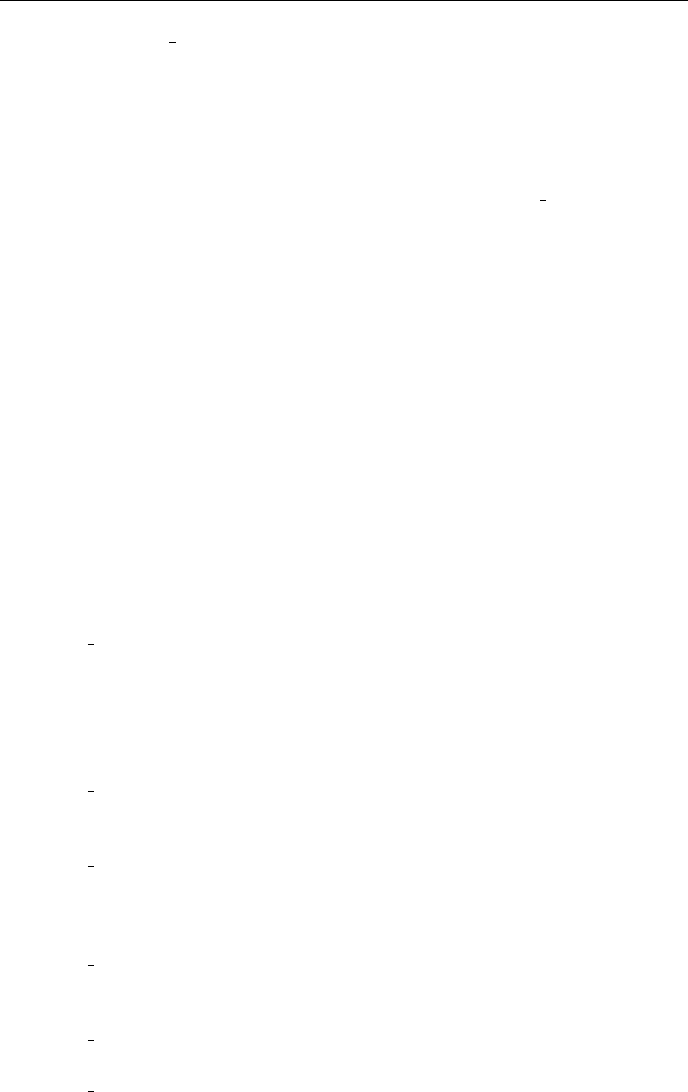
.1. DIGGING IN THE SOURCES CHAPTER 4. SAMPLES AND TUTORIALS
.1.2 lexer, mlp lexer
As stated above, gg relies on a lexer respecting a certain API. We provide such a
lexer for Metalua parsing, which deals with the usual lexing tasks: getting rid
of spaces and comments, and discriminating between keywords, identifiers,
strings, numbers etc. It’s implemented in the file lexer.lua
This lexer can be parameterized with a list of keywords; mlp lexer.lua de-
fines the mlp lexer, i.e. uses the generic lexer to create a derived lexer, and adds
Lua keywords to it.
State lexer.lua is somewhat extensible by someone willing to inspect its sources
carfully. Among others, playing with the list lexer.extractors will let you create
new lexical entities readers. However, the global architecture of the lexer still
deserves a serious refactoring.
.1.3 mlp
Mlp is a very important part of Metalua, the one most people will actually
have to deal with. Understanding it requires to understand gg. Mlp is cut into
several parts:
•mlp expr.lua parses expressions, except literal tables and quotes. It in-
cludes other constants (booleans, strings, numbers), the compound ex-
pressions built by combining them with operators, and function bod-
ies. Most of its complexity is handled by the expression parser generator
gg.expr.
•mlp table.lua parses tables. Not much to say about this, this is probably
the simplest subpart of mlp.
•mlp stat.lua parses statements. Except for assignements, every differ-
ent statement is introduced by a distinct initial keyword, and it should
remain that way.
•mlp ext.lua gathers the parts of the metalua syntax that aren’t regulat
Lua: customizable assignments, short lambda syntax etc.
•mlp meta.lua handles the meta-operation, splicing and quoting.
•mlp misc.lua contains various little bits that wouldn’t fit anywhere else.
In other words, it’s sort of a mess.
94

CHAPTER 4. SAMPLES AND TUTORIALS .1. DIGGING IN THE SOURCES
.1.4 Bytecode generation
Bytecode generation by metalua is a quick and dirty hack, which sort-of does
the trick for now, but should eventually be largely rewritten. The current scaf-
folding has been hacked from Kein-Hong Man’s Yueliang project (http://
luaforge.net/projects/yueliang), but Yueliang design rationales don’t
really fit metalua’s needs. Indeed, Yueliang is a translation, almost statement
by statement, of the official C compiler included in Lua distribution. This has
the following consequences:
•it helps to understand the original compiler in C;
•it’s easy to backport extensions from the C version to Yueliang (I had to
do it, since Yueliang was 5.0 and I neede 5.1)
•it’s rather easy to get bitwise-identical compilations, between what Yueliang
produces and what the C version does. And that’s good, because testing
a compiler is a non-trivial problem.
•being in Lua, it’s much easier to debug and extend than C.
The big drawback is that the code is very much structured like C, and is there-
fore, big, memory and time hungry, harder than necessary to understand and
maintain, not suitable for clean and easy extensions. Two possible evolutions
could be considered for metalua:
•either port the bytecode producer to C, to speed up things;
•or rewrite it in “true” (meta)Lua4, i.e. by leveraging all the power of
tables, closures etc. This would allow the bytecode producer to be exten-
sible, and interesting things could be done with that. Whether it’s a good
idea, I don’t know. The drawback is, it would be much harder to keep
compatibility with the next Lua VM versions.
So, the files borrowed from Yueliang are lopcode.lua,lcode.lua, and ldump.lua.
They’ve been quickly hacked to produce 5.1 bytecode rather than 5.0. Finally,
compile.lua, which uses the previous modules to convert AST to bytecode, is
a grossly abused version of Yueliang’s lparse.lua.
Notice a big current limitation: it only dumps little endian, double floats, 32
bits integers based bytecode. 64 bit and/or big endian platforms are currently
not supported (although it shouldn’t be hard to extend ldump.lua to handle
those).
4Pure Lua would probably be a much better idea: it would keep bootstrapping issues trivial.
95

.1. DIGGING IN THE SOURCES CHAPTER 4. SAMPLES AND TUTORIALS
.1.5 The bootstrapping process
FIXME
96

CHAPTER 4. SAMPLES AND TUTORIALS.2. ABSTRACT SYNTAX TREE GRAMMAR
.2 Abstract Syntax Tree grammar
block: {stat∗}
stat:
|‘Do{block }
|‘Set{ {lhs+} {expr+} }
|‘While{expr block }
|‘Repeat{block expr }
|‘If{(expr block)+block? }
|‘Fornum{ident expr expr expr? block }
|‘Forin{ {ident+} {expr+}block }
|‘Local{ {ident+} {expr+}?}
|‘Localrec{ {ident+} {expr+}?}
|‘Goto{string}
|‘Label{string}
|‘Return
|‘Break
| apply
expr:
|‘Nil |‘Dots |‘True |‘False
|‘Number{number }
|‘String{string }
|‘Function{ { ident∗‘Dots?}block }
|‘Table{(‘Pair{expr expr }| expr )∗}
|‘Op{binopid expr expr }|‘Op{unopid expr }
|‘Paren{expr }
|‘Stat{block expr }
| apply
| lhs
apply:
|‘Call{expr expr∗}
|‘Invoke{expr ‘String{string }expr∗}
lhs: ident | ‘Index{expr expr }
ident: ‘Id{string }
binopid: "add" | "sub" | "mul" | "div"
| "mod" | "pow" | "concat" | "eq"
| "lt" | "le" | "and" | "or"
97

.2. ABSTRACT SYNTAX TREE GRAMMARCHAPTER 4. SAMPLES AND TUTORIALS
unopid: "not" | "len" | "unm"
98