AVENIR TELECOM H550S RUGGED SMARTPHONE User Manual 6 12 5 OK
AVENIR TELECOM RUGGED SMARTPHONE 6 12 5 OK
Contents
- 1. User Manual
- 2. Users Manual
User Manual

H550S
1
Contents
SafetyPrecautions ............................................................................................................................ 3
Safestart ................................................................................................................................... 3
Trafficsafetyfirst ....................................................................................................................... 3
Switchoffinrestrictedareas ..................................................................................................... 3
Interference ............................................................................................................................... 3
Placethephoneoutofthereachofchildren ........................................................................... 3
Accessoriesandbatteries .......................................................................................................... 3
Professionalservices ................................................................................................................. 3
Installation ........................................................................................................................................ 4
Accessoriesintroduction ........................................................................................................... 4
InstallingSIMcardandmemorycard ........................................................................................ 4
Chargingthebattery ................................................................................................................. 5
GettingStarted .................................................................................................................................. 6
Poweronandoff ....................................................................................................................... 6
TechnicalReference........................................................................................................................... 6
AbouttheMobilePhone ................................................................................................................... 7
Usingtouchscreen .................................................................................................................... 7
Lockingorunlockingthetouchscreen ...................................................................................... 8
Fingerprint ........................................................................................................................................ 8
Learningaboutthestandbyscreen ........................................................................................... 9
Customizingmobilephone ............................................................................................................. 10
Call ................................................................................................................................................... 11
E‐mail .............................................................................................................................................. 12
Calculator ........................................................................................................................................ 12
Calendar .......................................................................................................................................... 12
Soundrecorder ............................................................................................................................... 13
Settings............................................................................................................................................ 13
WLAN ...................................................................................................................................... 13
Bluetooth ................................................................................................................................ 13
SIMcard .................................................................................................................................. 13
Trafficusage ............................................................................................................................ 13
More... ..................................................................................................................................... 14
Display ..................................................................................................................................... 14
Beepsandnotifications ........................................................................................................... 14
Application .............................................................................................................................. 14
Storage .................................................................................................................................... 15
Battery ..................................................................................................................................... 15
Memory ................................................................................................................................... 15
Users ........................................................................................................................................ 15
Systemgestures ....................................................................................................................... 15
IntelligentWakeup .................................................................................................................. 15

H550S
2
Locationinfo ............................................................................................................................ 15
Safety ....................................................................................................................................... 15
Account ................................................................................................................................... 17
Languageandinputmethod ................................................................................................... 17
Backupandreset ..................................................................................................................... 17
Dateandtime .......................................................................................................................... 17
Print ......................................................................................................................................... 17
Scheduleon/off ....................................................................................................................... 17
Aboutthephone ..................................................................................................................... 18
Clock ................................................................................................................................................ 18
Contacts .......................................................................................................................................... 18
Album .............................................................................................................................................. 18
FileManager ................................................................................................................................... 19
FMRadio ......................................................................................................................................... 19
Download ........................................................................................................................................ 20
Camera ............................................................................................................................................ 20
Messaging ....................................................................................................................................... 20
SIMApplications ............................................................................................................................. 20
Troubleshooting .............................................................................................................................. 20
FCCWarning: ................................................................................................................................... 22
SpecificAbsorptionRate(SAR)information: ............................................................................... 23

H550S
3
SafetyPrecautions
Inordertouseyourmobilephonesafelyandeffectively,pleasereadthefollowing
informationcarefullybeforeuse.
Safestart
Switchoffyourmobilephoneinplacesthatprohibitmobilephone,ormaycause
interferenceordanger.
Trafficsafetyfirst
Donotuseyourphonewhiledriving,asthismayaffectdrivingsafely.
Switchoffinrestrictedareas
Pleasecomplywithanyrelevantrestrictionsorregulations,andswitchoffthemobile
phoneontheairplane,ornearflammablesubstances,chemicalsormedicalequipment.
Interference
Radiointerferencemayaffectthemobilecommunication,thusaffectingthe
performance.
Placethephoneoutofthereachofchildren
Placethemobilephoneandallaccessoriesoutofthereachofchildren.
Accessoriesandbatteries
Onlyusethebatteryandchargerspecifiedbyourcompany,orelseitmaycause
explosion.
Professionalservices
Donotdisassemblethephoneoraccessorieswithoutauthorization.Onlyauthorizedservice
providerscanrepairthedevice.

H550S
4
Installation
Accessoriesintroduction
Checkifthefollowingitemsarepresentintheproductbox:
•Mobilephone
•Battery
•Travelcharger(charger)
•User’sGuide
InstallingSIMcardandmemorycard
Whenyousubscribetomobilephoneservice,youreceiveaSubscriberIdentityModule(SIM)
cardthatcontainsyoursubscriptiondetailssuchasyourPersonalIdentificationNumber(PIN)
andoptionalservices.
ToinstalltheSIMcard:
Whenyousubscribetomobilephoneservice,youreceiveaSubscriberIdentityModule(SIM)
cardthatcontainsyoursubscriptiondetailssuchasyourPersonalIdentificationNumber(PIN)
andoptionalservices.TouseUMTSorHSDPAservices,purchaseaUniversalSubscriberIdentity
Module(USIM)card.InstalltheSIMcardorUSIMcardasfollows:
1. InserttheSIMcardpushertoolintotheholeintheSIMcardholder.Pressfirmlyandpushit
downuntilthetraypopsout.
2.PullouttheSIMcardholderandinserttheSIMcardintotheholder.
3.KeeptheSIMcardparallelwiththeholderandcarefullyinserttheholder.
IfnoSIMcardorUSIMcardisinserted,onlynon‐networkservicesandsomemenusofthe
phonecanbeused.
Toinstallamemorycard(optional):
YoucanuseamicroSD™ormicroSDHC™memorycard.
ThephonesupportsonlyFATfilestructureofmemorycard.Ifyouinsertamemorycard
withadifferentfilestructure,thephonewillaskyoutoreformatthememorycard.
Frequentwritinganderasingofdatawillshortentheservicelifeofthememorycard.
Whenamemorycardisinsertedinthephone,thefiledirectoryinthememorycardwill
appearinthe/sdcard/sdfolderundertheinternalmemory(moviNAND™).

H550S
5
Installingthememorycard
1. Insertthememorycardpushertoolintotheholeinthecardholder.Pressfirmlyandpushit
downuntilthetraypopsout.
2.Pulloutthememorycardholderandinsertthememorycardintotheholder.
3.Keepthememorycardparallelwiththeholderandcarefullyinserttheholder.
Removingthememorycard
Beforeremovingthememorycard,uninstallthememorycardforsaferemoval.
1.Instandbymode,selectSengs→Storage→UninstallSDcard.
Insertthememorycardpushertoolintotheholeinthecardholder.Pressfirmlyandpushit
downuntilthetraypopsout.
2.Pulloutthememorycardholderandremovethecard
Donotremovethememorycardwhilethephoneistransferringoraccessinginformation,asthis
mayresultinlossofdataordamagetothephoneandmemorycard.
Formattingthememorycard
1. Formattingthememorycardonacomputermaycausethememorycardtobe
incompatiblewiththephone.Formatthememorycardonlyonyourphone.
2. Instandbymode,selectSengs→Storage→FormatSDcard.
Beforeformattingamemorycard,remembertobackuptheimportantdatastoredinyour
phone.Themanufacturer’swarrantydoesnotincludelossofdataduetouseraction.
Chargingthebattery
Youmustchargethebatterybeforeusingitforthefirsttime.Youcanusethesupplied
travelchargerorconnectyourphonetoacomputerviaacomputercabletochargethe
phone.
Useonlylicensedchargersanddatacables.Unauthorizedchargersordatacablescancause
thebatterytoexplodeordamageyourphone.
Whenthebatterypowerislow,thephonewillsoundawarningtoneanddisplaythelow
battery.Thebatteryiconalsoappearsblankandturnsred.Ifthebatterypoweristoolow,
thephonewillautomaticallyshutdown.Youneedtorechargethebatterybeforeyoucan
continuetousethephone.
Chargingwithtravelcharger
Insertthesmallendplugofthetravelchargerintothemultifunctionjack.Improper
connectionofthetravelchargermayresultinseriousdamagetothephoneandwillvoid
thewarrantyforanydamagecausedbyincorrectoperation.

H550S
6
1. Plugthelargeendplugofthetravelchargerintoanelectricaloutlet.
Youcanusethephoneduringcharging,butthiswillextendthetimeforthebatterytofully
charge;
Thephonebecomeshotwhencharging.Thephenomenonisnormal,anddoesnotaffect
thephone’slifeorperformance;
2. Whenthebatteryisfullycharged(thebatteryiconisnolongermoving),disconnectthe
travelchargerfromthephone,andthenunplugitfromthepoweroutlet.
Usecomputerdatacabletocharge
Makesureyourcomputeristurnedonbeforecharging.
1. Plugoneendofthecomputer’sdatacable(mini‐USB)intothemultifunctionjack.
2. Connecttheotherendofthedatacabletothecomputer’sUSBport;itmaytakeamoment
tostartcharging.
3. Whenthebatteryisfullycharged(thebatteryiconisnolongermoving),disconnectthe
computerdatacablefromthephone,andthenunplugitfromthecomputer.
GettingStarted
Poweronandoff
Topoweroff,pressandhold[ ],andthenselectShutdown.
Inareaswherewirelessdevicesareprohibited,suchasairplanesandhospitals,observe
allpostedwarningsandinstructionsfromofficials.
Touseonlynon‐networkservicesonyourphone,switchtoAirplanemode.Pulldown
themenu,andselectAirplanemode.
TechnicalReference
Size:156.6*80*12mm
Weight:207g
Batterycapacity:4000mAh
Standbytime:433hours

H550S
7
AbouttheMobilePhone
No.NameDescription
1MicrophoneAlsoknownastransmitter
2Earpiece
Alsoknownasthereceiver;
pleasekeeptheearpiece
closetotheearwhile
callinginordertoensure
thecallquality.
3Volumeside
buttons
Alsoknownassidevolume
buttons
4USB/charging
interface
AlsoknownasI/Oport;
USBandcharginginterface
combo
5Headphonejack3.5mmheadphonejack
6FrontcameraFrontcamera,5megapixels
7Powerbutton
Toturnon/offthemobile
phone
8HomebuttonToreturntostandby
9Rearcamera
Built‐incamera,16
megapixels
10Speaker
Sendsoundfromthe
bottomspeaker
11DedicatedKey
Akeytostartthecamera
within0.6secondsby
phonestandbymode;
Youcancustomizedthis
dedicatedkeytostartother
application
Usingtouchscreen
Usingthephone’stouchscreenmakesiteasiertoselectitemsorperformfunctions.
Learnthebasicsofusingatouchscreen.
Toavoidscratchingthetouchscreen,donotusesharptools.
Donotallowthetouchscreentotouchotherelectronicdevices.Electrostatic

H550S
8
dischargemaycausethetouchscreentomalfunction.
Thetouchscreenhasaprotectivelayer,whichcanfindtinychargessentfrom
humanbody.Forbestperformance,tapthetouchscreenwithyourfingertips.The
touchscreendoesnotrespondtosharptooltouches,suchasstylusesorpens.
Youcancontrolthetouchscreenbydoingthefollowing:
Tap:Taponcetoselectorlaunchamenu,option,orapplication.
Tapthemenunametoenterthemenuinterface.
Scroll:Tapanddragyourfingerup,down,leftorrighttomovetoaniteminthe
list.
Draganddrop:Tapandholdanitemwithyourfinger,anddragyourfingerto
movetheitem.
Doubletap:Whenviewingaphotoorwebpage,double‐tapwithyourfingerto
zoomin/out.
Ifyoudonotusethephoneforaspecifiedlengthoftime,thephonewillturnoff
thetouchscreen.Toturnthetouchscreenbackon,press[ ].
Brightscreentimecanalsobeadjusted.Instandbymode,selectSengs→
Display→Sleep.
Lockingorunlockingthetouchscreen
Youcanlockthetouchscreentopreventanyaccidentalphoneoperation.
Tolock,press[].Tounlock,press[ ]tolightupthescreen,andthenuseyourfinger
tooperatethetouchscreen.
Fingerprint
You can use your fingerprint to unlock the phone after setting
Go to menu “Setting-Security-Fingerprint”. First time to add your fingerprint, you may need
to set a strong pattern or PIN as your backup screen lock method.
Your fingerprint can be used for identification or to authorize a purchase.
Every time when you want to add fingerprint, please follow the instruction to put your finger
on the sensor until it is done. You can add maximum 5 fingerprints.

H550S
9
Learningaboutthestandbyscreen
Whenthephoneisinstandbymode,youcanseethestandbyscreen.Inthestandby
screen,youcanviewthestatusofthephoneandaccesstheapplications.
Selectwallpapersource
Youcansetthewallpapertocustomizethestandbyscreenorlockscreeninterface.
Dynamicwallpaper:Youcansetthedynamicwallpaper
Gallery:Setthelockscreen/desktopinterfaceimage.
Wallpaper:Setthelockscreen/desktopinterfaceimage.
Movinganitemonthestandbyscreen
Tapandholdtheitemyouwanttomove.
Whentheitemiconchangestoflash,dragtheitemtothedesiredposition.
Removinganitemfromthestandbyscreen
Tapandholdtheitemyouwanttoremove.Theitemiconchangestoflashandthe
itemiconareashows“X”
ClicktheXicontodelete.
Usingshortcutpanel
Inthestandbymodeorwhileusingtheapplication,touchtheareaatthetopofthe
screen,thendragyourfingerdowntoopentheshortcutpanel.Youcanenableor
disableotherfeatures,suchaswirelessconnection,andaccessthelistofnotifications
suchasmessages,calls,activities,orprocessingstatus.Tohidethelist,dragupthe
bottomborderofthelist.
Thefollowingoptionsareavailableintheshortcutpaneldisplayinterface:
Battery:Checkthebatterystatus.
Settings:AccesstotheSettingsmenuinterface.
Brightness:Adjuststhebrightnessofthescreen.
WLAN:EnableordisableWLAN.
Bluetooth:TurnsBluetoothonoroff.
Dataconnection:Startorclosethedataconnection.
Airplanemode:ActivatesordeactivatesAirplanemode.
Autorotate:Turnsthescreenrotationfunctionon/off.
Flashlight:Turnstheflashon/off.

H550S
10
Locationinfo:Enableordisablelocationinformation.
Customizingmobilephone
Customizeyourphoneformorefeatures.
Setcurrenttimeanddate
Instandbymode,selectSengs→Dateandme.
Setthetimeanddateandchangeotheroptions.
Turntouchtoneonoroff
Instandbymode,selectSengs→Tonesandnoficaons→Standard→Options→
TouchTone.
Adjusttheringervolume
Pressthevolumeupordownbuttontoadjusttheringervolume.
Switchtomutemode
Tomuteorunmuteyourphone,dooneofthefollowing:
OpentheshortcutpanelatthetopofthescreenandselectProfiles→Mute.
Changetheringtone
Instandbymode,opentheapplicationlistandselectSengs→Tonesand
noficaons→Standard→Phoneringtoneandnotificationtone.
Selectaringtonefromthelist,andthenselectOK.
Selectthewallpaperofstandbyscreen
1. Instandbymode,pressthe[Menu]buon→Wallpaper→Selectwallpaper
source.
2. Selectanimage.
3. Setaswallpaper.
Noresponsibilityisassumedforanyuseofthedefaultimageorwallpaper
providedinthephone.
Adjustthebrightnessofthedisplay
AdjustthescreenbrightnessintheSettingsmenu:
1. Instandbymode,selectSettings→Display→Brightness.
2. Dragtheslidertoadjustthebrightnesslevel.

H550S
11
Thebrightnesslevelofthedisplayaffectsthespeedatwhichthephoneconsumes
batterypower.
Settheunlockpattern
Youcansettheunlockpatterntopreventunauthorizeduseofthephone.
1. Instandbymode,selectSengs→Security→Screenlock→Paern.
2. Watchthescreenprompt(ifnecessary).
3. ChooseContinue.
4. DrawtheunlockpatternadselectContinue.
5. DrawthepatternagaintoconfirmandselectOK
6. TapFinishtoendthesettingofunlockpattern.
LockingSIM
YoucanlockthephonebyactivatingtheSIMorPINcode.
1. Instandbymode,opentheapplicaonlistandselectSengs→Security→Set
SIMcardlock→LockSIMcard.
2. EnterthePINcodeandselectOK.
IfyouactivatethePINcodelock,youmustenterthePINcodeeachtimeyouturn
iton.
IftheSIMislockedbecausewrongPINcodeisenteredrepeatedly,youmustenter
thePINUnlockKey(PUK)tounlocktheSIM.
IftheSIMcardislockedduetoawrongPUK,takethecardtoyourservice
providerandunlockit.
Call
Dialing
Learnhowtousecallfeatures,suchasmakingandansweringcallsthroughavailableoptions
duringacall,orcustomizingandusingcall‐relatedfeatures.
Calllog
Youcanviewthecalllogfilteredbytype.
1.Instandbymode,tapPhonetoswitchtotheAllCallsscreentoviewthecalllog.
2.IntheCallLogscreen,youcanviewallthephonerecords.
3.Selectasinglecalllogtoviewdetails.

H550S
12
Dialpad
Clickthebuttontopopupthedialpad,slideintheblankspaceabovethedialpadtohide
thepad;youcanenterordeletenumberfreelyindialinterface;enteranumbertoperform
operations.
Functionmenu
Tapthemenuiconintheupperrightcornerofthedialpadinterfacetoentertheinterface,
whichincludesdeletecontacts,filtercalllog,deletecalllog,clearcalllog,speeddialand
settings
E‐mail
Learnhowtosendorviewemailmessagesthroughyourpersonalorcorporateemailaccount.
Settinge‐mailaccount
1.Instandbymode,opentheapplicationlistandselectE‐mail.
2.Enteryoure‐mailaddressandpassword,selectNext(forgenerale‐mailaccounts),orset
manually(forothercorporatee‐mailaccounts).
3.Followtheon‐screeninstructionstocompletethee‐mailaccountsettings,andthee‐mail
messagewillbedownloadedtoyourphone.
Calculator
Learnhowtoperformmathcalculationsdirectlyonyourphone,justlikeanormalhandheldor
desktopcalculator.
Performingcalculation
1.Instandbymode,opentheapplicationlistandselectCalculator.
2.Usethebuttonscorrespondingtothecalculatordisplaytoperformthebasicarithmetic
operations.
3. KeepthescreenhorizontallyinCalculatorinterfacetoperformadvancedcomputing.
Calendar
Calendar allows you to view your schedules and events at any time. You may view
schedules one by one or several ones at the same time.
Select to show calendar by day, week or month. If “by week (or month)”, the calendar
will be shown by week (or month). This application is convenient for you to view schedule
or add events.
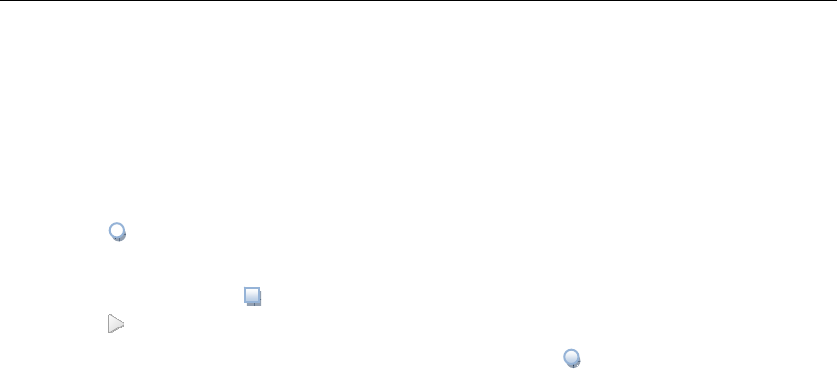
H550S
13
Soundrecorder
Allowrecordingandplayingvoice,aswellassettingssoundqualityandrecordingmode.
Recordingvoicememo
1. Instandbymode,opentheapplicationlistandselectSoundRecorder.
2. Select[]tostartrecording.
3. Speaktothemicrophone.
4. Whenfinished,select[]tostoporpause.
5. Select[]toplaytherecordedaudiofile.
6. SelectSave;ifyoudonotwanttosave,selectCancelortap[]tore‐record.
Playingvoicememo
1. Intheplaylist,selectMyrecordings.
2. Selectthevoicefileyouwanttoplay
Settings
WLAN
TurnWi‐Fionoroff.
Bluetooth
TurnBluetoothonoroff.
SIMcard
SIMcardinfo
TurntheSIMcardonoroff.
PreferredSIMcard
IncaseofdualSIMcards,youcanseteithercardasthepreferredSIMcardformobiledata
network,callandSMS.
Trafficusage
ViewSIMcardtrafficusageandsetmobiledatanetworks.

H550S
14
More...
Thismenuallowssettingairplanemode,networksharingandportablehotspots,VPN,mobile
networkandotherfunctions.
Display
MiraVision
Itisasetofenginetechnologiesofscreendisplayquality.Youcanadjustthepicturequality.
Wallpaper
Youcanchoosedifferentpicturesasmobilephonewallpaper.
Brightness
Youcanchangethebrightnessofthescreenbyslidingtheprogressbar.
Autobrightness
Adjustthebrightnessofthescreenaccordingtothechangesintheenvironment.
Sleep
Ifthereisnooperationinacertainperiod,thephonescreenwillgodarkuntilitisoff.
Interactivescreensaver
Settherequiredscreensaver.
Fontsize
Setthesizeofthefont.
Whenthedeviceisrotating
Youcanturnthescreenrotationfunctiononoroff.
Beepsandnotifications
Setthephonemode.Defaultmode:Standard,Silent,Conference,andOutdoor.
Setthecallringtone,messageringtone,andthevolume,andcustomprofiles.
Youcansetthenotificationdisplay,DNDmodeandsoundeffectaccordingtopersonalhabits.
Application
Changethemanagementsettingsfortheinstalledapplications.
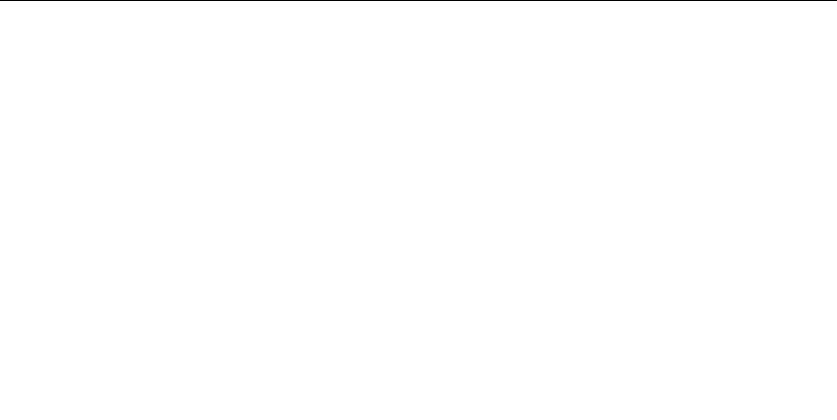
H550S
15
Storage
Checkthestorageinformationofthephone,formatthememoryandperformotheroperations.
Battery
Checkthebatterystatus.
Memory
Understand and view the use of memory for each application.
Users
multi-user mode divides users into three types of accounts, which are machine master, visitor and
custom mode, and can be switched in multiple modes through different Settings.
Systemgestures
You can set three finger screenshots, two finger volume and double top lock screen.
IntelligentWakeup
Quick access to application and execution of preset commands by default gestures.
Locationinfo
Turnlocationinformationonoroff.
Safety
Screenlockmode
None:Disablescreenunlockprotection.
Slide:Slideonthescreentounlockthescreen.
Pattern:Drawanunlockpattern,andentertheunlockpatternwhenthescreenunlocks.
PIN:UnlockthescreenwithanumericPINcode.

H550S
16
Password:Unlocksthescreenusingsymbolssuchaslettersornumbers.
Ownerinfo
Afterediting,personalsignatureandinformationwillbedisplayedinlockingposition.
Encryption
Entertoviewthedetails.
Password
Showpassword:Bydefault,thephonewilldisplaytheenteredpasswordas•toensure
security.Youcansetthephonetoshowthepasswordwhileentering.
Devicemanager
SelectDeviceManager:AddorremoveDeviceManager
Unknownsources
TurnitontoallowinstallingAPKfromunknownsources
TurnitofftorejectinstallingAPKfromunknownsources
Auto‐startmanagement
Enableordisableautostartofapplications
Applicationauthority
Manageapplicationpermissionstoprotectsecurityandprivacy
Dataprotection
Protectyourdataagainstunauthorizedaccess
Security
Lockmobilephoneordestroydataremotely
Credentialstorage
Storagetype:Softwareonly.
Trustedcredentials:Usecertificatesandcredentialstoensuresecureuseofindividual
applications.
Installcertificatefromthephonememory:Installtheencryptioncertificatestoredonthe
memorycard.
Clearcredentials:Deletethecredentialsinthephone,andresetthepassword.
Advanced
Trustedagent:Togetstarted,setthescreenlockmodefirst.
Lockscreen:Youcanturnonoroffthescreenlock.

H550S
17
Applicationsthathavepermissiontoviewusage:Youcanviewtherelatedapplications.
Account
AddcorporateExchangeaccount.
Addane‐mailaccount.
Languageandinputmethod
Youcanselectthelanguage,setthekeyboard,andselecttheinputmethod.
Backupandreset
Pleasenotethatrestoringthefactorydefaultwillerasealldataonyourphone.
Dateandtime
Accessandmodifythefollowingsettingstocontrolhowyourphonedisplaystimeanddate:
Autodateandtime:Usethetimeprovidedbythenetwork.
Autotimezone:Usethetimezoneonthenetwork.
Setdate:Setthecurrentdatemanually.
Settime:Setthecurrenttimemanually.
Selecttimezone:Setthelocaltimezone.
Use24‐hourformat:Displaythetimein24‐hourformat.
Print
Youcaninstallanduseprintservices.
Scheduleon/off
Scheduleoff:Turnonatthesettime.
Scheduleon:Turnoffatthesettime.

H550S
18
Aboutthephone
Accesstoinformationaboutthephone,suchasstatusinformation,legalinformation,phone
modelandversionnumber.
Clock
Youcansetthealarm,viewworldtime,usethetimerandstopwatchfunction.
Contacts
Learnhowtocreateandmanagethelistofpersonalorcorporatecontactsstoredin
yourphone’smemoryorSIMcard.Youcansavethecontact’sname,mobilenumber,
homephonenumber,e‐mailaddress,anddeleteorsharecontacts.
Favorites
SavesomespecificcontactsandfrequentlycontactedpeopleinFavorites,allowingyouto
managecontactsmoreconvenient.Eachtimeacontactnumberisdialed,thecontactis
automaticallyaddedtoFavoritestomakeiteasierforyoutomanageyourcontacts.
Note:OnlyphonecontactscanbestoredinFavorites
Contacts
Learnhowtocreateandmanagethelistofpersonalorcorporatecontactsstoredinyour
phone’smemory,SIMcardorUSIMcard.Youcansavethecontact’sname,mobilenumber,
homephonenumber,e‐mailaddress,andmore.
Groups
Setcontactgroups.
Album
Learnhowtoplaybackvideosstoredinyourphone’smemoryandmemorycard.
Ifthememoryonyourdeviceisfullwhenyouaccessthealbum,useMyDocumentsor
otherfilemanagementapplicationtodeletesomefilesandtryagain.
Viewphotos
1.SelectAlbuminstandbymodeorthemainmenu.
2.Selectafolder.

H550S
19
3.Whenyouselectaphoto,thefollowingoptionsareavailable:
Toviewmorephotos,scrollleftorright.
Tozoominorout,taponthescreenwithtwofingers,andthenseparateyour
fingers(closeyourfingerstozoomout);ordoubletapthephototozoominorout.
Tostarttheslideshowintheselectedfolder,selectSlideShow.Tapthescreento
stoptheslideshow.
Playvideo
SelectAlbum/VideoinstandbymodeorMainMenu.
SelectthevideotoplayandtapPlay.
Shareimageorvideo
Selectanimageoravideofile.
SelectMenu→Share→Shareopons.
FileManager
Learntoopenallthepictures,movies,music,soundfilesandothertypesoffilesstoredonyour
phoneandmemorycardquickly,andyoucansearchthefiles.
1. Inthemainmenu,selectFileManager.
2. SelectFolder→File.
Inthefolder,selectthefunctioninthelowerleftofthephoneorpresstheFunctionbutton
tohavethefollowingoptions:
NewFolder:Createanewfolder.
Selectafileorfolder:Selectallorcertainfilestocopy,delete,cutorrename.
Showhiddenfiles:Thehiddenfilesaredisplayedinthelist.
Sortby:Nameortime.
FMRadio
Wear your earpieces of radio before searching for channels.
Glossary:
Channel list: Display the list of FM radio channels. You can select to play one of
them. (the list can contain 20 channels maximum)
Search: Select this option to automatically search for channels and generate the list
of channels.
Loudspeaker: Press the button to use the radio loudspeaker.
and : Tap to move to another channel.

H550S
20
Download
Thedownloadedcontentisdisplayedinthelist,youcansetthesortinganddisplaymodeof
thedownloadedcontent.
Camera
Instandbymode,enterfromApplicationsandtakepicturesorrecordvideo.Cameraprogram
takeshigh‐qualityphotos,specialeffectsandmoreprofessionalcameramodessupportshooting
high‐qualityvideo.
Messaging
Learnhowtocreateandsendtextmessages(SMS),multimediamessages(MMS),and
viewormanagemessagessentorreceived.Additionalchargesmaybecausedwhen
sendorreceivemessagesoutsidethelocalservicearea.Formoreinformation,contact
yourserviceprovider.
SIMApplications
Descriptionofoperatorservices
Troubleshooting
Tosaveyoutimeandunnecessarycosts,pleasemakethefollowingsimplecheck
beforecontactingprofessionalafter‐salesservice.
Can’tstartthephone
Checkifthe[Power]buttonispressedandheldforatleast1second.
Checkifthebatteryisexhausted,ifyespleasechargethephone.
Messagedisplayswhenthephoneisstarted
Enterthephonelockpassword:Iftheautolockfunctionisenabled,youmustenterthe
phonepasswordbeforeuse.
EnterthePINcode:IfthePINlockfunctionisenabled,youmustenterthePINcode.

H550S
21
EnterthePUKcode:IfwrongPINcodeisenteredforthreetimesconsecutively,the
SIMcardwillbelocked,andyouneedtoenterthePUKcodeprovidedbytheoperator.
SIMcarderror
MetalsurfaceofSIMcardhasdirt;wipethemetalcontactswithcleancloth.
SIMcardisnotinstalledproperly;installtheSIMcardcorrectlyaccordingtothe
instructions.
SIMcardisdamaged;contactyournetworkserviceprovider.
Unabletoconnecttothenetwork
Signalisweak;pleasemovetowherethesignalisstrongandretry.
Beyondthecoverageareaofnetworkserviceprovider
InvalidSIMcard;contactyournetworkserviceprovider.
Can’tmakecalls
MakesureyoutaptheCallkeyafterdialing.
Pleaseconfirmwhetherthecallisforbiddenduetoarrears.
PleasemakesuretheSIMcardisvalid.
Checkwhetherthecallbarringfunctionisenabled.
Checkwhetherthefixeddialingfunctionisenabled.
Callqualityispoor
Checkifthevolumeisappropriate.
Radiowavescan’tbecommunicatedeffectivelyinpoorreceptionareassuchastall
buildingsorbasements.
Can’tanswercalls
Makesureyourphoneisonandconnectedtothenetwork.
Pleaseconfirmwhetherthecallisforbiddenduetoarrears.
PleasemakesuretheSIMcardisvalid.
Checkwhetherthecallbarringfunctionisenabled.
Can’tbeheard
Makesurethemicrophoneisturnedon.
Keepthemicrophoneinthelowerpartofthephoneclosetoyourmouth.
Standbytimeisshort
Thestandbytimedependsonthesystemsettingsofthenetwork,andmaybeinapoor

H550S
22
receptionarea.Whenthesignalisweak,thephonewillcontinuetoemittolookfor
basestation,whichconsumesalotofbatterypowerandshortensthestandbytime.
Pleasemovetoaplacewithstrongsignalortemporarilyturnoffthephone.
Can’tcharge
Contactispoor;checkiftheplugisconnectedproperly.
Dirtaccumulated;cleanthewiringportofthephoneandbatterywithasoftclean
cloth.
Changethechargingenvironmentwhencharginginanenvironmentbelow0°Cor
above45°C.
Thebatteryorchargerisdamagedandneedstobereplaced.
Iftheinstructionsabovedonothelpyousolveyourproblem,recordyourphone’s
modelandserialnumber,authorizationorwarrantyinformation,andaclear
descriptionoftheproblem,andthencontactyourlocaldealer.
FCCWarning:
Thisdevicecomplieswithpart15oftheFCCRules.Operationissubjecttothe
followingtwoconditions:
(1)Thisdevicemaynotcauseharmfulinterference,and(2)thisdevicemustacceptany
interferencereceived,includinginterferencethatmaycauseundesiredoperation.Any
Changesormodificationsnotexpresslyapprovedbythepartyresponsiblefor
compliancecouldvoidtheuser'sauthoritytooperatetheequipment.
Note:ThisequipmenthasbeentestedandfoundtocomplywiththelimitsforaClassB
digitaldevice,pursuanttopart15oftheFCCRules.Theselimitsaredesignedto
providereasonableprotectionagainstharmfulinterferenceinaresidentialinstallation.
Thisequipmentgenerates,usesandcanradiateradiofrequencyenergyand,ifnot
installedandusedinaccordancewiththeinstructions,maycauseharmfulinterference
toradiocommunications.However,thereisnoguaranteethatinterferencewillnot
occurinaparticularinstallation.Ifthisequipmentdoescauseharmfulinterferenceto
radioortelevisionreception,whichcanbedeterminedbyturningtheequipmentoff
andon,theuserisencouragedtotrytocorrecttheinterferencebyoneormoreofthe
followingmeasures:
—Reorientorrelocatethereceivingantenna.
—Increasetheseparationbetweentheequipmentandreceiver.
—Connecttheequipmentintoanoutletonacircuitdifferentfromthattowhichthe
receiverisconnected.
—Consultthedealeroranexperiencedradio/TVtechnicianforhelp.

H550S
23
SpecificAbsorptionRate(SAR)information:
SARtestsareconductedusingstandardoperatingpositionsacceptedbytheFCCwith
thephonetransmittingatitshighestcertifiedpowerlevelinalltestedfrequencybands,
althoughtheSARisdeterminedatthehighestcertifiedpowerlevel,theactualSAR
levelofthephonewhileoperatingcanbewellbelowthemaximumvalue.Beforea
newmodelphoneisaavailableforsaletothepublic,itmustbetestedandcertifiedto
theFCCthatitdoesnotexceedtheexposurelimitestablishedbytheFCC,testsfor
eachphoneareperformedinpositionsandlocations(e.g.attheLimbandwornonthe
body),asrequiredbytheFCC.Forbodywornoperation,thismodelphonehasbeen
testedandmeetstheFCCRFexposureguidelineswhenusedwithanaccessory
designatedforthisproductorwhenusedwithanaccessorythatcontainsnometaland
thatpositionsthehandsetaminimumof10mmfromthebody.Non‐compliancewith
theaboverestrictionsmayresultinviolationofRFexposureguideline.
EFUPlogoandrecyclinglogo
EnvironmentalFriendlyUsePeriod
ThislogoindicatesthatEFUPistenyears.Intheenvironmentalfriendlyuseperiod(EFUP),
itdoesn’thaveproblemsthatmayharmuserhealth,suchasleakandprecipitationof
restrictedsubstances.

H550S
24
Therecyclinglogoindicatesthattheproductcanberecycledandshouldn’tbe
disposed.
Remark:Thisoperatingsystemonlysupportsofficialsystemupdates.Ifyouinstallanythird‐party
ROMormodifythesystemsoftwarethroughcracking,itmaycausesysteminstableorother
safetyrisksandhazards,andyoushallassumetheresponsibilityforsuchbehaviors.
Remark:CertainGoogleservicesareunavailableinChina.