American Grid AGWT-01 American Grid Wireless Transceiver User Manual CERTIFICATE OF COMPLIANCE
American Grid, Inc. American Grid Wireless Transceiver CERTIFICATE OF COMPLIANCE
User Manual

AmericanGrid®
Home Energy Management Network
User Manual
Device Setup
Congratulations.
Your AmericanGrid® home energy network is designed so that you can set it up quickly and start using it
right away. Read all the installation & safety instructions carefully before you begin set up of your Home
Energy Management Network.
Please ensure that you have successfully completed the Portal Setup for your AmericanGrid Home
Energy Management Network prior to the hardware installation. If, not please turn the page over and
follow the setup instructions to register on our portal. If you have never set up a home wireless network or
have not worked with your Circuit Breaker Panel, Please go directly to STEP 6.
What’s In Your (AG 100) Basic Home Kit?
Model
Description
Quantity
AG 101 AG Energy Gateway 1
AG 102
AG Energy Monitor (indoor)
1
AG 103
AG Thermostat
1
AG 104 AG Appliance Controller 110V Plug in 1
AG 105 AG Wireless Repeater 2
9V AC Power Supply 2
Current Transformers (black donuts) 2
Short cable (CAT 5) 1
Small Screw Driver
1
Thermostat Labels
1
Green EZ Connector
1
Thermostat back plate
1
What You Will Need For Your Install Today?
- A standard Phillips/Flat head screwdriver.
- A cordless home drill with normal drill bits (optional)
STEP 1: SETTING UP YOUR (AG 101) AG ENERGY GATEWAY
Connect your AG Energy Gateway to your wireless router as per the image below:
INSERT PICTURE HERE
STATUS LIGHTS
Color
Status
Description
Green
Steady
Power on
Amber
Steady
No broadband connection
Amber
Flashing
Successful connection to AG data center
Blue
Steady
Unable to connect to other AG devices
Blue
Slow Flashing
Successful connection to other AG devices
Power Source: 9V AC 500mA.
Use with AmericanGrid
adaptor only.
Caution: Risk of Electric Shock.
Dry Location use only.

AmericanGrid®
Home Energy Management Network
User Manual
STEP 2: SETTING UP YOUR (AG 104) AG 110V APPLIANCE CONTROLLER
Connect any of your 110V appliance (TV’s, refrigerators, lamps etc.) to your AG Appliance Controller as
per the image below:
INSERT PICTURE HERE
Appliance Controller Status Lights
Color
Status
Description
Green Steady
Power on
Blue
Steady
Unable to connect to other AG devices
Blue
Slow Flashing
Successful connection to other AG devices
Red
Steady
Override Mode
Red
Slow Flashing
Load over 14amps (Please disconnect load)
STEP 3: SETTING UP YOUR (AG 103) AG THERMOSTAT
a) Switch off power to your HVAC system.
b) Uninstall your existing thermostat as per guidelines in its Owner’s manual.
c) Note down the wiring for your household Heating & Air Conditioning system.
Rh Rc C Y/Y1 G W/W1 O B Y2 W2
d) Use Thermostat labels (provided) to mark your wires carefully and correctly according to the terminal
pin it is attached to your old thermostat. This is for easy identification during installation of your AG
Thermostat. Caution: The color of the wire does not always reflect its purpose.
e) Identify and make a note of your current wiring mode from the diagram below. This will also be needed
when you are configuring your thermostat.
Power Source: 120V AC 60Hz
15A.
Output: 12V 60Hz 15A Max
Caution: Risk of High Voltage
Electric Shock. Dry Location
use only.
Power Source: 24V AC 60Hz.
Use with AmericanGrid
adaptor only.
Caution: Risk of Electric Shock.
Dry Location use only.

AmericanGrid®
Home Energy Management Network
User Manual
f) Align the holes previously made for your old thermostat to the slots on the universal back plate so you
don’t have to drill new holes. Additional screws may be necessary to hold it firmly in place.
g) Connect the labeled wires to respective slots in the green EZ connector clip along with the wire labeled
C (common), making sure that colors & functions match according to the table below:
Terminal on
Old Thermostat
Connect
to
Description
R, Rh, Rha, 4, V
Rh
Power (for heating)
Rc, Ra Rc Power for cooling
W, W
1
, H
W1
Heat
Y, Y
1
, M
Y1
Cooling
G, F
G
Fan
O
O
Changeover in cool. (Single stage heat pump only)
Bb
B
Changeover in heat. (Single stage heat pump only)
C, Cc, Xc
C
Transformer Common (For 24V AC Power)
W
2
, H2
W2
Second Stage Heat
Y2 Y2 Second Stage Cool
h) Gently slide the green EZ connector into the slots at the back of the thermostat. If connections are
correct, thermostat will power up. Firmly press the thermostat to its back plate and reconfirm that the box
is secured to the wall. Screen should light up and take your through its menu. If there is no power to the
thermostat, please proceed immediately to STEP 6.
STEP 4: SETTING UP YOUR (AG 102) AG ENERGY MONITOR
AG Energy Monitor is an indoor device. You must install it only on the inside wall
of your home (ex: garage), closest to the circuit breaker panel, near a standard 110v
power outlet.
a) Locate the circuit breaker in your house and turn off all power by throwing
the main switch to the OFF position. It should resemble the picture below.
(Closed transformer)
b) Open the cover plate (4-6 screws) of the circuit breaker panel. Visually identify the (2) thick black
utility lines coming into the house.
c) Click open and snap into place the 1st donut around left utility line (A wire) as shown below. Repeat the
same with donut number 2 around the right utility line (B wire).
(Open transformer with donuts)
d) Securely fish the donut wires to the A1 & B1 ports respectively on the AG Energy Monitor. Punch a
hole if necessary into the control panel. Note: If your circuit breaker panel is mounted on the outside wall,
you will have to fish the donut wires inside your garage. If you need help, please proceed to STEP 6.
(Wiring to AG Monitor)
f) Replace Cover plate on the circuit breaker and fasten all screws firmly. Restore power by throwing the
main switch to the ON position. Power up the AG Energy Monitor using the diagram below.
Power Source: 9V AC 500mA.
Use with AmericanGrid
adaptor only.
Caution: Risk of Electric Shock.
Dry Location use only.

AmericanGrid®
Home Energy Management Network
User Manual
(AG Monitor to wall socket)
Energy Monitor Status Lights
Color Status
Description
Blue
Steady
Unable to connect to other AG devices
Blue
Slow Flashing
Successful connection to other AG devices
STEP 5: SETTING UP YOUR (AG 105) AG REPEATERS
Place the AG wireless repeaters strategically around your home in order to ensure all devices appear
properly on portal. The connection for the repeater is as shown below.
(Repeater to the wall)
Wireless Repeater Status Lights
Color Status
Description
Blue
Steady
Unable to connect to other AG devices
Blue
Slow Flashing
Successful connection to other AG devices
STEP 6: REQUESTING SUPPORT FOR YOUR INSTALLATION
To schedule a certified AmericanGrid installer to help you with this setup, please visit us at
www.AmericanGrid.com/support.
Portal Setup
Congratulations!
Your AmericanGrid® home energy network is designed by homeowners just like you. You can set it up
quickly and begin saving right away.
Please read all the installation & safety instructions carefully before you begin to setup your system.
(A) SETTING UP YOUR HOME ENERGY PORTAL
You must successfully set up your for home energy portal before you begin the hardware installation. If
you have already received a confirmation of a successful portal set up, please proceed to the next page
(B) SETTING UP YOUR HARDWARE.
What You Will Need For Your Portal Setup Today?
- Electricity Utility Account Number _______________
- Gas Utility Account Number _________________
- Your email address and temporary password
- Gateway ID _____________________
- Last 12 months of your utility bills.
Go to http://www.Myhome.AmericanGrid.com. Select New User.
Power Source: 120V AC 60Hz.
Caution: Risk of High Voltage
Electric Shock. Dry Location
use only.

AmericanGrid®
Home Energy Management Network
User Manual
Enter your email address and the temporary password associated with your order.
STEP 1: USER SETUP INFORMATION
Verify & confirm data presented for accuracy.
Using the drop down menu, select correct time zone for your installation.
Enter your cell phone number to receive your energy alerts. Later we will show you how you can
selectively customize your alerts & reminders.
Press confirm to proceed further.
STEP 2: Customer License Agreement Acceptance
Review the Customer License Agreement thoroughly in its entirety.
Note that the accept button activates only when you have scrolled completely to the end of the
agreement.
Press accept to proceed further.
STEP 3: COMMUNICATION
Select your appropriate broadband provider along with the type of service.
Press next to proceed further.
STEP 4: GATEWAY INFORMATION
Verify data presented for accuracy. If not, make appropriate changes.
Retype the text you see in the image below into the text box.
STEP 5: VALIDATING YOUR SETUP
Proceed to the inbox of the email associated with your home energy portal account.
Click on the email from myalerts@americangrid.net. Click on the activation link in the email to validate
your account.
Congratulations, you have successfully set up your AmericanGrid® home energy portal. Please proceed
to the next side to complete your hardware installation.

AmericanGrid®
Home Energy Management Network
User Manual
AG 100 Kit Devices Connected
Wireless Wireless
Wireless
Ethernet
Cable
Thermostat
Monitor
Repeater
Boosts
wireless
signals
Gateway
Router
ISP
Internet
AmericanGrid®
Home Energy Management Network
User Manual
IMPORTANT SAFETY INSTRUCTIONS
CAUTION - To prevent electric shock do not use these devices with an extension cord, receptacle or other outlet unless the blades
can be fully inserted to prevent blade exposure.
WARNING - To reduce the risk of fire or electric shock, do not expose this appliance to rain or moisture.
1. Read carefully these safety instructions. Keep it for future reference. Heed all warnings. Follow all instructions.
2. For your personal safety, please remove (switch off) power to all electrical appliances before you begin installation of this
system.
3. Do not use this apparatus near water - This apparatus shall not be exposed to dripping or splashing, and no objects filled
with liquids, such as vases, shall be placed on the apparatus.
4. Keep the apparatus clean & dry. Clean only with dry cloth.
5. Do not block any ventilation openings. The apparatus should not be situated on a bed, sofa, rug or similar surface that may
block the ventilation openings.
6. The apparatus must not be placed in a built-in installation, such as a closed bookcase or cabinet that may restrict the flow
of air through the ventilation openings. Do not cover the openings with items such as newspapers, tablecloths, curtains,
etc. because this may cause restriction of ventilation.
7. Do not install near any heat sources such as radiators, heat registers, stoves, or other apparatus (including amplifiers) that
produce heat.
8. No naked flame sources, such as lighted candles, should be placed on the apparatus.
9. Do not defeat the safety purpose of the polarized or grounding-type plug. A polarized plug has two blades with one wider
than the other. A grounding type plug has two blades and a third grounding prong. The wide blade or the third prong is
provided for your safety. If the provided plug does not fit into your outlet, consult an electrician for the replacement of the
obsolete outlet.
10. Protect the power cords from being walked on or pinched - particularly at plugs, convenience receptacles, and the point
where they exit from the apparatus.
11. Do not install in an area, which impedes the access to the power plug. Disconnecting the power plug is the only way to
completely remove power to the product and must be readily accessible at all times.
12. Power source - Use only power supplies of the type specified in the operating instructions or as marked on the appliance. If
a separate power supply is included with this apparatus, do not substitute with any other power supply - use only
manufacturer-provided power supplies.
13. Unplug this apparatus during lightning storms or when unused for long periods of time.
14. Do not attempt to open the utility seals on your circuit breaker panel.
15. When working with circuit breaker panel, please use extra pre-caution by removing power (switching off) the main switch.
16. Do not touch any live wires. It is very dangerous.
17. Refer all servicing to qualified service personnel. Servicing is required when the apparatus has been damaged in any way,
such as power-supply cord or plug is damaged, liquid has been spilled or objects have fallen into the apparatus, the
apparatus has been exposed to rain or moisture, does not operate normally, or has been dropped.
18. To schedule a trained technician or a service call, please visit www.AmericanGrid.com/support.
AmericanGrid®
Home Energy Management Network
User Manual
One Year Limited Warranty
American Grid Inc. (“AmericanGrid”) warrants that this device (“Product”) is free from defects in material and
workmanship that result in Product failure during normal usage, according to the following terms and conditions:
1. This limited warranty for the Product extends for ONE (1) year beginning on the date of the purchase of the
Product.
2. The limited warranty extends only to the original purchaser (“Consumer”) of the Product, who purchase the
product in the United States of America and is not assignable or transferable to any subsequent purchaser/end-
user.
3. During the limited warranty period, AmericanGrid will repair, or replace, at AmericanGrid’s sole option, any
defective parts, or any parts that will not properly operate for their intended use with new or refurbished
replacement items if such repair or replacement is needed because of product malfunction or failure during normal
usage. No charge will be made to the Consumer for any such parts. AmericanGrid will also pay for the labor
charges incurred by AmericanGrid in repairing or replacing the defective parts.
4. The limited warranty does not cover defects in appearance, cosmetic, decorative or structural items, including
framing, and any non-operative parts. AmericanGrid’s limit of liability under the limited warranty shall be the
actual cash value of the Product at the time the Consumer returns the Product for repair, determined by the price
paid by the Consumer for the Product less a reasonable amount for usage. AmericanGrid shall not be liable for any
other losses or damages. These remedies are the Consumer’s exclusive remedies for breach of warranty.
5. Upon request from AmericanGrid, the Consumer must provide the date of the original purchase of the Product by
a dated bill of sale or dated itemized receipt.
6. The Consumer shall bear the cost of shipping the Product to AmericanGrid. AmericanGrid shall bear the cost of
shipping the Product back to the Consumer after the completion of service under this limited warranty.
7. The Consumer shall have no coverage or benefits under this limited warranty if any of the following conditions
are applicable:
a. The Product has been subjected to abnormal use, abnormal conditions, improper storage, exposure to
moisture or dampness, unauthorized modifications, unauthorized connections, unauthorized repair,
misuse, neglect, abuse, accident, alteration, improper installation, or other acts which are not the fault of
AmericanGrid, including damage caused by shipping.
b. The Product has been damaged from external causes such as collision with an object, or from fire,
flooding, sand, dirt, windstorm, electrical storms, power surge, power outage, lightning, earthquake or
damage from exposure to weather conditions, an Act of God, or battery leakage, theft, blown fuse, or
improper use of any electrical source, damage caused by computer or internet viruses, bugs, worms,
Trojan Horses, cancel bots or damage caused by the connection to other products not recommended for
interconnection by AmericanGrid.
c. The Consumer did not advise AmericanGrid, in writing, of the alleged defect or malfunction of the
Product within fourteen (14) days after the expiration of the applicable limited warranty period.
d. The Product serial number plate or the enhancement data code has been removed, defaced or altered.
e. The defect or damage was caused by the defective function of the utility electrical grid and or the
cellular system or by inadequate signal reception by the external antenna, or viruses or other software
problems introduced into the Product.
8. AmericanGrid does not warrant uninterrupted or error-free operation of the Product. If a problem develops during
the limited warranty period, the Consumer shall take the following step-by-step procedure:
a. The Consumer shall return the Product to AmericanGrid for repair or replacement processing.
b. The Consumer shall include a return address, daytime phone number, email address, complete
description of the problem, proof of purchase, AmericanGrid RMA# (see 16) and the service agreement
(if applicable).
c. Expenses related to removing the Product from an installation are not covered under this limited
warranty.
d. The Consumer will be billed for any parts or labor charges not covered by this limited warranty. The
Consumer will be responsible for any expenses related to reinstallation of the Product.
e. AmericanGrid will repair the Product under the limited warranty within 30 days after receipt of the
Product. If AmericanGrid cannot perform repairs covered under this limited warranty within 30 days, or
after a reasonable number of attempts to repair the same defect, AmericanGrid at its option, will provide
a replacement Product or refund the purchase price of the Product less a reasonable amount for usage. In
some states the Consumer may have the right to a loaner if the repair of the Product takes more than ten
(10) days. Please contact the AmericanGrid Care Contact Center at the telephone number listed at the
end of this warranty if you need a loaner and the repair of the Product has taken or is estimated to take
more than ten (10) days.
AmericanGrid®
Home Energy Management Network
User Manual
f. If the Product is returned during the limited warranty period, but the problem with the Product is not
covered under the terms and conditions of this limited warranty, the Consumer will be notified and
given an estimate of the charges the Consumer must pay to have the Product repaired, with all shipping
charges billed to the Consumer. If the estimate is refused, the Product will be returned freight collect. If
the Product is returned after the expiration of the limited warranty period, AmericanGrid’s normal
service policies shall apply and the Consumer will be responsible for all shipping charges.
9. You (the Consumer) understand that the product may consist of refurbished equipment that contains used
components, some of which have been reprocessed. The used components comply with Product performance and
reliability specifications.
10. ANY IMPLIED WARRANTY OF MERCHANTABILITY, OR FITNESS FOR A PARTICULAR PURPOSE OR
USE, SHALL BE LIMITED TO THE DURATION OF THE FOREGOING LIMITED WRITTEN WARRANTY.
OTHERWISE, THE FOREGOING LIMITED WARRANTY IS THE CONSUMER’S SOLE AND EXCLUSIVE
REMEDY AND IS IN LIEU OF ALL OTHER WARRANTIES, EXPRESS OR IMPLIED. AMERICANGRID
SHALL NOT BE LIABLE FOR SPECIAL, INCIDENTAL, PUNITIVE OR CONSEQUENTIAL DAMAGES,
INCLUDING BUT NOT LIMITED TO LOSS OF ANTICIPATED BENEFITS OR PROFITS, LOSS OF
SAVINGS OR REVENUE, LOSS OF DATA, PUNITIVE DAMAGES, LOSS OF USE OF THE PRODUCT OR
ANY ASSOCIATED EQUIPMENT, COST OF CAPITAL, COST OF ANY SUBSTITUTE EQUIPMENT OR
FACILITIES, DOWNTIME, THE CLAIMS OF ANY THIRD PARTIES, INCLUDING CUSTOMERS, AND
INJURY TO PROPERTY, RESULTING FROM THE PURCHASE OR USE OF THE PRODUCT OR ARISING
FROM BREACH OF THE WARRANTY, BREACH OF CONTRACT, NEGLIGENCE, STRICT TORT, OR
ANY OTHER LEGAL OR EQUITABLE THEORY, EVEN IF AMERICANGRID KNEW OF THE
LIKELIHOOD OF SUCH DAMAGES. AMERICANGRID SHALL NOT BE LIABLE FOR DELAY IN
RENDERING SERVICE UNDER THE LIMITED WARRANTY, OR LOSS OF USE DURING THE PERIOD
THAT THE PRODUCT IS BEING REPAIRED.
11. Some states do not allow limitation of how long an implied warranty lasts, so the one-year warranty limitation
may not apply to you (the Consumer). Some states do not allow the exclusion or limitation of incidental and
consequential damages, so certain of the above limitations or exclusions may not apply to you (the Consumer).
This limited warranty gives the Consumer specific legal rights and the Consumer may also have other rights,
which vary from state to state.
12. AmericanGrid neither assumes nor authorizes any authorized service center or any other person or entity to
assume for it any other obligation or liability beyond that which is expressly provided for in this limited warranty
including the provider or seller of any extended warranty or service agreement.
13. This is the entire warranty between AmericanGrid and the Consumer, and supersedes all prior and
contemporaneous agreements or understandings, oral or written, relating to the Product, and no representation,
promise or condition not contained herein shall modify these terms.
14. This limited warranty allocates the risk of failure of the Product between the Consumer and AmericanGrid. The
allocation is recognized by the Consumer and is reflected in the purchase price.
15. Any action or lawsuit for breach of warranty must be commenced within ONE (1) year following purchase of the
Product.
16. To get support on this limited warranty, repair procedure or to get an RMA#, please visit our website:
http://www.AmericanGrid.com/support.
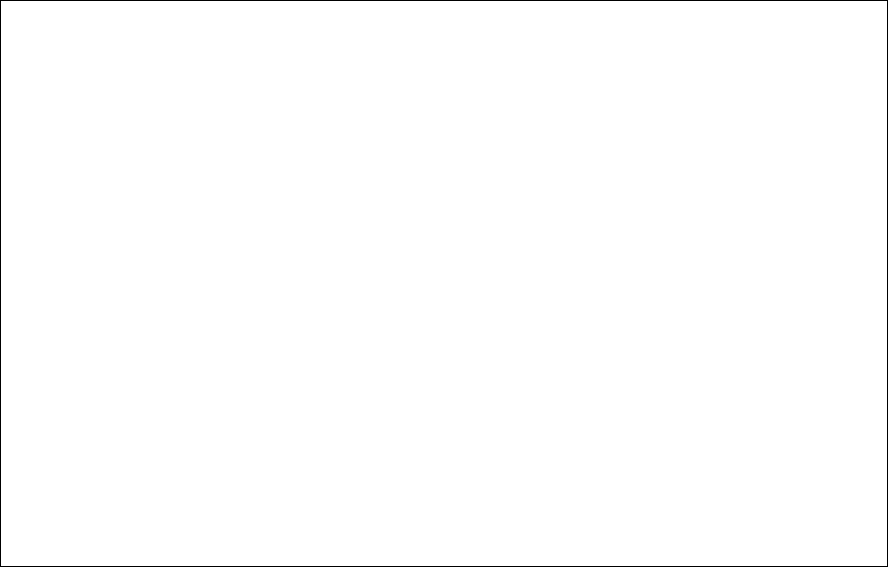
AmericanGrid®
Home Energy Management Network
User Manual
AmericanGrid® Information technology equipment
Designed in the U.S.A. Made in China
Use with AmericanGrid® adaptor only. Indoor use only. Dry location use only.
Fully tested to comply with UL 60950 guidelines.
There are no user serviceable parts present in this device.
FCC Guidelines:
Contains FCC ID: XPZ-AGWT-01
This device complies with Part 15 Rules.
Operation is subject to the following two conditions:
1) this device may not cause harmful interference and
2) this device must accept any interference received, including interference that may cause undesired
operation.
Changes or modifications not expressly approved by AmericanGrid® may void the user’s authority to
operate this equipment.
