Bose 423816 Wireless Speaker User Manual 20170801 v1 11 11872972 423816 Owners Guide translated Part1
Bose Corporation Wireless Speaker 20170801 v1 11 11872972 423816 Owners Guide translated Part1
Bose >
Contents
- 1. User Manual_20170801_v1 - 11_11872972 423816_Owners_Guide_translated_Part1
- 2. User Manual_20170801_v1 - 11_11872972 423816_Owners_Guide_translated_Part2
- 3. User Manual_20170801_v1 - 11_11872972 423816_Owners_Guide_translated_Part3
User Manual_20170801_v1 - 11_11872972 423816_Owners_Guide_translated_Part1
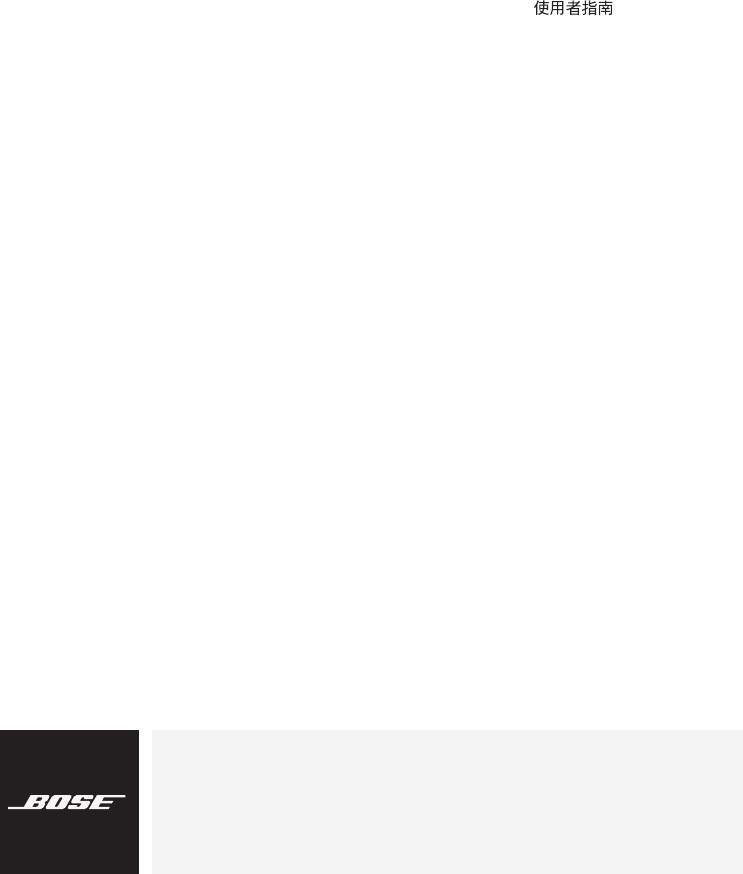
Owner’s Guide
Guía del usuario
Notice d’utilisation
PRODUCT NAME
PRODUCT DESCRIPTION
DRAFT - 423816
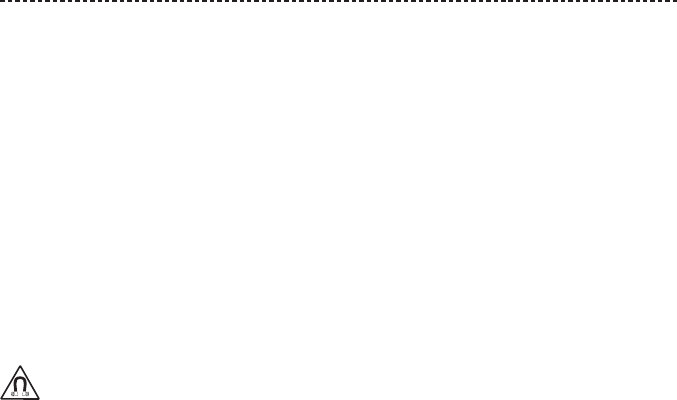
2 - ENGLISH
IMPORTANT SAFETY INSTRUCTIONS
Please read and keep all safety and use instructions.
Important Safety Instructions
1. Read these instructions.
2. Keep these instructions.
3. Heed all warnings.
4. Follow all instructions.
5. Only use attachments/accessories specified by the manufacturer.
6. Unplug this apparatus during lightning storms or when unused for long periods of time.
7. Refer all servicing to qualified personnel. Servicing is required when the apparatus has been damaged in any way,
such as power-supply cord or plug is damaged, does not operate normally, or has been dropped.
WARNINGS/CAUTIONS
This product contains magnetic material. Consult your physician on whether this might aect your implantable
medical device.
• Keep the product away from fire and heat sources. Do NOT place naked flame sources, such as lighted candles, on or
near the product.
• Do NOT make unauthorized alterations to this product.
• Use this product only with an agency approved power supply which meets local regulatory requirements
(e.g., UL, CSA, VDE, CCC).
• Do not expose products containing batteries to excessive heat (e.g. from storage in direct sunlight, fire or the like).
• The product label is located on the bottom of the product.
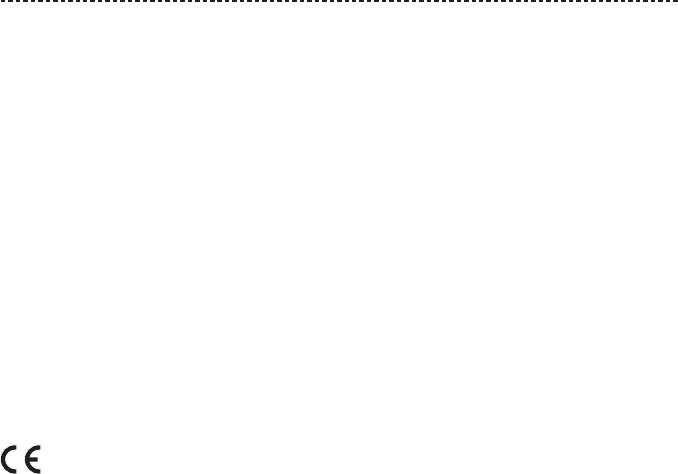
ENGLISH - 3
REGULATORY INFORMATION
NOTE: This equipment has been tested and found to comply with the limits for a Class B digital device, pursuant to
Part 15 of the FCC Rules. These limits are designed to provide reasonable protection against harmful interference in a
residential installation. This equipment generates, uses, and can radiate radio frequency energy and, if not installed and
used in accordance with the instructions, may cause harmful interference to radio communications. However, there is no
guarantee that interference will not occur in a particular installation. If this equipment does cause harmful interference
to radio or television reception, which can be determined by turning the equipment o and on, the user is encouraged
to try to correct the interference by one or more of the following measures:
• Reorient or relocate the receiving antenna.
• Increase the separation between the equipment and receiver.
• Connect the equipment into an outlet on a circuit dierent from that to which the receiver is connected.
• Consult the dealer or an experienced radio/TV technician for help.
Changes or modifications not expressly approved by Bose Corporation could void the user’s authority to operate this
equipment.
This device complies with part 15 of the FCC Rules and with Industry Canada license-exempt RSS standard(s). Operation
is subject to the following two conditions: (1) This device may not cause harmful interference, and (2) this device must
accept any interference received, including interference that may cause undesired operation.
This device complies with FCC and Industry Canada radiation exposure limits set forth for general population.
This transmitter must not be co-located or operating in conjunction with any other antenna or transmitter.
Meets IMDA Requirements.
Bose Corporation hereby declares that this product is in compliance with the essential requirements and other
relevant provisions of Directive 1999/5/EC and all other EU directive requirements. The complete declaration of
conformity can be found at: www.Bose.com/compliance
Management Regulation for Low-power Radio-frequency Devices
Article XII
According to “Management Regulation for Low-power Radio-frequency Devices” without permission granted by the
NCC, any company, enterprise, or user is not allowed to change frequency, enhance transmitting power or alter original
characteristic as well as performance to an approved low power radio-frequency devices.
Article XIV
The low power radio-frequency devices shall not influence aircraft security and interfere legal communications; If found,
the user shall cease operating immediately until no interference is achieved. The said legal communications means radio
communications operated in compliance with the Telecommunications Act.
The low power radio-frequency devices must be susceptible with the interference from legal communications or ISM
radio wave radiated devices.
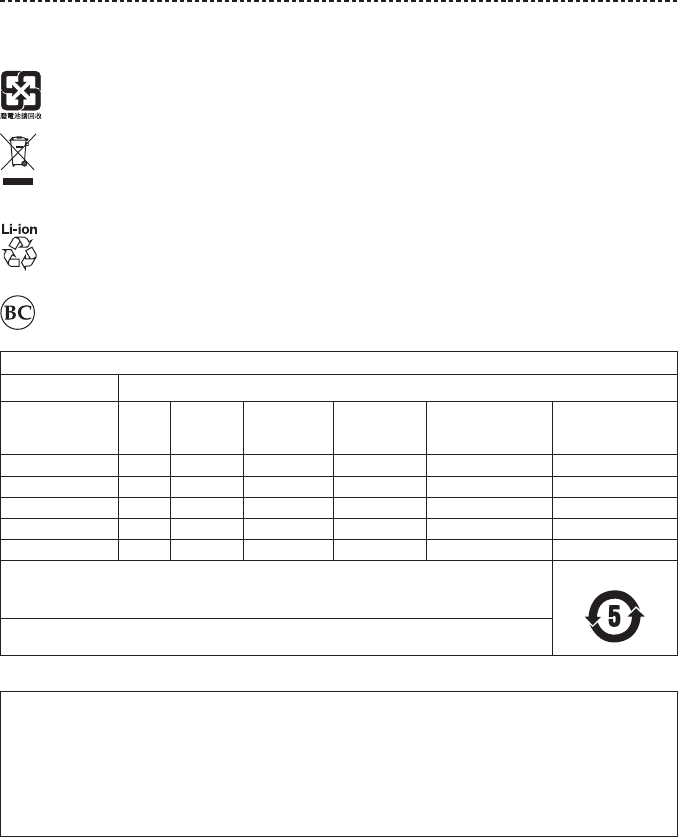
4 - ENGLISH
REGULATORY INFORMATION
DON’T attempt to remove the rechargeable lithium-ion battery from this product. Contact your local Bose retailer or
other qualified professional for removal.
Please dispose of used batteries properly, following local regulations. Do not incinerate.
This symbol means the product must not be discarded as household waste, and should be delivered to an
appropriate collection facility for recycling. Proper disposal and recycling helps protect natural resources, human
health and the environment. For more information on disposal and recycling of this product, contact your local
municipality, disposal service, or the shop where you bought this product.
Removal of the rechargeable lithium ion battery in this product should be conducted only
by a qualified professional. Please contact your local Bose retailer or see
http://products.bose.com/static/compliance/index.html for further information.
Names and Contents of Toxic or Hazardous Substances or Elements
Toxic or Hazardous Substances and Elements
Part Name Lead
(Pb)
Mercury
(Hg)
Cadmium
(Cd)
Hexavalent
(CR(VI))
Polybrominated
Biphenyl
(PBB)
Polybrominated
diphenylether
(PBDE)
PCBs X O O O O O
Metal Parts X O O O O O
Plastic Parts O O O O O O
Speakers X O O O O O
Cables X O O O O O
This table is prepared in accordance with the provisions of SJ/T 11364.
O: Indicates that this toxic or hazardous substance contained in all of the homogeneous materials for this part
is below the limit requirement of GB/T 26572.
X: Indicates that this toxic or hazardous substance contained in at least one of the homogeneous materials
used for this part is above the limit requirement of GB/T 26572.
Please complete and retain for your records
The serial and model numbers are located on the bottom of the speaker.
Serial number: ______________________________________________________________________
Model number: ______________________________________________________________________
Please keep your receipt with your owner’s guide. Now is a good time to register your Bose product.
You can easily do this by going to http://global.Bose.com/register
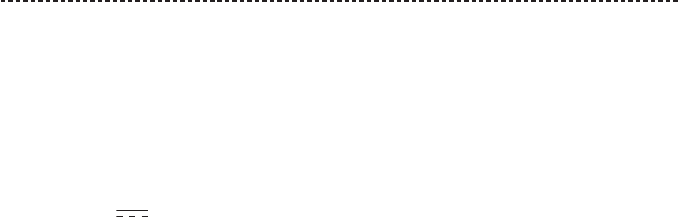
ENGLISH - 5
REGULATORY INFORMATION
Date of Manufacture: The eighth digit in the serial number indicates the year of manufacture; “7” is 2007 or 2017.
China Importer: Bose Electronics (Shanghai) Company Limited, Part C, Plan 9, No. 353 North Riying Road, China
(Shanghai) Pilot Free Trade Zone
EU Importer: Bose Products B.V., Gorslaan 60, 1441 RG Purmerend, The Netherlands
Taiwan Importer: Bose Taiwan Branch, 9F-A1, No.10, Section 3, Minsheng East Road, Taipei City 104, Taiwan
Phone Number: +886-2-2514 7676
Mexico Importer: Bose de México, S. de R.L. de C.V. , Paseo de las Palmas 405-204, Lomas de Chapultepec, 11000
México, D.F. Phone Number: 001 800 900 2673
Input Rating: 5V 1A
Charging temperature range: 32° F – 140° F (0° C – 60° C)
Discharging temperature range: -4° F – 158° F (-20° C – 70° C)
Apple, the Apple logo, iPad, iPhone, iPod, and Siri are trademarks of Apple Inc., registered in the U.S. and other
countries. App Store is a service mark of Apple Inc. The trademark “iPhone” is used with a license from Aiphone K.K.
Android, Google Now, Google Play, and the Google Play logo are trademarks of Google Inc.
The Bluetooth® word mark and logos are registered trademarks owned by Bluetooth SIG, Inc. and any use of such marks
by Bose Corporation is under license.
“Made for iPod,” “Made for iPhone,” and “Made for iPad” mean that an electronic accessory has been designed
to connect specifically to iPod, iPhone, or iPad, respectively, and has been certified by the developer to meet
Apple performance standards. Apple is not responsible for the operation of this device or its compliance with
safety and regulatory standards. Please note that the use of this accessory with iPod, iPhone, or iPad may aect wireless
performance.
The N-Mark is a trademark or registered trademark of NFC Forum, Inc. in the United States and in other countries.
Bose Corporation Headquarters: 1-877-230-5639
©2017 Bose Corporation. No part of this work may be reproduced, modified, distributed or otherwise used without prior
written permission.

6 - ENGLISH
CONTENTS
Bose® Connect App
What can I do with the Bose® Connect app? .......................................................... 8
What’s in the Carton
Contents ................................................................................................................................ 9
Speaker Portability
Strap configurations ......................................................................................................... 10
Water resistance ................................................................................................................. 10
Speaker Controls
Power on/o ........................................................................................................................ 12
Auto-o timer ..................................................................................................................... 12
Disable the auto-o timer ...................................................................................... 12
Speaker functions .............................................................................................................. 13
Media playback and volume functions .............................................................. 13
Call functions ............................................................................................................... 14
Access voice control ......................................................................................................... 15
Battery Charging
Connect the USB cable ................................................................................................... 16
Hear the battery level ....................................................................................................... 16
Battery protection mode ................................................................................................ 17
Status Indicators
Bluetooth indicator ........................................................................................................... 18
Battery indicators .............................................................................................................. 19
Voice Prompts
Pre-installed languages ................................................................................................... 20
Change the language ....................................................................................................... 20
Disable voice prompts ..................................................................................................... 20

ENGLISH - 7
CONTENTS
Bluetooth Connections
Pair your mobile device using the Bose® Connect app (recommended) .... 21
Choose an alternative pairing method ...................................................................... 22
Pair using the Bluetooth menu on your mobile device............................... 23
Pair using NFC on your mobile device .............................................................. 25
Disconnect a mobile device ........................................................................................... 26
Reconnect a mobile device ............................................................................................ 26
Multiple Bluetooth Connections
Pair an additional mobile device .................................................................................. 27
Identify connected mobile devices ............................................................................. 27
Switch between two connected mobile devices ................................................... 27
Reconnect a previously paired mobile device........................................................ 28
Clear the speaker pairing list ......................................................................................... 28
Pair Bose Speakers Together
Pair the speakers using the Bose® Connect app (recommended) ................. 29
Pair the speakers manually ............................................................................................ 29
Party mode ................................................................................................................... 29
Stereo mode ................................................................................................................ 31
Switch between Party mode and Stereo mode ..................................................... 31
Disable Party mode or Stereo mode .......................................................................... 31
Care and Maintenance
Clean the speaker ............................................................................................................. 32
Replacement parts and accessories ........................................................................... 32
Limited warranty ................................................................................................................ 32
Troubleshooting
Common solutions ............................................................................................................ 33
Reset your speaker ............................................................................................................ 35
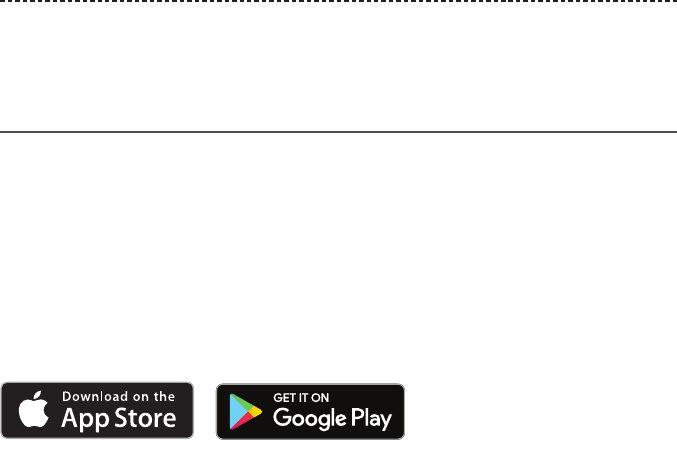
8 - ENGLISH
BOSE® CONNECT APP
Download the Bose® Connect app to keep your software up-to-date, personalize your
speaker settings, easily manage Bluetooth connections and access new features.
What can I do with the Bose® Connect app?
• Easily connect to and switch between multiple mobile devices with a single swipe.
• Customize your speaker experience:
-Name your speaker.
-Select a voice prompt language or disable voice prompts.
-Adjust the auto-o timer.
• Pair two Bose speakers to play in Party mode or Stereo mode. Refer to the Bose®
Connect app for more information about these modes.
• Find answers to frequently asked questions.
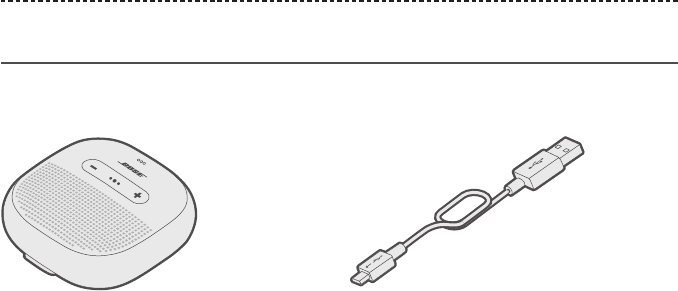
ENGLISH - 9
WHAT’S IN THE CARTON
Contents
Confirm that the following parts are included:
<Product name> USB cable
Note: If any part of the product is damaged, do not use it. Contact your authorized
Bose® dealer immediately or Bose customer service.
Visit: <product specific URL>
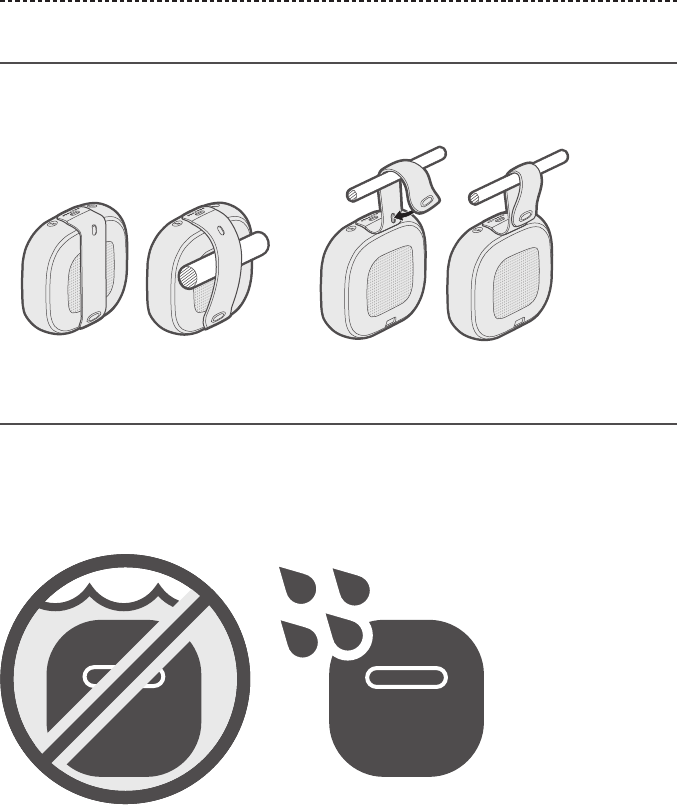
10 - ENGLISH
SPEAKER PORTABILITY
Strap configurations
You can adjust the strap to easily transport the speaker. To secure the speaker, attach it
to an object, such as a bicycle handlebar or backpack strap.
Water resistance
Your speaker is rated IPX7 water resistant and can withstand small splashes of water,
showering, rain or snow.
CAUTION: Do NOT swim with this speaker or submerge it in any pool of water deeper
than 3.2 ft (1 m).
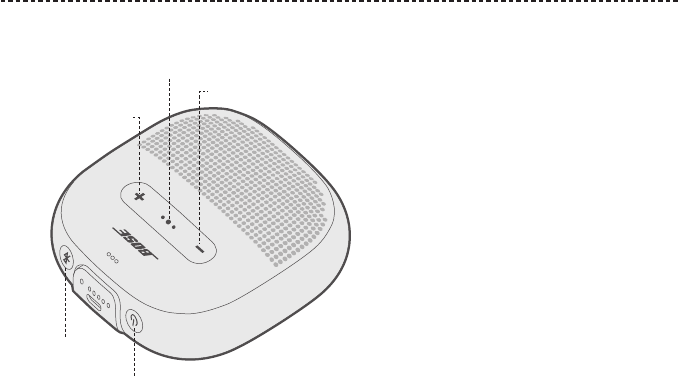
ENGLISH - 11
SPEAKER CONTROLS
Controls are located on the top and outer edge of the speaker.
Bluetooth button
Power button
Volume up
Volume down
Multi-function button
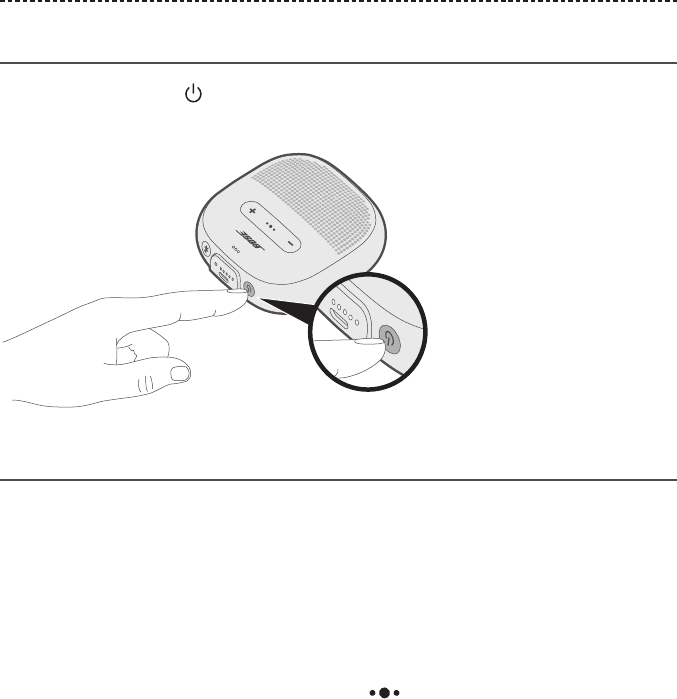
12 - ENGLISH
SPEAKER CONTROLS
Power on/o
Press the Power button .
The battery indicators glow solid white.
Auto-o timer
The auto-o timer conserves the battery when the speaker is operating on battery
power. The speaker switches o when audio has stopped and no buttons have been
pressed for 30 minutes.
Note: To adjust the time it takes for your speaker to automatically power o, use the
Bose® Connect app.
Disable the auto-o timer
Press and hold + and the Multi-function button simultaneously.
You hear “Auto-o disabled.”
Repeat to re-enable the auto-o timer.
Tip: You can also disable the auto-o timer using the Bose® Connect app.
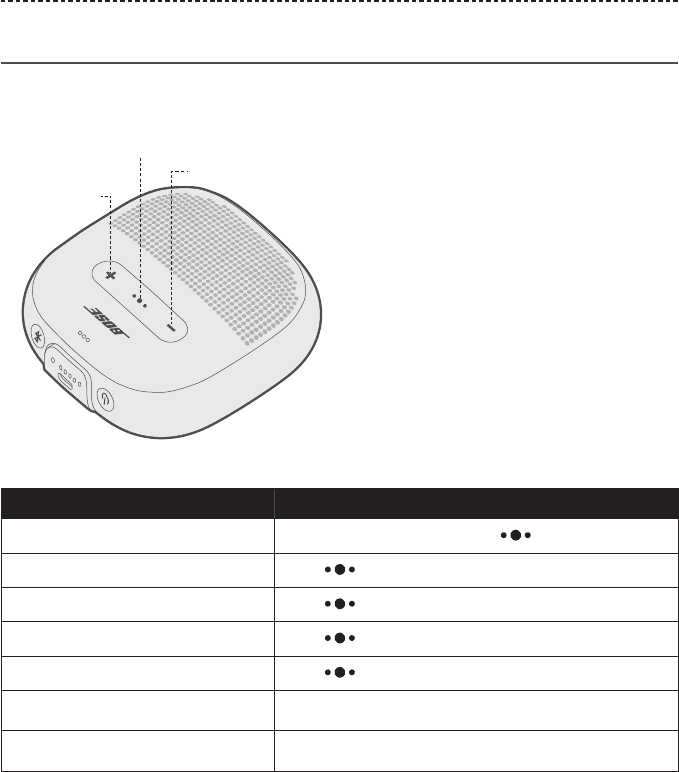
ENGLISH - 13
SPEAKER CONTROLS
Speaker functions
Media playback and volume functions
Function What to do
Play/Pause Press the Multi-function button .
Skip Forward Press twice quickly.
Skip Backward Press three times quickly.
Fast forward Press twice quickly and hold the second press.
Rewind Press three times quickly and hold the third press.
Volume Up Press + .
Volume Down Press - .
Volume up
Volume down
Multi-function button
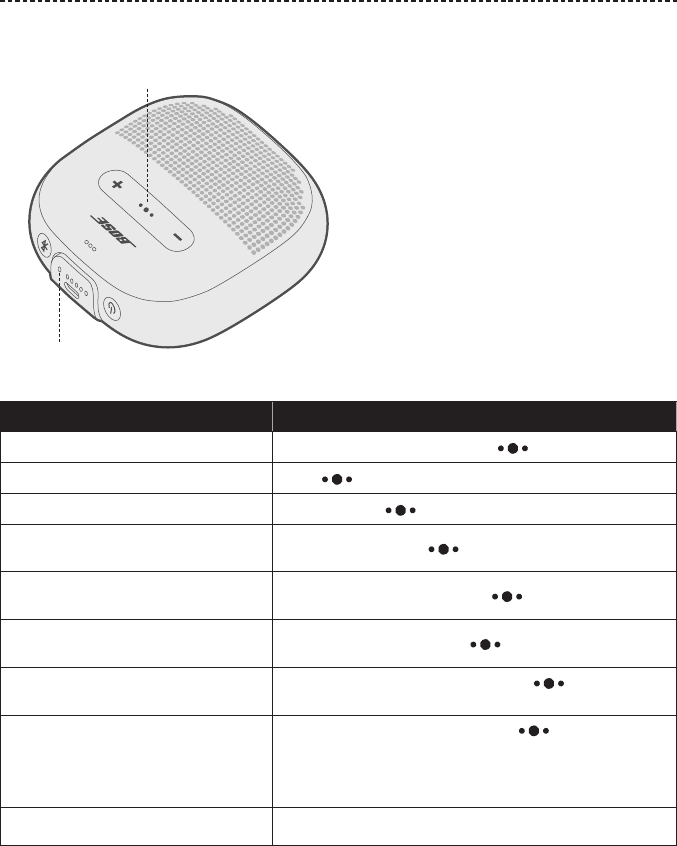
14 - ENGLISH
SPEAKER CONTROLS
Call functions
Function What to do
Answer a call Press the Multi-function button .
End a call Press .
Decline an incoming call Press and hold for one second.
Answer a second incoming call and
put the current call on hold While on a call, press .
Decline a second incoming call and
stay on current call While on a call, press and hold for one second.
Switch between two calls With two active calls, press twice quickly.
Create a conference call With two active calls, press and hold for
one second.
Access voice control to make a call
While not on a call, press and hold for
one second.
Your mobile device may not support voice control. Refer
to your device owner’s guide for more information.
Mute/unmute a call While on a call, press + and - simultaneously.
Microphone
Multi-function button
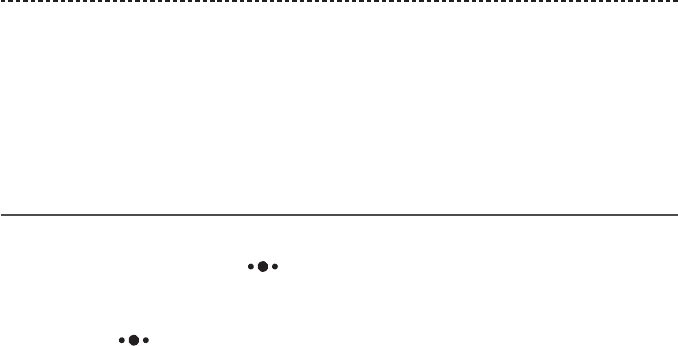
ENGLISH - 15
SPEAKER CONTROLS
Voice prompt notifications
Your speaker identifies incoming callers (when applicable).
To disable this feature, see “Disable voice prompts” on page 20.
Note: Disabling voice prompt notifications also disables voice prompts.
Access voice control
The speaker microphone acts as an extension of the microphone in your mobile device.
Using the Multi-function button on the speaker, you can access the voice control
capabilities on your device to make/take calls or ask Siri® or Google Now™ to play music,
tell you the weather, give you the score of a game and more.
Press and hold to access voice control on your device. You hear a tone that
indicates voice control is active.
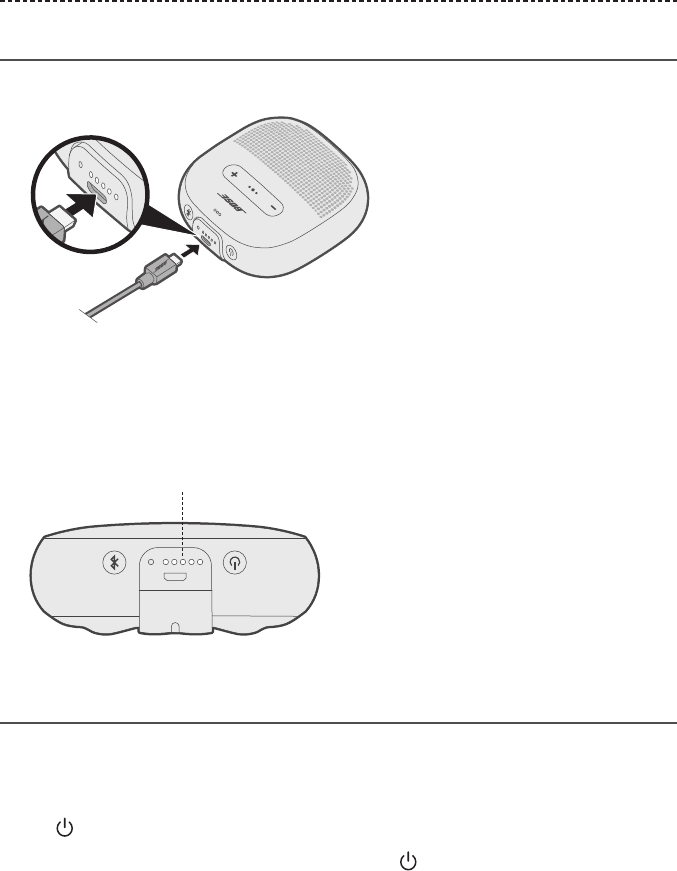
16 - ENGLISH
BATTERY CHARGING
Connect the USB cable
1. Plug the small end of the USB cable into the USB connector.
2. Plug the other end of the USB cable into a wall charger or computer that is
powered on.
While charging, the last lit battery indicator blinks white. Allow up to three hours to
fully charge the battery. When the battery is fully charged, all five battery indicators
glow solid white. A full charge powers the speaker for up to six hours.
Battery indicators
Hear the battery level
Each time you power on the speaker, a voice prompt announces the battery level. When
the speaker is in use, a voice prompt announces if the battery needs to be charged.
To hear the battery charge level while using your speaker, press and hold the Power
button until you hear a voice prompt.
Note: To visually check the battery, press and hold while viewing the battery
indicators (see page 19).
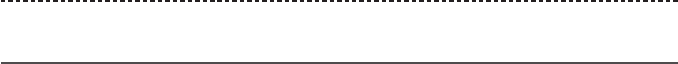
ENGLISH - 17
BATTERY CHARGING
Battery protection mode
When your speaker battery is depleted (0%), or your speaker is unplugged and unused
for more than three days with a remaining charge of less than 10 percent, it enters
battery protection mode. To reactivate your speaker, connect it to AC (mains) power.
When not in use, store your speaker in a cool place.
CAUTION: Do not store your speaker for extended periods when fully charged or when
the battery indicator blinks red.
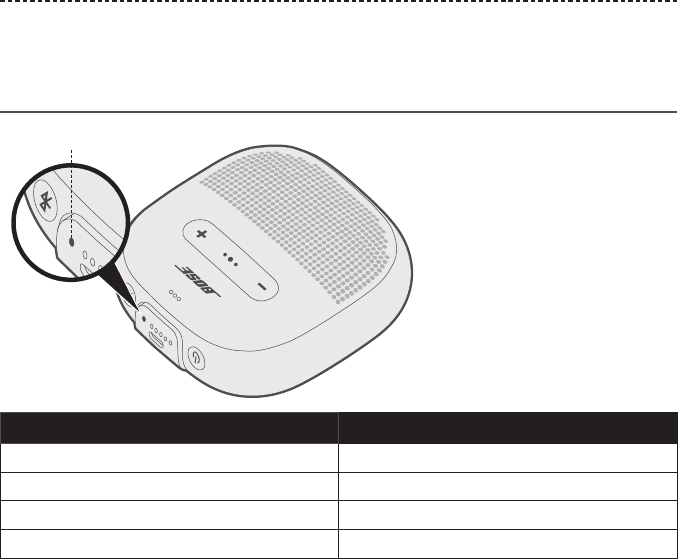
18 - ENGLISH
STATUS INDICATORS
The Bluetooth and battery indicators are located on the outer edge of the speaker.
Bluetooth indicator
Bluetooth indicator
Indicator activity System state
Blinking blue Ready to pair
Blinking white Connecting
Solid white Connected
Solid blue Select language
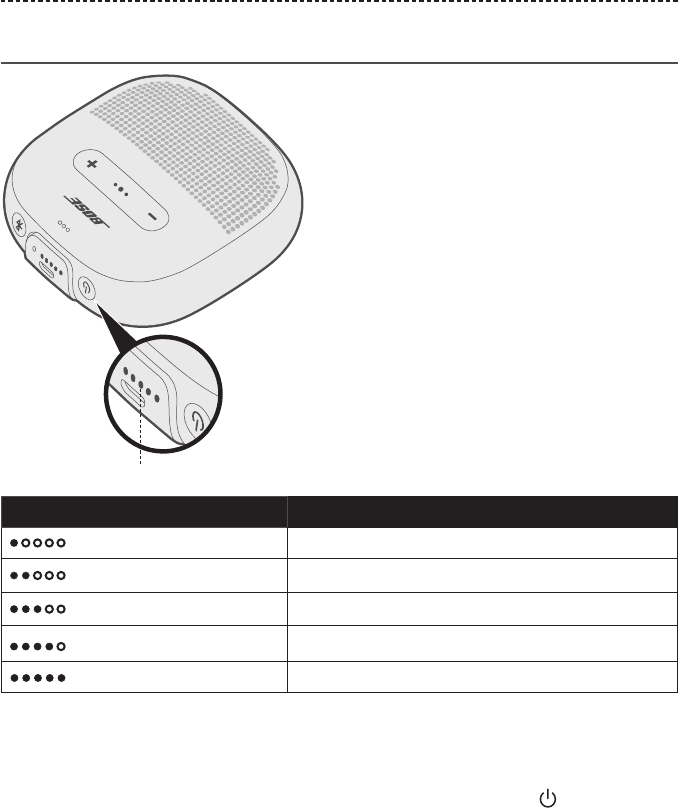
ENGLISH - 19
STATUS INDICATORS
Battery indicators
Battery indicators
Indicator activity Charging percentage
0% - 20%
20% - 40%
40% - 60%
60% - 80%
80% - 100%
Notes:
• When charging, the last lit battery indicator blinks white. When the speaker is fully
charged, all battery indicators glow solid white.
• To visually check the battery level, press and hold the Power button while viewing
the battery indicators.
• If connected to an Apple device, the device displays the speaker battery level near the
upper right corner of the screen and in the notification center.
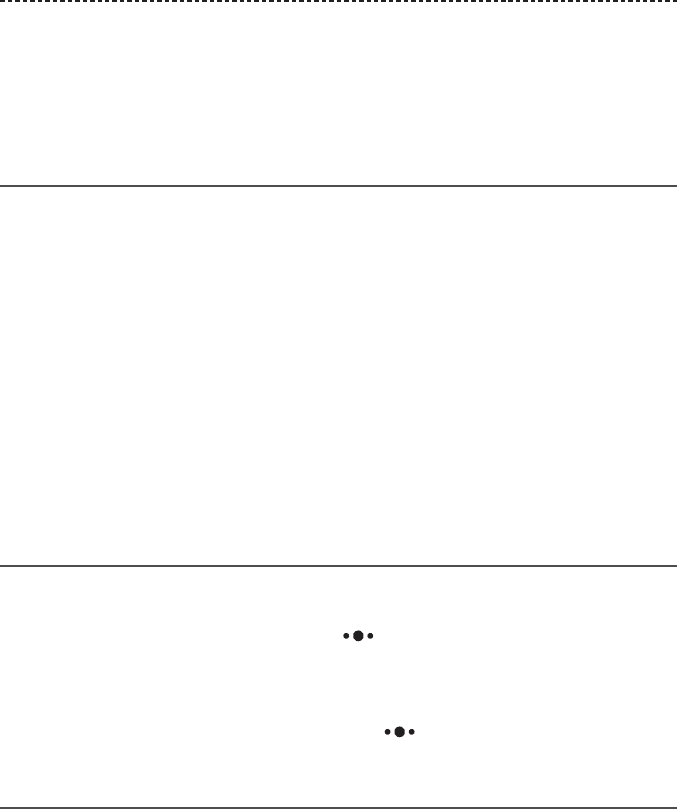
20 - ENGLISH
VOICE PROMPTS
Voice prompts guide you through the pairing and connecting processes and announce
the battery level. You can customize voice prompts using the buttons on your speaker.
Tip: You can also easily manage multiple connected devices using the Bose®
Connect app.
Pre-installed languages
The following languages are pre-installed on your speaker:
• English • Japanese • Dutch
• Spanish • Korean • Danish
• French • Arabic • Norwegian
• German • Italian • Finnish
• Mandarin • Portuguese • Russian
• Cantonese • Swedish • Polish
To check for additional languages
Visit: updates.Bose.com
Change the language
When you power on the speaker for the first time, the voice prompts are in English.
1. Press and hold the Multi-function button and + simultaneously until you hear
the voice prompt for the first language option.
2. Press + or - to move through the list of languages.
3. When you hear your language, press and hold to select.
Disable voice prompts
Press and hold + and - simultaneously until you feel a vibration.
Note: Repeat to re-enable voice prompts.
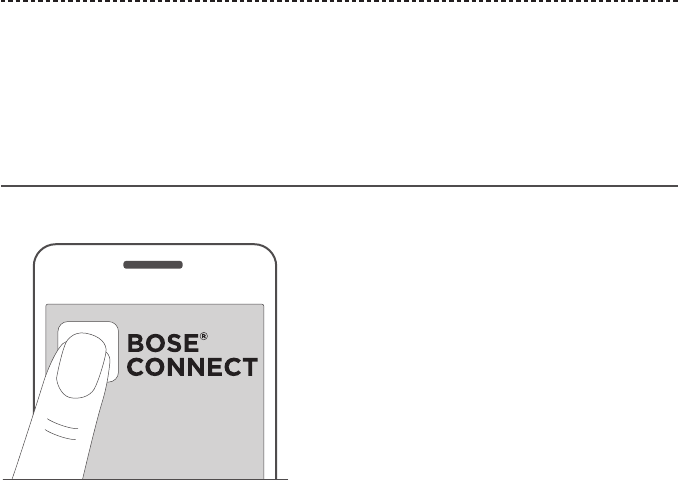
ENGLISH - 21
BLUETOOTH CONNECTIONS
Bluetooth wireless technology lets you stream music from mobile devices such as
smartphones, tablets and laptop computers. Before you can stream music from a
device, you must pair the device with your speaker.
Pair your mobile device using the Bose®
Connect app (recommended)
Download the Bose® Connect app and follow the on-screen connection instructions.
Once paired, you hear “Connected to <mobile device name>,” and the Bluetooth
indicator glows solid white.
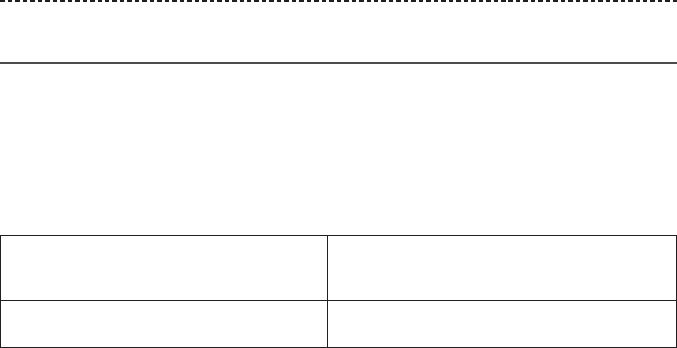
22 - ENGLISH
BLUETOOTH CONNECTIONS
Choose an alternative pairing method
You can pair your mobile device with your speaker using Bluetooth wireless technology
or Near Field Communication (NFC).
What is NFC?
NFC enables a Bluetooth connection by simply tapping two devices together. Refer to
your device owner’s guide to see if your model supports NFC.
If your mobile device does not support
Bluetooth pairing via NFC or if you are
unsure:
Follow the instructions for “Pair using the
Bluetooth menu on your mobile device” on
page 23.
If your mobile device supports Bluetooth
pairing using NFC:
Follow the instructions for “Pair using NFC on
your mobile device” on page 25.
Note: If your device supports Bluetooth pairing via NFC, you can use either
pairing method.
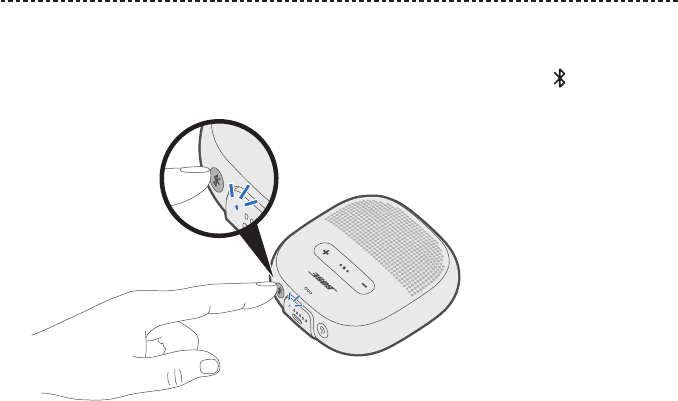
ENGLISH - 23
BLUETOOTH CONNECTIONS
Pair using the Bluetooth menu on your mobile device
1. With your speaker powered on, press and hold the Bluetooth button until you hear
“Ready to pair,” and the Bluetooth indicator blinks blue.
2. On your device, enable the Bluetooth feature.
Tip: The Bluetooth feature is usually found in the Settings menu.
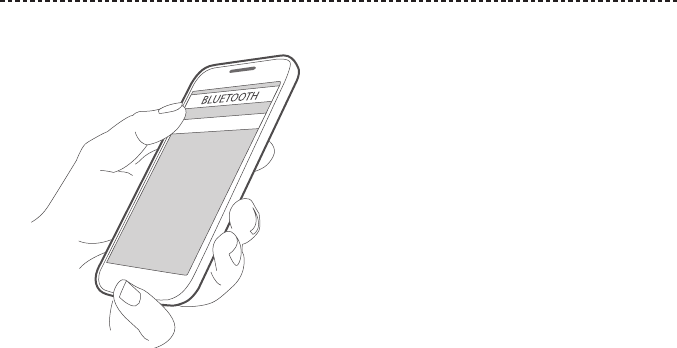
24 - ENGLISH
BLUETOOTH CONNECTIONS
3. Select your speaker from the device list.
Once paired, you hear “Connected to <mobile device name>,” and the Bluetooth
indicator glows solid white.
Tip: Look for the name you entered for your speaker in the Bose® Connect app. If
you didn’t name your speaker, the default name appears.
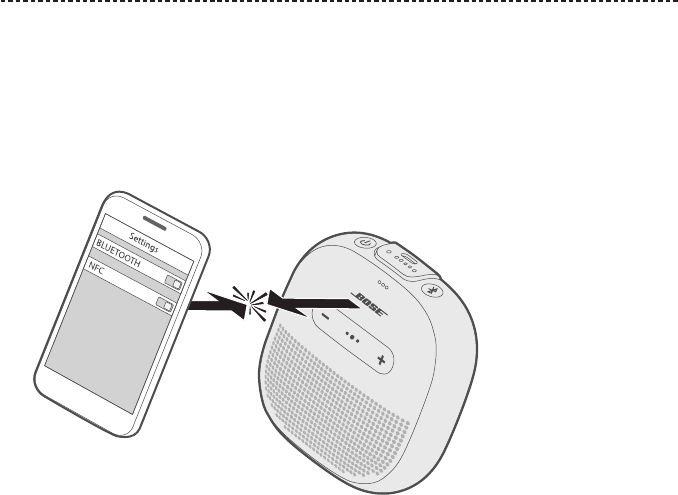
ENGLISH - 25
BLUETOOTH CONNECTIONS
Pair using NFC on your mobile device
1. With your speaker powered on, unlock your device and enable the Bluetooth and
NFC features. Refer to your device owner’s guide to learn more about these features.
2. Tap the NFC touchpoint on your device to the top of the speaker.
Your device may prompt you to accept pairing.
Once paired, you hear “Connected to <mobile device name>,” and the Bluetooth
indicator glows solid white.
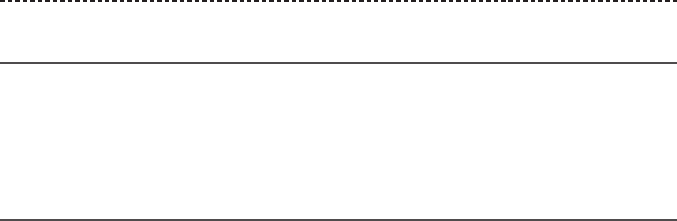
26 - ENGLISH
BLUETOOTH CONNECTIONS
Disconnect a mobile device
• Disable the Bluetooth feature on your device.
• If your device supports NFC, tap the NFC touchpoint on your device to the top of
the speaker.
Reconnect a mobile device
• When powered on, the speaker tries to reconnect with the two most
recently-connected devices.
Note: The devices must be within range (30 ft. or 9 m) and powered on.
• If your device supports NFC, tap the NFC touchpoint on your device to the left
underside of the speaker.
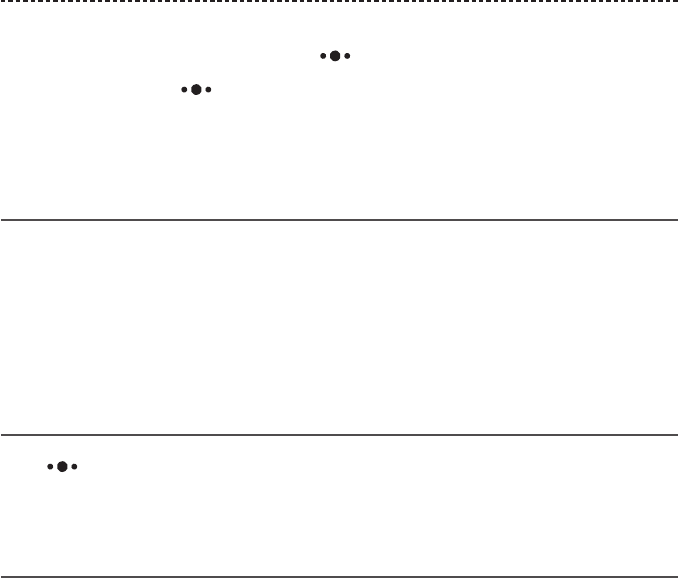
ENGLISH - 27
MULTIPLE BLUETOOTH CONNECTIONS
You can pair additional devices to your speaker. These Bluetooth connections are
controlled with the Multi-function button .
Note: You cannot use to pair your mobile device.
Tip: You can also easily manage multiple connected devices using the Bose®
Connect app.
Pair an additional mobile device
You can store up to eight paired devices in the speaker pairing list and your speaker can
be actively connected to two devices at a time.
To pair an additional device, follow the instructions for your preferred pairing method
(see page 21).
Note: You can only play audio from one device at a time.
Identify connected mobile devices
Press to hear which devices are currently connected.
Switch between two connected
mobile devices
1. Pause audio on your first device.
2. Play audio on your second device.
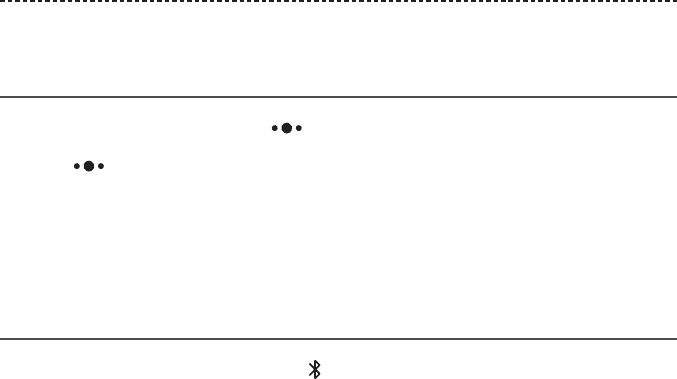
28 - ENGLISH
MULTIPLE BLUETOOTH CONNECTIONS
Reconnect a previously paired
mobile device
1. Press the Multi-function button to hear which device is connected.
2. Press again within three seconds to connect to the next device in the speaker
pairing list.
3. Repeat until you hear the correct device name.
4. Play audio on the connected device.
Clear the speaker pairing list
1. Press and hold the Bluetooth button for 10 seconds until you hear “Bluetooth
device list cleared,” and the Bluetooth indicator blinks blue.
2. Delete your speaker from the Bluetooth list on your mobile device.
All devices are cleared and the speaker is ready to pair.
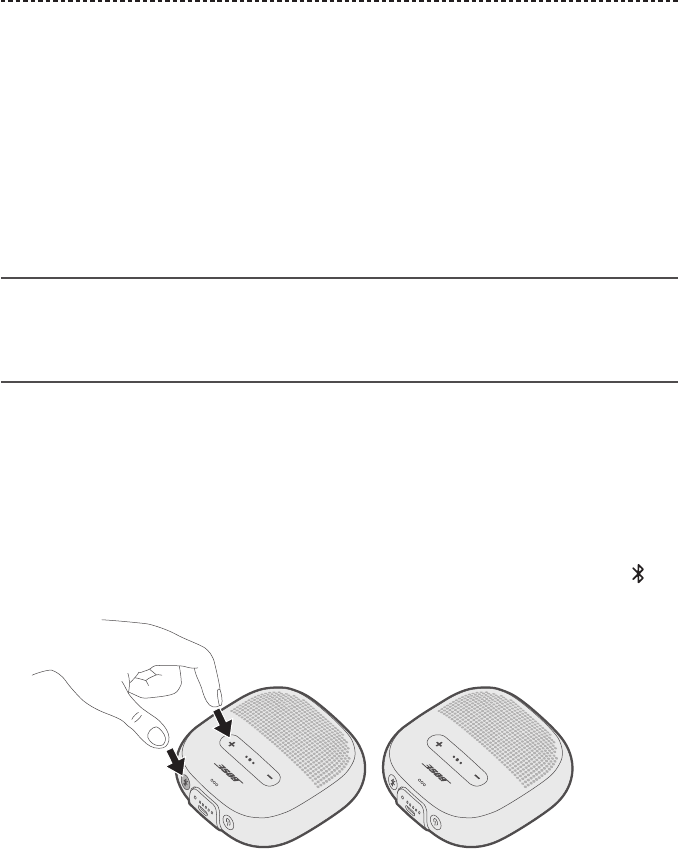
ENGLISH - 29
PAIR BOSE SPEAKERS TOGETHER
You can pair your Bose speakers together to play in the following modes using the
Bose® Connect app (recommended) or the speakers’ control buttons:
• Party mode (left and right speakers in unison)
• Stereo mode (left speaker and right speaker separate)
Refer to your Bose owner’s guide to determine if your secondary speaker supports
these modes.
Pair the speakers using the
Bose® Connect app (recommended)
For information about the Bose® Connect app, see page 8.
Pair the speakers manually
If you are unable to access the Bose® Connect app, follow the instructions below.
Party mode
1. Make sure both speakers are powered on.
2. Make sure a speaker is connected to your mobile device.
3. On the speaker connected to your device, press and hold the Bluetooth button and
+ simultaneously.
4. Release the buttons when you hear “Press the Bluetooth and volume down buttons
simultaneously on a second Bose device.”
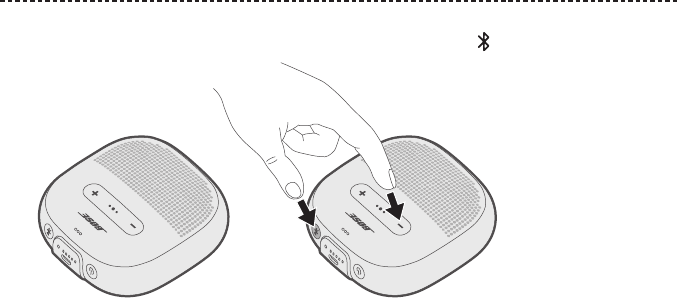
30 - ENGLISH
PAIR BOSE SPEAKERS TOGETHER
5. On the other speaker, press and hold the Bluetooth button and – simultaneously.
6. Release the buttons when the speaker emits a tone.
After 10 seconds, you hear “Party mode” from both speakers simultaneously. Party
mode is enabled. You are now able to play audio in unison using your mobile device.
7. For an optimal experience, position your speakers:
• In the same room or outdoor area
• So there are no obstructions between them
Note: Performance may vary based on mobile device, distance and
environmental factors.
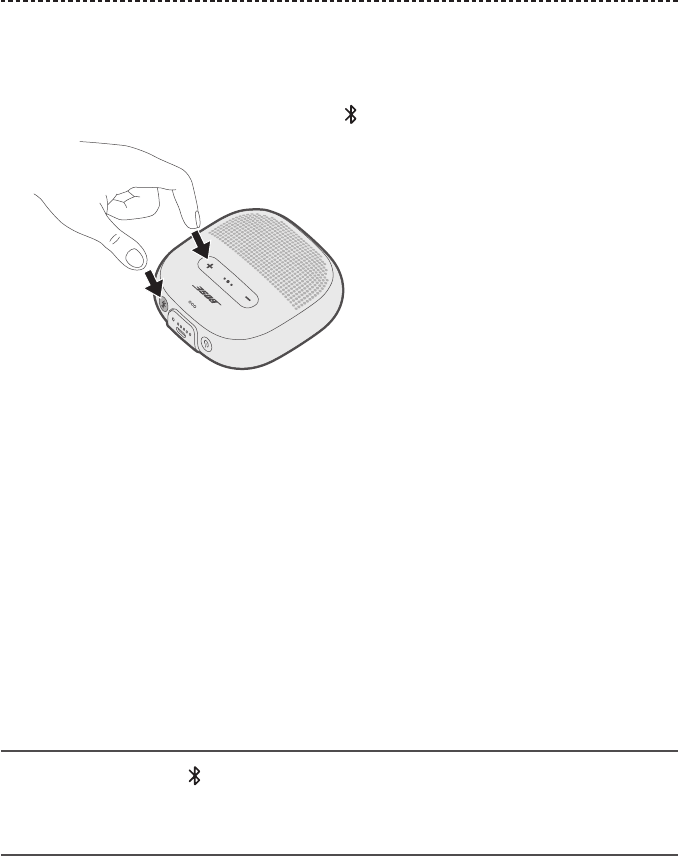
ENGLISH - 31
PAIR BOSE SPEAKERS TOGETHER
Stereo mode
1. Configure your speakers for Party mode (see “Party mode” on page 29).
2. On a speaker, press the Bluetooth button and + simultaneously.
3. Release the buttons when you hear “Stereo mode.”
You hear “Left” from the left speaker and “Right” from the right speaker.
Stereo mode is enabled. You are now able to play audio in stereo using your
mobile device.
4. For an optimal experience, position your speakers:
• In the same room or outdoor area
• Within 10 feet of each other, free from obstructions
• So that your distance to each speaker is equal
Note: Performance may vary based on device, distance and environmental factors.
Switch between Party mode and
Stereo mode
On either speaker, press and + simultaneously.
Disable Party mode or Stereo mode
Power o the speaker.
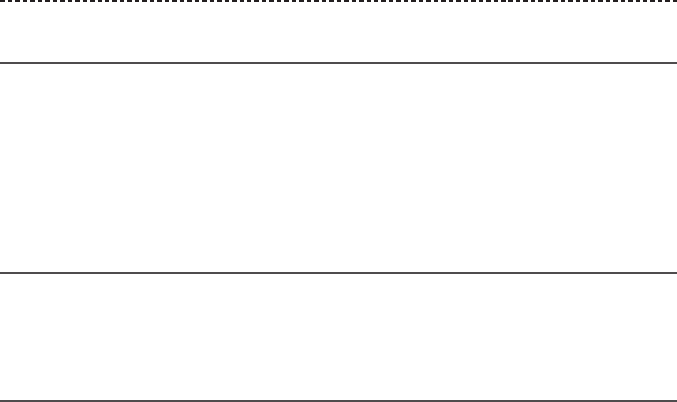
32 - ENGLISH
CARE AND MAINTENANCE
Clean the speaker
Your speaker may require periodic cleaning.
• Clean the surface of the speaker with a soft, damp cloth (water only).
• Do not use any solvents, chemicals, or cleaning solutions containing alcohol,
ammonia, or abrasives.
• Do not allow any liquids to spill into any openings.
Replacement parts and accessories
Replacement parts and accessories can be ordered through Bose customer service.
Visit: <global.Bose.com/Support/xxxx>
Limited warranty
The speaker is covered by a limited warranty. Details of the limited warranty are
provided on the product registration card that is included in the carton. Please refer to
the card for instructions on how to register. Failure to register will not aect your limited
warranty rights.
The warranty information provided with this product does not apply in Australia
and New Zealand. See our website at www.bose.com.au/warranty or
www.bose.co.nz/warranty for details of the Australia and New Zealand warranty.
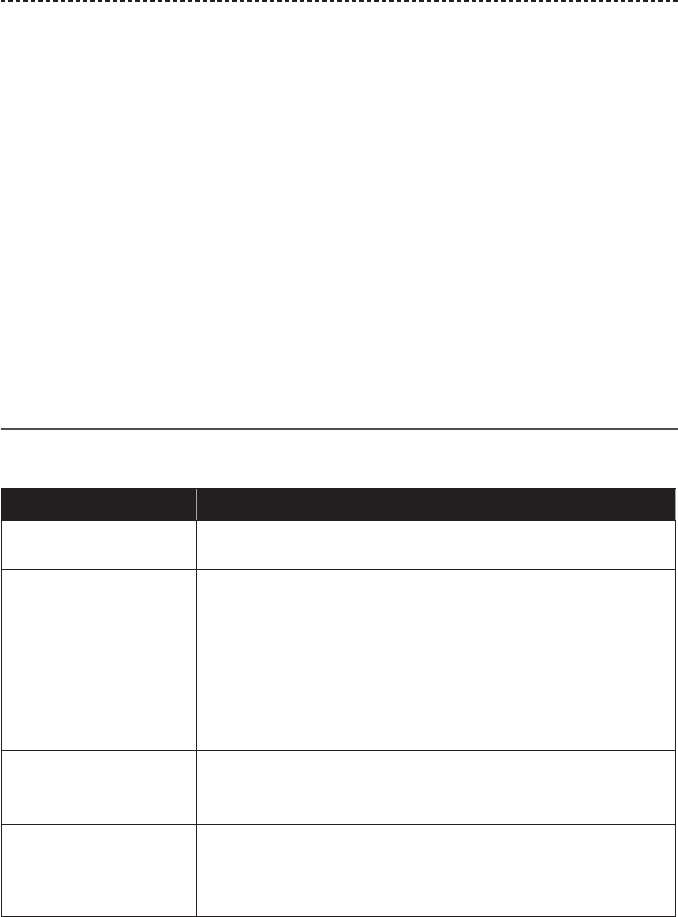
ENGLISH - 33
TROUBLESHOOTING
If you experience problems with your speaker:
• Power on the speaker (see page 12).
• Check the state of the status indicators (see page 18).
• Make sure your mobile device supports Bluetooth or pairing via NFC technology
(see page 22).
• Charge the battery (see page 16).
• Increase the volume on your speaker, device and music app.
• Move your device closer to the speaker and away from any interference
or obstruction.
• Try connecting another device (see page 27).
If you could not resolve your issue, see the table below to identify symptoms and
solutions to common problems. If you are unable to resolve your issue, contact Bose
customer service.
Common solutions
The following table lists symptoms and possible solutions to common problems.
Problem What to do
No power (battery) • Battery may be in protection mode or discharged. Connect your
speaker to AC (mains) power.
Speaker does not pair
with mobile device
• On your device:
–Disable and then enable the Bluetooth feature.
–Delete your speaker from the Bluetooth list on your device.
Pair again (see page 27).
• Pair a dierent device (see page 28).
• Visit: <support site> to see how-to videos.
• Clear the speaker pairing list (see page 28). Pair again.
Speaker does not pair
with NFC
• Unlock your device and enable the Bluetooth and NFC features.
• Tap the NFC touchpoint on the back of your device to the left
underside of the speaker.
Bose speakers do not pair
together manually
• Download the Bose Connect app for an additional method for
pairing your Bose speakers (see page 8).
• Your second speaker may not support Stereo or Party mode.
Refer to your Bose speaker owner’s guide.
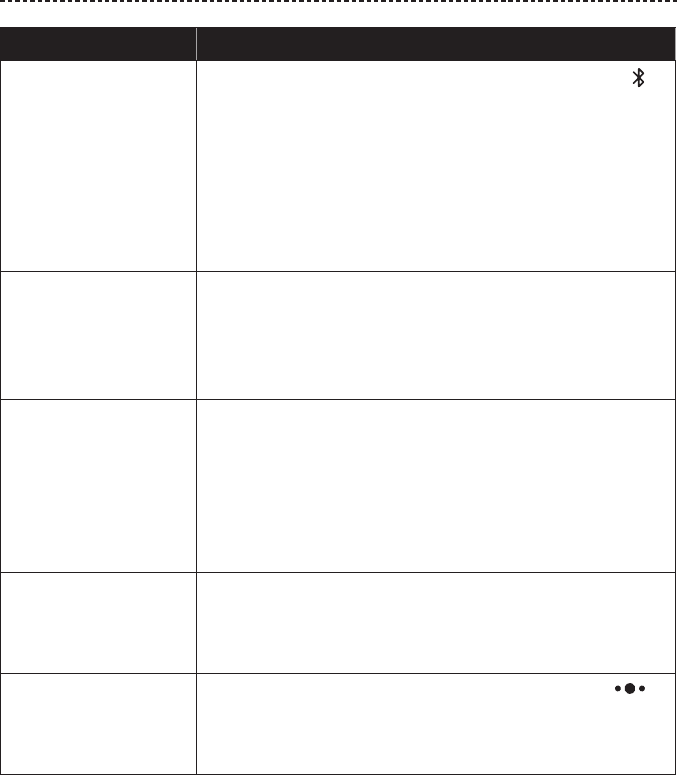
34 - ENGLISH
TROUBLESHOOTING
Problem What to do
No sound • Make sure voice prompts are on. Press the Bluetooth button to
hear the connected device. Make sure you are using the correct
device.
• Use a dierent music source.
• Pair a dierent mobile device (see page 27).
• If two devices are connected, pause audio on the first device and
play audio on the other device.
• If two devices are connected, move the devices within range of
the speaker (30 ft. or 9 m).
Poor sound quality • Use a dierent music source.
• Pair a dierent device.
• Disconnect the second device.
• Disable any audio enhancement features on the device or
music app.
Speaker does not charge • Make sure the connector on the cable is correctly aligned with
the connector on the speaker.
• Try another charging source.
• Secure both ends of the USB cable.
• If your speaker has been exposed to high or low temperatures,
let it return to room temperature and then try charging again.
• Reset your speaker (see page 35).
Microphone is not picking
up sound
• Make sure the microphone opening on the left side of the
speaker is not blocked.
• Try another phone call.
• Try another compatible device.
Mobile device not
responding to button
presses
• For multi-press functions using the Multi-function button ,
vary speed of presses.
• Full controls may not be available for some models.
• Try another compatible device.
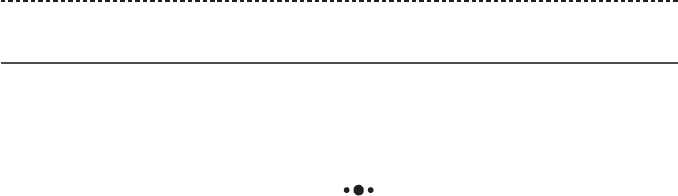
ENGLISH - 35
TROUBLESHOOTING
Reset your speaker
Factory reset clears paired devices and language settings from your speaker and returns
it to the original factory settings.
1. Power on your speaker.
2. Press and hold the Multi-function button and - simultaneously for 10 seconds,
until the Bluetooth indicator glows blue, and you hear a voice prompt to select a
language (see page 21).
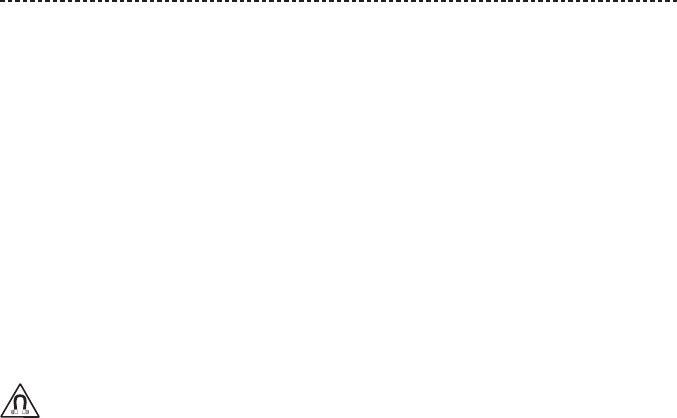
2 - ESPAÑOL
INSTRUCCIONES IMPORTANTES DE SEGURIDAD
Lea y conserve todas las instrucciones de uso y seguridad.
Instrucciones importantes de seguridad
1. Lea estas instrucciones.
2. Conserve estas instrucciones.
3. Tenga en cuenta las advertencias.
4. Siga todas las instrucciones.
5. Use solamente los accesorios especificados por el fabricante.
6. Desenchufe este aparato durante tormentas eléctricas o cuando no lo utilice durante períodos de tiempo
prolongados.
7. Derive todas las tareas de servicio a personal calificado. Se requiere reparar el equipo cuando el cable de la fuente
de alimentación o el enchufe esté dañado, no funcione correctamente o se ha caído.
ADVERTENCIAS/PRECAUCIONES
Este producto contiene material magnético. Consulte con su médico si esto podría afectar a un dispositivo
médico implantable.
• Mantenga el producto lejos del fuego y de fuentes de calor. NO coloque sobre el producto, o en su proximidad, fuentes
de llamas al descubierto, como velas encendidas.
• NO realice alteraciones no autorizadas a este producto.
• Use este producto solamente con una fuente de alimentación aprobada por la agencia que cumpla con las
reglamentaciones (p. ej. UL, CSA, VDE, CCC).
• No exponga productos con batería al calor excesivo (por ejemplo, almacenar a la luz directa del sol, cerca de fuego
o similar).
• La etiqueta del producto se encuentra en la parte inferior del producto.
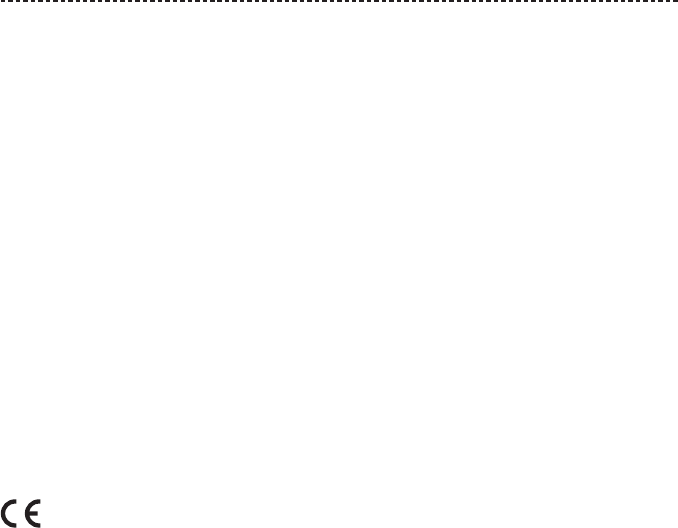
ESPAÑOL - 3
INFORMACIÓN REGULATORIA
NOTA: Este equipo ha sido sometido a prueba y se ha comprobado que cumple con los límites de un dispositivo
digital Clase B, conforme a la Parte 15 de las reglas de la FCC. Estos límites están diseñados para ofrecer una protección
razonable contra la interferencia perjudicial en una instalación domiciliaria. Este equipo genera, usa y puede irradiar
energía de radiofrecuencia y, si no se instala y se usa conforme a las instrucciones, puede causar una interferencia
perjudicial a las comunicaciones de radio. Sin embargo, no se garantiza que la interferencia no se produzca en una
instalación en particular. Si este equipo causa interferencias perjudiciales en la recepción de radio o televisión, que se
puede determinar al apagar y encender el equipo, se aconseja al usuario intentar corregir la interferencia mediante una
o más de las siguientes medidas:
• Reoriente o reubique la antena receptora.
• Aumente la separación entre el equipo y el receptor.
• Conecte el equipo a una salida eléctrica en un circuito diferente al que está conectado el receptor.
• Consulte con el distribuidor o con un técnico en radio o televisión experimentado para obtener ayuda.
Los cambios o las modificaciones no aprobadas expresamente por Bose Corporation podrían invalidar la autoridad del
usuario para operar el equipo.
Este dispositivo cumple con la parte 15 de las reglas de la FCC y con las normas RSS sin licencia de la Industry Canada.
El funcionamiento está sujeto a las siguientes dos condiciones: (1) Este dispositivo no debe provocar interferencias
dañinas y (2) Este dispositivo debe aceptar cualquier interferencia recibida, incluida la interferencia que puede causar
un funcionamiento no deseado.
Este dispositivo cumple con los límites de exposición a la radiación de la FCC y de la Industry Canada establecidos
para la población en general. Este transmisor no se debe ubicar ni operar conjuntamente con ninguna otra antena o
transmisor.
Cumple con los requisitos IMDA.
Por la presente, Bose Corporation declara que este producto cumple con los requisitos esenciales y con otras
cláusulas relevantes de la Directiva 1999/5/EC y con todos los demás requisitos de directivas de la UE.
Ladeclaración de conformidad completa se puede encontrar en www.Bose.com/compliance
Normas de gestión para dispositivos de radiofrecuencia de baja potencia
Artículo XII
Según la “Regulación de administración para dispositivos de radiofrecuencia de bajo consumo” sin el permiso concedido
por la NCC, cualquier empresa, compañía o usuario no puede cambiar la frecuencia, mejorar la potencia de transmisión
ni alterar las características originales así como el desempeño de los dispositivos de radiofrecuencia de bajo consumo.
Artículo XIV
Los dispositivos de radiofrecuencia de baja potencia no deberían afectar la seguridad del avión ni interferir con las
comunicaciones legales; si se determinara una interferencia, el usuario deberá dejar de operar de inmediato hasta que
no se perciba interferencia. Dichas comunicaciones legales significan comunicaciones de radio operadas conforme con la
Ley de telecomunicaciones.
Los dispositivos de radiofrecuencia de baja potencia deben ser susceptibles a la interferencia de las comunicaciones
legales o de los dispositivos de ondas de radio ISM.
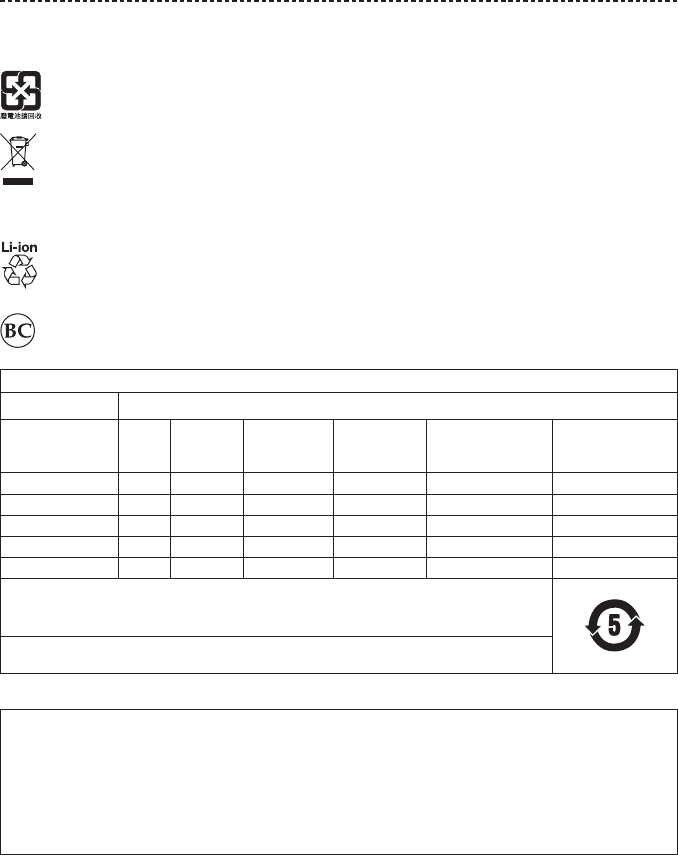
4 - ESPAÑOL
INFORMACIÓN REGULATORIA
NO intente quitar la batería de ion-litio recargable de este producto. Contacte al distribuidor local de Bose u otro
profesional calificado para quitar la batería.
Deseche correctamente las baterías usadas, cumpliendo con las reglamentaciones locales. No incinere.
Este símbolo significa que el producto no debe desecharse como residuo doméstico y debe entregarse a un
centro de recolección apropiado para reciclado. La eliminación y el reciclado adecuados ayudan a proteger los
recursos naturales, la salud de las personas y el medioambiente. Para obtener más información sobre la
eliminación y el reciclado de este producto, póngase en contacto con su municipio, el servicio de gestión de
residuos o el comercio donde haya comprado este producto.
La extracción de la batería de iones de litio recargable de este producto debe ser realizada por
un profesional calificado. Póngase en contacto con el distribuidor Bose de su zona o vea
http://products.bose.com/static/cumplimiento//index.html para información adicional.
Nombres y contenidos de las sustancias o elementos tóxicos o peligrosos
Sustancias y elementos tóxicos o peligrosos
Nombre de parte Plomo
(pb)
Mercurio
(Hg) Cadmio (Cd) Hexavalente
Bifenilo
polibromado
(PBB)
Difeniléter
polibromado
(PBDE)
PCB X O O O O O
Partes metálicas X O O O O O
Partes plásticas O O O O O O
Altavoces X O O O O O
Cables X O O O O O
Esta tabla se preparó conforme a las cláusulas de SJ/T 11364.
O: Indica que esta sustancia tóxica o peligrosa contenida en todos los materiales homogéneos para esta parte
es inferior al requisito de límite de GB/T 26572.
X: Indica que esta sustancia tóxica o peligrosa que está presente en al menos uno de los materiales
homogéneos utilizados para esta parte se encuentra por encima del requisito de límite de GB/T 26572.
Complete y conserve para su registro
Los números de serie y de modelo se encuentran en la parte inferior del altavoz.
Número de serie: ____________________________________________________________________
Número de modelo: __________________________________________________________________
Guarde el recibo con la guía del usuario. Ahora es un buen momento para registrar su producto Bose. Puede hacerlo
fácilmente visitando http://global.Bose.com/register
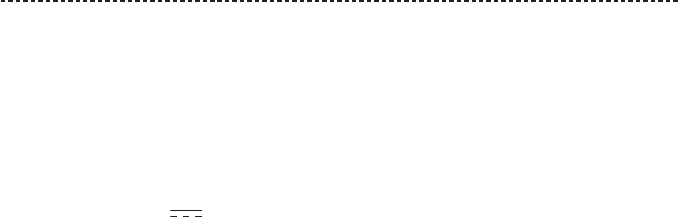
ESPAÑOL - 5
INFORMACIÓN REGULATORIA
Fecha de fabricación: El octavo dígito del número de serie indica el año de fabricación; “7” es 2007 ó 2017.
Importador en China: Bose Electronics (Shanghai) Company Limited, Part C, Plan 9, No. 353 North Riying Road,
China(Shanghai) Pilot Free Trade Zone
Importador en UE: Bose Products B.V., Gorslaan 60, 1441 RG Purmerend, Países Bajos
Importador en Taiwán: Sucursal de Bose en Taiwán, 9F-A1, No.10, Section 3, Minsheng East Road, Taipei City 104, Taiwán
Número de teléfono: +886-2-25147676
Importador en México: Bose de México, S. de R.L. de C.V., Paseo de las Palmas 405-204, Lomas de Chapultepec,
11000México, D.F. Número de teléfono: 001 800 900 2673
Potencia de entrada: 5V 1A
Rango de temperatura de carga: 0° C – 60° C
Rango de temperatura de descarga: -20° C – 70° C
Apple, el logotipo de Apple, iPad, iPhone, iPod y Siri son marcas registradas de Apple Inc., registradas en los Estados
Unidos y en otros países. App Store es una marca de servicio de Apple Inc. La marca comercial “iPhone” se usa con una
licencia de Aiphone K.K.
Android, Google Now, Google Play y el logotipo de Google Play son marcas registradas de Google Inc.
La marca y los logotipos de Bluetooth® son marcas comerciales registradas propiedad de Bluetooth SIG Inc. y cualquier
uso de dichas marcas por parte de Bose Corporation se encuentra bajo licencia.
“Made for iPod”, “Made for iPhone” y “Made for iPad” significa que se ha diseñado un accesorio electrónico para
conectar específicamente a iPod, iPhone, o iPad, respectivamente, y ha sido certificado por el desarrollador para cumplir
con los estándares de desempeño de Apple. Apple no es responsable por el funcionamiento de este dispositivo o su
cumplimiento con estándares regulatorios y de seguridad. Observe que el uso de este accesorio con iPod, iPhone o iPad
puede afectar el desempeño inalámbrico.
La marca N-Mark es una marca comercial o marca comercial registrada de NFC Forum, Inc. en los Estados Unidos de
América y en otros países.
Sede central de Bose Corporation: 1-877-230-5639
©2017 Bose Corporation. No se puede reproducir, modificar, distribuir, o usar de otra manera ninguna parte de este
trabajo sin previo consentimiento por escrito.

6 - ESPAÑOL
CONTENIDO
Aplicación Bose® Connect
¿Qué puedo hacer con la aplicación Bose® Connect? ......................................... 8
En la caja
Contenido ............................................................................................................................. 9
Portabilidad del altavoz
Configuración de la correa ............................................................................................. 10
Resistencia al agua ............................................................................................................ 10
Controles del altavoz
Encender/apagar................................................................................................................ 12
Temporizador de apagado automático..................................................................... 12
Desactivar el temporizador de apagado automático ................................. 12
Funciones del altavoz....................................................................................................... 13
Funciones de reproducción multimedia y volumen ..................................... 13
Funciones de llamadas ............................................................................................ 14
Acceder al control de voz ............................................................................................... 15
Cargar la batería
Conectar el cable USB ..................................................................................................... 16
Escuchar el nivel de carga de la batería ................................................................... 16
Modo de protección de la batería ............................................................................... 17
Indicadores de estado
Indicador Bluetooth .......................................................................................................... 18
Indicadores de la batería ................................................................................................ 19
Indicaciones de voz
Idiomas preinstalados ...................................................................................................... 20
Cambio del idioma ............................................................................................................ 20
Desactive las indicaciones de voz ............................................................................... 20

ESPAÑOL - 7
CONTENIDO
Conexiones Bluetooth
Emparejar el dispositivo móvil usando la aplicación Bose® Connect
(recomendado) ................................................................................................................... 21
Elegir un método de emparejamiento alternativo ................................................ 22
Emparejar usando la función Bluetooth en su dispositivo móvil ............ 23
Emparejar usando NFC en su dispositivo móvil ............................................ 25
Desconectar un dispositivo móvil ............................................................................... 26
Volver a conectar un dispositivo móvil ..................................................................... 26
Múltiples conexiones Bluetooth
Emparejar otro dispositivo móvil................................................................................. 27
Identificar dispositivos móviles conectados ........................................................... 27
Cambiar entre dos dispositivos móviles conectados .......................................... 27
Reconectar un dispositivo móvil previamente emparejado .............................. 28
Borrar la lista de emparejamiento delaltavoz ........................................................ 28
Emparejar los altavoces Bose a la vez
Emparejar los altavoces con la aplicación Bose® Connect
(recomendada) ................................................................................................................... 29
Emparejar los altavoces de forma manual ............................................................... 29
Modo Fiesta ................................................................................................................. 29
Modo Estéreo .............................................................................................................. 31
Cambiar entre el modo Fiesta y elmodoEstéreo ................................................ 31
Deshabilitar el modo Fiesta o elmodoEstéreo ..................................................... 31
Cuidado y mantenimiento
Limpiar el altavoz .............................................................................................................. 32
Repuestos y accesorios ................................................................................................... 32
Garantía limitada ................................................................................................................ 32
Solución de problemas
Soluciones comunes ......................................................................................................... 33
Restaurar el altavoz ........................................................................................................... 35
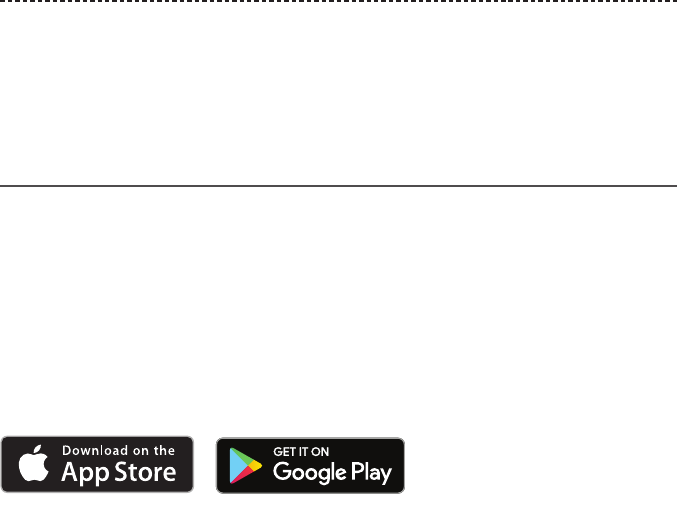
8 - ESPAÑOL
APLICACIÓN BOSE® CONNECT
Descargue la aplicación Bose® Connect para mantener el software actualizado,
personalizar la configuración del altavoz, manejar fácilmente las conexiones Bluetooth y
acceder a las nuevas funciones.
¿Qué puedo hacer con la aplicación
Bose® Connect?
• Conecte y cambie fácilmente entre múltiples dispositivos móviles con un solo toque.
• Personalice la funcionalidad del altavoz:
-Asigne un nombre al altavoz.
-Seleccione un idioma para las indicaciones de voz o desactive las indicaciones de voz.
-Ajuste el temporizador de apagado automático.
• Empareje dos altavoces Bose para reproducir en modo Fiesta o modo Estéreo.
Consulte la aplicación Bose® Connect para más información sobre estos modos.
• Encuentre las respuestas a las preguntas frecuentes.
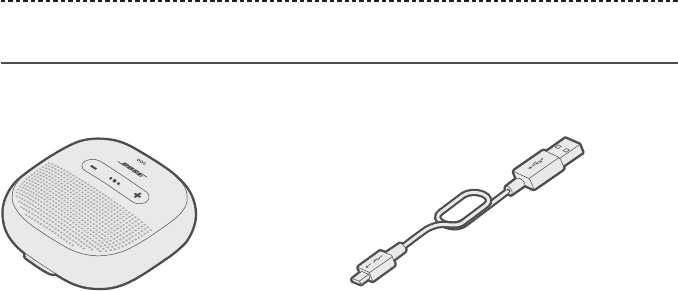
ESPAÑOL - 9
EN LA CAJA
Contenido
Confirme que estén incluidas las siguientes partes:
<Product name> Cable USB
Nota: Si cualquier parte del producto está dañada, no lo use. Comuníquese con un
representante autorizado de Bose® de inmediato o al Servicio al cliente de Bose.
Visite: <product specific URL>
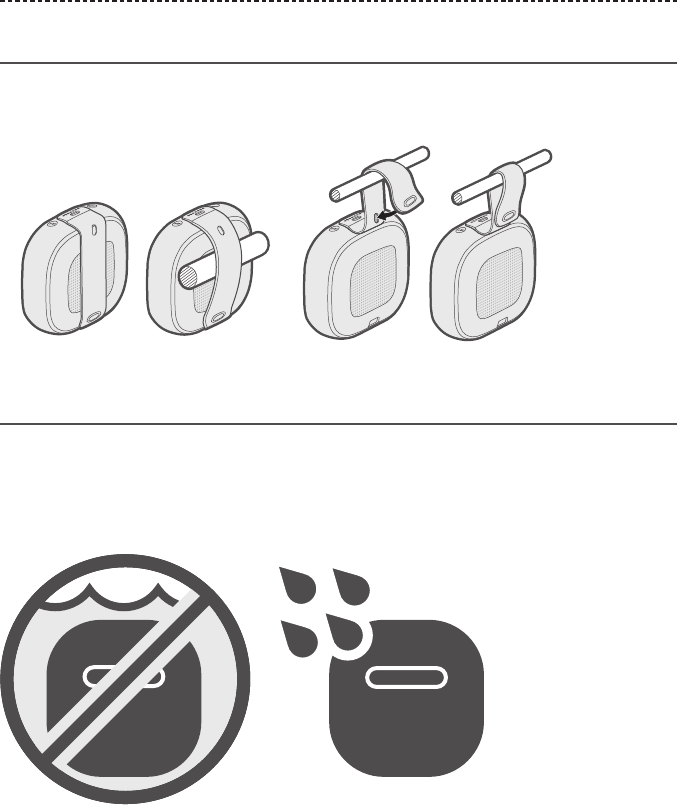
10 - ESPAÑOL
PORTABILIDAD DEL ALTAVOZ
Configuración de la correa
Puede ajustar la correa para transportar el altavoz con facilidad. Para asegurar el altavoz,
ajústelo a un objeto, como el manillar de una bicicleta o la correa de una mochila.
Resistencia al agua
El altavoz tiene clasificación de resistencia al agua IPX7 y admite salpicaduras de agua,
ducha, lluvia o nieve.
PRECAUCIÓN: NO nade con este altavoz ni lo sumerja en una piscina de agua de más
de 1 m de profundidad.
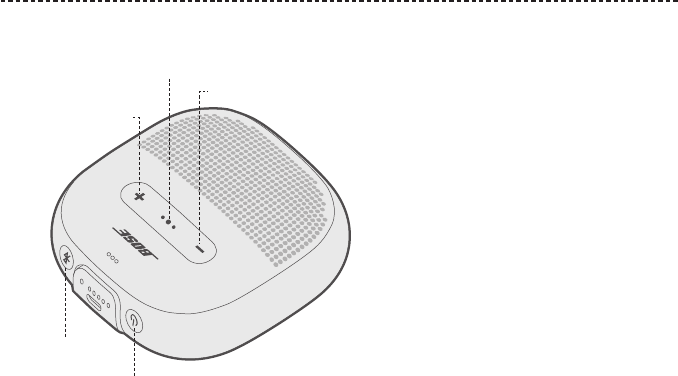
ESPAÑOL - 11
CONTROLES DEL ALTAVOZ
Los controles se encuentran en el borde superior y exterior del altavoz.
Botón Bluetooth
Botón de
encendido
Subir volumen
Bajar volumen
Botón multifunción
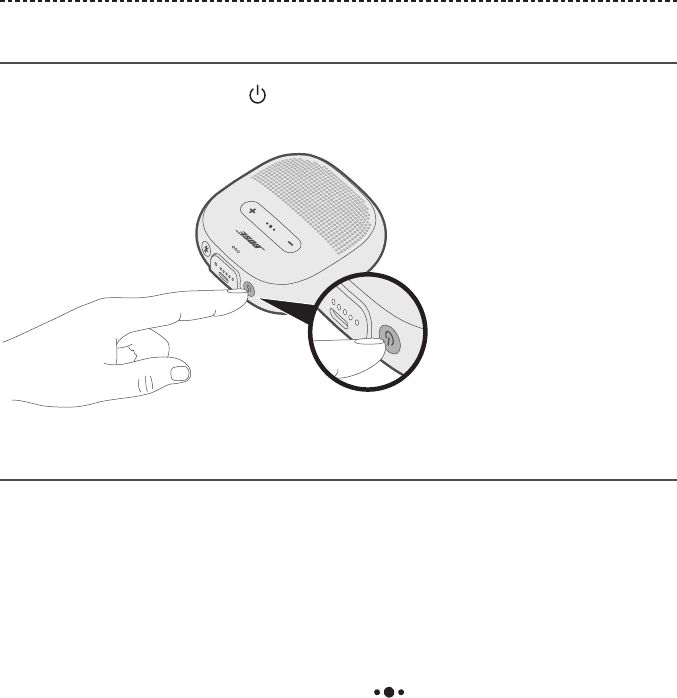
12 - ESPAÑOL
CONTROLES DEL ALTAVOZ
Encender/apagar
Presione el botón de encendido .
Los indicadores de la batería se iluminan de color blanco.
Temporizador de apagado automático
El temporizador de apagado automático ahorra la batería cuando el altavoz funciona
con la batería. El altavoz se apaga cuando se detiene el audio y no se presionaron
botones por 30 minutos.
Nota: Para ajustar el tiempo que tarda el altavoz en apagarse automáticamente, use la
aplicación Bose® Connect.
Desactivar el temporizador de apagado automático
Mantenga presionado + y el botón Multifunción simultáneamente.
Escuchará “Desactivación de apagado automático”.
Repita para volver a activar el temporizador de apagado automático.
Sugerencia: También puede desactivar el temporizador de apagado automático
mediante la aplicación Bose® Connect.
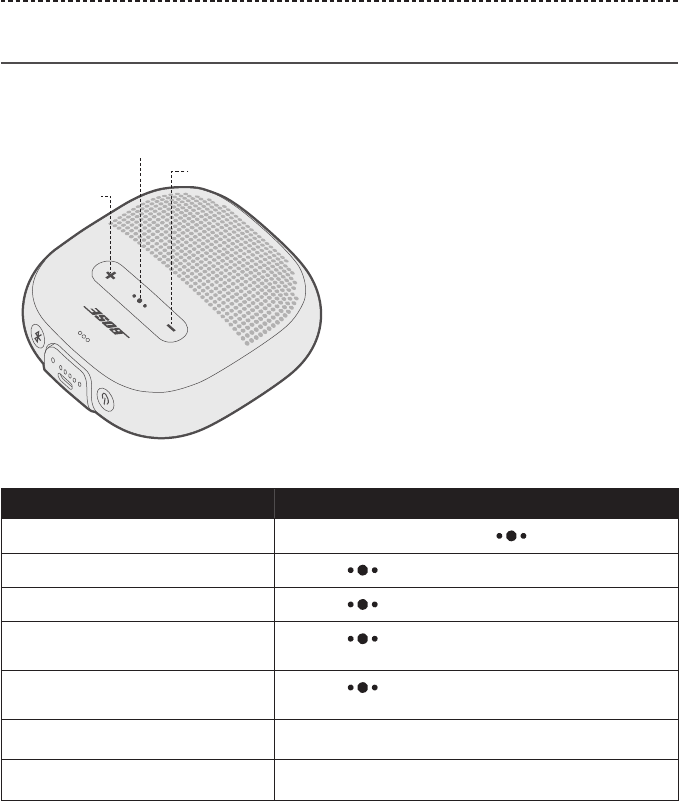
ESPAÑOL - 13
CONTROLES DEL ALTAVOZ
Funciones del altavoz
Funciones de reproducción multimedia y volumen
Función Qué hacer
Reproducir/Pausa Presione el botón Multifunción .
Saltar adelante Presione dos veces.
Saltar atrás Presione tres veces rápidamente.
Avanzar Presione dos veces rápidamente y mantenga
presionado la segunda vez.
Retroceder Presione tres veces rápidamente y mantenga
presionado la tercera vez.
Subir volumen Presione +.
Bajar volumen Presione -.
Subir volumen
Bajar volumen
Botón Multifunción
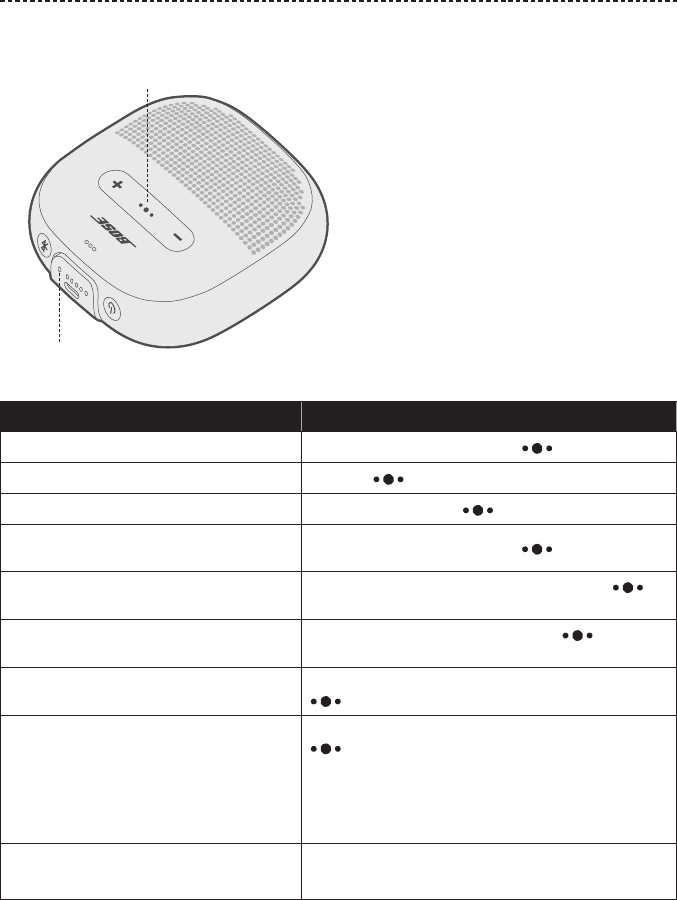
14 - ESPAÑOL
CONTROLES DEL ALTAVOZ
Funciones de llamadas
Función Qué hacer
Contestar una llamada Presione el botón Multifunción .
Finalizar una llamada Presione .
Rechazar una llamada entrante Mantenga presionado durante un segundo.
Contestar una segunda llamada entrante
y poner la llamada en curso en espera. Durante una llamada, presione .
Rechazar la segunda llamada entrante y
continuar con la llamada en curso.
Durante una llamada, mantenga presionado
por un segundo.
Cambiar entre dos llamadas Con dos llamadas en curso, presione dos veces
rápidamente.
Crear una llamada conferencia Con dos llamadas en curso, mantenga presionado
por un segundo.
Acceder al control de voz para hacer
una llamada
Sin ninguna llamada en curso, mantenga presionado
por un segundo.
Es posible que el dispositivo móvil no sea
compatible con el control de voz. Consulte la
guía del usuario del dispositivo para obtener más
información.
Silenciar/restaurar el audio de una llamada Durante una llamada, presione + y -
simultáneamente.
Micrófono
Botón Multifunción
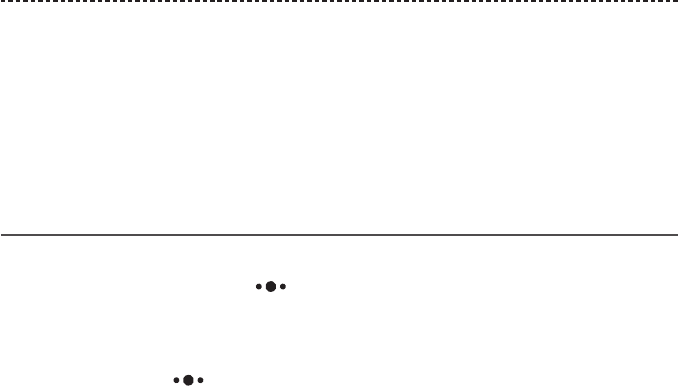
ESPAÑOL - 15
CONTROLES DEL ALTAVOZ
Avisos de indicaciones de voz
Su altavoz identifica las llamadas entrantes (según corresponda).
Para desactivar esta función, vea “Desactive las indicaciones de voz” en la página 20.
Nota: Si desactiva los avisos de las indicaciones de voz también desactiva las
indicaciones de voz.
Acceder al control de voz
El micrófono del altavoz actúa como una extensión del micrófono en el dispositivo
móvil. Con el botón multifunción en el altavoz, puede acceder a las prestaciones de
control de voz en su dispositivo para hacer/responder llamadas o pedir a Siri® o Google
Now™ que reproduzca música, informe sobre el tiempo, le de los resultados de un
partido, entre otras cosas.
Mantenga presionado para acceder al control de voz en su dispositivo. Oye un tono
que indica que el control de voz está activo.
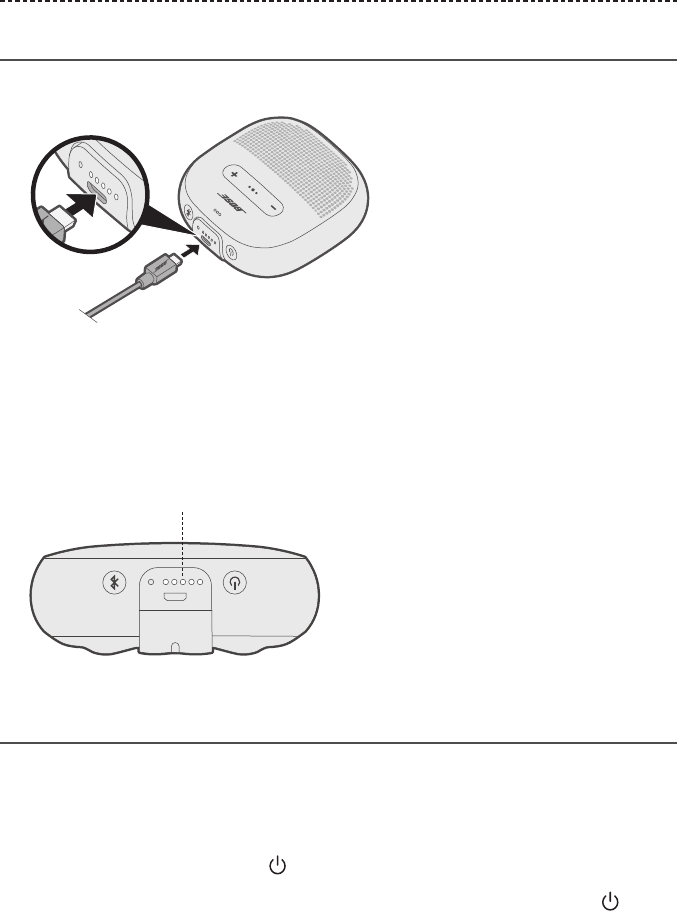
16 - ESPAÑOL
CARGAR LA BATERÍA
Conectar el cable USB
1. Conecte el extremo pequeño del cable USB al conector USB.
2. Conecte el otro extremo del cable USB al cargador de pared o en la computadora
que está encendida.
Mientras se carga, el último indicador de la batería iluminado parpadea de color
blanco. Espere tres horas para cargar completamente la batería. Cuando la batería
está totalmente cargada, los cinco indicadores de la batería se iluminan de color
blanco. Con una carga completa, el altavoz dura hasta seis horas.
Indicadores de labatería
Escuchar el nivel de carga de la batería
Cada vez que enciende el altavoz, las indicaciones de voz anuncian el nivel de carga de
la batería. Cuando el altavoz está en uso, las indicaciones de voz anuncian si la batería
necesita cargase.
Para escuchar el nivel de carga de la batería mientras usa el altavoz, mantenga
presionado el botón de encendido hasta que oiga una indicación de voz.
Nota: Para verificar visualmente la carga de la batería, mantenga presionado
mientras verifica los indicadores de la batería (vea la página 19).
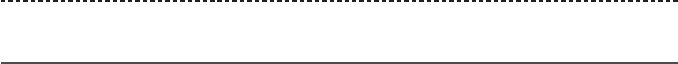
ESPAÑOL - 17
CARGANDO LA BATERÍA
Modo de protección de la batería
Cuando la batería del altavoz está descargada (0%), o el altavoz está desenchufado
y sin usar por más de tres días con una carga restante de menos del 10 por ciento,
entraen el modo de protección de la batería. Para reactivar el altavoz, conéctelo a la red
eléctrica de CA.
Cuando no esté en uso, almacene el altavoz en un lugar fresco.
PRECAUCIÓN: No almacene su altavoz durante períodos prolongados si está
completamente cargado o cuando el indicador de la batería
parpadeaen rojo.