Centrica Hive SLP2C Smart Plug User Manual
Centrica Connected home Limited Smart Plug
Contents
- 1. User manual
- 2. User Manual
User manual

User guide
Guía de usuario
Mode d’emploi
Hive Active Plug™ Starter Pack
MD
Smart Plug
Trousse de démarrage
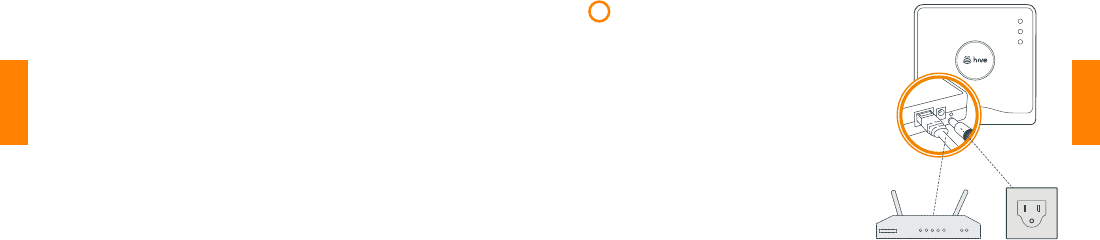
3
ENGLISH
ENGLISH
2
Your Hive Hub
Your hub is the heart of your Hive system. It lets all of your Hive devices talk
to each other and allows you to control them from your smartphone, tablet
or laptop anytime, anywhere.
Getting started:
1 Connect your hub
• Connect your hub to your internet
router usin the Ethernet cable in
the box.
• Connect your hub to an electrical outlet
usin the power cable in the box.
• For the hub to work at its best you
should avoid placin it on the floor
or in an enclosed area such as a
cabinet. A table or shelf are
better options, if possible.
Welcome to Hive
Let’s et started settin up your account. Just download the Hive app
or visit hivehome.com/registration to enter in your details. Once your
account has been confirmed, you can loin throuh the Hive app and
start pairin your devices.
If you already have an account with us, don’t worry about this step.
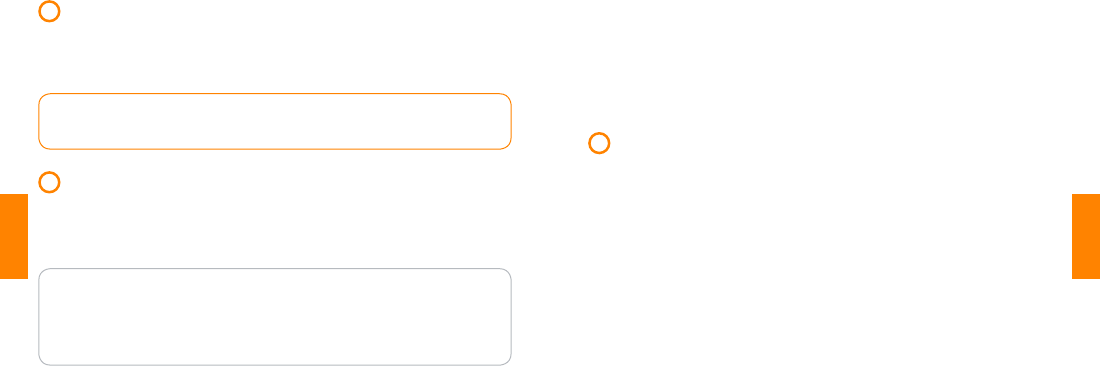
4
2 Activate your Hub
• Lo-in usin the Hive app or the online dashboard, and enter the
hub ID when prompted. This is the 6 character code which you’ll
find on the bottom of the hub.
Remember: For your Hive devices to work correctly your hub must be kept
plued in and switched on.
3 That’s it!
You can now pair your other Hive devices by tappin Install devices
in the app or online dashboard.
Your Hive Active Plug™
Your Hive Active Plu™ will allow you to turn appliances on or off remotely
and set schedules for when they are on.
Getting started:
1 Add your Hive Active Plug™
You can do this usin your Hive app or the online dashboard.
Using the Hive app:
• Open the Hive app on your
smartphone or tablet, you
may be asked to lo-in.
• Tap the Menu button
and then Install devices,
then follow the on-
screen instructions.
Using the online dashboard:
• Lo into your Hive account at
hivehome.com
• Under Settings select Install
devices, then follow the on-
screen instructions.
5
ENGLISH
ENGLISH
Usage
Your Hive Hub is desined for indoor use only.
Maintenance
Disconnect your Hive Hub before cleanin and keep it away from water and other liquids
at all times. The hub does not contain any serviceable parts so do not attempt to open it.
If for any reason you need to return your Hive Hub, simply return your box and its contents
to the retailer. Any return is subject to the retailer’s refund policy so please don’t foret to
check the retailer’s refund policy too.
By usin the Hive Hub and other Hive products, you aree to our terms and conditions,
which can be found at hivehome.com/termsandconditions.
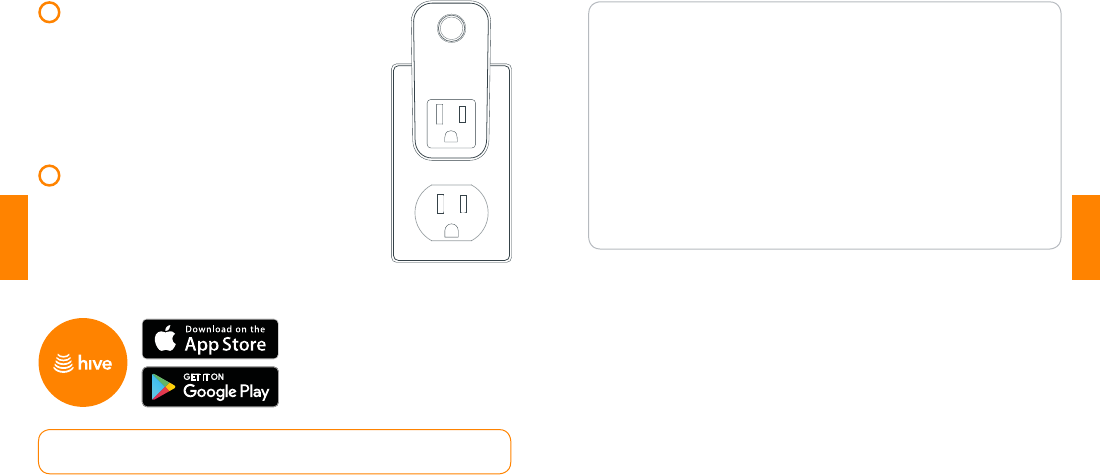
2 Plug it in and switch the power socket on
Once plued in the LED liht on the front of
your plu will bein to flash amber while it
searches to find your hub.
Once your Hive Active Plu™ appears on the
screen, you can name it and
press Save to complete setup.
3 That’s it!
The LED liht on your Hive Active Plu™ will
stop flashin once connected. Now you can
plu in the device you’d like to control remotely.
If for any reason you need to return your Hive Active Plu™, simply return your box and
its contents to the retailer. Any return is subject to the retailer’s refund policy so please
don’t foret to check the retailer’s refund policy too.
By usin the Hive Hub and other Hive products, you aree to our terms and conditions,
which can be found at hivehome.com/termsandconditions.
Remember: To use your Hive Active Plu™ leave the device and the power to the
electrical outlet switched on, includin the extension cable if you’re usin one.
6
Can we help?
You can view our handy how-to-use videos alon with hints and tips at
hivehome.com/support.
7
ENGLISH
ENGLISH
Usage
Your Hive Active Plu™ is desined for indoor use only.
For your safety
Your Hive Active Plu™ is not a circuit breaker and does not contain a fuse, RCD or any other
similar device.
If you’re usin your Hive Active Plu™, whether at home or away, with appliances like kettles,
heaters and hair straihteners, please remember to follow the safety advice for use of those
appliances. For example, ensure electric heaters are not covered with clothin or other items.
Earthing
The earth connection from the wirin in your home is passed throuh to the earth
connection of the front socket on the Hive Active Plu™. It is safe to connect equipment
which relies on an earth connection for safety.
Maintenance
Disconnect your Hive Active Plu™ before cleanin and keep it away from water and other
liquids at all times. The Hive Active Plu™ does not contain any serviceable parts so do not
attempt to open it.
Download the Hive app.

hivehome.com
HA/DE/ALSPK/UG/0916
Imported by Hive, the tradin name of Centrica Connected Home US Inc., 12 Greenway Plaza,
Ste 250, Houston TX 77046.
Imported by Hive, the trading name of Centrica Connected Home Canada Inc.,
Suite 1850, 10303 Jasper Avenue, Edmonton AB, T5J 3N6.
Importé par Hive, le nom commercial de Centrica Connected Home Canada Inc.,
Suite 1850, 10303 Jasper Avenue, Edmonton AB, T5J 3N6.
FCC Statement
This equipment has been tested and found to comply with the limits for a Class B digital device, pursuant to Part
15 of the FCC Rules. These limits are designed to provide reasonable protection against harmful interference in a
residential installation. This equipment generates uses and can radiate radio frequency energy and, if not
installed and used in accordance with the instructions, may cause harmful interference to radio communications.
However, there is no guarantee that interference will not occur in a particular installation. If this equipment does
cause harmful interference to radio or television reception, which can be determined by turning the equipment off
and on, the user is encouraged to try to correct the interference by one or more of the following measures:
-- Reorient or relocate the receiving antenna.
-- Increase the separation between the equipment and receiver.
-- Connect the equipment into an outlet on a circuit different from that to which the receiver is connected.
-- Consult the dealer or an experienced radio/TV technician for help.
This device complies with part 15 of the FCC Rules. Operation is subject to the following two conditions:
(1) This device may not cause harmful interference, and (2) this device must accept any interference received,
including interference that may cause undesired operation.
Changes or modifications not expressly approved by the party responsible for compliance could void the user's
authority to operate the equipment.
IC STATEMENT
This device complies with Industry Canada licence-exempt RSS standard(s). Operation is subject to the following
two conditions: (1) this device may not cause interference, and (2) this device must accept any interference,
including interference that may cause undesired operation of the device.
Le présent appareil est conforme aux CNR d'Industrie Canada applicables aux appareils radio exempts de
licence. L'exploitation est autorisée aux deux conditions suivantes : (1) l'appareil ne doit pas produire de
brouillage, et (2) l'utilisateur de l'appareil doit accepter tout brouillage radioélectrique subi, même si le brouillage
est susceptible d'en compromettre le fonctionnement.
FCC Statement
This equipment has been tested and found to comply
w
ith the limits for a Class B digital device, pursuant to
Part 15 of the FCC Rules. These limits are designed to
provide reasonable protection against harmful
interference in a residential installation. This
equipment generates uses and can radiate radio
frequency energy and, if not installed and used in
accordance with the instructions, may cause harmful
interference to radio communications. However,
there is no guarantee that interference will not occur
in a particular installation. If this equipment does
cause harmful interference to radio or television
reception, which can be determined by turning the
equipment off and on, the user is encouraged to try to
correct the interference by one or more of the
following measures:
-- Reorient or relocate the receiving antenna.
-- Increase the separation between the equipment and
receiver.
-- Connect the equipment into an outlet on a circuit
different from that to which the receiver is connected.
-- Consult the dealer or an experienced radio/TV
technician for help.
This device complies with part 15 of the FCC Rules.
Operation is subject to the following two conditions:
(1) This device may not cause harmful interference,
and (2) this device must accept any interference
received, including interference that may cause
undesired operation.
Changes or modifications not expressly approved by
the party responsible for compliance could void the
user's authority to operate the equipment.
The distance between user and products should be no less than 20cm
la distance entre l'utilisateur et les produits devraient être au moins 20 cm
The distance between user and products should be no less than 20cm