Cisco Systems XSNIAG13 Cisco 802.11b/g radio 74-3625 User Manual radiocom
Cisco Systems Inc Cisco 802.11b/g radio 74-3625 radiocom
Contents
- 1. Users Manual
- 2. User Manual
- 3. Regulatory section of user manual
Users Manual
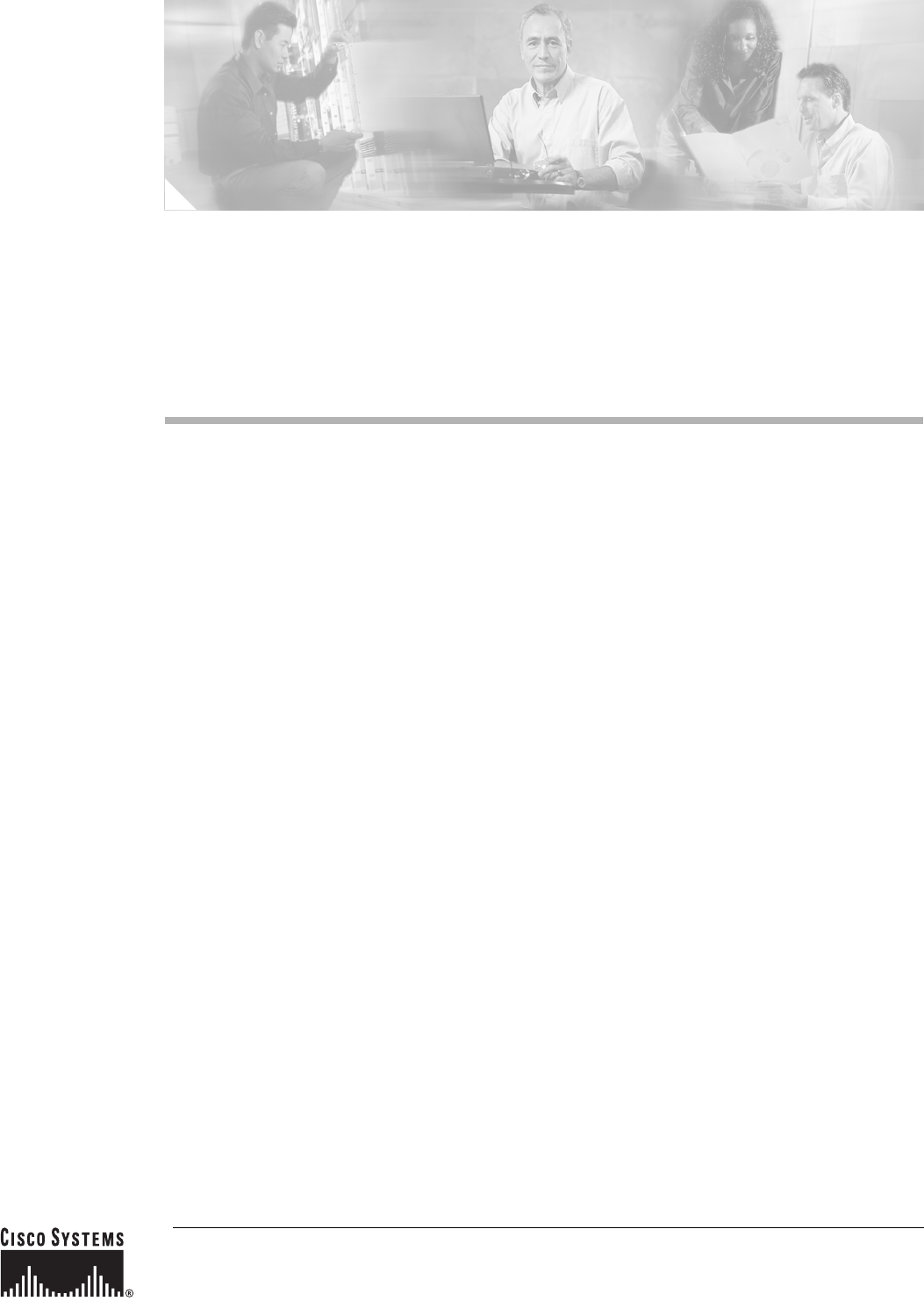
Corporate Headquarters:
Copyright © 2005 Cisco Systems, Inc. All rights reserved.
Cisco Systems, Inc., 170 West Tasman Drive, San Jose, CA 95134-1706 USA
Declarations of Conformity and Regulatory
Information for Cisco Access Products with
802.11a/b/g and 802.11b/g Radios
This document provides declarations of conformity and regulatory information for Cisco wireless access
routers and access point high-speed WAN interface cards (AP HWICs) using radio components with the
following part numbers:
•74-3624-xx (802.11a/b/g)
•74-3625-xx (802.11b/g)
This document contains the following sections:
•Manufacturers Federal Communication Commission Declaration of Conformity Statement, page 2
•Department of Communications—Canada, page 4
•European Community, Switzerland, Norway, Iceland, and Liechtenstein, page 5
•Declaration of Conformity for RF Exposure, page 13
•Guidelines for Operating Cisco Wireless Access Products in Japan, page 13
•Administrative Rules for Cisco Wireless Devices in Taiwan, page 15
•Declaration of Conformity Statements, page 17
•Obtaining Documentation, page 17
•Documentation Feedback, page 18
•Cisco Product Security Overview, page 18
•Obtaining Technical Assistance, page 19
•Obtaining Additional Publications and Information, page 21

2
Declarations of Conformity and Regulatory Information for Cisco Access Products with 802.11a/b/g and 802.11b/g Radios
78-16887-01
Manufacturers Federal Communication Commission Declaration of Conformity Statement
Manufacturers Federal Communication Commission
Declaration of Conformity Statement
FCC Certification numbers:
LDKXSARCD11—802.11a/b/g
LDKXSNIAG13—802.11b/g
Manufacturer:
Hon Hai Precision Ind. Co., Ltd.
Hsinchu Science Park Branch Office
5F-1, 5 Hsin-An Road
Hsinchu, Science-Based Industrial Park
Taiwan, R.O.C.
and
Cisco Systems, Inc.
170 West Tasman Drive
San Jose, CA 95134
This device complies with Part 15 rules. Operation is subject to the following two conditions:
1. This device may not cause harmful interference, and
2. This device must accept any interference received, including interference that may cause undesired
operation.
This equipment has been tested and found to comply with the limits of a Class B digital device, pursuant
to Part 15 of the FCC Rules. These limits are designed to provide reasonable protection against harmful
interference when the equipment is operated in a residential environment. This equipment generates,
uses, and radiates radio frequency energy, and if not installed and used in accordance with the
instructions, may cause harmful interference. However, there is no guarantee that interference will not
occur. If this equipment does cause interference to radio or television reception, which can be determined
by turning the equipment off and on, the user is encouraged to correct the interference by one of the
following measures:
•Reorient or relocate the receiving antenna.
•Increase separation between the equipment and receiver.
•Connect the equipment to an outlet on a circuit different from which the receiver is connected.
•Consult the dealer or an experienced radio/TV technician.
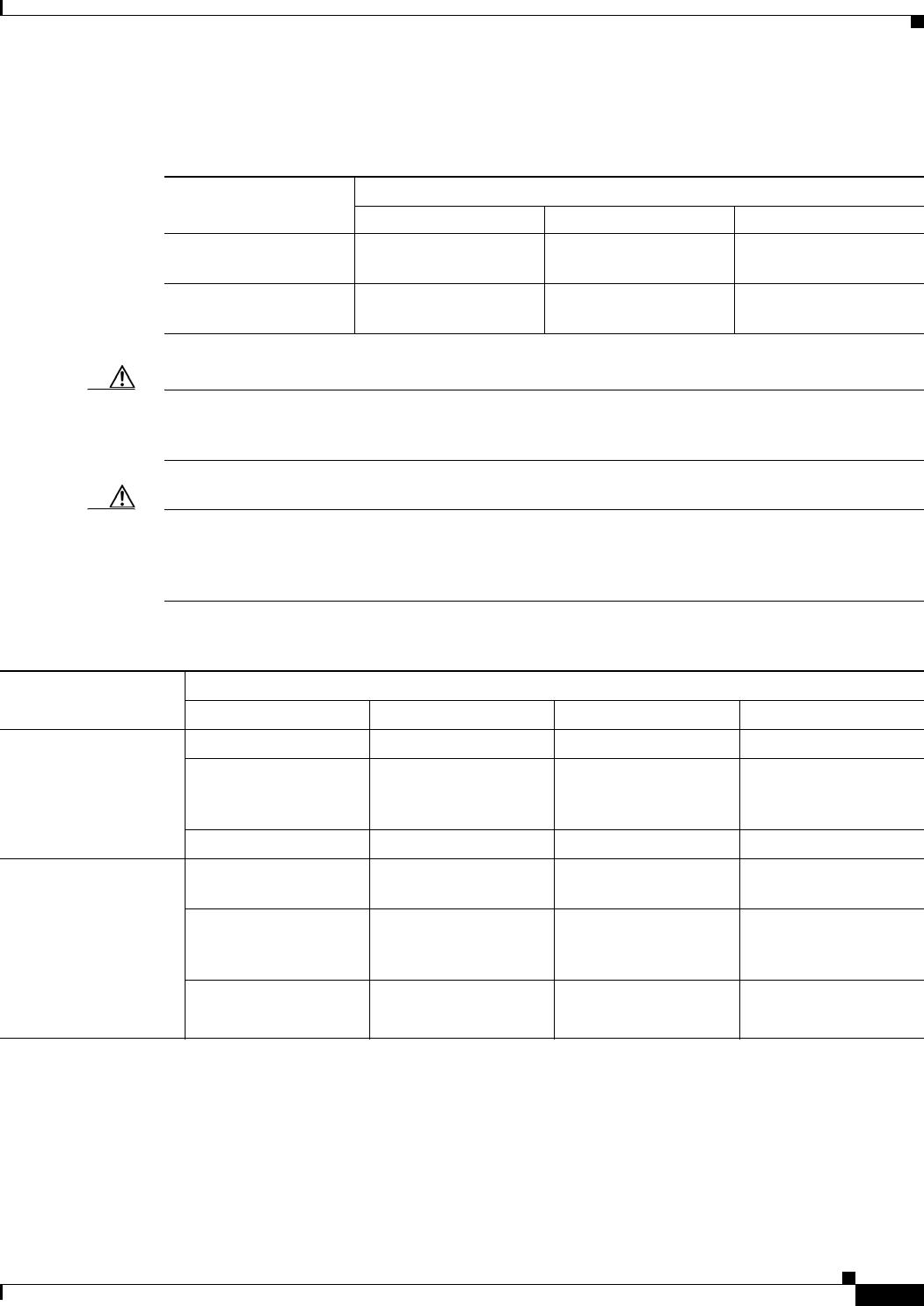
3
Declarations of Conformity and Regulatory Information for Cisco Access Products with 802.11a/b/g and 802.11b/g Radios
78-16887-01
Manufacturers Federal Communication Commission Declaration of Conformity Statement
Table 1 lists the maximum power level settings permissible for the radio modules.
Caution The Part 15 radio device operates on a noninterference basis with other devices operating at this
frequency when using antennas listed in Table 2. Any changes or modification to the product not
expressly approved by Cisco could void the user’s authority to operate this device.
Caution Within the 5.15- to 5.25-GHz band (5-GHz radio channels 34 to 48); the U-NII devices are restricted to
indoor operations to reduce any potential for harmful interference to co-channel Mobile Satellite System
(MSS) operations. The maximum rated power output for the radio in the 5.15- to 5.25-GHz band is set
to 12 dBm.
Table 1 Maximum Rated Power Output for the Radios
Radio FCC ID
Maximum Power Setting (dBm)
802.11b (2.4-GHz) 802.11g (2.4-GHz) 802.11a (5-GHz)
LDKXSARCD11
(802.11a/b/g)
20 17 16
LDKXSNIAG13
(802.11b/g)
19 17 —
Table 2 Cisco 2.4-GHz and 5-GHz Antennas
Radio FCC ID
Antenna
Cisco Part Number Description Gain at 2.4-GHz Gain at 5-GHz
LDKXSARCD11
(802.11a/b/g)
AIR-ANTM2050D-R Swivel-mount dipole 2 dBi 5 dBi
AIR-ANTM4050V-R Diversity
omnidirectional
ceiling-mount
4 dBi 5 dBi
AIR-ANTM5560P-R Wall-mount patch 5.5 dBi 6 dBi
LDKXSNIAG13
(802.11b/g)
AIR-ANT4941
23.7786.51
Swivel-mount dipole 2.2 dBi —
AIR-ANT5959 Diversity
omnidirectional
ceiling-mount
2.35 dBi —
AIR-ANT1728 Omnidirectional
ceiling-mount
5.2 dBi —
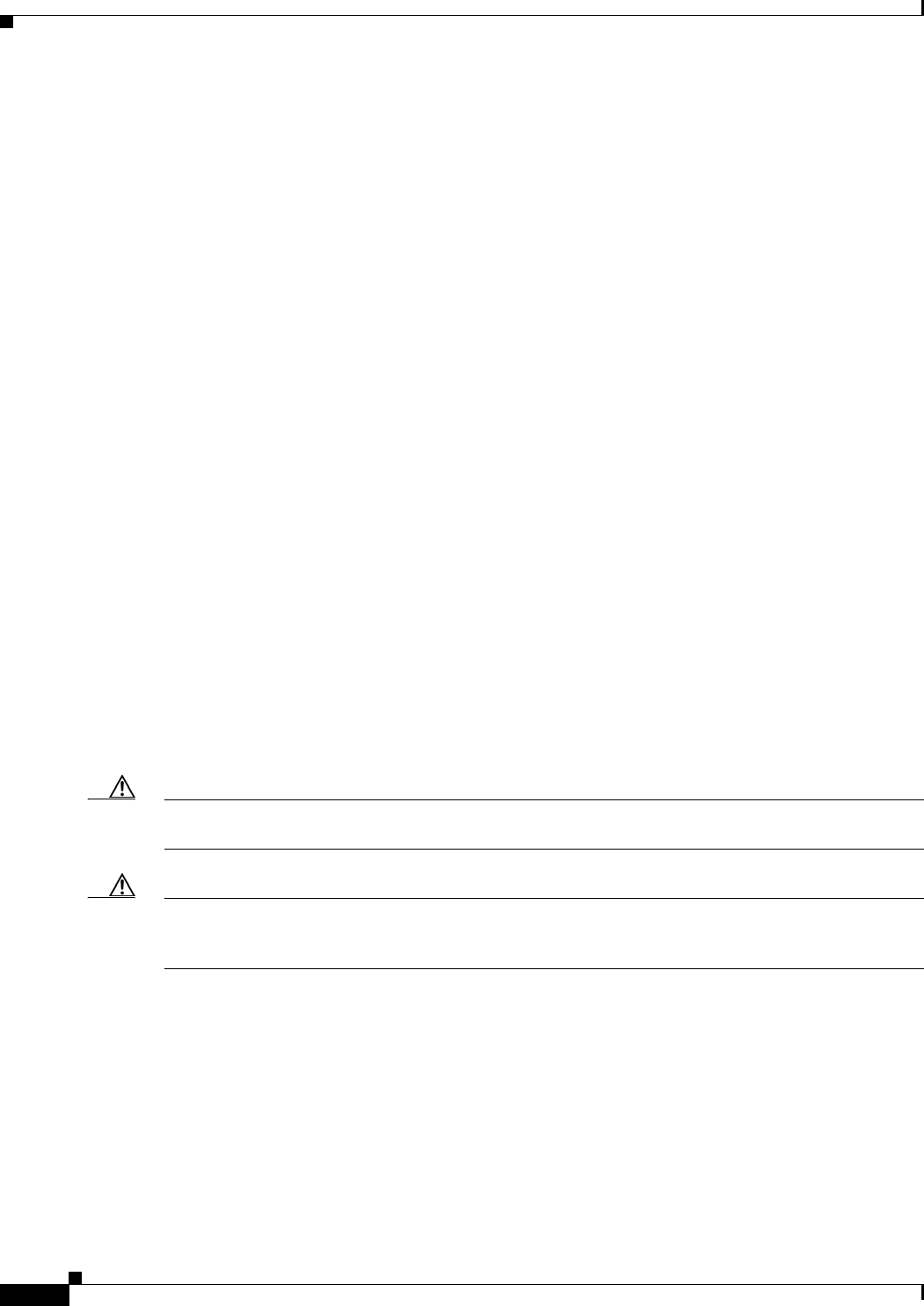
4
Declarations of Conformity and Regulatory Information for Cisco Access Products with 802.11a/b/g and 802.11b/g Radios
78-16887-01
Department of Communications—Canada
Department of Communications—Canada
Canadian Compliance Statement
This Class B Digital apparatus meets all the requirements of the Canadian Interference-Causing
Equipment Regulations.
Cet appareil numérique de la classe B respecte les exigences du Reglement sur le material broilleur du
Canada.
This device complies with Class B Limits of Industry Canada. Operation is subject to the following two
conditions:
1. This device may not cause harmful interference, and
2. This device must accept any interference received, including interference that may cause undesired
operation.
Cisco 802.11b/g radios are certified to the requirements of RSS-210 for 2.4-GHz spread spectrum
devices, and Cisco 802.11a radios are certified to the requirements of RSS-210 for 5-GHz spread
spectrum devices. The use of this device in a system operating either partially or completely outdoors
may require the user to obtain a license for the system according to the Canadian regulations. For further
information, contact your local Industry Canada office.
These devices have been designed to operate with the antennas listed in Table 2 on page 3. Use of any
other antenna is strictly prohibited per regulations of Industry Canada.
The antennas listed in Table 2 were chosen to reduce potential radio interference to other users. The
equivalent isotropically radiated power (EIRP) is not more than that required for successful
communication.
The 5150-5250 MHz band is for indoor use only, to reduce potential for harmful interference to
co-channel Mobile Satellite systems. The maximum antenna gain permitted on 5250-5350 MHz devices
complies with the EIRP limit.
Caution High power radars are allocated as primary users of 5250-5350 MHz and 5650-5850 MHz. These radars
could cause interference and/or damage to LELAN devices.
Caution Ensure that the antenna is located or pointed in a way that does not emit an RF field in excess of Health
Canada limits for the general population. For more information, see Safety Code 6, at the Health Canada
website: www.hc-sc.gc.ca/rpb
Canadian Certification numbers:
2461B-XSARCD11 (802.11a/b/g)
2461B-XSNIAG13 (802.11b/g)

5
Declarations of Conformity and Regulatory Information for Cisco Access Products with 802.11a/b/g and 802.11b/g Radios
78-16887-01
European Community, Switzerland, Norway, Iceland, and Liechtenstein
European Community, Switzerland, Norway, Iceland, and
Liechtenstein
This section contains compliance information relevant to the European Union and other countries that
have implemented the EU Directive 1999/5/EC.
The information contained in this section applies to the following wireless LAN products:
Single-Band (2.4-GHz) Models:
Access point high-speed WAN interface card:
•HWIC-AP-G-E
Cisco 850 series and Cisco 870 series routers:
•CISCO851W-G-E-K9
•CISCO857W-G-E-K9
•CISCO871W-G-E-K9
•CISCO876W-G-E-K9
•CISCO877W-G-E-K9
•CISCO878W-G-E-K9
Dual-Band (2.4-GHz and 5-GHz) Models:
Access point high-speed WAN interface card:
•HWIC-AP-AG-E
Cisco 1800 series routers:
•CISCO1801W-AG-E/K9
•CISCO1802W-AG-E/K9
•CISCO1803W-AG-E/K9
•CISCO1812W-AG-E/K9
This equipment operates in the 2400- to 2483.5-MHz frequency range, and depending on the product
also in the 5150- to 5350-MHz frequency range.
National regulations may require that operations be limited to portions of the frequency ranges identified
above. See the “National Restrictions” section on page 8 for complete details.
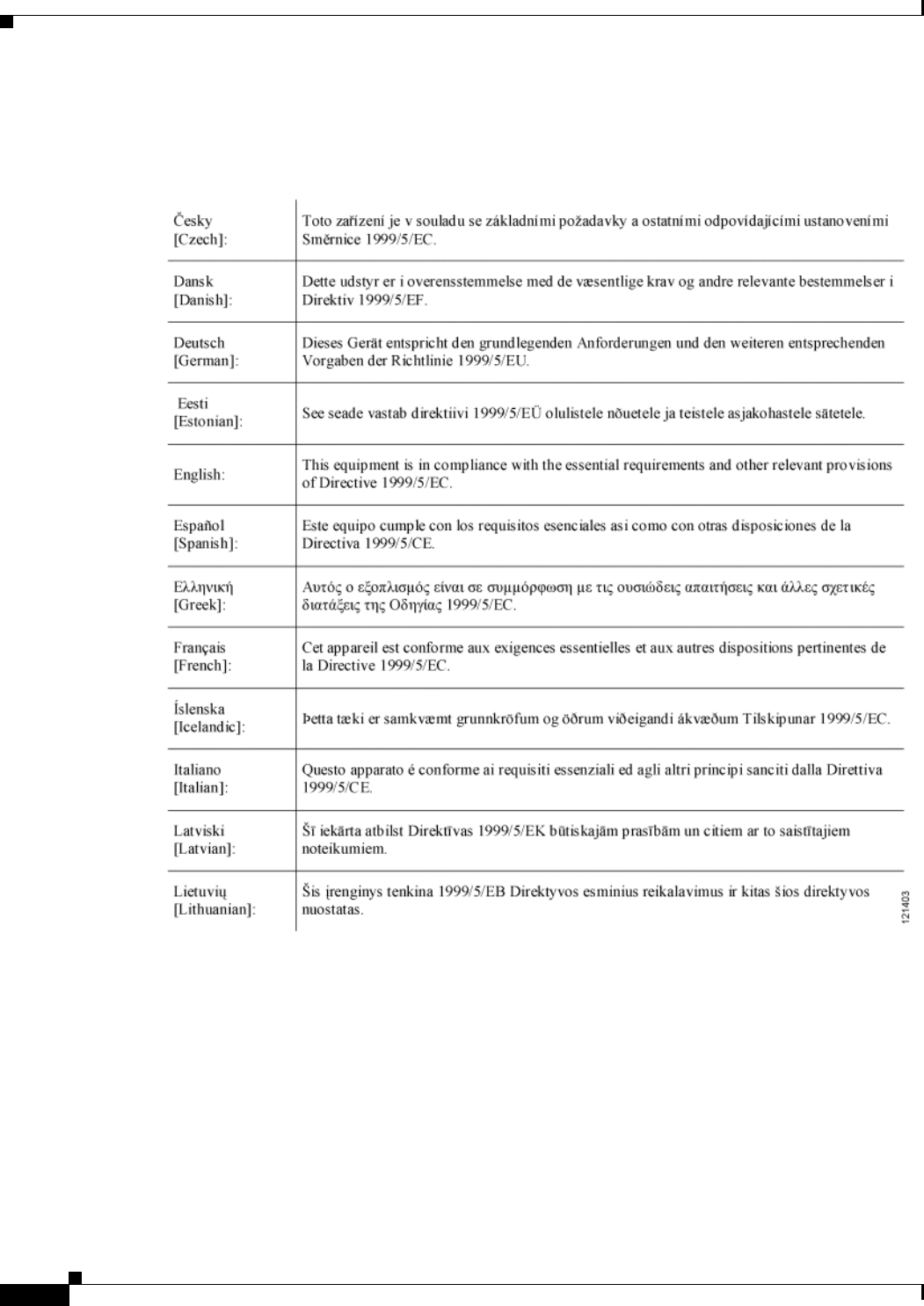
6
Declarations of Conformity and Regulatory Information for Cisco Access Products with 802.11a/b/g and 802.11b/g Radios
78-16887-01
European Community, Switzerland, Norway, Iceland, and Liechtenstein
Declaration of Conformity with Regard to the EU Directive 1999/5/EC
(R&TTE Directive)
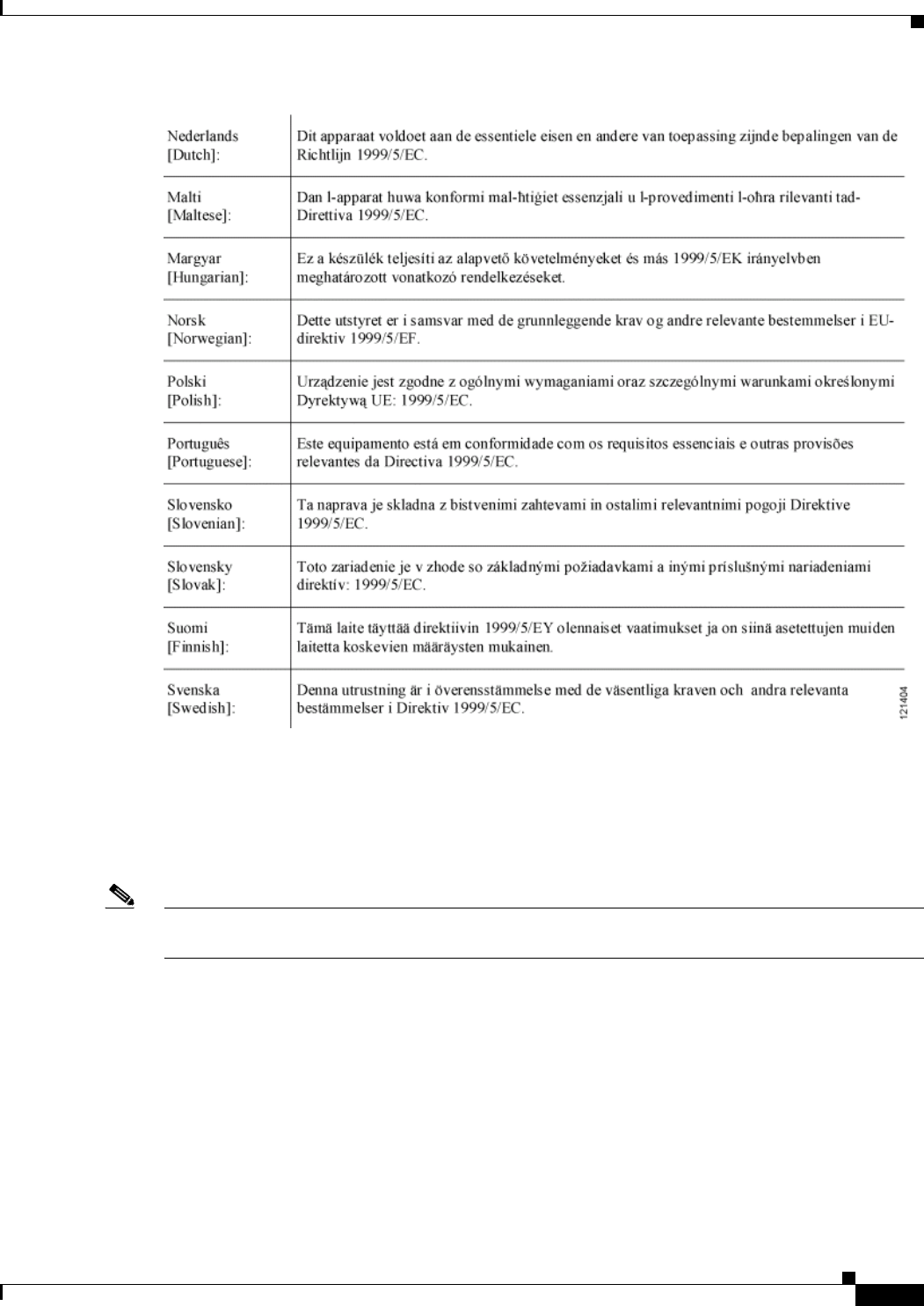
7
Declarations of Conformity and Regulatory Information for Cisco Access Products with 802.11a/b/g and 802.11b/g Radios
78-16887-01
European Community, Switzerland, Norway, Iceland, and Liechtenstein
Declaration of Conformity Statements for European Union Countries
All the Declaration of Conformity statements related to this product can be found at the following URL:
http://www.ciscofax.com
Note If you still have questions regarding the compliance of these products or you cannot find the information
you are looking for, please send an e-mail request to Cisco at complianceinfo@cisco.com.
Standards
The following standards were applied during the assessment of the product against the requirements of
the Directive 1999/5/EC:
•Radio: EN 301.893 and/or EN 300 328
•EMC: EN 301 489-1 and EN 301 489-17
•Safety: EN 60950 and EN 50385
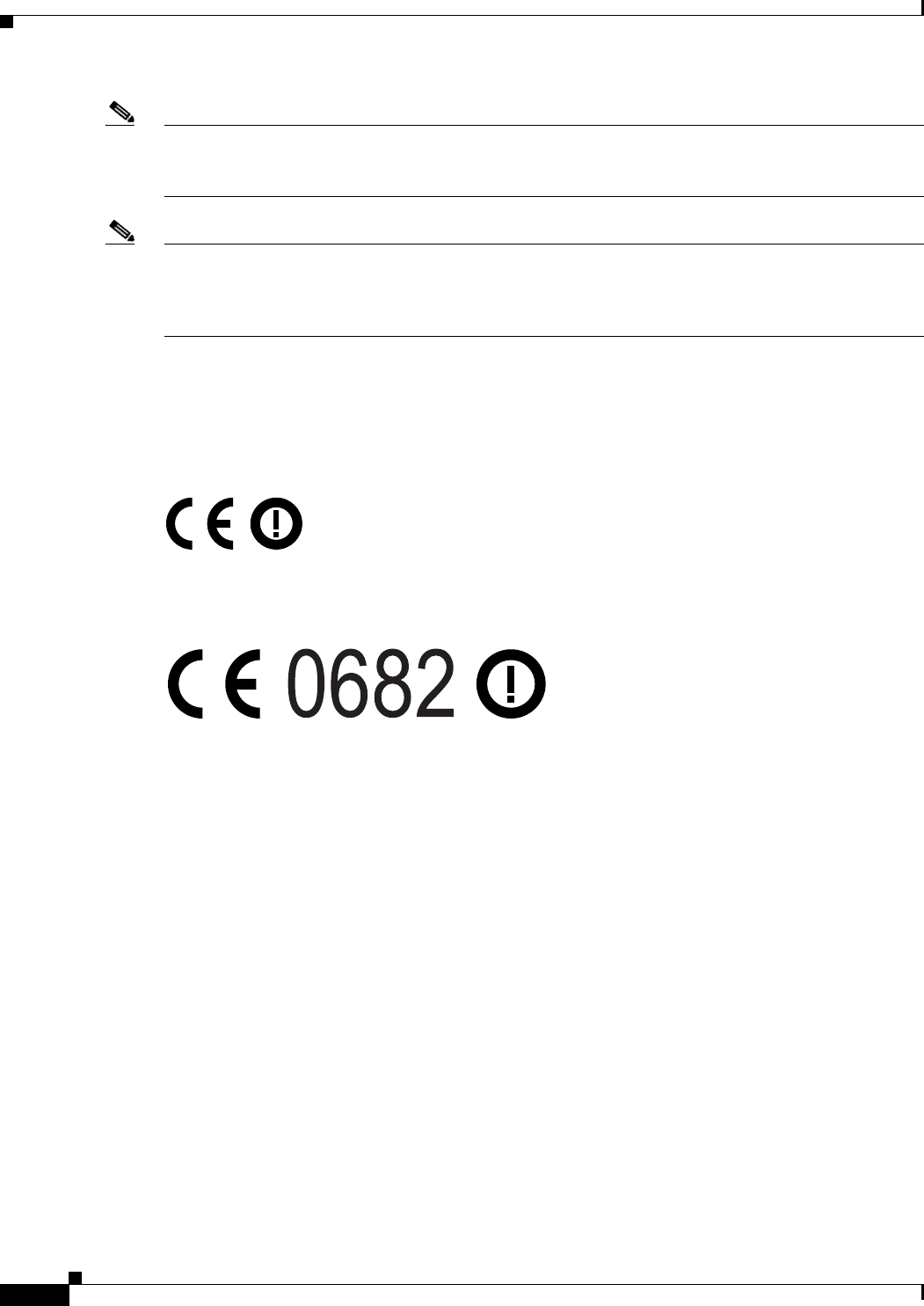
8
Declarations of Conformity and Regulatory Information for Cisco Access Products with 802.11a/b/g and 802.11b/g Radios
78-16887-01
European Community, Switzerland, Norway, Iceland, and Liechtenstein
Note The equipment, when operating in the 5-GHz frequency range, has no Dynamic Frequency Selection
(DFS) feature related to radar detection built in. However, the equipment is equipped with a feature that,
when enabled, results in a random selection of the operating frequency when powered on.
Note In order to meet the Transmit Power Control (TPC) requirement, the equipment has different
user-selectable power levels. Devices should always be configured to the lowest possible power level.
See the “Changing Output Power” section on page 11 for instructions on how to change the output power
settings.
CE Marking
For Cisco wireless products with only a 2.4-GHz radio, the following CE mark and class-2 identifier is
affixed to the equipment and packaging:
For Cisco wireless products with a 2.4- and 5-GHz radio, the following CE mark and class-2 identifier
is affixed to the equipment and its packaging:
National Restrictions
The 2400- to 2483.5-MHz band is available in all EU member states for indoor as well as outdoor usage.
In the majority of the countries, the maximum power allowed is 100 mW EIRP.
With regard to operation in the 5-GHz bands, these products meet the requirements as specified in the
Guidance Document produced by the CEPT/ECC WG FM for ‘Interim Arrangements for 5-GHz
Wireless LANs’ (September 2002). The equipment can operate in either band (5150 to 5250 MHz or
5150 to 5350 MHz) and is intended to be placed on the market only in those countries that have a
permanent or interim regulation in place by which the equipment without DFS (radar detection) is
allowed to operate in part of the 5-GHz frequency band and if applicable, at a reduced output power
level.
For all countries, the operation in the 5-GHz bands (5150 to 5350 MHz) is restricted to indoor use only.
Table 3 contains an overview of the countries in which the product is intended to be placed on the market
together with the applicable frequency band and the maximum allowed power (EIRP).
49325
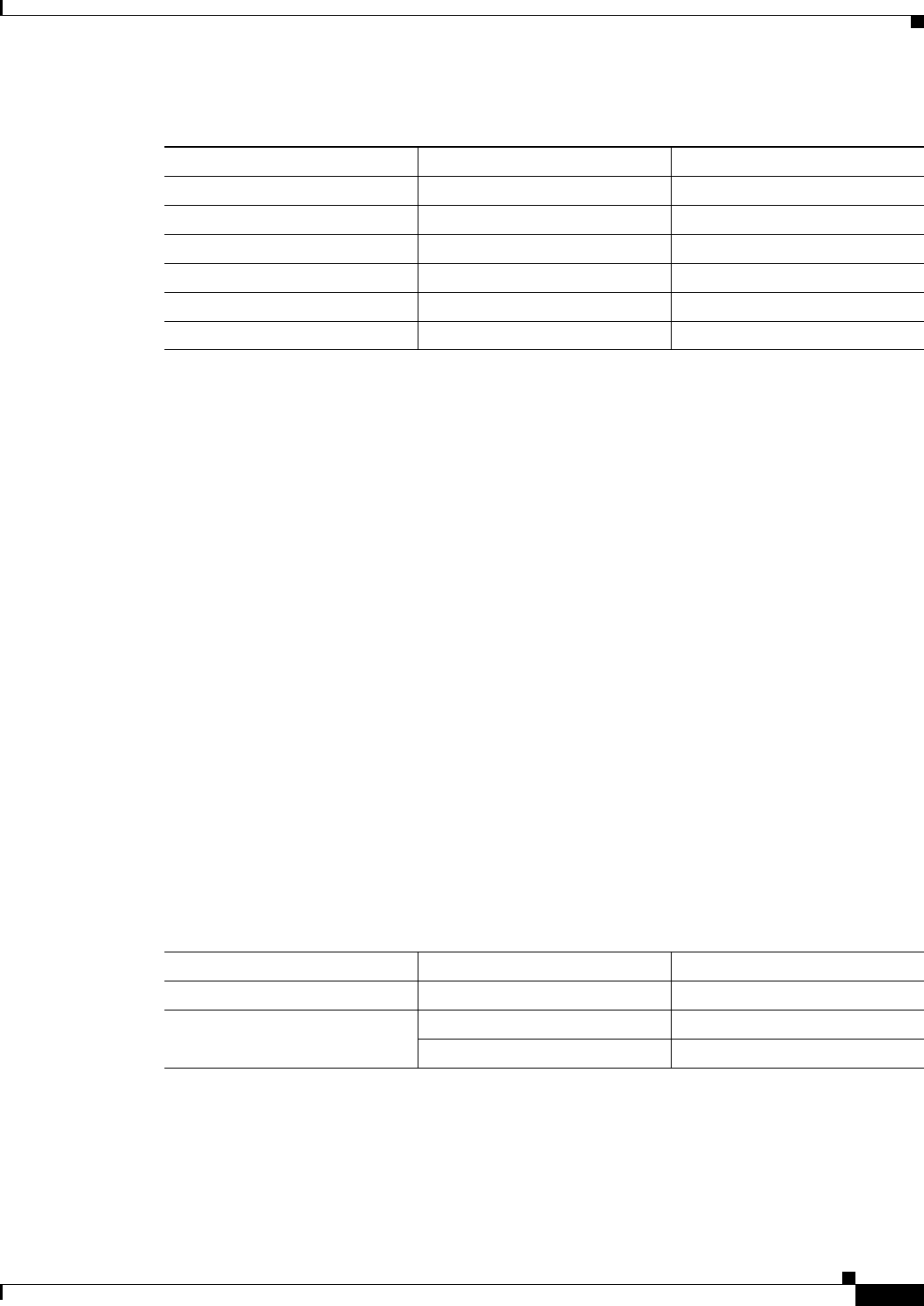
9
Declarations of Conformity and Regulatory Information for Cisco Access Products with 802.11a/b/g and 802.11b/g Radios
78-16887-01
European Community, Switzerland, Norway, Iceland, and Liechtenstein
We recommend that you check with the local authorities for the latest status of their national regulations
for 2.4- and 5-GHz wireless LANs or for regulations in countries not listed in Table 3.
The following sections identify EU countries having additional requirements or restrictions than those
listed in Table 3.
Italy
Outdoor usage is only allowed when operating in the 2.4-GHz band.
This product meets the National Radio Interface and the requirements specified in the National
Frequency Allocation Table for Italy. Unless operating within the boundaries of the owner’s property,
the use of these wireless LAN products requires a “general authorization.”
Check the following URL for more information:
http://www.comunicazioni.it/it/
France
Outdoor usage is only allowed when operating in the 2.4-GHz band. However, the output power is
restricted within some parts of the 2.4-GHz band. See Table 4 or check the following URL for more
information:
http://www.art-telecom.fr/
Table 3 Country-Specific Frequency Ranges and Power Levels
Countries Frequency (MHz) Power Level (mW) EIRP
All EU countries1
1. For specific information regarding 2.4-GHz operation in France, see the “France” section on page 9.
2400–2483.5 100
DK, NO 5150–5250 50
AT, DE, IT, PT 5150–5250 60
FR, NL, SI, SK 5150–5250 200
BE, FI, IR, UK, LU, ES, CH , LI 5150–5350 120
GR, PL 5150–5350 200
Table 4 Applicable Power Levels for 2.4-GHz Operation in France
Location Frequency (MHz) Power (mW) EIRP
Indoor (no restrictions) 2400–2483.5 100 mW (20 dBm)
Outdoor 2400–2454 100 mW (20 dBm)
2454–2483.5 10 mW (10 dBm)
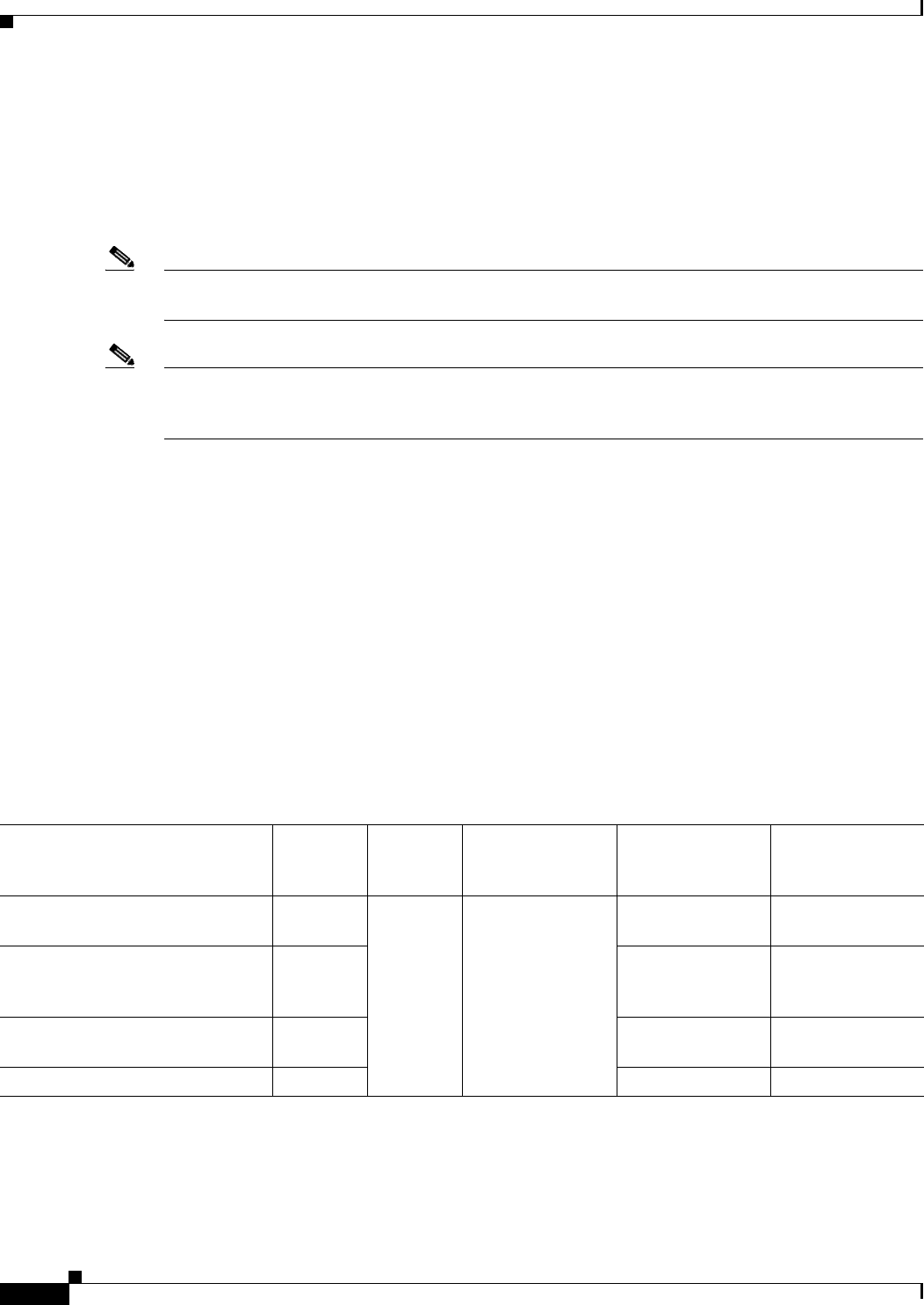
10
Declarations of Conformity and Regulatory Information for Cisco Access Products with 802.11a/b/g and 802.11b/g Radios
78-16887-01
European Community, Switzerland, Norway, Iceland, and Liechtenstein
Belgium
Outdoor usage is only allowed when operating in the 2.4-GHz band. The Belgian Institute for Postal
Services and Telecommunications (BIPT) needs to be notified of outdoor wireless links with a range in
excess of 300 meters. Check the following URL for more information:
http://www.bipt.be/langue.htm
Note Although Norway, Switzerland, and Liechtenstein are not EU member states, the EU Directive
1999/5/EC has also been implemented in those countries.
Note The regulatory limits for maximum output power are specified in EIRP. The EIRP level of a device can
be calculated by adding the gain of the antenna used (specified in dBi) to the output power available at
the connector (specified in dBm).
Antennas
Cisco wireless access routers or AP HWICs can be shipped with dedicated antennas that are external to
the equipment. Table 5 and Table 6 list the antennas that were assessed together with the equipment
against the requirements of the R&TTE directive. Depending on the country, a different regulatory limit
might be applicable. It is therefore the responsibility of the end user to select a power level that, together
with the antenna, results in an EIRP (radiated power) level that is below the applicable limit.
Single-Band (2.4-GHz) Antennas
The maximum conducted power setting for each of the antennas and the applicable regulatory limits for
2.4-GHz only products are provided in Table 5. See the “National Restrictions” section on page 8 to
identify the regulatory limit in your country.
Table 5 Maximum Allowed Conducted Power Settings to Meet Regulatory Limits for Output Power (EIRP) in
Single-Band (2.4-GHz) Products
Cisco Product Number Gain (dBi)
Frequency
Band (GHz)
Regulatory Limit
(EIRP) (mW)
Maximum
Conducted Power
Setting (dBm)
Antenna
Description
AIR-ANT4941
23.7786.51
2.2 2.41
1. Outdoor operation within the band 2454–2483.5 MHz is not allowed in France.
100 17 Swivel-mount
dipole
AIR-ANT5959 2.35 15 Diversity
omnidirectional
ceiling-mount
AIR-ANT1728 5.2 13 Omnidirectional
ceiling-mount
AIR-ANT3549 9 10 Wall-mount patch
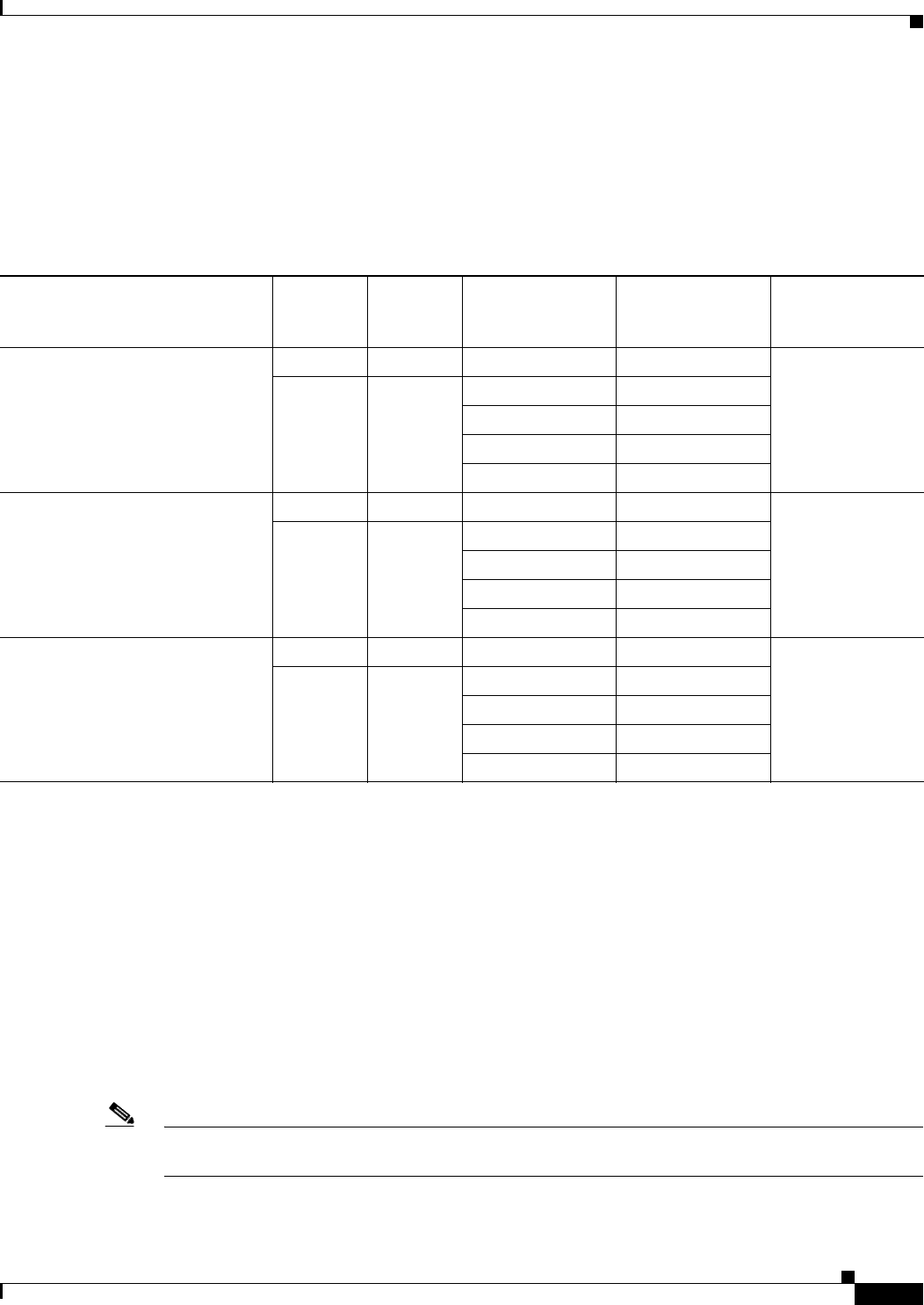
11
Declarations of Conformity and Regulatory Information for Cisco Access Products with 802.11a/b/g and 802.11b/g Radios
78-16887-01
European Community, Switzerland, Norway, Iceland, and Liechtenstein
Dual-Band (2.4-GHz and 5-GHz) Antennas
The maximum conducted power setting for each of the antennas and the applicable regulatory limits for
dual-band products are provided in Table 6. See the “National Restrictions” section on page 8 to identify
the regulatory limit in your country.
Operating Frequency
The operating frequency in a wireless LAN is determined by the access point. As such, it is important
that the access point be correctly configured to meet the local regulations. See the “National
Restrictions” section on page 8 for country specific operating frequency ranges.
Changing Output Power
Connect your PC to the Ethernet port of the wireless access router or host platform of the AP HWIC and
follow these steps to change the output power to meet the local regulations.
Note For detailed information on how to connect your PC to the router, see the appropriate hardware
installation guide or quick start guide.
Table 6 Maximum Allowed Conducted Power Settings to Meet Regulatory Limits for Output Power (EIRP) in
Dual-Band (2.4-GHz and 5-GHz) Products
Cisco Product Number Gain (dBi)
Frequency
Band (GHz)
Regulatory Limit
(EIRP) (mW)
Maximum
Conducted Power
Setting (dBm)
Antenna
Description
AIR-ANT-M2050D-R 2 2.41
1. Outdoor operation within the band 2454–2483.5 MHz is not allowed in France.
100 17 Swivel-mount
dipole
5550 11
60 11
120 14
200 16
AIR-ANT-M4050V-R 4 2.41100 15 Diversity
omnidirectional
ceiling-mount
5550 11
60 11
120 14
200 16
AIR-ANT-M5560P-R 5.5 2.41100 13 Wall-mount patch
6550 10
60 11
120 14
200 16
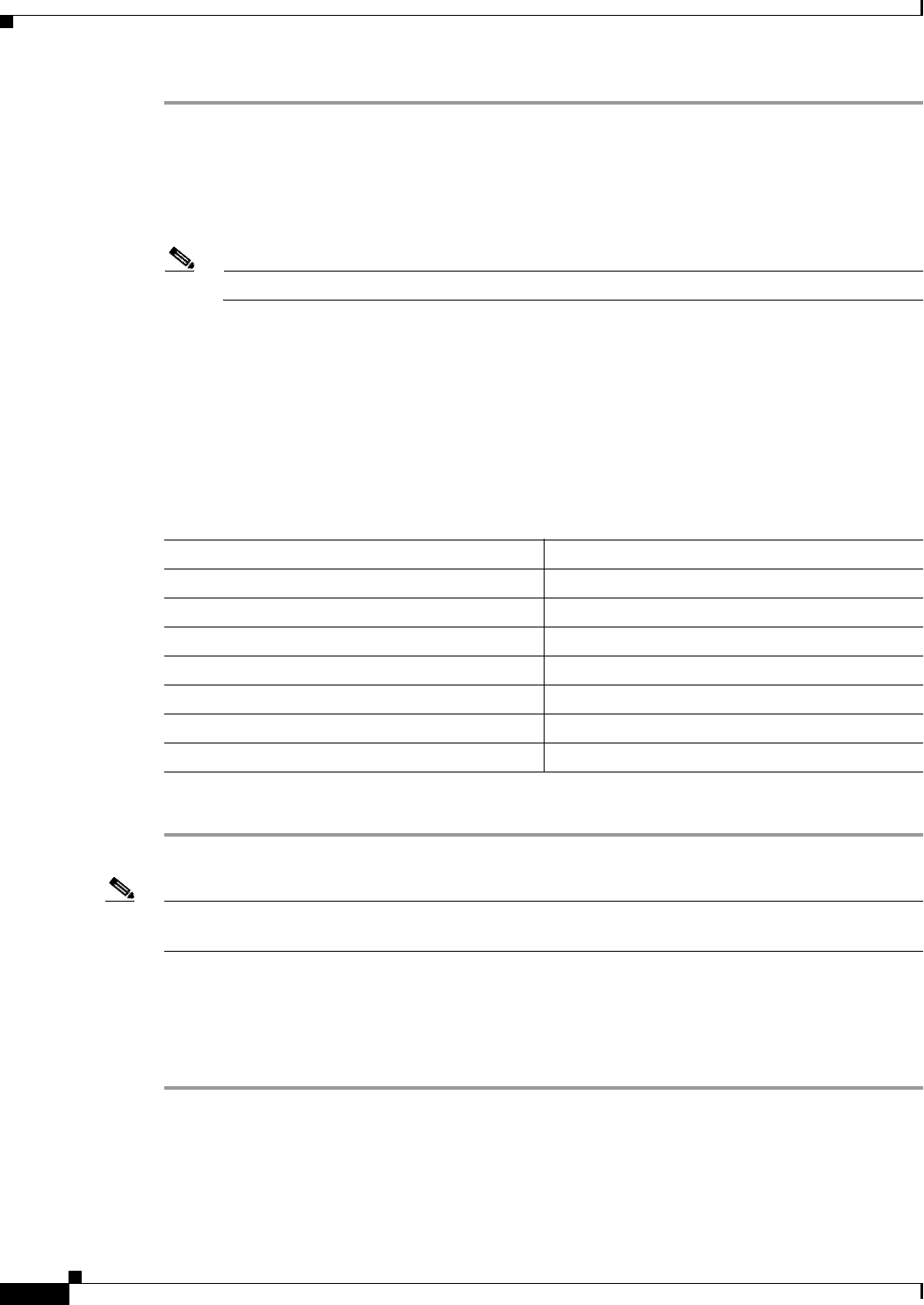
12
Declarations of Conformity and Regulatory Information for Cisco Access Products with 802.11a/b/g and 802.11b/g Radios
78-16887-01
European Community, Switzerland, Norway, Iceland, and Liechtenstein
Step 1 Open your Internet browser. You must use Microsoft Internet Explorer (version 5.x or later) or Netscape
Navigator (version 4.x or later).
Step 2 Enter the access point IP address in the browser address line and press Enter. An Enter Network
Password screen appears.
Step 3 Enter the username and password and press Enter. The Summary Status page appears.
Note The default username and password are Cisco. They are case-sensitive.
Step 4 In the Network Interfaces section, choose the radio that you want to change. The status page for that
radio appears.
Step 5 Choose the Settings tab. The Settings page appears.
Step 6 Scroll down to the Transmitter Power section.
Step 7 Choose the appropriate power level.
Table 7 lists the output power levels (conducted) for the 2.4-GHz and 5-GHz bands.
Step 8 Click Apply.
Note See the hardware installation guide or the quick start guide for your product for more details on how to
connect your PC to the wireless device and how to configure it using the web browser interface.
Obtaining Documents from Cisco.com
Follow these steps to obtain any of the online documents mentioned in this document.
Step 1 Browse to http://www.cisco.com.
Step 2 In the menu on the left side of the website, click Technical Support & Documentation. A small window
appears containing a list of resources.
Step 3 Click Product Support. The Product Support page opens.
Table 7 Available Output Power Levels
802.11b/g 2.4-GHz Mode (dBm) 802.11a 5-GHz Mode (dBm)
17 16
15 14
13 13
10 11
10
7
4
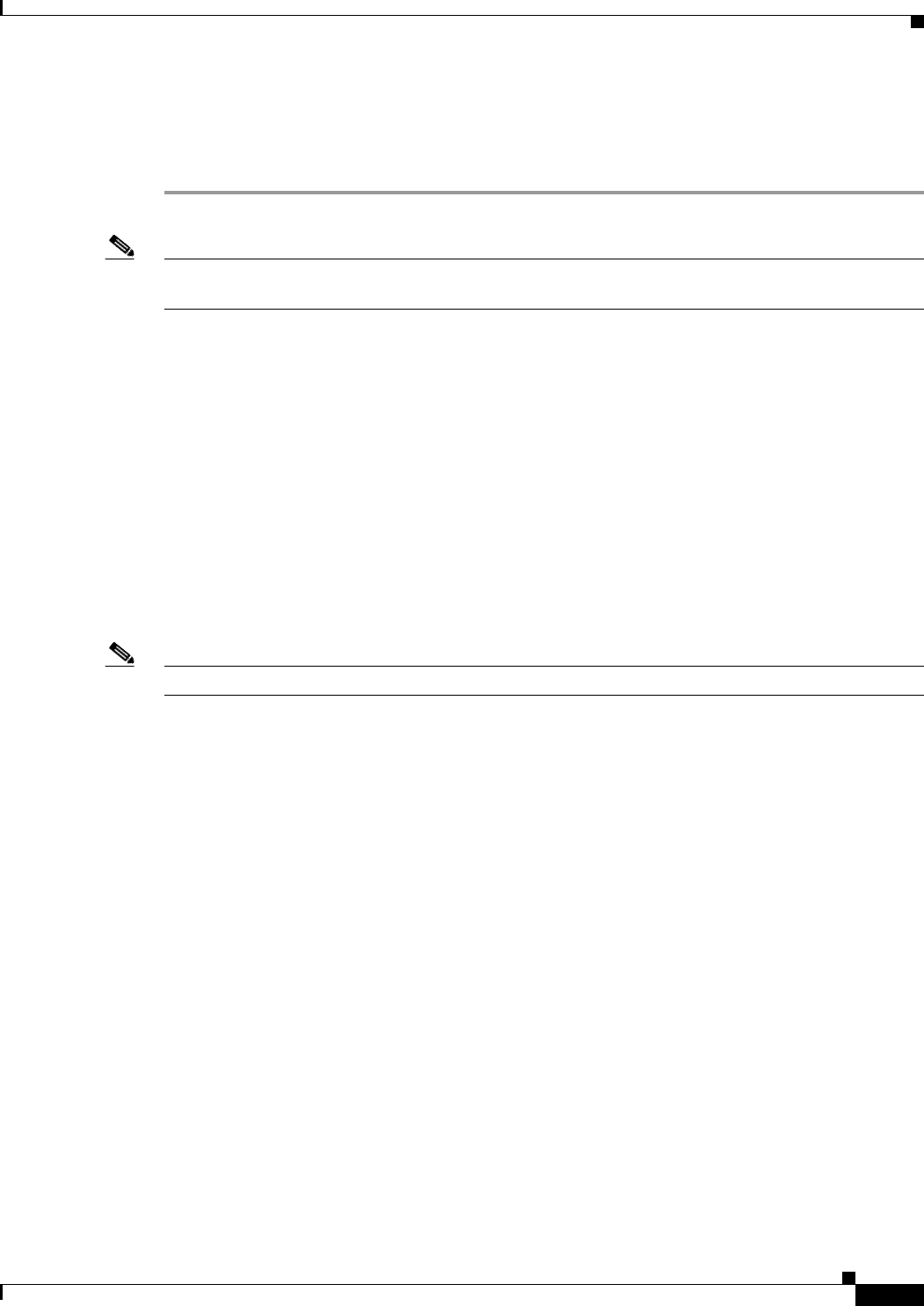
13
Declarations of Conformity and Regulatory Information for Cisco Access Products with 802.11a/b/g and 802.11b/g Radios
78-16887-01
Declaration of Conformity for RF Exposure
Step 4 Click Routers. A list of routers categorized by series appears.
Step 5 Choose the appropriate series of routers. A list of products belonging to this series appears.
Step 6 Choose your product and click the appropriate document.
Note If you still have questions regarding the compliance of these products or you cannot find the information
you are looking for, please send an e-mail request to Cisco at complianceinfo@cisco.com.
Declaration of Conformity for RF Exposure
The radio module has been found to be compliant to the requirements set forth in CFR 47
Sections 2.1091, and 15.247 (b) (4) addressing RF Exposure from radio frequency devices as defined in
Evaluating Compliance with FCC Guidelines for Human Exposure to Radio Frequency Electromagnetic
Fields. For all approved antennas the equipment should be installed at least 20 cm (7.9 in.) from your
body or nearby persons.
The wireless product must be installed to maintain a minimum 20 cm (7.9 in.) co-located separation
distance from other FCC approved indoor/outdoor antennas used with the access point. Any antennas or
transmitters not approved by the FCC cannot be co-located with the access point antennas. The
co-located 2.4-GHz and 5-GHz antennas support a minimum separation distance of 10 cm (3.9 in.) and
are compliant with the applicable FCC RF exposure limit when transmitting simultaneously.
Note Dual antennas used for diversity operation are not considered co-located.
Guidelines for Operating Cisco Wireless Access Products
in Japan
This section provides guidelines for avoiding interference when operating Cisco wireless access
products in Japan. These guidelines are provided in both Japanese and English.
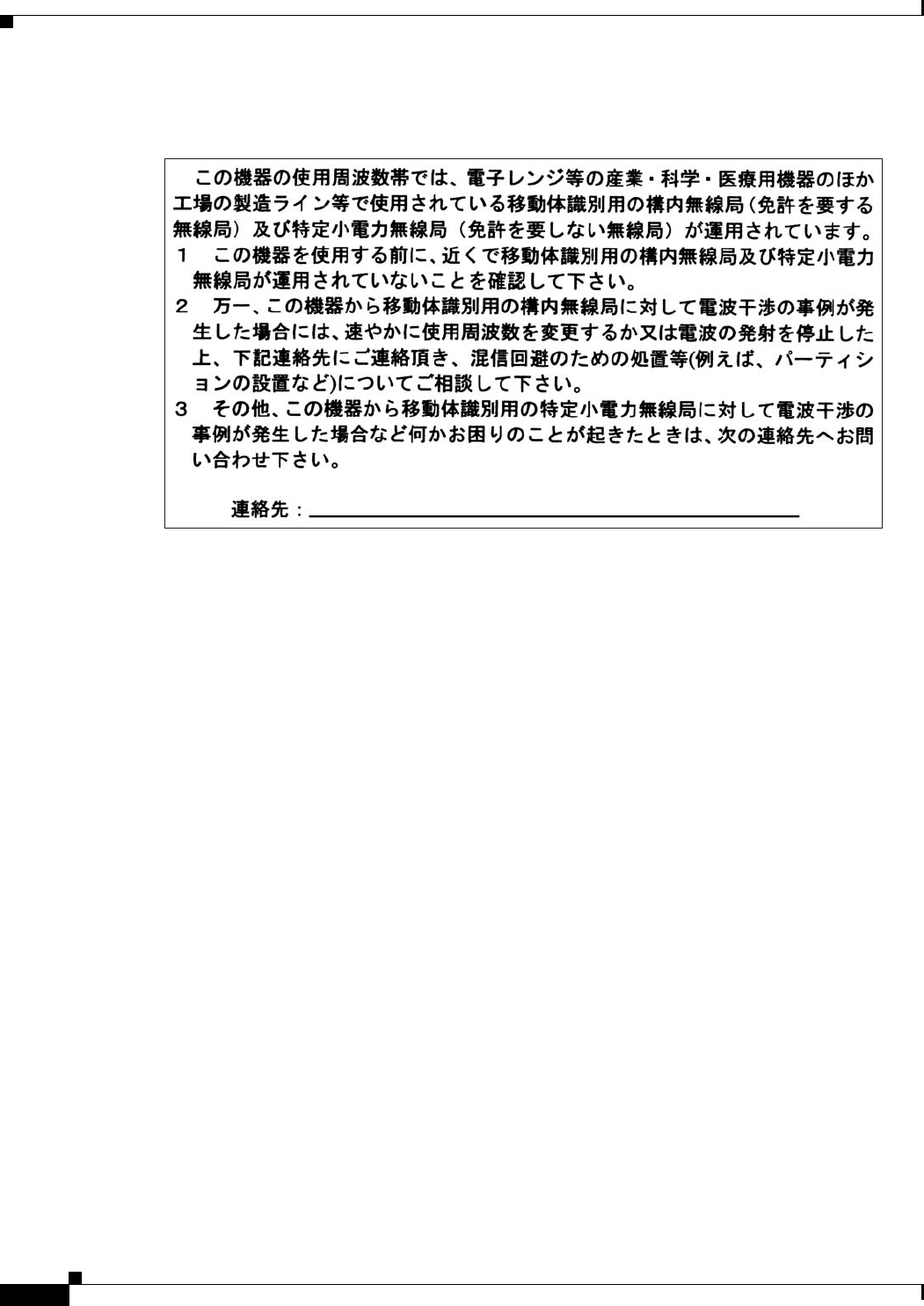
14
Declarations of Conformity and Regulatory Information for Cisco Access Products with 802.11a/b/g and 802.11b/g Radios
78-16887-01
Guidelines for Operating Cisco Wireless Access Products in Japan
Japanese Translation
English Translation
This equipment operates in the same frequency bandwidth as industrial, scientific, and medical devices
such as microwave ovens and mobile object identification (RF-ID) systems (licensed premises radio
stations and unlicensed specified low-power radio stations) used in factory production lines.
1. Before using this equipment, make sure that no premises radio stations or specified low-power radio
stations of RF-ID are used in the vicinity.
2. If this equipment causes RF interference to a premises radio station of RF-ID, promptly change the
frequency or stop using the device; contact the number below and ask for recommendations on
avoiding radio interference, such as setting partitions.
3. If this equipment causes RF interference to a specified low-power radio station of RF-ID, contact
the number below.
Contact Number: 03-5549-6500
Models with 802.11a/b/g Radios:
Cisco 1800 series routers:
•CISCO1812W-AG-J/K9
Access point high-speed WAN interface card:
•HWIC-AP-AG-J
Models with 802.11b/g Radios:
Cisco 850 series and Cisco 870 series routers:
•CISCO851W-G-J-K9
•CISCO857W-G-J-K9
•CISCO871W-G-J-K9
03-5549-6500
43768
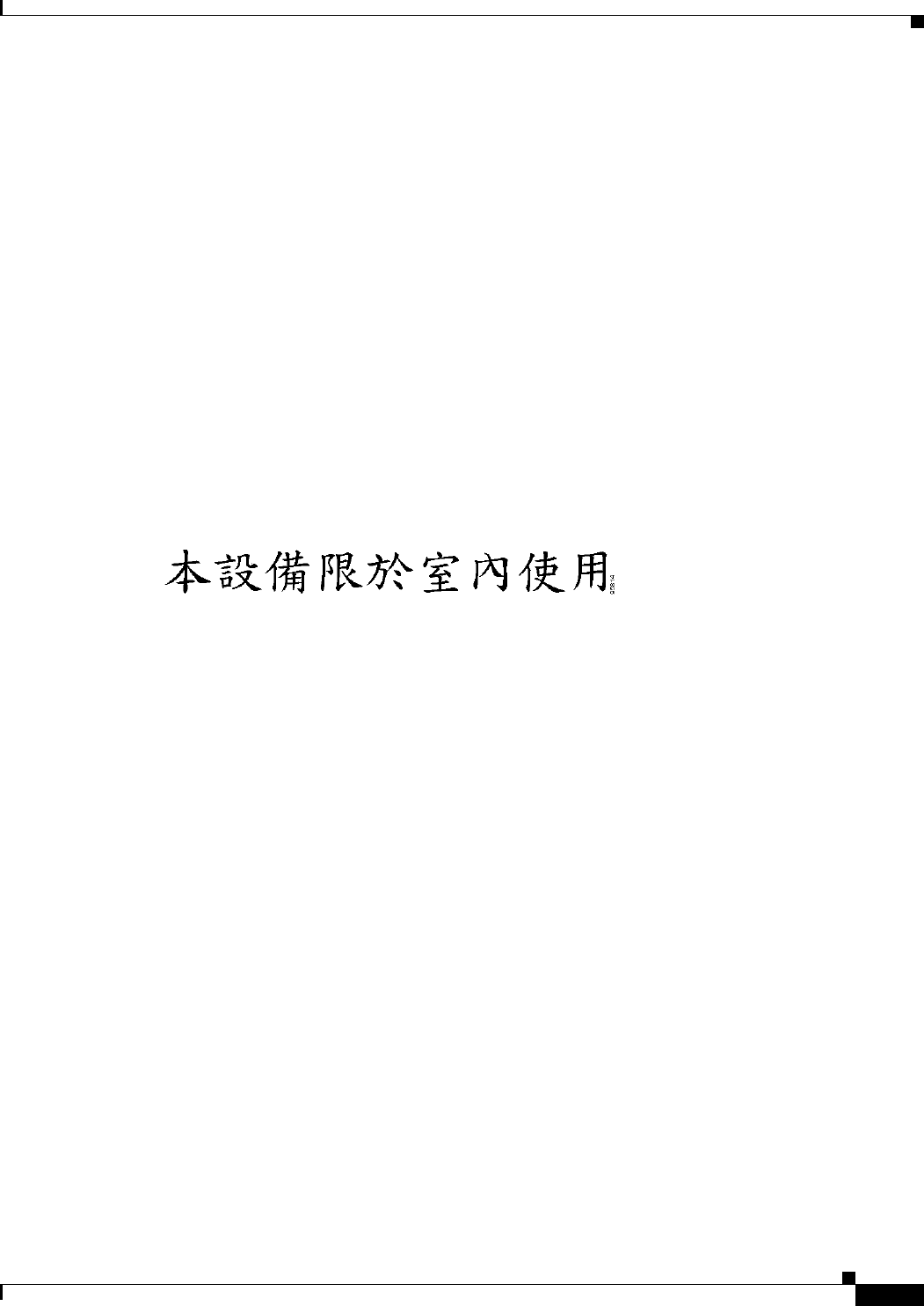
15
Declarations of Conformity and Regulatory Information for Cisco Access Products with 802.11a/b/g and 802.11b/g Radios
78-16887-01
Administrative Rules for Cisco Wireless Devices in Taiwan
•CISCO876W-G-J-K9
•CISCO877W-G-J-K9
•CISCO878W-G-J-K9
Access point high-speed WAN interface card:
•HWIC-AP-G-J
Administrative Rules for Cisco Wireless Devices in Taiwan
This section provides administrative rules for operating Cisco wireless access products in Taiwan. The
rules are provided in both Chinese and English.
Wireless Devices with IEEE 802.11a or 802.11b/g Radios
Chinese Translation
English Translation
This equipment is limited for indoor use.
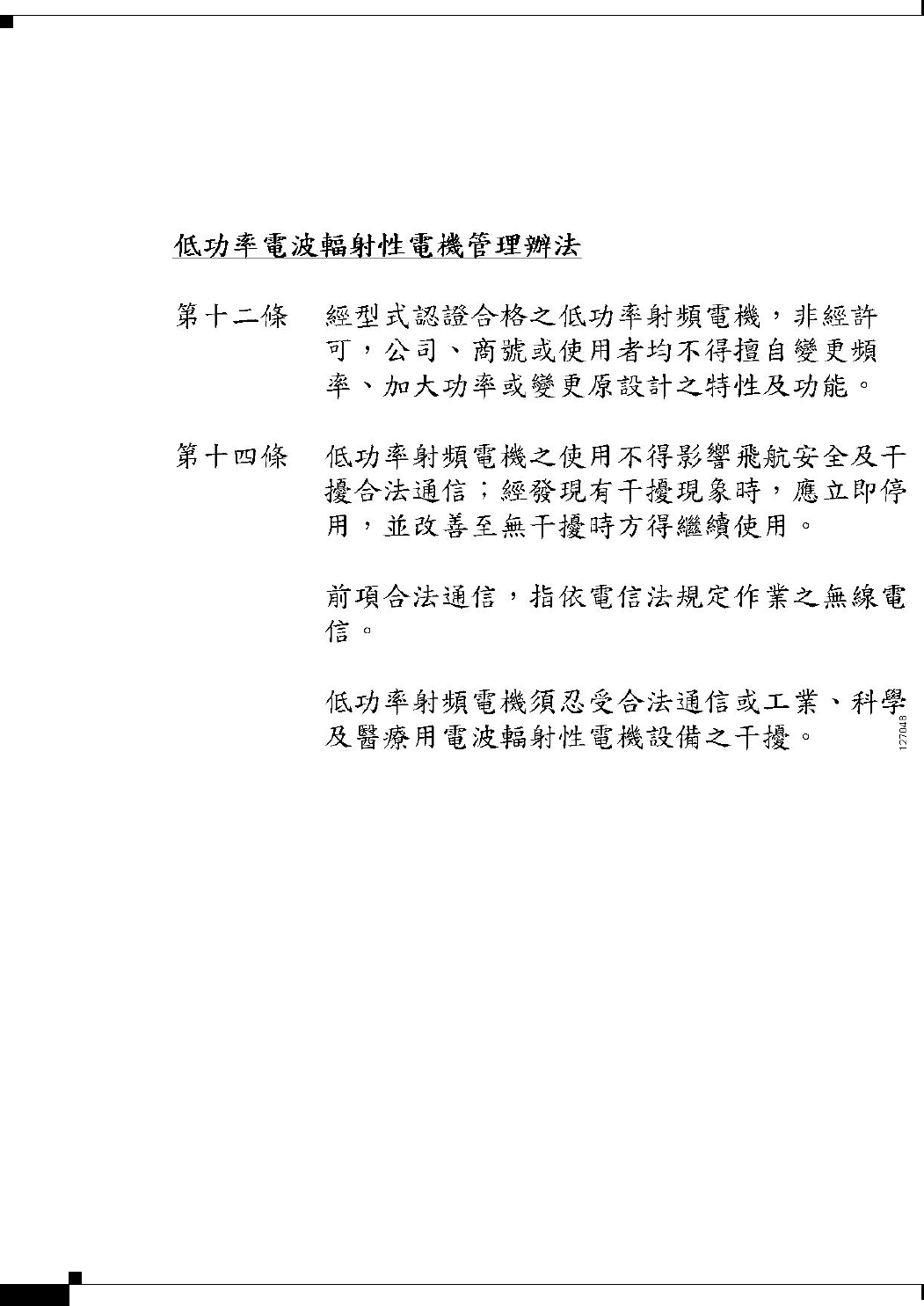
16
Declarations of Conformity and Regulatory Information for Cisco Access Products with 802.11a/b/g and 802.11b/g Radios
78-16887-01
Administrative Rules for Cisco Wireless Devices in Taiwan
All Access Wireless Products
Chinese Translation
English Translation
Administrative Rules for Low-Power Radio-Frequency Devices
Article 12
For those low-power radio-frequency devices that have already received a type-approval, companies,
business units, or users should not change its frequencies, increase its power, or change its original
features and functions.
Article 14
The operation of the low-power radio-frequency devices is subject to the conditions that no harmful
interference is caused to aviation safety and authorized radio stations; and if interference is caused, the
user must stop operating the device immediately and can’t re-operate it until the harmful interference is
clear.
The authorized radio station means a radio-communication service operating in accordance with the
Communication Act.
The operation of the low-power radio-frequency devices is subject to the interference caused by the
operation of an authorized radio station, by another intentional or unintentional radiator, by industrial,
scientific and medical (ISM) equipment, or by an incidental radiator.
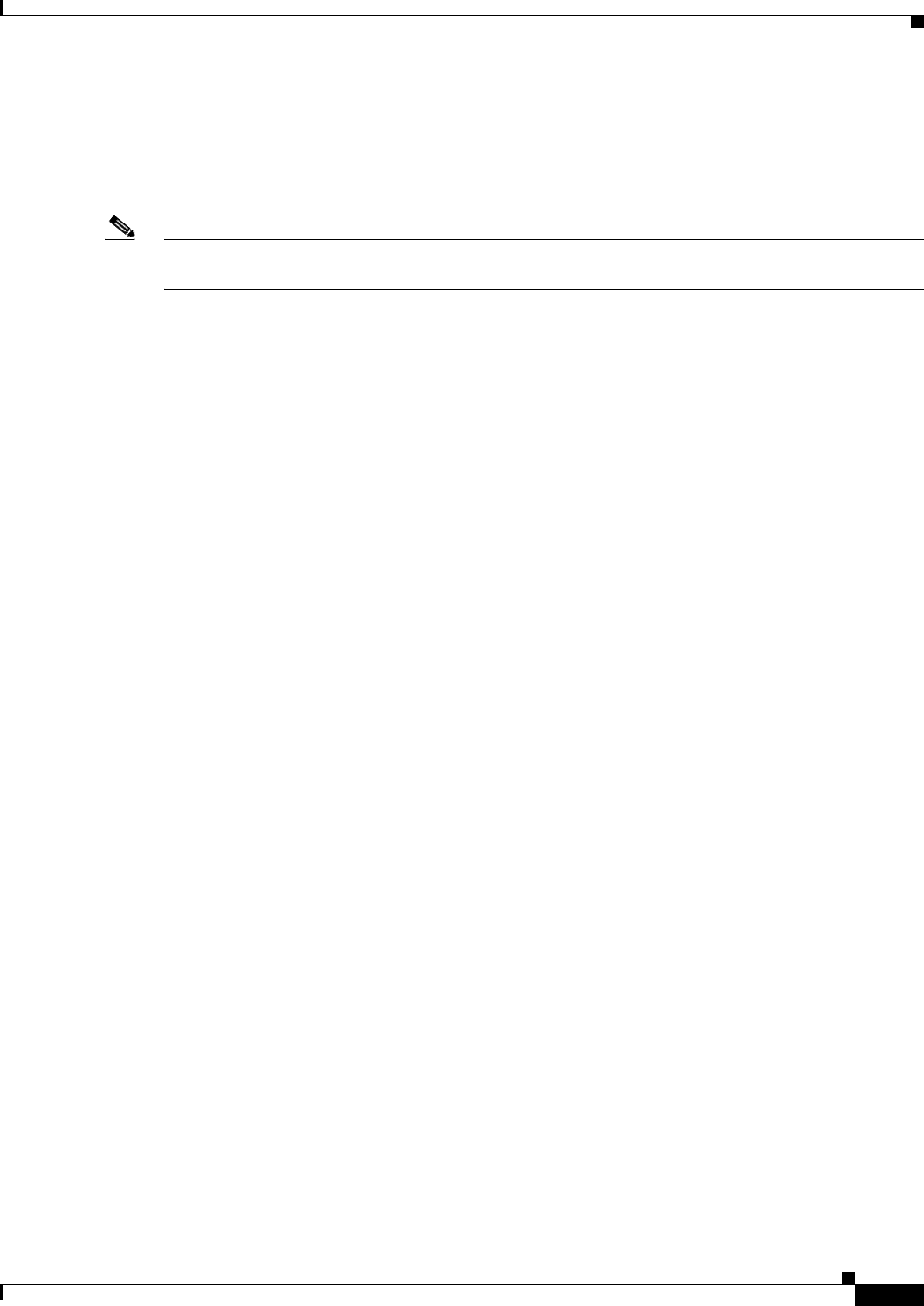
17
Declarations of Conformity and Regulatory Information for Cisco Access Products with 802.11a/b/g and 802.11b/g Radios
78-16887-01
Declaration of Conformity Statements
Declaration of Conformity Statements
All the Declaration of Conformity statements related to this product can be found at the following URL:
http://www.ciscofax.com
Note If you still have questions regarding the compliance of these products or you cannot find the information
you are looking for, please send an e-mail request to Cisco at complianceinfo@cisco.com.
Obtaining Documentation
Cisco documentation and additional literature are available on Cisco.com. Cisco also provides several
ways to obtain technical assistance and other technical resources. These sections explain how to obtain
technical information from Cisco Systems.
Cisco.com
You can access the most current Cisco documentation at this URL:
http://www.cisco.com/univercd/home/home.htm
You can access the Cisco website at this URL:
http://www.cisco.com
You can access international Cisco websites at this URL:
http://www.cisco.com/public/countries_languages.shtml
Documentation DVD
Cisco documentation and additional literature are available in a Documentation DVD package, which
may have shipped with your product. The Documentation DVD is updated regularly and may be more
current than printed documentation. The Documentation DVD package is available as a single unit.
Registered Cisco.com users (Cisco direct customers) can order a Cisco Documentation DVD (product
number DOC-DOCDVD=) from the Ordering tool or Cisco Marketplace.
Cisco Ordering tool:
http://www.cisco.com/en/US/partner/ordering/
Cisco Marketplace:
http://www.cisco.com/go/marketplace/
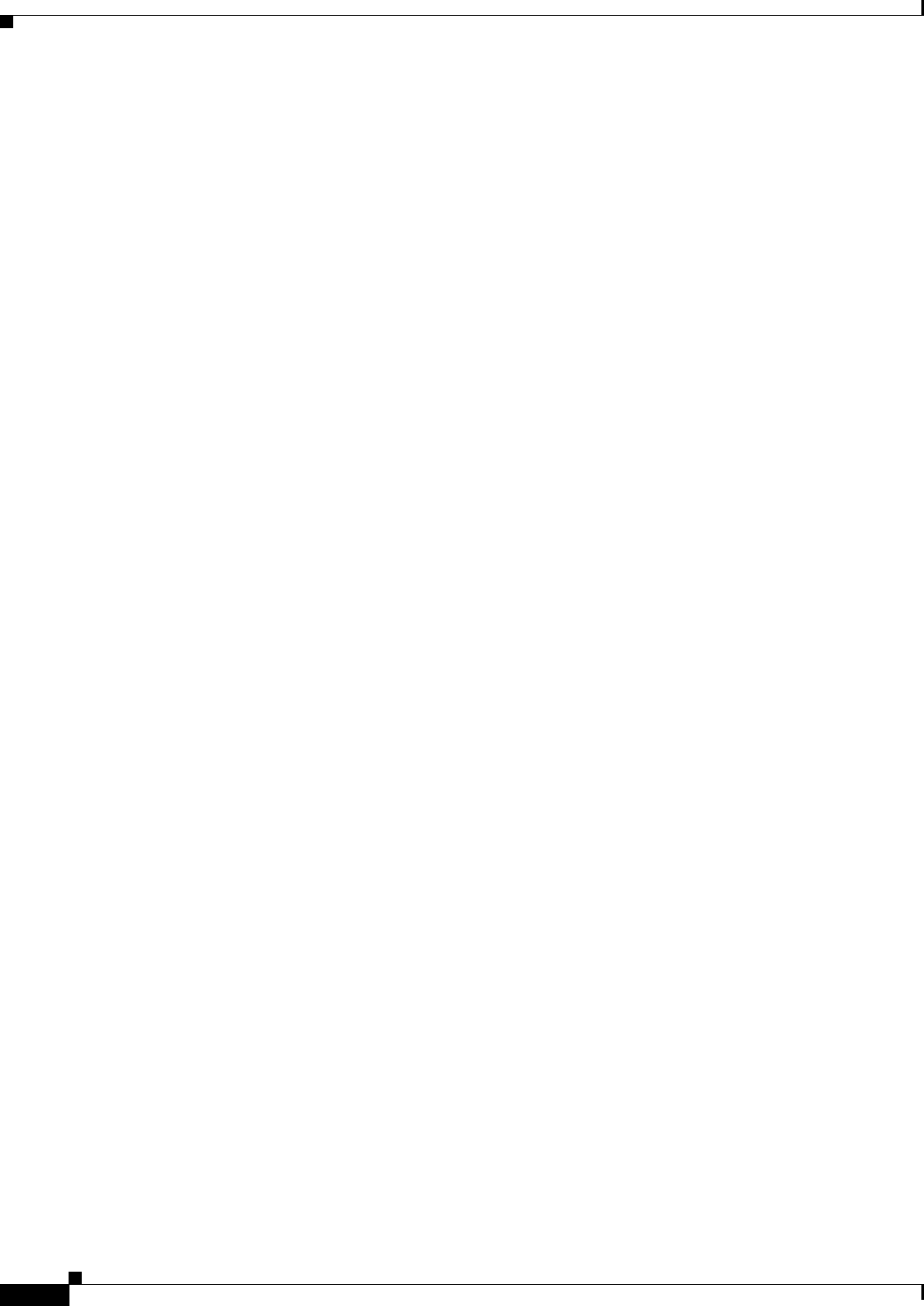
18
Declarations of Conformity and Regulatory Information for Cisco Access Products with 802.11a/b/g and 802.11b/g Radios
78-16887-01
Documentation Feedback
Ordering Documentation
You can find instructions for ordering documentation at this URL:
http://www.cisco.com/univercd/cc/td/doc/es_inpck/pdi.htm
You can order Cisco documentation in these ways:
•Registered Cisco.com users (Cisco direct customers) can order Cisco product documentation from
the Ordering tool:
http://www.cisco.com/en/US/partner/ordering/
•Nonregistered Cisco.com users can order documentation through a local account representative by
calling Cisco Systems Corporate Headquarters (California, USA) at 408 526-7208 or, elsewhere in
North America, by calling 1 800 553-NETS (6387).
Documentation Feedback
You can send comments about technical documentation to bug-doc@cisco.com.
You can submit comments by using the response card (if present) behind the front cover of your
document or by writing to the following address:
Cisco Systems
Attn: Customer Document Ordering
170 West Tasman Drive
San Jose, CA 95134-9883
We appreciate your comments.
Cisco Product Security Overview
Cisco provides a free online Security Vulnerability Policy portal at this URL:
http://www.cisco.com/en/US/products/products_security_vulnerability_policy.html
From this site, you can perform these tasks:
•Report security vulnerabilities in Cisco products.
•Obtain assistance with security incidents that involve Cisco products.
•Register to receive security information from Cisco.
A current list of security advisories and notices for Cisco products is available at this URL:
http://www.cisco.com/go/psirt
If you prefer to see advisories and notices as they are updated in real time, you can access a Product
Security Incident Response Team Really Simple Syndication (PSIRT RSS) feed from this URL:
http://www.cisco.com/en/US/products/products_psirt_rss_feed.html
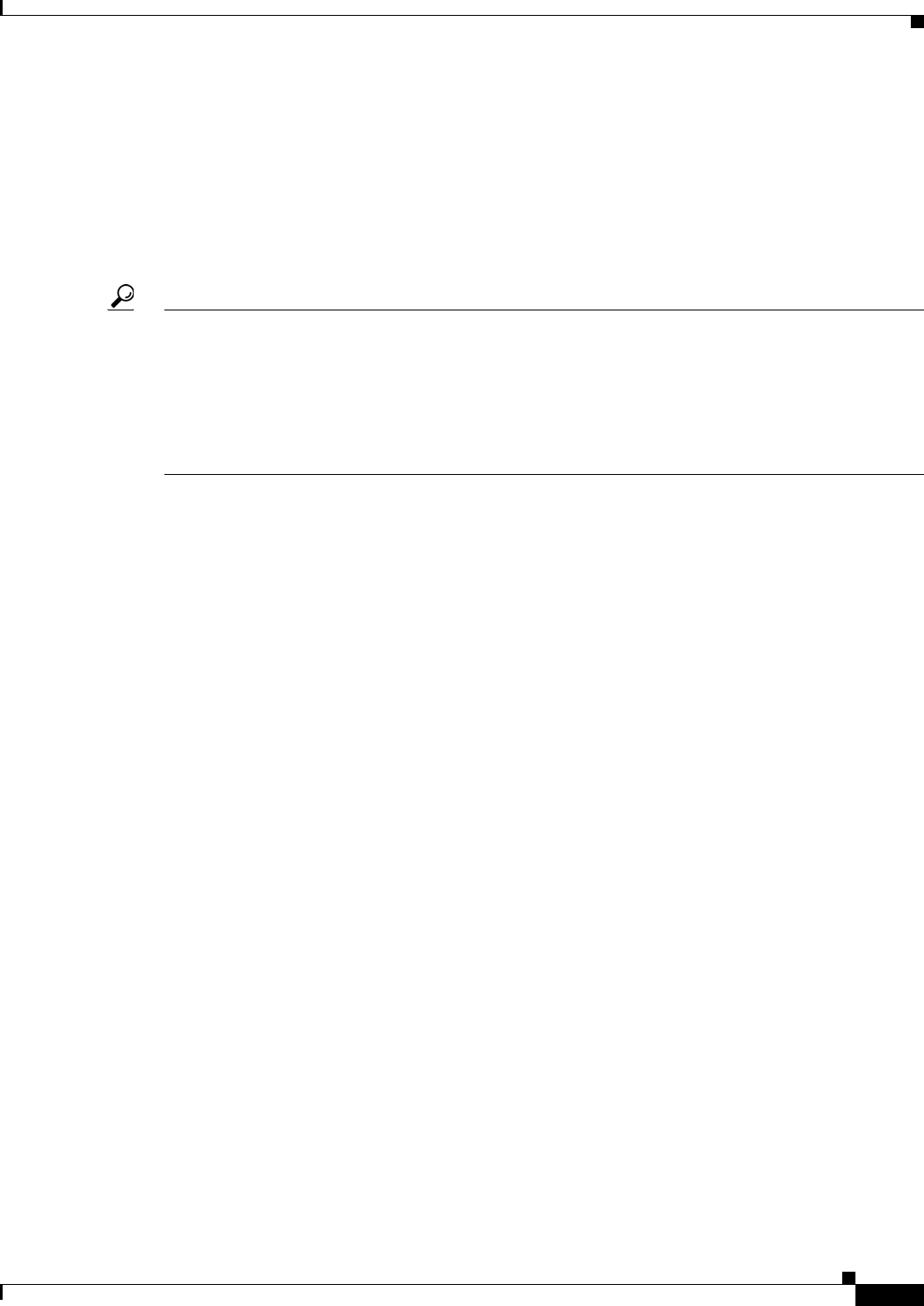
19
Declarations of Conformity and Regulatory Information for Cisco Access Products with 802.11a/b/g and 802.11b/g Radios
78-16887-01
Obtaining Technical Assistance
Reporting Security Problems in Cisco Products
Cisco is committed to delivering secure products. We test our products internally before we release them,
and we strive to correct all vulnerabilities quickly. If you think that you might have identified a
vulnerability in a Cisco product, contact PSIRT:
•Emergencies— security-alert@cisco.com
•Nonemergencies— psirt@cisco.com
Tip We encourage you to use Pretty Good Privacy (PGP) or a compatible product to encrypt any sensitive
information that you send to Cisco. PSIRT can work from encrypted information that is compatible with
PGP versions 2.x through 8.x.
Never use a revoked or an expired encryption key. The correct public key to use in your correspondence
with PSIRT is the one that has the most recent creation date in this public key server list:
http://pgp.mit.edu:11371/pks/lookup?search=psirt%40cisco.com&op=index&exact=on
In an emergency, you can also reach PSIRT by telephone:
•1 877 228-7302
•1 408 525-6532
Obtaining Technical Assistance
For all customers, partners, resellers, and distributors who hold valid Cisco service contracts, Cisco
Technical Support provides 24-hour-a-day, award-winning technical assistance. The Cisco Technical
Support Website on Cisco.com features extensive online support resources. In addition, Cisco Technical
Assistance Center (TAC) engineers provide telephone support. If you do not hold a valid Cisco service
contract, contact your reseller.
Cisco Technical Support Website
The Cisco Technical Support Website provides online documents and tools for troubleshooting and
resolving technical issues with Cisco products and technologies. The website is available 24 hours a day,
365 days a year, at this URL:
http://www.cisco.com/techsupport
Access to all tools on the Cisco Technical Support Website requires a Cisco.com user ID and password.
If you have a valid service contract but do not have a user ID or password, you can register at this URL:
http://tools.cisco.com/RPF/register/register.do
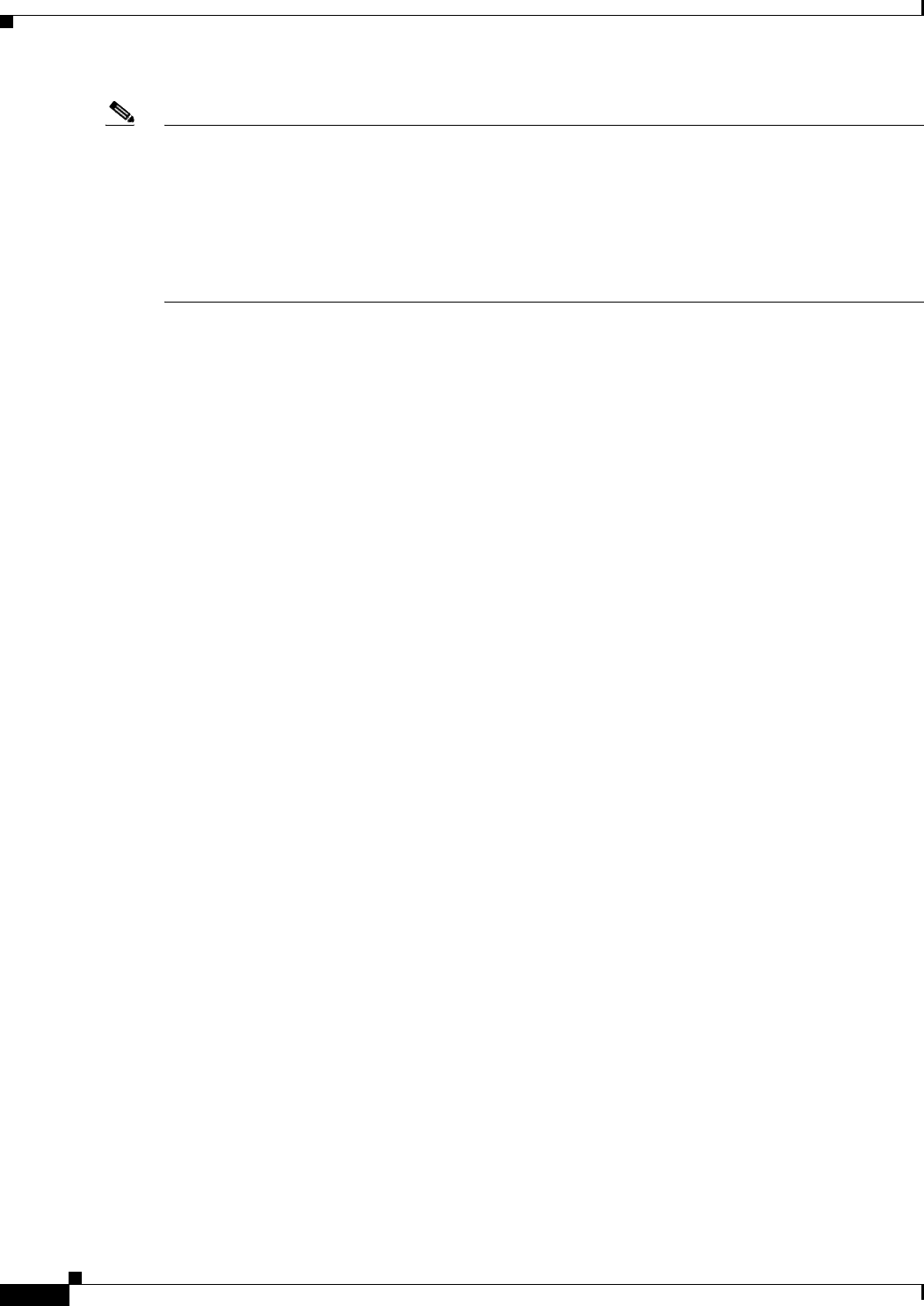
20
Declarations of Conformity and Regulatory Information for Cisco Access Products with 802.11a/b/g and 802.11b/g Radios
78-16887-01
Obtaining Technical Assistance
Note Use the Cisco Product Identification (CPI) tool to locate your product serial number before submitting
a web or phone request for service. You can access the CPI tool from the Cisco Technical Support
Website by clicking the Tools & Res ou rce s link under Documentation & Tools. Choose Cisco Product
Identification Tool from the Alphabetical Index drop-down list, or click the Cisco Product
Identification Tool link under Alerts & RMAs. The CPI tool offers three search options: by product ID
or model name; by tree view; or for certain products, by copying and pasting show command output.
Search results show an illustration of your product with the serial number label location highlighted.
Locate the serial number label on your product and record the information before placing a service call.
Submitting a Service Request
Using the online TAC Service Request Tool is the fastest way to open S3 and S4 service requests. (S3
and S4 service requests are those in which your network is minimally impaired or for which you require
product information.) After you describe your situation, the TAC Service Request Tool provides
recommended solutions. If your issue is not resolved using the recommended resources, your service
request is assigned to a Cisco TAC engineer. The TAC Service Request Tool is located at this URL:
http://www.cisco.com/techsupport/servicerequest
For S1 or S2 service requests or if you do not have Internet access, contact the Cisco TAC by telephone.
(S1 or S2 service requests are those in which your production network is down or severely degraded.)
Cisco TAC engineers are assigned immediately to S1 and S2 service requests to help keep your business
operations running smoothly.
To open a service request by telephone, use one of the following numbers:
Asia-Pacific: +61 2 8446 7411 (Australia: 1 800 805 227)
EMEA: +32 2 704 55 55
USA: 1 800 553-2447
For a complete list of Cisco TAC contacts, go to this URL:
http://www.cisco.com/techsupport/contacts
Definitions of Service Request Severity
To ensure that all service requests are reported in a standard format, Cisco has established severity
definitions.
Severity 1 (S1)—Your network is “down,” or there is a critical impact to your business operations. You
and Cisco will commit all necessary resources around the clock to resolve the situation.
Severity 2 (S2)—Operation of an existing network is severely degraded, or significant aspects of your
business operation are negatively affected by inadequate performance of Cisco products. You and Cisco
will commit full-time resources during normal business hours to resolve the situation.
Severity 3 (S3)—Operational performance of your network is impaired, but most business operations
remain functional. You and Cisco will commit resources during normal business hours to restore service
to satisfactory levels.
Severity 4 (S4)—You require information or assistance with Cisco product capabilities, installation, or
configuration. There is little or no effect on your business operations.
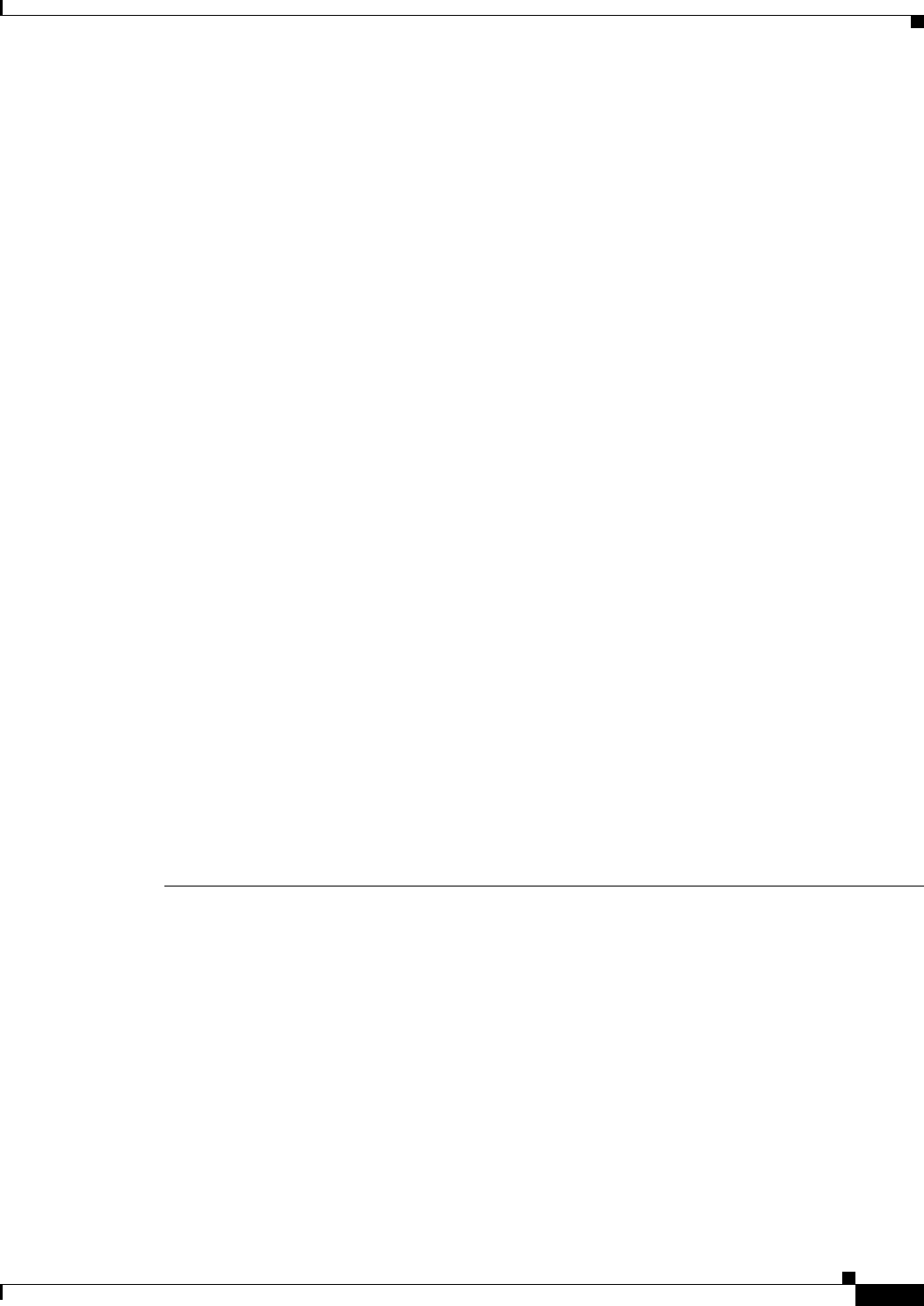
21
Declarations of Conformity and Regulatory Information for Cisco Access Products with 802.11a/b/g and 802.11b/g Radios
78-16887-01
Obtaining Additional Publications and Information
Obtaining Additional Publications and Information
Information about Cisco products, technologies, and network solutions is available from various online
and printed sources.
•Cisco Marketplace provides a variety of Cisco books, reference guides, and logo merchandise. Visit
Cisco Marketplace, the company store, at this URL:
http://www.cisco.com/go/marketplace/
•Cisco Press publishes a wide range of general networking, training and certification titles. Both new
and experienced users will benefit from these publications. For current Cisco Press titles and other
information, go to Cisco Press at this URL:
http://www.ciscopress.com
•Packet magazine is the Cisco Systems technical user magazine for maximizing Internet and
networking investments. Each quarter, Packet delivers coverage of the latest industry trends,
technology breakthroughs, and Cisco products and solutions, as well as network deployment and
troubleshooting tips, configuration examples, customer case studies, certification and training
information, and links to scores of in-depth online resources. You can access Packet magazine at
this URL:
http://www.cisco.com/packet
•iQ Magazine is the quarterly publication from Cisco Systems designed to help growing companies
learn how they can use technology to increase revenue, streamline their business, and expand
services. The publication identifies the challenges facing these companies and the technologies to
help solve them, using real-world case studies and business strategies to help readers make sound
technology investment decisions. You can access iQ Magazine at this URL:
http://www.cisco.com/go/iqmagazine
•Internet Protocol Journal is a quarterly journal published by Cisco Systems for engineering
professionals involved in designing, developing, and operating public and private internets and
intranets. You can access the Internet Protocol Journal at this URL:
http://www.cisco.com/ipj
•World-class networking training is available from Cisco. You can view current offerings at
this URL:
http://www.cisco.com/en/US/learning/index.html
Copyright © 2005 Cisco Systems, Inc. All rights reserved.
Printed in China PRC
CCSP, CCVP, the Cisco Square Bridge logo, Follow Me Browsing, and StackWise are trademarks of Cisco Systems, Inc.; Changing the Way We Work,
Live, Play, and Learn, and iQuick Study are service marks of Cisco Systems, Inc.; and Access Registrar, Aironet, ASIST, BPX, Catalyst, CCDA, CCDP,
CCIE, CCIP, CCNA, CCNP, Cisco, the Cisco Certified Internetwork Expert logo, Cisco IOS, Cisco Press, Cisco Systems, Cisco Systems Capital, the
Cisco Systems logo, Cisco Unity, Empowering the Internet Generation, Enterprise/Solver, EtherChannel, EtherFast, EtherSwitch, Fast Step, FormShare,
GigaDrive, GigaStack, HomeLink, Internet Quotient, IOS, IP/TV, iQ Expertise, the iQ logo, iQ Net Readiness Scorecard, LightStream, Linksys,
MeetingPlace, MGX, the Networkers logo, Networking Academy, Network Registrar, Pa c k e t , PIX, Post-Routing, Pre-Routing, ProConnect, RateMUX,
ScriptShare, SlideCast, SMARTnet, StrataView Plus, TeleRouter, The Fastest Way to Increase Your Internet Quotient, and TransPath are registered
trademarks of Cisco Systems, Inc. and/or its affiliates in the United States and certain other countries.
All other trademarks mentioned in this document or Website are the property of their respective owners. The use of the word partner does not imply a
partnership relationship between Cisco and any other company. (0502R)

22
Declarations of Conformity and Regulatory Information for Cisco Access Products with 802.11a/b/g and 802.11b/g Radios
78-16887-01
Obtaining Additional Publications and Information