Clenney Communications RBS-CB CB TRANSCEIVER User Manual RBS CB users manual
Clenney Communications, Inc. CB TRANSCEIVER RBS CB users manual
User Manual
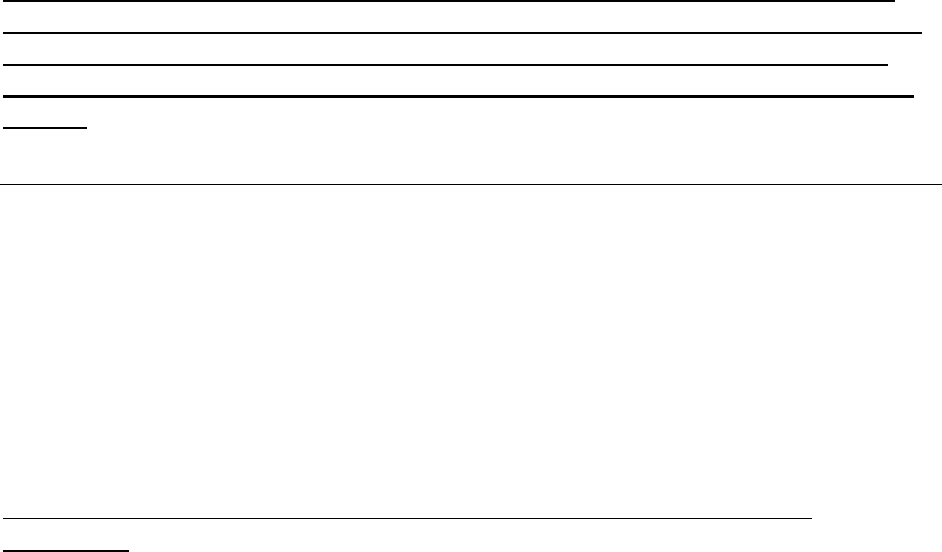
RBS-CB USERS MANUAL
Specific Guidelines
For
Florida Department of Transportation
____________________________________________________________________________
Important Notice
CB Rule 19, 27 95.419, 95.427
Written permission must be received from the FCC to use this type of device. A written
letter must be sent to the FCC to request operation. This letter must include all applicable
information to justify use of this device as well as the GPS location of the device. If you
receive FCC approval you must keep the approval as part of your station records per CB
Rule 27.
See additional rules at the end of this document for operation of this device
The RBS-CB comes with the following items:
•
18 ft. A99 antenna by Solarcon with mounting brackets
•
GPK-1 ground plane kit
•
75 foot coax CXP1318FC75 from Cable Experts
•
1 RBS-CB (19 inch 1 RU)
Installing the antenna: The antenna should only be installed by qualified
technicians
The 75' cable that connects to the antenna should not be coiled or kinked!
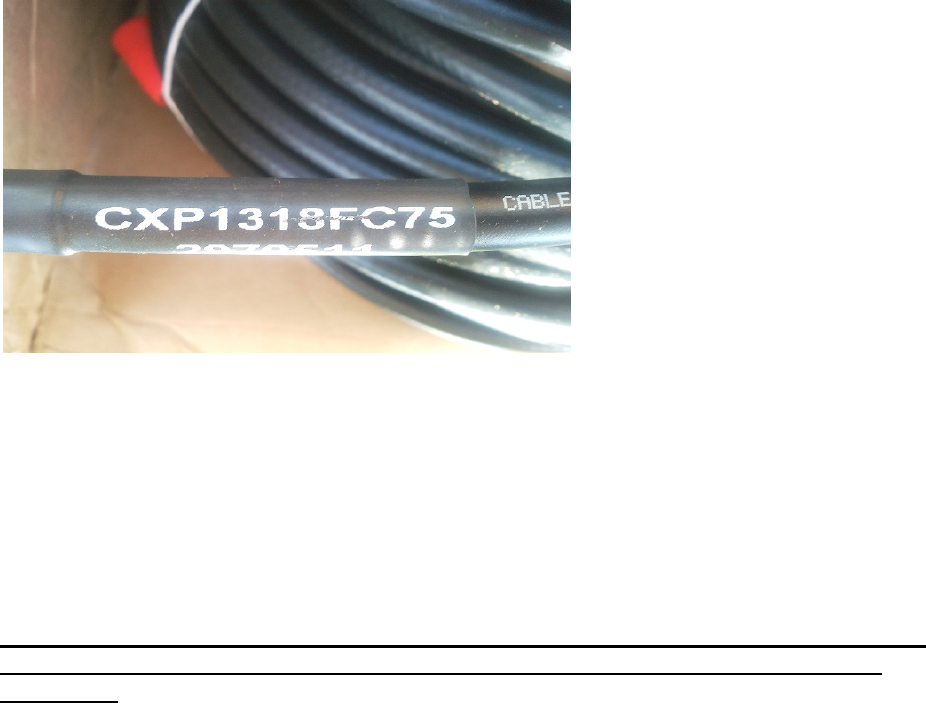
This antenna system uses a counterpoise (the 4 fiberglass radials protruding from the base) to
provide a ground plane. The cable should be installed inside the concrete pole or inside a conduit
mounted to the concrete pole. Note: The antenna must protrude above the pole to be effective.
Connect the cable to antenna making sure the connector is not cross threaded. Excess coax
should not be coiled, but placed in a bowtie configuration. Do not allow any kinks to form in
cable.
Note: The antenna height cannot exceed 60 feet or 20 feet above the structure it is attached
to. If the antenna does not protrude above the pole it is mounted on it will not perform
adequately.

The antenna SWR must be checked. This requires a SWR meter such as the PDC2 by Astatic and
a CB radio (or the RBS-CB transmitter can be activated).
When measuring the SWR, the bucket truck must move well away from the antenna.
An SWR of 1:1.5 or less is considered acceptable, however the installer should strive to
minimize the SWR as it improves transmission range and protects the transmitter.
If using a SWR meter like the PDC2, the forward power can be measured. CB radios have about
4 watts of output power into a properly tuned antenna.
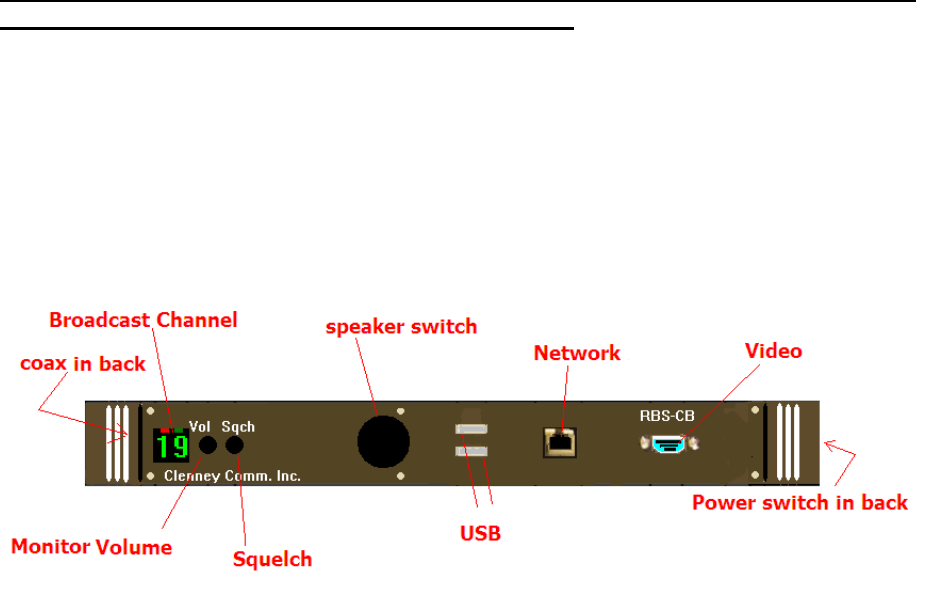
A lightning protection device should be installed between the coax cable and the RBS-CB,
it should have a connector for the ground in the cabinet.
The RBS-CB
The RBS-CB should be installed at the lowest point possible under other equipment in the 19
inch rack. This will allow for maximum cooling.
There are 4 connections:
1. Power - 120 VAC
2. Network connection; attach Ethernet port to network in the 336 cabinet.
3. Ground the antenna connector
4. Attach antenna coax to RBS-CB
Step1. Power up the RBS-CB, the broadcast channel display will count down 3, 2, 1, 19
Step 2: Turn monitor speaker on
Step 3: Turn volume control full on to right
Step 4: Adjust Squelch so it remains stable. If it is set too sensitive (counterclockwise) then it
will trigger nonstop and broadcasts will be held up waiting for the channel to clear.
Step5: Turn speaker off when testing for maximum transmission distance. (This allows full
power to be diverted to transmitter)
Recommended Test: Contact the TMC, have them web browse to the RBS-CB and place a
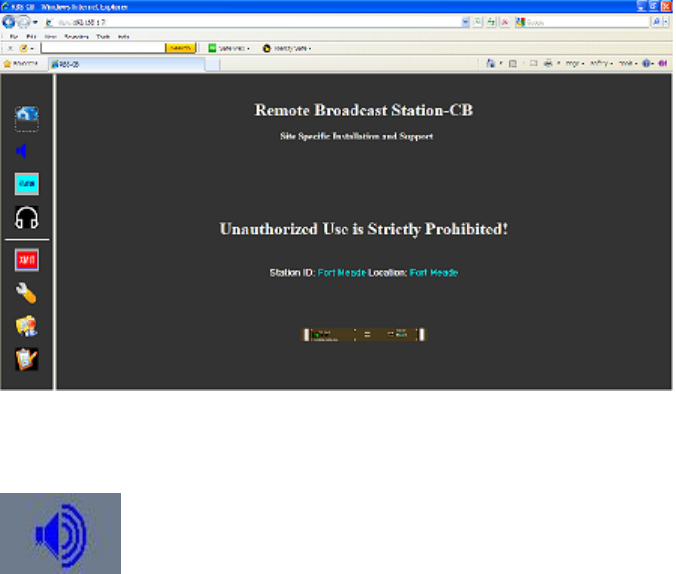
message on channels. Use a handheld CB radio to monitor message. Advise TMC to press the
speaker icon on the bottom left side of web page to monitor transmissions. Talk into handheld
CB. TMC should be able to hear your voice or any other local broadcasts after approximately 8
seconds delay time.
Operations
To operate the RBS-CB you need a computer on the network, IE 8.0 or higher, and Windows
Media Player
Enter the IP address into your web browser (or click on link provided to you). You will then see
the Home page for the RBS-CB.
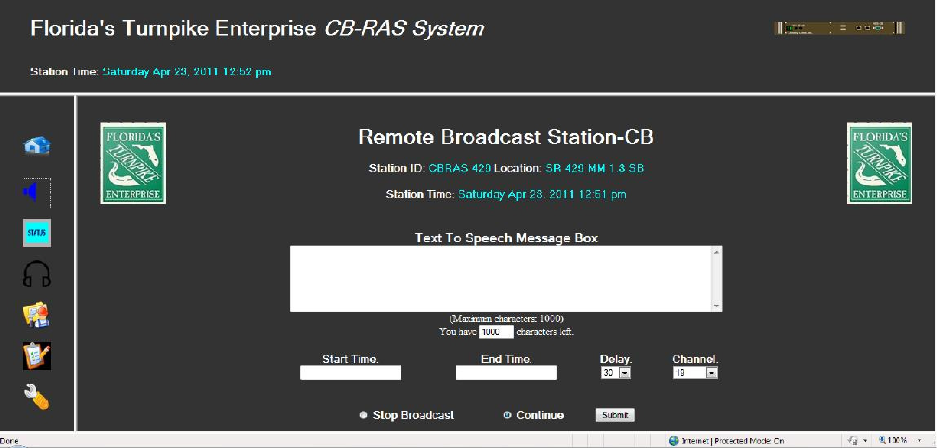
To post a message, click on the animated speaker icon in the left column.
Type an approved message into the Text To Speech Message Box (or cut and paste from
approved stored messages)
Using the Scheduler
If the Start Time text entry box and the End Time entry box are left blank, then the broadcast will
start immediately and run for 1 month.
To set a start time click in the Start Time text entry box and select a time and date, then hit done
on the pop up calendar. If the End Time
entry box is left blank (with a valid date in the Start Time text entry box) the broadcast will run
from the Start time for 1 month.
To set a start time and end time click in each box and set the appropriate time and date. Invalid
settings will be rejected.
Delay Time
To set the Delay (in seconds) select the value from the drop down box according to the type of
response required. (300 = 5 minutes)
Channel
The default channel is 19 and should be used unless otherwise directed by your administrator for
testing or other purpose. The emergency channel is 9 and should only be used as directed by the
administrator.

The next entry is the Stop Broadcast radio button followed by the Continue, followed by the
Submit button. Continue is the default selection and should be left sele
broadcast. Verify it is selected then press the submit button. A preview MP3 will be generated,
the length of the message, and the start and stop times will be displayed. Verify the
length
is appropriate for the incident and the
permission to post the message then hit Broadcast. The message is now loaded and broadcasting
according to the start and end times.
If the message needs modifying hit the Edit
Post Message.
A message can be previewed during an existing broadcast without interrupting the broadcast.
After preview hit the Edit-
Review button if the existing broadcast is to continue. To overwrite
the existing broadcast hit the Broadcast Button To st
the Stop Broadcast radio button and click on Submit.
The status page provides information about the operation of the CB, whether it is
transmitting or idle.
The RBS-
CB has a monitor circuit that allows th
well as any other transmissions on the selected channel that are within range. To activate the
monitor click on the black and white headphone ICON
begin to stream any transmissions on the
The transmit icon is for service
direct control of the transmitter and channels. This is useful when measuring the SWR.
The wrench icon is for service
A recommended acceptance
Maintenance
Additional Required
tools: Handheld CB radio
The next entry is the Stop Broadcast radio button followed by the Continue, followed by the
Submit button. Continue is the default selection and should be left sele
cted when posting a
broadcast. Verify it is selected then press the submit button. A preview MP3 will be generated,
the length of the message, and the start and stop times will be displayed. Verify the
is appropriate for the incident and the
Start and Stop times are correct. If you have
permission to post the message then hit Broadcast. The message is now loaded and broadcasting
according to the start and end times.
If the message needs modifying hit the Edit
-
Review button to return to the
A message can be previewed during an existing broadcast without interrupting the broadcast.
Review button if the existing broadcast is to continue. To overwrite
the existing broadcast hit the Broadcast Button To st
op an existing or scheduled broadcast, select
the Stop Broadcast radio button and click on Submit.
The status page provides information about the operation of the CB, whether it is
CB has a monitor circuit that allows th
e Broadcast to be monitored as
well as any other transmissions on the selected channel that are within range. To activate the
monitor click on the black and white headphone ICON
. Windows Media Player will launch and
begin to stream any transmissions on the
channel.
The transmit icon is for service
personnel
and is password protected. It allows
direct control of the transmitter and channels. This is useful when measuring the SWR.
The wrench icon is for service
personnel and is password protected.
A recommended acceptance
test is included.
tools: Handheld CB radio
The next entry is the Stop Broadcast radio button followed by the Continue, followed by the
cted when posting a
broadcast. Verify it is selected then press the submit button. A preview MP3 will be generated,
the length of the message, and the start and stop times will be displayed. Verify the
message
Start and Stop times are correct. If you have
permission to post the message then hit Broadcast. The message is now loaded and broadcasting
Review button to return to the
A message can be previewed during an existing broadcast without interrupting the broadcast.
Review button if the existing broadcast is to continue. To overwrite
op an existing or scheduled broadcast, select
The status page provides information about the operation of the CB, whether it is
e Broadcast to be monitored as
well as any other transmissions on the selected channel that are within range. To activate the
. Windows Media Player will launch and
and is password protected. It allows
direct control of the transmitter and channels. This is useful when measuring the SWR.
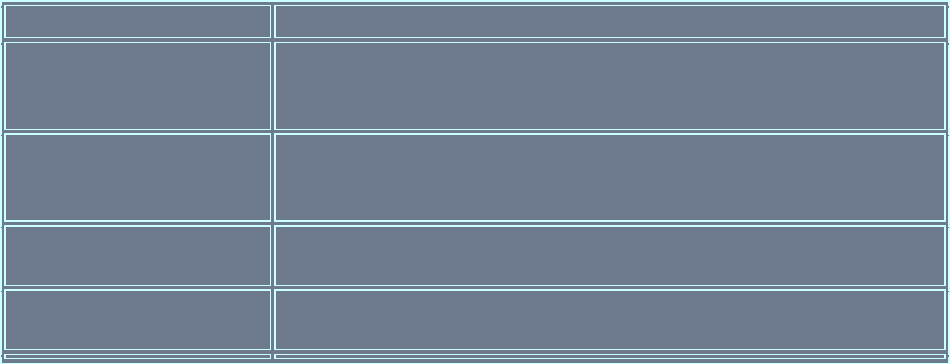
During scheduled site visits for routine maintenance of 336 cabinets, inspect the chassis for any
damage or signs of insect infestation. If evidence of either, remove from service.
Inspect lightning protection on coax and look for evidence of damage. Replace if any evidence of
damage.
Verify that antenna has not been deflected and is still vertical.
Turn the speaker On. Verify it is working.
Note position of squelch knob; Turn counter clockwise until static is heard over speaker; return
to original position.
Turn speaker off.
Perform functionality test. Have TMC (or technician) post a message, verify with handheld the
broadcast can be heard.
Also verify monitor feature by talking into handheld CB and determine if TMC can hear.
Verify range of broadcast. RBS-CB should broadcast approximately 3 miles. Note and report any
major deviation.
Support
Problem Solution
Channel busy
continuously
The squelch was set too sensitive. This requires a site visit. Adjust
the squelch clockwise until it is stable. Default position for squelch
and volume is full on clockwise
The web pages are missing
Icons
If the RBS-CB boots without an active network connection, it boots
in loop back mode. The application will have to be restarted or the
RBS-CB power cycled.
Limited transmit distance Antenna may not be properly tuned; possible line of site issue; coax
cable may have fault. Average unimpeded distance is about 3 miles
Broadcast volume is low
in monitor (media player)
Verify that volume on RBS-CB is turned full on and speaker switch
set to off
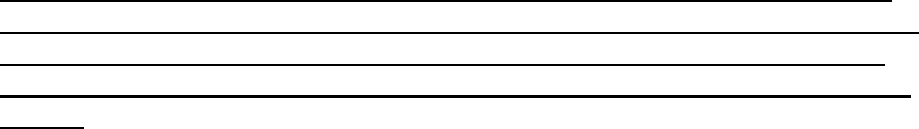
Requirements for Operation of RBS-CB
From Part 95
CB Rule 19, 27 95.419, 95.427
Written permission must be received from the FCC to use this type of device. A written
letter must be sent to the FCC to request operation. This letter must include all applicable
information to justify use of this device as well as the GPS location of the device. If you
receive FCC approval you must keep the approval as part of your station records per CB
Rule 27.
Each transmission must identify the CB station operator as the Department of Transportation and
provide some contact method for listeners to report interference
The FCC may limit the operations if it receives complaints of harmful interference
The CB radio station operator should carefully consider channel selection to reduce the chance of
interference to ongoing communications
Transmit only during emergency events such as hazardous weather conditions, accidents
impeding traffic flow, or other incidents, and cease transmission when there is no longer an
emergency. Brief transmissions for testing are allowed.
Transmission will be made at a set interval that will allow ample time between transmissions for
other CB operators to use the channel
All reasonable attempts will be made to avoid interference to other CB operations, including, if
possible, monitoring of the channel before transmission
CB Rule 23 Interference
If the FCC tells you that the RBS-CB is causing interference due to technical reasons you must
follow all instructions in the official FCC notice. You must comply with any restricted hours of
CB operation which may be included in the notice. In addition you should contact Clenney
Communications at 877.883.734 to evaluate the problem.
RF Compliance:
This device complies with the MPE requirements by providing a safe separation distance of 42
feet between the antenna (2.3 feet required), including any radiating structure, and any persons
when normally operated. This is based on a typical installation and an antenna with 9.9 dBi of
gain. This device is approved with emissions having a source-based time-averaging duty factor
not exceeding 50%.
This device complies with part 15 of the FCC Rules. Operation is subject to the following two
conditions: (1) This device may not cause harmful interference, and (2) this device must accept
any interference received, including interference that may cause undesired operation.