Cobham Surveillance Segensworth SOLOMTX COFDM Module User Manual Domo
Cobham Surveillance Segensworth COFDM Module Domo
Contents
- 1. User Manual
- 2. User Manual II
User Manual
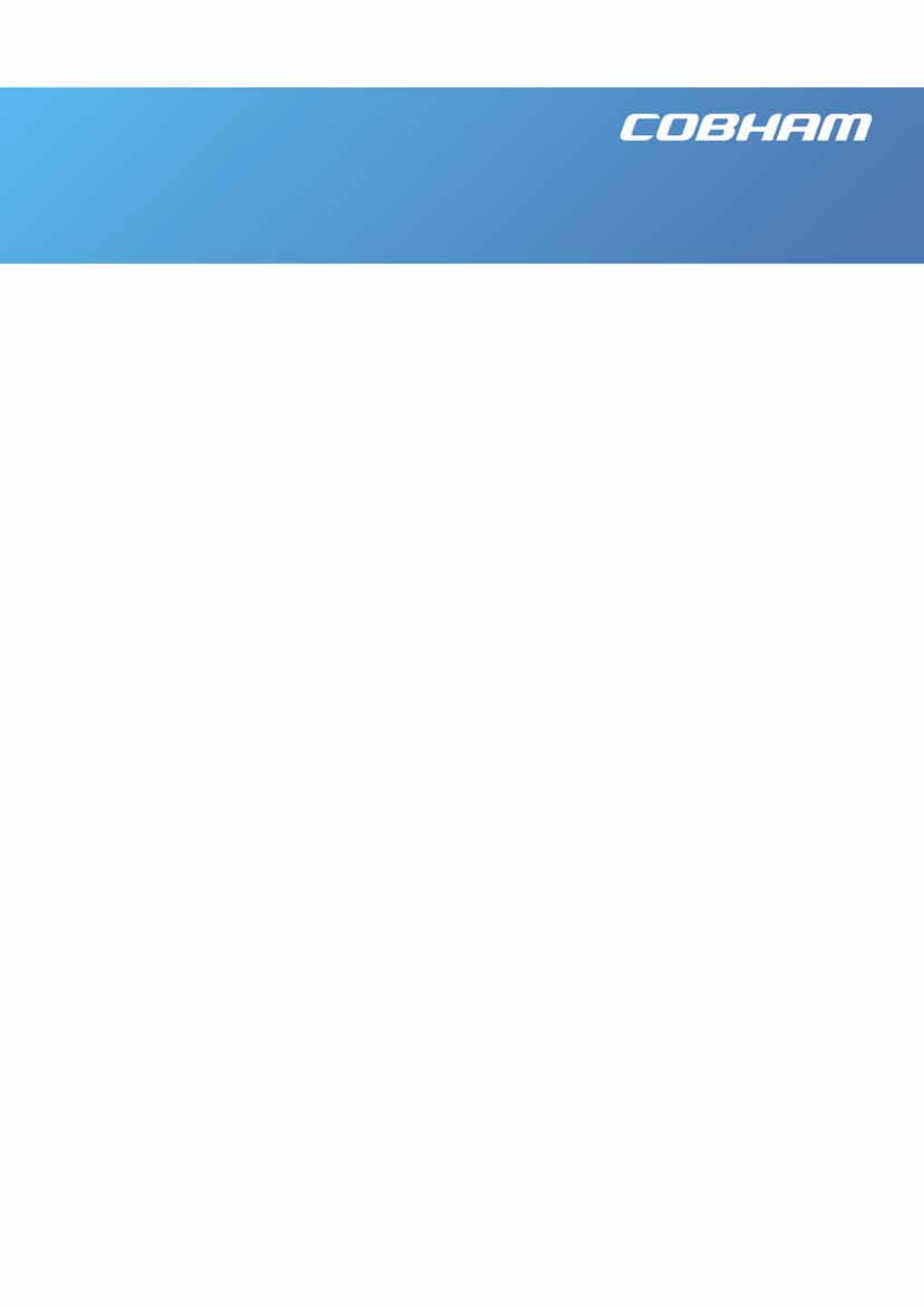
Page 1 Specifications subject to change without notice
SOL4MTX ‘Bodywire’
User Manual
Users’ Manual
Version 1.12
30 September 2011
Cobham Tactical Communications and Surveillance
The Cobham Centre – Solent, Fusion 2
1100 Parkway
Solent Business Park
Whiteley, Hampshire
PO15 7AB, England
T: +44 (0)1489 566 750
F: +44 (0)1489 880 538

2
Table of Contents
Table of Contents .................................................................................................. 2
Change History ...................................................................................................... 3
About this Manual ................................................................................................. 4
Introduction ........................................................................................................... 5
Warranty and Support ........................................................................................... 6
1.1 Warranty Cover ............................................................................................... 6
Safety, Compliance and Approvals ...................................................................... 7
1.1 Safe Operating Procedures ............................................................................. 7
1.2 EMC / Safety and Radio Approvals .................................................................. 7
1.3 CE marking ...................................................................................................... 8
1.4 Caution ............................................................................................................ 8
1.5 FCC Subpart 15A/RSS-Gen/RSS-102: ............................................................ 8
Getting Started and Basic Operation ................................................................. 10
1.1 Which Model do I have? ................................................................................ 10
Controls ................................................................................................................... 12
1.2 Getting Started with the Transmitter .............................................................. 12
Powering on the System ..................................................................................... 23
1.1 Domo Batteries and Battery Charging ........................................................... 24
1.2 Using the Clip On 1W Amplifier...................................................................... 26
1.3 Using the booster 5W Amp ............................................................................ 28
1.4 Using the booster 500mW Amp ..................................................................... 30
Advanced Operation ........................................................................................... 32
1.1 SOLO System PC Controller Application Software ........................................ 32
1.2 Transmitter Control Application ...................................................................... 34
Fault Finding........................................................................................................ 42
Connector Pin Outs............................................................................................. 43
1.1 Power - 4-pin 0B LEMO Socket (TX and RX)................................................. 43
1.2 15Way Lemo DType Cable ............................................................................ 43
1.3 CA0317 Break Out Cable .............................................................................. 44
Control Protocols ................................................................................................ 45
1.1 RS232 Control – General Principles .............................................................. 45
1.2 Packet Structure Sending (from PC) .............................................................. 45
1.3 Packet Structure Reply (from controlled device) ............................................ 46
1.4 Transmitter Command List ............................................................................. 47
Default Configurations ........................................................................................ 55
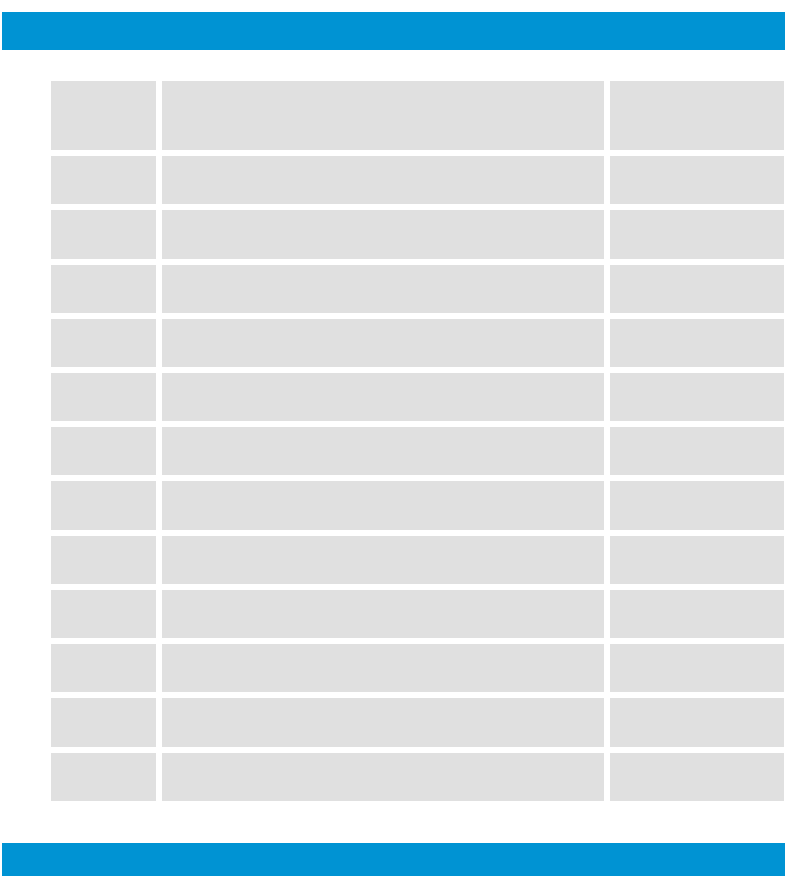
3
Change History
Version
Main Changes from Previous Version
Edited By
v1.0
Initial Release
MB
v1.1 Updated Part Numbers MB
v1.2 Updated remote control protocol JGS
v1.3 Update MB
v1.4 Added SDI to license mask JGS
v1.5 Updated remote control protocol RL
v1.6 Made use of 1W PA a special MB
v1.8 Updates to frequency range available RDPC
v1.9 Added missing remote commands RL
v1.10
Added RF power level calibration commands
AL
v1.11
Updates to commands
AL
v1.12 Added extra preset mode commands AL
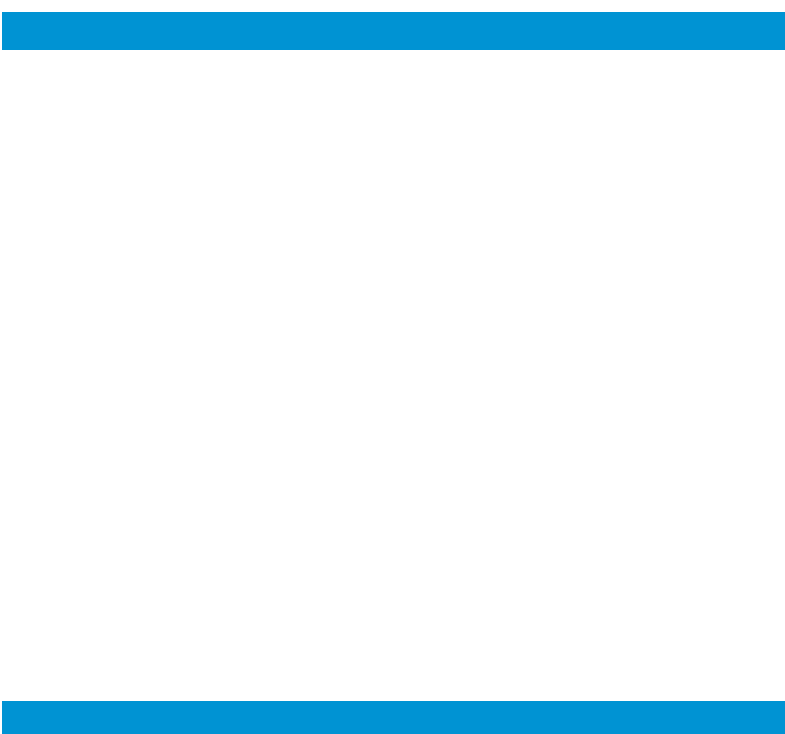
4
About this Manual
This manual describes the operation of domo SOL4MTX ‘Bodywire’
Transmitter. The manual is divided into three main sections.
• Getting started and basic operation
This section describes to users how to deploy and use a domo
SOL4MTX transmitter.
• Advanced operation
This section describes the operation of the equipment in more detail,
concentrating particularly on how to store and recall configurations, with
use of the PC Controller Application.
• Technical reference
This section provides technical specification and control protocol data
and will be of interest to those integrating the SOL4MTX into a larger
system.

5
Introduction
The SOLO4 Bodywire Transmitter is a COFDM digital video transmitter,
designed specifically for covert video installations and body worn
applications.
The small size and low power consumption of the SOLO4 Bodywire
make it the product of choice for covert video hides, or applications
requiring long term battery power deployments, small unmanned aerial
vehicles, and body worn or body wire use.
The SOLO4 Bodywire transmitter employs MPEG2 (MPEG4 is also
available) encoding for excellent image quality retention. Equipped with
integral COFDM modulation, the SOLO4 transmitter is ideal for
establishing rugged wireless video links in all environments including
mobile and urban environments. Offering several user selectable
modes that trade off image quality against range, the SOLO4 transmitter
is ideal for all mission types. The SOLO4 Bodywire includes RF up-
conversion and PA circuitry to make a complete single board
transmitter. SOLO4 Bodywire is supplied in a simple light weight case
with an attached break out cable.
Security is ensured with optional in AES128/256 Encryption.
The SOLO4 Bodywire transmitter will transmit images in a non line of
sight environment up to 750m depending on mode and frequency;
further range can be achieved with the booster PA.
IMPORTANT NOTE
The SOLO4 and SOLO2 product range has been specifically designed for government security and
law enforcement users, the equipment will tune across frequencies that are only available to licensed
government users. Non-government users should employ the equipment restricted to the license
exempt bands only typically 1.389 to 1.399GHz, 2.400 to 2.483GHz and 5.725 to 5.875GHz, or in
bands specified by the appropriate authorities.

6
Warranty and Support
1.1 Warranty Cover
domo offers a 12 month standard product warranty. During this period,
should the customer encounter a fault with the equipment we
recommend the following course of action:
• Check the support section of the website for information on that product
and any software/firmware upgrades. If fault persists;
• Call our support line and report the fault. If fault persists and you are
informed to return the product please obtain an RMA number from the
domo support department, and ship the equipment with the RMA
number displayed and a description of the fault. Please email the
support section the airway bill/consignment number for tracking
purposes.
• If you have extended warranty provisions then domo will send an
immediate advance replacement to you. Under most circumstances
this must be returned once the fault item is repaired.
Depending on the nature of the fault domo endeavor to repair the
equipment and return it to the customer within 14 days of the item
arriving at our workshops.
Obviously it is impossible to cater for all types of faults and to manage
100% replacement part availability, and delays are sometimes
inevitable. This is why domo recommend that its customers take out an
extended warranty (which includes advanced replacement of faulty
items), and/or hold a basic level of spare parts, which can be held by
domo on the customer’s behalf.
Please contact domo for details of packages that can be tailored to meet
your individual needs, whether they are service availability, technical
training, local geographic support or dedicated spares holdings.

7
Safety, Compliance and Approvals
1.1 Safe Operating Procedures
• Ensure that the power supply arrangements are adequate to meet the
stated requirements of the SOL4MTX ‘Bodywire’ transmitter.
• Operate within the environmental limits specified for the product.
• Do not subject the indoor equipment to splashing or dripping liquids.
• Only authorized, trained personnel should open the product. There are
no functions that required the User to gain access to the interior of the
product.
1.2 EMC / Safety and Radio Approvals
The equipment has been designed to meet and has been tested against
the following harmonized EMC and safety standards:
• EN 301 489-1 & EN 301 489-5
• EN 61000-3-2:2000
• EN 61000-3-3:1995
• EN 55022:1998, Class B
• EN 61000-4-2:1995
• EN 61000-4-3:1996
• EN 61000-4-4:1995
• EN 61000-4-5:1995
• EN 61000-4-6:1996
• EN 61000-4-11:1994
• EN 60950:2000
• The license exempt equipment (SOL2TX-138139, SOL2TX-240248,
SOL4TX-138139 and SOL4TX-240248) meets the following radio
approvals.
• EN 302 064-1
8
1.3 CE marking
The CE mark is affixed to all SOLO4 and SOLO2 products, and the CE
Declaration of Conformity, as well as the technical file are available on
request.
1.4 Caution
The Bodywire Transmitter if coupled with a SOLOAMP500mw will
dissipate increased power, resulting in elevated case temperatures (55
Degrees C). Care should be taken to ensure the device is properly
mounted and cooled where appropriate. Cobham supply a heat shield
which it is recommended remains mounted to the unit. In all cases of
body worn deployment the appropriate risk assessment should be
completed prior to deployment to prevent any heat associated injury.
1.5 FCC Subpart 15A/RSS-Gen/RSS-102:
This device complies with part 15 of the FCC Rules and
Industry Canada RSS standard(s). Operation is subject to
the following two conditions:
(1) This device may not cause harmful interference,
and (2) this device must accept any interference
received,
(2) including interference that may cause undesired
operation.
Le présent appareil est conforme aux CNR d'Industrie
Canada applicables aux appareils radio exempts de licence.
L'exploitation est autorisée aux deux conditions suivantes :
(1) l'appareil ne doit pas produire de brouillage, et (2)
l'utilisateur de l'appareil doit accepter tout brouillage
radioélectrique subi, même si le brouillage est susceptible
d'en compromettre le fonctionnement.
Changes or modifications not expressly approved by
Cobham could void the user’s authority to operate the equipment.
NOTE: This equipment has been tested and found to comply
with the limits for a Class B digital device, pursuant to part
15 of the FCC Rules. These limits are designed to provide
reasonable protection against harmful interference in a
residential installation. This equipment generates, uses and
can radiate radio frequency energy and, if not installed and
used in accordance with the instructions, may cause harmful
interference to radio communications. However, there is no
guarantee that interference will not occur in a particular
installation. If this equipment does cause harmful
interference to radio or television reception, which can be
determined by turning the equipment off and on, the user is
encouraged to try to correct the interference by one or more
of the following measures:
—Reorient or relocate the receiving antenna.
—Increase the separation between the equipment and
receiver.
—Connect the equipment into an outlet on a circuit
different from that to which the receiver is connected.
—Consult the dealer or an experienced radio/TV
technician for help.

9
This Class B digital apparatus complies with Canadian ICES-
003.
Cet appareil numérique de la classe B est conforme à la
norme NMB-003 du Canada.
• The FCC require that the installer is provided with adequate
information with the module which explain the labelling requirements
and any operating requirements applicable to the transmitter and to
ensure compliance with RF Exposure requirements.
For mobile usage, the following or similar statement is
recommended in respect of RF Exposure:
To satisfy RF expose requirements, this device and its
antenna must operate with a separation distance of a
least 20 cm from all persons and must not be co-located
or operating in conjunction with any other antenna or
transmitter.
For labelling guidance, the manual should state
that the host product must include a label which states “Includes FCC ID:
XRFSOLOMTX, Includes IC ID: 8638A-SOLOMTX”
• Antenna gain information shall also be provided in the user guide for
the module, i.e. if the RF Exposure calculations were carried out
using a 4dBi gain:
This device has been designed to operate with an antenna
having a maximum gain of 4 dBi.
To reduce potential radio interference to other users, the antenna
type and its gain should be so chosen than the equivalent
isotropic radiated power (EIRP) is not more than the required for
successful communication.
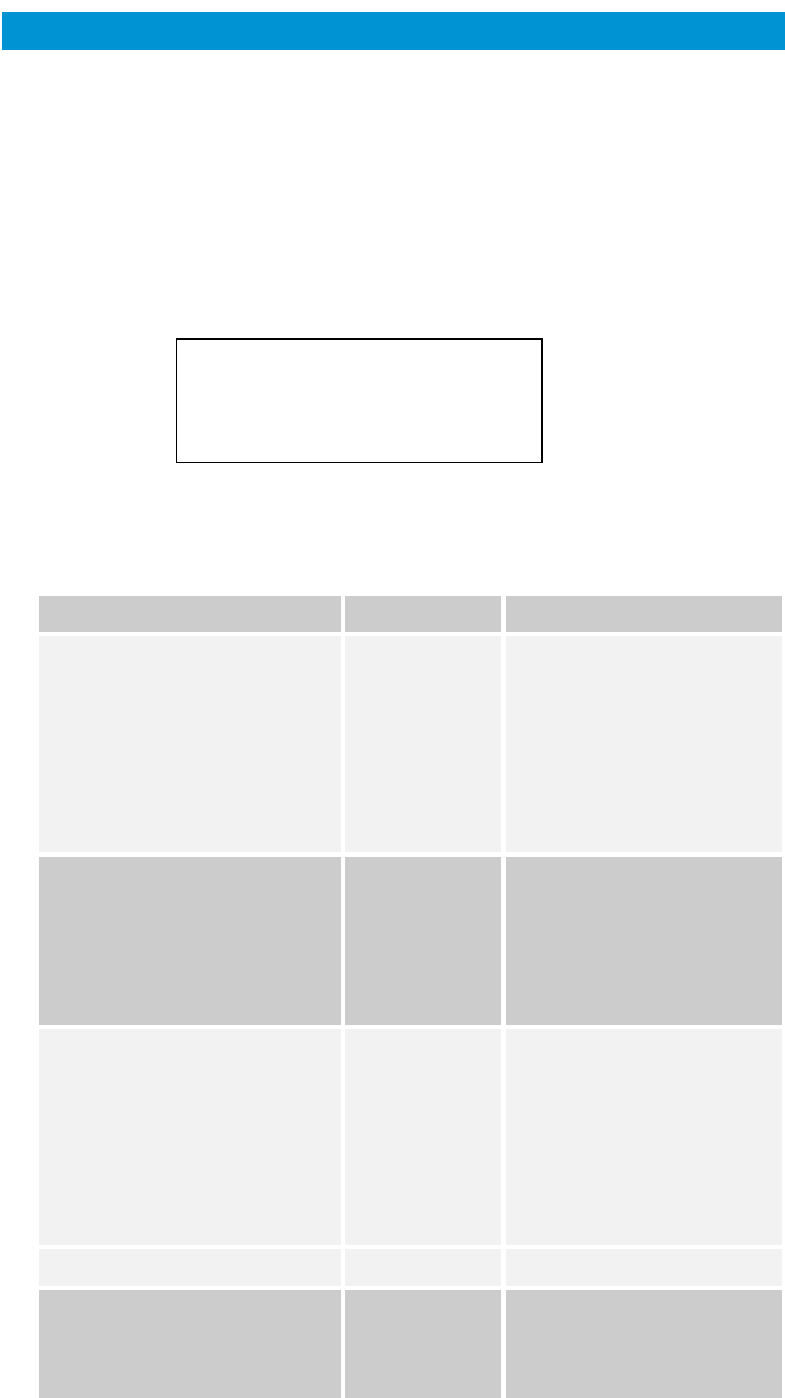
10
Getting Started and Basic Operation
1.1 Which Model do I have?
Each unit in the domo SOLO4 and SOLO2 product range is marked
with two panels.
• Product Code Panel. Give product code and manufacturers
information.
• CE and Serial Number Panel. Gives CE mark and product
serial number.
The domo product code can be referenced in the table below.
Product Code Product Accompanying items
SOL4MTX-100150 (1.0 to 1.5GHz)
100mW Digital
Video
transmitter
LBand
Cables:
Multi-way break out cable.
12V DC cable 3m
Blank D-type mating connector
for user integration.
SOL4MTX-200250 (2.0 to 2.5GHz) 100mW Digital
Video
transmitter
SBand
Cables:
Multi-way break out cable.
12V DC cable 3m
Blank D-type mating connector
for user integration.
SOL4MTX-168250 (1.68 to
2.5GHz)
100mW Digital
Video
transmitter L
and S Band
Cables:
Multi-way break out cable.
12V DC cable 3m
Blank D-type mating connector
for user integration.
SOL4MTX-450500 (4.5 to 5.0GHz) 100mW Digital
Video transmitter
C-Band
Cables:
Multi-way break out cable.
12V DC cable 3m
domo SOL4MTX-200250
SN 123456
Made in the UK CE

11
Blank D-type mating connector for
user integration.

12
Controls
The SOL4MTX has no local control panel or indicators. The SOL4MTX
is controlled by connecting a local PC and using the domo PC control
GUI application, or alternatively by using the separate domo ‘Field Gun’
controller.
The use of the domo PC GUI application is described fully in section 3
‘Advanced Operation’.
The domo ‘Field Gun’ controller
The domo ‘Field Gun’ controller is an in-line controller designed
specifically for field use. The controller can be connected directly to the
Bodywire transmitter, and used to set frequency, encryption key and
other commonly configured items. The ‘Field Gun’ controller is due for
release in April 2009. The use of the ‘Field Gun’ controller will be
explained in more detail at the time of release.
1.2 Getting Started with the Transmitter
Cables and Connections
This section describes how to connect the following domo model
numbers.
• SOL4MTX-100150 (1.00 to 1.5GHz)
• SOL4MTX-200250 (2.00 to 2.50GHz)
The pictures below shows the domo SOLO4 Bodywire transmitter.

13
The domo transmitter is supplied with the following cables.
• CA0317 Break out Cable, the drawing of this cable is shown below.
• CA0002 lemo to banana plug 12V cable
There are 4 ways to connect to the SOLO4 Bodywire transmitter,
depending on the application.
Option 1. Use the CA0317 Break Out Cable provided.
Option 2. Use the domo ‘Bodywire Harness’ for true body worn
applications.
Option 3. Use the unsoldered 15 way Dtype connector supplied to
make a dedicated user cable.
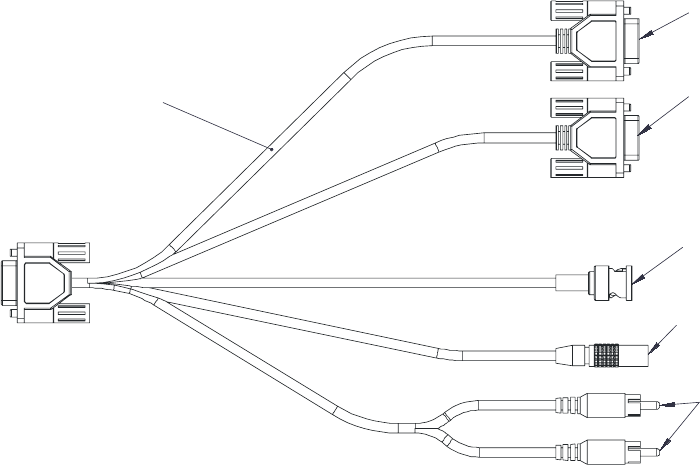
14
Option 4. Cut off the 15 way DType Male connector, and wire direct to
the cables.
Each option is explained in detail below.
Option 1. Using the CA0317 Break Out Cable
The CA0317 cable is terminated with a 15 way DType female connector
and this plugs directly to the 15 way DType Male connector on the
SOLO4 Bodywire transmitter. A drawing of the CA0317 is shown
below.
The CA0317 cable provides a break out to standard interface
connectors.
• Video BNC Male
• Power 4 way OB Lemo (connect to the CA0002 cable for easy
connection to DC source).
• Audio (Left and right) Phono Male
• Control and Data interfaces on DType Female.
RS232 Control
D-SUB 9 way
Female
RS232 Data
D-SUB 9 way
Female
Video
75ohm BNC
Male
Power
4 way 0B Lemo
G Key Female
Audio
Phono Plugs
1x red
1x white
Free cable length between
connectors - 1m
All cables
15
Option 2. Using the Domo Bodywire Harness
For true bodyworn applications, domo can supply a domo Bodywire
Harness cable for minimal cabling. The harness integrates, a compact
battery holder, camera power and camera interface, microphone
interface.
The domo Harness is due for release in early 2009 and will have the
following features.
• Regulated camera supply
• Video input
• Audio input
• Battery holder, with ON/OFF switch
Option 3. User constructed cable
The SOLO4 Bodywire is supplied with a black unsoldered 15way female
DType connector. This allows users to simply create their own cable for
easy integration. Users should make the solder connections shown
below for integration with the SOLO4 Bodywire transmitter.
Signal
HD15 Pin
Vin
1
Vin
6
GND
2
GND
7
Amp control
10
Video
9
Vid GND
8
Audio 1
3
Audio 2
5
Aud GND
4
Control TX
11
Control RX
12
Data TX
15
Data RX
14
RS232 GND
13
Option 4. Cutting off the connector and wiring direct to the cable
For very small integrations, or integrations where weight is a premium, it
is possible to cut away the 15 way DType connector and wire direct to
the cables. Domo would prefer this did not happen, but understands
that it may be necessary. If this is the preferred integration route, then
users should contact domo for technical advise, and for confirmation of
warranty implications.
This operation will require users to cut the wires to the transmitter,
peeling back the wire sheath to reveal the inner core. Many of the wires
are multi-cored. The core of of the wires is coloured to help with
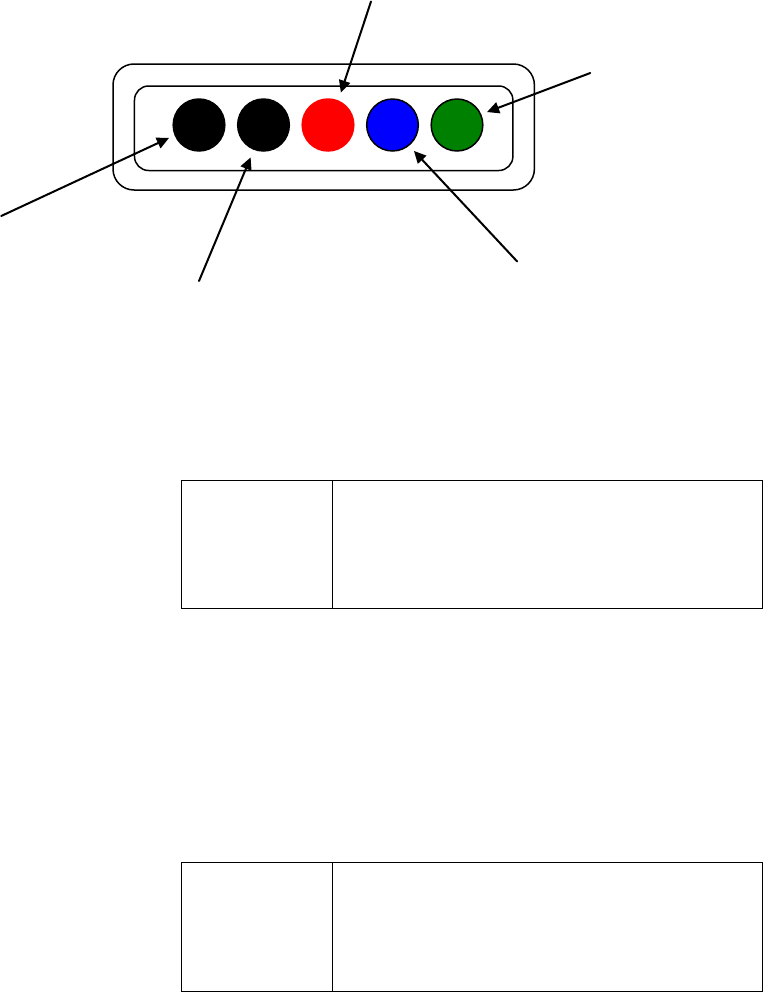
16
identification. However 2 of the 5 wires are identical in which case it is
position information that is used to identify them.
Looking at the five wires as they enter the rubber grommet on the base
of the unit you will see.
Signal DType
HD15 Pin Inner Body
Colour of Wire Core Wire Colour Position
Vin
1
Black
Black
Middle Wire
Vin
6
Black
Red
Middle Wire
GND
2
Black
Brown
Middle Wire
GND
7
Black
Orange
Middle Wire
Amp control
10
Black
Green
Middle Wire
Video
9
Blue Coax
Inner
Blue Coax Inner
Vid GND
8
Blue Coax
Inner
Silver Coax Shield
Audio 1
3
Red Coax
Inner
Red Coax Inner
Audio 2
5
Green Coax
Inner
Green Coax Inner
Aud GND
4
Red and
Green Coax
Inner
Red and Green Silver
Coax Shield
Control TX
11
Black
Black
Outer Wire
Control RX
12
Black
Brown
Outer Wire
Data TX
15
Black
Green
Outer Wire
Data RX
14
Black
Orange
Outer Wire
RS232 GND
13
Black
Red
Outer Wire
Black Outer Wire
5 wire Core
Control and Data
Black Middle Wire
5 wire Core
12V and GND
Blue Inner body colour wire
Coax Core
Video and Screen
Green Inner body colour wire
Coax Core
Audio 2 and Screen
Red Inner body colour wire
Coax Core
Audio 1 and Screen
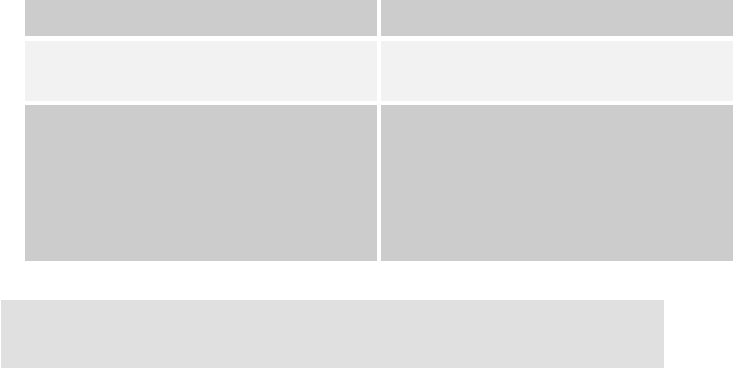
17
Video and Audio Source
Depending of which of the 4 connection options are employed, video
and audio sources with the following characteristics should be
employed.
Connector Signal
Video Input 75 ohm composite video source, PAL or NTSC
software selectable
Audio Input Line / Microphone level audio, switchable.
Line level -2dBu clip level low impedance
source (< 600 ohm)
Microphone level 12, 24, 36 and 48dB preamp
stages software switchable
Microphone power is provided on the audio connectors at approximately 3V (suitable for Electret
microphones)
Typically the video source will be a small colour or black and white CCD
camera.
Typically the audio source will be an Electret microphone.
DC Power Source
The transmitter unit can be powered from a nominal 12V DC supply or
an AC to DC adapted supply.
The connected 12V DC input should have the following characteristics.
• Input Voltage Range – 5.9V to 16V, reverse voltage protected.
• Current draw - 0.35 to 0.28A at 12V (mode dependant)
domo can supply optional AC to DC converter blocks to power the
transmitter unit, the domo part number is PSU12
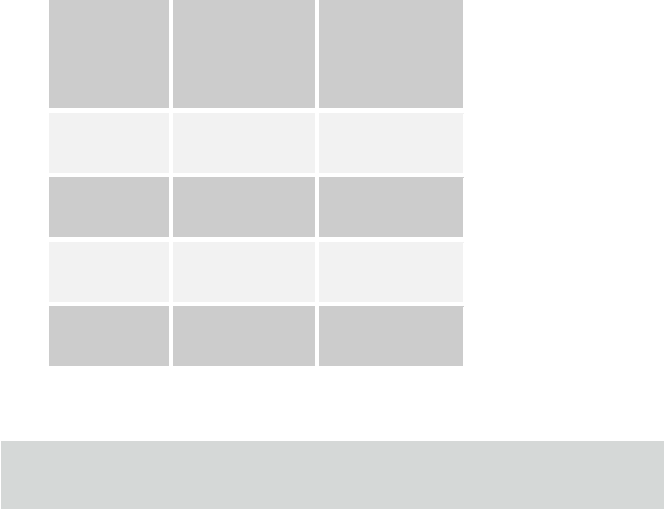
18
Antennas
domo transmitters are supplied as standard without antennas. An
antenna must be connected for normal operation. The transmitter unit is
supplied with a panel mounted SMA connector which carries the RF
output. The antenna should be connected by screwing it onto the SMA,
but care should be taken to not over tighten the connector.
The transmitter has the following RF output characteristics.
RF Spec Model
Number
ending -
100150
Model
Number
ending -
200250
Output
Frequency
1.0 to 1.50GHz 2.0 to 2.5GHz
Output
Bandwidth
2.5MHz 2.5MHz
Output
Power
100mW
(nominal)
100mW
(nominal)
Output
Impedance
50 ohm 50 ohm
Note. It is recommended that the antennas be connected directly to the transmitter unit. The use of
RF cables at this point will degrade the performance of the system.
The optimum choice of antenna will vary according to application. The
following table gives some suggestions for suitable transmit antennas
with the associated domo part number.
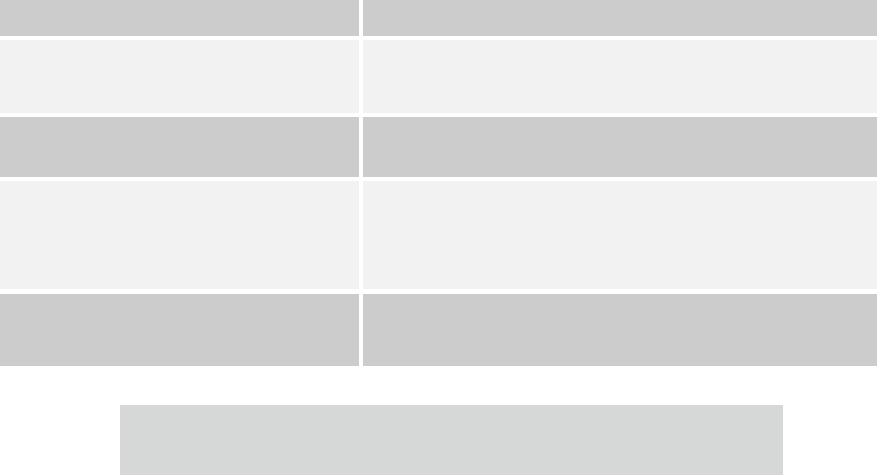
19
Application Antenna model number
Overt mobile body worn application 1.00 to 1.40GHz - ANTBCL
2.28 to 2.50GHz - ANTBCS
Covert body worn applications Domo can supply covert patch antennas, and split front back patch
antennas. Contact domo for advise.
Mobile vehicle application 1.00 to 1.40GHz – ANT4L
2.28 to 2.50GHz - ANT4S
4.80 to 5.15GHz – ANT6C
Long range point to point link 1.00 to 1.40GHz – ANT12L
2.28 to 2.50GHz – ANT12S
Note. When using antenna types ANT4L, ANT4S, ANT6C, ANT12L and ANT12S with
domo
transmitters SMA to TNC adaptor connectors will be needed.
Other antennas for more specialist applications, such as aircraft use or
covert surveillance use are available on request from domo.
Control Cable
The control cable is used for connecting the transmitter unit to a PC
when using the domo PC control application. The PC control
application is described in more detail the Advanced Operation section
of this handbook.
Installation Notes
The domo SOLO4 body wire transmitter has been designed specifically
for body worn applications; however it is a general-purpose wireless
video transmitter and can be used in many applications including the
following.
• Body worn portable applications.
• Integration in covert hides.
• Integration in Vehicles.
This section gives guidelines for how to install the transmitter in the
above applications.
The drawing below shows the precise dimensions of the SOLO4 Body
worn transmitter, and in particular the position of the mounting holes.
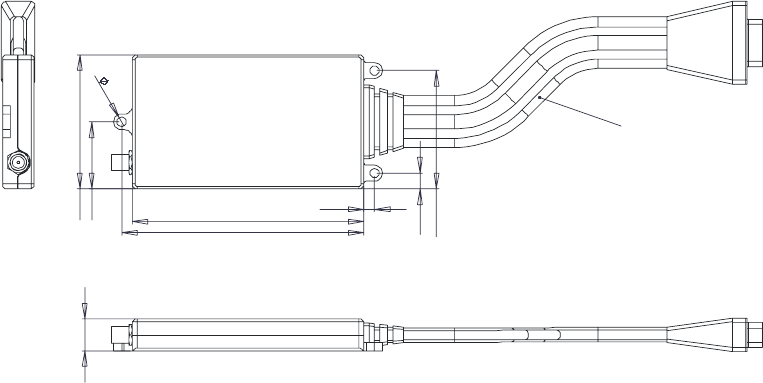
20
12.00
88.00
51.00
25.50
3.50
4.00
6.00
45.00
92.00
Cable length: 200mm
Integration in Covert Hides
Users should be aware of the following issues when integrating the
equipment in any covert hide.
1) Ventilation: The equipment does not require forced air cooling, but
ideally should be mounted to a metal surface for cooling effect.
Ideally the low power 50mW mode should be employed to reduce
the consumed power.
2) Long cable runs from the RF output to the antenna should be
avoided, for maximum range.
3) The antenna should be mounted vertically ideally, and exposed to
free space.
4) The equipment should be supplied with a clean supply in the range
5.9 to 16V and capable of 0.4A maximum.
5) The equipment should not be exposed for any long periods to any
form of liquids.
Integration in Vehicles
Users should be aware of the following issues when integrating the
equipment into vehicles.
1) Ventilation: The equipment does not require forced air cooling, but
ideally should be mounted to a metal surface for cooling effect.
Ideally the low power 50mW mode should be employed to reduce
the consumed power.
2) For the additional range required in vehicle applications, the use of
amplifiers should be considered. domo offers a range of power
amplifiers. Interconnection between the transmitter and any power
amplifier should be kept as short as possible, but where this is not
possible, special attention should be taken to use only low loss
cables. An appropriate cable might be RG213C/U. It is essential to
minimise the distance between the amplifier and the antenna.
3) Long cable runs from the RF output to the antenna should be
avoided, for maximum range.

21
4) The antenna should be mounted vertically ideally, and exposed to
free space.
5) The equipment should be supplied with a clean supply in the range
5.9 to 16V and capable of 0.4A maximum. Care should be taken to
avoid direct supply from the vehicle 12V which can be very noisy.
Power conversion will be required for 24V vehicles.
6) The video input can be connected across long video cable lengths
so remotely mounted cameras should pose no problem.
7) The SOLO4 Bodywire transmitter has an IP66 rating, however
equipment should not be exposed for any long periods to any form
of liquids.
Overt Body Worn Applications
Body worn applications will either be covert or overt and this will dictate
the style of antennas and mounting of cameras. For overt applications
domo can supply a harness as shown below (domo part number
ACCBCH)
With all body worn systems the antenna should be selected to transmit
power away from body and domo recommends the use of the domo
body worn antenna (part numbers ANTBCL and ANTBCS).
Experimentation has shown that unlike traditional analogue systems,
front and rear antennas are not normally required. The nature of
COFDM and its immunity to reflections will ensure that the signal
normally bounces back to the receive site even when the operators
body is between the transmit and receive antenna.

22
The SOLO4 Bodywire transmitter has been successfully tested with a
wide variety of standard and pinhole cameras. domo can supply
cameras on request.
The domo transmitter will become warm to the touch after prolonged
operation, and so insulation between the operators’ body and the
transmitter unit should be considered.
The SOLO4 Bodywire transmitter has an IP66 rating, however
equipment should not be exposed for any long periods to any form of
liquids.
Covert Body Worn Applications
For covert body worn applications domo recommends the use of its
body worn harness cable (available early 2009). This cable integrates
to a variety of cameras, and microphones. The cable enables camera
power, provides ON/OFF capability and battery interfacing.
In covert applications, ultra slim patch antennas can be used, for best
coverage ideally split front back patch assemblies. domo can supply
both single and dual split patches in ultra slim configurations, please
contact domo for details.

23
Powering on the System
All external connection to the SOLO4 Bodywire transmitter should be
made, as described in the previous sections, before proceeding to
power on the system.
Users should ensure that a suitable receiver is available and configured
to the appropriate frequency before proceeding with the remainder of
this chapter (see handbook for the SOLO4 receiver or SOLO4
MicroVue)
Apply power to the transmitter
Power the transmitter directly from a 12V source, or from a connected
battery, allow 5 seconds for the transmitter to boot. Once the transmitter
has booted lock will occur at the receiver.
There are no external indicators on the transmitter.
If lock does not occur at the receiver, the following possibilities should
be considered.
RF Lock was not achieved at the Receiver
If power has been applied to the transmitter, but no RF lock has been
achieved at the receiver, then there are several possibilities, however
most of these possibilities require the connection of either the PC GUI
controller (see section on Advanced Operation), or the Field Gun (see
Field Gun section) to diagnose.
• The frequency of the receiver and transmitter are different. Use
PC Controller or Field Gun to change frequency.
• The RF Output of the transmitter is OFF. Use PC Controller or
Field Gun to set the RF output ON.
• The Modulation styles are set differently between the
transmitter and receiver. Use PC Controller or Field Gun to set
modulation styles to be the same.
• Check connections to the antennas and down converters at
each end.
Diagnostic On Screen Display
The SOLO2/SOLO4 Receiver is equipped with a diagnostic on screen
display. This facility will ‘burn’ diagnostic data onto the video output for
test and set-up purposes. Pressing the RF button will enable this facility
and a diagnostic screen will appear in the video as shown below.

24
The displayed diagnostic data includes a spectrum display, signal to
noise data, input power level and frequency. The received spectrum
display is useful when checking for interference signals, the SNR
indicated signal quality. For more information on use of this facility a
domo training course is recommended.
Using the OSD as a Set-up / Diagnostic Tool
The On Screen Display (OSD) is an extremely useful tool for system
set-up and diagnostic.
When setting a domo system up the OSD should be used in the
following way.
Check Channel is Clear
With the transmitter OFF, check that the channel is empty of
interference signals, this is confirmed by ensuring that the reported
power in the channel is at –99dBm and that the spectrum is shown as a
rounded dome with no obvious spikes or tones.
Check Quality of Link
Switch on the transmitter and confirm that SNR is 6 or greater and that
power level is at least –92dBm or greater. This represents
approximately a 5dB margin. Failure of the link will occur when the
power level reaches –97dBm or the SNR reaches 2dBm
1.1 Domo Batteries and Battery Charging
Although domo equipment can be powered directly from user 12V
batteries, domo also supplies a rechargeable battery pack. The
following domo battery items are described in this section.
SOLBAT: 7.2V 4AH rechargeable NiMH battery pack.
SOLBCH: Battery Charger
SOLBCC: Adaptor cable that allows SOLBAT to connect to SOLO4
Bodywire

25
Using the SOLBAT
The domo SOLBAT is used for powering domo transmitters.
The domo SOLOBAT can not be connected directly to the Bodywire
Transmitter, instead it must be connected using the SOLBCC adaptor
cable. The SOLBCC adaptor cable provides an interface between the 4
pin DC In Lemo on the CA0317 transmitter break out cable and the 6
pin DC Out Lemo on the battery. The cable is shown below.
When connected a fully charger SOLBAT will power the transmitter for
more than 4 hours.
Charging the SOLBAT
The SOLBAT can be recharged by connecting it to the SOLBCH battery
charger. The SOLBAT battery can be connected directly to the
SOLBCH battery charger, the interface cable is not required. When
connected the SOLBAT indicator LED has the following meaning.
LED Yellow: Battery not connected.
LED Orange: Battery fast charging.
LED Green / Yellow flash: Battery ‘Top Off’ final charging
LED Green: Charging Complete / trickle charging
LED Orange / Green flash: Error

26
Approximately 2 hours should be allowed for a full charge of the
SOLBAT battery.
1.2 Using the Clip On 1W Amplifier
Additional range can be achieved by connecting the SOLAMP1W clip
on amplifier to the domo Bodywire transmitter. However unlike the
SOLBTX, SOL4TX and SOL2TX, the bodywire transmitter does not
mount directly to the SOLAMP1W, they must be used separately.
Connections
This section describes how to connect the following model numbers.
• SOLAMP1W
The domo SOLAMP1W is supplied with the following cables:
• RF Cable (SMA to SMA semi-rigid bridge cable)
• DC Power Cable (with Control breakout)
• Lemo to Dtype control cable
Amplifier Connection
The domo SOLAMP1W is designed to mount directly onto the
SOL4/SOL2 transmitter. It will not mount directly to the SOLO4
Bodywire, to achieve connection following steps should be taken.
1. Connect the RF output of the transmitter (SMA) to the RF input
of the amplifier (SMA) using the short semi rigid SMA cable
provided. The SOLAMP is designed to work directly with the
SOL2/SOL4 transmitter.
2. Domo can provide a ‘special cable’ to connect into the power
lemo of the PA, that provides power to the PA and permanently
enables the PA.

27
Antennas
Domo SOLAMP is supplied without antennas as standard. It is good
practice to ensure that an antenna is always connected before powering
the device. Prolonged operation without an antenna is not
recommended. The antenna should be connected by screwing it to the
TNC Type output connector with adapters as required, but care should
be taken not to over-tighten.
Note: It Is recommended that where possible antennas should be connected directly to the
SOLAMP. Use of cables will degrade performance.

28
Installation Notes
The domo SOLAMP has been designed specifically for vehicle
applications, however it is a general-purpose amplifier and can be used
in many applications including the following.
• Vehicle applications
• Aircraft applications
• Long Range fixed links
Interconnection between the SOLAMP transmitter and the antenna, or
any intermediate optional power amplifier should be kept as short as
possible. Special attention should be taken to use only low loss cables.
An appropriate cable might be RG213C/U. It is essential to minimise the
distance between any amplifier and the antenna.
The SOLAMP is equipped with a self-regulating 12V input that can be
connected directly to the vehicle battery. Power conversion will be
required for 24V vehicles or 28V aircraft systems.
The SOLAMP is splash resistant, but is NOT waterproof, so it should not
be exposed to moisture for prolonged periods. The SOLAMP is self-
cooling; however it should be mounted in a ventilated environment.
1.3 Using the booster 5W Amp
Additional range can be achieved by connecting the AMP5W-xxxxxx
booster amplifier to the domo SOLO4 Bodywire transmitter.
Connections
This section describes how to connect the following model numbers.
• SOLAMP5W-115140
• SOLAMP5W-225255
The domo SOLAMP-xxxxxx is supplied with the following cables:
• RF Cable

29
• DC Power Cable
RF Connection
The domo AMP5W has the following input power requirements.
AMP5W-115140: Input Power 100mW or 20dBm
AMP5W-225255: Input Power 100mW or 20dBm
Therefore care must be taken when connecting the AMP5W-225255
product to the SOLO4 Bodywire transmitter.
Ideally when balancing the 5W Amplifier and domo transmitter a power
meter should be employed, this will give best results, because cable
losses can be factored.
Note the 5W power is illegal in many frequency bands and should not be used by unlicensed users.
If customers are concerned on this issue, they should contact domo for advise.
If customers are concerned about balancing the input power when connecting 5W
amplifiers, then they should contact domo directly.
DC Power
Push the connector on the DC power cable into the socket labelled DC,
taking care to align the connectors. Connect the banana connectors on
the other end of the cable to a suitable DC source.
The 12V DC input has the following characteristics.
• Input Voltage Range – 12V +/- 1V, reverse voltage protected.
• Current Draw 4A SOLAMP5W-225255, 2.5A SOLAMP5W-115140
Antennas
domo 5W Amp is supplied without antennas as standard. It is good
practice to ensure that an antenna is always connected before powering
the device. Prolonged operation without an antenna is not
recommended. The antenna should be connected by screwing it to the
N Type output connector with adapters as required, but care should be
taken not to over-tighten.
Note: It Is recommended that where possible antennas should be connected directly to the
5W Amp. Use of cables will degrade performance.

30
Installation Notes
The domo 5W AMP has been designed specifically for vehicle
applications, however it is a general-purpose amplifier and can be used
in many applications including the following.
• Vehicle applications
• Aircraft applications
• Long Range fixed links
Interconnection between the 5W AMP transmitter and the antenna, or
any intermediate optional power amplifier should be kept as short as
possible. Special attention should be taken to use only low loss cables.
An appropriate cable might be RG213C/U. It is essential to minimise the
distance between any amplifier and the antenna.
The 5W AMP is equipped with a self-regulating 12V input that can be
connected directly to the vehicle battery. Power conversion will be
required for 24V vehicles or 28V aircraft systems.
The 5W AMP is splash resistant, but is NOT waterproof, so it should not
be exposed to moisture for prolonged periods. The 5W AMP is not self-
cooling so should be connected to a metal surface; if this is not possible
the heat sink should be fitted and the unit should be deployed in a
ventilated environment.
1.4 Using the booster 500mW Amp
Additional range can be achieved by connecting the SOLAMP500MW-
200250 booster amplifier to the domo SOLO4 Bodywire transmitter.
The SOLAMP500mW-200250 is a 2 to 2.5GHz 500mW booster power
amplifier designed specifically to mate with the domo SOLMTX Micro
transmitter. The convenient small size and low power consumption
make it the ideal booster PA for applications such as body worn where
space is a premium, but additional range may be required.
Output Power – 500mW (27dBm)
Input Power – 100mW (20dBm)

31
Gain – 7dB
Frequency 2 – 2.5GHz
Input RF Connector – SMA
Output RF Connector – SMA
Input Voltage – 11-14V
Consumed Power – 4W
Temperature-10 to +50 deg C
Dimensions – L89mm, W 49mm, H 11mm
Weight Base Unit – 100g (target)
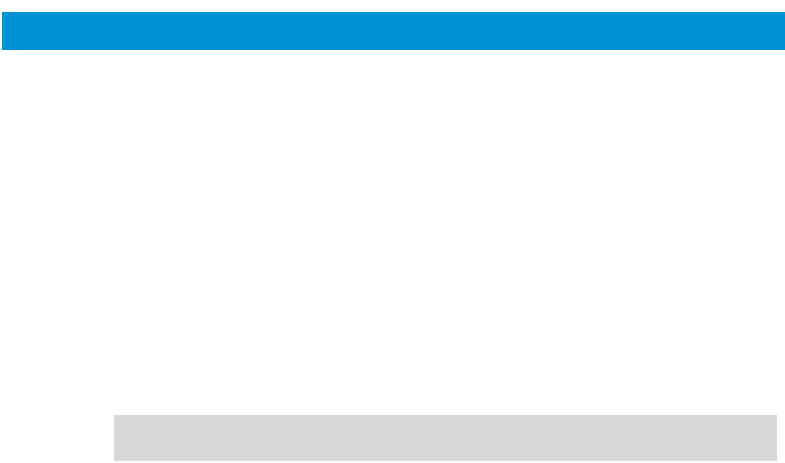
32
Advanced Operation
1.1 SOLO System PC Controller Application Software
Advanced control of the SOLO4 Bodywire system is available by using
PC control applications.
Typically users may want to customize the default configurations to
control settings such as frequency, scrambling keys, modulation
parameters, and video resolution.
• The SOLO4 Bodywire transmitter products are controlled by the
solo_tx_ctrl.exe application available on the CD delivered with the
product.
Note that exact file names may change as software version information is a part of
domo
file names.
A PC is required with two RS232 Serial COM ports to control both a
transmitter and receiver simultaneously. Where changes are to be made
to either a transmitter, or a receiver, at different times, a PC with a single
RS232 Serial COM part can be used.
Installation of the two control programs is as simple as copying them
from the CD to a suitable location on the PC. No install shield routine is
launched. Note that the controllers generate their own log and
initialisation files, so it is best to create a dedicated directory for these
applications, perhaps with links to the applications from the desktop of
the PC.
Use the supplied cables to connect the chosen COM port(s) of the PC
to unit(s) to be configured.
Launch each application in turn by double clicking or using the run
command.
Connection with a SOLO product should be automatic, but the user can
force selection of the correct COM port using the drop down, followed by
the “Connect” button.
Errors such as the following may appear during the connection process
if the PC is unable to automatically ascertain which unit is connected to
which COM port.
• Error attempting to read invalid address
• Error has occurred during polling, polling has been disabled
33
For both controllers, changes can be made to the unit configuration
using the drop down and data entry fields.
Changes are only applied to the unit when the “Apply” button is clicked.
Current values, as running in the unit, can be read using the “Refresh”
button.
Parameters that are status information only appear in greyed in the
application.
Further engineering and configuration controls can be found within the
“Options” and “File” drop down menus in the application title bars.
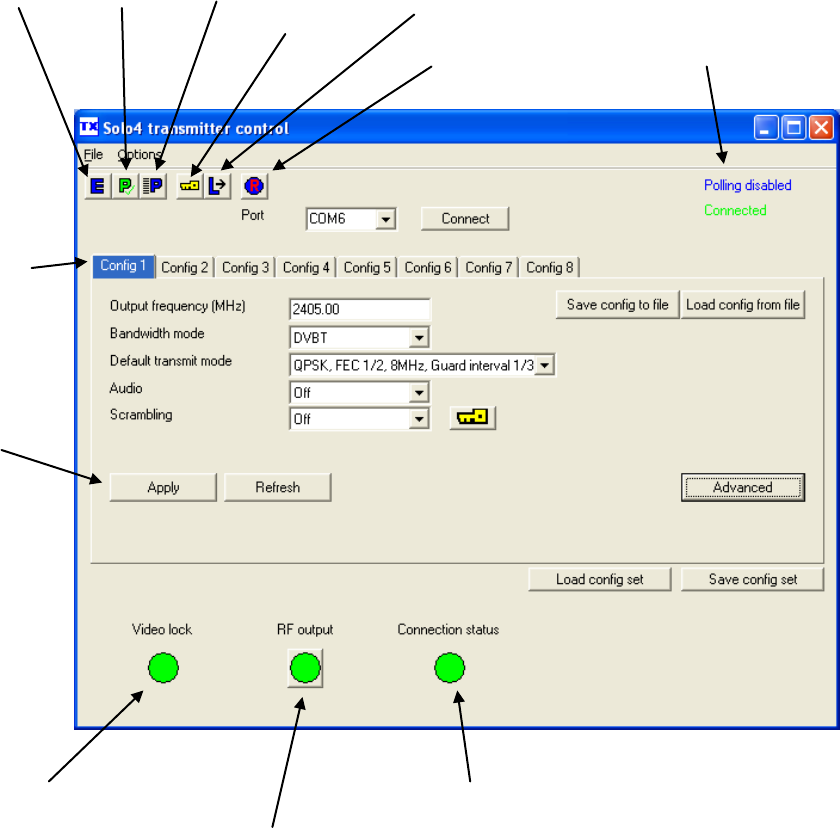
34
1.2 Transmitter Control Application
The ‘Advanced’ button allows the user to navigate to the controller page
which exposes all available Transmitter settings.
Output Frequency (MHz)
The transmit frequency can be changed by entering the new desired
frequency in this field. Values outside the range supported by a
particular transmitter type will be rounded to the highest of lowest
supported frequency as appropriate.
The transmit frequency can be set in step sizes of 250kHz.
Engineering
Menu
Polling
Enable
Set Polling
Options
Enter an
Encryption
Key
Enter a
Licence key
Restore
Factory
Defaults
Connectivity
Status
Video alarm
RF Output
Toggle &
status
Current
selected
Config
All parameter
changes must
be applied
Communications
Connected
35
Bandwidth Mode
The Bandwidth Mode switches the unit between either domo
Narrowband (2.5MHz or 1.25MHz channel bandwidths) or DVB-T 8MHz
bandwidth. To select 6MHz and 7MHx DVB-T modes the user must first
click on ‘Advanced’ to enter the Advanced setting page.
Audio
Turns ‘On’ or ‘Off’ a basic audio setting – the audio settings are
optimised considering the bit-rate of the selected Transmit mode. The
user can set there own audio settings using the ‘Advanced’ page, if
required.
Default Transmit Mode
In Narrowband the user has the following pre-defined modes available
from the main window. Note that the Ultra Long Range Mode is only
available to users who have purchased the SOLO4TXUP option
(1.25MHz and MPEG-4 modes). The user can of course define their
own specific FEC, bandwidth and modulation requirements from the
‘Advanced’ page.
Ultra Long Range: 1.25MHz QPSK FEC 1/3 (optional)
Long Range: 2.5MHz QPSK FEC 1/3
Medium Range: 2.5MHz QPSK FEC 2/3
Short Range: 2.5MHz 16QAM FEC 2/3
In DVB-T the available modes are
QPSK ½ FEC 8MHz 1/32 Guard Interval
QPSK ¾ FEC 8MHz 1/32 Guard Interval
16QAM ½ FEC 8MHz 1/32 Guard Interval
Scrambling
If the AES scrambling option has been purchased for the SOLO4
Bodywire system in use, then it is possible to encrypt the link.
Scrambling must be enabled at the transmitter by selecting either
AES128 or AES 256 in the scrambling field. The actual scrambling key
can then be entered by clicking on the yellow ‘key’ icon.
File Options
Load Config – used for loading a single configuration data from text file.
Save Config - used for saving configuration data to text file.
Load Config Set – used for loading all 8 configurations from a text file
Save Config Set - used for saving all 8 configurations to a text file
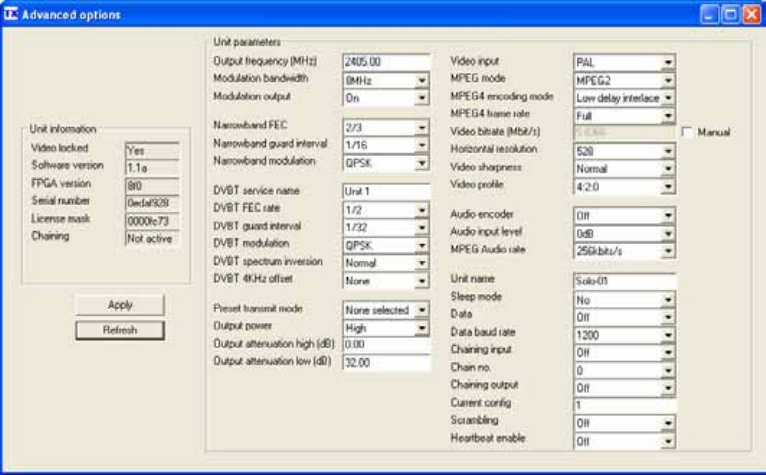
36
Advanced TX Controller Window
Output Frequency (MHz)
The transmit frequency can be changed by entering the new desired
frequency in this field. Values outside the range supported by a
particular transmitter type will be rounded to the highest of lowest
supported frequency as appropriate.
The transmit frequency can be set in step sizes of 250kHz.
Modulation Bandwidth
For the SOLO2 transmitter products, the modulation bandwidths 8, 7 or
6MHz can be selected.
For the SOLO4 transmitter products, the modulation bandwidths 8, 7, 6
or 2.5MHz can be selected. If the Ultra Narrow band upgrade has been
purchased the 1.25MHz will also be available to select.
The normal mode of operation is 2.5MHz.
Modulation Output
This control is used to turn on and off the RF output. After a
configuration change, the output always reverts to OFF.
Narrow Band FEC
This option applies to SOLO4 transmitters only. The default FEC is 2/3,
however improved range operation can be achieved by selecting FEC
1/3. FEC 1/3 will improve signal range by 3dB. However FEC 1/3
reduces link capacity to 1.2Mb/s therefore reducing picture quality.
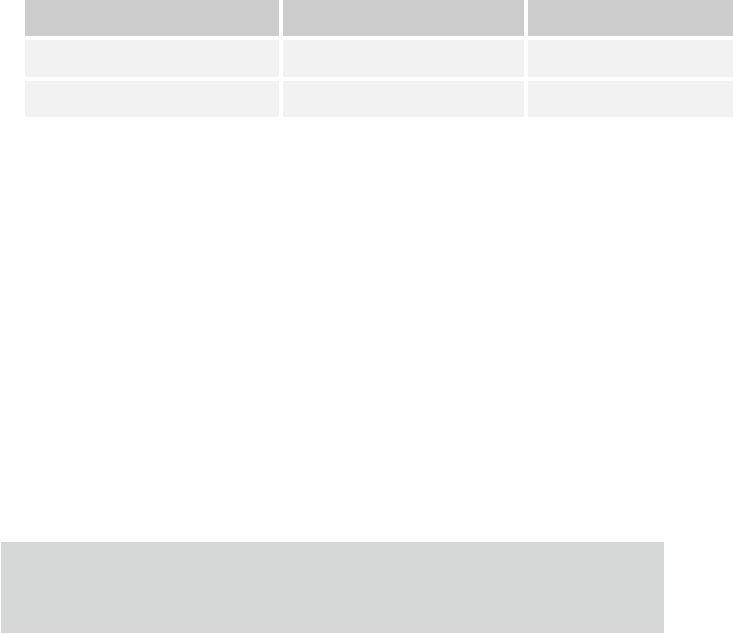
37
FEC Link Bitrate Sensitivity
2/3 2.4Mb/s -99dBm
1/3 1.2Mb/s -102dBm
Narrow Band Guard Interval
This option applies to SOLO4 transmitters only. The Guard Interval
defaults to 1/16. Interval 1/8 is also available for very long range
(aircraft downlinks) applications.
Narrow Band Modulation
This option applies to SOLO4 transmitters only. The COFDM mode can
be changed between QPSK and 16QAM. QPSK is the default mode
and will give the strongest most rugged RF link performance. Selecting
16QAM reduces the link performance by 5dB but improves the link data
throughput, giving significantly better video quality.
Note: The terminology DVB-T refers to the 8,7,6MHz wide bandwidth modulation employed in the
SOLO2 products. The SOLO4 product is also capable of DVB-T, but this mode is not recommended
for normal operation
DVB-T Service Name
Applicable in DVB-T mode only, defaults to Unit 1. This should not be
changed in normal operation
DVB-T FEC
Applicable in DVB-T mode only, the default FEC is ½. Other FEC rates
will all reduce the range of the product, but will improve image quality
and capacity of the link.
DVB-T Guard Interval
Applicable in DVB-T mode only. The Guard Interval defaults to 1/32.
Other guard intervals such as 1/16 or 1/8 are available for very long
range (aircraft downlinks) applications.
DVB-T Modulation
Applicable in DVB-T mode only, the COFDM mode can be changed
between QPSK, 16QAM and 64QAM. QPSK is the default mode and
will give the strongest most rugged RF link performance. Selecting
16QAM reduces the link performance by 5dB but improves the link data
throughput, giving significantly better video quality.
38
Output Attenuation
This control can be used to make minor adjustments to the output
power level, but in normal operation should be disregarded.
Video Input
This control is used to select the composite video input standard.
Options are PAL, and NTSC both with and without 7.5 IRE pedestal.
The licensed SDI digital video input can also be selected.
MPEG Mode
The default encoding mode is MPEG2, however for SOLO4 products if
the Ultra Narrow Band upgrade has been purchased, then MPEG4 will
also be available. It is recommended that MPEG4 be employed when
the unit is operating at low bitrates (2.5MHz bandwidth FEC1/3 or
1.25MHz bandwidth FEC1/3).
MPEG2 GOP Length
By default MPEG2 GOP length is set to a low delay stripe refresh mode.
This option allows the user to set the GOP length for a standard GOP
structure at the expensive of an additional delay.
MPEG4 Encoding Mode
This option is only available on SOLO4 products installed with the Ultra
Narrow Band Upgrade. This defaults to low delay interlace. Other
modes are available but advice should be sought from domo before
selection.
MPEG4 Frame Rate
This option is only available on SOLO4 products installed with the Ultra
Narrow Band Upgrade. This option allows the user to select lower
frame rate encoding (1/2 frame rate, ¼, 1/8 etc) It is recommended that
MPEG4 reduced frame rates be employed when the unit is operating at
low bitrates (1.25MHz bandwidth FEC1/3).
Video Bitrate
This control can be used to set the video bitrate within the constraints of
capacity available in the channel, but only when “Chaining Input” is set
to ON.
When the Manual radio button is enabled, the user can manually set a
video bitrate upto the maximum value. When manual bitrate is selected,
the user is in control of the video bitrate, this can be usefull when
configuring chaining systems.
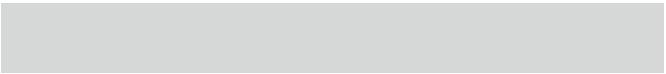
39
Horizontal resolution
The video coding resolution can be selected from 704, 528, 480 and
352 pixels. Changing the horizontal resolution to lower values will make
the coded picture softer.
Care should be taken to match the horizontal resolution to the resolution
of the camera connected to the transmitter; this will give best image
results.
Video Profile
This allows the user to select between the default 4:2:0 profile and the
ultra high quality 4:2:2 profile (only of interest to Broadcast customers).
Note 4:2:2 is a licensed feature.
Audio Encoder
The Audio can be turned on and off with this control. Audio is OFF by
default, but there are several audio modes that vary from very high
quality to speech grade that can be selected with this control. Enabling
audio will degrade the video quality, because some of the available data
capacity is diverted away from video to audio. Selecting high fidelity
audio modes will degrade the video quality more than lower fidelity
audio modes. The Audio encoder can also be switched to 32 kHz and
48 kHz MPEG Layer 1/2 modes.
Note: The Solo4 receiver only supports 48 kHz sampling in MPEG Audio mode and bit-
rates in the range 192 to 448kbits/s.
Audio Input Level
This control is used to define the audio gain to be applied to the audio
input signal. 0dB is used for line level audio and various options up to
48dB of gain can be applied for microphone inputs.
Unit Name
This field allows the user to enter an identifier for the service that they
wish to transmit. This must match that selected at the receiver for the
service to be decoded. The unit name can be constructed of any eight
ASCII characters.
Sleep Mode
This control allows the unit to be forced into a Sleep Mode where main
functions are disabled, and the power consumption is significantly
reduced.
40
Data
With this ON / OFF control the user can select whether the transmitter
passes serial RS232 data across the RF link to the receiver.
Data Baud Rate
This field is used to select the baud rate of any RS232 serial data
component to be passed from the transmitter to the receiver across the
RF link.
Chaining Input
This control is not used in current SOLO products.
Chain Number
This control is not used in current SOLO products.
Current Config
This field reports the last loaded configuration number. Note that for the
SOLO transmitter, changes applied after the configuration has been
loaded are saved immediately into the current configuration.
Scrambling
If the AES scrambling option has been purchased for the SOLO2 or
SOLO4 system in use, then it is possible to encrypt the link. Scrambling
must be enabled at the transmitter by selecting either AES128 or AES
256 in the scrambling field. At this point the user will need to ensure that
the correct key is in use and this is done by using Options / Write AES
Key.
The key is a 128bit key for AES128 and a 256bit key for AES256 and is
entered as either 32 or 64 ASCII hexadecimal characters (0..F).
Video Locked (Status Only)
This status information indicated whether the transmitter is successfully
locked to the incoming composite video signal. Unlocked status may
indicate cabling faults, or poor quality incoming video feeds to the unit.
Software Version (Status Only)
This status information describes the version of the software running the
SOLO transmitter product.
FPGA Version (Status Only)
This information is for domo engineering use only.

41
Serial Number (Status Only)
This status information is the electronic serial number of the transmitter
PCB. This number can be exchanged with domo to purchase extra
licensable features, such as upgrades to support AES encryption.
Chaining (Status Only)
This field reports the status of the chaining input to the SOLO
transmitter, and is not active in current units.
Options
Engineering – provides access to further diagnostic and calibration
features. The Diagnostic and Power calibration pages must not be
altered. The Advanced Options under the Engineering menu allow the
user to Change RS232 address, which can be useful when connecting
multiple units together via a multi drop RS485 bus for control purposes.
The Serial control dialogue box allows the user to change timeouts
used during the serial communications between the unit and the
controller.
Enable Polling – selecting this option makes the control application
automatically refresh the data presented to the user every few seconds.
Polling Options – selecting this option allows the user to define
parameters to be regularly polled.
Write Encryption Key – opens a dialogue box for entering an ABS or
AES scrambling key, as 32 ASCII hexadecimal characters (0…F)
Write License Code – open a further box for entering license codes for
the activation of licensable features (e.g. AES scrambling) in the
transmitter. Contact domo for support in applying new licenses as
required.
Restore Defaults – restores factory default settings in the transmitter.
File
Set Icon Source, Set logo source, Set logo size and Set application
title – allow the user to define a controller branding
Exit – exits the SOLO receiver control application
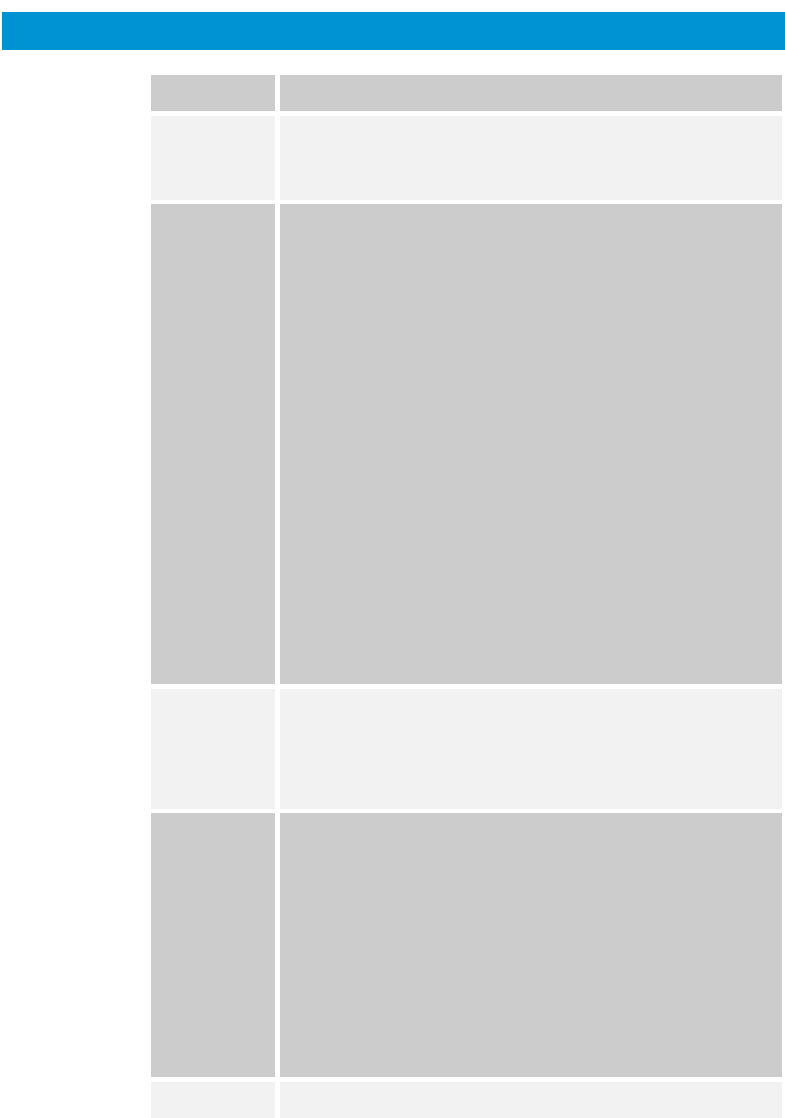
42
Fault Finding
Symptom Suggested Action
No RF Link Check a suitable transmitter RF source is active, on correct frequency.
Ensure Downconverters are connected. Ensure antennas are
connected to downconverters. Ensure there is no interfering signal.
Poor link
performance
Poor performance of the link can occur for the following reasons.
• Interference. Should an interfering RF signal occur on the
same frequency the performance of the link will be affected.
Remove the interferer e or move to an alternative
frequency.
• Unsuitable antennas, or out of band antennas. See the
antenna sections for guidance on antenna selection and
use.
• Reduced transmit power, ensure that the attenuation
setting on the transmitter is appropriate for direct output, or
for amplifiers connected.
• Receive antenna positioning, were possible mount the
receive antennas away from other objects, unobstructed
and as high as possible. Poor alignment of directional
antennas.
• No Diversity operation. Ensure both down converters are
operational.
Blue screen
at receiver
Receiver RF LED not lit - see “No RF Link” section
Receiver RF LED lit. Check video is enabled at the transmitter. Check
correct unit name is selected at the receiver to match the transmitter.
Check scrambling keys are matched.
Reduced
Image
quality
Image quality is affected by the selected horizontal resolution. The
image will become progressively softer for each horizontal resolution
below the sharpest resolution of 704 pixels. It is advisable to select a
horizontal resolution that matches the resolution of the camera.
Image quality is also affected by the video bit rate which can be read
from the video bit rate field of the SOLO transmitter controller). The
standard setting is 2.3Mb/s. However enabling audio, particularly the
high quality audio modes, will reduce the video bit rate substantially.
Therefore ensure an appropriate audio mode is selected or audio is
fully disabled if not required.
No audio Ensure audio is enabled at the transmitter (disabled by default).
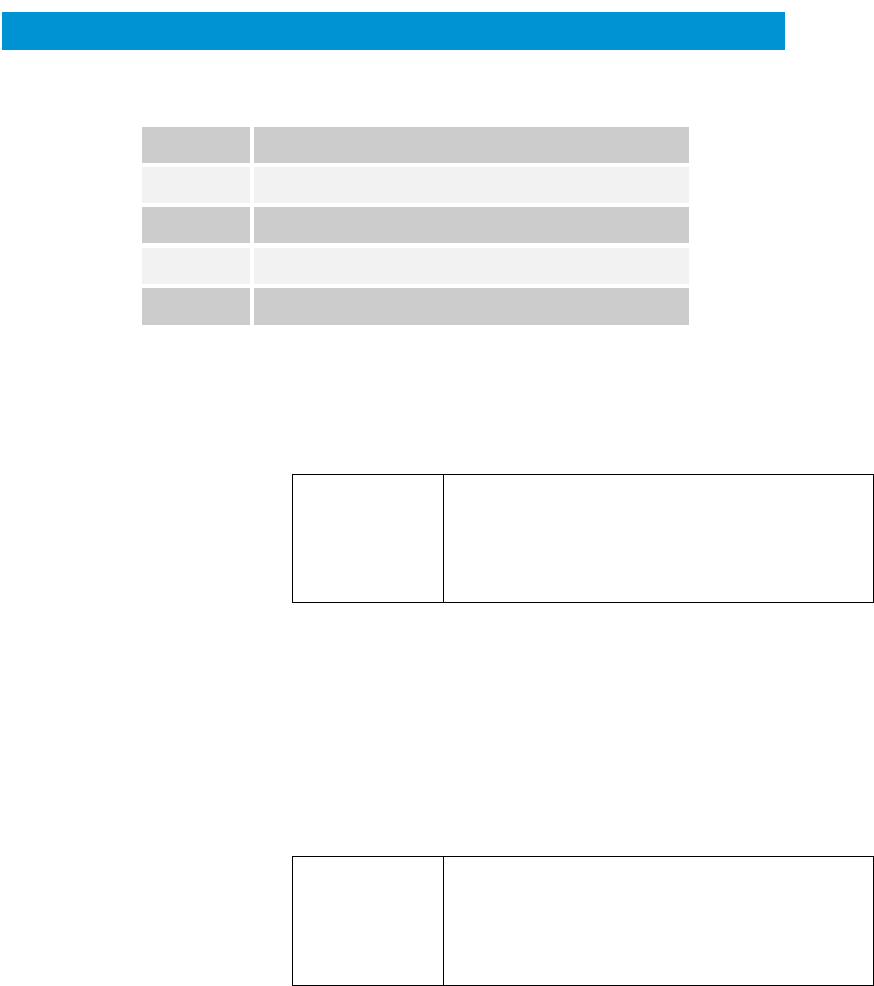
43
Connector Pin Outs
1.1 Power - 4-pin 0B LEMO Socket (TX and RX)
Pin No
Function
1 12 V
2 12 V
3 GND
4 GND
1.2 15Way Lemo DType Cable
Signal
DType
HD15 Pin
Inner Body
Colour of Wire
Core Wire Colour
Position
Vin
1
Black
Black
Middle Wire
Vin
6
Black
Red
Middle Wire
GND
2
Black
Brown
Middle Wire
GND
7
Black
Orange
Middle Wire
Amp control
10
Black
Green
Middle Wire
Video
9
Blue Coax
Inner
Blue Coax Inner
Vid GND
8
Blue Coax
Inner
Silver Coax Shield
Audio 1
3
Red Coax
Inner
Red Coax Inner
Audio 2
5
Green Coax
Inner
Green Coax Inner
Aud GND 4
Red and
Green Coax
Inner Red and Green Silver
Coax Shield
Control TX
11
Black
Black
Outer Wire
Control RX
12
Black
Brown
Outer Wire
Data TX
15
Black
Green
Outer Wire
Data RX
14
Black
Orange
Outer Wire
RS232 GND
13
Black
Red
Outer Wire
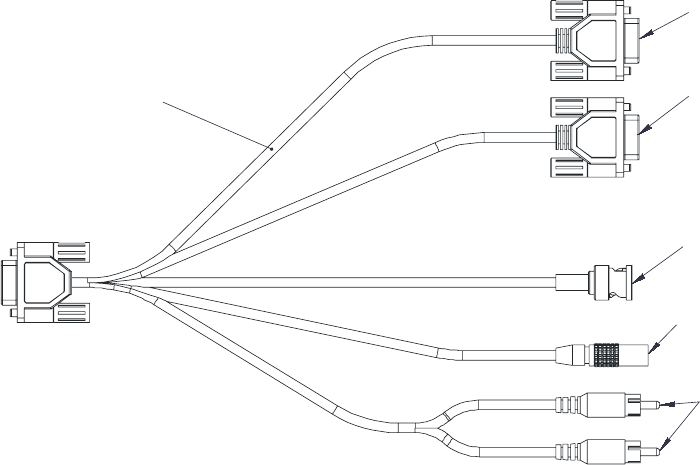
44
1.3 CA0317 Break Out Cable
RS232 Control
D-SUB 9 way
Female
RS232 Data
D-SUB 9 way
Female
Video
75ohm BNC
Male
Power
4 way 0B Lemo
G Key Female
Audio
Phono Plugs
1x red
1x white
Free cable length between
connectors - 1m
All cables

45
Control Protocols
The following section describes the control protocol employed on the
RS232 link for controlling the SOLO transmitters and receiver
equipment.
Connection details are detailed in previous sections.
Note that only features that are licensed for use in the SOLO units can be controlled. The protocols
listed here cover all possible features. Attempting to activate an unlicensed feature will simply result
in the command being ignored by the SOLO unit.
1.1 RS232 Control – General Principles
The physical interface is RS232 but this can be converted to RS 485
with an external adapter where multiple units are controlled over one RS
485 bus.
Normal operation involves sending a packet from the control device
(normally a PC) to the device being controlled. If the packet satisfies an
address integrity check, then the controlled device will action the
command and send a reply.
For compatibility with modems an ASCII style protocol is used.
Ports are set for 8 bits, No parity, 1 stop
1.2 Packet Structure Sending (from PC)
ASCII Value
STX 02h Start byte
0-9 30h-39h 4 byte unit address. In range 0-9999
R 20h-7Eh 1 byte command type. r read, w write or
m misc
I 20h-7E 1 byte indicator of internal data block
ABC 20h-7Eh Command –three byte mnemonic
; 3Bh Separator
PQR 20h-7Eh Data –Optional, variable length
; 3Bh Separator
X 20h-7Eh Sum Check
ETX 03h End byte
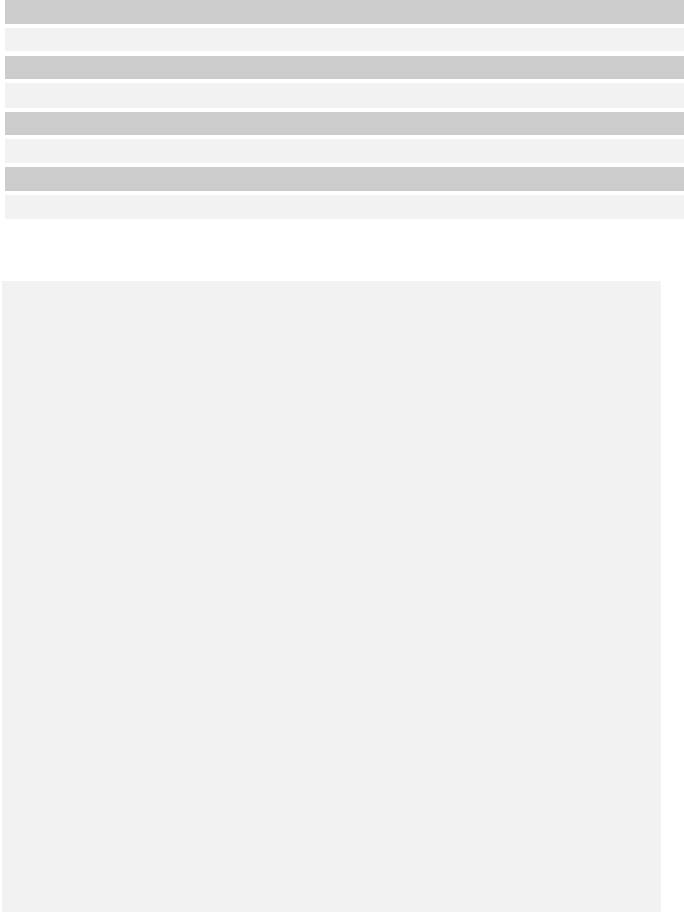
46
1.3 Packet Structure Reply (from controlled device)
ASCII Value
STX 02h Start byte
0-9 30h-39h 4 byte unit address. In range 0-9999
Z 20h-7Eh Status BYTE
PQR 20h-7Eh Data –Optional, variable length
; 3Bh Separator
X 20h-7Eh Sum Check
ETX 03h End byte
The Sum check byte is the summation of all bytes in the packet, not
including the start and end bytes. Higher order bytes are ignored and
the final byte result is modified to prevent ASCII control characters being
sent. Bit 7 (highest) is forced high.
Status byte will indicate command performed OK, or indicate an error.
ASCII Meaning
1 All OK
E General error, Command could not be actioned
Typically E will be returned if the message is formatted incorrectly
(separators in wrong place) or if commands are in upper case, or if
commands do not match against the allowed list of commands, or if the
checksum is wrong.
Addresses in the range 0001 to 9998 are for general use. Address 0000
is reserved and 9999 is a broadcast address. i.e. any device will reply to
this address. Its reply will contain its own specific address.
All data in the transmitter and receiver is stored as one of 5 data types,
Double, String, List, Integer or HexInteger. The data type dictates the
contents of the data section of the reply.
• List – 1 byte for sending. Value is hexadecimal coded as ASCII. 2 byte
reply. Reply represents index into original choice list. e.g. Reply 02
indicates entry 2 in original list.
• Double - variable length. Reply always contains decimal point and 4
decimal places. Can have 1 to 3 digits before decimal.
• Integer - 6byte reply. integer value with stuffed with preceding zeros.
e.g. GOP reply 000012 = GOP length 12
• String - Variable length. Reply is string excluding null terminator
• HexInteger – 8byte Hex reply
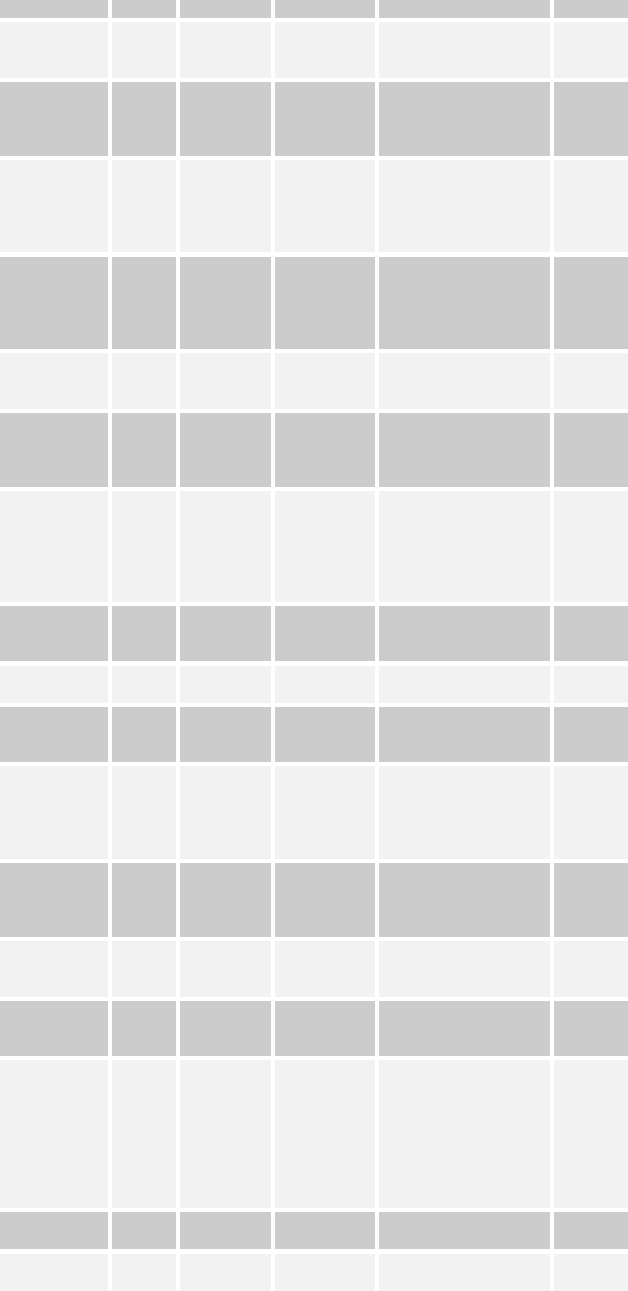
47
1.4 Transmitter Command List
Type ‘o’ messages for Modulation commands
Function
R/W
Block
Command
Data
Type
Set
Modulation
IF output
r/w
o
out
1 byte
0 OFF
1 COFDM
int
Set Narrow
Band
Modulation
FEC
r/w
o
fec
1 byte
1 = 2/3
2 = 1/3
int
Set Narrow
Band
Modulation
Guard
Interval
r/w
o
gua
1 byte
1 = 1/16
2 = 1/8
int
Set Narrow
Band
COFDM
mode
r/w
o
mod
1 byte
0 = QPSK
1 = 16 QAM
2 = BPSK
3 = 8PSK
int
Set
Modulation
Freq
r/w
o
fre
Set Frequency in MHz,
decimal point allowed.
double
Spectrum
Inversion
r/w
o
spe
1 byte
0 = Normal
1 = Inverted
int
COFDM
Bandwidth
r/w
o
wid
0 = 6MHz
1 = 7MHz
2 = 8MHz
3 = 2.5MHz
4 = 1.25MHz
5 = 625kHz
list
Output level
attenuation
high
r/w
o
lev
Default level is 0
Value 0 to 32 1dB
steps
int
Output High
Low switch
r/w
o
hls
0 = low level
1 = high level (default)
int
Output level
attenuation
low
r/w
o
llv
Default level is 32
Value 0 to 32 0.25dB
steps
int
DVB-T FEC
r/w
o
dfe
0 = 1/2
1 = 2/3
2 = 3/4
3 = 5/6
4 = 7/8
int
DVB-T
Guard
r/w
o
dgu
0 = 1/32
1 = 1/16
2 = 1/8
3 = 1/4
int
DVB-T mode
r/w
o
dmo
0 = QPSK
1 = 16QAM
2 = 64QAM
int
DVB-T 4K
Offset
r/w
o
4ko
0 = none
1 = +4KHz
2 = -4KHz
Int
Range Mode
Preset
r/w
o
txm
0 = none
selected(default)
1 = short range
2 = medium range
3 = long range
4 = ultra long range
5 = extra long range 1
6 = extra long range 2
int
IQ Control
r/w
o
iqc
For Engineering Use
Only
int
IQ Gain
r/w
o
iga
For Engineering Use
Only
int
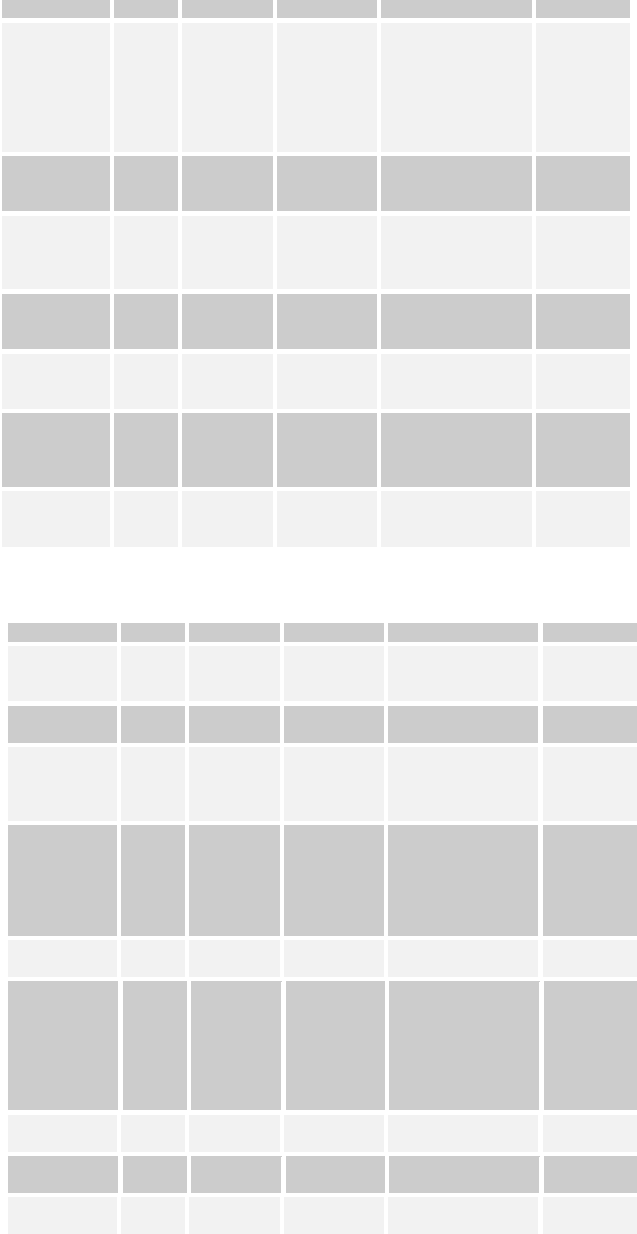
48
Type ‘z’ messages for Scrambling commands
Function
R/W
Block
Command
Data
Type
Scrambling
r/w
z
scr
1 byte
0 = Off
1 = ABS
4 = AES128
6 = AES256
8 = Bcrypt128
10 = Bcrypt256
int
AES Key
lower 128
w
z
kez
Encryption key for
AES lower 128
Hex string
(32
characters)
AES Key
upper 128
used in AES
256 only
w z kex Encryption key for
AES upper 128 Hex string
(32
characters)
ABS key
w z key Encryption key for
ABS Hex string
(12
characters)
BISS 1 Clear
Session
Word
w z csw For use with
external modulator Hex string
(12
characters)
BISS E
Encrypted
Session
Word
w
z
esw
For use with
external modulator
Hex string
(16
characters)
BISS E
Injected ID
w
z
iid
For use with
external modulator
Hex string
(14
characters)
Type ‘c’ and ‘m’ messages for Chaining commands
Function
R/W
Block
Command
Data
Type
Chaining
Input r/w c inp 0 = Off
1 = On
2 = Relay
int
Chaining
Output r/w c out 0 = Off
1 = On int
Chaining
Loop
r/w
c
hio
0 = Off
1 = output loop to
input for external
encryption
int
Chaining
status –
describes if
chaining
input is
active
r
c
sta
0 = Not Active
1 = Active
2 = Overflow
int
Chain
Number
r/w
c
cha
0 - 9
int
Transport
Stream
Switch
r/w
g
osw
Bit 2 Input Switch
(0=ASI,1=Chaining)
Bit 3 Output Switch
(0=ASI,1=Chaining)
Eg 0 = ASI in and
out, 12 = Chaining
in and out
int
ASI lock
r
a
loc
0 = no
1 = yes
int
ASI overflow
r
a
ovf
0 = no
1 = yes
int
Auto
Muxrate
r/w
m
aut
For Engineering
Use Only
int
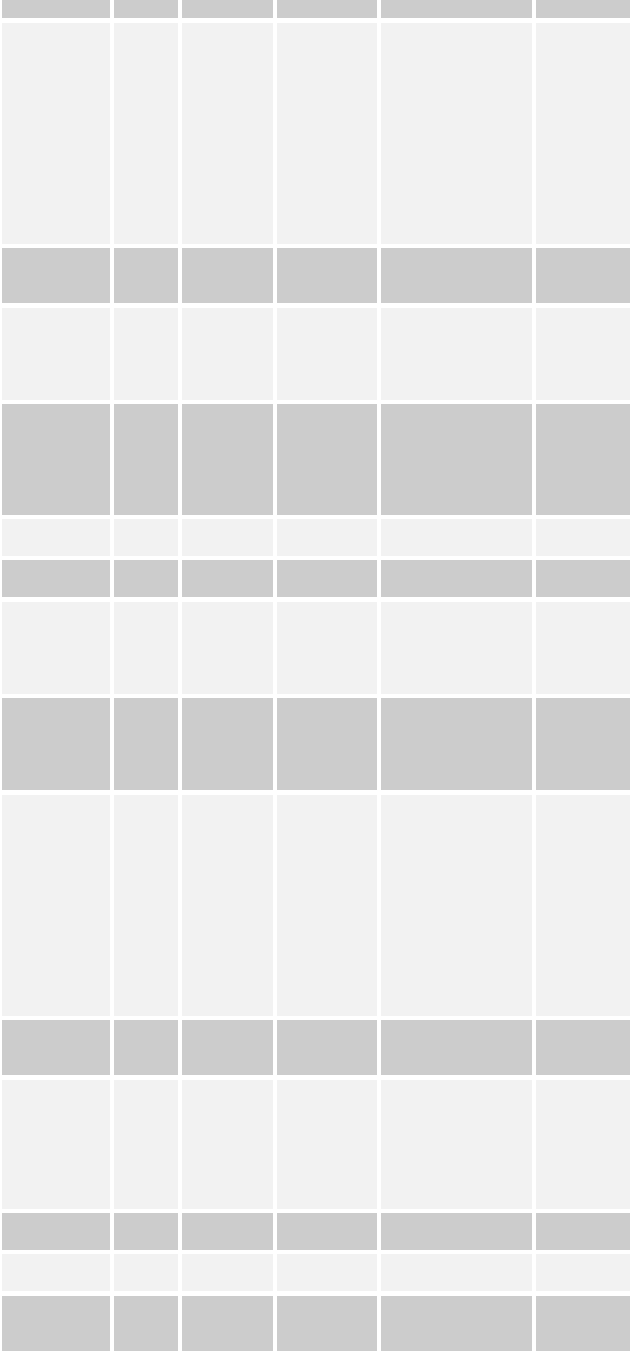
49
Type ‘v’ and ‘e’ messages for Video commands
Function
R/W
Block
Command
Data
Type
Video Input
r/w
v
inp
1 byte
0 = Off
2 = PAL
3 = NTSC
4 = NTSC No
Pedestal
5 = PAL S-vid
6 = NTSC S-vid
7 = NTSC S-Vid No
pedestal
8 = SDI PAL
9 = SDI NTSC
int
Video
Locked
r
v
loc
1 byte
0 = No
1 = Yes
int
Video Bitrate
(Only
applicable
when chain
in enabled)
r/w e vid Value in Mbps double
Video
Horizontal
resolution
r/w
e
hor
1 byte
0=704
1=528
2=480
3=352
int
Sleep if no
video lock
r/w
v
sle
0 = normal
1 = sleep if no video
int
MPEG mode
r/w
e
enc
0 = MPEG2
1 = MPEG4
int
MPEG2
GOP length r/w e gop 0 = stripe refresh
mode (default)
1 = intra only
2-100 = GOP
length in frames
int
MPEG4
frame rate
r/w
e
frm
0 = full
1 = 1/2
2 = 1/4
3 = 1/8
4 = 1/24
int
MPEG4
encoding
option
r/w
e
cmd
0 = low delay
interlaced (default)
1 = standard delay
interlaced
2 = low delay
progressive
3 = standard delay
progressive
4 = standard delay
progressive SIF
5 = standard delay
progressive QSIF
MPEG4
video
sharpness
r/w
e
sha
0 = normal (default)
1 = sharp
int
Manual
Video Bitrate r/w e vbr Video bitrate
manual over ride
0 = no override
(default)
Non-zero (sets the
video bit-rate in
kbps)
int
Video Profile
r/w
e
pro
0 = 4:2:0
1 = 4:2:2
int
Video PID
r/w
v
pid
0 = default
Other = value
int
Manual
video bitrate r/w v vbr 0 = automatic
Non-zero = video
bitrate in kbps
float
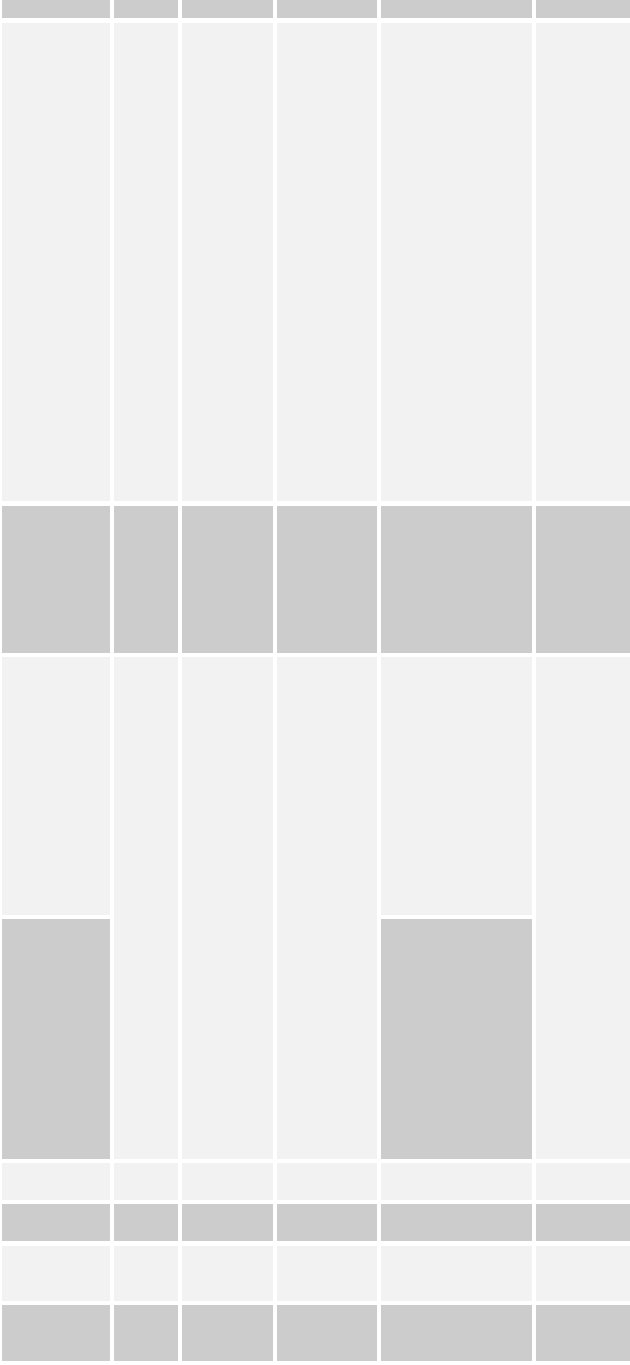
50
Type ‘a’ messages for Audio commands
Function
R/W
Block
Command
Data
Type
Audio
Encoder
r/w
a
enc
1 byte
0 = Off
1 = 32kHz,12cbit,S
2 = 32kHz,12cbit,M
3 = 32kHz,8cbit,S
4 = 32kHz,8cbit,M
5 = 16kHz,8cbit,S
6 = 16kHz,8cbit,M
7 = 8kHz,8cbit,S
8 = 8kHz,8cbit,M
9 = 32kHz MPEG
Layer1 stereo
10 = 32kHz MPEG
Layer1 mono
11 = 48kHz MPEG
Layer1 stereo
12 = 48kHz MPEG
Layer1 mono
13 = 32kHz MPEG
Layer2 stereo
14 = 32kHz MPEG
Layer2 mono
15 = 48kHz MPEG
Layer2 stereo
16 = 48kHz MPEG
Layer2 mono
int
Audio Input
Level r/w a lev 1byte
0 = 0dB (line level)
1= 12dB (mic level)
2 = 24dB(mic level)
3 = 36dB(mic level)
4 = 48dB(mic level)
and 4 also enables
ALC
int
MPEG
Layer 1
Audio Bitrate
r/w
a
mpr (for
channel 1)
mp2 (for
channel 2)
1byte
2 = 64kbit
3 = 96kbit
4 = 128kbit
5 = 160kbit
6 = 192kbit
7 = 224kbit
8 = 256kbit
9 = 288kbit
10 = 320kbit
11 = 352kbit
12 = 384kbit
13 = 416kbit
14 = 448kbit
int
MPEG
Layer 2
Audio Bitrate
2 = 48kbit
3 = 56kbit
4 = 64kbit
5 = 80kbit
6 = 96kbit
7 = 112kbit
8 = 128kbit
9 = 160kbit
10 = 192kbit
11 = 224kbit
12 = 256kbit
13 = 320kbit
14 = 384kbit
Audio PID 1
r/w
a
pd1
0 = default
Other = value
int
Audio PID 2
r/w
a
pd2
0 = default
Other = value
int
Audio DID
SDI Data
Identifier
r/w a did DID value int
Audio 2
enable
r/w
a
en2
0 = disabled
1 = enabled
2 = input2 to input1
int
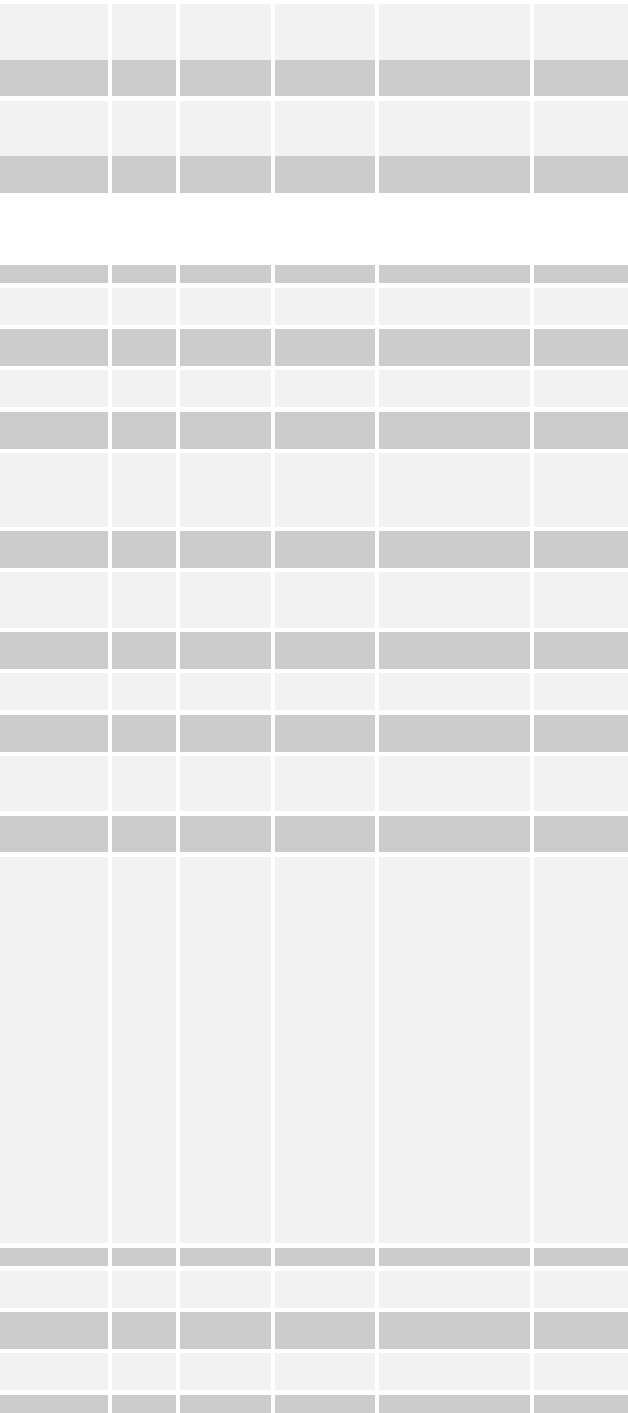
51
Audio
Source
r/w
a
src
0 = analogue
1 = aes/ebu digital
2 = embedded
int
MPEG Audio
Offset r/w a pts PTS offset for
MPEG Audio int
Audio
Left/Right
Swap
r/w
a
lrs
0 = normal stereo
1 = swapped stereo
int
Audio Mono
Select
r/w
a
rmo
0 = left mono
1 = right mono
int
Type ‘g’ messages for Unit Level commands
Function
R/W
Block
Command
Data
Type
Software
Version
r g ver Software version
number
Hex string
FPGA
Version
r
g
fpg
FPGA version
number
Hex string
Serial
Number
r
g
ser
Hex based serial
number
Hex string
License
Code w g lic License number for
software facilities Hex string
Narrow band
Service
Name
r/w
g
nam
Unit Name String
string
Set Unit
address
r/w
g
add
Unit Address
0001 - 9998
int
Load
Configuration
Number
r/w
g
lod
Config Number
int
Restore
Default Build
w
g
def
0 = No
1 = Yes
int
Sleep Mode
r/w
g
sle
0 =No
1 = Yes
int
Front Panel
Lock
r/w
g
fpl
0 = unlocked
1 = locked
int
DVB-T
Service
name
r/w g dna Unit Name String string
Heart beat
enable
r/w g blo 0 = off
1 = on
int
License
Mask
r
g
lma
Returns hex value
with bits as follow
0 – Video
1 – 4:2:2
2 – Set to 0
3 – Set to 0
4 – Ultra
Narrowband and
MPEG4
5 – Narrowband
6 – DVB-T
7 – License
Exempt
8 – SDI
9 – Set to 0
10 – AES128
11 – AES256
12 – Bcrypt128
13 – Set to 1
14 – Bcrypt256
15 – Set to 1
hex
Board Type r g bty Returns D550 string
Unit Type
r
g
uty
12 = D550
13 = D551
int
Turn LEDs
Off
r/w g lof 0 = LEDs on
1 = LEDs off
int
Core
Temperature
r
g
tmp
Temperature in
degrees C
int
VCC Int
r
g
vnt
Voltage
int
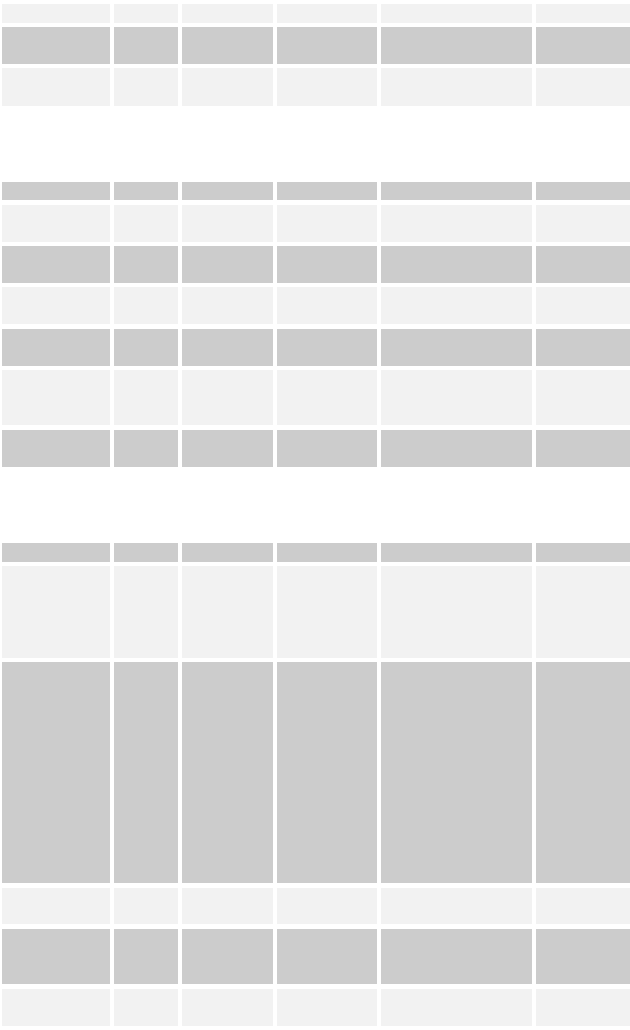
52
VCC Aux
r
g
vax
Voltage
int
Disable
sleep button
r/w
g
dsl
0 = no
1 = yes
int
GPIO
Control
r/w
g
gpsw
For Engineering
Use Only
int
Type ‘p’ messages for SI
Function
R/W
Block
Command
Data
Type
PCR PID
r/w
p
cpd
0 = default
Other = value
int
PMT PID
r/w
p
mpd
0 = default
Other = value
int
Video
Stream ID
r/w
e
sid
0 = default
Other = value
int
Audio
Stream ID
r/w
a
sid
0 = default
Other = value
int
Transport
Stream
Version
r/w
t
svr
0 = default
Other = value
int
Provider
Name r/w g pro 0 = default
Other = value string
Type ‘d’ messages for Data commands
Function
R/W
Block
Command
Data
Type
Data On/Off r/w d inp 1 byte
0 = Off
1 = On
2 = On (even parity)
3 = On (odd parity)
int
Input Data
Baudrate
r/w
d
bau
1 byte
0 = 1200 baud
1 = 2400 baud
2 = 4800 baud
3 = 9600 baud
4 = 19200 baud
5 = 38400 baud
6 = 57600 baud
(note 57600 is not
supported in DVB-T
modes)
7 = 115200 baud
int
Data PID r/w d pid 0 = default
Other = value
int
Metadata
Enable
r/w
m
eta
1 byte
0 = Off
1 = On
int
Metadata
PID
r/w
m
pid
0 = default
Other = value
int
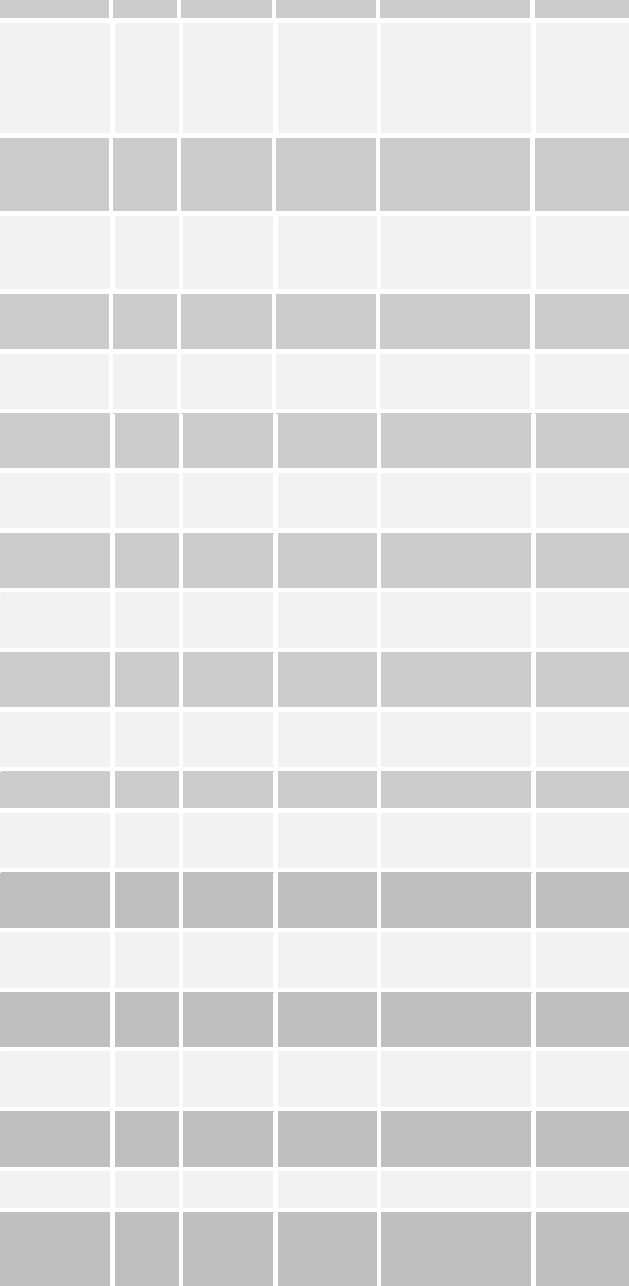
53
Type ‘c’ messages for Calibration commands
Function
R/W
Block
Command
Data
Type
IQ trim point
r/w
c
itr
0 = Normal unit
operation
1 – 11 = Trim mode
Note: Must be set
back to 0 after
using trim mode.
int
I trim value
for current IQ
trim point
r/w c iqi -128 to +127
Signed but set and
read as unsigned
(255 = -1)
int
Q trim value
for current IQ
trim point
r/w c iqq -128 to +127
Signed but set and
read as unsigned
(255 = -1)
int
Lowest
Operating
Frequency
r/w c flo Frequency in MHz
double
Highest
Operating
Frequency
r/w c fhi Frequency in MHz
double
Intermediate
Operating
Frequency 1
r/w
c
fl1
Frequency in MHz
double
Intermediate
Operating
Frequency 2
r/w
c
fl2
Frequency in MHz
double
Intermediate
Operating
Frequency 3
r/w
c
fl3
Frequency in MHz
double
Intermediate
Operating
Frequency 4
r/w
c
fl4
Frequency in MHz
double
Intermediate
Operating
Frequency 5
r/w
c
fl5
Frequency in MHz
double
Intermediate
Operating
Frequency 6
r/w c fl6 Frequency in MHz
double
Calibration
lowest point
r/w
c
pl1
0 – 32 in 0.25dB
steps
int
Calibration
intermediate
point 1
r/w
c
pl2
0 – 32 in 0.25dB
steps
int
Calibration
intermediate
point 2
r/w
c
pl3
0 – 32 in 0.25dB
steps
int
Calibration
intermediate
point 3
r/w
c
pl5
0 – 32 in 0.25dB
steps
int
Calibration
intermediate
point 4
r/w c pl6 0 – 32 in 0.25dB
steps int
Calibration
intermediate
point 5
r/w c pl7 0 – 32 in 0.25dB
steps int
Calibration
intermediate
point 6
r/w
c
pl8
0 – 32 in 0.25dB
steps
int
Calibration
highest point
r/w
c
pl4
0 – 32 in 0.25dB
steps
int
RF level vs
temperature
offset
gradient
r/w
c
rtg
0 – 8 (default 4) =
-1dB / 10°C to
1dB / 10°C gain
in 0.25dB steps
Int
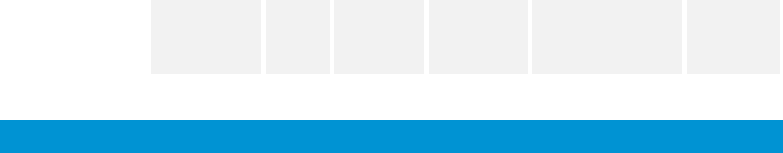
54
RF level vs
temperature
offset mid
point
r/w c rtm 0 - 100°C mid point
for RF level
temperature
gradient
Int
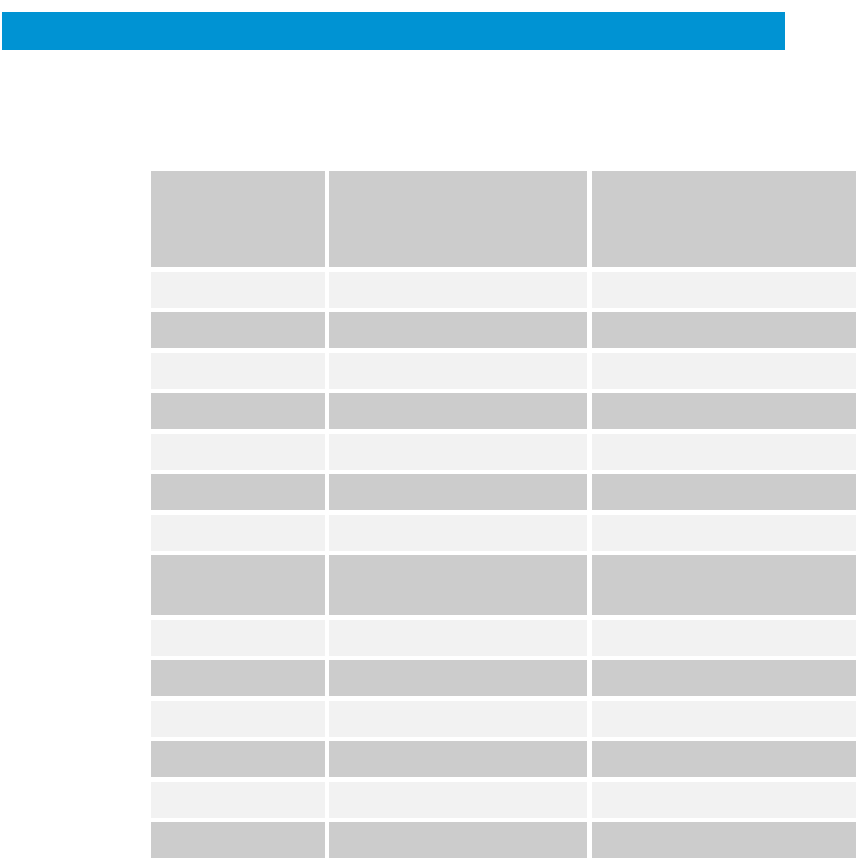
55
Default Configurations
This section tabulates the default configuration settings for domo SOLO
products.
Item SOL4MTX-200250 (2.0 to
2.5GHz)
SOL4MTX-100150 (1.0 to
1.5GHz)
RF Output OFF OFF
Frequency 2405MHz 1395MHZ
Modulation QPSK QPSK
Power Maximum Maximum
Standby OFF OFF
Unit Address 0001 0001
Unit name Solo-01 (SOLO4) Unit 1 (SOLO2) Solo-01 (SOLO4) Unit 1 (SOLO2)
Horizontal
Resolution
528 528
Video Input PAL PAL
Audio OFF OFF
Data OFF OFF
Audio Input Line level Line level
Scrambling OFF OFF
AES Key None None
56
Cobham Tactical Communications and Surveillance
The Cobham Centre – Solent, Fusion 2
1100 Parkway
Solent Business Park
Whiteley, Hampshire
PO15 7AB, England
T: +44 (0)1489 566 750
F: +44 (0)1489 880 538