Cyber Acoustics CA-BT1 Bluetooth Wireless Adaptor User Manual
Cyber Acoustics (HK) Ltd. Bluetooth Wireless Adaptor
User Manual

Product Spec.
22/03/2017 Page 1
*Confidential Cyber Acoustic Proprietary Information **
Product Specification
Bluetooth Wireless Adaptor
CA-BT1

Product Spec.
22/03/2017 Page 2
*Confidential Cyber Acoustic Proprietary Information **
Contents
1. Introduction ....................................................................................................................................................................... 3
2. Purpose and Scope of Document .................................................................................................................................. 3
3. Standard Features and Functions ................................................................................................................................. 3
4. Product Detail Specification & Requirement for Development .................................................................................. 3
5. Industrial Design, Product Dimension, Silkscreen & Finishing Detail ...................................................................... 4
6. Packaging Design & Requirement................................................................................................................................. 5
7. Safety & Compliance ....................................................................................................................................................... 5
8. Appendix ............................................................................................................................................................................ 5

Product Spec.
22/03/2017 Page 3
*Confidential Cyber Acoustic Proprietary Information **
Bluetooth Wireless adaptor
1. Introduction
This is a wireless Bluetooth adaptor (receiver); provides a convenience way to stream music to most of your
speaker system or home stereo system though the adaptor.
Commonly used 3.5mm jack or RCA jack to connect the adaptor with your speaker system.
Compatible with most smartphone, tablets and laptops with Bluetooth technology.
2. Purpose and Scope of Document
This document is to define the features and configuration of product detail. This is also a guideline to ensure all
the feature, function and design concept can be achieved throughout the development stage and implement on
final product.
3. Standard Features and Functions
3.1 Tiny and compact Bluetooth wireless adaptor
3.2 Power on/off switch & pairing button
3.3 LED power indicator
3.4 Two different output interface: RCA & 3.5mm jack
3.5 DC jack
4. Product Detail Specification & Requirement for Development
4.1 Bluetooth Module: F-6188 (with QDID: B022176)
4.1.1 Bluetooth IC: BEKEN-BK8000L
4.1.2 Bluetooth version: 3.0
4.1.3 BT device name : CA-BT1 Adaptor
4.1.4 Support codec: SBC
4.1.5 Bluetooth profile: A2DP
4.3 Adaptor output rating: 5VDC 150mA (switching adaptor)
4.4 3.5mm to RCA cable: 1.5M (-0%; +20%)

This equipment has been tested and found to comply with the limits for a Class B digital device, pursuant to part
15 of the FCC Rules. These limits are designed to provide reasonable protection against harmful interference in a
residential installation. This equipment generates, uses and can radiate radio frequency energy and, if not
installed and used in accordance with the instructions, may cause harmful interference to radio communications.
However, there is no guarantee that interference will not occur in a particular installation. If this equipment does
cause harmful interference to radio or television reception, which can be determined by turning the equipment off
and on, the user is encouraged to try to correct the interference by one or more of the following measures:
• Reorient or relocate the receiving antenna.
• Increase the separation between the equipment and receiver.
• Connect the equipment into an outlet on a circuit different from that to which the receiver is connected.
• Consult the dealer or an experienced radio/TV technician for help.
Caution: Any changes or modifications to this device not explicitly approved by manufacturer could void your
authority to operate this equipment.
This device complies with part 15 of the FCC Rules. Operation is subject to the following two conditions: (1)
This device may not cause harmful interference, and (2) this device must accept any interference received,
including interference that may cause undesired operation.
The device has been evaluated to meet general RF exposure requirement.
This equipment complies with FCC radiation exposure limits set forth for an uncontrolled environment.
This equipment should be installed and operated with minimum distance 20cm between the radiator & your body.
Product Spec.
22/03/2017 Page 4
*Confidential Cyber Acoustic Proprietary Information **
5. Industrial Design, Product Dimension, Silkscreen & Finishing Detail
5.1 Industrial Design
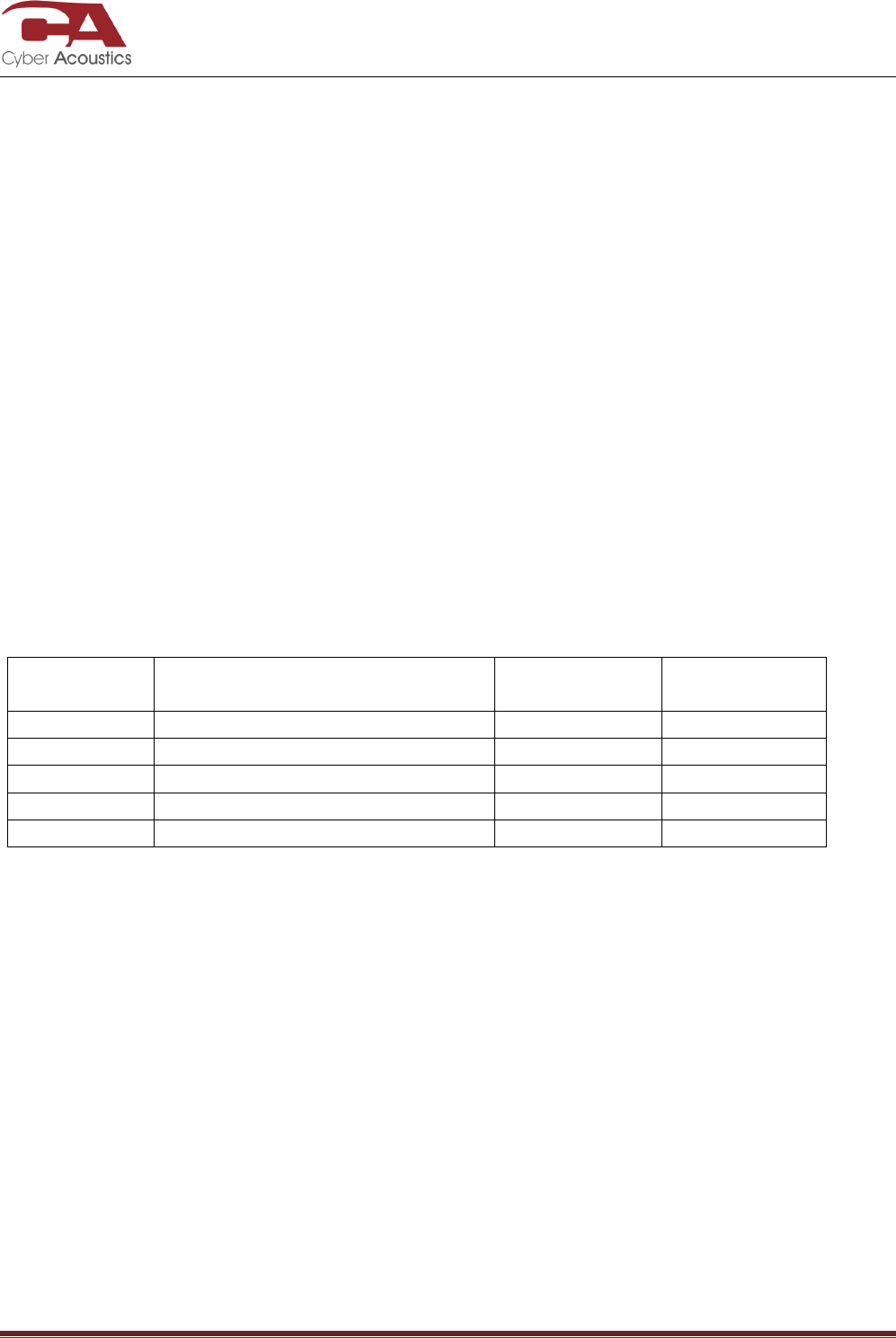
Product Spec.
22/03/2017 Page 5
*Confidential Cyber Acoustic Proprietary Information **
6. Packaging Design & Requirement
6.1 Packaging Design
Gift box with blister inside
6.2 Packaging Requirement
6.2.1 Master Carton (AB fluted Double layer corrugated cardboard with bursting strength over 150psi);
6.2.2 Inner Carton (B fluted Single layer corrugated cardboard with bursting strength over 80psi);
6.2.3 Packaging contents includes: Bluetooth adaptor unit, power adaptor, cable, QSG
7. Safety & Compliance
7.1 RoHS Compliance
7.2 California Prop. 65 for Lead content control (CP65)
7.3 CPSC (16 CFR1303)
7.4 FCC ID
7.5 BQB
7.6 Power adaptor (UL / FCC / CEC level 6)
8. Appendix
8.1 Revision History
Revision Change History Prepare By Date
Rev:01 Initial release of CA-BTADP Leo 2017/02/16
Rev:0
2
Model name updated CA-BT1
Leo
2017/03/06
Rev: 03 ID and detail spec updated Leo 2017/03/22
8.2 Bluetooth Pairing behavior
BT device name shown as “CA-BT1 Adaptor”
Press the Bluetooth pairing button on the adaptor. It will initiate the pairing and the Blue LED will start blinking
(for first time users, the pairing process will be initiated automatically).
Turn on the Bluetooth (on your source device) and scan for the name “CA-BT1 Adaptor”. Select and connect to
it.
The Blue LED will turn into steady blue if the connection is success.
Press and hold the switch off the adaptor.
~END~