D Link CS8100LHA1 HD 180 Degree Wi-Fi Camera User Manual DCS 8100LH BLE Setup Procedure appendix 1
D Link Corporation HD 180 Degree Wi-Fi Camera DCS 8100LH BLE Setup Procedure appendix 1
D Link >
Contents
- 1. (DCS-8100LH)UserMan
- 2. (DCS-8100LHA1)UserMan_BLE_Setup Procedure_appendix 1_20170727
(DCS-8100LHA1)UserMan_BLE_Setup Procedure_appendix 1_20170727

Appendix1:
Step1:
Onceyourcameraissetup,openthemydlinkappandsigninusingyourmydlinkaccount.
Note:Ifyouareawayfromyourhomenetwork,youmusttapRemotebeforeloggingin.
Ifyouareathome,tapLocalbeforeloggingin.
Step2:
TapAddanewCameratofirstlysetupyourcamera.
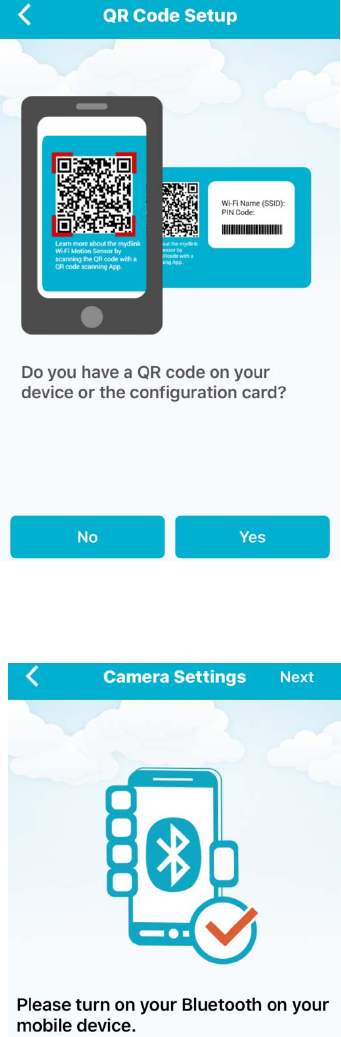
Step3:
IfyouhavetheQRcodethatisprintedondevicelabel,tapYesandthenscantheQRcode.
Step4:
Makesureyoudeviceisreadytosetup.AndturnonyourBluetoothmoduleonyourmobiledevice.
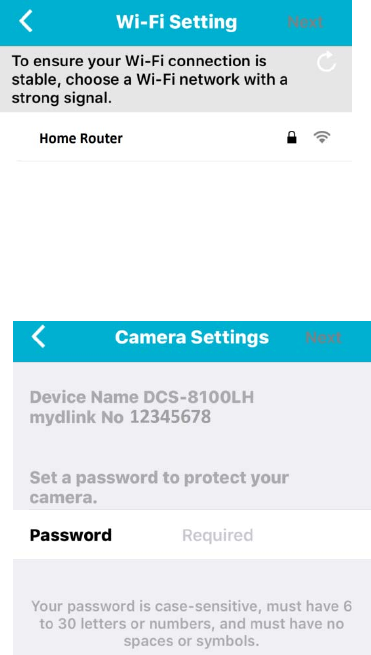
Step5:
Selettheavailablerouterthatyourwanttoconnect,andentertheWiFipassword.
Step6:
Changecamera’spasswordtoprotectyourdvice.
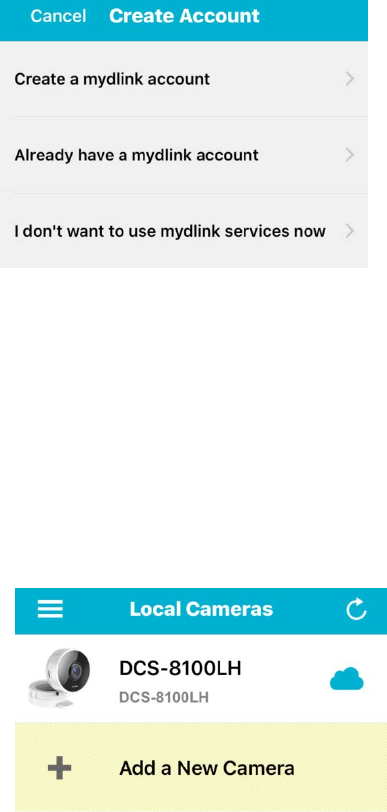
Step7:
Selectthemydlinkserviceoptionifyouwanttoregisteryourcamerawithmydlinkservice.
Step8:
Afterthesetupprocedure,appwillscanforyourDCS‐8100LH.Onceitisdonescanning,tapthecameraandyouwillbetakentoitsliveviewscreenwhereyou
canmonitorandcontrolthecamerafunctionsinrealtime.