Dayton JOULE2 GPS Bike Computer User Manual joule quickstart 110911 B rgh SHOW
Dayton Industrial Co., Ltd. GPS Bike Computer joule quickstart 110911 B rgh SHOW
Dayton >
Contents
- 1. Users Manual
- 2. Exhibit 08 Users Manual
Users Manual
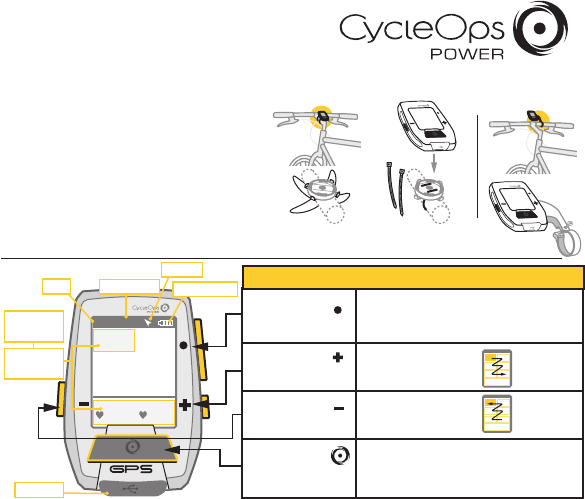
Joule GPSQuickstart Guide | Guía de usuario | Mode d’emploi |
Benutzerhandbuch | Manuale dell’utente |
Gebruikershandleiding | ユーザーガイド
DRAFT/ 11 09 11-B /JOULE gps/QUICKSTART
INSTALLATIONINTRODUCTION
INT
HANDLEBAR MOUNT
INT
O-Rings: Crisscross under
stem, latch on hooks OR Zip tie around stem,
through slots
STEM MOUNT
INT
INT
Lorem ipsum dolor sit amet, consectetur adipiscing elit.
Aliquam mattis, dui sit amet mattis dapibus, massa justo
aliquet lorem, lobortis accumsan libero tortor eget orci.
Duis eleifend pellentesque massa, sit amet rutrum urna
luctus a. Integer varius urna vel mi posuere porttitor.
Praesent semper blandit turpis, eget elementum enim
dictum id. Donec rhoncus gravida enim, ultricies pharetra
mi lacinia vel. Morbi mattis magna ac augue eleifend
viverra. Quisque porttitor fermentum vulputate. Duis ac
ante a erat cursus rhoncus in ac m
INT
HR
121 ---
--- ---
17.2 1:06:45
CAD
BALANCE 5 SEC
110 145
AV HR MAX HR
KPH RIDE TIME
9:34A71º
Highlight in
Dashboard,
...see detail
at bottom
USB Port
Time Temperature
Heading
Battery Level
NAVIGATION OVERVIEW
[ENTER] button * Press once to move through Dashboards
* Hold for 3 seconds - Go to Menu
* Hold for 3 seconds in Menus - Go to Dashboard
Shifts “highlight box” to
the right and down
Shifts “highlight box” to
the left and up
Press to mark intervals
[PLUS] button
[MINUS] button
[INTERVAL] button
BUTTONS FUNCTION
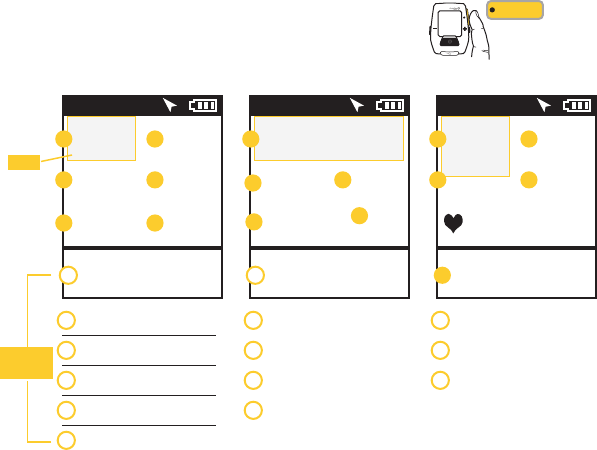
DASHBOARDS 1,2 & 3
DRAFT/ 11 09 11-B /JOULE gps/QUICKSTART
Each Dashboard displaysorem ipsum dolor sit amet, consectetur adipiscing elit.
Aliquam mattis, dui sit amet mattis dapibus, massa
DASHBOARD 1 DASHBOARD 2 DASHBOARD 3
WATTS
451 5%
21 96
17.2 1:06:45
PWR ZONE
MPH CAD
170 894
AV WATTS MX WATTS
AV PWR ZONE HR ZONE
OTHER RIDE TIME
1:06:45
RIDE TIME
9:34A71º
Zones
Additional
Detail
A
A
B
B
AV MPH MX MPH
C
AV CAD MX CAD
D
OTHER OTHER
E
MILES KJ
F
C D
E F
WATTS
---
21 96
380
MPH CAD
170 894
AV WATTS MX WATTS
KJ
9:34A71º
A
A
B
B
AV CAD MX CAD
C
Countdown OFF
D
KJ/HR TSS
E
C
DE
1:06:45
RIDE TIME
---
89
689
WATTS
OFF
Countdown
AV WATTS MX WATTS
HR 5 SEC
9:34A71º
A
A
B
B
AV HR MX HR
C
5 MIN 20 MIN
D
C D
AV MPH MX MPH
Press • [ENTER] to
advance through
Dashboards
INT
[ENTER]
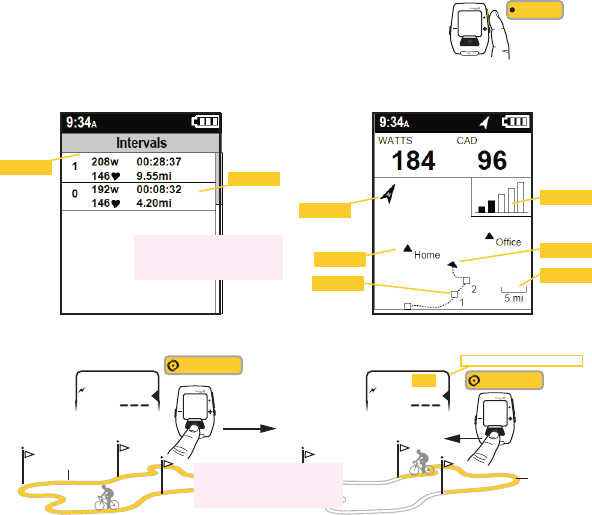
DRAFT/ 11 09 11-B /JOULE gps/QUICKSTART
Each Dashboard displaysorem ipsum dolor sit amet, consectetur adipiscing elit.
Aliquam mattis, dui sit amet mattis dapibus, massa
DASHBOARD 4
(INTERVALS)
DASHBOARD 5
(GPS MAP)
DASHBOARDS 4 & 5
ie: callout
ie: callout
ie: callout
ie: callout
ie: callout ie: callout
ie: callout
ie: callout
Press • [ENTER] to
advance through
Dashboards
INT
[ENTER]
INTERVALS
Intervals are useful for viewing ride data specic to a section of your ride, such as a ball or other period of high intensity riding.
[INTERVAL]
INT
INT
Press & Hold
3 sec. to go to
Interval Mode
[INTERVAL]
Press & Hold
3 sec. to go
back to Ride
Mode
back ->
RIDE MODE INTERVAL MODE Displays data for current interval
Add copy....
ENTIRE RIDE
Add copy...
INTERVAL 2
INTERVAL 1
UP TO 99 INTERVALS
11:31
A
2
11:31
INT
A
NOTE: THIS INTERVAL ART
FROM JOULE 1 - CONVERTING
TO JOULE GPS NOW
NOTE: THESE TWO ARE
SCREEN CAPTURES - CONVERTING
NOW
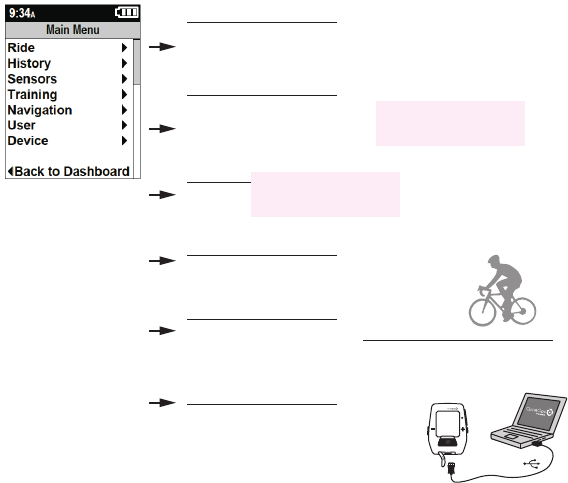
DRAFT/ 11 09 11-B /JOULE gps/QUICKSTART
MENU Enter Menu to review ride history, pair sensors, use the workout function, and
congure the device.
PAIRING text here
DOWNLOAD
Install PowerAgent software from
www.cycleops.com/poweragent to download ride data
INT
MicroUSB
USB
GO FOR A RIDE
RIDE
PAUSE
SAVE
LAST RIDE
LAST 1 WK
LAST 2 WK
LAST 4 WK
BIKE1: FIND
BIKE1: PAIR
BIKE1: ZERO
WO: DISTANCE
WO: TIMER
DEV: TRIP
DEV: ALTI
DEV: CLOCK
BACK->DASH
DEV: UNITS
DEV: LANGUAGE
BACK->MENU
BIKE1: WHEEL
BACK->MENU
WO: KJ
BACK->MENU
ALL RIDES
PICK RIDE
BACK->MENU
CLEAR
BACK->MENU
HISTORY
NOTE: PAIRING TREE
WILL GO HERE
SENSOR
WORKOUT
DEVICE
BACK TO DASHBOARD
Press • [ENTER] to
advance through
Dashboards
NOTE: THIS TABLE
FROM JOULE 1 - EDITING
NOW TO JOULE GPS
NOTE: THIS IS A SCREEN CAPTURE,
RENDERING NOW
RIDE AND DOWNLOAD TO BE
PLACED ALONG BOTTOM
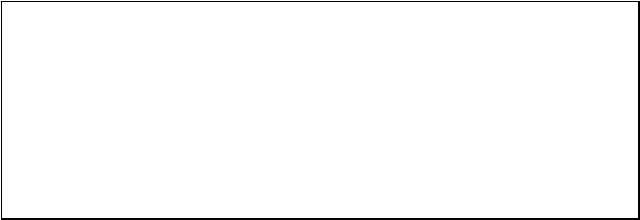
Model:Joule2.0
FCCstatement
NOTE:
THEMANUFACTURERISNOTRESPONSIBLEFORANYRADIOORTVINTERFERENCECASUSEDBYUNAUTHORIZED
MODIFICATIONSTOTHISEQUIPMENT.SUCHMODIFICATIONSCOULDVOIDTHEUSERAUTHORITYTOOPERATETHE
EQUIPMENT.
NOTE:ThisequipmenthasbeentestedandfoundtocomplywiththelimitsforaClassBdigitaldevice,pursuanttoPart
15oftheFCCRules.Theselimitsaredesignedtoprovidereasonableprotectionagainstharmfulinterferenceina
residentialinstallation.Thisequipmentgeneratesusesandcanradiateradiofrequencyenergyand,ifnotinstalledand
usedinaccordancewiththeinstructions,maycauseharmfulinterferencetoradiocommunications.However,thereis
noguaranteethatinterferencewillnotoccurinaparticularinstallation.
Ifthisequipmentdoescauseharmfulinterferencetoradioortelevisionreception,whichcanbedeterminedbyturning
theequipmentoffandon,theuserisencouragedtotrytocorrecttheinterferencebyoneormorethefollowing
measures:
Reorientorrelocatethereceivingantenna
Increasetheseparationbetweentheequipmentandreceiver
Connecttheequipmentintoanoutletonacircuitdifferentfromthattowhichthereceiveriscorrected
Consultthedealerorexperienceradio/TVtechnicianforhelp
CanadaStatement
IC:7666A‐JOULE2
ThisDevicecomplieswithRSS‐210ofICRules;Operationissubjecttothefollowingtwoconditions:
(1) Thisdevicemaynotcauseinterferenceand
(2) Thisdevicemustacceptanyinterferencereceived,includinginterferencethatmaycauseundesiredoperation.
Le présent appareil est conforme aux CNR d'Industrie Canada applicables aux appareils radio exempts de
licence. L'exploitation est autorisée aux deux conditions suivantes :
(1) l'appareil ne doit pas produire de brouillage, et
(2) l'utilisateur de l'appareil doit accepter tout brouillage radioélectrique subi, même si le brouillage est
susceptible d'en compromettre le fonctionnement.
Thisdevicemeetstheexemptionfromtheroutineevaluationlimitsinsection2.5ofRSS102anduserscanobtain
CanadianinformationonRFexposureandcompliancefromtheCanadianRepresentativeasseenbelow:
DynastreamInnovationsInc.
228RiverAvenue
Cochrane,Alberta,Canada
T4C2C1
Phone:403‐932‐9292
Fax:403‐932‐6521
Email:dynastream@dynastream.com
FCCID:O4GJOULE2
MADEINCHINA
Thisdevicecomplieswithpart15ofFCCRules.Operationissubjectedto
thefollowingtwoconditions:
(1) Thisdevicemaynotcauseharmfulinterference,and
(2) Thisdevicemustacceptanyinterferencereceived,including
interferencethatmaycauseundesiredoperation.