Dellking E0 Bluetooth PTT Headset User Manual BTH 004
Dellking Industrial Co., Ltd Bluetooth PTT Headset BTH 004
Dellking >
Contents
- 1. User Manual
- 2. Users Manual
User Manual
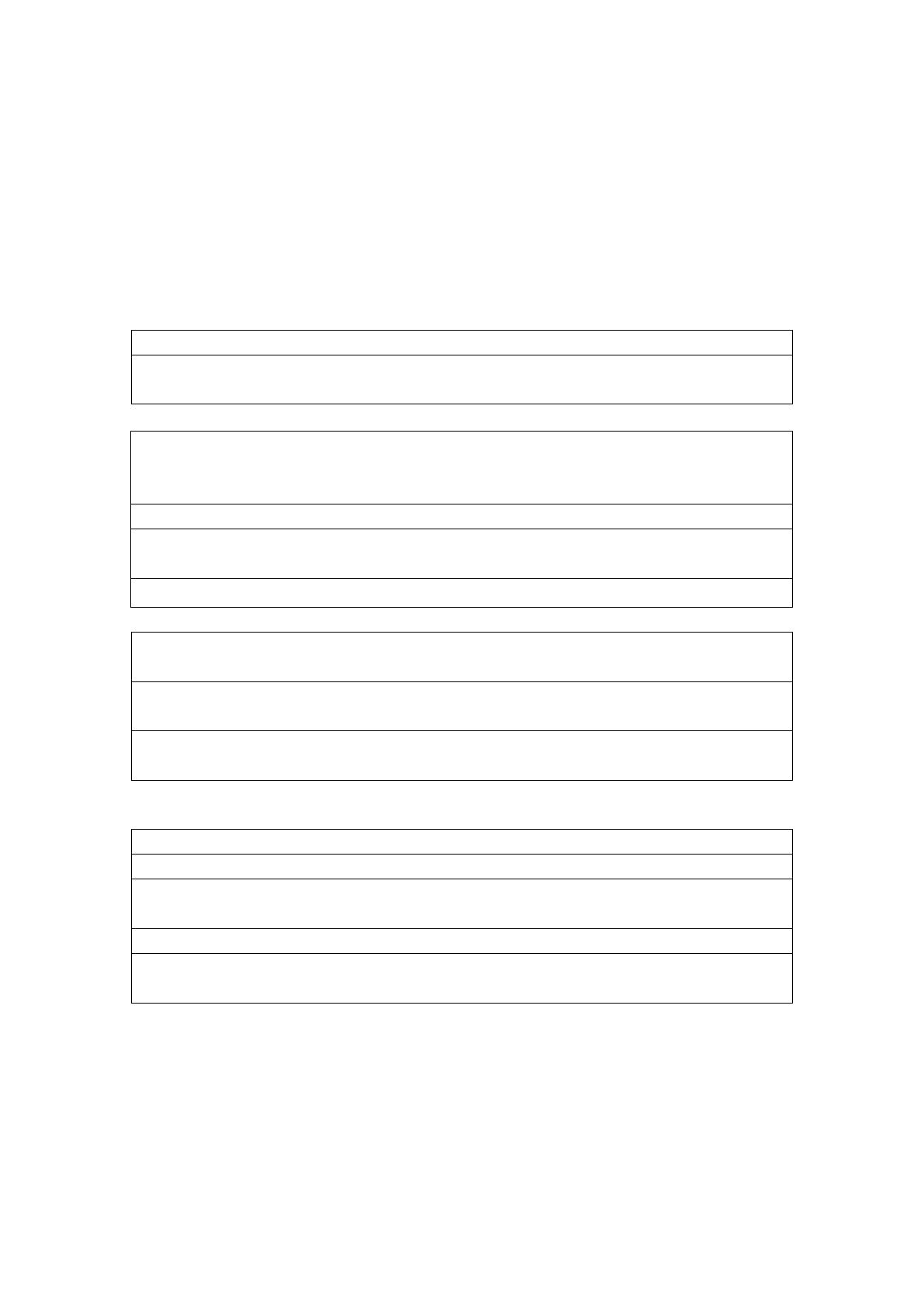
E0 PTT蓝牙耳机说明书
感谢您购买 德青科技E0 PTT蓝牙耳机。希望您能喜欢!本说明手册将帮助您充分了解和使
用您的蓝牙耳机。
安全注意事项
禁止跌落以及冲击等有害本产品的行为发生,否则会造成机器故障的发生。
请勿长时间将本产品放置在近火或阳光直射的地方。
否则会引起火灾等故障的发生。
请勿将本产品放入口中,避免伤害事故的发生。
家里有儿童的使用者需要特别的注意存放。远离儿童。
本产品可在-15℃--45℃的温度环境中使用,超过此温度范围,
本公司无法保证产品可以正常使用。
本公司产品所附配件均经过认证检验,如使用非本公司认证的配件可能影响
产品正常使用。
充电注意事项
请必须使用本公司附带的 USB 线充电,否则会引起冒烟、起火等情况的发生。
如长时间不使用本产品时,至少半年充电一次,以免过度放电而导致电池损坏。
充电请使用 PC 的USB 端子或者附带的 USB 端子输出电源适配器,并在常温下
进行。请避免在近火处进行充电,以免引起冒烟和起火等情况的发生。
充电完成后,请不要使其长时间处于充电状态,以免引起冒烟和起火等情况的发生。
充电过程中,如果发生异臭、发烫等异常情况,请立即切断电源,停止充电,
以免引起冒烟和起火等情况的发生。
产品描述
禁止在骑乘摩托车的同时,进行本产品的设定变更、手机通话等操作,以免引起交通事故的
发生。万一,因骑乘过程中操作本产品或不当使用本产品而产生的任何伤害,本公司概不负
责,敬请谅解。
避免骑乘中的通话行为。养成在路边安全停车之后再进行通话的习惯。
发生冒烟、发烫、异臭等异常时,请立即切断电源,并停止使用。
如果继续使用可能会引起触电、火灾等事故的发生。
请勿拆卸、改装本产品,否则会造成产品破损或者触电、火灾等事故发生。
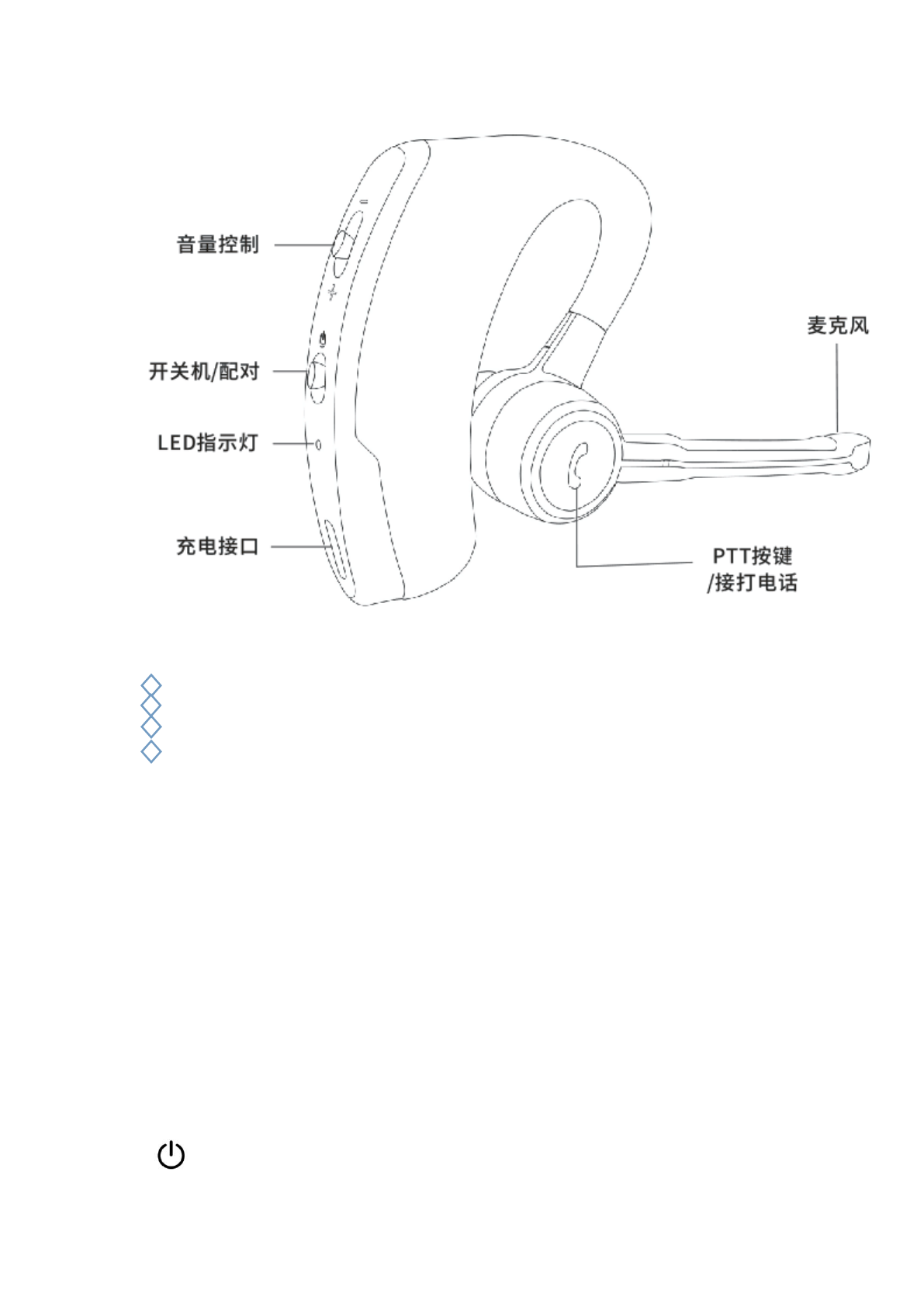
耳机功能
PTT功能
接听来电
结束通话
拒绝来电
注: 在使用耳机之前,请为耳机充电
为了更好地使用蓝牙耳机,请确保您的耳机在使用前先充电两个小时,然后再进行使用。当
指示灯呈红色一闪一闪时,表示耳机正在充电。当耳机完全充满电时,指示灯将变为红色长
亮。请注意:如果长时间不对耳机充电,电池寿命会大大缩短。因此建议您每月至少为耳机
充一次电。
开机和关机
- 关机状态下,往电源图标方向长按开关配对键3秒,蓝灯慢闪为开机。
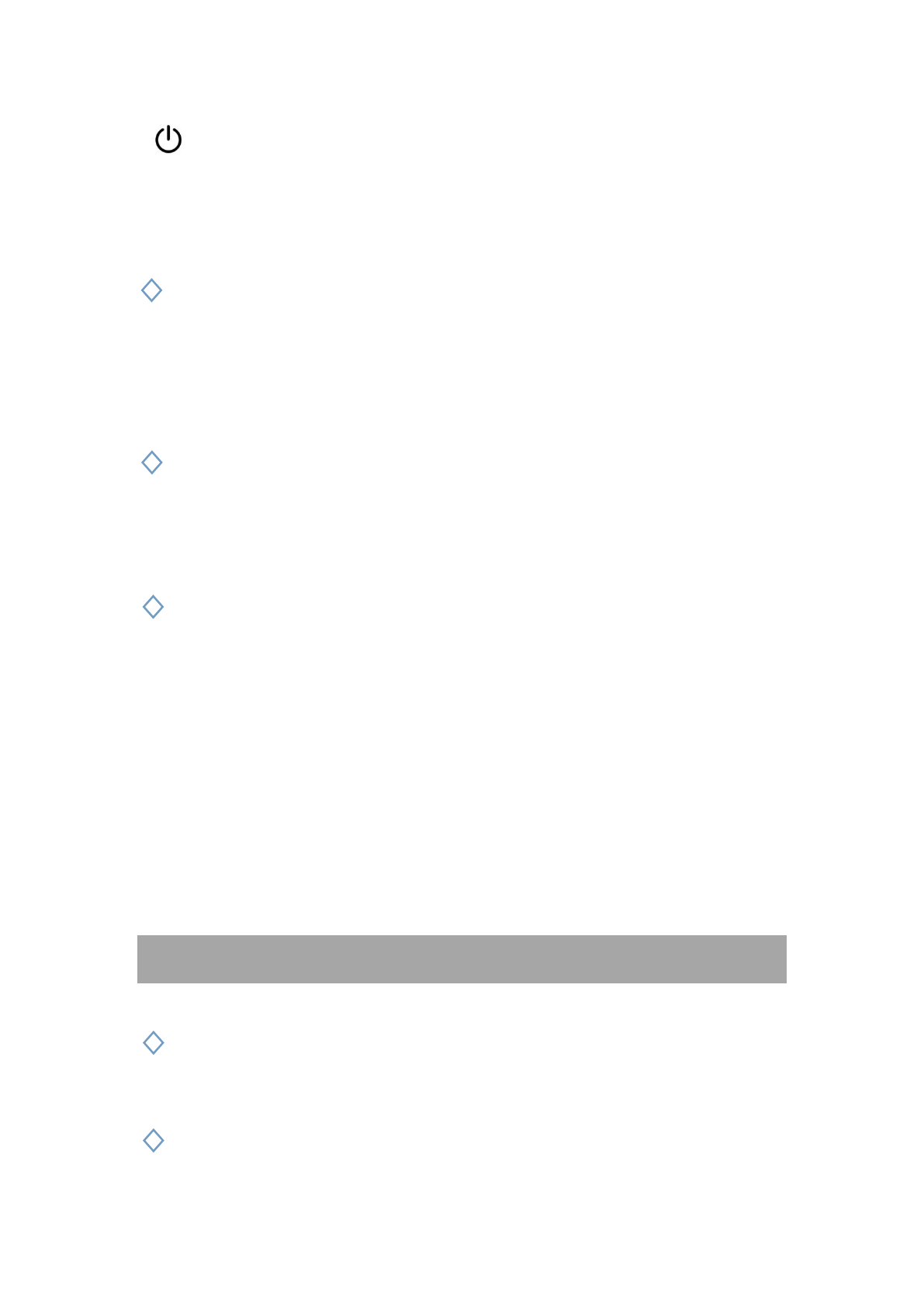
- 开机状态下,往电源图标方向长按开关配对键6秒,所有指示灯关闭为关机。
耳机与手机配对
1 使耳机处于配对模式
首次开启E0耳机时,请在关机的状态下,长按开关机键10秒进入红蓝指示灯快闪,进入
配对模式,打开手机蓝牙设置,搜索蓝牙耳机设备名:Dellking PTT Mic 或含E0 相关设备
名,点击手机搜索到的相关设备名,点击配对,配对成功后手机会显示连接成功,蓝牙耳机
红蓝快闪指示灯进入蓝灯慢闪,即为配对成功。
2 设置蓝牙手机,使之发现“E0”
按照手机的说明书指南进行操作。首先确保已激活手机的蓝牙功能,然后设置手机使其
找到耳机。这通常包括进入电话的“设置”、“连接”或“蓝牙”菜单并选择用来“发现”
或“添加”蓝牙设备的选项。
3 您的手机将找到 “E0” 耳机
手机将找到名为“E0”的耳机,然后,手机将询问您是否希望与该耳机配对。按手机上
的“是”或“确定”接受配对。如果手机要求您输入密码或 pin 码确认,则输入“0000”。
手机会在完成配对时进行确认,指示灯将从红蓝快闪状态切换为蓝灯慢闪状态。
注意:
1. 有些手机是不需要输入配对密码的。
2. 耳机与手机仅在首次配合使用时需要配对。当耳机与手机完成首次配对之后,只要耳机
开启且手机已激活蓝牙功能,它们就会自动连接。如果耳机与手机已配对但没有立即连接,
请轻按“PTT”按钮,或进入手机的蓝牙设置界面,选中配对的Dellking PTT Mic 或含E0 相
关设备名,点击链接即可。
操作
PTT(Push To Talk)按住说话功能
配对完成后,即可使用蓝牙耳机 E0 控制手机里的对讲软件的 PTT 控制功能,如 app 有
特殊设置,请在 app 设置处选择 Dellking PTT Mic 或含 E0 相关设备名蓝牙设备,同时确
保app 对讲模式是在蓝牙模式下进行,即 app 某个特定的地方显示的对讲模式(一般有扩音
免提模式、手机听筒模式、蓝牙模式)。
同时若配对德青科技的对讲机适配器一起使用,也可以控制对讲机的 PTT 功能。
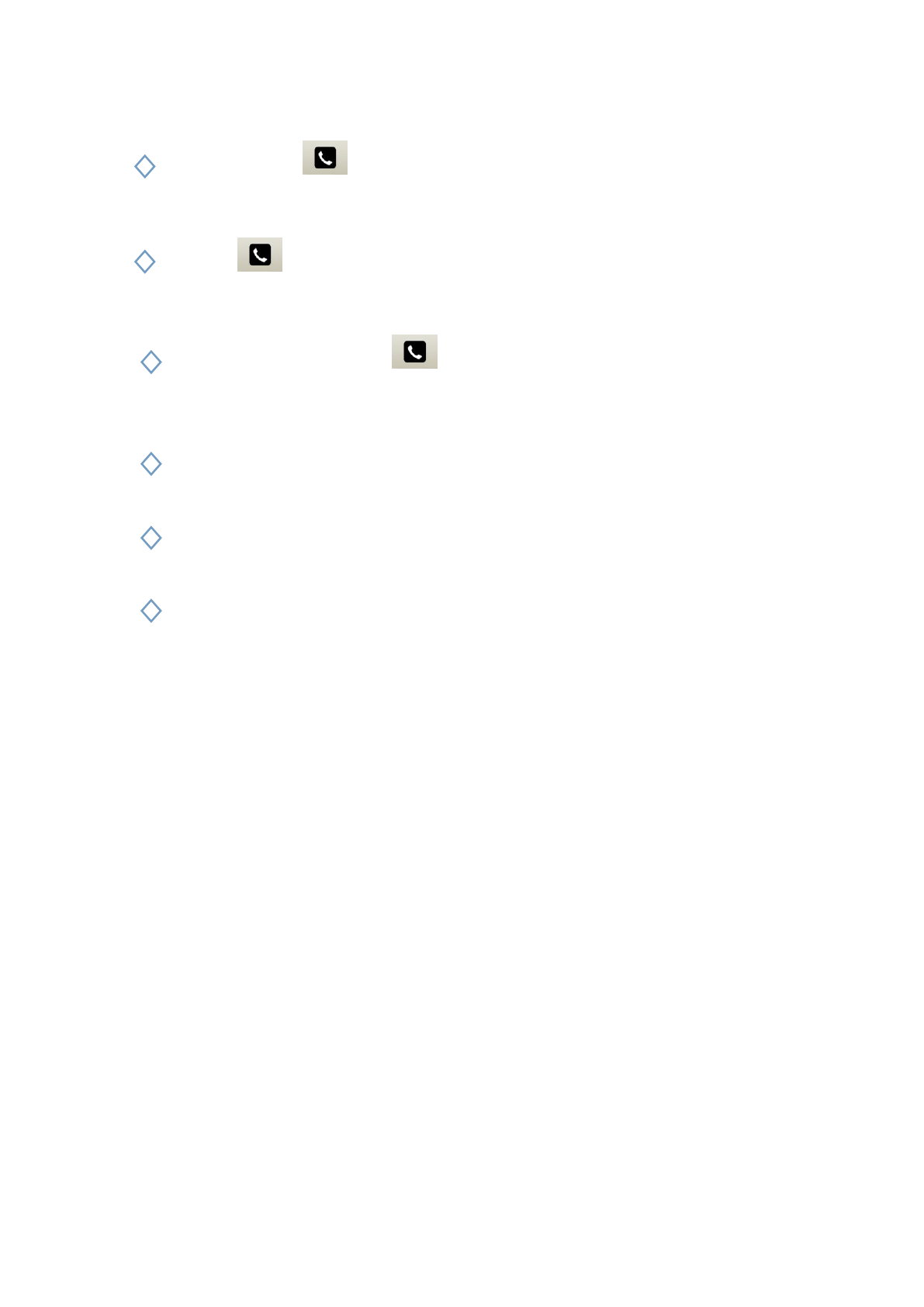
接听来电
轻按耳机上的PTT“ ”按钮接听来电。
结束通话
双击PTT“ ”按钮,结束当前通话。
拒绝来电
当电话铃声响起时,双击PTT“ ”按钮,可以拒绝来电。
根据您的电话设置,拨打来电的人会被转接到语音信箱或者听到忙音。
自动接听
当电话铃声响起时,如何10秒内,无任何操作,耳机将会自动接听来点。
拨打电话
使用手机拨打电话时,呼叫会自动转移到耳机(由电话的设置控制)。
调节声音和音量
往“-”号图标方向拨音量键并持续按住,音量会由大变小至最小音量。
往“+” 号图标方向拨音量键并持续按住,音量会由小增大至最大音量。
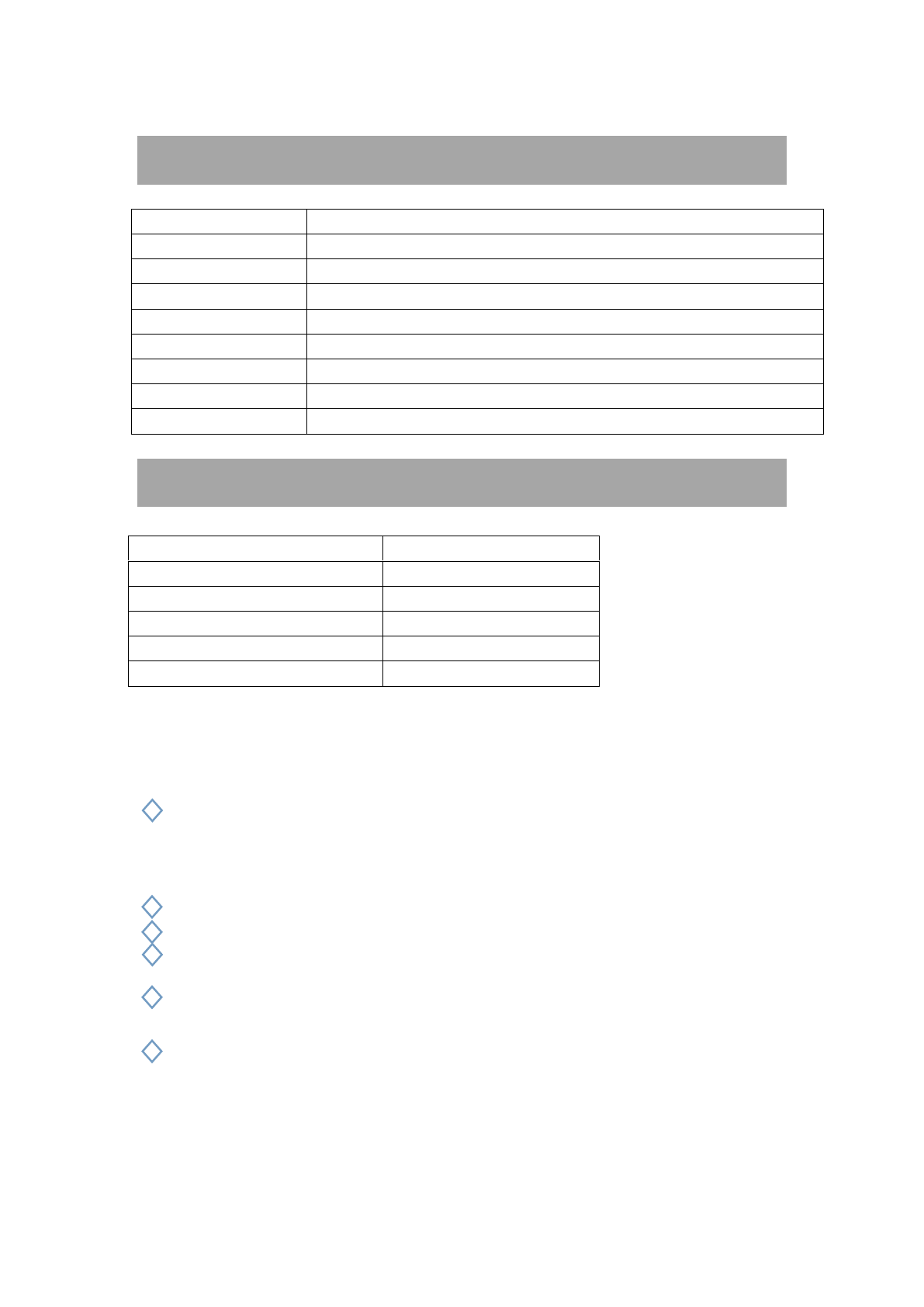
技术参数
版本
蓝牙V4.1
射频等级
Class2
传输范围
10米
支持模式
HFP、HSP、PTT
持续通话时间
6小时
待机时间
55小时
充电时间
小于3小时
工作温度
-15℃~45℃
存储温度
-25℃~60℃
LED 状态及充电指示
故障排除和常见问题解答
我听到了噼啪的噪声
作为一种无线电技术,蓝牙对耳机与所连接设备之间的物体很敏感。根据设计规格,耳
机与所连接设备的使用间距应保持在 10 米(33 英尺)之内,而且二者之间不应存在大型
物体(如墙壁等)。
我的耳机听不到任何声音
增大耳机的音量。
确保耳机已与正在通话的设备配对正确。
通过轻按“接听/结束”按钮确认耳机已与您的手机正确配对。
配对不成功,怎么办?
您可能在手机中删除了耳机配对连接。请按照配对说明操作。
无法开机,怎么办?
把耳机插上 USB 充电线充电 3小时直至红等长亮再次重新开机。
LED 指示灯闪烁模式
状态指示
蓝灯每 1秒闪烁一次
工作/待机模式
红蓝灯交替快闪
配对模式
红蓝灯每 2秒闪烁一次
低电量
红灯每 1秒闪烁一次
正在充电
红灯长亮
充电完成
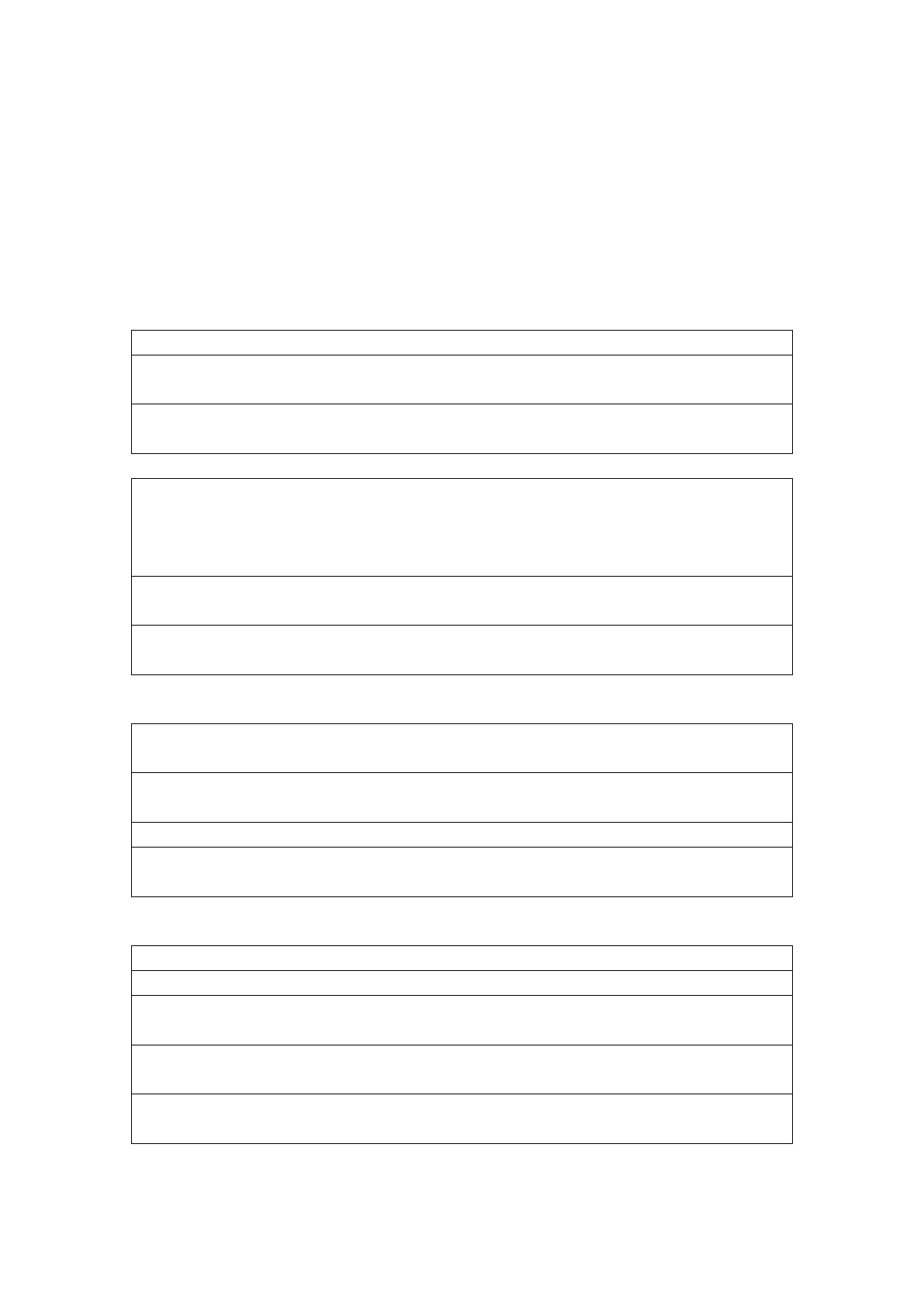
E0 Bluetooth Headset User Manual
Please read below content carefully before using
Thanks for purchasingE0 Bluetooth helmet intercom headset, may you will enjoy it. Please
read the “Safety Instructions” before using the product for your safety and correct use.
Caution
Do not immerse in water to avoid damaging the product as well as shortening its lifetime.
DO NOT drop or apply shock to the product. Such act may cause irreparable damage to the
product.
DO NOT expose the product to open flame or under the direct sunlight for a prolonged period of
the time. Such environment may cause malfunction or fire.
Please do not change the setting or talk on the cell phone while driving. It may cause an accident.
Please note: in no event our product shall be liable for any special, indirect, punitive, incidental,
exemplary or consequential damages, or any damages whatsoever resulting from the usage of
this product.
Conversation on the cell phone when driving is extremely dangerous. Please go out of the road
for doing the telephone call.
If anything unusual such as smoke, heat or bad smell is detected, please disconnect immediately
the power and stop the usage. Continuing the use may cause electric shock or fire.
DO NOT lick, bite or put the product into the mouth. Such act may result in serious
injuries/accidents. Take utmost caution around children.
DO NOT change the mic when it gets wet. With water exposure, it may cause fire, electrification
or failure.
Temperature range of use: -15℃-45℃
Please use only qualified accessories which have been authenticated by us, in order to guarantee
the product correct functioning.
Note on battery charge
For battery charge, use USB terminal or USB adaptor at normal temperature.
Use regulation USB terminal only. Otherwise it may cause smoke generation or fire.
When charging the battery, if any strange odor or high heat should broken out, please
immediately pull the plug from the body. It may cause smoke generation or fire.
Do not leave the product in a state of charge long after the charging is completed. Such condition
may cause smoking/ignition.
Charge battery at least once every six months even if the product is not use for an extended
period of time. Over discharge may require battery replacement.
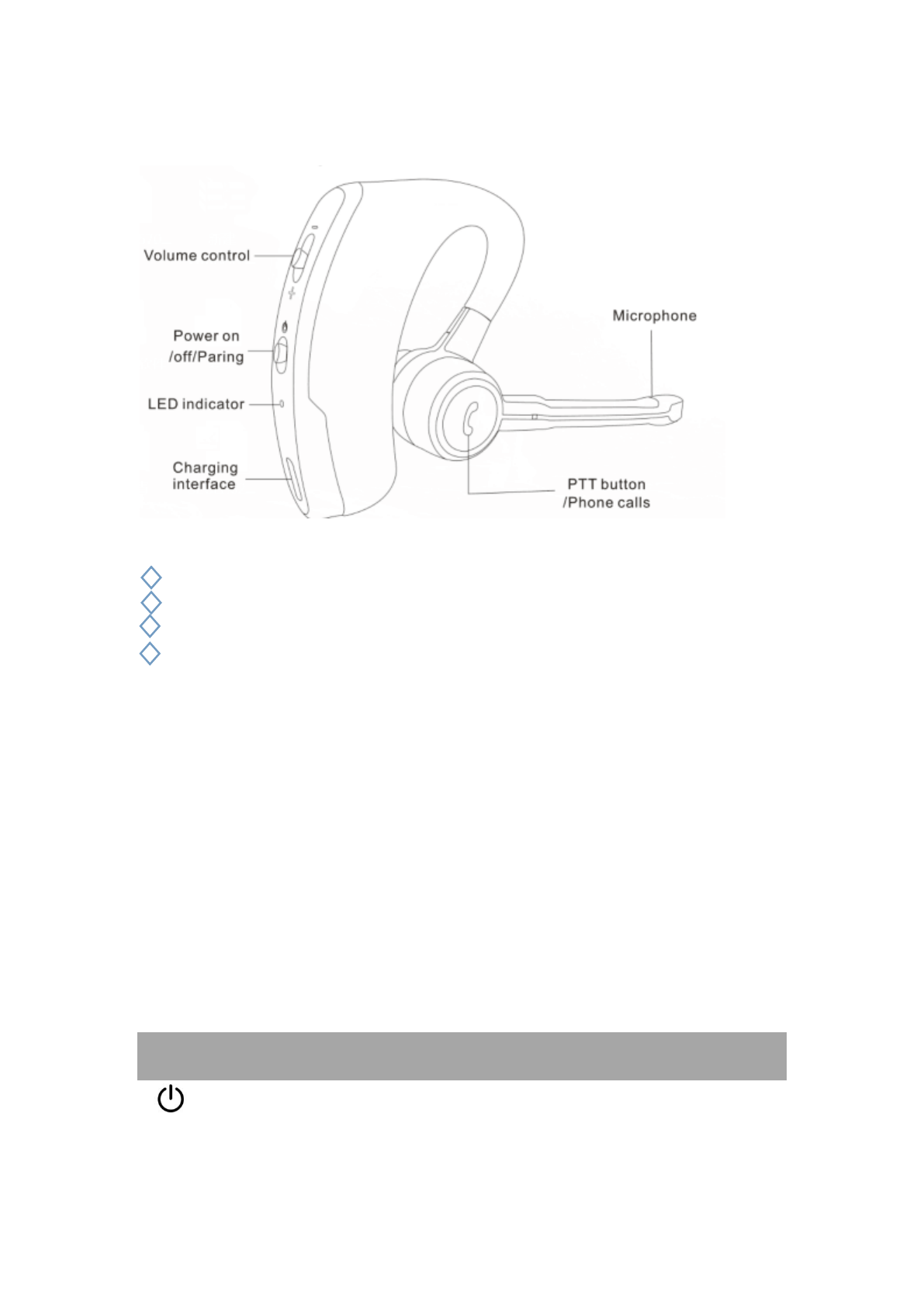
Product description:
Function:
PTT function
Answer incoming call
Hang up call
Reject incoming call
Before using the headset, please recharge headphones
Make sure your headset is fully charged three hours before use.From a mains socket.When a red
lights blink, indicating headset is under charging. After the headset been fully charged, the
indicator will show a solid red light.Please note: if have been left too much time not charged, the
battery life may be greatly reduced.Therefore it is recommended that you charge the E0 BT
headset at least once a month.
Operation
Power on
In power off state, press Power on/off Button and hold it for about 3 seconds, until hear a “di”
tone, release the button, blue indicator will flash slowly to indicate power on successfully.

Power off
In power on state, press Power on/off Button towards to power icon and hold it for about 6
seconds, until hear a long “di” tone, red indicator will flash quickly to indicate power off.
Pairing with mobile phone
① Place the E0 Bluetooth headset and the mobile phone in a visible area within 1 meter range.
② Make sure the Bluetooth headset is in power off state.
③Tum Power on/off Button towards to power icon for about 8 seconds, when the Blue LED and
the Red LED flashing alternately, release the button then theE0 Bluetooth headset is in pairing
state now.
④ Follow the user manual of your mobile phone, turn on the Bluetooth function, and searching
the Bluetooth headset devices
⑤ From the found devices in your mobile phone, select the device named “DellKing PTT Mic” or
“E0”, and then try to pair with it, when it prompts to enter password, enter pin code <0000>.
Once paired successful, LED Indicator will change from Blue/Red alternately to Blue flashing, and
with a “di” tone to note that the Bluetooth headset has connected with your mobile phone. Now
you can use the headset to push to talk or answer you phone call.
Note:
1. Password code may be not necessary for some mobile phones.
2. The pairing will be remembered after the first pair, so when you second or next time use the
device, do not need to pair again.
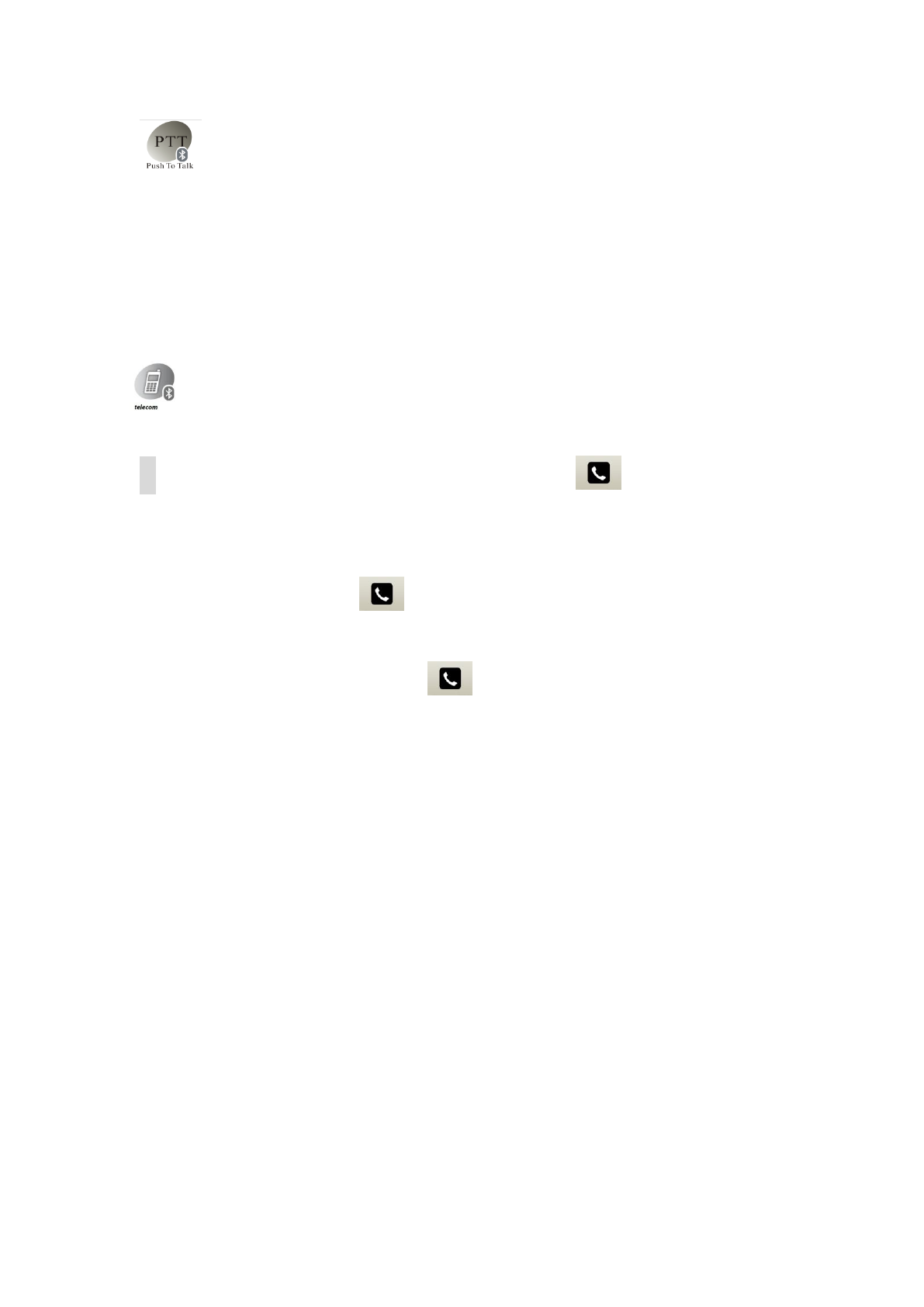
Push To Talk Function For Poc App and Radio Phone
After connected to your cell phone Poc(Ptt Over Cellphone) app or DellKing Bluetooth
Dongle/Adapter with E0, just push the PTT button to remote control the PTT function. Some Poc
app may need some setting change to Bluetooth before use. Details please refer to the user guide
of Poc App.
Note: Poc means PTT Over Cell Phone.
Phone call operation
Answer incoming call
○
1When there is an incoming phone call, press Power PTT Button to answer the call, or it
may be automatically answered if there’s no user operation for 10s.
②Reject incomin
Double press Power PTT Button to reject an incoming phone call.
○
3Hang up call
In call active state, double press PTT Button to hang up the call.
○
4Voice dial
While theE0 is connected with the mobile phone, quick double press Volume + Button, then the
mobile will prompt you to speak out your desired name.
(Note: Voice dial need Mobile Phone supports correspond HFP Voice Dial function )
Volume control
Tun volume control button towards to “+”icon and hold it,the volunme will be louder and louder,
When maximum volume reached,aremind tone will be played.turn volume control button to“-
”icon and hold it,the volume will be turned lower and lower ,when minimum volume reached a
remind tone will be played.
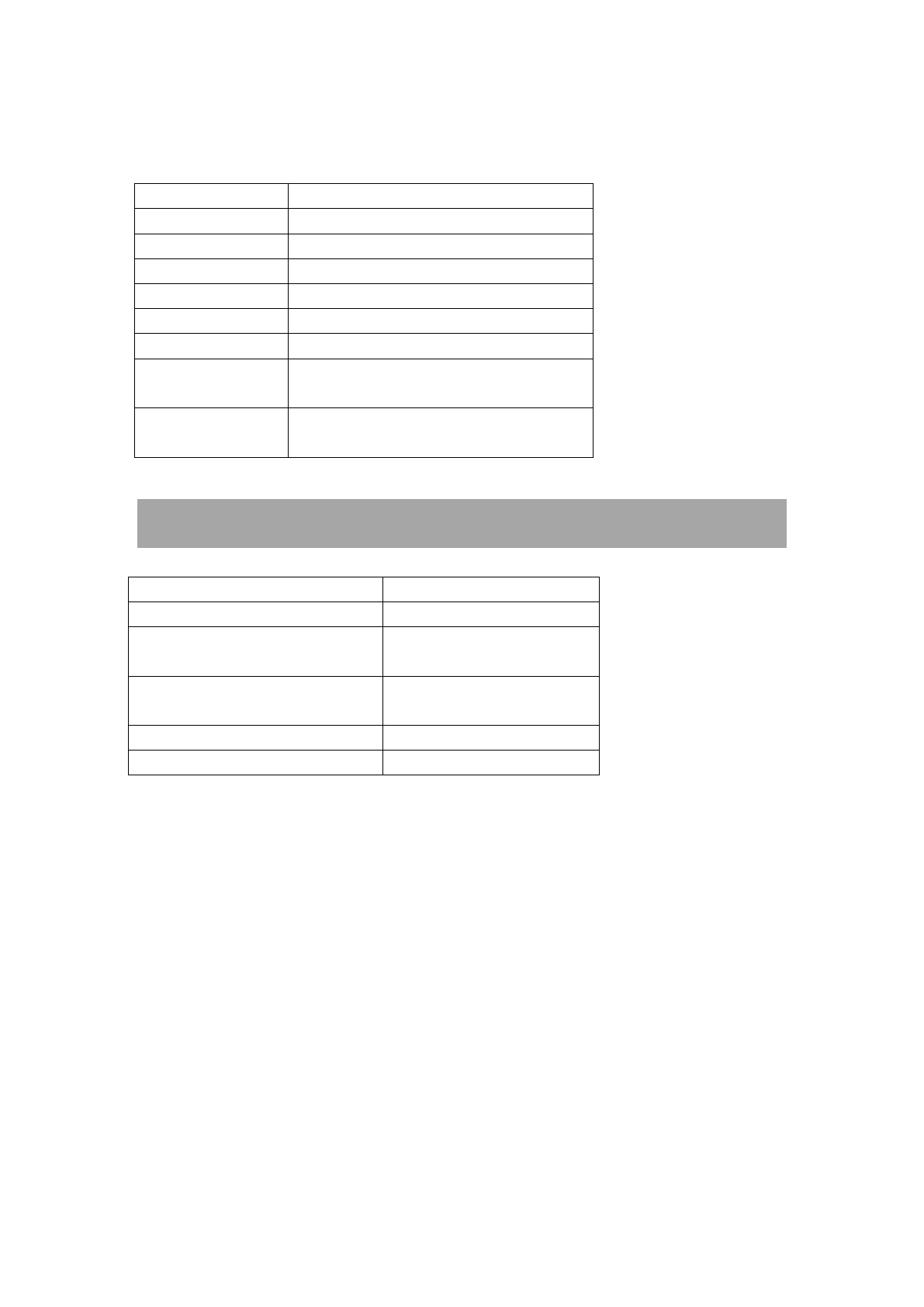
Technical Specification:
About Led Indicatoer and Charging
Model
E0
Bluetooth version
V4.1 Class 2
Operation range
10m
Profile
HFP,HSP,PTT
Talking time
About 6 hours
Standby time
About 55 hours
Charging time
Less than 3 hours
Working
temperature
-15℃~45℃
Storage
temperature
-25℃~60℃
LED indicator flash mode
State of indication
LED indicator flashes blue every 1s
Working/Standby mode
LED indicator flashes red/blue alternately
and quickly
Pairing mode
LED indicator flashes red and blue every
2s
Battery low
LED indicator flashes red every 1s
Charging
LED indicator keeps red
Charging completed

FAQ :
1,Can not power on
It might low battery, please try again after charging for 3 hours, then power on again.
2,No sound
Please check if the speaker mic have connected to the device or the volume too low?
3,Disconnect with mobile phone, Bt Adapter/dongle, or GPS
Make sure if it is low battery, if not, the distance between the speaker mic and mobile phone
within 10m? Or between them exist obstacles that absorb frequency signals like metals or water?
4,Fail to re-connect or automatically re-connect with mobile phone
First make sure your Bluetooth function in in your mobile phone have been turned on, then
remove all the paired Bluetooth device in you cell phone. Then turn off your mobile phone,
restart mobile phone and pair with Bluetooth speaker-mic and set the headset read as
“default/trust/test/permit automatically connection/always visible/allow to be found” device,
and further ensure that the phone prompt tone is not vibrating mode (because the vibrating
impulse wave would interfere with Bluetooth frequency signal sometimes), then repair and
connect with your mobile phone. For android system, please make sure in the Bluetooth device
option list, you have “Phone” options selected.
5,System halted
Use USB cable to charge the headset once then the headset will reset itself..
6,Abnormal instruction of Charging indicator
1)When the headset haven’t been used for long time or overused, it need to be pre-charge for
an hour, then pull out and in the charger, it will indicate normal charging. Please don’t count the
pre-charging time into normal charging time.
2)Try another charging cable or charger.
7,Crackle
Put E0 headset nearer (less than 10 meter range) to your cell phone. Put E0 and cellphone in
a least obstacle blocking range.
8,Please send back your BT Speaker-mic head set to our after-sales service department for help
if above for help if above suggestions fail to solve your problem.
NOTE: This equipment has been tested and found to comply with the limits for a
Class B digital device, pursuant to part 15 of the FCC Rules. These limits are
designed to provide reasonable protection against harmful interference in a
residential installation. This equipment generates uses and can radiate radio
frequency energy and, if not installed and used in accordance with the instructions,
may cause harmful interference to radio communications. However, there is no
guarantee that interference will not occur in a particular installation. If this
equipment does cause harmful interference to radio or television reception, which
can be determined by turning the equipment off and on, the user is encouraged to
try to correct the interference by one or more of the following measures:
- Reorient or relocate the receiving antenna.
- Increase the separation between the equipment and receiver.
-Connect the equipment into an outlet on a circuit different from that to which the
receiver is connected.
-Consult the dealer or an experienced radio/TV technician for help
Changes or modifications not expressly approved by the party responsible for compliance
could void the user's authority to operate the equipment. This device complies with Part
15 of the FCC Rules. Operation is subject to the following two conditions:
(1) this device may not cause harmful interference, and
(2) this device must accept any interference received, including interference that may
cause undesired operation.