ZCPR3_and_Z System_Commands ZCPR3 And Z System Commands
ZCPR3_and_Z-System_Commands ZCPR3_and_Z-System_Commands
User Manual: ZCPR3_and_Z-System_Commands
Open the PDF directly: View PDF ![]() .
.
Page Count: 8
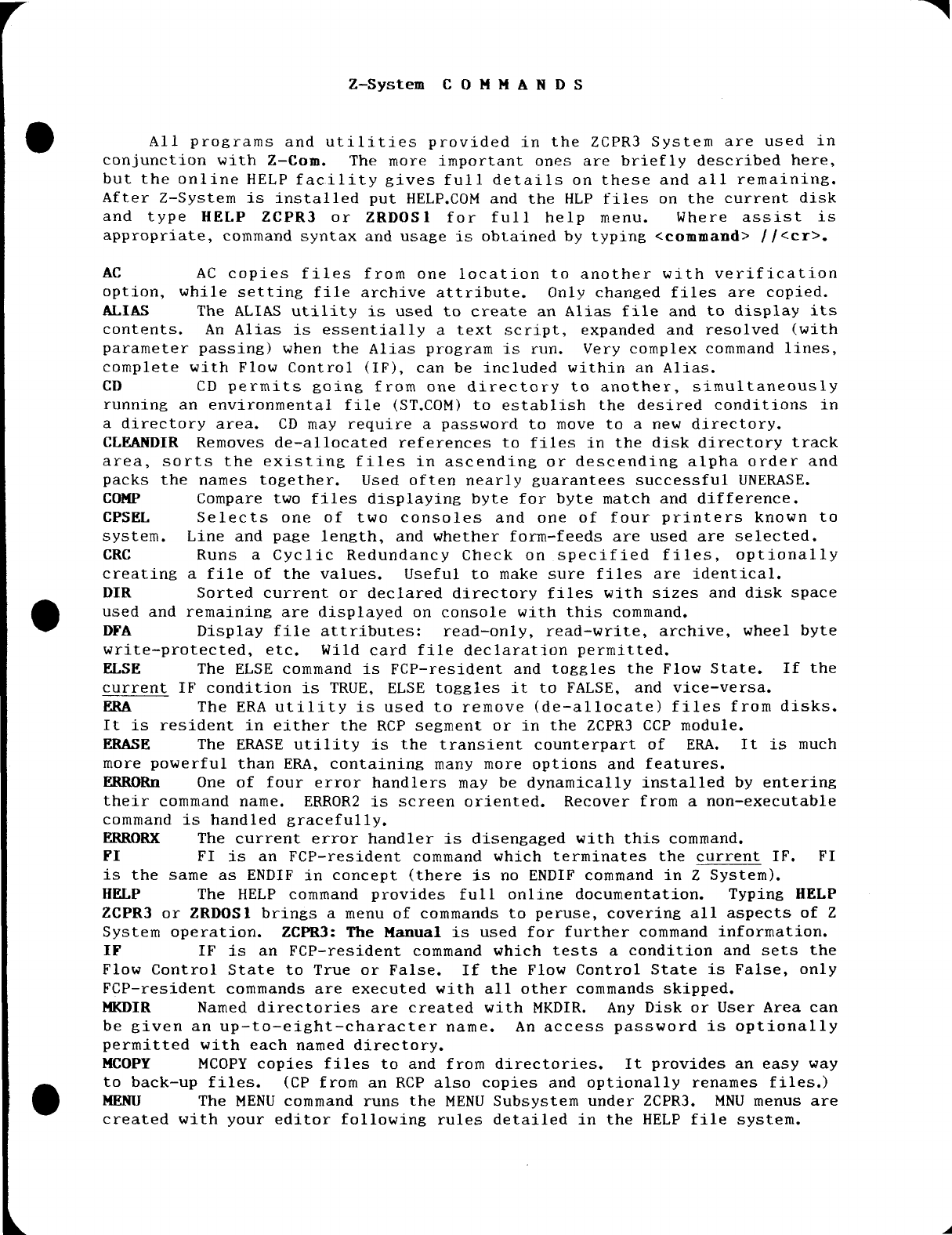
W" ""y
Z-System COMMANDS
0All programs and utilities provided in the ZCPR3 System are used in
conjunction with Z—Com. The more important ones are briefly described here,
but the online HELP facility gives full details on these and all remaining.
After Z-System is installed put HELP.COM and the HLP files on the current disk
and type HELP ZCPR3 or ZRDOSI for full help menu. Where assist is
appropriate, command syntax and usage is obtained by typing <command> //<cr>.
AC AC copies files from one location to another with verification
option, while setting file archive attribute. Only changed files are copied.
ALIAS The ALIAS utility is used to create an Alias file and to display its
contents. An Alias is essentially atext script, expanded and resolved (with
parameter passing) when the Alias program is run. Very complex command lines,
complete with Flow Control (IF), can be included within an Alias.
CD CD permits going from one directory to another, simultaneously
running an environmental file (ST.COM) to establish the desired conditions in
adirectory area. CD may require apassword to move to a new directory.
CLEANDIR Removes Ck-allocated references to files in the disk directory track
area, sorts the existing files in ascending or descending alpha order and
packs the names together. Used often nearly guarantees successful UNERASE.
COMP Compare two files displaying byte for byte match and difference.
CPSEL Selects one of two consoles and one of four printers known to
system. Line and page length, and whether forrrt-feeds are used are selected.
CRC Runs aCyclic Redundancy Check on specified files, optionally
creating afile of the values. Useful to make sure files are identical,
DIR Sorted current or declared directory files with sizes and disk space
0used and remaining are displayed on console with this command.
DFA Display file attributes: read-only, read-write, archive, wheel byte
write-protected, etc. Wild card file declaration permitted.
ELSE The ELSE command is FCP-resident and toggles the Flow State. If the
current IF condition is TRUE, ELSE toggles it to FALSE, and vice-versa.
ERA The ERA utility is used to remove (de-allocate) files from disks.
It is resident in either the RCP segment or in the ZCPR3 CCP module.
ERASE The ERASE utility is the transient counterpart of ERA. It is much
more powerful than ERA, containim many more options and features.
ERRORn One of four error handlers may be dynamically installed by entering
their command name. ERROR2 is screen oriented. Recover front anon-executable
command is handled gracefully.
ERRORX The current error handler is disengaged with this command.
FI FI is an FCP-resident command which terminates the current IF. FI
is the same as ENDIF in concept (there is no ENDIF command in ZSystem).
HELP The HELP command provides full oMine documentation. Typiñ9 HELP
ZCPR3 or ZRDOSI brings amenu of commands to peruse, covering all aspects of Z
System operation. ZCPR3: The Manual is used for further command information.
IF IF is an FCP-resident command which tests acondition and sets the
Flow Control State to True or False. If the Flow Control State is False, only
FCP-resident commands are executed with all other commands skipped.
MKDIR Named directories are created with MKDIR. Any Disk or User Area can
be given an up-to-eight-character name. An access password is optionally
permitted with each named directory.
MCOPY MCOPY copies files to and from directories. It provides an easy way
to back-up files. (CP from an RCP also copies and optionally renames files.)
0MENU The MENU command runs the MENU Subsystem under ZCPR3. MNU menus are
created with your editor following rules detailed in the HELP file system.
W-A
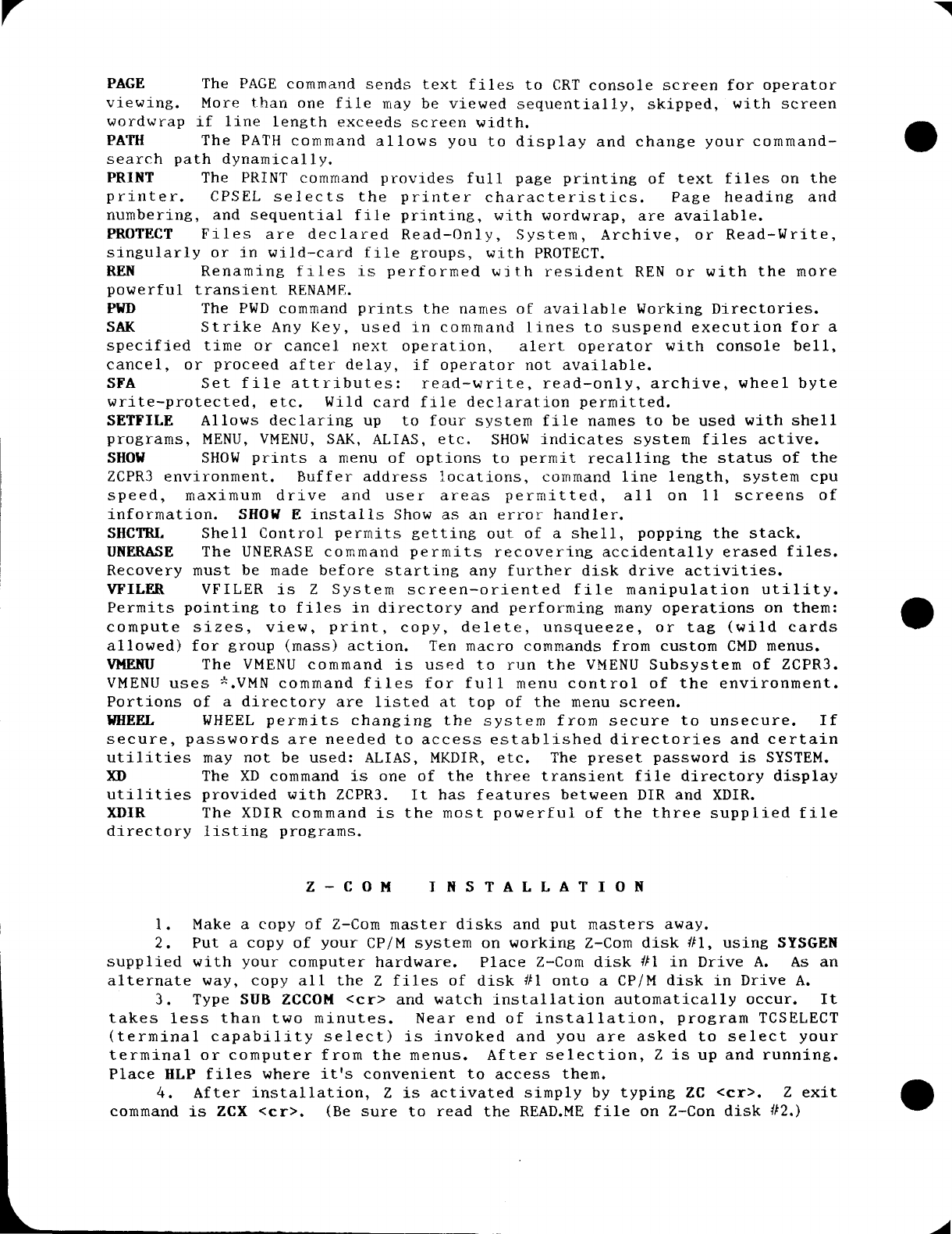
r"
PAGE The PAGE command sends text fi1e,c) to CRT console screen for operator
viewing. More than one file may be viewed sequentially, skipped, with screen
wordwrap if line length exceeds screen width.
PATH The PATH command allows you to display and change your command- 0
search path dynamically.
PRINT The PRINT corrtrrtand provides full page printing of text files on the
printer. CPSEL selects the printer characteristics. Page Ííeading and
numbering, and sequential file printing, with wordwrap, are available.
PROTECT Files are declared Read-Only, System, Archive, or Read-Write,
singularly or in wild-card file groups, with PROTECT.
REN Renaming f:iles is performed with resident REN or with the more
powerful transient RENAME.
PWD The PWD command prints the narrtes of available Working Directories.
SAK Strike Any Key, used in command lines to suspend execution for a
specified time or cancel next operation, alert operator with console bell,
cancel, or proceed after delay, if operator not available.
SFA Set file attributes: read-write, read-only, archive, wheel byte
write-protected, etc. Wild card file declaration permitted.
SETFILE Allows declaring up to four syc7tem file names to be used with shell
programs, MENU, VMENU, SAK, ALIAS, etc. SHOW indicates system files active.
SHOW SHOW prints a rnenu of options to permit recalling the status of the
ZCPR3 environment. Buffer address locations, command line length, system cpu
speed, maximum drive and user areas permitted, all on 11 screens of
information. SHOW Einstalls Show as an error handler.
SHCTRL Shell Control permits getting out of ashell, popping the stack.
UNERASE The UNERASE command permits recovering accidentally erased files.
Recovery must be made before starting any further disk drive activities.
VFILER VFILER is ZSystem screen-oriented file manipulation utility.
Permits pointing to files in directory and performing many operations on them: 0
compute sizes, view, print, copy, delete, unsqueeze, or tag (wild cards
allowed) for group (mass) action. Ten macro commands from custom CMD menus.
VMENU The VMENU command is used to run the VMENU Subsystem of ZCPR3.
VMENU uses *.VMN command files for full menu control of the environment.
Portions of adirectory are listed at top of the menu screen.
WHEEL WHEEL permits changing the system from secure to unsecure. If
secure, passwords are needed to access established directories and certain
utilities may not be used: ALIAS, MKDIR, etc. The preset password is SYSTEM.
XI) The XD command is one of the three transient file directory display
utilities provided with ZCPR3. It has features between DIR and XDIR.
XDIR The XDIR command is the most powerful of the three supplied file
directory listing programs.
Z-C O M J N S T A L L A T IO N
l. Make a copy of Z-Com master disks and put masters away.
2. Put acopy of your CP/M system on working Z-Com disk#1, using SYSGEN
supplied with your computer hardware. Place Z-Com disk #1 in Drive A. As an
alternate way, copy all the Zfiles of disk #1 onto aCP/M disk in Drive A.
3. Type SUB ZCCOM <cr> and watch installation automatically occur. It
takes less than two minutes. Near end of installation, program TCSELECT
(terminal capability select) is invoked and you are asked to select your
terminal or computer from the menus. After selection, Zis up and running.
Place HLP files where it's convenient to access them.
4. After installation, Zis activated simply by typing ZC <cr>. Zexit 0
command is ZCX <cr>. (Be sure to read the READ.ME file on Z-Con disk //2.)
h—— -A
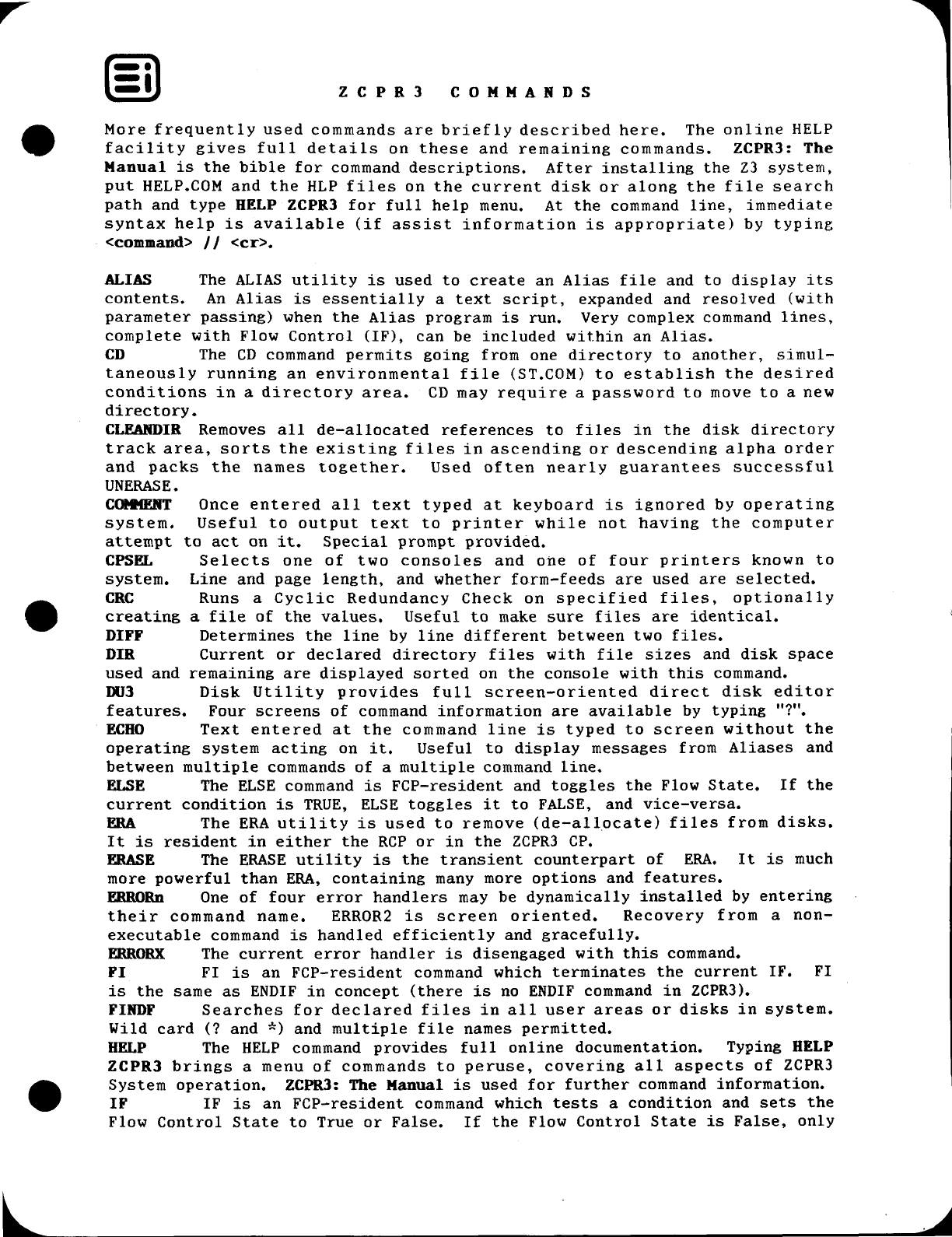
r"
"i ZCPR3C O MMA NDS
OMore frequently used commands are briefly described here. The online HELP :
facility gives full details on these and remaining commands. ZCPR3: The
Manual is the bible for command descriptions. After installing the Z3 system,
put HELP.COM and the HLP files on the current disk or along the file search
path and type HELP ZCPR3 for full help menu. At the command line, immediate
syntax help is available (if assist information is appropriate) by typing
<command> // <cr>.
ALIAS The ALIAS utility is used to create an Alias file and to display its
contents. An Alias is essentially atext script, expanded and resolved (with
parameter pass: itng) when the Alias program is run. Very complex command lines,
complete with Flow Control (IF), can be included within an Alias.
CD The CD command permits 9oing from one directory to another, simul-
taneously runnim an environmental file (ST.COM) to establish the desired
conditions in adirectory area. CD may require apassword to move to anew
directory.
CLEANDIR Removes all de-allocated references to files in the disk directory
trackarea, sorts the existing files inascending or descending alpha order
and packs the names together. Used often nearly guarantees successful
UNERASE.
CCNIENT Once entered all text typed at keyboard is ignored by operating
system. Useful to output text to printer while not having the computer
attempt to act on it. Special prompt provided.
CPSEL Selects one of two consoles and one of four printers known to
system. Line and page length, and whether form-feeds are used are selected.
DCRC Runs aCyclic Redundancy Check on specified files, optionally
creating afile of the values. Useful to make sure files are identical. '
DIFF Determines the line by line different between two files.
DIR Current or declared directory files with file sizes and disk space
used and remaining are displayed sorted on the console with this command.
DU3 Disk Utility provides full screen-oriented direct disk editor
features. Four screens of command information are available by typing "?".
ECHO Text entered at the command line is typed to screen without the
operating system acting on it. Useful to display messages from Aliases and
between multiple commands of amultiple command line.
ELSE The ELSE command is FCP-resident and toggles the Flow State. If the
current condition is TRUE, ELSE toggles it to FALSE, and vice-versa.
ERA The ERA utility is used to remove (de-all.ocate) files from disks.
It is resident in either the RCP or in the ZCPR3 CP.
ERASE The ERASE utility is the transient counterpart of ERA. It is much
more powerful than ERA, containing many more options and features.
ERRORn One of four error handlers may be dynamically installed by entering ·
their command name. ERROR2 is screen oriented. Recovery from anon-
executable command is handled efficiently and gracefu1ly.
ERRORX The current error handler is disengaged with this command.
FI FI is an FCP-resident command which terminates the current IF. FI
is the same as ENDIF in concept (there is no ENDIF command in ZCPR3).
FINDF Searches for declared files in all user areas or disks in system.
Wild card (? and *) and multiple file names permitted.
HELP The HELP command provides full online documentation. Ty?ing HELP
ZCPR3 brings amenu of commands to peruse, covering all aspects of ZCPR3
DSystem operation. ZCF'R3: The Manual is used for further command information.
IF IF is an FCP-resident command which tests acondition and sets the
Flow Control State to True or False. If the Flow Control State is False, only
L_ —A
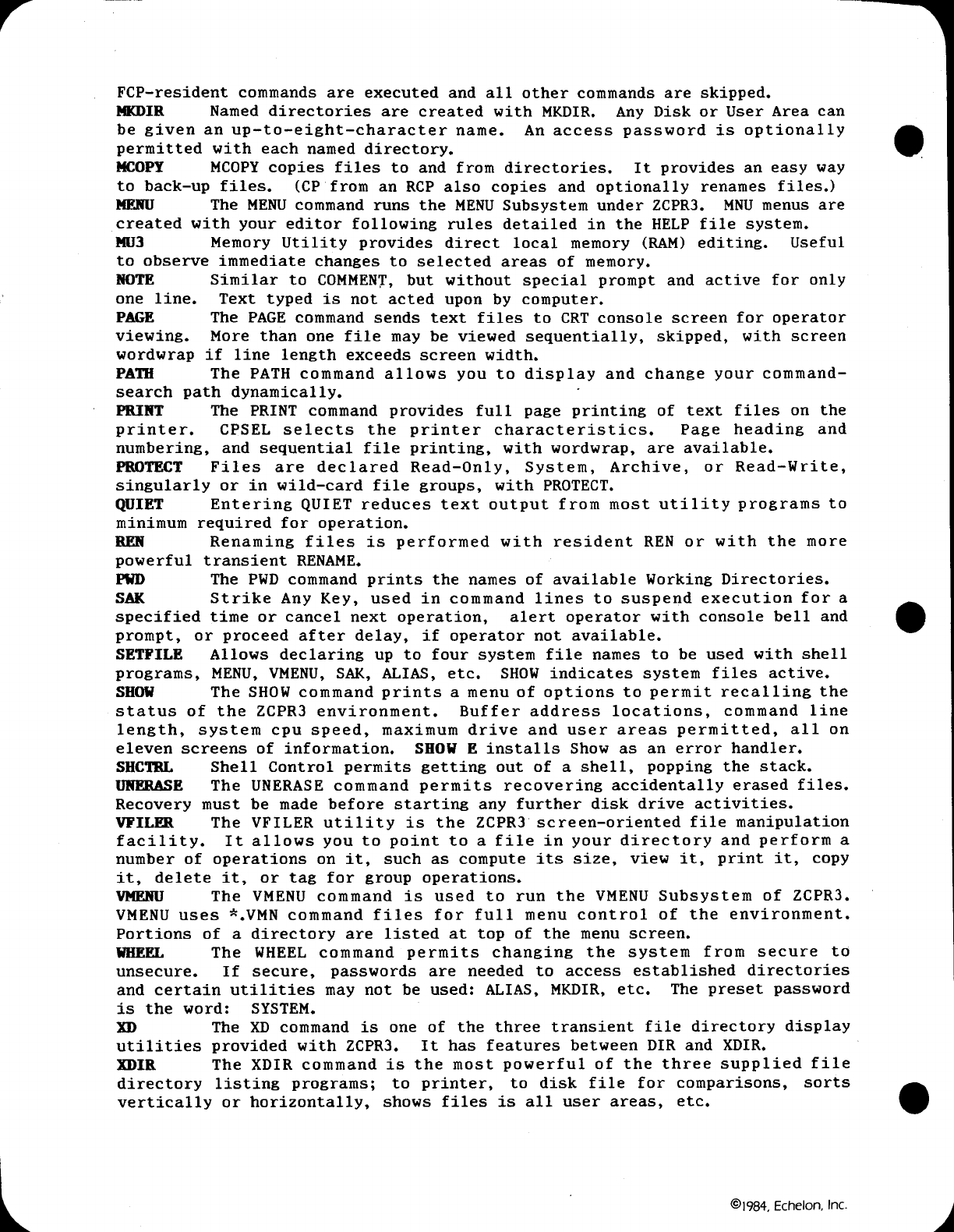
r_
FCP-resident commands are executed and all other commands are skipped.
MKDIR Named directories are created with MKDIR. Any Disk or User Area can
be given an up-to-eight-character name. An access password is optionally 0
permitted with each named directory.
MCOPY MCOPY copies files to and from directories. It provides an easy way
to back-up files. (CP from an RCP also copies and optionally renames files.)
MENU The MENU command runs the MENU Subsystem under ZCPR3. MNU menus are
created with your editor following rules detailed in the HELP file system.
MU3 Memory Utility provides direct local memory (RAM) editim. Useful
to observe immediate changes to selected areas of memory.
NOTE Similar to COMMENT, but without special prompt and active for only
one line. Text typed is not acted upon by computer.
PAGE The PAGE command sends text files to CRT console screen for operator
viewing. More than one file may be viewed sequentially, skipped, with screen
wordwrap if line length exceeds screen width.
PATH The PATH command allows you to display and change your command-
search path dynamically. "
'PRINT The PRINT command provides full page printing of text files on the
printer. CPSEL selects the printer characteristics. Page heading and
numbering, and sequential file printing, with wordwrap, are available.
PROTECT Files are declared Read-Only, System, Archive, or Read-Write,
singu1ar1y or in wild-card file groups, with PROTECT.
QUIET Enteriíig QUIET reduces text output from most utility programs to
minimum required for operation.
REN Renaming files is performed with resident REN or with the more
powerful transient RENAME.
IND The PWD command prints the names of available Working Directories.
SAK Strike Any Key, used in command lines to suspend execution for a
specified time or cancel next operation, alert operator with console bell and 0
prompt, or proceed after delay, if operator not available.
SETFILE Allows declaring up to four system file names to be used with shell
programs, MENU, VMENU, SAK, ALIAS, etc. SHOW indicates system files active.
SHOW The SHOW commandprints amenuof options to permit recalling the
status of the ZCPR3 environment. Buffer address locations, command line
length, system cpu speed, maximum drive and user areas permitted, all on
eleven screens of information. SHOW Einstalls Show as an error handler.
SHCTRL Shell Control permits getting out of ashell, popping the stack.
UNERASE The UNERASE command permits recovering accidentally erased files.
Recovery must be made before starting any further disk drive activities.
VFILER The VFILER utility is the ZCPR3 screen-oriented file manipulation
facility. It allows you to point to afile in your directory and perform a
number of operations on it, such as compute its size, view it, print it, copy
it, delete it, or tag for group operations.
The VMENU command is used to run the VMENU Subsystem of ZCPR3.
VMENU uses *.VMN command files for full menu control of the environment.
Portions of adirectory are listed at top of the menu screen.
WHEEL The WHEEL command permits chaíiging the system from secure to
unsecure. If secure, passwords are needed to access established directories
and certain utilities may not be used: ALIAS, MKDIR, etc. The preset password
is the word: SYSTEM.
XD The XI) command is one of the three transient file directory display
utilities provided with ZCPR3. It has features between DIR and XDIR.
XDIR The XDIR command is the most powerful of the three supplied file
directory 1istiñ9 programs; to printer, to disk file for comparisons, sorts D
vertically or horizontally, shows files is all user areas, etc.
L©1984,Eche|on,|nc. j
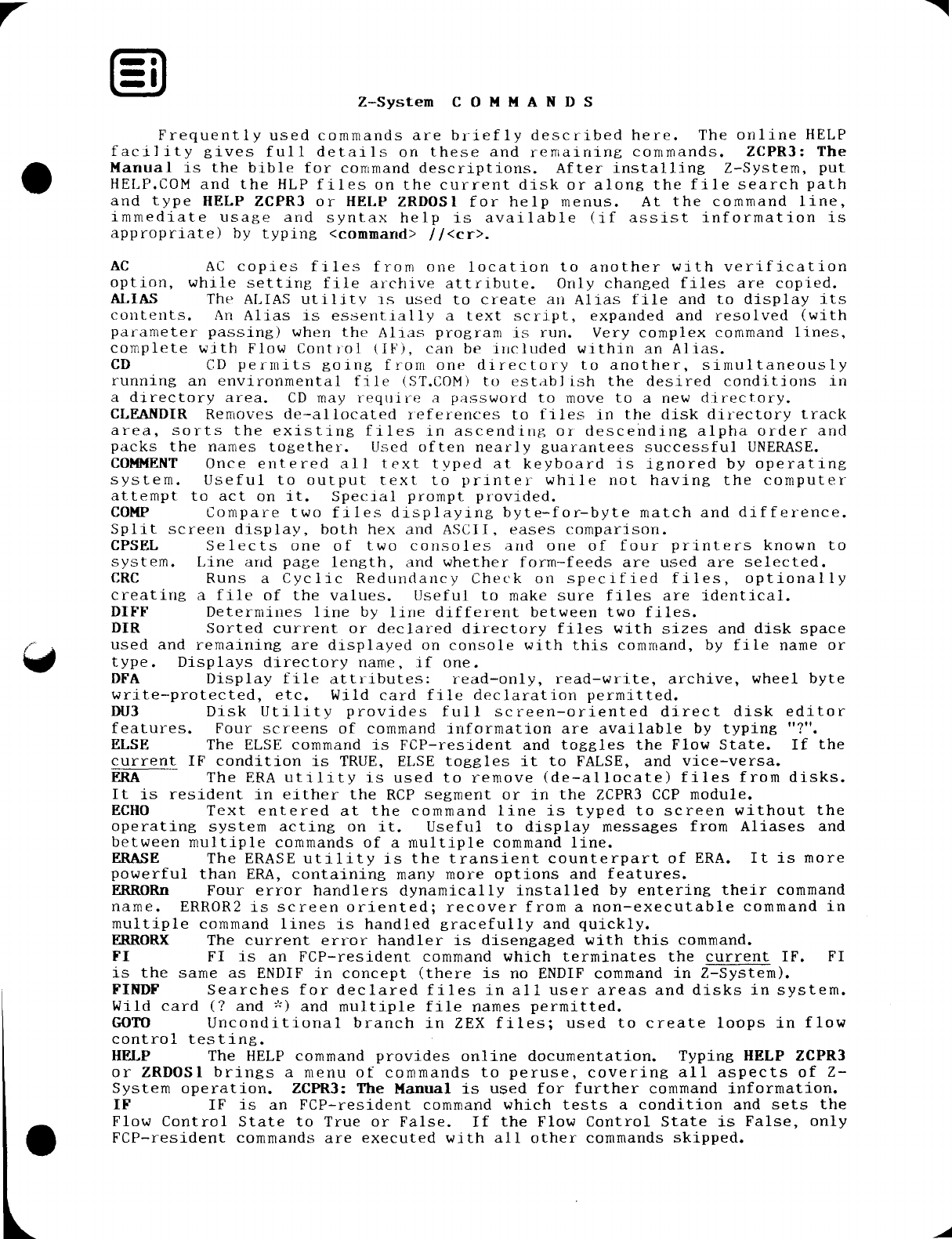
r"y
0
Z-System COMMAN DS
Frequently used cornrriands are briefly described here. The online HELP
facility gives full details on these and remaining commands. ZCPR3: The
0Manual is the bible for command descriptions. After installing Z-System, put
HELP.COM and the HLP files on the current disk or along the file search path
and type HELP ZCPRJ or HELP ZRDOSI for help menus. At the command line,
immediate usage and syntax help is available (if assist information is
appropriate) by typing <command> //<cr>.
AC AC copies files from one location to another with verification
option, while setting file archive attribute. Only changed files are copied.
ALIAS The ALIAS utilitv is used to create an Alias file and to display its
contents. An Alias is essentially atext script, expanded and resolved (with
parameter passing) when the Alías program is run. Very complex command lines,
coníplete with Flow Control {IFJ, can be iucluded within an Alias.
CD CD permits going front one directory to another, simultaneously
running an environmental tile (ST.COM) to estÁjj ish the desired conditions in
adirectory area. CD may require apassword to move to anew directory.
CLEANDIR Renioves de-allocated references to files in the disk directory track
area, sorts the existing files in ascending or descending alpha order and
packs the nannies together. Used often nearly guarantees successful UNERASE.
COMMENT Once entered all text typed at keyboard is ignored by operating
system. Useful to output t.ext to printer while not having the computer
attempt to act on it. Special prompt provided.
COMP Compare two files displayiñ9 byte-for-byte match and difference.
Split screen display, both hex and ASCJ T, eases comparison.
CPSEL Selects one of two consoles and one of four printers known to
system. Line and page lemth, and whether form-feeds are used are selected.
CRC Runs aCyclic Redundancy Check Oil specified files, optionally
creating afile of the values. Useful to make sure files are identical.
DIFF Determines line by line different between two files.
DIR Sorted current or declared directory files with sizes and disk space
/" used and remaining are displayed on console with this command, by file name or
type .Displays directory naíne, if one.
DFA Display file attributes: read-only, read-write, archive, wheel byte
write-protected, etc. Wild card file declaration permitted.
DU3 Disk Utility provides full screen-oriented direct disk editor
features. Four screens of command "information are available by typing "?".
ELSE The ELSE command is FCP-resident and toggles the Flow State. If the
current IF condition is TRUE, ELSE toggles it to FALSE, and vice-versa.
ERA The ERA utility is used to remove (de-allocate) files from disks.
It is resident in either the RCP segment or in the ZCPR3 CCP module.
ECHO Text entered at the command line is typed to screen without the
operating system acting on it. Useful to display messages from Aliases and
between multiple commands of amultiple command line.
ERASE The ERASE utility is the transient counterpart of ERA. It is more
powerful than ERA, containing many more options and features.
ERRORn Four error handlers dynamically installed by entering their command
name. ERROR2 is screen oriented; recover from anon-executable command in
multiple command lines is handled gracefully and quickly.
ERRORX The current error handler is disengaged with this command.
FI FI is an FCP-resident command which terminates the current IF. FI
is the sanie as ENDIF in concept (there is no ENDIF command in Z-System).
FINDF Searches for declared files in all user areas and disks in system.
Wild card (? and t') and multiple file names permitted.
GOTO Unconditional branch in ZEX files; used to create loops in flow
control testing.
HELP The HELP command provides oMine documentation. Typing HELP ZCPR3
or ZRDOSI brings amenu ot" commands to peruse, covering all aspects of Z-
System operation. ZCPR3: The Manual is used for further command information.
IF IF is an FCP-resident command which tests acondition and sets the
Flow Control State to True or False. If the Flow Control State is False, only
0FCP-resident commands are executed with all other commands skipped.
m-A
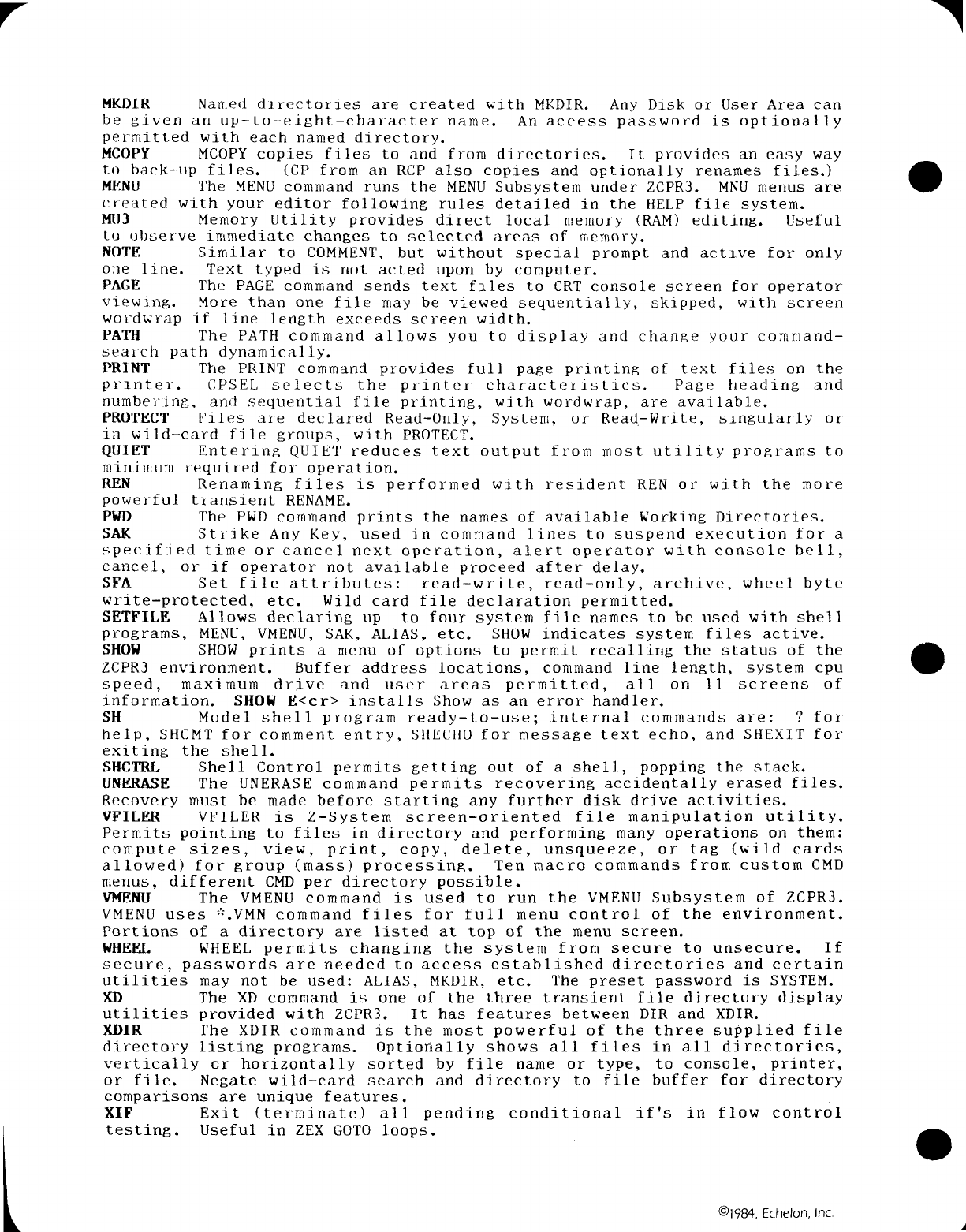
rT
MKDIR Narned directories are created with MKDIR. Any Disk or User Area can
be given an up-to-eight-character name. An access password is optionally
permitted with each named directory.
MCOPY MCOPY copies files to and from directories. It provides an easy way
to back-up files. (CP from an RCP also copies and optionally renames files.)
MENU The MENU command runs the MENU Subsystem under ZCPR3. MNU menus are 0
created with your editor following rules detailed in the HELP file system.
MU3 Memory Utility provides direct local memory (RAM) edit: Íng. Useful
tcj observe imnediate changes to selected areas of memory.
NOTE Similar to COMMENT, but without special prompt and active for only
one line. Text typed is not acted upon by computer.
PAGE The PAGE command sends text files to CRT console screen for operator
viewing. More than one file may be viewed ,qequentially, skipped, with screen
wordwrap if line length exceeds screen width.
PATH The PATH command allows you to display and change your command-
search path dynamically.
PRINT The PRINT command provides full page printing of text files on the
printer. CPSEL selects the printer characteristics. Page heading and
number irig, and sequential file printing, with wordwrap, are available.
PROTECT FLies are declared Read-Only, System, or Read,-Write, singularly or
in wild-card file groups, with PROTECT.
QUIET Entering QUIET reduces text output from most utility programs to
íninimim required for operation.
REN Renaming files is performed with resident REN or wi-th the more
powerful transient RENAME.
pm The PWD ccmmand prints the names of available Working Directories.
SAK Strike Any Key, used in command lines to suspend execution for a
specified time or cancel next operat.ion, alert operator with console bell,
cancel, or if operator not available proceed after delay.
SFA Set file attributes: read-write, read-only, archive, wheel byte
write-protected, etc. wild card file declaration permitted.
SETFILE Allows declaring up to four systen file names to be used with shell
programs, MENU, VMENU, SAK, ALIAS, etc. SHOW indicates system files active.
SHOW SHOW prints a menu of options to permit recalling the status of the 0
ZCPR3 environment. Buffer address locations, command line length, system cpu
speed, maximum drive and user areas permitted, all ori i1screens of
information. SHOW E<cr> installs Show as an error handler.
SH Model shell program ready-to-use; internal commands are: ?for
help, SHCMT for comment entry, SHECHO for message text echo, and SHEXIT for
exiting the shell.
SHCTRL Shell Control permits getting out of ashell, popping the stack.
UNERASE The UNERASE command permits recovering accidentally erased files.
Recovery must be made before starting any further disk drive activities.
VFILER VFILER is Z-System screen-oriented file manipulation utility.
Permits pointing to files in directory and performing many operations on them:
compute sizes, view, print, copy, delete, unsqueeze, or tag (wild cards
allowed) for group (mass) processing. Ten macro commands front custom CMD
menus, different CMD per directory possible.
VMENU The VMENU command is used to run the VMENU Subsystem of ZCPR3.
VMENU uses *.VMN command files for full menu control of the environment.
Portions of adirectory are listed at top of the menu screen.
WHEEL WHEEL permits changing the system from secure to unsecure. If
secure, passwords are needed to access established directories and certain
utilities may not be used: ALIAS, MKDIR, etc. The preset password is SYSTEM.
XI) The XD command is one of the three transient file directory display
utilities provided with ZCPR3. It has features between DIR and XDIR.
XDIR The XDTR command is the most powerful of the three sulgp1ied file
directory listing programs. Optionally shows all files in all directories,
vertically or horizontally sorted by file nante or type, to console, printer,
or file. Negate wild-card search and directory to file buffer for directory
comparisons are unique features.
XIF Exit (terminate) all pending conditional if's in flow control
testing. Useful in ZEX GOTO loops. 0
©1984, Echelon, Inc.
BA
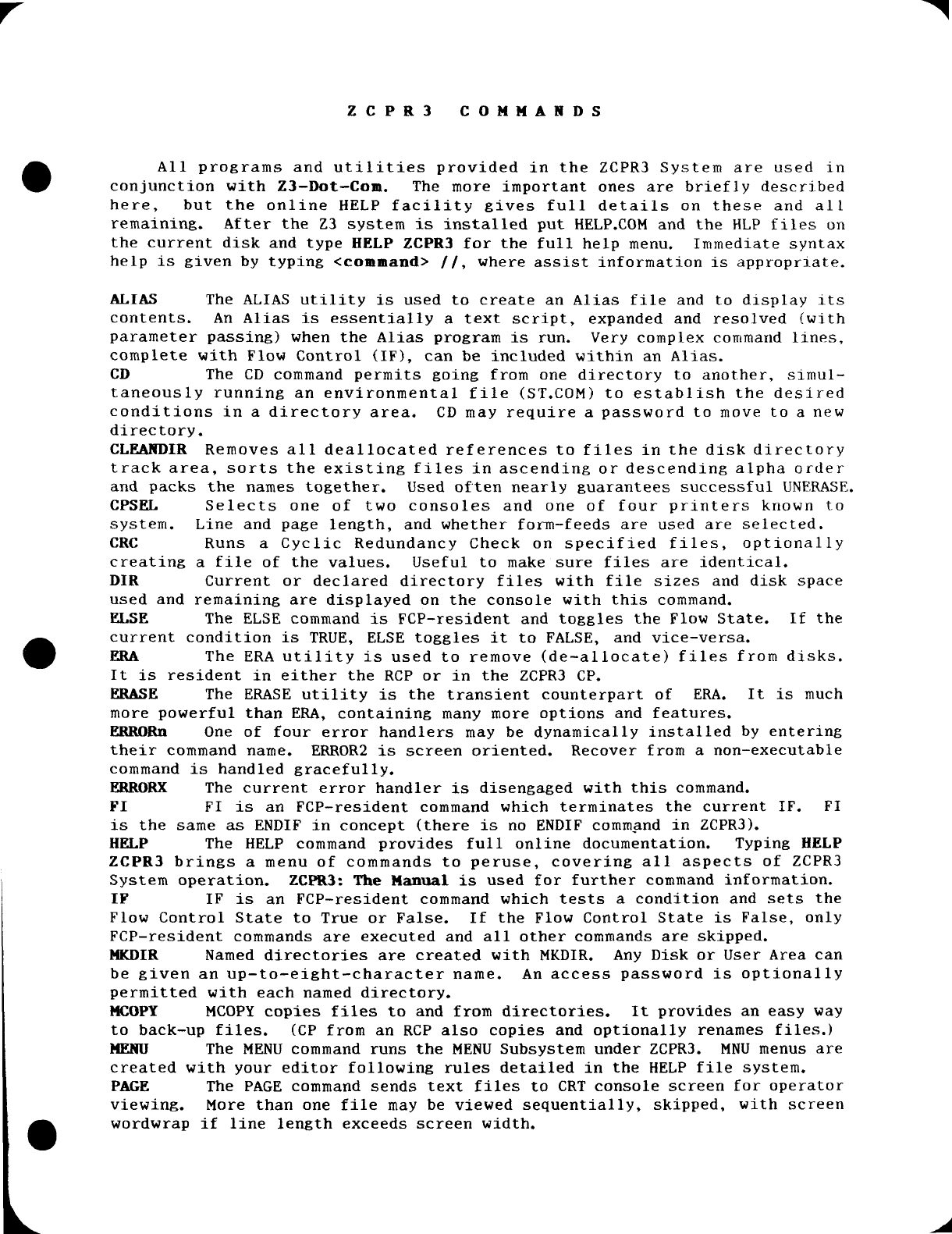
r"y
ZCP R 3COM M ANDS
0All programs and utilities provided in the ZCPR3 System are used in
conjunction with Z3—Dot—Com. The more important ones are briefly described
here, but the online HELP facility gives full details on these and all
remaining. After the Z3 system is installed put HELP.COM and the HLP files on
the current disk and type HELP ZCPR3 for the full help menu. Immediate syntax
help is given by typing <command> //, where assist information is appropriate.
ALIAS The ALIAS utility is used to create an Alias file and to display its
contents. An Alias is essentially atext script, expanded and resolved (with
parameter passing) when the Alias program is run. Very complex command lines,
complete with Flow Control (IF), can be included within an Alias.
CD The CD command permits going from one directory to another, simul-
taneously running an environmental file (ST.COM) to establish the desired
conditions in adirectory area. CD may require apassword to move to anew
directory.
CLEANDIR Removes all deallocated references to files in the disk directory
track area, sorts the existing files in ascending or descending alpha order
and packs the names together. Used of'ten nearly guarantees successful UNERASE.
CPSEL Selects one of two consoles and one of four printers known to
system. Line and page lerigth, and whether form-feeds are used are selected.
CRC Runs aCyclic Redundancy Check on specified files, optionally
creating afile of the values. Useful to make sure files are identical.
DIR Current or declared directory files with file sizes and disk space
used and remaining are displayed on the console with this command.
ELSE The ELSE command is FCP-resident and toggles the Flow State. If the
0current condition is TRUE, ELSE toggles it to FALSE, and vice-versa.
ERA The ERA utility is used to remove (de-allocate) files from disks.
It is resident in either the RCP or in the ZCPR3 CP.
ERASE The ERASE utility is the transient counterpart of ERA. It is much
more powerful than ERA, containiñ9 many more options and features.
ERRORn One of four error handlers may be dynamically installed by entering
their command name. ERROR2 is screen oriented. Recover from anon-executable
command is handled gracefully.
ERRORX The current error handler is disengaged with this command.
FI FI is an FCP-resident command which terminates the current IF. FI
is the same as ENDIF in concept (there is no ENDIF commµíd in ZCPR3).
HELP The HELP command provides full online documentation. Typing HELP
ZCPR3 brings a menu of commands to peruse, covering all aspects of ZCPR3
System operation. ZCPR3: The Manual is used for further command information.
IF IF is an FCP-resident command which tests acondition and sets the
Flow Control State to True or False. If the Flow Control State is False, only
FCP-resident commands are executed and all other commands are skipped.
MKDIR Named directories are created with MKDIR. Any Disk or User Area can
be given an up-to-eight-character name. An access password is optionally
permitted with each named directory.
MCOPY MCOPY copies files to and from directories. It provides an easy way
to back-up files. (CP from an RCP also copies and optionally renames files.)
MENU The MENU command runs the MENU Subsystem under ZCPR3. MNU menus are
created with your editor following rules detailed in the HELP file system.
PAGE The PAGE command sends text files to CRT console screen for operator
viewing. More than one file may be viewed sequentially, skipped, with screen
0wordwrap if line length exceeds screen width.
h- -A
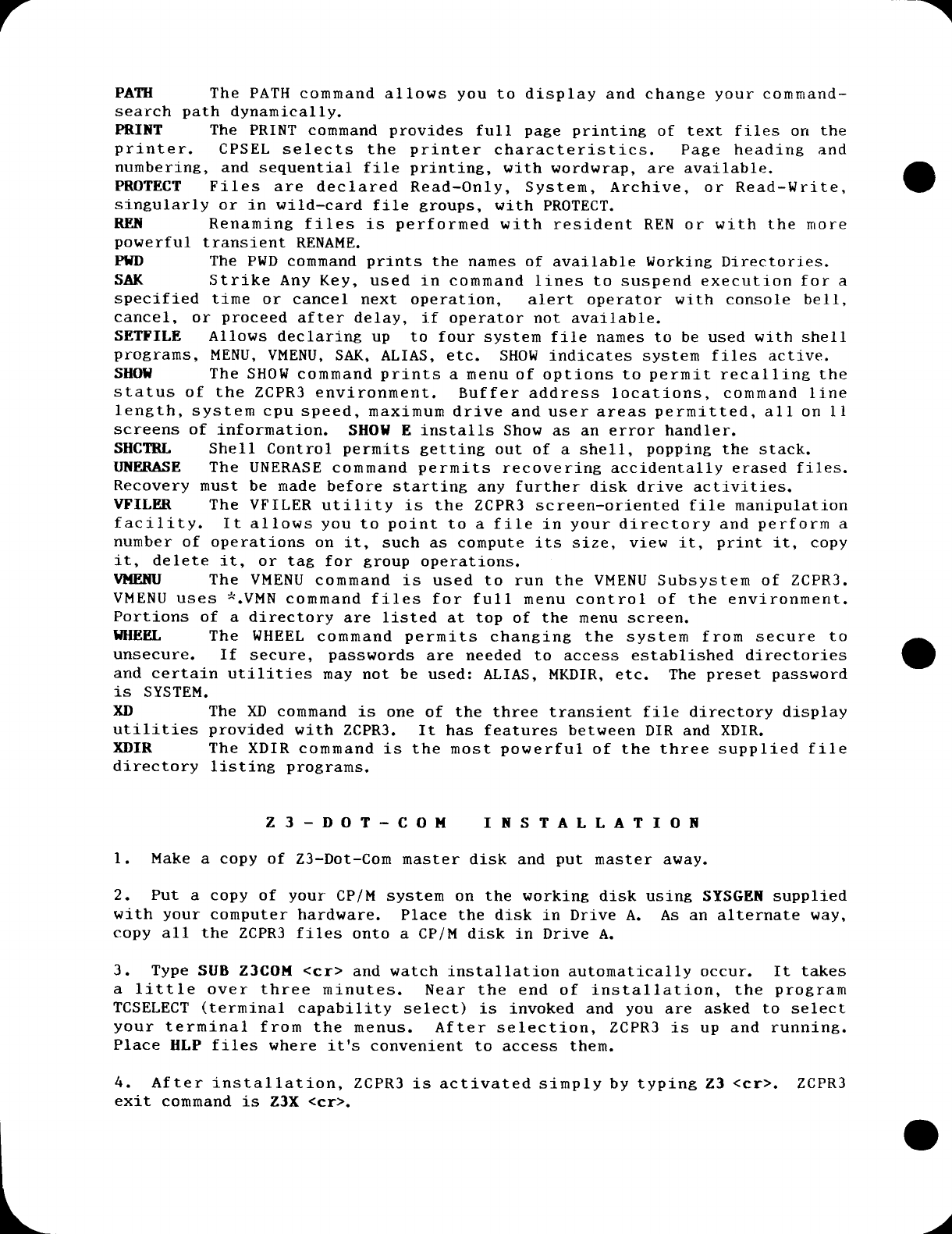
r_"y
PATH The PATH command allows you to display and change your command-
search path dynamically.
PRINT The PRINT command provides full page printing of text files orí the
printer. CPSEL selects the printer characteristics. Page heading and
numbering, and sequential file printing, with wordwrap, are available.
PROTECT Files are declared Read-Only, System, Archive, or Read-Write, D
singularly or in wild-card file groups, with PROTECT.
REN Renaming files is performed with resident REN or with the more
powerful transient RENAME.
~The PWD command prints the names of available Working Directories.
SAK Strike Any Key, used in command lines to suspend execution for a
specified time or cancel next operation, alert operator with console bell,
cancel, or proceed after delay, if operator not available.
SETFILE Allows declaring up to four system file names to be used with shell
programs, MENU, VMENU, SAK, ALIAS, etc. SHOW indicates system files active.
SHOW The SHOW command prints amenuof options to permit recaljing the
status of the ZCPR3 environment. Buffer address locations, command line
length, system cpu speed, maximum drive anduser areas permitted, all on li
screens of information. SHOW Einstalls Show as an error handler.
SHCTRL Shell Control permits getting out of ashell, popping the stack.
UNERASE The UNERASE command permits recovering accidentally erased files.
Recovery must be made before starting any further disk drive activities.
VFILER The VFILER utility is the ZCPR3 screen-oriented file manipulation
facility. It allows you to point to afile in your directory and perform a
number of operations on it, such as compute its size, view it, print it, copy
it, delete it, or tag for group operations.
VMENU The VMENU command is used to run the VMENU Subsystem of ZCPR3.
VMENU uses *.VMN command files for full menu control of the environment.
Portions of adirectory are listed at top of the menu screen.
WHEEL The WHEEL command permits changing the system from secure to
unsecure. If secure, passwords are needed to access established directories 0
and certain utilities may not be used: ALIAS, MKDIR, etc. The preset password
is SYSTEM.
XI) The XI) command is one of the three transient file directory display
utilities provided with ZCPR3. It has features between DIR and XDIR.
XDIR The XDIR command is the most powerful of the three supplied file
directory listing programs.
Z3-DOT-C O M IN S T A L L A T IO N
I. Make a copy of Z3-Dot-Com master disk and put master away.
2. Put a copy of your CP/M system on the working disk using SYSGEN supplied
with your computer hardware. Place the disk in Drive A. As an alternate way,
copy all the ZCPR3 files onto aCP/M disk in Drive A.
3. Type SUB Z3COM <cr> and watch installation automatically occur. It takes
alittle over three minutes. Near the end of installation, the program
TCSELECT (terminal capability select) is invoked and you are asked to select
your terminal from the menus. After selection, ZCPR3 is up and running.
Place HLP files where it's convenient to access them.
4. After installation, ZCPR3 is activated simply by typing Z3 <cr>. ZCPR3
exjt command is Z3X <cr>.
L- "
-A