FUJITSU TEN FT0086A Car Audio User Manual 27 8 Operation Manual for Bluetooth
Fujitsu Ten Limited Car Audio 27 8 Operation Manual for Bluetooth
(Short-Term Confidential) User Manual

FUJITSU TEN CONFIDENTIAL
【FT0086A】 Operation Manual for Bluetooth
Button Function for Panel Switch & Steering Switch
Bluetooth Setup: press "TALK" button on steering switch
Call: press "OFF HOOK" on steering switch
End Call: press "ON HOOK" on steering switch
Rewind : long press "DOWN" button on steering switch or panel
Fast Forward : long press "UP" button on steering switch or panel
Track Down : short press "DOWN" button on steering switch or panel
Track Up : short press "UP"button on steering switch or panel
Menu: press "Preset 6 (MENU)" button on the panel
Mode: press "MODE" on steering switch or "MEDIA" on panel
Mute: press "MUTE" button on steering switch
Random : press "RDM" button on panel
Repeat : press "RPT" button on panel
Select : press "SOUND" button
Volume Up : press "VOL +" on steering switch or turn clockwise the "PWR" knob on the panel
Volume Down : press "VOL -" button on steering switch or turn counterclockwise the "PWR" knob on the panel.
dummy
PCH2
DSP
CD Mode
FM/AM Mode
(DAB)
TA
MEDIA Selection
[PUSH]
Power ON/OFF
[Rotate]
Volume Up/Down
PCH1
PCH3 PCH4 PCH5
PCH6
MENU
AS
RAD
(PTY)
RPT
(AF)
[PUSH]
Song Setting
[Rotate]
Tune / Folder
MUTE
DOWN
UP
CD Eject
① Panel Swich
(example)
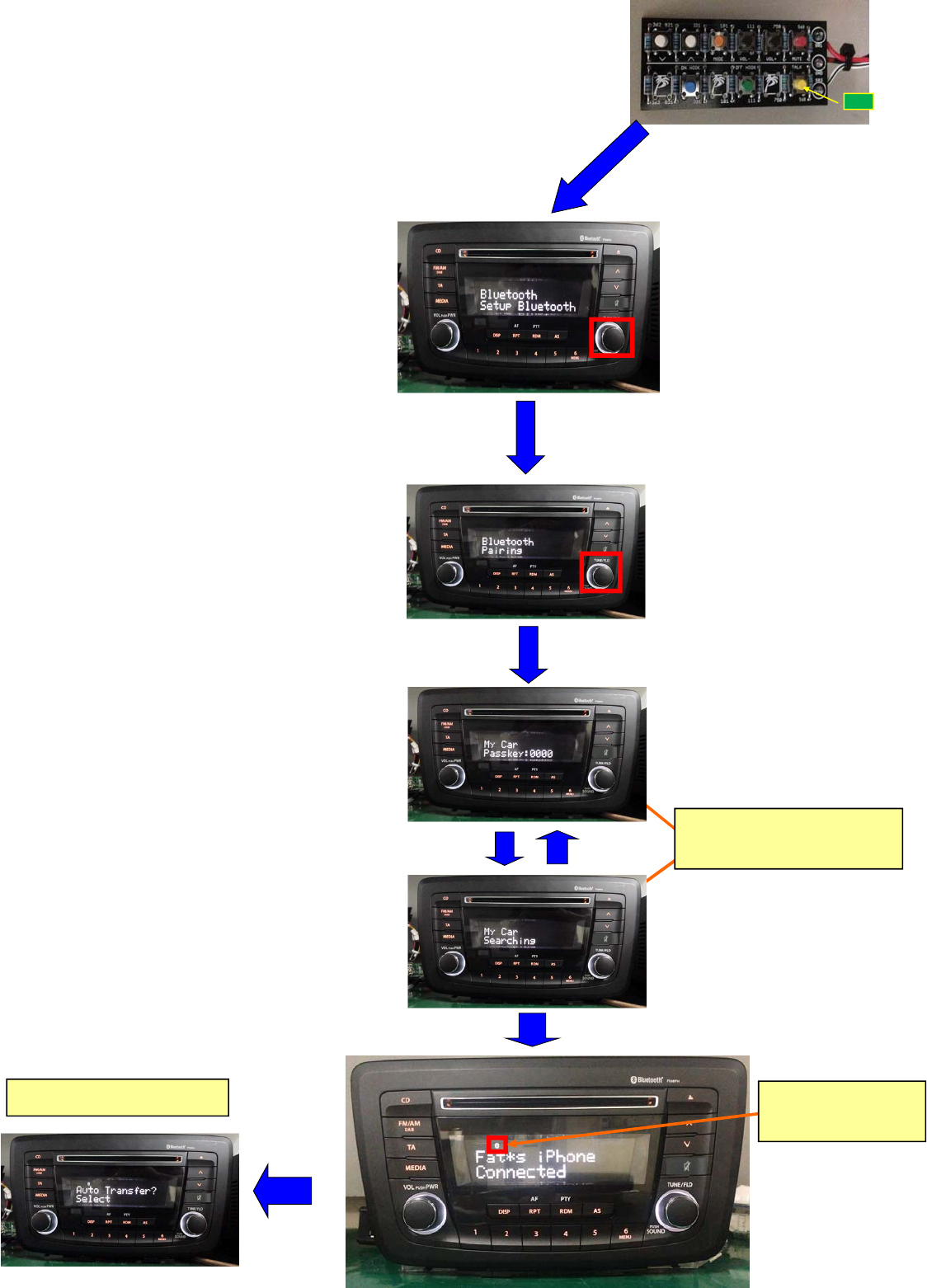
FUJITSU TEN CONFIDENTIAL
Bluetooth Operation
BT Connection
[Steering Switch] Push "TALK" button
Push "SOUND" button
Push "SOUND" button
SETU
P
SETU
P
TALK
This display will automatically appear after
successful BT connection
Note: While searching for the device,
these screen displays are interchanging.
Bluetooth logo will be displayed
when BT connection is
successful.
SETUP
SETUP
SETU
P
SETU
P
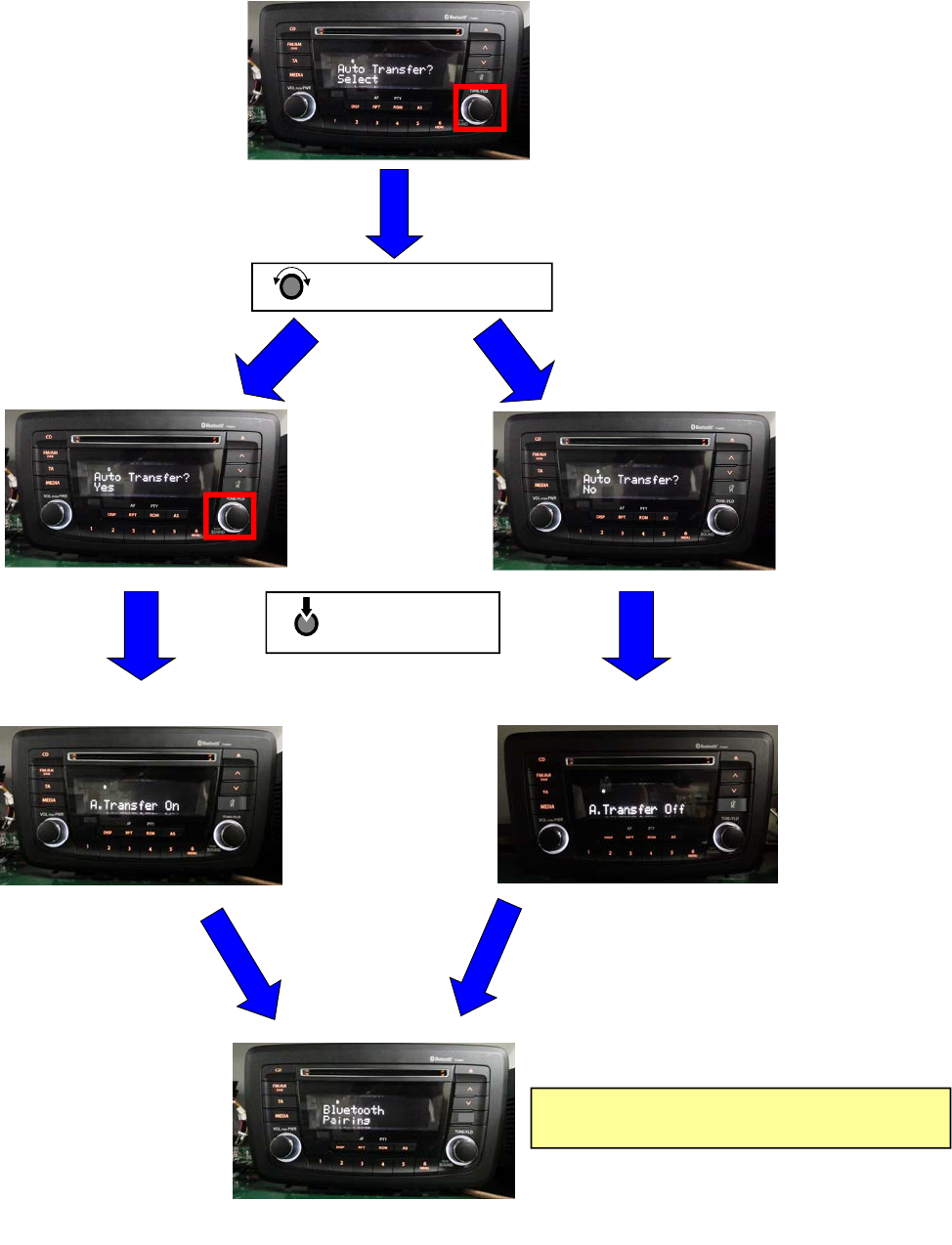
FUJITSU TEN CONFIDENTIAL
Auto Transfer Setting
Press "SOUND" button to select setting confirmation
SETU
P
SETU
P
SETUP
SETUP
SETU
P
SETU
P
Turn the "SOUND" knob to select
Transfer Setting
This display will automatically appear after Auto Transfer
confirmation.
After selecting (Yes/ No),
press "SOUND" button

FUJITSU TEN CONFIDENTIAL
Returning to Normal Screen Display
[Panel Switch] Turn "SOUND" knob [Steering Switch] Push "ON HOOK" button
Press"SOUND" button
Turn "SOUND" knob
Press "SOUND" button
SETU
P
SETUP
SETUP
SETUP
SETUP
AudioMode(example)
ON HOOK
OR
Shortcut

FUJITSU TEN CONFIDENTIAL
Bluetooth Audio Operation
Switching to BT Audio Mode
[Panel Switch] Select "BT-A" by pressing "MEDIA" button [Steering Switch] Select "BT-A" by pressing "MODE" button
SETU
P
SETU
P
SETU
P
MODE

FUJITSU TEN CONFIDENTIAL
Bluetooth Call Operation
Outgoing Call
[Steering SW] Push "OFF HOOK" button
Press "SOUND" button
Turn "SOUND" knob to select the name initials from phonebook.
Push "SOUND" button to select the name's initial
After selecting the name of person, press SOUND button
SETUP
SETU
P
SETUP
SETU
P
OFF HOOK
InitialA:NamesthatstartswithletterA

FUJITSU TEN CONFIDENTIAL
SETUP
SETU
P
SETUP
SETUP
WhenCallhasbeenanswered.
Whencallisrejectedornotanswered,
screendisplaywillgobacktopreviousmode.
Press "ON HOOK" on steering switch to end the call.
When phone converation is finished,
screen display will go back to the previous mode.
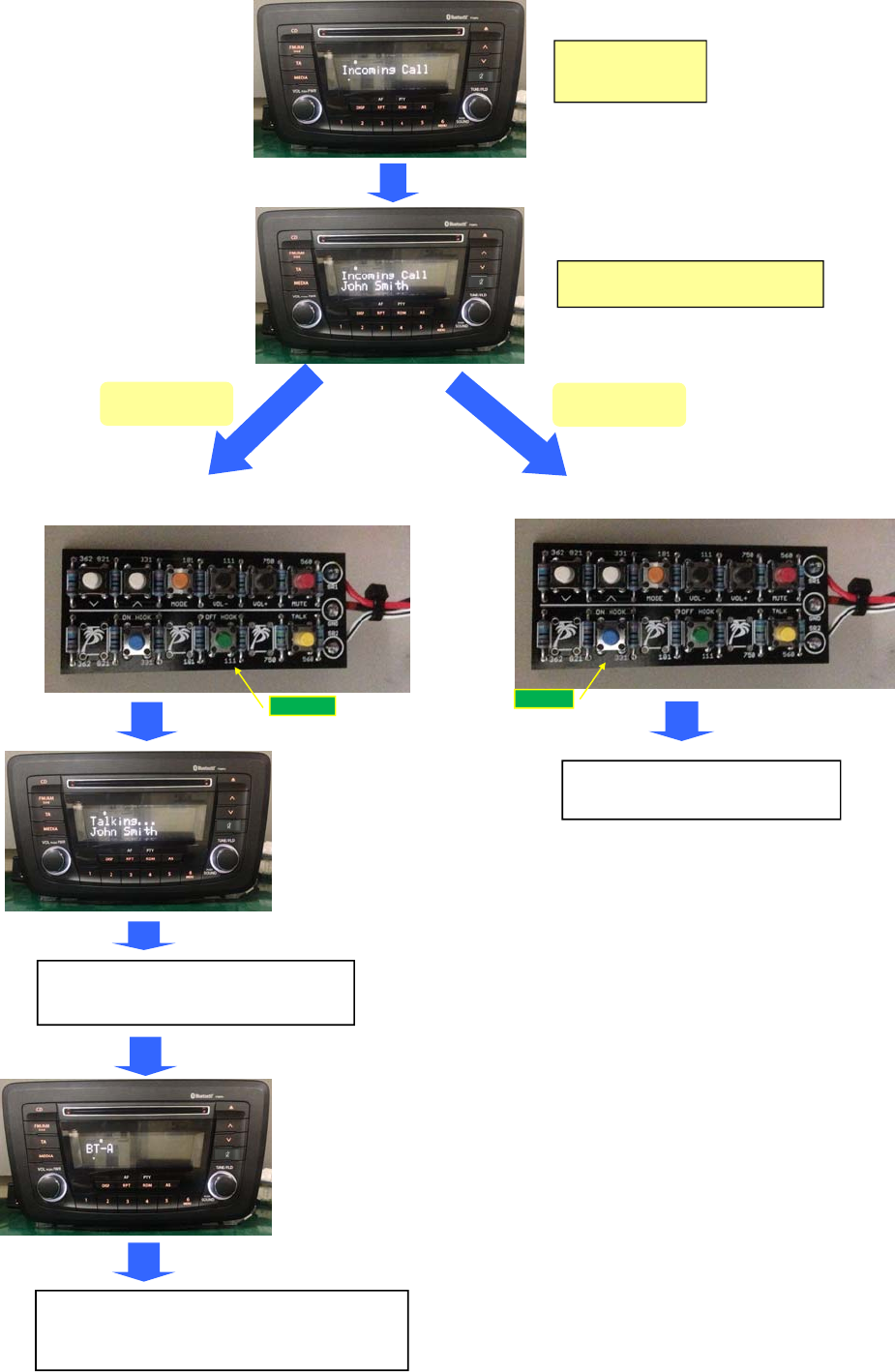
FUJITSU TEN CONFIDENTIAL
Incoming Call
Push "OFF HOOK" button to answer the call Push "ON HOOK" button to reject call
Screendisplaywhen
thereisincomingcall
Afterafewseconds,thenameofthecaller
willbedisplayed
Answerthecall Rejectthecall
SETU
P
OFF HOOK ON HOOK
SETUP
SETU
P
SETUP
Screen display will go back to previous mode.
Press "ON HOOK" on steering switch to end the call.
When phone converation is finished,
screen display will go back to the previous mode.
FCC ID: BABFT0086A
CAUTION: Radio Frequency Radiation Exposure
This equipment complies with FCC radiation exposure limits set forth for uncontrolled equipment
and meets the FCC radio frequency (RF) Exposure Guidelines. This equipment has very low levels
of RF energy that it deemed to comply without maximum permissive exposure evaluation (MPE).
But it is desirable that it should be installed and operated with at least 20cm and more between
the radiator and person's body in normal use position.
Co-location: This transmitter must not be co-located or operated in conjunction with any other
antenna or transmitter.
This device complies with part 15 of the FCC Rules. Operation is subject to the following two
conditions: (1) This device may not cause harmful interference, and (2) this device must accept
any interference received, including interference that may cause undesired operation.
FCC WARNING
Changes or modifications not expressly approved by the party responsible for compliance could
void the user's authority to operate the equipment.