Fusion Garage GRID4 Smart Phone User Manual
Fusion Garage Pte Ltd Smart Phone
Contents
- 1. User Manual
- 2. User manual
User Manual
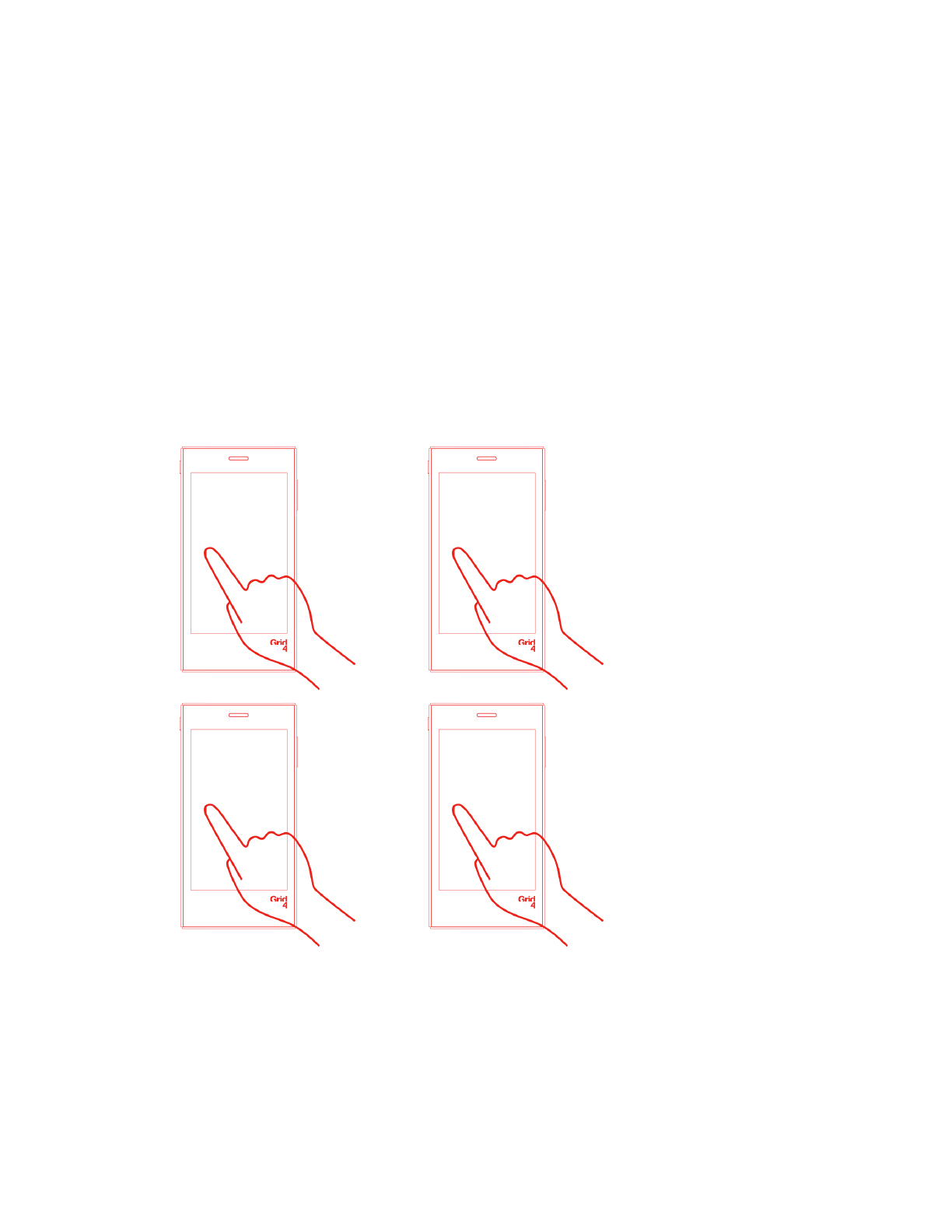
Grid4 Quick Start Guide
Congratulations on your new Grid4 device!
In the next few pages, you will quickly get to know about your new device and its features.
Read this carefully as it contains vital information on the proper use of your device.
When you first switch on the Grid4 there will be a procedure to help you set up the device, check for
updates, create a Fusion Garage account and configure your other accounts. Finally, you will be invited to
watch a brief tutorial about the device.
You should charge your device for a full 5 hours before any extensive use of the battery.
Getting started with your Grid4
{Device schematics}
The Grid launcher
To launch applications in Grid4, use the Grid launcher. Also known as the home screen, the launcher
allows you to browse, organize and manage your applications. To help you understand where you are
in the Grid launcher, you will notice there is a miniature Grid map to keep you situated. You can create
groups of applications, called clusters, and you can customize your launcher background by pressing the
configuration button under the Grid map. In Edit mode, you can also move applications between clusters

and even move the clusters themselves.
Status bar and TaoBar
The status bar, located at the top of most Grid4 screens, shows indicators and widget controls for
wireless networks, notifications, music playback and volume control.
The TaoBar is a unique feature in the Grid4 that shows details on your current notifications, events and
ongoing sensor information. It also offers suggestions that might be of interest for example while listening
to music it suggests music from similar artists. At lunchtime, it suggests nearby places to eat.
Configure your device
The Settings application can be found on the Grid launcher. You can examine and configure options
about various aspects of the system such as wireless network access, date and time, display brightness
and privacy settings. You can also link your Grid4 to popular Web Social Media sites in the external
accounts configuration page.
Surf the web
The Grid Browser is presents the Web in a powerful and new way. The browser controls are not normally
visible, but tapping anywhere on the screen reveals the address bar, the tabs dial and the control cluster.
The address bar lets you enter the website or search term you are looking for, while the tabs dial lets
you switch and manage open browser tabs. The control cluster contains bookmarks and history viewers,
along with other supporting features you would expect from any browser. The controls automatically hide
again after use.
When browsing a web page, you can select text by pressing and holding on the desired text. The text
selection markers appear and let you adjust the selection with ease. Once selected, tap on the text to
get the QuickNav with options for the selection. The Search option provides context-sensitive links and
search information about the selected text.
Import your data from the cloud
To make it easier to start using the Grid4, you can configure it to import data from online services. There
is support for Google and Yahoo!, including the e-mail, contacts and calendar services they provide. You
can also enter your Facebook, Twitter and Flickr accounts, for greater integration of all your messages,
contacts and photos. You can also configure e-mail services from other providers using POP or IMAP.
The Grid4 also automatically links to a free online address book and calendar.
Work with contacts
The Contacts application will list your contacts from all the different sources you have configured. Enjoy
the default grid view of the contacts, showing off your friends pictures that were imported from Google or
Facebook. When you want more detailed information on a particular contact, just tap on the contact to
see the full card, along with a stream of social media messages and updates between you.
Send and receive messages
The Grid Message Center integrates your e-mail, Facebook and Twitter accounts. If you have a SIM card
on your device, the Message Center also sends and receives SMS and MMS messages. You can see
all your messages aggregated in a single, universal inbox or by specific account. You will also enjoy the
message grid view, where the Grid4 learns what are the most important messages and contacts and lays
them out with more relevance.
Enjoy your music, videos and photos
The Grid4 is a fantastic place for you to enjoy your videos, photos and music. You can load media on
your device using the GridDesktop application on your PC or Mac or by copying it to a compatible SD
Card and inserting it in the device. The content is automatically presented in the applications in the Media
cluster of the Launcher. In the Music app, you can browse, listen and organize your songs into playlists.

In the Videos app, you can browse, watch and organize your video content into playlists. If you configured
a Facebook or a Twitter account, both Music and Video apps let you share your thoughts on the song or
video you are watching with your friends. The Photos app lets you can browse, view and organize your
photo library into events and albums. If you configured a Flickr or Facebook account, Photos will also let
you view your photos stored online, as well as upload new photos.
Keep your device updated
The Grid4 automatically notifies you when software updates are available. If you want to manually check
for updates, just open the Settings application and go to About Grid4>System Updates. If and when an
update is found, make sure you connect the device to a power source and follow the instructions on the
screen.
Federal Communications Commission (FCC) Statement
15.21 You are cautioned that changes or modifications not expressly approved by the part responsible for
compliance could void the user’s authority to operate the equipment.
15.105(b) This equipment has been tested and found to comply with the limits for a Class B digital device,
pursuant to part 15 of the FCC rules. These limits are designed to provide reasonable protection against
harmful interference in a residential installation. This equipment generates, uses and can radiate radio
frequency energy and, if not installed and used in accordance with the instructions, may cause harmful
interference to radio communications. However, there is no guarantee that interference will not occur in
a particular installation. If this equipment does cause harmful interference to radio or television reception,
which can be determined by turning the equipment off and on, the user is encouraged to try to correct the
interference by one or more of the following measures:
- Reorient or relocate the receiving antenna.
- Increase the separation between the equipment and receiver.
- Connect the equipment into an outlet on a circuit different from that to which the receiver is connected.
- Consult the dealer or an experienced radio/TV technician for help.
This device complies with Part 15 of the FCC Rules.Operation is subject to the following two conditions:
1) this device may not cause harmful interference and
2) this device must accept any interference received, including interference that may cause undesired
operation of the device.
FCC RF Radiation Exposure Statement:
For body worn operation, this device has been tested and meets FCC RF exposure guidelines when used
with an accessory that contains no metal and that positions the device a minimum of 1.0 cm from the
body. Use of other accessories may not ensure compliance with FCC RF exposure guidelines.
SAR information:
Per 1g of tissue:
Head: 0.649 W/Kg
Body: 1.18 W/Kg
Per 10g of tissue:
Head: 0.454 W/Kg
Body: 0.724 W/Kg
Operating Temperature

Operating temperature: -10 ~ 55 degree
CAUTION:
Any changes or modifications not expressly approved by the grantee of this device could void the user's
authority to operate the equipment.
RF exposure warning
The equipment complies with FCC RF exposure limits set forth for a uncontrolled environment. The
equipment must not be co-located or operating in conjunction with any other antenna or transmitter.
Use only shielded cables to connect I/O device to this equipment. You are cautioned that changes or
modifications not expressly approved by the party responsible for compliance could void your authority to
operate the equipment.
CE Marking
This device has been tested to and conforms to the regulatory requirements of the European Union and
has attained CE Marking. The CE Mark is a conformity marking consisting of the letters ‘CE’. The CE
Mark applies to products regulated by certain European health, safety and environmental protection
legislation. The CE Mark is obligatory for products it applies to: the manufacturer affixes the marking in
order to be allowed to sell his product in the European market.
This product conforms to the essential requirements of the R&TTE directive 1999/5/EC in order to
attain CE Marking. A notified body has determined that this device has properly demonstrated that the
requirements of the directive have been met and has issued a favorable certificate of expert opinion. As
such the device will bear the notified body number 0560 after the CE mark.
The CE Marking is not a quality mark. Foremost, it refers to the safety rather than to the quality of a
product. Secondly, CE Marking is mandatory for the product it applies to, whereas most quality markings
are voluntary.
IEEE 1725 Statement
a) Do not disassemble or open crush, bend or deform, puncture or shred
b) Do not modify or remanufacture, attempt to insert foreign objects into the battery, immerse or expose to
water or other liquids, expose to fire, explosion or other hazard.
c) Only use the battery for the system for which it is specified
d) Only use the battery with a charging system that has been qualified with the system per CTIA
Certification Requirements for Battery System Compliance to IEEE 1725. Use of an unqualified battery or
charger may present a risk of fire, explosion, leakage, or other hazard.
e) Do not short circuit a battery or allow metallic conductive objects to contact battery terminals.
f) Replace the battery only with another battery that has been qualified with the system per this standard,
IEEE-Std-1725-2006. Use of an unqualified battery may present a risk of fire, explosion, leakage or other
hazard.
g) Promptly dispose of used batteries in accordance with local regulations
h) Battery usage by children should be supervised.
j) Avoid dropping the phone or battery. If the phone or battery is dropped, especially on a hard surface,
and the user suspects damage, take it to a service center for inspection.
k) Improper battery use may result in a fire, explosion or other hazard.
l) The phone shall only be connected to CTIA certified adapters, products that bear the USB-IF logo or
products that have completed the USB-IF compliance program.
Trademarks & Licensing

Grid4 is a trademark of Fusion Garage Pte Ltd
MPEG Layer-3 audio decoding technology licensed from Fraunhofer IIS and Thomson.
Bluetooth® is a registered trademark of the Bluetooth SIG, Inc worldwide.
Bing® is a registered trademark of the Microsoft group of companies.
Contains iType™ from Monotype Imaging Inc.
Google™, Google Mail™ are trademarks of Google, Inc.
This product uses the Flickr API but is not endorsed or certified by Flickr.
All other trademarks and copyrights are the property of their respective owners
Terms & Conditions Fusion Garage One Year Limited Warranty
The following Terms & Conditions will apply to your Grid4 (“Product”).
Terms & Conditions
1. This Limited Warranty is only valid and enforceable in the country where you have purchased the
Product provided that Fusion Garage Pte. Ltd. (the Company) has intended and directly marketed the
Product for sale in that country.
2. The warranty period of the Product commences from the date of the original purchase of the Product
by the first end-user. The Product may consist of several different parts and different parts may be
covered by different warranty periods. The applicable warranty periods are twelve (12) months for any
mobile device and six (6) months for accessories (including batteries) included in the mobile device sales
package.
3. If a hardware defect arises and a valid claim is received within the applicable warranty period, the
Company will repair the hardware defect at no charge, using new parts or refurbished parts that are
equivalent to new in performance and reliability.
4. Our decision on all questions relating to complaints as a result of defects, either in respect of
workmanship or materials, shall be conclusive and you agree to abide by our decision. Any unit or
defective part which has been replaced shall become our property.
5. The Company reserves the right to charge a service fee for any repair/service of any nature that is not
covered by this Limited Warranty.
This Limited Warranty does not cover:
(a) any damage resulting from accident, misuse, abuse, alteration, tampering or failure of the purchaser
to follow normal operating procedures outlined in the user’s manual;
(b) any defect or damage due to spillage of food/liquids or wrong usage of electrical supply & voltage;
(c) any damage, loss, defect or malfunction as a result of fire, flood, earthquakes or other Acts of God;
(d) any data loss or corruption due to any defect in the Product;
(e) any defect and damage arising from improper testing, operation, demonstration, maintenance,
installation, adjustment or any alteration or modification of any kind;
(f) any cosmetic damage or deterioration or normal wear and tear, corrosion, rusting or stains;
(g) general maintenance & routine servicing;
(h) claims for damaged/missing parts after 7 days from the original date of purchase;
(i) if any part or parts of the unit are replaced with a part or parts not supplied or approved by us or the
unit has been dismantled or serviced by any person other than a technician authorised by the Company;
(j) any Product which has its serial number removed, defaced or tampered with; and
(k) damage or malfunctions caused by accident, disaster, misuse, abuse, negligence or other external
causes; third-party products; Internet or telecommunications failure; commercial use; unauthorised
opening, use, service, tampering, alteration, repair or modification; or inadequate packing or shipping
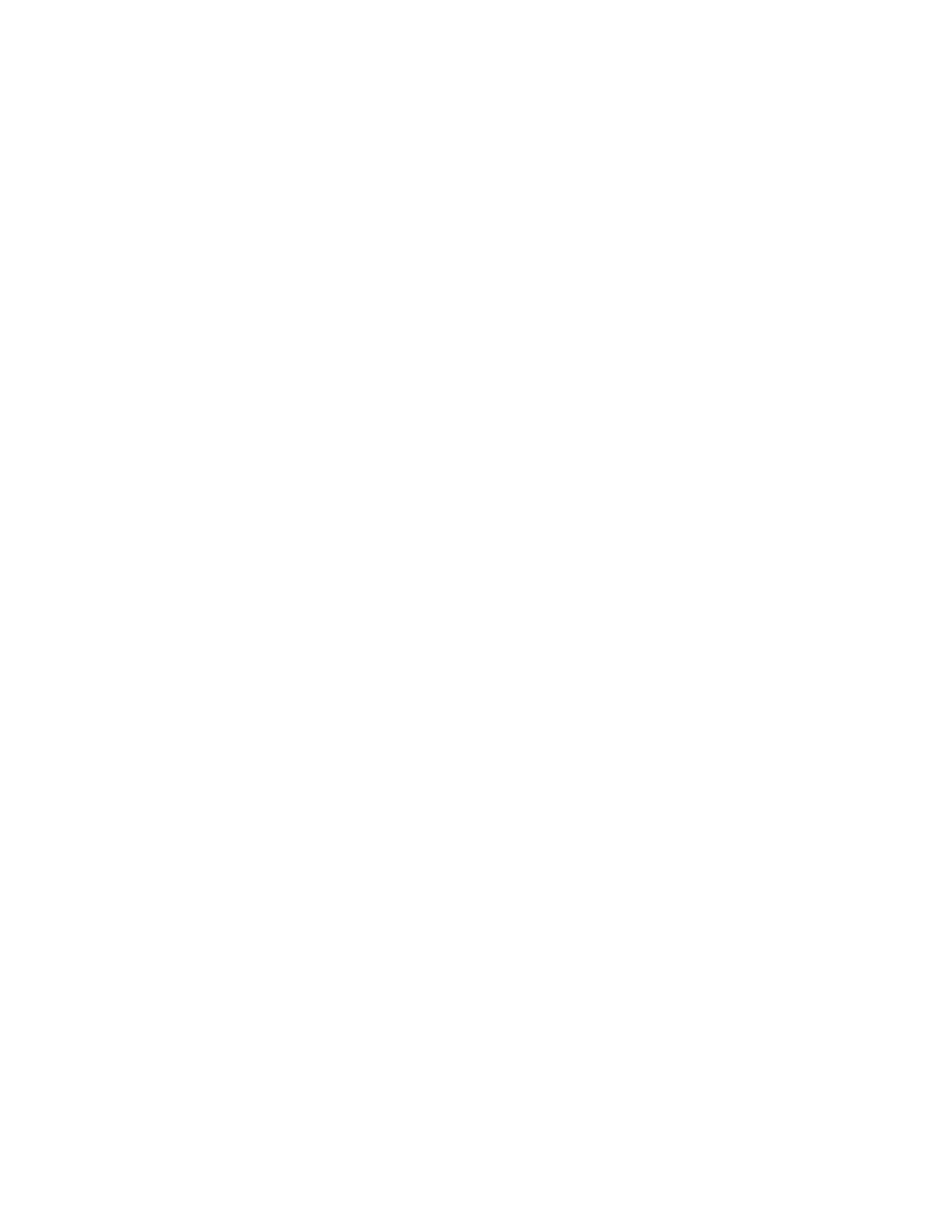
procedures (without prejudice to the foregoing provisions of this Limited Warranty);
Please note that opening the back cover of this Product to change the battery or back cover will void this
Limited Warranty, except to the extent that such opening is done through a customer-accessible opening
and in accordance with the instructions provided with this Product.
This Limited Warranty applies to this Product only (i.e. hardware), and not the software within the Product.
Similarly, this Limited Warranty does not cover downloaded data or materials, or accessories and
peripherals, except as expressly provided above.
Disclaimer
TO THE EXTENT PERMITTED BY APPLICABLE LAW, THIS LIMITED WARRANTY AND THE
REMEDIES SET FORTH ABOVE ARE EXCLUSIVE AND IN LIEU OF ALL OTHER WARRANTIES,
REMEDIES AND CONDITIONS, WHETHER ORAL, WRITTEN, STATUTORY, EXPRESS OR IMPLIED.
TO THE EXTENT PERMITTED BY APPLICABLE LAW, THE COMPANY SPECIFICALLY DISCLAIMS
ANY AND ALL WARRANTIES AND CONDITIONS NOT EXPRESSLY PROVIDED FOR IN THIS
LIMITED WARRANTY, INCLUDING, WITHOUT LIMITATION, WARRANTIES OF MERCHANTABILITY,
NON-INFRINGEMENT, SECURITY, FITNESS FOR A PARTICULAR PURPOSE AND AGAINST
HIDDEN OR LATENT DEFECTS.
Modification
No employee or representative of the Company or its affiliates or any third party is authorised to make
any modification, extension or addition to this Limited Warranty. If any term of this Limited Warranty is
held to be illegal or unenforceable, the remaining terms of this Limited Warranty will remain in full force
and effect.
Exclusion of Indirect Damage
TO THE MAXIMUM EXTENT PERMITTED BY LAW, NEITHER THE COMPANY NOR ITS
AFFILIATES NOR ITS LICENSORS WILL BE LIABLE TO YOU OR ANY THIRD PARTY FOR
ANY CONSEQUENTIAL, SPECIAL, INCIDENTAL, PUNITIVE OR OTHER INDIRECT DAMAGES
ARISING FROM, RELATING TO OR CONNECTED WITH YOUR PURCHASE OR USE OF THIS
PRODUCT, INCLUDING, WITHOUT LIMITATION, LOST PROFITS, LOST REVENUE OR LOST
DATA, REGARDLESS OF THE CAUSE OF ACTION ON WHICH THE CLAIM IS BASED, INCLUDING,
WITHOUT LIMITATION, NEGLIGENCE, TORT, CONTRACT, STRICT LIABILITY, PRODUCT DEFECT
OR MISREPRESENTATION, EVEN IF ADVISED OF THE POSSIBILITY OF SUCH DAMAGES
OCCURRING, AND EVEN IF ANY REMEDY FAILS OF ITS ESSENTIAL PURPOSE.
The laws of Singapore will apply to this Limited Warranty.
Important note to consumer: Do not open or in any way dismantle the Product hardware. Doing so void
this warranty. Only the Company or its authorized partners providing repair services should attempt to
repair or provide servicing on this Product.