GIGA BYTE TECHNOLOGY 2230BNH WiFi+BT Module User Manual 06 User s Manual 2012 11 16
GIGA-BYTE TECHNOLOGY CO., LTD. WiFi+BT Module 06 User s Manual 2012 11 16
Contents
- 1. 06. User's Manual(2012.11.16)
- 2. (JCK2230BNH) UserMan
- 3. S1185 Users Manual
06. User's Manual(2012.11.16)
GIGABYTE
SlatePC
S1082dždž;džсϬΕϵ͕Ε͕ŽƌďůĂĐŬͿ
User’sManual

REGULATORY NOTICES
CB :
● Only use batteries designed for this computer. The wrong battery type may explode, leak or damage the
computer.
● Donotremoveanybatteriesfromthecomputerwhileitispoweredon.
● Donotcontinuetouseabatterythathasbeendropped,orthatappearsdamaged(e.g.bentortwisted)
inanyway.Evenifthecomputercontinuestoworkwithadamagedbatteryinplace,itmaycausecircuit
damage,whichmaypossiblyresultinre.
● RechargethebatteriesusingtheSlatPC’ssystem.Incorrectrechargingmaymakethebatteryexplode.
● Donottrytorepairabatterypack.Referanybatterypackrepairorreplacementtoyourservice
representativeorqualiedservicepersonnel.
● Keepchildrenawayfrom,andpromptlydisposeofadamagedbattery.Alwaysdisposeofbatteries
carefully.Batteriesmayexplodeorleakifexposedtore,orimproperlyhandledordiscarded.
● Keepthebatteryawayfrommetalappliances.
● Afxtapetothebatterycontactsbeforedisposingofthebattery.
● Donottouchthebatterycontactswithyourhandsormetalobjects.
RF Exposure :
Thisequipmentmustbeinstalledandoperatedinaccordancewithprovidedinstructionsandmustnotbe
co-located or operating in conjunction with any other antenna or transmitter. End-users and installers
mustbeprovidedwithantennainstallationinstructionsandtransmitteroperatingconditionsforsatisfyingRF
exposure compliance.
CE Notice (European Union) :
This symbol indicatesthisSlatPCcomplieswiththeEMCDirective2004/108/ECandtheEuropeanUnion’s
LowVoltageDirective2006/95/EC.ThissymbolalsoindicatesthatthisSlatPC meets the following technical stan-
dards:
● EN55022—“LimitationsandMethodsofMeasurementfortheRadioInterferencesofInformation
TechnologyEquipment.”
● EN55024—“Informationtechnologyequipment-Immunitycharacteristics-Limitsandmethodsof
measurement.”
● EN61000-3-2—“Electromagneticcompatibility(EMC)-Chapter3:Limits-Section2:Limitsonthe
harmoniccurrentemissions(Equipmentinputcurrentuptoandincluding16Aperphase).”
● EN61000-3-3—“Electromagneticcompatibility(EMC)-Chapter3:Limits-Section3:Limitsonthe
voltageuctuationsandickerinlow-voltagepowersupplysystemsforequipmentwithratecurrentupto
andincluding16A.”
NOTE:EN55022emissionsrequirementsprovidefortwoclassications.
(1) ClassAgovernscommercialuse
(2) ClassBgovernsresidentialuse
Declaration of Conformity for EU countries
Hereby,GIGABYTE,declaresthatthisSlatPCseriesisincompliancewiththeessentialrequirementsand
otherrelevantprovisionsofDirective1999/5/EC.
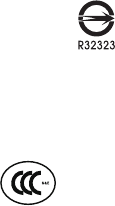
BSMI Notice (Taiwan Only)
● ThesymbolabovemustbeattachedtotheproductindicatingcompliancewiththeBSMIstandard.
● MostSlatPCareclassiedbytheBureauofStandards,MeteorologyandInspection(BSMI)asClassB
informationtechnologyequipment(ITE).
● Caution:Suggesttooperateunder40˚C
CCC (China only)
● OnClassAsystems,thefollowingwarningwillappearneartheregulationlabel:
● Warning:ThisisaClassAproduct.Inadomesticenvironment,thisproductmaycauseradiointerference,
inwhichcaseusersmayberequiredtotakeadequatemeasures.
● Usedonlyataltitudesnotmorethan2000mabovesealevel.
● Usedonlyinnon-tropicalconditions.
Federal Communications Commission Notice :
ThisequipmenthasbeentestedandfoundtocomplywiththelimitsforaClassBdigitalservice,
pursuanttoPart15oftheFCCrules.Theselimitsaredesignedtoprovidereasonableprotectionagainst
harmfulinterferenceinaresidentialinstallation.Anychangesormodificationsmadetothisequipment
mayvoidtheuser’sauthoritytooperatethisequipment.Thisequipmentgenerates,uses,andcanradiateradio
frequencyenergy,andifnotinstalledandusedinaccordancewiththeinstructions,maycauseharmful
interferencetoradiocommunications.However,thereisnoguaranteethatinterferencewillnotoccurina
particularinstallation.Ifthisequipmentdoescauseharmfulinterferencetoradioortelevisionreception,
whichcanbedeterminedbyturningtheequipmentoffandon,theuserisencouragedtotrytocorrectthe
interference by one or more of the following measures:
● Reorientorrelocatethereceivingantenna.
● Increasetheseparationbetweentheequipmentandreceiver.
● Connecttheequipmentintoanoutletonacircuitdifferentfromthattowhichthereceiverisconnected.
● Consultthedealeroranexperiencedradio/TVtechnicianforhelp.
● Allexternalcablesconnectingtothisbasicunitmustbeshielded.
ThisdevicecomplieswithPart15oftheFCCRules.Operationissubjecttothefollowingtwoconditions:
(1)Thisdevicemaynotcauseharmfulinterference,and
(2)Thisdevicemustacceptanyinterferencereceived,includinginterferencethatmaycauseundesired
operation.
Non-modification Statement:
Changes or modifications not expressly approved by the party responsible for compliance could void
the user's authority to operate the equipment.
This device has been tested and meets the FCC RF exposure guidelines. The maximum
SAR value reported is 1.03 w/kg.
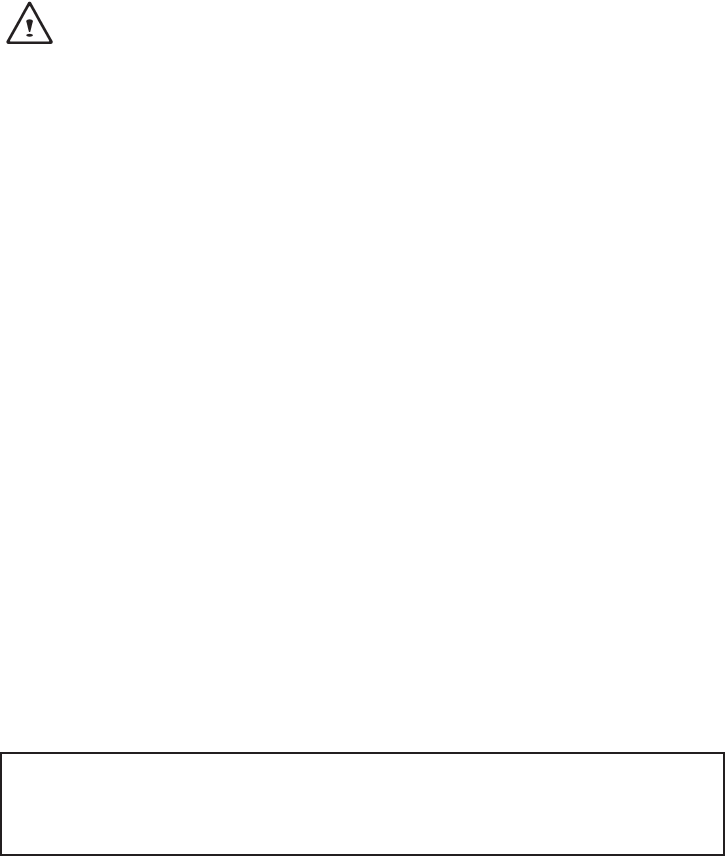
Battery Maintenance Guidance
BeforeyouuseyourSlatPContheroad,youwillhavetochargethebatterypack.Thebatterypackbeginsto
chargeassoonastheSlatPCisconnectedtoexternalpowerusingthepoweradapter.Fullychargethebattery
packbeforeusingitforthefirsttime.AnewbatterypackmustcompletelychargebeforetheSlatPCis
disconnectedfromexternalpower.IttakesafewhourstofullychargethebatterywhentheSlatPCisturned
OFF.Pleasenotethebatterystopschargingifthetemperatureistoohighorthebatteryvoltageistoohigh.
NOTE:Donotleavethebatterypackdischarged.Thebatterypackwilldischargeovertime.Ifnot
usingabatterypack,itmustcontinuedtobechargedeverythreemonthtoextendrecoverycapacityor
elseitmayfailtochargeinthefuture.Lithium-Ionrechargeablebatteriesrequireroutinemaintenance
andcareintheiruseandhandling.ReadthroughbelowinstructionandyourSlatPCwillachievethe
maximum battery life span.
Battery Maintenance :
● Donotleavebatteriesunusedforextendedperiodsoftime,eitherintheSlatPCorinstorage.Whena
batteryhasbeenunusedfor3months,checkthechargestatusandchargeordisposeofthebatteryas
appropriate.
● ThetypicalestimatedlifeofaLithium-Ionbatteryisabouttwotothreeyearsor300to500chargecycles,
whicheveroccursrst.Onechargecycleisaperiodofusefromfullycharged,tofullydischarged,andfully
rechargedagain.Useatwotothreeyearlifeexpectancyforbatteriesthatdonotrunthroughcomplete
charge cycles.
● RechargeableLithium-Ionbatterieshavealimitedlifeandwillgraduallylosetheircapacitytoholda
charge.Thislossofcapacityisirreversible.Asthebatterylosescapacity,thelengthoftimeitwillpower
theSlatPCdecreases.
● Theruntimeofyourbatterywillvarydependingontheproduct’scongurationandtheapplicationsthat
yourun.Routinelycheckthebattery’schargestatus.
● Batteryterminalsmustavoidcontactwithanymetallicsubstance.Forpreventingshortage,avoidsilver
coins,tinselsandanyothermetallicsubstancestocontactthe+and-terminalsofthebattery.For
example,Itmighthappenbyinsertingthebatteriestoacoatpocketoraleatherhandbagwithsome
metallicsubstancesmountedonit(metalbuttonsorzippers).Thereishighpossibilityofcausingshort
circuits and connection damage of the battery.
● Considerreplacingthebatterywithanewoneifyounoteeitherofthefollowingconditions:
(1)Thebatteryruntimedropsbelowabout80%oftheoriginalruntime.
(2)Thebatterychargetimeincreasessignicantly.
(3)Ifabatteryisstoredorotherwiseunusedforanextendedperiod,besuretofollowthestorageinstructions
inP10.Ifyoudonotfollowtheinstructions,andthebatteryhasnochargeremainingwhenyoucheckit,
considerittobedamaged.Donotattempttorechargeitortouseit.Replaceitwithanewbattery.
Charging :
TheLithium-IonbatteryisrechargedinternallyusingtheACadapter.Torechargethebattery,makesurethe
batteryisinstalledandtheSlatPCisconnectedtotheACadapter.Thechargetimeswillbesignicantly
longerifyourSlatPCisinusewhilethebatteryischarging.Ifyouwanttochargethebatterymorequickly,
putyourcomputerintoSuspendmodeorturnitoffwhiletheadapterischargingthebattery.Pleasealways
followthecharginginstructionsprovidedwithyourSlatPC.
* If you happen to leave your battery pack to go through an extended period of self-discharge, say more
than three months, the battery voltage level will become too low and needs to be Pre-Charged (to bring the
battery voltage level high enough) before it automatically resumes its normal Fast Charge. Pre-Charge may
take 30 minutes. Fast Charge usually takes 2~3 hours.
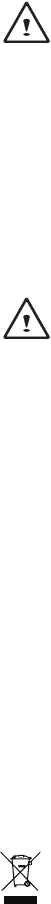
Low Battery State :
Whenthebatterylevelislow,anotificationmessageappears.Ifyoudonotrespondtothelowbattery
message,thebatterycontinuestodischargeuntilitistoolowtooperate.Whenthishappens,yourSlatPC
goesintoSuspendmode.ThereisnoguaranteeyourdatawillbesavedoncetheSlatPCreachesthispoint.
CAUTION:ToprotectyourSlatPCfromdamage,useonlythepoweradapterthatcamewithit
because each power adapter has its own power output rating.
OnceyourSlatPCgoesintosuspendmodeasaresultofadeadbattery,youwillbeunabletoresume
operationuntilyouprovideasourceofpowereitherfromanadapterorachargedbattery.Onceyouhave
providedpower,youcanpresstheSuspend/Resumebuttontoresumeoperation.InSuspendmode,your
dataismaintainedforsometime,butifapowersourceisnotprovidedpromptly,thepowerindicatorstops
flashingandthengoesout,inwhichcaseyouhavelostthedatathatwasnotsaved.Onceyouprovide
power, you can continue to use your computer while an adapter charges the battery.
Storage :
● Chargeordischargethebatterytoapproximately50%ofcapacitybeforestorage.
● Chargethebatterytoapproximately50%ofcapacityatleastonceeverythreemonths.
● RemovethebatteryandstoreitseparatelyfromtheSlatPC.
● Storethebatteryattemperaturesbetween5°Cand20°C(41°Fand68°F).
CAUTION:Thebatteryself-dischargesduringstorage.Highertemperatures(above20°Cor
68°F)reducethebatterystoragelife.
Handling Precautions :
● Donotdisassemble,crush,orpunctureabattery.
● Donotshorttheexternalcontactsonabattery.
● Donotdisposeofabatteryinreorwater.
● Donotexposeabatterytotemperaturesabove60°C(140°F).
● Keepthebatteryawayfromchildren.
● Avoidexposingthebatterytoexcessiveshockorvibration.
● Donotuseadamagedbattery.
● Ifabatterypackhasleakingfluids,donottouchanyfluids.Disposeofaleakingbatterypack(see
DisposalandRecyclingsection).Incaseofeyecontactwithuid,donotrubeyes.Immediatelyusheyes
thoroughlywithwaterforatleast15minutes,liftingupperandlowerlids,untilnoevidenceoftheuid
remains.Seekmedicalattention.
Transportation :
Alwayscheckallapplicablelocal,national,andinternationalregulationsbeforetransportingaLithium-Ion
battery.Transportinganend-of-life,damaged,orrecalledbatterymay,incertaincases,bespecicallylimited
or prohibited.
Disposal and Recycling :
Lithium-Ionbatteriesaresubjecttodisposalandrecyclingregulationsthatvarybycountryandregion.Always
checkandfollowyourapplicableregulationsbeforedisposingofanybattery.Contactyourlocalbattery
recyclingorganization.Manycountriesprohibitthedisposalofwasteelectronicequipmentinstandardwaste
receptacles.Placeonlydischargedbatteriesinabatterycollectioncontainer.Useelectricaltapeorother
approvedcoveringoverthebatteryconnectionpointstopreventshortcircuits.
Thesymbolofthecrossedoutwheeledbinindicatesthattheproduct(electricalandelectronic
equipment)shouldnotbeplacedinmunicipalwaste.Pleasechecklocalregulationsfordisposalof
electronic products.
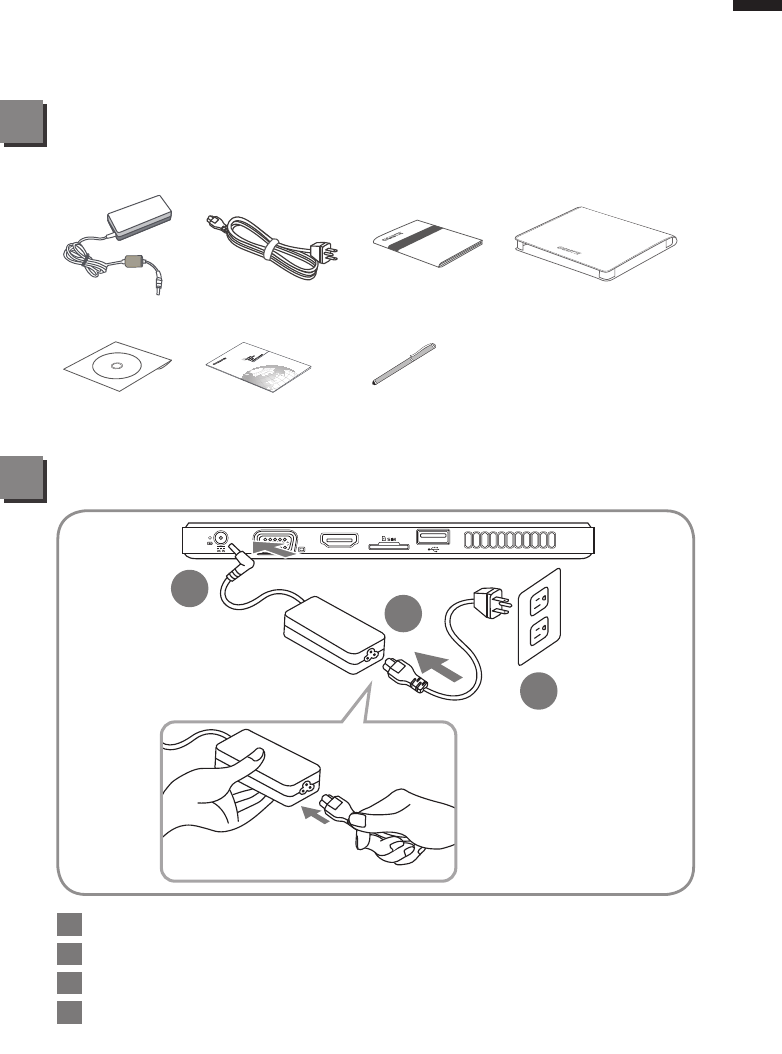
English
1
Using GIGABYTE Slate PC for the First Time
2
Congratulations on your purchase of the GIGABYTE Slate PC!
This manual will help you to get started with setting up your Slate PC. The nal product
conguration depends on the model at the point of your purchase. GIGABYTE reserves
the right to amend without prior notice. For more detailed information, please visit our
website at http://www.gigabyte.com
Check Supplied Items
1
AC Adapter Power Cord Manual Case(optional)
Driver CD Warranty Card Stylus (optional)
* The illustrations in this document may appear differently from your model.
1Connect the power cord to the AC adapter.
2Connect the AC adapter to the DC-in jack of the Slate PC.
3Connect the power cord to the power outlet.
4While the Battery Indicator lights on, press the Power Button to turn on the
Slate PC
1
2
3
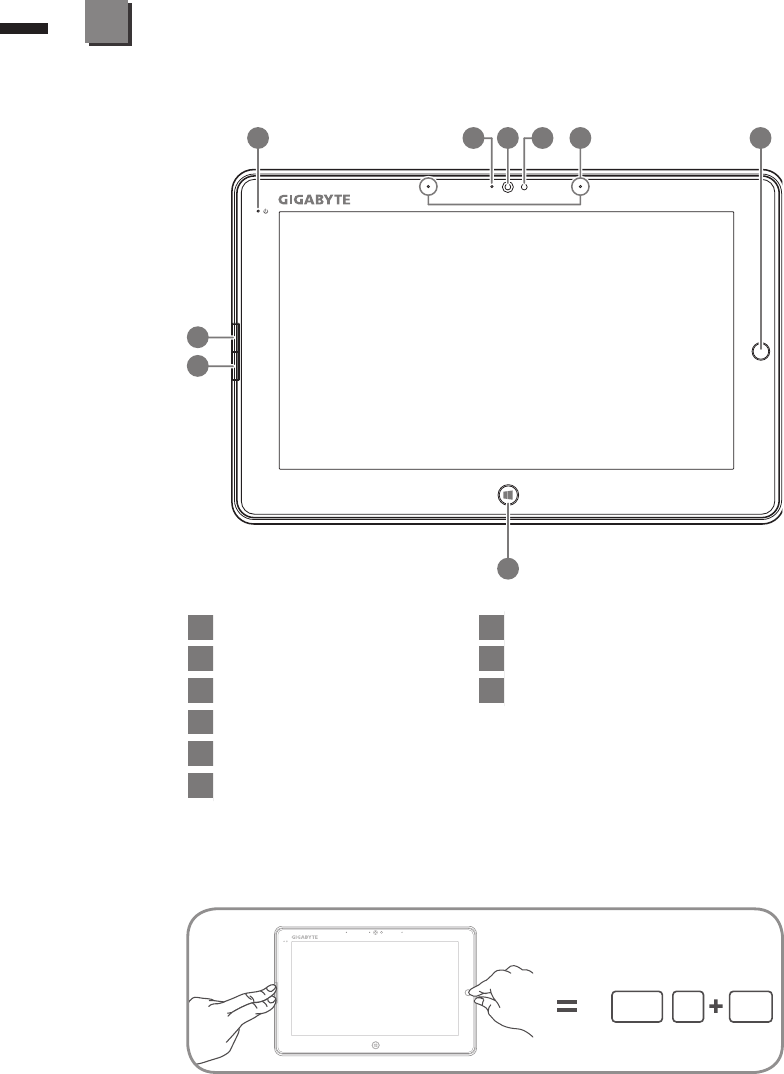
English
2GIGABYTE Slate PC Tour
3
Panoramic View
16
7
8
9
35 4 2
Tip: Tip: “Left click + Right click of mouse + Directing Hot Key” operate as the function of
“Ctrl+Alt+Del”.
Ctrl Alt Delete
1Directing Hot Key
2Mic-in
3Light sensor
4Webcam
5Webcam Indicator
6Power Status Indicator
7Left Button of Mouse
8Right Button of Mouse
9Windows Key Button
To control mouse direction; press the
directing hot key to simulate as left key of
mouse.
Back to Metro mode.
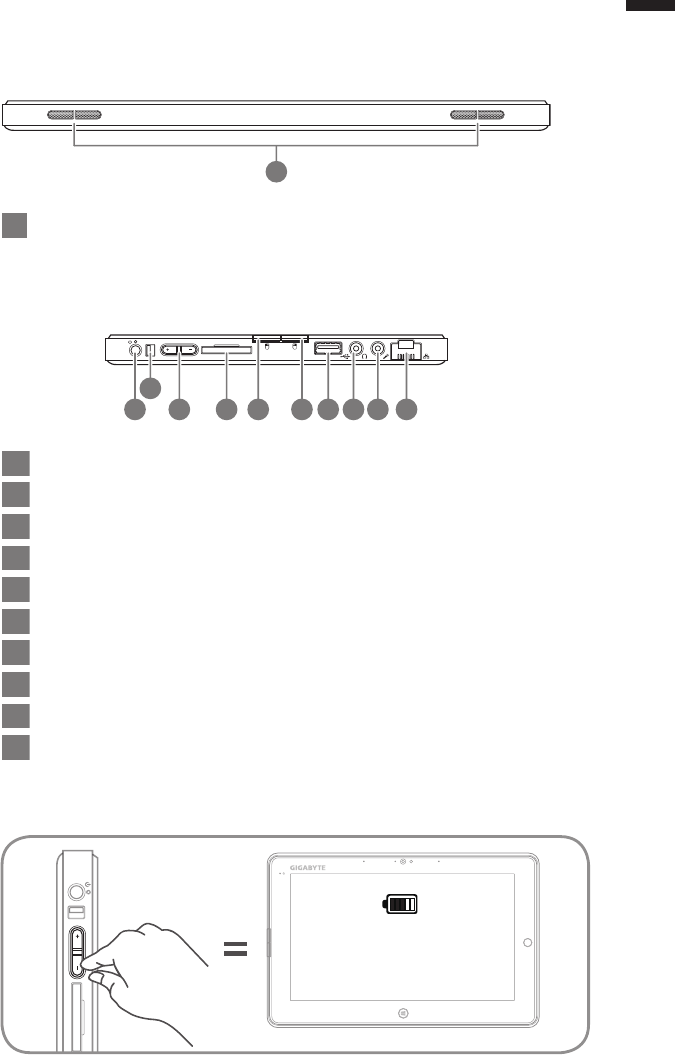
English
3
Left View
1
2
4 5 6 7 98
10
3
Top View
1
Tip: Press the “-“ volume button when the computer is off and the display will indicate the
battery capacity status.
Main Battery
1Power Button
2Rotation Lock Button
3Volume Control Key
4SD Card Reader
5Left Button of Mouse
6Right Button of Mouse
7USB Port
8Headphone Jack
9Microphone Jack
10
Ethernet Port
1Speakers
Press "+" or "-" to control volume.
● Press and release the Power button to
turn on the operation system. Press "+"
to enter into GIGABYTE BIOS Setup
Utility. USB Keyboard is recomended to
use for setting up BIOS functions under
GIGABYTE BIOS Setup Utility.
● Press and release the Power button
to turn on the operation system. Press
"-" to enter into GIGABYTE System
Recovery. Use Directing Hot Key to
operate GIGABYTE Smart Recovery.
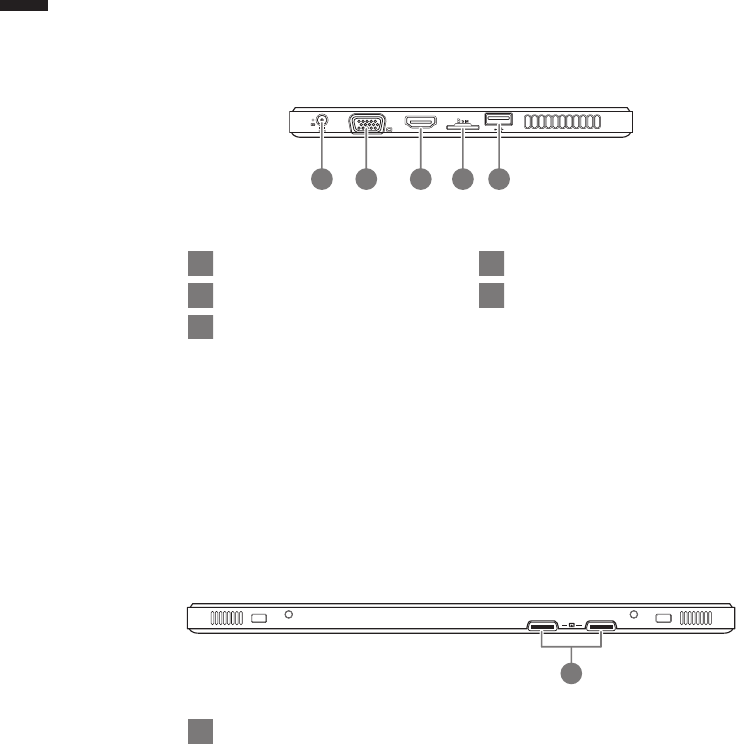
English
4
Base View
Right View
1 3 4 52
1
1DC-in Jack
2D-sub (VGA) Port
3HDMI Port
4SIM Card Slot
5USB Port
1Docking and extended battery connection ports

English
5
GIGABYTE Software Application
4
■ GIGABYTE Smart Manager
You can activate GIGABYTE Smart Manager by double clicking on the
shortcut icon on the desktop if the machine you purchased has the operating
system built-in. GIGABYTE Smart Manager is an icon-base control interface,
enabling users to intuitionally access common system setup as well as
GIGABYTE exclusive utilities. Please be noted that the GIGABYTE Smart
Manager interface, icons, utilities and software versions may vary based on
the purchased models, please operate GIGABYTE Smart Manager according
to the default built-in version.
■ GIGABYTE Driver Update Utility
You can search devices driver and update it online by double clicking on the
shortcut icon on the desktop if the machine you purchased has the operating
system built-in. GIGABYTE Driver Update Utility can search the latest drivers
and be downloaded automatically. Users are able to tell from the driver
version on the machine and online that decide to update drivers.
■ GIGABYTE Smart Recovery
● If the machine you purchase already has operating system built-in, you
can restore the system back to factory default by using GIGABYTE Smart
Recovery. Please be noted that the GIGABYTE Smart Recovery interface,
icons, utilities and software versions may vary based on the purchased
models. Please operate GIGABYTE Smart Recovery according to the
default built-in version.
● Please be noted that personal data will be lost after recovery, do remember
to backup any data before operating this function.
■ Activate GIGABYTE BIOS Setup Utility and Smart Recovery
● Press and release the Power Button to turn on the operation system. Press
“+” to enter into GIGABYTE BIOS Setup Utility. It is recommended to use
USB keyboard for setting up BIOS functions under BIOS setup Utility.
● Press and release the Power Button to turn on the operation system. Press
“-” to enter into GIGABYTE System Recovery. Use Directing Hot Key to
operate GIGABYTE Smart Recovery.
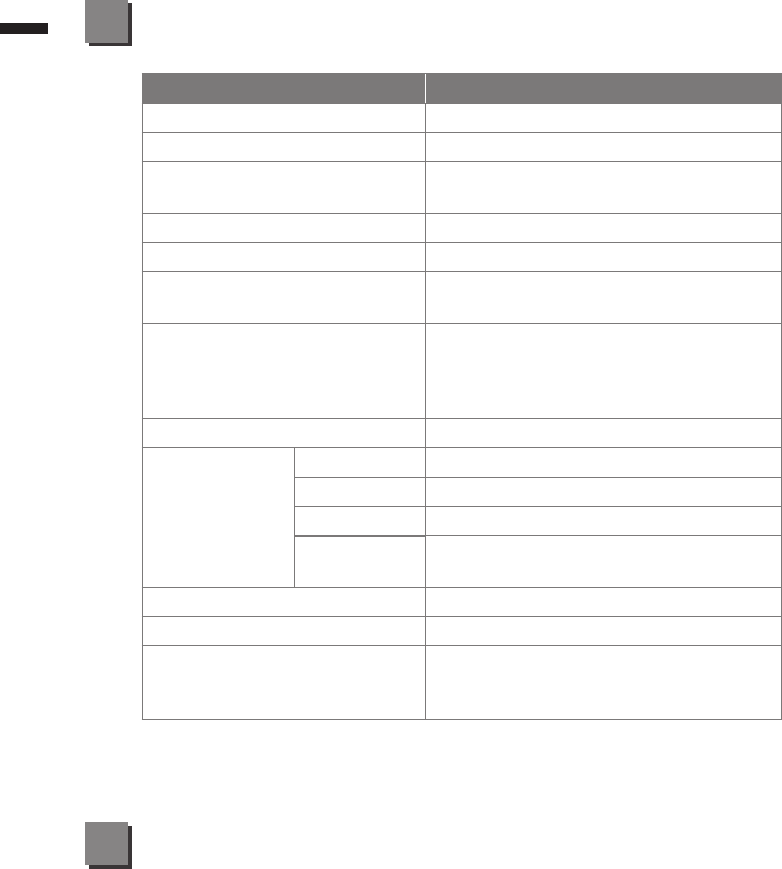
English
6
Appendix
6
■ Warranty & Service :
Warranty and service and related information please refer to the warranty
card or GIGABYTE service website as the below link:
http://www.gigabyte.com/support-downloads/technical-support.aspx
■ FAQ :
FAQ (Frequent Asked Questions) please refer to the below link:
http://www.gigabyte.com/support-downloads/faq.aspx
Specications
5
Model Name S1082
CPU 2nd Generation Intel® Dual-Core Processor
OS Genuine Windows® 8 Compliant
Display 10.1" Capacitive Multi-touch Panel
1366x768 with LED backlight
System Memory DDRIII, 1 slot (Max 4GB)
Chipset Mobile Intel® NM70 Express Chipsets
Storage ● 2.5" 7mm HDD 5400rpm
● 2.5" 7mm SSD
I/O Port
USB(2.0)*2, D-sub, HDMI, RJ45, Mic-in,
Earphone-out, SD card reader, DC-in jack,
Docking Station/Extended Battery Port,
SIM card slot
Audio 1.5 Watt Speaker*2, Microphone
Communications
LAN 10/100/1000Mbps Ethernet
Wireless LAN 802.11b/g/n
Bluetooth Bluetooth V4.0 + LE
WWAN (3.5G) 3.5G Antenna built-in
3.5G Module supported (optional)
Webcam 1.3 Megapixel
Security N/A
Battery
● Main Battery: Li-polymer, 7.4V, 29.6Wh
● Extended Battery: Li-ion 2-cell, 2700mAh,
20.25Wh (optional)
* Above specication is for users’ reference only. The nal conguration depends on the Slate PC users'
point of purchase.