Garmin 02666 Low Power Transmitter (2400-2483.5 MHz) User Manual
Garmin International Inc Low Power Transmitter (2400-2483.5 MHz)
Garmin >
Contents
- 1. User Manual
- 2. User Manual 1
User Manual
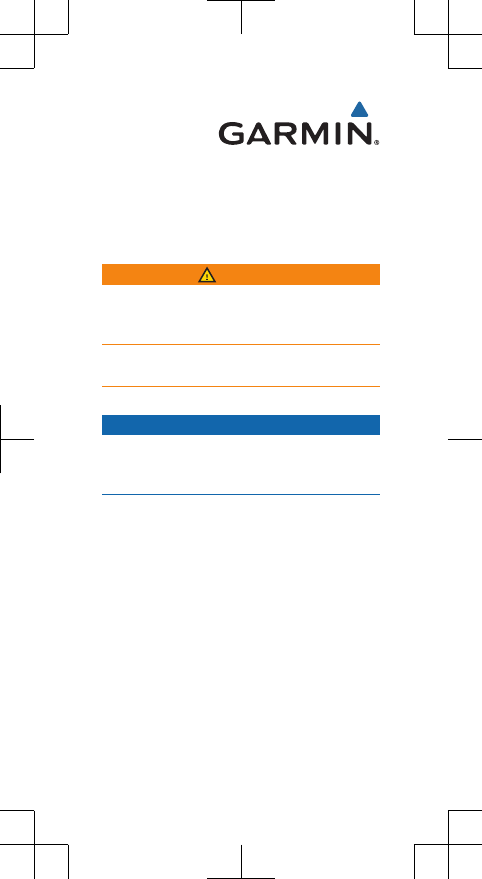
Instructions
Introduction
WARNING
See the Important Safety and Product
Information guide in the product box for product
warnings and other important information.
Always consult your physician before you begin
or modify any exercise program.
Charging the Device
NOTICE
To prevent corrosion, thoroughly dry the USB
port, the weather cap, and the surrounding area
before charging or connecting to a computer.
The device is powered by a built-in lithium-ion
battery that you can charge using a standard
wall outlet or a USB port on your computer.
NOTE: The device will not charge when outside
the approved temperature range (page 10).
1Pull up the weather cap from the USB port.
2Plug the small end of the USB cable into
the USB port on the device.
3Plug the large end of the USB cable into an
AC adapter or a computer USB port.
4Plug the AC adapter into a standard wall
outlet.
DRAFT

5Charge the device completely.
The status LED flashes green while charging.
The status LED is solid green when charging is
complete.
Installing the Mount
You can use the mount to install both
another ® device and this device.
1Select a secure location to mount another
device and this device where they do
not interfere with safe operation
.
2Use the hex key to remove the screw À
from the connector Á.
3If necessary, remove the two screws on the
top of the mount Â, rotate the connector,
and replace the screws to change the
orientation of the mount for another
device.
4Place the rubber pad around the
mount area:
• If the mount diameter is 25.4 mm,
use the thicker pad.
• If the mount diameter is 31.8 mm,
use the thinner pad.
2
DRAFT

5Place the connector around the
rubber pad.
6Replace and tighten the screw.
NOTE: Garmin® recommends a torque
specification of 7 lbf-in. (0.8 N-m). You
should check the tightness of the screw
periodically.
7If installing another device, align the tabs
on the back of the other device with the
notches on the top of the mount Ã.
8Press down slightly and the other
device and adjust until it locks into place.
9Align the notches on the top of this
device with the tabs on the bottom of
the mount Ä.
10 Press up slightly and adjust the
device until it locks into place.
3
DRAFT
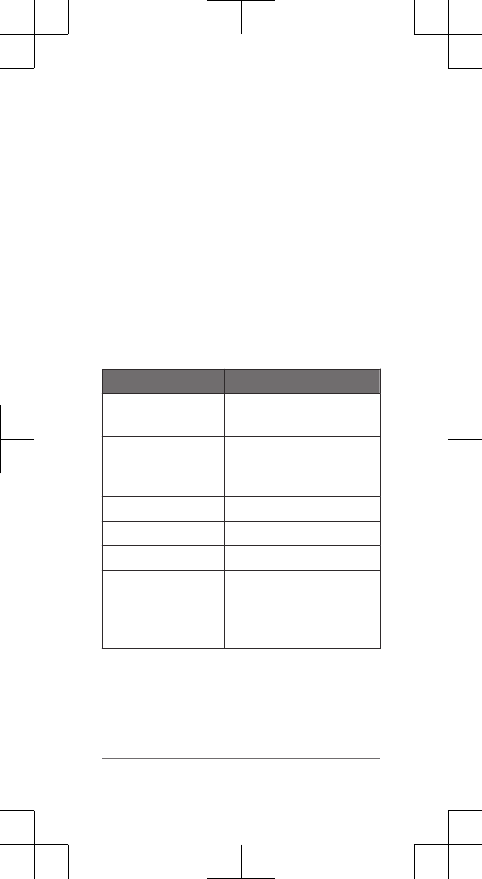
Status LEDs
LED Activity Status
Solid red An error occurred while
charging.
Alternating red and
green
The device is uploading
settings from Garmin
Express™
.
Flashing green The device is charging.
Solid green Charging is complete.
Flashing red The battery is low.
Flashing blue The device is in smart
mode and can be
controlled by a paired
wireless remote.
Key Functions
• Hold the device key for 1 second to turn on
the device.
• With the device turned off, hold the device
key for 1 second to enter smart mode.
6
DRAFT
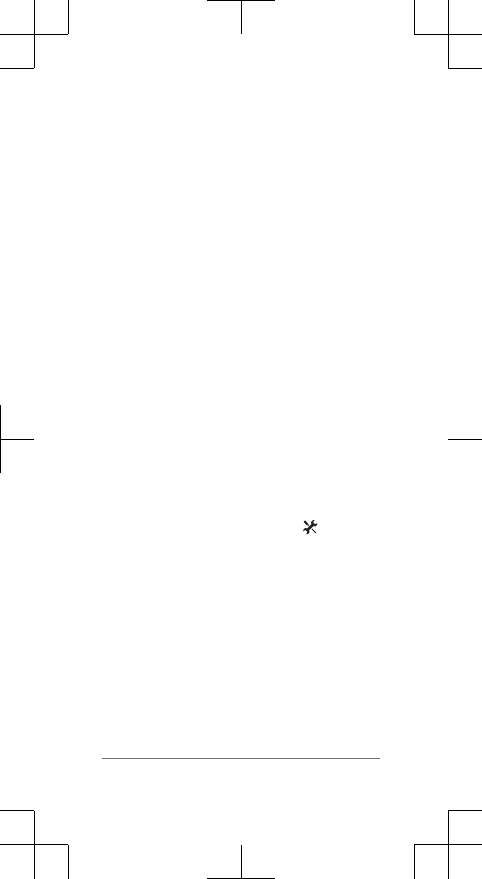
The status LED flashes blue. The device
can be controlled by a paired wireless
remote or other device.
• Select the device key to cycle through the
modes.
• Hold the device key for 2 seconds to turn
off the device.
Pairing with Your other device
1Bring the other device within range (3 m) of
the sensor.
NOTE: Stay 10 m away from other ®
sensors while pairing.
2Turn on the other device.
3From the home screen, select >
Sensors > Add Sensor.
4On the unit, hold the device
key for 1 second to enter smart mode.
The status LED flashes blue.
When the sensor is paired with your other
device, the status icon appears solid on the
connections page.
7
DRAFT
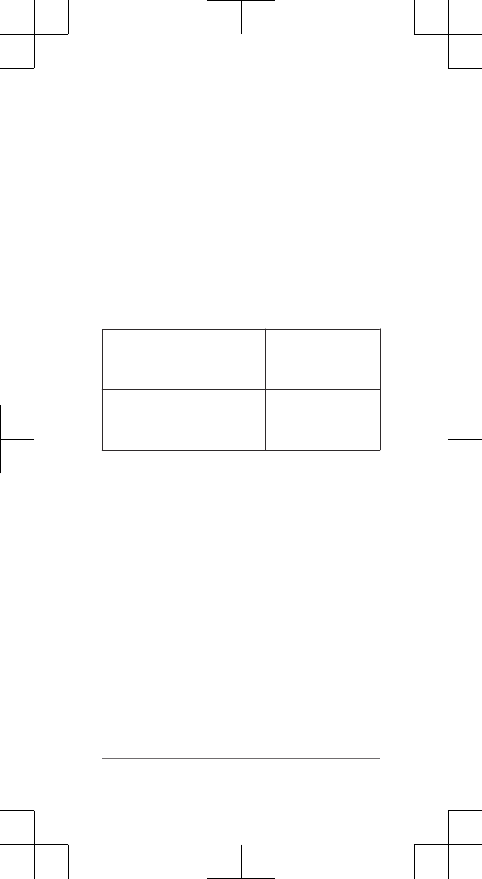
•
.
Device Information
Specifications
Operating temperature
range
From -20° to
50°C (from -4° to
122°F)
Charging temperature
range
From 0º to 40ºC
(from 32º to
104ºF)
10
DRAFT

Support and Updates
Garmin Express provides easy access to these
services for Garmin devices.
• Product registration
• Product manuals
• Software updates
Getting the Owner's Manual
You can get the most recent owner's manual
from the web.
1Go to www.garmin.com/manuals
/.
2View or download the full owner's manual
in your preferred format.
11
DRAFT

Garmin®, the Garmin logo, ® are
trademarks of Garmin Ltd. or its subsidiaries, registered in
the USA and other countries. Garmin Express™
are trademarks of Garmin Ltd. or its subsidiaries. These
trademarks may not be used without the express
permission of Garmin.
M/N: A02666
M/N: A02669
© 2015 Garmin Ltd. or its subsidiaries
www.garmin.com/support
Printed in Taiwan
May 2015 190-01906-90_0A
DRAFT