Garmin O2421 Low Power Transmitter (2400-2483.5 MHz) User Manual
Garmin International Inc Low Power Transmitter (2400-2483.5 MHz)
Garmin >
Contents
- 1. USERS MANUAL 1 OF 2
- 2. USERS MANUAL 2 OF 2
USERS MANUAL 1 OF 2
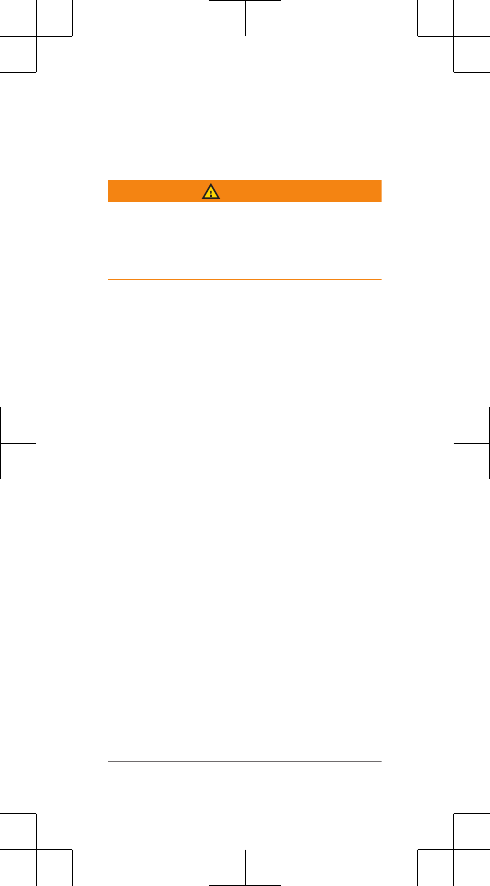
)(&1$and )(&1$
Instructions
WARNING
See the Important Safety and Product
Information guide in the product box for
product warnings and other important
information.
Installing the 'HYLFH
NOTE: If you do not have this GHYLFH, you can
skip this task.
TIP: Garmin® recommends you secure your
SURGXFW while installing the GHYLFH.
1Place and hold the GHYLFH on top of
the SURGXFW.
2Pull the strap À around,
and attach it to the hook Á on the GHYLFH.
The GHYLFH may be tilted when installed on
an asymmetrical DVVHPEO\. This does not affect
operation.
3Rotate the SURGXFW to check for clearance.
2
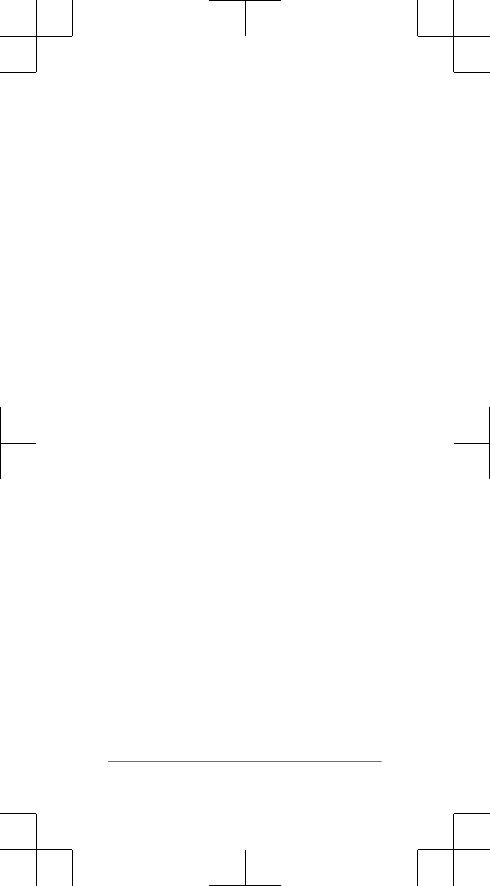
The GHYLFH should not contact other parts
of your SURGXFW.
NOTE: The LED flashes green for five
seconds to indicate activity after two
revolutions.
Installing the 'HYLFH
NOTE: If you do not have this GHYLFH, you can
skip this task.
TIP: Garmin recommends you secure your
SURGXFW while installing the GHYLFH.
1Select the band size that fits your SURGXFW
securely.
The band you select should be the
smallest one that stretches across the
SURGXFW.
2On the non-drive side, place and hold the
flat side of the GHYLFH on the
inside of the SURGXFW.
3Pull the bands À around the SURGXFW,
and attach them to the hooks Á on the
GHYLFH.
4Rotate the SURGXFW to check for
clearance.
The GHYLFH should not contact the
other parts of your SURGXFW, or you.
3
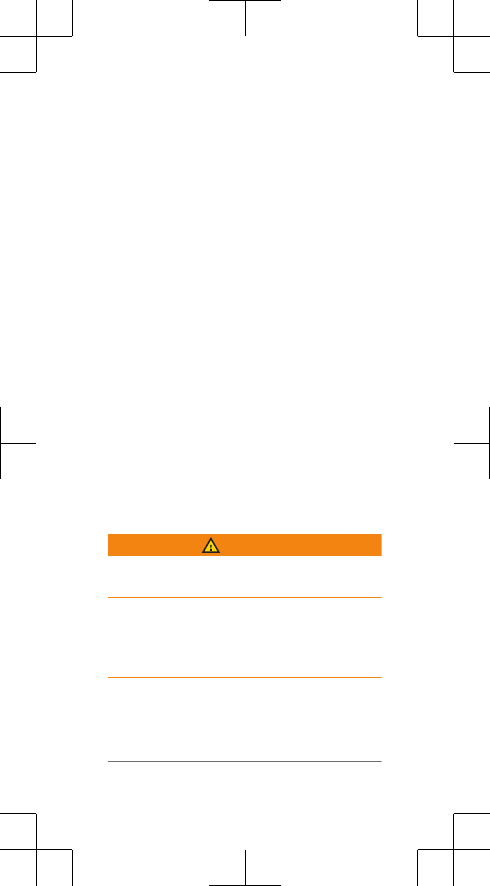
NOTE: The LED flashes green for five
seconds to indicate activity after two
revolutions.
Pairing the Sensors with Your
Device
Pairing is the process of connecting an ANT+™
wireless sensor, with a Garmin ANT+
compatible device.
NOTE: The pairing instructions differ for each
Garmin compatible device. See your owner's
manual.
• Bring the Garmin compatible device within
3 m of the ANT+ sensor.
• Stay 10 m away from other ANT+ sensors
while pairing.
After you pair the first time, your Garmin
compatible device automatically recognizes
the ANT+ sensor each time it is activated.
Batteries
WARNING
Do not use a sharp object to remove user-
replaceable batteries.
Contact your local waste disposal department
to properly recycle the batteries. Perchlorate
Material – special handling may apply. Go to
www.dtsc.ca.gov/hazardouswaste/perchlorate.
4
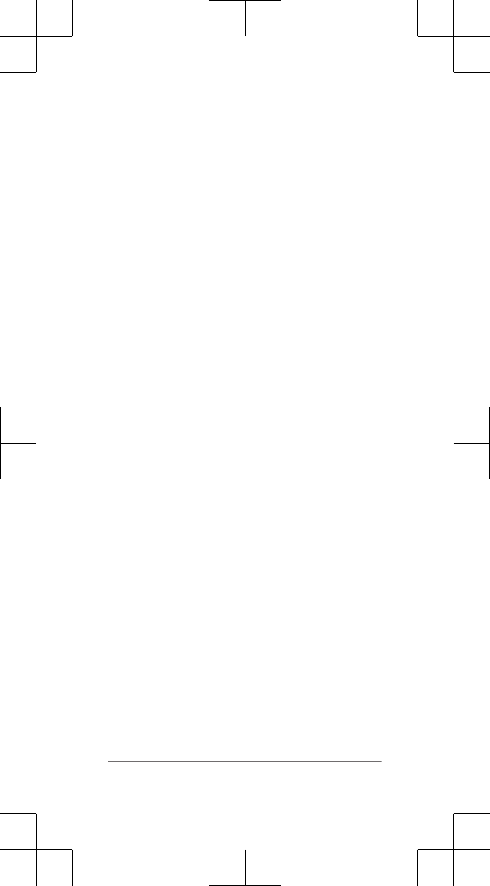
Replacing the Battery
The LED flashes red to indicate a low battery
level after two revolutions.
1Locate the circular battery cover À on the
back of the sensor.
2Twist the cover counter-clockwise until the
marker points to unlocked and the cover is
loose enough to remove.
3Remove the cover and the battery Á.
4Wait 30 seconds.
5Insert the new battery with the positive
side facing up.
NOTE: Do not damage or lose the O-ring
gasket.
6Twist the cover clockwise until the marker
points to locked.
NOTE: The LED flashes red and green for
a few seconds after battery replacement.
When the LED flashes green and then
stops flashing, the device is active and
ready to send data.
5
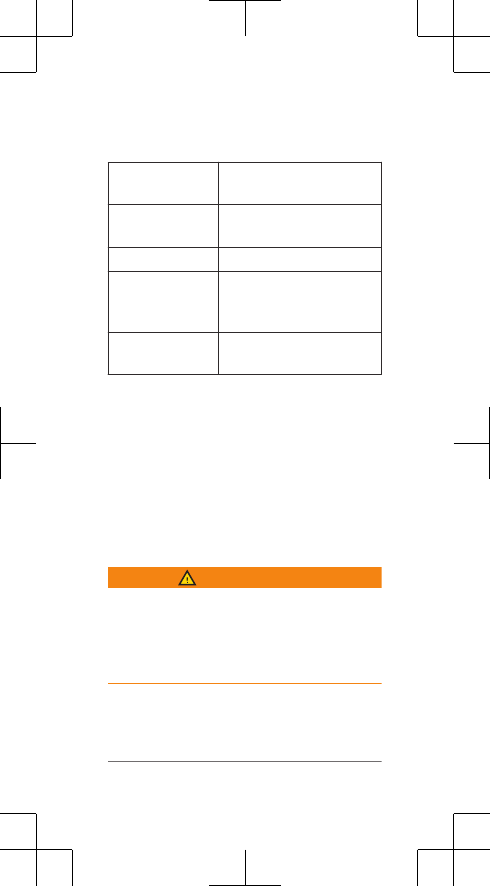
Specifications
Battery type User-replaceable
CR2032, 3 volts
Battery life Approximately 12 months
(1 hour per day)
Water resistance 32.9 ft. (10 m )
Operating
temperature
range
From -4º to 140ºF (from
-20º to 60ºC)
Radio frequency/
protocol
2.4 GHz ANT+ wireless
communications protocol
Limited Warranty
The Garmin standard limited warranty applies
to this accessory. For more information, go to
www.garmin.com/support/warranty.html.
6