GeoPrecision USB905R10 USB-Dongle (US) User Manual GP5W Shell English 200 loc label
GeoPrecision GmbH USB-Dongle (US) GP5W Shell English 200 loc label
Contents
- 1. usb_dongle_user_manual_v2
- 2. Attachment to Manual
usb_dongle_user_manual_v2
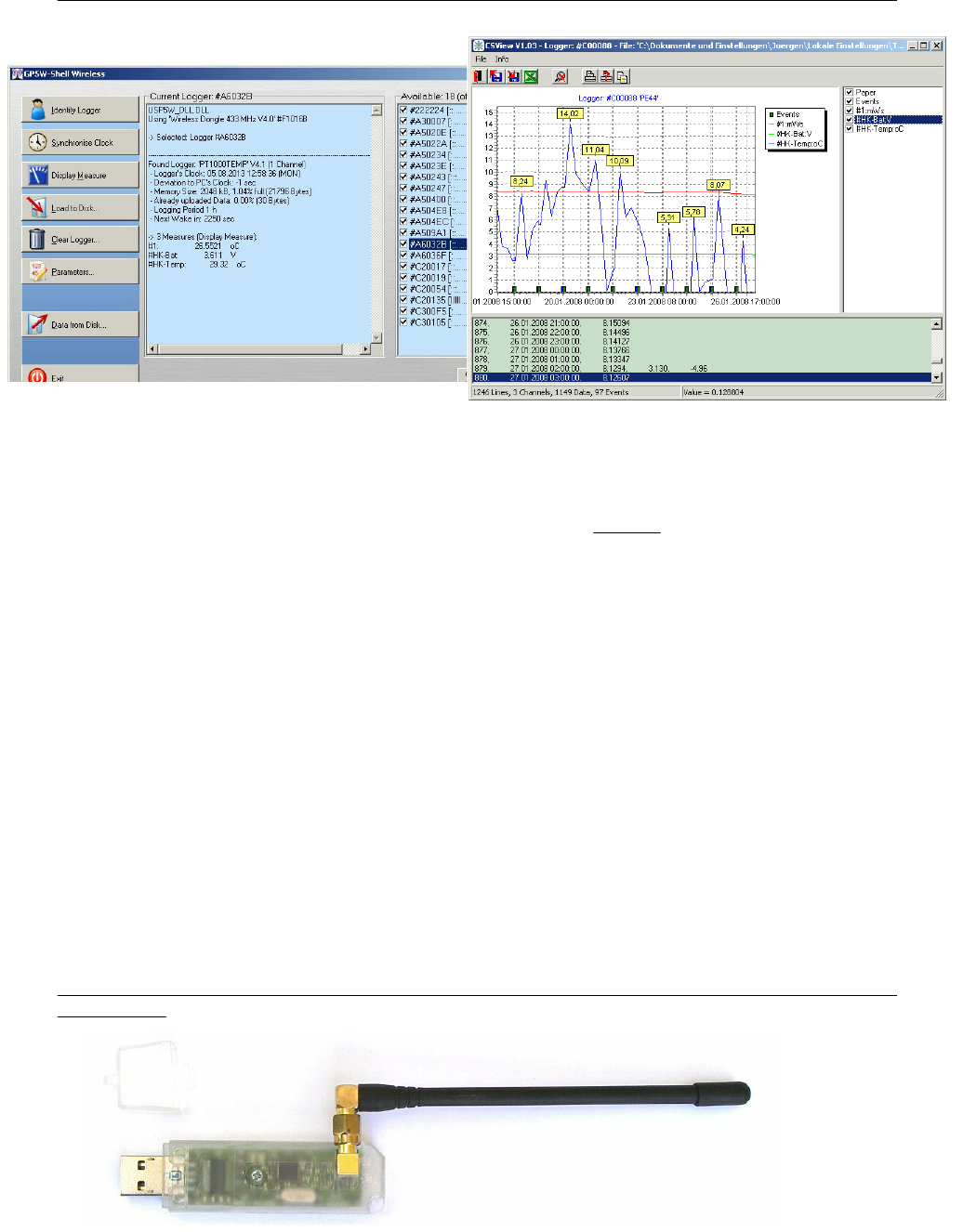
GP5W-Shell and CSView
Overview
GP5W-SHELL is an easy-2-use software interface for our wireless data loggers. Included in
GP5W-Shell is CSView, a graphical viewer. The software can be used for local access of data loggers
as well as remote access (for GSM/GPRS based INTERNET data, only for special version, not
described in this shortform manual)
Requirements
The GP5W-Shell package was tested on WIN 98 SE, XP, VISTA. and Win 7 and Win 8. It was
designed for low CPU load, so it even will run on very small Sub-Notebooks and Netbooks.
Please note: The devices are available with several different radio frequencies, depending on the local
regulations of the country (e.g.: 433 MHz in Europe, parts of Africa and Asia, 905 MHz in USA and
Canada, ...). It is in the responsibility of the user, not to use devices that are not allowed in the country
of usage.
Installation
The latest version can be downloaded for free from our homepage. This manuals describes
GP5W-Shell V2.00.xx
Please start the Setup-Program and follow the instructions before connecting the wireless
USB-Dongle!
The wireless USB-Dongle (here with 433MHz Antenna for use in Europe/Africa/Asia)..
On Request other types of antennas might be available (e.g. beam antennas for longer ranges). The
normal range is between 10 and up to 100 meters (depending on the environment, with special
GP5W-SHELL - Manual - English V2.00 Rev. 26.09.2013
All trademarks are owned by the respective companies
- 1 -
Subject to technical modifications
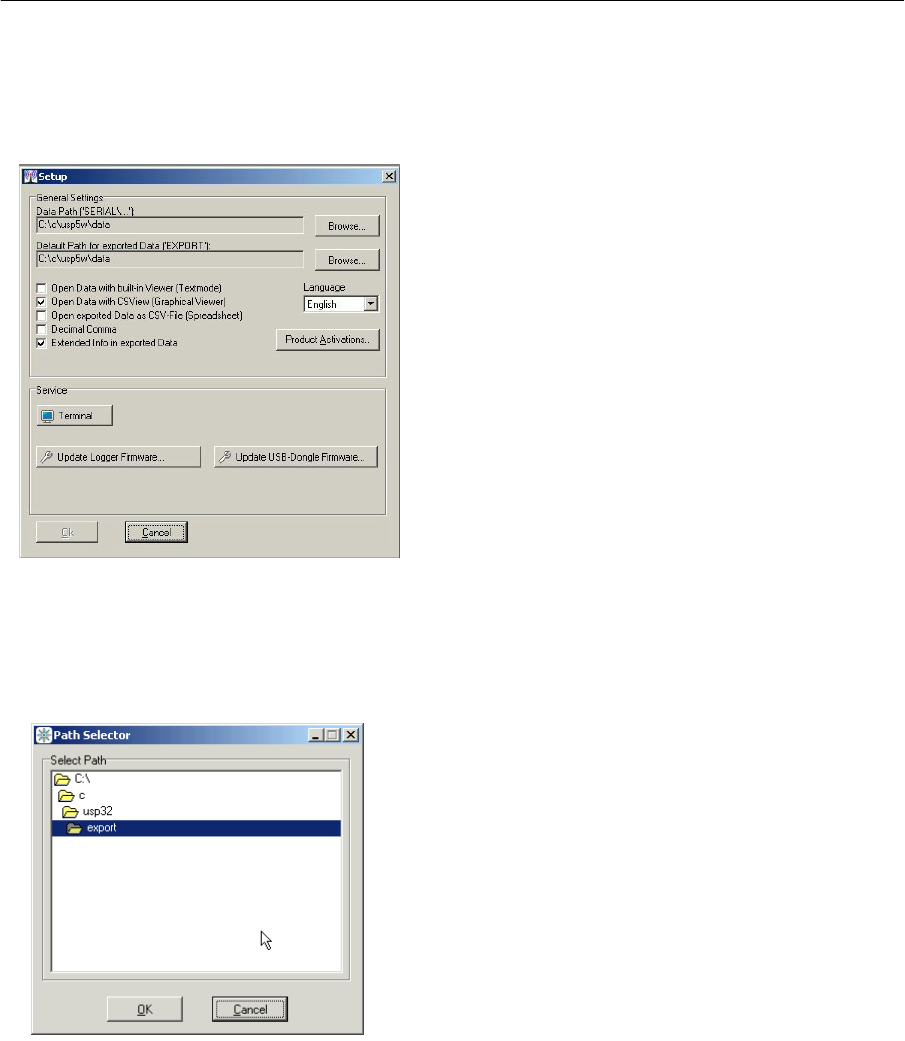
antennas up to 300 meters is possible). The used radio frequencies have been selected for optimal
rugged and outdoor usage, even for loggers buried under soil, water or snow.
After starting GP5W-SHELL, we recommend to set up the parameters: Click on the button „Setup“:
The Setup Form
We recommend to install the used paths: In „Data Path“ the raw data are stored (in a compressed
format), the other path is where the exported data are stored. Exported data are in the commonly used
CSV format („Comma separated values“), which can be read by almost all spread sheet calculation
software or databases.
Selecting a path
Format settings: Two checkboxes control the format of the exported data: Some European areas use
a decimal comma instead of a decimal point. The other checkbox controls, if extended information
should (like the results of GPRS transmission, ...) should be included in the exported data.
All settings are saved on exit.
Communication with the loggers
After starting the software, it might need several seconds until all available loggers are displayed in the
tab on the right side.
GP5W-SHELL - Manual - English V2.00 Rev. 26.09.2013
All trademarks are owned by the respective companies
- 2 -
Subject to technical modifications
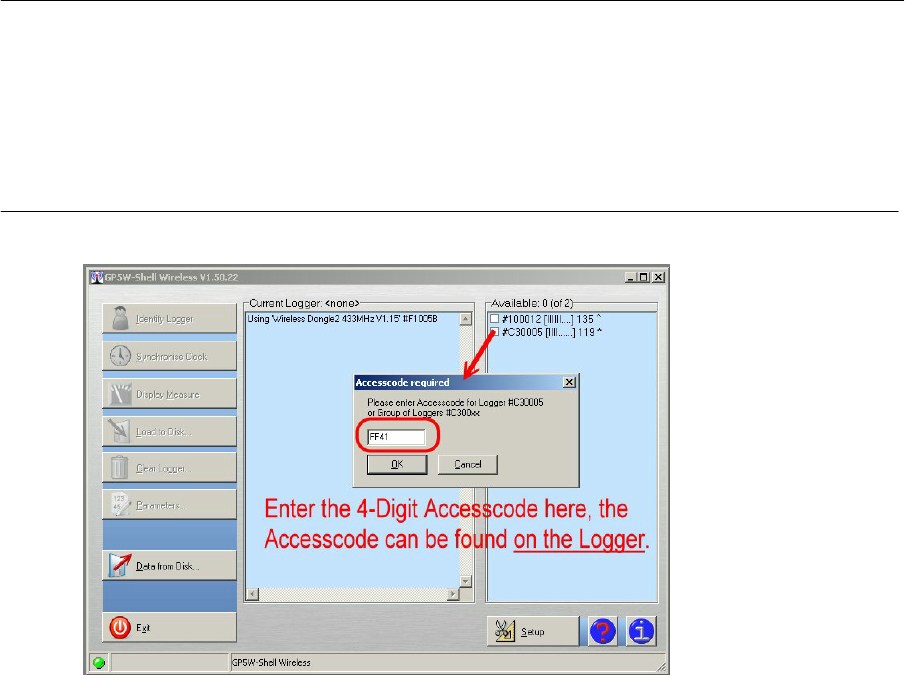
Entering the Access-Code
The loggers are protected against unauthorised access by a small accesscode. The GP5W-Shell will
remember all entered accesscodes. This is how it works:
Before connecting the USB dongles to the PC, please install the software (GP5W-Shell) first.
To access the Logger, enter the 4-Digit Accesscode as found on the Logger.
Click on the unchecked checkbox and enter the 4-Digit-Accesscode, as it can be found on the
logger.
Normal usage for local communication
Select one logger and press „Identify“.
After successful identification some of the dynamic parameters of the logger (used memory size, clock
deviation, ...) are shown.
The time of the logger is compared to the PC time. After power on and if the logger does not include a
battery backup for its real time clock, the logger starts at January 1st 1998, 00:00:00, so
GP5W-SHELL will show a huge deviation.
The menu item „Display Measure“ will start a measure, that is not recorded and only displayed.
With „Upload Data“ the logger is read and the uploaded data are stored on the PC.
Upload types „Incremental“ und „Full“: for local uploads the user can decide if all data (= full) should be
read or if only the new data (since the last upload (= incremental)) should be uploaded.
The logger uses non volatile memory („Flash memory“). The contents of this memory are keep even
during power off (only the clock might be reset). The Flash memory is organised like traditional data
recorders: Only new data can be added. The user must manually clear the memory (with menu item
„Clear Logger“.
GP5W-SHELL - Manual - English V2.00 Rev. 26.09.2013
All trademarks are owned by the respective companies
- 3 -
Subject to technical modifications
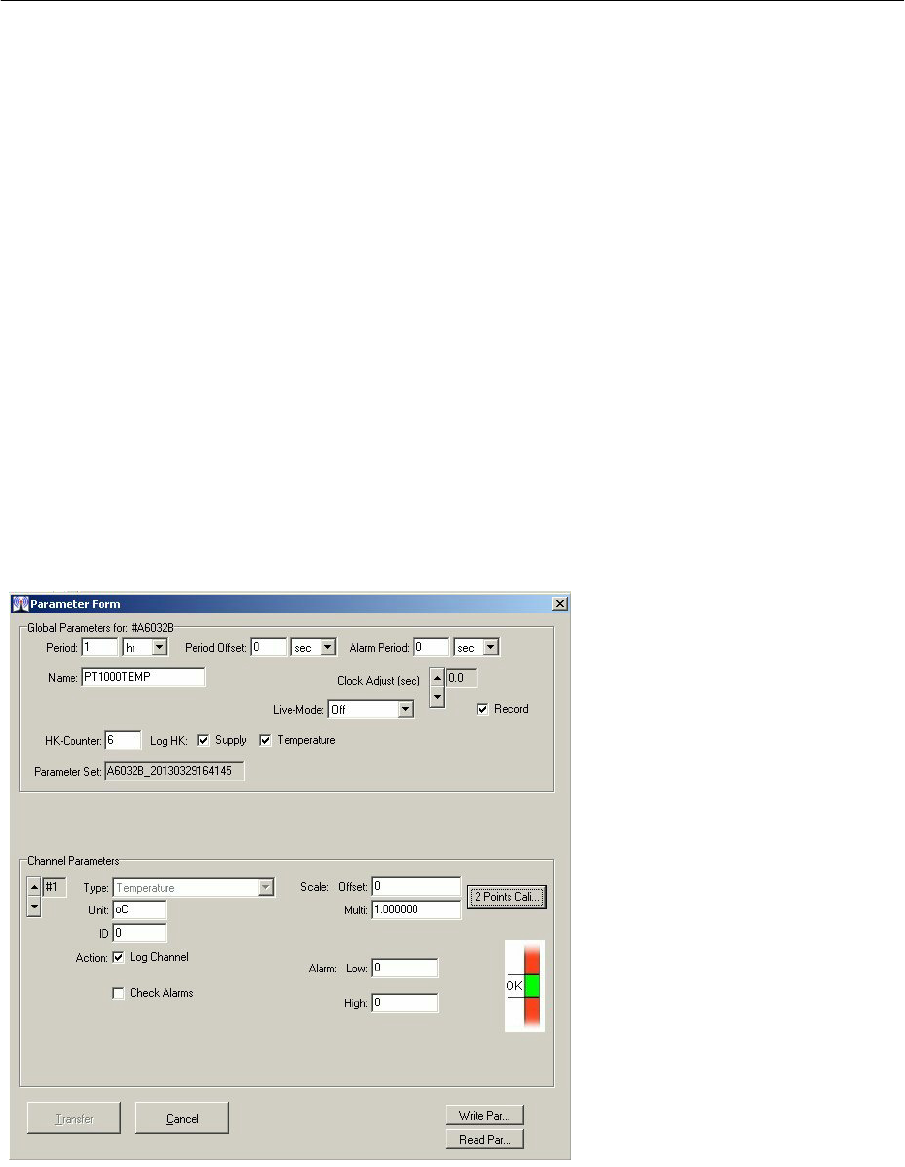
Data representation
The data loggers use a compressed data format (also called „raw“ format) for communication. This
format has the file extension „*.G2D“. Compared to a textual representation it requires only 10-20% of
memory. Also the „*.G2D“ format includes other logger information.
Normally the „*.G2D“-files are automatically expanded as text into a directory the user can select in the
GP-Shell’s „Setup“-Menue (as already mentioned). It is also possible to read raw data files later with
the GP-Shell2 with „Data from Disk“.
Parameters
There are two kinds of parameters:
1. Parameters concerning settings for logging („Global Parameters“)
2. Probe/version specific parameters („Channel Parameters“ and optionally „Sensor Power“).
After selecting the „Parameters“ button, a form containing type 1.) and 2.) will be displayed:
Parameter form
The displayed buttons and edit field are depending on the logger’s configuration. Here only the „Global
Parameters“ are explained, the Prove/version specific parameters are described in a separate
addendum to this document.
„Period“ is the logging period. Together with „Offset“ the times for logging can be selected very easily:
The „Period“ is the distance between two measures, „Offset“ may shift the absolute time: As an
example: If the „Period“ might be 12 hours, the logging times without „Offset“ would be: 00:00h,
12:00h, 00:00h, ... „Offset“ can shift this interval: If e.g. „Offset“ is set to 1h, the new logging times
would be 01:00h, 13:00h, 01:00h, 13:00h , ... It is obvious, that Offset hence must be smaller than
„Period“.
GP5W-SHELL - Manual - English V2.00 Rev. 26.09.2013
All trademarks are owned by the respective companies
- 4 -
Subject to technical modifications

With „Name“ the logger can be named. Avoid special characters.
The logger monitors periodically some housekeeping-data, like battery voltages, internal temperature
and others. The „HK-Counter“ is decremented every logged measure. If it reaches zero, the
housekeeping-data (as marked in the checkboxes) are recorded in addition to the regular data. Please
not, that the HK-Temperature is only calibrated on demand.
To manage different settings („Parameter Sets“), each parameter set is marked with a (almost) unique
name. This field is only informative.
Technical data / Logger specific instructions
This manual describes only the Software and the use of the Wireless-USB-Dongle. Since
GP5W-Shell was designed for use with different types of loggers, all loggers are equipped
with a small „Short-form-instruction manual“ for technical and logger specific data.
Compliance informations (only for USA/Canada):
a) User Information according to FCC 15.21:
Changes or modifications not expressly approved by the party responsible for compliance could void the user’s
authority to operate the equipment.
b) Part 15 Statement according FCC 15.19/RSS Gen Issue 3 Sect. 7.1.3
This device complies with Part 15 of the FCC Rules and with Industry Canada license-exempt RSS standard(s).
Operation is subject to the following two conditions: (1) this device may not cause harmful interference, and (2)
this device must accept any interference received, including interference that may cause undesired operation.
Le présent appareil est conforme aux CNR d'Industrie Canada applicables aux appareils radio exempts de
licence. L'exploitation est autorisée aux deux conditions suivantes : (1) l'appareil ne doit pas produire de
brouillage, et (2) l'utilisateur de l'appareil doit accepter tout brouillage radioélectrique subi, même si le
brouillage est susceptible d'en compromettre le fonctionnement.
USB-Dongle (US): FCC-ID 2AAREUSB905R10 / IC Certification No IC: 11303A-USB905R10
(Label assembled on bottom side of the
transparent enclosure. See picture to the right)
GP5W-SHELL - Manual - English V2.00 Rev. 26.09.2013
All trademarks are owned by the respective companies
- 5 -
Subject to technical modifications
Model: USB-Dongle (US)
FCC-ID: 2AAREUSB905R10
IC: 11303A-USB905R10
1cm
2.54cm