Greenwave Systems E2100 FiOS Gateway User Manual Greenwave E2100 User Guide v5
Greenwave Systems Pte. Ltd. FiOS Gateway Greenwave E2100 User Guide v5
Contents
- 1. User Manual.pdf
- 2. User Manual rev.pdf
User Manual.pdf
Copyright©2016GreenwaveSystems.AllRightsReserved.
Wi‐FiExtender
USERGUIDE
Model:E2100
Copyright©2016GreenwaveSystems.AllRightsReserved.
CONTENTS
01/
INTRODUCTION
1.1PackageContents
1.2SystemRequirements
1.3Features
1.4GettingtoKnowYourWi‐FiExtender
02/
CONNECTINGYOURWI‐FIEXTENDER
2.1SettingUpYourWi‐FiExtender
3/
Troubleshooting
3.1StatusLights
3.2TroubleshootingTips
4/
NOTICES
4.1RegulatoryCompliance
Copyright©2016GreenwaveSystems.AllRightsReserved.
4.2FCCNotice
Copyright©2016GreenwaveSystems.AllRightsReserved.
01/
INTRODUCTION
1.1PackageContents
1.2SystemRequirements
1.3Features
1.4GettingtoKnowYourWi‐FiExtender
TheWi‐FiExtenderisahighperformance,dual‐band,tri‐radio,801.11acrange
BoosterbuiltforoutstandingWi‐FiperformancebetweentheprimaryAccess
Point/Router/Gatewayandforwardconnected,downstreamclients.The
Extenderisdesignedtoworkwithexistingnetworkrouter/gatewayinfrastructure
products,suchastheupcomingQuantumBHR5andtheexistingQuantumBHR4
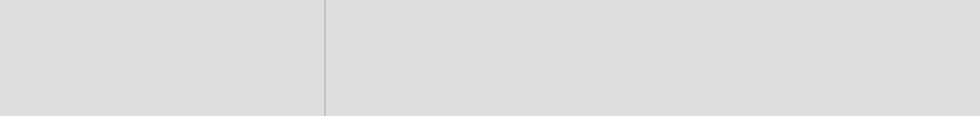
Copyright©2016GreenwaveSystems.AllRightsReserved.
PACKAGECONTENTS,SYSTEMREQUIREMENTS
ANDFEATURES
1.1/PACKAGECONTENTS
Yourpackagecontains:
• TheGreenwaveSystemsWi‐FiExtender
• PowerAdapter
• QuickStartGuide
• SafetyandLicensenotice(s)
Package Contents Network Wi-Fi Booster with Stand
Power Adapter
Quick Start Guide
GPL GNU Notice
1.2/SYSTEMREQUIREMENTS
Systemrequirementsare:
• AsupportedBHRGateway/Router,suchastheQuantumBHR4or
QuantumBHR5
• ClientdevicessupportingeitherWi‐FiorEthernetnetwork
connectivity(notprovided)
Copyright©2016GreenwaveSystems.AllRightsReserved.
1.3/FEATURES
• Dual5GHzRadiosprovidefastconnectiontoyourgateway/routerand
toyourWi‐Ficonnectedclients
• Wi‐FiExtenderwilltoattempttoautomaticallyconnecttoyour
QuantumBHR4orQuantumBHR5withoutmanualconfiguration
bythecustomer
• SignalStrengthIndicatorsletyouknowiftheWi‐Fiextenderisinan
optimallocationforbestperformance
• IncludesIntegratedwirednetworkingwith2‐portEthernetswitch
• ConnectPCsorGameConsolesoverhigh‐speedWiredEthernet
connection
• Ethernetsupportsspeedsupto1000Mbps
• Integratedwirelessnetworkingwith802.11b/g/n/acaccesspoint
featuring:
• Enabled802.11bcapablespeeds(basedondevice)
• Enabled802.11gcapablespeeds(basedondevice)
• Enabled802.11ncapablespeeds(basedondevice)
• Enabled802.11accapablespeeds(basedondevice)
• Eventlogging
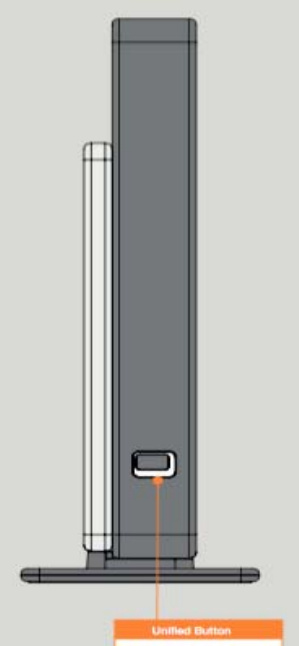
Copyright©2016GreenwaveSystems.AllRightsReserved.
1.4/GETTINGTOKNOWYOURWI‐FIEXTENDER
1.4a/FRONTPANEL
Thefrontpanelhasalightedindicator(LED)
statusbutton,whichalsoprovidestheaWPS
(Wi‐FiProtectedSetup)function.
ThePower/Internetlightwillbeonandsolid
whenyourWi‐FiExtenderisturnedon,
connectedtoaBHRrouterandfunctioning
normally.
Foradditionalinformationonthefrontlights
anderrorindications,refertheTroubleshooting
sectioninthisGuide.
TheWPSbuttonisusedtoinitiateWi‐Fi
ProtectedSetup.PressingthefrontUnified
Buttonfor10secondswillinitiateaWPSpairing
setupevent.
SeeTroubleshootingsectionforadditionaldetails.
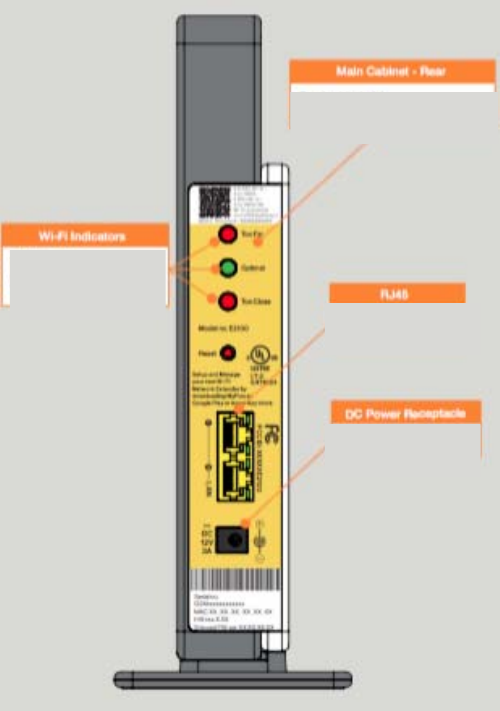
Copyright©2016GreenwaveSystems.AllRightsReserved.
1.4b/REARPANEL
TherearpanelofyourWi‐FiExtenderhastwo(2)Ethernetports.The
rearpanelalsoincludesaDCpowerjack,aresetbuttonandthree
PlacementIndicatorstatusLEDs.
• ResetButton‐allowsyoutoresetyourWi‐FiExtendertothefactory
defaultsettings.ToresettheWi‐FiExtender,pressandholdthe
Resetbuttonforatleastthreeseconds.
Copyright©2016GreenwaveSystems.AllRightsReserved.
• EthernetLAN‐connectsdevicestoyourWi‐FiExtenderusingEthernet
cablestojointhelocalareanetwork(LAN).ThetwoEthernetLAN
portsare10/100/1000Mbpsauto‐sensingandcanbeusedwith
eitherstraight‐throughorcrossoverEthernetcables.
• Power‐connectsyourWi‐FiExtendertoanelectricalwalloutletusing
thesuppliedpoweradapter.Warning:Theincludedpoweradapter
isforhomeuseonly,supportingvoltagesfrom100‐240Vac.Donotuse
inenvironmentswithgreaterthan240Vac.
Copyright©2016GreenwaveSystems.AllRightsReserved.
02/
2.1/SETTINGUPYOURWI‐FIEXTENDER
ConnectingyourWi‐FiExtendertoextendyour
Wi‐Finetworkissimple.
TherearethreebasicstepstosettingupyourWi‐FiExtender:
Step1:Poweron.
Step2:ConnecttheWi‐FiExtendertoaBHR
Step3:ConnectyourdevicetotheWi‐FiExtender
DetailedSteps:
2.1/Step1–PowerOn
a) RemoveyourWi‐FiExtenderandpoweradapterfromthebox.
b) PluginthePowerAdapterpinjackintothecircularportonthe
backoftheWi‐FiExtender.
c) PlugthepowercordintothepowerportonthebackofyourWi‐Fi
Extenderandthenintoapoweroutlet.TheWi‐FiExtender
Copyright©2016GreenwaveSystems.AllRightsReserved.
automaticallyturnsonassoonaspowerispluggedin.
Important:WaituntiltheStatuslightonthefrontoftheWi‐FiExtenderstops
flashingandissolidwhite.Ifthelightturnsyelloworred,checkthetrouble‐
shootingstepsintheTroubleshootingsectionoftheuserguide.
2.1/STEP2‐CONNECTTHEWI‐FIEXTENDERTOABHRGATEWAY
Autoconfigure
• TheWi‐FIExtenderwillfirstattempttoautomaticallyconfiguretoa
QuantumBHR4orQuantumBHR5during.
• Ifautomaticconfigurationwassuccessful,theUnifiedButtonlightin
thefrontoftheWi‐FiExtenderwillturnWhite.
Wi‐FiProtectedSetup(WPS)
• PressandholdtheUnifiedButtoninthefrontoftheWi‐FiExtender
for2‐5seconds,thenrelease.ThebuttonwillflashBlueifWPS
setuphasbeeninitiated.
• IfWPSconfigurationwassuccessful,theUnifiedButtonlightinthe
frontoftheWi‐FiExtenderwillturnWhite.
IftheUnifiedButtonlightinthefrontoftheWi‐Fiextenderisyellowor
red,thereisaproblemwiththeWi‐FiExtenderorwiththeconnection
totheGateway/Router.SeeTroubleshootingsectionformore
information.
Copyright©2016GreenwaveSystems.AllRightsReserved.
2.1/STEP3‐CONNECTYOURDEVICETOYOURWI‐FIEXTENDER
IfconnectingadeviceusingwiredEthernet
• PlugoneendofanEthernetcable(notsupplied)intooneofthefour
yellowEthernetportsinthebackofyourWi‐FiExtender.
• PlugtheotherendoftheEthernetcableintotheEthernetportof
yournetworkdevice.
Ifconnectingawirelessdevice:
• AccesstheWi‐Fisettingonyourwirelessdevice,thenselectyour
homenetworkname(SSID).ThehomenetworkSSIDshouldbe
shownonthestickerlocatedonthesideofyourgateway/router.
• Enterthewirelesspassword(WPA2key)alsoshownonthestickerof
thehome/gatewayrouter.
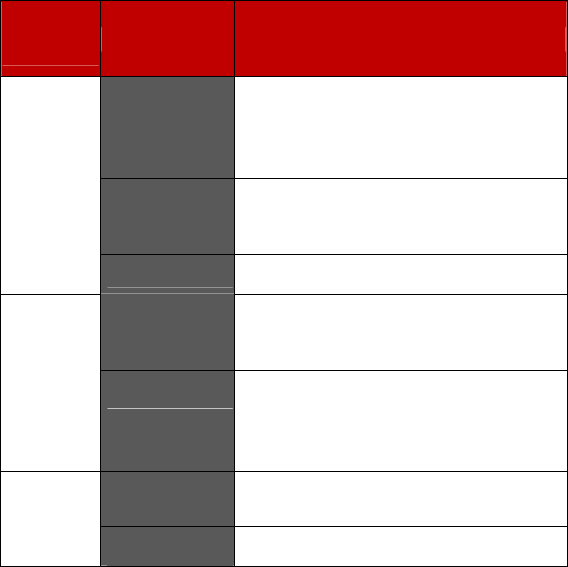
Copyright©2016GreenwaveSystems.AllRightsReserved.
3/
TROUBLESHOOTING
Thischapterlistssolutionsforissuesthat
maybeencounteredwhileusingyourWi‐Fi
Extender.
3.1/STATUSLIGHTS
3.1a/UNIFIEDBUTTONSTATUSLIGHT
(LOCATEDONTHEFRONTOFWI‐FIEXTENDER):
Condition
StatusLED colorWi-Fi Booster (WFB)
Normal
WhiteNormal Operation (solid)
Booster bootup (fast blink)
BlueWPS Pairing Mode (slow blink)
(2-5 sec hold)
GreyWi-Fi off
Trouble
YellowNo Connection to BHR4/5
Red
Hardware Failure (solid)
Overheat (fast blink)
WPS Failure (1s on, 1s off, for up-
to 120 seconds)
Green
Not In Use
OFFPowered off
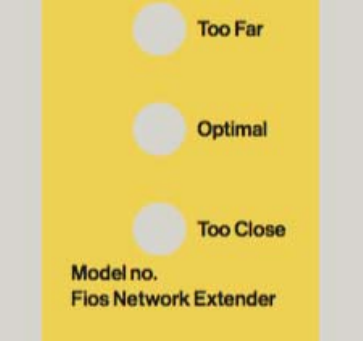
Copyright©2016GreenwaveSystems.AllRightsReserved.
1. ThefirstthingtocheckiswhetheryourWi‐FiExtenderispowered
on.
2. Whenpoweredonandstartingup,theWi‐FiExtenderStatuslight
willblinkWhite.
3. IftheUnifiedButtonstatuslightisyellow,thenbesureyourWi‐Fi
ExtenderwirelessdeviceiswithinrangeofyourGatewayor
Router.
4. RefertothePlacementIndicatorlightsontheBACKoftheWi‐Fi
Extender.
3.1b/PLACEMENTINDICATORLIGHTS
(LOCATEDONTHEBACKOFWI‐FIEXTENDER):
5. If“TooFar”islitsolidRed,thentrymovingtheWi‐FiExtender
CLOSERtotheBHRGateway/Router.
6. If“TooClose”islitsolidred,thentrymovingtheWi‐FiExtender
AWAYfromtheBHRGateway/Router.
Copyright©2016GreenwaveSystems.AllRightsReserved.
3.2/TROUBLESHOOTINGTIPS
1. IftheUnifiedButtonStatuslightissolidred,theWi‐FiExtenderis
poweredonbutishavingahardwareissue.Tryunpluggingthe
powercable,andwaitthree(3)minutesbeforere‐insertingthe
powerplugagain.
2. IftheUnifiedButtonStatuslightisflashingred,theWi‐FiExtender
ispoweredonbutishavingahardwareoverheatissue.You
shouldunplugtheWi‐FiExtender,andwaitatleastthree(3)
minutesbeforeattemptingtopoweronagain.Uponpowering‐on,
ifthelightcontinuestoflashred,thenyoushouldunplugthe
deviceandleaveitoff.Pleasecallthetechnicalsupport
departmentofyourserviceprovider.
3. Checktobesureyouarerunningthelatestsoftwareforyour
networkdevice.
4. Tryturningyournetworkdevice’sWi‐Fioffandonandtryto
connect.
5. Ifyouhavemadeanychangesinyournetworksettingsand
turningyournetworkdevice’sWi‐Fioffandondoesnothelp,try
torestartyournetworkdevice.
6. AsafinaltipyoumayneedtoturnyourWi‐FiExtenders’Wi‐Fi
settingsfromontooff,andbacktoonagainandapplythe
changes.
Copyright©2016GreenwaveSystems.AllRightsReserved.
4/
NOTICES
Thischapterlistsvariouscomplianceandmodificationnotices,
includingFCCandGPL.
4.1a/FCCCLASSBEQUIPMENT
Thisequipmenthasbeentestedandfoundtocomplywiththelimitsfor
aClassBdigitaldevice,pursuanttoPart15oftheFCCRules.These
limitsaredesignedtoprovidereasonableprotectionagainstharmful
interferenceinaresidentialinstallation.Thisequipmentgenerates,
uses,andcanradiateradiofrequencyenergyand,ifnotinstalledand
usedinaccordancewiththeinstructions,maycauseharmful
interferencetoradiocommunications.However,thereisnoguarantee
thatinterferencewillnotoccurinaparticularinstallation.Ifthis
equipmentdoescauseharmfulinterferencetoradioortelevision
reception,whichcanbedeterminedbyturningtheequipmentoffand
on,theuserisencouragedtotrytocorrecttheinterferenceby
implementingoneormoreofthefollowingmeasures:
1. Reorientorrelocatethereceivingantenna
2. Increasetheseparationbetweentheequipmentandreceiver
3. Connecttheequipmenttoanoutletonacircuitdifferentfromthe
onetowhichthereceiverisconnected
4. Consultthedealeroranexperiencedradioortelevision
Copyright©2016GreenwaveSystems.AllRightsReserved.
technicianforhelp
4.1b/MODIFICATIONS
TheFCCrequirestheusertobenotifiedthatanychangesor
modificationsmadetothisdevicethatarenotexpresslyapprovedby
Greenwavemayvoidtheuser’sauthoritytooperatetheequipment.
DeclarationofconformityforproductsmarkedwiththeFCClogo–
UnitedStatesonly.
ThisdevicecomplieswithPart15oftheFCCRules.Operationissubject
tothefollowingtwoconditions:
1. Thisdevicemaynotcauseharmfulinterference
2. Thisdevicemustacceptanyinterferencereceived,including
interferencethatmaycauseunwantedoperation
Note:TocomplywithFCCRFexposurecompliancerequirements,the
antennausedforthistransmittermustbeinstalledtoprovidea
separationdistanceofatleast32cmfromallpersonsandmustnotbe
co‐locatedoroperatinginconjunctionwithanyotherantennaor
transmitter.
Foroperationwithinthe5.15~5.25GHzfrequencyrange,thisdeviceis
restrictedtoindoorenvironments.Thisdevicemeetsalltheother
requirementsspecifiedinPart15E,Section15.407oftheFCCRules.
ForquestionsregardingyourproductortheFCCdeclaration,contact:
GreenwaveSystemsInc
200SpectrumCenterDrive,15thFloor(Suite1500),
Irvine,CA92618
Attn:FCCDeclaration

Copyright©2016GreenwaveSystems.AllRightsReserved.
Caution:TheWi‐FiExtendermustbeinstalledinsidethehome.The
Routerisnotdesignedforexterior(outside)installation.
4.2/GENERALPUBLICLICENSE
Thisproductcontainscertainsoftwarecodethatisdevelopedby
thirdparties,includingsoftwarecodesubjecttotheGNUGeneral
PublicLicense(“GPL”)orGNULessGeneralPublicLicense(“LGPL”).
Copiesofthelicensesandadownloadablecopyofthesourcecode
fortheopensourcesoftwarethatisusedinthisproductare
availableonthefollowingwebsite:
http://www.greenwavesystems.com/opensource/
Yo u mayalsoobtainacopyofthesourcecodeusedinthisproductvia
mail‐inrequest,foraperiodofthreeyearsafterinitialdateof
productpurchase.Fordetailsandmailingaddress,pleasevisit
http://www.greenwavesystems.com/opensource/
Allopensourcesoftwarecontainedinthisproductisdistributed
WITHOUTANYWARRANTY.Allsuchsoftwareissubjecttothe
copyrightsoftheauthorsandtothetermsoftheapplicablelicenses
includedinthedownload.
NOTE:Thisinformationisprovidedforthosewhowishtoeditor
otherwisechangesuchprograms.Yo u donotneedacopyofanyofsuch
opensourcesoftwaresourcecodetoinstalloroperatethedevice.
Note:Thisinformationisprovidedforthosewhowishtoeditor
otherwisechangesuchprograms.Youdonotneedacopyofanyofsuch
opensourcesoftwaresourcecodetoinstalloroperatethedevice.