Harris RF Communications Division RF-7800B-DU024 Land Portable BGAN Terminal User Manual USERS PART1
Harris Corporation RF Communications Division Land Portable BGAN Terminal USERS PART1
Contents
- 1. USERS PART1
- 2. USERS PART2
- 3. USERS PART3
- 4. USERS PART4
USERS PART1
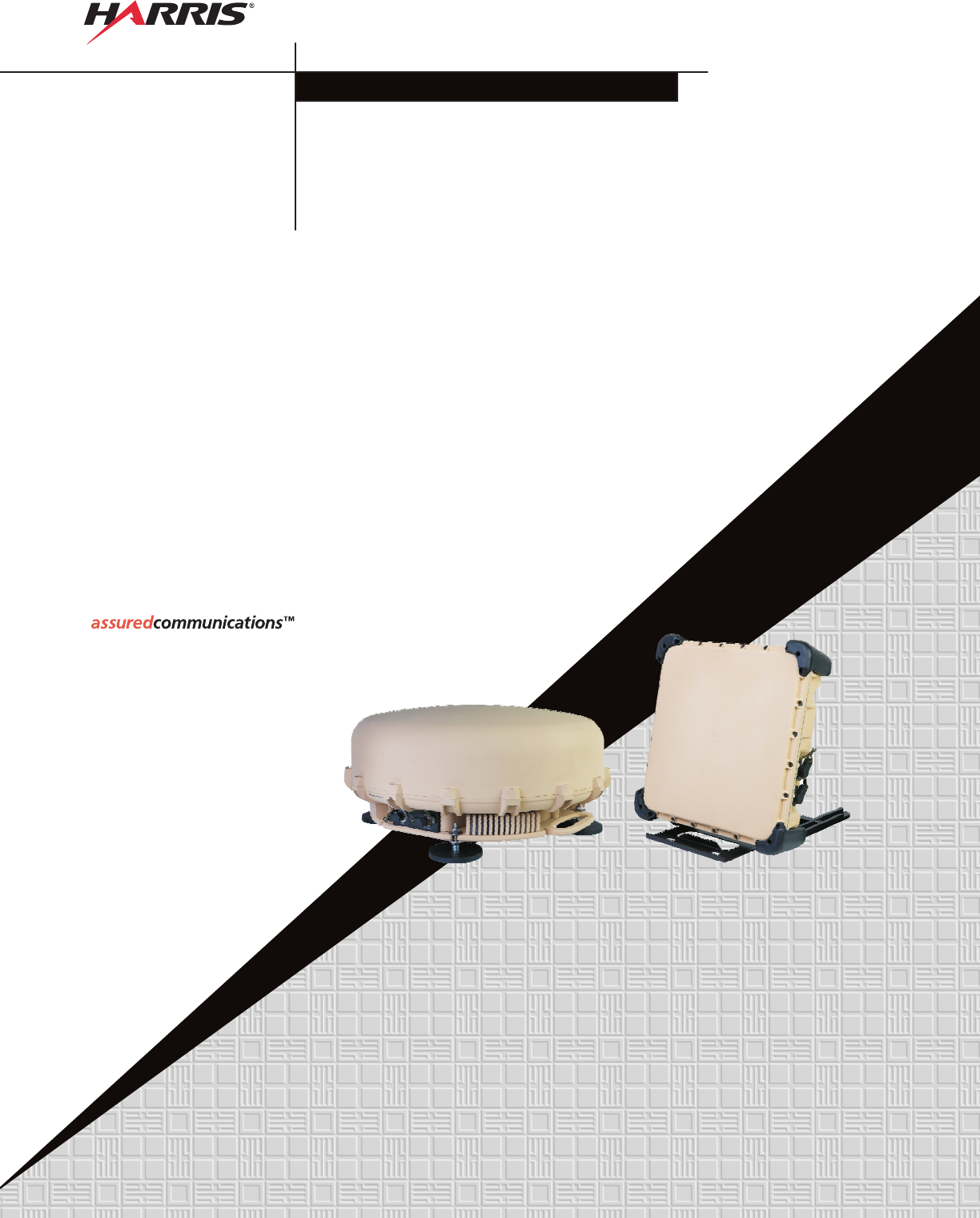
PUBLICATION NUMBER: 10515-0365-4200
APRIL 2009
Rev. -
Tactical Radio Products
RF-7800B-DU024 LAND PORTABLE
RF-7800B-VU104 LAND MOBILE
BROADBAND GLOBAL AREA
NETWORK TERMINAL
OPERATION MANUAL

R
LIMITED ONE YEAR WARRANTY
HARRIS CORPORATION (RF COMMUNICATIONS DIVISION)
FROM HARRIS TO YOU - This warranty is extended to the original buyer and applies to all Harris Corporation, RF Communications
Division equipment purchased and employed for the service normally intended, except those products specifically excluded.
NOTE: Terms and conditions of the standard warranty may be superseded by the terms and conditions of your contract.
WHAT WE WILL DO - If your Harris Corporation, RF Communications Division equipment purchased from us fails in normal use because
of a defect in workmanship or materials within one year from the date of shipment, we will repair or replace (at our option) the equipment
or part without charge to you, at our authorized repair center or factory.
WHAT YOU MUST DO - You must notify us promptly of a defect within one year from date of shipment. Assuming that Harris concurs that
the complaint is valid, and is unable to correct the problem without having the equipment shipped to Harris:
Customers with equipment purchased for use outside the United States must obtain a Return Material Authorization (RMA)
Number for the return of the defective equipment or part to our factory in Rochester, NY, U.S.A., for repair or replacement.
You must prepay all transportation, insurance, duty and customs charges. We will pay for return to you of the repaired/
replaced equipment or part, C.I.F. destination; you must pay any duty, taxes or customs charges.
Customers with equipment purchased for use in the United States must obtain an RMA number, properly pack, insure,
prepay the shipping charges and ship the defective equipment or part to our factory or to the Authorized Warranty Repair
Center indicated by us.
Harris Corporation Telephone: (585) 242-3561 Toll-free telephone number: (866) 264-8040
RF Communications Division Fax: 585-242-4483 https://premier.harris.com/rfcomm
Product Service http://www.harris.com
1680 University Avenue
Rochester, NY 14610, U.S.A.
Harris will repair or replace the defective equipment or part and pay for its return to you, provided the repair or replacement is due to a
cause covered by this warranty.
WHAT IS NOT COVERED - We regret that we cannot be responsible for:
Defects or failures caused by buyer or user abuse or misuse.
Defects or failures caused by unauthorized attempts to repair or alter the equipment in any way.
Consequential damages incurred by a buyer or user from any cause whatsoever, including, but not limited to transportation,
non-Harris repair or service costs, downtime costs, costs for substituting equipment or loss of anticipated profits or revenue.
The performance of the equipment when used in combination with equipment not purchased from Harris.
HARRIS MAKES NO OTHER WARRANTIES BEYOND THE EXPRESS WARRANTY AS CONTAINED HEREIN. ALL
EXPRESS OR IMPLIED WARRANTIES OF FITNESS FOR A PARTICULAR PURPOSE OR MERCHANTABILITY ARE
EXCLUDED.
SERVICE WARRANTY - Any repair service performed by Harris under this limited warranty is warranted to be free from defects in material
or workmanship for sixty days from date of repair. All terms and exclusions of this limited warranty apply to the service warranty.
IMPORTANT - Customers who purchased equipment must obtain an RMA before shipping the defective equipment to us. Failure to obtain
an RMA before shipment may result in a delay in the repair/replacement and return of your equipment.
IF YOU HAVE ANY QUESTIONS - Concerning this warranty or equipment sales or services, please contact our Product Service
Department.

PUBLICATION NUMBER: 10515-0365-4200
APRIL 2009
Rev. -
HARRIS CORPORATION RF COMMUNICATIONS DIVISION
1680 University Avenue Rochester, New York 14610-1887 USA
Tel: 585-244-5830. Fax: 585-242-4755. http://www.harris.com
R
Information and descriptions contained herein are the property of Harris Corporation. Such
information and descriptions may not be copied or reproduced by any means, or disseminated
or distributed without the express prior written permission of Harris Corporation, RF
Communications Division, 1680 University Avenue, Rochester, New York 14610-1887.
Copyright 2009
By Harris Corporation
All Rights Reserved
Firmware Version 5.1.1.2
RF-7800B-DU024 LAND PORTABLE
RF-7800B-VU104 LAND MOBILE
BROADBAND GLOBAL AREA
NETWORK TERMINAL
OPERATION MANUAL

i
RF-7800B
TABLE OF CONTENTS
TABLE OF CONTENTS
Paragraph Page
R
CHAPTER 1 – GENERAL INFORMATION
1.1 SAFETY PRECAUTIONS . . . . . . . . . . . . . . . . . . . . . . . . . . . . . . . . . . . . . . . 1-1
1.2 PURPOSE OF THIS MANUAL. . . . . . . . . . . . . . . . . . . . . . . . . . . . . . . . . . . . 1-1
1.2.1 Acronyms . . . . . . . . . . . . . . . . . . . . . . . . . . . . . . . . . . . . . . . . . . . . . . . . . . . . 1-1
1.2.2 Warranty . . . . . . . . . . . . . . . . . . . . . . . . . . . . . . . . . . . . . . . . . . . . . . . . . . . . . 1-1
1.3 EQUIPMENT DESCRIPTION . . . . . . . . . . . . . . . . . . . . . . . . . . . . . . . . . . . . 1-1
1.3.1 RF-7800B-VU104 Land Mobile BGAN Terminal . . . . . . . . . . . . . . . . . . . . . . 1-2
1.3.2 RF-7800B-DU024 Land Portable BGAN Terminal . . . . . . . . . . . . . . . . . . . . . 1-3
1.3.3 USIM/SIM Card . . . . . . . . . . . . . . . . . . . . . . . . . . . . . . . . . . . . . . . . . . . . . . . 1-3
1.4 FEATURES . . . . . . . . . . . . . . . . . . . . . . . . . . . . . . . . . . . . . . . . . . . . . . . . . . 1-4
1.5 SPECIFICATIONS . . . . . . . . . . . . . . . . . . . . . . . . . . . . . . . . . . . . . . . . . . . . . 1-4
1.6 CONFIGURATIONS . . . . . . . . . . . . . . . . . . . . . . . . . . . . . . . . . . . . . . . . . . . . 1-6
1.7 BGAN NETWORK . . . . . . . . . . . . . . . . . . . . . . . . . . . . . . . . . . . . . . . . . . . . . 1-6
1.8 COMPATIBILITY . . . . . . . . . . . . . . . . . . . . . . . . . . . . . . . . . . . . . . . . . . . . . . 1-7
1.8.1 BGAN Compatible Radios . . . . . . . . . . . . . . . . . . . . . . . . . . . . . . . . . . . . . . . 1-7
1.8.2 Compatible Encryption Equipment . . . . . . . . . . . . . . . . . . . . . . . . . . . . . . . . . 1-8
1.8.3 Computer Requirements for Embedded Web Interface . . . . . . . . . . . . . . . . . 1-8
1.9 OPTIONAL ACCESSORIES . . . . . . . . . . . . . . . . . . . . . . . . . . . . . . . . . . . . . 1-8
1.9.1 RF-7800B-DU024 Options . . . . . . . . . . . . . . . . . . . . . . . . . . . . . . . . . . . . . . . 1-9
1.9.2 RF-7800B-VU104 Options . . . . . . . . . . . . . . . . . . . . . . . . . . . . . . . . . . . . . . . 1-9
CHAPTER 2 – SYSTEM SETUP AND TEARDOWN
2.1 ITEMS INCLUDED WITH RF-7800B BGAN TERMINAL . . . . . . . . . . . . . . . . 2-1
2.2 INSTALLATION GUIDELINES . . . . . . . . . . . . . . . . . . . . . . . . . . . . . . . . . . . . 2-2
2.2.1 Environmental . . . . . . . . . . . . . . . . . . . . . . . . . . . . . . . . . . . . . . . . . . . . . . . . 2-2
2.2.2 Dimension and Weight Information . . . . . . . . . . . . . . . . . . . . . . . . . . . . . . . . 2-3
2.2.3 Power Requirements . . . . . . . . . . . . . . . . . . . . . . . . . . . . . . . . . . . . . . . . . . . 2-3
2.2.4 Grounding. . . . . . . . . . . . . . . . . . . . . . . . . . . . . . . . . . . . . . . . . . . . . . . . . . . . 2-3
2.3 UNPACKING AND REPACKING . . . . . . . . . . . . . . . . . . . . . . . . . . . . . . . . . . 2-3
2.3.1 Unpacking . . . . . . . . . . . . . . . . . . . . . . . . . . . . . . . . . . . . . . . . . . . . . . . . . . . 2-3
2.3.2 Repacking . . . . . . . . . . . . . . . . . . . . . . . . . . . . . . . . . . . . . . . . . . . . . . . . . . . 2-3
2.4 BGAN TERMINAL SETUP . . . . . . . . . . . . . . . . . . . . . . . . . . . . . . . . . . . . . . . 2-3
2.4.1 Installing USIM in RF-7800B-DU024 . . . . . . . . . . . . . . . . . . . . . . . . . . . . . . . 2-4
2.4.2 Installing USIM in RF-7800B-VU104 . . . . . . . . . . . . . . . . . . . . . . . . . . . . . . . 2-6
2.5 INSTALLATION PROCEDURES . . . . . . . . . . . . . . . . . . . . . . . . . . . . . . . . . . 2-8
2.5.1 RF-7800B-VU104 Installation. . . . . . . . . . . . . . . . . . . . . . . . . . . . . . . . . . . . . 2-8
2.5.2 RF-7800B-DU024 Fixed/Semi-fixed Installation. . . . . . . . . . . . . . . . . . . . . . . 2-9
2.5.3 Cable Connections. . . . . . . . . . . . . . . . . . . . . . . . . . . . . . . . . . . . . . . . . . . . . 2-10
2.5.4 Protecting Connectors . . . . . . . . . . . . . . . . . . . . . . . . . . . . . . . . . . . . . . . . . . 2-11
2.6 Initial Turn-On / Check . . . . . . . . . . . . . . . . . . . . . . . . . . . . . . . . . . . . . . . . . . 2-12

ii
RF-7800B
TABLE OF CONTENTS
TABLE OF CONTENTS – Continued
Paragraph Page
R
CHAPTER 3 – OPERATION
3.1 INTRODUCTION . . . . . . . . . . . . . . . . . . . . . . . . . . . . . . . . . . . . . . . . . . . . . . 3-1
3.2 OPERATIONS TASK SUMMARY . . . . . . . . . . . . . . . . . . . . . . . . . . . . . . . . . 3-1
3.3 MAKE CABLE CONNECTIONS. . . . . . . . . . . . . . . . . . . . . . . . . . . . . . . . . . . 3-1
3.3.1 Data Connections. . . . . . . . . . . . . . . . . . . . . . . . . . . . . . . . . . . . . . . . . . . . . . 3-2
3.3.1.1 Connect Data by Ethernet . . . . . . . . . . . . . . . . . . . . . . . . . . . . . . . . . . . . . . . 3-2
3.3.1.2 Connect Data by USB . . . . . . . . . . . . . . . . . . . . . . . . . . . . . . . . . . . . . . . . . . 3-3
3.3.1.3 Connect Data by ISDN. . . . . . . . . . . . . . . . . . . . . . . . . . . . . . . . . . . . . . . . . . 3-4
3.3.1.4 Connect Data to Radio. . . . . . . . . . . . . . . . . . . . . . . . . . . . . . . . . . . . . . . . . . 3-4
3.3.2 Power Connections . . . . . . . . . . . . . . . . . . . . . . . . . . . . . . . . . . . . . . . . . . . . 3-5
3.3.2.1 Connect BGAN Terminal Power to Commercial Vehicle 12 VDC . . . . . . . . . 3-5
3.3.2.2 Connect BGAN Terminal Power to AC to DC Power Supply . . . . . . . . . . . . . 3-5
3.3.2.3 Connect BGAN Terminal Power to Battery . . . . . . . . . . . . . . . . . . . . . . . . . . 3-5
3.3.2.4 Connect BGAN Terminal Power to 26 VDC Power Supply . . . . . . . . . . . . . . 3-6
3.3.2.5 Connect RF-7800B-DU024 Power to BGAN Battery Box Kit. . . . . . . . . . . . . 3-7
3.4 USING RF-7800B-DU024 TERMINAL STAND . . . . . . . . . . . . . . . . . . . . . . . 3-8
3.5 RF-7800B-DU024 INITIAL SETTINGS AND TURN-ON . . . . . . . . . . . . . . . . 3-9
3.6 RF-7800B-VU104 INITIAL SETTINGS AND TURN-ON . . . . . . . . . . . . . . . . 3-10
3.7 BGAN SERVICES . . . . . . . . . . . . . . . . . . . . . . . . . . . . . . . . . . . . . . . . . . . . . 3-11
3.7.1 Obtaining a GPS Fix . . . . . . . . . . . . . . . . . . . . . . . . . . . . . . . . . . . . . . . . . . . 3-11
3.7.2 GPS and BGAN Registration . . . . . . . . . . . . . . . . . . . . . . . . . . . . . . . . . . . . . 3-11
3.7.3 ISDN Voice Telephony Services. . . . . . . . . . . . . . . . . . . . . . . . . . . . . . . . . . . 3-12
3.7.3.1 Dialing . . . . . . . . . . . . . . . . . . . . . . . . . . . . . . . . . . . . . . . . . . . . . . . . . . . . . . 3-12
3.7.3.2 Multi-Subscriber Numbering (MSN) . . . . . . . . . . . . . . . . . . . . . . . . . . . . . . . . 3-12
3.7.4 Data Services. . . . . . . . . . . . . . . . . . . . . . . . . . . . . . . . . . . . . . . . . . . . . . . . . 3-12
3.7.5 Virtual Private Network (VPN) Connections. . . . . . . . . . . . . . . . . . . . . . . . . . 3-13
CHAPTER 4 – CONFIGURATION
4.1 INTRODUCTION . . . . . . . . . . . . . . . . . . . . . . . . . . . . . . . . . . . . . . . . . . . . . . 4-1
4.2 CONFIGURATION CAPABILITIES . . . . . . . . . . . . . . . . . . . . . . . . . . . . . . . . 4-1
4.2.1 RF-7800B-VU104 Land Mobile BGAN Terminal . . . . . . . . . . . . . . . . . . . . . . 4-1
4.2.2 RF-7800B-DU024 Land Portable BGAN Terminal . . . . . . . . . . . . . . . . . . . . . 4-1
4.3 CONFIGURATION PARAMETERS . . . . . . . . . . . . . . . . . . . . . . . . . . . . . . . . 4-2
4.3.1 Properties Page . . . . . . . . . . . . . . . . . . . . . . . . . . . . . . . . . . . . . . . . . . . . . . . 4-2
4.3.2 Setup Page . . . . . . . . . . . . . . . . . . . . . . . . . . . . . . . . . . . . . . . . . . . . . . . . . . 4-4
4.3.3 Statistics Page . . . . . . . . . . . . . . . . . . . . . . . . . . . . . . . . . . . . . . . . . . . . . . . . 4-7
4.3.4 PDP Contexts. . . . . . . . . . . . . . . . . . . . . . . . . . . . . . . . . . . . . . . . . . . . . . . . . 4-8
4.3.4.1 Activating a PDP Context. . . . . . . . . . . . . . . . . . . . . . . . . . . . . . . . . . . . . . . . 4-8
4.3.4.2 Activating Multiple PDP Contexts. . . . . . . . . . . . . . . . . . . . . . . . . . . . . . . . . . 4-10
4.3.5 IP ACA Properties . . . . . . . . . . . . . . . . . . . . . . . . . . . . . . . . . . . . . . . . . . . . . 4-11
4.3.5.1 ACA settings for TE with Static IP address: . . . . . . . . . . . . . . . . . . . . . . . . . . 4-12
4.3.5.2 ACA settings for TE using DHCP assigned IP address . . . . . . . . . . . . . . . . . 4-12
4.3.6 ISDN Interface Properties . . . . . . . . . . . . . . . . . . . . . . . . . . . . . . . . . . . . . . . 4-13
4.3.7 Antenna Status. . . . . . . . . . . . . . . . . . . . . . . . . . . . . . . . . . . . . . . . . . . . . . . . 4-14

iii
RF-7800B
TABLE OF CONTENTS
TABLE OF CONTENTS – Continued
Paragraph Page
R
CHAPTER 5 – SCHEDULED MAINTENANCE
5.1 PREVENTIVE MAINTENANCE . . . . . . . . . . . . . . . . . . . . . . . . . . . . . . . . . . . 5-1
5.2 CORRECTIVE MAINTENANCE. . . . . . . . . . . . . . . . . . . . . . . . . . . . . . . . . . . 5-1
5.2.1 Troubleshooting Procedures . . . . . . . . . . . . . . . . . . . . . . . . . . . . . . . . . . . . . 5-2
5.2.1.1 Power-on BIT Faults. . . . . . . . . . . . . . . . . . . . . . . . . . . . . . . . . . . . . . . . . . . . 5-2
5.2.1.2 Operator-Initiated BIT Faults . . . . . . . . . . . . . . . . . . . . . . . . . . . . . . . . . . . . . 5-2
5.2.1.3 Run-Time Faults. . . . . . . . . . . . . . . . . . . . . . . . . . . . . . . . . . . . . . . . . . . . . . . 5-2
5.2.1.4 Non-BIT Faults . . . . . . . . . . . . . . . . . . . . . . . . . . . . . . . . . . . . . . . . . . . . . . . . 5-2
5.3 BATTERIES . . . . . . . . . . . . . . . . . . . . . . . . . . . . . . . . . . . . . . . . . . . . . . . . . . 5-7
5.3.1 Battery Life . . . . . . . . . . . . . . . . . . . . . . . . . . . . . . . . . . . . . . . . . . . . . . . . . . . 5-8
5.3.2 Battery Safety. . . . . . . . . . . . . . . . . . . . . . . . . . . . . . . . . . . . . . . . . . . . . . . . . 5-8
5.3.3 Rechargeable Battery Packs . . . . . . . . . . . . . . . . . . . . . . . . . . . . . . . . . . . . . 5-9
5.3.4 Disposing of Lithium Batteries . . . . . . . . . . . . . . . . . . . . . . . . . . . . . . . . . . . . 5-9
APPENDIX A - TECHNICAL INFORMATION
A.1 CHASSIS CONNECTOR PINOUT DATA. . . . . . . . . . . . . . . . . . . . . . . . . . . . A-1
A.1.1 Mating Connectors . . . . . . . . . . . . . . . . . . . . . . . . . . . . . . . . . . . . . . . . . . . . . A-2
APPENDIX B - GLOSSARY
B.1 GLOSSARY . . . . . . . . . . . . . . . . . . . . . . . . . . . . . . . . . . . . . . . . . . . . . . . . . . B-1

iv
RF-7800B
TABLE OF CONTENTS
LIST OF FIGURES
Figure Page
R
1-1 RF-7800B-VU104 Land Mobile BGAN Terminal . . . . . . . . . . . . . . . . . . . . . . 1-2
1-2 RF-7800B-DU024 Land Portable BGAN Terminal . . . . . . . . . . . . . . . . . . . . . 1-3
1-3 BGAN Worldwide Coverage. . . . . . . . . . . . . . . . . . . . . . . . . . . . . . . . . . . . . . 1-7
2-1 Items Included with RF-7800B-VU104. . . . . . . . . . . . . . . . . . . . . . . . . . . . . . 2-1
2-2 Items Included with RF-7800B-DU024. . . . . . . . . . . . . . . . . . . . . . . . . . . . . . 2-2
2-3 Accessing the USIM Card Holder on RF-7800B-DU024 . . . . . . . . . . . . . . . . 2-4
2-4 Opening the USIM Card Holder on RF-7800B-DU024 . . . . . . . . . . . . . . . . . 2-5
2-5 Placing the USIM Card in Holder on RF-7800B-DU024 . . . . . . . . . . . . . . . . 2-5
2-6 USIM Card Located in Holder on RF-7800B-DU024 . . . . . . . . . . . . . . . . . . 2-5
2-7 Accessing the USIM Card Holder and Drain Holes on RF-7800B-VU104 . . . 2-7
2-8 Placing the USIM Card in Holder on RF-7800B-VU104. . . . . . . . . . . . . . . . . 2-7
2-9 Pole Mount Option . . . . . . . . . . . . . . . . . . . . . . . . . . . . . . . . . . . . . . . . . . . . . 2-9
2-10 Fixed Mount Option . . . . . . . . . . . . . . . . . . . . . . . . . . . . . . . . . . . . . . . . . . . . 2-10
2-11 Cabling Options . . . . . . . . . . . . . . . . . . . . . . . . . . . . . . . . . . . . . . . . . . . . . . . 2-11
3-1 RF-7800B-VU104 Connectors . . . . . . . . . . . . . . . . . . . . . . . . . . . . . . . . . . . . 3-1
3-2 RF-7800B-DU024 Connectors. . . . . . . . . . . . . . . . . . . . . . . . . . . . . . . . . . . . 3-2
3-3 BGAN Ethernet Cable, 12043-0833-A010 . . . . . . . . . . . . . . . . . . . . . . . . . . . 3-2
3-4 Standalone Ethernet and ISDN Cable, 12043-0834-A010 (Optional) . . . . . . 3-3
3-5 Standalone USB & ISDN Cable, 12043-0836-A010 (Optional) . . . . . . . . . . . 3-3
3-6 Standalone ISDN Cable, 12043-0835-A010 (Optional) . . . . . . . . . . . . . . . . . 3-4
3-7 BGAN to Radio Black Ethernet Cable, 12043-0830-A006 (Optional) . . . . . . 3-4
3-8 BGAN to Radio Black Ethernet and ISDN Cable, 12043-0831-A006
(Optional) . . . . . . . . . . . . . . . . . . . . . . . . . . . . . . . . . . . . . . . . . . . . . . . . . 3-4
3-9 BGAN, DC Power to Vehicle 12 VDC, 12043-0843-A015 . . . . . . . . . . . . . . . 3-5
3-10 BGAN, AC to DC Power Supply Assembly, 12043-0844-A1 . . . . . . . . . . . . . 3-5
3-11 Cable Assembly, BGAN DC Power to 2 Leads, 12043-0846-A0xx . . . . . . . . 3-5
3-12 Cable Assembly, BGAN DC Power to 4 Leads, 12043-0840-A0xx . . . . . . . . 3-6
3-13 AC/DC Power Supply Cable (RF-505X-PS), 12043-0841-A0xx . . . . . . . . . . 3-6
3-14 BGAN DC Power to 26 VDC/Remote On/Off, 12043-0842-A0xx . . . . . . . . . 3-6
3-15 Battery Box Cable, 12043-0850-A006 . . . . . . . . . . . . . . . . . . . . . . . . . . . . . . 3-7
3-16 Battery Box Kit, 12091-4010-01. . . . . . . . . . . . . . . . . . . . . . . . . . . . . . . . . . . 3-7
3-17 Open RF-7800B-DU024 Terminal Stand . . . . . . . . . . . . . . . . . . . . . . . . . . . . 3-8
3-18 Slide Out Stabilizer. . . . . . . . . . . . . . . . . . . . . . . . . . . . . . . . . . . . . . . . . . . . . 3-9
3-19 RF-7800B-DU024 ON, OFF, AUDIO Switch . . . . . . . . . . . . . . . . . . . . . . . . . 3-10
4-1 BGAN Terminal Properties . . . . . . . . . . . . . . . . . . . . . . . . . . . . . . . . . . . . . . . 4-3
4-2 BGAN Terminal Setup . . . . . . . . . . . . . . . . . . . . . . . . . . . . . . . . . . . . . . . . . . 4-6
4-3 BGAN Terminal Statistics . . . . . . . . . . . . . . . . . . . . . . . . . . . . . . . . . . . . . . . . 4-7
4-4 BGAN Terminal Connections . . . . . . . . . . . . . . . . . . . . . . . . . . . . . . . . . . . . . 4-9
4-5 BGAN Terminal with Multiple Connections. . . . . . . . . . . . . . . . . . . . . . . . . . . 4-10
4-6 BGAN Terminal IP ACA Properties . . . . . . . . . . . . . . . . . . . . . . . . . . . . . . . . 4-11
4-7 BGAN Terminal ISDN Interface Properties . . . . . . . . . . . . . . . . . . . . . . . . . . 4-13
4-8 BGAN Terminal Antenna Status . . . . . . . . . . . . . . . . . . . . . . . . . . . . . . . . . . . 4-15
A-1 RF-7800B Data and Power Connector Pinouts . . . . . . . . . . . . . . . . . . . . . . . A-1

v
RF-7800B
TABLE OF CONTENTS
LIST OF TABLES
Table Page
R
1-1 RF-7800B BGAN Terminal Specifications . . . . . . . . . . . . . . . . . . . . . . . . . . . 1-4
4-1 Antenna Status ATB State . . . . . . . . . . . . . . . . . . . . . . . . . . . . . . . . . . . . . . . 4-15
4-3 ABIT Test Results. . . . . . . . . . . . . . . . . . . . . . . . . . . . . . . . . . . . . . . . . . . . . . 4-16
4-2 Satellite Frequencies . . . . . . . . . . . . . . . . . . . . . . . . . . . . . . . . . . . . . . . . . . . 4-16
5-1 Daily Preventive Maintenance Checks and Services . . . . . . . . . . . . . . . . . . . 5-1
5-2 Weekly Preventive Maintenance Checks and Services . . . . . . . . . . . . . . . . . 5-1
5-3 Run-Time BIT Faults, Descriptions, and Corrective Action . . . . . . . . . . . . . . 5-2
5-4 Non-BIT Troubleshooting . . . . . . . . . . . . . . . . . . . . . . . . . . . . . . . . . . . . . . . . 5-3
A-1 DATA . . . . . . . . . . . . . . . . . . . . . . . . . . . . . . . . . . . . . . . . . . . . . . . . . . . . . . . A-1
A-2 POWER . . . . . . . . . . . . . . . . . . . . . . . . . . . . . . . . . . . . . . . . . . . . . . . . . . . . . A-1
A-3 Connectors and Mating Connector Part Numbers . . . . . . . . . . . . . . . . . . . . . A-2
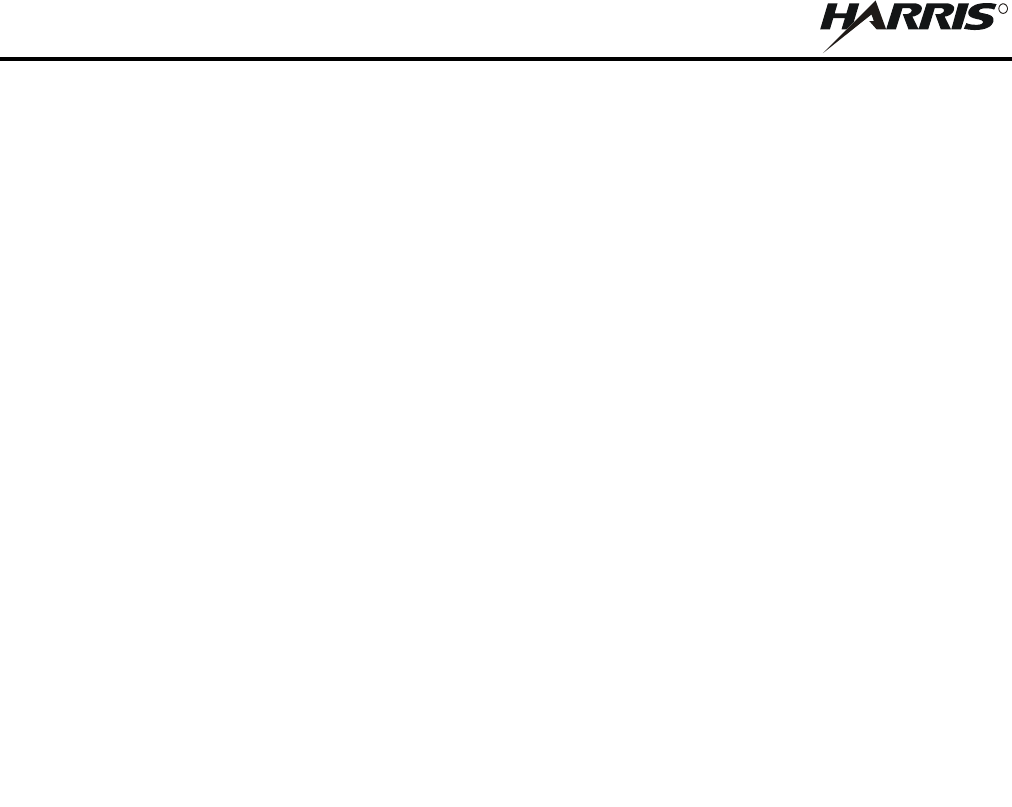
vi
RF-7800B
TABLE OF CONTENTS
R
This page intentionally left blank.

vii
RF-7800B
SAFETY SUMMARY
R
SAFETY SUMMARY
1. INTRODUCTION
All operators and maintenance personnel must observe the following safety precautions during operation and
maintenance of this equipment. Specific warnings and cautions are provided in the manual and at the end of this
Safety Summary. Warnings, Cautions, and Notes appear before various steps in the manual and will be used as
follows:
WARNING Used when injury or death to personnel and damage to equipment is possible
CAUTION Used when there is a possibility of damage to equipment
NOTE Used to alert personnel to a condition that requires emphasis
2. PERSONNEL AND EQUIPMENT SAFETY
Basic safety precautions consider factors involved in protecting personnel from injury or death. Electrical,
mechanical, thermal, electromagnetic radiation (EMR), or chemical hazards are the most common types of hazards
found in electronic equipment. The following are types of hazards that may exist:
ELECTRICAL Hazardous voltage and current levels may exist throughout the equipment. Contact
with these hazards could cause electrocution, electrical shock, burns, or injury due
to involuntary reflexes of the body.
THERMAL Burn hazards may exist in the equipment that could cause personal injuries and/or
serious equipment damage. Internal surfaces of the equipment may be in excess of
65C, the point at which personnel could be burned. Extreme caution should be used
when working with any hot assemblies (for example, power supply or power
amplifier assemblies). Physical injury or damage may result to personnel and/or
equipment as a result of a reflex action to a burn.
EMR Overexposure to electromagnetic radiation from amplified radio frequencies
may produce a health hazard.
3. OPERATIONAL AND MAINTENANCE SAFETY GUIDELINES
Good safety discipline is critical to prevent injury to personnel. All other safety measures are useless if personnel
do not observe the safety precautions and do not follow safety disciplines. Once aware of a hazard, personnel should
ensure that all other personnel are aware of the hazard. The following basic safety disciplines are stressed:
a. Read a procedure entirely before performing it. Personnel must always perform each assigned task in a
safe manner.
b. Prior to applying equipment power after maintenance, personnel must ensure that all unsecured hand
tools and test equipment are disconnected from the serviced/maintained equipment and properly stored.
c. Power to the equipment must be removed before a piece of equipment is removed.
d. Extreme care must be used when adjusting or working on operating equipment. Voltages in excess of
70 V or current sources in excess of 25 A are covered with barriers. Barriers include warning
information about the hazard encountered upon barrier removal.

viii
RF-7800B
SAFETY SUMMARY
R
e. Personnel must react when someone is being electrically shocked. Perform the following steps:
1. Shut off power.
2. Call for help.
3. Administer first aid if qualified.
Under no circumstances should a person come directly in contact with the body unless the power has
been removed. When immediate removal of the power is not possible, personnel must use a non-con-
ductive material to try to jolt or pry the body away from the point of shock.
f. Personnel should work with one hand whenever possible to prevent electrical current from passing
through vital organs of the body. In addition, personnel must never work alone. Someone must be
available in the immediate area to render emergency first aid, if necessary.
g. Lifting can cause injury. Items weighing more than 37 pounds must be lifted by two or more people.
h. Some electrolytic capacitors contain aluminum oxide or tantalum. If connected incorrectly, the
capacitor will explode when power is applied. Extreme care must be used when replacing and
connecting these capacitors. The capacitor terminals must always be connected using the correct
polarity: positive to positive and negative to negative.
The next section contains general safety precautions not directly related to specific procedures or equipment. These
precautions are oriented toward the maintenance technician. However, all personnel must understand and apply
these precautions during the many phases of operation and maintenance of the equipment. The following
precautions must be observed:
DO NOT SERVICE EQUIPMENT ALONE
Never work on electrical equipment unless another person familiar with the operation and hazards of the
equipment is near. When the maintenance technician is aided by operators, ensure that operators are aware
of the hazards.
GROUNDING
Always ensure that all equipment and assemblies are properly grounded when operating or servicing.
TURN OFF POWER AND GROUND CAPACITORS
Whenever possible, power to equipment should be turned off before beginning work on the equipment. Be
sure to ground all capacitors that are potentially dangerous.
KEEP AWAY FROM LIVE CIRCUITS
Operators and maintainers must observe all safety regulations at all times. Do not change components or
make adjustments inside equipment with a high voltage supply on unless required by the procedure. Under
certain conditions, dangerous potentials may exist in circuits with power controls off, due to charges
retained by capacitors.
DO NOT BYPASS INTERLOCKS
Do not bypass any interlocks unnecessarily. If it is necessary to employ an interlock bypass for equipment
servicing, use extreme care not to come in contact with hazardous voltages.
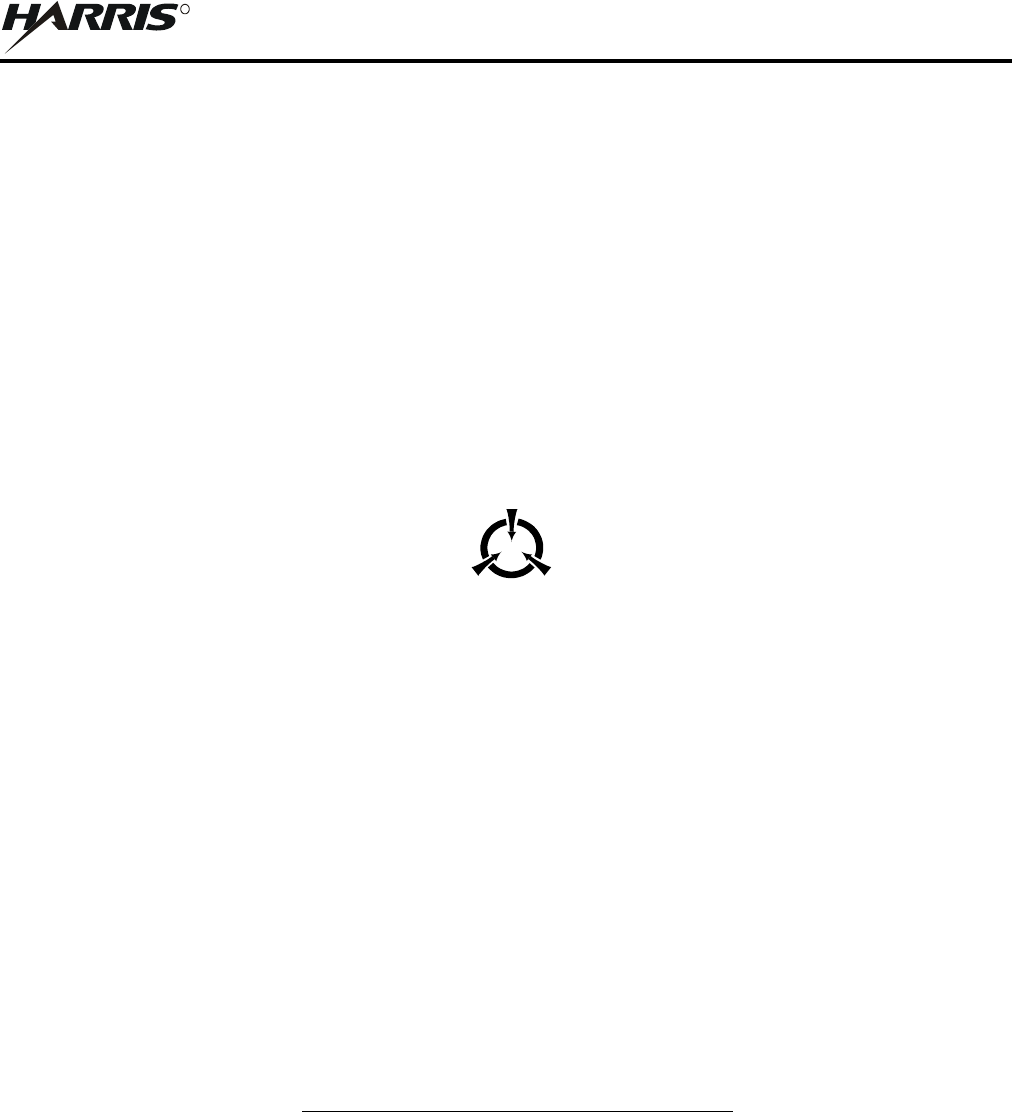
ix
RF-7800B
SAFETY SUMMARY
R
USE CARE HANDLING HEAVY EQUIPMENT
Never attempt to lift large assemblies or equipment without knowing their weight. Use enough personnel or
a mechanical lifting device to properly handle the item without causing personal injury.
HEED WARNINGS AND CAUTIONS
Specific warnings and cautions are provided to ensure the safety and protection of personnel and equipment.
Be familiar with and strictly follow all warnings and cautions on the equipment and in technical manuals.
PROTECTIVE EYEWEAR
All personnel must wear protective eyewear when servicing or maintaining equipment. Protective eyewear
must be worn at all times when using tools.
4. PROTECTION OF STATIC-SENSITIVE DEVICES
Diode input-protection is provided on all CMOS devices. This protection is designed to guard against adverse
electrical conditions such as electrostatic discharge. Although most static-sensitive devices contain protective
circuitry, several precautionary steps should be taken to avoid the application of potentially damaging voltages to
the inputs of the device.
To protect static-sensitive devices from damage, the following precautions should be observed.
a. Keep all static-sensitive devices in their protective packaging until needed. This packaging is
conductive and should provide adequate protection for the device. Storing or transporting these devices
in conventional plastic containers could be destructive to the device.
b. Disconnect power prior to insertion or extraction of these devices. This also applies to PWBs containing
such devices.
c. Double check test equipment voltages and polarities prior to conducting any tests.
d. Avoid contact with the leads of the device. The component should always be handled carefully by the
ends or side opposite the leads.
e. Avoid contact between PWB circuits or component leads and synthetic clothing.
f. Use only soldering irons and tools that are properly grounded. Ungrounded soldering tips or tools can
destroy these devices. SOLDERING GUNS MUST NEVER BE USED.
5. FCC COMPLIANCE
This device conforms to the FCC rules. Any changes or modifications to Harris Corporations equipment, not
expressly approved by Harris Corporation could void the user's authority to operate the equipment.
To comply with FCC RF exposure requirements, this device must be operated with a minimum separation distance
of 20 cm or more from a person's body. Other operating configurations should be avoided.
This device complies with Part 15 of the FCC Rules. Operation is subject to the following two conditions; (1) this
device may not cause harmful interference, and (2) this device must accept any interference received, including
interference that may cause undesired operation.
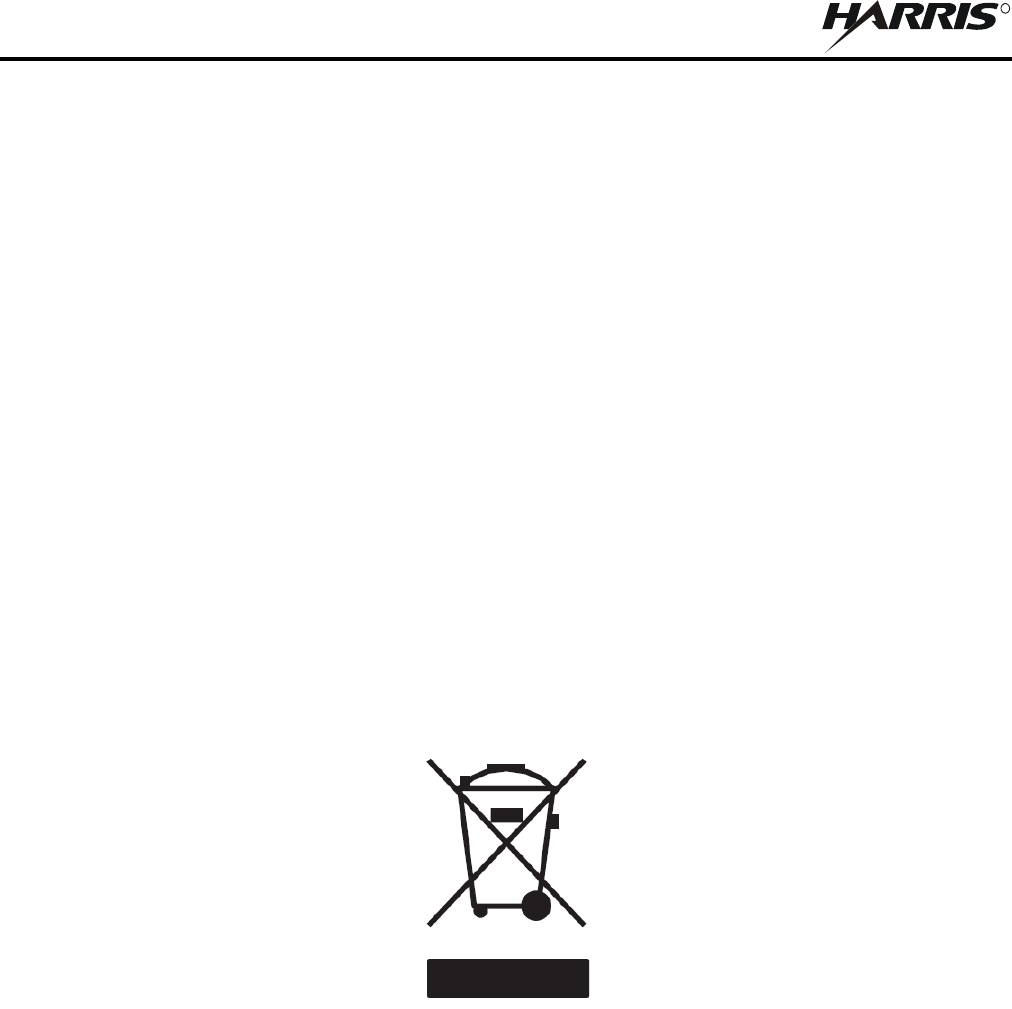
x
RF-7800B
SAFETY SUMMARY
R
6. DECLARATION OF CONFORMITY
Harris Corporation RF Communications Division of Rochester NY, USA, declares under our sole responsibility that
the product Harris RF-7800B-VU104 and RF-7800B-DU024 Satellite IP Terminal to which this declaration relates,
is in conformity with the following standards and/or other normative documents:
ETSI EN 301 444, ETSI EN 301 489-1, ETSI EN 301 489-20, EN 60950-1, Council Recommendation
1999/519/EC.
We hereby declare that all essential radio test suites have been carried out and that the above named product is in
conformity to all the essential requirements of R&TTE Directive 1999/5/EC.
The technical documentation relevant to the above equipment will be held at:
Harris Corporation RF Communications Division 1680 University Avenue Rochester, New York 14610
7. EUROPEAN UNION WASTE ELECTRICAL AND ELECTRONIC EQUIPMENT DIRECTIVES
The European Union (EU) directive on waste electrical and electronic equipment mandates recycling of electrical
and electronic equipment throughout the EU by August 13, 2005.
Unless otherwise noted, all products, assemblies, and sub-assemblies manufactured by Harris and its sub-contractors
will be compliant with this directive and any subsequent revisions or amendments. This product carries the WEEE
label below to demonstrate compliance.
For addition information, contact Harris Corporation at: www.harris.com.

RF-7800B
R
RF-7800B-DU024 LAND PORTABLE
RF-7800B-VU104 LAND MOBILE
BROADBAND GLOBAL AREA
NETWORK TERMINAL
OPERATION MANUAL

1-1
RF-7800B
GENERAL INFORMATION
R
CHAPTER 1
GENERAL INFORMATION
1.1 SAFETY PRECAUTIONS
All safety precautions necessary for the protection of personnel and equipment are cross-referenced in the following
list. The WARNING or CAUTION is referenced to the paragraph number where it is used in the manual, and a brief
subject phrase indicating the content is provided. Read these items in their entirety before performing the referenced
procedure.
WARNING - Paragraph 2.2.1 - Do not operate the BGAN terminal during electrical storms.
WARNING - Paragraph 2.2.1 - Never use the BGAN terminal where blasting work is in progress.
CAUTION - Paragraph 2.2.1 - Avoid placing BGAN terminal near any source of heat such as an open flame.
CAUTION - Paragraph 3.5 - Do not stand in front of the BGAN terminal.
WARNING - Paragraph 5.3.3 - Do not overcharge, short circuit, incinerate, or mutilate rechargeable
batteries.
WARNING - Paragraph 5.3.4 - Do not dispose of batteries in uncontrolled trash, as batteries may contain
hazardous materials.
1.2 PURPOSE OF THIS MANUAL
This operation manual provides operating instructions, as well as technical information required to support Level I
(operator) Maintenance of RF-7800B Broadband Global Area Network (BGAN) Terminals (referred to throughout
this manual as BGAN terminal).
1.2.1 Acronyms
All acronyms used are contained in the Glossary at the back of this manual. Refer to Appendix B.
1.2.2 Warranty
For warranty information, refer to the inside front cover of this manual.
1.3 EQUIPMENT DESCRIPTION
The Harris RF-7800B Land Mobile and Land Portable BGAN Terminals provide a high-performance Satellite
Communications (SATCOM) solution with reliable voice and broadband data connectivity for Beyond-Line-of-
Sight (BLOS) SATCOM-on-the-Move (SOTM) and SATCOM-on-the-Quick-Halt (SOQH) applications. The
BGAN SATCOM spectrum (L-Band) utilizes the International Marine/Maritime Satellite (INMARSAT) 4
constellation, providing wideband Internet Protocol (IP) data throughput up to 492 kbps. These high data throughput
backbone links can interconnect warfighter tactical networks to Tactical Operation Centers (TOC) as well as beyond
line of sight vehicles or regional headquarters.
As a standalone device integrated into an existing network infrastructure, the BGAN terminals allow an Integrated
Services Digital Network (ISDN)-capable device to be plugged in for circuit switched mode use across the BGAN
network. This ISDN interface provides the ability to connect directly to the Public Switched Telephone Network
(PSTN) for telephony and data communications. This interface also provides the ability to connect Secure Terminal
Equipment (STE) directly to the BGAN terminal for secure telephone calls.
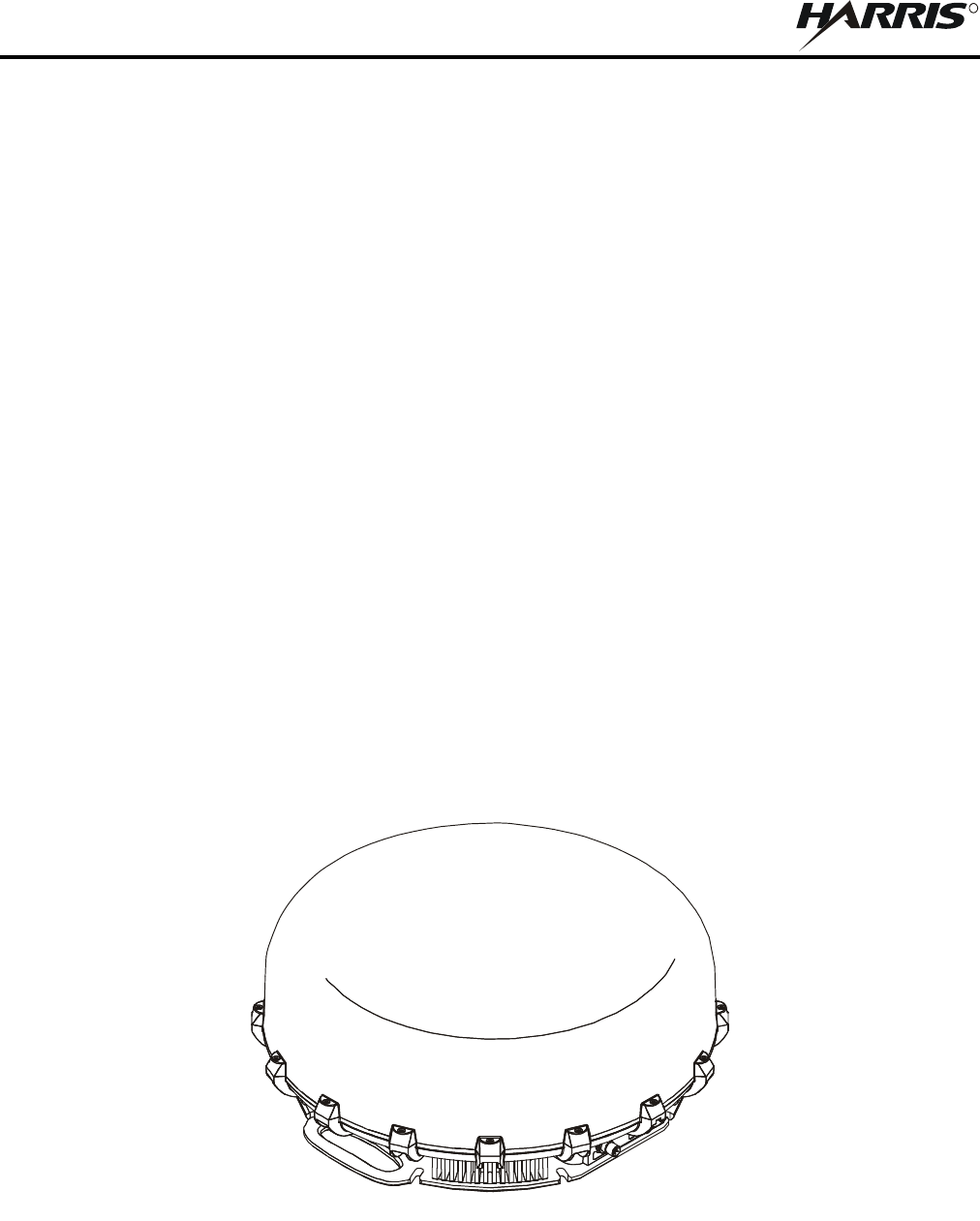
1-2
RF-7800B
GENERAL INFORMATION
R
RF-7800B BGAN terminal products ensure a seamless tactical network-centric BLOS connectivity interface to
existing Falcon III tactical networks. When the AN/PRC-117G or RF-7800M-MP manpack radio is set up as a
BGAN gateway using a BGAN-enabled preset, the BGAN terminal provides BLOS range extension of data
networking capabilities through simultaneous operation with mobile wideband networked line-of-sight (LOS)
nodes. The Falcon III radios remote control the BGAN terminals to automatically create a connection to the
INMARSAT network, providing a fully integrated end-to-end IP data network for assured and secured
communications.
BGAN terminals can be configured and actively controlled via an embedded web-based interface. The web interface
is used to configure the BGAN terminal to meet system architecture requirements, including all IP networking
properties, automatic network connections, inactivity timers and ISDN properties. BGAN satellite connections can
be initiated and monitored through the web interface. Active connection status is provided on every page. Network
traffic usage is tracked in the amount of megabytes (Background Mode) and minutes (Streaming Mode), both on a
mission basis as well as through the BGAN terminal’s lifetime. Overall BGAN terminal status and version
information may be viewed through the web interface.
1.3.1 RF-7800B-VU104 Land Mobile BGAN Terminal
The Harris RF-7800B-VU104 Land Mobile BGAN Terminal is a Class 10 BGAN SOTM Terminal that provides
data rates of up to 492 kbps while on the move. See Figure 1-1. The BGAN terminal will send and receive IP packet
data via the Ethernet and Universal Serial Bus (USB) simultaneously with circuit switched telephony and data via
the ISDN interface over the INMARSAT BGAN satellite network.
RF-7800B-VU104 may be permanently mounted on a vehicle and is capable of operating at speeds of up to 70 mph.
Continuous tracking with the INMARSAT satellite is provided to achieve successful communications. Full network
connectivity is uninterrupted when vehicular velocity of motion is up to 100 degrees per second, and vehicular
acceleration is up to 100 degrees per second squared in both azimuth and elevation, with simultaneous random pitch
and roll.
Figure 1-1. RF-7800B-VU104 Land Mobile BGAN Terminal
CL-0365-4200-0001
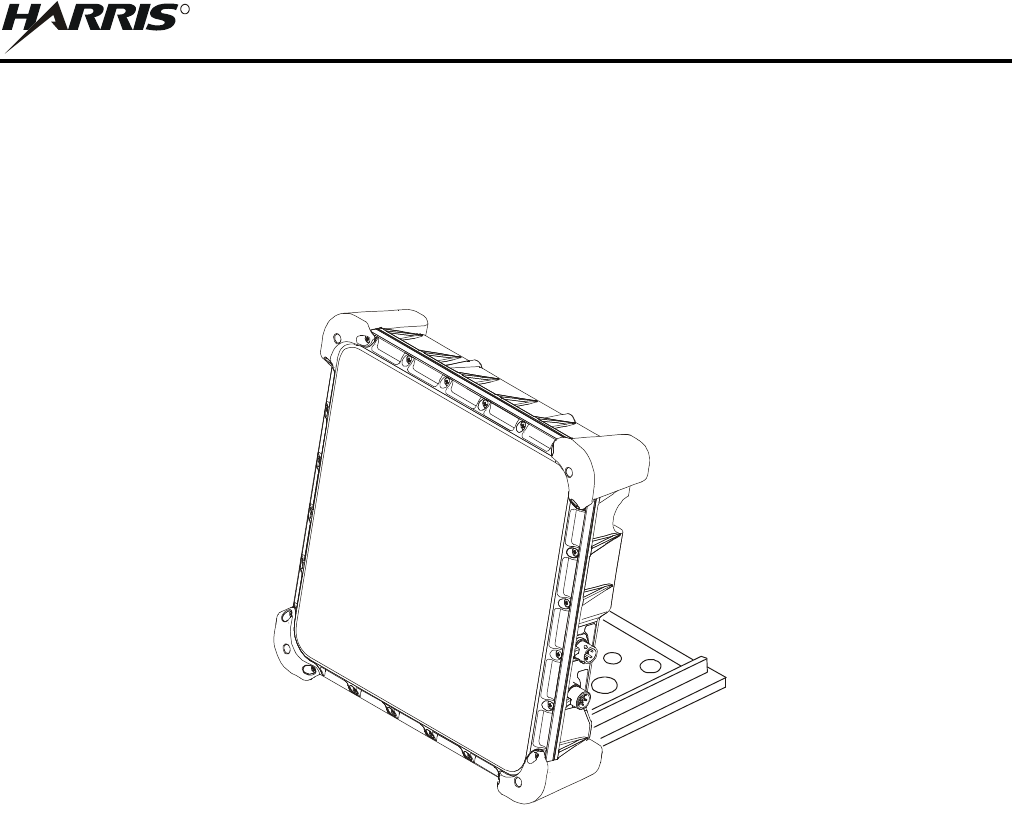
1-3
RF-7800B
GENERAL INFORMATION
R
1.3.2 RF-7800B-DU024 Land Portable BGAN Terminal
The RF-7800B-DU024 Land Portable BGAN Terminal is a Class 2 BGAN Land Portable Terminal that provides
data rates of up to 432 kbps. See Figure 1-2. This BGAN terminal is designed for operation in harsh environmental
conditions. RF-7800B-DU024 is a manually pointed antenna system capable of rapid deployment for sending and
receiving data once pointed at the satellite.
1.3.3 USIM/SIM Card
A Subscriber Identity Module (SIM) contains an identity that uniquely identifies a subscriber of the Universal
Mobile Telecommunications System (UMTS). It stores subscription and subscriber related information. The UMTS
SIM (USIM) card must be installed for any operation of a BGAN terminal except for emergency calling.
Access to the USIM, and therefore to the BGAN system, is restricted to an authorized user or number of users, using
the USIM Personal Identification Number (PIN). The PIN is stored securely in the USIM. The user enters the PIN
using the embedded web-based interface or the Falcon III Manpack radio front panel.
The USIM personalization feature ensures that access to a BGAN terminal or other user equipment is restricted to
an authorized USIM. The USIM and the BGAN terminal share a code stored securely in the USIM and the BGAN
terminal. If a USIM fails to prove its knowledge of the code, it is denied access to the BGAN terminal. If the USIM
is not detected during operation, the BGAN terminal will deactivate any active Packet Data Protocol (PDP) contexts,
detach from the network, and enter a "NO SIM" operational mode. The BGAN terminal must be restarted to detect
a new or replaced USIM. Refer to Paragraph 2.4.
Figure 1-2. RF-7800B-DU024 Land Portable BGAN Terminal
CL-0365-4200-0002
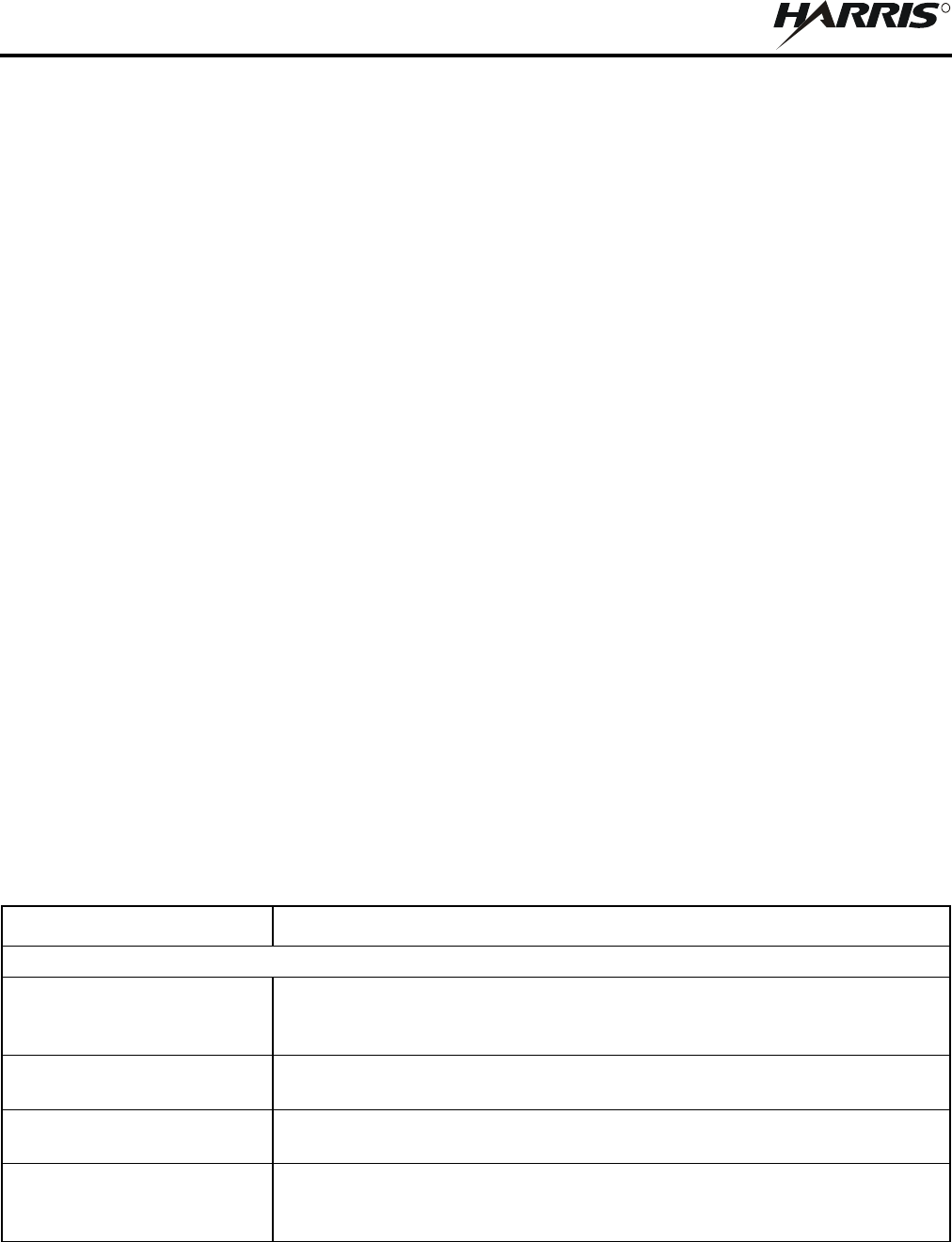
1-4
RF-7800B
GENERAL INFORMATION
R
1.4 FEATURES
Features and benefits of the BGAN terminal are:
Global System for Mobile Communications (GSM) / General Packet Radio Service (GPRS) / UMTS IP-
based services
Full IP compatibility for e-mail, File Transfer Protocol (FTP), web browsing, Virtual Private Network
(VPN), and so forth.
Multi-user capability for sharing a single unit (up to 11 simultaneous primary user contexts/sessions)
Simultaneous use of all interfaces: Ethernet, USB, ISDN
INMARSAT BGAN-X Certified to Land Mobile User Equipment Class 10 (RF-7800B-VU104) and Class
2 (RF-7800B-DU024)
Federal Communications Commission (FCC), European Conformity mark (CE), and Global Mobile
Personal Communications by Satellite (GMPCS) / International Telecommunication (ITM) certified
Subscriber Identity Module (SIM) / UMTS Subscriber Identification Module (USIM) card security
Selectable BGAN Streaming Quality of Service (QoS) rates of 32, 64, 128 kbps. Also, 256 kbps for RF-
7800B-VU104 (below 45 degree look angle to the satellite the maximum streaming rate is 128 kbps)
May be configured for automatic registration with the network
Cost-effective, always-on, access charges for background connections only for data sent and received
BGAN background user data rates up to 492 kbps (RF-7800B-VU104) and 432 kbps (RF-7800B-DU024)
data (transmit and receive)
RF-7800B-VU104 has fully autonomous tracking antenna to acquire and track the BGAN satellite signal
while on the move
1.5 SPECIFICATIONS
Table 1-1 provides specifications for the RF-7800BGGAN Terminal.
Table 1-1. RF-7800B BGAN Terminal Specifications
Function Specification
GENERAL
BGAN Satellite L-Band
Frequency Operation
Transmit (Tx): 1626.5 to 1660.5 MHz
Receive (Rx): 1525 to 1559 MHz
Full-duplex, BLOS operation
Power Specifications
RF-7800B-DU024
Power consumption: 10 W (Idle), 30 W (Transmit)
15 dBW (45 dBm) Effective Isotropic Radiated Power (EIRP)
Power Specifications
RF-7800B-VU104
Power consumption: 25 W (Idle/Tracking); Maximum: 60 W (Transmit)
18 dBW (48 dBm) EIRP
Power Options
(RF-7800B-VU104)
DC voltage input range 10 V - 34.3 VDC, Internal MIL-STD-1275 power supply,
120/240 VAC power supply, Standard vehicle DC adapter (refer to
Paragraph 3.3.2 for available power cables)
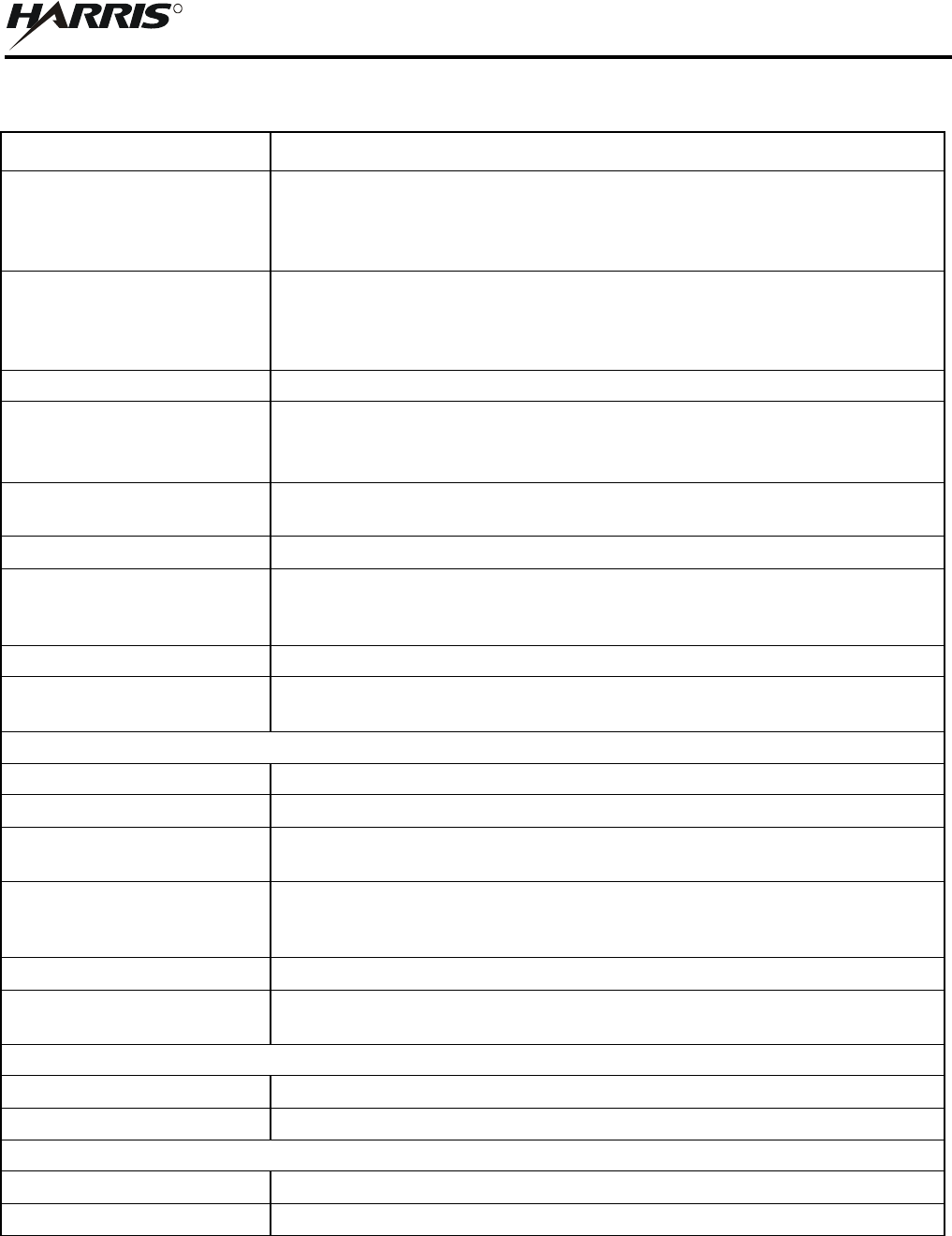
1-5
RF-7800B
GENERAL INFORMATION
R
Power Options
(RF-7800B-DU024)
DC voltage input range 10 V - 34.3 VDC, Optional Battery Box (12091-4010)
for use with single BA-5590 style battery (nominally 20 hours of continuous
operation), 120/240 VAC power supply, Standard vehicle DC adapter (refer to
Paragraph 3.3.2 for available power cables)
RF-7800B-VU104
Continuous tracking
360° continuous field of view in azimuth
5° to >110° continuous field of view in elevation
Travel speeds up to 70 mph (112 km/h)
100°/second (azimuth and elevation); 100°/second2 (azimuth and elevation)
Data Interface Ethernet, ISDN, USB (simultaneous use of all interfaces)
Circuit Switched Services Telephony Voice: 4 kbps
ISDN data/voice: 64 kbps, for 3.1 kHz toll quality audio (above 15 degree
look angle to the satellite)
IP Networking (Packet
Switched)
Supports IPv4, IP Security (IPSEC) encrypted packets, and IP bridging over
Ethernet interface, or USB. Choice of Background or Streaming.
DHCP Server Supports Dynamic Host Configuration Protocol (DHCP) Server capability
Circuit Switching Interfaces Type 1 Secure Terminal Equipment, Plain Old Telephone System (POTS)
Foreign Exchange Subscriber (FXS), and ISDN (using 12091-4160-01 ISDN to
POTS Converter)
Remote control Allows remote control commands over Ethernet
Web interface - using Internet
Explorer for example
Full web interface via HyperText Transfer Protocol (HTTP) for configuration,
operation, and status of the BGAN terminal
ENVIRONMENTAL
Operating Temperature MIL-STD-810F: -40 °C to +70 °C (-40 °F to +158 °F)
Storage Temperature MIL-STD-810F: -40 °C to +85 °C (-40 °F to +185 °F)
Relative Humidity MIL-STD-810 Aggravated Temperature-Humidity Cycle
(95 ±4%, 30 °C to 60 °C (86 °F to 140 °F)
Rugged MIL-STD-810F Testing: Functional Shock, Transit Drop, Vibration (Ground
Mobile, Loose Cargo), Blowing Sand & Dust, Humidity, Blowing Rain,
Icing/Freezing Rain, Altitude, Solar Radiation, Salt & Fog, Fungus
Immersion 1 meter
Compliance Restriction of Hazardous Substances (RoHS) and
Waste from Electrical and Electronic Equipment (WEEE)
MECHANICAL (RF-7800B-VU104)
Dimensions 8 height x 20 depth - inches (20 x 51 cm)
Weight 28 lbs (12.6 kg)
MECHANICAL (RF-7800B-DU024)
Dimensions 9.5 height x 9.5 width x 2.5 depth - inches (24 x 24 x 6.5 cm)
Weight 6.5 lbs (3 kg)
Table 1-1. RF-7800B BGAN Terminal Specifications (Continued)
Function Specification

1-6
RF-7800B
GENERAL INFORMATION
R
NOTE
Because Harris engineers continuously strive to improve all
aspects of Harris equipment, specifications are subject to
change without notice.
1.6 CONFIGURATIONS
For the equipment firmware revision used when documenting this manual, refer to the title page inside the front
cover of this manual. The BGAN terminals covered in this manual can be differentiated as follows:
RF-7800B-VU104 Land Mobile BGAN Terminal
RF-7800B-DU024 Land Portable BGAN Terminal
1.7 BGAN NETWORK
BGAN operates with the INMARSAT 4 satellite constellation of three orbital satellites. See Figure 1-3. The map
shows the global coverage provided by the BGAN satellites. This BGAN system operates in the L-Band spectrum,
with a transmit frequency range of 1626.5 MHz - 1660.5 MHz, and a receive frequency range of 1525-1559 MHz.
The INMARSAT 4 constellation provides access worldwide.
Access a BGAN satellite by pointing the BGAN terminal to that satellite. In addition to the satellites, the BGAN
system includes infrastructure equipment on the ground, that connects to telephone networks and the internet. By
accessing the satellites, the BGAN terminal can then connect to telephone and data networks. To make use of BGAN
services, users must insert their GSM/GPRS/UMTS subscriber identity module into the BGAN terminal hardware,
and connect an external telephone handset and/or computer / Personal Data Assistant (PDA) to the BGAN terminal
via a cabled connection.
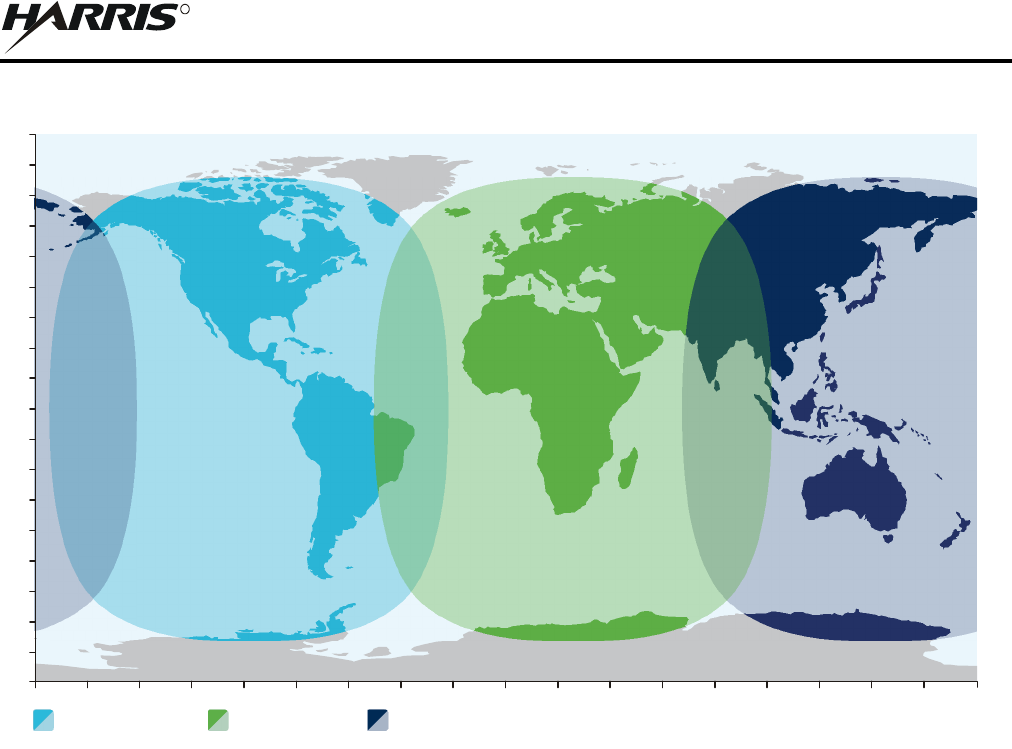
1-7
RF-7800B
GENERAL INFORMATION
R
1.8 COMPATIBILITY
Successful communications depends on using compatible radios and terminal equipment (computer with web
interface).
1.8.1 BGAN Compatible Radios
The following radios with embedded BGAN terminal remote control capability are compatible with the BGAN
terminal:
AN/PRC-117G(V)1(C)
RF-7800M-MP
The BGAN terminal IP data is encrypted by the Sierra II™ Type-1 algorithms in the AN/PRC-117G or the
Acropolis™ II Advanced Encryption Service (AES) encryption algorithms in the RF-7800M-MP. The embedded
software of the manpack radio provides the ability to fully configure, remotely control and provide status and fault
monitoring of the BGAN terminal using the radio’s front panel.
When linked to Harris Falcon III manpack radios or SecNet 54 encryption modules, RF-7800B BGAN terminals
provide end-to-end Type-1 High Assurance Internet Protocol Encryptors (HAIPE)-certified security (AN/PRC-
117G) or AES256 (RF-7800M-MP) for data transmissions over long-range commercial networks.
Figure 1-3. BGAN Worldwide Coverage
CL-0365-4200-0003
0°
10°
20°
30°
40°
50°
60°
70°
80°
90°
10°
20°
30°
40°
50°
60°
70°
80°
90°
0°20°40°60°80°100°120°140°160°180° 20° 40° 60° 80°
100° 120° 140° 160° 180°
I-4 Americas I-4 EMEA
I-4 Asia-Pacic

1-8
RF-7800B
GENERAL INFORMATION
R
1.8.2 Compatible Encryption Equipment
Encryption equipment compatible with the BGAN terminals includes:
HAIPE Compatible Equipment: AN/PRC117G, Secnet54, or any existing HAIPE (e.g., KG-250,
TACLANE KG-175)
AES256 Encryption Compatible Equipment: RF-7800M-MP, Cisco Router Family
Software Encryption Compatibility: Compatible VPNs: Cisco-VPN, Client V1 or V2.6.3; Nortel-Contivity
VPN Client, V04-15.06; Netscreen-Remote Client 8.1; Checkpoint-V4.1; and SonicWall
1.8.3 Computer Requirements for Embedded Web Interface
These are the minimum computer system requirements for successfully using the web interface with the BGAN
terminal:
Web Interface: recent version of Microsoft Internet Explorer (6.0 or greater for example); or Firefox (1.3 or
greater for example) with Java enabled (a portion of the Web interface contains a Java Applet for BGAN
network signal strength indication)
Computer support for at least one of these interface connections - Ethernet or USB
1.9 OPTIONAL ACCESSORIES
The following are optional accessories:
12043-0830-A006 AN/PRC-117G, RF-7800M-MP Black Ethernet Cable, 6 feet
12043-0830-A015 AN/PRC-117G, RF-7800M-MP Black Ethernet Cable, 15 feet
12043-0831-A006 AN/PRC-117G, RF-7800M-MP Black Ethernet & ISDN Cable, 6 feet
12043-0831-A015 AN/PRC-117G, RF-7800M-MP Black Ethernet & ISDN Cable, 15 feet
12043-0832-A010 Standalone Ethernet, ISDN, USB Cable, 10 feet
12043-0833-A010 BGAN, Ethernet Cable, 10 feet
12043-0834-A010 Standalone Ethernet & ISDN Cable, 10 feet
12043-0835-A010 Standalone ISDN Cable, 10 feet
12043-0836-A010 Standalone USB & ISDN Cable, 10 feet
12043-0837-A015 Data Extension Cable, Ethernet & ISDN, 15 feet
12043-0837-A025 Data Extension Cable, Ethernet & ISDN, 25 feet
12043-0837-A050 Data Extension Cable, Ethernet & ISDN, 50 feet
12043-0839-A010 AN/PRC-117G / RF-7800M-MP Radio to RJ45 Ethernet Cable
12043-0840-A010 BGAN DC Power to 4 Leads / RF-7800B-VU Remote On/Off, 10 feet
12043-0840-A015 BGAN DC Power to 4 Leads / RF-7800B-VU Remote On/Off, 15 feet
12043-0841-A006 AC/DC Power Supply Cable (RF-505X PS), 6 feet
12043-0841-A015 AC/DC Power Supply Cable (RF-505X PS), 15 feet
12043-0842-A006 RF-505X PS / RF-7800B-VU Remote On/Off, 6 feet
12043-0842-A015 RF-505X PS / RF-7800B-VU Remote On/Off, 15 feet

1-9
RF-7800B
GENERAL INFORMATION
R
12043-0845-A015 Power Extension Cable, 15 feet
12043-0845-A025 Power Extension Cable, 25 feet
12043-0845-A050 Power Extension Cable, 50 feet
12043-0846-A010 BGAN DC Power to 2 Leads, 10 feet
12043-0846-A015 BGAN DC Power to 2 Leads, 15 feet
12091-4160-01 ISDN to POTS Converter (ISDN 2-4 wire terminal adapter).
This adapter is used to connect any two existing analog devices (phone and fax
for example) to an ISDN line. In addition, the adapter runs from power provided
over the ISDN line.
1.9.1 RF-7800B-DU024 Options
The following are optional accessories for the RF-7800B-DU024:
12091-0060-01 AN/PRC-117G, RF-7800M-MP Land Portable Ancillary Kit (Battery)
Includes: 12043-0830-A006, 12043-0850-A006, 12091-4010-01
12091-4010-01 BGAN Battery Box Kit, Tan (See Figure 3-16)
12043-0850-A006 Battery Box Cable, 6 feet
12091-4150-01 Fix Mount Kit - for building or other fixed infrastructure (See Figure 2-9)
1.9.2 RF-7800B-VU104 Options
The following are optional accessories for the RF-7800B-VU104:
12091-0070-01 AN/PRC-117G, RF-7800M-MP Land Mobile Ancillary Kit
Includes: 12043-0830-A015, 12043-0840-A015, F03-0008-906 Fuse Holder,
F15-0012-003 Fuse, Automotive Blade, 5 A 32 V
12091-4200-01 HF/VHF/UHF CoSite Low Pass Filter Kit for L-Band
Filter is for colocated HF/VHF/UHF radio power amplifier output of up to 200 W,
removing HF/VHF/UHF harmonics which may impact BGAN terminal operational
performance
12091-5112-01 Mast Assembly, 4 foot, Heavy
12091-5113-01 Mast Assembly, 6 foot, Heavy
12091-5117-01 Mast Assembly, 2 foot, Light (See Figure 2-10)
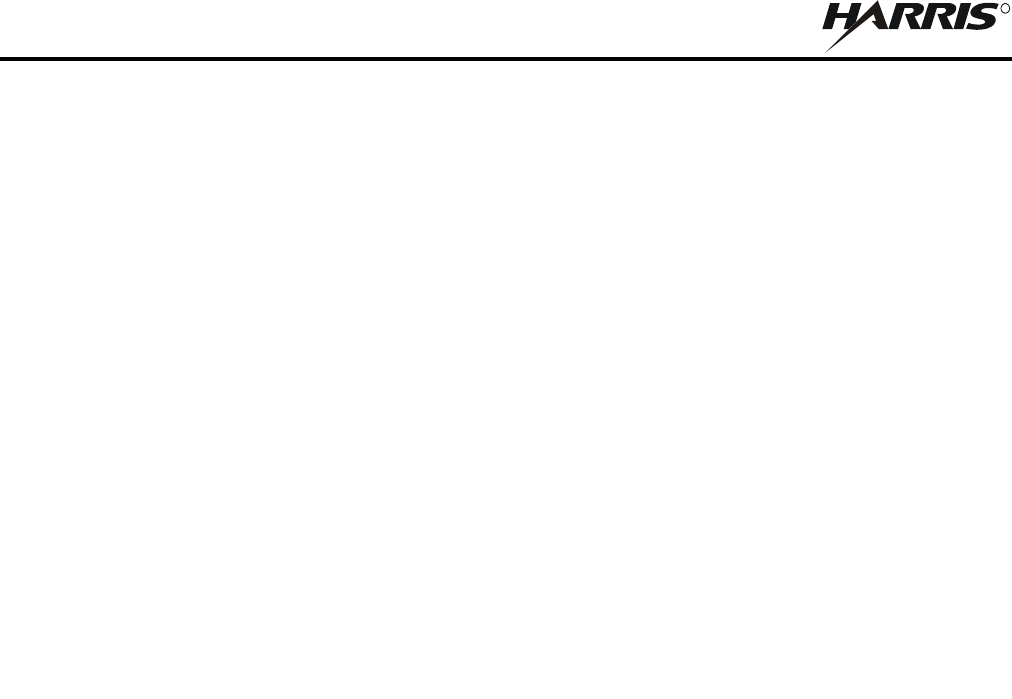
1-10
RF-7800B
GENERAL INFORMATION
R
This page intentionally left blank.