ICU Medical 20678-04-01 Infusion System with Hospira MedNet (TM) Software User Manual Cover
Hospira, Inc. Infusion System with Hospira MedNet (TM) Software Cover
Contents
- 1. Users Manual Part I
- 2. Users Manual Part II
Users Manual Part I
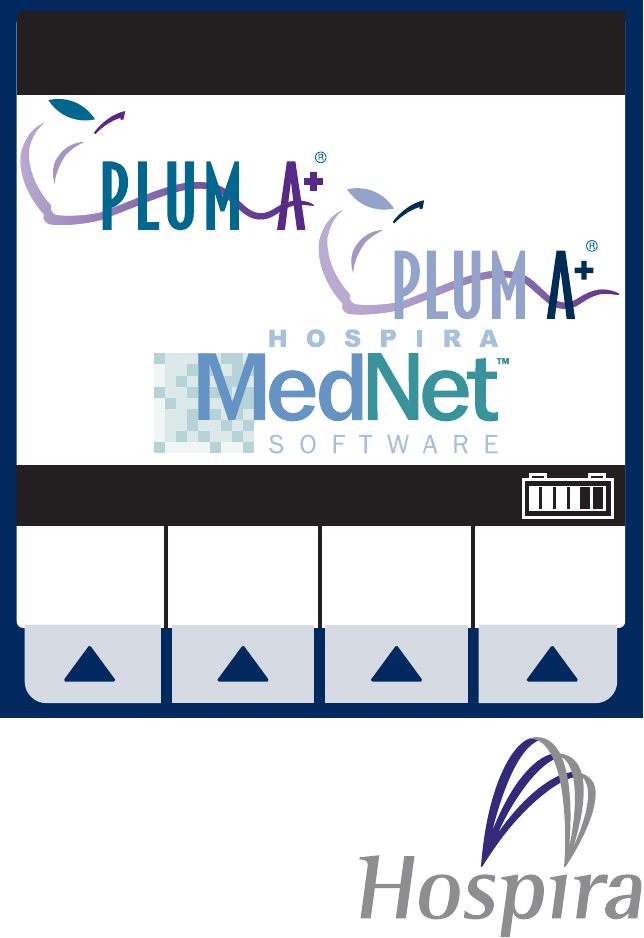
430-95597-001 (Rev. 06/05)
ABOptions/
Vol Inf
Back
Prime
For use with List Numbers:
20677, 20678, 20679-04
System Operating Manual
for use
with
for use
with
3
HOSPIRA, INC., LAKE FOREST, IL 60045, USA
Cover.fm Page 0 Wednesday, June 8, 2005 8:10 AM
For Systems With Hospira MedNetTM Software
i 430-95597-001 (Rev. 06/05)
Change History
Title
Description of
Changes Pages Affected
430-95597-001
(Rev. 06/05)
First Release All
Cover.fm Page i Wednesday, June 8, 2005 8:10 AM
430-95597-001 (Rev. 06/05) ii
Plum A+® Infusion Systems
Contents
Section 1, Descriptive Information . . . . . . . . . . . . . . . 1-1
PRODUCT DESCRIPTION . . . . . . . . . . . . . . . . . . . . . . . . . . . . . . 1-1
INDICATIONS FOR USE . . . . . . . . . . . . . . . . . . . . . . . . . . . . . . . 1-2
user qualification . . . . . . . . . . . . . . . . . . . . . . . . . . . . . . . 1-2
CONVENTIONS . . . . . . . . . . . . . . . . . . . . . . . . . . . . . . . . . . . . . 1-2
warnings, cautions, and notes . . . . . . . . . . . . . . . . . . . . . 1-3
PRECAUTIONS . . . . . . . . . . . . . . . . . . . . . . . . . . . . . . . . . . . . . 1-4
healthcare professionals and patient related . . . . . . . . . . 1-4
concurrent flow . . . . . . . . . . . . . . . . . . . . . . . . . . . . . . . . . 1-5
epidural administration . . . . . . . . . . . . . . . . . . . . . . . . . . . 1-7
battery operation . . . . . . . . . . . . . . . . . . . . . . . . . . . . . . . 1-8
sets and accessories . . . . . . . . . . . . . . . . . . . . . . . . . . . . 1-9
backpriming . . . . . . . . . . . . . . . . . . . . . . . . . . . . . . . . . . . 1-9
general . . . . . . . . . . . . . . . . . . . . . . . . . . . . . . . . . . . . . . . 1-9
cleaning . . . . . . . . . . . . . . . . . . . . . . . . . . . . . . . . . . . . . 1-10
bolus related . . . . . . . . . . . . . . . . . . . . . . . . . . . . . . . . . . 1-10
artifacts . . . . . . . . . . . . . . . . . . . . . . . . . . . . . . . . . . . . . . 1-11
GUIDENCE ON EMC COMPATIBILITY . . . . . . . . . . . . . . . . . . . . . . 1-13
FCC INFORMATION . . . . . . . . . . . . . . . . . . . . . . . . . . . . . . . . . 1-14
Section 2, Principles of Operation . . . . . . . . . . . . . . . 2-1
FEATURES . . . . . . . . . . . . . . . . . . . . . . . . . . . . . . . . . . . . . . . . 2-1
programs . . . . . . . . . . . . . . . . . . . . . . . . . . . . . . . . . . . . . 2-1
line programming options . . . . . . . . . . . . . . . . . . . . . . . . . 2-1
plumset capabilities . . . . . . . . . . . . . . . . . . . . . . . . . . . . . 2-2
air management . . . . . . . . . . . . . . . . . . . . . . . . . . . . . . . . 2-2
battery . . . . . . . . . . . . . . . . . . . . . . . . . . . . . . . . . . . . . . . 2-2
biomedical . . . . . . . . . . . . . . . . . . . . . . . . . . . . . . . . . . . . 2-2
options . . . . . . . . . . . . . . . . . . . . . . . . . . . . . . . . . . . . . . . 2-2
other features . . . . . . . . . . . . . . . . . . . . . . . . . . . . . . . . . . 2-2
communication . . . . . . . . . . . . . . . . . . . . . . . . . . . . . . . . . 2-3
Section 3, Equipment Description . . . . . . . . . . . . . . . 3-1
OPERATING KEYS . . . . . . . . . . . . . . . . . . . . . . . . . . . . . . . . . . . 3-2
INDICATORS . . . . . . . . . . . . . . . . . . . . . . . . . . . . . . . . . . . . . . . 3-4
DISPLAY SYMBOLS . . . . . . . . . . . . . . . . . . . . . . . . . . . . . . . . . . 3-5
430-95520-001TOC.fm Page ii Wednesday, June 8, 2005 8:13 AM
For Systems With Hospira MedNetTM Software
iii 430-95597-001 (Rev. 06/05)
REAR CASE CONTROLS . . . . . . . . . . . . . . . . . . . . . . . . . . . . . . . 3-6
ADMINISTRATION SETS . . . . . . . . . . . . . . . . . . . . . . . . . . . . . . . 3-7
PREPARING THE ADMINISTRATION SET . . . . . . . . . . . . . . . . . . . . 3-7
PRIMING THE ADMINISTRATION SET . . . . . . . . . . . . . . . . . . . . . . 3-8
LOADING THE CASSETTE . . . . . . . . . . . . . . . . . . . . . . . . . . . . . . 3-9
PREPARING THE SECONDARY LINE . . . . . . . . . . . . . . . . . . . . . 3-10
DISCONTINUING ELECTRONIC FLOW
CONTROL & SETTING GRAVITY FLOW . . . . . . . . . . . . . . . . . . . 3-11
DISCONTINUING FLUID ADMINISTRATION . . . . . . . . . . . . . . . . . . 3-12
Section 4, Basic Operation . . . . . . . . . . . . . . . . . . . . .4-1
GETTING STARTED . . . . . . . . . . . . . . . . . . . . . . . . . . . . . . . . . . 4-1
unpacking . . . . . . . . . . . . . . . . . . . . . . . . . . . . . . . . . . . . . 4-1
tandem carrier instructions . . . . . . . . . . . . . . . . . . . . . . . . 4-2
system self-tests . . . . . . . . . . . . . . . . . . . . . . . . . . . . . . . . 4-2
data retention . . . . . . . . . . . . . . . . . . . . . . . . . . . . . . . . . . 4-3
POWER ON . . . . . . . . . . . . . . . . . . . . . . . . . . . . . . . . . . . . . . . . 4-4
SIMPLE DELIVERY . . . . . . . . . . . . . . . . . . . . . . . . . . . . . . . . . . . 4-6
TITRATION . . . . . . . . . . . . . . . . . . . . . . . . . . . . . . . . . . . . . . . . 4-8
PIGGYBACK DELIVERY . . . . . . . . . . . . . . . . . . . . . . . . . . . . . . . 4-12
CONCURRENT DELIVERY . . . . . . . . . . . . . . . . . . . . . . . . . . . . . 4-15
STOP AND START WITH ONLY 1 LINE PUMPING . . . . . . . . . . . . . 4-18
STOP AND START WITH BOTH LINES PUMPING . . . . . . . . . . . . . 4-19
BACKPRIMING . . . . . . . . . . . . . . . . . . . . . . . . . . . . . . . . . . . . . 4-20
CLEARING SETTINGS . . . . . . . . . . . . . . . . . . . . . . . . . . . . . . . . 4-21
UPDATING DRUG LIBRARY . . . . . . . . . . . . . . . . . . . . . . . . . . . . 4-23
Section 5, Advanced Programs . . . . . . . . . . . . . . . . . . 5-1
DOSE CALC (MCG/KG/MIN ON A) . . . . . . . . . . . . . . . . . . . . . . . . 5-2
DOSE CALC (MG/MIN ON B) . . . . . . . . . . . . . . . . . . . . . . . . . . . . 5-9
LOADING DOSE . . . . . . . . . . . . . . . . . . . . . . . . . . . . . . . . . . . . 5-15
MULTISTEP PROGRAMMING . . . . . . . . . . . . . . . . . . . . . . . . . . . 5-22
Section 6, Additional Features . . . . . . . . . . . . . . . . . . .6-1
SIMPLE DELIVERY USING DELAYED START . . . . . . . . . . . . . . . . . 6-1
PIGGYBACK WITH NURSE CALLBACK . . . . . . . . . . . . . . . . . . . . . 6-2
POSSIBLE NON-DELIVERY PROGRAMMED . . . . . . . . . . . . . . . . . . 6-4
USING THE STANDBY FEATURE . . . . . . . . . . . . . . . . . . . . . . . . . 6-4
SELECT OPTION- VOLUMES INFUSED, PRESSURE/POST INFUSION
430-95520-001TOC.fm Page iii Wednesday, June 8, 2005 8:13 AM
430-95597-001 (Rev. 06/05) iv
Plum A+® Infusion Systems
RATE, AND LIGHTING/CONTRAST . . . . . . . . . . . . . . . . . . . . . . . . 6-6
VARIABLE RATE CAP . . . . . . . . . . . . . . . . . . . . . . . . . . . . . . . 6-10
EXAMPLES OF AUTOMATIC CALCULATION . . . . . . . . . . . . . . . . . 6-10
at startup . . . . . . . . . . . . . . . . . . . . . . . . . . . . . . . . . . . . 6-10
while running (titration) . . . . . . . . . . . . . . . . . . . . . . . . . . 6-10
at kvo . . . . . . . . . . . . . . . . . . . . . . . . . . . . . . . . . . . . . . . 6-11
CHANGING CCA WHILE INFUSING . . . . . . . . . . . . . . . . . . . . . . 6-12
AUTO-PROGRAMMING . . . . . . . . . . . . . . . . . . . . . . . . . . . . . . . 6-13
Section 7, Alarms and Troubleshooting . . . . . . . . . . . 7-1
WARNING MESSAGES . . . . . . . . . . . . . . . . . . . . . . . . . . . . . . . . 7-1
RESPONSE TO ALARMS . . . . . . . . . . . . . . . . . . . . . . . . . . . . . . . 7-2
GENERAL ALARMS . . . . . . . . . . . . . . . . . . . . . . . . . . . . . . . . . . 7-3
LINE A ALARMS . . . . . . . . . . . . . . . . . . . . . . . . . . . . . . . . . . . . 7-5
LINE B ALARMS . . . . . . . . . . . . . . . . . . . . . . . . . . . . . . . . . . . . 7-7
MALFUNCTIONS . . . . . . . . . . . . . . . . . . . . . . . . . . . . . . . . . . . . 7-8
GENERAL MESSAGES . . . . . . . . . . . . . . . . . . . . . . . . . . . . . . . . 7-9
Section 8, Cleaning, Maintenance, and Storage . . . . 8-1
cleaning and sanitizing . . . . . . . . . . . . . . . . . . . . . . . . . . . 8-1
battery maintenance . . . . . . . . . . . . . . . . . . . . . . . . . . . . . 8-3
storage . . . . . . . . . . . . . . . . . . . . . . . . . . . . . . . . . . . . . . . 8-4
service . . . . . . . . . . . . . . . . . . . . . . . . . . . . . . . . . . . . . . . 8-4
430-95520-001TOC.fm Page iv Wednesday, June 8, 2005 8:13 AM
For Systems With Hospira MedNetTM Software
v 430-95597-001 (Rev. 06/05)
Section 9, Specifications . . . . . . . . . . . . . . . . . . . . . . .9-1
PHYSICAL . . . . . . . . . . . . . . . . . . . . . . . . . . . . . . . . . . . . . . . . . 9-1
ELECTRICAL . . . . . . . . . . . . . . . . . . . . . . . . . . . . . . . . . . . . . . . 9-1
WIRELESS LAN DEVICE . . . . . . . . . . . . . . . . . . . . . . . . . . . . . . . 9-2
VTBI RANGE . . . . . . . . . . . . . . . . . . . . . . . . . . . . . . . . . . . . . . 9-2
ENVIRONMENT . . . . . . . . . . . . . . . . . . . . . . . . . . . . . . . . . . . . . 9-3
DELIVERY RATE RANGE . . . . . . . . . . . . . . . . . . . . . . . . . . . . . . 9-3
AIR-IN-LINE ALARM . . . . . . . . . . . . . . . . . . . . . . . . . . . . . . . . . . 9-3
OCCLUSION ALARM AND LIMITS . . . . . . . . . . . . . . . . . . . . . . . . . 9-4
TIME TO DETECT DOWNSTREAM OCCLUSIONS . . . . . . . . . . . . . . 9-5
BOLUS VOLUME RELEASED AFTER DOWNSTREAM
OCCLUSIONS ARECORRECTED . . . . . . . . . . . . . . . . . . . . . . . . . 9-5
DELIVERY ACCURACY . . . . . . . . . . . . . . . . . . . . . . . . . . . . . . . . 9-6
ENTERAL & HIGH VISCOSITY FLUIDS EFFECTS . . . . . . . . . . . . . . 9-6
TRUMPET CURVES . . . . . . . . . . . . . . . . . . . . . . . . . . . . . . . . . . 9-7
example . . . . . . . . . . . . . . . . . . . . . . . . . . . . . . . . . . . . . . 9-7
Section 10, Supplies and Accessories . . . . . . . . . . . .10-1
ADMINISTRATION FLUIDS . . . . . . . . . . . . . . . . . . . . . . . . . . . . . 10-1
administration fluids . . . . . . . . . . . . . . . . . . . . . . . . . . . . 10-1
enteral and high viscosity fluids . . . . . . . . . . . . . . . . . . . 10-1
containers . . . . . . . . . . . . . . . . . . . . . . . . . . . . . . . . . . . . 10-1
ACCESSORIES . . . . . . . . . . . . . . . . . . . . . . . . . . . . . . . . . . . . . 10-2
general . . . . . . . . . . . . . . . . . . . . . . . . . . . . . . . . . . . . . . 10-2
networked application . . . . . . . . . . . . . . . . . . . . . . . . . . . 10-2
Section 11, Warranty . . . . . . . . . . . . . . . . . . . . . . . . . 11-1
Section 12, Default Drug Library (DDL) . . . . . . . . . . .12-1
© Copyright 2005 Hospira, Inc. All Rights Reserved
This document and the subject matter disclosed herein are proprietary
information. Hospira retains all the exclusive rights of dissemination,
reproduction, manufacture and sale. Any party using this document accepts
it in confidence, and agrees not to duplicate it in whole or in part nor disclose
it to others without the written consent of Hospira.
430-95520-001TOC.fm Page v Wednesday, June 8, 2005 8:13 AM
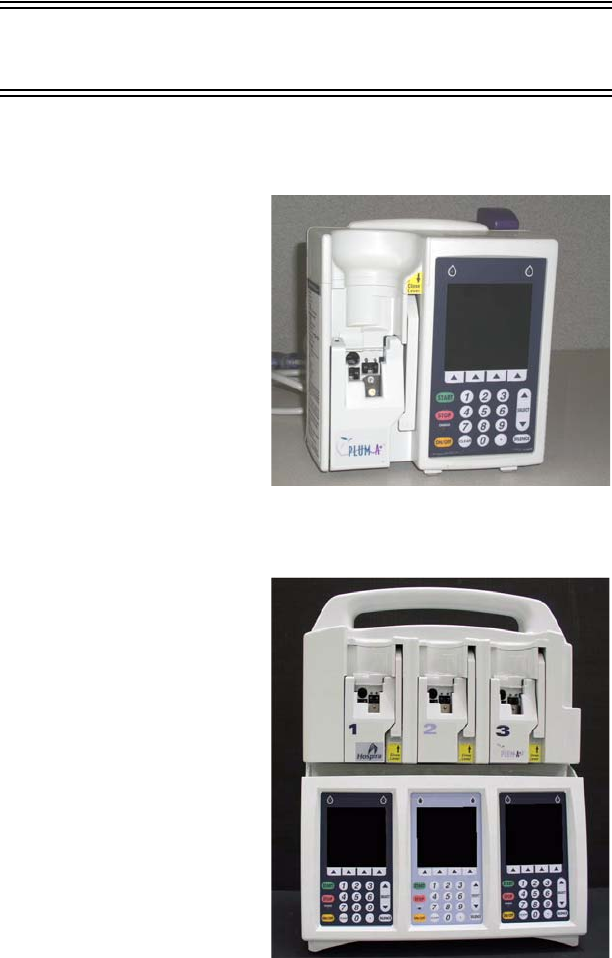
Plum A+® Infusion Systems
430-95597-001 (Rev. 06/05) 1- 1
SECTION 1
Descriptive Information
NOTE: In this manual, references to Plum A+ apply to both
systems unless otherwise noted.
Plum A+®
List # 20679-04
NOTE: This operating
manual may also be
used with Device List
Numbers 12391-04 &
11971-04-03+ which
use Module List
Number 20677-04.
Plum A+®3
List # 20678-04
CAUTION: THIS
DEVICE IS TO BE USED
WITH AN IV POLE WITH A
6-WHEEL BASE AND A
SHELF.
sec01.fm Page 1 Thursday, June 23, 2005 9:36 AM
For Systems With Hospira MedNetTM Software
1- 2 430-95597-001 (Rev. 06/05)
The Plum A+ and Plum A+3 Volumetric Infusion Systems are
designed to meet the fluid delivery requirements of today’s
evolving healthcare environments. Both are cassette based
multi-function infusion systems. The Plum A+ allows two lines in
and one line out while the Plum A+3 allows six lines in and three
lines out. Each pump can be used for standard, piggyback, or
concurrent delivery. Delivery modes include:
• Standard Infusions
• Multistep Programming
• Loading Dose
• Dose Calculation
The Plum A+ and Plum A+3 are designed to deliver parenteral,
enteral, or epidural infusions over a broad range of infusion
rates from multiple fluid container types.
Both are designed to be used in most areas of patient care,
including, but not limited to:
Product Description
Each system includes a pumping module (hereafter called the
infuser) and an assortment of disposable IV sets (hereafter
called a set), optional accessories, and this operator’s manual.
The Plum A+ host device contains a Connectivity Engine
peripheral module that provides wired Ethernet and wireless
802.11b local area networking capabilities. This allows the
• General Floor • Labor/Delivery/
Post Partum
• Burn Unit
• Medical/Surgical • OR/Anesthesia • Hemodialysis
• ICU/CCU • Post Op/Recovery • Oncology
• Pediatrics • Cardiac Cath Lab • Mobile Intensive
Care
• Neonatology • Emergency • Nutritional
sec01.fm Page 2 Thursday, June 23, 2005 9:36 AM
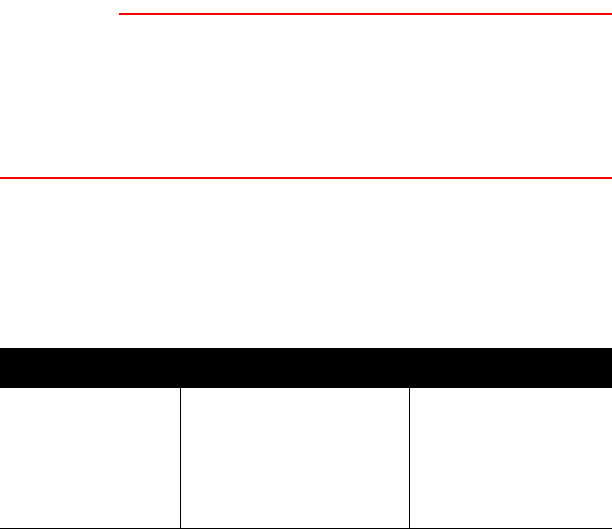
Plum A+® Infusion Systems
430-95597-001 (Rev. 06/05) 1- 3
Hospira MednetTM networked application software for drug
library downloads and Auto-programming to the infuser.
Indications for Use
USER QUALIFICATION
The Plum A+ is intended for use at the direction or under the
supervision of licensed physicians or certified healthcare
professionals who are trained in the use of the infuser and the
administration of parenteral, enteral, and epidural fluids and
drugs and whole blood or red blood cell components. The
training should emphasize preventing related IV complications,
including appropriate precautions to prevent accidental infusion
of air. The epidural route can be used to provide anesthesia or
analgesia.
WARNING
ADMINISTER ONLY ANESTHETICS/ANALGESICS
APPROVED FOR EPIDURAL ADMINISTRATION (AS
INDICATED OR ALLOWED BY THE DRUGS’ FDA
APPROVED LABELING). EPIDURAL ADMINISTRATION OF
DRUGS OTHER THAN THOSE INDICATED FOR EPIDURAL
USE COULD RESULT IN SERIOUS INJURY TO THE PATIENT.
Conventions
This section describes the conventions used throughout this
manual, as follows:
CONVENTION APPLICATION EXAMPLE
Italic Reference to a
section, figure, or
table
Function or mode
specific instructions
(See Figure 3-1,
Priming Cassette)
Primary Only:
Attach an empty
container.
sec01.fm Page 3 Thursday, June 23, 2005 9:36 AM
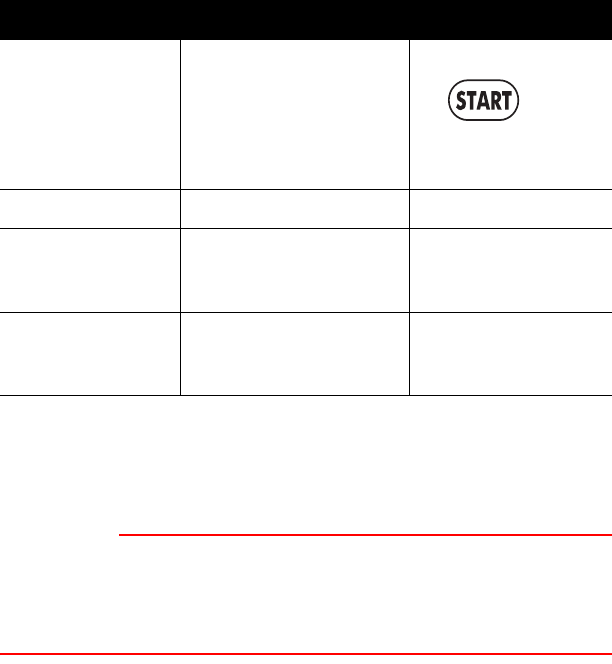
For Systems With Hospira MedNetTM Software
1- 4 430-95597-001 (Rev. 06/05)
WARNINGS, CAUTIONS, AND NOTES
Alert messages used throughout this manual are described
below. Pay particular attention to these messages.
WARNING
A WARNING MESSAGE CONTAINS SPECIAL SAFETY
EMPHASIS AND MUST BE OBSERVED AT ALL TIMES.
FAILURE TO OBSERVE A WARNING MESSAGE IS
POTENTIALLY LIFE THREATENING.
CAUTION: A CAUTION USUALLY APPEARS IN FRONT OF A
PROCEDURE OR STATEMENT. IT CONTAINS INFORMATION THAT
COULD PREVENT IRREVERSIBLE PRODUCT DAMAGE OR HARDWARE
FAILURE. FAILURE TO OBSERVE A CAUTION COULD RESULT IN
SERIOUS PATIENT OR USER INJURY.
[BRACKETED
ALL CAPS]
Keys or buttons on
the device are
displayed in
[BRACKETED ALL
CAPS] or with a
graphic.
[START]
or
V
[Italic] Softkey Options
V
[Choose]
Initial Caps
lowercase
Screen displays and
device labels (as
appropriate)
Program
Dose Calculation
Bold Emphasis ...sets are supplied
Sterile and are
for....
CONVENTION APPLICATION EXAMPLE
sec01.fm Page 4 Thursday, June 23, 2005 9:36 AM

Plum A+® Infusion Systems
430-95597-001 (Rev. 06/05) 1- 5
NOTE: A Note highlights information that helps explain a
concept or procedure.
This symbol directs the user to consult accompanying
documents.
When visible on the display, this symbol informs the
user to use CAUTION because the specified drug has
NOT been programmed with specified safety limits.
NOTE: Figures are rendered as graphic representations to
approximate the actual product. Therefore, figures may not
exactly reflect the product.
Precautions
The Plum A+ has been designed and manufactured to be safe,
reliable, and easy to use. This section details precautions and
possible hazards.
For safe operation of the Plum A+, observe the following
precautions and hazards.
HEALTHCARE PROFESSIONALS AND PATIENT RELATED
• In vitro studies have suggested that packed red blood cells
with unusually high hematocrit be diluted with blood-
compatible fluids, such as 0.9% sodium chloride injection, to
decrease hemolysis and increase flow rate.
• Setting the primary rate greater than the secondary rate will
result in a more rapid infusion of any residual secondary drug
remaining in the line and the cassette.
• Consult drug labeling to confirm drug compatibility,
concentration, delivery rates, and volumes are all suitable for
secondary, concurrent and piggyback delivery modes.
• Arrange tubing, cords, and cables to minimize the risk of
patient strangulation or entanglement.
• Before opening the door, close clamp on the primary line or
remove the secondary container from the secondary port to
prevent mixing of primary and secondary fluids.
sec01.fm Page 5 Thursday, June 23, 2005 9:36 AM
For Systems With Hospira MedNetTM Software
1- 6 430-95597-001 (Rev. 06/05)
• Although unlikely, failure of certain robust mechanical
components such as the anti-free flow mechanism or valve
control springs could cause fluid delivery limited to the
contents of the fluid container. Single fault failure of certain
electronic/motor control components would result in no more
than 5 mL of unexpected fluid delivery.
• A small amount of fluid is expelled from the set (less than
0.05 ml) each time the door is opened or closed with a set
installed. If potent drugs are being used, take appropriate
action to guard against overmedication of the patient.
• Before disconnecting a syringe from the cassette, pull up the
plunger slightly to avoid spilling the fluid. For rigid containers,
close the upper slide clamp, open the cassette door, then
remove and invert the cassette (ports down).
• Air bubbles may form distal to the cassette as result of
normal outgassing of dissolved air in the fluid. This may
occur if chilled solution is in use, if the infuser is mounted
significantly above the patient, or when using certain fluids
known to routinely outgas. In these cases, an air eliminating
filter may be used.
• Repeated opening and closing of the door may defeat the
proximal air-in-line alarm and may cause a distal air-in-line
alarm, requiring repriming.
• The screen displays the VTBI (volume to be infused) in
integers when value is above 99.9. Any fraction of a milliliter
delivered is not displayed, but is retained in memory.
• For Plum A+3 users, be aware that changing the weight on
one device does NOT change the weight on the other two
devices. Patient weight must be changed on each device
when delivering weight-based therapy dependent on
medication requirements.
CONCURRENT FLOW
GUIDELINES
When delivering short half-life critical drugs (see Critical Drugs,
this section) using the Plum A+ in the Concurrent mode, the
following delivery rate guidelines should be observed:
sec01.fm Page 6 Thursday, June 23, 2005 9:36 AM
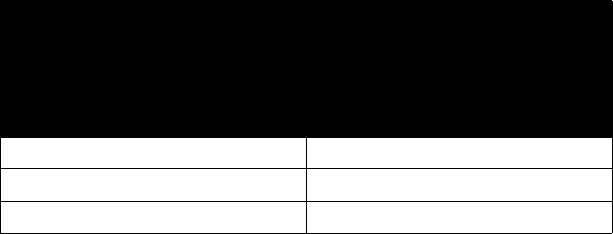
Plum A+® Infusion Systems
430-95597-001 (Rev. 06/05) 1- 7
• If the critical drug (with half-life less than 6 minutes) is to be
infused at less than 2 mL/hr, the other infusion should be no
faster than 5 times the critical drug’s rate. Dopamine, for
example, delivered at 1.5 mL/hr should not be accompanied
by an infusion programmed any faster than 7.5 mL/hr.
• If the critical drug (with half-life less than 6 minutes) is to be
infused at 2 - 5 mL/hr the other infusion should be no faster
than ten times the critical drug’s rate. Dopamine, for example,
delivered at 3.5 ml/hr should not be accompanied by an
infusion programmed any faster than 35 mL/hr.
• If the critical drug (with half-life less than 6 minutes) is to be
infused at 5.1 mL/hr or greater, the other infusion can be
programmed at any desired rate.
NOTE: The total of the primary rate plus the secondary rate
cannot exceed 500 mL/hr.
These guidelines apply only when infusing short half-life critical
drugs in Concurrent mode. Individual patient responses may
vary requiring adjustment of delivery rates.
DELIVERY RATE GUIDELINES
SHORT HALF-LIFE (LESS THAN
6 MINUTES) CRITICAL DRUG
INFUSION RATE
MAXIMUM RATE OF
ACCOMPANYING INFUSION
0.5 - 1.9 mL/hr 5 Times the Critical Drug Rate
2 - 5 mL/hr 10 Times the Critical Drug Rate
5.1 or Greater Any Desired Ratio
sec01.fm Page 7 Thursday, June 23, 2005 9:36 AM
For Systems With Hospira MedNetTM Software
1- 8 430-95597-001 (Rev. 06/05)
CRITICAL DRUGS
Examples of drugs with a short half-life (approximately 6
minutes or less when given IV) include:
For these drugs, the concurrent flow guidelines should be
followed when the infusion rate of the drug will be 5 mL/hr or
less.
NOTE: This list of critical drugs is not intended to be all-
inclusive of critical drugs or drugs with a short half-life.
The clinician should become familiar with the
pharmacodynamics of any critical drug before administration.
This information is presented to inform clinicians of a rare
situation that could be misinterpreted if they are unfamiliar with
this phenomenon.
EPIDURAL ADMINISTRATION
• Recommended use of the epidural route is to provide
anesthesia or analgesia for periods up to 96 hours.
• This device can be used to administer only those anesthetics/
analgesics approved for epidural administration (as indicated
or allowed by the drugs’ FDA approved labeling). Epidural
administration of drugs other than those indicated for epidural
use could result in serious injury to the patient.
• For epidural administration, the use of Hospira catheters,
Plum sets without Y-sites, and "epidural" stickers indicating
ongoing epidural administration are recommended.
Dobutamine Lidocaine
Dopamine Nitroglycerin
Epinephrine Nitroprusside
Epoprostenol Norepinephrine
Esmolol Oxytocin
Isoproterenol Procainamide
sec01.fm Page 8 Thursday, June 23, 2005 9:36 AM
Plum A+® Infusion Systems
430-95597-001 (Rev. 06/05) 1- 9
• Administration of drugs via the epidural route should be
limited to personnel familiar with associated techniques and
patient management problems. Proper epidural placement of
the catheter is essential since catheter migration could result
in intravascular or intrathecal administration. Facilities
practicing epidural administration must be equipped with
resuscitative equipment, oxygen, naloxone, and other
resuscitative drugs. Adequate monitoring equipment (e.g.,
Oximetry) is recommended for continuous monitoring of the
patient during epidural administration. Patients must be
observed frequently for side effects in a fully-equipped and
staffed environment for at least 24 hours following completion
of drug administration by the epidural route. DELAYED
RESPIRATORY DEPRESSION FOLLOWING
CONTINUOUS EPIDURAL ADMINISTRATION OF
PRESERVATIVE-FREE MORPHINE SULFATE HAS BEEN
REPORTED.
• The epidural space has 58 openings through which fluid can
exit. Pressure buildup during administration is transient.
However, if a large volume of fluid is administered over a
short time period, the pressure will take longer to return to
normal. If overdelivery occurs during administration, observe
the patient closely for signs of spinal cord compression
(disorientation, headache, transient neuralgias) and drug
overdose.
BATTERY OPERATION
• When the battery is removed from the Plum A+, do not
operate on patients. Use of a properly maintained and
charged battery helps confirm proper operation.
• The battery may not be fully charged upon receipt. Connect
the infuser to AC power for at least six hours.
• Use AC power whenever possible. Connect to AC power
during storage to ensure a fully charged battery for
emergencies. If the quality of the earth grounding source is in
doubt, use battery power.
• If the low-battery alarm sounds, connect the infuser to AC
power immediately.
sec01.fm Page 9 Thursday, June 23, 2005 9:36 AM
For Systems With Hospira MedNetTM Software
1- 10 430-95597-001 (Rev. 06/05)
SETS AND ACCESSORIES
• Only compatible LifeCare PlumSets can be used with the
Plum A+. See individual set instructions for additional
information.
• Administration sets should be changed per CDC guidelines
or healthcare provider policy. Discard after use.
• LifeCare IV infusion sets with integral nonblood filters are not
for use in the administration of blood, blood products,
emulsions, suspensions, or any medications not totally
soluble in the solution being administered. These
medications may be administered through the lower Y-
injection site, below the filter.
• When infusing at low delivery rates (5 mL/hr or less) the use
of thick-walled microbore PlumSets is recommended. This
will reduce the amount of the fluid bolus that may be
delivered when a distal line occlusion is released.
• Syringes must be larger than 3 cc. Use syringe adapter (List
11986-48) when using syringes smaller than 10 cc. Some 10
cc syringes may require use of a syringe adapter. Syringes
larger than 10 cc may be attached directly to the secondary
port of the cassette. Use of a syringe adapter may decrease
the occurrence of proximal occlusion alarms.
• Use a 19-gauge or larger needle or catheter at the
venipuncture site for viscous fluids if operating at rates
greater than 500 ml/hr.
See Section 10 for information on sets and accessories.
BACKPRIMING
• Backpriming is not recommended for reconstituting
secondary containers containing dry powders.
• To avoid pressurization when backpriming into a syringe, the
user must confirm there is sufficient empty space to accept
the backprimed fluid.
GENERAL
• Possible explosion hazard exists if used in the presence of
flammable anesthetics.
sec01.fm Page 10 Thursday, June 23, 2005 9:36 AM
Plum A+® Infusion Systems
430-95597-001 (Rev. 06/05) 1- 11
• Do not place Plum A+ in service if it fails the self-test.
• Do not operate the Plum A+ with the case opened.
• Keep the cassette door securely closed while the infuser is
not in use, to avoid cassette door damage.
• Values beyond a fields maximum hard limit will be diplayed
as dashes (-- -- --). The user must clear these fields using the
[CLEAR] key prior to entering new values.
• The Plum A+3 is to be used with an IV pole with a 6-wheel
base and a shelf.
CLEANING
For more information on cleaning the infuser, see Section 8.
• To avoid mechanical or electronic damage, do not immerse
the Plum A+ in any fluids or cleaning solutions.
• Do not spray cleaning solutions toward any opening in the
instrument.
• Certain cleaning and sanitizing solutions may slowly degrade
components made from some plastic materials. Using
abrasive cleaners or cleaning solutions not recommended by
Hospira may result in product damage. Do not use
compounds containing combinations of isopropyl alcohol and
dimethyl benzyl ammonium chloride.
• Never use sharp objects such as fingernails, paper clips, or
needles to clean any part of the infuser.
• Do not sterilize by heat, steam, ethylene oxide (ETO), or
radiation.
• To avoid infuser damage, cleaning solutions should only be
used as directed. The disinfecting properties of cleaning
solutions vary; consult the manufacturer for specific
information.
BOLUS RELATED
Use the following procedure to avoid the administration of a
bolus following a distal occlusion (i.e., a closed distal clamp):
• If a secondary container is in use, clamp proximal tubing
before opening cassette door.
sec01.fm Page 11 Thursday, June 23, 2005 9:36 AM
For Systems With Hospira MedNetTM Software
1- 12 430-95597-001 (Rev. 06/05)
• Open cassette door and remove the cassette.
• Open the flow regulator briefly to dissipate the pressure
and then close it.
• Eliminate the source of occlusion (closed clamp).
• Reinsert the cassette and close the cassette door.
• Open all clamps and resume infusion.
NOTE: When troubleshooting an occlusion where all clamps
are in the OPEN position, use care to avoid delivery of a bolus
by opening the flow regulator to release any built-up pressure.
Close the clamp between the cassette and the patient before
opening the flow regulator to relieve the pressure. See Section
7, Alarms and Troubleshooting, for more information.
ARTIFACTS
• Nonhazardous, low-level electrical potentials are commonly
observed when fluids are administered using infusion
devices. These potentials are well within accepted safety
standards, but may create artifacts on voltage-sensing
equipment such as ECG, EMG, and EEG machines. These
artifacts vary at a rate that is associated with the infusion
rate. If the monitoring machine is not operating correctly or
has loose or defective connections to its sensing electrodes,
these artifacts may be accentuated so as to simulate actual
physiological signals. To determine if the abnormality in the
monitoring equipment is caused by the infusion device
instead of some other source in the environment, set the
infusion device so that it is temporarily not delivering fluid.
Disappearance of the abnormality indicates that it was
probably caused by the electronic noise generated by the
infusion device. Proper setup and maintenance of the
monitoring equipment should eliminate the artifact. Refer to
the appropriate monitoring equipment system documentation
for setup and maintenance instructions.
• The Plum A+ system is designed to operate normally in the
presence of most encountered electromagnetic interference
(EMI) conditions. In the event of extreme levels of
interference, such as encountered next to an electrosurgical
sec01.fm Page 12 Thursday, June 23, 2005 9:36 AM
Plum A+® Infusion Systems
430-95597-001 (Rev. 06/05) 1- 13
generator, it is possible that the normal operation of a sensor
or microcomputer might be disrupted. Even in this event, the
outcome would likely be a false alarm or detected system
malfunction and would not result in a hazard to patient or
operator.
• This equipment has been tested and found to comply with the
EMC limits for the Medical Device Directive 93/42/EEC (EN
55011 Class B and IEC/EN 60601-1-2:2001). These limits
are designed to provide reasonable protection against
harmful interference in a typical medical installation. The
equipment generates, uses and can radiate radio frequency
energy and, if not installed and used in accordance with the
instructions, may cause harmful interference to other devices
in the vicinity. However, there is no guarantee that
interference will not occur in a particular installation. If this
equipment does cause harmful interference with other
devices, which can be determined by turning the equipment
off and on, the user is encouraged to try to correct the
interference by one or more of the following measures:
• Reorient or relocate the receiving device
• Increase the separation between the equipment
• Connect the equipment into an outlet on a circuit
different from that to which the other device(s) is
connected
• Consult the manufacturer or field service technician for
help
• Portable and mobile RF communications equipment, such as
cellular telephones, 2-way radios, Bluetooth devices,
microwave ovens, in close proximity to this device may affect
wireless and wired communications with the Infusion pump
and/or the operation of the Infusion pump. Special
precautions need to be exercised regarding EMC, These
include:
• Use of a shielded Ethernet cable (CAT5 STP or better)
for plugging into the RJ45 Ethernet connector. Using
an unshielded Ethernet cable may result in increased
emissions.
sec01.fm Page 13 Thursday, June 23, 2005 9:36 AM
For Systems With Hospira MedNetTM Software
1- 14 430-95597-001 (Rev. 06/05)
• Maintaining a minimum separation distance of 2 ½ ft
between the Infusion pump system and portable/
mobile RF communications equipment
• List Numbers 12391 and 11971 are compliant to IEC/EN
60601-1-2 (1993)
List Numbers 20678 & 20679 are compliant to IEC/EN
60601-1-2 (2001) and have been tested and found to comply
with EMC limits for the Medical Device Directive 93/42/EEC
(EN 55011 Class B and EN 60601-1-2:2001).
Guidance on EMC Compatibility
• There is a shared responsibility between manufacturers,
customers and users to ensure that Medical Equipment and
Systems are designed and operated as intended. Medical
electrical equipment needs special precautions regarding
electromagnetic compatibility and needs to be installed and
used according to the electromagnetic compatibility
information provided in this manual.
• The device is suitable for use in all establishments, including
domestic establishments. If extended operation during
power mains interruption is needed, use battery power.
• Always manage the electromagnetic environment.
• The guidance included in this manual provides information
needed to:
• Determine the device’s suitability for use in the
intended environment.
• Manage the electromagnetic environment to permit the
device to perform as intended without disturbing other
equipment.
• Separate the device from all other electronic equipment. If
the device must be used near other electrical equipment,
monitor the equipment to ensure there is no electromagnetic
interference.
• Devices should not be used adjacent to or stacked with other
equipment. If the device must be used adjacent to or stacked
sec01.fm Page 14 Thursday, June 23, 2005 9:36 AM

Plum A+® Infusion Systems
430-95597-001 (Rev. 06/05) 1- 15
with other equipment, monitor the devices to verify normal
operation.
• USE ONLY components specifically labeled for use with the
Plum A+ Infusion System to help ensure the device operates
as intended.
• If you suspect external RF sources or other equipment are
influencing device operation, contact the biomedical
engineering department for additional guidelines concerning
electromagnetic immunity.
• Contact the biomedical engineering department for additional
information in the technical service manual concerning
operating devices near RF sources.
FCC Information
US FCC (FEDERAL COMMUNICATIONS
COMMISSION) STATEMENT
• This device complies with part 15 of the FCC Rules.
Operation is subject to the following two conditions: (1) This
device may not cause interference, and (2) This device must
accept any interference, including that may cause undesired
operation of these devices.
FCC INTERFERENCE STATEMENT
• This equipment has been tested and found to comply with the
limits for a Class B digital device, pursuant to Part 15 of the
FCC Rules. These limits are designed to provide reasonable
protection against harmful interference in a residential
installation. This equipment generates, uses, and can radiate
radio frequency energy. If not installed and used in
accordance with the instructions, it may cause harmful
interference to radio communications. However, there is no
guarantee that interference will not occur in a particular
installation. If this equipment does cause harmful interference
to radio or television reception, which can be determined by
turning the equipment off and on, the user is encouraged to
sec01.fm Page 15 Thursday, June 23, 2005 9:36 AM
For Systems With Hospira MedNetTM Software
1- 16 430-95597-001 (Rev. 06/05)
try and correct the interference by one or more of the
following measures:
• Reorient or relocate the receiving antenna.
• Increase the distance between the equipment and the
receiver.
• Connect the equipment to an outlet on a circuit
different from that to which the receiver is connected.
• Consult the dealer or an experienced radio/TV
technician for help.
• Changes or modifications not expressly approved by Hospira
could void the user's authority to operate the equipment.
RADIO FREQUENCY EXPOSURE STATEMENT
• The Wireless LAN radio device in the Connectivity Engine
peripheral board with this infusion device has been evaluated
and found compliant to the requirements of the following
Radio Frequency exposure standards:
• Federal Communications Commission, OET Bulletin
65 (Edition 97-01), Supplement C (Edition 01-01),
Evaluating Compliance with FCC Guidelines for
Human Exposure to Radio frequency Electromagnetic
Fields, July 2001.
• Industry Canada, Evaluation Procedure for Mobile and
Portable Radio Transmitters with respect to Health
Canada's Safety Code 6 for Exposure of Humans to
Radio Frequency Fields, Radio Standards
Specification RSS-102 Issue 1 (Provisional):
September 1999.
• The radiated output power of this Wireless LAN device is far
below the FCC radio frequency exposure limits. The Wireless
LAN device has been evaluated with zero inches separation
of human body from the antenna and found to be compliant
with FCC RF exposure limits.
sec01.fm Page 16 Thursday, June 23, 2005 9:36 AM
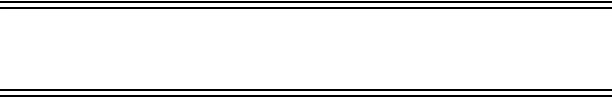
Plum A+® Infusion Systems
430-95597-001 (Rev. 06/05) 2- 1
SECTION 2
Principles of Operation
Features
The Plum A+ is a dual-line volumetric infusion system designed
to meet the growing demand for hospital-wide, as well as
alternate site and home healthcare, standardization. With its
primary line, secondary line, and piggyback fluid delivery
capability, the Plum A+ is suited for a wide range of medical/
surgical and critical care applications. Full compatibility with
LifeCare Plum Series administration sets and accessories and
the LifeShield® and CLAVE® needleless protection systems,
makes the Plum A+ a convenient and cost-effective infusion
system.
PROGRAMS
• Standard Programming
• Loading Dose
• Multistep Programming
LINE PROGRAMMING OPTIONS
• Drug List
• Nurse Call Back
• Delayed Start/Standby Setting
• Concurrent delivery
•Titration
• Micro 0.1-99.9 mL/hr (in 0.1 mL increments) flow rate range
for both lines
• Macro 100-999 mL/hr (in 1 mL increments) flow rate range for
both lines
• Automated Secondary drug delivery (Piggyback)
sec02.fm Page 1 Wednesday, June 8, 2005 8:18 AM
For Systems With Hospira MedNetTM Software
2- 2 430-95597-001 (Rev. 06/05)
PLUMSET CAPABILITIES
• Anti Free-Flow Protection
• Direct Connection for syringe delivery
AIR MANAGEMENT
•Air Trap
• Air Removal/Backpriming
• Air Detection-Proximal
• Air Detection-Distal
BATTERY
NOTE: The Plum A+3 utilizes three batteries.
• Battery Gauge
• Less than 8-Hour Battery Recharge Time
• Long battery life (3 hours) for emergency backup and
temporary portable operation
BIOMEDICAL
• Upgradability (Field- Single Channel Devices Only)
• Variable Rate Cap
• Alarm History
• Nurse Call Relay Connector
OPTIONS
• Volumes Infused (A, B, Total Volume)
• KVO at dose end (1 ml/hr or less depending on delivery rate)
or Continue Rate (CR) to continue at the current rate
• Variable Distal Pressure Settings
OTHER FEATURES
• Nonpulsatile volumetric accuracy
sec02.fm Page 2 Wednesday, June 8, 2005 8:18 AM
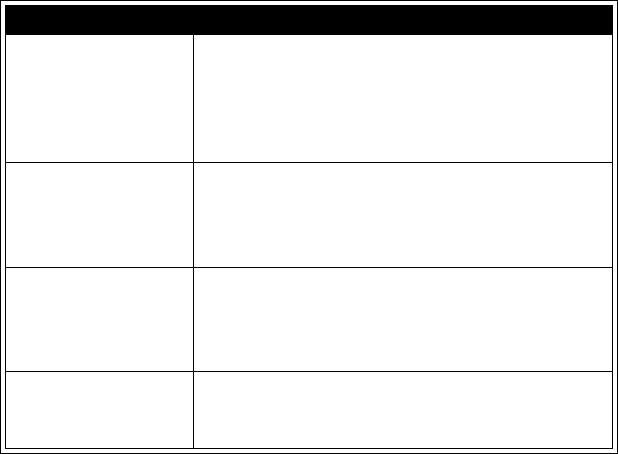
Plum A+® Infusion Systems
430-95597-001 (Rev. 06/05) 2- 3
• Microprocessor control
• Large liquid crystal display (LCD) screen
• Panel back illumination on mains power
• Lockout switch
• Standard syringe use
• Parenteral and nonparenteral (enteral) fluid delivery
• Blood and blood products delivery
• Wide range of Standard and Specialty administration sets
• Password protected keypad lock
COMMUNICATION
• Networked Communication (Ethernet & Wireless)
• Autoprogramming
• Drug Library Download
Definitions
TERM DEFINITION
Administration
Set
The sterile, disposable assembly with
flexible tubing that connects to a source
fluid container for input to the Cassette
pumping chamber and to some output
device for administration to the patient.
Alarm A condition requiring operator
intervention that invokes both audible
and visible alarm indicators. Confirmation
of the condition usually is required.
Alert While entering a program, a visual
warning that informs the clinician of the
violation of a hospital-defined rule set,
e.g., a dose limit for a specific drug.
Alternate Units Dose Rate units that may be selected.
Alternate Units are any units other than
mL/hr.
sec02.fm Page 3 Wednesday, June 8, 2005 8:18 AM

For Systems With Hospira MedNetTM Software
2- 4 430-95597-001 (Rev. 06/05)
Alternate Units
Parameters
Drug Amount, Diluent, Patient Weight (if
applicable), and Dose Rate.
Auto-Program A physician order sent to the infuser.
Auto-Program
(new)
An auto-program is considered “new” if
either of the following conditions are met:
A) There is no program on the associated
line. B) The drug and concentration in the
auto-program is different from a
currently-programmed drug and
concentration.
Auto-Program
(titration)
An auto-program is considered a
“titration” if the drug and concentration in
the auto-program match the currently-
programmed drug and concentration.
Non-promotion titration programs include
some subset of the following: Rate, Dose,
Duration. Promotion titration programs
include some subset of the following:
Rate, Dose, Duration, Patient Weight,
Dosing Units, Drug Amount, Drug Units,
Diluent Amount.
Awake CE The CE is considered awake when the
infuser is powered on with battery power
and the battery is above the low battery
threshold or is plugged into AC.
Backpressure Resistance to fluid flow on the Distal or
output portion of the Administration Set,
usually expressed as PSIG.
Backprime Removal of air or fluid from the proximal
tubing and Cassette air trap by rapid
pumping of fluid from Line A to an output
receptacle on Line B. No fluid delivered
distal to the cassette during a Backprime.
Basic Delivery A single-step delivery specifying rate,
VTBI, and duration only. Drug name may
or may not be specified.
TERM DEFINITION
sec02.fm Page 4 Wednesday, June 8, 2005 8:18 AM

Plum A+® Infusion Systems
430-95597-001 (Rev. 06/05) 2- 5
Biomed Mode The name for the non-delivery or service
mode of Infuser operation.
Bolus A single uninterrupted discrete volume of
fluid delivered over a discrete period of
time.
Cassette A Hospira standard Plum Macro Cassette
that contains the actual pumping
chamber with inlet and outlet valves. It
also contains access ports to diaphragms
for proximal and distal line pressure
sensing and chambers for air trapping
and air quantity measurement.
Caution Contains information which could
prevent hardware failure, irreversible
damage to equipment, or loss of data.
Channel Distal Line output to the patient.
Cleared Program Same as Cleared Settings, but restricted
to the program delivery settings for an
individual line.
Cleared Settings Programmed delivery settings for both
lines and the general control parameters
are at their default values.
Clinical Care
Area (CCA)
An area of the hospital for which
authorized hospital staff has allowed use
of up to 149 specific drugs, plus No Drug
Selected. The clinician selects a CCA
after turning on the Infuser. The hospital
may create from one to eighteen CCA’s.
TERM DEFINITION
sec02.fm Page 5 Wednesday, June 8, 2005 8:18 AM

For Systems With Hospira MedNetTM Software
2- 6 430-95597-001 (Rev. 06/05)
Concentration For Dose Calculation based Line A or B
delivery programming of premixed drugs,
the concentration consists of Drug
Amount (in micrograms [mcg], milligrams
[mg], grams, milliequivalents [mEq],
millimols [mmols], or units [USP Units])
and Diluent (Volume in milliliters [mL]).
Abbreviated on screen displays as
“Conc”.
Concurrent
Delivery
Simultaneous delivery of two fluids at
independent flow rates.
Concurrent Mode The Line B control selection mode that
allows either Line A or Line B (or both) of
the Mechanism to be programmed for
delivery that completes with KVO or CR.
Line A operation is unaffected by Line B
delivery.
Connectivity
Engine (CE)
A component of the infuser that controls
ethernet and wireless communication
between the MMU and Infuser processor.
Continue Rate
(CR)
An option used to provide fluid delivery at
the current fluid delivery rate when the
VTBI becomes zero.
Default Drug
Library (DDL)
A drug list of 99 drug names, default units
and default concentrations, plus ‘No Drug
Selected’. Does not contain Soft or Hard
Limits. The DDL is a subset of Plum A+
Version 11.3 drug list. The Infuser
functions initially with the DDL.
Deliver Together A Biomed Delivery option setting, which
selects default of Piggyback or
Concurrent delivery mode.
Delivery Mode The normal operational mode for the
Infuser, either Concurrent or Piggyback,
during which fluid delivery may occur.
TERM DEFINITION
sec02.fm Page 6 Wednesday, June 8, 2005 8:18 AM

Plum A+® Infusion Systems
430-95597-001 (Rev. 06/05) 2- 7
Delivery Rate The delivery rate (as Volume/Time)
assigned by the operator or calculated
from other delivery parameters.
Device The Plum A+ IV Infusion Device (Infuser),
not including the disposable
administration sets.
Diluent (Volume) The volume of fluid used with the Diluent
Unit (e.g., 250 mL), which dilutes the drug
to be infused.
Distal Downstream (output) from the Cassette
portion of the Administration Set.
Door The lever-operated, bottom-hinged,
Cassette holder on the front of the
Mechanism.
Dose (Rate) Delivery rate times drug concentration.
Dose Calculation Allows programming Dose Rates in
alternative units of measure. Dose
Calculation can be used in Simple
Delivery, Loading Dose, and Multistep.
Drug Amount The mass or quantity of the drug
premixed with a Diluent to express the
Concentration for the Line being
programmed.
Drug Library Drug names available for use with the
Infuser in the selected CCA, and each
drug’s concentration, units of measure,
and dose limits, as determined by
authorized hospital staff. The Drug
Library is based on hospital-defined best
practices. The Drug Library is customized
and downloaded into the Infuser by
authorized hospital personnel using
Hospira MedNet Networked software.
TERM DEFINITION
sec02.fm Page 7 Wednesday, June 8, 2005 8:18 AM

For Systems With Hospira MedNetTM Software
2- 8 430-95597-001 (Rev. 06/05)
Duration The time period used to deliver a VTBI at
an existing Delivery Rate or as set by the
operator.
Enteral Delivery via an intestinal route.
Error A condition resulting in an audible
warning and often an accompanying
message, such as an invalid key press,
resulting from an operator attempt to
make an input that is not valid for the
current operational context. Not a
Malfunction.
Filling Head
Height (FHH)
The gravity induced Proximal Line
pressure due to fluid height in source
container above the Distal Line output
level.
Flow Rate The resulting rate of fluid flow. (See Rate
and Dose.)
Fluid Delivery
Begin
The time required, measured from the
initial start of a keypad press, for a digit in
the third decimal place of a scale
measuring grams to change when
pumping water, the delivery tube is fluid
filled, and the end of the delivery tube is
immersed.
Hard Limit The dosing amount (upper and/or lower
amount) that when assigned to a drug
cannot be overridden. Defined by the
hospital for each drug in its Drug Library.
The hard limits for a particular drug may
vary across different CCAs.
Infuser A Plum A+ device, not including the
disposable administration set.
Initialized
Position
The plunger is in the Plunger Park
Position, and each valve is in the Valve
Home Position.
TERM DEFINITION
sec02.fm Page 8 Wednesday, June 8, 2005 8:18 AM

Plum A+® Infusion Systems
430-95597-001 (Rev. 06/05) 2- 9
Key Any of the marked locations on the front
panels intended for user input via a
pressing action.
KVO (Keep Vein Open) Internally selected
minimal delivery rate, the lesser of 1.0
mL/Hr or actual Rate, intended to provide
sufficient fluid flow to decrease the
potential for clotting at the IV infusion
site.
Line A Inlet tubing on the top center of Cassette
when viewed after it has been loaded in
Mechanism Door.
Line B Inlet connector on the top right of
Cassette when viewed after it has been
loaded in Mechanism Door.
Loading Dose Allows programming of an initial infusion
rate for a specific volume, followed
automatically by a maintenance rate from
the same container (e.g., a fluid
challenge). If Dose Calc is used, the
Loading Dose and Maintenance Dose are
in the same unit of measure, over the
same period of time (mcg/min), from the
same container.
Macro Cassette The Plum Cassette as part of an
Administration Set whose attainable
delivery performance is for general
purpose uses.
Malfunction One of a number of conditions that
indicate a failure of the Infuser. These
conditions usually require a repair action.
TERM DEFINITION
sec02.fm Page 9 Wednesday, June 8, 2005 8:18 AM
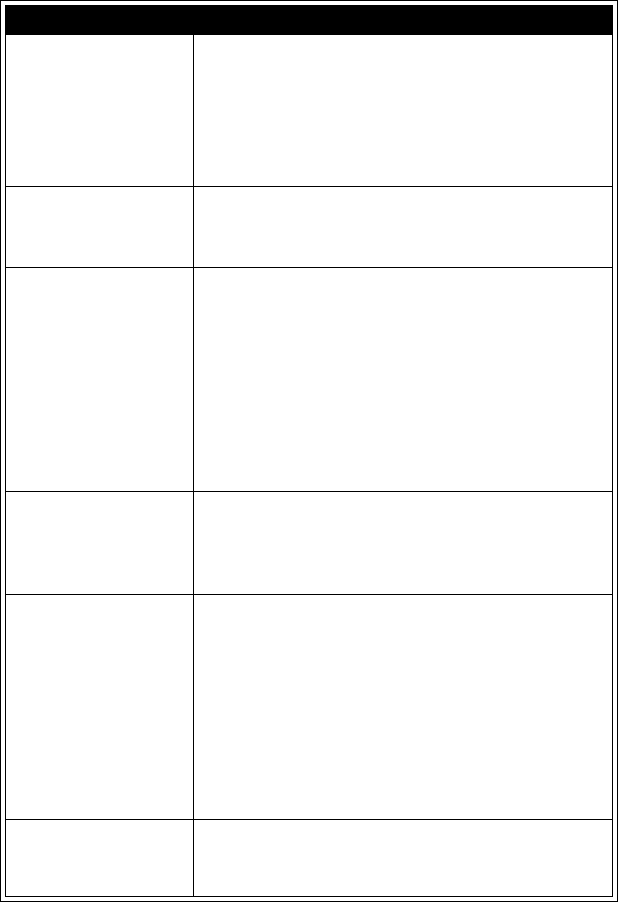
For Systems With Hospira MedNetTM Software
2- 10 430-95597-001 (Rev. 06/05)
Mechanism The provider of the physical activities of:
1) valve control for Line selection and
inlet to or outlet from the Cassette; 2)
Plunger extension and retraction for
changing fluid volume of the Cassette
pumping chamber.
MedNet software Networked application software used to
define and download the custom drug
library to the Infuser.
Multistep Allows a sequential program to deliver up
to 10 steps; fluid volumes and delivery
rates may be programmed for each step.
The program may be entered based on
Rate and Volume or Volume and Time. If
Dose Calc is used, the delivery steps are
in the same unit of measure, over the
same period of time, from the same
container.
MMS Medication Management Suite- a product
suite that will be used to support safe and
efficient caregiver administration of
intravenous medications.
MMU Medication Management Unit- the MMU is
a product of the MMS and provides
external communications with infusers
and other systems supporting medication
management. It supports drug library
downloads and status/log updates to the
infusers. MMU also delivers a variety of
pre-built and custom reports related to
the infuser activities.
Network-Enabled
Module
The hardware that facilitates
communication between the infuser and
the network.
TERM DEFINITION
sec02.fm Page 10 Wednesday, June 8, 2005 8:18 AM
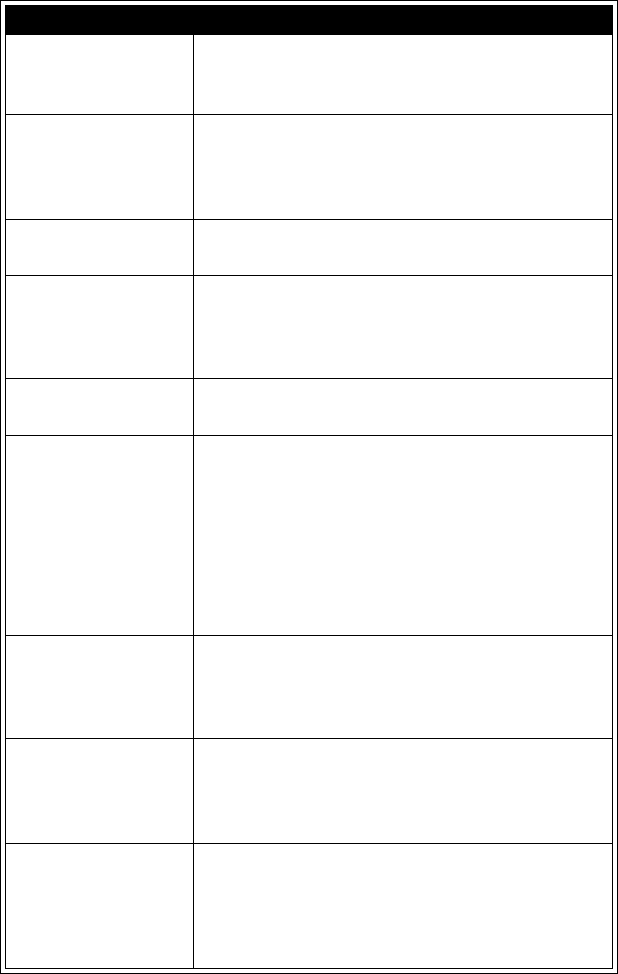
Plum A+® Infusion Systems
430-95597-001 (Rev. 06/05) 2- 11
Note A Note explains something new, gives
tips on performing an activity, or provides
a reminder of necessary preparations.
Override The clinician acknowledges an Alert,
confirms and proceeds with a program
containing a parameter that falls outside
the hospital-defined Soft Limits.
Parenteral Delivery via other than an intestinal route,
such as intravenous (IV) injection.
Patient Weight The Alternate Units Parameter whose
value entry is required with Dose rates
(quantity/time) having the third parameter
of weight, such as mcg/kg/min.
Piggyback
Delivery
Infusion will stop Line A and infuse Line
B until VTBI completes.
Piggyback Mode The Line B control selection mode that
requires Line A delivery suspension while
Line B delivers and then its resumption
when Line B VTBI completes. If Line A is
not programmed and started, Line B
delivery just stops when its VTBI
completes. Line A operation is delayed
for duration of its interruption by Line B.
Plunger Park
Position
The position of the pumping plunger that
allows the cassette to be withdrawn from
the Infuser without restriction, with an
opened Door.
POST Power On Self Tests. Startup initialization
and test of critical hardware modules and
software functions, to determine Infuser
readiness for its Intended Use.
Power On When the power is first applied to the
Infuser processor. It occurs when Infuser
is in the off condition and the AC power is
applied or during battery operation when
the ON/OFF key is pressed.
TERM DEFINITION
sec02.fm Page 11 Wednesday, June 8, 2005 8:18 AM
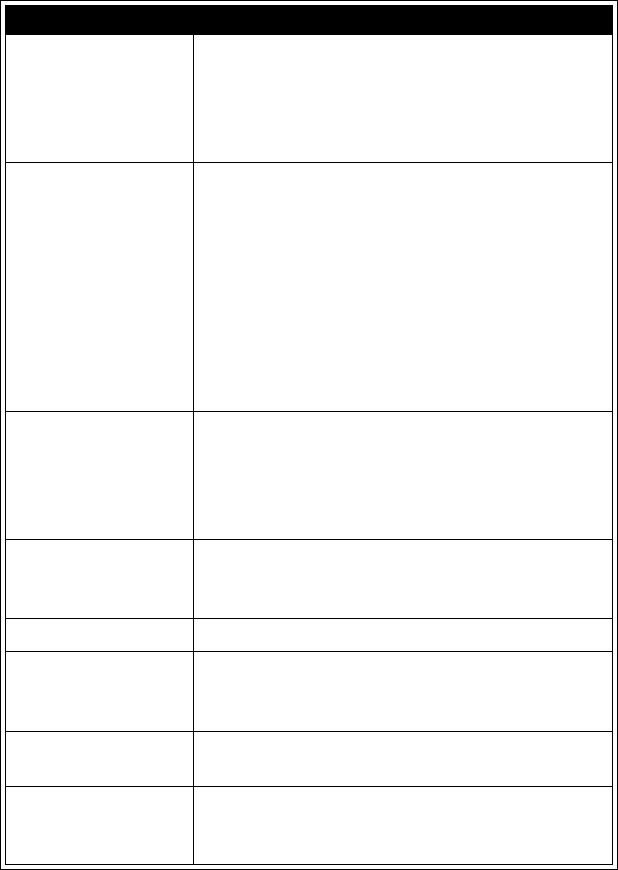
For Systems With Hospira MedNetTM Software
2- 12 430-95597-001 (Rev. 06/05)
Pressure The measured fluid pressure for Proximal
Line A, Proximal Line B, or the Distal line
when a fully primed administration set is
loaded into a Mechanism with the
Cassette Door closed.
Programs A Concentration-based extension to
basic Volume/Rate delivery for Dose Rate
applications. Softkey-selected types are:
1) Standard Program for single rate
delivery; 2) Loading Dose for up to two
steps of delivery at differing rates; 3)
Multistep for up to ten steps of delivery at
differing rates. Loading Dose and
Multistep include the basic Delivery Rate
option.
Protocol In the medical field, hospital-approved
procedures. For devices with an
electronic communications interface, the
format and content of messages being
exchanged.
Proximal Upstream (input, as Line A and/or B) with
respect to the Cassette portion of the
Administration Set.
Rate See Delivery Rate
Rounding To round-off to the closest whole number
(e.g., 25.5 would round to 26, but 25.4
would round to 25).
Rule Sets The compilation of Soft and Hard Limits
associated with a drug entry.
Screen That active portion of the LCD assigned
to a delivery or other user interactive
display operation.
TERM DEFINITION
sec02.fm Page 12 Wednesday, June 8, 2005 8:18 AM
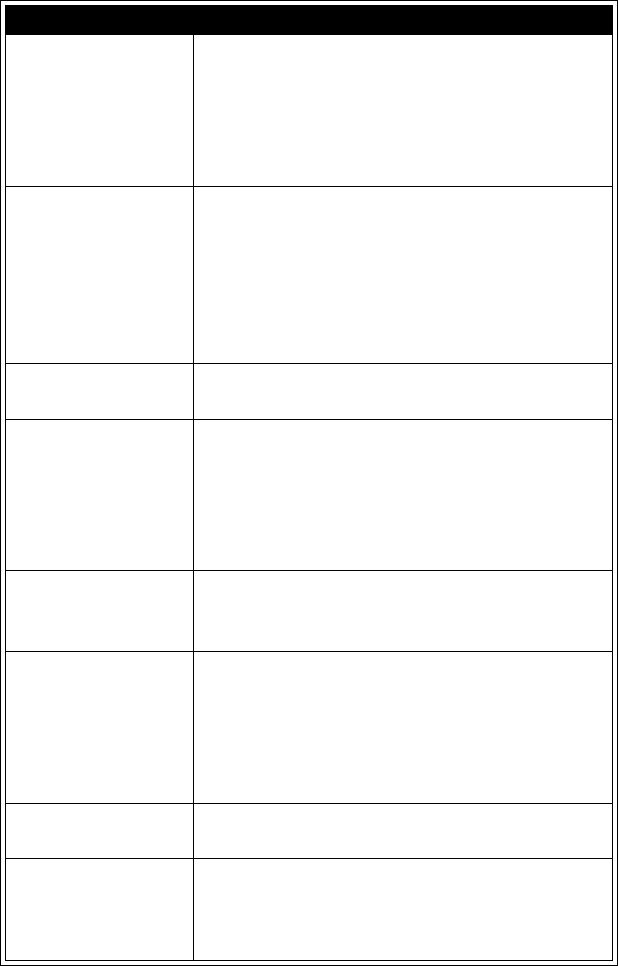
Plum A+® Infusion Systems
430-95597-001 (Rev. 06/05) 2- 13
Softkey A front panel key whose function label is
on the bottom portion of the display
screen just above its location, so that
label may be changed to indicate differing
key functions within the operational
context of the defined screens.
Soft Limit The dosing amount (upper and/or lower
amount) that when assigned to a drug can
be overridden based on confirmation.
Defined by the hospital for each drug in
its Drug Library. The soft limits for a
particular drug entry may vary across
CCAs.
Standard
Programming
(see Basic Delivery)
Standby A delivery program state that resembles a
delayed start for a line in all respects, but
status display of STANDBY instead of
DELAYED. A press of the START key (and
a Start Softkey if necessary) will begin the
programmed delivery.
System The Plum A+ Infuser system with its
associated accessories and
Administration Sets.
Tall-Man
Lettering
Tall-Man lettering uses upper-case letters
in combination with lower-case letters to
help clinicians differentiate among
sound-alike or look-alike drug names.
Certain Hospira Default Library drug
names are displayed in Tall-Man lettering.
Truncate To round-down to the last whole number
(e.g., 103.7 would be 103).
Units A Drug Amount (without a quantity of
mass referent) adopted as the United
States Pharmacopoeia (USP) standard of
measure for use in a Concentration.
TERM DEFINITION
sec02.fm Page 13 Wednesday, June 8, 2005 8:18 AM
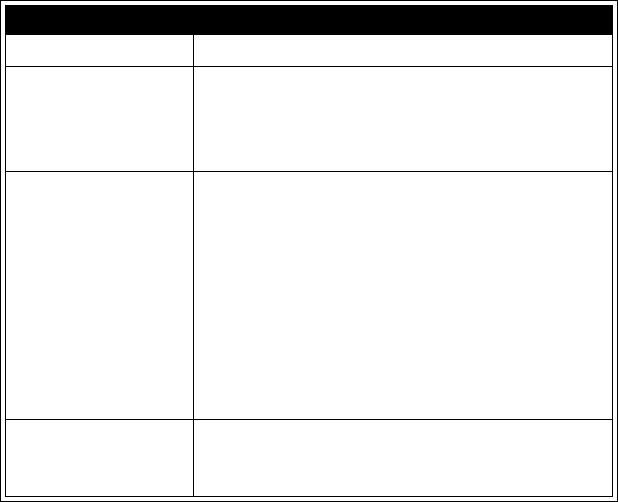
For Systems With Hospira MedNetTM Software
2- 14 430-95597-001 (Rev. 06/05)
VI Volume Infused.
VTBI Volume To Be Infused – The volume of
fluid or IV solution (remaining) for
delivery by a program or Therapy step
from a Line.
Warning Audible indication at the defined Warning
sound level, often accompanied by a brief
message, to advise operator that: 1. Input
was attempt to use a function in wrong
sequence, with wrong values, or at wrong
time (resulting in an Invalid Key Warning);
2. Input was properly related to a function
(resulting in a Valid Key Warning). (The
Low Battery Warning is an exception,
using the Alarm Indication sound level.)
Weight The Alternate Units Parameter whose
value entry is required with Alternate
Units for Dose that include /kg/.
TERM DEFINITION
sec02.fm Page 14 Wednesday, June 8, 2005 8:18 AM
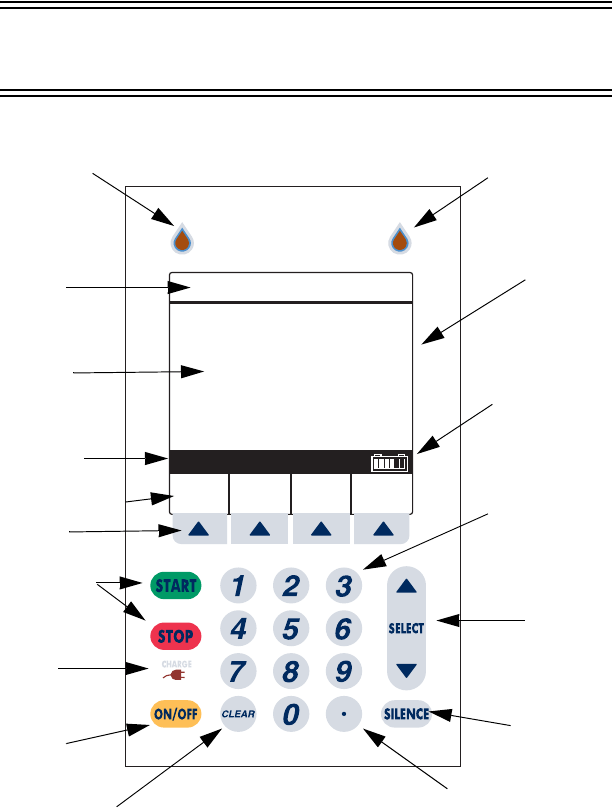
Plum A+® Infusion Systems
430-95597-001 (Rev. 06/05) 3- 1
SECTION 3
Equipment Description
Front Panel Display and Keypad
Back
Prime
Options/
Vol Inf
AB
Line A Flow
Indicator
Status Region
Working Region
Message Region
Status
Region
Working
Region
Message
Region
Start and
Stop Keys
Charging/
Line
Indicator
ON/OFF
Key
Line B Flow
Indicator
LCD
Battery
Charge
Indicator
Numeric
Keys
(Up/Left)
Selection
Key
(Down/
Right)
Silence
Key
Numeric Field
Clear Key Decimal Point
Key
Softkey Label
Softkey
Selector
sec03.fm Page 1 Wednesday, June 8, 2005 8:19 AM

For Systems With Hospira MedNetTM Software
3- 2 430-95597-001 (Rev. 06/05)
Operating Keys
NOTE: For Plum A+3, all three pumps act as individual Plum
A+’s.
The [ON/OFF] key is used to
control the power of the Plum A+.
NOTE: All deliveries must be
stopped in order to turn the
power off.
NOTE: To confirm proper
shutdown of infuser, do not
unplug until “double beep” is
heard (approximately 5
seconds). If “double beep” is
not heard, the infuser will turn
itself back ON sensing the AC
power was lost and revert to
battery back-up power.
The [START] key is used to begin
infusion. It brings up the
Confirmation screen. If all
information appears correct, select
V
[Yes] to start program.
The [STOP] key is used to stop the
current delivery on one line; used
in conjunction with soft keys to stop
delivery on both lines.
sec03.fm Page 2 Wednesday, June 8, 2005 8:19 AM
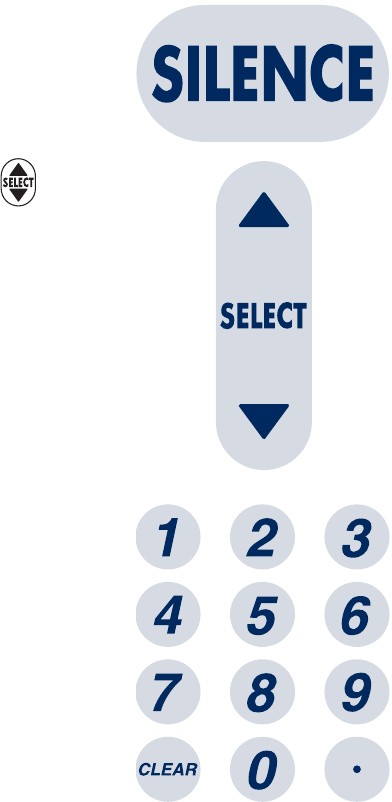
Plum A+® Infusion Systems
430-95597-001 (Rev. 06/05) 3- 3
The [SILENCE] key is used to
silence an audible alarm during
actions to correct its cause.
The [SELECT] key (or ) is used
to move the highlighting cursor
between the programming fields.
The numeric keys are used to enter
values for any highlighted field
requiring numeric data.
The [CLEAR] key will cause a
highlighted numeric field to be
cleared in preparation for data
entry. It is also used to clear the
displayed dashes (-- -- --) that
occur when entering values
beyond the pre-programmed hard
limits. It WILL NOT clear the entire
program.
The [DECIMAL POINT] key is used
to manually enter numbers other
than whole numbers (i.e., 1.2 mL).
sec03.fm Page 3 Wednesday, June 8, 2005 8:19 AM
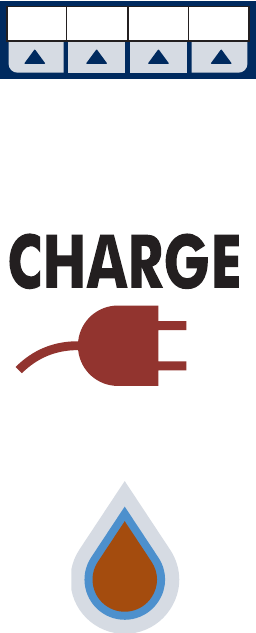
For Systems With Hospira MedNetTM Software
3- 4 430-95597-001 (Rev. 06/05)
Softkeys are located at the bottom
of the main display and serve a
variety of functions. What each key
does is indicated by the text in the
display above the actual softkey.
Indicators
The Charge/Line Indicator is
illuminated to indicate the battery is
currently charging.
NOTE: If the device is plugged
into AC power, with a battery
installed, and the Charge
Indicator is not illuminated,
contact technical support.
The fluid drop symbol, when
flashing, indicates an active
infusion on Line A and/or Line B.
Cancel/
Back
Standby Enter
sec03.fm Page 4 Wednesday, June 8, 2005 8:19 AM
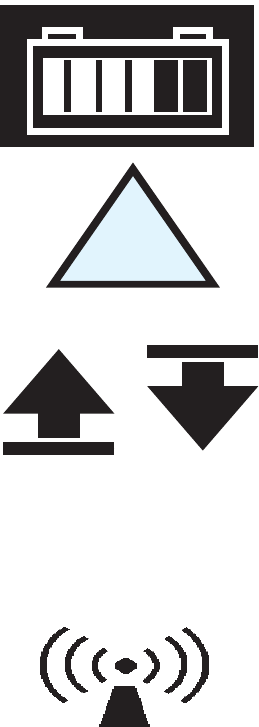
Plum A+® Infusion Systems
430-95597-001 (Rev. 06/05) 3- 5
Display Symbols
Battery Capacity Symbol (located
on right side of message region on
display) indicates relative charge
with number of white boxes from
left to right.
Cautionary Symbol is displayed to
alert the user that the infuser is
being operated without rule sets
(soft or hard limits). Read the drug
package insert for information on
proper usage.
Soft Limit Override Symbol
indicates the programmed soft
limits upper (up arrow) or lower
(down arrow) have been
overridden.
NOTE: The infuser will display
the rule set icon from the first step in a situation where a 2-step
process is completed and the infuser is stopped after going to
KVO.
The "Wireless Connection
Available" icon is displayed when
the device is receiving a wireless
signal. The infuser will connect to
the network if a wireless network
access point is recognized.
!
sec03.fm Page 5 Wednesday, June 8, 2005 8:19 AM

For Systems With Hospira MedNetTM Software
3- 6 430-95597-001 (Rev. 06/05)
It may appear on any Main Delivery
Screen whether pumping or stopped. It
also may appear regardless of Auto-
Programming. However, in a wireless
network environment, Auto-
Programming will not be successful if
the icon is not visible during the Auto-
Program transfer. If wireless Auto-
Programming is desired and the icon is
not displayed on the Main Delivery
Screen, try relocating the pump
towards the wireless access point until the icon is displayed.
The icon will not be displayed if the infuser is communicating
via an ethernet connection.
Rear Case Controls
NOTE: For Plum A+3, each control applies to all three pumps
The audio level rotary knob,
located on the back, adjusts the
alarm audio level.
The toggle switch, located below
the audio level control, activates
the lockout function when the lever
is placed in the “up” position,
disabling all front panel keys
except [STOP].
Password Protected Keypad Lock
may also be used. It both locks and
unlocks the keypad by pressing the
decimal key, followed by 9, 6, & 3.
A
A
B
B
STOPPED PUMPING
Rate
mL/hr
Vol Inf
mL
Options/
Vol Inf
26.3
10.
1
30
Dose
2
mg/min
mcg/kg/min
MedSurg
Lidocaine
Dose Calculation
DOPamine
Dose Calculation
sec03.fm Page 6 Wednesday, June 8, 2005 8:19 AM

Plum A+® Infusion Systems
430-95597-001 (Rev. 06/05) 3- 7
NOTE: For Plum A+3, keypad lock applies to individual pump in
use.
NOTE: Pressing of a key while lockout is active results in the
display of the lockout enabled message. This action is
recommended to confirm each lockout activation.
NOTE: If the lockout switch is put in the “Locked” position while
the infuser is off, the [ON/OFF] key allows the unit to turn on.
The connector located below the
lockout switch is the Nurse Call
Relay Connector, for providing
remote notification of a nurse call
event.
The Ethernet port is used to
connect to a local area connection.
sec03.fm Page 7 Wednesday, June 8, 2005 8:19 AM

For Systems With Hospira MedNetTM Software
3- 8 430-95597-001 (Rev. 06/05)
Administration Sets
The Plum A+ is compatible with a wide range of LifeCare Plum
series administration sets. Become familiar with the set
components before preparing the administration set.
Preparing the Administration Set
NOTE: For detailed instructions, see administration set
packaging.
WARNING
ARRANGE TUBING, CORDS, AND CABLES TO MINIMIZE
THE RISK OF PATIENT STRANGULATION OR
ENTANGLEMENT.
Use the aseptic technique to prepare the administration set for
priming, then proceed as follows:
1Make sure flow regulator is closed.
Primary Line
Flow Regulator
Pumping Chamber
Secondary
Inlet Port
(Capped)
Finger Grip
Patient Line
Air Trap
sec03.fm Page 8 Wednesday, June 8, 2005 8:19 AM

Plum A+® Infusion Systems
430-95597-001 (Rev. 06/05) 3- 9
2Insert piercing pin into container outlet with
a twisting motion.
3Fill Drip chamber to about 1/2 full or to the
score mark. Do not completely fill.
NOTE: To avoid getting Distal Air Alarms,
confirm the fluid bag is positioned higher than
the infuser. This should be set up prior to
priming the cassette.
Priming the Administration Set
1Invert the cassette.
2Turn the flow regulator counter-clockwise
until a drop of fluid is seen in the pumping
chamber.
3Turn the cassette upright, then prime the
remainder of the administration set.
sec03.fm Page 9 Wednesday, June 8, 2005 8:19 AM

For Systems With Hospira MedNetTM Software
3- 10 430-95597-001 (Rev. 06/05)
4Push in the flow regulator to close. Confirm
there is no flow.
Loading the cassette
To load the primed cassette into the plum A+, proceed as
follows.
1Open the cassette door by lifting up the
handle.
2Insert cassette into door guides. Close the
cassette door. Confirm there is no flow and
no kinks appear in tubing.
NOTE: If flow is observed, close the tubing
clamps and replace the administration set.
NOTE: The administration set should be
changed per CDC guidelines or healthcare
provider policy. Discard after use.
Preparing the Secondary Line
CAUTION: CONSULT THE DRUG LABELING TO CONFIRM DRUG
COMPATIBILITY, CONCENTRATION, DELIVERY RATES, AND VOLUMES
ARE ALL SUITABLE FOR CONCURRENT DELIVERY OR PIGGYBACK
sec03.fm Page 10 Wednesday, June 8, 2005 8:19 AM

Plum A+® Infusion Systems
430-95597-001 (Rev. 06/05) 3- 11
DELIVERY (SECONDARY FOLLOWED AUTOMATICALLY BY PRIMARY)
MODES.
The Plum A+ features concurrent or piggyback delivery modes
when program requires administering more than one fluid.
In addition to standard containers, the Plum A+ can use
syringes on the secondary port. The secondary line can be
prepared without removing or repriming the cassette.
Before preparing the secondary line, observe the following
guidelines:
• Review the backpriming function.
• Attach the secondary container using an 18- or 19-
gauge, 31 mm (or shorter) needle, if the cassette
secondary inlet port has a piercing reseal.
• Syringes must be larger than 3 cc. Use syringe
adapter (List 11986-48) when using syringes smaller
than 10 cc. Some 10 cc syringes may require use of
a syringe adapter. Syringes larger than 10 cc may be
attached directly to the secondary port of the
cassette. Use of a syringe adapter may decrease the
occurrence of proximal occlusion alarms.
• When using a syringe adapter, retract the plunger to
draw approximately 1 mL of fluid into the syringe to
clear air from the adapter filter.
To prepare the secondary line, use aseptic technique and
proceed as follows:
1With cassette door closed: Loosen and
remove white cap, then discard. Add
secondary tubing or syringe.
2Open all proximal clamps before pressing
[START].
sec03.fm Page 11 Wednesday, June 8, 2005 8:19 AM
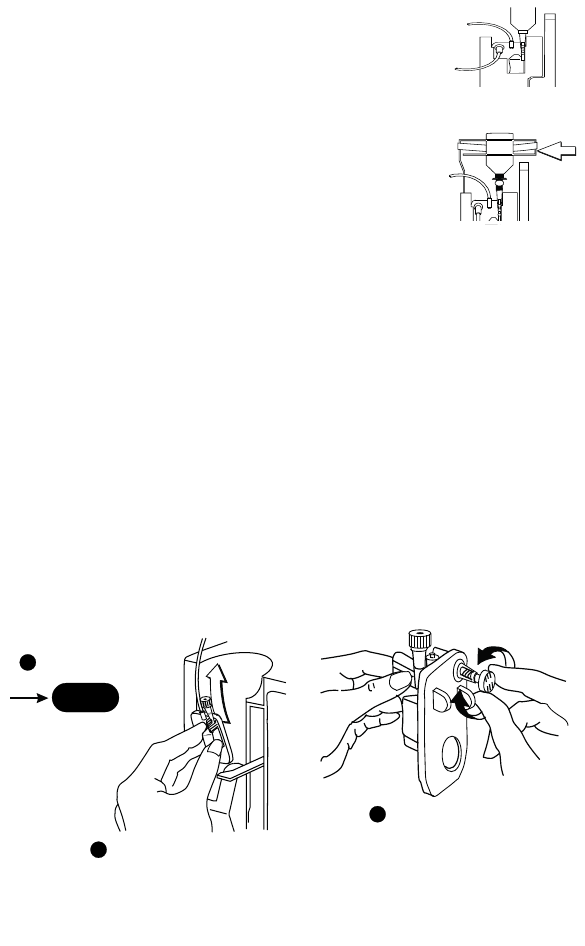
For Systems With Hospira MedNetTM Software
3- 12 430-95597-001 (Rev. 06/05)
3Set up per operating instructions.
(See Sections 4 - 6 of this manual.)
4Syringe: Secure the container to the
cassette door using the optional container
support arm (List 12095-03).
Discontinuing Electronic Flow
Control & Setting Gravity Flow
CAUTION: BEFORE OPENING DOOR, CLOSE CLAMP ON PRIMARY
OR SECONDARY SET OR REMOVE SECONDARY CONTAINER FROM
SECONDARY PORT TO PREVENT MIXING OF PRIMARY AND SECONDARY
FLUIDS.
If electronic flow needs to be stopped, the precision flow
regulator on the cassette can be used to manually set and
maintain fluid flow in a gravity mode (see the following
graphics).
PRESS STOP
OPEN DOOR & REMOVE CASSETTE
SET GRAVITY RATE BY
TURNING FLOW REGULATOR
COUNTER-CLOCKWISE
NOTE: FLOW REGULATOR CLOSES
AUTOMATICALLY WHEN DOOR IS OPENED
TO PREVENT ACCIDENTAL FREE FLOW
NOTE: CASSETTE SHOULD BE
IN UPRIGHT POSITION
NOTE: IF DOOR OPEN ALARM OCCURS, TURN PUMP OFF
STOP
1
2
3
sec03.fm Page 12 Wednesday, June 8, 2005 8:19 AM
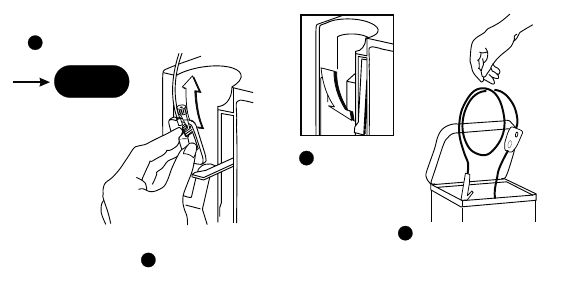
Plum A+® Infusion Systems
430-95597-001 (Rev. 06/05) 3- 13
Discontinuing Fluid Administration
PRESS STOP
CLOSE DOOR
DISCARD SET AND FLUID
CONTAINER PER HOSPITAL
PROCEDURE
OPEN DOOR, REMOVE CASSETTE
STOP
4
3
2
1
sec03.fm Page 13 Wednesday, June 8, 2005 8:19 AM
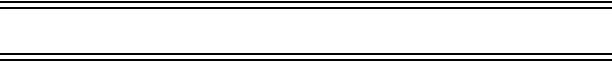
For Systems With Hospira MedNetTM Software
3- 14 430-95597-001 (Rev. 06/05)
NOTES
sec03.fm Page 14 Wednesday, June 8, 2005 8:19 AM
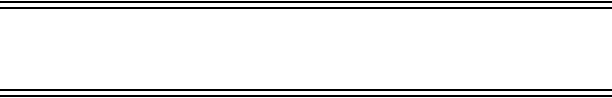
Plum A+® Infusion Systems
430-95597-001 (Rev. 06/05) 4- 1
SECTION 4
Basic Operation
Getting Started
UNPACKING
CAUTION: PRODUCT DAMAGE MAY OCCUR UNLESS PROPER
CARE IS EXERCISED DURING UNPACKING AND INSTALLATION. DO NOT
USE THE PLUM A+ IF IT APPEARS DAMAGED IN ANY WAY. THE
BATTERY MAY NOT BE CHARGED UPON RECEIPT.
Inspect the Plum A+ packaging for possible shipping damage. If
damage is found, contact the delivery company immediately.
Use care when unpacking the infuser. Retain the packing slip
and save all packing material in case the infuser is damaged or
fails the infuser self-test and has to be returned to Hospira.
Inspect thoroughly for damage.
CAUTION: IF THE PLUM A+ APPEARS TO BE DAMAGED, CONTACT
HOSPIRA, INC.
To set up, connect the AC (mains) cord to a properly grounded
receptacle, unless temporary battery operation is desired.
NOTE: Use AC (mains) power whenever possible. Store the
infuser connected to AC (mains) to confirm a fully charged
battery for emergencies.
NOTE: If the quality of the earth grounding source is in
doubt, use battery power.
CAUTION: THE PLUM A+ SYSTEM IS DESIGNED TO OPERATE
NORMALLY IN THE PRESENCE OF MOST ENCOUNTERED
ELECTROMAGNETIC INTERFERENCE (EMI) CONDITIONS. IN THE
EVENT OF EXTREME LEVELS OF INTERFERENCE, SUCH AS
ENCOUNTERED NEXT TO AN ELECTROSURGICAL GENERATOR,
CELLULAR TELEPHONES, OR 2-WAY RADIOS, IT IS POSSIBLE THAT
THE NORMAL OPERATION OF A SENSOR OR MICROCOMPUTER MIGHT
sec04.fm Page 1 Wednesday, June 8, 2005 8:22 AM
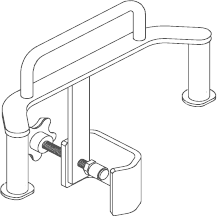
For Systems With Hospira MedNetTM Software
4- 2 430-95597-001 (Rev. 06/05)
BE DISRUPTED. OPERATION OF THE INFUSER UNDER THESE
CONDITIONS SHOULD BE AVOIDED.
TANDEM CARRIER INSTRUCTIONS
NOTE: The Plum A+3 is NOT to be used with the tandem
carrier. It is only to be used with the Plum A+ and other single-
channel devices.
The Plum A+ may be safely and conveniently mounted on an IV
stand or on a tandem carrier mounted on an IV stand.
Always mount the tandem carrier
(List# 12270-01) to the pole before
attaching the infuser(s) to the tandem
carrier.
Make sure tandem carrier clamp is
attached firmly to pole.
Make sure infusers are firmly
attached to tandem carrier.
This section details the Plum A+
instrument setup procedures.
SYSTEM SELF-TESTS
The infuser performs a suite of System Self-Tests when power
is applied to confirm readiness for use.
Failure during the Self-Tests is reported as a Malfunction
Condition.
CAUTION: DO NOT PLACE THE PLUM A+ IN SERVICE IF IT FAILS
THE SYSTEM SELF-TESTS.
Connect the AC power (mains) cord to an AC power receptacle,
then confirm that the Charging/Line indicator illuminates (above
the [ON/OFF] key on the front panel).
A systematic self-testing of the processing, delivery, and safety
systems is performed whenever the Plum A+ is turned on, to
verify readiness for operation.
sec04.fm Page 2 Wednesday, June 8, 2005 8:22 AM
Plum A+® Infusion Systems
430-95597-001 (Rev. 06/05) 4- 3
NOTE: If the quality of the earth grounding source is in doubt,
use battery power.
Press the [ON/OFF] key to turn the power on. Check screen
display and listen for a beep to indicate the audio is working.
Wait for the self-tests to complete. If successful, put a fully
primed macro cassette into the cassette door and close the
door. See Loading Cassette in Section 3 for details of correct
procedure.
When the Charging/Line indicator is off and the battery symbol
on the display is flashing, this indicates that the Plum A+ is
operating on low battery power and should be recharged.
CAUTION: WHEN THE BATTERY IS REMOVED FROM THE PLUM A+,
DO NOT OPERATE ON PATIENTS. USE OF A PROPERLY MAINTAINED
AND CHARGED BATTERY HELPS CONFIRM PROPER OPERATION.
To confirm battery is fully charged, connect the Plum A+ to AC
(mains) power for a minimum of six hours while in the OFF
mode.
If an alarm occurs during the power on self-test, identify the
alarm message, then take corrective action (see Section 7,
Alarms and Troubleshooting).
Turn infuser OFF, then back ON. If the self-test alarm recurs,
remove the infuser from service and contact the local Hospira
representative.
The infuser performs a suite of System Self-Tests when power
is applied to confirm readiness for use.
Failure during the Self-Tests is reported as a Malfunction
Condition.
DATA RETENTION
Delivery program settings and programming option selections
are retained in non-volatile memory. If the Plum A+ has been
turned off for longer than four hours, all delivery settings are
cleared and programming option selections are restored to their
default selections for next use.
sec04.fm Page 3 Wednesday, June 8, 2005 8:22 AM
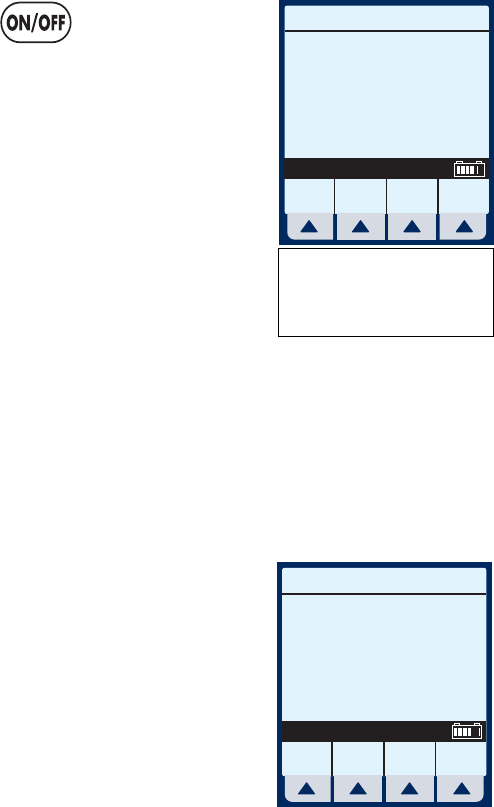
For Systems With Hospira MedNetTM Software
4- 4 430-95597-001 (Rev. 06/05)
Power On
1Press to Power On the
Plum A+ and the System Self-
Tests Screen is displayed.
After self-testing successfully
completes, the display will
proceed to the next screen.
Programming the infuser may
begin during the cassette
check phase of the start-up
testing.
NOTE: If battery is missing or defective, a “Battery not installed”
message with a “Continue without battery” prompt will appear
(AC power only).
CAUTION: WHEN THE BATTERY IS REMOVED FROM THE PLUM A+,
DO NOT OPERATE ON PATIENTS. USE OF A PROPERLY MAINTAINED
AND CHARGED BATTERY HELPS CONFIRM PROPER OPERATION.
2To set up the Plum A+, insert
selected Plum Set and close
cassette holder door lever.
NOTE: If cassette is already inserted,
this screen is skipped.
If Infuser ID Entry screen appears,
consult your hospital’s biomed
personnel.
HOSPIRA Plum A+
13.X Jan 31 2005 12:30:30
Copyright Hospira, Inc.
2005
System Self Test
In Progress
**SCREENS SHOWN IN THIS MANUAL
ARE EXAMPLES ONLY AND DON’T
NECESSARILY REFLECT ACTUAL
CLINICAL PRACTICE**
SETUP
Insert PLUM Set
Close Lever
sec04.fm Page 4 Wednesday, June 8, 2005 8:22 AM
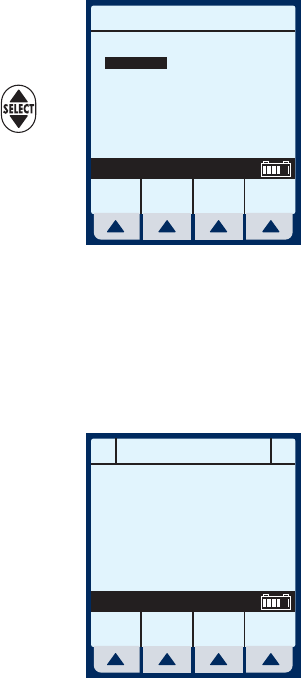
Plum A+® Infusion Systems
430-95597-001 (Rev. 06/05) 4- 5
The Area Selection screen will
appear if your system has been
programmed with the Hospira
MedNet accessory. Use to
choose. If only one CCA has
been entered, it becomes the
default and this screen is
skipped.
NOTE: To change the CCA while infusing, see page 6-12,
Changing CCA While Infusing.
If not using MedNet, the display will go straight to the
“Clear Settings?” option.
Example of Clear Settings
Screen
3The on-screen message “Clear
Settings?” may appear. Select
[Yes] to clear all settings.
Clear ALL settings when
changing patients or multiple
programming parameters.
NOTE: This clears all delivery parameters, such as Rate and
VTBI on both lines, as well as setting items, such as the KVO
and Nurse Callback options, to their default values.
NOTE: If no settings currently exist or all settings are zero, this
screen will be bypassed.
Area Selection
Enter
Select, then Enter
Any Hospital, USA
MM/DD/YY XXYYZZ- 123456
ICU
MedSurg
OR
Cardio
Urology
Psych
Recov
L&D
5 West
Renal
Neo ICU
OB/GYN
Oncol
Ad ICU
ER
7 South
3 North
4 North
SETUPA B
Clear Settings?
Yes clears ALL settings
Yes N o
sec04.fm Page 5 Wednesday, June 8, 2005 8:22 AM
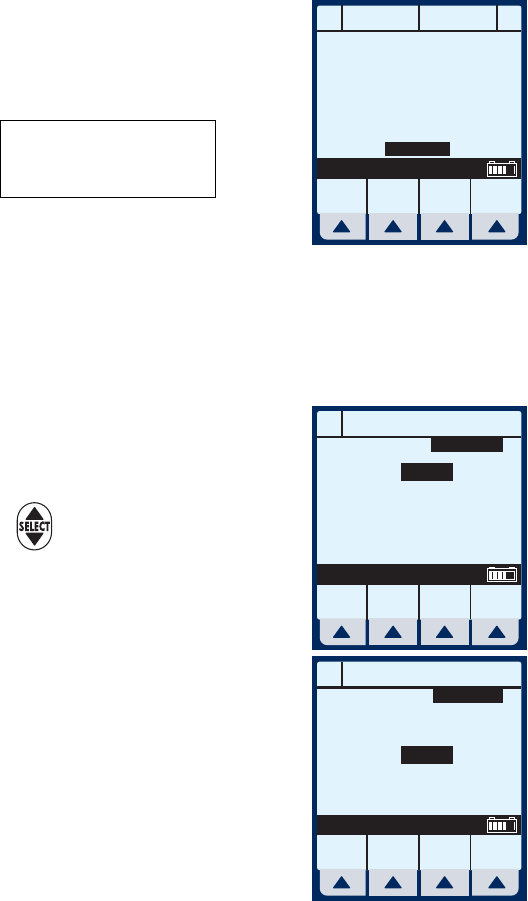
For Systems With Hospira MedNetTM Software
4- 6 430-95597-001 (Rev. 06/05)
Simple Delivery
Example of MedNet Main
Delivery Screen (with cleared
settings). The selected area is
displayed at the bottom.
NOTE: For clarity, whole number font
sizes will appear larger than fractional
number font sizes (numbers on the right-side of the decimal).
1To Program a delivery rate, select
[A].
2To enter delivery rate, use
numeric keypad.
3Use to move down to the
VTBI field.
4To enter VTBI amount, use
keypad.
NOTE: While the VTBI is being
entered, the duration is automatically
computed. If the computed value is
greater than 99:59, dashes (- -)
appear in place of hours.
A
A
B
B
STOPPED STOPPED
Rate
mL/hr
Vol Inf
mL
Options/
Vol Inf
Back
Prime
0
00
0
MedSurg
**SCREENS SHOWN IN THIS MANUAL
ARE EXAMPLES ONLY AND DON’T
NECESSARILY REFLECT CURRENT
ACTUAL PRACTICE**
APROGRAM
Rate
VTBI
Duration
mL/hr
mL
hr : min
Program
Options
Cancel/
Back
Drug
List
Enter Value using keypad
0
0
00:00
MedSurg
APROGRAM
Rate
VTBI
Duration
mL/hr
mL
hr : min
Program
Options
Cancel/
Back
Drug
List
Enter value using keypad
5.5
0
00:00
MedSurg
sec04.fm Page 6 Wednesday, June 8, 2005 8:22 AM
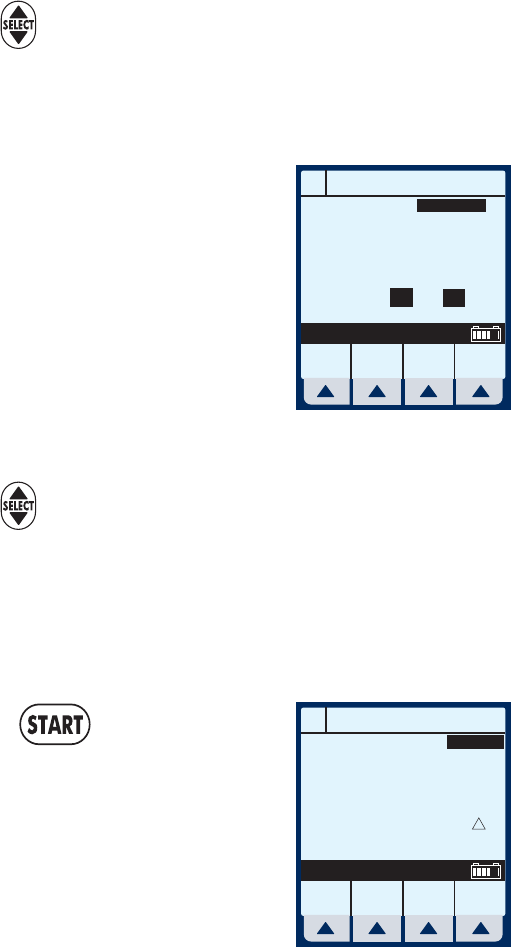
Plum A+® Infusion Systems
430-95597-001 (Rev. 06/05) 4- 7
5Use to move down to the DURATION field.
If auto-calculated Duration is acceptable, skip to step
9.
6Use keypad to change/enter
the hours part of duration if
desired.
NOTE: When all parameters are
displayed, changing any one
parameter will result in other
parameters automatically being
computed. To understand the
Automatic Calculation feature, see
Examples of Automatic Calculation on page 6-10.
7Use to move from hours to minutes.
NOTE: The maximum hours allowed is 99 and the maximum
minutes is 59.
8Use keypad to enter minutes.
9Press .
CAUTION: VERIFY ALL VALUES
BEFORE STARTING INFUSION.
Program Confirmation screen
will appear. If correct, press
[Yes] to begin infusion.
APROGRAM
Rate
VTBI
Duration
Program
Options
Cancel/
Back
Drug
List
Enter value using keypad
5.5
0.5
00:05
mL/hr
mL
hr : min
MedSurg
APROGRAM
Drug
Rate
VTBI
Delivery will be:
5.5
0.5
mL/hr
mL
Confirm Program?
No Drug Selected
!
Yes No
MedSurg
sec04.fm Page 7 Wednesday, June 8, 2005 8:22 AM

For Systems With Hospira MedNetTM Software
4- 8 430-95597-001 (Rev. 06/05)
Example of Main Delivery
Screen just after being
programmed and started.
NOTE: The Line A Fluid Flow
Indicator also will flash to indicate
pumping.
NOTE: VTBI (volume to be infused)
values over 100 mL are displayed
truncated. This means that the
number displayed rounds-down to the last whole number (e.g.,
105.7 would be displayed as 105). An example would be the
Programming or Pumping screens.
NOTE: VI (volume infused) values over 100 mL are displayed
rounded. This means that the number displayed rounds-off to
the nearest number (e.g., 105.7 would be displayed as 106, but
105.3 would be displayed as 105). An example would be the
Program Options screen.
Titration
1Select Line
[A] (or
[B]) at
the Main Delivery Screen.
A
A
B
B
PUMPING STOPPED
Rate
mL/hr
Vol Inf
mL
Options/
Vol Inf
5.
5
0.
1
0
0
MedSurg
!
A
A
B
B
PUMPING PUMPING
Rate
mL/hr
Vol Inf
mL
Options/
Vol Inf
25
41 20
50
!!
MedSurg
sec04.fm Page 8 Wednesday, June 8, 2005 8:22 AM

Plum A+® Infusion Systems
430-95597-001 (Rev. 06/05) 4- 9
2Enter the desired Rate using
the keypad.
NOTE: When Rate is changed, the
duration is automatically recomputed
using the current VTBI. To
understand the Automatic Calculation
feature, see Examples of Automatic
Calculation on page 6-10.
3Press .
CAUTION: VERIFY ALL VALUES
BEFORE STARTING INFUSION.
Program Confirmation screen
will appear. If correct, press
[Yes] to begin infusion.
NOTE: During Titration, infuser
continues to deliver at previous parameters until new program is
confirmed.
Example of Main Delivery
Screen after being titrated.
NOTE: Volume Infused is an
incrementing value which is cleared
in
[Options/Vol Inf].
The following 3 screens are
examples of changed values.
APROGRAM
Rate
VTBI
Duration
mL/hr
mL
hr : min
Program
Options
Cancel/
Back
Drug
List
Enter Value using keypad
15
50
03:20
MedSurg
APROGRAM
Drug
Rate
VTBI
Delivery will be:
15
50
mL/hr
mL
Confirm Program?
No Drug Selected
!
Yes No
MedSurg
A
A
B
B
PUMPING PUMPING
Rate
mL/hr
Vol Inf
mL
Options/
Vol Inf
15
41.
6
20
50
!!
MedSurg
sec04.fm Page 9 Wednesday, June 8, 2005 8:22 AM

For Systems With Hospira MedNetTM Software
4- 10 430-95597-001 (Rev. 06/05)
Example of changed rate.
4From the Main Delivery
Screen, select
[A].
5Use keypad to change the
RATE value.
NOTE: The display time is only
accurate to ± one minute. As shown in this example, the
delivery shows 3 hours and 20 minutes (not 3 minutes and 20
seconds).
6Press .
Program Confirmation screen will appear. If correct,
press
[Yes] to begin infusion.
NOTE: [START] accepts the change. Delivery is changed to the
new RATE and DURATION and display returns to Main Delivery
Screen.
Example of Changed VTBI
value.
7Use to highlight the VTBI
field.
8Use the keypad to change the
VTBI value.
NOTE: When the VTBI is changed, the Duration is recomputed
with respect to the current Rate. To understand the Automatic
APROGRAM
Rate
VTBI
Duration
mL/hr
mL
hr : min
Program
Options
Cancel/
Back
Drug
List
Enter Value using keypad
15
50
03:20
MedSurg
APROGRAM
Rate
VTBI
Duration
mL/hr
mL
hr : min
Program
Options
Cancel/
Back
Enter Value using keypad
15
100
06:40
MedSurg
Drug
List
sec04.fm Page 10 Wednesday, June 8, 2005 8:22 AM

Plum A+® Infusion Systems
430-95597-001 (Rev. 06/05) 4- 11
Calculation feature, see Examples of Automatic Calculation on
page 6-10.
9Press .
Program Confirmation screen will appear. If correct,
press
[Yes] to begin infusion.
NOTE: [START] accepts the change. Delivery is changed to the
new VTBI and DURATION and the display brings up the
Confirmation screen before returning to the Main Delivery
Screen.
Example of changed
DURATION field.
10 Use to highlight the
Duration field, then use the
keypad to change its value.
NOTE: When DURATION is
changed, RATE is automatically
recomputed using the current VTBI
value. To understand the Automatic
Calculation feature, see Examples of
Automatic Calculation on page 6-10.
11 Press .
CAUTION: VERIFY ALL VALUES BEFORE STARTING INFUSION.
Program Confirmation screen will appear. If correct,
press
[Yes] to begin infusion.
APROGRAM
Rate
VTBI
Duration
Program
Options
Cancel/
Back
Enter Value using keypad
150
100
00:40
mL/hr
mL
hr : min
MedSurg
Drug
List
sec04.fm Page 11 Wednesday, June 8, 2005 8:22 AM

For Systems With Hospira MedNetTM Software
4- 12 430-95597-001 (Rev. 06/05)
NOTE: [START] accepts the change. Delivery is changed to the
new DURATION and RATE and the display brings up the
Confirmation screen before returning to the Main Delivery
Screen.
Piggyback Delivery
PIGGYBACK DELIVERY-
Infusion will stop Line A and
infuse Line B until VTBI
completes. Line A will
automatically restart.
1With Line A pumping, to
program a Piggyback delivery,
select
[B].
The Delivery Mode field is
highlighted.
NOTE: If an entry was previously
programmed, RATE is highlighted. If
no previous entries, MODE is
highlighted.
2If field reads “Concurrent”,
select
[Change Mode] to switch to
“Piggyback”.
A
A
B
B
PUMPING STOPPED
Rate
mL/hr
Vol Inf
mL
Options/
Vol Inf
5.
5
20 0
5
! !
MedSurg
B
PROGRAM
Mode
Rate
VTBI
Duration
mL/hr
mL
hr : min
Program
Options
Change
Mode
Cancel/
Back
Change using Change Mode
Piggyback
0
0
00:00
MedSurg
Drug
List
sec04.fm Page 12 Wednesday, June 8, 2005 8:22 AM

Plum A+® Infusion Systems
430-95597-001 (Rev. 06/05) 4- 13
3Select to highlight the
RATE field.
4To enter delivery rate, use
numeric keypad.
5Use to move down to the
VTBI field.
6To enter VTBI amount, use
keypad.
NOTE: While the VTBI is being
entered, the duration is automatically
computed. If the computed value is
greater than 99:59, dashes (- -)
appear in place of hours. To
understand the Automatic Calculation
feature, see Examples of Automatic
Calculation on page 6-10.
B
PROGRAM
Mode
Rate
VTBI
Duration
mL/hr
mL
hr : min
Program
Options
Cancel/
Back
Enter value using keypad
Piggyback
200
0
00:00
MedSurg
Drug
List
B
PROGRAM
Mode
Rate
VTBI
Duration
mL/hr
mL
hr : min
Program
Options
Cancel/
Back
Enter value using keypad
Piggyback
200
100
00:30
MedSurg
Drug
List
sec04.fm Page 13 Wednesday, June 8, 2005 8:22 AM
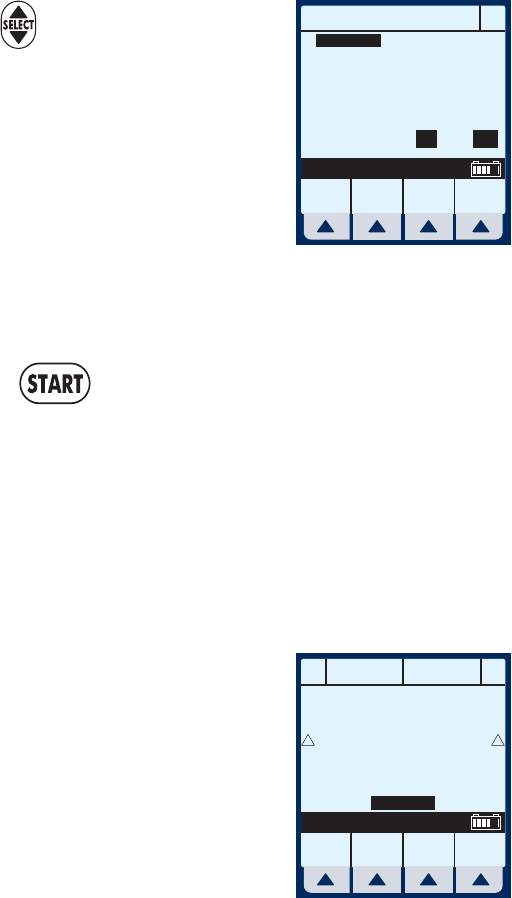
For Systems With Hospira MedNetTM Software
4- 14 430-95597-001 (Rev. 06/05)
7Use to move down to the
DURATION field.
(Optional) Use keypad to
change duration.
When all parameters are
displayed, changing any one
parameter will result in other
parameters automatically being
computed.
8Press .
CAUTION: VERIFY ALL VALUES BEFORE STARTING INFUSION.
Program Confirmation screen will appear. If correct,
press
[Yes] to begin infusion.
NOTE: If Line A has a Delay Start remaining or is stopped, a
message will appear warning of a possible non-delivery (see
page 6-4).
Example of Main Delivery
Screen just after being
programmed and started.
B
PROGRAM
Mode
Rate
VTBI
Duration
Program
Options
Cancel/
Back
Enter value using keypad
Piggyback
133
100
00:45
mL/hr
mL
hr : min
MedSurg
Drug
List
A
A
B
B
DELAYED PUMPING
Rate
mL/hr
Vol Inf
mL
Options/
Vol Inf
5.5
20 0.
1
133
! !
MedSurg
sec04.fm Page 14 Wednesday, June 8, 2005 8:22 AM

Plum A+® Infusion Systems
430-95597-001 (Rev. 06/05) 4- 15
Concurrent Delivery
CONCURRENT DELIVERY-
Simultaneous delivery of two fluids at
independent flow rates.
CAUTION: CONSULT DRUG
LABELING TO CONFIRM DRUG
COMPATIBILITY, CONCENTRATION,
DELIVERY RATES, AND VOLUME ARE ALL
SUITABLE FOR CONCURRENT AND
PIGGYBACK DELIVERY MODES. SEE
SECTION 8 FOR INFORMATION ON
CONCURRENT FLOW, SEE SECTION 9
FOR DELIVERY RATE RANGES.
NOTE: In concurrent mode with certain alarm conditions, one
line may stop while the other line may continue to deliver.
1With pumping started on line A, to program a
Concurrent delivery rate, select
[B].
The Delivery Mode field is
highlighted.
NOTE: If an entry was previously
programmed, RATE is highlighted. If
no previous entries, MODE is
highlighted.
If field reads “Piggyback”,
select
[Change Mode] to
switch to “Concurrent”.
A
A
B
B
PUMPING STOPPED
Rate
mL/hr
Vol Inf
mL
Options/
Vol Inf
5.
5
0.
1
0
0
!
MedSurg
B
PROGRAM
Mode
Rate
VTBI
Duration
mL/hr
mL
hr : min
Program
Options
Change
Mode
Cancel/
Back
Change using Change Mode
Piggyback
0
0
00:00
MedSurg
Drug
List
sec04.fm Page 15 Wednesday, June 8, 2005 8:22 AM
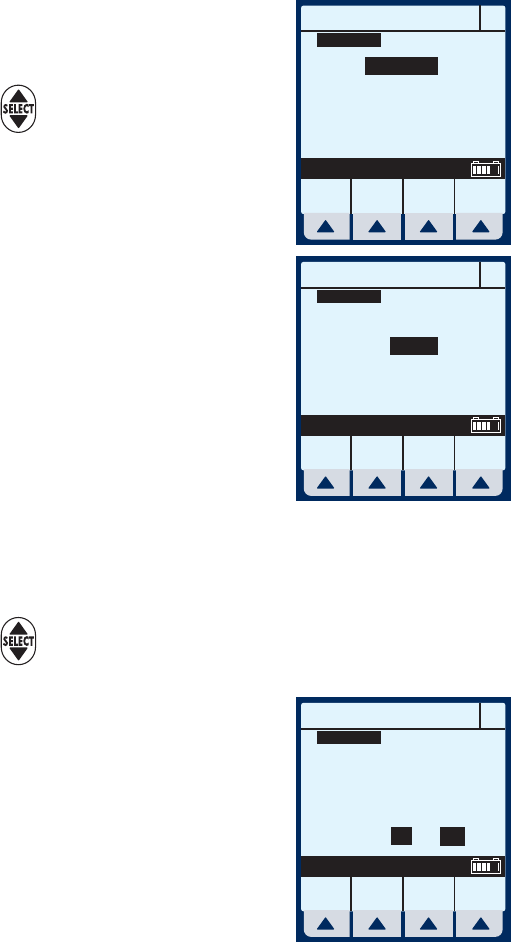
For Systems With Hospira MedNetTM Software
4- 16 430-95597-001 (Rev. 06/05)
Verify change to “Concurrent”
mode.
2Use to highlight Rate field.
3To enter delivery rate, use
numeric keypad.
NOTE: When Rate for Line A plus
Rate for Line B is greater than valid
rate ranges, a “Concurrency violation”
message will explain why second line
did not start. See Section 9 for valid
delivery rate ranges.
NOTE: “Concurrency violation” may not be displayed if unit is
displaying “VTBI Complete”. The device will not start and an
invalid keypress sound will occur when [START] is pressed.
4Use to move down to the VTBI field.
5To enter VTBI amount, use
keypad.
NOTE: While the VTBI is being
entered, the duration is automatically
computed. If the computed value is
greater than 99:59, dashes (- -)
appear in place of hours. To
B
PROGRAM
Mode
Rate
VTBI
Duration
mL/hr
mL
hr : min
Program
Options
Change
Mode
Cancel/
Back
Change using Change Mode
Concurrent
0
0
00:00
MedSurg
Drug
List
B
PROGRAM
Mode
Rate
VTBI
Duration
mL/hr
mL
hr : min
Program
Options
Cancel/
Back
Enter value using keypad
Concurrent
10
0
00:00
MedSurg
Drug
List
B
PROGRAM
Mode
Rate
VTBI
Duration
Program
Options
Cancel/
Back
Enter value using keypad
Concurrent
10
100
10:00
mL/hr
mL
hr : min
MedSurg
Drug
List
sec04.fm Page 16 Wednesday, June 8, 2005 8:22 AM
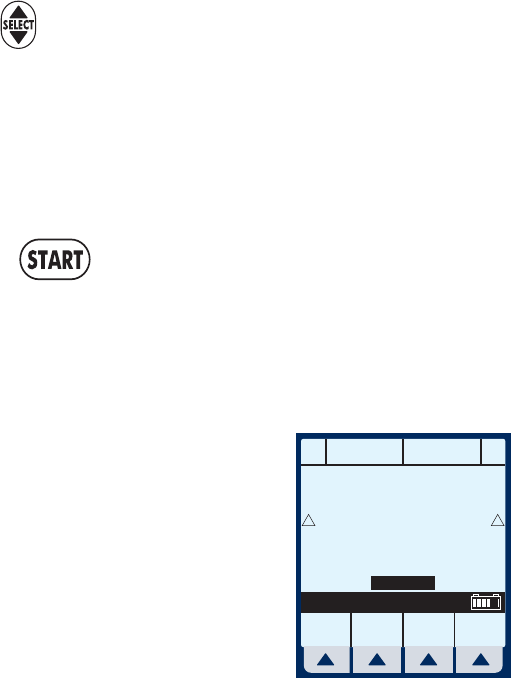
Plum A+® Infusion Systems
430-95597-001 (Rev. 06/05) 4- 17
understand the Automatic Calculation feature, see Examples of
Automatic Calculation on page 6-10.
6Use to move down to the DURATION field.
(Optional) Enter values for desired hours and
minutes.
NOTE: When Duration is entered, Rate is automatically
computed.
7Press .
CAUTION: VERIFY ALL VALUES BEFORE STARTING INFUSION.
Program Confirmation screen will appear. If correct,
press
[Yes] to begin infusion.
Example of a concurrent
delivery.
A
A
B
B
PUMPING PUMPING
Rate
mL/hr
Vol Inf
mL
Options/
Vol Inf
5.
5
20.
4
1
10
! !
MedSurg
sec04.fm Page 17 Wednesday, June 8, 2005 8:22 AM
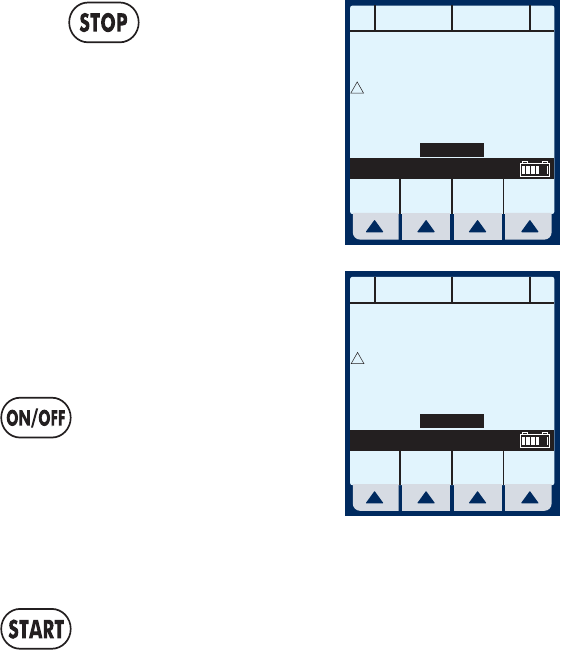
For Systems With Hospira MedNetTM Software
4- 18 430-95597-001 (Rev. 06/05)
Stop and Start with only 1 Line
Pumping
1Press at the Main
Delivery Screen.
NOTE: If
[A] (or
[B]) is selected
prior to pressing [STOP], the display
will return to the programming
screen. Select
[Cancel/Back] to return to the Main
Delivery screen.
Example of STOPPED
delivery.
2To discontinue infusion, press
.
3Clamp secondary tubing if
connected.
4Open door, remove set and close door. Or, press
to resume infusion.
A
A
B
B
PUMPING STOPPED
Rate
mL/hr
Vol Inf
mL
Options/
Vol Inf
Back
Prime
100
8.
5
0
0
!
MedSurg
A
A
B
B
STOPPED STOPPED
Rate
mL/hr
Vol Inf
mL
Options/
Vol Inf
Back
Prime
100
8.
5
0
0
!
MedSurg
sec04.fm Page 18 Wednesday, June 8, 2005 8:22 AM
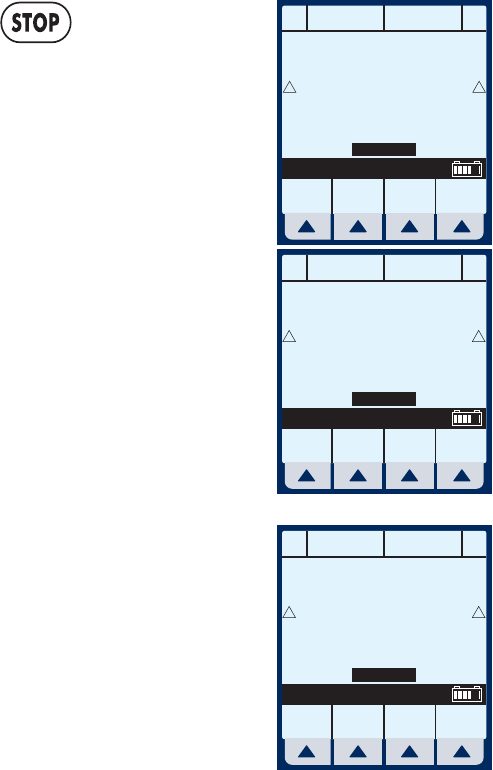
Plum A+® Infusion Systems
430-95597-001 (Rev. 06/05) 4- 19
Stop and Start with Both Lines
pumping
1Press at the Main
Delivery Screen.
2Select
[Stop A],
[Stop B],
or
[Stop All].
NOTE: If
[A] (or
[B]) is selected
prior to [STOP], the display will show
the programming screen. Select
[Cancel/Back] to return to the Main
Delivery screen.
Example of stopped infusion.
NOTE: This is an example using
[Stop All].
CAUTION: VERIFY ALL VALUES
BEFORE STARTING INFUSION.
A
A
B
B
PUMPING PUMPING
Rate
mL/hr
Vol Inf
mL
Options/
Vol Inf
25
3 20.
4
50
! !
MedSurg
AB
PUMPING PUMPING
Rate
mL/hr
Vol Inf
mL
Cancel
25
3 20.
4
50
Stop
All
Stop
A
Stop
B
Choose line(s) to stop:
! !
MedSurg
A
A
B
B
STOPPED STOPPED
Rate
mL/hr
Vol Inf
mL
Options/
Vol Inf
25
3 20.
4
50
Back
Prime
! !
MedSurg
sec04.fm Page 19 Wednesday, June 8, 2005 8:22 AM
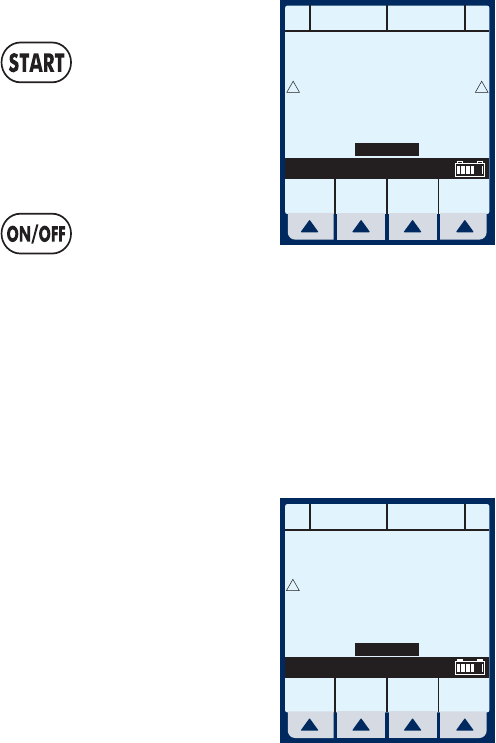
For Systems With Hospira MedNetTM Software
4- 20 430-95597-001 (Rev. 06/05)
3To resume infusion,
press .
4Select
[Start A],
[Start B], or
[Start All].
Or, to discontinue infusion,
press .
5Clamp secondary tubing if connected.
6Open door, remove set and close door.
Backpriming
BACKPRIMING- Removal of air or
fluid from the proximal line and
cassette airtrap.
1To initiate a backprime, select
[Back Prime].
NOTE: Backpriming is available only
when all delivery is stopped.
Secondary container is necessary to
receive the air.
AB
STOPPED STOPPED
Rate
mL/hr
Vol Inf
mL
Cancel
25
3 20.
4
50
Start
All
Start
A
Start
B
Choose line(s) to start:
! !
MedSurg
A
A
B
B
STOPPED STOPPED
Rate
mL/hr
Vol Inf
mL
Options/
Vol Inf
5.5
8.
9
0
0
Back
Prime
!
MedSurg
sec04.fm Page 20 Wednesday, June 8, 2005 8:22 AM
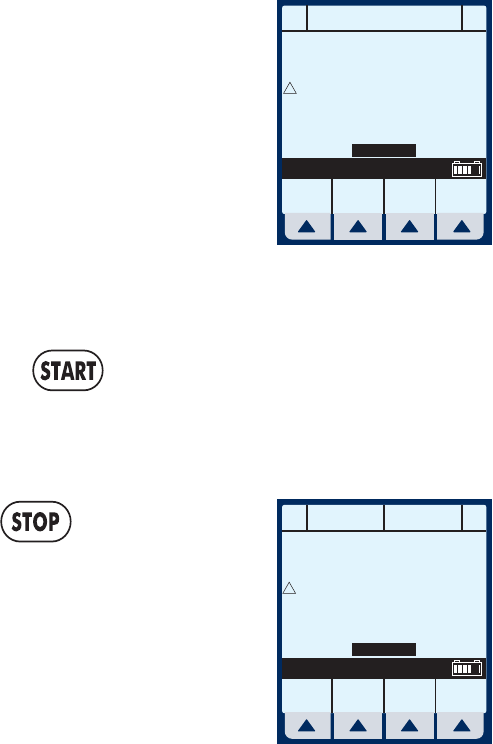
Plum A+® Infusion Systems
430-95597-001 (Rev. 06/05) 4- 21
2Select and hold
[Back Prime] until fluid
pumped from line A to line B
has expelled the air from
cassette air trap into
Secondary container.
NOTE: Fluid flow is at maximum rate
possible.
3Upon release of
[Back Prime], the cassette test is
performed to confirm readiness for pumping.
Pressing will resume programmed delivery.
Clearing Settings
1Press at the Main
Delivery Screen.
Clear ALL settings when
changing patients or multiple
programming parameters.
A
A
B
B
BACKPRIMING
Rate
mL/hr
Vol Inf
mL
Options/
Vol Inf
5.5
8.
9
0
0
Back
Prime
Release Backprime to Stop
!
MedSurg
A
A
B
B
PUMPING STOPPED
Rate
mL/hr
Vol Inf
mL
Options/
Vol Inf
5.
5
0.
1
0
0
!
MedSurg
sec04.fm Page 21 Wednesday, June 8, 2005 8:22 AM
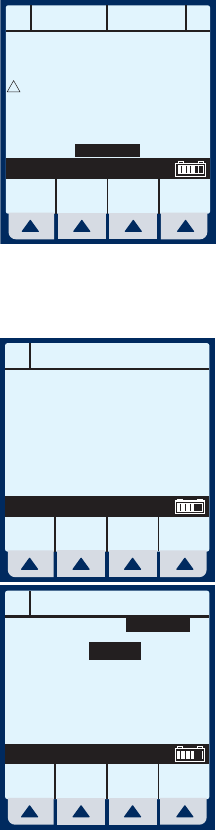
For Systems With Hospira MedNetTM Software
4- 22 430-95597-001 (Rev. 06/05)
2Select Line
[A] (or B if active)
from the stopped Main Delivery
Screen.
NOTE: If Line A or B is programmed
with a Therapy (i.e., Dose
Calculation), Rate, VTBI and
Duration will not display values. The
values to be cleared may be viewed
in applicable programming screen
under
[Drug List].
3Select
[Yes].
Clear ALL settings when
changing patients or multiple
programming parameters.
Example screen of “Cleared
Settings”.
4Select
[Cancel/Back] to
return to the Main Delivery
screen or program new
settings.
A
A
B
B
STOPPED STOPPED
Rate
mL/hr
Vol Inf
mL
Options/
Vol Inf
5.5
8.
9
0
0
Back
Prime
!
MedSurg
PROGRAMA
Clear Line A Settings?
Yes N o
APROGRAM
Rate
VTBI
Duration
mL/hr
mL
hr : min
Program
Options
Cancel/
Back
Enter Value using keypad
0
0
00:00
MedSurg
Drug
List
sec04.fm Page 22 Wednesday, June 8, 2005 8:22 AM
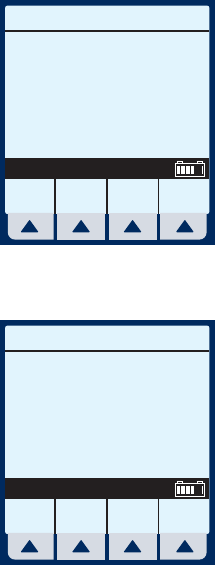
Plum A+® Infusion Systems
430-95597-001 (Rev. 06/05) 4- 23
Updating Drug Library
If a new Drug Library is
available, the New Drug Library
Install screen will be displayed.
1Select
[Yes] to begin the
installation (It may take up to
an hour).
Select
[No] to skip the
installation and continue using
the current library.
Example screen of Library
Installing.
Library Install
Yes No
New Drug Library
Available
The Installation may
take up to an hour.
Ensure AC power cord
is plugged in.
Install Now?
Library Install
Installing
New Drug Library
The Installation may
take up to an hour.
Ensure AC power cord
is plugged in.
sec04.fm Page 23 Wednesday, June 8, 2005 8:22 AM

For Systems With Hospira MedNetTM Software
4- 24 430-95597-001 (Rev. 06/05)
NOTES
sec04.fm Page 24 Wednesday, June 8, 2005 8:22 AM

Plum A+® Infusion Systems
430-95597-001 (Rev. 06/05) 5- 1
SECTION 5
Advanced Programs
NOTE: During programming, user must identify desired drug
with softkey Drug List prior to setting program parameters.
Use drug manufacturer recommendations for IV administration
when using the Plum A+ infuser.
Standard
Program
(Dose Calculation)
Allows programming Dose Rates in alternative
units of measure. Dose Calculation can be used
in Simple Delivery, Loading Dose, and
Multistep.
Loading
Dose
Allows programming of an initial infusion rate
for a specific volume, followed automatically by
a maintenance rate from the same container
(e.g., a fluid challenge).
If Dose Calc is used, the Loading Dose and
Maintenance Dose are in the same unit of
measure, over the same period of time
(mcg/min), from the same container.
Multistep
Allows a sequential program to deliver up to 10
steps; fluid volumes and delivery rates may be
programmed for each step. The program may
be entered based on Rate and Volume or
Volume and Time. If Dose Calc is used, the
delivery steps are in the same unit of measure,
over the same period of time, from the same
container.
sec05.fm Page 1 Wednesday, June 8, 2005 8:31 AM

For Systems With Hospira MedNetTM Software
5- 2 430-95597-001 (Rev. 06/05)
Dose Calc (mcg/kg/min on A)
DOSE CALCULATION- Allows programming Dose
Rates in alternative units of measure. Dose
Calculation can be used in Simple Delivery, Loading
Dose, and Multistep.
Clear ALL settings when changing patients or
multiple programming parameters.
The Area Selection screen will
appear if your system has been
programmed with the MedNet
accessory.
Use to select CCA and
bring you to the Main Delivery
Screen.
NOTE: To change the CCA while
infusing, see Changing CCA While Infusing on page 6-12.
1Select
[A] at the Main
Delivery Screen.
Area Selection
Enter
Select, then Enter
Any Hospital, USA
MM/DD/YY XXYYZZ- 123456
ICU
MedSurg
OR
Cardio
Urology
Psych
Recov
L&D
5 West
Renal
Neo ICU
OB/GYN
Oncol
Ad ICU
ER
7 South
3 North
4 North
A
A
B
B
STOPPED STOPPED
Rate
mL/hr
Vol Inf
mL
Options/
Vol Inf
Back
Prime
0
00
0
MedSurg
**SCREENS SHOWN IN THIS MANUAL
ARE EXAMPLES ONLY AND DON’T
NECESSARILY REFLECT CURRENT
ACTUAL PRACTICE**
sec05.fm Page 2 Wednesday, June 8, 2005 8:31 AM

Plum A+® Infusion Systems
430-95597-001 (Rev. 06/05) 5- 3
The Line A Programming
screen appears.
2Select
[Drug List] for Dose
Calculation programming.
The Drug List Screen appears,
in mainly alphabetical order.
NOTE: Default entry is “No Drug
Selected”.
3Use to highlight desired
drug name.
When list does not contain
desired generic drug name or
group name select
[Page Down] (or
[Page
Up]) until it shows, then use
to highlight choice.
4Select
[Enter] to indicate selection and advance to
the Therapy selection screen.
Based on this selection, assume the hospital has set
the following rules for the Med/Surg Area:
APROGRAM
Rate
VTBI
Duration
mL/hr
mL
hr : min
Program
Options
Cancel/
Back
Drug
List
Enter Value using keypad
0
0
00:00
MedSurg
AMedSurg
Page
Up
Page
Down
Cancel/
Back
Enter
Select, then Enter
No Drug Selected
Albumin 5%
Aldesleukin
Alfentanil
Alteplase
Alteplase
Amikacin
Amiodarone
25 grams/500 mL
2.6 mg/50 mL
10 mg/250 mL
50 mg/50 mL
100 mg/100 mL
100 mL
150 mg/100 mL
AMedSurg
Page
Up
Page
Down
Cancel/
Back
Enter
Select, then Enter
Antibiotic
DOBUTamine
DOBUTamine
Docetaxel
DOPamine
DOPamine
DOPamine
Heparin
250 mg/500 mL
500 mg/500 mL
100 mg/250 mL
___ ___/___ mL
400 mg/250 mL
800 mg/250 mL
25,000 units/500 mL
sec05.fm Page 3 Wednesday, June 8, 2005 8:31 AM

For Systems With Hospira MedNetTM Software
5- 4 430-95597-001 (Rev. 06/05)
Soft upper limit of 8 mcg/kg/min
Hard upper limit of 12 mcg/kg/min
NOTE: The SOFT and HARD limits are not displayed. However,
the limit is provided if a value is programmed outside the
acceptable range. Typically, the pharmacy will set the limit.
The Select Therapy screen for
Line A appears.
5Select
[Choose] to select
Standard Program (Dose Calc)
and continue.
If selected drug has been
programmed with established
dosing units and concentration,
skip to step 8.
The Program Dose Calc
screen appears.
NOTE: Cursor defaults to package
insert (or hospital) recommended
dose units associated with the
selected drug.
6Select
[Choose] to continue.
Or, use to change the units
to use in the delivery.
If desired, select
[Page Down] to see more units of
measure.
APROGRAM
Choose Back
Select, then Choose
Standard Program
Loading Dose
Multistep
DOPamine
AProgram Dose Calc
Choose Back
Select, then Choose
mL/hr
mcg/kg/min
mcg/kg/hr
mcg/min
mcg/hr
mg/kg/hr
mg/min
mg/hr
grams/hr
ng/kg/min
mmol/min
mmol/hr
mEq/hr
DOPamine
Page
Up
Page
Down
sec05.fm Page 4 Wednesday, June 8, 2005 8:31 AM

Plum A+® Infusion Systems
430-95597-001 (Rev. 06/05) 5- 5
The Container Concentration
Selection screen appears
whenever the selected Dose
Units are gram-based (e.g.,
grams, mg, mcg, or ng),
otherwise this screen is
skipped.
NOTE: Cursor defaults to package
insert (or hospital) recommended
concentration units associated with
the selected drug.
7Select
[Choose] to continue. Or, use to change
the Container Concentration units to use in the
delivery.
The next page of the Program
Dose Calc screen appears to
provide for entry of delivery
program parameters.
The Concentration and Volume
fields are filled in per drug
selection.
8Use keypad to enter desired
values. Once each value is entered, use to
highlight the next programming field.
NOTE: The Concentration elements and weight value must be
entered before the [SELECT] key allows access to remaining
fields.
AProgram Dose Calc
Choose Back
Select, then Choose
Drug Conc in Container
mcg
mg
grams
DOPamine
AProgram Dose Calc
Program
Options
Cancel/
Back
Enter value using keypad
Conc
Weight
400
70
mg
kg
250 mL
Dose
VTBI
Duration
Rate
0
0
00: 00
0
mcg/kg/min
mL
hr : min
mL/hr
DOPamine
sec05.fm Page 5 Wednesday, June 8, 2005 8:31 AM
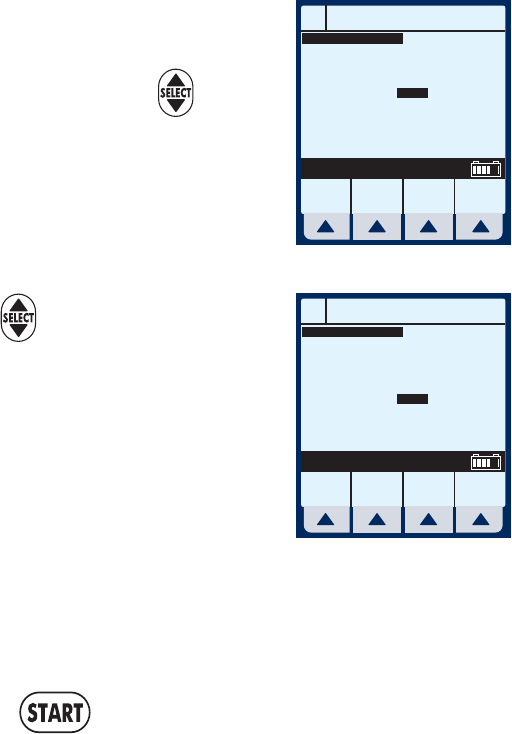
For Systems With Hospira MedNetTM Software
5- 6 430-95597-001 (Rev. 06/05)
9Continue to enter values using
the keypad, and advancing to
the next field using .
NOTE: As the Dose value is entered,
the Rate is automatically calculated.
To understand the Automatic
Calculation feature, see Examples of
Automatic Calculation on page 6-10.
10 Use to scroll down to the
VTBI field.
11 Enter a value for VTBI using
the keypad.
NOTE: As the VTBI value is entered
or changes, Duration is automatically
updated.
NOTE: At this point, programming is complete unless
[Program Options] are desired. See Section 6, Additional
Features, for more information.
12 Press .
CAUTION: VERIFY ALL VALUES BEFORE STARTING INFUSION.
AProgram Dose Calc
Program
Options
Cancel/
Back
Enter value using keypad
Conc
Weight
400
70
mg
kg
250 mL
Dose
VTBI
Duration
Rate
10
0
00: 00
26.
3
mcg/kg/min
mL
hr : min
mL/hr
DOPamine
AProgram Dose Calc
Program
Options
Cancel/
Back
Enter value using keypad
Conc
Weight
400
70
mg
kg
250 mL
Dose
VTBI
Duration
Rate
10
250
09: 30
26.
3
mcg/kg/min
mL
hr : min
mL/hr
DOPamine
sec05.fm Page 6 Wednesday, June 8, 2005 8:31 AM