INMUSIC DP26 Rackmount Bluetooth Receiver User Manual 1
INMUSIC BRANDS INC Rackmount Bluetooth Receiver 1
INMUSIC >
Contents
- 1. User Manual-1
- 2. User Manual-2
User Manual-1

User Guide English
(
2
–
6
)
Guía del usuario Español
(
7
–
11
)
Guide d’utilisation Français
(
12
–
16
)
Guida per l’uso Italiano
(
17
–
21
)
Benutzerhandbuch Deutsch
(
22
–
26
)
Appendix English
(
27
)
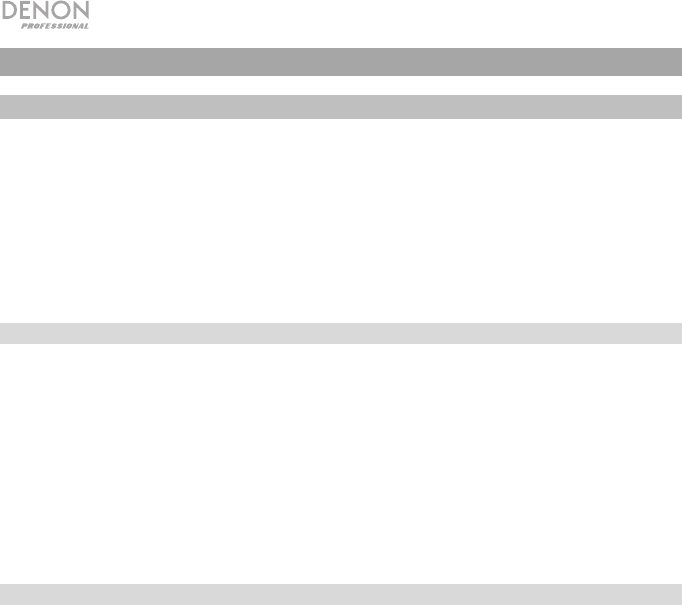
2
User Guide (English)
Introduction
DN-300BR is a Bluetooth® audio receiver with professional-grade audio outputs. It lets you
add wireless stereo Bluetooth audio reception to any professional audio system. Once you
pair your Bluetooth device to DN-300BR, you can send your device’s audio signal out DN-
300BR’s balanced XLR or unbalanced RCA outputs to your mixer, loudspeakers, or
amplification system.
Please see this guide’s Setup chapter to learn how to integrate DN-300BR with your audio
system, and then refer to the Operation chapter to start using DN-300BR.
Box Contents
DN-300BR
Removable Bluetooth Antenna
2-Pin Euroblock Connector
Power Cable
User Guide
Safety & Warranty Manual
Support
For the latest information about this product (documentation, technical specifications, system
requirements, compatibility information, etc.) and product registration, visit denonpro.com.
For additional product support, visit denonpro.com/support.
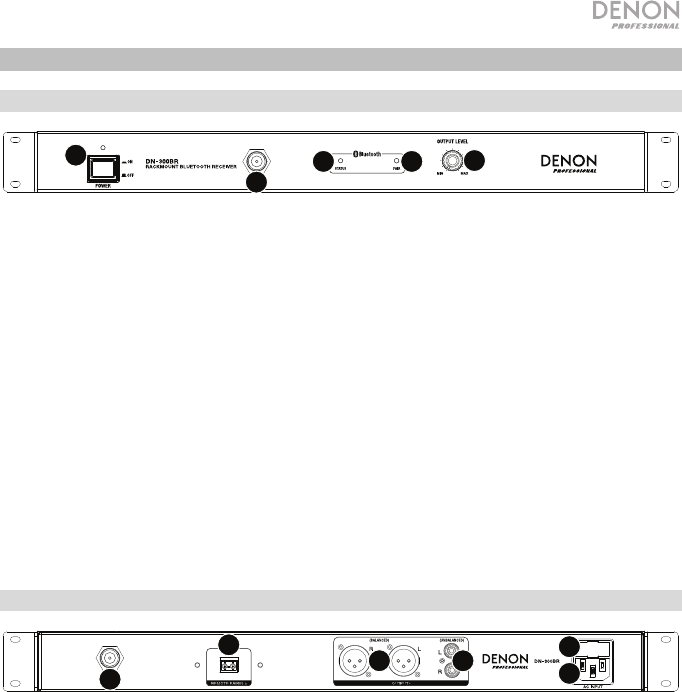
3
Features
Front Panel
1. Power Button: Press this button to turn the unit on or off. Make sure the AC In is properly
connected to a power outlet.
2. BNC Antenna Terminal: Connect the included removable Bluetooth antenna to this
BNC connector. The antenna receives and transmits the Bluetooth signal from a paired
Bluetooth device. DN-300BR has a range of up to 100 feet (33 meters).
3. Status Light: This LED indicates the DN-300BR’s Bluetooth pairing status:
• Flashing slowly (approximately twice every 2 seconds): DN-300BR is not paired to a
Bluetooth device.
• Flashing quickly (approximately twice per second): DN-300BR can be paired to a
Bluetooth device.
• Solidly lit: DN-300BR is paired to a Bluetooth device.
See Operation to learn how to pair/unpair a Bluetooth device to/from DN-300BR.
4. Pair Button: Press and hold this button for 3 seconds to make DN-300BR available for
pairing to a nearby Bluetooth device. See Operation for more information.
5. Level Knob: Turn this knob to adjust the output volume level (sent to the balanced and
unbalanced outputs).
Rear Panel
1. BNC Antenna Terminal: Connect the included removable Bluetooth antenna to this
BNC connector. The antenna receives and transmits the Bluetooth signal from a paired
Bluetooth device. DN-300BR has a range of up to 100 feet (33 meters).
2. Remote Pairing Connector: Use the included 2-pin Euroblock connector to add a remote
pairing button (not included) to this connector.
3. Outputs (Balanced XLR): These outputs send the audio from a paired Bluetooth device.
Use XLR cables to connect these outputs to your loudspeakers, mixer, etc. See Setup for
more information.
4. Outputs (Unbalanced RCA): These outputs send the audio from a paired Bluetooth
device. Use standard RCA cables to connect these outputs to loudspeakers, mixer, etc.
See Setup for more information.
5. AC Input: Use the included power cable to connect this input to a power outlet. See
Setup for more information.
6. Fuse: If the fuse blows, replace it with a fuse of the same type. Using a fuse with an
incorrect rating can damage the unit and/or fuse.
1
2
34
5
1
2
34
5
6
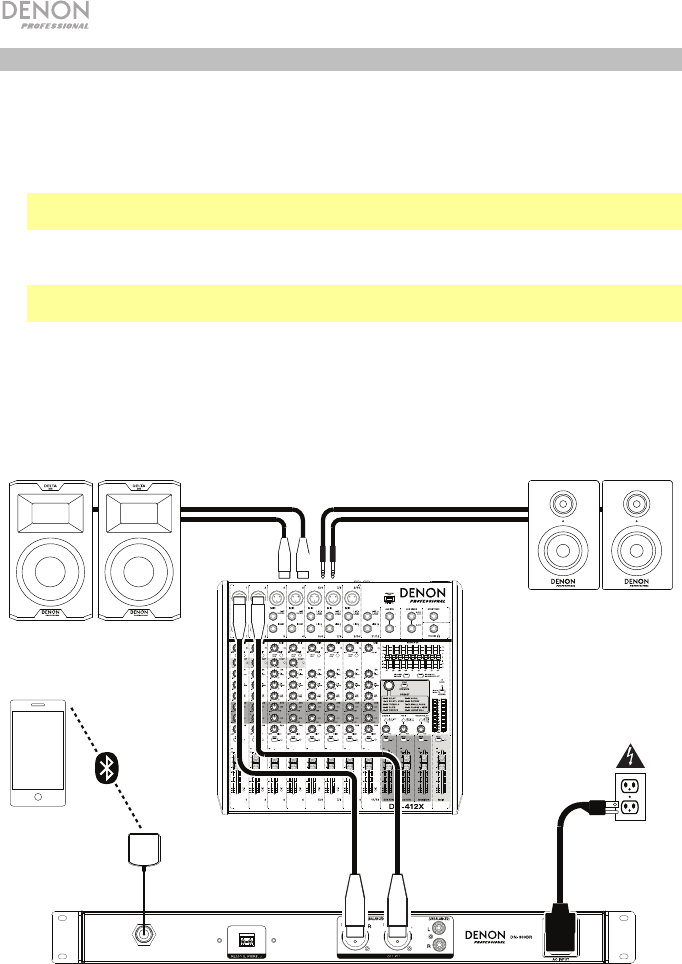
4
Setup
Items not listed under Introduction > Box Contents are sold separately.
1. Use either XLR cables or RCA cables to connect the DN-300BR’s outputs (balanced or
unbalanced) to your loudspeakers, mixer, amplifier, or other device that accepts line-level
inputs (this device must be powered off).
Important: For stereo operation, make sure all left (L) and right (R) outputs are connected
to left and right inputs, respectively.
2. Use the included power cable to connect DN-300BR’s AC input to your power source.
Press the power button to turn on DN-300BR.
Important: Do not use DN-300BR near a microwave oven, which can interfere with the
reception.
3. If you are using a mixer, make sure all of its connections are secure, and power it on.
4. Power on your loudspeakers last.
Example
PA loudspeakers Loudspeakers
Mixer
Smartphone,
tablet, etc. Power
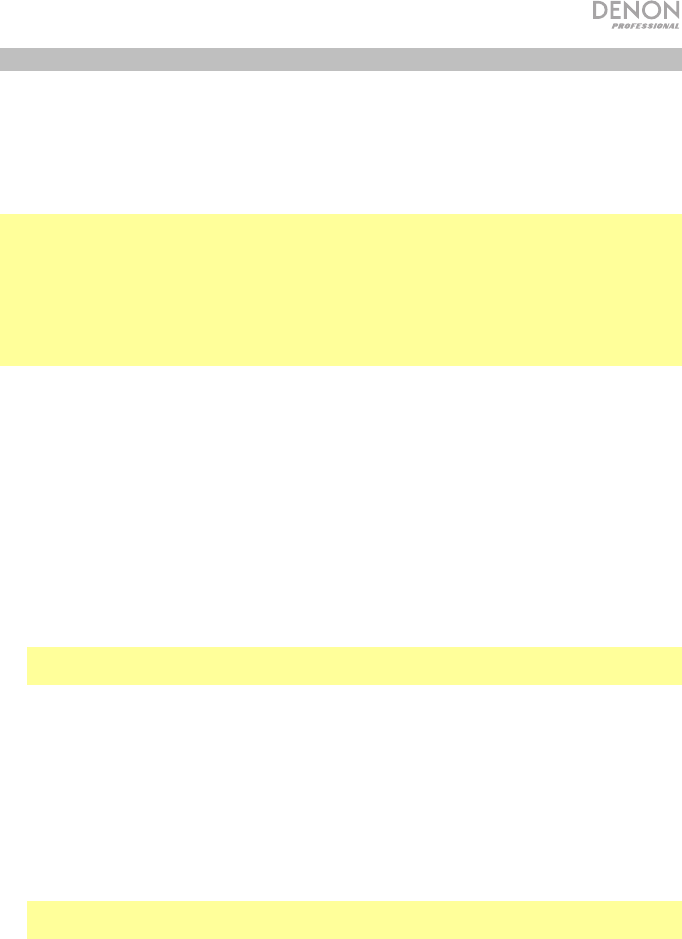
5
Operation
You can play audio from an audio device that sends its signal over a Bluetooth connection
(e.g., smartphones, tablet computers, etc.). DN-300BR uses Bluetooth CSR 4.0 and has a
range of up to 100 feet (33 meters).
Once you “pair” your Bluetooth device with DN-300BR, they are “connected” wirelessly. You
can play audio on your Bluetooth device, and it will be sent out of DN-300BR’s outputs
(balanced and unbalanced).
Important:
• DN-300BR will not receive audio from a phone call. While using it, we recommend
disabling your cellular connection, if possible.
• Do not use DN-300BR near a microwave oven, which can interfere with the reception.
• While DN-300BR is paired with a Bluetooth device, other Bluetooth devices cannot pair to
it. You must unpair (“disconnect”) the current Bluetooth device from DN-300BR to make it
available to others.
To pair your Bluetooth device to DN-300BR:
1. If DN-300BR is off, use the included power cable to connect its AC input to your power
source. Press the power button to power on DN-300BR. The Status Light will flash
slowly.
2. Make sure your desired Bluetooth device has its Bluetooth connectivity on and is within
range. DN-300BR will automatically try to pair with the last-paired Bluetooth device, if any.
If you are using that Bluetooth device again, you can start playing audio immediately.
If you want to use a different Bluetooth device, continue to Step 3.
3. Press and hold DN-300BR’s Pair button for 3 seconds. When the Status Light starts
flashing quickly, release the Pair button.
4. On your Bluetooth device, enter its Bluetooth settings menu, and select DN-300BR.
Note: (Some older Bluetooth devices may require you to enter a PIN. If this is the case,
enter 0000 as the PIN.)
5. On your Bluetooth device, start playing audio.
To adjust your volume level, we recommend setting the volume control of each of your
devices in the following order:
i. your Bluetooth device
ii. DN-300BR, using its Level Knob
iii. your mixer, if any (its input channel level[s], then its main output level)
iv. your loudspeakers
Set each volume level as high as possible without creating distortion or any “clipping” of
the sound.
Important: DN-300BR will not receive audio from a phone call. While using it, we
recommend disabling your cellular connection, if possible.
To unpair your Bluetooth device from DN-300BR, do one of the following:
• Enter your Bluetooth device’s Bluetooth settings menu, and disconnect from DN-300BR.
• Press and hold DN-300BR’s Pair button for 3 seconds, and then release it. DN-300BR will
unpair from your Bluetooth device and be available to pair to another one.
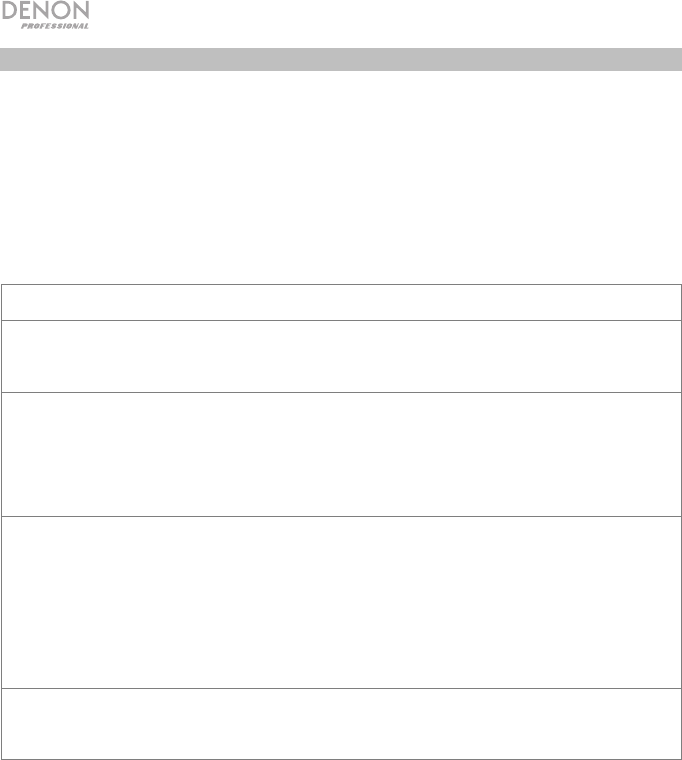
6
Troubleshooting
If you encounter a problem, try doing these things first:
• Make sure all cables and other connected devices are properly and securely connected.
• Make sure you are using DN-300BR as described in this user guide.
• Make sure your other devices or media are working properly.
• If you believe DN-300BR is not working properly, check the following table for your
problem and solution.
Problem: Solution:Please see:
Power does not turn on. Make sure DN-300BR’s AC input is properly
connected to a power outlet using the
included power cable.
Setup
DN-300BR does not
produce any sound, or
the sound is distorted.
Make sure all cable and device connections
are secure and correct.
Make sure none of the cables are damaged.
Make sure the settings on your Bluetooth
device, loudspeaker, mixer, etc. are correct.
Setup
Audio from my Bluetooth
device does not play
through DN-300BR.
Make sure you have properly paired your
Bluetooth device.
Improve the Bluetooth signal reception by
moving your Bluetooth device closer to DN-
300BR. Also, remove obstacles (walls,
furniture, etc.) so there is a clear line of sight
between your Bluetooth device and DN-
300BR.
Setup,
Operation
Pairing my Bluetooth
device to DN-300BR
requires a PIN.
Enter 0000 as the PIN. (Some older Bluetooth
devices may require you to enter a PIN.)
Operation
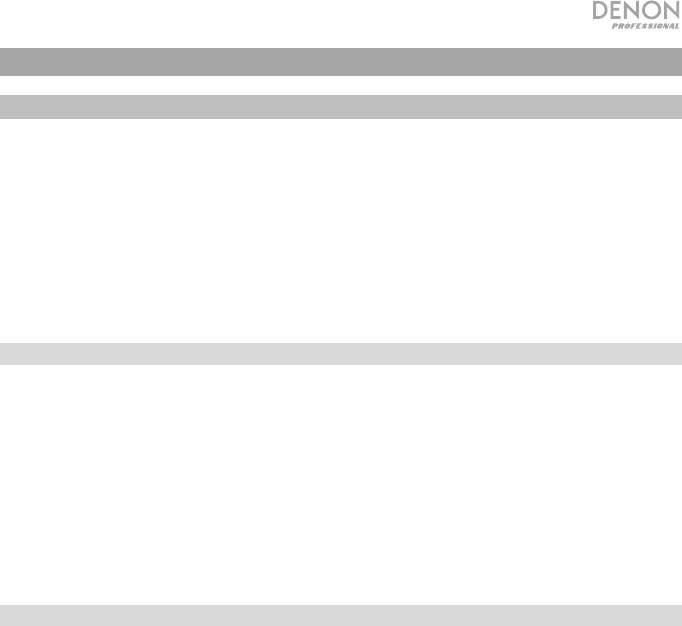
7
Guía del usuario (Español)
Introducción
El DN-300BR es un receptor de audio Bluetooth® con salidas de audio de grado profesional.
Le permite agregar recepción inalámbrica de audio Bluetooth estéreo a cualquier sistema de
audio profesional. Una vez apareado su dispositivo Bluetooth con el DN-300BR, podrá enviar
la señal de audio de su dispositivo por las salidas XLR balanceadas no balanceadas de RCA
de su DN-300BR hacia su mezclador, altavoces o sistema de amplificación.
Consulte el capítulo Ajustes de esta guía para aprender a integrar el DN-300BR con su
sistema de audio y luego consulte el capítulo Operación para comenzar a utilizar el DN-
300BR.
Contenido de la caja
DN-300BR
Antena Bluetooth® removible
2-patillas conector Euroblock
Cable de corriente
Guía del usuario
Manual sobre la seguridad y garantía
Soporte
Para obtener la información más reciente acerca de este producto (documentación,
especificaciones técnicas, requisitos de sistema, información de compatibilidad, etc.) y
registrarlo, visite denonpro.com.
Para obtener soporte adicional del producto, visite denonpro.com/support.
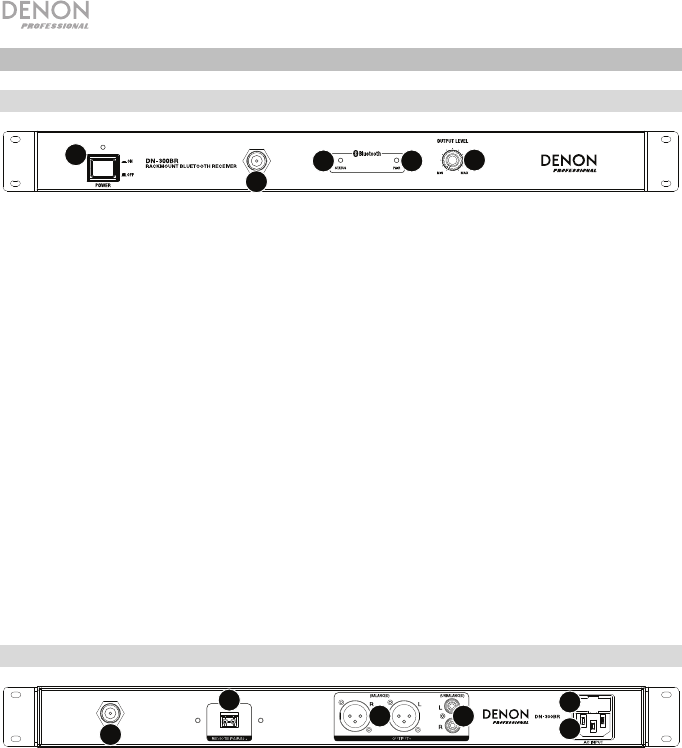
8
Características
Panel frontal
1. Botón de encendido: Pulse este botón para encender o apagar la unidad. Asegúrese de que la
entrada de corriente esté conectada firmemente a la toma de corriente.
2. Terminal de la antena BNC: Conecte a este conector BNC la antena Bluetooth removible. La
antena recibe y transmite la señal Bluetooth desde un dispositivo Bluetooth apareado. El DN-
300BR tiene un alcance hasta 33 metros (100 pies).
3. Luz Status (De estado): Este LED indica el estado de apareamiento Bluetooth del DN-300BR:
• Parpadeo lento (aproximadamente dos veces cada 2 segundos): El DN-300BR no se
encuentra apareado con un dispositivo Bluetooth.
• Parpadeo rápido (aproximadamente dos veces por segundo): El DN-300BR puede
aparearse con un dispositivo Bluetooth.
• Encendido permanentemente: El DN-300BR se encuentra apareado con un dispositivo
Bluetooth.
Consulte Operación para aprender a aparear/desaparear un dispositivo Bluetooth con/de el DN-
300BR.
4. Botón Pair (Apareamiento): Mantenga pulsado este botón durante 3 segundos para que el DN-
300BR esté disponible para aparearse con un dispositivo Bluetooth cercano. Consulte
Operación para más información.
5. Perilla Level (Nivel): Gire esta perilla para ajustar el nivel del volumen de salida (enviado hacia
las salidas balanceadas y no balanceadas).
Panel trasero
1. Terminal de la antena BNC: Conecte a este conector BNC la antena Bluetooth removible. La
antena recibe y transmite la señal Bluetooth desde un dispositivo Bluetooth apareado. El DN-
300BR tiene un alcance hasta 33 metros (100 pies).
2. Conector de apareamiento remoto: Use el conector Euroblock de 2 patillas para agregar un
botón de apareamiento remoto (no incluido) a este conector.
3. Salidas (XLR balanceadas): Estas salidas envían el audio desde un dispositivo Bluetooth
apareado. Utilice cables XLR para conectar estas salidas a sus altavoces, mezclador, etc.
Consulte Ajustes para más información.
4. Salidas (No balanceadas de RCA): Estas salidas envían el audio desde un dispositivo
Bluetooth apareado. Utilice cables estándar de RCA para conectar estas salidas a altavoces,
mezclador, etc. Consulte Ajustes para más información.
5. Entrada de corriente: Utilice el cable de corriente incluido para conectar esta entrada a una
toma de corriente. Consulte Ajustes para más información.
6. Fusible: Si el fusible de la unidad está roto, levante esta lengüeta para reemplazar el fusible.
Reemplácelo por un fusible con especificación apropiada. Si utiliza un fusible de especificación
incorrecta, puede dañarse la unidad y/o el fusible.
1
2
34
5
1
2
34
5
6
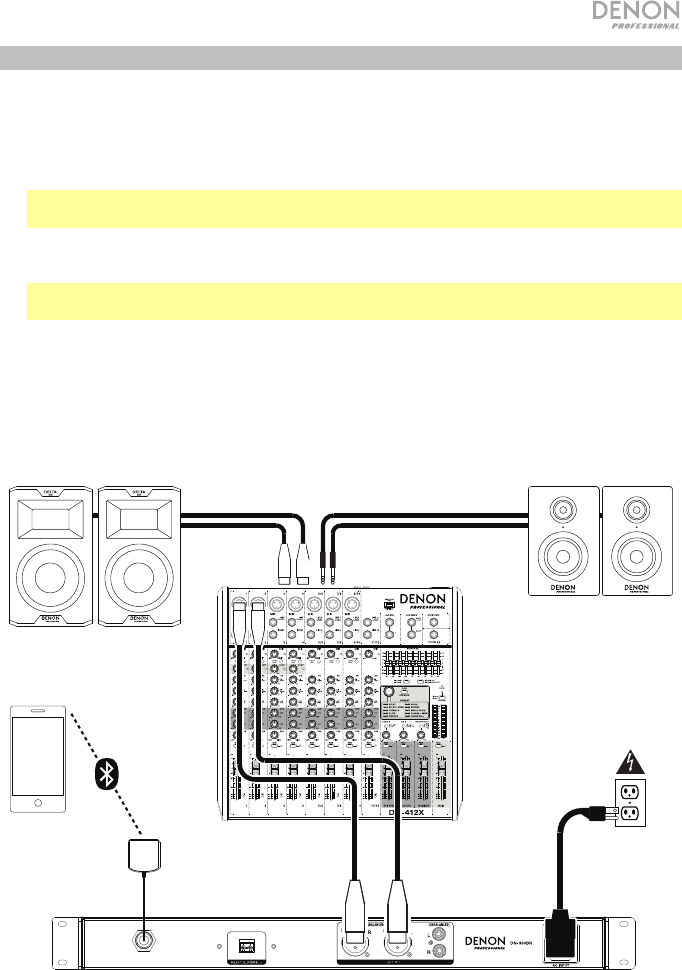
9
Ajustes
Los elementos que no se enumeran en Introducción > Contenido de la caja se venden por separado.
1. Utilice cables XLR o RCA para conectar las salidas (balanceadas o no balanceadas) del
DN-300BR a sus altavoces, mezclador, amplificador u otro dispositivo que acepte
entradas de nivel de línea (este dispositivo debe estar apagado).
Importante: Para el funcionamiento en estéreo, asegúrese de que las salidas izquierda (L)
y derecha (R) se conecten a las entradas izquierda y derecha, respectivamente.
2. Utilice el cable de corriente incluido para conectar la entrada de corriente del DN-
300BR a su toma de corriente. Pulse el botón de encendido para encender el DN-300BR.
Importante: No utilice el DN-300BR cerca de un horno microondas, ya que este podría
interferir con la recepción.
3. Si está utilizando un mezclador, asegúrese de que todas sus conexiones estén firmes y
enciéndalo.
4. Encienda sus altavoces a lo último.
Ejemplo
AltavocesAltavoces de potencia
Mezclador
Suministro
eléctrico
Teléfono inteligente
(smartphone),
tableta, etc.
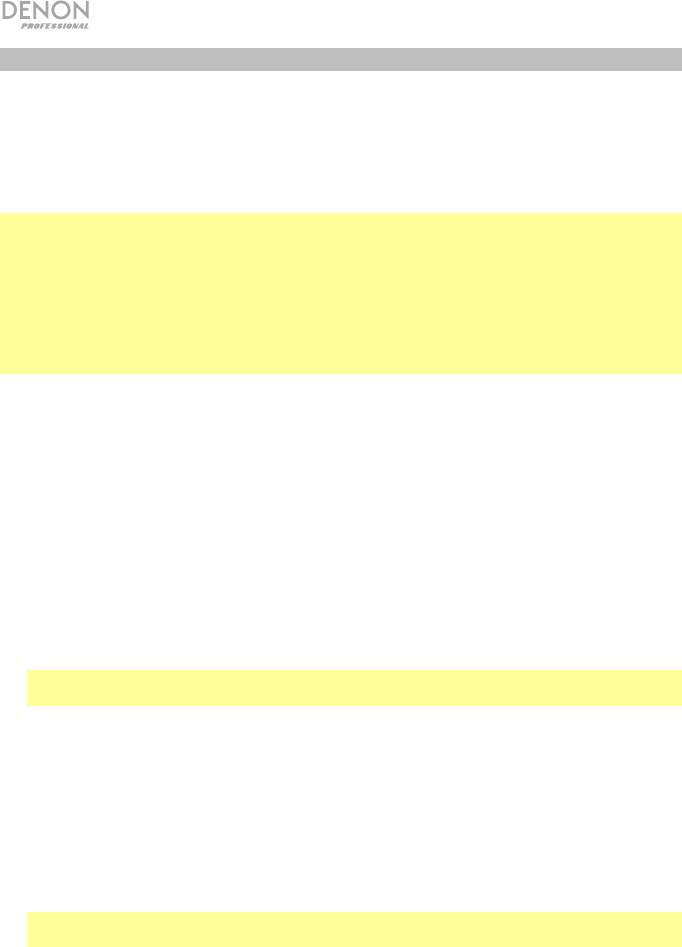
10
Operación
Puede reproducir audio desde un dispositivo que transmita su señal a través de una conexión
Bluetooth (por ej., teléfonos inteligentes [smartphones], tabletas, etc.). El DN-300BR utiliza Bluetooth
CSR 4.0 y tiene un alcance hasta 33 metros (100 pies).
Una vez “apareado” su dispositivo Bluetooth con el DN-300BR, quedan “conectados”
inalámbricamente. Puede reproducir audio en su dispositivo Bluetooth y será enviado por las
salidas del DN-300BR (balanceadas y no balanceadas).
Importante:
• El DN-300BR no recibirá el audio de una llamada telefónica. Mientras lo utiliza, recomendamos
deshabilitar su conexión a la red celular de ser posible.
• No utilice el DN-300BR cerca de un horno microondas, ya que este podría interferir con la
recepción.
• Cuando el DN-300BR está apareado con un dispositivo Bluetooth, no pueden aparearse con él
ningún otro dispositivo Bluetooth. Debe desaparear (“desconectar”) el dispositivo Bluetooth
actual del DN-300BR para hacerlo disponible a los otros.
Cómo aparear su dispositivo Bluetooth con el DN-300BR:
1. Si el DN-300BR está apagado, utilice el cable de corriente para conectar su entrada de
corriente a una fuente de corriente. Pulse el botón de encendido para encender el DN-300BR.
La luz de estado parpadeará lentamente.
2. Asegúrese de que su dispositivo Bluetooth deseado tenga su conectividad Bluetooth activada y
se encuentre dentro del alcance. El DN-300BR intentará aparearse automáticamente con el
último dispositivo Bluetooth apareado, si existe.
Si está utilizando ese dispositivo Bluetooth nuevamente, puede comenzar a reproducir audio
inmediatamente.
Si desea utilizar un dispositivo Bluetooth diferente, continúe con el Paso 3.
3. Mantenga pulsado el botón Pair del DN-300BR durante 3 segundos. Cuando la luz de estado
comience a parpadear, suelte el botón Pair.
4. En su dispositivo Bluetooth, entre al menú de ajustes Bluetooth y seleccione DN-300BR.
Nota: (Algunos dispositivos Bluetooth antiguos pueden requerir que introduzca un PIN. Si este
es el caso, introduzca 0000 como PIN).
5. Reproduzca audio en su dispositivo Bluetooth.
Para ajustar el nivel de volumen, recomendamos ajustar el control de volumen de cada uno de
sus dispositivos en el siguiente orden.
i. su dispositivo Bluetooth
ii. el DN-300BR, utilizando su perilla Level
iii. su mezclador, si existe (el/los nivel[es] de su canal de entrada, luego su nivel de salida
principal)
iv. sus altavoces
Ajuste cada nivel de volumen tan alto como sea posible sin distorsionar ni “recortar” el sonido.
Importante: El DN-300BR no recibirá el audio de una llamada telefónica. Mientras lo utiliza,
recomendamos deshabilitar su conexión a la red celular de ser posible.
Para desaparear su dispositivo Bluetooth del DN-300BR, realice una de las siguientes
alternativas:
• Entre al menú de ajustes Bluetooth de su dispositivo y desconéctelo del DN-300BR.
• Mantenga pulsado el botón Pair del DN-300BR durante 3 segundos y luego suéltelo. El DN-
300BR se desapareará de su dispositivo Bluetooth y quedará disponible para aparearse con
otro.
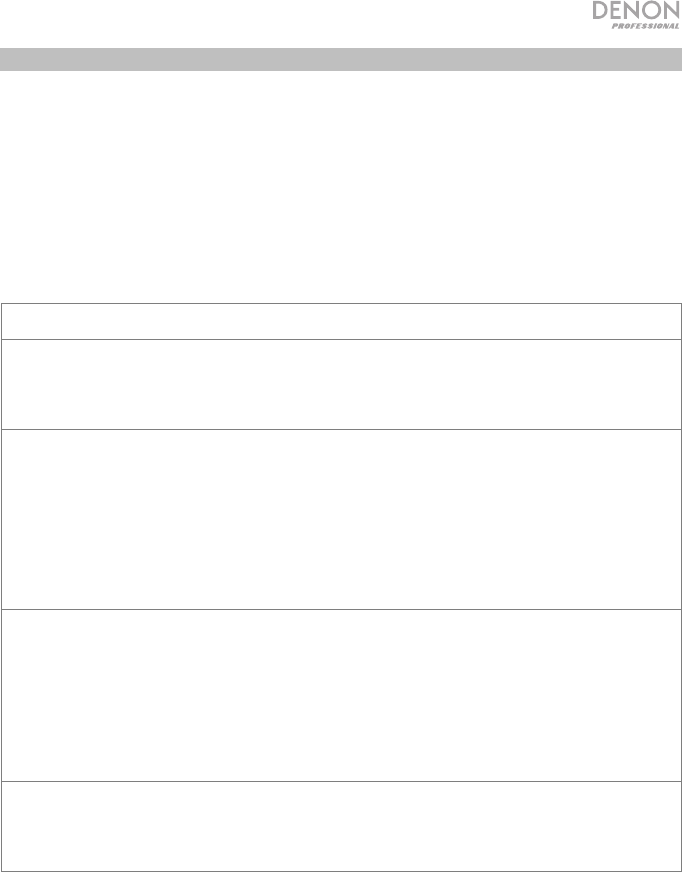
11
Solución de problemas
Si experimenta problemas, realice lo siguiente:
• Asegúrese de que todos los cables y los otros dispositivos estén conectados firme y
correctamente.
• Asegúrese de estar utilizando DN-300BR como describe esta guía del usuario.
• Asegúrese de que todos sus otros dispositivos o medios funcionen correctamente.
• Si cree que DN-300BR no está funcionando correctamente, busque su problema y
solución en la siguiente tabla.
Problema:Solución:Consulte:
La unidad no se enciende. Asegúrese de que la entrada de corriente
del DN-300BR esté conectada
correctamente a una toma de corriente
utilizando el cable de corriente incluido.
Ajustes
El DN-300BR no emite
ningún sonido o el sonido
está distorsionado.
Asegúrese de que todas las conexiones de
cables y dispositivos estén firmes y
correctas.
Asegúrese de que ninguno de los cables
esté dañado.
Asegúrese de que los ajustes en su
dispositivo Bluetooth, altavoz, mezclador,
etc. sean correctos.
Ajustes
El DN-300BR no
reproduce el audio
proveniente de mi
dispositivo Bluetooth.
Asegúrese de haber apareado
correctamente su dispositivo Bluetooth.
Mejore la recepción de la señal Bluetooth
acercando su dispositivo Bluetooth al DN-
300BR. También evite que se interpongan
obstáculos (paredes, muebles, etc.) en la
línea de visión entre su dispositivo
Bluetooth y el DN-300BR.
Ajustes,
Operación
Mi dispositivo Bluetooth
solicita un PIN para
aparearse con el DN-
300BR.
Introduzca 0000 como el PIN. (Algunos
dispositivos Bluetooth antiguos pueden
requerir que introduzca un PIN).
Operación
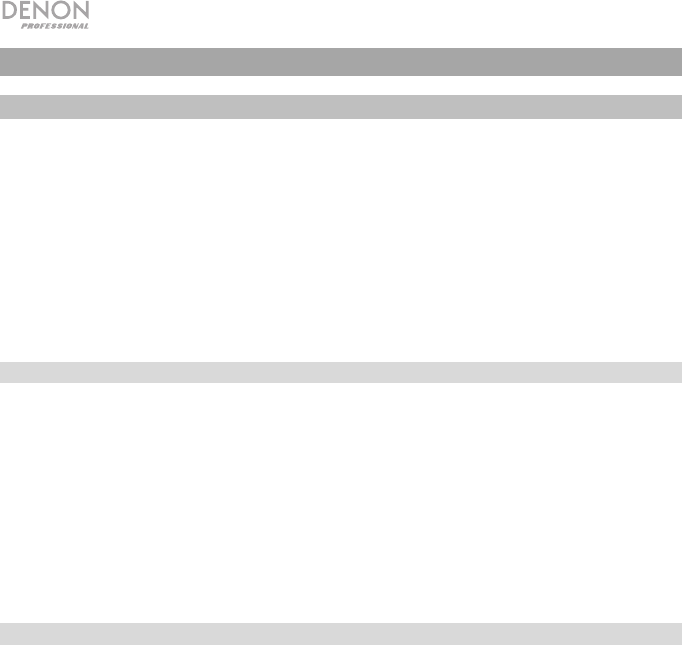
12
Guide d’utilisation (Français)
Introduction
DN-300BR est un récepteur audio Bluetooth® avec sorties audio de qualité professionnelle. Il
vous permet d’ajouter une réception stéréo sans fil Bluetooth à n’importe quel système audio
professionnel. Une fois que vous avez jumelé votre appareil Bluetooth au DN-300BR, vous
pouvez transmettre le signal audio de votre appareil par le biais des sorties XLR symétriques
ou RCA asymétriques du DN-300BR vers votre console de mixage, enceintes ou système de
sonorisation.
Veuillez consulter la section Installation de ce guide pour apprendre comment intégrer le DN-
300BR avec votre système audio, puis reportez-vous à la section Fonctionnement pour
commencer à utiliser le DN-300BR.
Contenu de la boîte
DN-300BR
Antenne Bluetooth® amovible
2-broches connecteur Euroblock
Câble d’alimentation
Guide d’utilisation
Consignes de sécurité et informations concernant la garantie
Assistance
Pour les toutes dernières informations concernant la documentation, les spécifications
techniques, la configuration requise, la compatibilité et l’enregistrement du produit, veuillez
visiter denonpro.com.
Pour de l’assistance supplémentaire, veuillez visiter le site denonpro.com/support.
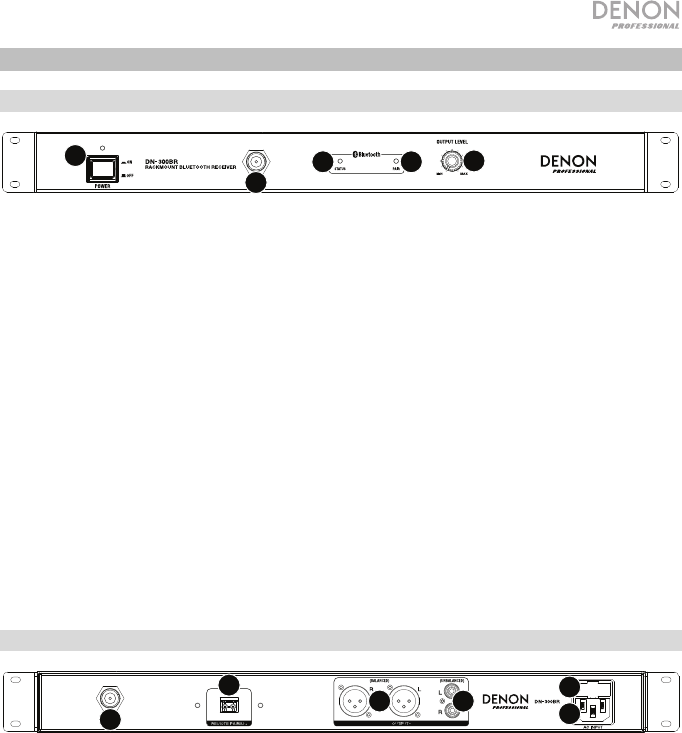
13
Caractéristiques
Panneau avant
1. Interrupteur d’alimentation : Cette touche permet de mettre l’appareil sous/hors tension.
Veuillez vous assurer que le câble d’alimentation est branché correctement à l’entrée
d’alimentation et à la prise secteur.
2. Borne d'antenne BNC : Cette borne BNC permet de brancher l’antenne Bluetooth amovible
incluse. L’antenne reçoit et transmet le signal Bluetooth depuis et vers un appareil Bluetooth
jumelé. DN-300BR a une portée allant jusqu’à 33 mètres (100 pieds).
3. DEL d’état : Cette DEL indique l’état du jumelage Bluetooth du DN-300BR :
• Clignote lentement (environ deux fois toutes les 2 secondes) : le DN-300BR n’est pas
jumelé à un appareil Bluetooth.
• Clignote rapidement (environ deux fois toutes les 2 secondes) : le DN-300BR peut être
jumelé à un appareil Bluetooth.
• Allumée : le DN-300BR est jumelé à un appareil Bluetooth.
Veuillez consulter la section Fonctionnement afin d’apprendre à jumeler/déjumeler un appareil
Bluetooth au DN-300BR.
4. Touche de jumelage : Maintenez cette touche enfoncée pendant 3 secondes afin que le DN-
300BR puisse être jumelé à un appareil Bluetooth à proximité. Pour de plus amples informations,
veuillez consulter la section Fonctionnement.
5. Touche des niveaux : Tournez ce bouton pour régler le niveau du volume de sortie (envoyé aux
sorties symétriques et asymétriques).
Panneau arrière
1. Borne d'antenne BNC : Cette borne BNC permet de brancher l’antenne Bluetooth amovible
incluse. L’antenne reçoit et transmet le signal Bluetooth depuis et vers un appareil Bluetooth
jumelé. DN-300BR a une portée allant jusqu’à 33 mètres (100 pieds).
2. Connecteur de jumelage à distance : Utilisez le connecteur Euroblock à 2 broches inclus pour
ajouter une touche de jumelage à distance (non inclus) à ce connecteur.
3. Sorties (XLR symétriques) : Ces sorties transmettent les signaux audio provenant d’un appareil
Bluetooth. Utilisez des câbles XLR afin de brancher ces sorties à des enceintes, une console de
mixage, etc. Pour de plus amples informations, veuillez consulter la section Installation.
4. Sorties (asymétriques RCA) : Ces sorties transmettent les signaux audio provenant d’un
appareil Bluetooth. Utilisez des câbles RCA standards afin de brancher ces sorties à des
enceintes, une console de mixage, etc. Pour de plus amples informations, veuillez consulter la
section Installation.
5. Entrée d’alimentation : Utilisez le câble d’alimentation secteur inclus pour brancher cette entrée
à une prise secteur. Pour de plus amples informations, veuillez consulter la section Installation.
6. Fusible : Si le fusible de l'appareil est endommagé, soulevez cette languette afin de remplacer le
fusible. Remplacez-le par un fusible de calibre approprié. L'utilisation d'un fusible de calibre
inapproprié pourrait endommager l'appareil et/ou le fusible.
1
2
34
5
1
2
34
5
6
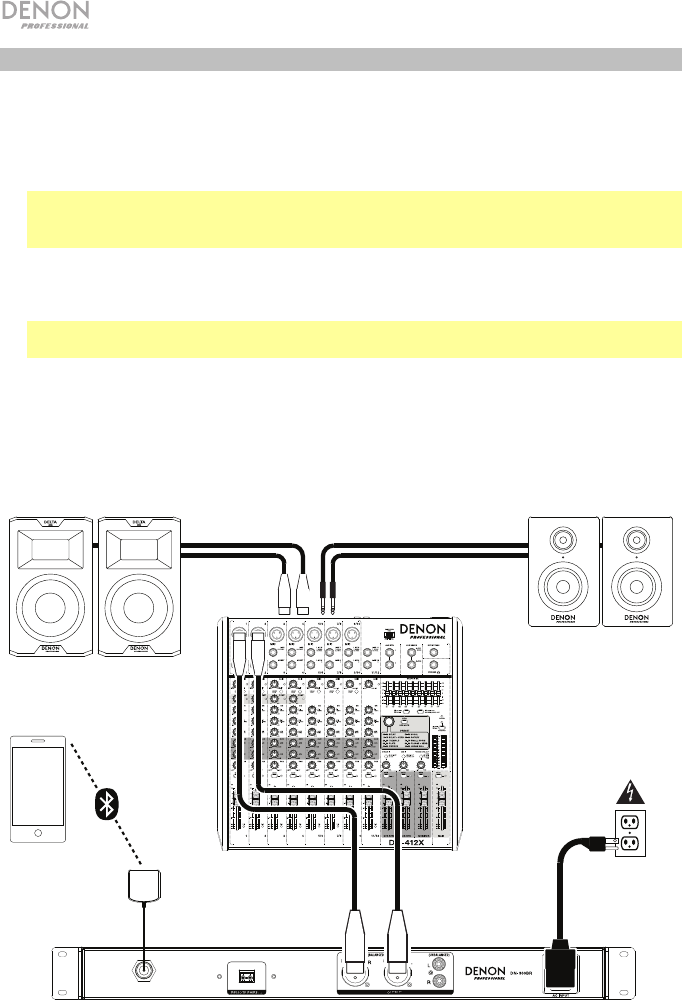
14
Installation
Les éléments qui ne figurent pas dans Introduction > Contenu de la boîte sont vendus séparément.
1. Utilisez des câbles XLR ou RCA pour connecter les sorties du DN-300BR (symétriques ou
asymétriques) à vos enceintes, console de mixage, amplificateur, ou un autre appareil qui
accepte les entrées de niveau ligne (cet appareil doit être mis hors tension).
Important : Pour un fonctionnement stéréo, vérifiez que toutes les sorties gauches (L) sont
connectées aux entrées gauches et que les sorties droites (R) sont connectées aux
entrées droites.
2. Utilisez le câble d’alimentation inclus pour brancher l’entrée d’alimentation du DN-
300BR dans une prise secteur. Appuyez sur l'interrupteur d'alimentation pour mettre le
DN-300BR sous tension.
Important : Ne pas utiliser le DN-300BR à proximité d’un four à micro-ondes, car cela
pourrait interférer avec la réception des signaux audio.
3. Si vous utilisez une console de mixage, assurez-vous que toutes ses connexions sont
sécurisées et qu’elle est sous tension.
4. Allumez les enceintes en dernier.
Exemple
Console de
mixage
Enceintes de
sonorisation
Enceintes
Alimentation
Smartphone,
tablette, etc.
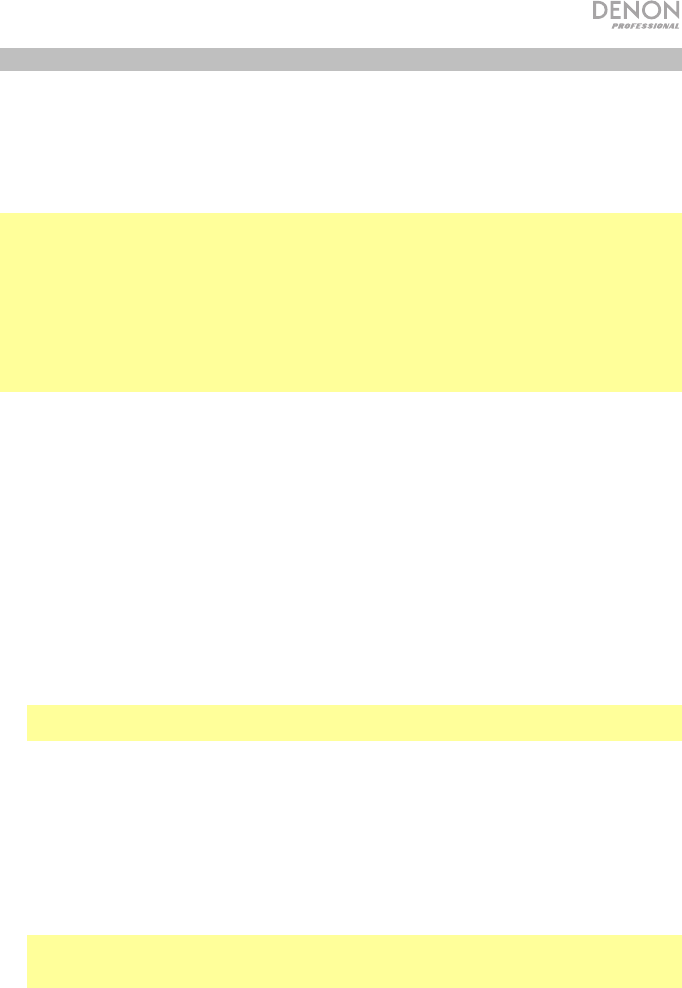
15
Fonctionnement
Vous pouvez lire des fichiers audio à partir d’un appareil audio qui transmet son signal via une
connexion Bluetooth (p. ex., les smartphones, les tablettes, etc.). Le DN-300BR utilise Bluetooth
CSR 4.0 et a une portée allant jusqu’à 33 mètres (100 pieds).
Une fois que vous « jumelez » de votre appareil Bluetooth avec le DN-300BR, ils sont « connectés »
sans fil. Vous pouvez lire des fichiers audio sur votre appareil Bluetooth et le signal sera transmis par
le biais des sorties du DN-300BR (symétriques et asymétriques).
Important :
• Le DN-300BR ne peut recevoir le signal provenant d’un appel téléphonique. Lorsque le
téléphone est jumelé au DN-300BR, nous vous recommandons de désactiver la connexion au
réseau de téléphonie mobile, si possible.
• Ne pas utiliser le DN-300BR à proximité d’un four à micro-ondes, car cela pourrait interférer avec
la réception des signaux audio.
• Alors que le DN-300BR est jumelé avec un appareil Bluetooth, d’autres appareils Bluetooth ne
peuvent pas s’y connecter. Vous devez d’abord supprimer la connexion de l’appareil Bluetooth
présentement jumelé au DN-300BR afin de pouvoir jumeler un autre appareil Bluetooth.
Pour jumeler un appareil Bluetooth au DN-300BR :
1. Alors que le DN-300BR est hors tension, utilisez le câble d’alimentation secteur inclus pour
brancher l’entrée d’alimentation à une prise secteur. Appuyez sur l'interrupteur
d'alimentation pour mettre le DN-300BR sous tension. La DEL d’état devrait clignoter
lentement.
2. Assurez-vous que la fonction Bluetooth de l’appareil Bluetooth que vous souhaitez jumeler est
activée et qu’il se trouve dans les limites de portée du DN-300BR. Le DN-300BR essayera de se
jumeler automatiquement avec le dernier appareil Bluetooth jumelé, le cas échéant.
Si vous souhaitez utiliser le même appareil Bluetooth, vous pouvez commencer à jouer
immédiatement.
Si vous souhaitez utiliser un autre appareil Bluetooth, passez à l’étape 3.
3. Maintenez la touche de jumelage du DN-300BR enfoncée pendant 3 secondes. Lorsque la DEL
d’état commence à clignoter rapidement, relâchez la touche de jumelage.
4. Sur l’appareil Bluetooth, accédez au menu Bluetooth, puis sélectionnez DN-300BR.
Remarque : Certains appareils Bluetooth plus anciens peuvent vous demander d’entrer un NIP.
Si tel est le cas, entrez 0000.
5. Lancer la lecture de fichier audio sur votre appareil Bluetooth.
Pour ajuster le volume, nous vous recommandons de régler le volume de chacun de vos
appareils dans l’ordre suivant :
i. appareil Bluetooth
ii. DN-300BR, en utilisant le bouton des niveaux
iii. console de mixage, le cas échéant (le niveau des canaux d’entrées, puis le niveau de
sortie général)
iv. enceintes
Réglez tous les niveaux aussi hauts que possible sans créer de distorsion ou d’écrêtage.
Important : Le DN-300BR ne peut recevoir le signal provenant d’un appel téléphonique. Lorsque
le téléphone est jumelé au DN-300BR, nous vous recommandons de désactiver la connexion au
réseau de téléphonie mobile, si possible.
Pour déjumeler l’appareil Bluetooth du DN-300BR, effectuez l’une des actions suivantes :
• Accédez au menu Bluetooth de l’appareil, puis supprimez la connexion au DN-300BR.
• Maintenez la touche de jumelage du DN-300BR enfoncée pendant 3 secondes, puis relâchez-
la. La connexion au DN-300BR sera supprimée et vous pourrez jumeler un autre appareil.

16
Guide de dépannage
En cas de problème, procédez comme suit :
• Assurez-vous que tous les câbles et les autres périphériques sont correctement raccordés.
• Assurez-vous que vous utilisez DN-300BR comme indiqué dans ce guide d’utilisation.
• Assurez-vous que vos autres appareils ou médias fonctionnent correctement.
• Si vous croyez que DN-300BR ne fonctionne pas correctement, vérifiez le tableau suivant
afin de trouver le problème et la solution.
Problème : Solution :
V
euillez consulte
r
:
L’appareil ne s’allume
pas.
Veuillez vous assurer que le câble
d’alimentation du DN-300BR est
correctement branché à l’entrée
d’alimentation et à la prise secteur.
Installation
Le DN-300BR ne produit
aucun son, ou le son est
déformé.
Assurez-vous que tous les câbles et
appareils soient correctement
raccordés.
Assurez-vous que les câbles ne soient
pas endommagés.
Assurez-vous que les paramètres de
votre appareil Bluetooth, enceinte,
console de mixage, etc. soient
correctement réglés.
Installation
Le DN-300BR ne
transmet pas le signal
audio de l’appareil
Bluetooth.
Assurez-vous que vous avez
correctement jumelé votre appareil
Bluetooth au DN-300BR.
Améliorez la réception du signal
Bluetooth en rapprochant votre appareil
Bluetooth du DN-300BR. Veuillez
également vous assurer qu’il n’y a
aucun obstacle (murs, meubles, etc.)
entre l’appareil Bluetooth et le DN-
300BR.
Installation,
Fonctionnement
Jumeler mon appareil
Bluetooth au DN-300BR
nécessite un NIP.
Entrez 0000. (Certains appareils
Bluetooth plus anciens peuvent vous
demander d’entrer un NIP.)
Fonctionnement
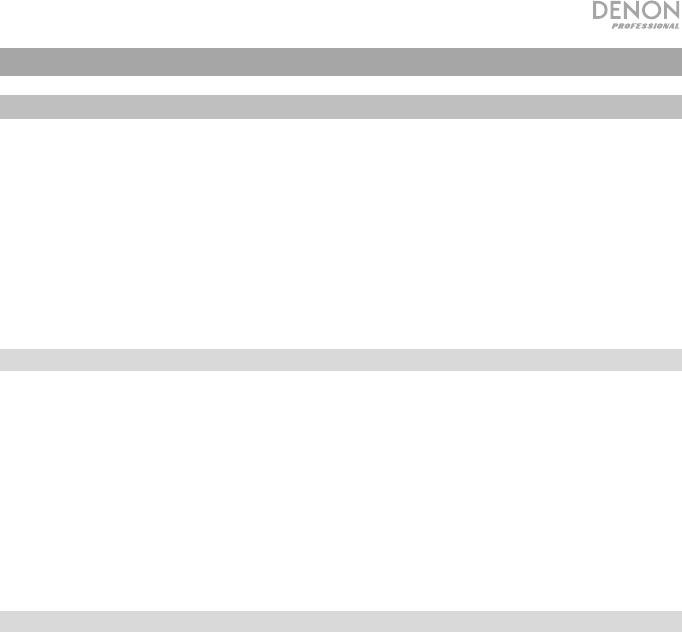
17
Guida per l’uso (Italiano)
Introduzione
Il DN-300BR è un ricevitore audio Bluetooth® dotato di uscite audio di livello professionale.
Consente di aggiungere la ricezione wireless di audio Bluetooth stereo a qualsiasi impianto
audio professionale. Una volta collegato il proprio dispositivo Bluetooth al DN-300BR, è
possibile inviare il segnale audio del dispositivo attraverso le uscite XLR bilanciate o da RCA
non bilanciate del DN-300BR al mixer, agli altoparlanti o all’impianto di amplificazione.
Si veda il capitolo Configurazione della presente guida per sapere come integrare il DN-
300BR al proprio impianto audio, quindi fare riferimento al capitolo Uso per iniziare a utilizzare
il DN-300BR.
Contenuti della confezione
DN-300BR
Antenna Bluetooth® removibile
3-poli connettore Euroblock
Cavo di alimentazione
Guida per l’uso
Istruzioni di sicurezza e garanzia
Assistenza
Per le ultime informazioni in merito a questo prodotto (documentazione, specifiche tecniche,
requisiti di sistema, informazioni sulla compatibilità, ecc.) e per effettuarne la registrazione,
recarsi alla pagina denonpro.com.
Per ulteriore assistenza sul prodotto, recarsi alla pagina denonpro.com/support.
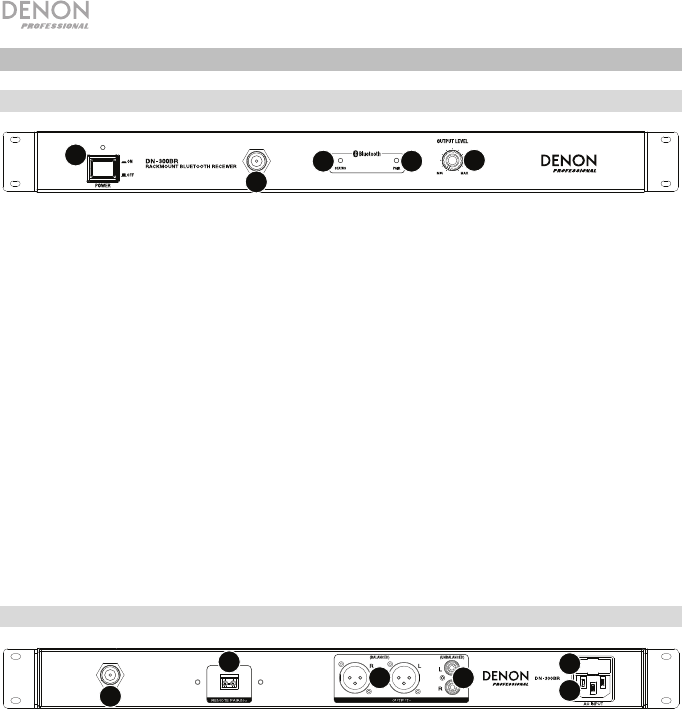
18
Caratteristiche
Pannello anteriore
1. Tasto di alimentazione: premere questo tasto per accendere o spegnere l’apparecchio.
Assicurarsi che l’ingresso di alimentazione sia adeguatamente collegato a una presa elettrica.
2. Terminale Antenna BNC: collegare l'antenna Bluetooth removibile in dotazione a questo
connettore BNC. l’antenna riceve e trasmette il segnale Bluetooth di un dispositivo Bluetooth
collegato. Il DN-300BR ha una portata fino a 33 metri.
3. Spia di stato: questo LED indica lo stato di collegamento Bluetooth del DN-300BR:
• Se lampeggia lentamente (circa due volte ogni 2 secondi): il DN-300BR non è collegato a
un dispositivo Bluetooth.
• Se lampeggia rapidamente (circa due volte al secondo): il DN-300BR può essere
collegato a un dispositivo Bluetooth.
• Se è fissa: il DN-300BR è collegato a un dispositivo Bluetooth.
Si veda Uso per maggiori informazioni su come collegare/scollegare un dispositivo Bluetooth
al/dal DN-300BR.
4. Tasto di accoppiamento (Pair): premere questo tasto e tenerlo premuto per 3 secondi per fare
in modo che il DN-300BR possa collegarsi a un dispositivo Bluetooth nelle vicinanze. Per
maggiori informazioni, si veda Uso.
5. Manopola Level (livello): girare questa manopola per regolare il livello del volume di uscita
(inviato alle uscite bilanciate e non bilanciate).
Pannello posteriore
1. Terminale Antenna BNC: collegare l'antenna Bluetooth removibile in dotazione a questo
connettore BNC. l’antenna riceve e trasmette il segnale Bluetooth di un dispositivo Bluetooth
collegato. Il DN-300BR ha una portata fino a 33 metri.
2. Connettore per il collegamento remoto: servirsi del connettore Euroblock a 2 poli in dotazione
per aggiungere un tasto di collegamento a distanza (non incluso) a questo connettore.
3. Uscite (XLR bilanciate): queste uscite inviano l’audio da un dispositivo Bluetooth accoppiato.
Servirsi di cavi XLR per collegare queste uscite ad altoparlanti, mixer, ecc. Si veda
Configurazione per maggiori informazioni.
4. Uscite (non bilanciate da RCA): queste uscite inviano l’audio da un dispositivo Bluetooth
accoppiato. Servirsi di cavi standard da RCA per collegare queste uscite ad altoparlanti, mixer,
ecc. Si veda Configurazione per maggiori informazioni.
5. Ingresso di alimentazione: servirsi dell’cavo di alimentazione in dotazione per collegare questo
ingresso ad una presa di alimentazione. Per maggiori informazioni, si veda Configurazione.
6. Fusibile: se il fusibile dell'apparecchio è rotto, sollevare questa linguetta per sostituirlo. Sostituire
il fusibile con uno dalla tensione nominale adeguata. L'utilizzo di un fusibile dalla tensione
nominale errata può danneggiare l'apparecchio e/o il fusibile.
1
2
34
5
1
2
34
5
6
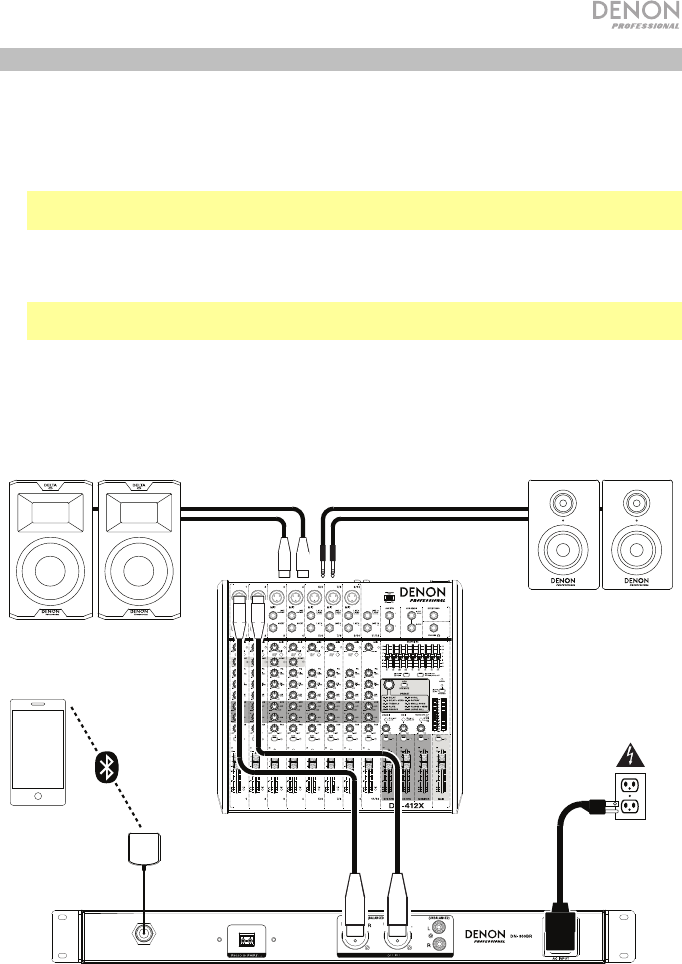
19
Configurazione
Elementi non elencati sotto Introduzione > Contenuti della confezione sono venduti separatamente.
1. Servirsi di cavi XLR o da RCA per collegare le uscite del DN-300BR (bilanciate o non
bilanciate), agli altoparlanti, al mixer, all’amplificatore o ad altri dispositivi che accettano
ingressi a livello di linea (questi devono essere spenti).
Importante: per un funzionamento stereo, assicurarsi che le uscite di sinistra (L) e di
destra (R) siano collegate rispettivamente agli ingressi di sinistra e di destra.
2. Servirsi dell’cavo di alimentazione in dotazione per collegare l’ingresso di alimentazione
del DN-300BR ad una fonte di alimentazione. Premere il tasto di alimentazione per
accendere il DN-300BR.
Importante: non utilizzare il DN-300BR vicino a un forno a microonde, che potrebbe
interferire con la ricezione.
3. Se si utilizza un mixer, assicurarsi che tutti i collegamenti siano sicuri e accenderlo.
4. Accendere gli altoparlanti per ultimi.
Esempio
Mixer
Altoparlanti PA Altoparlanti
Alimentazione
Smartphone,
tablet, ecc.
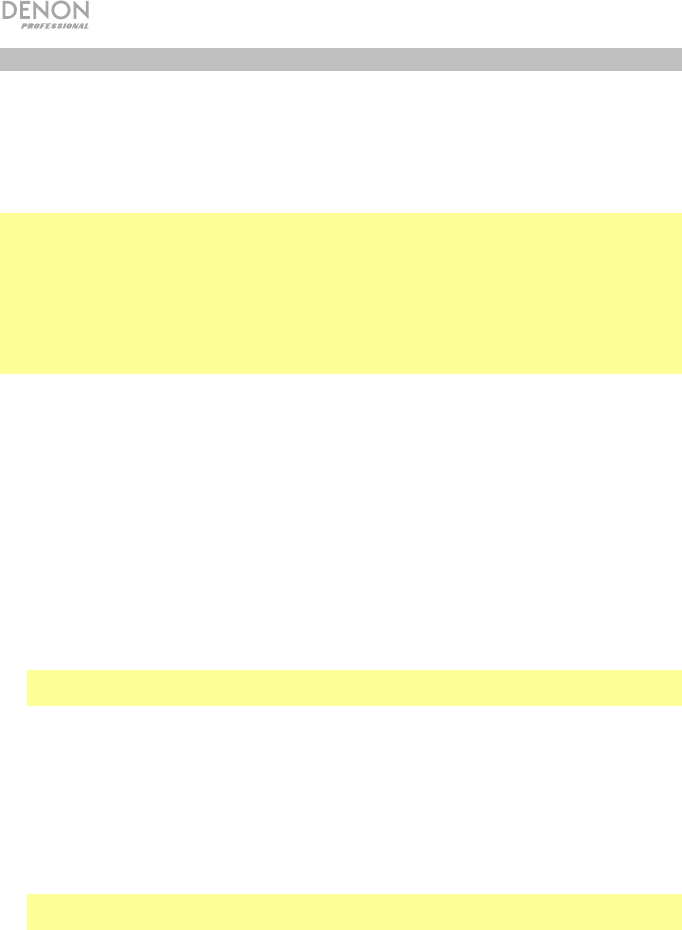
20
Uso
Si può riprodurre audio da un dispositivo audio che invia i segnali tramite un collegamento Bluetooth
(ad es. smartphone, tablet, ecc.). Il DN-300BR impiega Bluetooth CSR 4.0 ed ha una portata fino a
33 metri.
Una volta “collegato” il dispositivo Bluetooth con il DN-300BR, questi sono “collegati” senza fili. È
possibile riprodurre audio sul dispositivo Bluetooth che verrà inviato tramite le uscite del DN-300BR
(bilanciate e non bilanciate).
Importante:
• Il DN-300BR non riceve audio da una telefonata. Durante l’uso, si raccomanda di disattivare il
collegamento con il cellulare, se possibile.
• Non utilizzare il DN-300BR vicino a un forno a microonde, che potrebbe interferire con la
ricezione.
• Quando il DN-300BR è collegato a un dispositivo Bluetooth, non è possibile collegare altri
dispositivi Bluetooth. Per renderlo disponibile ad altri dispositivi Bluetooth occorre scollegare
(“scollega”) il DN-300BR dal dispositivo Bluetooth cui è attualmente collegato.
Per collegare il dispositivo Bluetooth al DN-300BR:
1. Se il DN-300BR è spento, servirsi dell’cavo di alimentazione in dotazione per collegare
l’ingresso di alimentazione alla fonte di alimentazione. Premere il tasto di alimentazione per
accendere il DN-300BR. La spia di stato lampeggia lentamente.
2. Assicurarsi che la connettività Bluetooth del dispositivo Bluetooth desiderato sia accesa e che
questo si trovi entro la portata. Il DN-300BR tenterà automaticamente di collegarsi all’ultimo
dispositivo Bluetooth collegato.
Se si utilizza nuovamente quel dispositivo Bluetooth si può iniziare immediatamente a riprodurre
l’audio.
Se si desidera utilizzare un dispositivo Bluetooth diverso, passare alla Fase 3.
3. Tenere premuto il tasto Pair (collega) del DN-300BR per 3 secondi. Quando la spia di stato
inizia a lampeggiare rapidamente, lasciare il tasto Pair.
4. Sul dispositivo Bluetooth, entrare nel menu impostazioni Bluetooth e selezionare DN-300BR.
Nota bene: alcuni dispositivi Bluetooth più vecchi possono richiedere l’inserimento di un PIN. In
questo caso, inserire 0000 come PIN.)
5. Sul dispositivo Bluetooth, iniziare a riprodurre l’audio.
Per regolare il livello del volume, si raccomanda di configurare il comando di regolazione del
volume di ciascun dispositivo nel seguente ordine:
i. il dispositivo Bluetooth
ii. il DN-300BR, tramite la manopola Level
iii. il mixer (prima il livello dei canali di ingresso, poi il livello dell’uscita main)
iv. gli altoparlanti
Impostare il volume a un livello tale per cui non si creino distorsioni o “tagli” del suono.
Importante: Il DN-300BR non riceve audio da una telefonata. Durante l’uso, si raccomanda di
disattivare il collegamento con il cellulare, se possibile.
Per scollegare il dispositivo Bluetooth dal DN-300BR, procedere in uno dei seguenti modi:
• Entrare nel menu delle impostazioni Bluetooth del dispositivo Bluetooth e scollegarlo dal DN-
300BR.
• Tenere premuto il tasto Pair (collega) del DN-300BR per 3 secondi, quindi rilasciare la pressione. Il
DN-300BR si scollegherà dal dispositivo Bluetooth e sarà disponibile per il collegamento a un altro
dispositivo.
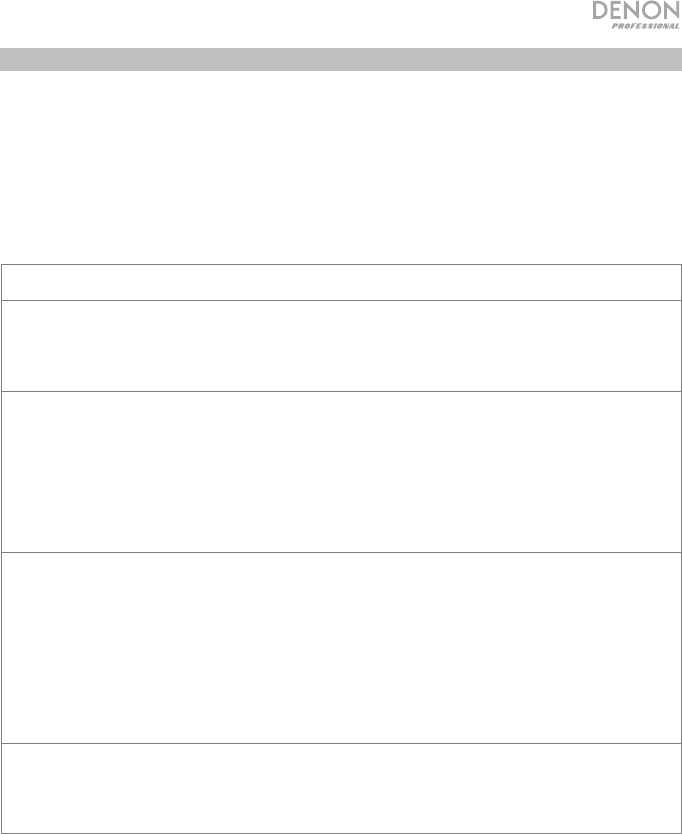
21
Risoluzione di problemi
In caso di problemi, procedere come segue:
• Assicurarsi che tutti i cavi e i dispositivi siano collegati in maniera corretta e ben salda.
• Assicurarsi di utilizzare DN-300BR come descritto nel presente guia per l’uso.
• Assicurarsi che gli altri dispositivi o media funzionino correttamente.
• Se si ritiene che DN-300BR non funzioni come si deve, verificare nella seguente tabella il
problema riscontrato e la relativa soluzione.
Problema:Soluzione:Si veda:
Non si accende. Assicurarsi che l’ingresso di
alimentazione del DN-300BR sia
collegato a una presa di alimentazione
utilizzando le cavo in dotazione.
Configurazione
Il DN-300BR non
produce alcun suono o il
suono è distorto.
Assicurarsi che tutti i cavi e i collegamenti
ai dispositivi siano sicuri e corretti.
Assicurarsi che non vi siano cavi
danneggiati.
Assicurarsi che le impostazioni sul
dispositivo Bluetooth, altoparlante, mixer,
ecc. siano corrette.
Configurazione
L’audio proveniente dal
mio dispositivo Bluetooth
non viene riprodotto
tramite il DN-300BR.
Assicurarsi di aver collegato
adeguatamente il dispositivo Bluetooth.
Migliorare la ricezione del segnale
Bluetooth avvicinando il dispositivo
Bluetooth al DN-300BR. Inoltre,
rimuovere eventuali ostacoli (pareti,
mobili, ecc.) in modo che ci sia una linea
d’aria libera tra il dispositivo Bluetooth e il
DN-300BR.
Configurazione,
Uso
Il collegamento del mio
dispositivo Bluetooth al
DN-300BR richiede un
PIN.
Inserire 0000 come PIN. (Alcuni dispositivi
Bluetooth più vecchi possono richiedere
l’inserimento di un PIN).
Uso
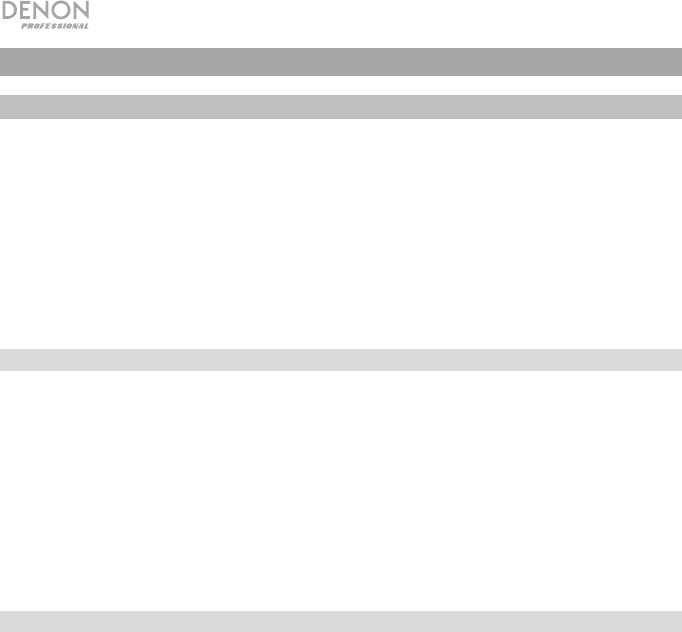
22
Benutzerhandbuch (Deutsch)
Einführung
Das DN-300BR ist ein Bluetooth® Audio-Empfänger mit professionellen Audio-Ausgängen. Es
ermöglicht Ihnen, jedem professionellen Audio-System einen kabellosen Stereo-Bluetooth-
Audioempfang hinzuzufügen. Sobald Sie Ihr Bluetooth-Gerät mit dem DN-300BR koppeln,
können Sie das Audiosignal Ihres Geräts aus dem symmetrischen XLR oder unsymmetrischen
Cinch-Ausgängen des DN-300BR an Mixer, Lautsprecher oder Verstärkersystem senden.
Bitte lesen Sie das Setup-Kapitel in dieser Anleitung, um zu erfahren, wie Sie das DN-300BR
in Ihr Audiosystem integrieren können. Lesen Sie anschließend das Kapitel Betrieb, um das
DN-300BR in Betrieb zu nehmen.
Lieferumfang
DN-300BR
Abnehmbare Bluetooth®-Antenne
2-Pin Euroblock-Anschluss
Netzkabel
Benutzerhandbuch
Sicherheitshinweise und Garantieinformationen
Kundendienst
Für die neuesten Informationen zu diesem Produkt (Dokumentation, technische Daten,
Systemanforderungen, Informationen zur Kompatibilität etc.) und zur Produktregistrierung
besuchen Sie denonpro.com.
Für zusätzlichen Produkt-Support besuchen Sie denonpro.com/support.
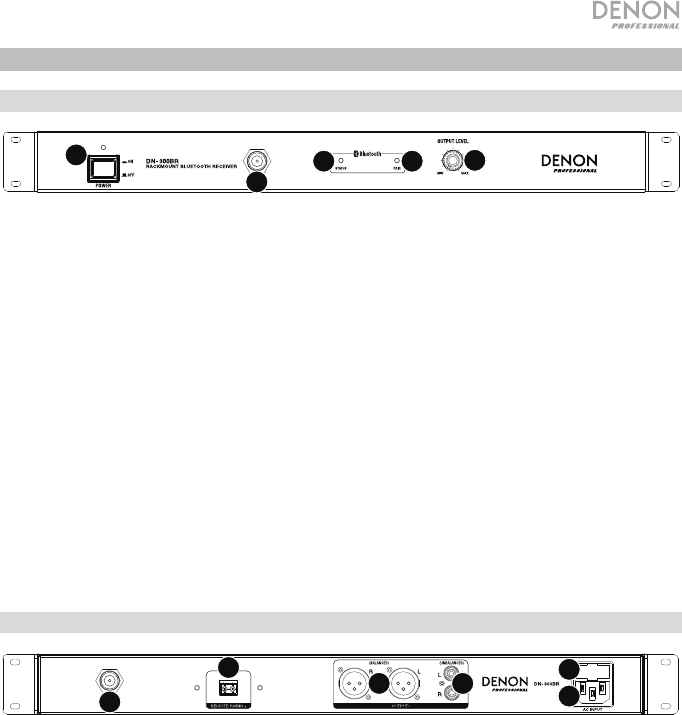
23
Funktionen
Vorderseite
1. Netzschalter: Drücken Sie diese Taste, um das Gerät ein-/auszuschalten. Sorgen Sie dafür,
dass Netzeingang ordnungsgemäß mit einer Steckdose verbunden ist.
2. BNC-Antennenanschluss: Schließen Sie die mitgelieferte, abnehmbare Bluetooth-Antenne an
diesen BNC-Anschluss an. Die Antenne empfängt und sendet das Bluetooth-Signal von einem
gekoppelten Bluetooth-Gerät. DN-300BR hat eine Reichweite von bis zu 33 Meter (100 Fuß).
3. Statusanzeige: Diese LED zeigt den Bluetooth-Verbindungsstatus des DN-300BR an:
• Blinkt langsam (ungefähr zweimal alle 2 Sekunden): Das DN-300BR ist nicht mit einem
Bluetooth-Gerät gekoppelt.
• Blinkt schnell (ca. zweimal pro Sekunde): Das DN-300BR kann mit einem Bluetooth-Gerät
gekoppelt werden.
• Leuchtet durchgehend: Das DN-300BR ist mit einem Bluetooth-Gerät gekoppelt.
Lesen Sie das Kapitel Betrieb, um zu erfahren, wie Sie ein Bluetooth-Gerät mit dem DN-300BR
koppeln oder es vom DN-300BR trennen können.
4. Koppel-Taste: Halten Sie diese Taste 3 Sekunden lang gedrückt, um das DN-300BR für die
Koppelung mit einem Bluetooth-Gerät in der Nähe vorzubereiten. Bitte lesen Sie den Abschnitt
Betrieb für weitere Informationen.
5. Pegelregler: Drehen Sie diesen Regler, um den Ausgangspegel einzustellen (der an die
symmetrischen und unsymmetrischen Ausgänge geleitet wird).
Rückseite
1. BNC-Antennenanschluss: Schließen Sie die mitgelieferte, abnehmbare Bluetooth-Antenne an
diesen BNC-Anschluss an. Die Antenne empfängt und sendet das Bluetooth-Signal von einem
gekoppelten Bluetooth-Gerät. DN-300BR hat eine Reichweite von bis zu 33 Meter (100 Fuß).
2. Remote-Pairing-Anschluss: Verwenden Sie den mitgelieferten 2-poligen Euroblock-Anschluss,
um diesem Anschluss eine Remote-Pairing-Taste (nicht im Lieferumfang enthalten)
hinzuzufügen.
3. Ausgänge (Symmetrische XLR): Diese Ausgänge senden das Audiosignal von einem
gekoppelten Bluetooth-Gerät. Verwenden Sie XLR-Kabel, um diese Ausgänge mit
Lautsprechern, Mixer usw. zu verbinden. Siehe Setup für weitere Informationen.
4. Ausgänge (Unsymmetrisch RCA): Diese Ausgänge senden das Audiosignal von einem
gekoppelten Bluetooth-Gerät. Verwenden Sie handelsübliche Cinch-Kabel, um diese Ausgänge
mit Lautsprechern, Mixer usw. zu verbinden. Siehe Setup für weitere Informationen.
5. Netzeingang: Verwenden Sie das mitgelieferte Netzkabel, um diesen Eingang mit einer
Steckdose zu verbinden. Siehe Setup für weitere Informationen.
6. Sicherung: Wenn die Sicherung des Geräts beschädigt ist, heben Sie diese Lasche an, um die
Sicherung zu ersetzen. Ersetzen Sie sie mit einer Sicherung, die einen geeigneten Sicherungswert
besitzt. Die Verwendung einer Sicherung mit falschem Sicherungswert kann das Gerät und/oder
Sicherung beschädigen.
1
2
34
5
1
2
34
5
6
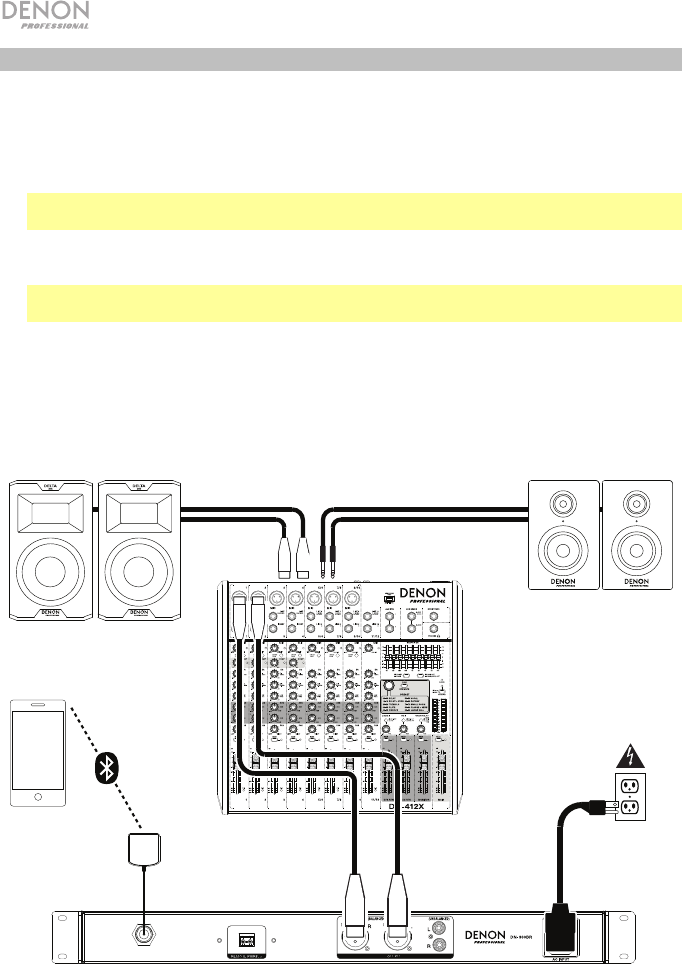
24
Setup
Teile, die nicht unter Einführung > Lieferumfang angegeben sind, sind separat erhältlich.
1. Verwenden Sie XLR-Kabel oder Cinch-Kabel, um die Ausgänge (symmetrisch oder
unsymmetrisch) des DN-300BR mit Lautsprechern, einem Mixer, Verstärker oder anderen
Gerät zu verbinden, das Line-Eingänge verwendet (das Gerät muss ausgeschaltet sein).
Wichtig: Im Stereo-Betrieb müssen Sie sicherstellen, dass alle linken (L) und rechten (R)
Ausgänge jeweils mit den linken und rechten Eingängen verbunden sind.
2. Verwenden Sie das mitgelieferte Netzkabel, um den Netzeingang des DN-300BR an Ihre
Stromquelle anzuschließen. Drücken Sie Netzschalter, um DN-300BR einzuschalten.
Wichtig: Verwenden Sie das DN-300BR nie in der Nähe von Mikrowellengeräten, die den
Empfang stören können.
3. Wenn Sie einen Mixer verwenden, sorgen Sie dafür, dass alle seine Verbindungen sicher
sind und schalten ihn ein.
4. Schalten Sie Ihre Lautsprecher zuletzt ein.
Beispiel
Mixer
PA-Lautsprecher Lautsprecher
Stromversorgung
Smartphone,
Tablet usw.
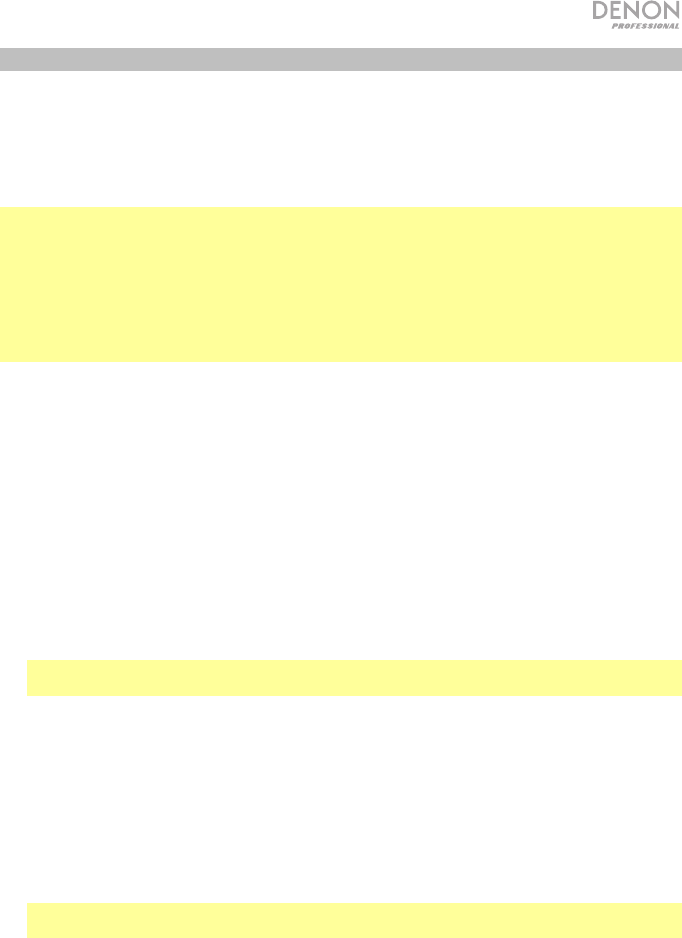
25
Betrieb
Sie können Audio von einem Audiogerät abspielen, das sein Signal über eine Bluetooth-Verbindung
(z.B. Smartphones, Tablets usw.) sendet. Das DN-300BR nutzt Bluetooth CSR 4.0 und hat eine
Reichweite bis zu 33 Meter (100 Fuß).
Sobald Sie Ihr Bluetooth-Gerät mit dem DN-300BR „koppeln“, sind sie drahtlos „verbunden“. Wenn Sie
Audio auf Ihrem Bluetooth-Gerät abspielen, wird es aus den (symmetrischen und unsymmetrischen)
Ausgängen des DN-300BR gesendet.
Wichtig:
• Das DN-300BR empfängt kein Audio von einem Telefongespräch. Solange Sie es verwenden,
empfehlen wir Ihnen, Ihre Mobilfunkverbindung zu deaktivieren.
• Verwenden Sie das DN-300BR nie in der Nähe von Mikrowellengeräten, die den Empfang stören
können.
• Solange das DN-300BR mit einem Bluetooth-Gerät gekoppelt ist, können keine anderen
Bluetooth-Geräte verbunden werden. Sie müssen das aktuelle Bluetooth-Gerät vom DN-300BR
trennen („Trennen“), um es anderen verfügbar zu machen.
So koppeln Sie Ihr Bluetooth-Gerät mit dem DN-300BR:
1. Falls das DN-300BR ausgeschaltet ist, verwenden Sie das mitgelieferte Netzkabel, um den
Netzeingang des DN-300BR an Ihre Stromquelle anzuschließen. Drücken Sie Netzschalter, um
DN-300BR einzuschalten. Die Statusanzeige blinkt langsam.
2. Achten Sie darauf, dass die Bluetooth-Konnektivität am gewünschten Bluetooth-Gerät aktiviert
ist und dass sich das Gerät in Reichweite befindet. DN-300BR versucht gegebenenfalls
automatisch, eine Verbindung mit dem zuletzt gekoppelten Bluetooth-Gerät herzustellen.
Wenn Sie dieses Bluetooth-Gerät wiederverwenden, können Sie sofort mit der Wiedergabe
anfangen.
Wenn Sie ein anderes Bluetooth-Gerät verwenden möchten, fahren Sie mit Schritt 3 fort.
3. Halten Sie die Koppel-Taste des DN-300BR 3 Sekunden lang gedrückt. Wenn die Statusanzeige
schnell blinkt, lassen Sie die Koppel-Taste los.
4. Navigieren Sie auf Ihrem Bluetooth-Gerät zum Menü Bluetooth-Einstellungen und wählen Sie
DN-300BR.
Hinweis: (Einige ältere Bluetooth-Geräte können Sie auffordern, einen PIN einzugeben. In
diesem Fall geben Sie 0000 als PIN ein.)
5. Beginnen Sie mit der Audio-Wiedergabe auf Ihrem Bluetooth-Gerät.
Um die Lautstärke einzustellen, empfehlen wir die Pegel jedes einzelnen Geräts in dieser
Reihenfolge anzupassen:
i. Ihr Bluetooth-Gerät
ii. DN-300BR mithilfe des Pegelreglers
iii. Ihr Mixer, falls vorhanden (zuerst seinen Eingangskanalpegel und dann seinen
Hauptausgangspegel)
iv. Ihre Lautsprecher
Stellen Sie die einzelnen Lautstärkepegel so hoch wie möglich ein, ohne dass es zu
Verzerrungen oder „Clipping“ kommt.
Wichtig: DN-300BR empfängt kein Audio von einem Telefongespräch. Solange Sie es verwenden,
empfehlen wir Ihnen, Ihre Mobilfunkverbindung zu deaktivieren.
Um Ihr Bluetooth-Gerät vom DN-300BR zu trennen, führen Sie einen der folgenden Schritte aus:
• Um Ihr Bluetooth-Gerät zu trennen, navigieren Sie in seine Bluetooth-Einstellungen und trennen
das DN-300BR.
• Halten Sie die Koppel-Taste des DN-300BR 3 Sekunden lang gedrückt und lassen dann los.
DN-300BR wird die Verbindung zu Ihrem Bluetooth-Gerät trennen und nun für eine andere
Verbindung verfügbar sein.
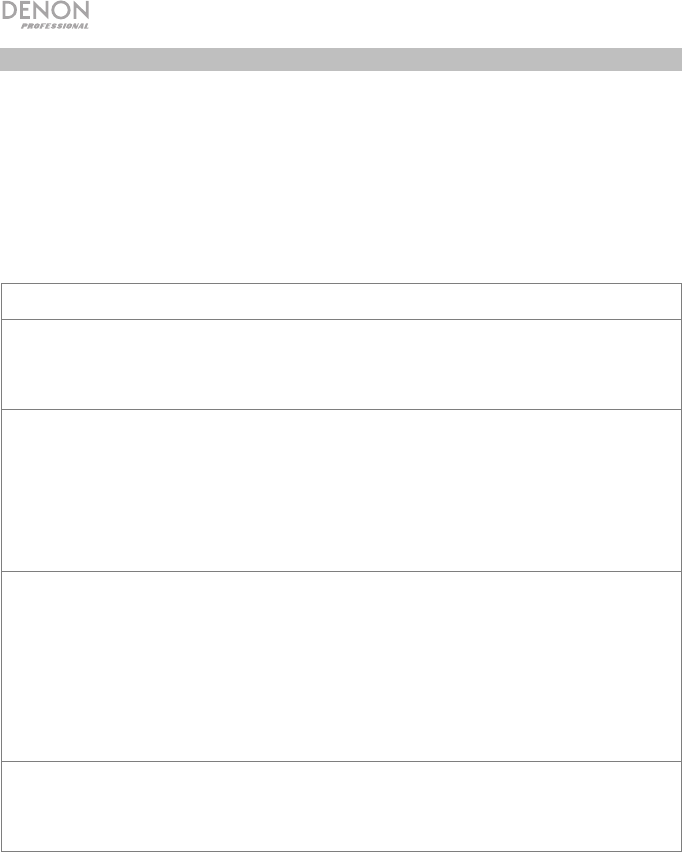
26
Fehlerbehebung
Wenn Sie ein Problem haben, gehen Sie wie folgt vor:
• Sorgen Sie dafür, dass alle Kabel und Geräte Medien richtig und fest angeschlossen sind.
• Achten Sie darauf, dass DN-300BR laut vorliegendem Benutzerhandbuch verwendet
wird.
• Achten Sie darauf, dass Ihre anderen Geräte oder Medien ordnungsgemäß funktionieren.
• Wenn Sie glauben, dass DN-300BR nicht ordnungsgemäß funktioniert, überprüfen Sie die
folgende Tabelle auf Lösungen für das Problem.
Problem: Lösung:Siehe:
Das Gerät lässt sich nicht
einschalten.
Vergewissern Sie sich, dass der Netzeingang
des DN-300BR ordnungsgemäß mit dem
mitgelieferten Netzkabel an eine Steckdose
angeschlossen ist.
Setup
Das DN-300BR gibt
keinen Ton aus bzw. der
Ton klingt verzerrt.
Stellen Sie sicher, dass alle Kabel- und
Geräteanschlüsse sicher und korrekt sind.
Achten Sie darauf, dass keine Kabel beschädigt
sind.
Vergewissern Sie sich, dass die Einstellungen
auf Ihrem Bluetooth-Gerät, Lautsprecher, Mixer
usw. korrekt sind.
Setup
Die Audiosignale von
meinem Bluetooth-Gerät
werden nicht über das
DN-300BR abgespielt.
Stellen Sie sicher, dass eine ordnungsgemäße
Verbindung zu Ihrem Bluetooth-Gerät
hergestellt wurde.
Verbessern Sie den Bluetooth-Signalempfang,
indem Sie Ihr Bluetooth-Gerät näher an das DN-
300BR bringen. Achten Sie darauf, dass keine
Hindernisse (Wände, Möbel etc.) die direkte
Sichtlinie zwischen dem Bluetooth-Gerät und
dem DN-300BR beeinträchtigen.
Setup,
Betrieb
Das Koppeln meines
Bluetooth-Geräts mit
dem DN-300BR erfordert
einen PIN.
Geben Sie 0000 als PIN ein. (Einige ältere
Bluetooth-Geräte können Sie auffordern, einen
PIN einzugeben.)
Betrieb
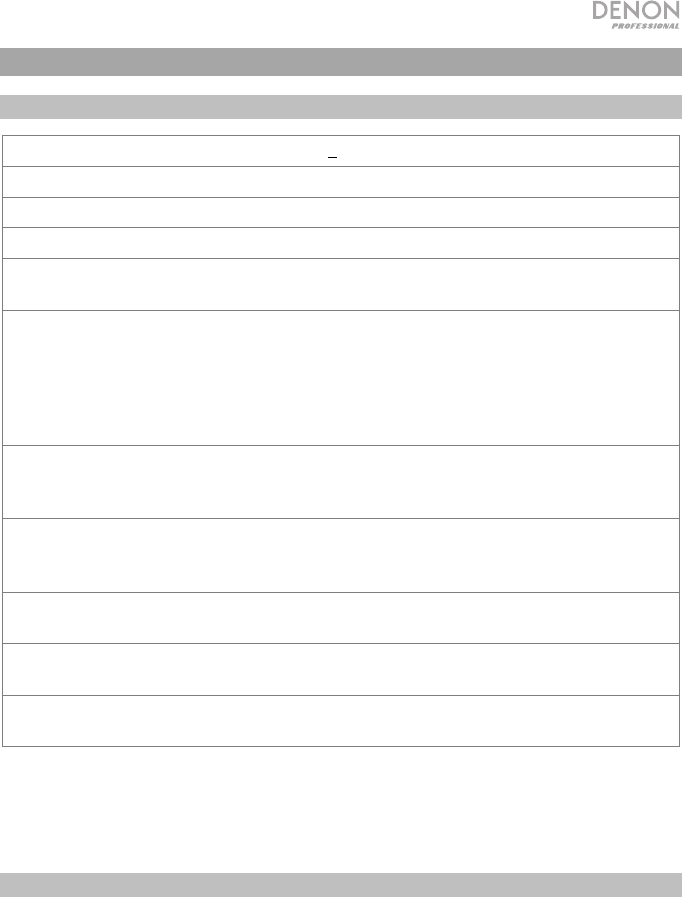
27
Appendix (English)
Technical Specifications
Frequency Response 20 Hz – 18 KHz (+1 dB)
Signal-to-Noise Ratio > 75 dB (1 kHz, Unity)
THD < 0.333% (1 kHz, Unity)
Channel Separation < -68 dB (1 kHz, Unity)
Output Level Balanced: +4 dBu
Unbalanced: -10 dBv
Bluetooth Specifications Version: 4.0
Profiles: GAVDP 1.2, AVDTP 1.0, A2DP 1.2, Hands-Free Profile 1.5,
Headset Profile 1.1
Supported Codec: SBC, MP3, AAC, aptX
Range: Up to 100 feet / 30.5 meters *
Output Class: Class 2
Connectors (2) XLR outputs
(1) RCA stereo output pair
(1) IEC power cable input
Power Connection: IEC
Voltage: 100–240 V, 50/60 Hz
Consumption: < 2 W
Environmental Conditions Operating temperature: 41 – 140 °F (5 – 60 °C)
Operating humidity: 25 – 85%, no condensation
Dimensions
(width x depth x height)
With rack ears: 19.0” x 10.7” x 1.7” / 483 x 271 x 44 mm
Without rack ears: 17.1” x 10.7” x 1.7” / 434 x 271 x 44 mm
Weight 6.6 lbs.
3.0 kg
Specifications are subject to change without notice.
* Bluetooth and wireless reception and range are affected by walls, obstructions, and movement. For
optimal performance, place the product in the center of the room so it is unobstructed by walls, furniture,
etc.
Trademarks & Licenses
Denon is a trademark of D&M Holdings Inc., registered in the U.S. and other countries. Denon Professional
products are produced by inMusic Brands, Inc., Cumberland, RI 02864, USA.
The Bluetooth word mark and logos are registered trademarks owned by Bluetooth SIG, Inc. and any use of
such marks by Denon Professional is under license.
All other product names, company names, trademarks, or trade names are those of their respective owners.