LOGICAL PRODUCT LP-RF24DS-01 LP-RF24DS-01 User Manual
LOGICAL PRODUCT CORPORATION LP-RF24DS-01
Contents
- 1. INSTALLATION MANUAL
- 2. USER MANUAL
INSTALLATION MANUAL

STEP 1
LP-RF24DS-01 INSTALLATION MANUAL for LP-RF24TR1
After connecting two PCBs,
insert it in the case.
LP-RF24DS-01 INSTALLATION MANUAL for LP-RF24TR1 1/2
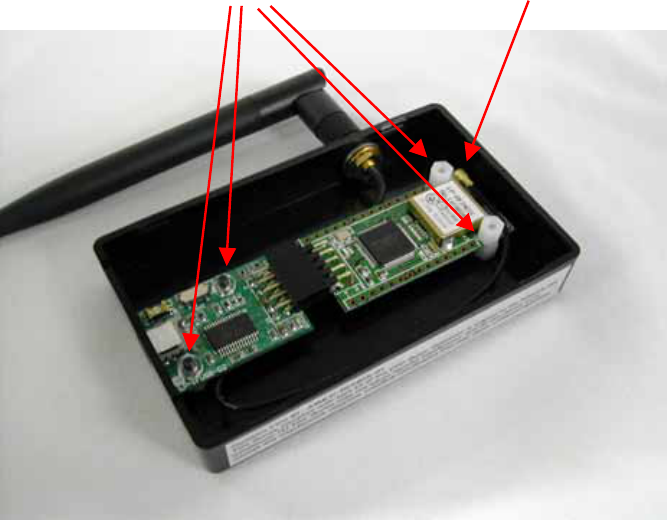
STEP 2
FCC ID must be displayed on the host device as follows: Contains FCC ID:
A4MLP-RF24DS-01
Fix 4 nuts.
※ FCC compliance statements are required to be incorporated in the
user manual of final system.
Connect the coaxial cable.
LP-RF24DS-01 INSTALLATION MANUAL for LP-RF24TR1 2/2