Linkhealth T1GHA Smart thermometer User Manual Linkhealth x
Linkhealth Corporation Smart thermometer Linkhealth x
Users Manual
Linkhealth Smart
Thermometer
user manual
Linkhealth Corporation
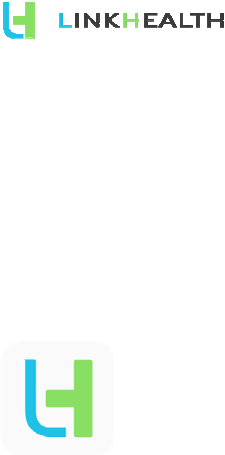
Linkhealth smart therometer, a wearable health care equipment, is a
collection of temperature, heart rate and sports measurement.
Double taps the equipment, begin new experience.
Download linkhealth APP
1. Download APP
Visit Apple store or Google Play , search "linkhealth" or land website:
http://app.linkhealth.me/ , download linkhealth APP.
2. Connect Smart Therometer
Double taps the equipment to boot the thermometer, open APP, click "menu" ,
select "Connect Thermometer" to search for equipment, find "LINKHEALTH" in
the available equipment list; click on icon or name for connection. (Once connect
the equipment, will show the thermometer infomation.)

3. The component of product
4. Product Wear
Please pay attention to avoid wearing the thermometer in a wrone way. You need
to make sure that the sensor should in armpit.
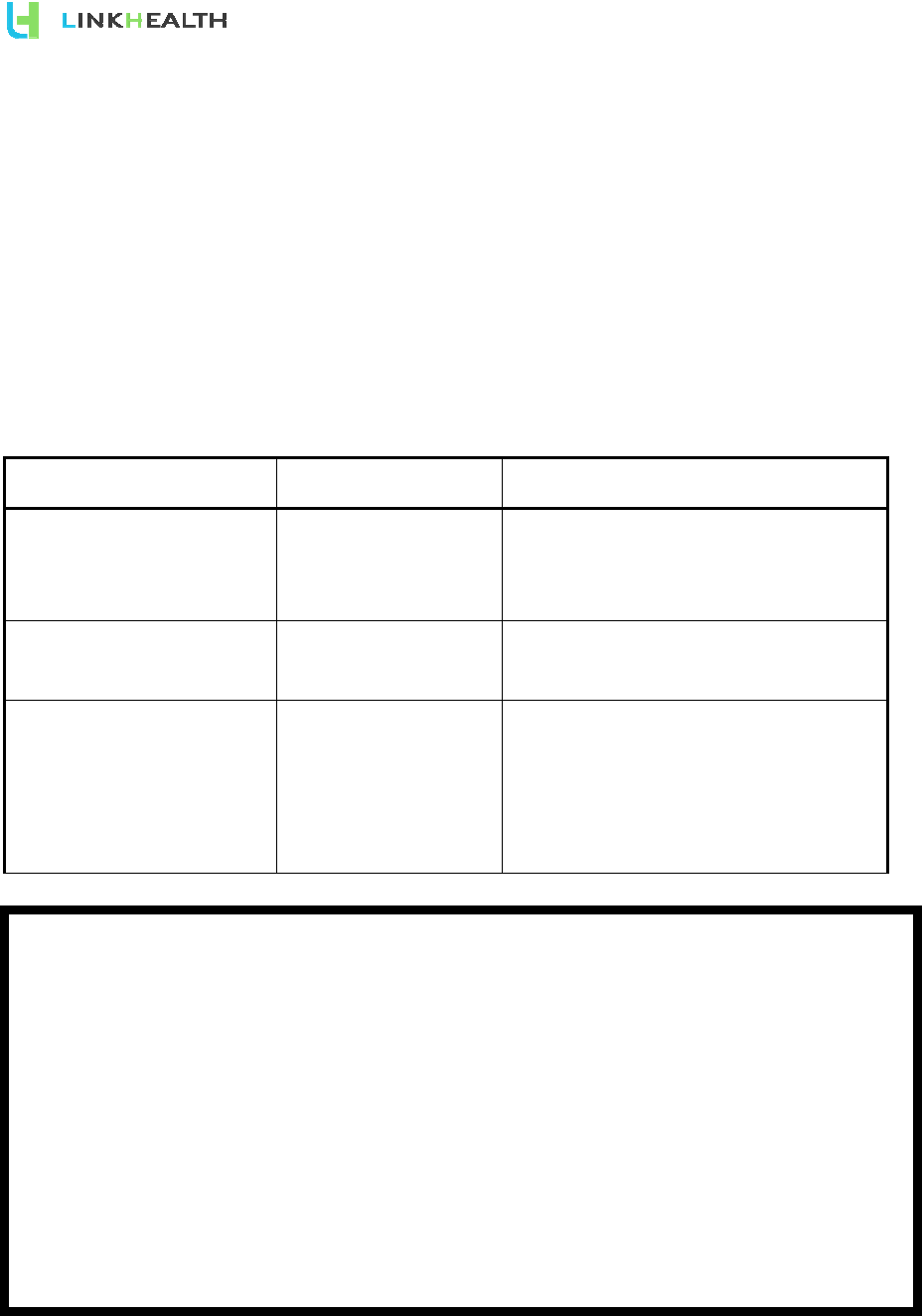
5. Operation
Thermometer boot: Double taps the thermometer screen.
Thermometer Power off: Not wear state and no operation,the thermometer will
power off in 15 minutes.
Double taps will switch display:
Temperature, Time , Heart Rate ,Power.
(The screen will turn off in 3 seconds, double taps display.)
6. The Common Failures and Countermeasures
Failures Reasons Solution
Time error Not connect App Download and open Linkhealth
APP, and connect the
thermometer.
No response on double
taps
The battery is too
low
To charge the equipment.
Charging
failure(charging icon is
not shown)
Poor contact
charging interface;
1.To connect the charging cable
again;
2.To clean the charging terminal
interface and connect again;
Warranty Card
Product Model: Customer Name:
Purchase Date: Adress:
Store Name: Zip Code:
Personal Address: Tel:
Seal of Supplier

FCC Warning
Caution: Any changes or modifications in construction of this device which are not
expressly approved by the party responsible for compliance could void the user's
authority to operate the equipment.
This device complies with Part 15 of the FCC Rules. Operation is subject to the
following two conditions:
(1) This device may not cause harmful interference, and
(2) This device must accept any interference received, including interference that
may cause undesired operation.
The manufacturer is not responsible for any radio or TV interference caused by
unauthorized modifications to this equipment. Such modifications could void the
user’s authority to operate the equipment.
This equipment has been tested and found to comply with the limits for a Class B
digital device, pursuant to Part 15 of the FCC Rules. These limits are designed to
provide reasonable protection against harmful interference in a residential
installation. This equipment generates, uses and can radiate radio frequency
energy and, if not installed and used in accordance with the instructions, may
cause harmful interference to radio communications. However, there is no
guarantee that interference will not occur in a particular installation. If this
equipment does cause harmful interference to radio or television reception, which
can be determined by turning the equipment off and on, the user is encouraged to
try to correct the interference by one or more of the following measures:
● Reorient or relocate the receiving antenna.
● Increase the separation between the equipment and receiver.
● Connect the equipment into an outlet on a circuit different from that to which the
receiver is connected.
● Consult the dealer or an experienced radio/TV technician for help.
This device meets the FCC requirements for RF exposure in public or uncontrolled
environments.
Linkhealth Corporation
Address:472 Sandhurst Dr Milpitas, CA 95035, USA
E-mail:service@linkhealth.me