Medtronic MICS MEDICAL IMPLANT PROGRAMMER/CONTROL TRANSMITTER User Manual
Medtronic, Inc. MEDICAL IMPLANT PROGRAMMER/CONTROL TRANSMITTER
Contents
- 1. user manual
- 2. manual statement
user manual

DOCUMENT TITLE NUMBER REV PAGE
Telemetry C Tech Brief - BC_Scenarios
Appendix_Tel_BC DRAFT 1.0 1
MEDTRONIC CONFIDENTIAL Appendix.doc
modified 07/01/02 2:22 pm
1
2
3
4
5
6
7
8
9
10
11
12
13
14
15
16
17
18
19
20
21
22
23
24
25
26
27
28
29
30
31
32
33
34
35
36
37
38
39
40
41
42
43
44
45
46
47
48
49
50
51
52
53
54
55
56
57
58
59
60
61
62
63
64
65
66
1
2
3
4
5
6
7
8
9
10
11
12
13
14
15
16
17
18
19
20
21
22
23
24
25
26
27
28
29
30
31
32
33
34
35
36
37
38
39
40
41
42
43
44
45
46
47
48
49
50
51
52
53
54
55
56
57
58
59
60
61
62
63
64
65
66
Telemetry B/C Operations
1.0 PURPOSE
This section describes the operation of the Telemetry B/C systems as they coexist together in a
product.
2.0 DESCRIPTION
In the Telemetry B/C usage model implant supports both telemetry systems (Telemetry B and
Telemetry C). The Telemetry B is the primary system used for initiating communication before
switching over to Telemetry C.
A Programmer selects the telemetry system to use for bi-directional communication with the
implant. Once the telemetry system is selected for communication then programmer transmits an
open session request in the selected telemetry system.
The activation mechanism is as follows:
• Both telemetry systems are activated when a magnet presence is detected. Telemetry B start to
beacon, while Telemetry C listens to establish bidirectional communication. The programmer
does the Auto-id in Telemetry B, based on the uplink response. It selects the telemetry system
for bidirectional communication and transmits an open session downlink in the selected
telemetry system. Upon receipt of a valid open session downlink, the implant disables the
“other” telemetry system (C in this example), and bidirectional communication session is estab-
lished.
Note: An implant with dual telemetry system will have a new sub-model id.
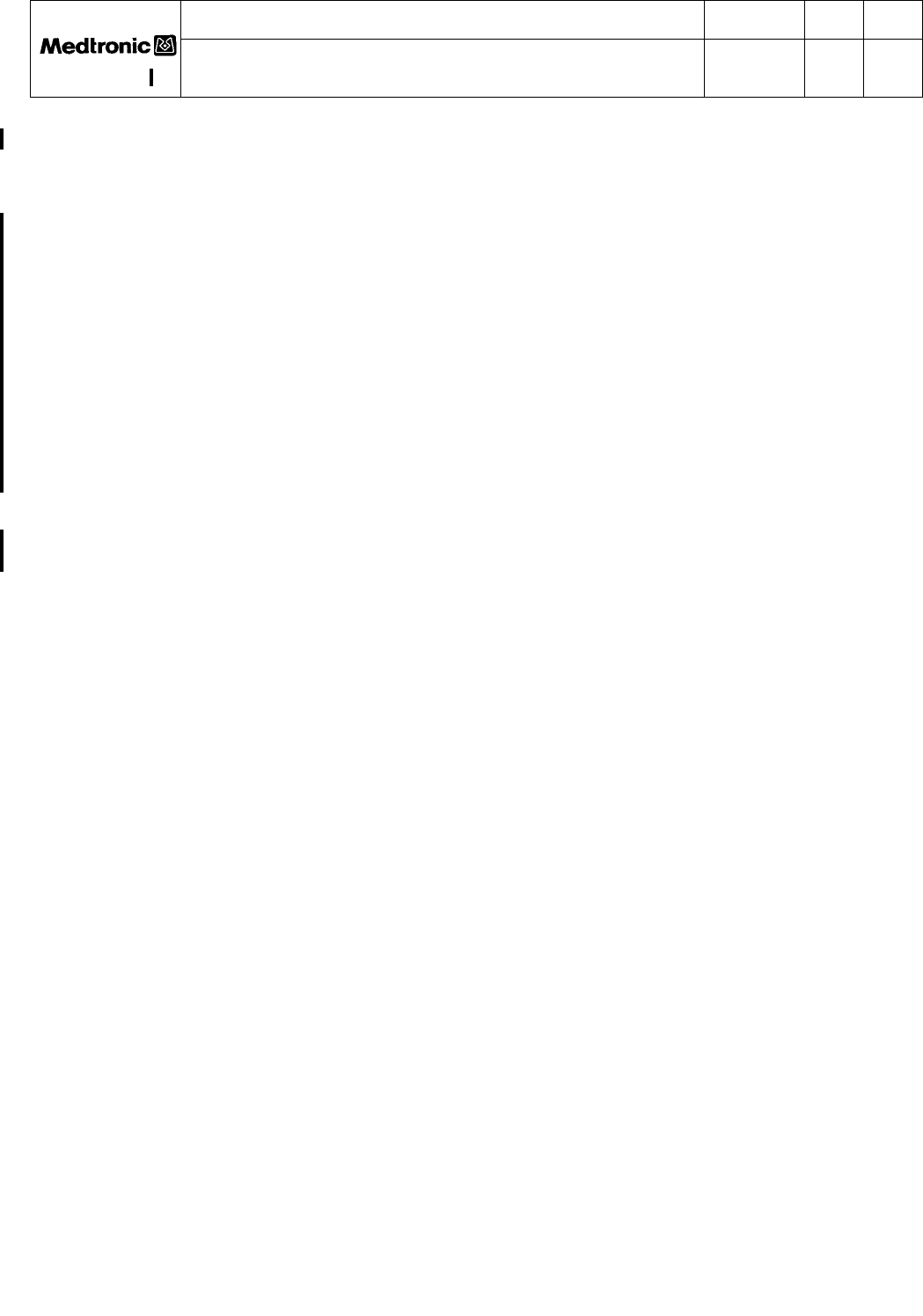
DOCUMENT TITLE NUMBER REV PAGE
Telemetry C Tech Brief - BC_Scenarios
Appendix_Tel_BC DRAFT 1.0 2
MEDTRONIC CONFIDENTIAL Appendix.doc
modified 07/01/02 2:22 pm
1
2
3
4
5
6
7
8
9
10
11
12
13
14
15
16
17
18
19
20
21
22
23
24
25
26
27
28
29
30
31
32
33
34
35
36
37
38
39
40
41
42
43
44
45
46
47
48
49
50
51
52
53
54
55
56
57
58
59
60
61
62
63
64
65
66
1
2
3
4
5
6
7
8
9
10
11
12
13
14
15
16
17
18
19
20
21
22
23
24
25
26
27
28
29
30
31
32
33
34
35
36
37
38
39
40
41
42
43
44
45
46
47
48
49
50
51
52
53
54
55
56
57
58
59
60
61
62
63
64
65
66
2.1 SYSTEM DESCRIPTION/REQUIREMENTS:
2.1.1 SESSION ESTABLISHMENT:
A presence of magnet or a receipt of a valid device ID downlink activates both telemetry systems.
The Telemetry B system to beacon and Telemetry C system to listen. The two user models for
establishing a session with Telemetry B/C are as follows:
1) Desktop Application:
The user can invoke an Auto-id from the desktop application software on the programmer. When
an Auto-Id button is pressed - triggering the programmer to begin its search for the implant - as part
of this search programmer transmits device id requests. The device id uplink response contains the
implant’s unique sub-model id, based on the uplink response and if the 2090 programmer supports
Telemetry C the device application software will select either the Telemetry B or C application to
open a communication session with a selected implant.
2) Application software is selected prior to opening a session:
If the application software which supports Telemetry C is already selected then user must swipe a
magnet over the implant to activate the implant’s listen mode. The programmer will search for
Telemetry C implant(s) with a specific model. A button press on the programmer will issue a device
id request if one or more implant device(s) are found a user action will be required to select the
appropriate implant after which an open request downlink request will be transmitted to establish
the bi-directional communication session.
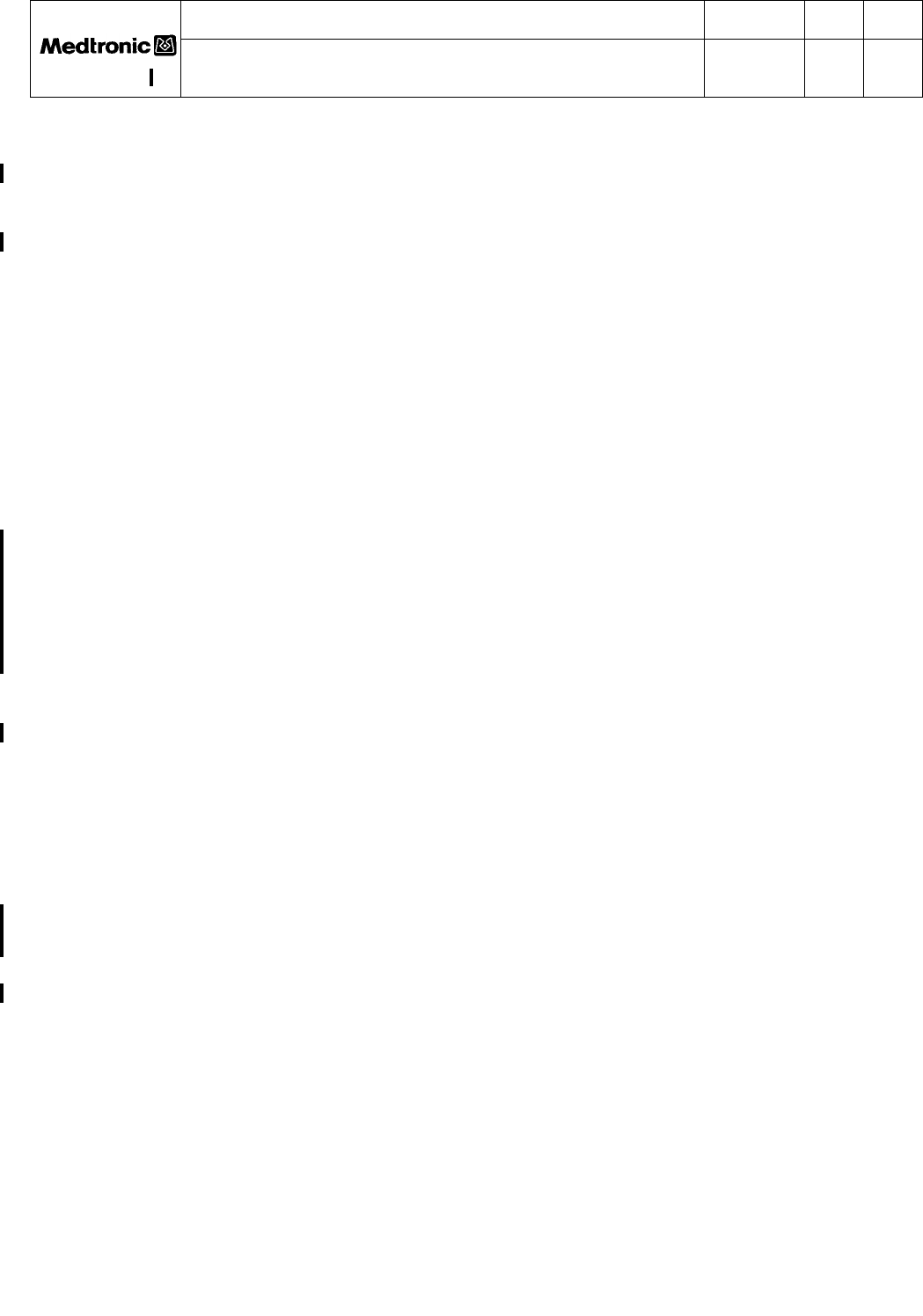
DOCUMENT TITLE NUMBER REV PAGE
Telemetry C Tech Brief - BC_Scenarios
Appendix_Tel_BC DRAFT 1.0 3
MEDTRONIC CONFIDENTIAL Appendix.doc
modified 07/01/02 2:22 pm
1
2
3
4
5
6
7
8
9
10
11
12
13
14
15
16
17
18
19
20
21
22
23
24
25
26
27
28
29
30
31
32
33
34
35
36
37
38
39
40
41
42
43
44
45
46
47
48
49
50
51
52
53
54
55
56
57
58
59
60
61
62
63
64
65
66
1
2
3
4
5
6
7
8
9
10
11
12
13
14
15
16
17
18
19
20
21
22
23
24
25
26
27
28
29
30
31
32
33
34
35
36
37
38
39
40
41
42
43
44
45
46
47
48
49
50
51
52
53
54
55
56
57
58
59
60
61
62
63
64
65
66
2.1.2 HOLTER MONITOR:
The Telemetry C specific holter monitor would be ideal to use with the Telemetry C system. The
design of this unit is yet to be started and its development may not be completed for the first
Telemetry C implant product. Meanwhile Telemetry B holter monitor could be used with the
Telemetry B/C system. Their are two unique environments for the holter usage:
Clinical environment: - where it is desireable to capture data using the holter monitor while in a
programming session with a programmer. In this environment implant could be in session with the
programmer while simultaneously transmitting data to the holter monitor unit. This allows for the
analysis of the holter data at a later time.
Non-Clinical environment: - in this environment implant is not required to maintain a communi-
cation session with the programmer while simultaneously transmitting data to the holter monitor.
Typically the implant is programmed to transmit the holter data for a period of time typically 24 to
48 hours and patient is given the holter monitor unit to record data for a period of time. Once the
holter recording time expires either the patient sends the holter data to the clinic or patient comes
to the clinic - during this holter data capture a programmer session is not open.
2.1.2.1 TELEMETRY B/C HOLTER MONITOR OPERATIONS:
The Telemetry B/C system is being designed to use Telemetry B holter monitor while using
Telemetry C for a programmer-implant communication session.
Telemetry B Holter Monitor usage with Telemetry C system:
During a Telemetry C communciation session between a programmer-implant - When a clinican
programs the holter mode in the implant for a period of time (24 to 48 hours) - the implant will not
uplink any holter data using the Telemetry B system till the Telemetry C implant-programmer
communicaiton session is closed.
Re-establishing a Communication Session while Holter Mode is active:
While implant’s Holter mode is active (transmitting data using Telemetry B) - a communication
session could be reestablished either via Telemetry B or Telemetry C by selecting the appropriate
application software. If the communication session is reestablished via Telemetry C then upon the
receipt of an open request downlink implant will suspend the holter data uplink. The holter data
uplink will remain suspended for the duration of the programmer-implant session. Once the
programmer-implant session is closed then the holter data uplink will resume via Telemetry B.
NOTE: If for some “unknown” reason - programmer is unable to re-establish the communication
session using Telemetry C - user will have the ability to select the Telemetry B Application from
the Model Select to establish the communication session using Telemetry B.