Monster 16800700 Wireless Audio FM Transmitter User Manual 168007 User1
Monster, LLC Wireless Audio FM Transmitter 168007 User1
Monster >
Contents
- 1. Users Manual
- 2. User Manual
Users Manual
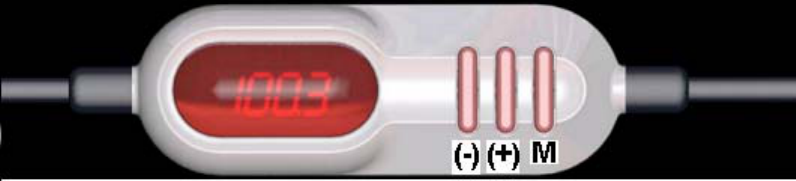
Monster Cable Products Inc.
Wireless MP3 adapter User guide
Setup Instructions:
The Monster model # 168007-00 Wireless MP3 adapter is your own personal FM broadcast station
intended for use exclusively inside an automobile with a 12v cigarette lighter outlet.
1. Plug the Monster Wireless MP3 adapter to your Apple Ipod* MP3 player's docking connector.
2. Plug the Monster Wireless MP3 adapter to your automobile 12v cigarette lighter outlet.
3. Note Frequency displayed on Monster Wireless MP3 adapter. Tune your auto FM radio to same
frequency.
4. Select an album on the Apple Ipod* MP3 player and push the playback button.
5. Adjust FM radio volume control to desired level.
For best results, preset the Monster MP3 adapter to FM frequencies that are not occupied by strong local
FM broadcast stations.
Instructions for changing frequency:
The Monster Wireless MP3 adapter contains three (3) memories for storing frequencies. To select among
any of the 3 memories, momentarily press on any of the three buttons(-, +, or M). When shipped from
the factory, the default frequencies stored inside the memories are 88.1Mhz (Memory #1), 98.1Mhz
(Memory #2), and 107.9Mhz (Memory #3). To change these default frequencies, do the following:
1) Press the button labeled "M" and keep it pressed for a few seconds until the LED's illuminating the push
buttons begin to flash. This puts the unit into "Frequency-select mode".
2) When the LED's are flashing, press the (+) and/or (-) buttons to change the indicated frequency. The
(+) button increments frequency. The (-) button decrements frequency.
3) When you have adjusted to your desired frequency, you may now save the frequency to memory. To
save the indicated frequency to Memory #1, press the (-) button for at least 3 seconds until the LED's
stop flashing. To save the indicated frequency to Memory #2, press the (+) button for at least 3 seconds
until the LED's stop flashing. To save the indicated frequency to Memory #3, press the M button for at
least 3 seconds until the LED's stop flashing.
4) After the displayed frequency is saved to memory, the unit will automatically return to "Memory mode"
and continue to operate at the selected frequency. In Memory mode, you can select any frequency stored
in the 3 memories by momentarily pressing on any of the three buttons.
5) While the unit is in "Frequency-select mode", it will automatically go back to Memory mode after 10
seconds if you do not press any other keys during this period. If you did not save the indicated frequency
to a memory location, the unit will automatically save the indicated frequency for you and it will continue
to operate at that frequency.
Instructions for changing the Frequency readout brightness:
The Frequency display of the Monster Wireless MP3 adapter can be preset for 'Bright' or 'Dim' operation
depending on day or night use. To switch between day and night settings, press and Hold the (+) and (-)
keys together. If readout is in Bright mode, it will switch to Dim mode. If readout is in Dim mode, it will
switch to Bright mode.
* Apple Ipod is a registered Trademark of Apple Computer, Inc.
Additional information is available at www.monstercable.com.
Warranty does not include malfunction caused by accident, misuse, contact with solvent chemicals or
malfunction caused by tampering or modification. This warranty excludes all incidental or consequential
damages. Some states do not allow the exclusion or limitation of consequential damages so the above
limitation may not apply to you.
For Warranty Service, the product must be returned at your expense to place of purchase. Return
policies may vary. If you cannot reasonably do this, please contact us stating the nature of the defect and
date of purchase. Include a copy of your sales slip or proof of purchase. Your repaired or replacement
equipment will be returned to you at our expense. This warranty gives you specific rights: you may also
have other legal rights which vary from state to state.
FCC Notice: This device complies with Part 15 of the FCC rules. Operation is subject to the following two
conditions: (1) this device may not cause harmful interference, and (2) this device must accept any
interference received, including interference that may cause undesired operation. Caution: changes or
modifications not expressly approved by Monster Cable Products Inc. may void the users authority to
operate this device.
Note: This equipment has been tested and found to comply with the limits for a class B digital device
pursuant to Part 15 of the FCC rules. These limits are designed to provide reasonable protection against
harmful interference in a residential installation. This equipment generates, uses, and can radiate radio
frequency energy and, if not installed and used in accordance with the instructions, may cause harmful
interference to radio communications. However, there is no guarantee that interference will not occur in a
particular installation. If this equipment does cause harmful interference to radio or television reception,
which can be determined by tuning the equipment off and on, the user is encouraged to try to correct the
interference by one or more of the following measures:
Reorient or relocate the receiving antenna
Increase the separation between the equipment and receiver
Connect the equipment into an outlet on a circuit different from that to which the receiver is connected
Consult the dealer or an experienced radio/TV technician for help.
Monster Cable Products, Inc.
455 Valley Drive Brisbane, CA 94005
Phone 415-840-2000
FCC ID : RJE16800700