Motorola Solutions 89FT4929 2-way Radio with GMRS, FRS and Weather Band receiver User Manual MN002392A01 AA
Motorola Solutions, Inc. 2-way Radio with GMRS, FRS and Weather Band receiver MN002392A01 AA
Contents
- 1. Users Manual
- 2. Manual
Users Manual
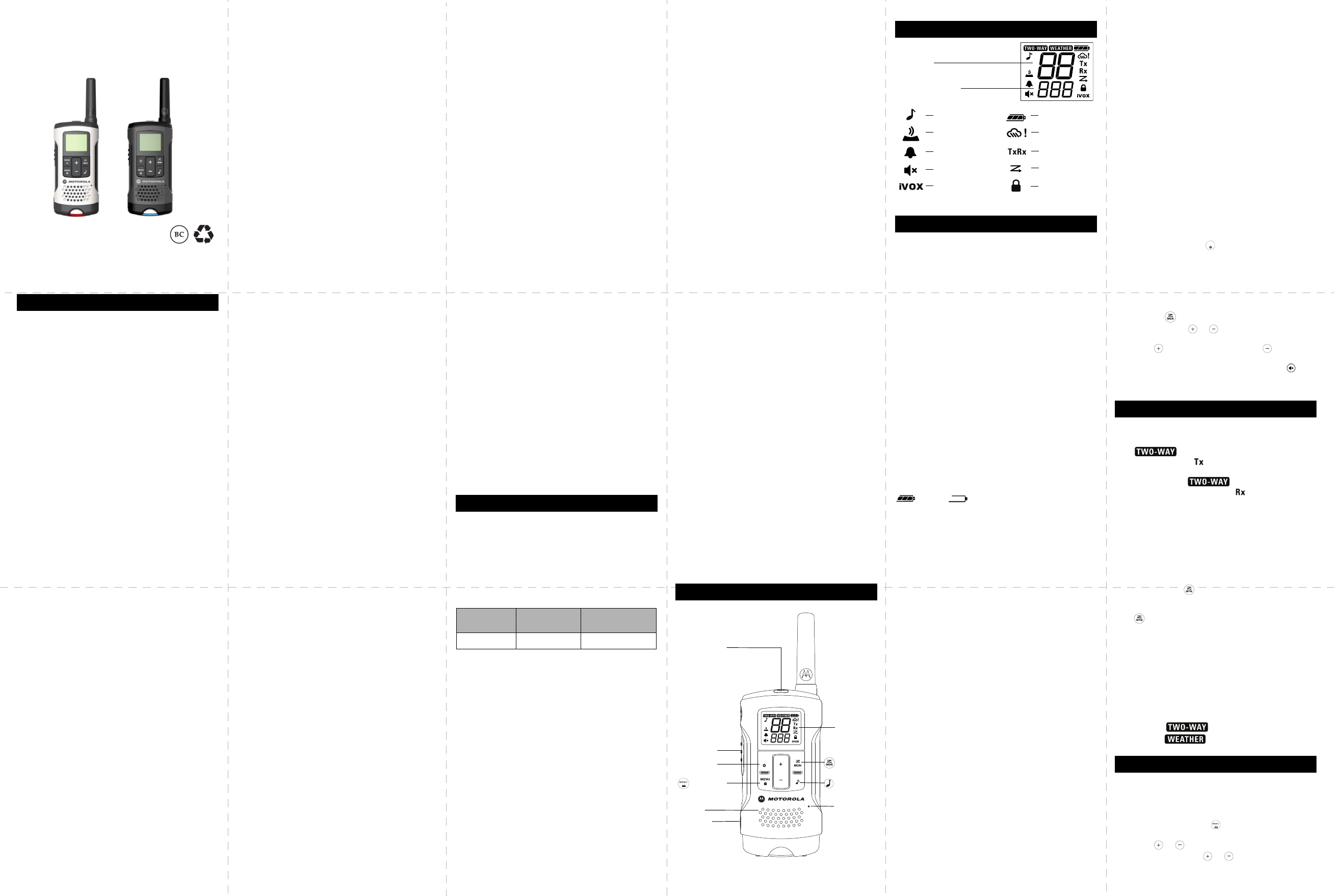
m
TALKABOUT ® TWO-WAY RADIO
T2XX SERIES
*MN002392A01*
MN002392A01-AA
MOTOROLA, MOTO, MOTOROLA SOLUTIONS and the Stylized M logo are trademarks
or registered trademarks of Motorola Trademark Holdings, LLC and are used under
license. All other trademarks are the property of their respective owners.
© 2016 Motorola Solutions, Inc. All rights reserved.
Printed in China
RF Exposure and Product Safety Instructions for
Portable Two-Way Radios General Populated and
Uncontrolled Environments.
ATTENTION:
Before using this radio, refer to the important operating
instructions for safe usage and RF energy awareness and
control for compliance with applicable Standards and
Regulations.
Compliance with RF Exposure Standards
Your Motorola Two-Way radio complies with the following RF
energy exposure standard and guidelines:
• United States Federal Communications Commission,
Code of Federal Regulations; 47 CFR et seq. & FCC.
• Institute of Electrical and Electronic Engineers (IEEE)
C95.1.
• International Commission on Non-Ionizing Radiation
Protection (ICNIRP).
• Ministry of Health (Canada) Safety Code 6 & Industry
Canada RSS-102.
• Australian Communications Authority
Radiocommunications Standard et seq.
• ANATEL ANNEX to Resolution No. 303 of July 2, 2002.
• ANATEL ANNEX to Resolution No. 533 of September 10,
2009.
Transmit and Receive Procedure
Your two-way radio contains a transmitter and a receiver. To
control your exposure and ensure compliance with the general
population/uncontrolled environment exposure limits, always
adhere to the following procedure:
• Transmit no more than 50% of the time.
• To receive calls, release the PTT button.
• To transmit (talk), press the Push-to-Talk (PTT) button in
front of the face.
• Hold the radio in a vertical position with the microphone
(and other parts of the radio including the antenna) at least
one inch (2.5 centimeters) away from the nose or lips.
Keeping the radio at a proper distance is important to
ensure compliance.
Note: RF exposure decreases with increasing distance from the
antenna.
• Body Worn Operation. When worn on the body, always
place the radio in a Motorola-approved clip, holder,
holster, case or body harness for this product.
Please refer to the following websites for more information on
what RF energy exposure is and how to control your exposure
to assure compliance with established RF exposure limits:
• http://www.fcc.gov/oet/rfsafety/rf-faqs.html
• www.who.int/en/
• http://responsibility.motorolasolutions.com/index.php/
downloads/dow07-rfexposureassessmentstand/
Two-way Radio Operation
• Use only Motorola-approved supplied or replacement
antennas, batteries, and audio accessories. Use of non-
Motorola-approved antennas, batteries, and wired or
wireless accessories may exceed the applicable RF
exposure guidelines (iEEE, ICNIRP or FCC).
• For a list of Motorola-approved accessories for your radio
model, visit the following website: http://
www.motorolasolutions.com/TalkaboutAccessories.
Electromagnetic Interference/Compatibility
Note: Nearly every electronic device is susceptible to
electromagnetic interference (EMI) if inadequately
shielded, designed or otherwise configured for
electromagnetic compatibility.
This device complies with part 15 of the FCC Rules. Operation
is subject to the following two conditions:
1. This device may not cause harmful interference, and
2. This device must accept any interference received,
including interference that may cause undesired
operation.
This device complies with Industry Canada licence-exempt RSS
standard(s). Operation is subject to the following two conditions:
1. This device may not cause interference, and
2. This device must accept any interference received,
including interference that may cause undesired operation
of the device.
Facilities
To avoid electromagnetic interference and/or compatibility
conflicts, turn off your radio in any facility where posted notices
instruct you to do so. Hospitals or health care facilities may be
using equipment that is sensitive to external RF energy.
Aircraft
When instructed to do so, turn off your radio when onboard an
aircraft. Any use of a radio must be in accordance with
applicable regulations per airline crew instructions.
Medical Devices – Pacemakers, Defibrillators or other
Implanted Medical Devices
Persons with pacemakers, Implantable cardioverter-
defibrillators (ICDs) or other active implantable medical devices
(AIMD) must:
• Consult with their physicians regarding the potential risk of
interference from radio frequency transmitters, such as
portable radios (poorly shielded medical devices may be
more susceptible to interference).
• Turn the radio OFF immediately if there is any reason to
suspect that interference is taking place.
• Do not carry the radio in a chest pocket or near the
implantation site, and carry or use the radio on the
opposite side of their body from the implantable device to
minimize the potential for interference.
Hearing Aids
Some digital wireless radios may interfere with some hearing
aids. In the event of such interference, you may want to consult
your hearing aid manufacturer to discuss alternatives.
Other Medical Devices
If you use any other personal medical device, consult the
manufacturer of your device to determine if it is adequately
shielded from RF energy. Your physician may be able to assist
you in obtaining this information.
Use of Communication Devices While Driving
Always check the laws and regulations on the use of radios in
the areas where you drive.
• Give full attention to driving and to the road.
• Use hands-free operation, if available.
• Pull off the road and park before making or answering a
call, if driving conditions or regulations so require.
For Vehicle With Air Bags
Refer to the vehicle manufacturer’s manual prior to installation
of electronic equipment to avoid interference with air bag wiring.
Do not place a portable radio in the area over an air bag or in
the air bag deployment area. Air bags inflate with great force. If
a portable radio is placed in the air bag deployment area and the
air bag inflates, the radio may be propelled with great force and
cause serious injury to occupants of the vehicle.
Potentially Explosive Atmosphere
Turn off your radio prior to entering any area with a potentially
explosive atmosphere. Only radio types that are especially
qualified must be used in such areas as “Intrinsically Safe”. Do
not remove, install or charge batteries in such areas. Sparks in a
potentially explosive atmosphere can cause an explosion or fire
resulting in bodily injury or even death.
Note:The areas with potentially explosive atmosphere referred
to above include fueling areas such as below decks on
boats, fuel or chemical transfer or storage facilities, areas
where the air contains chemicals or particles (such as
grain, dust or metal powders) and any other area where
you would normally be advised to turn off your vehicle
engine. Areas with potentially explosive atmospheres are
often – but not always posted.
Blasting Caps and Areas
To avoid possible interference with blasting operations, turn off
your radio when you are near electrical blasting caps, in a
blasting area, or in areas posted “Turn off two-way radios”. Obey
all signs and instructions.
Operational Cautions
Antennas
Do not use any portable radio that has a damaged antenna.
If a damaged antenna comes into contact with your skin, a
minor burn can result.
Batteries
All batteries can cause property damage and/or bodily injury
such as burns if a conductive material touches exposed
terminals. The conductive material may complete an electrical
circuit (short circuit) and become hot.
• Exercise care when removing NiMH or AA batteries. Do
not use sharp or conductive tools to remove these
batteries.
• Exercise care in handling any charged battery, particularly
when placing it inside a pocket, purse or other container
with metal objects.
• Do not discard your battery in a fire.
• Do not replace the battery in any area labeled “Hazardous
Atmosphere”. Any sparks created in a potentially
explosive atmosphere can cause explosion or fire.
• Do not disassemble, crush, puncture, shred or otherwise
attempt to change the form of your battery.
• Do not dry a wet battery or damp battery with an appliance
or heat source, such as a hair dryer or microwave oven.
• If the radio battery contact area has been submerged in
water, dry and clean the battery contacts before attaching
the battery to the radio.
Battery Charger Safety Instructions:
Save these Instructions
1. Turn the radio off when charging the battery.
2. Do not expose the charger to outside environment.
Chargers must only be used indoors.
3. Do not operate or disassemble the charger. Do not use a
charger that has been dropped or damaged in any way.
4. Never alter the AC cord or plug provided with the unit. If
the plug will not fit the outlet, have the proper outlet
installed by a qualified electrician. An improper condition
can result in a risk of electric shock.
5. To reduce the risk of damage to the cord or plug, pull the
plug rather than the cord when disconnecting the charger
from the AC receptacle.
6. To reduce the risk of electric shock, unplug the charger
from the outlet before attempting any maintenance or
cleaning.
7. Use of an attachment not recommended or sold by
Motorola Solutions may result in a risk of fire, electric
shock or personal injury.
8. Make sure the cord is located so it will not be stepped on,
tripped over or subjected to damage or stress.
9. An extension cord must not be used unless absolutely
necessary. Use of an improper extension cord could result
in a risk of a fire and/or electric shock. If an extension cord
must be used, make sure that:
• The pins on the plug of the extension cord are the same
number, size and shape as those on the plug of the
charger.
• The extension cord is properly wired and in good
condition.
• The extension cord size is 18 AWG for lengths up to 100
feet, and 16 AWG for lengths up to 150 feet.
10. The supply cord of the AC adaptor cannot be replaced. If
the cord is damaged, call customer service.
USA
Use of GMRS frequencies is subject to the Rules and
Regulations of the Federal Communications Commission
(FCC).
The FCC requires that all operators using GMRS frequencies
obtain a radio license before operating their equipment. To
obtain the FCC forms, please visit the FCC website at
wireless.fcc.gov/uls/index.htm?job=home to source form 605
and 159, which includes all the instructions you will need.
If you wish to have the document faxed or mailed, or if you have
questions, please use the following contact information:
Canada
Use of Motorola radio in Canada is subject to the rules &
regulations of Industry Canada (IC). IC requires no license when
operated in Canada.
Changes or modifications not expressly approved by Motorola
Solutions may void the user authority granted by the IC/FCC to
operate this radio and must not be made. To comply with IC/
FCC requirements, transmitter adjustments must be made only
by or under the supervision of a person certified as technically
qualified to perform transmitter maintenance and repairs in the
private land mobile and fixed services as certified by an
organization representative of the user of those services.
Replacement of any transmitter component (crystal,
semiconductor, etc) not authorized by the IC/FCC equipment
authorization for this radio could violate IC/FCC rules.
Note: Use of this radio outside the country where it was
intended to be distributed is subject to government
regulations and may be prohibited.
Mexico
Use of GMRS frequencies is subject to the Rules and
Regulations of the Federal Communications Institute (IFT)
requires that all operators using GMRS frequencies obtain a
permit before operating their equipment. To obtain a permit from
the IFT, the user must proceed in accordance with Articles 14
and 15 of the Federal Telecommunications Law. Consult your
local IFT office for more information: www.ift.org.mx
Uruguay
Use of GMRS frequencies is subject to the Rules and
Regulations of the Regulatory Unit Communications Services
(URSEC). URSEC requires that all operators using GMRS
frequencies obtain a permit before operating their equipment.
The authorization shall depend on the channel availability at the
time the authorization is requested. To obtain a permit from
URSEC, consult your local URSEC office for more information:
www.ursec.gub.uy.
Panama
The Republic of Panama does not require authorization to use
FRS/GMRS radio equipment frequencies.
Chile
Servicio de Banda Local UHF frequency use is subject to
SUBTEL Resolution 1.261 and Resolution 52 Exenta. A license
is required for use in Chile. To obtain a Banda Local end-user
license:
1. Fill out the required application form to request Local Band
service.
a. It is available on the SUBTEL website:
http://www.subtel.gob.cl/ index.php?option=com_ content&view
=article&id=1388&Itemid=2087
b. It is also available at the SUBTEL offices:
Subsecretaría de Telecomunicaciones
Unidad de Licencias y Permisos
Lorenzo Gotuzzo N°124, piso 6
Santiago, Chile
Tel. (56-2) 421 3634
2. Present this form with your ID at the above location.
3. Consult the SUBTEL offices for applicable fees.
For more information, consult SUBTEL at www.subtel.cl or call
their offices at the telephone number listed above.
Colombia
Operacion itinerante de baja potencia frequency use is subject
to CRC Resolución 002190 de 2003. No license is required for
use in Colombia. Consult CRC at www.crcom.gov.co for more
information.
Peru
Colectivo Familiar frequency use is subject to MTC RVM
388-200-MTC/15.03 and FCC (FRS), Part 95B. No license is
required for use in Peru. Consult MTC Peru at www.mtc.gob.pe
for more information.
Argentina
Uso Familiar frequency use is subject to CNC Resolution SC
No. 2750/98. No license is required for use in Argentina.
Consult the AFTIC at http://www.aftic.gob.ar/ for more
information.
Brazil
The frequency general use is subject to the Annex to Resolution
506 Section XIV - Radio Communication Equipment General
Purpose. It is not required use license in Brazil. See the
ANATEL site for more information: http://www.anatel.gov.br/
Portal/exibirPortalInternet.do
Installing the Batteries
Discard the retailer tag (loose in one of the battery
compartments), before installing batteries.
Each radio can use either 1 NiMH rechargeable battery pack or
3 AA alkaline batteries and beeps when the batteries are low.
Installing the NiMH Rechargeable Battery Pack
(Optional Accessory)
1. Take the belt clip off.
2. With the back of the radio facing you, lift the battery cover
latch up and remove the cover.
3. Insert the NiMH battery pack by following the instruction
on the battery pack. (The ribbon must be underneath the
battery pack and must wrap around the right side of the
pack for easy removal).
4. Close the battery cover firmly.
Installing the Three AA Alkaline Batteries
1. Take the belt clip off.
2. With the back of the radio facing you, lift the battery cover
latch up and remove the cover.
3. Insert the three AA Alkaline batteries with + and – polarity
as shown inside. (The ribbon must be underneath the AA
alkaline batteries and must wrap around the right side of
the batteries).
4. Close the battery cover firmly.
Radio Battery Meter
The radio battery icon shows the battery charge level, from full
to empty . When the radio has one segment left,
the radio chirps periodically or after releasing the PTT button
(Low Battery Alert).
Removing the NiMH Battery Pack
1. Turn the radio off.
2. With the back of the radio facing you, lift the battery cover
latch up and remove the cover.
3. Remove the NiMH battery pack by pulling the ribbon
attached to the radio.
4. Close the battery cover firmly.
Removing the Three AA Alkaline Batteries
1. Turn the radio off.
2. With the back of the radio facing you, lift the battery cover
latch up and remove the cover.
3. Gently remove each alkaline battery by pulling the ribbon
attached to the radio.
4. Close the battery cover firmly.
Note:
• Exercise care when removing NiMH or AA batteries. Do
not use sharp or conductive tools to remove either of
these batteries.
• Remove the batteries before storing your radio for
extended periods of time. Batteries corrode over time and
may cause permanent damage to your radio.
Battery Capacity Maintenance
1. Charge the NiMH batteries once every 3 months when not
in use.
2. Before placing the radio in storage, remove the battery.
3. Store the NiMH batteries in temperature between -20 °C to
35 °C and in low humidity. Avoid damp conditions and
corrosive materials.
Using the Micro-USB Charger
The micro-USB charger is a handy port that allows you to
conveniently charge your NiMH battery pack.
1. Make sure your radio is turned OFF.
2. Plug the micro-USB cable into the micro-USB charging
port on your radio. Connect the other end of the micro-
USB charger to wall power outlet.
3. An empty battery will be fully charged in 12 hours.
4. The battery meter on LCD will move to indicate the battery
is charging.
Note:
• It is recommended to power OFF your radio while
charging. However, if power is turned on while charging,
you may not be able to transmit a message if the battery is
completely empty. Allow time for the battery to charge to 1
bar before attempting to transmit a message.
• When moving between hot and cold temperatures, do not
charge the NiMH battery pack until the battery
temperature acclimates (usually about 20 minutes).
• For optimal battery life, remove the radio from the charger
within 16 hours. Do not store the radio while connected to
the charger.
Attaching and Removing the Belt Clip
1. Attach the belt clip to the back of the radio until the clip
clicks in place.
2. Attach the belt clip to pocket or belt strap until the clip
clicks in place.
To Remove
1. Push the release tab on top of the belt clip to release the
latch.
2. Pull the belt clip away from the back of the radio.
Turning your Radio On and Off
1. Press and hold on the button to turn your radio ON/
OFF. In the ON position, the radio chirps and briefly shows
all feature icons available on the radio.
2. The display screen then shows the current channel, code
and all features that are enabled. The radio is in
Two-Way mode.
Setting the Volume
Press and hold for three seconds to listen to volume level.
1. First press either or to trigger volume change. You
will see current volume level on screen.
2. Press to increase the volume. Press to decrease
the volume.
3. When the volume reached level 0 the mute icon
appears permanently on screen.
Do not hold the radio close to your ear. If the volume is set to an
uncomfortable level, it could hurt your ear.
To communicate, all radios in your group must be set to the
same channel and Interference Eliminator Code.
1. To talk, press and hold the PTT button. When transmitting,
icon blinks (only on radio with weather
mode feature) and is shown.
2. When you are finished talking, release the PTT button.
3. When receiving, icon blinks (only on radio
with weather mode feature) and is shown.
For maximum clarity, hold the radio one inch away from your
mouth and speak directly into the microphone. Do not cover the
microphone while talking.
Talk Range
Your radio is designed to maximize performance and improve
transmission range. Do not use the radios closer than five feet
apart.
Monitor Button
Pressing and holding for three seconds allows you to listen
to the volume level of the radio when you are not receiving. This
allows you to adjust the volume, if necessary. You can also
press to check for activity on the current channel before you
talk.
Push-to-Talk Timeout Timer
To prevent accidental transmissions and save battery life, the
radio emits a continuous warning tone and stops transmitting if
you press the PTT button for 60 continuous seconds.
Mode Button (Only on Radio with Weather Mode
Feature)
By pressing “mode” button, the user will be seamlessly
switching between two-way and weather mode. When radio is in
two-way mode, will be shown. When radio is in
weather mode, will be shown. Corresponding
setting and information will be shown on the LCD.
Selecting the Channel
Each country model has different number of channels and
frequencies. See the “Channels and Frequencies” table on
overleaf for details.
1. With the radio on, press one time until the channel
number starts to flash.
2. Press or and select an unused or quiet channel.
An extended press of or allows you to scroll
through the channels rapidly.
Safety and General Information
For a fax:
Contact the Fax-On-
Demand system
For mail service:
Call the FCC Forms
Hotline
If you have questions
about the FCC License:
Call the FCC
1-202-418-0177 1-800-418-FORM (3676) 1-888-CALL-FCC
(225-5322)
Licensing Information
Control Buttons
MODE
Push-to-Talk
Power On/Off/
Mode Switch
Call Tone
Screen
Scan/Monitor
Menu/Lock
Accessory Port
Speaker
Micro-USB
Charging Port
Microphone
Display Screen Guide
Numbers for Channel,
Call Tone
Numbers for Codes
Battery Meter
Weather Alert
Lock
Roger Tone
Call Tone
Keypad Tone
Mute
Status (transmit/
receive)
Scan
iVOX / VOX
Getting Started
MODE
Talking and Listening
Menu Options
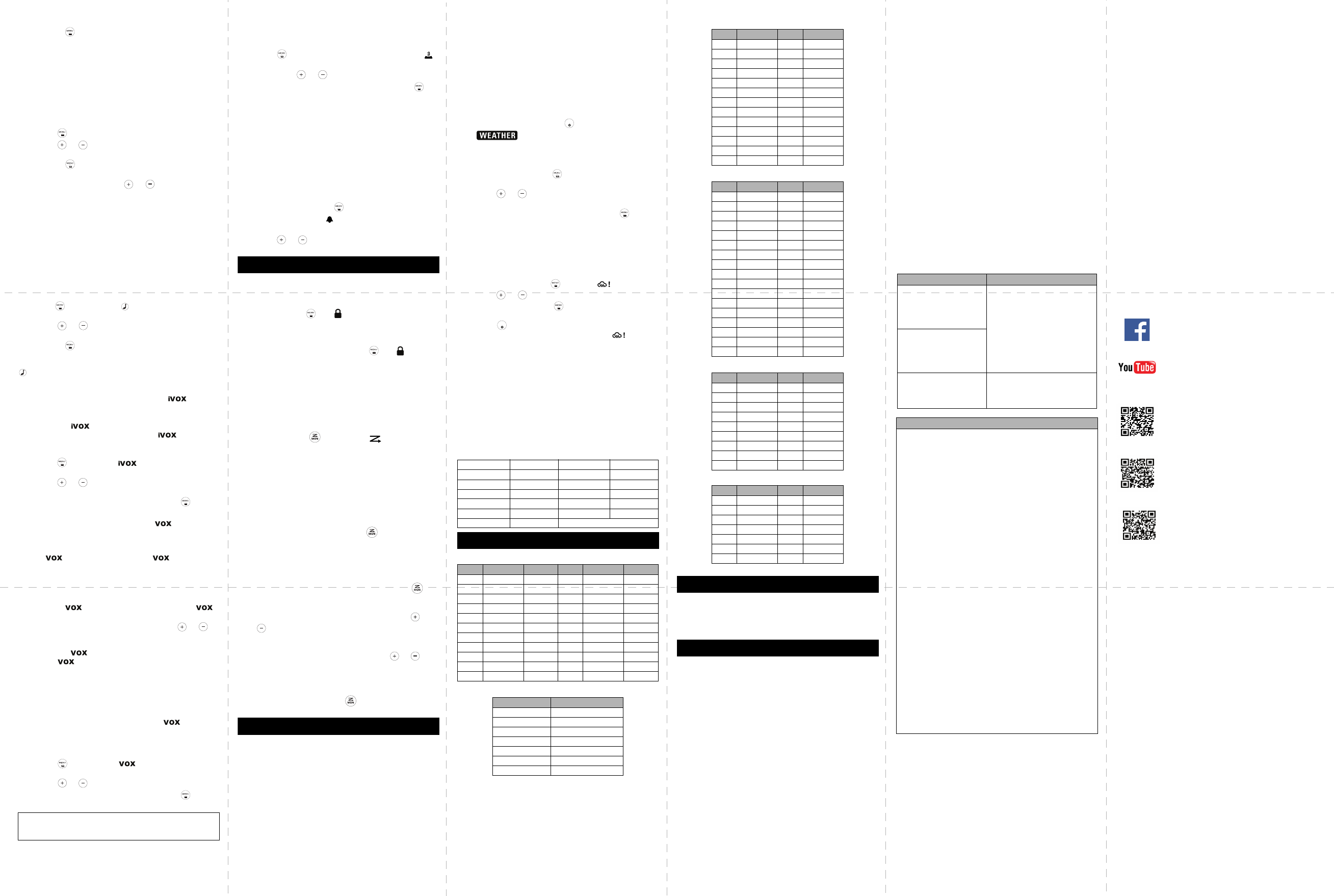
3. Press the PTT button to save the channel setting and exit
menu or to continue set up.
Selecting the Interference Eliminator Code
Interference Eliminator Codes help minimize interference by
blocking transmissions from unknown sources. Your radio has
121 Interference Eliminator Codes. Codes 1 – 38 are standard
analog codes that appear on other FRS/GMRS radios. Codes
39 – 121 are additional digital codes added for superior
interference protection. 0 is the off position, no analog or digital
codes are enabled.
To set the code for a channel:
1. Press two times until the code starts to flash.
2. Press or to select the code.
3. Press the PTT button to save the code setting and exit
menu or to continue set up.
You can set a different code for each channel using this
procedure. An extended press of or allows you to scroll
through the Interference Code rapidly so you can quickly reach
the code you want.
Note: On a radio that uses Interference Eliminator Codes, the
code must be set to 0 to communicate with radios that do
not have Interference Eliminator Codes. Select 0 for “no
tone, no code” on the display of your radio.
Setting and Transmitting Call Tones
Your radio can transmit different call tones to other radios in
your group so you can alert them that you want to talk. Your
radio has 20 call tones from which to choose.
To set a call tone:
1. Press three times until appears. The current call
tone setting will flash.
2. Press or to change and hear the call tone.
3. Press the PTT button to set the new call tone and exit
menu or to continue set up.
To transmit your call tone to other radios set up to the same
channel and Interference Eliminator Code as your radio, press
.
Note: Setting the call to OFF disables the call tone feature.
Hands-Free Use Without Accessories ( )
Note: iVOX feature is not available on model T200.
You can use the feature to transmit hands-free without
the need for any headset accessories. Once is turned on,
the radio detects your voice and transmits when you speak into
the internal microphone.
1. Press four times until appears on the display.
The current setting will flash.
2. Press or to select On or Off or set sensitivity L1,
L2 or L3.
3. Press the PTT button to set and exit menu or to
continue set up.
Hands-Free Use with Accessories ( )
Note: VOX feature is not available on model T200.
You can transmit hands-free more reliable with the use of
optional headset accessories. Once is turned on,
the radio detects your voice and transmits when you speak.
Many accessories (sold separately) are available for your radio.
For more information, visit our website at
www.motorolasolutions.com/TalkaboutAccessories or call
customer service.
1. Plug the accessory into the accessory port.
will automatically activated and shown on the display.
2. Adjust the volume appropriately by pressing or .
Lower the volume before placing the accessory on your
head or in your ear.
3. To turn off , simply remove accessory.
4. When accessory is connected, only accessory
microphone is functional. Pressing PTT on radio will also
allow user to transmit via accessory microphone.
Note: There is a short delay between the time you start talking
and when the radio transmits. There is a short delay
before the transmission is completed.
Setting the Sensitivity Level When in Mode
Adjusting the sensitivity level of the radio helps minimize the
possibility of unintended noises triggering a transmission and
helps the radio pick up soft voices.
1. Press four times until appears. The current
setting (L1 – L3) will flash.
2. Press or to select the sensitivity level.
3. Press the PTT button to set and exit menu or to
continue set up.
Note: When you connect a headset, the radio is automatically
set to the last chosen sensitivity level.
Keypad Tones
You may enable or disable the speaker key tones. You will hear
the key tone each time a button is pushed.
1. Press five times (four times on model T200) until
appears. The current setting On/Off will flash.
2. Press either or to turn On or Off.
3. Press the PTT button to confirm and exit menu or to
continue set up.
Note: When the key tone feature is off, the following are not
disabled:
• Transmit timeout alert tone
• Call tone
• Low battery alert tone or
• The transmitted talk confirmation tone
Transmitting a Talk Confirmation Tone
You can set your radio to transmit a unique tone when you finish
transmitting. It is like saying “Roger” or “Over” to let others know
you are finished talking.
1. With the radio on, press six times (five times on
model T200) until the appears. The current setting On/
Off flashes.
2. Press or to turn On or Off.
3. Press the PTT button to set and exit menu.
Keypad Lock
To avoid accidentally changing your radio settings:
1. Press and hold until displays.
2. When in lock mode, you can turn the radio on and off,
adjust the volume, receive, transmit, send a call tone and
monitor channels. All other functions are locked.
3. To unlock the radio, press and hold until is no
longer displayed.
Scanning Channels
Use scan to search all channels for transmissions from
unknown parties, to find someone in your group who has
accidentally changed channels or to quickly find unused
channels for your own use.
To start Scanning:
1. Briefly press the key. The scan will appear in the
display and the radio will begin to scroll through the
channel and code combinations.
2. When the radio detects channel activity matching the
channel and code combination, it stops scrolling and you
can hear the transmission.
3. To respond and talk to the person transmitting, press the
PTT button within five seconds after the end of the
transmission.
4. The radio will resume scrolling through the channels five
seconds after the end of any received activity.
5. To stop scanning, briefly press the key.
Scanning Notes:
1. If you press the PTT button while the radio is scrolling
through inactive channels, the transmission will be on the
“home channel”. Scanning will resume five seconds after
the end of your transmission. You may press the key
to stop scanning at any time.
2. If the radio stops on an undesired transmission, you may
immediately resume the scan by briefly pressing or
.
3. If the radio repeatedly stops on an undesired
transmission, you may temporarily remove that channel
from the scan list by pressing and holding or for
three seconds. You may remove more than one channel in
this way.
4. To restore the removed channel(s) to the scan list, turn the
radio off and then turn back on, or exit and re-enter the
scanning mode by pressing .
5. You cannot remove the home channel from the scan list.
Note: Weather feature is not available on model T200. Weather
feature is available on model T260 designed for use in
USA and Canada.
Your radio can tune in to broadcasts by the United States
National Oceanic and Atmospheric Administration (NOAA)
Weather Radio and Environment Canada Weather Radio.
You can listen to a weather channel (see “Weather Channels
and Frequencies” table for details) or set your radio to alert you
to emergency weather broadcasts that interrupt routine
broadcasts. When you listen to a weather channel, you cannot
use your radio in scan mode or for two-way communications.
Both NOAA and Environment Canada have transmitters located
throughout the United States and Canada, respectively. These
transmitters broadcast watches, forecasts and other information
24 hours a day.
Note: NOAA weather radio stations are assigned to cover
specific areas and service may be limited. Please check
with your local weather office for frequency and details or
visit www.weather.gov/nwr in the US to view the
appropriate transmitter for your area. The use of the
NOAA logo does not provide an endorsement or implied
endorsement by the National Weather Service of NOAA,
nor does the use of the Weatheradio logo provide an
endorsement or implied endorsement by Environment
Canada.
Entering Weather Mode
1. From two-way mode, press to enter weather mode
.
Setting the Weather Channel
Your radio receives weather frequencies:
1. In weather mode, press one time until weather
channel number flashes.
2. Press or to select the appropriate channel with
good reception in your area.
3. Press the PTT button to set and exit menu or to
continue set up weather alert.
Setting the Weather Alert
Your radio can be set to respond to NOAA Weather Radio
emergency messages. A special alarm tone sounds an alert and
turns on the weather receiver to give you immediate weather
and emergency information.
1. In weather mode press twice until displays.
2. Press or to select On/Off.
3. Press the PTT button or to exit the weather menu set
up.
4. Press to return to two-way mode. If you activate
Weather Alert and return to two-way mode will
display.
Note:When the weather channel is activated, either manually or
after receiving an alert, and no buttons are pressed for 5
minutes, the weather mode will automatically revert back
to two-way mode.
As with two-way radio reception, weather channel reception
depends on how close you are to a transmitter and whether you
are indoors or outdoors. Because weather channels are
transmitted without codes, they may contain static or noise.
Weather Alert will not function while actively transmitting or
receiving in two-way mode.
Weather Channels and Frequencies
USA, Canada, Mexico, Panama, Uruguay
Argentina
Brazil
Chile
Columbia
Peru
MOTOROLA, MOTO, MOTOROLA SOLUTIONS and the
Stylized M logo are trademarks or registered trademarks of
Motorola Trademark Holdings, LLC and are used under license.
All other trademarks are the property of their respective owners.
© 2016 Motorola Solutions, Inc. All rights reserved.
Consumer Two-Way Radio Products and
Accessories purchased in the USA, Canada,
Mexico, Uruguay, Panama, Brazil, Argentina, Chile,
Peru, and Columbia
What Does this Warranty Cover?
Subject to the exclusions contained below, Motorola Solutions,
Inc. (“Motorola”) warrants the Motorola branded consumer
two-way radios that operate via Family Radio Service or
General Mobile Radio Service (“Products”), the Motorola
branded or certified accessories sold for use with these
Products (“Accessories”) to be free from defects in materials
and workmanship under normal consumer usage for the
period(s) outlined below. This limited warranty is the exclusive
remedy of a consumer, and applies as follows to new Products
and Accessories and purchased by consumers in the United
States or Canada, which are accompanied by this written
warranty:
Who is Covered?
This warranty extends only to the first consumer purchaser, and
is not transferable.
What will MOTOROLA SOLUTIONS, INC. do?
Motorola Solutions, Inc., at its option, will at no charge repair,
replace or refund the purchase price of any Products or
Accessories that do not conform to this warranty. We may use
functionally equivalent reconditioned/ refurbished/ pre-owned or
new Products or Accessories.
What Other Limitations Are There?
Any Implied Warranties, Including Without Limitation
The implied warranties of merchantability and fitness for a
particular purpose, shall be limited to the duration of this limited
warranty, otherwise the repair, replacement, or refund as
provided under this express limited warranty is the exclusive
remedy of the consumers, and is provided in lieu of all other
warranties, express or implied. In no event shall Motorola
Solutions be liable, whether in contract or tort (including
negligence) for damages in excess of the purchase price of the
product or accessory, or for any indirect, incidental, special or
consequential damages of any kind, or loss of revenue or
profits, loss of business, loss of information or other financial
loss arising out of or in connection with the ability or inability to
use the products or accessories to the full extent these
damages may be disclaimed by law.
Some states and jurisdictions do not allow the limitation or
exclusion of incidental or consequential damages, or limitation
on the length of an implied warranty, so the above limitations or
exclusions may not apply to you. This warranty gives you
specific legal rights, and you may also have other rights that
vary from state to state or from one jurisdiction to another.
How to Obtain Warranty Service or Other
Information?
To obtain customer service or information:
USA and Canada
1-800-448-6686.
www.motorolasolutions.com/talkabout
Email us at consumerradio@motorolasolutions.com
Latin America
Toll free:
Argentina 0800-333-3708
Brazil 0800-892-4264
Chile 123-0020-2126
Colombia 01-800-710-2285
Mexico 001-855-241-8253
Panama 001-800-205-3867
Peru 0800-55760
Uruguay 598 – 24001716
Toll or long distance:
Spanish +001-312-725-5372
Portuguese +001.312.725.5373
English +001-312-725-5368
motorolasolutions.com/talkabout/es (Spanish)
motorolasolutions.com/talkabout/pt (Portugese)
For Accessories:
Please call the telephone number designated above for the
Product with which they are used.
You will receive instructions on how to ship the Products or
Accessories at your expense, to Motorola or a Motorola
Authorized Repair Center. To obtain service, you must include:
(a) a copy of your receipt, bill of sale or other comparable proof
of purchase; (b) a written description of the problem; (c) the
name of your service provider, if applicable; (d) the name and
location of the installation facility (if applicable) and, most
importantly; (e) your address and telephone number.
For more information, please visit us at:
L3 = High Sensitivity for quiet environments
L2 = Medium Sensitivity for most environments
L1 = Low Sensitivity for noisy environments
Special Features
Weather Receiver
Weather Channel Frequency Weather Channel Frequency
WX1 162.550 MHz WX7 162.525 MHz
WX2 162.400 MHz WX8 161.650 MHz
WX3 162.475 MHz WX9 161.775 MHz
WX4 162.425 MHz WX10 161.750 MHz
WX5 162.450 MHz WX11 162.000 MHz
WX6 162.500 MHz
Channel Frequency Description Channel Frequency Description
1 462.5625 MHz GMRS/FRS 12 467.6625 MHz FRS
2 462.5875 MHz GMRS/FRS 13 467.6875 MHz FRS
3 462.6125 MHz GMRS/FRS 14 467.7125 MHz FRS
4 462.6375 MHz GMRS/FRS 15 462.5500 MHz GMRS
5 462.6625 MHz GMRS/FRS 16 462.5750 MHz GMRS
6 462.6875 MHz GMRS/FRS 17 462.6000 MHz GMRS
7 462.7125 MHz GMRS/FRS 18 462.6250 MHz GMRS
8 467.5625 MHz FRS 19 462.6500 MHz GMRS
9 467.5875 MHz FRS 20 462.6750 MHz GMRS
10 467.6125 MHz FRS 21 462.7000 MHz GMRS
11 467.6375 MHz FRS 22 462.7250 MHz GMRS
Channel Frequency
1 462.5625 MHz
2 462.5875 MHz
3 462.6125 MHz
4 462.6375 MHz
5 462.6625 MHz
6 462.6875 MHz
7 462.7125 MHz
MODE
MODE
Channels and Frequencies
Channel Frequency Channel Frequency
1 462.5625 MHz 14 467.5675 MHz
2 462.5750 MHz 15 467.5750 MHz
3 462.5875 MHz 16 467.5875 MHz
4 462.6000 MHz 17 467.6000 MHz
5 462.6125 MHz 18 467.6125 MHz
6 462.6250 MHz 19 467.6250 MHz
7 462.6375 MHz 20 467.6375 MHz
8 462.6500 MHz 21 467.6500 MHz
9 462.6625 MHz 22 467.6625 MHz
10 462.6750 MHz 23 467.6750 MHz
11 462.6875 MHz 24 467.6875 MHz
12 462.7000 MHz 25 467.7000 MHz
13 462.7125 MHz 26 467.7125 MHz
Channel Frequency Channel Frequency
1 462.5500 MHz 18 467.6000 MHz
2 462.5625 MHz 19 467.6250 MHz
3 462.5750 MHz 20 467.6500 MHz
4 462.5875 MHz 21 467.6750 MHz
5 462.6000 MHz 22 467.7000 MHz
6 462.6125 MHz 23 467.7250 MHz
7 462.6250 MHz 24 467.8125 MHz
8 462.6375 MHz 25 467.8250 MHz
9 462.6500 MHz 26 467.8375 MHz
10 462.6625 MHz 27 467.8500 MHz
11 462.6750 MHz 28 467.8625 MHz
12 462.6875 MHz 29 467.8750 MHz
13 462.7000 MHz 30 467.8875 MHz
14 462.7125 MHz 31 467.9000 MHz
15 462.7250 MHz 32 467.9150 MHz
16 467.5500 MHz 33 467.9250 MHz
17 467.5750 MHz
Channel Frequency Channel Frequency
1 462.5625 MHz 10 467.6125 MHz
2 462.5875 MHz 11 467.6375 MHz
3 462.6125 MHz 12 467.6625 MHz
4 462.6375 MHz 13 467.6875 MHz
5 462.6625 MHz 14 467.7125 MHz
6 462.6875 MHz 15 467.7625 MHz
7 462.7125 MHz 16 467.8125 MHz
8 467.5625 MHz 17 467.8375 MHz
9 467.5875 MHz 18 467.9125 MHz
Channel Frequency Channel Frequency
1 462.5625 MHz 8 467.5625 MHz
2 462.5875 MHz 9 467.5875 MHz
3 462.6125 MHz 10 467.6125 MHz
4 462.6375 MHz 11 467.6375 MHz
5 462.6625 MHz 12 467.6625 MHz
6 462.6875 MHz 13 467.6875 MHz
7 462.7125 MHz 14 467.7125 MHz
Patent and Copyright Information
Warranty
Products Covered Length Of Coverage
Products and
Accessories
as defined above, unless
otherwise provided for
below:
One (1) year from the date of
purchase by the first consumer
purchaser of the product unless
otherwise provided for below.
Batteries
whose fully charged
capacity falls below 80% of
their rated capacity and
batteries that leak
Products and
Accessories
that are repaired or
replaced
The balance of the original
warranty or for ninety (90) days
from the date returned to the
consumer, whichever is longer.
Exclusions From Warranty Coverage
Normal Wear and Tear:
Periodic maintenance, repair and replacement of Products or
Accessories due to normal wear and tear.
Abuse & Misuse:
Defects or damage that result from: (a) improper operation,
storage, misuse or abuse, accident or neglect, such as
physical damage (cracks, scratches, etc.) to the surface of the
Products and Accessories resulting from misuse; (b) contact
with liquid, water, rain, extreme humidity or heavy perspiration,
sand, dirt or the like, extreme heat, or food; (c) use of the
Products or Accessories for commercial purposes or
subjecting the Product or Accessory to abnormal usage or
conditions; or (d) other acts which are not the fault of Motorola.
Use of Non-Motorola branded Products and Accessories:
Defects or damage that result from the use of Non-Motorola
branded or certified products, accessories, software or other
peripheral equipment.
Unauthorized Service or Modification:
Defects or damages resulting from service, testing,
adjustment, installation, maintenance, alteration, or
modification in any way by someone other than Motorola or its
authorized service centers.
Altered Products:
Products or Accessories with (a) serial numbers or date tags
that have been removed, altered or obliterated; (b) broken
seals or that show evidence of tampering; (c) mismatched
board serial numbers; or (d) nonconforming or non-Motorola
branded housings, or parts.
Communication Services:
Defects, damages, or the failure of Products or Accessories
due to any communication service or signal you may subscribe
to or use with the Products or Accessories.
https://www.facebook.com/
MotorolaTalkaboutWalkieTalkies
http://bit.ly/Talkabout
www.motorolasolutions.com/talkabout
www.motorolasolutions.com/talkabout/pt
(Portuguese)
www.motorolasolutions.com/talkabout/es
(Spanish)