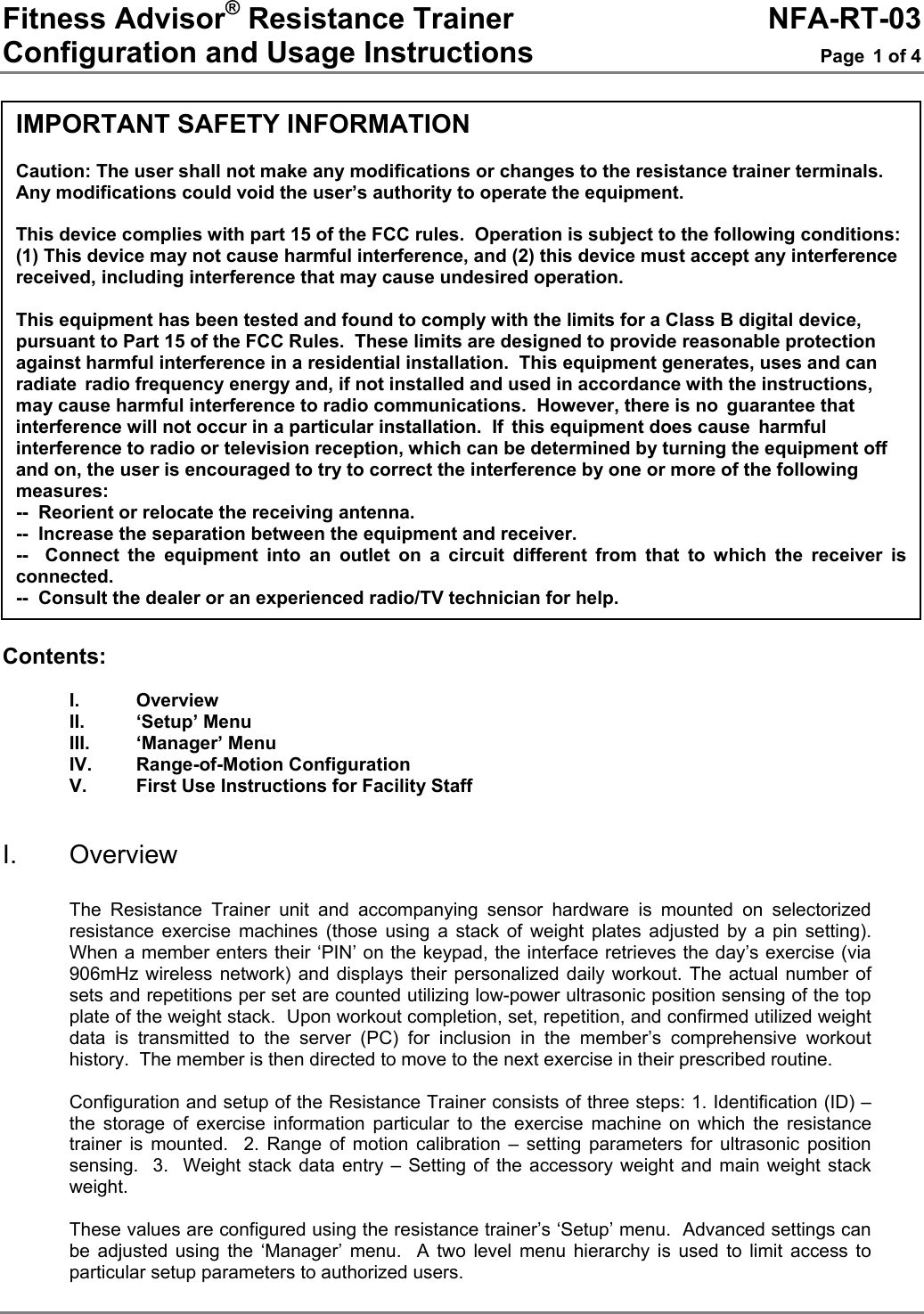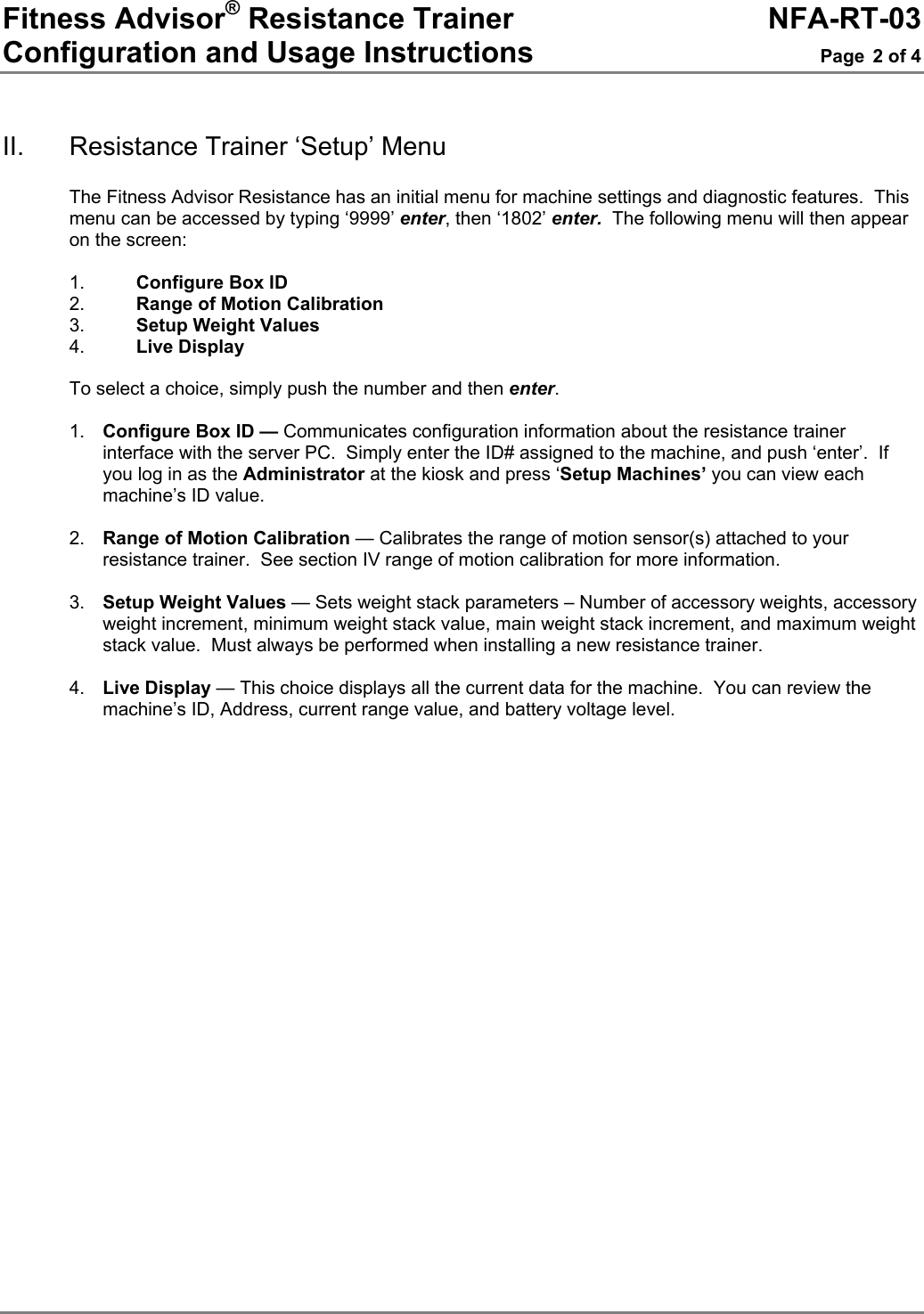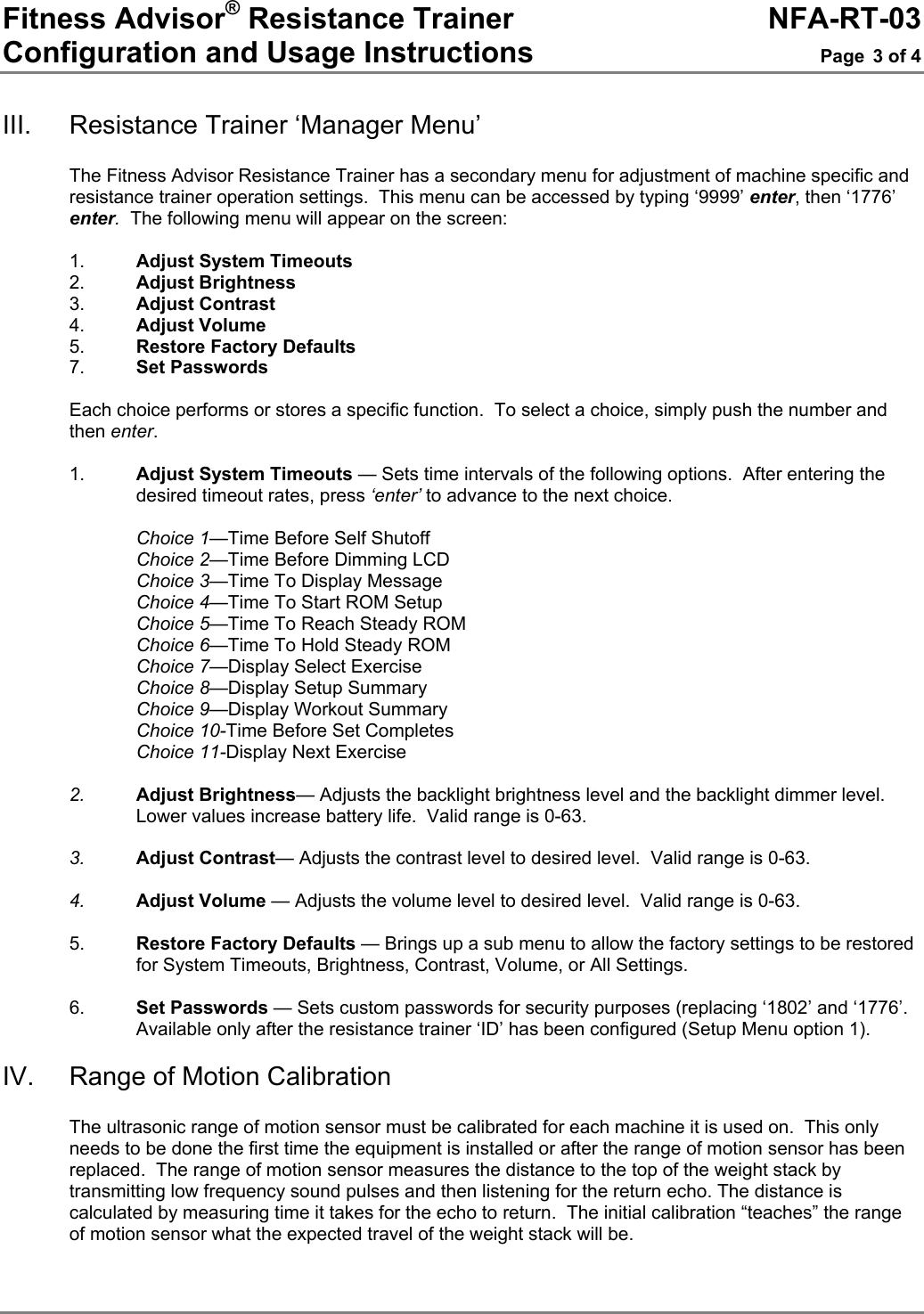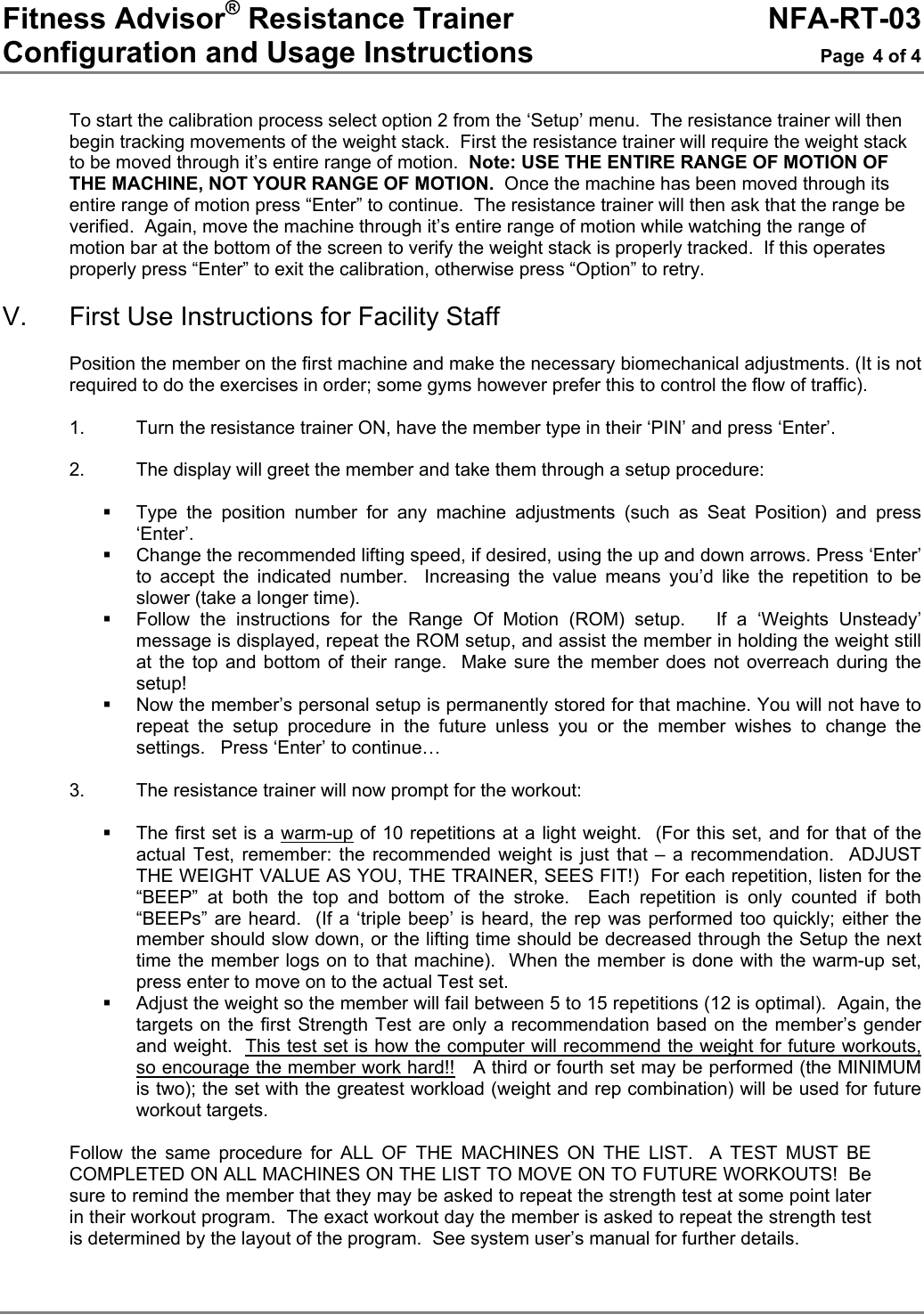Nautilus Schwinn Fitness Group d b a Nautilus Health and Fitness Group NFA-RT-03 Fitness Advisor Resistance Trainer, NFA-RT-03 User Manual NFA RT 03UserManual
Nautilus/Schwinn Fitness Group, Inc., d/b/a Nautilus Health & Fitness Group Fitness Advisor Resistance Trainer, NFA-RT-03 NFA RT 03UserManual
Manual