Ohsung Electronics URCRFX-250I RF Receiver User Manual H User s Manual
Ohsung Electronics Co., Ltd. RF Receiver H User s Manual
Contents
- 1. USERS MANUAL
- 2. user manual
user manual

Order Number : GETEC-C1-10-149 FCC Certification
Test Report Number : GETEC-E3-10-082 Page 1 / 1
EUT Type: RF Receiver
FCC ID.: OZ5URCRFX-250I
APPENDIX H
: USER’S MANUAL
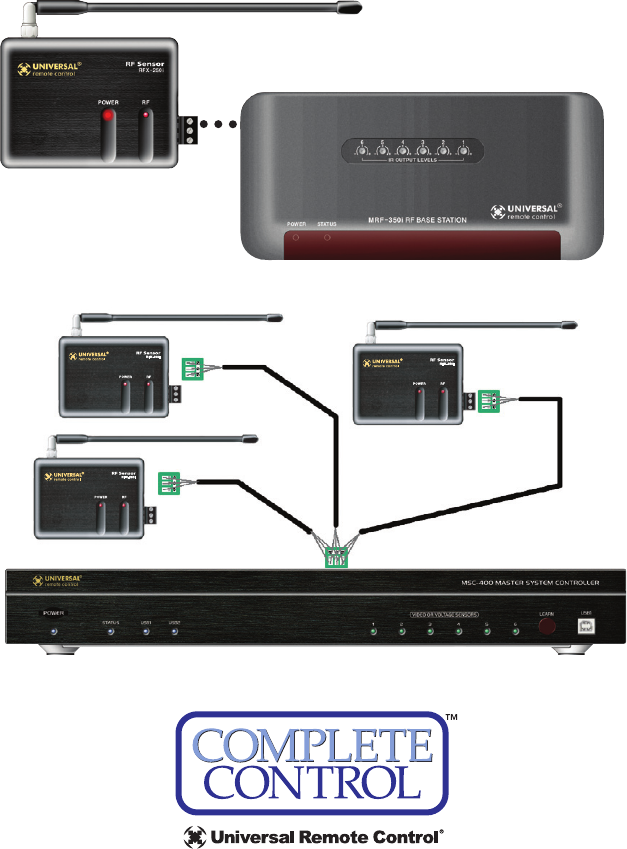
RFX-250i Installation Manual
Optimizing Narrow Band Reception
with the MRF-350i
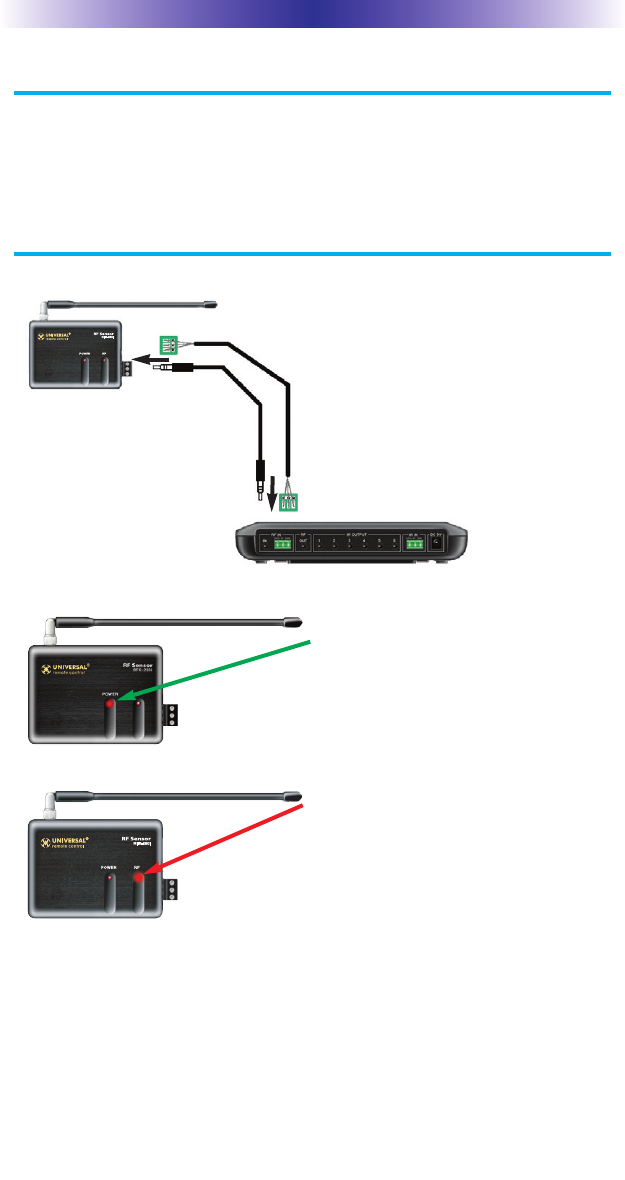
Page 1
RFX-250i INSTALLATION MANUAL
Overview - Compatibility
The RFX-250i is a 433MHz RF receiver. It connects to an MRF-350,
MRF-350i, MSC-400 or an MSC-400i. It is not compatible with all
URC remote controls. It is only compatible with “I” series remote
controls, which transmit at 433MHz.
Connections
When the RFX-250i can be placed within 10 feet
of the MRF/MSC unit, you can utilize the cable
with 3.5 mm plugs on both ends. When you
need a longer wire or are connecting up to
three RFX-250i’s, use a cable with a minimum of
three conductors. If you use CAT 5, utilize two
conductors each from two of the twisted pairs
for DATA and two from the other twisted pairs
for 5V. Use all four of the other conductors
twisted in with each pair for GND.This provides
better shielding and conductivity for long runs.
Connect ONE (only)
of either of the RFX-
250i’s RF OUT connec-
tors to ONE (only) of
either of the RF IN
connectors on the
MRF or the MSC.
Once the RFX-250i is correctly connect-
ed, the POWER LED lights.
If the RF LED lights, the RFX-250i must
be moved to a new mounting location. It
is receiving in-band RF INTERFERENCE.
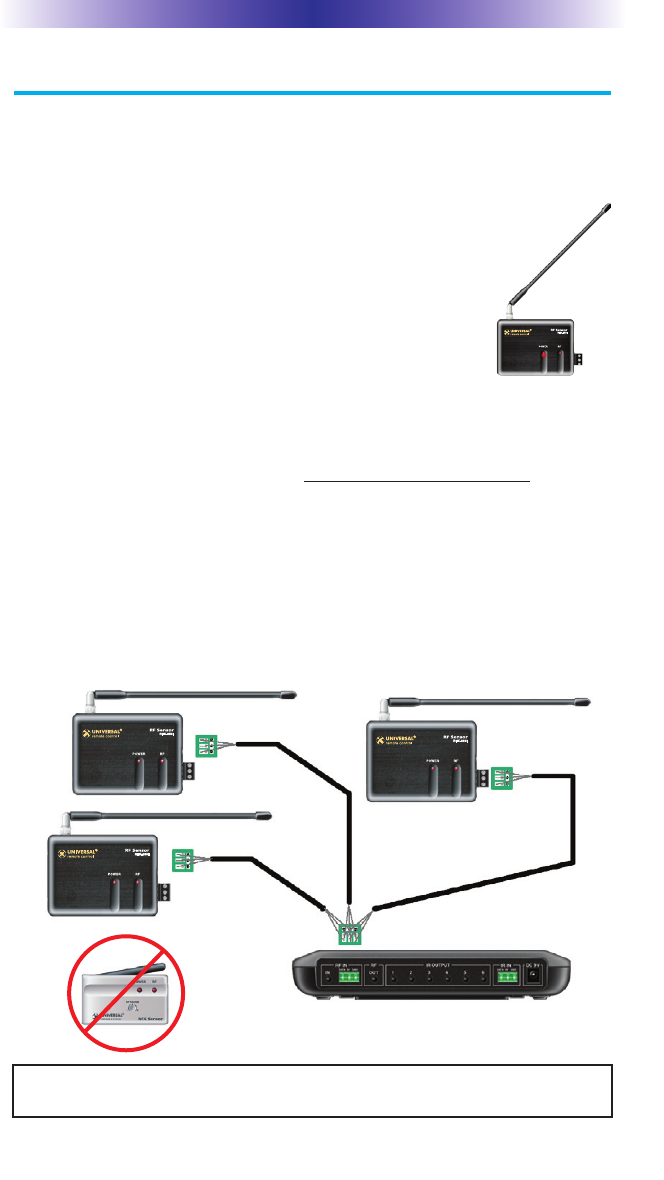
Page 2
RFX-250i INSTALLATION MANUAL
Optimizing Range and Reliability
1. Power on all AV components, dim all dimmers to 50% and power on
anything that may create RF (particularly devices with high speed
microprocessors or hard drives). Observe the RF LED of the RFX-250i by
cupping your hand over it. If it is glowing or flickering you must relo-
cate the RFX-250i. If you cannot relocate the RFX-250i,
try removing its antenna.
2. Once you have found a location that is absolutely clean
with everything on, test to see if the range is adequate
and that macro reliability is perfect. Start with the
antenna angle set to 45 degrees and positioned so that
the long side of the antenna is facing the customer’s
favorite seating position.
3. When testing, set both the remote and the MRF/MSC to the same
VALID RFID#. Keep in mind that zero (0) is not a valid RFID#. Watch
the STATUS LED on MRF/MSC - it should light every time you press a
button on the remote. This will tell you that the signal was received
and understood. Ignore the RF LED on the RFX-250i (it only indicates
that a signal was received, not that it was understood).
4. If the range is inadequate, you may extend wire to any area that is not
giving good results and place an additional RFX-250i in that area. Up to
three RFX-250i’s can be connected to each MRF/MSC.
NOTE: The RFX-250i is ONLY compatible with additional RFX-250is. You
cannot mix RFX-150i in a system with RFX-250is.
Suggested antenna
angle.

Page 3
RFX-250i INSTALLATION MANUAL
USALimited Warranty Statement
Your Universal Remote Control, when delivered to you in new condition,
is warrantedagainst defects in materials or workmanship as follows: UNI-
VERSALREMOTE CONTROL,INC. warrants this product against defects in
material or workmanship for a period of one(1) year and as set forth
below. Universal Remote Control will, at its sole option, repair theproduct
using new or comparable rebuilt parts, or exchange the product for a
comparablenew or rebuilt product. In the event of a defect, these are your
exclusive remedies.
This Limited Warranty covers only the hardware components packaged
with the Product. Itdoes not cover technical assistance for hardware or
software usage and it does not coverany software products whether or not
contained in the Product; any such software is pro-vided "AS IS" unless
expressly provided for in any enclosed software Limited Warranty.
To obtain warranty service, you must deliver the product, freight prepaid,
in its originalpackaging or packaging affording adequate protection to
Universal Remote Control at theaddress provided in the Owner's Manual.
It is your responsibility to backup any macroprogramming, artwork, soft-
ware or other materials that may have been programmed intoyour unit. It
is likely that such data, software, or other materials will be lost during ser-
viceand Universal Remote Control will not be responsible for any such
damage or loss. Adated purchase receipt, Bill of Sale, Installation Contract
or other verifiable Proof ofPurchase is required. For product support and
other important information visit UniversalRemote Control's website:
http://www.UniversalRemoteControl.com or call the UniversalRemote
Control Customer Service Center (914) 835-4484.
This Limited Warranty only covers product issues caused by defects in
material or work-manship during ordinary consumer use. It does not
cover product issues caused by anyother reason, including but not limited
to product issues due to commercial use, acts ofGod, third-party installa-
tion, misuse, limitations of technology, or modification of or to anypart of
the Universal Remote Control product. This Limited Warranty does not
coverUniversal Remote Control products sold as USED, AS IS, REFUR-
BISHED, so-called "BSTOCK" or consumables (such as batteries). This
Limited Warranty is invalid if the factory-applied serial number has been
altered or removed from the product. This LimitedWarranty is valid only
in the United States of America. This Limited Warranty specificallyex-
cludes products sold by unauthorized resellers.

Page 4
RFX-250i INSTALLATION MANUAL
UNIVERSALREMOTE CONTROLSHALLNOT BE LIABLE FOR ANYINCI-
DENTALORCONSEQUENTIALDAMAGES FOR BREACH OF ANYEX-
PRESS OR IMPLIED WARRANTYOR CONDITION ON THIS PRODUCT.
EXCEPT TO THE EXTENT PROHIBITED BYAPPLICABLE LAW, THERE IS
NO OTHER WARRANTYEXPRESSED OR IMPLIED. UNIVER-SALREMOTE
CONTROLWILLNOT BE HELD RESPONSIBLE FOR STATEMENTS MADE-
BYOTHERS CONCERNING THE MERCHANTABILITYOR FITNESS FOR
APARTICULARPURPOSE ON THIS PRODUCT. Some states or jurisdic-
tions do not allow the exclusion orlimitation of incidental or consequen-
tial damages, or allow limitations on how long animplied warranty lasts,
so the above limitations or exclusions may not apply to you. ThisLimited
Warranty gives you specific legal rights and you may have other rights
which varyfrom state to state or jurisdiction to jurisdiction.

Page 5
MEMO

Page 6
MEMO
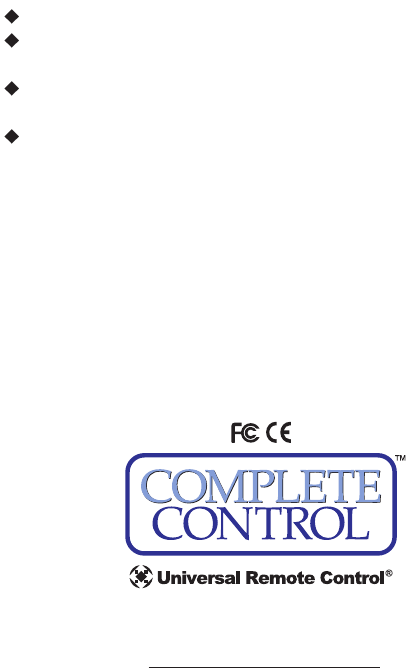
500 Mamaroneck Avenue, Harrison, NY 10528
Phone: (914) 835-4484 Fax: (914) 835-4532
www.universalremote.com
OCE-0033F REV03
This equipment has been tested and found to comply with the lim-
its for a Class B digital device, pursuant to part 15 of the FCC
Rules. These limits are designed to provide reasonable protection
against harmful interference in a residential installation. This equip-
ment generates, uses and can radiate radio frequency energy and,
if not installed and used in accordance with the instructions, may
cause harmful interference to radio communications.
However, there is no guarantee that interference will not occur in a
particular installation. If this equipment does cause harmful inter-
ference to radio or television reception, which can be determined
by turning the equipment off and on, the user is encouraged to try
to correct the interference by one more of the following measures:
Reorient or relocate the receiving antenna.
Increase the separation between the equipment and receiv-
er.
Connect the equipment into an outlet on a circuit different
from that to which the receiver is connected.
Consult the dealer or an experienced radio/TV technician
for help.
Warning
Changes or modifications not expressly approved by the manufacturer
could void the user's authority to operate the equipment.
Note : The manufacturer is not responsible for any Radio or TV inter-
ference caused by unauthorized modifications to this equipment.
Such modifications could void the user's authority to operate the
equipment.
Information To The User