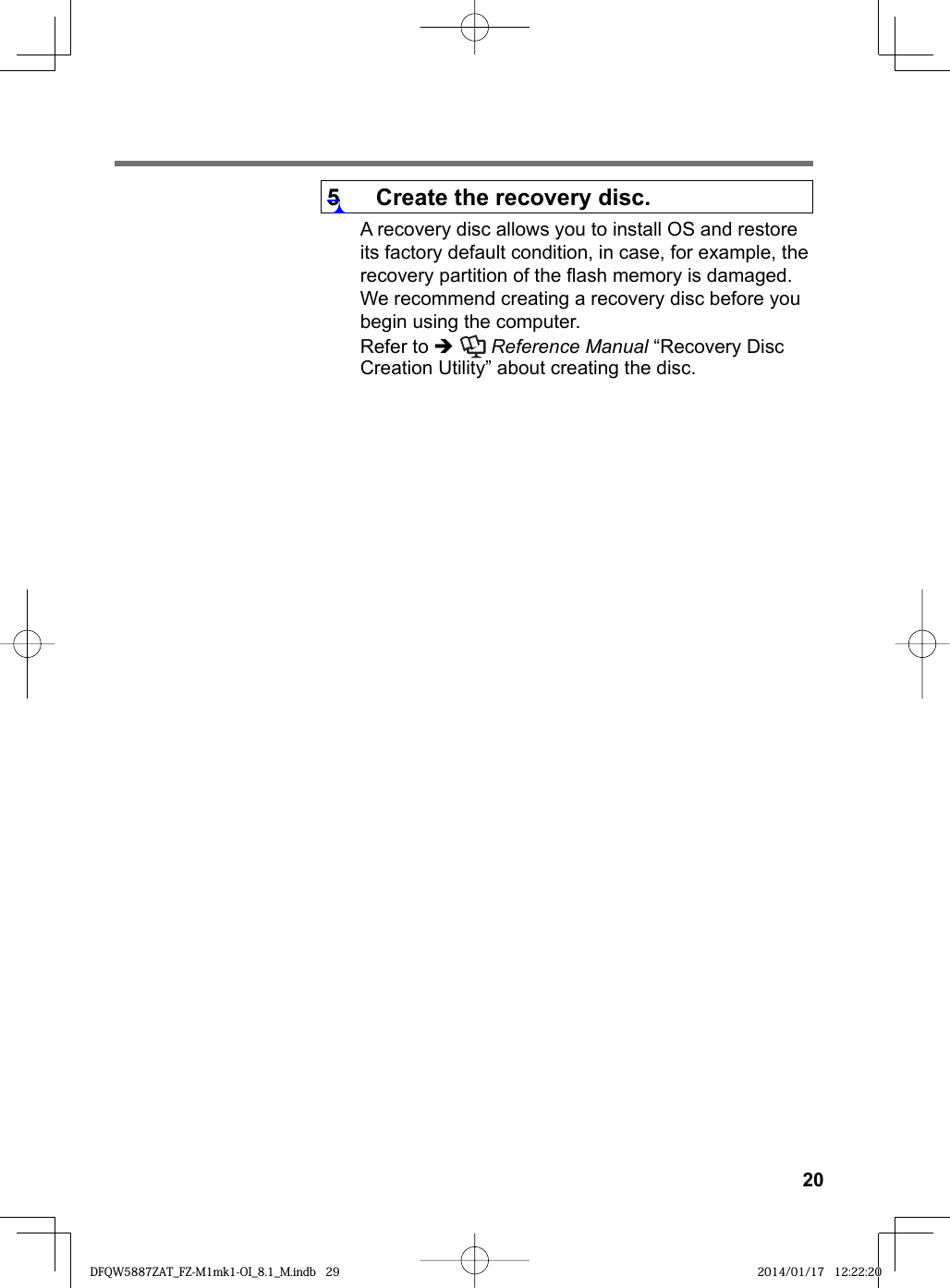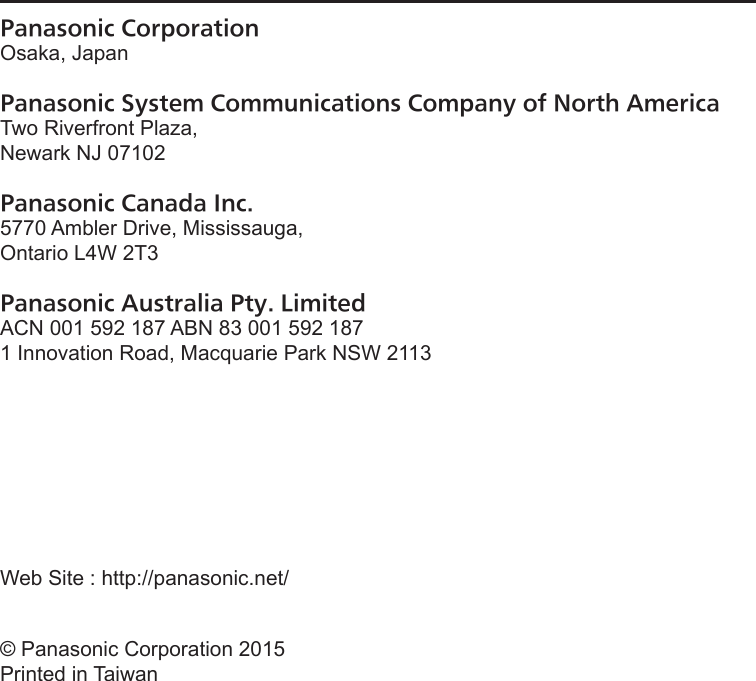Panasonic of North America 9TGRI14A RFID Module User Manual DFQW5887ZAT FZ M1mk1 OI 8 1 M indb
Panasonic Corporation of North America RFID Module DFQW5887ZAT FZ M1mk1 OI 8 1 M indb
Contents
- 1. User manual 1 of 2
- 2. User manual 2 of 2
- 3. User Manual_20160201_v1 - FZ-Q1_User_Manual_rev1
- 4. User Manual_20160201_v1 - Manual_FZ-Q1(NFC)_v1.0
User Manual_20160201_v1 - FZ-Q1_User_Manual_rev1
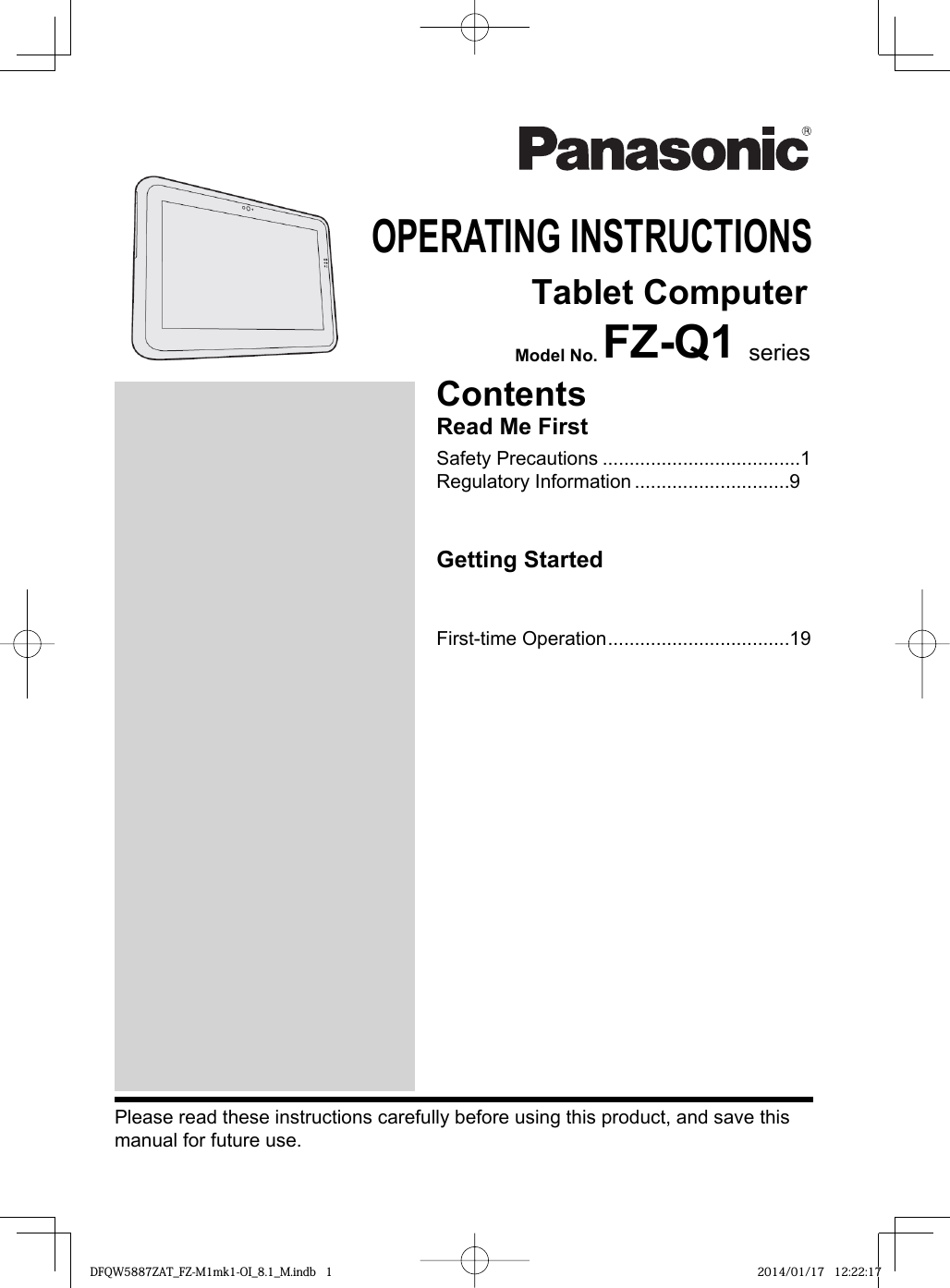
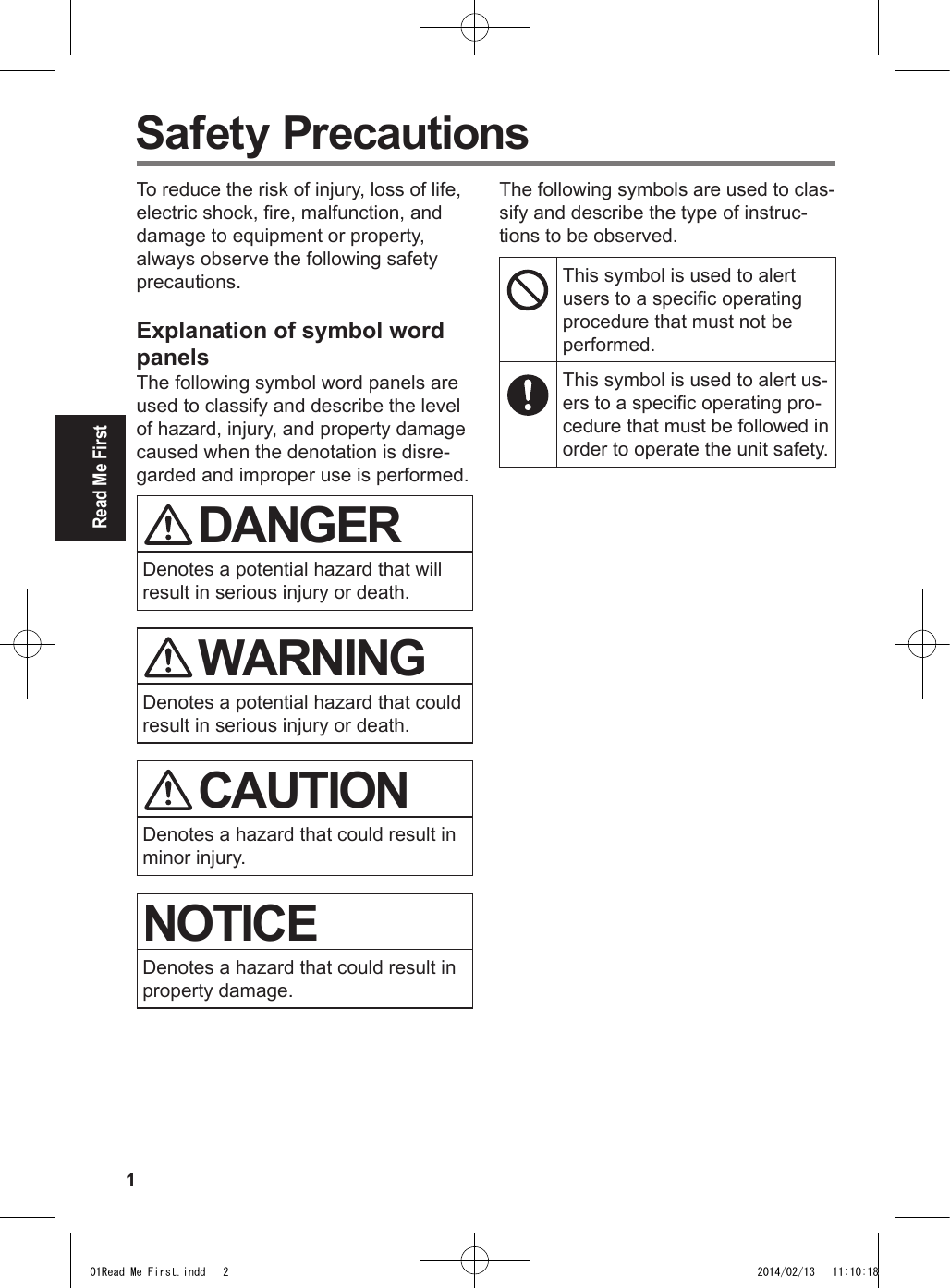
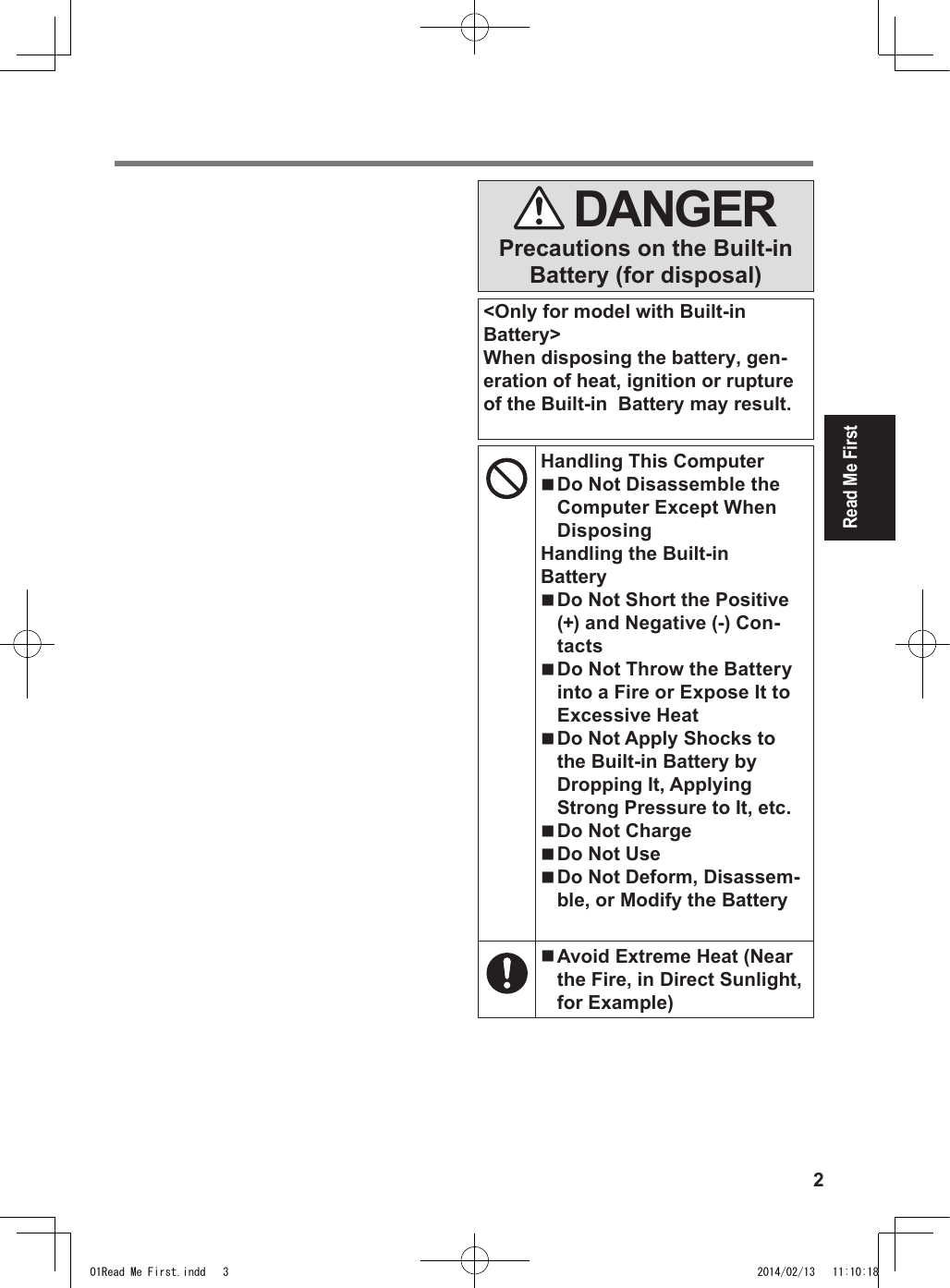
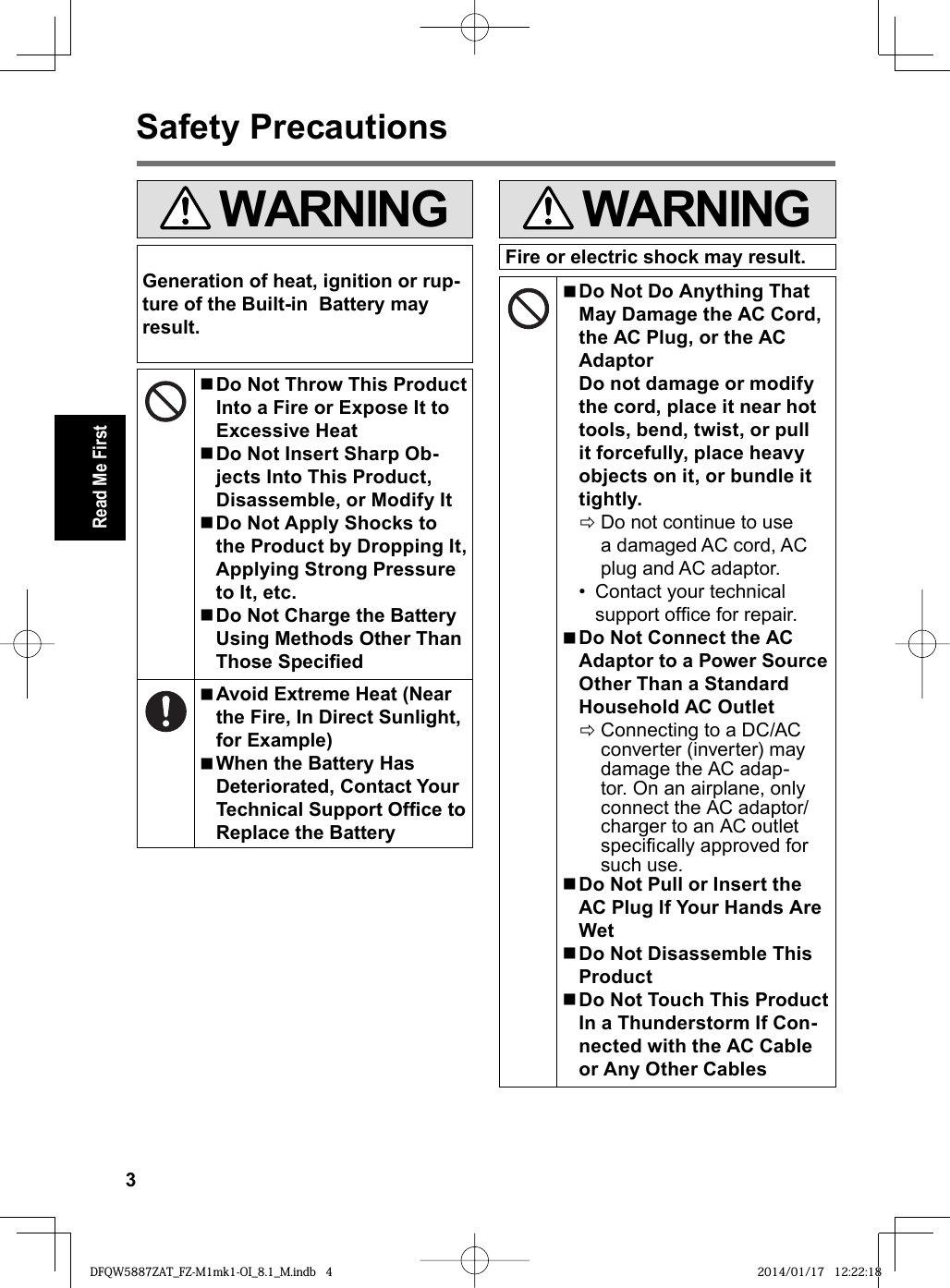
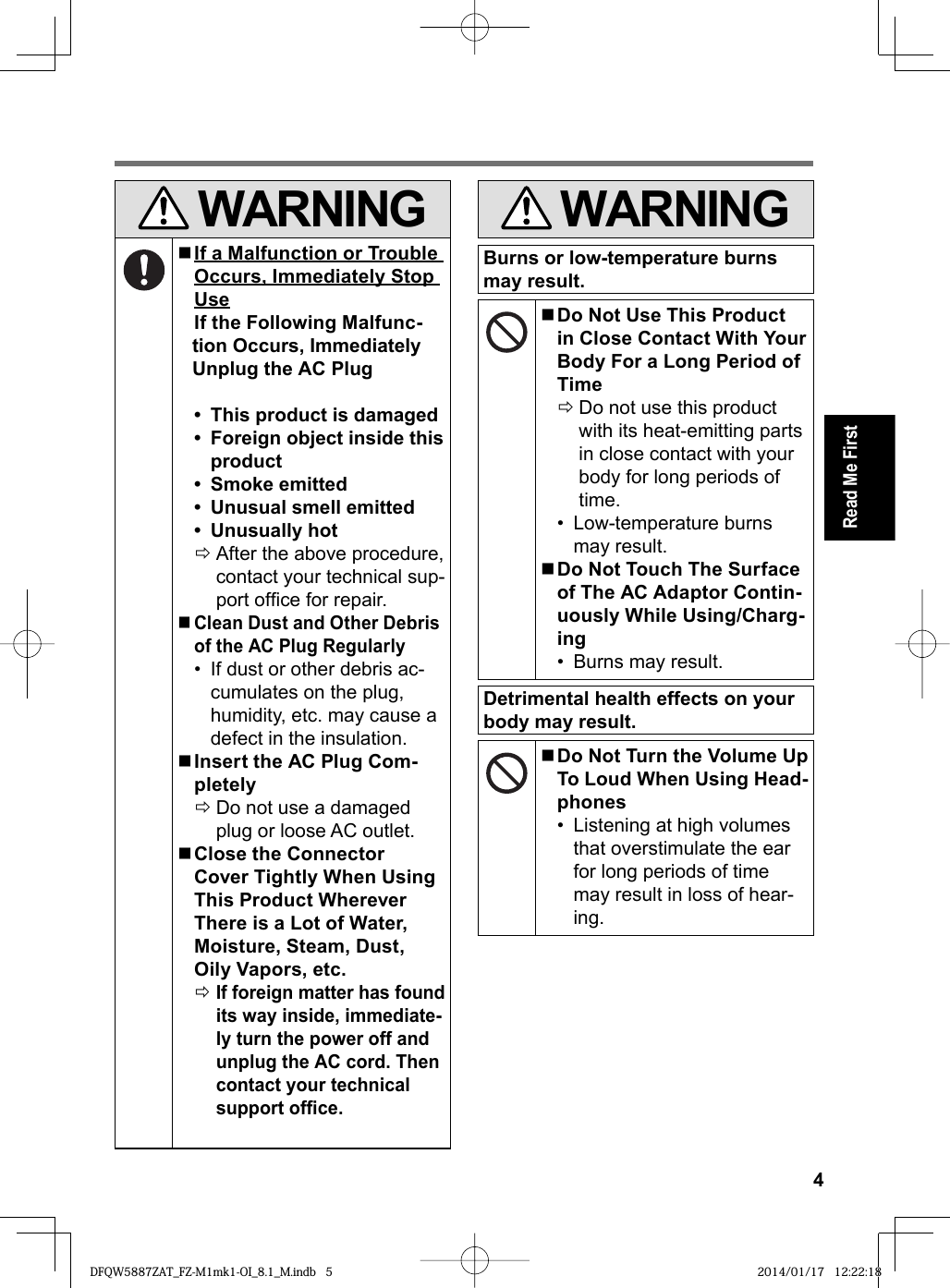
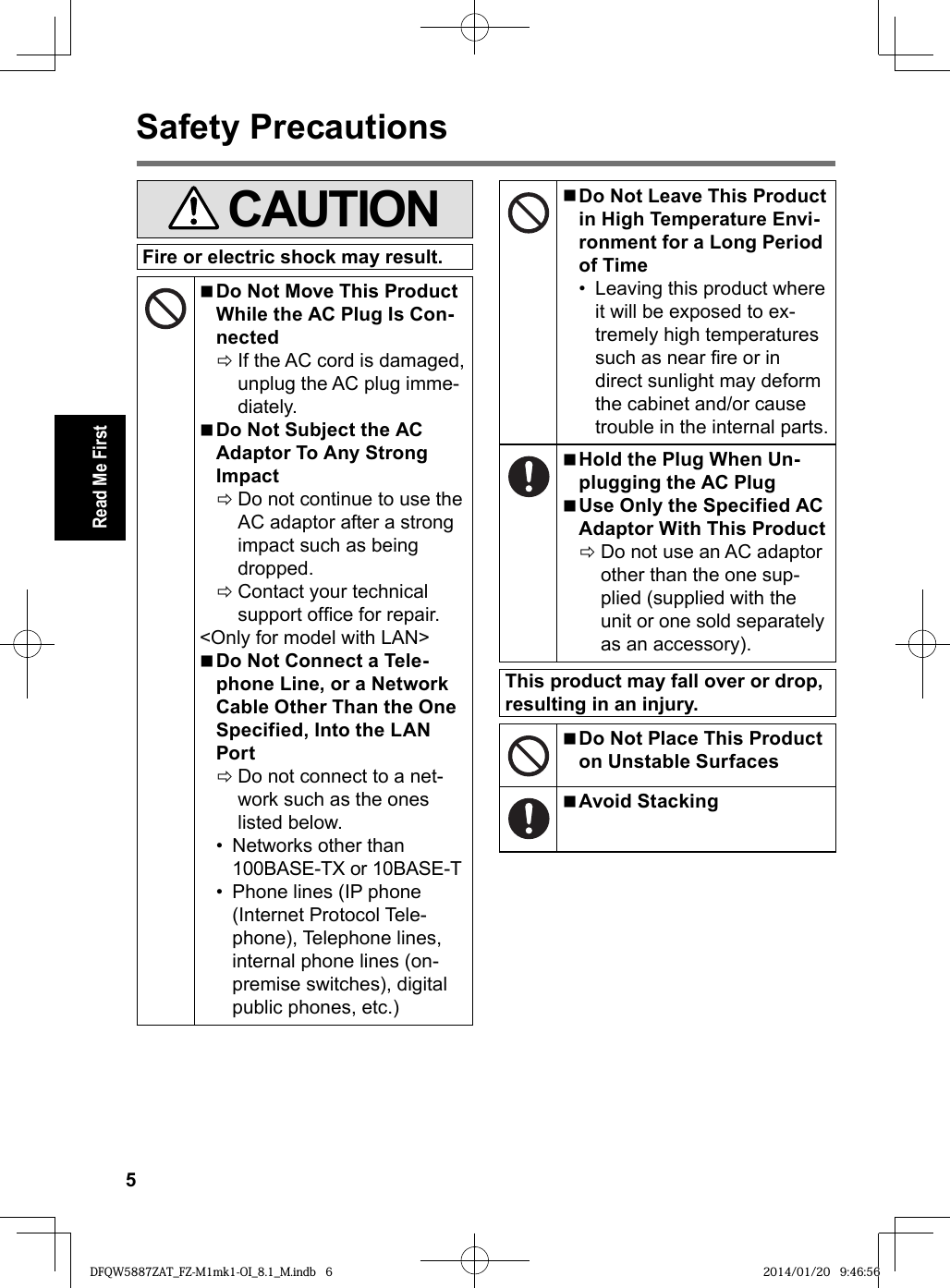
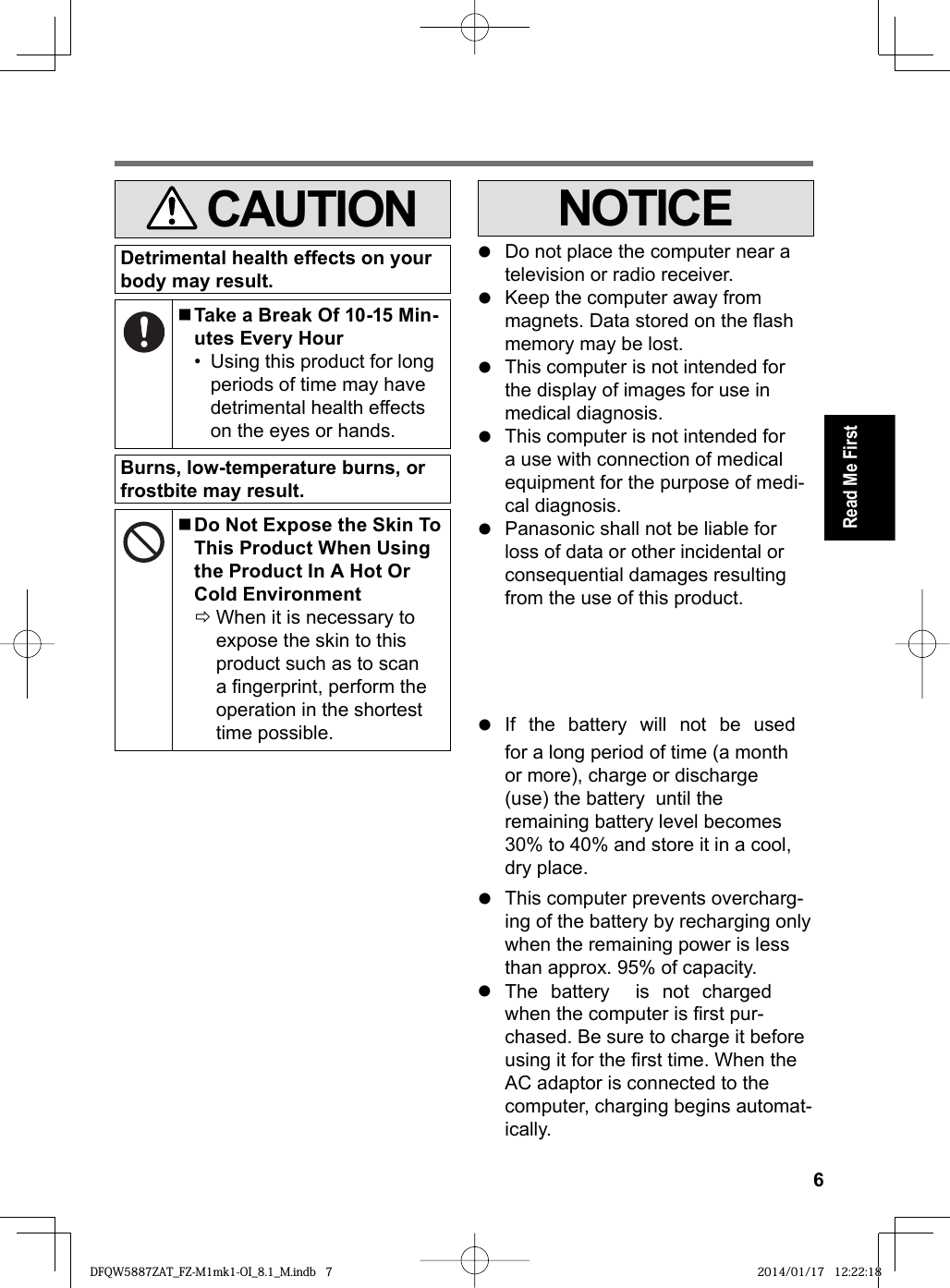
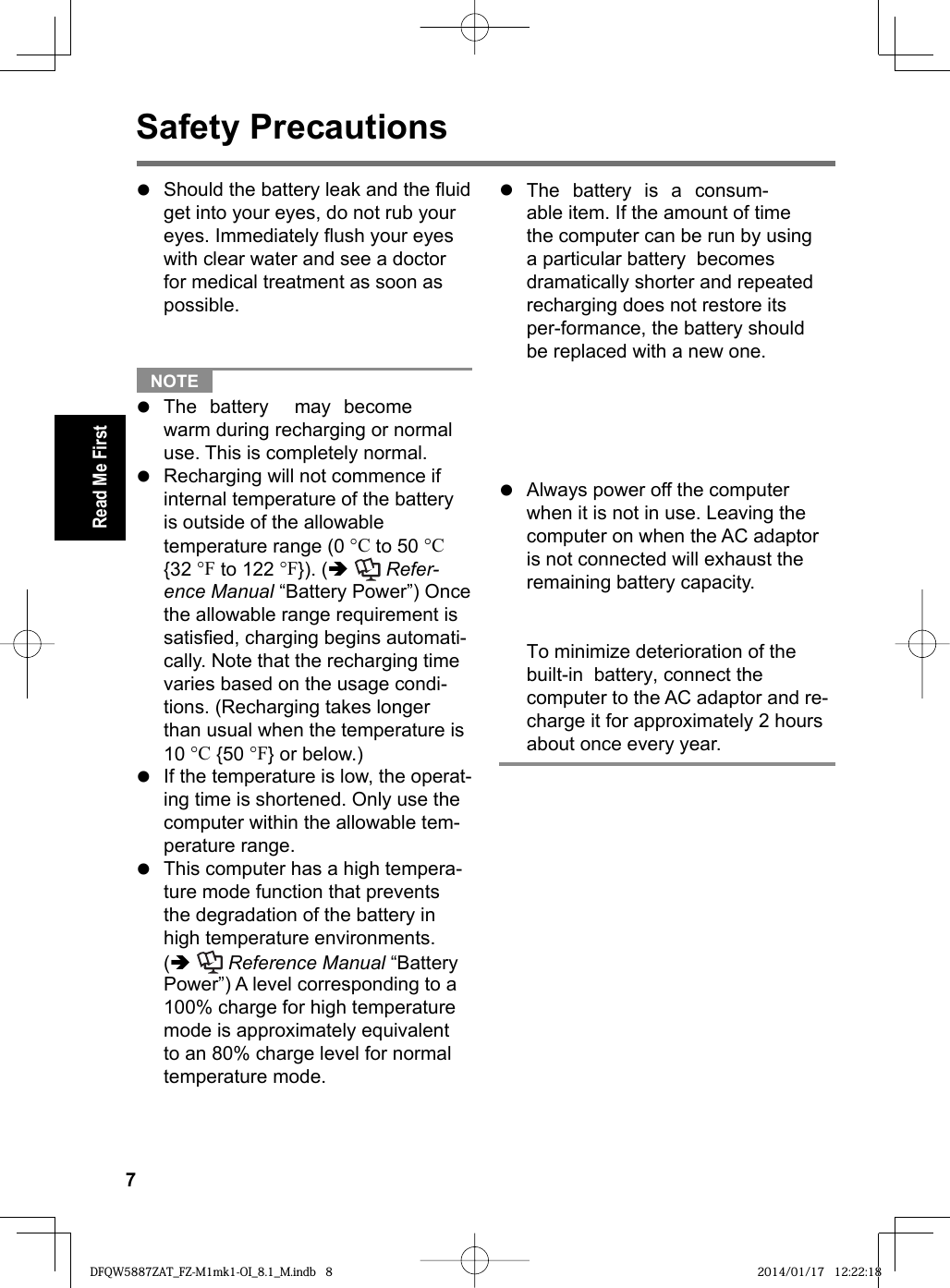
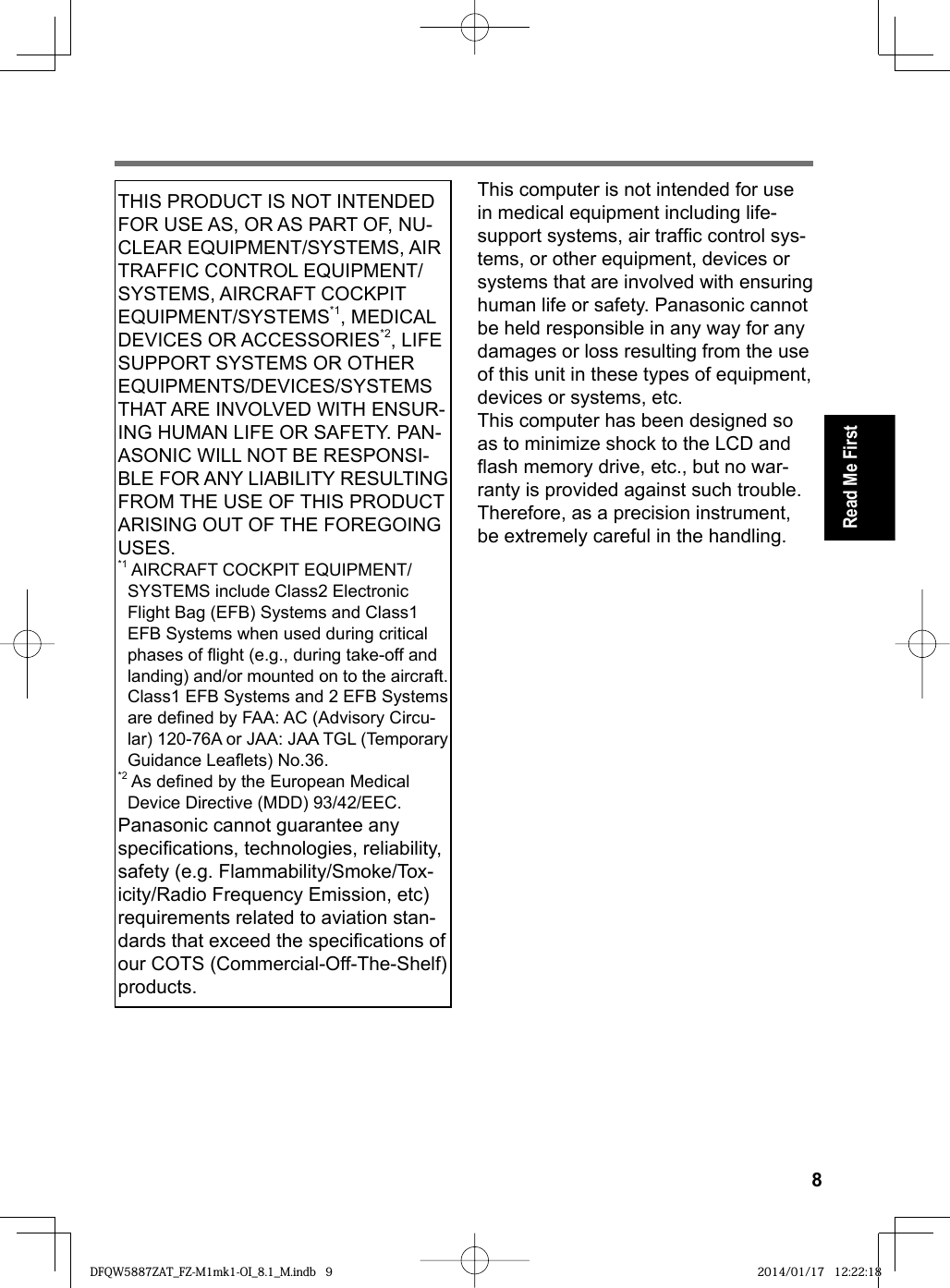
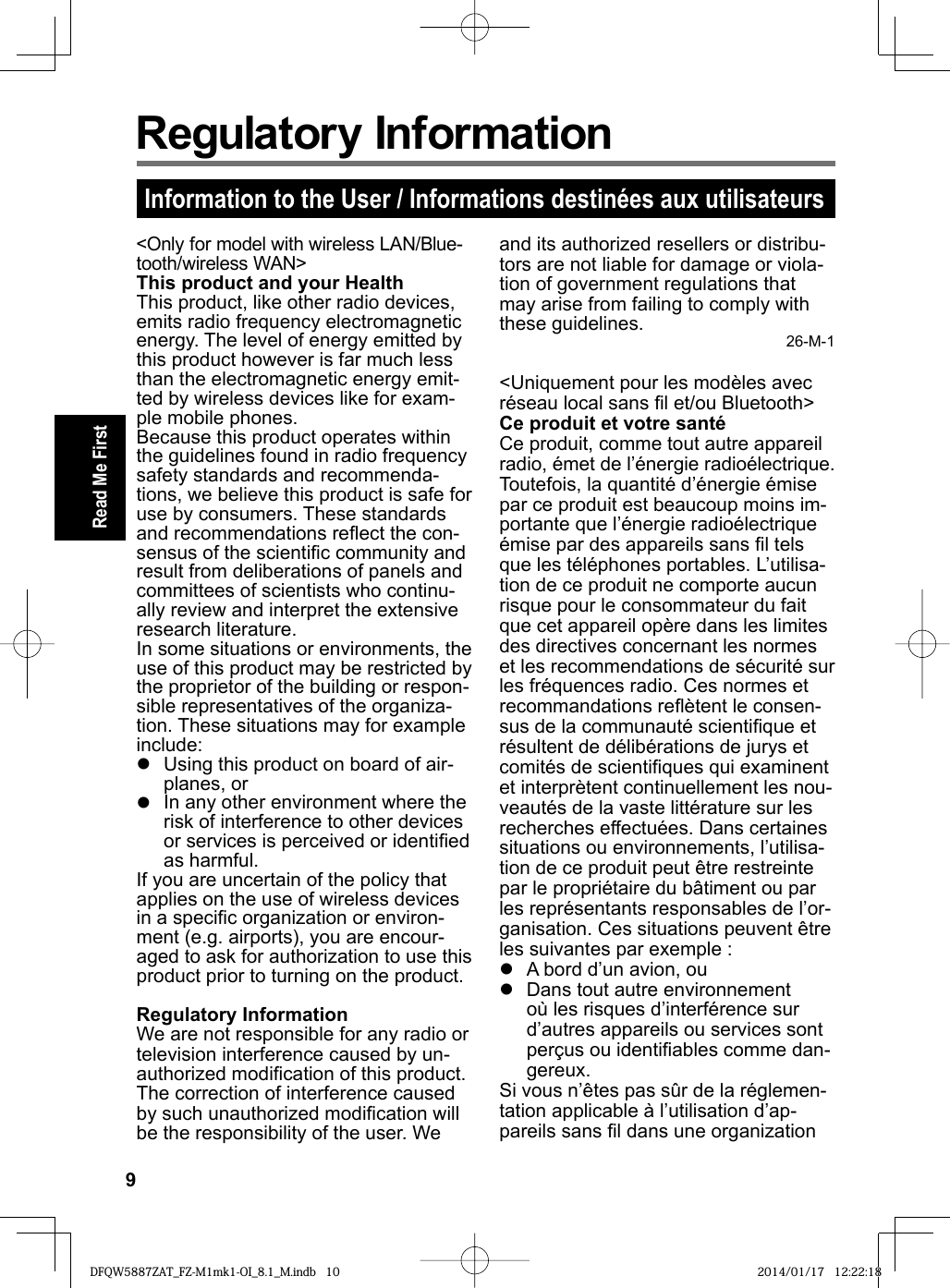
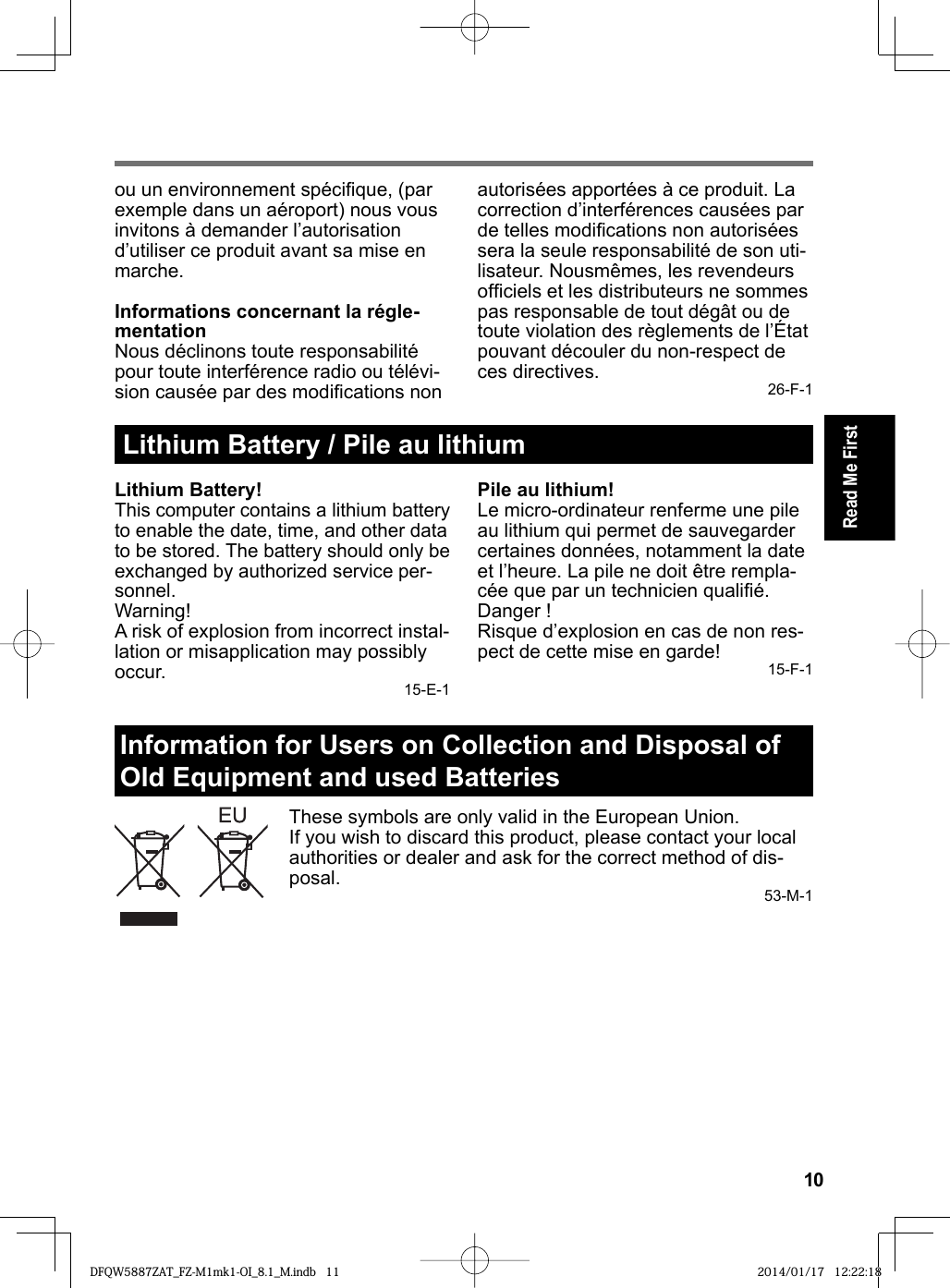
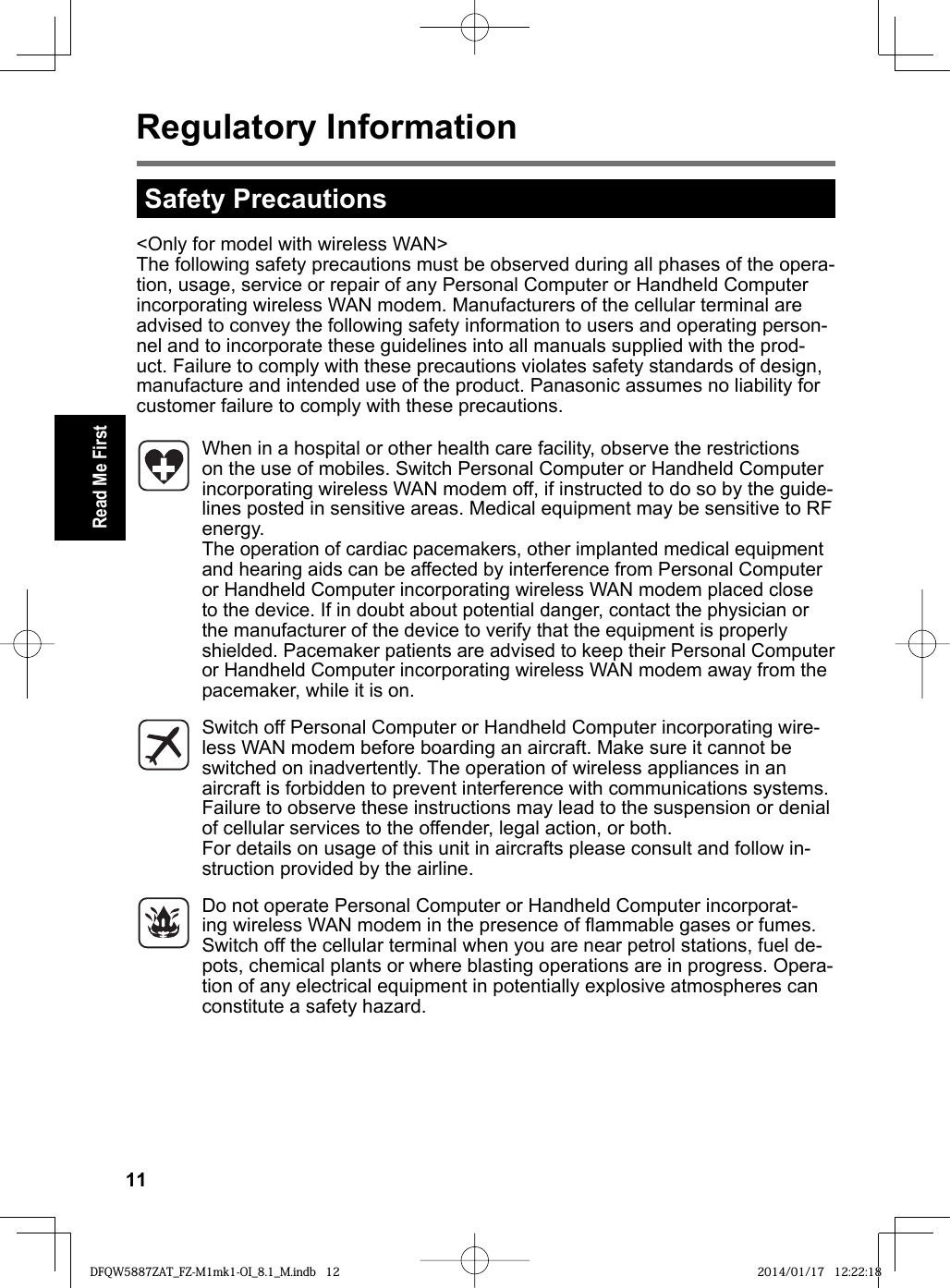
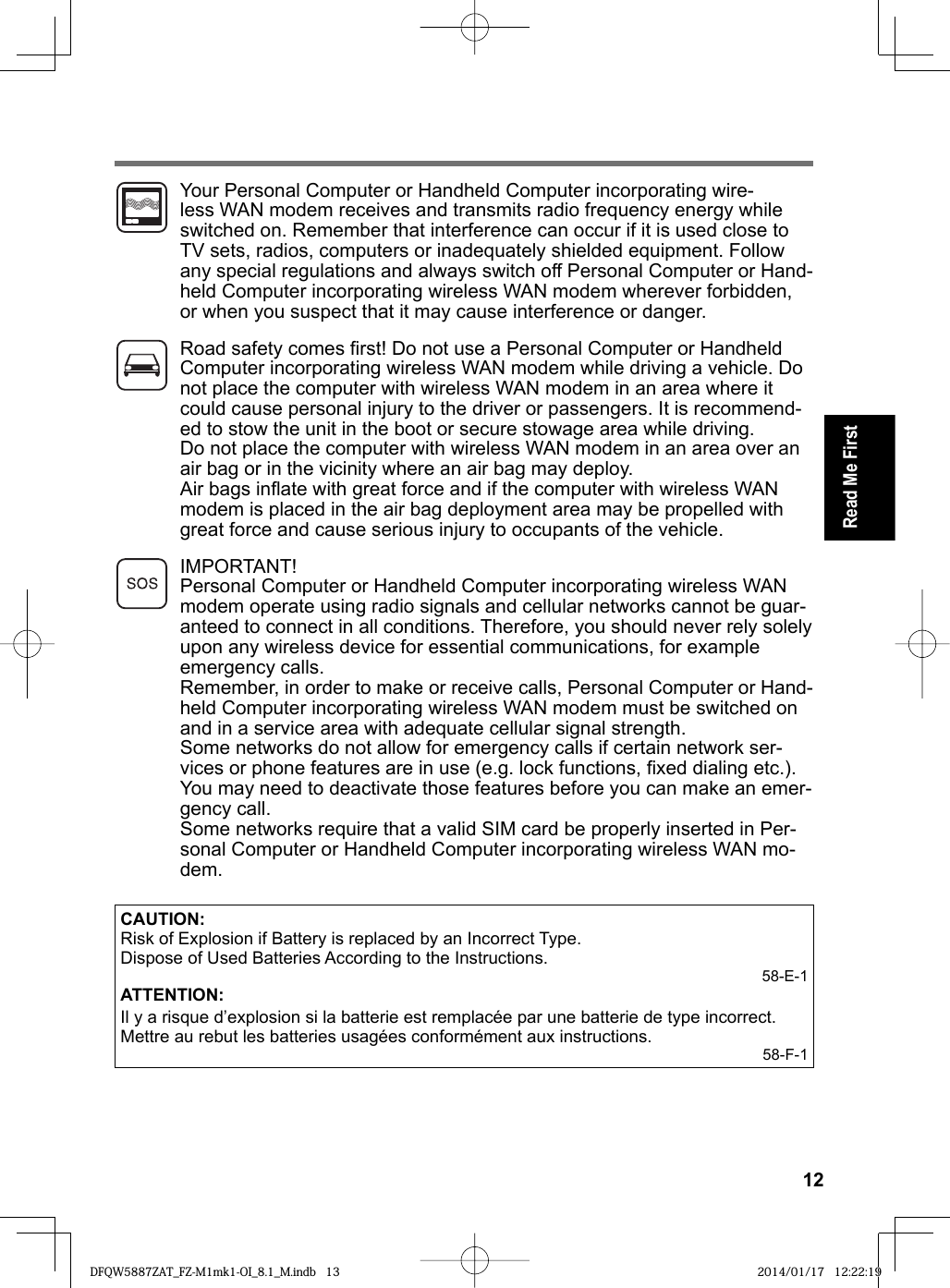
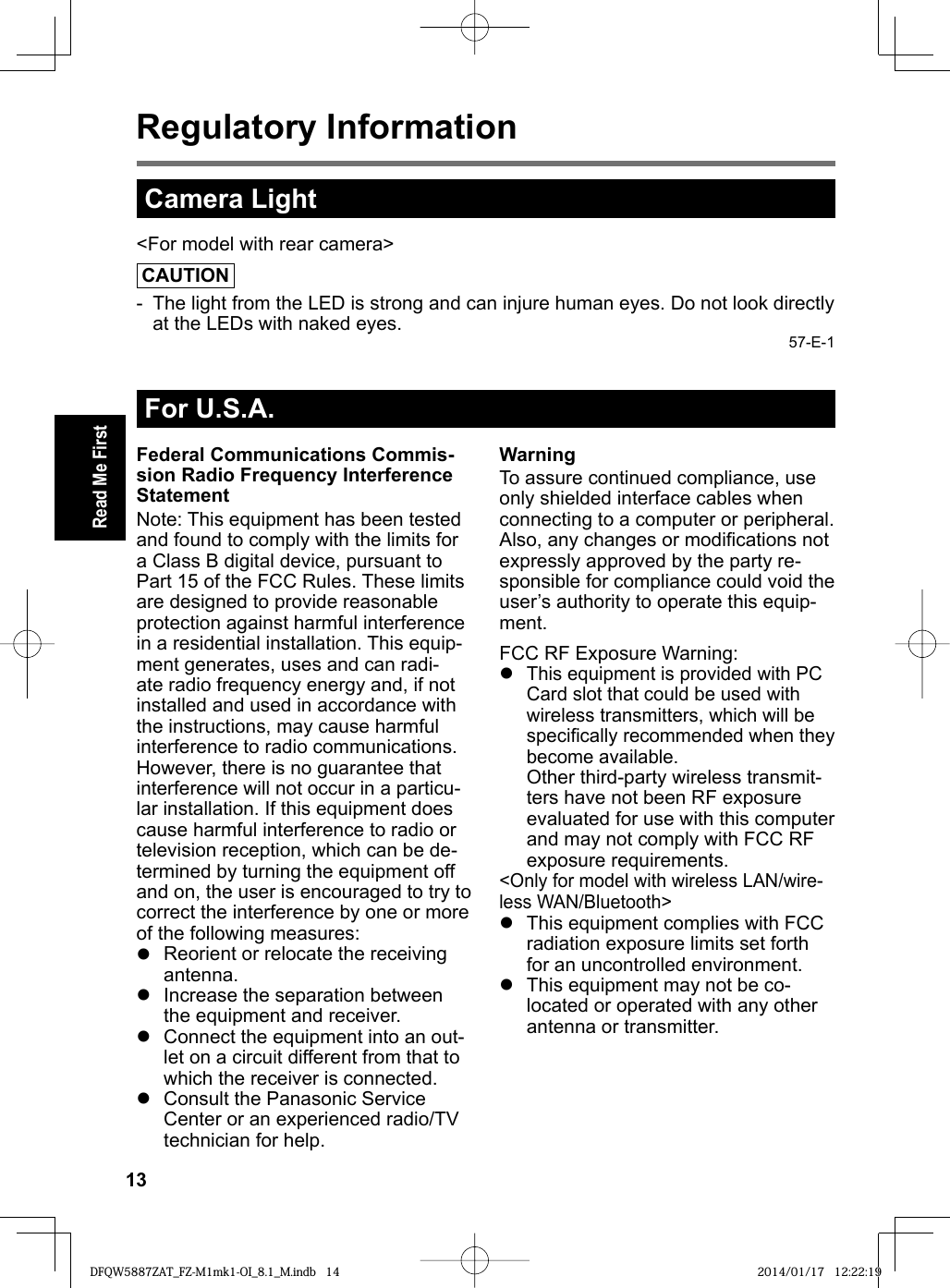
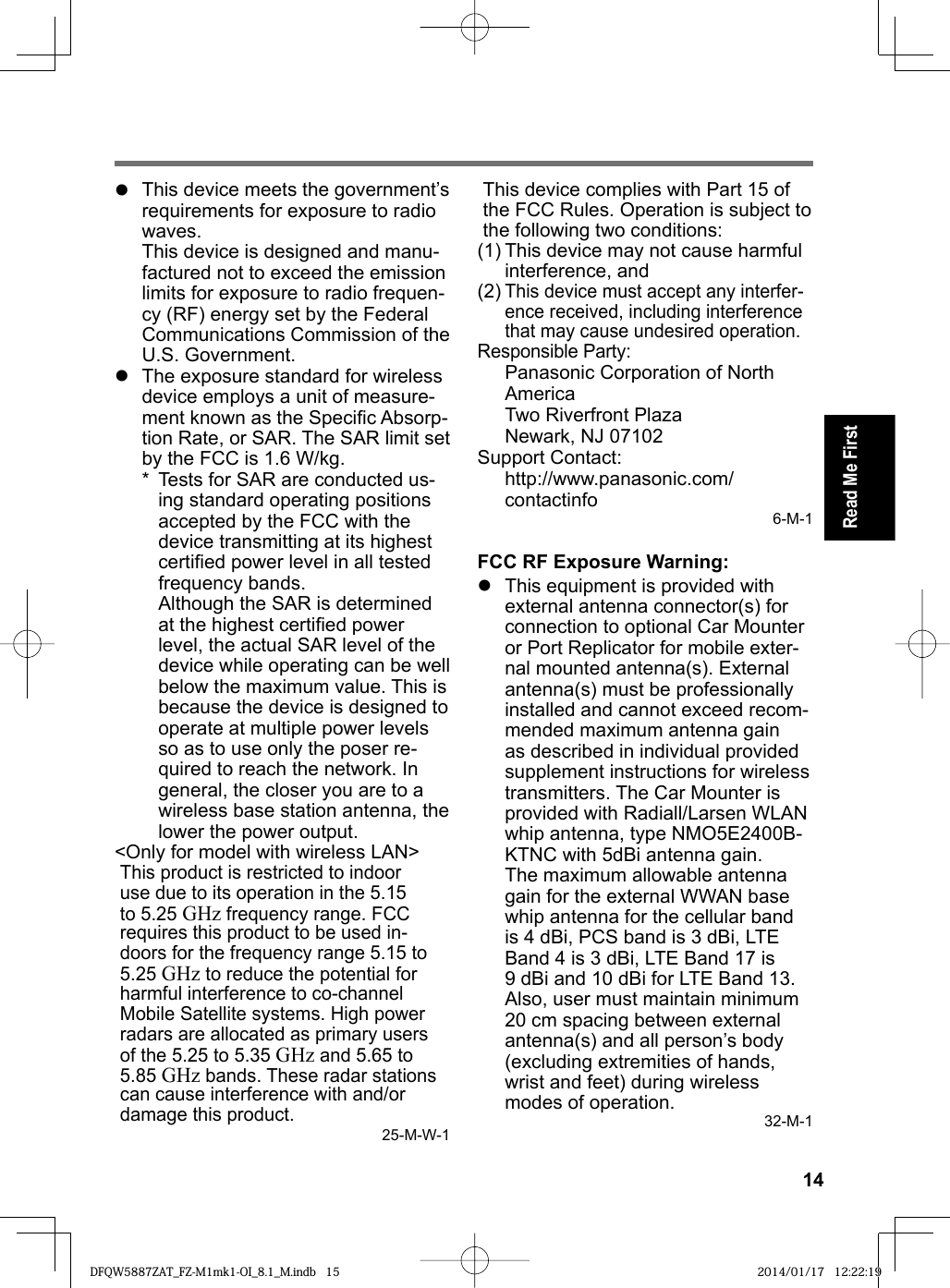
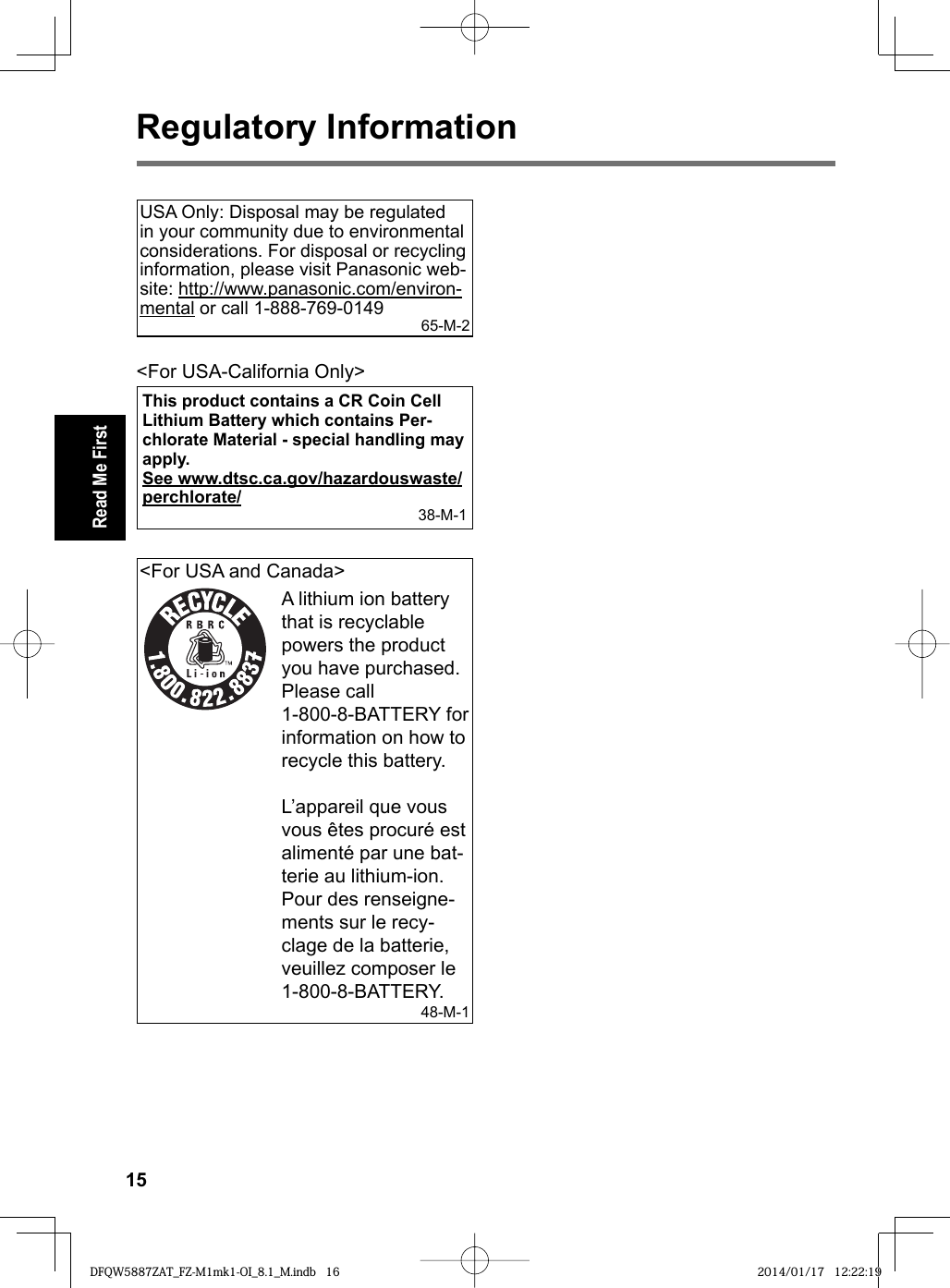
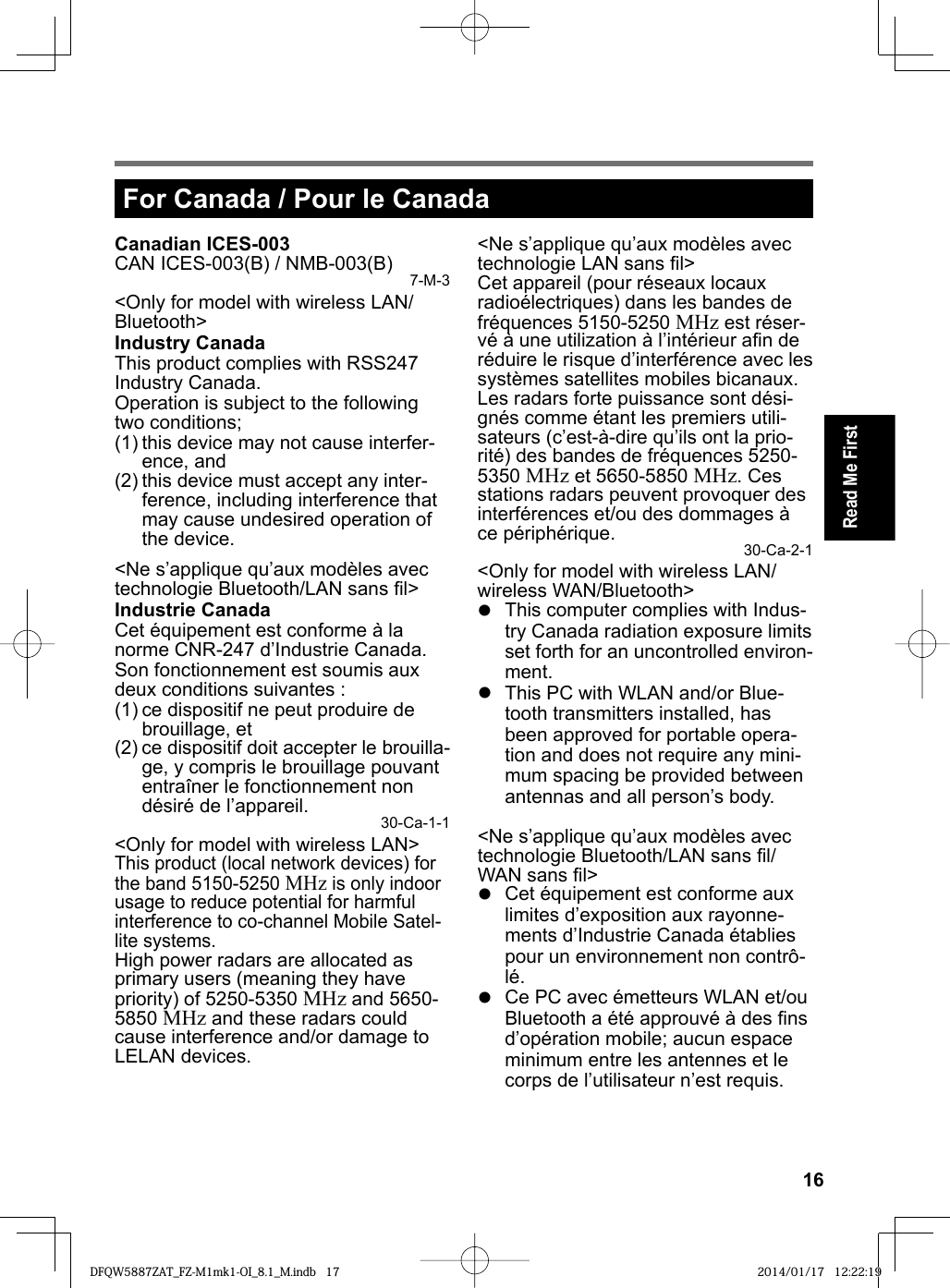
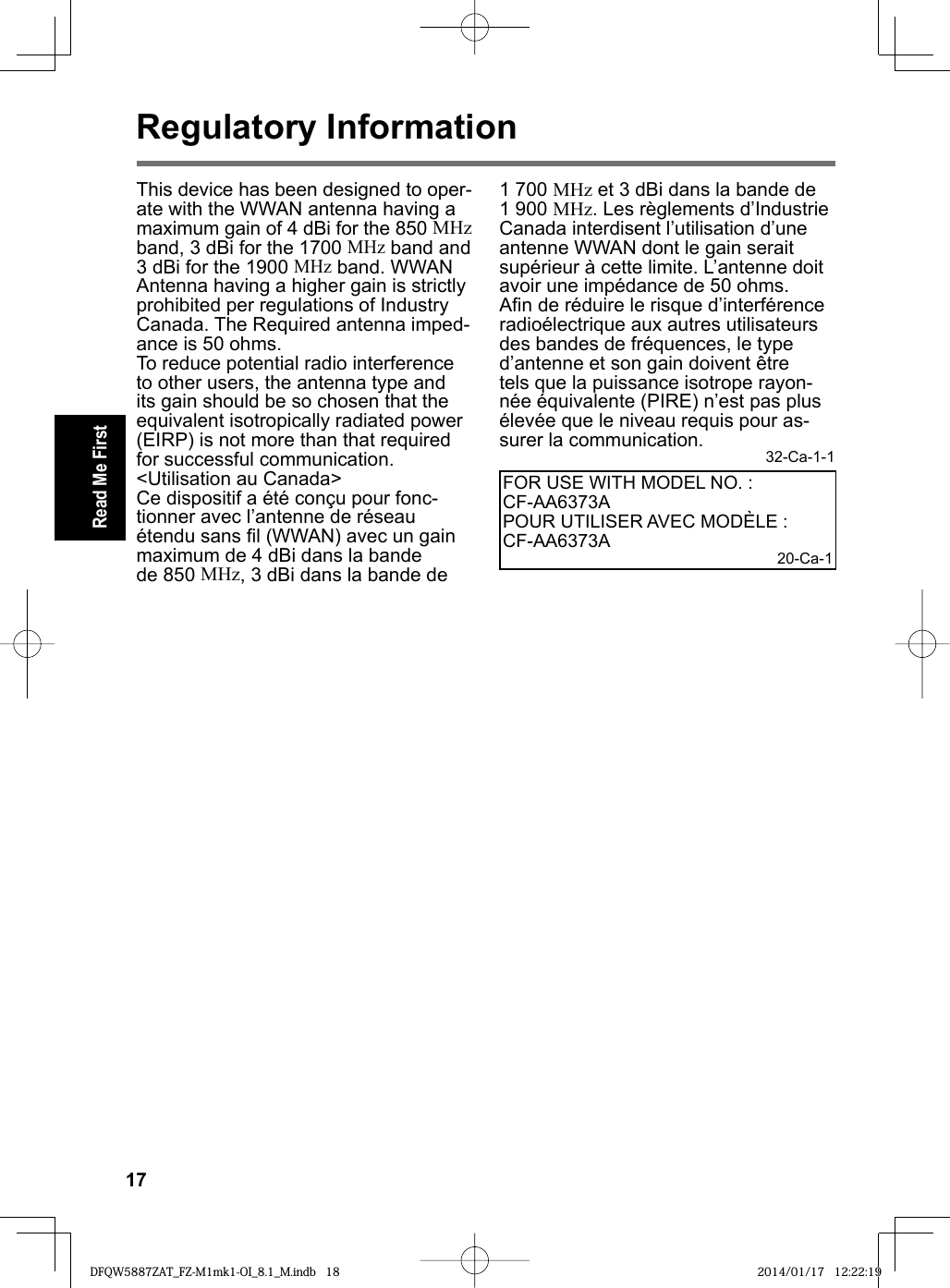
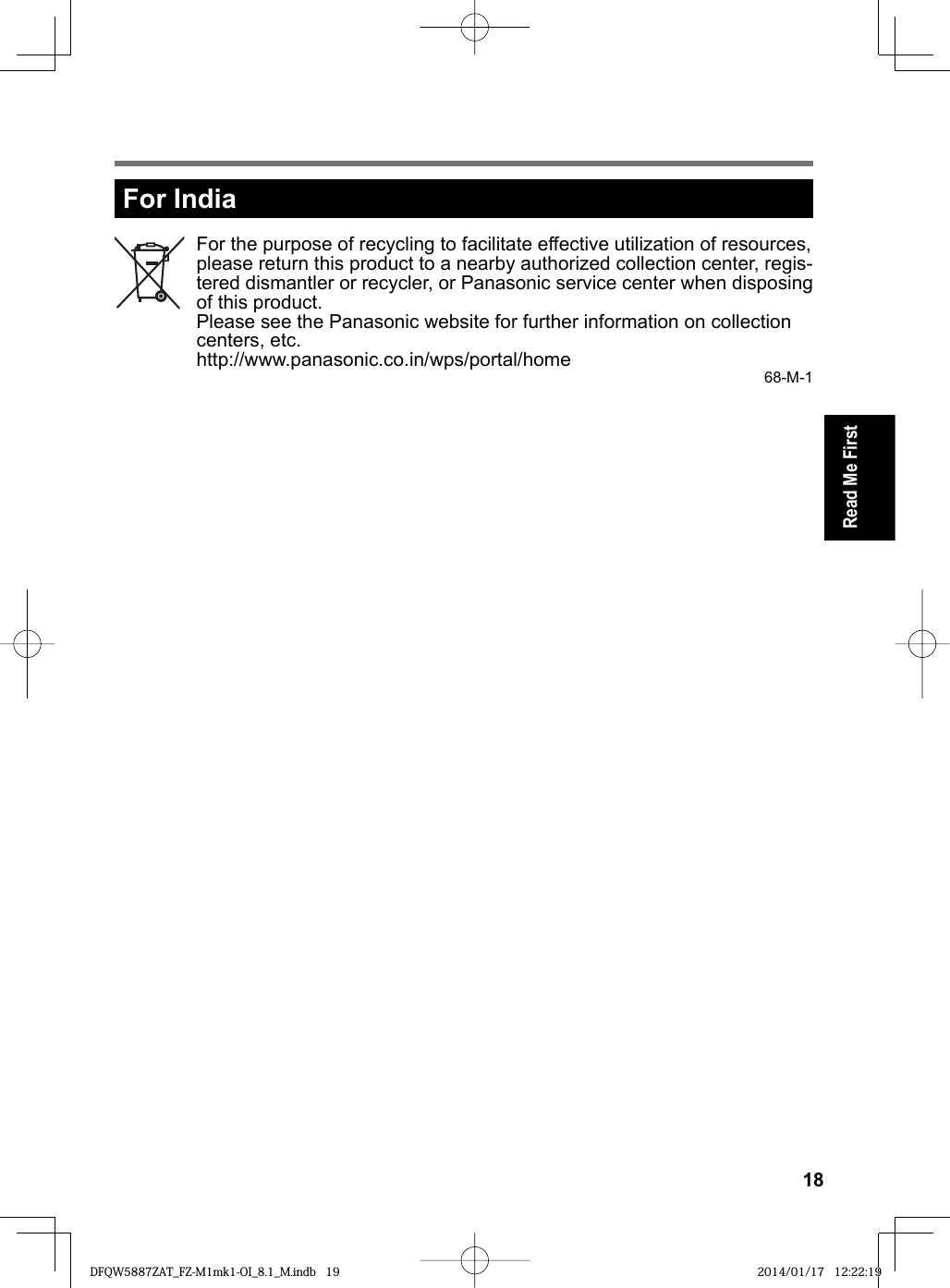
![19Getting StartedFirst-time Operation Setup of Windows will take approximately 5 minutes / 20 minutes. Go to the next step, confi rming each message on the display. Follow the steps below.A When “Enable sensors” is displayed, touch [En-able this sensor].B When the [User Account Control] screen is dis-played, touch [Yes].C At the [Display Rotation Tool] confi rmation screen, touch [Yes].The computer restarts automatically, and the set-ting is enabled. You can set the Wireless Network after the setup of Windows is complete. If “Get online” is displayed, you can select “Skip this step”. “Join a wireless network” screen may not appear. CAUTION You can change the user name, password, image and security setting after setup of Windows. Remember your password. If you forget the password, you cannot use Windows. Creating a password reset disk beforehand is recommended. Do not use the following words for user name: CON, PRN, AUX, CLOCK$, NUL, COM1 to COM9, LPT1 to LPT9, @, &, space. In particular, if you create a user name (account name) that includes the “@” mark, a password will be requested at the log-on screen, even if no password has been set. If you try to log on with-out entering a password, “The user name or password is incorrect.” may be displayed and you will not be able to sign in / log on to Windows .DFQW5887ZAT_FZ-M1mk1-OI_8.1_M.indb 28DFQW5887ZAT_FZ-M1mk1-OI_8.1_M.indb 28 2014/01/17 12:22:202014/01/17 12:22:20](https://usermanual.wiki/Panasonic-of-North-America/9TGRI14A.User-Manual-20160201-v1-FZ-Q1-User-Manual-rev1/User-Guide-2899585-Page-20.png)