Instr_wmwv4518 Instructions Wmwv4518
2018-03-23
: Pdf Instructions Wmwv4518 instructions_wmwv4518 ablefiles
Open the PDF directly: View PDF ![]() .
.
Page Count: 1
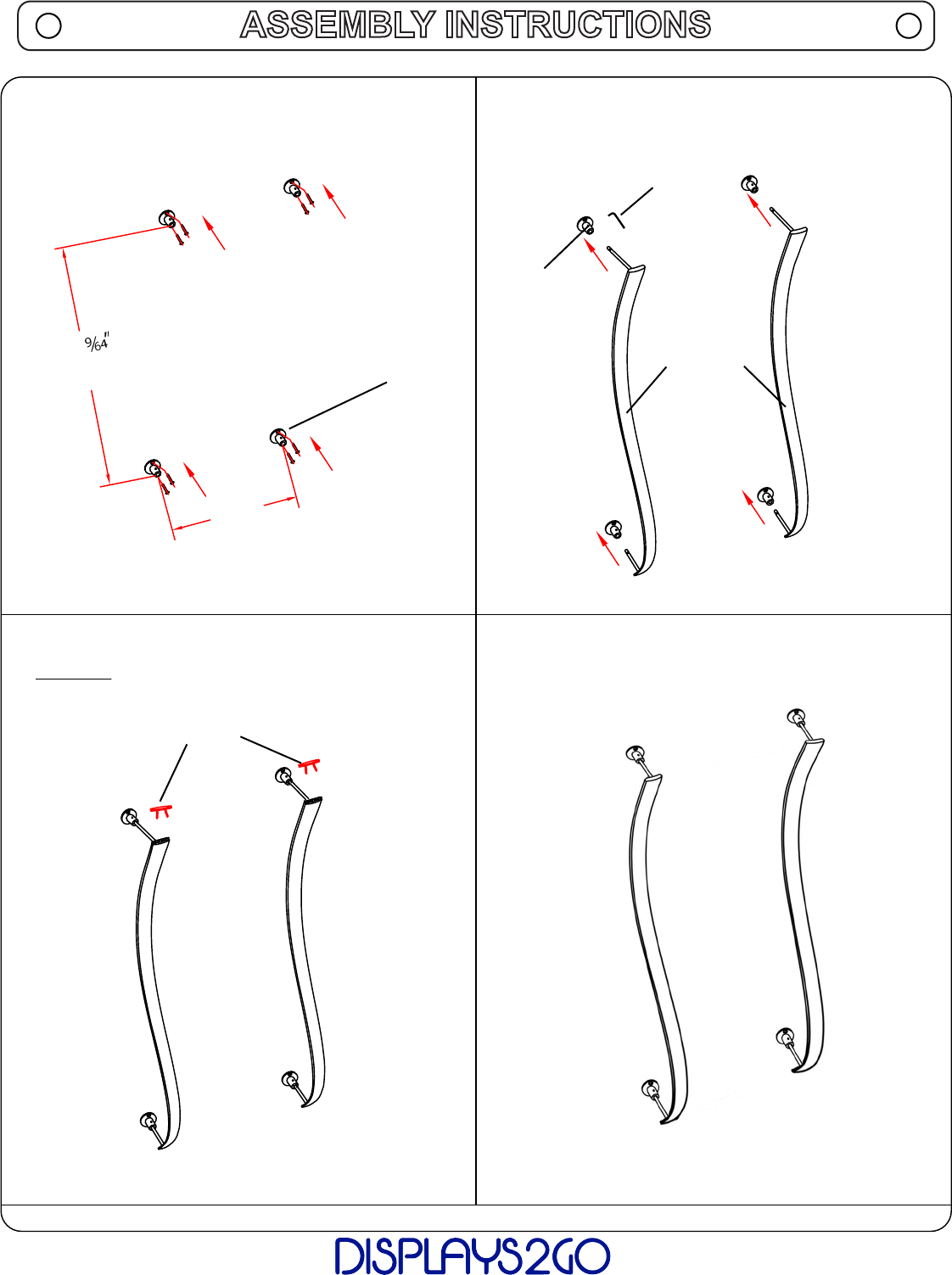
WMWV4518 - WALL MOUNTING CURVED PROFILE
41- ”
1045mm
1. Mark and drill holes in the wall at the specied distances
as shown below. Insert wall anchors and attach wall mount-
ing brackets to wall with anchor screws provided.
2. Insert rods at the ends of curved profiles into the wall mount
brackets, and tighten the set screws . Make sure all set screws fix in
grooves on the rods.
3. Remove the end cap from one end of each wave profile. Insert
clamps into the profiles through the grooves.
See IHCLAMP3 instructions for more details.
This curved profile is used in the products listed below:
• WMGLH4518
• WMGNSP4518
• WMLH4518
• WMNSP4518
Ver. 03/18
If you are uncertain about the installa�on or have any ques�ons on the product, please contact D2G customer service.
End Cap
Wall Mounting Bracket
QYT:4 Curved Prole
Set Screw
Allen Key
19-¼”
489mm