Password Management Tool End User Instructions
User Manual: Pdf
Open the PDF directly: View PDF ![]() .
.
Page Count: 1
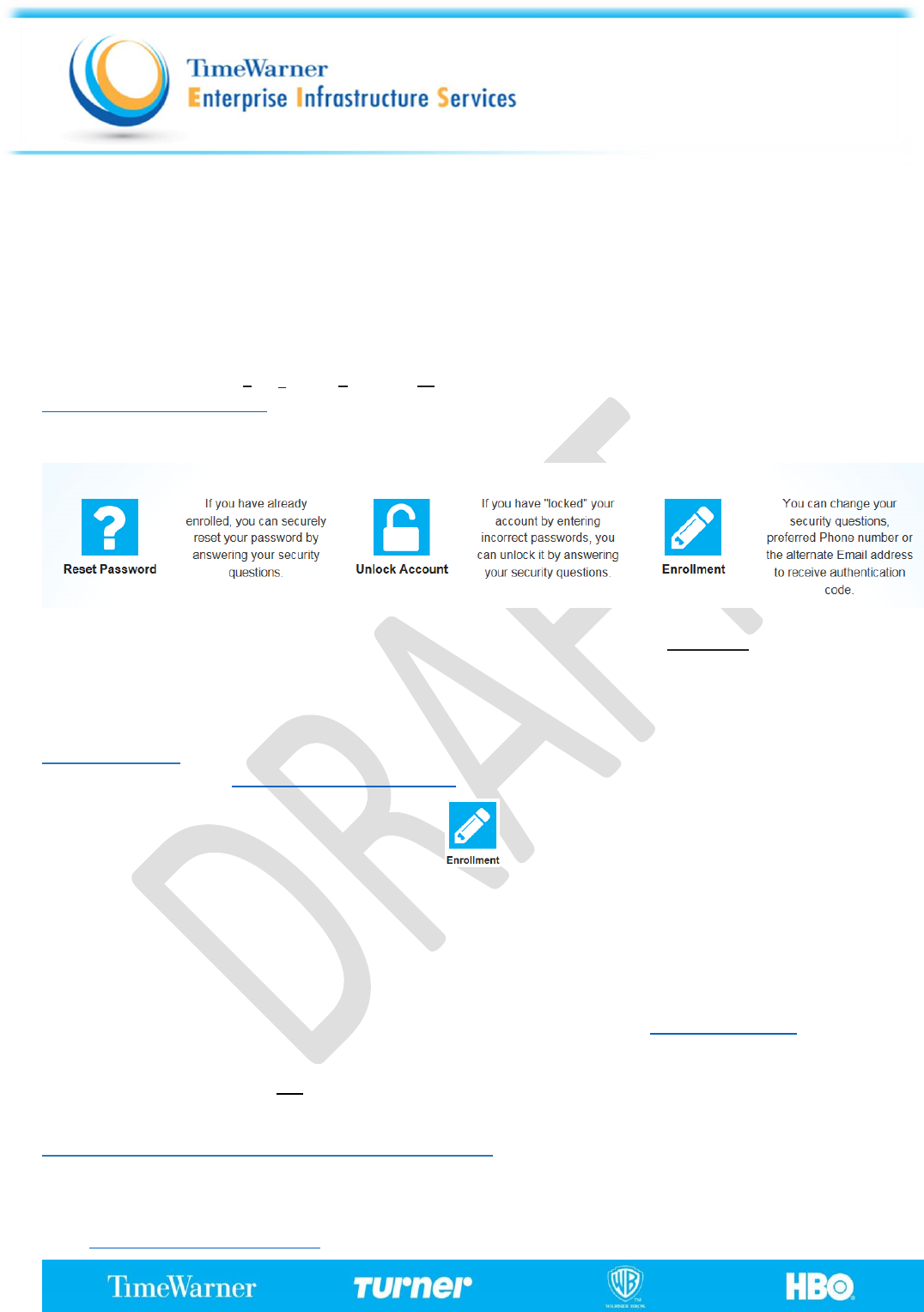
1
1
DRAFT 4
PASSWORD MANAGEMENT HOW-TO GUIDE
Have you ever forgotten your network login password or
been locked out after too many failed attempts?
We have a new solution for you!
You can now use the new Self-Service Password Management tool. Get started by visiting
http://sspm.timewarner.com , from a device connected to the company network, where you’ll be able to reset
forgotten network login passwords and unlock accounts after you enroll . . . from most of the popular internet-
enabled devices such as laptops, desktops, tablets, mobile devices, etc.
Similar to password management features on online banking sites, you need to enroll first before you can reset
your password or unlock an account.
Let’s Get Started:
ENROLLMENT is required to use the tool and it only takes a few minutes:
1. Start by logging into http://sspm.timewarner.com
2. Click on the Enrollment icon on the screen
3. Follow the instructions on the screen.
Your enrollment isn’t complete until you provide mobile device information or alternate email address
to receive authentication codes to verify your identity. You have the option to receive the code via SMS
text, email or both.
Security Alerts
After you enroll, for additional security protection, you will receive alerts from noreply@tweis.net whenever your
Password Management information is updated or if someone answers one of your security questions incorrectly.
IMPORTANT: These alerts will not be sent to your alternate email address or as texts.
Reset Your Password or Unlock Your Account
Once you’ve enrolled, you can reset a forgotten network login password or unlock your account using any of the
most of the popular internet-enabled devices such as laptops, desktops, tablets, mobile devices, etc.
Go to http://sspm.timewarner.com and select Unlock Account or Reset Password.