Phonic Ear 300T216A Programmable hearing instrument with FM receiver User Manual 2625 Sprite User Guide Book
Phonic Ear, Inc. Programmable hearing instrument with FM receiver 2625 Sprite User Guide Book
Contents
- 1. Users manual 1
- 2. Users manual 2
Users manual 1
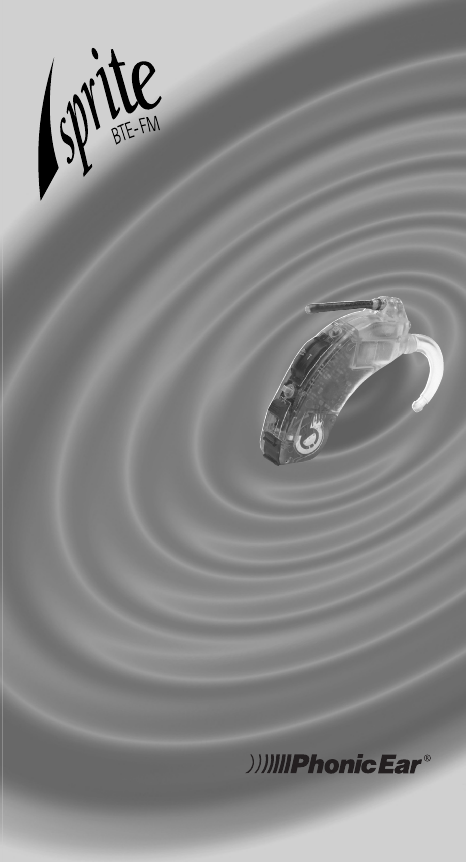
user guide
PE 800R receiver
PE 300TS transmitter
PE 800R behind-the-ear FM system
specs available on-line at www.phonicear.com
2625 Sprite User Guide Book 10/24/01 3:05 PM Page 2

Receiver: PE 800R. . . . . . . . . . . . . . . . . . . . . . . . . 1-2
Transmitter: PE 300TS . . . . . . . . . . . . . . . . . . . . . 3-4
sprite user instructions
Wearing Transmitter/Microphone . . . . . . . . . . . . . . . 5
Hearing Instrument Battery . . . . . . . . . . . . . . . . . . . 6
Wearing Hearing Instrument/
Switch Functions . . . . . . . . . . . . . . . . . . . . . . . . . . . 7
Cartridge Removal/
Transmitter Batteries. . . . . . . . . . . . . . . . . . . . . . . . . 8
Using Sprite in Quiet Environment/
Using Sprite in Noisy Environment . . . . . . . . . . . . . . 9
Using Sprite in Group Conversations/
Using Sprite with TV or Stereo . . . . . . . . . . . . . . . . 10
Using Sprite with Telephone/
Using Sprite in Public Facilities . . . . . . . . . . . . . . . . 11
sprite fitter instructions
Locking Battery Door . . . . . . . . . . . . . . . . . . . . . . . 12
Setting FM Gain Control . . . . . . . . . . . . . . . . . . . . 13
Installing/Removing Antenna . . . . . . . . . . . . . . . . . 14
Accessories . . . . . . . . . . . . . . . . . . . . . . . . . . . . 15-16
Caring for Your System . . . . . . . . . . . . . . . . . . . . . . 17
Code of Federal Regulations. . . . . . . . . . . . . . . . 18-19
Warranty . . . . . . . . . . . . . . . . . . . . . . . . . . . . . . . 20
Troubleshooting . . . . . . . . . . . . . . . . . . . . . . . . 21-22
Other Important Information . . . . . . . . . . . . . . . . . 23
table of contents
2625 Sprite User Guide Book 10/24/01 3:05 PM Page 4
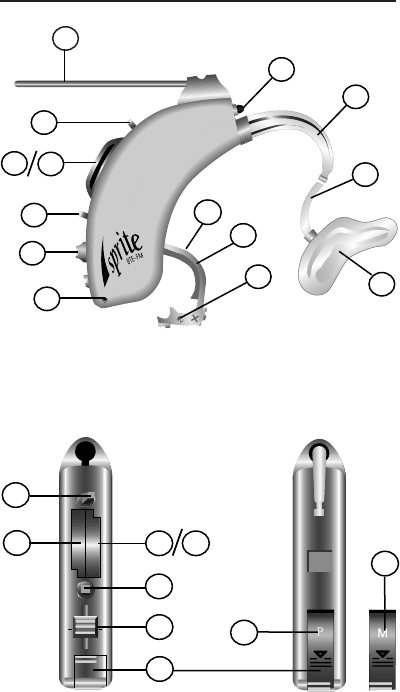
receiver: PE 800R
1
side
1
2
3
8
9
4
5
11
12
7
13
14
6
back
2
33 4
5
6
7
+
-
T
26
F
M
F
M
T
M
T
M
front
10
10
10
2625 Sprite User Guide Book 10/24/01 3:05 PM Page 5
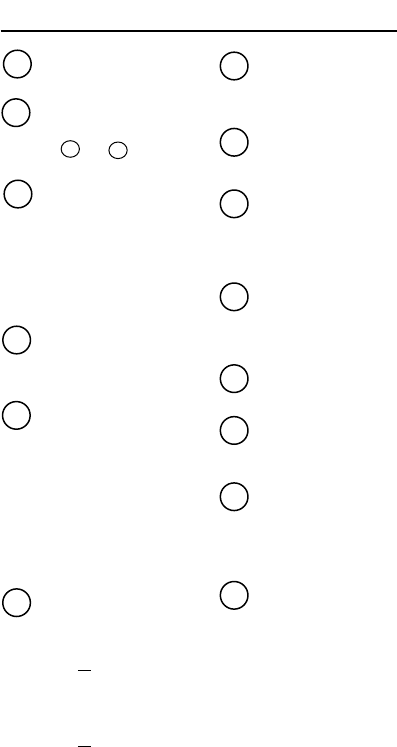
2
receiver: PE 800R (cont’d)
2 cartridge selector switch
Activates left or right cartridge
(see 3and 4)
3 FM channel cartridge
Insert in left or right slot.
Make sure channel matches
that of transmitter(s). A
second FM channel allows easy
switching to hear a different
speaker or avoid interference.
1 antenna
Removeable
5 volume control
User-adjustable ± 15dB
(in 2dB increments) from
prescribed gain level. “+”
to increase; “-” to decrease.
Can be locked with pro-
gramming software. Unit
always powers up at pre-
scribed gain.
4 telecoil cartridge
Insert in right slot only (for
telephone and loop use)
7 on/off switch/
battery door
Closed= on; Open=off
6 mode switch
(three-position)
FM: F = FM only
M= Mic + FM
F
M = Mic only
t-coil: T= t-coil only
M= Mic + t-coil
T
M = Mic only
8 locking screw
Locks battery door
9 locking screw
access hole
Provides access to
locking screw
10 model indicia
“P” indicates Power model,
“M” indicates Moderate
11 microphone
12 earhook
Various types are available
13 plastic tubing
Replace when yellow
or stiff (not included
with system)
14 earmold
(not included with system)
2625 Sprite User Guide Book 10/24/01 3:05 PM Page 8
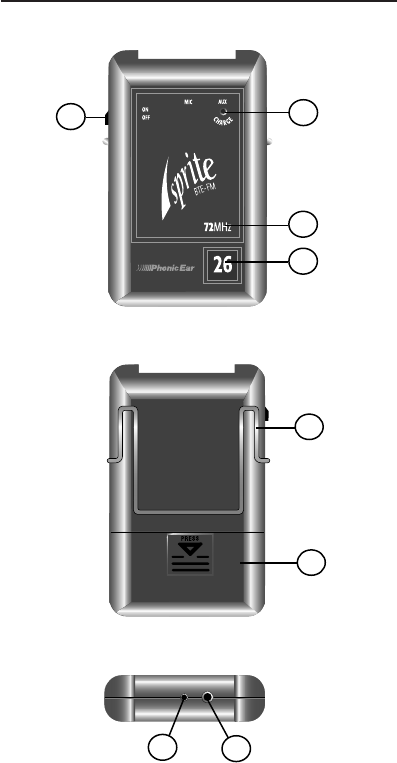
transmitter: PE 300TS
3
front
back
15 16
18
19
20
top
21 22
17
2625 Sprite User Guide Book 10/24/01 3:05 PM Page 9
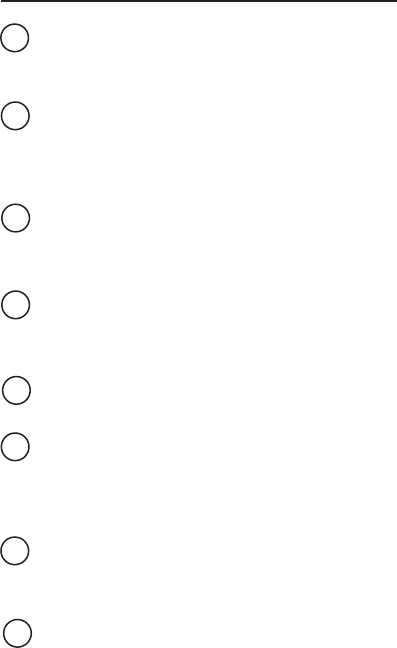
4
transmitter: PE 300TS (cont’d)
15 on/off switch
On/Off (72MHz and 173MHz)
On/Mute/Off (216MHz)
16 charging indicator
Glows red when charging
NiCad batteries (never
recharge alkaline batteries!)
17 transmitter band label
Indicates operating band
of transmitter
20 battery compartment
Use AA rechargeable NiCad or
disposable alkaline batteries
(never recharge alkaline batteries!)
19 belt clip
21 microphone jack
Plug in a microphone or an antenna
(if using auxiliary input alone)
22 auxiliary/charge jack
Connect to a CD player or
other sound source with the
AT0532 cord; connect to
personal charger to recharge
NiCad batteries (never recharge
alkaline batteries!)
To comply with FCC
radio-frequency exposure
requirements, this device
must be worn with the
belt clip provided with the
device. Use of accessories/
configurations not approved
by Phonic Ear may result
in non-compliance with
FCC RF exposure limit, and
therefore should be avoided.
18 channel number
Make sure the channel
matches your receiver
2625 Sprite User Guide Book 10/24/01 3:05 PM Page 12
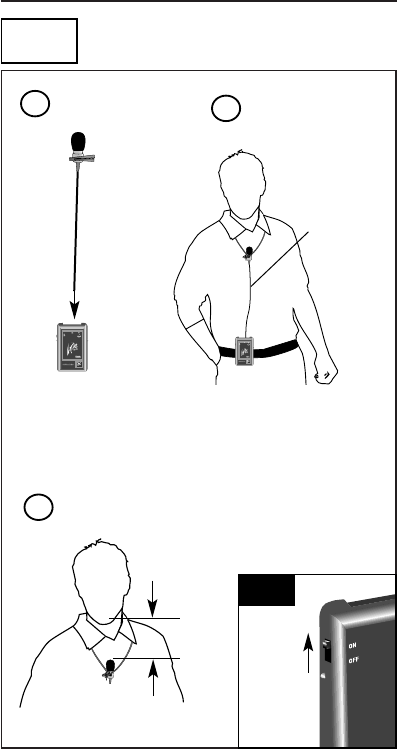
Sprite user instructions
5
power
Clip to belt or wear
around neck
15cm/6in max.
Clip microphone to clothing or to lavalier cord
then
Plug in
microphone
Microphone cord
also functions as
the antenna. It is
important to
keep the cord
as straight
as possible.
Do not coil.
wearing transmitter/microphone
user
12
3
2625 Sprite User Guide Book 10/24/01 3:05 PM Page 13
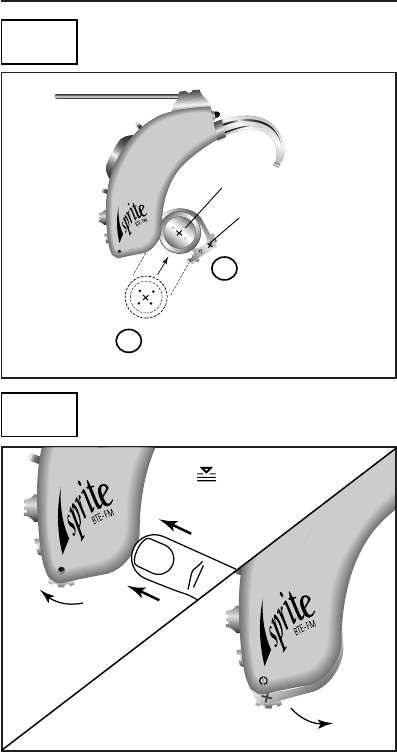
6
Sprite user instructions (cont’d)
on/off
Open battery door
battery
Insert battery in door. Make sure battery
“+” is on same side as “+” on battery door
on
(battery door closed)
The battery door is the on/off switch
+ indicator
off
(battery door open)
hearing instrument battery
Press on
symbol to close door
user
user
1
2
2625 Sprite User Guide Book 10/24/01 3:05 PM Page 16
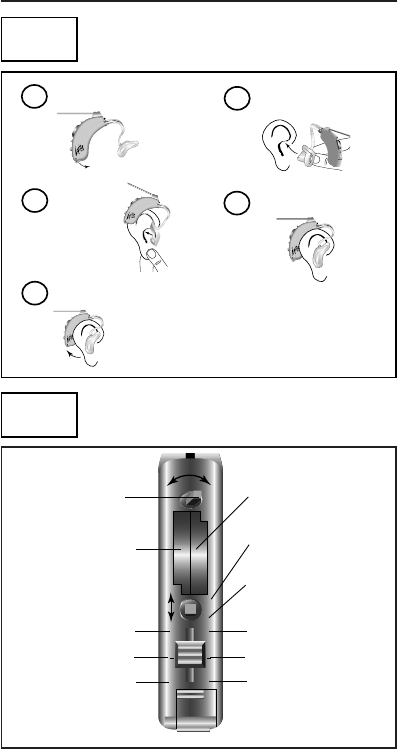
Sprite user instructions (cont’d)
7
FM only (when using FM)
Mic + FM
Mic only
T-coil only (when using T-coil)
Mic + T-coil
Mic only
+
-
T
26
F
M
F
M
T
M
T
M
+ = Increase volume
by one 2dB step
- = Decrease volume
by one 2dB step
Switch left to activate
left cartridge; right to
activate right cartridge
FM channel cartridge
FM channel or t-coil
cartridge (t-coil must
be on right side)
switch functions
wearing your hearing instrument
Turn off Insert top of earmold
under fold
Pull down
lobe and
press earmold
into canal
Place SPRITE behind ear
Turn on
12
34
5
user
user
2625 Sprite User Guide Book 10/24/01 3:05 PM Page 17
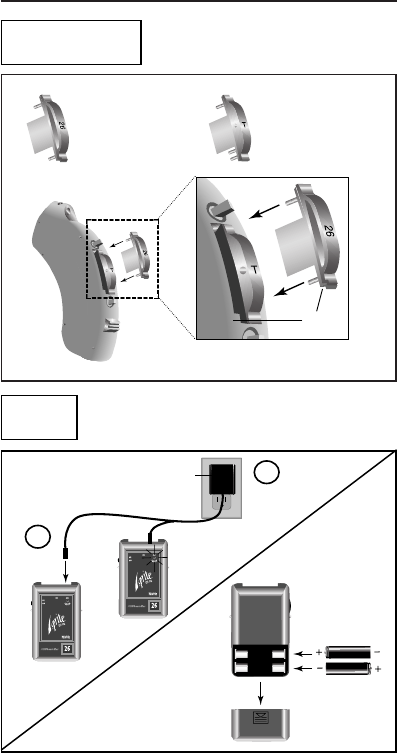
8
Sprite user instructions (cont’d)
FM channel
cartridge (2 pins)
Insert in left or right slot
telecoil cartridge
(3 pins)
Insert in right slot only
key
Insert cartridges such that the
keys and pins align
cartridge removal
Plug in
second
charging 300TS
PE 300TS
AUX/
CHG
replacing batteries
Push to slide off
Charge every night for 12 hours
NEVER CHARGE ALKALINE BATTERIES!
Charge only rechargeable
NiCad batteries
AT0534
Plug in
first Be sure to
insert batteries
correctly
transmitter batteries
1
2
fitter/user
user
2625 Sprite User Guide Book 10/24/01 3:05 PM Page 20
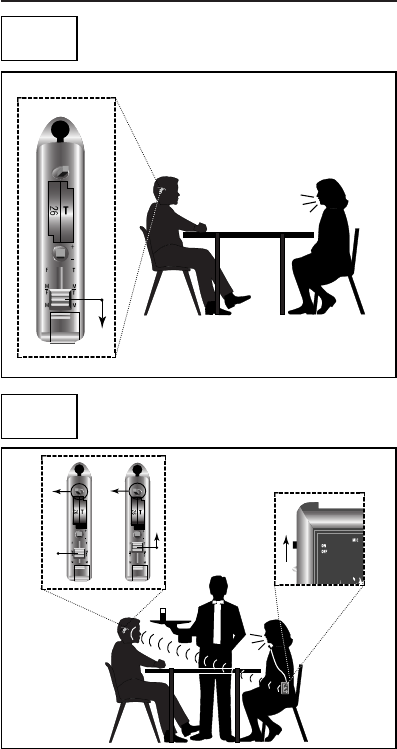
Sprite user instructions (cont’d)
9
using your SPRITE in a quiet
environment
using your SPRITE in a
noisy environment
or
PE 300TS
user
user
2625 Sprite User Guide Book 10/24/01 3:05 PM Page 21
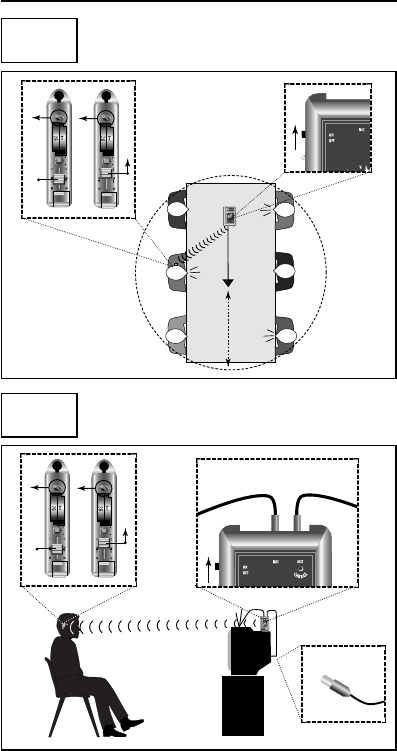
10
Sprite user instructions (cont’d)
using your SPRITE in group
conversations
using your SPRITE with TV or stereo
or
PE 300TS
AT0720
conference
mic
3m/10ft
or
AT0529
antenna AT0532 AUX
input cord
AT0532 AUX
input cord
TV/stereo
audio out
PE 300TS
user
user
2625 Sprite User Guide Book 10/24/01 3:05 PM Page 24
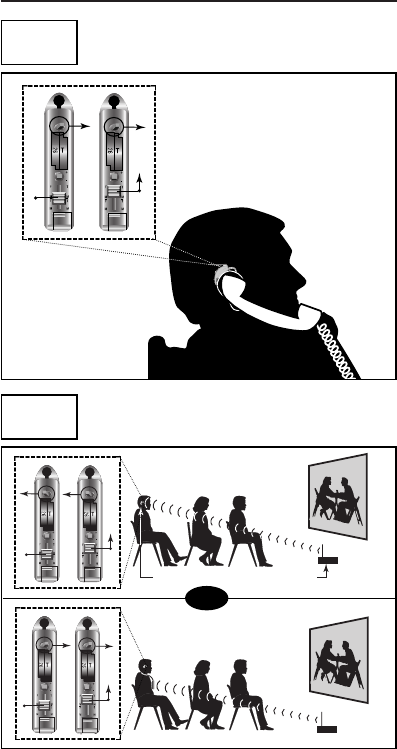
Sprite user instructions (cont’d)
11
using your SPRITE with
the telephone
using your SPRITE in accessible
public facilities
or
or
Use built-in receiver
NOTE: Channels must match!
or
or
Use body-worn receiver with
teleloop/or in looped room
(Telecoil cartridge required)
user
user
2625 Sprite User Guide Book 10/24/01 3:05 PM Page 25