Primax Electronics C50-6AT05 TX Wireless Charger User Manual Manual
Primax Electronics Ltd TX Wireless Charger Manual
Contents
- 1. Manual
- 2. Addendum
Manual
WirelessChargingPadUserManual
Safetyinformation
Topreventinjurytoyourselfandothersordamagetoyourdevice,readthesafety
informationaboutyourdevicebeforeusingthedevice
Wecannotbeheldresponsibleforanyinjuryorpropertydamagecausedbyfailure
tocomplywiththesafetycautionsandregulations
Donotusedamagedpowercordsorplugs,orlooseelectricalsockets
Donottouchthepowercordwithwethandsordisconnectthechargerbypulling
thecord
DonotbendordamagethepowerCord
Donotstoreyourdevicewithmetalobjects,suchascoins,keys,andnecklaces
Yourdevicemayoverheat.
Donotuseyourdeviceforawhileifthedeviceisoverheated
Prolongedexposureofyourskintoanoverheateddevicemaycauselowtemperature
burnsymptoms,suchasredspotsandpigmentation.
Donotstoreyourdevicenearorinheaters,microwaves,hotcookingequipment,
orhighpressurecontainers
Yourdevicemayoverheatandcauseafire.
Donotdroporcauseanimpacttothechargerorthedevice
.Storeyourdeviceonlyonflatsurfaces.
.Ifyourdevicefalls,itmaybedamaged.
Donotbiteorsuckthedevice
.Doingsomaydamagethedeviceorcauseanexplosion.
.Ifchildrenusethedevice,makesurethattheyusethedeviceproperly.
Keepyourdevicedry
.Humidityandliquidsmaydamagethepartsorelectroniccircuitsinyourdevice.
.Ifyourdeviceiswet,drythedevicewithatowelandtakeittoaservicecentre.
Donotdisassemble,modify,orrepairyourdevice
.Yourdevicemaymalfunctionandyourriskofelectricshockisincreased.
.Anychangesormodificationstoyourdevicecanvoidyourmanufacture’swarranty.
Ifyourdeviceneedsservicing,takeyourdevicetoaservicecentre.
Thismanual’simagesandcontentmaydifferfromtheproduct.
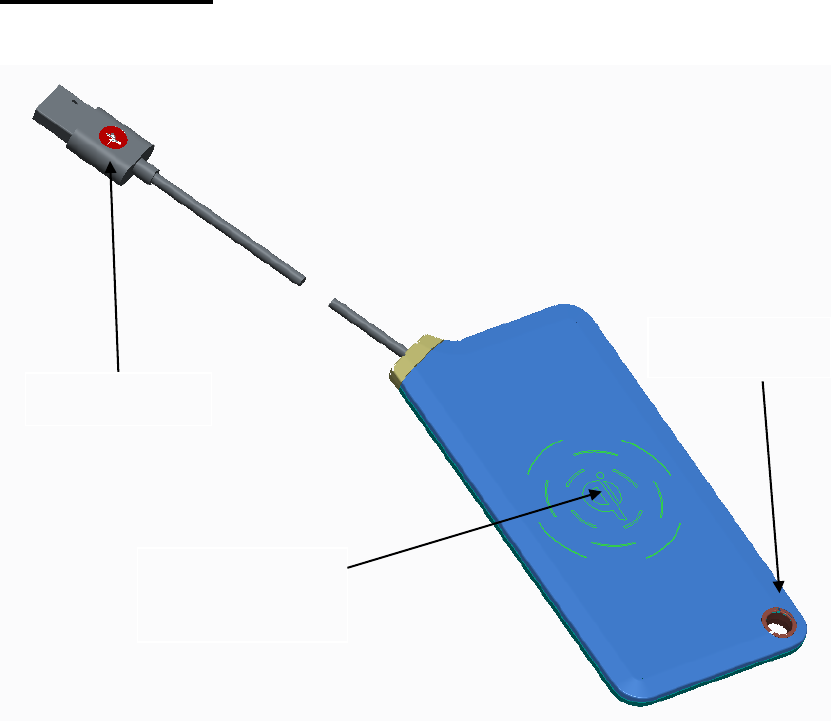
Overview
Checktheproductboxforthefollowingitems:wirelessChargingPadanduser
manual.TheitemssuppliedwiththeWirelessChargingPadandanyavailable
accessoriesmayvarydependingontheregion
Positionguide
(Chargingzone)
USB‐Aconnector
LEDLightIndicator
l
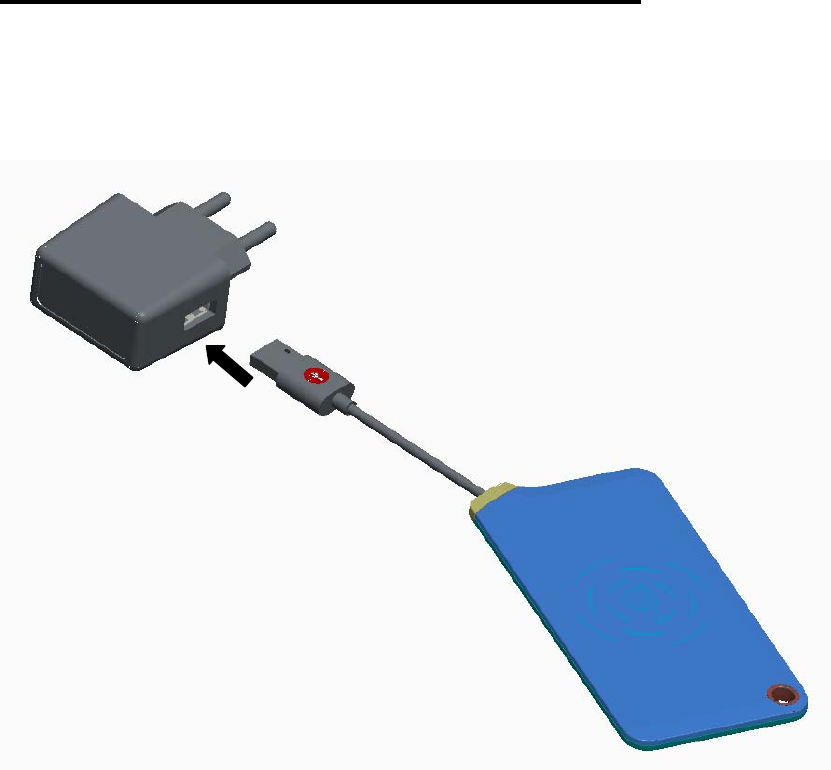
UsingtheWirelessChargingPad
1.ConnecttheWirelessChargingPadandACAdapterwithUSBport,and
plugtheAdapterintoanelectricsocket.
UseonlyapprovedACAdapter(over2A).Unauthorizedchargersmaycausedamage
ortheWirelessChargingPadmaymalfunction.
z Thechargerissoldseparately.
z Tosaveenergy,unplugthechargerwhennotinusethechargerdoesnothavea
powerswitch,soyoumustunplugthechargerfromtheelectricsocketwhen
notinusetoavoidwastingpower.Thedeviceshouldremainclosetotheelectric
socketwhilecharging
z TheWirelessChargingPad’sindicatorlightflashesdifferentlydependingonits
status.Formoreinformationabouttheindicatorlight,seebelow.
IftheLEDlightindicatorisnotworkingproperly,reconnectthechargertothe
WirelessChargingPad
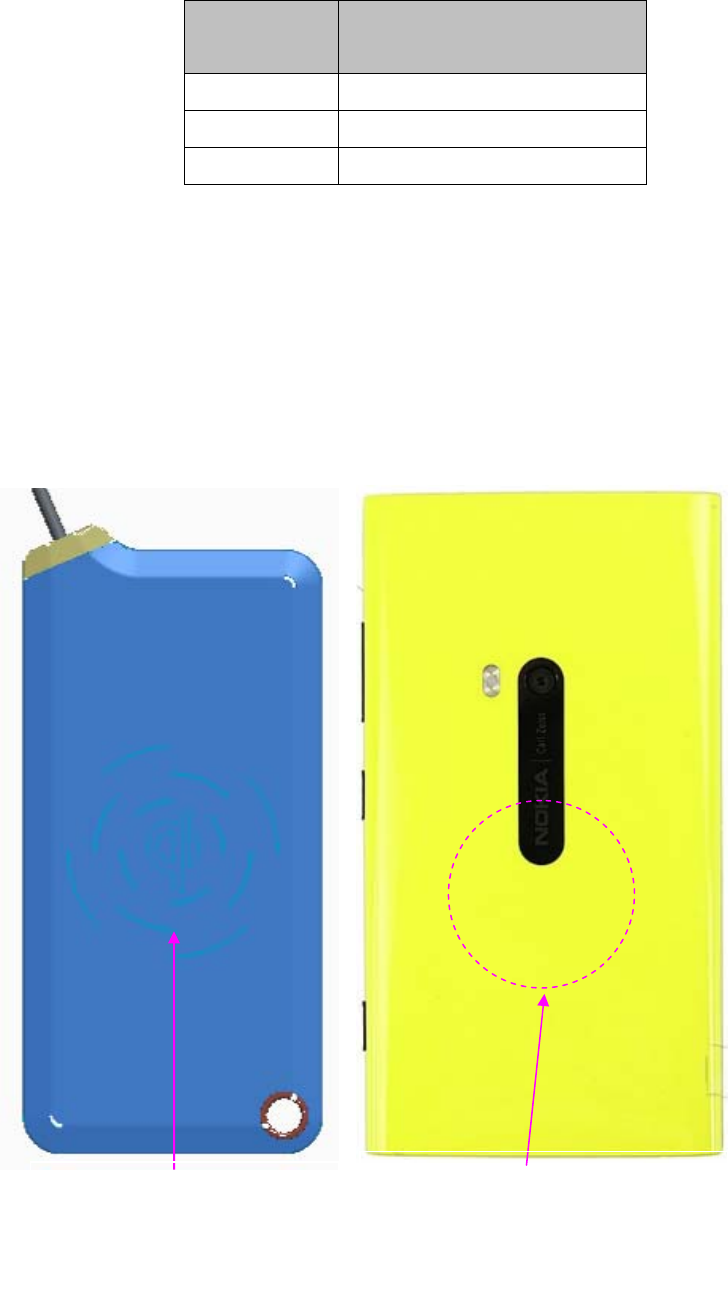
LEDLight
IndicationDeviceStatus
GreenChargingproperly
RedNotchargingproperly
OffIdlemode
z REMARK:SomeUSBPortfromPC’smayalsobeusedbutitwillnotprovidefull
powerneededbyWirelessChargingPadandmaynotworkproperly.Ifindoubt
alwaysusewithauthorizedACAdapterwithUSBOutportratedat2A
2.PlacingthePhonewithWirelessChargingCapabilityontheWireless
ChargingPad.
ApproximatePhoneReceiverCoil
Location
ChargingAreaand
TransmitterCoillocationof
WirelessChargingPad
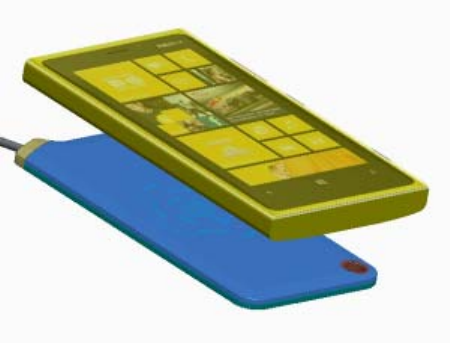
LocationofWirelessChargingPadTransmitterCoilandTypicalLocationofPhone
ReceiverCoil(ShownforLumia920)
• OurWirelessChargingPadshowssomemarkingsindicatingCoilPosition.
• Thepositionguideindicatestheupperside,lowersideandthecenterofthe
WirelessChargingPadTransmitterCoil
• PlacethePhonewithWirelessChargingCapabilityontopofWireless
ChargingPadpositioningandmatchingthelocationsofbothTransmitterand
ReceiverCoils.
• MoveupordownthePhoneuntilGreenLEDlightsisONiffirstplacementis
notsuccessful.Ifnot,theSmartphonemaynotchargeproperly,anditssignal
maydrop.
REMARK:
• ForsomeLumiaphoneslike920or820,ChargingIndicatormayindicateas
chargingishappeningalreadyeventhoughGreenLEDisnotONyetandupon
removingfromWirelessChargingPad
• ThisisnotanissueorfailureontheWirelessChargingPadbutafeatureonly
availableforsomeLumiaPhones.PleasewaituntilChargingindicatorisOff
thenplacethePhonebacktoWirelessChargingPadthenmoveupordown
untilGreenLEDisON
• Someofphoneschargingareanotinthecenterofphone,endusershouldtry
andgettheexperienceforusage.

ChargingPositionofDifferentPhoneswithWirelessChargingPad–Lumia920(above
LED)andLumia820(centerposition)
Lumia920Lumia820

ChargingPositionofDifferentPhoneswithWirelessChargingPad–Nexus4and
SamsungS4(bothincenterposition)
3.WhenthePhoneisfullycharged,disconnectthechargerfromthe
WirelessChargingPad.
z CheckthePhonesbatterystatuslookingatthechargingicondisplayedonthe
screen.
z DonotplaceanyotherobjectbetweenthePhoneandtheWirelessCharging
PadasthePhonemaynotchargeproperlyorstopcharging
z ChargingaPhonewiththeWirelessChargingPadinanareawithaweaksignal
maycauseasignificantdropinreception.
z TheWirelessChargingPadiscompatiblewithWPCcertifieddevices.
Nexus4SamsungS4
Correctdisposalofthisproduct
(WasteElectrical&ElectronicEquipment)
(Applicableincountrieswithseparatecollectionsystems)
Thismarkingontheproduct,accessoriesorliteratureindicatesthattheproductand
itselectronicaccessories(e.g.charger,headset,USBcable)shouldnotbedisposedof
withotherhouseholdwaste.
Topreventpossibleharmtotheenvironmentorhumanhealthfromuncontrolled
wasterdisposal,pleaseseparatetheseitemsfromothertypesofwasteandrecycle
themresponsiblytopromotethesustainablereuseofmaterialresources.
Householdusersshouldcontacteithertheretailerwheretheypurchasedthis
product,ortheirlocalgovernmentoffice,fordetailsofwhereandhowtheycantake
theseitemsforenvironmentallysaferecycling.
Businessusersshouldcontacttheirsupplierandcheckthetermsandconditionsof
thepurchasecontract.Thisproductanditselectronicaccessoriesshouldnotbe
mixedwithothercommercialwastesfordisposal.
ThisproductiscompliantwithRoHSandREACH.