Primax Electronics CPM30W17 Wireless Charging Mat User Manual SERI for PTU 30500322700A 20170316
Primax Electronics Ltd Wireless Charging Mat SERI for PTU 30500322700A 20170316
Contents
- 1. User Manual (Statement) rev1.pdf
- 2. User Manual.pdf
User Manual (Statement) rev1.pdf
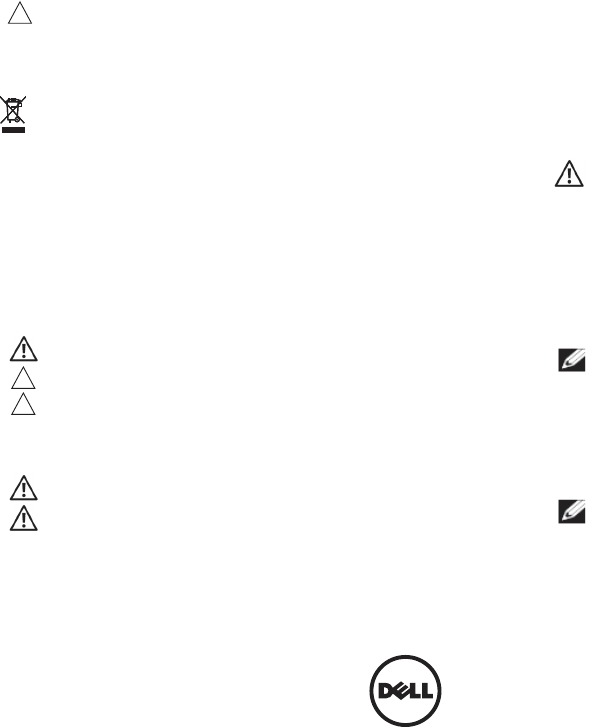
Safety, Environmental & Regulatory Information
CAUTION : The end-user is required to use the included AC power cable.This is a special shielded AC power
cable that is required for EMI compliance
Regulatory Notices
General Power Safety
United States, FCC Notices
Interference Statement
Waste Electrical and Electronic Equipment (WEEE) Directive
Registration, Evaluation, Authorization of Chemicals (REACH)
Regulatory Information
General Safety Information
For Electromagnetic Compatibility (EMC), regulatory information and Safety Best Practices information, see the Regulatory
Compliance home page on Dell.com at the following location: Dell.com/regulatory_compliance.
Dell has determined that this product is a Class B harmonized product.
This label indicates that this product should not be disposed of with household waste.
It should be deposited at an appropriate facility to enable recovery and recycling.
For information on how to recycle this product in your country, please visit:
Dell.com/recycle.
REACH is the European Union (EU) chemical substances regulatory framework
Information on substances of very high concern contained in Dell products in a concentration above 0.1 %
weight by weight (w/ w) can be found at Dell.com/REACH
Dell Bluetooth/wireless devices must be installed and used in strict accordance with the manufacturer’s
instructions as described in the user documentation that comes with the product.
Dell Inc. is not responsible for any radio or television interference caused by unauthorized modification of the devices
included with this Dell Bluetooth/wireless device kit,or the substitution or attachment of connecting cables and
equipment other than that specified by Dell Inc.
The correction of interference caused by such unauthorized modification, substitution or attachment is the responsibility of
the user.
Dell Inc. and its authorized resellers or distributors are not liable for any damage or violation of government regulations that
may arise from the user failing to comply with these guidelines.
WARNING: Use of controls, adjustments, procedures, connections, or signal types other than those
specified in your documentation may result in exposure to shock,
electrical hazards, and/or mechanical hazards.
CAUTION: Dell products are not intended for use in patient health care environments unless
specifically designated.
CAUTION: Dell products are not designed for use in flammable or explosive environments.
When setting up the equipment for use:
WARNING: Do not operate your equipment with any cover(s) (including bezels,
filler brackets, front panel inserts, etc) removed.
WARNING: Do not use your equipment in a wet environment.
Protect the equipment from liquid intrusion
• Place the equipment on a hard, level surface.
• Do not stack the equipment, place it in an enclosed space, or otherwise install it where it is subject to heated air.
Restricting airflow can damage the equipment or cause overheating.
When operating your equipment:
• Do not use damaged equipment, including exposed, frayed, or damaged power cords.
• Disconnect your device and all peripherals from any wall connections during an electrical (lightning) storm or when
you will be away for extended periods.
Observe the following guidelines when connecting your equipment to a power source:
• Check the voltage rating before you connect the equipment to an electrical outlet to ensure that the required
voltage and frequency match the available power source.
If your equipment uses an AC adapter:
• Use only the Dell-provided AC adapter approved for use with this device. Use of another AC adapter may cause a
fire or explosion.
• Place the AC adapter in a ventilated area, such as a desk top or on the floor, when you use it to run the computer or
to charge the battery.
• The AC adapter may become hot during normal operation of your computer. Use care when handling the adapter
during or immediately after operation.
FCC Radiation Exposure Statement
This device has also been evaluated for and shown compliant with the FCC RF exposure limits under portable exposure
conditions (antennas are within 0 cm of a person’s body) when installed in certain specific OEM configurations. Details
of the authorized configurations can be found at Fjallfoss.fcc.gov/oetcf/eas/reports/GenericSearch.cfm by entering the
FCC ID number on the device.
WARNING: The radiated output power of Dell Bluetooth/wireless devices is far below the FCC radio frequency
exposure limits. Nevertheless, Dell Bluetooth/wireless devices should be used in such a manner that the potential
for human contact during normal operation is minimized.
This equipment generates, uses, and can radiate radio frequency energy and, if not installed and used in accordance
with the manufacturer’s instruction manual,may cause interference with radio and television reception.
This equipment has been tested and found to comply with the limits for a Class B digital device pursuant to Part 15 of the
FCC Rules.
This device complies with Part 15 and Part 18 of the FCC Rules. Operation is subject to the following two conditions:
• This device may not cause harmful interference.
• This device must accept any interference received, including interference that may cause undesired operation.
NOTE: The FCC regulations provide that changes or modifications not expressly approved by Dell Inc.
could void your authority to operate this equipment.
These limits are designed to provide reasonable protection against harmful interference in a residential installation.
However, there is no guarantee that interference will not occur in a particular installation.
If this equipment does cause harmful interference with radio or television reception, which can be determined by turning
the equipment off and on, you are encouraged to try to correct the interference by one or more of the following measures:
• Reorient the receiving antenna.
• Relocate the system with respect to the receiver.
• Move the system away from the receiver.
• Plug the system into a different outlet so that the system and the receiver are on different branch circuits.
If necessary, consult a representative of Dell Inc. or an experienced radio/television technician for additional suggestions.
NOTE: Dell Bluetooth/wireless devices must be installed and used in strict accordance with the manufacturer’s
instructions as described in the user documentation that comes with the product.
The product comply with the FCC RF Exposure for Low Power Consumer Wireless Power Transfer. RF exposure
limit set forth for an uncontrolled environment and are safe for intended operation as described in this manual. The further
RF exposure that compliance was demonstrated at 0cm and greater separation from the user body or set the device to
lower output power if such function is available.
The information required for devices that have been approval using FCC's certification procedures for Part 18 and with
Bluetooth transceiver will need the following information:
This product may cause interference to radio equipment and should not be installed near maritime safety communications
equipment or other critical navigation or communication equipment operating between 0.45–30 MHz.
Any other installation or use will violate FCC Part 15 regulations. Modifications not expressly approved by
Dell could void your authority to operate the equipment.
This transmitter must not be co-located or operating in conjunction with any other antenna or transmitter.
30500322700A
• Do not push any objects into the air vents or openings of your equipment. Doing so can cause fire or electric
shock by shorting out interior components.
Radiation Exposure Statement:
• Do not attempt to service the equipment yourself, except as explained in your Dell documentation or in instructions
otherwise provided to you by Dell.
Contact Dell (or an authorized dealer or service center for retail purchases) if your equipment does not operate normally.