RCA 50LB45RQ User Manual LCD TELEVISION Manuals And Guides 1207091L
User Manual: RCA 50LB45RQ 50LB45RQ RCA LCD TELEVISION - Manuals and Guides View the owners manual for your RCA LCD TELEVISION #50LB45RQ. Home:Electronics Parts:Rca Parts:Rca LCD TELEVISION Manual
Open the PDF directly: View PDF ![]() .
.
Page Count: 50

For qualified service personne_ only
Version 1,,0 for 2012
Mode_,
50LB45RQ
Made for Today.
www.rca.com

Revision No. Revision Date Page Description
1 May, 2012 All Initial Release
Version 1.0

1.1 Basic Specifications
Diagonal Display Size
Television System
Channel Coverage
Temperature
Humidity
Power Supply
RF input
Connection
Interface
Video input
Audio input
Audio output
Graphic input
Resolution
Component/HDMI mode
With stand
Dimensions Without stand
With stand
Weight Without stand
Power Consumption
50 inches
American TV standard ATSC/NTSC system
VHF:2-13 UHF:14-69 CAW:1-135
Storage Temperature is -20°C-+60°C (-4°F-+140°F)
Operating Temperature is 0°C-+50°C (+32°F-+122°F)
Storage Humidity: Less than 85% RH (No condensation)
Operating Humidity: Less than 80% RH (No condensation)
AC 100-120V, 60Hz
Cable/Antenna x 1
AVx 1
Component x 1
HDMI x 4
AVx 1
Component x 1
PC Audio In x 1
Headphone x 1, Digital Audio Out x 1, Analog Audio Out x 1
RGB 15pin x 1
1920 x 1080
480i, 480p, 720p, 1080i, 1080p
45.9W x 30.4H x 12.2D
45.9W x 28.7H x 4.2D
51.1 LBS (23.2KGS)
42.3LBS (19.2KGS)
less than 150W
Version 1.0
1

1,2 Product Function
Side Keypad Buttons
If you cannot locate your remote, you can use the side keypad buttons on your TV to operate many TV features.
INPUT: Displays the Source Select List.
MENU: Displays the TV Main Menu.
OH ,, : Scans up through the channel list. In the TV menu system, it acts like the up arrow on the remote control and
can be used to select menu options.
OH ,, : Scans down through the channel list. In the TV menu system, it acts like the down arrow on the remote control
and can be used to select menu options.
VOL+: Increases the volume. In the TV menu system, it acts like the right arrow on the remote control and can be used
to select menu options.
VOL-:Decreases the volume. In the TV menu system, it acts like the left arrow on the remote control and can be used
to select menu options.
POWER (O): Turns the TV on and off.
Front Panel
Power/Standby Indicator: Blue and red dual-color LED. It shows red when the TV is turned off and blue when turned on.
Remote Control Sensor: Remote control IRsensor, which receives infrared ray sent by remote control.
_! Remote Control Sensor
Power/Standby Indicator
(blue/red)
For more information about TV function, please refer to the User's Manual.
Version 1.0
2

1.3 Connection Interface
@ @
HEAD PHONE: Connect a 3.5mm headphone for personal audio.
Digital Audio-out: Connect a coaxial cable for digital audio output.
HDMI1, 2, 3, 4: (High-Definition Multimedia Interface) It provides an uncompressed digital connection that
carries both video and audio data by way of an integrated mini-plug cable.
AUDIO OUTPUT L/R: Connect double-channel coaxial cables for analog audio output.
Note: Di!(yt,_lAuo'/_;,-out _nd AUDIO OUYT:_UY ,_re supf._osed to be connected to <_udk:;,povvey
ampfific;_ which prot_'des smoolher _<r_ndmorn powerful sound perfc,rmance.
AUDIO-IN L/R, Video In: Connect an AV device that has composite video jacks, such as a VCR
or a DVD player. To access device connected to these jacks, press the INPUT button on your
remote; then press the up/down arrow to select AV. Press the ENTER button at last to confirm.
•AUDIO-IN L: Left audio channel connection. The left audio connector is usually white. For mono audio
sources, be sure to use the left AUDIO INPUT.
,, AUDIO-IN R: Right audio channel connection. The right audio connector is usually red.
COMPONENT Y/Pb/Pr: Connect a device that has component video jacks, such as a DVD player.
To access device connected to the Y/Pb/Pr jack, press the INPUT button on your remote; then press the up/down arrow to
select Component. Press the ENTER button at last to confirm.
,, Y/Pb/Pr (Component Video): They provide good picture quality because the video signal is separated into three
components. Use three video-grade or component video cables for the connection. When using Y/Pb/Pr, make sure you
connect left and right audio cables to the Audio L and Audio R jacks.
PC INPUT VGA: Connect your computer or other device with a VGA output to this jack using a 15-pin, D-sub cable.
PC INPUT Audio-In: Use to obtain sound when a PC is connected to TV. Use 3.5mm stereo mini-pin cable to connect PC to TV.
ANT/CABLE: Connect to receive the signal from your antenna or cable via coaxial cable.
SERVICE: For service use only. Do not connect any device.
Version 1.0
3

2.1 General Information
GENERAL DESCRIPTION
OVERVIEW
V500HJI-L01 is a 50 TFT Liquid Crystal Display module with 12-CCFL Backlight unit and 2ch-LVDS interface.
This module supports 1920 x 1080 Full HDTV format and can display 16.7M colors (8-bit). The inverter module
for backlight isnt built-in.
FEATURES
- High brightness (350 nits)
-- High contrast ratio (4000:1)
-- High color saturation (NTSC 72%)
-- Fast response time (Gray to gray average 8 ms)
- Full HDTV (1920 x 1080 pixels) resolution, true HDTV format
-- DE (Data Enable) only mode
-- LVDS (Low Voltage Differential Signaling) interface
-- Optimized response time for 60 Hz frame rate
-- Ultra wide viewing angle : Super MVA technology
-- Rolls compliance
GENERAL SPECIFICATIONS
Item
Active Area
Bezel Opening Area
Driver Element
Pixel Number
Pixel Pitch(Sub Pixel)
Pixel Arrangement
Display Colors
Display Operation Mode
Surface Treatment
Specification
1095.84(H) x (V) 616.41 (50 diagonal)
1102.84(H) x 623.41(V)
a-si TFT active matrix
1920 x R.G.B. x 1080
0.1903(H) x 0.5708(V)
RGB vertical stripe
16.7M
Transmissive mode /Normally Black
Anti-Glare coating (Haze 3.5%),Hardness 3H
Unit
am
mm
pixel
am
color
Note
(1)
(3)
Note (1) Please refer to the attached drawings in chapter 9 for more information about the front and back outlines.
Note (2) Please refer sec 3.1 and 3.2 for more information of Power consumption
Note (3) The spec. of the surface treatment is temporarily for this phase. CMI reserves the rights to change this feature.
Version 1.0
4

3.1 Inner Structure
Inside cabinet (front)
2
43
5 5
Version 1.0
5

Item List
1 RE32185B050 IR board 22F, 38.5X12.3X1.6mm (1)
2 RE0340E011 Key board 22F, 107X12X1.6mm (2)
3 RE01 TC81ELNA0 Main board T.RSC8.1E
(It is for version 2012)
4 RE46DZ2009 Power board IPB539 200W
5 RE261530458105 Speakers 8Ohm, 10W
Note: (1,2) 22F and dimensions refer to the PCB board.
3.2 Main board connection
CN9 CN17 CN25 CN5
CNA3
CNA1
(Continued in next page.) Part NO.
Version 1.0
6

Jack List
Jack N01 1 Specification Description connection Note
CN25 10 Pin 2.54mm Main power To Power board
CN17 2x20 Pin 2,0ram LVDS interface To LCD panel
CN9 14 Pin 2.0mm IR and keyboard jack To IR board and keyboard
CN5 6Pin2.0mm Inverter Jack To LCD panel inverter board Backiightcontrol
C NA3 4 Pin 2.54mm Amplifier power supply jack To power board
CNA1 4 Pin 2.54mm Speaker jack To Speaker
3.3 Power board connection
CON5
CO CON1
Jack List
Jack No.
CON1
CON5
CON2
CON3
CON2 CON3
specification, DeScdPt!0n connecti0n, NOte
2 Pin 3.96mm AC input lack To AC power supply
12Pin 2.0mm Backlight pcwersupFty To panel
10Pin 2.54mm Main board power supply To main board
4 Pin 2.54mm To main board
CON4 3Pin 2.0mm Backlight control jack To panel
Version 1.0
7

3,4 Connection Diagram
12Pin flat cable ..... 4
CON5
;u _ CON4
_o
8o
_ _ CON3 _
© O
_ CON2
CON1
8Pin flat cable
50" LCD panel
Keyboard
J
J \
7
4Pin to 4.Pin
J _
AC 100o120V
60Hz
@
C
c
Z
LVDS double array cable
3Pin to 6Pin flat cable
flat cable
'i
10Pin to 10Pin flat cable
IR board
5 Pin flatcable
4 Pin flat cable °°°,
CN17
CN5
CNA3
CN25
CN9
CNA1
©
oa
o
oq
©
O9
@
O9
o
Z
uJ
oo
©
b-
o
uJ
rY
E]_ Left speaker
[_ R_ght
Version 1.0
8

Note: Before opening the cabinet and working on the repairs, please read the troubleshooting and Q&A attached in the
user's manual, which has covered most of the problems caused by unproper using or settings to the TV set. If that does not
work, please carry out the easy troubleshooting before checking or replacing the main parts of the television. The
troubleshooting guides given below base on the situation in which the TV's functions are set and used properly.
Plus, if the easy troubleshooting can not help, please work on the repairing according to the procedures given in chapter 5,
Exception Handles.
4.1 Troubleshooting for Common Use
TV can not be turned on
• Check the connection and condition of wires and inlets that relate to power board, including the AC power inlet, the
power incoming wire, wires between power board and mainboard, etc.
o Check the diagram arround power board to see If there exists a short circuit or creepage.
• The power board may be bad. Please change the board for testing. If it cannot help, refer to the chapter 5 for more
intensive information.
•In addition, the malfunction of LCD panel can cause failure of power on. Please refer to 4.2 Troubleshooting for Displaying
for more information.
Auto turning off
o Check the sleep timer setting.
•Check the surrounding diagram of power board. The problem is most possibly caused by short circuit or wire breakage,
because this kind of malfunctions can cause excessive current, which will make the power board startup self-protection.
The screen goes black after a shorting blink
e If the TV screen can not display after the blink, that means the panel or other parts of equipment is broken (most likely by
unproper input voltage). Ensure the input voltage of every component, and then check the part that is suspected damaged.
o If this problem occurs repeatedly, check the surrounding diagram and connections of panel inverter board. Also, the
blacklight unit and LCD lamps should be checked out.
There exists afterimages after power off
• If the panel can work normally at the other time, it may be caused by bad mainboard. Upgrade to the latest software first,
if that does not work, attempt to change the mainboard.
There exists squeak when TV is working
e IListen to the squeak carefully to make sure where the noise comes from. If it is from speakers, the voice may be caused by
bad speakers. Change them for a try..
• If the noise comes from the inner parts of cabinet, it may be produced by abnormal AC current in power board. Change the
board and check its surrounding circuits for a try.
• Check the routing of wires inside the cabinet to suppress interference.
Version 1.0
9

4.2 Troubleshooting for Displaying
Note: If the troubleshooting given below can not help you, change the LCD panel for a try. But we strongly suggest you
regard changing the panel as the last step of fixing the display problem.
No display (including white screen, black screen, etc.)
• Check the power board output and main board input ports to make sure whether the TV has been turned on successfully,
because the failure in power on can lead to a no-display problem.
o If it is proved to have been electrified and turn on, check the LVDS cable first.
• Check if both of the two plugs of the flat cable between mainboard and power board have been well inserted into the slots.
Unstable power supply can also cause serious display problem.
• If the display problem only happens in one input mode, that may be caused by wrong version software. Update the new
software. If that can't help, change the main board for a try.
Screen tearing, or there exists moire on screen
• Bad LVDS cable and inappropriate panel driving voltage is still the biggest factor of this problem. So check them first.
eIf the cable and voltage are correct, update the software for a try.
o Sometimes the fastening pieces can make unproper pressure to LCD panel, check them out.
• If the screen tearing happens in one or several input sources while the other source can display normally, it can be caused
by bad mainboard most likely. Please change the mainboard for a try.
• Refer to chapter 5 for more details and resolution ways.
Straight darWlight line(s) on screen
•If the bad line is very narrow, it is usually caused by LCD panel malfunction, change the panel for a try.
•If the lines link together and become a bad band, upgrade the software and then check the ports abd circuits of broken-
down output mode(s).
eIf the darWlight line ,or band, apprears in all the input modes, please change the LCD panel. But we suggest you check the
panel inlet board(which links the panel and mainboard though LVDS cable) first, because sometimes the liquid crystal
displaying unit is okay, while the inlet board has a transmitting problem, which also will lead to a displaying failure.
• Refer to chapter 5 for more details and resolution ways.
Color cast or interference
•If the cast or interference happens in only one input mode, check the output port(on mainboard) and transmitting network
(arround mainboard) of that mode.
• If the cast or interference happens in all the input modes, please exclude the malfunction according to easy troubleshooting
for No Display. If that can not help, refer to chapter 5 for more details and resolution ways. In addtion, most of this kind of
problems come from the bad mainboards.
Version 1.0
10

4.3 Troubleshooting for Audio
Note: Comparing with the display problem, the audio malfunctions are easier to work out. Constantly, if you have excluded
the possibility of bad speakers and bad connection of audio output, the problem generally comes from the audio processing
parts of mainboard. Please change mainboard for a try, or refer to chapter 5 for further information about repairing.
No Sound
o Check whether the speakers are broken first.
o Check the wire that links the mainboard and speakers. Watch if there is fracture or cladding material breakage.
• Check the joint of speakers and audio wire, watch if there is poor soldering or fake solder. Besides, the polarity mistake
can also lead to audio problem.
Volume too low
o Check whether there is a jam at the sound hole in front cabinet.
• Check whether one or more speakers are bad.
Sound channel loss or confounding
• Check whether the audio wires are installed reversedly. The left channel wire should be white and the right channel wire
is red.
• Check the audio output socket of mainboard to see whether it is wrongly inserted. If not, the mainboard audio output module
may be bad, refer to chapter 5 for more details and resolution ways.
• If the connection is stable and right, the mainboard audio output module may be bad, refer to chapter 5 for more details
and resolution ways.
Noise
o Check if there is anything should not exist in the speaker hollow space (such as screws).
• Check if the antihunting EVA is broken or missing.
• Check if the speakers are bad.
4.4 Troubleshooting for Keyboard
No key can work
e Check the wire between mainboard and keyborad, watch if there is fracture or cladding material breakage.
• Check the joint of mainboard and keyboard wire, watch if there is poor soldering ofrfake solder.
• Check the resistances that locate on the keyboard PCB. Watch if there is wrong or broken ones. Also, the poor soldering
of fake solder should be concerned and checked carefully.
o Check the other components of keyboard(such as capacitances and microswithes) are wrong or bad.
Version 1.0
11

Keys are sunken
• Check the screws that fasten the keyboard to the cabinet. They may be lost or getting loose.
• The key set may be bad, change them.
There is a reacting delay when operating the keys
o That is usually caused by bad keyboard, change it for a try.
Functions of keys are out of order
o Check the keyboard to see whether there is a short circuit between each soldering joint.
• Check all the resistances on PCB board.
o If a key is supposed to be able to achieve more than one functions, but it can achieve not all of them, that is usually
caused by wrong software. Please update the latest and correct software for a try.
• If you can't ensure where the problem comes from, change the keyboard for a try. If that still can't help, refer to chapter 5
for more details and resolution ways.
4.5 Troubleshooting for Remote Control
Note: If the troubleshooting can not help, please change the RC board. If that still can't solve the problem, please refer to
chapter 5 for more details and resolution ways with a will to mainboard repairing.
The RC (remote control, the same below) does not work
• Check the wire between mainboard and RC board, watch if there is fracture or cladding material breakage.
• Check the joint of mainboard and RC board wire, watch if there is poor soldering or fake solder. Also, the short circuit
can lead to this problem, too.
o Check the infrared senser that locates on the keyboard PCB. Watch if it is wrong or broken. Also, the poor soldering of
fake solder should be concerned and checked carefully.
• Check the other components of RC board are wrong or bad.
The LCD displays light in wrong color
• The short circuit is the most probable causation factor of this proble. Check the wire and joints for a judgement.
• Check the cable that links mainboard and RC board, watch if it is inserted with wrong location(similar with left-right channel
wire fault for audio).
o Check the LCD assembling, watch if its pins are in wrong location.
Version 1.0
12

Note: The exception handles are prepared for qualified personal only.
5.1 Display Exceptions
5,1.1 Black screen and no display
Note: If the troubleshooting guide can not help you with the obviation of faults, please change the non-conforming
materials to rework.
Check the external
power supply
No
No _ Yes
No _[s the power system _ Yes
Check and repair
the power module NO signal of
380-400MHZ on
R140
N© IsY1 or Flash(U16)
ReplaceY1 or FLASH
(U16) orQ23 NO
,L
Replace the broken
component
Yes Yes
Yes
Replace DDR
(U17)or the
main chip (U8)
Version 1.0
13

5ol DispJay Exceptions
5.1.2 White screen
White screen
No the
supply for panel works
check the voltage on the
PIN no.1-3 of
Yes
No
Yes
voltage on C-pole
is at low lew
Yes
Replace Q7
is voltage on S-pole
of Q7(5V or 3.3V)
No
No whether
Ithe jumper of CN2?,
is in good contact
Yes
Replace CN:_ or Check the power
jumper supply of 5V or :X :W
o m m u nica tio n between
i_normal
NO
Replace relevant
resistor array
Yes
heck
pole of Q8 has a _.
level (0.6V) or the ,_
nt-end voltage of J
Replace the master
chip(U8)
Yes
whether
group signal of CNI?
No has an open circuit
short circuit
Replace Q8 or R27 Replace the master
chip(Ug)
Yes
Overhaul the PCB
and CN]? of
relevant lines
Version 1.0
14

5.1 Display Exceptions
5.1.3 Dazzling screen
No
Reset the driving voltage
Check if the LVDS
cable is bad
No
Change LVDS cable
Yes
e if the Yes ]
panel is bad? Change LCD panel J
No
Check if the out
network and the
normal
Check the power supply and
clock circuit of U8
No
Change main board ]
___ Upgrade firmware or adjustLVDS MAP
Version 1.0
15

5,2 Audio Exceptions
5,2.1 No sound (completely)
No sound
Check if there
is audio input
Yes
<_, volume are
Yes
Does CNA1
_ve output signa
No
if the
p1,2,3,34,35,36 of
UA1 s ok?
Yes
Check ifp19of
UA1 have high
level voltage
Yes
Checkifthe p15,20
21,22 of UA1 have
signalinput?
No
No
No
Yes
No
1
Check external equipment
Set the mute and volume 1
Check the TV speakers 1
Audio power supply circuit 1
is bad, change main board 1
Check the MUTB/STB circuit,
if bad, change main board
Yes if F Yes
of Ual have PWAsi
_utput
No
Circuit between Ual and CAN1
is bad, change main board
Version 1.0
Circuit between U8and UA1
is bad, change main board
Change U8
Audio input circuit is bad,
change main board
,4 Change UA1 1
16

5.2 Audio Exceptions
5.2.2 No sound (TV)
Refer to NO SOUND 1
Yes
Check if the circuit
betweenUT3andU8 sOK
Yes Change U8, if that doesnt
work, change main board
No
Change UT3 1
Version 1.0
17

5,2 Audio Exceptions
5.2.3 No sound (HDMI)
1
Is the signal No _]]_1
source HDMI OK? 1
Unsupported signal, change
input signal of HDMI device
Yes
Check if the PC/AV
sound is normal
No
Refer to NO SOUND
Yes
<,_ Is the EDID(1) YeS>ill _
Upgraded firmware
Change U7or U8
or main board
Note (I): EDtD means Extended Display Identification Data
Version 1,0
18

5,3 Function Exceptions
5,3.1 TV function
rv can't scan channel/no picture}
No _d Check-Pv' RF signal
'_m (antenna,cable)
l by UT2, LT17
_m_
<_Check !!p14an_-- I2C network is bad,
YesA
N___ UT3 s bad, change UT3
Change main board
Change U8 1
Note: (1) iF: Intermediate Frequency
(2) AGC: Automatic Gain Control
Version 1.0
19

5.3 Function Exceptions
5.3.2 HDMI no picture
\\ \
No signal or image abnormal under HDMI )
J
Replace the signal
source
No the in
signal source under
HDMI is norma
Yes
Overhaul the relevant
circuits between HDMI
input channel and U7
No if the input
on the pin under relevant
HDMI channel of U7
are norma
Yes
Replace U7
No
output signal on the pin
under HDMI channel o
J7 are norma
Yes
Overhual the circuit
between U8 and U7
No wheth_
signal on the pin _>
_relevant HDMI channelJ
Replace the master
chip(U8)
Version 1.0
20
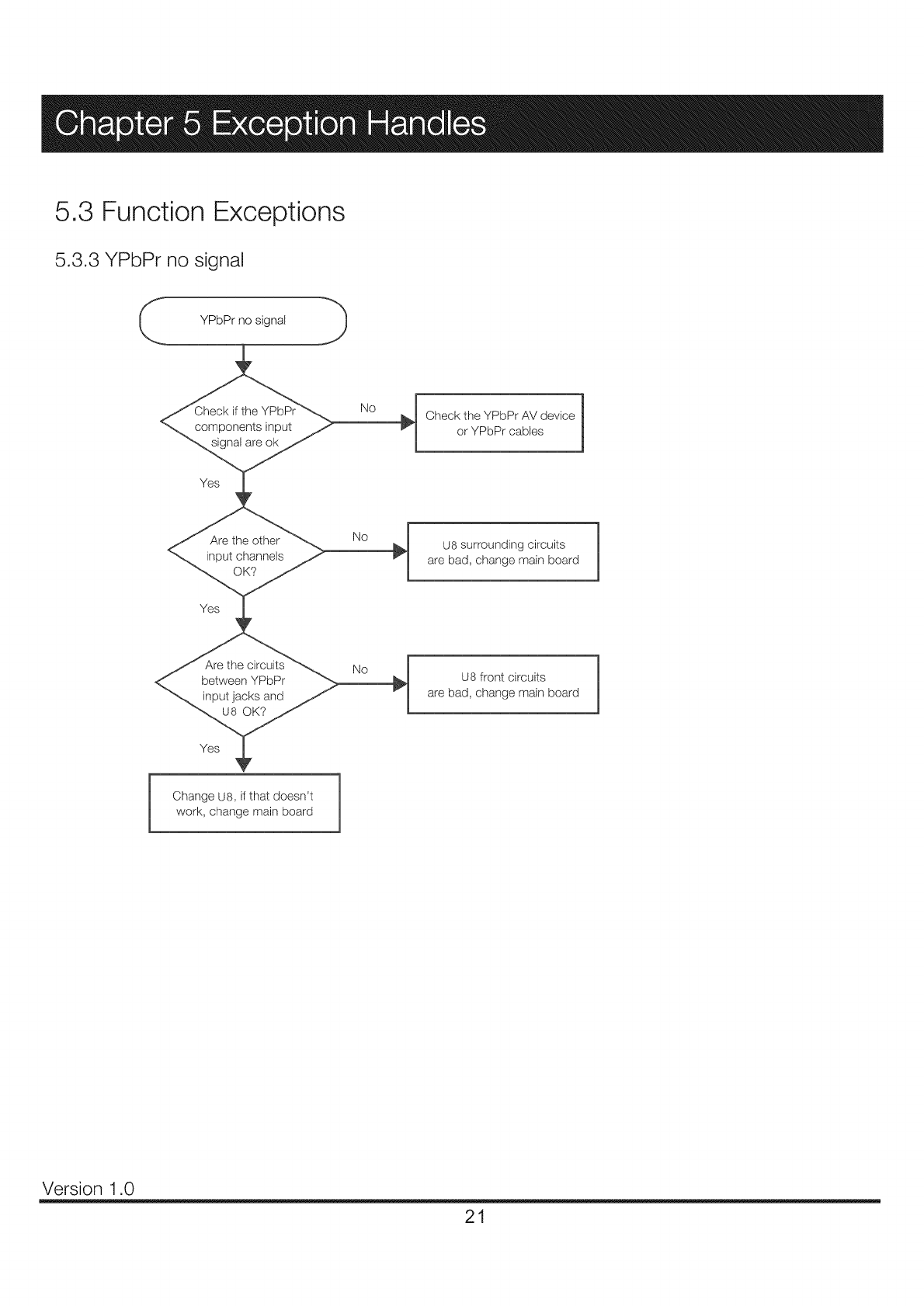
5.3 Function Exceptions
5.3.3 YPbPr no signal
YPbPr no signal J
work, change main board
]
Check the YPbPr AV device |
J
or YPbPr cables
U8 surrounding circuits
are bad, change main board
U8 front circuits
are bad, change main board
Version 1.0
21

REC8(it is for version 2012) series main board has a USB SERVICE port, which is reserved for service use only. Please
upgrade the firmware according to the instruction below.
6.1 Direct upgrading (do no need normal display)
STEP1
Get an empty USB disk with size not larger than 2GB, copy firmware file (CompBase.bin, or AIICompBase.bin) to the root
directry of disk.
Note: the size of USB disk can not be larger than 2GB, and before copying the firmware file, make sure the disk is empty.
And the file must be placed in the root directry.
STEP 2
Turn off the TV, insert the USB disk into the SERVICE jack on the side panel of TV and then turn on the TV. After turned on,
the TV's LED indicator will shine red and blue alternately. Wait for about one and half a minute to accomplish the upgrading.
Note: DO NOT power off or unplug the TV while upgrading.
6.2 Factory upgrading (need normal display)
STEP1
Get an empty USB disk with size not larger than 2GB, copy firmware file (AIICompBase.bin only) to the root directry of disk.
Note: the size of USB disk can not be larger than 2GB, and before copying the firmware file, make sure the disk is empty.
And the file must be placed in the root directry.
STEP 2
Turn on the TV, insert the USB disk into the SERVICE jack on the side panel of TV. Then press the remote control buttons
"MENU"--_ "1147" to enter factory menu (see below).
STEP 3
Choose "USB UPDATE" and press OK. Ifthere are "CompBase.bin"
and "AlICompBase.bin" in the disk at the same time, be sure to select
"AIICompBase.bin" to update. The upgrading phenomenon is the same
to direct upgrading.
Note: DO NOT power off or unplug the TV while upgrading, otherwise
the upgrading will fail, and the main board will be unable to upgrade
normally any more.
Version 1.0
22

6.3 Upgrade Color Balance Table and Backlight configuration file
1 .When you finish to upgrade the basic software, it will display the software date in the factory main menu.
the software date
2. Download the color balance table file (CompQuality.bin) and backlight configuration files (ComScaling.bin) to the USB
disk. The way of upgrading the color balance table is the same as upgrading the basic software, refer to 6.1/6.2.
NOTE:
o The order of upgrading TV software: Firstly, basic main board software; Secondly, backlight configuration files and
color table.
o Make sure that there are two files in the USB disk (ComScaling.bin and CompQuality.bin), insert the USB disk
to the TV, and then press POWER button to turn on theTV, it will spend lOsto finish upgrading the software.
o When finish to upgrade the backlight configuration file, the TV will upgrade the color table automatically.
o Pull out the USB disk after finishing upgrading software.
o DO NOT power off or unplug theTV while upgrading, otherwise the upgrading will fail, and the main board will be
unable to upgrade normally any more.
3. After finish to upgrade the software, the software date will change:
Color Table
In "VERSION INFO", it displays the panel model and Backlight Adjust.
Version 1.0
23

Adjust Color Balance Table (White Balance)
FACTORY MAIN MENU has a WB function, you can adjust the white balance in this menu by adjusting R/G/B value. Press
the remote control buttons "MENU"_"1147" to enter the factory menu (see below).
Choose "WB"(White Balance) and press OKto enter the submenu.
Press left/right button to select the color temperature mode: Warm, Normal, Cool.
Press Up/Down button to select the R Drive/G Drive/B Drive/R Cutoff/G Cutoff/B Cutoff.
Note:
1. The RGB Drive affects the white field mainly: the RGB Cutoff affects the black field mainly.
2. In WB menu, you can adjust the color temperature, but the data cannot be updated to the TV system automatically,
you can write down the date that you want and contact the factory to update the software.
3. Color balance table upgrade is not available for models produced before 2012.
Version 1.0
24

I2 3¢5d78_I0 11 12
i
Main Board (SCH)
RE01TC81ELNA0 (2012)
10Kohm-@D2-_5%- M 6W
10Kohm-@D2-_5%- H 6W
PMBT390_
POWER ON
CN25
IOPlN 2 5&I>H G
_%_STB
/17
GND
R215 100ttF-25V-+20%-6*7-105
0 htF-0402-Y%_-+ 80%-20% -16_,
0 htF-0402-Y%_-+ 80%-2_ 1,-16_,
510oban-_02-+-_%- 1/I6W
PMI3T39BI
GND
PVLU
4K7dun-0402-_S°>l,'l_V
AO34(_
100uF-25V-_20%-6*7 105
0 htF-IMO2-Y5_,c+ 80%- 20%- 16_,
PMI3T39BI
_R2'46
Q8
--___----
G%_D
t VC?Panel
GND
CN3
3 PI2V
3PIN-25&D-H-M
i
NB3V D8 I
I
UI
_ZI 117H-ADJ(TR)EI
< VO_ ---_J
IT 2
OND
IN5819-5 \_
NO 10ttF- )805-Y5V-+80%- 20%- 10V
htF-Wo03 Y5V-+80%-20%- 10V
Ip3o,
VDDI2 _Q6 PMI3T39044KT°tIln-('_)2-_-_%-II6W
10Kohm-( '_)2-_5%- 1,16¥V
GND
33VD
G%'D
470ttF-16_,c+2(P,b-8 I_ 105
0 0htF-0402-X7R-±I 0%- 50V
5K6ohm-0d02-_5%- 1,'I6W
0 0htF4MO2-X7R-±I 0%- 50\,
(21
7 5
_%_ STB
VDDI2 O) L
O
2' 2
OND
(HS010U-220K-045-G
I0IC%lm>('_)2-±1%- 1/t6W
3K%ban-0402-±t%- H6W
100ttF-16_,_20%-6*7-105
U4
_Z 1117H-ADJ(TR)E 1 A\'DD 12
2
I _vo_--_
G]N'D 100ttF-16_,c±2(P,b-6"7-105
htF-0603 -Y5_,c+ 8(P, b-20%- 10V
U6
C6113 VO 2 ,
4
< VO /
_RI6
l0ttF-0805-X5R-±I 0%- 63V
AZI 117H-,ad)J(TR)E 1
120otm_-0402-=t %- 1/16_V
56ohm-0402-=5%- 1/16¥V
L2
, T
RI 2 G]XD
GND
T
GND
VDDI8
N_3\
,?
*9
470t_16V-+20%-81- 105
7 100uF-16V-_20%- 6" 7- 105
G%'D
U3
AZ 1117H-3 3(TR)EI
] _ I
1
0 htF-0402-Y%_-+8@ b-2(P,b-16_, GND
33V STt3
TT
0.1uF4?g02-YSV480%-20%-16V
l0ttF-0805-Y5_,C+80%-20%- 10\'
P5V
i
T
G%_D
0 htF-lMO2-Y5_,cq
C1
D
0%-20%- 16_, G]XD
h_0603-YS_,_
U2
_ZI 117H-3 3(TR)Et
E4
<vo_-_ 2H
1 T
I00ttF- 16_,_+2(P,b-6"7-105
_8_ 1,-20%-10\, G%'D
UI3
_ZI 117H-3 3(TR)Et
lc_ E
<vo_--_J_
: 1 TCI3
G]XD 10ttF-0805-X5R-±I 0%-63V
htF-Wo03-Y5V-+ 80%-20%- 10V
4K7dun-('_}2-_S°>i,'l_V
BL ON R34
10Kotm_-0402-+__q>li16_V
PMI3T39{M
PMI3T39_
510ohm-_02-_5%- 1/16W
1Kolm_-0402-+_5%-U1o%V
K;7
BALKLIGHT _)J
10Koban-0402-_5%- H6W
PMBT3904
htF-0603-Y5_,c+ 80%-20%- 10\,
P5\
R31
R29 IKol?an-0402-_5%- Iit6W
33d_m-0402-_5%- I,'l 6_V
R32
GND
Pd5
--_----
G%_D
R36
G%_D
CN5
_1_
300oban-0402-+25%
GND 300oban-0402-+25%
GND
I2 3¢5(5 7 8 9 I0 11 12

? 3 ! ,_ . .. o .... ,. .............
.......... _ .. .J ..................
Main Board (SCH)
RE01TC81ELNA0 (2012)
DDC S(E T_
DID(" SDA Rg_;
p.&NEL ON DQ,:
KEY IN(} *ad5-_-
LINEOLT NL'TE B13:,
KEY INI
U8G
: GPY08
GPY1C
GPY!I
GPY12
MADIN1
MADIN3 : SFWP N
MADIN4
F2 BL ON
D I A SEV[
BA(KLIGHT ADJ
DVD EN
R8A66983B G#U0
LEDR
CN9
14PIN-2 0-D-H-G
52- STB
, _SV T
2LE) R
3LB3G
4 IR
5GND
6 _ RII4
7K1 RtI8
8 _ RII9
9 K3 RI20
I0 K.4 R122
II 1_ R124
12 KI3 RI07 ^'^ ^ _"_
%/X/" :
13 1(7 R126
14 GND 75ohm-O40Z-:k_/_ 1q6W
3IC;ohm- (/v!LP_-+5%-1/1o%V
1Kohul-0402-+S£ 1,-1/16W
6K8ohm- (/vRP_-+5%-1/1o%V
tKohm-0402-+5%- Ii16W
3IC;ot]m- (g02-+5%- 1/1o%V
75olnn-0d02-_Sq 1,-Ii16TV
75olnn-0d02-_Sq 1,-Ii16TV
33\ STB
_.Lc119
3IC;dm>{M02-+5%- H o%V
3K3dnn-{g02-+5%- [16W
33pF-0402-NPO-i5%-50V
PMLIAI48L
4K7ot_n-0d02-_5%- H6W
G%'D 100ol}m-0402-+5%- H6W
P,318
./X/X.
10Kotm>0102-+5%- 1 16W
510ohul-0d02-_5%- lq6W
PMBT39{_
300ohul-0d02-_25%
0 htF-0d02-YST-+80° 1,-20°1,-1o%-
R28
./X/X,
10Kotm>0_2-+5'V_ Ii16W
IKolnn-0_2-+5%- Ii16W
PMBT3904
0 htF-0_2-Y5V-+80_ {,-209_-1o%"
L9
LI0 ¢.-../.-..1%
I(T%05 I8030FR
I(T%05 I8030FR
¢_'D
IR IN
3.3V STB
3(£bhm-0d02-_25%
300ohm-0d02-£.5%
PSV
o
_Rt76
GND
L5
mm
GND
S_ZSTB
'PSI9
GND GND
...... ........ - t5678

4'5 o,
............. J ..............
Main Board (SCH)
RE01TC81ELNA0 (2012)
RIC
A3!
'R238
, 10Kobm-0402-_5%- H6W
, 10Kohln-Od02-_5_ _ H6W
I I / u16
I.I csa vo? 8
I
_vss Dn_ _
W25Q32BVSSTG
OND
BFTX
SFCS N
RPll
4*33dm>0402-_5%- H6W
LII ' >
10Kol_n-0402-_5%- Ii16W
33dlu|-0402-_5%- 1,16W
uss o+ R109 ./%/N. R1%7
usB D- _ ,/N/N. Tt0
M SDA
M_L
4RTohm-0402-_5%- 1/10%V
4RTd]m-0402-_5%- 1/10%V
PI0
33\2 D GND 5K6olml-0402-±l%- 1
R252
4K7ol?an-0402-_5%- H 6TV
4KTd:an-0402-_5%- [,q6W
SIDA[ FI,t_
R255 ./N/N. N(1A
Rm6
100olml-OgO2-+5_g Ut6TV L4,.:_
100olin>( J_P_-_5q¢ l '16W
U8H
<,G15 DVD STB
<.GI6 D DAT
IVB2TMS <'_
SKSN NL_2TCK :_-_
SbTK :NB2TDI FI
NB2TDO GI
sFrx
AsmPx__x
_F_I6
£16
_.EI 5
_DI6
_DI5
_.17t15
_HI6
XOUT25 "-'-_
._j15
DVD IR
AS1,VO
AstEMD0
TRST N
TgK
TN,_
TDO
N{2'INblm>{MO2-+5%- H 6W
25MHz-+20PPM-20PF-HC- 49S
YI 33pF-O!O2-NF'O-+5%- 50\,
R250 33pl:-0402-2x'PO-+5%- 50\
L, T IH,,o-
R249
220o1]m-0_2-=5%- 1/1o%V
33V STB
RESET N /qf
J14
"-_ 100ot_n-( '}4(P--_%q,' 16W
NC;100Kd,an-{g02-_5%- [ 16W G_'D
G2X'D SGMS09-S_LN3 0 IuF-O_2-Y5V-+8(P ;-20%- 16V
RSA66983BG#U0
C49
TCK ]l _-] NC!0 IuF-B402-Y52'_+8d_' 6-20%- 16_'
_5_ NC!0 IuF-O402-Y5%_+80%- 20%- 16_'
--'_'_'_ NC,0 hlF-0402-YSX -+B0_%-2_ B- [6&
_6_L_7 NC!0 IuF-0402-Y5%_+8d4;-20%- 16_,
(_'D
..... ......... ....... .......... ...... ....
...... ........ - ' i ' 5 6 ' 7 ' 8

I2 3 4 5 6 8
Main Board (SCH)
RE01TC81ELNA0 (2012)
G%_D
(N15
RUS_-U K-O4WH
USB -%% _ FI ] o+Ii
_ #+
, . 16c-0603-Y5V-+ 80%-2ff%- 10N _2
C111 PSi,D110 _D3]
L'L(E0505A015FR _x lb_'l S I_'_
-- UL(E0505 A015FR [ [
G%'D
G%'D
YPbPri "f _N/Np R79 Y
YPbtM Pb' R82 Pb
'N/NP . Pr IN
YPbtM th" _/N_ R8__
NC'Lbhm-( '_}2-_5%- 1/16_V
NC'Lbhm-( '_}2-_5%- 1/16_V
NC'_ohm-( '_}2-_5%- 1/16_V
AV 1
75°1nn-0_--_5%- H6_vV i
OND
Y R @ LINE R
G%'D
1A\'.
__'-_- A\%8 + 13IX )
G%'D
CVBSI Rg27 (_v_S 1
'N/N/'
_ 75dun-Od02-_5%- H 6W
330pF-0402-X7R-±l 0%- 50V
22ohm-Od02-_5%- 1/16_V
---1
O]ND
AVI L IN
ms0
A\4 LIN C12411
htF-0_3-Y5X--+80%-20%- 10\,
100Kotml-0402-_5%-1,t 6W
100Koiml-0402-_5%- I,i_V
_%_4052
t127
, AVI LIN
AVl
RI_ C1
71 22Koln n-0_2-_5%- 1/16_vV
T _ T 22K°ln'a-0402-+5%- 1/16W
R154 ] _ / 39Koln n-0402-+5%- M 6W
NCq 00pF-0402-XTR-±l _ 6-50V
l 1 I39Kolnn-0402-+5%- H6W
NCq 00pF-0402-X7R-±I @ ;,-50V
G_7)
.................. T ............................
A\,3
YPbtM Y 3 CVBSI
CJ_D
AVI R IN
AVI L IN
G%R2&ID518030FR
ICS,ID518030FR
ICS,ID518030FR
ICS,ID518030FR
CS_St
YPbthl Y
YPbth'l Pb
YPbPr 1 th
_ @ YPbth[ Pb @
FB4
_PbPH Y
60olnn-0402-+25% /
75olnn-0402-_5%_ 1q6W _L
FB6 G_'D
YPbth'[ Pb _lPb'
60olnn-0402-_25% /
75olnn-0402-_5%_ l q6W _L
FB8 G_'D
YPbPH Pt
60olnn-0402-_25% /
75olnn-0402-_5_ t q6W _L
_._ YPbPr[ Ih 09
AV1LIN'
_R129
O_ND
5X 4052
',128
A\, [ RtN C127 ] ]
htF-0(_3-YSX--+80%-20%- I0V
100Ko[m_-0d02-_5%-1 I0%V
100Koi_n-0d02-_5%-I,16W 'Pd30
OND
AVI RIN"
R2'44
P_%__
0.16c- 0402-Y5V-+ 80%-2@ 6- 16%
t00olun-0402-_5%- I,'I6W
UI4
AV1 RI_ 1
Y RI' 2
AINR0 3 y lX
PC AI_ 4
D\]) t_ 5
6
V----7 sw 3x
2-%:::2....°
GND
G%'D
16 5V 40_2
15 Y LI'
14 D\_) U
13 A{NL0
12 AVI LIN"
11 PC AL'
10 _%%V0
9 AS%V1
PI2\, A\<PI22
R74
R91
R87'
Q1
± I
]l'c_
Cb4 R6 LINE R t292 < C89 R23 LINE L
tKoln n-gk!02-_5%- 1/16W 1Kolnn-0402-+5%- 1/16W
LINE OLTfR
220olm> 0402-_5%- 1,'t6W
47Kotun-( '_}2-_5%- I,'I6W
15Kohm-Od02-_5%- l,l 6_V
*R159
R218'
_--'W"
G%'D
LINE OUTL
- 1
GND Pd60 C_'D
3IC_ohm-0402-i5%- t,'16_V Pd79 3tC3ohm-0402-i5%- 1,'16_V
IuF-O603-SL%'- +Sift,;-2ff_,;- 10V PMBT3904
PMBT3904 hk<0603-'£%'-+ 80%-_ff_,;- I0V
1Kohm-0402- _5 _,;- 1,16_g• 47Kohm-( '_12- _5£_- l,l 6_ •
47Kohm-0402-_5%- 1/16_V 47Kohn_-O_02-_5%- 1/16W 1Kohm-O_02-_5%- 1/16_V
IqKolm_-0402-_5%- 1/16W
GND
YRI
h_C-0_3 -Y5V-+ 80%-2de _ t0V
100Kotun-( '_P_-_5%- I,'I6W
100Kohm-( '_2-_5%- l,16_V
5X 4052
TRY8
>
_R43
YH II
IuF-0603-Y5V- +80%-20%- 10\,
100Kolnn-0402-_5%- 1/16_vV
100Kolnn-0_2-_5%- 1/16_vV
GND
YR
YL
R73 YRI
RS,,, _, _ _Kotun-Od02-_5%- 1,'16W
..... II 39Kohm-O_02-_S£ _-1,16_•
R94 NC' 100pF-('_}2-NPO-_5%- 50V
YLI
.__99_Kot_n-( '_E- _Sq_-l,l 6%•
39Kotun-( '_}2-_5%- 1,16W
GND N(7 t0_)F-( '_E-NPO-_5%- 50\,
5X 4052
t40
, Y LI'
_R72
--_=.--
G%'D
PC
CNI4
_PC ALI PC ALI RI7_w,,__ _ &_
CKTx3-35- ii -G R168
99_Kotun-('_E-_5%- 1,16W
HS VC4k 99_Kotun-('_E-_5%- 1,16W
VSVC_
I(_,%0518030FR 39Kolnn-0_;_5%- li16_vV
VGA DSDA ICS,ID518030FR
ICS,ID518030FR 39Kolnn-0_2-i5%- lq6W
ICvlD518030FR
VGA DS(L
-%_J_}52
TRI31
>
/
c144
L PC AL'
po,L _.1 .
II
htF-0603-Y5V-+ 80%-20%-10\,
100Kolm>0402-_5%- 1/16W
100Kolnn-0402-_5%- 1/16W _'R132
---=.--
GND
D7
33V STB ( _--_ 2 D35 l-OiqF-001- -G
FI TCI23 R1'46_ R1,7( 4KTolnn-(gO2-+-_%-M6W L21
SArS<' / ? _.2 4K7olm>0402-+5%-H6W
__L
-_ l/ _ VGA DSDA 12 I;O;I 2
G_9 SDA L_5 [ / DI_1SDA' / / I / • O-,i lo
t Hl3tcT //1/w___
__z_ / / i /
c,_D c,_ / / I /
33p_-_2-_o-.__-5ov / / I /
/
>no,sm FO4 / / L--I _-l_-,/V_ ......
----1 tm05 tm06 /
4_-_6./ ./ _ /',_/
<; <; "; <;< / :'2K2°4n-O402-=5%-H6%
DDC S(& DI _ sI ! i_3 _ NSYNC+
RI57 Pd75
100otun-0402-_5%- UI6W
2K2olm>(H02-_5%- 1/16W
DDC S(TL 100olnn-0_2-_5%- H 6_V
-.__--
-%_J_}52
TR257
>
C14311 L
.... il "POAR'
I I
htF-0603-Y5\_ +80%-20%- 10\,
100Kolnn-0402-_5%- 1/16_vV
100Kolnn-0402-_5%- 1/16_vV R258
--_=.--
OND
KX_0518030FR
60otun-Od02-_25%
_L75ohm-( '_}2-_5% -1/16_V
GND G%'D
,] D21 _5i
IC%_0518030FR
60otun-( '_}2-_25%
_L75otun-( '_}2-_5% -1,16W
GND G%'D
LII _ i BLUE+
RI61 IC%'L0518030FR
60otun-Od02-_25%
_L75ohm-( '_}2-_5% -1/16_V
GND G%'D
I2345678

I ; 3 _ ...... i .... i .......... . . : ............................
Main Board (SCH)
RE01TC81ELNA0 (2012)
22ohm-0d02-_5%- 1/16W
9 ..... _V_Nlg(} (24911
22ohm-£N02-_5%- 1/16W
BLUE+ _4_R191 ('2501[
22ohm-0d02-_5%- 1/16W
YIN /v_RI93 ]
PbIN /vv_Pd95 (25311
22ohm-£N02-_5%- li16W
PrIN /vv_RI96 (25411
22ohm-£N02-_5%- Ii16W
0.22t iF-0_2-XSR-±t 0%- 10V
t0Kot_n-0_)2-±l°i_ Iit6W
0 ItlF-(_O_-YSV-+80q 8-20° _-16%"
2 2uF-0003-YSV-+80%-20%- 10V
(270
:x_ F--- A,'DD33,
:_Dll _/_-_ GND
,::xAIIa*BI01_(99+(96 lCB_
__-- ZC104
GN]D O]ND
ltlF-0603-'£gV-+80q ;-20°/_ 10V
0.IuF-B:!O2-Y%--+8@ _-2ff'_;- 16V
0.[uF-04_2-Y%'-+80° _-2(Pi_ 16V
R8A66983B G#U0
RN6
U8B
LVOOU'_)P NI5 _ F_C/)+' 7 S
LVOOIFf0M NI6 _ RXO0-' 5 6
RXOI+' 34
P15 P,,'_t+ RXOI-' :1 2
LVI_WT1M __P16 PO_1- 4"22_@an-0402-_5%- l i6W
RI5 R,W_2+ RN7
LVOOUT2M RI6 R,N_- RXO2+' 7 _ 8
TI4 _ RXO2-' 5 _ 6
LVOOUT3P R14 Dye3- RXOC-' 3 4
( RXOO+' i 2
T13 RXE4+
R13 _ 4"22°ba n-0402-_Sg/_ l'16TV
RN8
TI5 _+ RXD+' _ i
T16 _ RXO3+' 7 8
RXO2# 5
RXED-' 3
LV1OUTOP LI5 RXO0+ 1
LV1OUTOM LI6 Pv_C0- 4.2Z2oban_£k!02__5%_l.16TV.
: LI3 DrOOl+
LV1OUT1P RN9
• LVIOUT1M LI4 PrOOf Pv'<Et-' 7 _. 8
MI5 RX02+ R)_t+' 5 _ 6
MI6 RXO2- _-' 34
RXE2+' 1 2
N13 RXO3+
:LVIOUT3P 4"22oban-0402-_5%- I. 16_7
LV!OUT3M NI4 Dv_CI3-
RNI0
PI3 F_O4+ RXE3+' _
PI4 Pv_Og RXEO+' 7 8
RXEC-' 5 6
MI3 RXOC+ p04F_3_' "_ 4
2
K15 REFR LV!CKOM MI4 RXOC- i
4.22oba n-0402-_5%- I. 16_V
DRNH
R8A66983B G#U0
RXO4+' 7 8
'R289 RXO¢' 5 6
_5KOot_n-0d02-_t %- H 6W RXE4+' 3 4
RXE42 i 2
4.22oba n-('_2-_5%- l. 16_vV
(2_
(206
A_NR_ II B_
I t k._-0603-Y5X:-+80%-20%- [ 0\ r
hkF,-0603-Y%_-+ 80%- 20%- 10V
VCOML
&%'D
D'
RXO0+
RXO0-
RXOI+
RXOI-
P.XO2+
P.XO2-
RXC)C-
P.XOG+
P.XCCr_
RXO3-
RXE)-
POE0+
RNEt-
RNEI+
PO<E2-
P,__+
_4_-(_+
RXEC-
RXE3-
RXE3+
RXQ4+
RXQ4-
IT'E4+
U8E
DAO LOUT
DA1 ROUT
AINL3
AINR3 DA VCOM
i i _ ill i ii iiii: iii_
VCFIvN AULK
R8A66983BG#U0
_7
IOKoban-0402-_5%- 1.16W
IOKoban-0402-_5%- H6W
CI21
C78
AUDIO L
AUDIO R
__L (_°
LINE OLTL
LI>,EOUqR
SPDIF Po7 /vvk, GND
htF-0603-Y5_,c+ 80%-2@ b-I0\,
htF-0603-YST-+ 80%-20%- I0\,
10Koim>0402-_-f%- H6W
1
:Rs9
/1;>
kl>
hlF-06_3-YSV-+B0%-2{B 8- [OV
2K2ohm-0402-t5%- 1,'16TV R110 _ RI 11"
tY,29ohnl-0402-t5%- 1,'16TV _ i
3IC_oban-0402-_5%- 1,16W
GND
P-%_
300oban-0402-+25%
C81
pI_T3904
220ohul-0d02-_5%- 1/16W
0. h_0402-Y5T-+80"_ ;-20° _-10_;
CA'417
VCL'Panel _ 2 Vtg-Panel
4GND
6 GND
_ P,XC_+'
9io RNOI+'
P,XO2-' H _2 RXO2+'
G2ND 13 14 GND
P.XOG' ]5 16 R_OC+'
[ RXCG-' 17 18 P,XC_+' [
______('6_R_r_' _9 20 Pv'_+' ----F-(_9
/F_I-' 21 22 P,,'_I+' [
/R_-2-' 23 24 _+'
O2ND 25 26 GT'TD V
GX'D _ 7 28 R,'_C+' GND
J_,_ RXE3-' 29 30 R,.N_3+' J_
...--r_(74 O'ND 31 [32 GND T C75
| _ 34 Di_l)bv |
_L I \SELl 135 [ 36 V_%L2
V[ RXO4-' I 37 : 38 RXO4+' V
c,_> /RXE*' /39 / _ P0_4+' GND
NC,5pF_(IIO2_X7R_±I0%_ 501 ] NC'5pF-0402-X7R-±I 0%- 50V
NC. 5pF-_02-XTR-±Ie0 b 501 2" 20PIN-20-D-H-NC 5pF-0402-XTR-±K_ ;- 50V
/ _t v, M33V
4KToban-0_2-1S%- H6W
7
iGND ............ ........ ] ........
% :! - . ........... • ..........
12.......... ........... ........

123¢ _ 5 6
Power-Block
NDDI2
[
Main Board (SCH)
RE01TC81ELNA0 (2012) I_0805-XSR-±t_
120olm>_3-_5%
A\,_D[2
o
I 12_1an-_3-_5%
L24
33VA
O
I
120o1_n-_3-_5%
L26
ST
63V
_',O h_-_O2-Y_%:-+8_ >2@ _ 1_,
I_-0805-XSR-±t_ _6 3V _ 7
NC' I_0805-X5R-±t_ _6 3V ND
L1 1111 ]]
.... TC, TC, TC,7OTC, ,----C173--[C14
v v
OND O%'D
AYPPI_YAIP_
120otm1-0603-_25%
L_7 (..-W,V-..,/%
AVDD12W_
ION-0805-X5R-±I_ _6 3V
YPDgI.K _L
-- --C76
X7
G%'D
_L
C182
0 h_2-Y%<+8_2_ l_,
0 h_2-Y5V-+8_ _2_ _ 16%_
A\DD33\
O
0 htF-0_2-Y5_,_+ 8(Bb-20%- 16V 0 hl_O402-YS_,L+ 8(P, b-20%- 16%"
10Kolmi-0_2-+5%- H 6TV 100olmi- 0_2-+5%- l ,'I o%V GND
hlF-( MO2-YSV-+80%- 20%- 10_"
hlF-( MO2-YSV-+80%- 20%- 10_"
htF-O402-Y5V-+ 80%- 20%- 16V
_t£,-080_-X_R-=t 0%- 6 3V
_-__C176
0 tuF-O402-Y5_,c+ 8(Bb-20%- 16V
1"_77i l
120olmi-0603-+25%
L?8
X7
C_D
0 htF-(gO2-YS_,C+ 80%-20%- lo%"
0 h22-YS_,C+8_ b-20%- I6V
C179 0 h_-_02-Y%_-+80° >2@ _ 1_ ,
0 h_-_02-Y%_-+8_ >2@ _ 1_,
OND
_L _L
TC 8-
0 htF-_O2-Y%,C+80%-20% -16%
0 htF-OdO2-Y%,C+80%-2@ b- 16%
33VD
<)
0olm>0603-+5%- t, 10W
L39
__li L2
-- --C188 TClB9 TcIg0 T
V
8YIDID}}A G%'D
120ohm-0603-+25%
33\ STB
0 htF- 0_2-Y%'- + 80%-20%- 16%
0 htF- 0_2-Y%< + 8(£,b-2(Bb-16%
\2+80%-20%-16%
_L
CI86
}
1
V-+80%-20%- 16_,
V-+8_ b-2_ b- 16_,
V
OND
0 htF-OdO2-Y%_-+ 80%- 2@ b-16%
11
CI93
C_'D
-- --C195 i
CI97
8,$V£ ¢7V
CI98
OND 10uF-0805-Xq{-±t 0%- 6 3\,
EXT CS
_,1_)
G%'D
G6
H6
J7
Jll
Kll
L8
L9
IvD
N9
P9
K7
Jl3
K6
Nil I
E12
MI0
E8
GII
H5
J5
Nil
Nb
NF
M8
iN(}
TI
El0
(2
(3
Ell
I96
E6
Nll
G4
P5
J12
K13
L12
G12
FI2
H14
vDuiz v,'x>
T_D12 V_
T_D12 V_
"VI)D12 V,_S
TI)D12 V,_S
"VI)D12 VSS
TI)D12 V,_S
VDD12 VSS
V_
AT_DI_LLA VSS
AVDD12PII_ VSS
A'v_DI_LLC VSS
T_D12S_B V_S
V_
x
x_ i i ii i }
A'vgD12USB
7 x F x
AT_D12T£_X"
A'_Dm2'<aDC AVSS!2USB
A_D12_L_X" AVSS!2VADC
AV_12VAL_
AV_!2VADC
VOCQ18
VO;Q18
A'v_D33"£_ AVSS33HDM[
A'v_D33HDMI AV_33HDM[
A'v_D33HDMI
A_D33TgLL
A'vgD33ADAC
A\rDD33A,_C AV_33ADAC
AVNS33AA_?
VOOQ33 [ VSS
VCt_33 _'SS
VCt3Q33
VC_'Q33
VC_Q33
_gDFUSE 1
\_DFUS_
T
F6
F7
G7
H7
HI0
HII
J0
J8
J9
J10
K8
K9
KI0
FII
KS
L5
L6
L7
P2
T8
H8
H9
HI3
L10
(}8
G9
GI0
FI0
E9
D2
DI2
D5
E7
F4
KI2
Lll
HI2
E3
E4
E5
D4
_7
OND
4
,1235 6

1 2 345 6 8
84pad
Main Board (SCH)
RE01TC81ELNA0 (2012)
DDR2 i/f-Block
R141
100ohm4402@1%-1/16W
R143
100ohm4402@1%-1/16W
4*33otml-0402-_5%- Ii16W
RN1
l %/,,/, 2 aOA4
3 W 4 SOCAS
5%A_ 6SDAll
7 _ 8 SOAO Jt__
l "_V' 2 SDA10 JQ.
3%.,%/, 4 .... Ltd.:
5 _/_ () SDBAI K4ct
7 _7/, 8 .... L21_,_
1%A/' (NO2-_'_SW#t6W IA F
3 @ 4 SDSAQ N21__
5 @ 6 SDSA2 P]-s
7 _ 8 SDA3 TWO.
1 %/kF 0402-_'8;c,4iIdW MJ_
3 ^.._.._ 4 SPA12 ]_[_.
5%./_ 6 SOCKE 13_
7 _ 8 SDA7 N1;,
1 _/X/ O402-_5_lst_vV J3F>
3W 4 SOAS K%_
,62 5 W 6 SDA2 Kly;
ODT 7 @ 8 SDODT K2k_
(LK @3otml-_-'r'L%-liI6W R2_.
<LK NzN/N/. SDCLK N _:
R138 10ohm4)402-=5%-1/16W
R139 10ohm43402-=5%-1/16W
\DD18
DI_acM A4
DI_acM CT_,S
DI_acM AI 1
DR&M A0
DR&M AI0
DIL&M AI
DRAM BA1
DRAM A9
DRAM WE
DRAM BA0
DR_M B}d
DRAM AB
DR_M A5
DR&M AI2
DRAM (NE
DRAb{ ,%7
DR_M RA,S
DR_M A6
DILkM
DILkM
DILkM
DILkM
-- -- C146
0.1uF-0402-Y5V-+80%-20
SDVREF0 _
x3
C147
H4_
1
?
7
O_4D
Sh>rt wiring
U8A
Hi,_ SDA4
H3[_ SIX'AS
.r2_
i
SI)A10
SDA1
SDBA0
sDP,aS SDD_
SDA6 SDDQ1
SPA2 SD_4:
SI)ODT SDDQ3
SDDQ4
SDCLK SDDQ5
sDcIx N SDDQ6
SI)DQ7
SDD08
SDDCT)
SD_4m
SDDQ11
SDDQn
SDDQ!3
SDDQi4
!_v SDD¢5
SDDND
SD_v_J_-0 SDDNfl
SDVREF1
SODQS0
DD (L SDDQS0 N
sD_s_
SDDQS!N
}* R145
(_ 5 150°hm-0402"_1%-l/161_SA66983BGgU0
"< 7
G%'D
33ohm-0402-_5%-l/16W
i-[_2 SDA8 R137 _ DR4M A8
_N4 SODO0
_ SODO_
<_T4 SDDQ2
<_P3 SDDO3
_qT2 SDDO4
<aR4 SDDQ5
<_T3 sooos
_P4 SDDQ7
<_PS SDDO8
_c_5 SDDO9
<_R7 SODOIO
<xP6 SDDO11
<_LRO SDDO12
<{P7 SDD©13
_ _l'qS SDDQ14
<%_ SDD©15
<_P,5 SDDM0
_P6 SDDMI
_P5 SODOS0
1R7 SDDQS1
_ SDDQS1 N
TP6 TP7
SDDOS0 N
l ] SDDQSt
SD_q_S[N
DDR2-SDRAM (DDR2-800) (2-1ayers
iGbit (64Mwords x 16bits)
SDDQS0
SDDQSI
SDDQS0 N
SDDQS1N
SODO0 G8
SODO5 G2
SODOI H7
SODOa K3
SODO6 H!
SDDO7 ]_)
SDDQ2 F!
SDDO3 F9
SDDO8 Cg
SDDOll (]_
SDDO13 D7
SDDO14 D3
SODO9 DI
SDDO12 D9
SODOlO B1
I m
iii
SDDM0
SDDMI B3
DRacM(LK
DIt_n\IRtS
DI%&M C&S
DIt&M WE
DI%&M ODT
J8
K8
K2
U17
_0
DQ_ m
DQ2 A2
DQ3 A3
DQ4 A4
DQ5 A_
KS A6
DQ7 A7
DQ8 A8
DQ9 A9
DQ10 A10
DQll All
DQ12 A12
DQ13 BA0
DQ14 BA1
DQ15 BA2
LDQS
UDQS _D
/LDQS _DD
/lo_.) S VDD
LDZvl VDD
L_Zvi VDD
VDDQ
CK _DDQ
-- iON _DDQ
,_DQ
eKE _DDQ
VDDQ
/RAS VDIY4
iCAS VDIY4
/}XN _DDQ
ODT _DDQ
_7)DL
VSS
-- VSS
V_
-- v_Q
-- V,_,Q NC
VSSQ NC --
-- V,%Q
-- VSSQ NC --
-- v,_,Q NC-
-- V_DL NC --
cus tom)
M8 DRacM ,%0
NB DRacM AI
M7 DR_M A2
i'.2 DR_M AB
N8 DR_M ,%4
N3 DR_M A5
i',7 DR&b{ ,%6
P2 DIL_M ,%7
P8 DR_%{ A8
P3 DR&M A9
M2 DtL&M A10
P7 DR_I All
R2 DRAM A12
L2 DRAM BA0
L3 DRAM BAt
LI DRAM BA2
A1
El
J9
ND
VDDI8
TOP VIEW
rramx pkg. llxl]@a
r
Cl
E9
G1
G3
G7
G9
J1
.12 DRAM SDVREF0
A2
E2
RS
R7
R3
VDDt8
O
R142 S C145
100ohm4_402-±1% 0 1uF-0402-Y5V-+80%-20%-16V
R144 IC148
100ohm4_402-±1%_0 1uF-0402-Y5V-+80%-20%-16V
OND
,%
\1)DIS
O
NC/10uF-0805-X5R-±10%-6 3V G']ND 0 lu F-0402-Y5V-+80%-20%-16V
0 lu F-0402-Y5V-+80%-20%-16V
0 lu F-0402-Y5V-+80%-20%-16V
0 lu F-0402-Y5V-+80%-20%-16V
0 lu F-0402-Y5V480%-20%-I 6V
0 1u F-0402-Y 5V4 80%-20 %-16V
0 1u F-0402-Y5V480%-20%-I 6V
0 1u F-0402-Y5V480%-20%-I 6V
0 lu F-0402-Y5V480%-20%-I 6V
1 2 3 ¢ 5 6 8

1 2 3¢5 G
Main Board (SCH)
RE01TC81ELNA0 (2012)
A
TI
15
16
17 NC --
GND
NC
NC --
IS GND
1
G%'D
2
3 @(50
4TU _%_
5
hlF-0603-".L%'- +80%-2(P. 6-
220ohm-Od02-_5%- 1/16W
220ohm-Od02-_5%- H6W
4K7olm>0402-+__%- H 6W
4K7olml-O_2-+2 %-H6W
OND
SDA
ii :7Dlrl
DW2
DVT- IOBCq'41F0
6 Ii. G_.D
7 TU SD_
8_- S(K'
9 I1' O_'D
10
11
12 IF ACRP
13 IFN
R60
14 11_
R235 CI39
PI2V UI2 TU _%_
_VI _ VO _+i0 I 1_'_°hm-('_2-_5%- H 6W
01 _ 0 0htF- 0_2-X7R-±t 0%- 50\,
C1 l_otun-( '_2-_5%- H6W
l 2LT r__
O%'I) _ R236 {7203
0 hff'-O_2-Y%_- +8(£.6-20% - 1o%"
UTC78D05L *
100uF- 16V-+20%-6 7-105
0 htF-0_2-Y%'- +80%-20%- 16V
TU 5V
1TU SDA
TU SCL
IF AC_7"
R2_'/N/N" 1 F;gN "/N/N"
0ohm-0d02-_5%- 1/16W |
0 0hff- 0402-Y5_,_+ 80%-20%- 16_,
2K2olml-O_2-+-_%- H 6W V
G%'D
IF+
IFACK_
IF-
TI2_
A16.___
AI_>
BI2;_
U8F
IFAGC
i iiiiiiiiii
]
i i
iiiiiiiii
1 2 3 ¢ 5 6 8

1 2 B¢5 6
Main Board (SCH)
RE01TC81ELNA0 (2012)
10Kohm-{}d02-__1%-Iit6W
330pF-_02-X7R-±I 0%-50V
htF-0603-YST-+80%-20%- 10V
NC'Lbhm-0402-=5%- 1/16_V
q- ( LOUT
ROUT
,%
1 2 3 ¢ 5 6 8

I 2 3 4 5 6
Main Board (SCH)
RE01TC81ELNA0 (2012)
Diff. pairim_edancel00ohm
<ON3
G%_D
AI 5V
©
I Pd36
21 SHWL2
23 SHELIA tlP DET
+5V
G2"D
DIX" DATA
DK'CLK
Nc --
CE Remote
CK-
CK Stfidd
OK+
I)0-
B0 Stfield
I30+
D>
D1St_ld
DI+
D2-
D2 Slfield
22 SHFAdB D2+
SHFAI1
471511051
19 AHP{_
18 A1 _V
17 G2X'D
16
15
14
13
12
11 G2X'D
10 ARZQP
9 ARZQM
G%'D
ARZgP
6ARZ1M
5 G%,'D
4 ARZ1P
3ARX2M
2G%'D
1ARZ_P
ASDA
ASCL
10Kol?a n-0402-_5%- 1/16W
Q_gl 47Kdm>0402-_5%- 1/16W
ARZQM 47Kolza n-0402-_5%- 1/15W
_B
O'ND
<0N4
21 SHELL2
23 SHFJLL4 HP DET
÷5V
GXD
DIX'DATA
DDCC_K
NC--
_-ERemote
CK-
_TKShield
OK+
I)0-
D0 Stfield
D0+
D1-
D1St_ld
DI+
D2-
22 D2 Slfield
SHFAdB D2+
SHFAI1
471511051
19 _HP_
18 _I {V
17 G%,'D
16 _A
15 _0L
14
13 CECl
12 BRXCM
11 G%'D
10 _R_QP
9_RXQM
8G%'D
7_RXQP
6_RX1M
5G%'D
4 _R_IP
3BRX2M
2G%'D
1#R_P
G%'D
R184 Pd65
10Kolm>0402-+5%- lq6W
47Kolm>0402-+5%- lq6W
47Kolm>0402-+5%- lq6W
OND
M3 3V
L8
120olm>0603-+25%
HDNA 33V
t
OIND
4R7ohm-lM02-+5%- Ii16W
4R7ohm-lM02-+5%- Ii16W
4R7otml-0402-+5%- IiI_V
4R7otml-0402-+5%- IiI_V
4R7otml-0402-+5%- IiI_V
4R7otml-0402-+5%- IiI_V
4R7otml-0402-+5%- IiI_V
4R7otm_-0402-+5%- IiI_V
cHo o0+ ,/N/N R221 _,::
cHo o0- ,/N/N R222 ,a,3,
clio O1+ ,/_ P,223 B2__
clio D_- ,/N/N R224 ,a2:__
CH0 D2+ _/N R225 BI-_:
cHo o2- ,/N/N R226 AL_..
CN0 CLK+ ,/_/N R227 Eq,
CN0 CLK- _/_R228 A4
CH0 SCL C5 C]_.>
CH0 SDA C5 C1_>
PWR R20%N/N_
IKolm>0402-_S_glq6W
IVII2__
RXOM
RX1P
RX2P
1080 1082 1091 1094 1095 I097
T T T T T T
10uF4)805-X5R-± 10%-6 3V
0 1uF-0402-Y5V-+80%-Z0_/_FRM02-Y5V-+80%-20°/@11&_F-0402-Y5V-+80%-20%-16_1uF-0402-Y5V-+80%-20%-16V
0 1uF-0402-Y5V_80%-20%-16V 0 1uF-0402-Y5V_80%-20%-16V
_C4
0 0 hff:-0402-XTR-±t 0%-50V
560olm_-0402-±t%- HoWV
AVDD33V
,-,
C214 N
_P
C128
CI35 T
R186
C130
3Kohm-l>D2-_5%- 1.'I_ _-_'-
2200pF-O_(P_-X7R-±I0°_-53%,q3
4700pF-0402-X7R-±I 0%-50V
2K2ohu>0402-_5%- 116W
2 2tff'-0603-Y%'-+80%-20%- 10V
Diff. pairim_edancel00ohm
CON1
21
23 SHFd_2
- SHELIA tlP DET
+5V
GND
DIX'DATA
DDCCLK
NC --
tZERemote
CK-
CK 5tfield
OK+
I)0-
D0 St_ield
120+
D1-
D1Nfield
DI+
D2-
22 D2 Slfield
SHFAd3 D2+
SHFA_I
471511051
OIND
CON2
21 SHFdd2
23 SHELIA HP DET
+5V
DIX'DATA
DDCC_K
NC --
tTERemote
CK-
_K Shield
(K+
I)0-
130 R_ld
DO+
DL
D_ _ld
DI+
D2-
22 D2 Shield
SHELL3 D2+
SHELL1
471511051
19
18
17
16
15
14
13
12
11
10
9
8
7
6
5
4
3
2
1
G%'D
G%'D
G%'D
G%'D
G%'D
QHP#
01 _V
O_A
0_0_
0001
ORKOM
ORKOP
ORKOM
ORKOP
ORKIM
CRXlP
QRK_M
0RKaP
19 _HPP
18 _I {V
17 G%,'D
16 DSDA
15 _gQL
14
13
12
11 G%,'D
I0
9
8G%'D
7
6
5G%'D
4
3
2 G_'D
1
0001
_R£QM
_R£QP
_R£OM
_RXOP
DRXIM
_R_IP
_R_aM
_RX2p
G%'D
Ct 5X
85 _R199
10Kolm>0402-+5%- 1/16W
47Kolm>0402-+5%- 1/16W
47Kolm>0402-+5%- 1/16W
G%'D
> 1492
R208
10Kolm>0402-+5%- Ii16W
47Kolm>0402-+5%- Ii16W
47Kolm_-0402-+5%- Ii16W
BRXCM
BRXCP
BRXOM
BRX0P
BRXIM
_RN1P
BRX2M
BRX2P
ARXCM
AR_0P
ARXOM
AR_gP
AR_IN
ARNIP
AR_N
ARN_P
DD(B
i
VOC VCC
IN_n IN3Dlp
IKohm-0402-+5%- 1/16W
36Kohm-( _KP_-+5%-1/1oWV
36Kohm-0402-+5%- t/1o%V
1Kohm-0402-+5%- 1/1oWV
U7
PS421
50
=
G%'D
22uF-WoO3-Y%_-+80%-2ff_,6- 10V
m
9R_aP
CRX2M
O HDN_ 33V
CRXIP
QRZIN
CRX0P
CRXOM
CRXCP
CRXCM
DRX2P
DRX2M
PRZIP
DRXIM
DRX0P
DRXOM
PRZQP
DRXCM
--___-----
G%'D
1Kolm_-0402-_5%- 1/16_vV
499d_n-0402-±t%- H6W
O_qD PS42Lad)DR0 _ I Title
I
I I
G2_,'D Date: 2011-01-07 Sheet of
] File: D:',ATSL'C,P10 HDIMI.Sc!fl2_c I INmmBv:
I2 3 45 0

I


..... ©
o_7 _;_ s _ o,2__o_ °,2s _
c_s
...... 0
cl8 _ a_
Q°
_cl24 _ c®
@°°3 _@002 __....
c_sTC] n_r/m C_cao
;;_i!i°;;
m_
c_4 _Z
C_8C3
_2S9
_ EB_E'bUUU _ r_ c3 r_ _ n
[IIIIIIIIIIII] I_ ;,
_1_ ........ _,_ _d__F4°_?%_o/' _
_4_R42


Power board (SCH)
RE46DZ1750 RT[
INPUT:ACI00V 240V/3A
CON2
i .........
2 .....i..............+i2v
3 .....]..............+12v
4 .....i GND
5 .....]..............GND
6 .....]..............12%
7 ....] 12%
.... GND
++
+5VSg
PSON
QlO5
NC
+5VL
R417
i R4i8 R419
_U40:_
I1 R421_
Ril6
Rill
22
Ci06
X _
+i2VSB @
R422
8[I03 Z_
+_11+
BL102
© ++1'+I
BLI04
NC CY3
±1'2,
I
LY2
J
R402 C401
C201
T,+
._ c207
4
+12VSN3A
O v+
C107 Rl12
RIIO
.... , __
+1_ ....-
- 4
_ __-- ]°_°L
--
+oi:4"_
]i ]
RI05
l
<7 ].... T
..... \ 7
i+ k_ ].... ]1
+_ +i+++,++°+°+ft
'_ _++++++++++4-
F_ PS_ I +5VSB P@Ol._ A+_
R452
VPFC
RIO3 R102
L102 <
R104
QlO2
i i io.....
iii ....
TI T
EC402 EC403
_E_ PD202 ! _ _
i2 T -- z+ i
NC I R232
Nc[
A A ,'% +12v
ic452 EC406 i
TT
0+12VO
L401
EC404
°+
C419 R516 R517
X N+
• i
U203
NC
Z402 NC
CON3
2 ..... +24V
3 ..... i GND
4 ..... GND
_ : +24V
R23S R24_
NC NC EC208 R247 C
+SVSB
-kk
R424 NC _ 20 21
3_U402 + T?
VER: 1.0 2012.02.10
Sheet 1 Of 4

Power board (SCH)
RE46DZ1750
v+
O q
80201
I,,I
R216
RS208 C202
11 ER28 13 i _
L202
L203
\
;1
....
] _ _
P
R210
....t / 1
_c2oJ_
TT T_8 l
2o3]_'-_ -_____i' ....'i - c2o8-[-T
!
i 0 vcc
_i.....N_ _2o_{
D202
. . R221
TT
VPFC
©
R207
VER: 1.0 2012.02.10
Sheet 2 Of 4

CON5
io
11 F_I
Power board (SCH)
o .... RE46DZ1750
0 VBL+
O Nr
O VBL PT
0VBL
O NC
0 SGND D602
R629
oOO rNTVCrpT (VREF) __
PT C _ R638
,t +_+ °°o_, o_ .. o_o_
/ / __ " _ " _.... 1 '_'
V_F_ 1" T 'J ++2--1 -_- .....
/ / R604 C60 I
I ++_A.... _:.... _7o2 f__+
• • rll - - RT
.... o.... _i_
R601 CNT
AD
2 13 U60I D 14
I l ' i ....'-+
+ i ........
U
iON/OFF _._
CON4
C603
o.... It
104/400V/MPP
VBL
O
I SEN R628
D603 I
- - ] _ i:i00
±
I SEN
0
+12VD
R704
o7o_(
vccl
) ON/OFF
R709
C703
NC
6
8
if T301
ER28(4+4)
44:94
A
0
B
0
l VPFC
D303 RB05 RB06
E pQ302
cvcc
q
VER: 1.0 2012.02.10
r_ Sheet 3 Of 4

Power board (PCB)
RE46DZ1750
_- 18.0mm --I_
JP1 EC405
,_ B1-53900227-ZH VER 1.2
ll3.0mm I:,
248.0mm
266.0mm
I
£
XXXXIPB740A VER1.0 2011 - Non Feb 27 175516 2012

Power board (PCB)
RE46DZ1750
•• • o
... ii
•BoneR
i • ill • • • • • • • • •DO
iRon • T
•iBm • •
" "'" "" 'i'i
||m m -'-" ,
• • • i i 4mmk moB •
• I In I •
iii i i • i
i i •
i i i •
inn i • • • •
• • • • ill • i lie ill
i i ••olli i
••in in
'i ;.: " "'"'"'" '
mini mini m m m • • •
•mi i iBm m•••i
• .=. .mm
•me iNneR m _: iO • imam •• • •
mR iBm m am miNi
'i in.. i..ili: m• • • • .
•', • •
lOiRe 4llllll_ ,, •
-=-- ....,'-
• • i iii(lllllF ' imBuing m_ • • •
iBm • • • • • oR•••
•• mm =• mm • •
•"'"'".!_- i'""
• • • l • ilion i • • i • •
• _ iOi i
' i' i.!i ::::
me i. I m iii iDleR •
mini • •in ••
• i i II i o in
• i iiiii
••iii i i i
= = • • I mei •
tl • :: io n • • ••i41P •
ill • .. •@_e_ • i #|_
)e_ ii inn •• • •• • i •
•me • • in i( m _ (• • • iBm
, • • Oi me •/
• • •me • • in • i
XXXXIPB740A VERI.O 2011 -Mon Feb 27 1756:51 2012

Power board (PCB)
RE46DZ1750
( I
O0 • • • • • • _O o: .• o•
• _0 • I in 8G
0.o. • • • • -.-0
•-O0 .• • •
Ou
• _" o" • •
•• • •
• • _. .z---e • • ..O ... . •
&0_ e-O •.,, _ • • "_0 • •• -• • a
O _ _ _ W • • iBm • • •
V -- w w• • • • , in i • •
O • y • amine i • • •
W
IO O • • • • • nil O • 690 ° " •• • _
00 • • o• S 0. • • .9o._ ..
• O n i •nul•n J
IO O -- -- • 1 • m no •• • OI •_•iininiin
• • 00000 g inn •• • Ii_ n n l l n • •
ii J O inn ii u u n
•ii " OO • inure in O• O •
i i • nui 40001, i n
6O6O O O dbdl dl d h •i, , in
. - ,., ,., _on. _.4ore,non • W W
o.ooo • • o+° o.O• o.• •• ._:::: . MM
.. o • ._nn . , .
i i i
• mini • • • O0 • •
imm
OO • nil mini i • • 0•• • pi • • iO
_. • .. oooooooo --.-" " •
"-' ". ------.-- ---... • .
ins _ • _ _ imBiBing iS i n n
• - • i i i i
inn nimBi iiniil • --i_ i0 OOO0° ' ii-_
••iiiniuiiiinin RAW i.O O I w" I i i ( O O O
mR•numB minimUm g n i( • -- -----'_" • • O • AA AA
me mini imBiBeR mR u
•Rim OiO O __ 0 A . I • • • O_ _O
nnee 4OOOOOF • • • n • g V v • 0° • • • 0 • • • •
n omen mnm°i • i• -- m _jb" m 4....
•iii4|||H) millli • • i_i " • • • O • m., ., •
iDLe i • • • morn• O O o9 n _•,dr •me e ••ill• •
• e imBiBeR ni• • • n _P gO
.BBBNBNLB nuiin -- - • o_ • • • mien • " "i
" -- •'.. • iV O0_A A :o '•n
•.... go .i
• n • =ILIIII= •i ' gilien ---- __ mmmm.
- illi--''i Ion i• iOi iBm • i_i • A A A 9•
w __ n• _•_Binning qpi i i IBF ( v • a _ °me° n • • i
oO,- - .: /• -..... -. , •__ - ',, o.._'_'.
• go mum i&_ • I •I qP nil u in
• O0 in .. • URn •_i •e• o! 6: -- _ • • • n • i_ i
18, • .... ins Ainmm: Aon iiO _ O • ill • n m4iF • • jig O
cOo ••_) • • • • • ego •- ---- ni4i F O0
in _=m i _Oo
• • _ u • iii •in • •
! lOOOOOOOO_ , _O in nun • ! l • • oO_O :• °i: •I Pt* •
11 4• • gP mmmmmefA_ 4OO_ -m_q__ m_O alum nun
UmBra me• :•no _m on n _ •
• •no • • mm • •
• •
XXXXIPB740A VERI.O 2011 Mon Feb 27 1756:1,5 2012

Power board (PCB)
RE46DZ1750
r7
i i
E°b[:"]
nn
i'--Ir 1
ui'i
r77r7
i ii ii i?i,,,
U''000FI_ nn II n_:_ 0
VBL+
¥8L÷
He
VBL-
DVBL-
DHC
D _HD
D VCC
DC#T
PT
F81
DF_2
FIFIFIFI.... FIFIFI,, FI,_, m
OFIFIFIFIFIFIFIFIFIFIFIFI_
_1 IrAqi II II II-I.E_ _a_'
,q ,q'm ,qlq,q,q,q| _ _|
_mO_ _'__¥_'_
Fi,_,Fi II Fi,,[q_
L._I,_, W '_'o _
i--I--I_,_ _ _,
IIIIIIIII
> ._ OHD > > _HD Eq
XXXXIPB740A VERI.0 2011 - Mon Feb 27 1755:44 2012

Power board (PCB)
RE46DZ1750
O
I
I
!
I
XXXXIPB740A VERI.0 2011 - Mon Feb 27 17"54:05 2012

Power board (PCB)
RE46DZ1750
.+
SIZE QTY SYM PLATED TOL
0.8 7 <S> YES
1.1 41 _YES
1.7 #_YES +/-0,0
I 166 _ YES +/-0.0
1.5 6 "_ YES +/-0.0
1.2 47 Jr[ YES +/-0.0
0.9 ,50 # YES +/-0.0
5.5 6 -I_ YES +/-0.0
0.7x 2.8 3 "I"L YES +/-0.0
2.1 4 "_ YES +/-0.0
1.5 15 "1"ff YES +/-0.0
4 2 @ YES +/-0.0
2 I -I_ YES +/-0.0
_.z_._ 4 _ YES +/-o.o
2.3 2 -I9YES +/-0.0
I.O 35 _ YES +/-o.o
0.889 4 _ YES +/-O.O
1.5 8 "_ YES +/-0.0
1.4 I£' "_ YES +/-0.0
1.4 1"1] NO +/-0.0
XXXXIPB740A VER1.0 2011 -Non Feb 27 1757:03 2012

I 2 I _ I 4 I _ I _ I • I e I 9 I lo I 11 I 12 I _3 I 14 I 1_ I 16
F
E
÷
.e
(]
0
0
0
O
26 323ZBDO02
25
24
23 1455731Z0
2Z 30557300Z
21 Z45573000
20 305573001
]9 Z45573100
]8 145573Z00
]7 145573000
]6 LB42K1500
]5 2450AL000
]4
13
12 153297030
II Z550ALZO0
]0 Z550kL300
9 2550AL|00
8_850kLO00
72550^L000
6 Z45O^LO00
I
4
I 171930|00
Rubberfoo_ 6
Stand base bracket l
Standbase 1
NeckBracke_ l
Washse[
Stand _racket 1 _G[}[:
Washse[ l
Washse_ 1 S6[}[:
Neckcove_ 1
Stand neck l
Cable damp 1
Backcover l HIF!;
_aJn board 1
Powerboard 1
SMeldiack I
ConnectoJ 1_0 C
MaJnborad bracket 2568C
Power board bracket 2SGCC
Wallmount bracket 4S68C
Ma_n bracket 2SGC:
Stand bracket !SGCZ:
Pane] I!
IR board I!
Lens sensor I! F_,_,I,_
Speaker 12
!IJSOALO00 Frontcab_net !_es
F
E
I
I
I
I
I
Ic
I
m
A
I I I I I I
1 I 2 I s I 4 I 5I 6 I 7 I 8 I 9 I 10 I 11 I 12 I 13 I 14 I 15 I 16