SENTRY BT250 Bluetooth Headset User Manual 15 BT250 UserMan
Sentry Industries limited Bluetooth Headset 15 BT250 UserMan
SENTRY >
Contents
- 1. 15_BT250 UserMan
- 2. user manual
15_BT250 UserMan
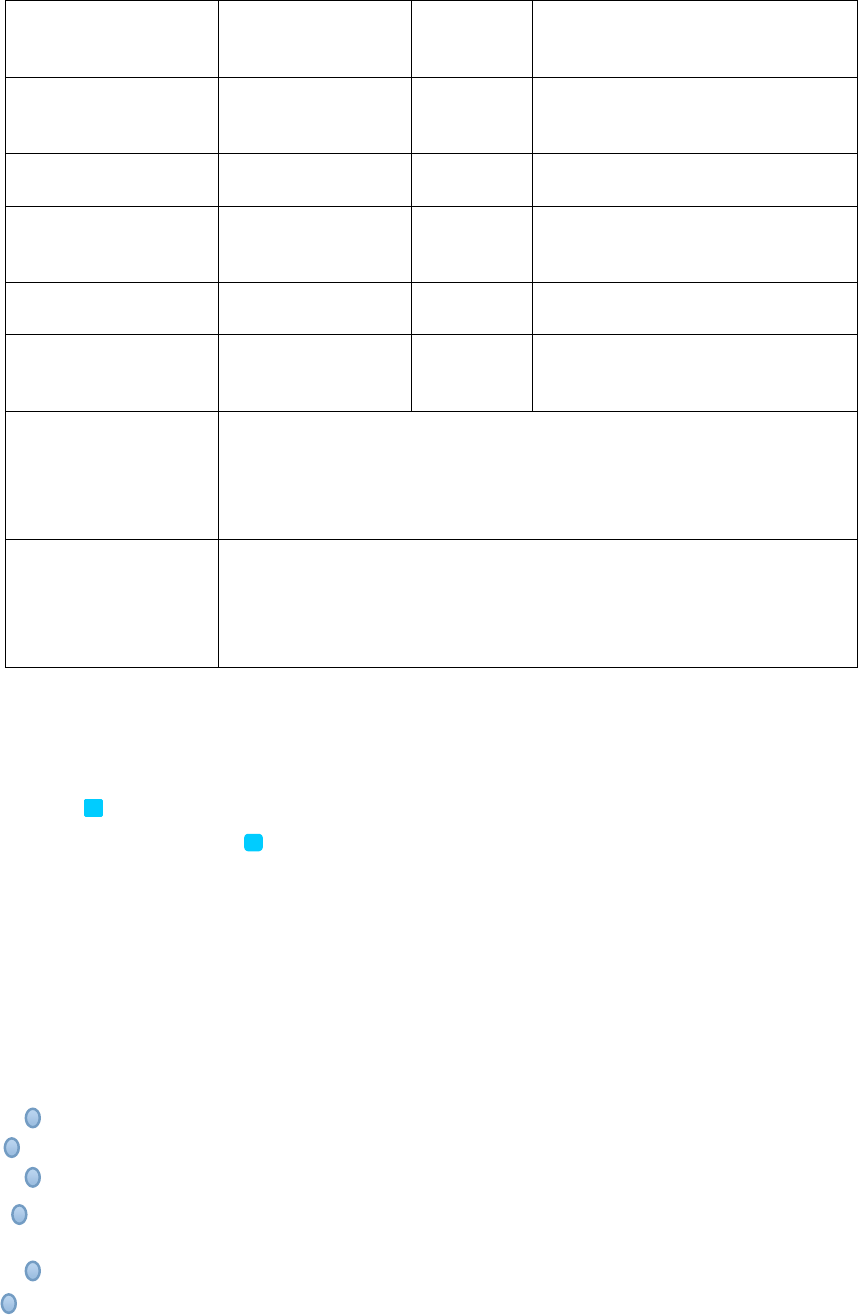
User Manual
Bluetooth Headset
BT250
FCC ID:2ACP4BT250
Product Parameters
型号
Model
BT250 使用距离
Use
Distance
10 米
10 m
版本
Version
V4.1 电池容量
Battery
Capacity
55mAH
待机时间
Stand-by Time
180 小时
180 hours
通话时间
Talk Time
4.5 小时
4.5 hours
电源输入
Power Input
DC5V/200mA 充电时间
Charging
Time
2小时
2 hours
降噪
Noise Reduction
CVC6.0 协议
Protocol
HFP HSP A2DP AVRCP APTX
切歌
Skip
支持
Support
语音提示
Voice
Prompt
支持
Support
功能
Function
来电报号,线控接听/挂断/拒接/开关机,电话重拨,音量调节,中
英文切换,智能一拖二,听音乐暂停/播放,上下切换歌曲
Caller report, line control answer/hang up/rejection/on-off, redial,
volume adjustment, Chinese-English shifting, intelligent one-driving-
two, music pause/play, up and down song switching
产品应用
Product Application
支持任何带蓝牙设备类型的手机,ipad 平板电脑,台式电脑。不自
带蓝牙功能的台式电脑可配合蓝牙适配器使用。
Support any mobile phones with Bluetooth device, iPad and desktop
computer. The desktop computer without Bluetooth function can be used
by matching with the Bluetooth adapter.
配对与连接
Pairing and Connection
1 使手机与耳机的距离保持在一米以内,越近越好。
1. Keep the distance between the mobile phone and the headset within 1 m; the closer, the better.
2 按住“ ” 键约 5秒看到红蓝灯交替闪烁时松开,此时耳机已进入配对模式。
2. Press and hold the key for about 5 seconds, and then release it when the red and the blue
lamps alternately blink. At this time, the headset has entered the paring mode.
3 开启手机蓝牙功能,搜索蓝牙设备,选择‘BT250’ 序号名即可配对连接,当连接成功后,
耳机蓝色指示灯慢闪
3. Enable the Bluetooth function of the mobile phone, search the Bluetooth equipment, select
‘BT250’ sequence name for paring and connection. After connection is successful, the blue
indicating lamp of the headset slowly blinks.
注意:
Notes:
若手机提示输入配对密码,请输入‘0000’并确认
If the mobile phone prompts to enter the pairing password, please enter ‘0000’ and confirm.
配对模素会维持 5分钟,超过 2分钟仍未成功配对连接时,耳机会自动切换到待机模式
The pairing mode will be maintained for 5 minutes. If pairing and connection are unsuccessful
beyond 2 minutes, the headset will automatically switch to the stand-by mode.
完成配对后,耳机和手机会相互记住对方,下次使用时无需再次配对。耳机再次开机
After pairing iscompleted, the headset and the handset will remember eachother, without pairing

线控器按键功能
Key functions of line controller
(随手机品牌,型号,系统版本不同而有所差异,请消费者自行验证,恕不
一一列举)
(Vary with the brand, mode and system version of the mobile phone. The
consumers shall make verification by themselves.)
在
开/关机:长按“ ”键5秒开/关机
On/off: Press and hold the key for 5 seconds to turn on/off.
暂停音乐或视频:短按“ ”键暂停播放,再按一下恢复播放
Music or video pause: Press the key to pause playing, and press the key again to resume
playback.
增加音量:长按“+”键,减小音量:长按“-”键
Volume increase: Press and hold the key +; volume reduction: Press and hold the key -.
下一曲:短按“+”键,上一曲:短按“-”键
Next song: press the key +; previous song: press the key -.
接听/挂断电话:来电时短按一下“ ”接听来电,再按一下挂断通话
Answer/hang-up: press the key to answer when the call is incoming, and press it again to
hang up.
拒听来电:长按“ ”约2秒后放开
Rejection: Press and hold the key for about 2 seconds and then release it.
中英文语音切换:同时短按“ ”和“+”键
Chinese-English voice shifting: Press and + at the same time.
智能一拖二设置方法
Setting method of intelligent one-driving-two
步骤一:先把第一部手机配对连接
Step I: pair and connect the first mobile phone
1.蓝牙耳机关机状态下,长按多功能键约 5秒钟,直到耳机指示灯出现红蓝灯交替快闪
时进入可配对状态
1. In the off state of the Bluetooth headset, press and hold the multifunction key for about 5
seconds and enter into the pairing state when the red and blue headset indicating lamps alternately
and quickly flash.
2.打开手机 A的蓝牙功能,搜索蓝牙找到‘BT250’序号名进行配对后完成连接
2. Enable the Bluetooth function of the mobile phone A, search Bluetooth to find ‘BT250’
sequence name to pair and then connect.
步骤二:再配对连接第二部手机
Step II: pair and connect the second mobile phone
1.将蓝牙耳机关机,手机 A蓝牙关闭
1. Turn off the Bluetooth headset to disable the Bluetooth of the mobile phone A.
2.蓝牙耳机关机状态下,长按多功能键约 5秒钟,直到耳机指示灯出现红蓝灯交替快闪
时进入可配对状态
2. In the off state of the Bluetooth headset, press and hold the multifunction key for about 5
seconds and enter into the pairing state when the red and blue headset indicating lamps alternately
and quickly flash.
3.打开手机 B的蓝牙功能,搜索蓝牙找到‘BT250’序号名进行配对后完成连接\
3. Enable the Bluetooth function of the mobile phone B, search Bluetooth to find
‘BT250’sequence name to pair and then connect.
步骤三:第一部手机再次连接耳机

Step III: connect the first mobile phone with the headset again
1.打开手机 A的蓝牙功能
1. Enable the Bluetooth function of the mobile phone A.
2.找到手机蓝牙菜单下,之前连接过的‘BT250’序号名记录,重新点击连接
2. Find out the record of ‘BT250’ sequence name’previously connected under the Bluetooth
menu of the mobile phone, and then click “Connect” again.
3.至此手机 A,手机 B同时连接上蓝牙耳机
3. At this point, the mobile phone A and the mobile phone B are simultaneously connected to
the Bluetooth headset.

NOTE: This equipment has been tested and found to comply with the limits for a Class B digital
device, pursuant to part 15 of the FCC Rules. These limits are designed to provide reasonable protection
against harmful interference in a residential installation. This equipment generates, uses and can radiate
radio frequency energy and, if not installed and used in accordance with the instructions, may cause
harmful interference to radio communications. However, there is no guarantee that interference will not
occur in a particular installation. If this equipment does cause harmful interference to radio or television
reception, which can be determined by turning the equipment off and on, the user is encouraged to try to
correct the interference by one or more of the following measures:
—Reorient or relocate the receiving antenna.
—Increase the separation between the equipment and receiver.
—Connect the equipment into an outlet on a circuit different from that to which the receiver is
connected.
—Consult the dealer or an experienced radio/TV technician for help.
Thisdevicecomplieswithpart15oftheFCCrules.Operationissubjecttothefollowingtwo
conditions:
(1)thisdevicemaynotcauseharmfulinterference,and
(2)thisdevicemustacceptanyinterferencereceived,includinginterferencethatmaycause
undesiredoperation.
Changesormodificationstothisunitnotexpresslyapprovedbythepartyresponsiblefor
compliancecouldvoidtheuser'sauthoritytooperatetheequipment.