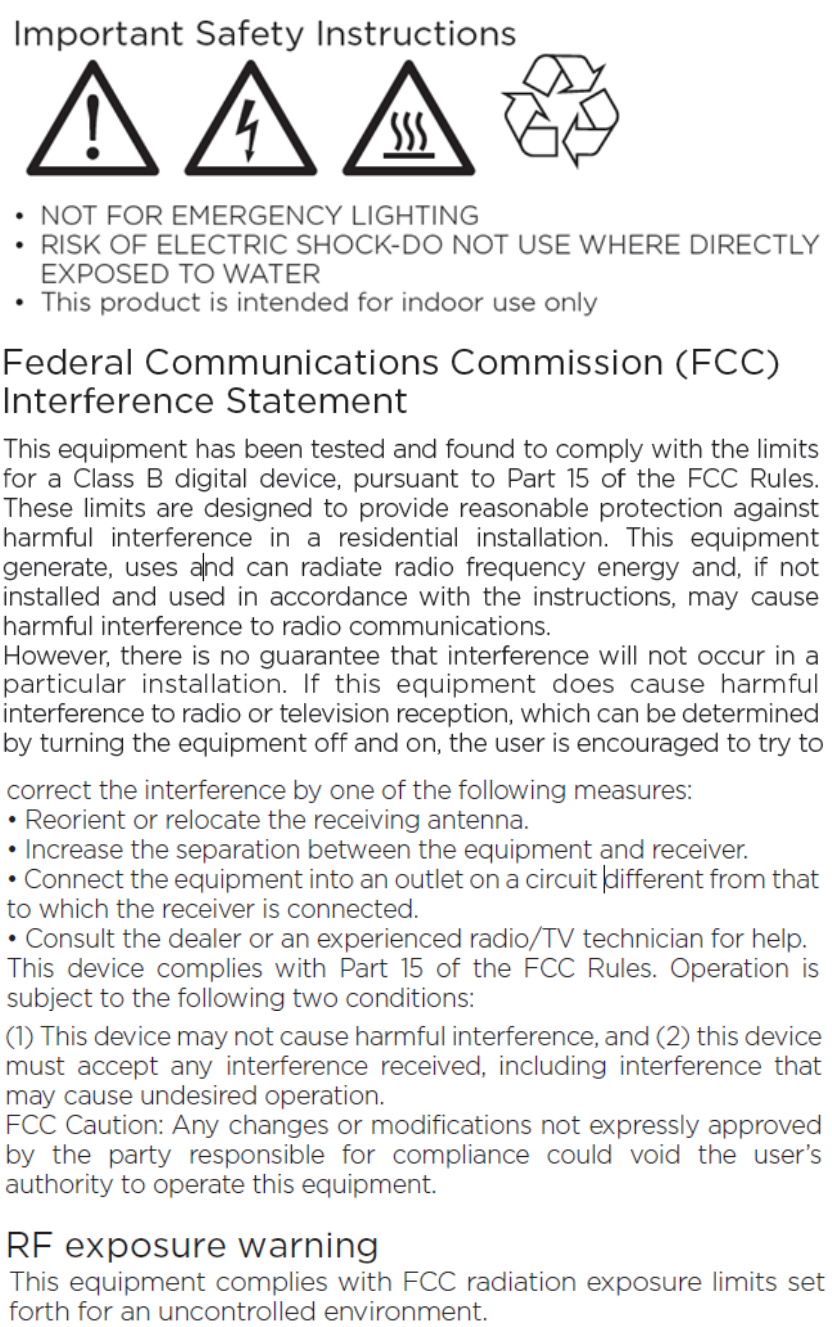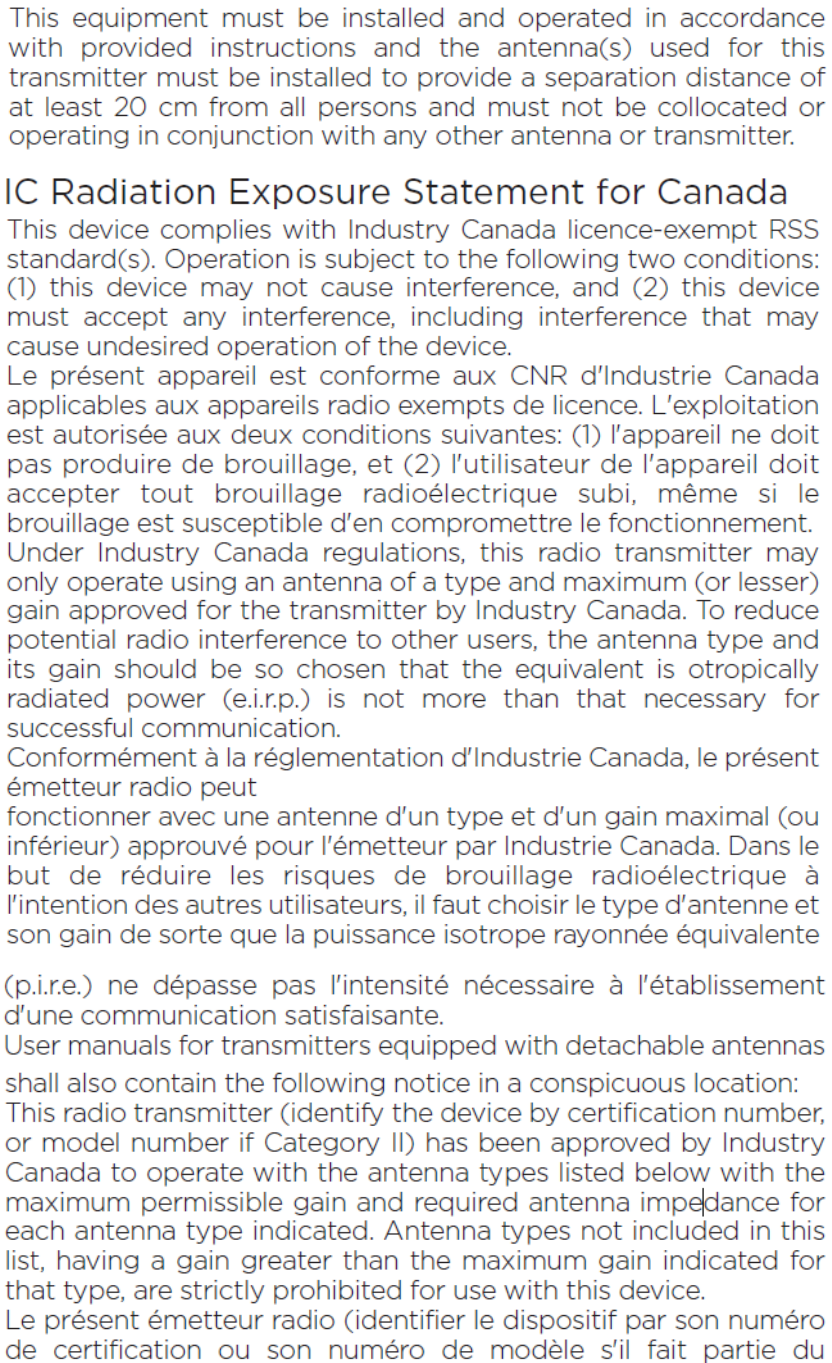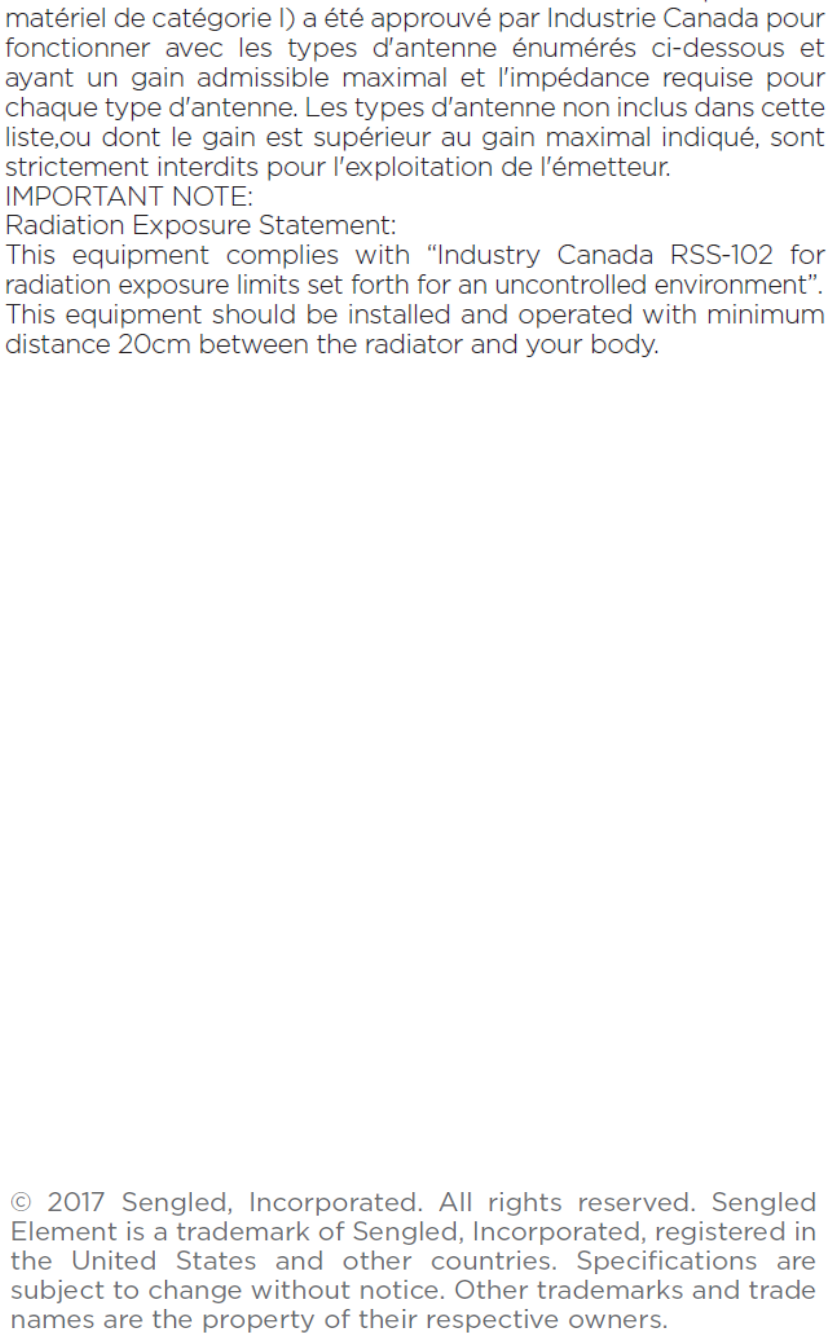Contents
- 1. User Manual
- 2. Users Manual
User Manual
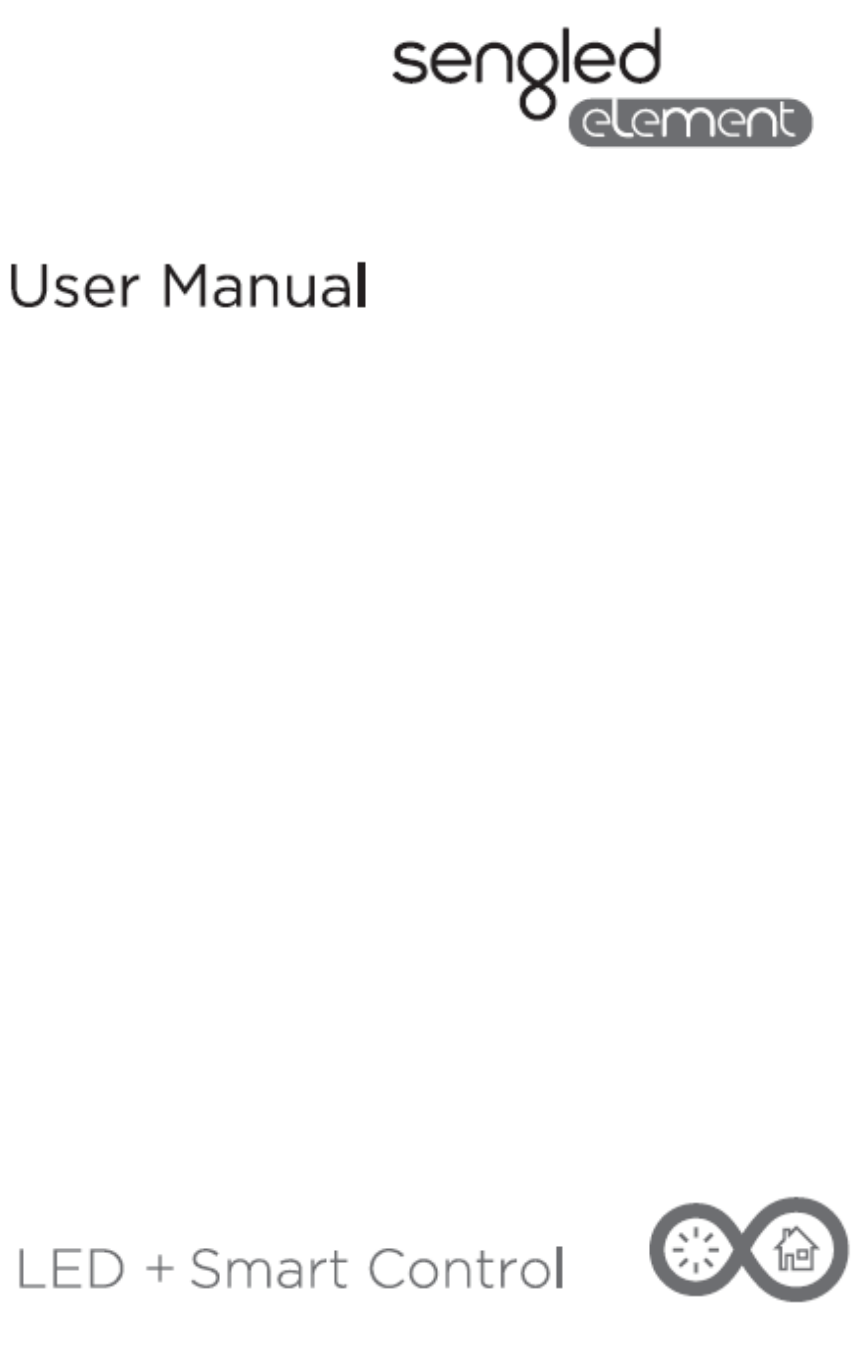
-
Element hub
E39 - G8C
System Features
Control Element lighting from anywhere at anytime
Schedule scenes based on timing, brightness, color temperature, and color
View live and historic energy consumption statistics
Control Sengled Element bulbs via network or Sengled cloud
Track and report number of system devices’ power cycles and usage hours
Hub Features
Connects up to 150 Element bulbs via the Element mobile app
Wirelessly control groups and individual Element things
Supports Zigbee 3.0 and Zigbee HA 1.2.1
Specification
Model: E39-G8C
Input: 5V DC, 300mA
Adapter Input: 100-240V AC, 30mA; Output: 5V DC, 1A
Dimensions: L: 78mm(3.07inch); W: 78mm(3.07 in); H: 26mm(1.02 in)
Internet connected: Ethernet cable
Operation Frequency Range:2405-2475MHz
Operation Channel List:11-25
Local Operations
*To ensure the following steps work successfully, please power on the bulb first
and wait for at least four seconds before taking any of the steps
Reset the hub: The hub has to be reset when changing networks. Press and hold the
reset button on the side of the hub for at minimum eight seconds and then release it,
the middle blue signal indicator light on the front of the hub should flash eight times if
the reset is successful. Wait for up to 30 seconds for the indicator light to steady.
CAUTION:
RISK OF ELECTRIC SHOCK-DO NOT USE WHERE DIRECTLY EXPOSED TO
WATER.