Sony Group SVD112A1WL Personal Computer User Manual 6430 GB1US indd
Sony Corporation Personal Computer 6430 GB1US indd
Contents
- 1. (Short-term Confidential)Usermanual
- 2. (Short-term Confidential)Usermanual_Safety_Regulation
(Short-term Confidential)Usermanual_Safety_Regulation
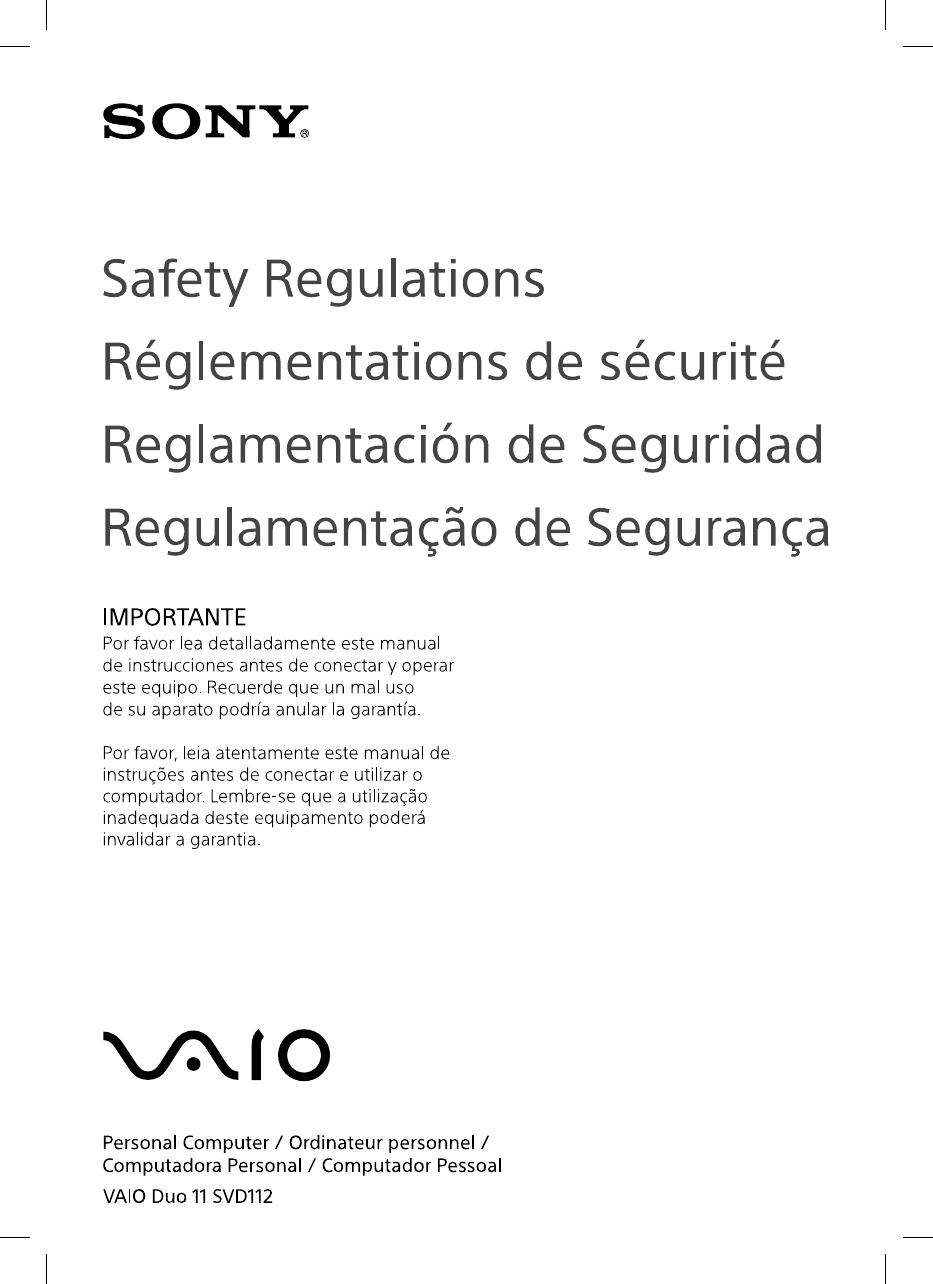
123Q_Safety_6430_US 4-445-545-11 (1)
4-445-545-11(1)

123Q_Safety_6430_US 4-445-545-11 (1)

123Q_Safety_6430_US 4-445-545-11 (1)
3
For customers in USA and Canada
Pour les utilisateurs aux Etats-Unis
et au Canada
Owner’s Record
The model number and serial number are located on the bottom, the back panel, or inside the back
panel or the battery compartment of your VAIO® computer. Record the model and serial numbers
in the space provided here, and keep in a secure location. Refer to the model and serial numbers
when you call your Sony Service Center.
Model Number:
Serial Number:
Notice
© 2012 Sony Electronics Inc. Reproduction in whole or in part without written permission is
prohibited. All rights reserved. This manual and the software described herein, in whole or in part,
may not be reproduced, translated, or reduced to any machine-readable form without prior written
approval.
SONY ELECTRONICS INC. PROVIDES NO WARRANTY WITH REGARD TO THIS MANUAL, THE
SOFTWARE, OR OTHER INFORMATION CONTAINED HEREIN AND HEREBY EXPRESSLY DISCLAIMS ANY
IMPLIED WARRANTIES OF MERCHANTABILITY OR FITNESS FOR ANY PARTICULAR PURPOSE WITH
REGARD TO THIS MANUAL, THE SOFTWARE, OR SUCH OTHER INFORMATION. IN NO EVENT SHALL
SONY ELECTRONICS INC. BE LIABLE FOR ANY INCIDENTAL, CONSEQUENTIAL, OR SPECIAL DAMAGES,
WHETHER BASED ON TORT, CONTRACT, OR OTHERWISE, ARISING OUT OF OR IN CONNECTION WITH
THIS MANUAL, THE SOFTWARE, OR OTHER INFORMATION CONTAINED HEREIN OR THE USE THEREOF.
SONY CANNOT WARRANT THAT THE FUNCTIONS DESCRIBED IN THIS GUIDE WILL BE
UNINTERRUPTED OR ERROR-FREE. SONY ALSO ASSUMES NO RESPONSIBILITY, AND SHALL NOT BE
LIABLE FOR ANY DAMAGES TO, OR VIRUSES THAT MAY INFECT, YOUR COMPUTER EQUIPMENT, OR
OTHER PROPERTY ON ACCOUNT OF YOUR ACCESS TO, USE OF, OR BROWSING IN ANY DESCRIBED
WEB SITE, OR YOUR DOWNLOADING OF ANY MATERIALS, DATA, TEXT, IMAGES, VIDEO, OR AUDIO
FROM ANY DESCRIBED WEB SITE. WEB SITE INFORMATION IS OBTAINED FROM VARIOUS SOURCES
AND MAY BE INACCURATE. COPIES OF COPYRIGHTED INFORMATION MAY ONLY BE MADE FOR
LEGALLY PERMISSIBLE PURPOSES.
Sony Electronics Inc. reserves the right to make any modification to this manual or the information
contained herein at any time without notice. The software described herein is governed by the
terms of a separate user license agreement.
This product contains software owned by Sony and licensed by third parties. Use of such software
is subject to the terms and conditions of license agreements enclosed with this product. Some of
the software may not be transported or used outside the United States. Software specifications are
subject to change without notice and may not necessarily be identical to current retail versions.
Certain product(s) included with this computer may include features such as copy protection and
content management technology. USE OF THE SOFTWARE PRODUCT(S) REQUIRES AGREEMENT TO
APPLICABLE END USER AGREEMENTS AND FULL COMPLIANCE WITH APPLICABLE PRODUCT
ACTIVATION PROCEDURES. Product activation procedures and privacy policies will be detailed
during initial launch of the software product(s), or upon certain reinstallations of the software
product(s), or reconfigurations of the computer, and may be completed by Internet or telephone
(toll charges may apply).
Updates and additions to software may require an additional charge. Subscriptions to online
service providers may require a fee and credit card information. Financial services may require prior
arrangements with participating financial institutions.
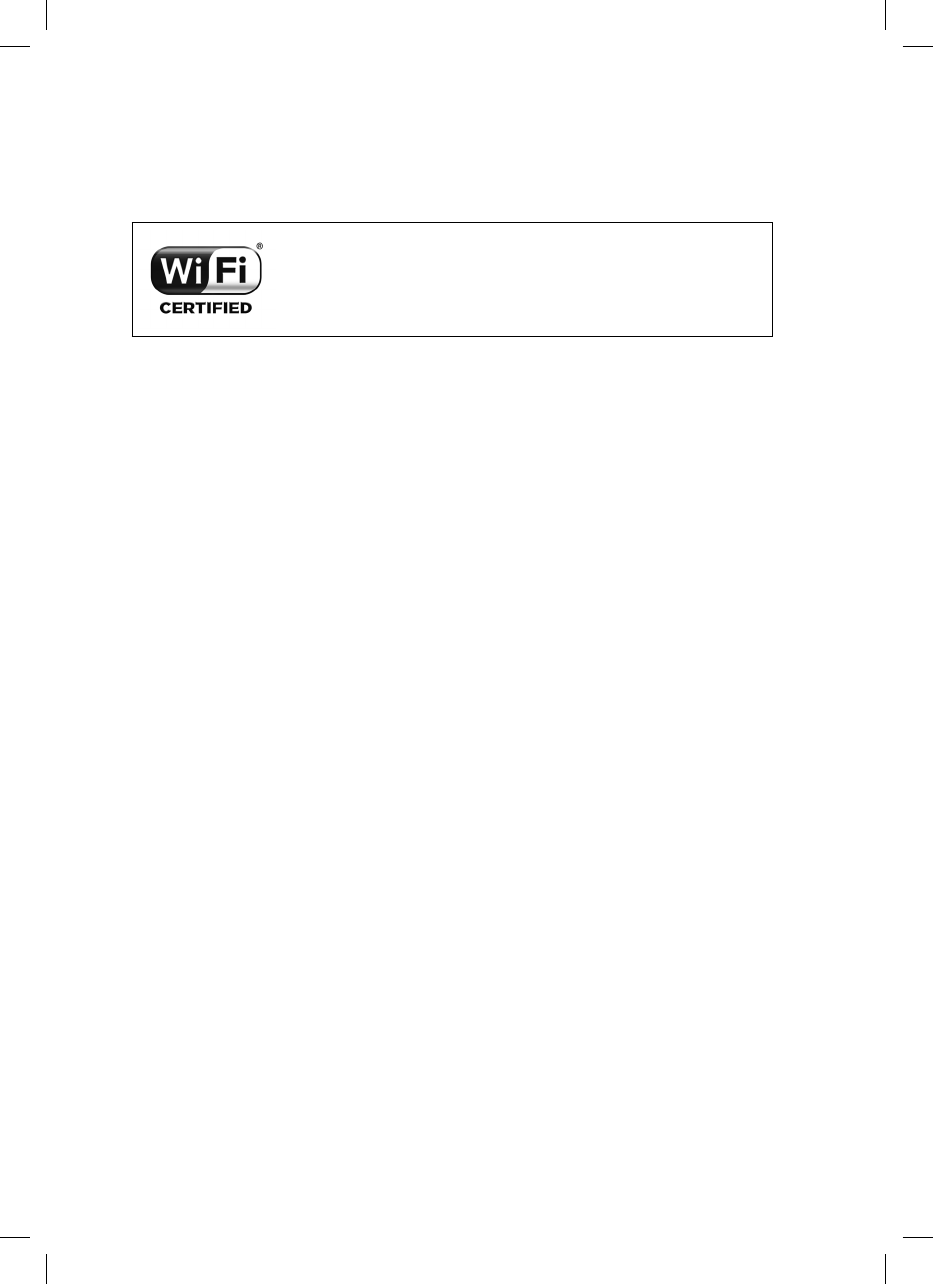
123Q_Safety_6430_US 4-445-545-11 (1)
4
Important information for Canadian customers: Your new VAIO® computer includes certain
software versions or upgrades, and Internet services or offers that are available to U.S. customers
only.
Sony, VAIO, and the VAIO logo are trademarks or registered trademarks of Sony Corporation.
All other trademarks are trademarks or registered trademarks of their respective owners.
The Wireless LAN functionality, which is incorporated into selected
models only, has passed Wi-Fi certification and complies with the
interoperability specifications established by WFA (Wi-Fi Alliance).
Reverse engineering or disassembly is prohibited.
End User / Product Activation Requirements
Certain software product(s) included with this computer may include features such as copy
protection and content management technology. Use of the software product(s) requires
agreement to applicable end user agreements and full compliance with applicable product
activation procedures. Product activation procedures and privacy policies will be detailed during
initial launch of the software product(s), or upon certain reinstallations of the software product(s) or
reconfiguration of the computer, and may be completed by Internet or telephone (toll charges may
apply).
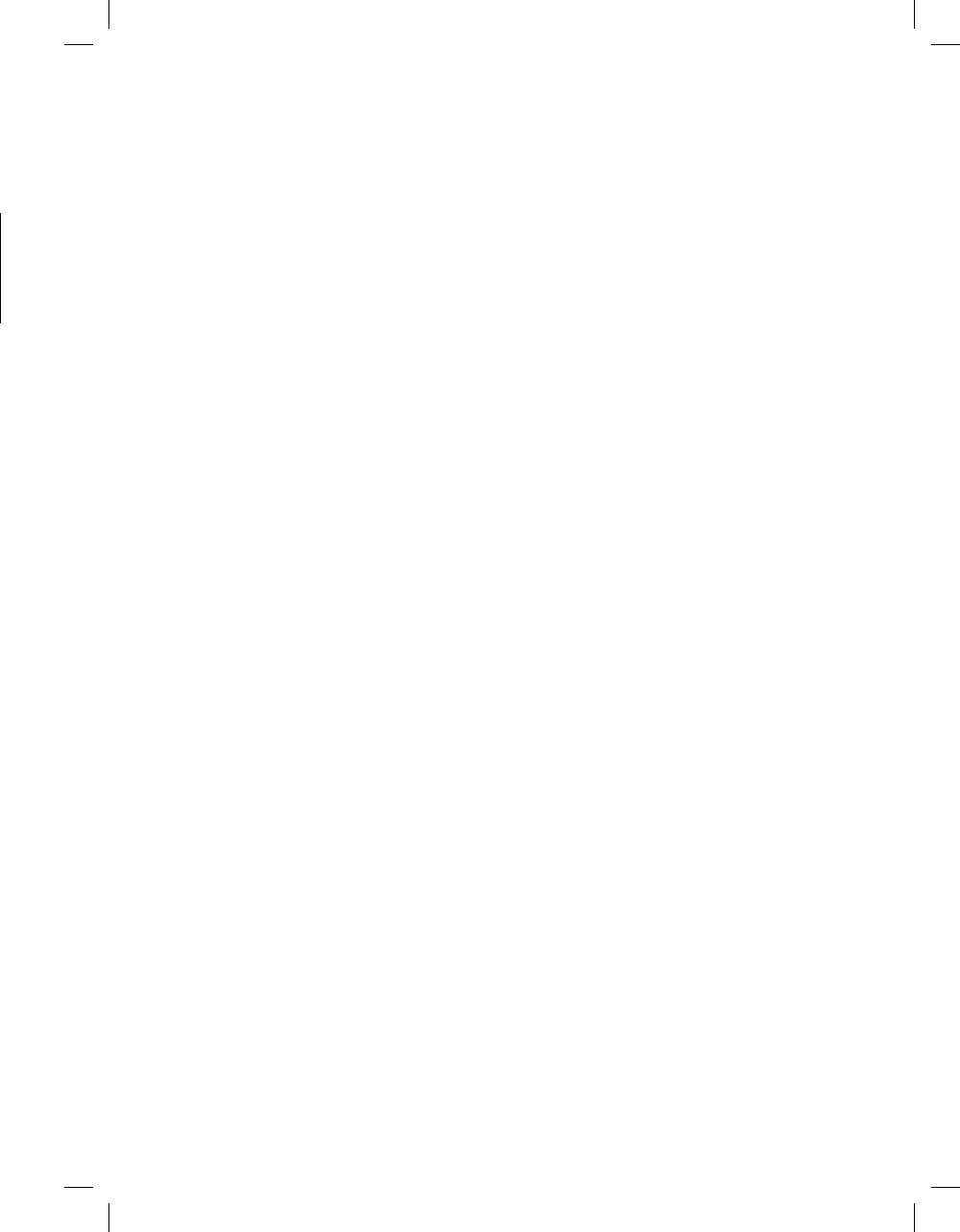
123Q_Safety_6430_US 4-445-545-11 (1)
5
Safety Information and Caution
For questions regarding your product or for the Sony Service Center nearest you, visit the Sony
online support web site at http://esupport.sony.com/US/VAIO for customers in USA or at
http://www.sony.ca/support/ for customers in Canada.
To prevent fire or shock hazard, do not expose your computer to rain or moisture.
To avoid electrical shock, do not open the cabinet. Refer servicing to qualified personnel only.
Turning off your computer with the (power) button does not disconnect the computer
completely from mains voltage. To disconnect it completely, unplug the AC adapter or the
power cable from mains. The socket-outlet shall be installed near the equipment and shall be
easily accessible.
Do not use your computer directly on your lap. The temperature of the base of the unit will
rise during normal operation and over time could result in discomfort or burns.
Do not place the AC adapter in contact with your skin. Remove the AC adapter away from
your body if it becomes warm and causes discomfort.
Do not block the air exhaust or intake vents while the computer is in operation.
Blocking the air vents leads to restriction on air circulation, which can cause internal
overheating, resulting in deformation of the computer, a malfunction, or a fire hazard.
Observe the following precautions to provide adequate air circulation and to ensure normal
reliable operation:
Do not use the computer on any cloth covered surfaces such as rugs, cushion or
blankets, near draperies, or on dusty surfaces that may block its air vents. Always use
the computer on flat surfaces.
Do not use the computer and/or the AC adapter while covered or wrapped in cloth.
Ensure the AC adapter operates in a clear environment.
Before putting your computer in a bag, make sure the computer is turned off or is in
Sleep mode, and the power indicator light is off.
When holding the computer, be sure to wait until it cools down. The surface around the air
exhaust vent may be extremely hot.
To prevent possible damage and risk of ignition to your computer during transportation, first
attach any supplied connector covers and slot protectors in their appropriate locations.
Do not use or store your computer in a location subject to heat sources, such as radiators or
air ducts; direct sunlight; excessive dust; moisture or rain; mechanical vibration or shock;
strong magnets or speakers that are not magnetically shielded; excessively high and low
temperatures; and high humidity.
Do not charge the battery pack in any way other than as described in the user guide or as
designated by Sony in writing.
Sony recommends using the genuine Sony battery pack and AC adapter that are provided
with this product. If either of these items needs to be replaced during the life of the product,
be sure to use a compatible genuine Sony battery pack or AC adapter. Information about
compatible models can be found at http://www.sony.net/.
Sony disclaims and shall assume no responsibility in case of any losses and damages arising
from:
the use of non-genuine Sony battery packs or AC adapters with your VAIO® computer.
the disassembly, alteration of, or tampering with any Sony battery pack.
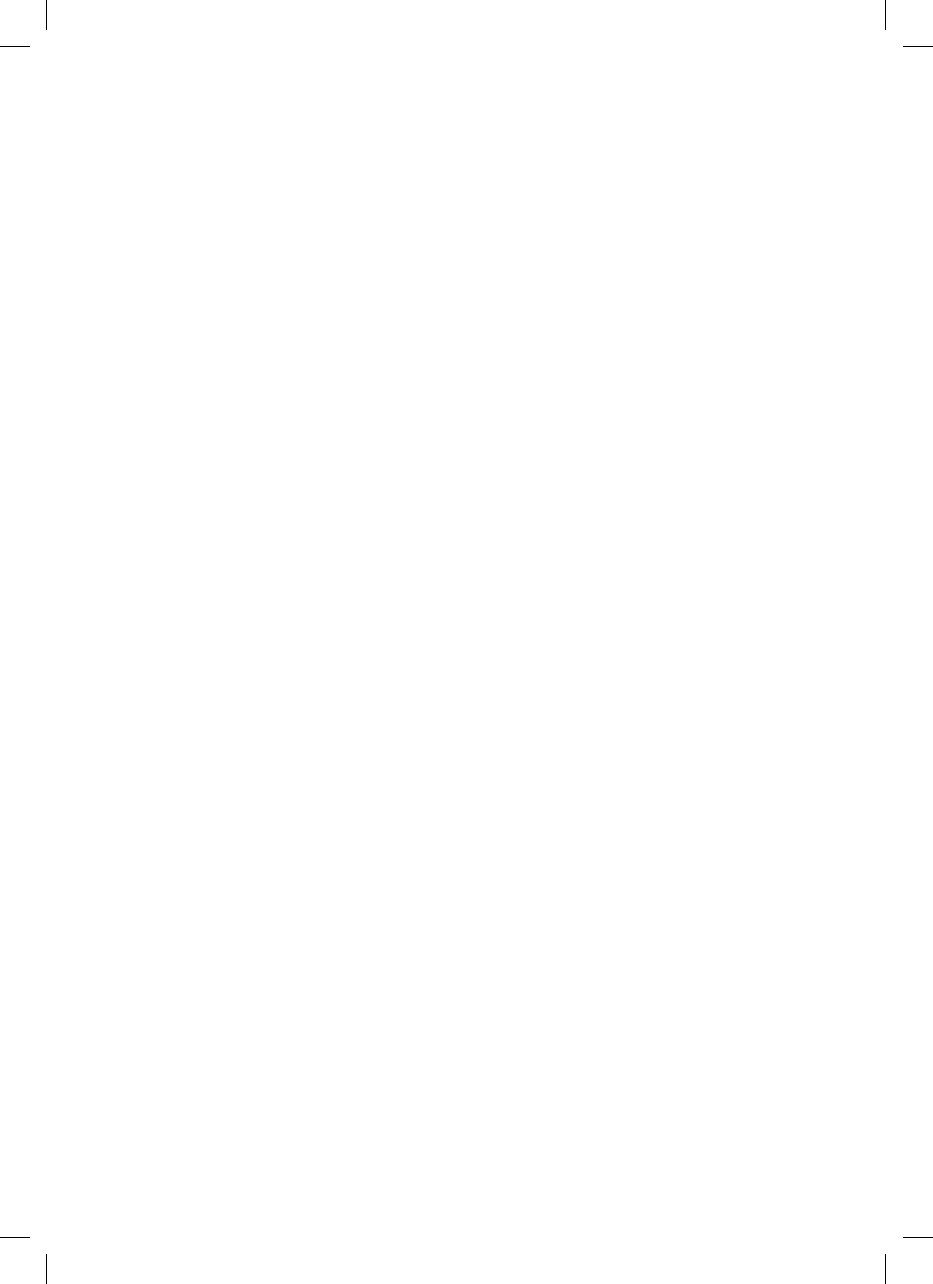
123Q_Safety_6430_US 4-445-545-11 (1)
6
Do not use wireless functionality on hospital premises. Doing so may cause medical devices
to malfunction.
Check for and respect airline restrictions on use of wireless capabilities. If use of the wireless
function is prohibited on the airline, disable all wireless connections before boarding. Select
the Settings charm and the network icon, and then turn on Airplane mode. If you urgently
need to disable the wireless function, turn off the computer.
The WIRELESS indicator light on your computer is on when Airplane mode is disabled. Even
if you disable all wireless connections with Airplane mode disabled, the WIRELESS indicator
light stays on.
If using wireless functionality near a pacemaker, make sure it is at least 8 inches / 20 cm away
from the pacemaker.
Sony is not responsible for any interference that you may experience or that may be caused
when operating this device.
Do not clean your computer with aerosol products (air dusters, aerosol sprays, etc.) that
contain flammable gas. Doing so may fill the inside of the computer with gas and if the
motors, the switch contacts, or other internal parts of the computer spark, the gas may ignite
and it could cause an explosion or fire.

123Q_Safety_6430_US 4-445-545-11 (1)
7
Avertissement
Pour toute question concernant ce produit, veuillez ècrire à Sony Customer Information Service
Center au 12451 Gateway Blvd., Fort Myers, FL 33913, USA ou se trouve le Sony Customer Service
(service consommateur de Sony) sur Internet à : http://fr.sony.ca/support.
Pour prévenir tout risque d’incendie ou d’électrocution, garder cet appareil à l’abri de la pluie
et de l’humidité.
Pour prévenir tout risque d’électrocution, ne pas ouvrir le châssis de cet appareil et ne confier
son entretien qu’à une personne qualifiée.
Si vous éteignez votre ordinateur à l’aide du bouton (bouton d’alimentation), vous ne le
débranchez pas complètement de la tension de secteur. Pour le débrancher entièrement,
déconnectez l’adaptateur c.a. ou le câble d’alimentation de la prise. L’appareil doit être le plus
près possible d’une prise murale pour en faciliter l’accès.
Ne posez pas l’ordinateur directement sur vos genoux. Durant le fonctionnement normal, la
température augmente et cela pourrait créer un inconfort ou des brûlures.
Ne mettez pas l’adaptateur c.a. en contact avec votre peau. Éloignez l’adaptateur c.a. de votre
corps s’il devient chaud et qu’il cause un inconfort.
Lorsque l’ordinateur fonctionne, ne bloquez pas la sortie d’air ou des évents d’aération.
Si vous bloquez les évents d’aération, cela pourrait restreindre la circulation d’air et causer
une surchauffe interne pouvant entraîner une déformation de l’ordinateur, une défaillance ou
un risque d’incendie.
Afin d’assurer une circulation d’air normale et un fonctionnement fiable standard, suivez les
précautions suivantes :
N’utilisez pas l’ordinateur sur une surface couverte de tissu, comme un tapis, un coussin
ou une couverture, près d’une draperie ou d’une surface poussiéreuse susceptible de
bloquer les évents d’aération. Utilisez toujours l’ordinateur sur une surface plate.
N’utilisez pas l’ordinateur et/ou l’adaptateur c.a. lorsqu’il est recouvert d’une toile.
Assurez-vous que l’adaptateur c.a. fonctionne dans un environnement dégagé.
Avant de ranger votre ordinateur dans une sacoche, assurez-vous que celui-ci est éteint
ou en mode Veille, et que la lumière du témoin d’alimentation n’est pas allumée.
Lorsque vous tenez l’ordinateur, assurez-vous qu’il est refroidi. Il est possible que la surface
autour d’un évent d’aération soit extrêmement chaude.
Afin de prévenir des indemnités à votre ordinateur pendant le transport, attachez d’abord
tous les volets de connecteurs et protecteurs d’emplacements comme il convient, et insérez
la batterie dans le logement de la batterie.
N’utilisez pas votre ordinateur et ne le rangez pas dans un endroit exposé à des sources de
chaleur, comme des radiateurs ou des conduits d’air ; le rayonnement solaire. Ne l’exposez
pas non plus à une quantité excessive de poussière ; à l’humidité ou la pluie ; à une vibration
mécanique ou à un choc ; à des aimants puissants ou à des haut-parleurs non protégés
contre les champs magnétiques ; à des températures extrêmement basses ou hautes et à une
humidité intense.
N’essayez pas de charger le module batterie d’une autre façon que celle décrite dans le Guide
de l’utilisateur ou dans la documentation écrite de Sony.
Sony recommande d’utiliser uniquement le module batterie et l’adaptateur secteur de
marque Sony fournis avec ce produit. Si l’un de ces éléments devait être remplacé durant le
cycle de vie du produit, veillez à utiliser un module batterie ou un adaptateur secteur
compatibles de marque Sony. Des informations sur les modèles compatibles sont disponibles
sur : http://www.sony.net/.
Sony rejette toute responsabilité en cas de perte ou de dommages engendrés par l’utilisation
de modules batterie ou d’adaptateurs secteur de marque autre que Sony avec votre
ordinateur VAIO®, ou par le désassemblage ou l’altération des modules batterie Sony.

123Q_Safety_6430_US 4-445-545-11 (1)
8
Ne pas utiliser la fonctionnalité sans fil dans les hôpitaux car cela risquerait de provoquer le
mauvais fonctionnement des appareils médicaux.
Vérifiez et respectez les restrictions des compagnies aériennes concernant l’utilisation des
fonctions sans fil. Si une compagnie interdit l’utilisation d’une fonction sans fil, coupez toutes
les connexions de vos appareils sans fil avant d’embarquer. Sélectionnez l’icône Paramètres
et l’icône du réseau et activez le Mode Avion. Si vous avez besoin de désactiver la fonction
sans fil de toute urgence, éteignez l’ordinateur.
Le témoin WIRELESS de votre ordinateur est allumé lorsque le Mode Avion est désactivé, et
ce même si vous avez désactivé toutes les connexions sans fil.
Si vous utilisez la fonctionnalité sans fil à proximité d’un stimulateur cardiaque, assurez-vous
qu’il est au moins à 8 pouces / 20 cm du stimulateur cardiaque.
Sony n’est pas responsable des interférences que vous risquez de rencontrer ou qui risquent
d’être provoquées lors du fonctionnement de cet appareil.
Ne nettoyez pas votre ordinateur à l’aide de produits en aérosol (bombes d’air sec, sprays
etc.) contenant des gaz inflammables, afin d’éviter toute pénétration de gaz dans l’ordinateur.
En cas d’étincelle provenant des moteurs, des contacts de l’interrupteur ou d’autres pièces
internes de l’ordinateur, le gaz risquerait de prendre feu et de causer une explosion ou un
incendie.
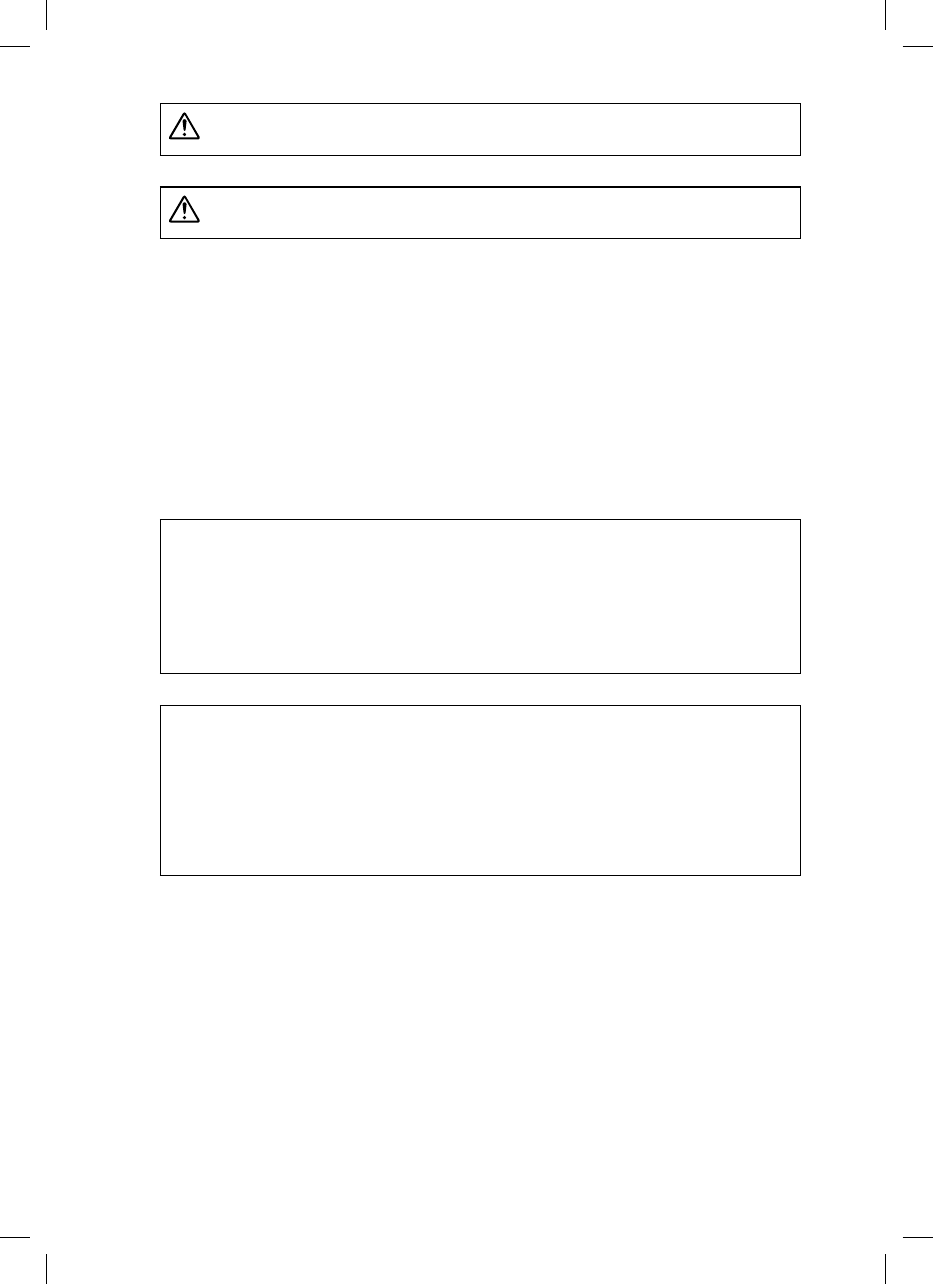
123Q_Safety_6430_US 4-445-545-11 (1)
9
To change the backup battery, please contact your nearest Sony Service
Center.
Pour changer la pile de rechange, veuillez contacter votre centre de service
Sony le plus près.
Wireless LAN Security
Creating security settings for a Wireless LAN is extremely important. Sony assumes no responsibility
for any security problems that may arise from the use of a Wireless LAN.
Sécurité du réseau local sans fil
La création de paramètres de sécurité pour le réseau local sans fil est extrêmement importante.
Sony n’est pas tenu responsable des problèmes de sécurité susceptibles de se produire lors de
l’utilisation du réseau local sans fil.
The following cautions apply to the models which support the IEEE 802.11a/n (5 GHz)
standard.
Only use Wireless LAN indoors when using it with IEEE 802.11a/n (5 GHz).
High power radars are allocated as primary users (meaning they have priority) of 5250-5350 MHz
and 5650- 5850 MHz and these radars could cause interference and/or damage to this device.
This device uses the 5 GHz band for wireless LAN communication and the maximum gain of the
antenna in this device is 5 dBi.
Les avis suivants se rapportent aux modèles qui prennent en charge la norme
IEEE 802.11a/n (5 GHz).
Utiliser le réseau local sans fil à l’intérieur uniquement lorsqu’il est utilisé avec IEEE 802.11a/n (5 GHz).
Les radars à haute puissance sont alloués en tant qu’usagers principaux (ce qui signifie qu’ils ont
la priorité) de 5 250-5 350 MHz et 5 650-5 850 MHz et ces radars pourraient provoquer des
interférences ou encore des dommages à l’appareil.
Ce périphérique utilise une bande de fréquences 5 GHz lors de communication sans fil LAN et le
gain maximal de l’antenne de l’appareil est de 5 dBi.

123Q_Safety_6430_US 4-445-545-11 (1)
10
The following FCC statements apply only to the version of this model manufactured for sale in the
USA. Other versions may not comply with FCC technical regulations, and the FCC statements are not
applicable in Canada, including the Province of QUEBEC.
L’avis suivant de la FCC s’applique uniquement à la version de ce modèle fabriqué pour être vendu
aux É.-U. Il est possible que d’autres versions ne soient pas conformes aux règlements techniques
de la FCC. Par ailleurs, l’avis de la FCC ne s’applique pas au Canada, y compris dans la province de
QUÉBEC.
FCC Information (USA)
This equipment has been tested and found to comply with the limits for a Class B digital device,
pursuant to Part 15 of the FCC Rules. These limits are designed to provide reasonable protection
against harmful interference in a residential installation. This equipment generates, uses, and can
radiate radio frequency energy and, if not installed and used in accordance with the instructions,
may cause harmful interference to radio communications. However, there is no guarantee that
interference will not occur in a particular installation. If this equipment does cause harmful
interference to radio or television reception, which can be determined by turning the equipment off
and on, the user is encouraged to try to correct the interference by one or more of the following
measures:
Reorient or relocate the receiving antenna.
Increase the separation between the equipment and receiver.
Connect the equipment into an outlet on a circuit different from that to which the receiver is
connected.
Consult the dealer or an experienced radio/TV technician for help.
Changes or modifications not expressly approved by the party responsible for compliance could
void the user’s authority to operate the equipment.
NOTE: The manufacturer is not responsible for any radio or TV interference caused by unauthorized
modifications to this equipment. Such modifications could void the user’s authority to operate the
equipment.
Only peripherals (computer input/output devices, terminals, printers, etc.) that comply with FCC
Class B limits may be attached to this computer product. Operation with noncompliant peripherals
is likely to result in interference to radio and television reception.
All cables used to connect peripherals must be shielded and grounded. Operation with cables
connected to peripherals that are not shielded and grounded may result in interference to radio
and television reception.

123Q_Safety_6430_US 4-445-545-11 (1)
11
FCC/IC Radio Frequency Exposure
The available scientific evidence does not show that any health problems are associated with using
low power wireless devices. There is no proof, however, that these low power wireless devices are
absolutely safe. Low power Wireless devices emit low levels of radio frequency energy (RF) in the
microwave range while being used. Whereas high levels of RF can produce health effects (by
heating tissue), exposure to low level RF that does not produce heating effects causes no known
adverse health effects. Many studies of low level RF exposures have not found any biological
effects. Some studies have suggested that some biological effects might occur, but such findings
have not been confirmed by additional research.
This equipment has been tested and found to comply with FCC/IC radiation exposure limits set
forth for an uncontrolled environment and meets the FCC radio frequency (RF) Exposure Guidelines
in Supplement C to OET65 and RSS-102 of the IC radio frequency (RF) Exposure rules.
This device and its antenna(s) must not be co-located or operating with any other antenna or
transmitter except Grant condition.
The personal computer contains a Wireless transmitter which is co-located and operating
simultaneously with an up to 5 mW NFC reader/writer module FCC ID: AK8RCS634UB.
Exposition aux radiofréquences FCC/IC
Selon les preuves scientifiques disponibles, aucun problème de santé n’est associé à l’utilisation
d’appareils sans fil de faible puissance. Rien ne prouve cependant que ces appareils sont
absolument sans danger. Lorsqu’ils sont utilisés, les appareils sans fil de faible puissance émettent
de faibles niveaux d’énergie radiofréquence (RF) dans la gamme des hyperfréquences. Bien que les
niveaux élevés de radiofréquence puissent avoir un effet sur la santé (réchauffement des tissus),
l’exposition à de faibles niveaux n’ayant pas d’effet thermique n’a aucun impact négatif connu sur
la santé. De nombreuses études sur l’exposition aux radiofréquences de faible niveau n’ont révélé
aucun effet biologique. Certaines d’entre elles ont sous-entendu qu’il pourrait y avoir de tels effets,
mais leurs résultats n’ont pas été confirmés par des recherches supplémentaires.
Cet equipement a ete teste et s’est avere conforme aux limites d’exposition aux rayonnements
definies par la FCC et IC pour l’environnement non controle ; il repond aux regles sur l’exposition
aux rayonnements RF (radiofrequence) figurant dans le Supplement C de la norme OET65 de la FCC
et a celles de la norme RSS-102 d’IC.
Cet appareil et sa ou ses antennes ne doivent pas être placés à proximité d’autres antennes ou
émetteurs ni fonctionner avec eux, sauf autorisation spéciale.
IC RSS (Canada)
For the 5GHz band only
To prevent radio interference to the licensed service, this device is intended to be operated indoors
and away from windows to provide maximum shielding. Equipment (or its transmit antenna) that is
installed outdoors is subject to licensing.
Pour la bande 5GHz seulement
Pour empêcher que cet appareil cause du brouillage au service faisant l’objet d’une licence, il doit
être utilisé à l’intérieur et devrait être placé loin des fenêtres afin de fournir un écran de blindage
maximal. Si le matériel (ou son antenne d’émission) est installé à l’extérieur, il doit faire l’objet
d’une licence.
This device complies with Industry Canada license-exempt RSS standard(s).
Operation is subject to the following two conditions: (1) this device may not cause harmful
interference, and (2) this device must accept any interference received, including interference that
may cause undesired operation of the device.
Le présent appareil est conforme aux CNR d’Industrie Canada applicables aux appareils radio
exempts de licence.
L’utilisation de ce dispositif est autorisée seulement aux deux conditions suivantes : (1) il ne doit
pas produire de brouillage, et (2) l’utilisateur du dispositif doit être prêt à accepter tout brouillage
radioélectrique reçu, même si ce brouillage est susceptible de compromettre le fonctionnement du
dispositif.
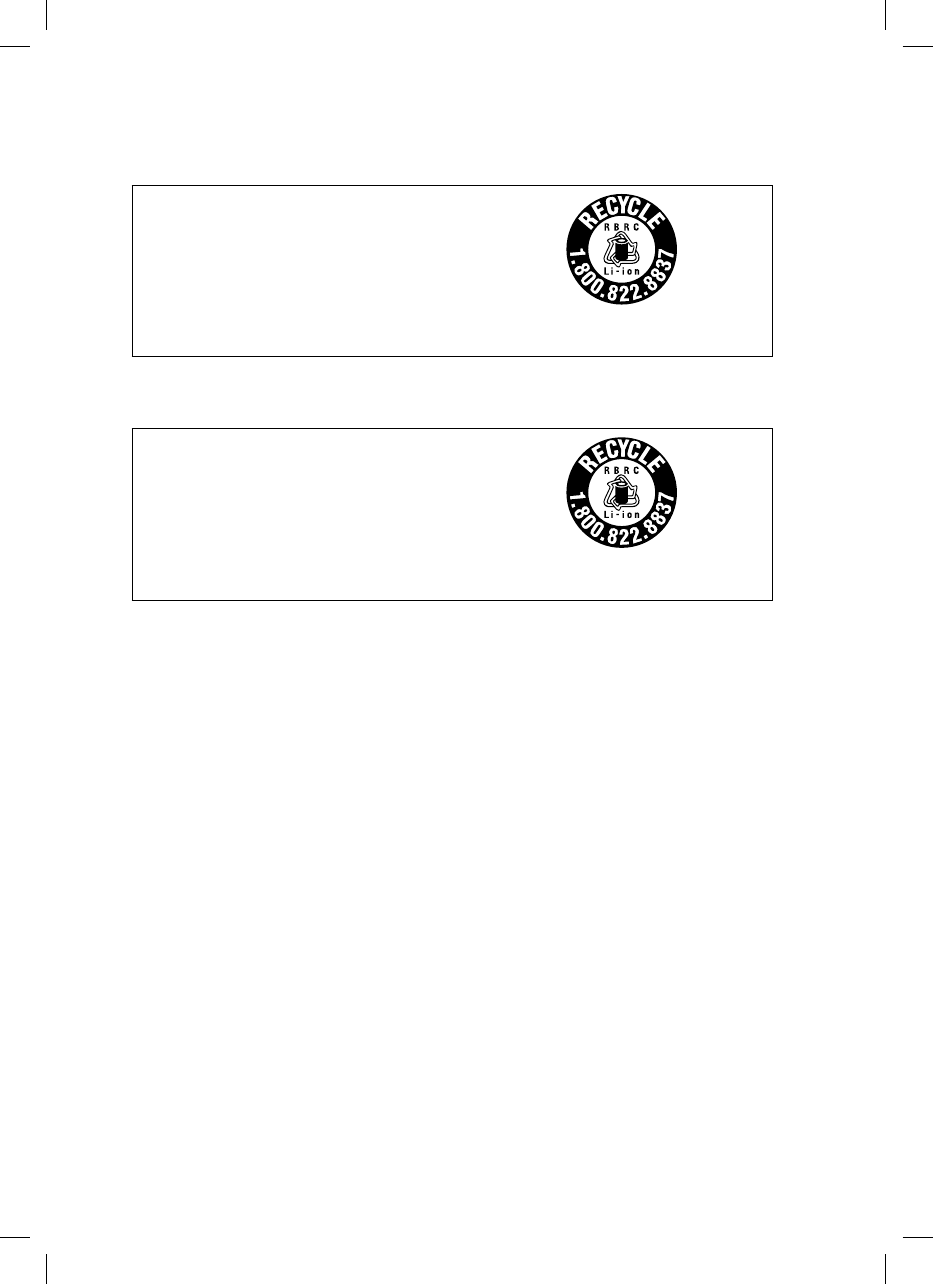
123Q_Safety_6430_US 4-445-545-11 (1)
12
Recycling Information
RECYCLING LITHIUM-ION BATTERIES
RECYCLING LITHIUM-ION BATTERIES
Lithium-Ion batteries are recyclable.
You can help preserve our environment by returning your used
rechargeable batteries to the collection and recycling location
nearest you.
For more information regarding recycling of rechargeable batteries, call toll free 1-800-822-8837,
or visit http://www.rbrc.org/.
RECYCLAGE DES ACCUMULATEURS AUX IONS DE LITHIUM
RECYCLAGE DES ACCUMULATEURS AUX IONS DE LITHIUM
Les accumulateurs aux ions de lithium sont recyclables.
Vous pouvez contribuer à préserver l’environnement en
rapportant les piles usées dans un point de collection et
recyclage le plus proche.
Pour plus d’informations sur le recyclage des accumulateurs, téléphonez le numéro gratuit
1-800-822-8837 (Etats-Units et Canada uniquement), ou visitez http://www.rbrc.org/.
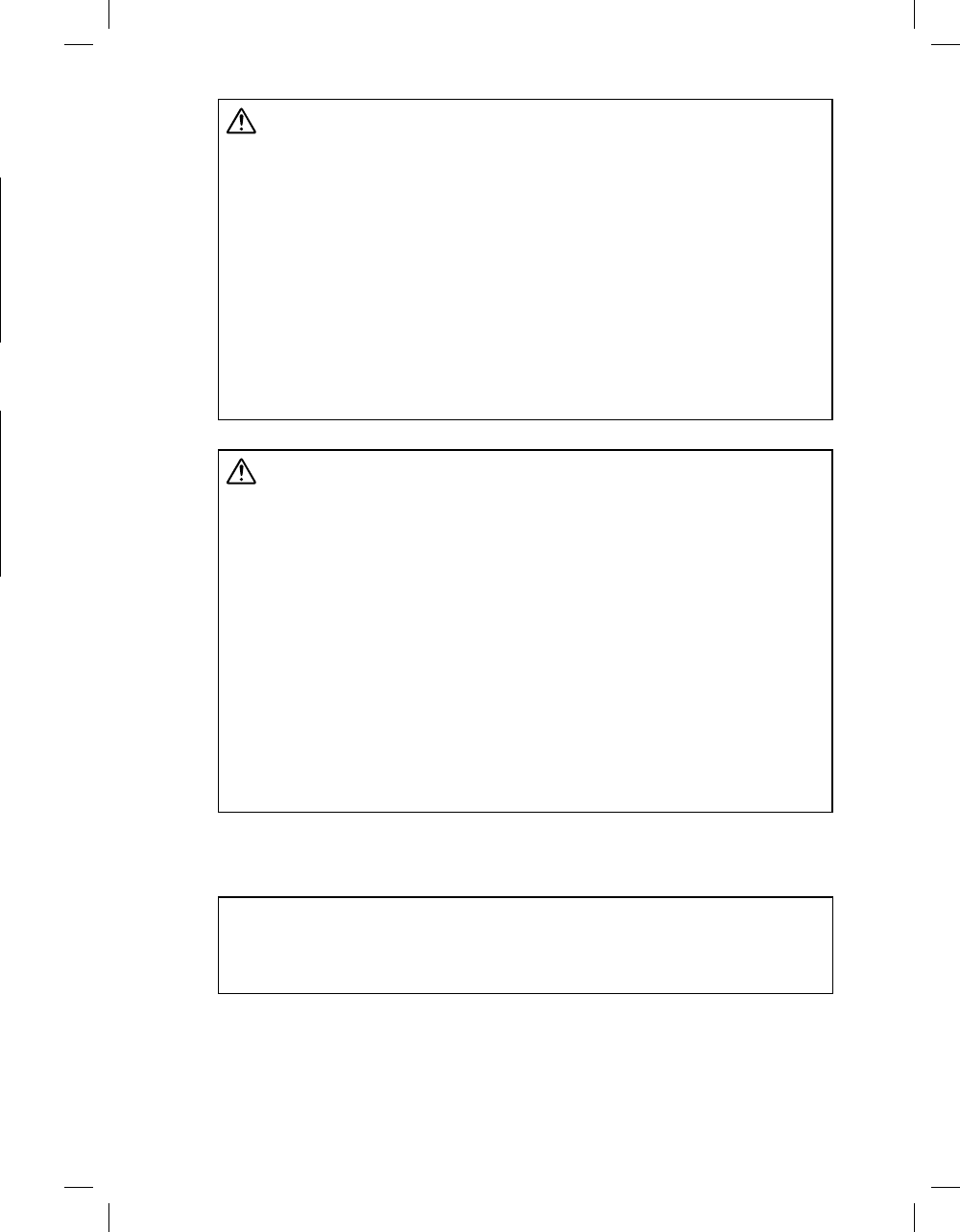
123Q_Safety_6430_US 4-445-545-11 (1)
13
Battery pack (for models with the removable battery pack only)
Caution
Danger of explosion if the battery is incorrectly replaced.
Replace only with the same or equivalent type recommended by the
manufacturer. Discard used batteries according to the manufacturer’s
instructions.
The battery pack used in this device may present a fire or chemical burn
hazard if mistreated. Do not crush, disassemble, heat above 140°F / 60°C or
incinerate. Dispose of used batteries promptly and properly. Keep away
from children.
Do not short-circuit the metal terminals of the battery pack or wet them with
any liquid, for example, water, coffee, or juice.
Do not handle damaged or leaking lithium ion batteries.
Batterie (for models with the removable battery pack only)
Avertissement
Une batterie non conforme présente un danger d’explosion.
La remplacer seulement par une batterie identique ou de type équivalent
recommandé par le fabricant. Évacuer les batteries usées selon les directives
du fabricant.
La manutention incorrecte du module de batterie de cet appareil présente
un risque d’incendie ou de brûlures chimiques. Ne pas écraser, démonter,
incinérer ou exposer à une température de plus de 60°C. Éliminez les
batteries usées rapidement et de la manière appropriée. Garder hors de
portée des enfants.
Ne court-circuitez pas les bornes métalliques de la batterie et ne les
humidifiez pas avec un liquide comme de l’eau, du café ou du jus.
Ne pas utiliser des batteries au lithium ionisé qui sont endommagées ou
qui fuient.
Specifications of the supplied battery pack
Model number : VGP-BPS31, VGP-BPSC31
Maximum Charge Current : 4.85 A
Maximum Charge Voltage : 8.36 V
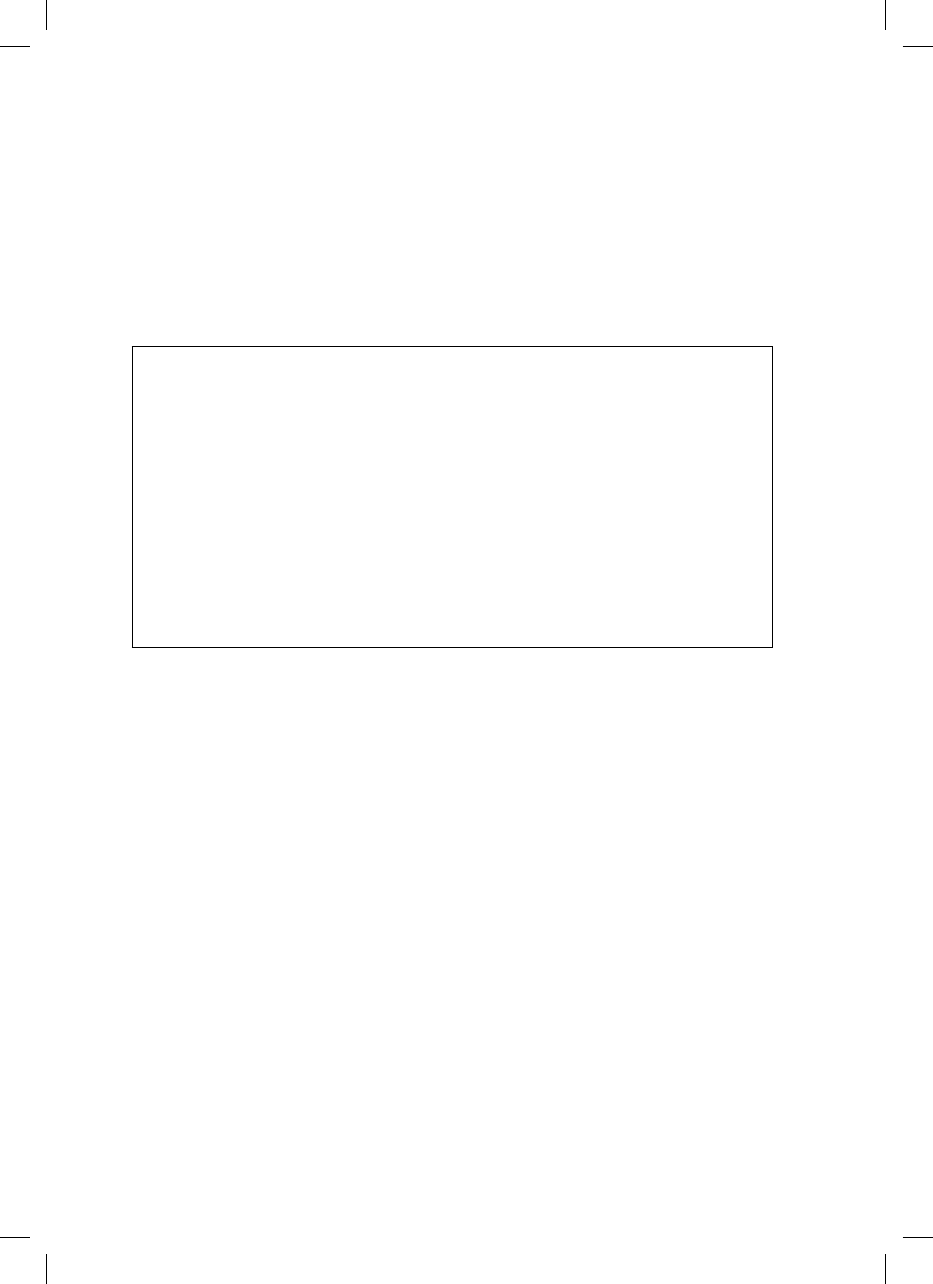
123Q_Safety_6430_US 4-445-545-11 (1)
14
For customers in USA
Regulatory Information
If you have questions about this product, you can write to the Sony Customer Information Service
Center at 12451 Gateway Blvd., Fort Myers, FL 33913, USA or find Sony Customer Service on the Web
site at:
http://esupport.sony.com/US/VAIO for customers in USA or http://www.sony.ca/support/ for
customers in Canada.
Declaration of Conformity
Trade Name: SONY
Model No.: SVD112A1WL
Responsible Party: Sony Electronics Inc.
Address: 16530 Via Esprillo, San Diego, CA 92127, U.S.A.
Telephone No.:
(For FCC-related matters only) 858-942-2230
This device complies with Part 15 of the FCC Rules. Operation is subject to the following two
conditions:
(1) this device may not cause harmful interference, and
(2) this device must accept any interference received, including interference that may cause
undesired operation.
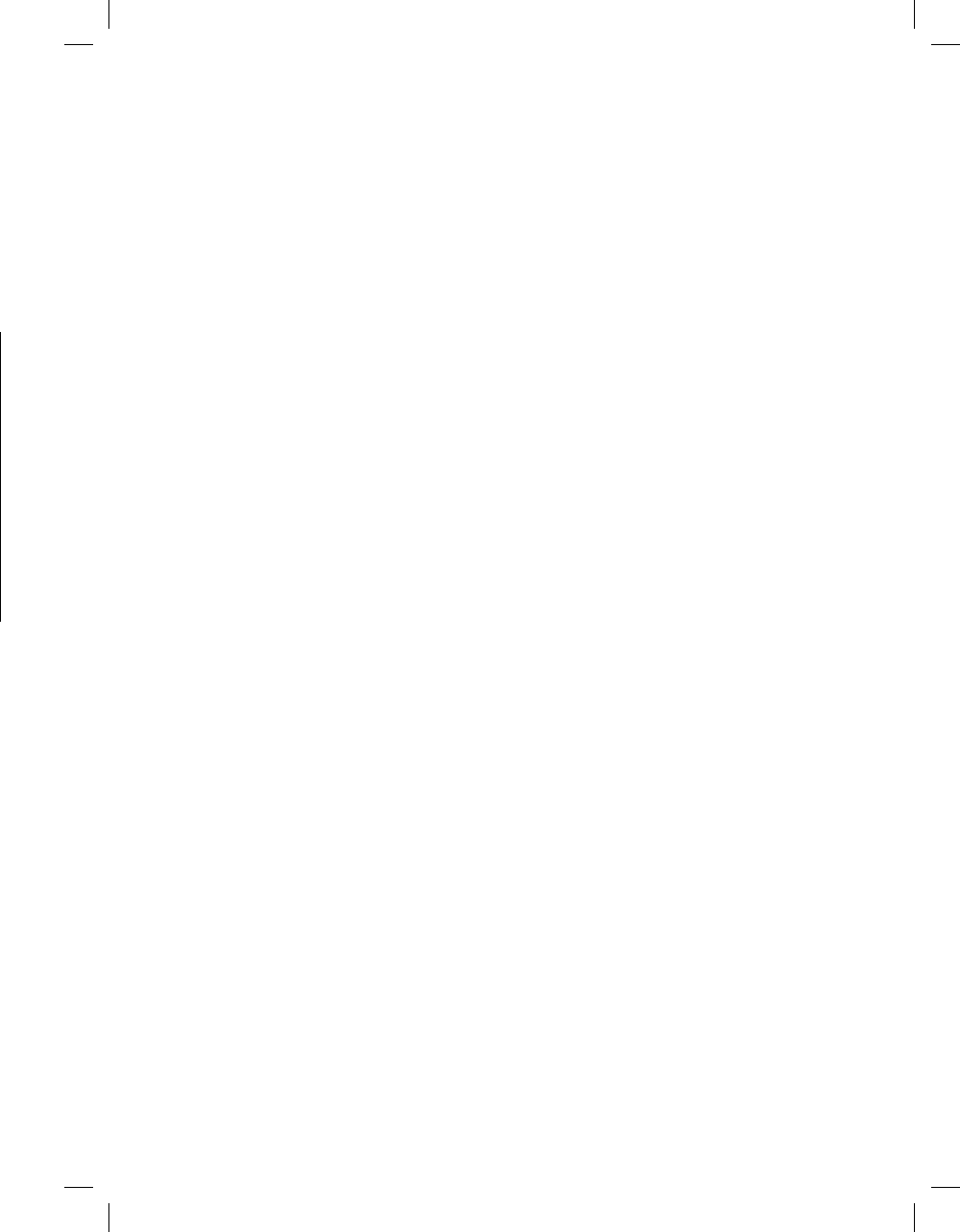
123Q_Safety_6430_US 4-445-545-11 (1)
15
For customers in Canada
Industry Canada Notice
This Class B digital apparatus complies with Canadian ICES-003.
Avis de L’Industrie Canada
Cet appareil numérique de la classe B est conforme à la norme NMB-003 du Canada.
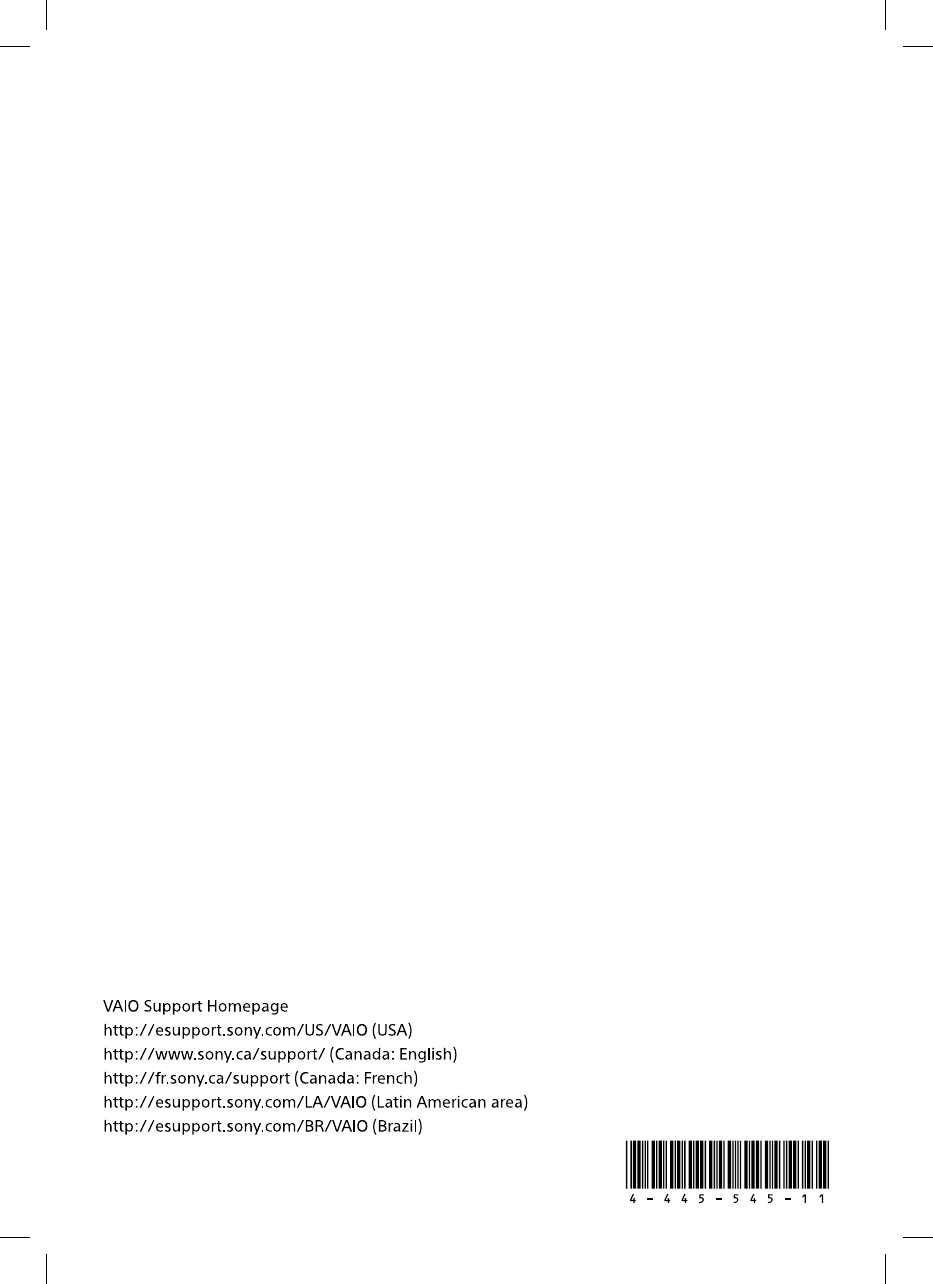
123Q_Safety_6430_US 4-445-545-11 (1)
Printed in Japan © 2012 Sony Corporation