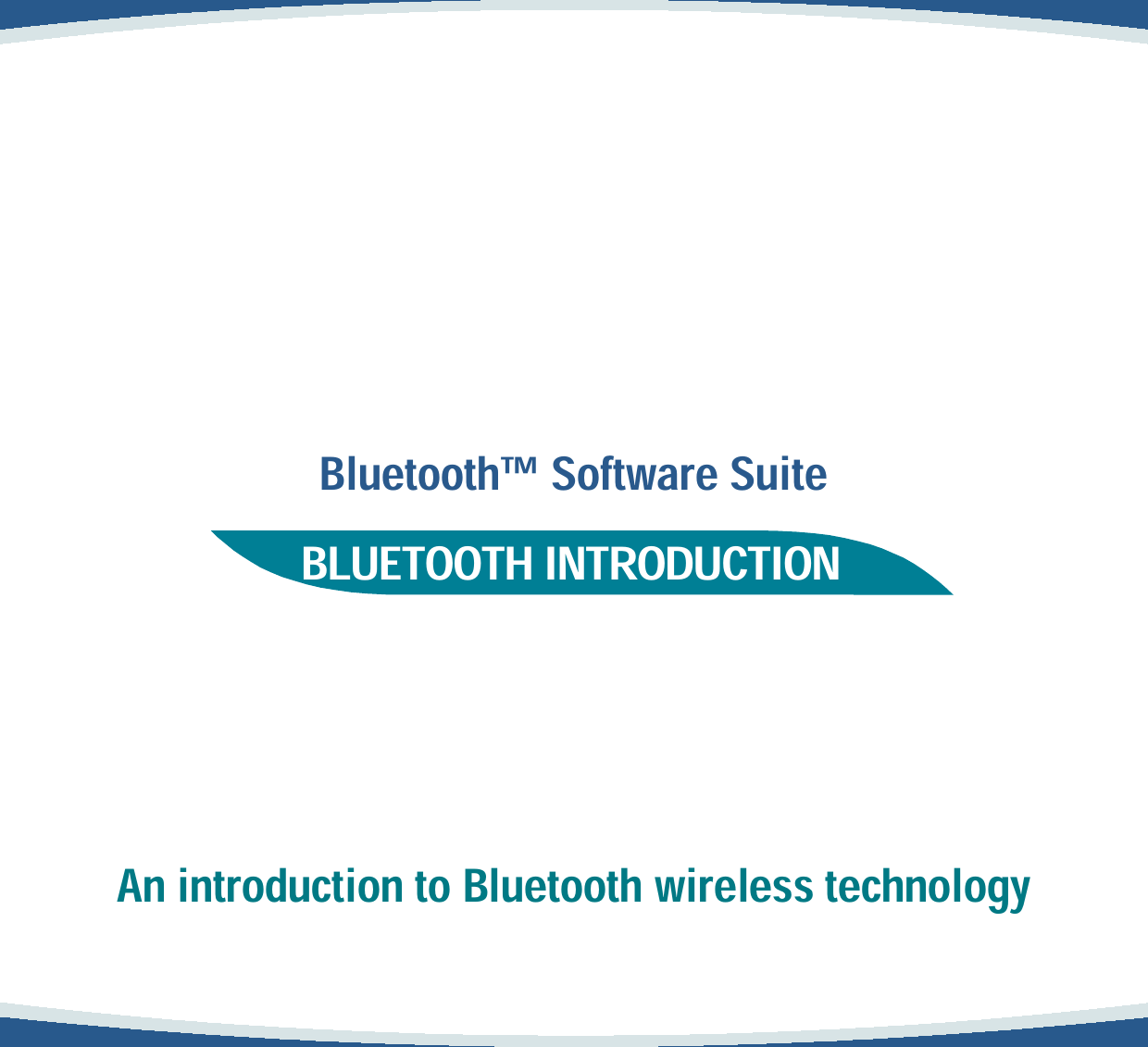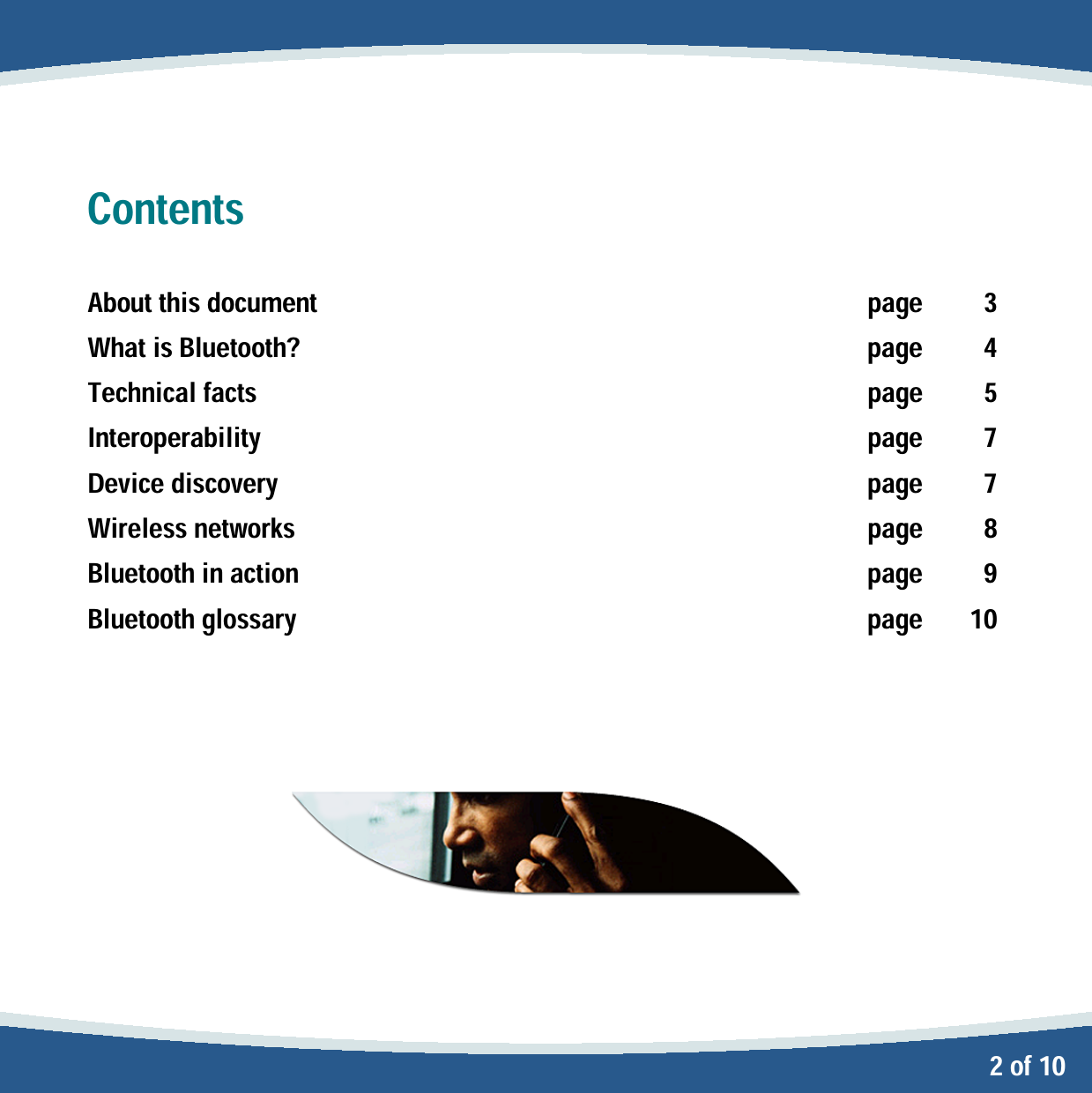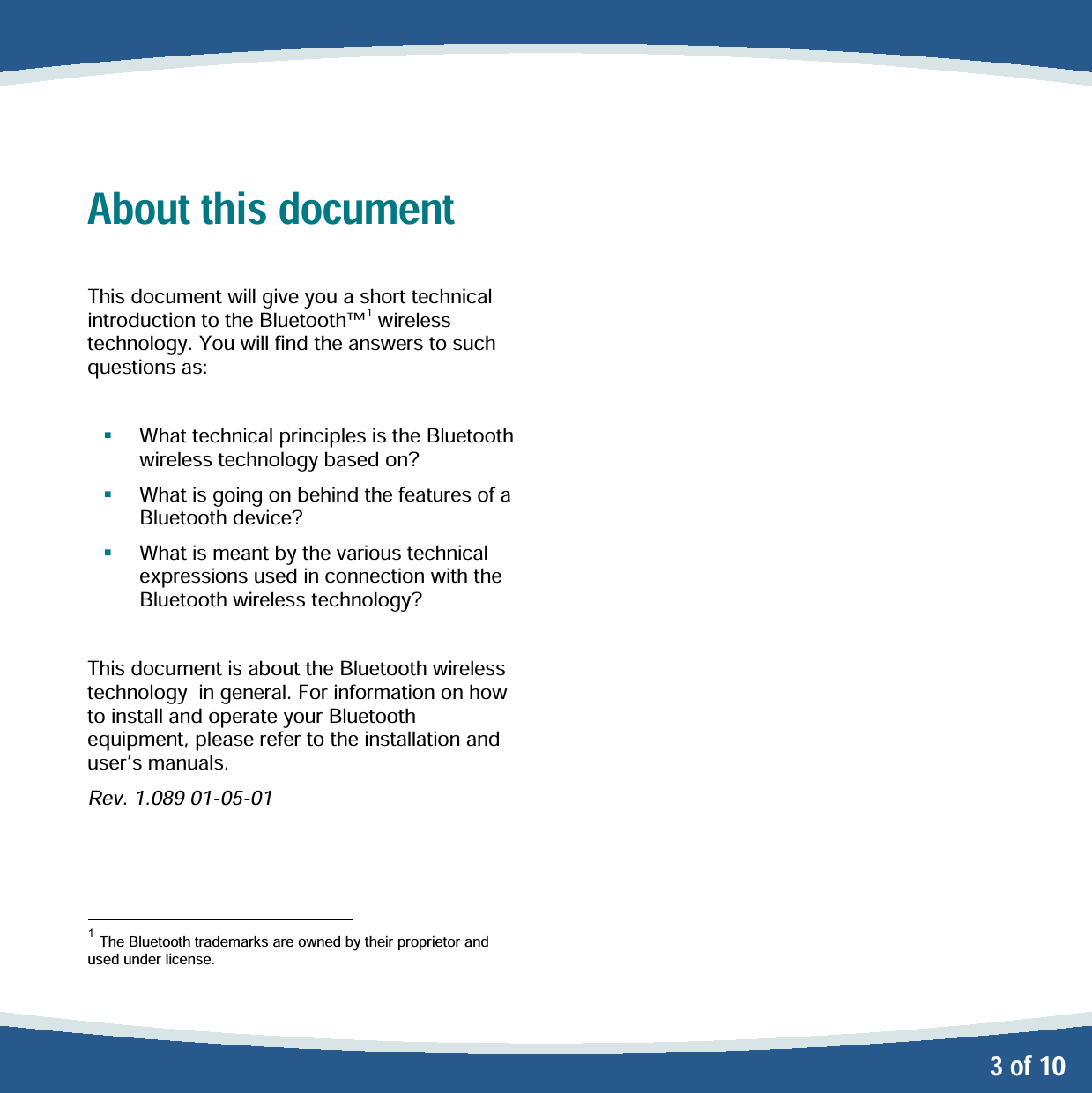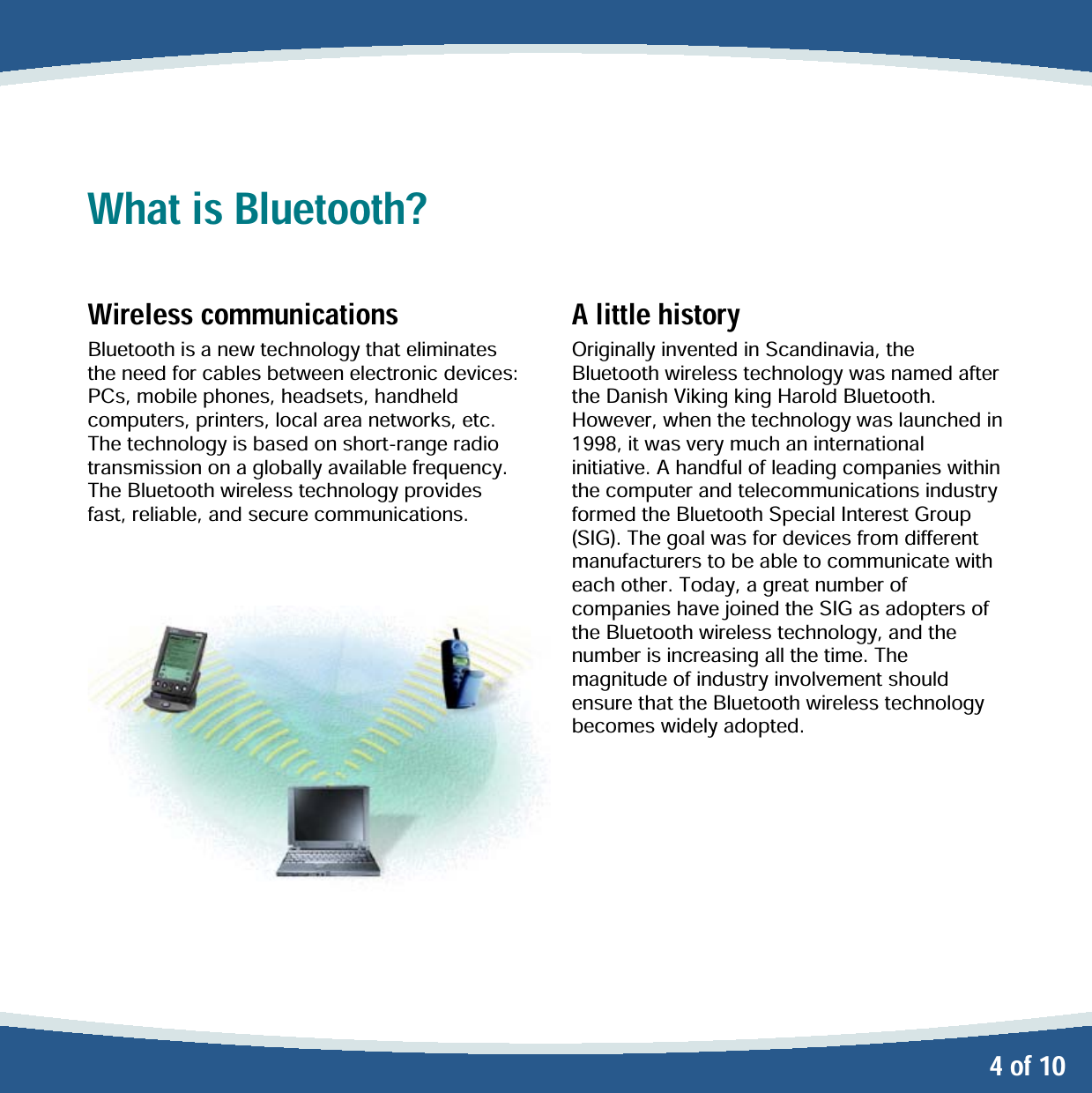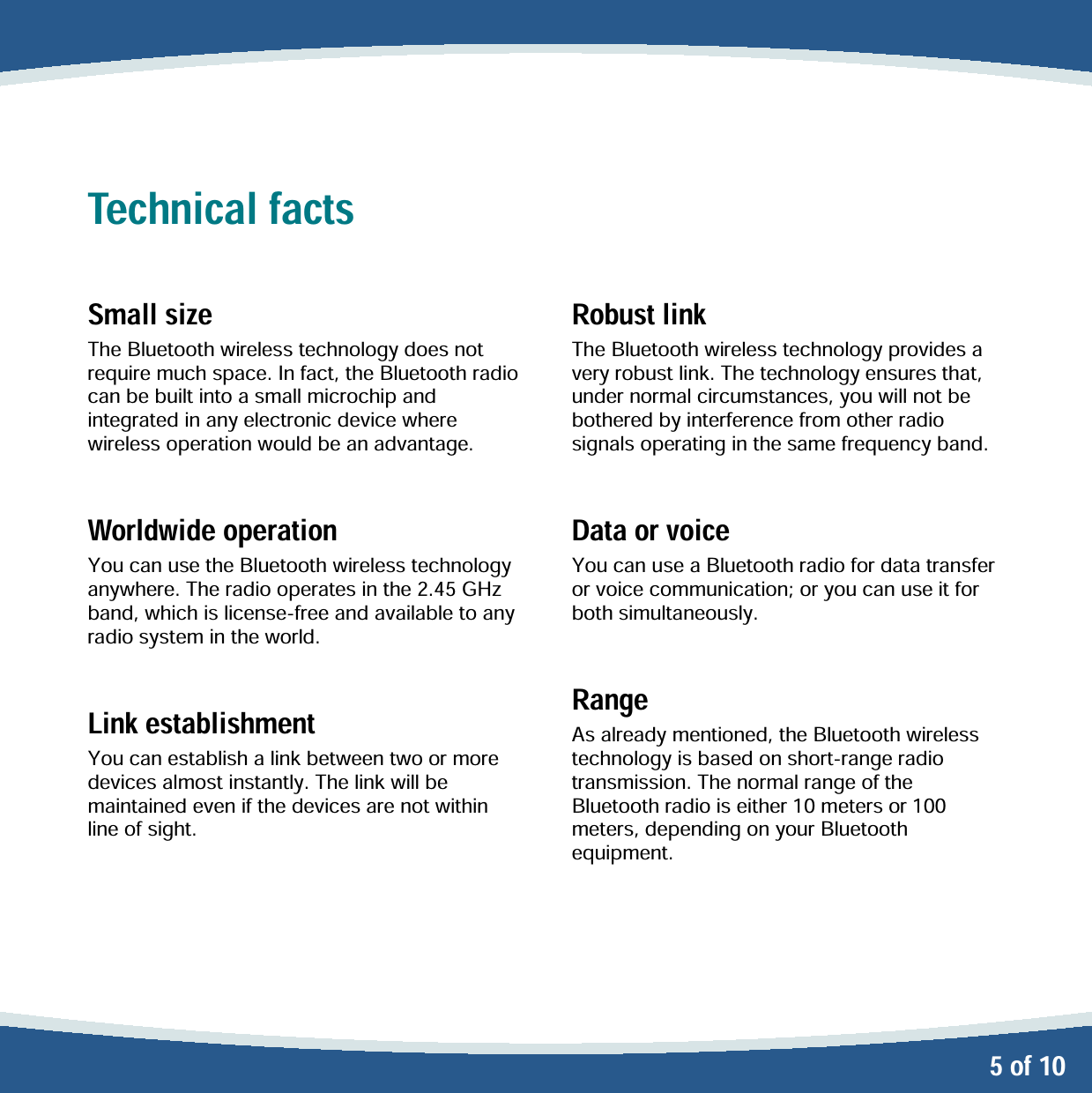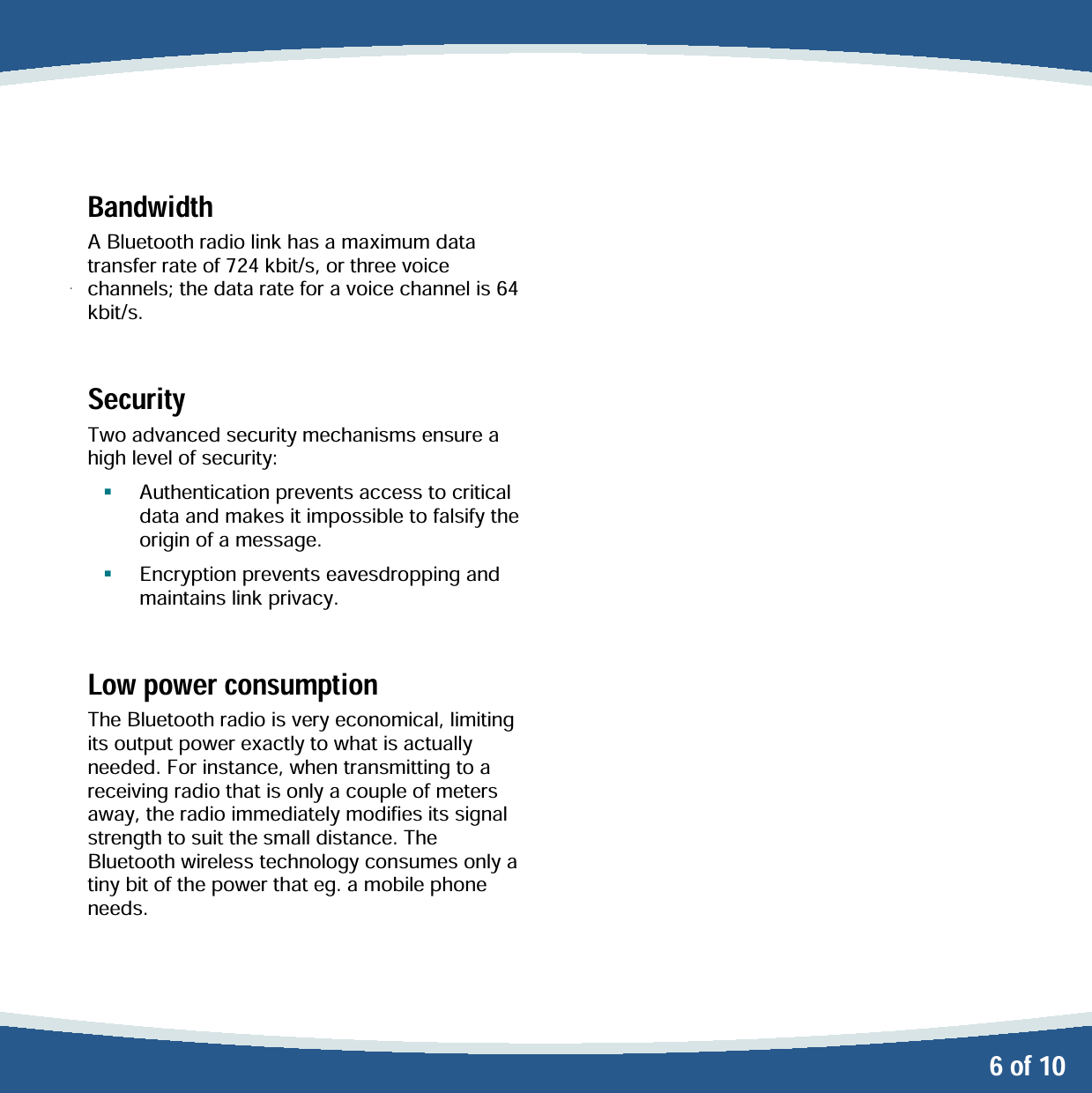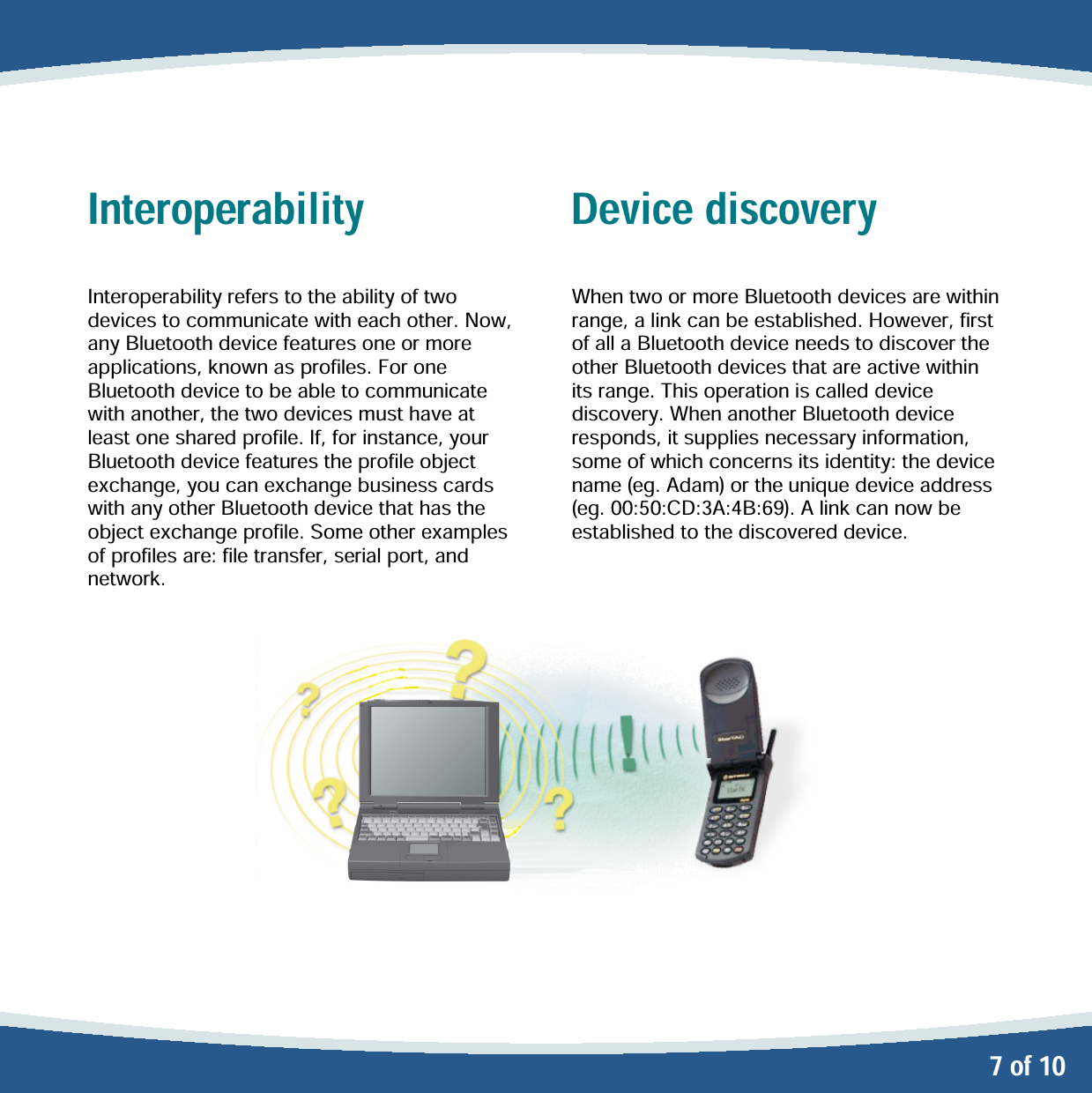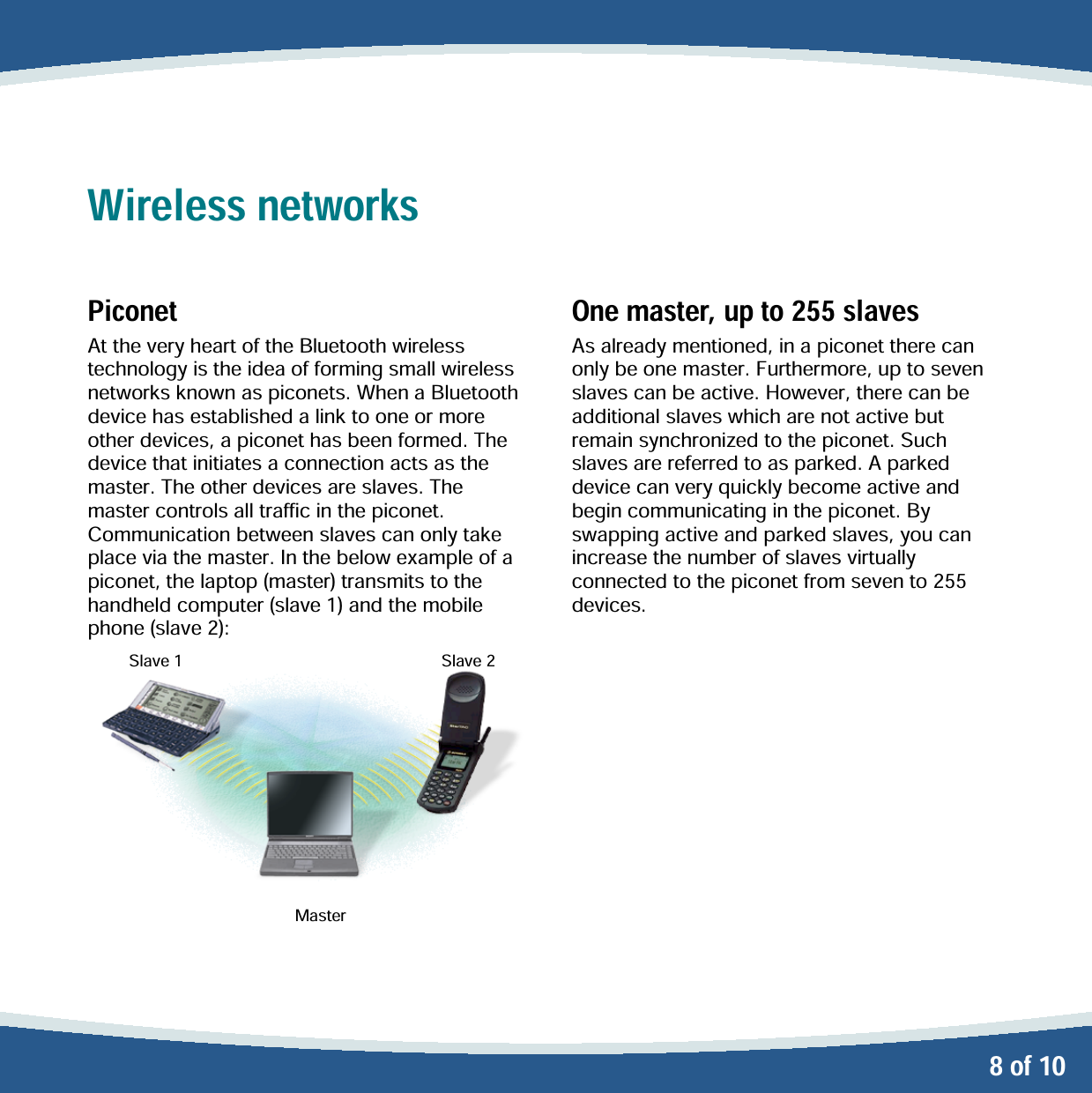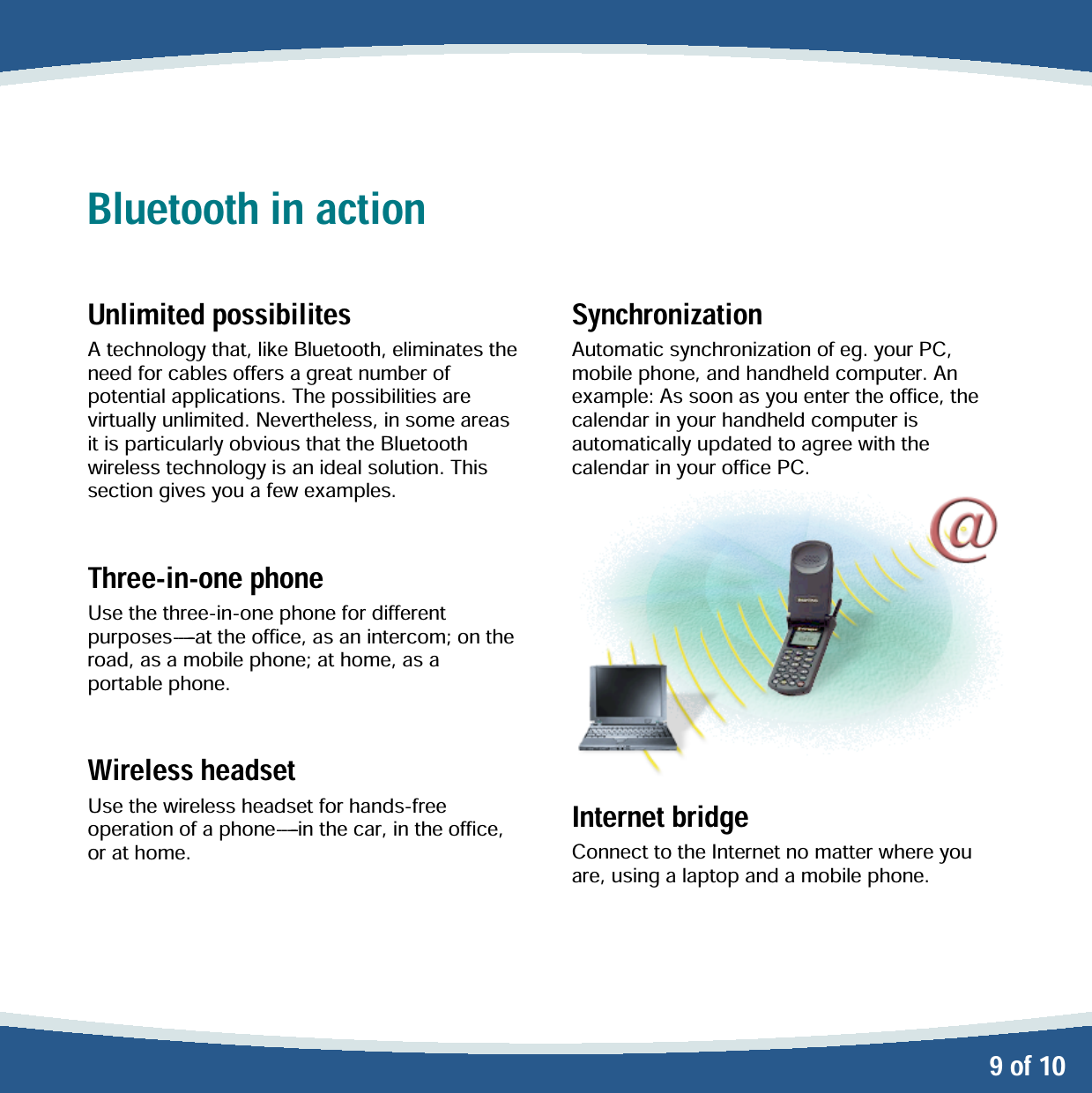TOSHIBA Digital Media Network OME Operations PA3122U-1MPC Bluetooth Mini PCI Card in Toshiba Computer User Manual Contents
TOSHIBA Corporation Digital Media Network Company OME Operations Bluetooth Mini PCI Card in Toshiba Computer Contents
Contents
Bluetooth Manual Intro