Tehama Wireless Design Group TWS-049 TEMPERATURE SENSOR User Manual User s Guide Production
Tehama Wireless Design Group Inc. TEMPERATURE SENSOR User s Guide Production
USERS MANUAL
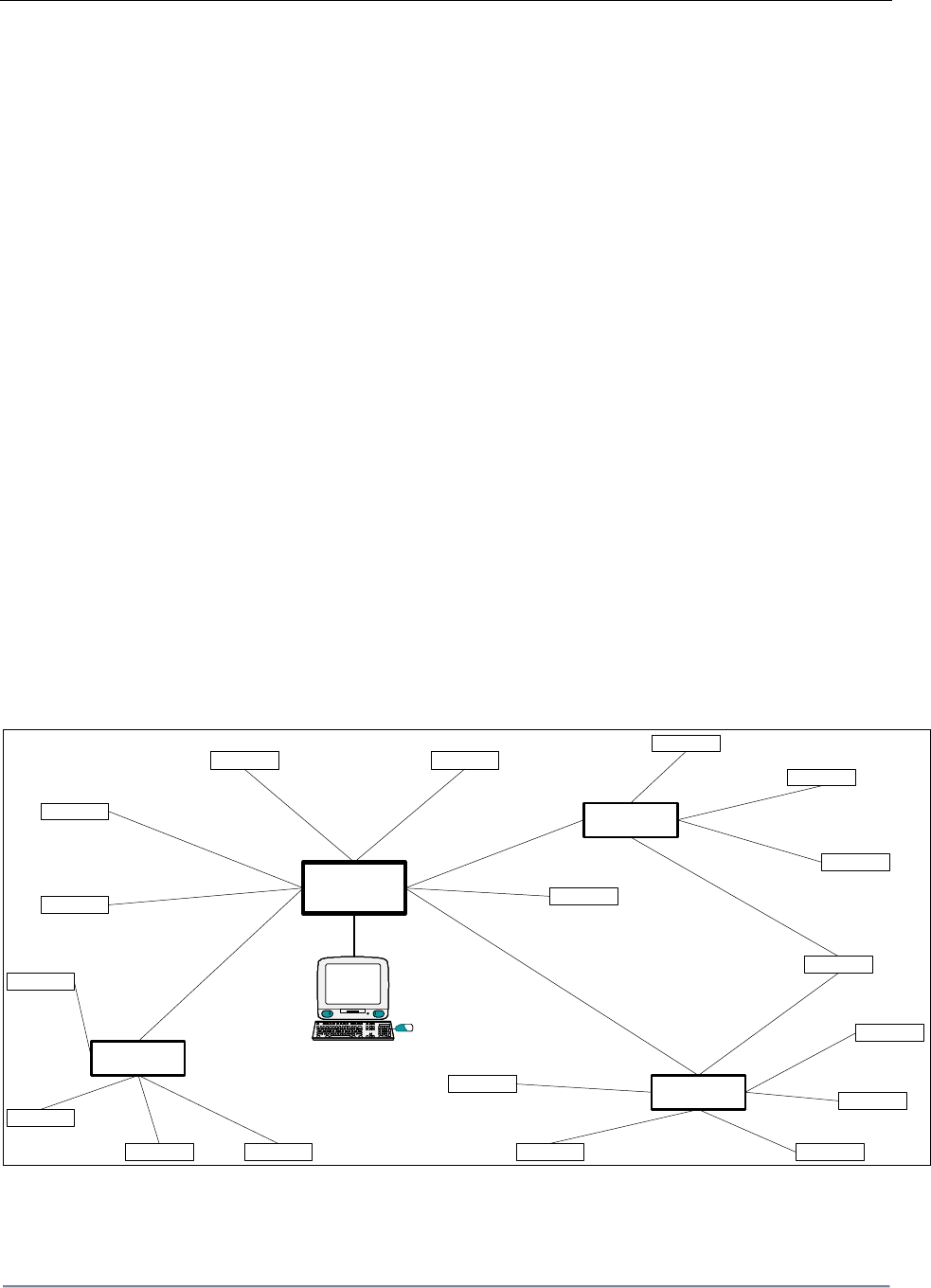
Tehama Wireless Design Group 11/14/2005
1 of 3
TempSens User Guide
General Description
The TempSens system consists of three device types to remotely monitor temperature readings
and provide the data to a PC for formal presentation and reporting. Sensor devices will be
placed in all locations requiring local monitoring of temperature. The Sensors will transmit time
stamped temperature data to the single Base device in the system, which receives the data and
forwards it to the host PC via a USB interface. For sensors that are out of range from the base,
Repeater devices can be added in appropriate locations to relay the data between sensors and
the base.
The system will operate in the 865MHz (Europe/Asia) and 915Mhz (US) ISM bands using off the
shelf FSK RFIC radios. The system will operate over 60 narrow band frequency channels with
a baud rate of 4800bps, incorporating a bidirectional communication link with Acknowledge
(ACK) messages to ensure all data reaches the base. The sensors are battery operated,
bursting data packets at pre-programmed times then shutting down to conserve battery life,
estimated to exceed 2 years. The repeaters will be line powered, while the base unit will be
powered via line or USB interface used to communicate with the PC.
With an average sensor transmission rate of four per hour, a single Base can accommodate
many sensors. Through the use the ACK messages and local memory in both the sensors and
repeaters (to store transmitted data that has not been confirmed as received by the base via an
ACK message), the number of sensors supported can approach the theoretical maximum.
There is no limit to the number of repeaters, though an average installation may require 1
repeater for every 10-15 sensors.
Sensor
Base
Repeater
iMac
Repeater
Repeater
Sensor
Sensor
Sensor
Sensor
Sensor Sensor
Sensor
Sensor
Sensor
Sensor
Sensor
Sensor
SensorSensorSensor
Sensor
Sensor
Figure 1: Typical System
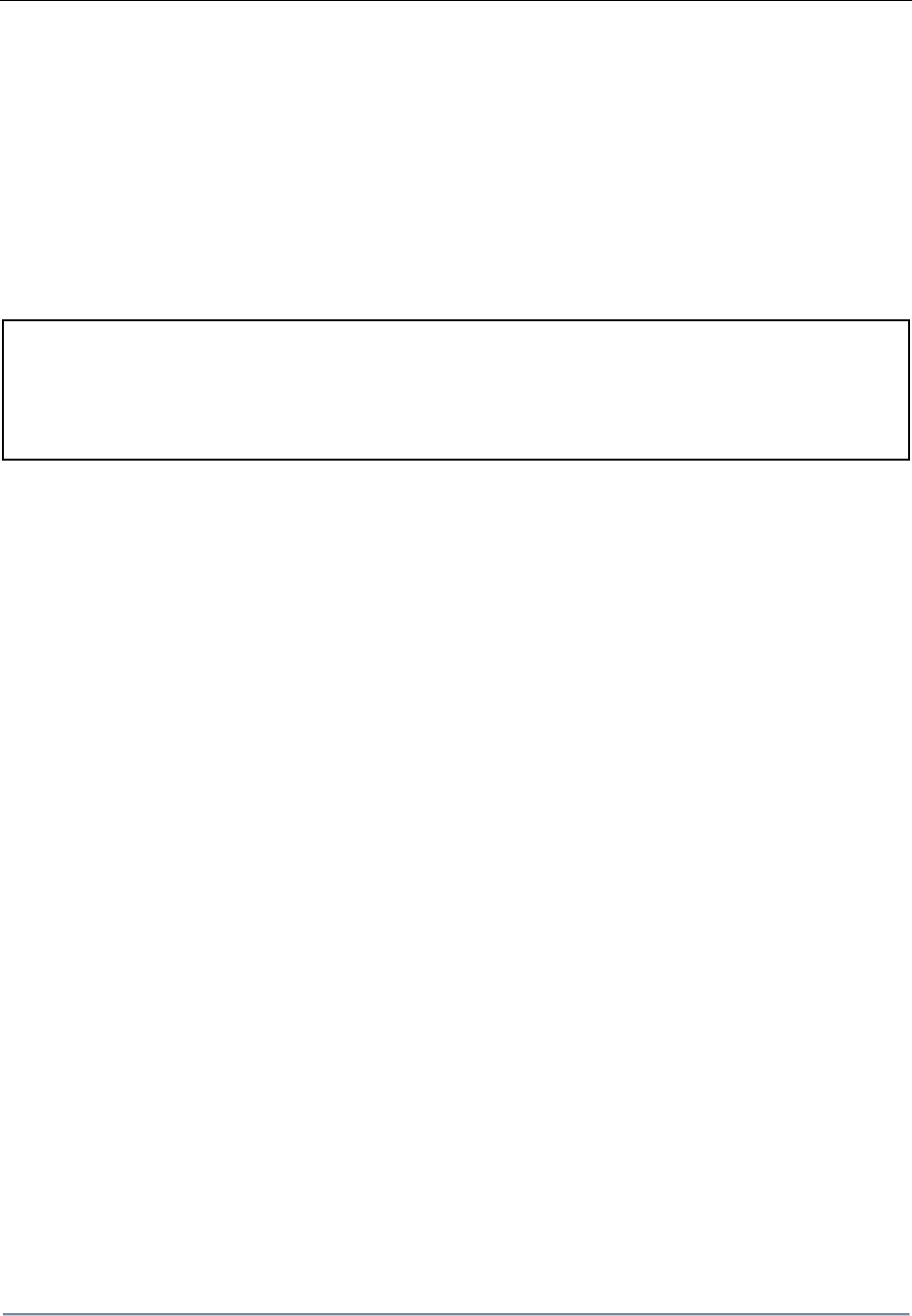
Tehama Wireless Design Group 11/14/2005
2 of 3
A system consists of two or three types of hardware, and two pieces of software:
• PC Database Software
• Tehama Configuration Utility
• One Base Unit with USB cable
• A variable number of Sensors radios, each with 2 AA batteries
• A variable number of Repeater radios (optional, depending on size of installation) with
external DC power supply
Warning
Tehama Configuration Utility
The following discussion assumes the base is connected a PC via the USB cable, and both the
PC Database Software and the Tehama Configuration Utility are installed.
This utility can be run on the PC either prior to or during a site installation, or when new sensors
are added to a system. All sensors come from the factory with a default configuration, and the
utility need not be run if no sensors are required to deviate from the default.
The Utility will allow the following options to be configured on a sensor:
• Transmit Interval, defined as the time between scheduled transmissions of temperature
data. A temperature measurement is taken every Transmit Interval, and the data
transmitted within 60 seconds after the measurement. The units for this parameter are
seconds, and the default value is 900 seconds (15 minutes).
• Measure Interval, defined as the time between scheduled temperature measurements.
This is used in conjunction with Temperature Change (see below) and must be smaller
than the Transmit Interval time. A value of 0 for this parameter will disable
measurements in between the Transmit Interval. The units for this parameter are in
seconds, with default set to 0.
• Temperature Change, defined as a percentage change in the Thermistor resistance
value (i.e. temperature) detected by the sensor. A Delta Temp alarm will be generated
within the PC Software if a Sensor reading taken at a Measure Interval is more than
Temperature Change percent from the prior Transmit Interval value. The units for this
parameter are Percent (%), with the default value set to 0.
No other parameters are configurable on the sensors. Absolutely no parameters are
configurable on the Base or Receiver.
NOTE: THE MANUFACTURER IS NOT RESPONSIBLE FOR ANY RADIO OR TV
INTERFERENCE CAUSED BY UNAUTHORIZED MODIFICATIONS TO THIS EQUIPMENT.
SUCH MODIFICATIONS COULD VOID THE USER’S AUTHORITY TO OPERATE THE
EQUIPMENT

Tehama Wireless Design Group 11/14/2005
3 of 3
Usage
With the Configuration Utility running on the PC, the user will install batteries into the sensor to
be configured and set the Power jumper (orange). This will cause the sensor to communicate to
the base and provide the currently configured parameters along with the Sensor’s unique ID
number. This information will be displayed in the Config Sensor tab of the Utility.
The user should change the parameters as necessary, then hit the Set button to send the
changes to the Sensor. The Sensor will receive the new data and store that data in non-volatile
memory.
Once a sensor has been configured, it will begin to operate normally, trying to send data as
programmed and sleeping otherwise, however the PC software will not receive any data from
the sensors until the Configuration Utility is closed. If the configuration is being performed away
from the installation site, the battery or the orange jumper may be removed for shipment, as the
new settings are stored permanently in the unit.
Sensor Placement
With the Base Unit plugged into the PC and the PC Software running, the Sensor placement
phase begins. All the Sensors should be placed at the necessary locations, then the PC
program should be checked to verify which Sensors are within range of the Base Unit.
Alternatively an Installation monitor may be used that pings the base and all repeaters,
providing audible and visual feedback of the signal strength. With this and/or a rough drawn
map of each sensor’s location, the need for repeater placement is easily identified.
After the repeater(s) have been installed, the user will again check the PC program to see an
updated list unseen sensors. If there are still unseen sensors, but they are close to repeaters,
then subtle movement of the sensors could allow them to see the repeater. Refer to the
placement guidelines below. If Sensors are still not able to talk to the base, then additional
repeaters may be required.
Guidelines
Sensors can be mounted in a number of ways by utilizing the reversible hook on the enclosure.
Units may be mounted to the wall or other flat surfaces with screws or industrial double sided
tape. Units can also be strapped to pipes or posts by placing ties through the two slots formed
by the hook. The units may also be hung from a ledge using the hook in the outward position.
Units should not be placed directly on the metal surface (as used by most industrial
refrigerators) unless no other option is available. Mounting on a flat metal surface will
significantly affect the performance of the sensor. Use of the Installation monitor will help
determine the optimal placement of the sensors.