The Sapling LPA1 914 TO 928 MHz FREQUENCY HOPPING TRANSCEIVER MODULE User Manual INSTALL MANUAL
The Sapling Company, Inc 914 TO 928 MHz FREQUENCY HOPPING TRANSCEIVER MODULE INSTALL MANUAL
Contents
- 1. INSTALL MANUAL
- 2. USERS MANUAL
INSTALL MANUAL

SAL-2 Series Wireless Clock
The Sapling Company, Inc.
1633 Republic Road
Huntingdon Valley, PA 19006
215.322.6063 P.
215.322.8498 F.
www.sapling-inc.com
Installation Manual V4
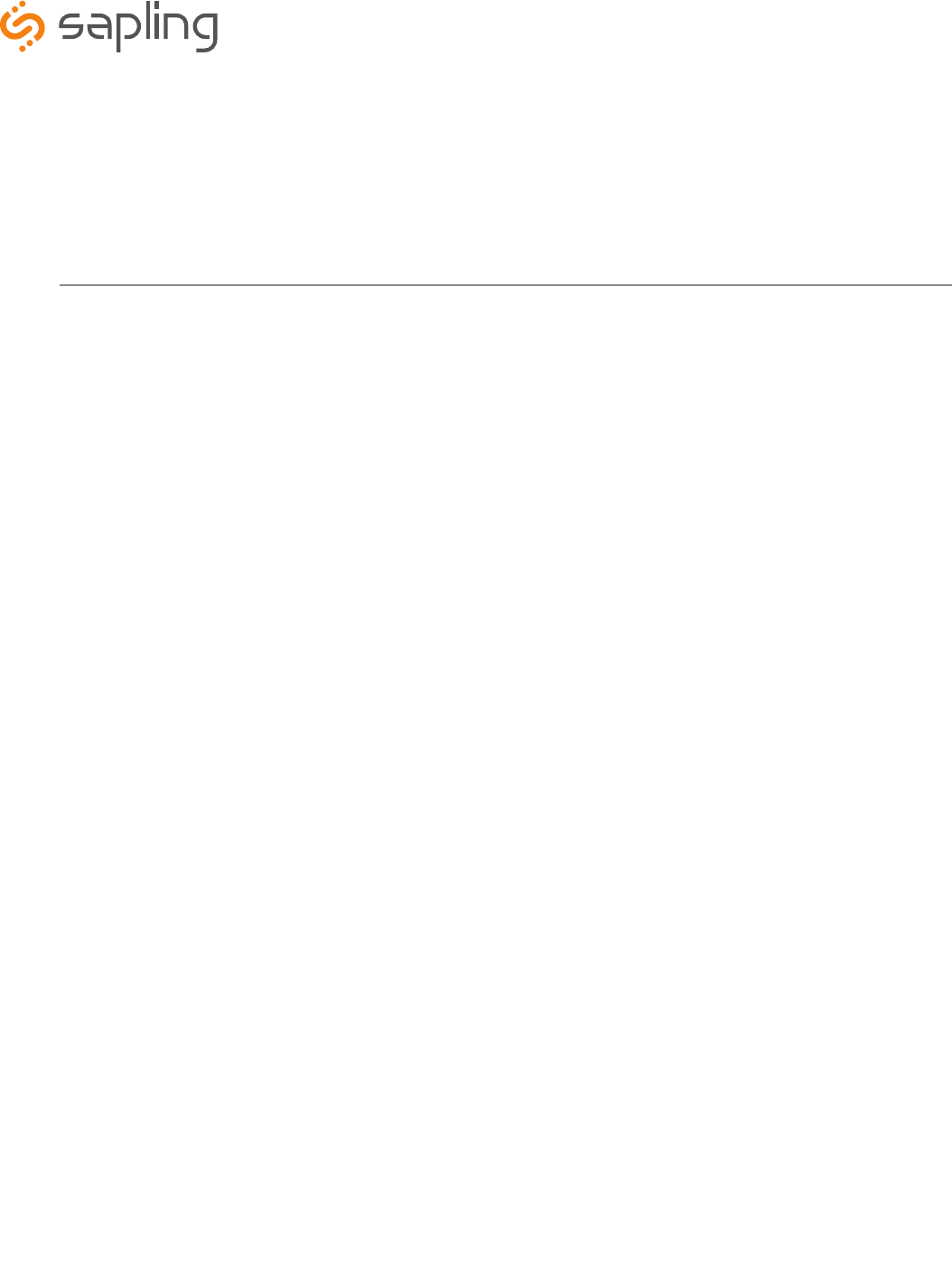
The Sapling Company, Inc.
1633 Republic Road
Huntingdon Valley, PA 19006
215.322.6063 P.
215.322.8498 F.
www.sapling-inc.com
2
Table of Contents
SAL-2 Series Wireless Clock
Table of Contents—2
Wall Mount Installation —3
Wall Mount Installation - Square Clock (wired applications)—4
Wall Mount Installation - Square Clock (wired applications)—5
Wall Mount Installation Square Clock (wireless, battery operated applications)—6
Wall Mount Installation Square Clock (wireless, battery operated applications)—7
Metal Double Mount Installation —8
Plastic Double Mount Installation —9
Plastic Double Mount Installation—10
Plastic Double Mount Installation—11
Square Double Mount Installation —12
Square Double Mount Installation —13
Square Double Mount Installation —14
Wiring Information —15
Operational Instructions—16
Installation Option #1—17
Installation Option #2—17
Installation Option #2 Continued—18
Installation Option #3—19
Installation Option #4—19
Frequently Asked Questions—20
Troubleshooting—21
Overview - Diagnostic —22
Diagnostic #1—22
Diagnostic #2—23
Diagnostic #3—23
Diagnostic #4—24
FCC Wants You to Know—25
*manuals may change without prior notice
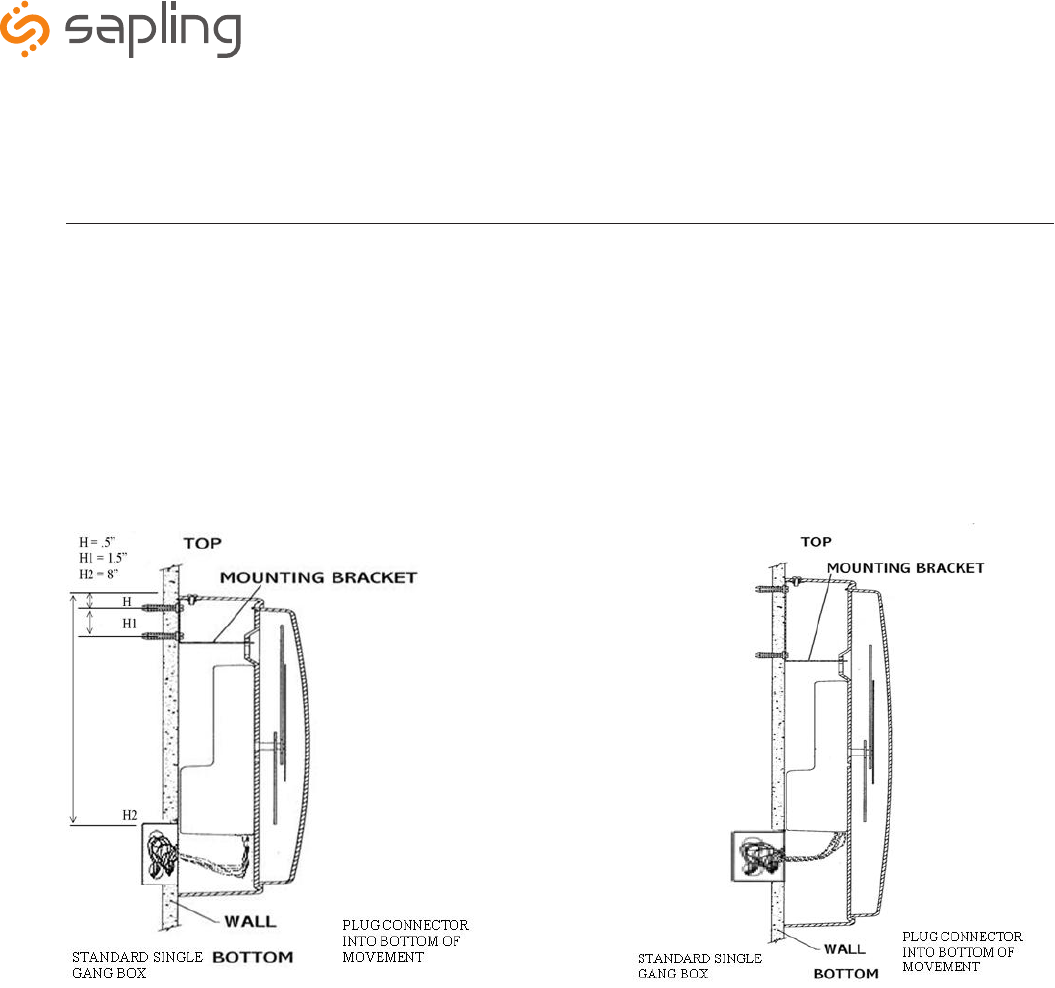
The Sapling Company, Inc.
1633 Republic Road
Huntingdon Valley, PA 19006
215.322.6063 P.
215.322.8498 F.
www.sapling-inc.com
3
1. Connect the wiring as shown on the wiring diagram (110V or 24V ONLY).
2. Mount both plastic anchors in the wall.
3. Insert the sheet metal screws (#10) through the mounting bracket into the plastic anchors.
4. Plug the connector into the movement (110V or 24V ONLY).
5. Hang the clock on the mounting bracket.
6. Put the screw (4mm) through the hole on the top of the clock into the hole at the top of the mounting bracket.
Wall Mount Installation
12” Clock 16” Clock
24 Volt/110 volt options shown in diagrams
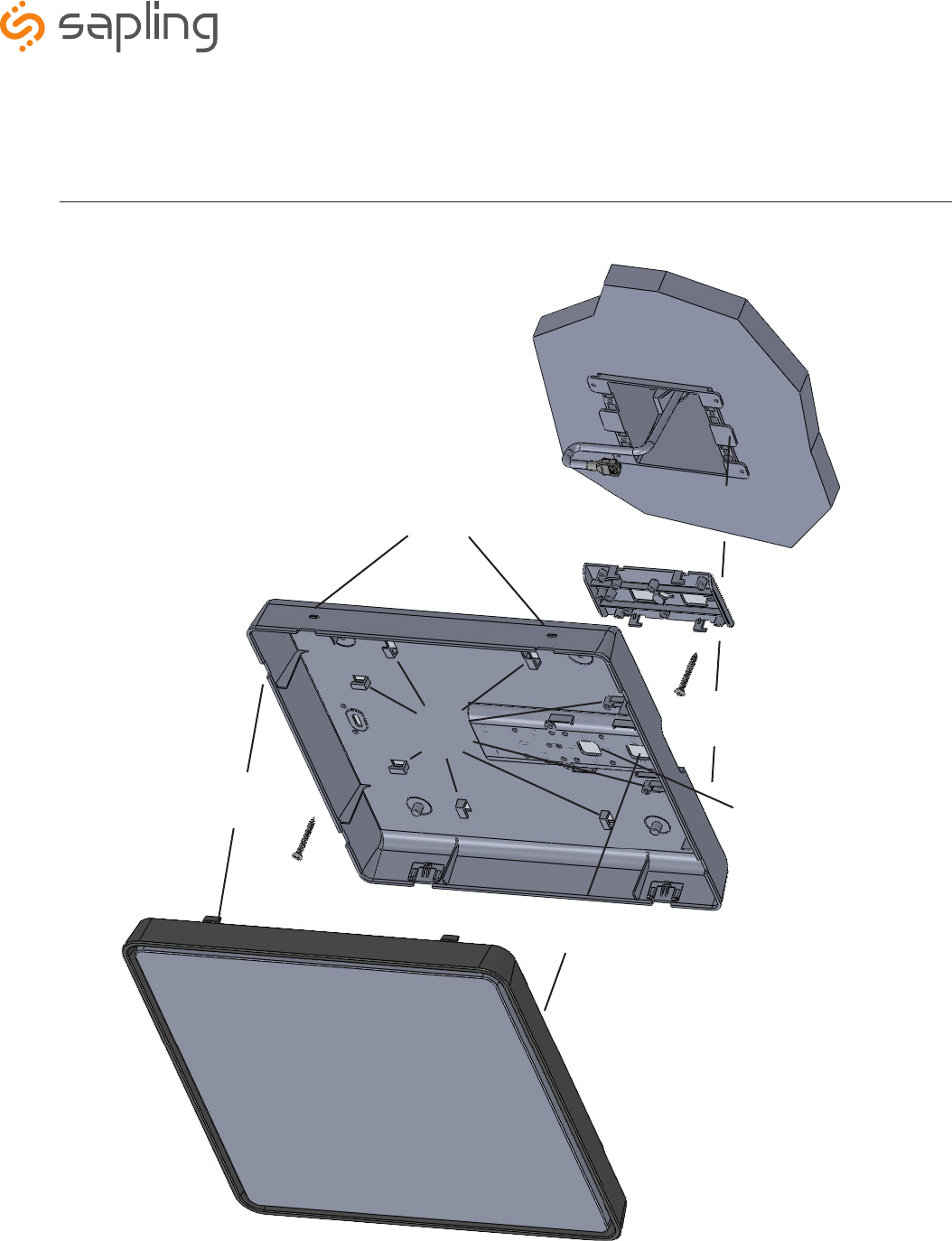
The Sapling Company, Inc.
1633 Republic Road
Huntingdon Valley, PA 19006
215.322.6063 P.
215.322.8498 F.
www.sapling-inc.com
4
Wall Mount Installation - Square Clock (wired applications)
q
w
ww
e
e
r

The Sapling Company, Inc.
1633 Republic Road
Huntingdon Valley, PA 19006
215.322.6063 P.
215.322.8498 F.
www.sapling-inc.com
5
Wall Mount Installation - Square Clock (wired applications)
qSeparate the front of the clock from the back case - Locate the four (4) tabs (two (2) on the left side and two (2) on the right side of
the clock) and disengage those tabs by pressing down on them with a flathead screw driver no further than 1/4 inch. This will allow the front
of the clock to separate from the back case section of the clock. The back case is the portion that will be mounted to the wall first. Make
sure that both the clock and the back case are facing in the upright position before moving on to the next steps.
wMount the back case and mounting cap to the switch box - Make sure that the mounting cap is slid into place on the back case.
*Note: the mounting cap should slide on to the top side of the clock. Pull all necessary wires from the switch box through the hole
in the back case and mounting cap (9”- use the top hole, 12” or 16” - use either the top or second to the top hole). Line up the two holes
in the back case of the clock and the mounting cap with the two holes that line up with the top and bottom of the switch box. Note: the
back case of the clock and the mounting cap are provided with holes that line up with the holes on a double switch box as
well - these holes are located on the four outter most holes of the back case and the mounting cap. Using the 6-32x1" screws
included in the supplied kit, screw the back case and mounting cap to the switch box.
ePlug and secure wiring - Take the wiring that should now be routed through the switch box and through the hole in the back case and
mounting cap and secure it to the back case by slipping it under the clamps or tabs located within the back case. The user will choose the
clamps and tabs used based on the amount of excess wiring present inside the back case. Take the front of the clock that was separated
from the back case in step 1 and plug the end of the wiring into the appropriate jack on the movement.
r Attach the front of the clock to the back case - With the wiring now secured and properly plugged into the movement, take the
front of the clock and snap it back together with the back case. Press the front of the clock into the back case, making sure the tabs that
were disengaged in step one are properly snapped back together. Note: when pressing the front of the clock onto the back case,
DO NOT press on the center of the clock. Rather, push on the outer edges of the frame of the clock as to not damage the
contents of the clock.
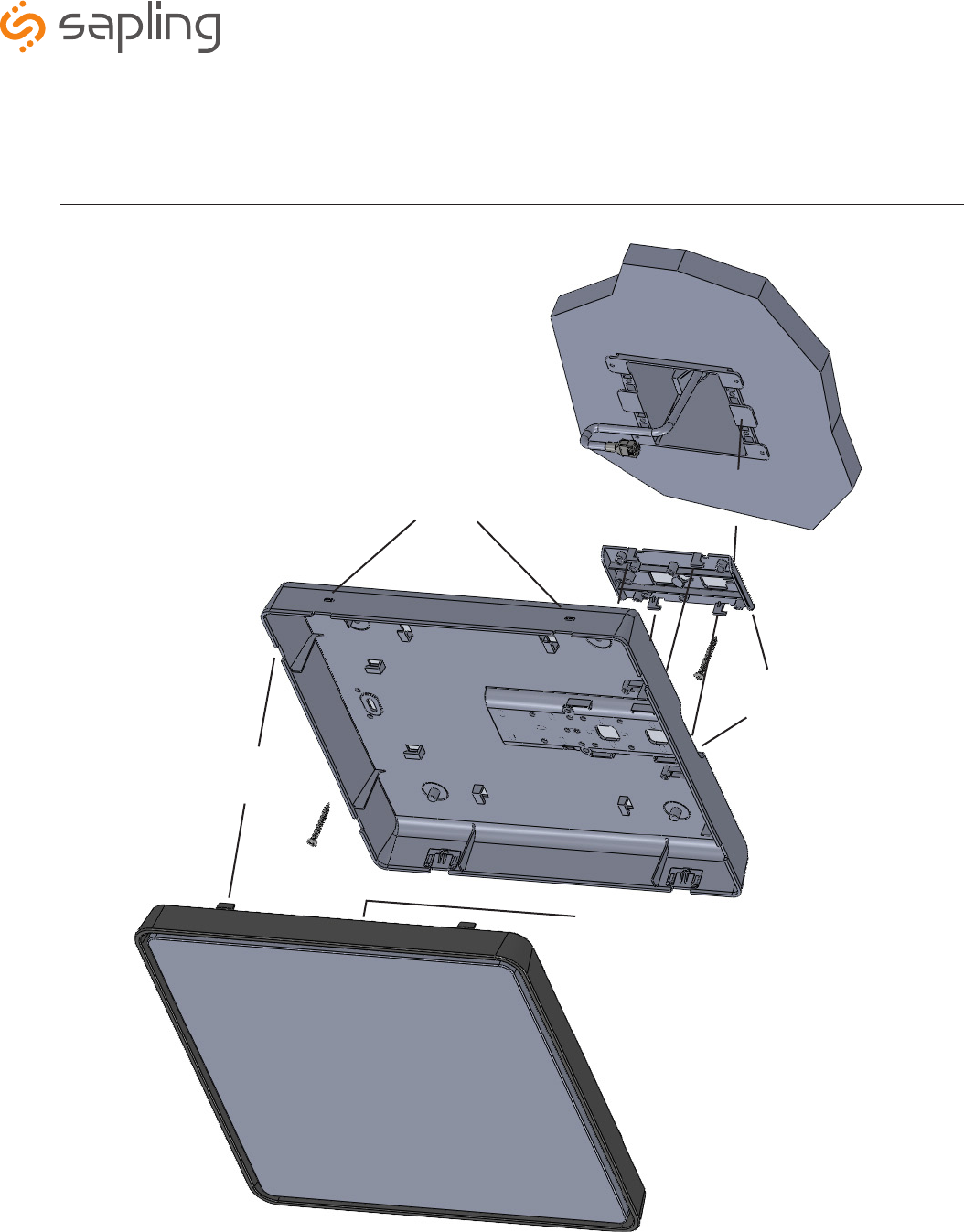
The Sapling Company, Inc.
1633 Republic Road
Huntingdon Valley, PA 19006
215.322.6063 P.
215.322.8498 F.
www.sapling-inc.com
6
Wall Mount Installation Square Clock (wireless, battery operated applications)
q
w
r
t
e

The Sapling Company, Inc.
1633 Republic Road
Huntingdon Valley, PA 19006
215.322.6063 P.
215.322.8498 F.
www.sapling-inc.com
7
qSeparate the front of the clock from the back case - Locate the four (4) tabs (two (2) on the left side and two (2) on the right side of
the clock) and disengage those tabs by pressing down on them with a flathead screw driver no further than 1/4 inch. This will allow the front
of the clock to separate from the back case section of the clock. The back case is the portion that will be mounted to the wall first. Make
sure that both the clock and the back case are facing in the upright position before moving on to the next steps.
wScrew the mounting cap to the switch box or wall - Line up the upper keyhole style mounting point on the mounting cap with the
upper hole on the switch box and screw it in using one (1) of the 6-32/1” screws supplied in the kit. Note: with this mounting option,
the installer cannot mount to a double switch box. In this option, the installer may only mount to a single switch box
only using the upper keyhole mounting point, or use both the upper and lower keyhole mounting point and only mount
directly to the wall.
Note: if the installer wishes to secure the clock in a vertical position when mounting to a switch box, there is
a hole located on the bottom/center of the back case for an anchor screw (anchor and anchor screws not provided
in kit). This should be completed before Step 3. Before installing the achor, line the back case up with the mounting clip
withouthanging it and make the mark on the wall where the hole on the bottom/center of the back case is. Tap into that
mark on the wall to install the anchor. After step 3 is completed and the back case is hung on the mounting cap, drive a
screw into the bottom center hole of the back case where the anchor is located in the wall.
eHang the back case on the mounting cap- Take the back case that was originally separated from the front of the clock in step 1 and
feed the wiring coming from the switch box and the hole in the mounting cap and feed it through the corresponding hole in the back case.
rInsert batteries - Take the front of the clock and locate the battery pack attached to the movement. Pop off the cover and insert two (2)
D-cell batteries (Sapling recommends the use of Duracell Procell). After the batteries are secured, the clock should begin to find the correct
time. Snap the battery cover back over the battery pack.
t Attach the front of the clock to the back case - With the batteries now installed and the clock begining to operate, take the front
of the clock and snap it back together with the back case. Press the front of the clock into the back case, making sure the tabs that were
disengaged in step one are properly snapped back together. Note: when pressing the front of the clock onto the back case, DO
NOT press on the center of the clock. Rather, push on the outer edges of the frame of the clock as to not damage the
contents of the clock.
Wall Mount Installation Square Clock (wireless, battery operated applications)
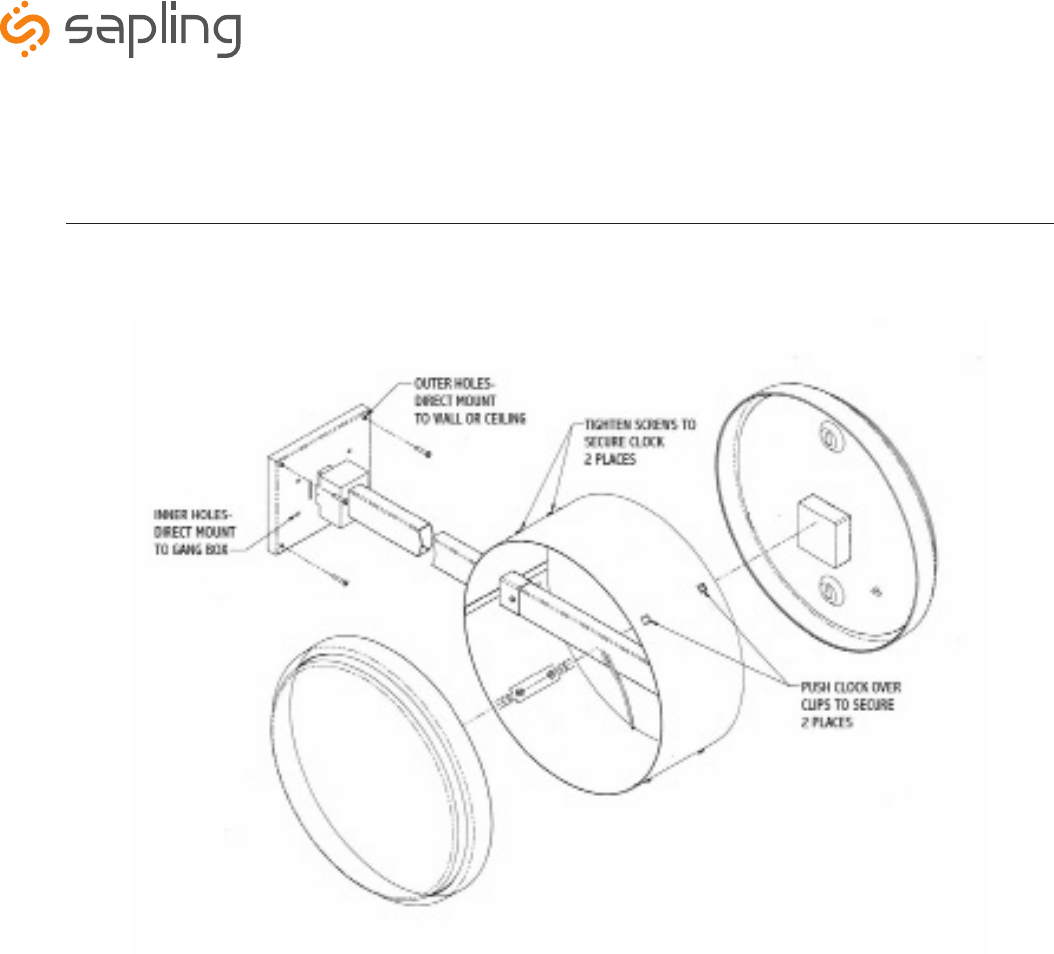
The Sapling Company, Inc.
1633 Republic Road
Huntingdon Valley, PA 19006
215.322.6063 P.
215.322.8498 F.
www.sapling-inc.com
8
1. Screw the mounting bracket to the double gang box using four (4) inner holes on mounting bracket, or mount the mounting
bracket directly to the wall or ceiling using the four (4) outer holes.
2. Insert the wires through the mounting bracket (110V or 24V ONLY).
3. Fish the wires through the clock hanging rod.
4. Secure hanging rod to mounting bracket with screws supplied, and place cover over connection.
5. Connect the wiring as shown on the wiring diagrams.
6. Plug the connectors into the movements (110V or 24V ONLY).
7. Place the clocks on the double mount housing and tighten the screws to secure clocks as shown above.
Metal Double Mount Installation
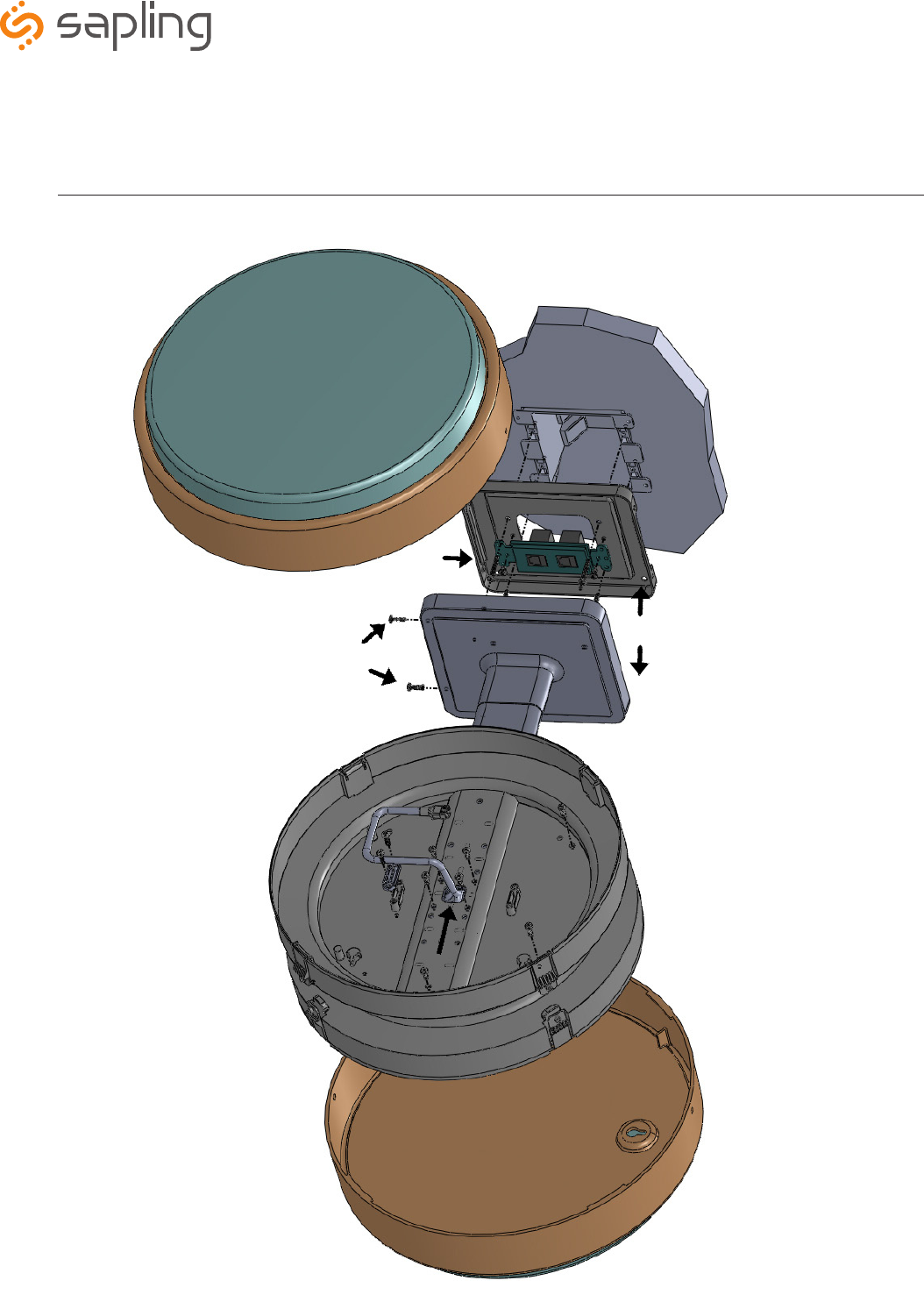
The Sapling Company, Inc.
1633 Republic Road
Huntingdon Valley, PA 19006
215.322.6063 P.
215.322.8498 F.
www.sapling-inc.com
9
Plastic Double Mount Installation
q
w
e
r
y
y
t
y
Ethernet
Bracket
y
e

The Sapling Company, Inc.
1633 Republic Road
Huntingdon Valley, PA 19006
215.322.6063 P.
215.322.8498 F.
www.sapling-inc.com
10
Plastic Double Mount Installation
qInstall metal mounting bracket - First, remove the metal mounting bracket from the inside of the double mount base by unscrewing
the two (2) 6-32 x 1/2” screws located on the underside of the base (save these screws for step #3). Next, screw the metal mounting
bracket to the wall or ceiling in which the clocks are being installed. To mount to the switch box, screw the four (4) 6-32 x 1” screws
supplied in the assembly kit through the inner four holes of the metal mounting bracket to the wall or ceiling. Use the outer four holes
to mount anchors to the wall or ceiling (both anchors and screws for anchors not supplied in kit). For IP clocks, if using an Ethernet
bracket (*as shown in the diagram) use the two (2) 6-32 x 1/4” included in the assembly kit to mount the Ethernet bracket to the metal
mounting bracket (Ethernet bracket not supplied in assembly kit).
Note: if using a plastic switch box, a ground wire must be routed through the switch box and into one (1) of
the four (4) metal mounting bracket screws in order to provide ground to the metal mounting bracket.
Note: the metal mounting bracket
MUST
be secured by both the screws going to the switch box
AND
the
anchors going into the wall.
wFeed wiring through base and pole - Take the wiring coming from the switch box and begin to feed it through the center of the
base of the mounting assembly until it emerges from the hole in the center of the clock adaptor. Make sure there is roughly 1.5’ - 2’
of wiring coming from the switch box. Perform this task for both clocks. If installing IP clocks, run bare Ethernet wire without an RJ45
connector and install the connector after it has been routed through the clock if possible (this will be much easier than running the
wire with the connector on). If not possible, make sure that there is no boot present on the connector to run the wire through the
assembly. If you are using an Ethernet bracket with the installation of IP clocks, the assembly of the clocks in steps 4 through 6 can be
accomplished before mounting the assembly to the wall in step 3 - making the overall installation more simple.
Note: if the installer wishes to adjust the distance between the clock adaptor and the base of the double
mount, this can be accomplished by removing the adaptors from the double mount pole and choosing a
different hole on the double mount pole to route the wiring through before mounting to the wall.
eSnap and screw base to metal mounting bracket - Snap the base to the metal mounting bracket by first making contact with the
lip in the upper side of the base and the metal mounting bracket. When the base has been snapped onto the bracket, take the two (2)
6-32 x 1/2” pan head screws that originally came installed on the base of the mounting assembly and screw them back into the two
holes on the underside of the base to secure the base to the metal mounting bracket.
rConnect switch box wires to clock harness - Take the wiring harness supplied with the clock and make all necessary connections
between the wiring harness and the switch box wires using wire nuts. Perform this task for both clocks.
*For metal mounting bracket: Use anchor that can support 50 lbs with a maximum screw size of 10/1.5”
*instructions continued on next page
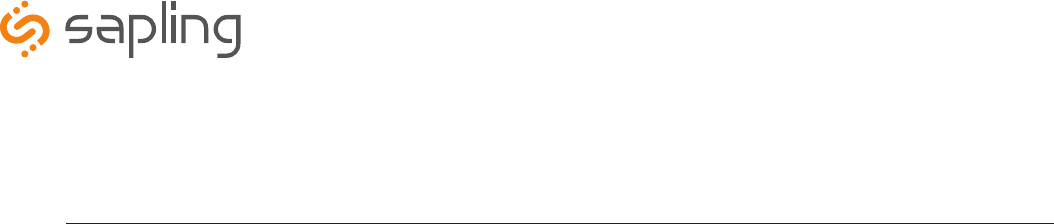
The Sapling Company, Inc.
1633 Republic Road
Huntingdon Valley, PA 19006
215.322.6063 P.
215.322.8498 F.
www.sapling-inc.com
11
tPlug and secure wiring to clock - Loosen and slip excess wiring through provided wire clamp (comes attached to each clock adaptor) and
tighten the clamp. After securing excess wiring, plug the jack at the end of the wiring into the appropriate jack on the back of the clock. If
using IP clocks, wiring will not be supplied with the clocks - the installer will be responsible for supplying all Ethernet wiring.
yAttach and screw clocks to adaptors - Find all four (4) tabs located on each adaptor. Snap the clock onto the adaptor, making sure all
four (4) tabs on the adaptor are secured to the clock (if installing battery powered clocks, make sure batteries are installed at this point).
After securing the clock to the adaptor with the tabs, the clock should be able to rotate 5 degrees left and right. Rotate to align the clocks
with the ceiling or wall. Secure its position by using the four (4) 6-19 x 7/16” screws that come attached to the clock adaptor from the factory
and screw them into the four (4) tabs on the adaptor.
Plastic Double Mount Installation
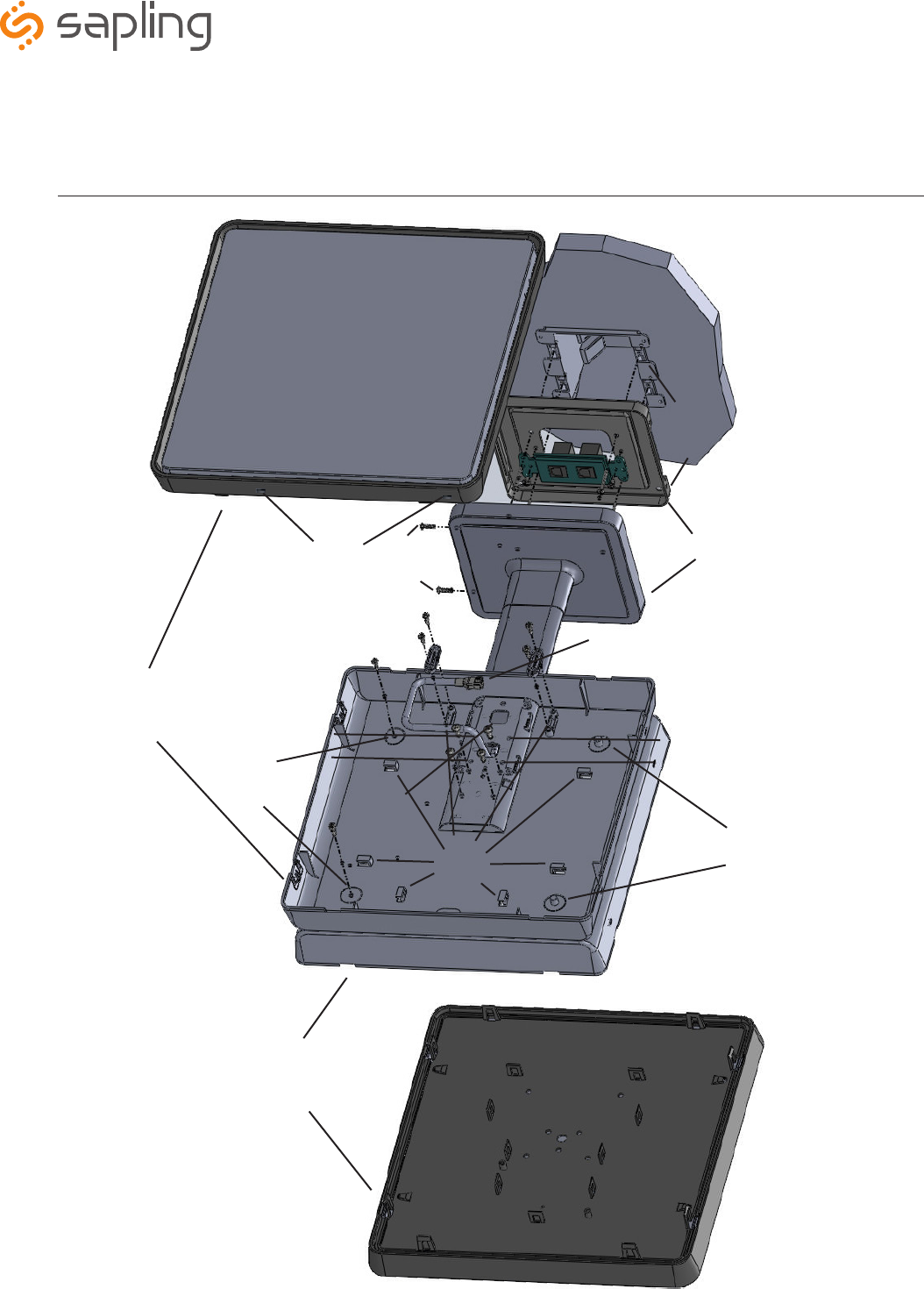
The Sapling Company, Inc.
1633 Republic Road
Huntingdon Valley, PA 19006
215.322.6063 P.
215.322.8498 F.
www.sapling-inc.com
12
Square Double Mount Installation
q
w
e
e
r
t
y
y
i
u
o
o
r

The Sapling Company, Inc.
1633 Republic Road
Huntingdon Valley, PA 19006
215.322.6063 P.
215.322.8498 F.
www.sapling-inc.com
13
Square Double Mount Installation
qSeparate the front of each clock from each back case - Locate the four (4) tabs on both sides of either clock (left and right sides
each have two (2) tabs) and disengage those tabs by pressing down on them with a flathead screw driver. This will allow the front of
each clock to separate from the back case section of each clock. The back cases are the pieces that will be mounted to the mounting
pole before attaching the front of each clock and each back case back together.
wInstall metal mounting bracket - First, remove the metal mounting bracket from the inside of the double mount base by unscrewing
the two (2) 6-32 x 1/2” screws located on the underside of the base (save these screws for step #5). Next, screw the metal mounting
bracket to the wall or ceiling in which the clocks are being installed. To mount to the switch box, screw the four (4) 6-32 x 1” screws
supplied in the assembly kit through the inner four holes of the metal mounting bracket. Use the outer four holes to mount anchors
to the wall (both anchors and screws for anchors not supplied in kit). For IP clocks, if using an Ethernet bracket (*as shown in the
diagram) use the two (2) 6-32 x 1/4” included in the assembly kit to mount the Ethernet bracket to the metal mounting bracket at this
point(Ethernet bracket not supplied in assembly kit).
Note: if using a plastic switch box, a ground wire must be routed through the switch box and into one (1) of
the four (4) metal mounting bracket screws in order to provide ground to the metal mounting bracket.
Note: the metal mounting bracket
MUST
be secured by both the screws going to the switch box
AND
the
anchors going into the wall.
eMount clock back cases to pole - Align one of the two square holes inside each back case with one of the three holes on the
mounting pole where the wiring will be routed (the installer will chose which hole at the end of the pole to use based on how far they
want the clock to sit from the wall). Locate the four (4) screw holes surrounding the chosen wiring hole and screw the four (4) 8-32 x
7/16” screws supplied in the assembly kit (4 screws per clock) through each back case and into the mounting pole, securing both back
cases to the mounting pole.
r Screw both back cases together - Using the two (2) self tapping, 6-19 x 7/16” screws supplied in the assembly kit, screw both back
sides of the clock housings together (2 screws per clock). *See the diagram on the previous page for screw locations inside the backcase.
t Feed wiring through base and pole - Take the wiring coming from the switch box and begin to feed it through the center of the
base of the mounting assembly until it emerges from the hole in the back case. Make sure there is roughly 1.5’ - 2’ of wiring coming from
the switch box. Perform this task for both clocks. If installing IP clocks, run bare Ethernet wire without an RJ45 connector and install the
connector after it has been routed through the clock if possible (this will be much easier than running the wire with the connector on). If
not possible, make sure that there is no boot present in order for the connector to fit through the assembly. If you are using an Ethernet
bracket with the installation of IP clocks, the assembly of the clocks in steps 6 and 7 can be accomplished before mounting the assembly
to the wall in step 5 - making the overall installation more simple.
*instructions continued on next page

The Sapling Company, Inc.
1633 Republic Road
Huntingdon Valley, PA 19006
215.322.6063 P.
215.322.8498 F.
www.sapling-inc.com
14
Square Double Mount Installation
y Snap and screw base to metal mounting bracket - Snap the base to the metal mounting bracket by first making contact
with the lip in the upper side of the base and the metal mounting bracket. When the base has been snapped onto the bracket, take
the two (2) 6-32 x 1/2” pan head screws that originally came installed on the base and screw them back into the two holes on the
underside of the base to secure the base to the metal mounting bracket.
uConnect switch box wires to clock harness - Take the wiring harness supplied with the clock and make all necessary
connections between the wiring harness and the switch box wires using wire nuts. Perform this task for both clocks. If using IP
clocks, wiring will not be supplied with the clocks - the installer will be responsible for supplying all Ethernet wiring.
iPlug and secure wiring - Loosen and slip excess wiring through provided wire clamps (comes attached to each housing) and
tabs secure it to the back case. The user will choose the clamps and tabs used based on the amount of excess wiring present inside
the back case. Take the front of the clock that was separated from the back case in step 1 and plug the end of the wiring into the
appropriate jack on the movement.
o
Attach the front of the clock to the back case - With the wiring now secured and properly plugged into the movement,
take the front of the clock and snap it back together with the back case. Note: make sure the clock is facing in the upright
position. Press the front of the clock into the back case, making sure the tabs that were disengaged in step one are properly
snapped back together. Note: when pressing the front of the clock onto the back case, DO NOT press on the center of
the clock. Rather, push on the outer edges of the frame of the clock as to not damage the contents of the clock.
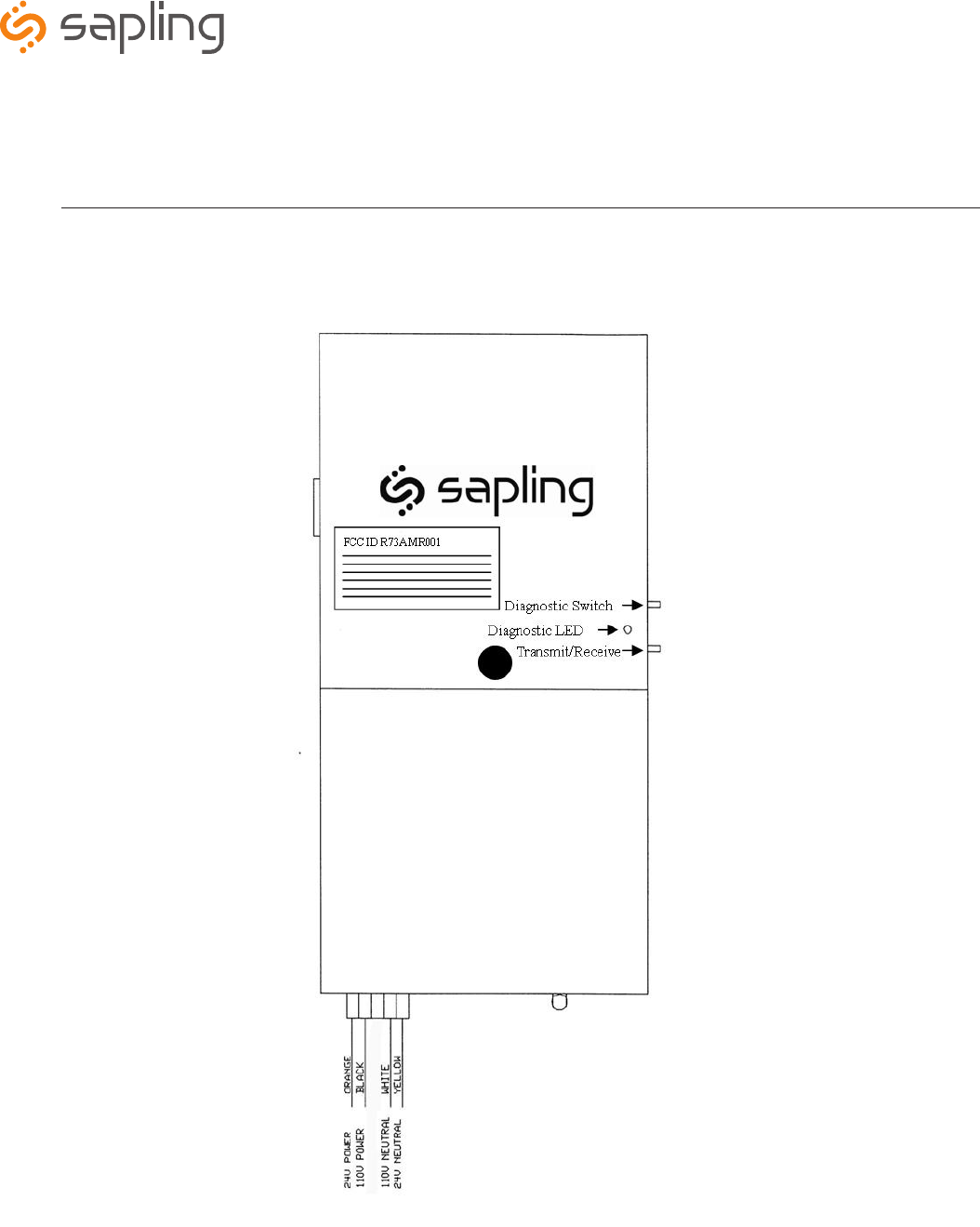
The Sapling Company, Inc.
1633 Republic Road
Huntingdon Valley, PA 19006
215.322.6063 P.
215.322.8498 F.
www.sapling-inc.com
15
The Sapling SAL-2 Series clock can be powered by 2 “D” cell batteries, 24 volts
AC, 110 volts AC, or 220 volts AC.
Wiring Information
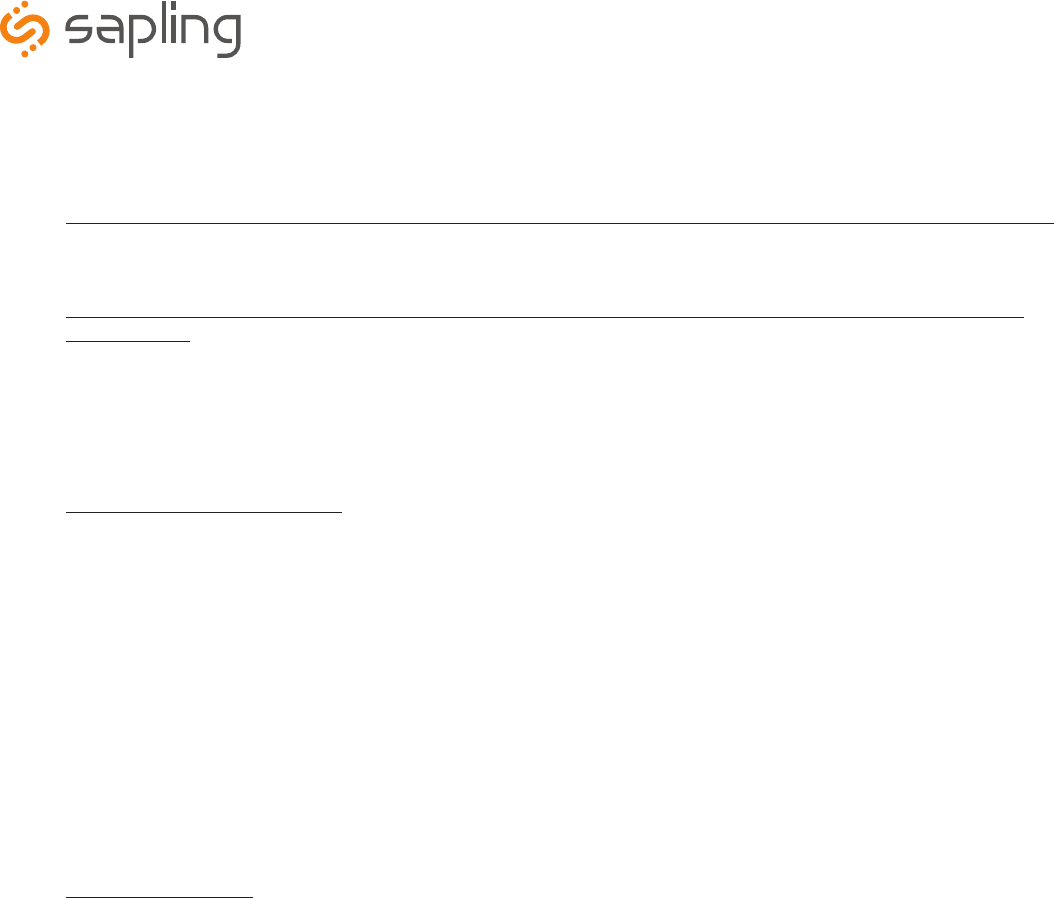
The Sapling Company, Inc.
1633 Republic Road
Huntingdon Valley, PA 19006
215.322.6063 P.
215.322.8498 F.
www.sapling-inc.com
16
Important: We highly recommend installing the main transceiver before the installation of the SAL-2
Series clocks.
Operational Instructions
In order to install the clock, simply remove the battery cover, and install two (2) D cell batteries (recommended battery type: Duracell PROCELL; can
be purchased through Sapling (Part # E-DBATT)). After installation of the battery, replace the battery cover and the clock should start correcting
within five (5) minutes.
The SAL-2 Series clocks have two different modes in which they will operate. Normal mode allows the clock to transmit/receive every two (2) hours.
This mode will allow the clock to have a 5 year battery life (provided good reception). Economical mode allows the clock to transmit/receive every four
(4) hours. This mode will allow the clock to have a 8 year battery life (provided good reception).
Normal mode is defaulted when shipped from the factory.
To toggle this mode, push and release the Diagnostic Switch and the Transmit/Receive switch simultaneously. If 5 year mode is selected, the LED will
be solid RED for one minute and the second hand will go to 5 (25 seconds). If 8 year mode is selected, the LED will be solid GREEN for one minute and
the second hand will go to 8 (40 seconds).
IMPORTANT: If a clock is being added to an existing system, it must be in normal mode.
There are three ways to operate Sapling’s SAL Series Wireless System. The user can choose any of the combinations listed below, or any combination
of the three.
Option #1:
There is a main high powered transceiver in the building and repeaters as needed to cover the entire premise. In this option, the system does not
depend on the clock for transmission.
Option #2:
There is at least 1 high powered transceiver in the building and in order to cover the entire premise, the battery operated clocks are used as
transceivers/repeaters.
Option #3:
There is at least 1 high powered transceiver in the building and in order to cover the entire premise, the power (24V or 110V) operated clocks are used
as transceivers/repeaters.
Option #4:
In a campus-environment, there is either 1 high powered transceiver and the clocks and repeaters are used to send the signal from building to
building, or there is a transceiver in each building in the campus.
Installation Options
Normal Mode/Economy Mode
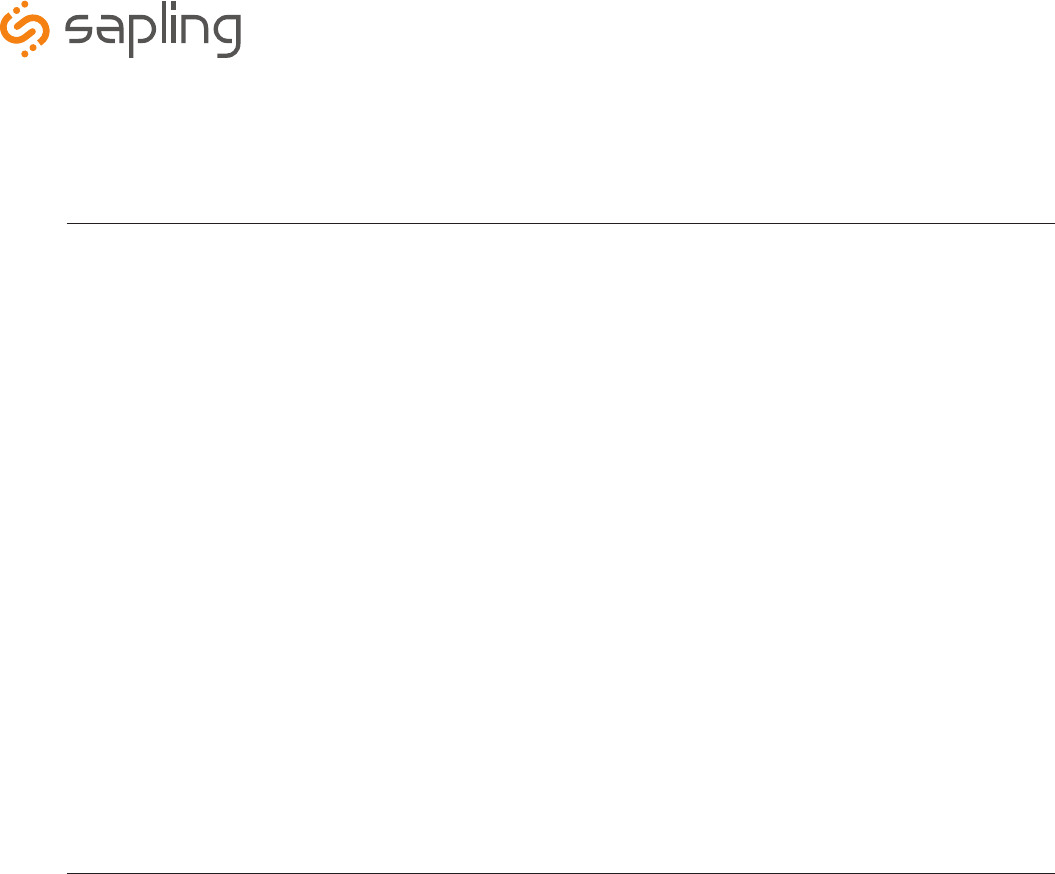
The Sapling Company, Inc.
1633 Republic Road
Huntingdon Valley, PA 19006
215.322.6063 P.
215.322.8498 F.
www.sapling-inc.com
17
Installation Option #1
There is a main high powered transceiver in the building and high powered transceivers or repeaters as needed to cover the entire premise. In this
option, the system does not depend on the clock for transmission.
OPTION 1A: Transceivers or repeaters are synchronized wirelessly to the main transceiver.
1. Place the main transceiver in a central location (hallway recommended).
2. Pick the location of the second transceiver or repeater.
3. Place the transceiver/repeater in a location where the signal is available from the main transceiver. In order to verify that the transceiver is receiv-
ing a signal from the main transceiver, power up the transceiver and within five minutes, it shall show the main transceiver time. If the transceiver
did not correct to the main transceiver time, choose a different location for the transceiver.
4. Repeat the above mentioned steps with the corresponding transceivers or repeaters. Please note that the corresponding transceivers or repeaters
can receive a signal from another transceiver or repeater, and not only from the main transceiver.
OPTION 1B: Transceivers or repeaters are synchronized via wire to the main transceiver.
1. Place the main transceiver in a central location (hallway recommended).
2. Run two conductive wires between the main transceiver and the corresponding transceivers or repeaters in order to transmit the time
between the units.
Installation Option #2
There is at least one (1) high powered transceiver in the building and in order to cover the entire premise, the battery operated clocks are used as
transceivers/repeaters.
Clock Operational Overview (Battery Operation Version)
In order to reserve battery consumption, the receiver of the clock is enabled for ten (10) minutes upon power up. During normal operation, the
clock enables its transceiver every two hours (in normal mode). The clock also has the capability to transmit/receive during normal operation every
four hours (in economy mode).
There is a manual option, by pressing the Transmit/Receive switch twice to enable the receiver for ten (10) minutes in order to receive the time
signal. In this case, the second hand will move to the twenty (20) second location until the signal is received, and then the clock will resume
normal operation.
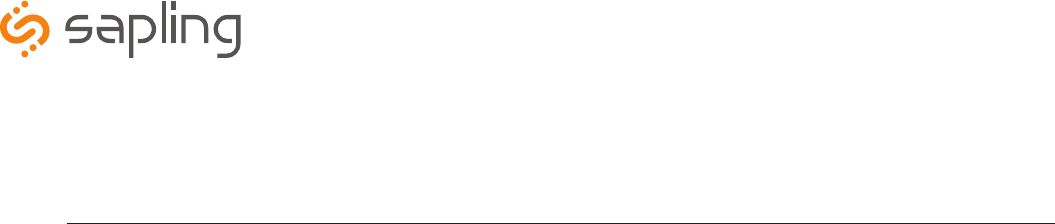
The Sapling Company, Inc.
1633 Republic Road
Huntingdon Valley, PA 19006
215.322.6063 P.
215.322.8498 F.
www.sapling-inc.com
18
Installation Option #2 Continued
There is another manual option, by pressing the Transmit/Receive switch once, to enable the clock transceiver for ten (10) minutes in order to
transmit the time signal. The transceiver can be enabled only if the clock receives a time signal within the last twelve (12) hours. In this case, the
second hand will move to the forty (40) second location, and after ten (10) minutes, the clock will resume normal operation.
IMPORTANT: We highly recommend installing the main transceiver before the installation of the SAL Series clocks.
The transceiver should be located in a central location, preferably in a hallway, so that there are a minimum number of walls between the
transceiver and the clocks. After the installation of the transceiver, begin installing the clocks nearest to the transceiver; continue installing
remaining clocks working from the transceiver as the central point. In order to install the clock, simply remove the battery cover, and install two
(2) D cell batteries (recommended battery type: Duracell PROCELL; can be purchased through Sapling (Part # E-DBATT)). After installation of the
battery, replace the battery cover and the clock should start correcting within five (5) minutes. If correction is not received within the first five (5)
minutes, please follow these instructions. The steps on the following pages are recommended in order to synchronize the clock system for the first
time. The steps are critical due to the fact that the clock receives and transmits every two (2) hours.
Option 2A:
Go to the nearest clock (clock #1) that has received correction and press the Transmit/Receive switch once. The second hand should move to forty
(40) seconds, and the clock should stop running. This is an indication that the clock is in transmission mode.
1. Go to the clock (clock #2) that did not receive transmission, and press the Transmit/Receive switch twice. The second hand should move to twenty
(20) seconds until the clock receives signal from clock #1. Then clock #2 will display the master time within a five (5) minute period. Within ten
(10) minutes of Step 1, clock #1 will resume operation and will go to the correct time.
2. Continue with the same process with all of the other clocks. Please note while one (1) clock is transmitting, you are not limited to the number of
clocks that can go through the Step 2 process.
When moving further from the transceiver, you can repeat Step 1 and Step 2 using the clock that most recently received signal.
Option 2B: (This option does not test that the distances between the clocks are sufficient)
1. Install the batteries in the clocks in the same area as the main transceiver.
2. After the clock has received signal from the transceiver and adjusted to the main transceiver time, place the battery cover on.
3. Take each clock, while running, to its designated area and install the clock.
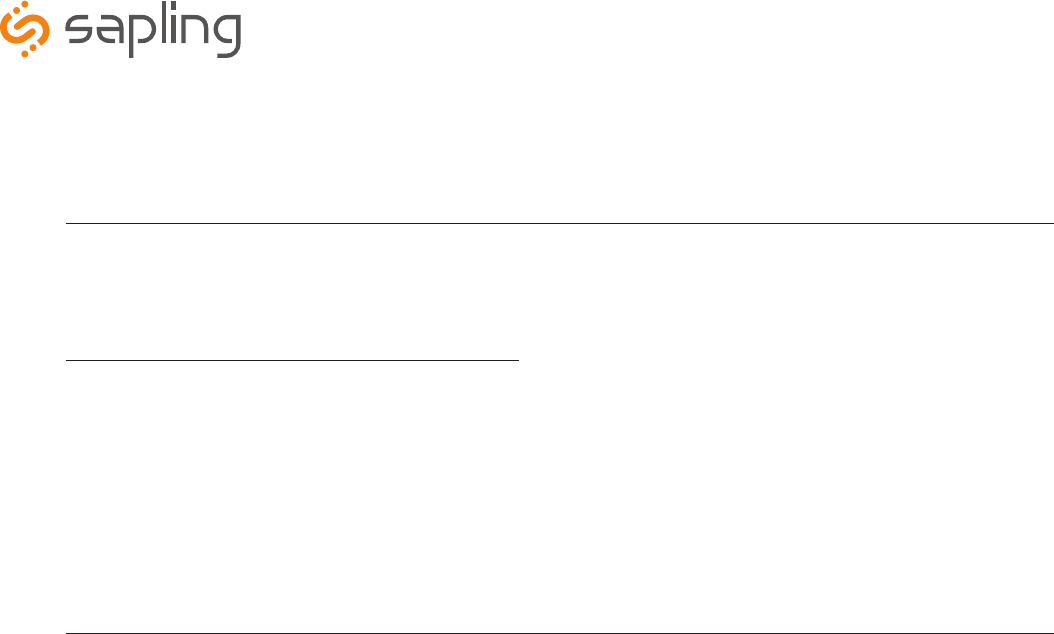
The Sapling Company, Inc.
1633 Republic Road
Huntingdon Valley, PA 19006
215.322.6063 P.
215.322.8498 F.
www.sapling-inc.com
19
Installation Option #3
There is at least one high powered transceiver in the building in order to cover the entire premises. The power (24V or 110V) operated clocks are
used as transceivers/repeaters.
Clock Operational Overview (Power Operation 24V or 110V Version)
The clock enables its receiver for 10 minutes upon power up and during normal operation every minute. The clock also has the capability to
transmit every minute during normal operation or during power up once data is received.
We highly recommend installing the main transceiver before the installation of the SAL Series clocks. The transceiver should be located in a central
location preferably in a hallway so that there are a minimum number of walls between the transceiver and the clock. After the installation of the
transceiver, begin installing the clocks nearest to the transceiver; continue installing remaining clocks working from the transceiver as the central
point. In order to install the clock, simply connect power to the clock using our pigtail connector.
Installation Option #4
This option allows the user to use multiple transmitters on a campus-like environment.
If a situation arises where the need is to have multiple buildings be synchronized with the wireless system, there are two options.
Option 4a:
There is one transmitter and the clocks or repeaters send the signal to the other buildings.
This option is when the transmitter or the clocks are in range to the repeater in the other buildings. If the transmitter reaches the repeaters or
clocks in the other building(s), the clocks will correct off of the repeater’s transmission of the signal.
Option 4b:
There is a transmitter in each building.
This option is used when the transmitter or the clocks will not reach the repeaters or clocks in the other building(s). In this case, using multiple
transmitters for each building would be the easiest set-up. By connecting the transmitters to the Internet and receive the time from the Internet,
each clock will be identically synchronized.

The Sapling Company, Inc.
1633 Republic Road
Huntingdon Valley, PA 19006
215.322.6063 P.
215.322.8498 F.
www.sapling-inc.com
20
Frequently Asked Questions
What battery size do I use for the wireless clock?
The batteries required are two (2) “D” cell battery. The recommended battery type is “Duracell: Procell [D] size”.
Will the clock cause interference with any of my other wireless devices?
No, the SAL Series wireless clock works on 915 - 928 MHz frequency-hopping technology. The clock switches frequencies automatically when the
receiver and transceiver is open, thus interference is avoided.
Is there any advantage to a powered clock system as opposed to a battery operated system, assuming a single transceiver is in the
building?
The powered wireless clock receives and transmits every minute and in locations where the signal is marginal, the likelihood of receiving a signal
increases because of the frequent transmission rate.
What is the advantage of having multiple transceivers on a powered clock system?
Assuming the distances between the clocks is sufficient to receive the signal with an analog clock, there is no advantage of multiple transceivers
on a powered system.
How long does it take for the clock to receive a signal?
Upon power up of the clock, the receiver will be turned on for a ten (10) minutes until the signal is acquired. If the user wishes to manually look
for the signal, press the Transmit/Receive switch twice on the movement.
Can the clocks be set manually to display the correct time at installation (as a temporary measure until the master clock is installed)?
SAL clocks can NOT be set manually.
Support

The Sapling Company, Inc.
1633 Republic Road
Huntingdon Valley, PA 19006
215.322.6063 P.
215.322.8498 F.
www.sapling-inc.com
21
Troubleshooting
What happens if I power up the clock and the clock is not moving?
The clock should move at normal speed upon power up. If it does not move at normal speed, check the battery and make sure the clock receives
power. Also, be sure to remove the pin prior to starting up the clock. If the clocks are 24 volt or 110 volt, please verify the wiring on page 15 of
this manual.
What happens if the clock does not receive the signal?
Take the clock within close proximity to the transceiver and power up the clock. If the clock is battery operated, remove the battery and put the
battery back in again.
Also, press the Transmit/Receive switch once on the clock closest to the clock that isn’t working. The second hand will go to 8 notifying the user
that the clock is transmitting the signal. Then go to the clock that isn’t working and press the Transmit/Receive switch twice. The second hand will
go to 4 notifying the user it is looking for the signal. This should get the signal to the clock.
If the clock does not correct, call Sapling technical support.
What happens if the clock shows the wrong time?
Move the clock to Diagnostic #1 in order to find the last time that it received the signal.
Perform a Diagnostic #3 to check the gears for the clock.
How do you know if the clock receives a good signal?
Perform Diagnostic #2. See page 23 for detailed instructions.
I have a location with a marginal signal. What should I do?
a. Try to install the transceiver in a nearby area.
b. If budget is an issue, install one (1) powered clock.
What can I do if I have a clock in a location where the distance is too far away from the last clock?
Install a repeater to give additional distance to the clock system.
Support
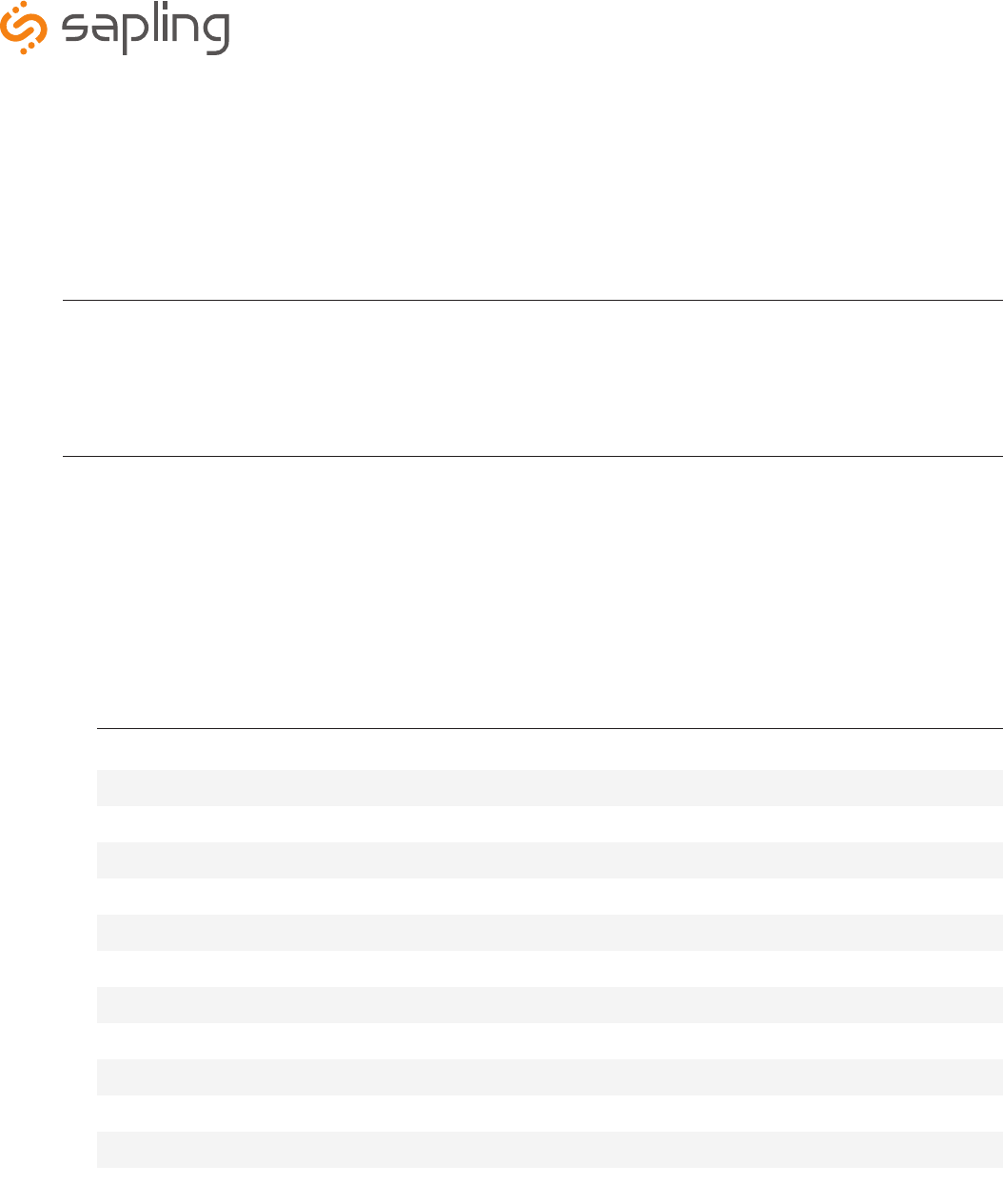
The Sapling Company, Inc.
1633 Republic Road
Huntingdon Valley, PA 19006
215.322.6063 P.
215.322.8498 F.
www.sapling-inc.com
22
Overview - Diagnostic
The number of times that the switch is pressed will determine the diagnostic mode. After determining the diagnostic mode, the LED between the
two (2) switches will start flashing a green light. The number of flashes will display the diagnostic number.
Diagnostic #1
This diagnostic will determine how long (# of hours) since the clock last received the communication signal.
In order to enter diagnostic #1 mode, push the Diagnostic Switch once which is indicated by the green LED flashing one time with a 3 second
break.
A. While in diagnostic modes, hour and minute hands continue to run normally.
B. The second hand will display how long since the clock received time signal (please see below table for details)
C. After three (3) minutes, the clock will resume normal operation.
Second Hand Position Time Since Clock Last Received a Communication Signal
12 Clock has received communication in the past hour
1 Clock has received communication between one and two hours ago
2 Clock has received communication between two and three hours ago
3 Clock has received communication between three and four hours ago
4 Clock has received communication between four and five hours ago
5 Clock has received communication between five and six hours ago
6 Clock has received communication between six and seven hours ago
7 Clock has received communication between seven and eight hours ago
8 Clock has received communication between eight and nine hours ago
9 Clock has received communication between nine and ten hours ago
10 Clock has received communication between ten and eleven hours ago
11 Clock has received communication over eleven hours ago
Diagnostic Testing
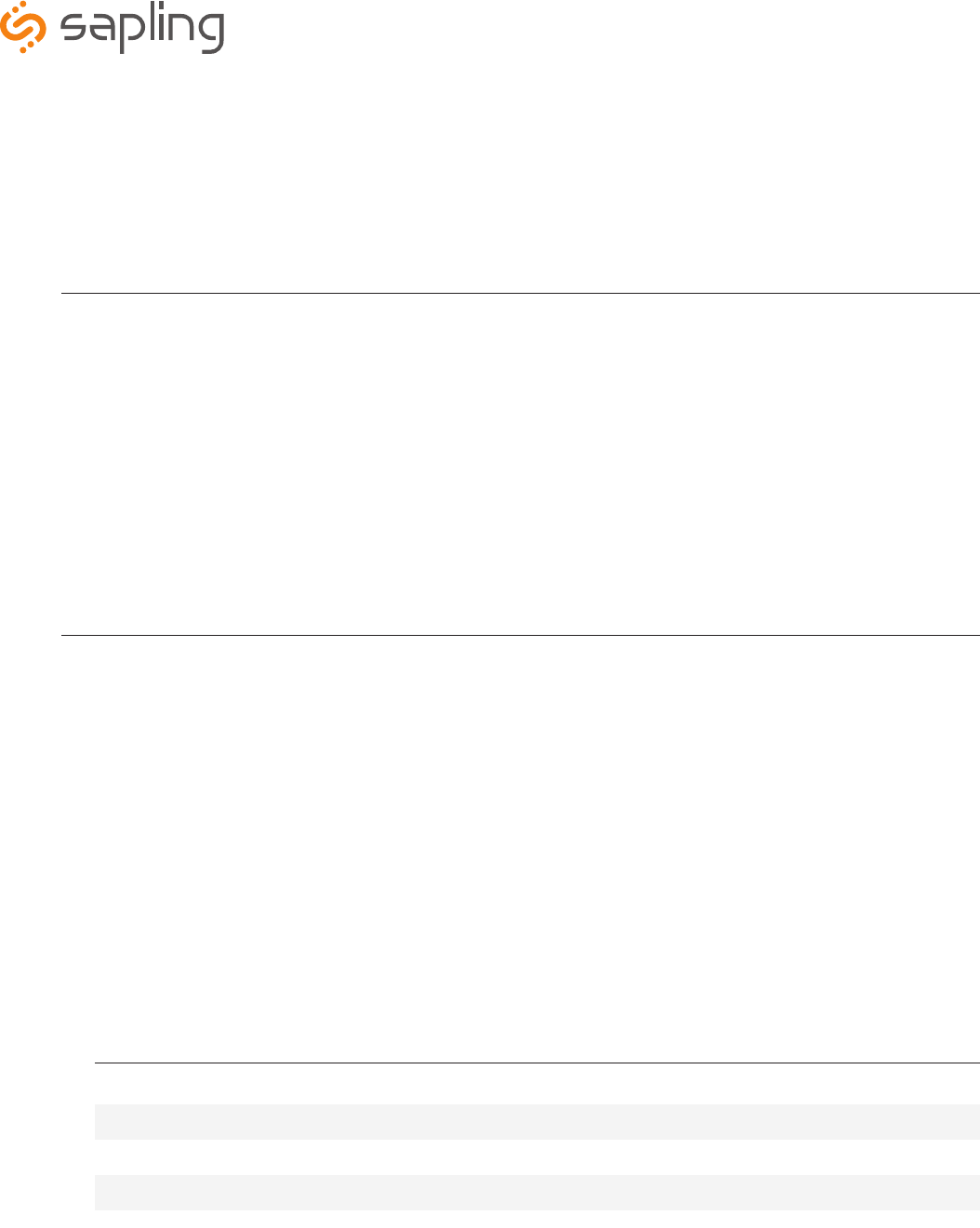
The Sapling Company, Inc.
1633 Republic Road
Huntingdon Valley, PA 19006
215.322.6063 P.
215.322.8498 F.
www.sapling-inc.com
23
Diagnostic #2
This diagnostic will determine the quality of the time signal.
In order to enter Diagnostic #2 mode, push the Diagnostic Switch twice which is indicated by the green LED flashing twice with a three (3) second
break.
A. While in diagnostic modes, hour and minute hands continue to run normally.
B. The second hand will display the quality of the time signal. (The signal percentage is displayed on the dial of the clock. It goes from 1 – 10,
with 1 being the best signal strength and 10 being the least signal strength.
C. After three (3) minutes, the clock will resume normal operation.
Diagnostic #3
This diagnostic will test the mechanical portion and some of the electronic components of the clock.
In order to enter Diagnostic #3 mode, push the Diagnostic Switch three times which is indicated by the green LED flashing three (3) times with a
three (3) second break.
If an error occurs, the clock will flash the red LED to signal the error code number (please see table below) While in Diagnostic #3, the clock will
perform the following steps:
A. Clock moves second hand to 00.
B. Clock moves second hand again to 00, to verify that the hands arrived after sixty (60) pulses.
C. Clock moves minute and hour hands to the next known position.
D. Clock moves minute and hour hands again to the same known position in order to verify that the hands reach the position after 720 pulses.
E. Clock moves the hour and minute hands to 12:00:00.
F. Test frequency, if battery it shall be D/C, other 60Hz/50Hz.
Number of Red Flashes Diagnosis of Error Code
1,2 Clock detected problem with second hand. Check hands to see if they are hitting each other. Repeat test.
3,4,5 Clock detected problem with hour/minute hand. Check to see if they are hitting each other. Repeat test.
6 Call tech support.
Diagnostic Testing

The Sapling Company, Inc.
1633 Republic Road
Huntingdon Valley, PA 19006
215.322.6063 P.
215.322.8498 F.
www.sapling-inc.com
24
Diagnostic #4
This diagnostic will test the battery level of the clock.
In order to enter Diagnostic #4 mode, push the Diagnostic Switch four (4) times which is indicated by the LED flashing four times every three
seconds.
The second hand will display the battery level by stopping one of the numbers on the clock’s face.
For example:
• If the second hand lands on 2, the battery level 2.2V.
• If the second hand lands on 5, the battery level is 2.5V.
• If the second hand lands on 9, the battery level is 2.9V.
• If the second hand lands on 10, the battery level is 3V.
• If the second hand lands on 11, the battery level is more than 3V.
Diagnostic Testing

The Sapling Company, Inc.
1633 Republic Road
Huntingdon Valley, PA 19006
215.322.6063 P.
215.322.8498 F.
www.sapling-inc.com
25
This equipment has been tested and found to comply with the limits for a Class B digital device, pursuant to Part 15 of the FCC
rules. These limits are designed to provide reasonable protection against harmful interference in a commercial installation.
This equipment generates, uses and can radiate radio frequency energy and, if not installed and used in accordance with the
instructions, may cause harmful interference to radio communications. However, there is no guarantee that interference will
not occur in a particular installation. If this equipment does cause harmful interference to radio or television reception, which
can be determined by turning the equipment off and on, the user is encouraged to try to correct the interference by one or
more of the following measures:
a) Reorient or relocate the receiving antenna.
b) Increase the separation between the equipment and receiver.
c) Connect the equipment to an outlet on a circuit different from which the receiver is connected.
d) Consult the dealer or an experienced radio/TV technician.
FCC WARNING
Modifications not expressly approved by the manufacturer could void the user authority to
operate the equipment under FCC Rules.
Note: This equipment must be installed by professional installers only. For precautionary measures, the FCC requires a
minimum distance of 3 cm from the clock to constant human physical exposure. The antenna has a maximum gain of 5.14 dB.
This device complies with part 15 of the FCC Rules. Operation is subject to the following two conditions: (1) This device may not cause harmful
interference, and (2) this device must accept any interference received, including interference that may cause undesired operation.
NOTE: THE MANUFACTURER IS NOT RESPONSIBLE FOR ANY RADIO OR TV INTERFERENCE CAUSED BY UNAUTHORIZED MODIFICATIONS TO THIS
EQUIPMENT. SUCH MODIFICATIONS COULD VOID THE USER’S AUTHORITY TO OPERATE THE EQUIPMENT.
FCC Wants You to Know