TransCore 3000B5 Rugged Computer User Manual
TransCore Rugged Computer
Contents
- 1. User Manual
- 2. User manual
User Manual
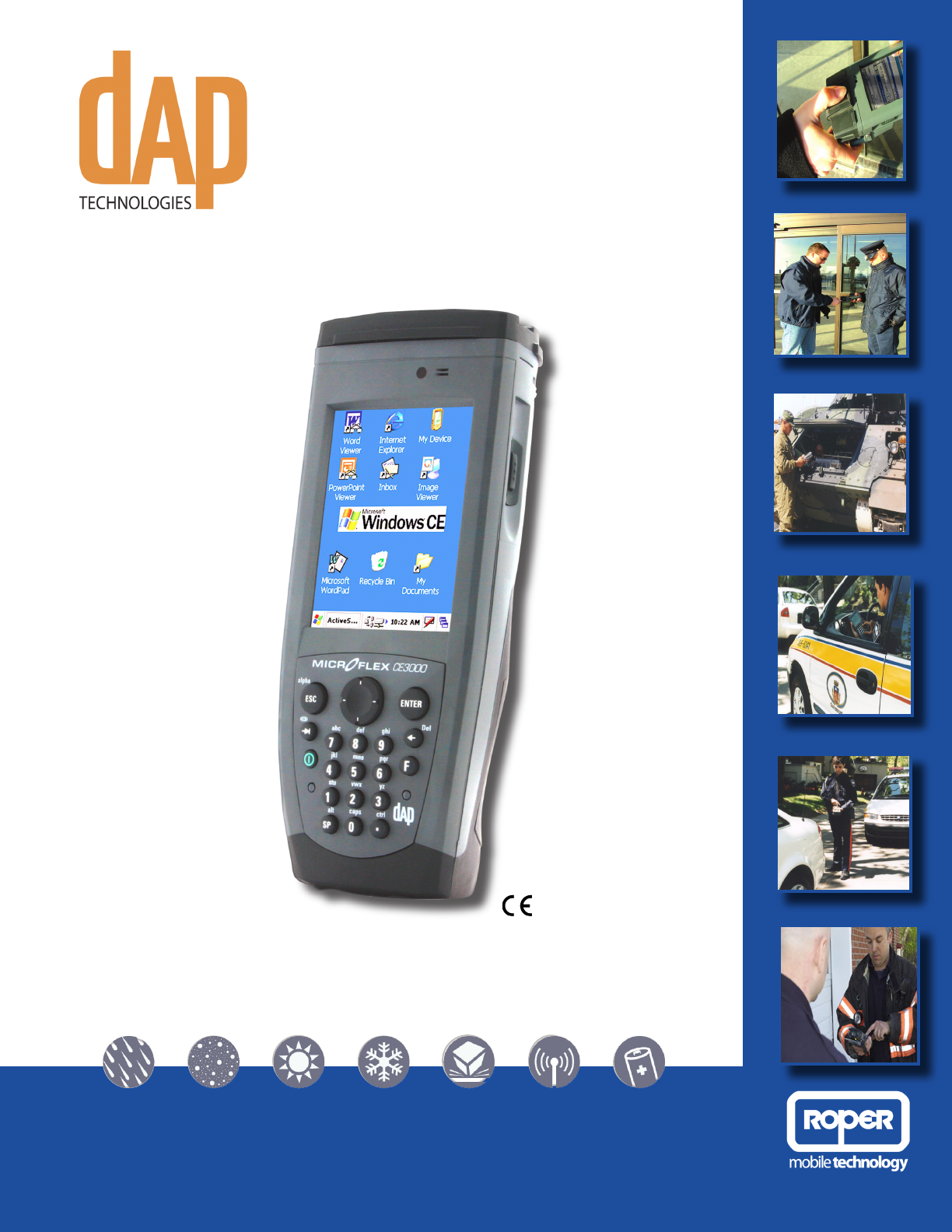
2009/03 CMU056-A1 (a) www.RoperMobile.com
CE3000B
User Guide
Ultimate Security

Leading Rugged Mobile Computer Companies
Merge To Form “Roper Mobile Technology”
TEMPE, AZ. and QUEBEC CITY, CANADA, March 27, 2007--JLT Mobile Computers, a leading provider
of rugged, wireless mobile computers built for use in challenging environments, and DAP Technologies,
LTD, manufacturer of rugged mobile computing solutions and services, have merged to form Roper Mobile
Technology (www.ropermobile.com). Both Companies are subsidiaries of Roper Industries, Inc. (NYSE:
ROP).
JLT Mobile Computers’ rugged vehicle mount computers are used throughout the world in warehousing,
construction, mining, law enforcement and in many other remote environments. JLT Mobile Computers’
sales grew 397% percent during the four-year period since 2002 and it has garnered many national awards
for its growth record, including being named to the Inc. 500 List of Fastest Growing Privately-Held Companies
in America for the last three consecutive years.
DAP Technologies, a Canadian company, designs and manufactures and markets the DAP line of rugged
mobile computing solutions and services in more than 60 countries. DAP’s products help increase the
productivity of data collection, processing and transmission for a wide variety of applications in industries
including utilities, eld service, emergency services, public safety, transportation, security and logistics.
With this merger, Roper Mobile Technology is formed and is poised to enter the rugged computing
market with a comprehensive line of rugged computers, ranging from Vehicle Mount Terminals to PDAs.
This merger is the rst of many steps Roper Mobile Technology will take in establishing itself as an innovative
technology leader in rugged, mobile computing.
This merger will help the growth of our core technology-rugged, vehicle computers. As Roper Mobile
Technology, we are able to use our added resources to strengthen our presence in international markets.
In addition, our customers can choose from a broader line of products and can expect an even higher level
of responsive world-class service and support.
For more information contact your local Sales or Customer
Representative nearest you or visit our new Web Site at
www.RoperMobile.Com.
ATTENTION DAP CUSTOMERS

www.RoperMobile.com CMU056-A1 5
Table of Contents
ISO 9001:2000 Certication ...............................................................8
Introduction............................................................................9
Intended Use .......................................................................9
Product Description ..................................................................9
Product Illustration...................................................................9
Product Specications ..............................................................10
Warning / Caution / Note Denition .....................................................11
Symbols .............................................................................12
Quick Tour ...........................................................................14
Front View ........................................................................14
Back View ........................................................................15
Getting Started........................................................................16
Battery Warnings...................................................................16
Main Batteries Very Low ..........................................................16
Main Battery Expired.............................................................16
Charging the Battery ................................................................17
Battery Status Indicator ..............................................................18
Operation Guide.......................................................................19
Turning the Unit On & Off ............................................................19
Turn Unit On ...................................................................19
Turning the Unit Off Manually ......................................................19
Automatic Shut-Off ..............................................................20
Touch Screen......................................................................20
Touch Screen Calibration .........................................................20
Using the Touch Screen ..........................................................20
Activating the Screen Backlight.....................................................22
Using the Keyboard.................................................................23
Special functions................................................................23
Alpha Mode....................................................................24
Virtual Keyboard ................................................................24
Transcriber ....................................................................26
Activating the Keyboard Backlight...................................................27
PC & SDIO Card Description..........................................................28
PC Cards......................................................................28
SDIO Cards....................................................................28
Using PC & SDIO Cards .............................................................28
Inserting PC or SDIO Cards .......................................................29
Removing PC or SDIO Cards ......................................................30
Using the Cradle ...................................................................31
Using the Ethernet Cradle.........................................................31
Transferring Files in FTP Mode........................................................32
USB Client Connection ..............................................................33
Vehicle Cradle Connector Identication ..............................................35
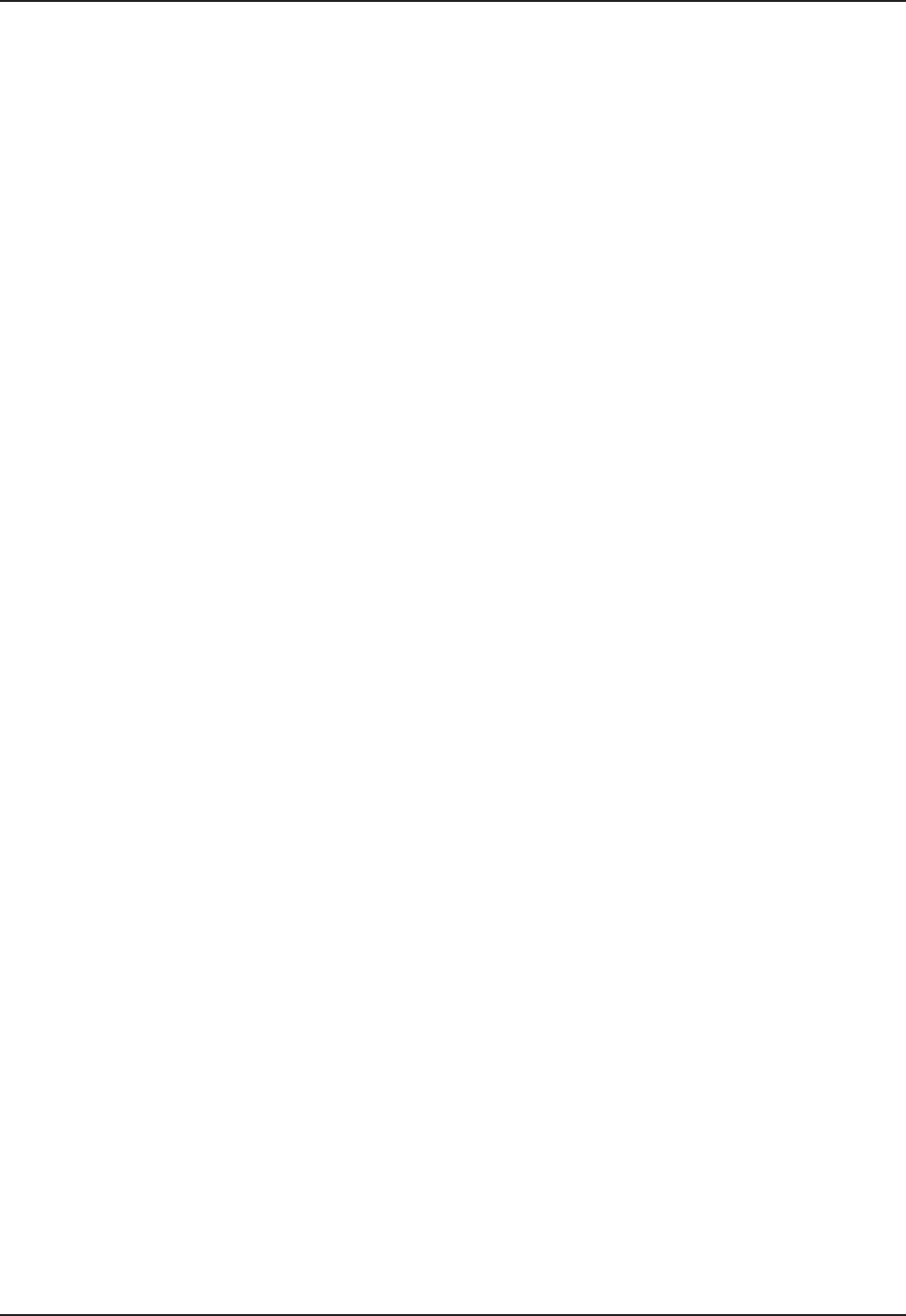
6CMU056-A1 www.RoperMobile.com
Table of Contents
Using the Vehicle Cradle.............................................................35
Making your own Power Supply Lead................................................36
Wiring ........................................................................36
Installing Vehicle Mount...........................................................36
Monitoring the Process on a 3 Serial Port Cradle . . . . . . . . . . . . . . . . . . . . . . . . . . . . . . . . . . . . . . . . . .38
Serial Port Connector Pin-Out......................................................38
Field Replaceable Battery ............................................................40
Changing the Field Replaceable Battery..............................................40
Adaptable Endcap Options...............................................................42
Barcode Readers ..................................................................43
Laser Scanner..................................................................43
Testing the Scanner .............................................................43
2D Barcode Reader..............................................................44
Testing the Reader ..............................................................44
Fast Fingerprint Sensor..............................................................45
Testing the Fingerprint Sensor .....................................................45
Advanced Settings . . . . . . . . . . . . . . . . . . . . . . . . . . . . . . . . . . . . . . . . . . . . . . . . . . . . . . . . . . . . . . . . . . . . .49
Advanced Battery Options............................................................49
To See Power Remaining .........................................................49
Preserving Power ...............................................................49
Battery Power Management .......................................................49
Background Display and Contrast .....................................................50
ActiveSync Communication...........................................................50
Partnership with Ethernet Cradle: ......................................................51
Advanced User Information...........................................................53
Companion Programs...................................................................55
DAP CE3000B Programs.............................................................55
Microsoft Programs .................................................................56
Troubleshooting Guide..................................................................57
Storage & Maintenance .................................................................58
Storage ..........................................................................58
Cleaning..........................................................................58
Shipping the Unit ...................................................................58
Carrying Strap .....................................................................58
Battery Maintenance ................................................................59
Main Battery ...................................................................59
Backup Battery .................................................................59
Replacing the Battery ............................................................59
Touch Screen Maintenance...........................................................60
Adaptable EndCap With Laser Option...................................................60
Quick-Reference Replacement Parts List ................................................60
Recycling Passport.....................................................................61
CE Conformity ........................................................................62

Table of Contents
www.RoperMobile.com CMU050-A1 7
FCC Statement, Copyright Policy..........................................................63
Microsoft End-User License Agreement.....................................................64
Limited Warranty ...................................................................65
Return Merchandise Authorization for Servicing (RMA) . . . . . . . . . . . . . . . . . . . . . . . . . . . . . . . . . . . . .65
Extended Warranty on Roper Mobile Technology Manufactured Products . . . . . . . . . . . . . . . . . . . . . . .65
International Addresses .................................................................66

8CMU056-A1 www.RoperMobile.com
Return To Table of Contents
ISO 9001:2000 Certication
DAP Technologies has documented and implemented a Quality Management System in accordance with ISO
9001:2000 International Standard (Certicate number: 95786).
This International recognition has been made possible thanks to the continual efforts put forth by DAP’s
personnel.
In order to ensure continuous improvements to our products and services, we invite you to communicate your
comments to our Customer Service Department by dialing:
Canada: 1 (418) 681-7833 or 1 (800) 363-1993
United States: 1(800) 363-1993
Europe: + (800) 8899 1000
or
Sales@RoperMobile.com
www.RoperMobile.com
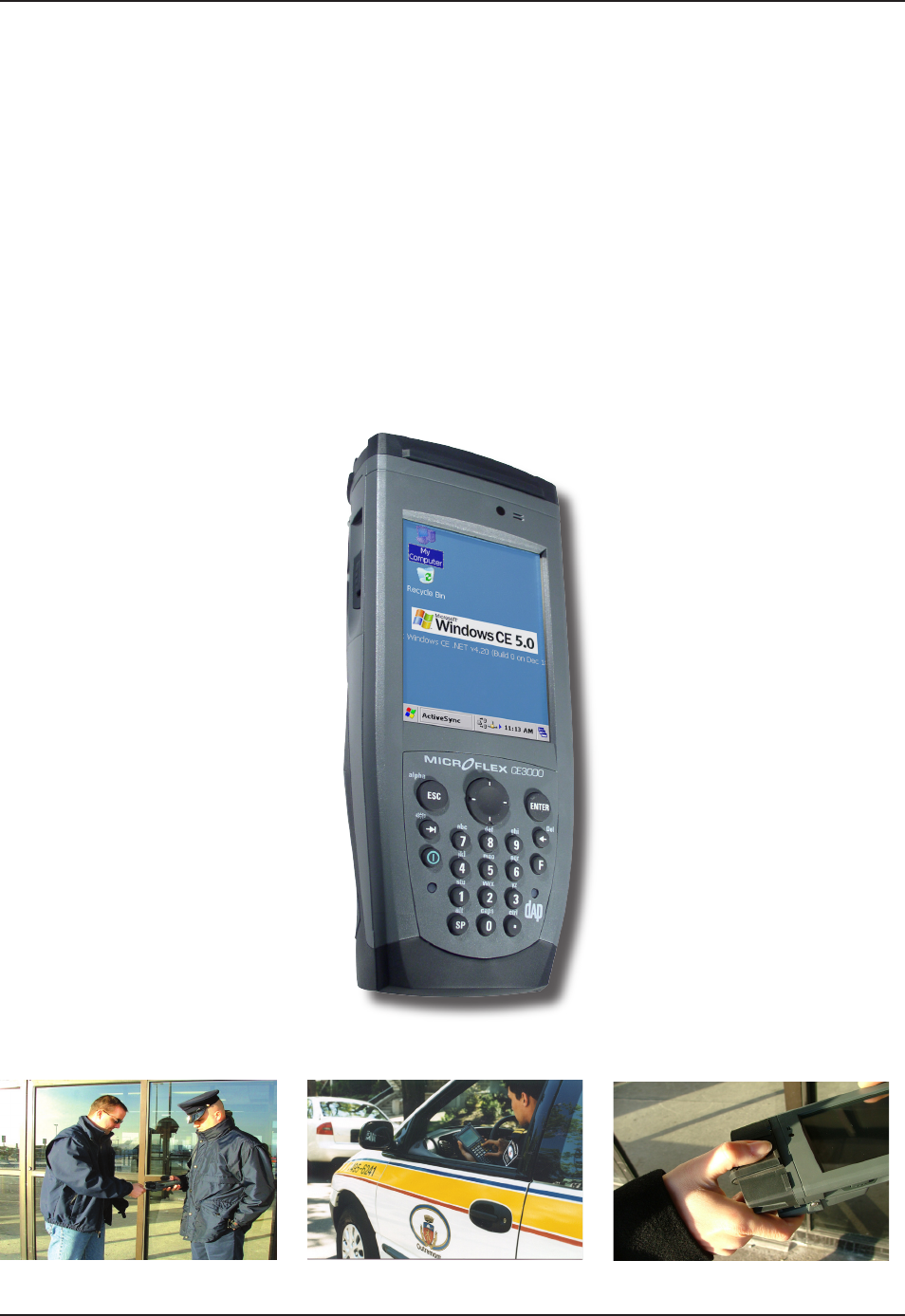
www.RoperMobile.com CMU056-A1 9
Return To Table of Contents
Introduction
INTENDED USE
This User Guide is intended to assist in the operation of the CE3000B series and applies to the CE3240B,
running Windows CE.NET 5.0 Operating System, Release Pack K or later and manufactured after June 1st,
2007. Should any information in this Guide be incorrect, please report your comments to your local Customer
Service Representative nearest you so that this document can be made as accurate as possible.
PRODUCT DESCRIPTION
The CE3000B Series is built for use in all environments. It will survive being dropped, being subject to
vibration, being used in below freezing conditions or desert heat, making it the ideal work tool for industry type
applications within many market segments.
PRODUCT ILLUSTRATION
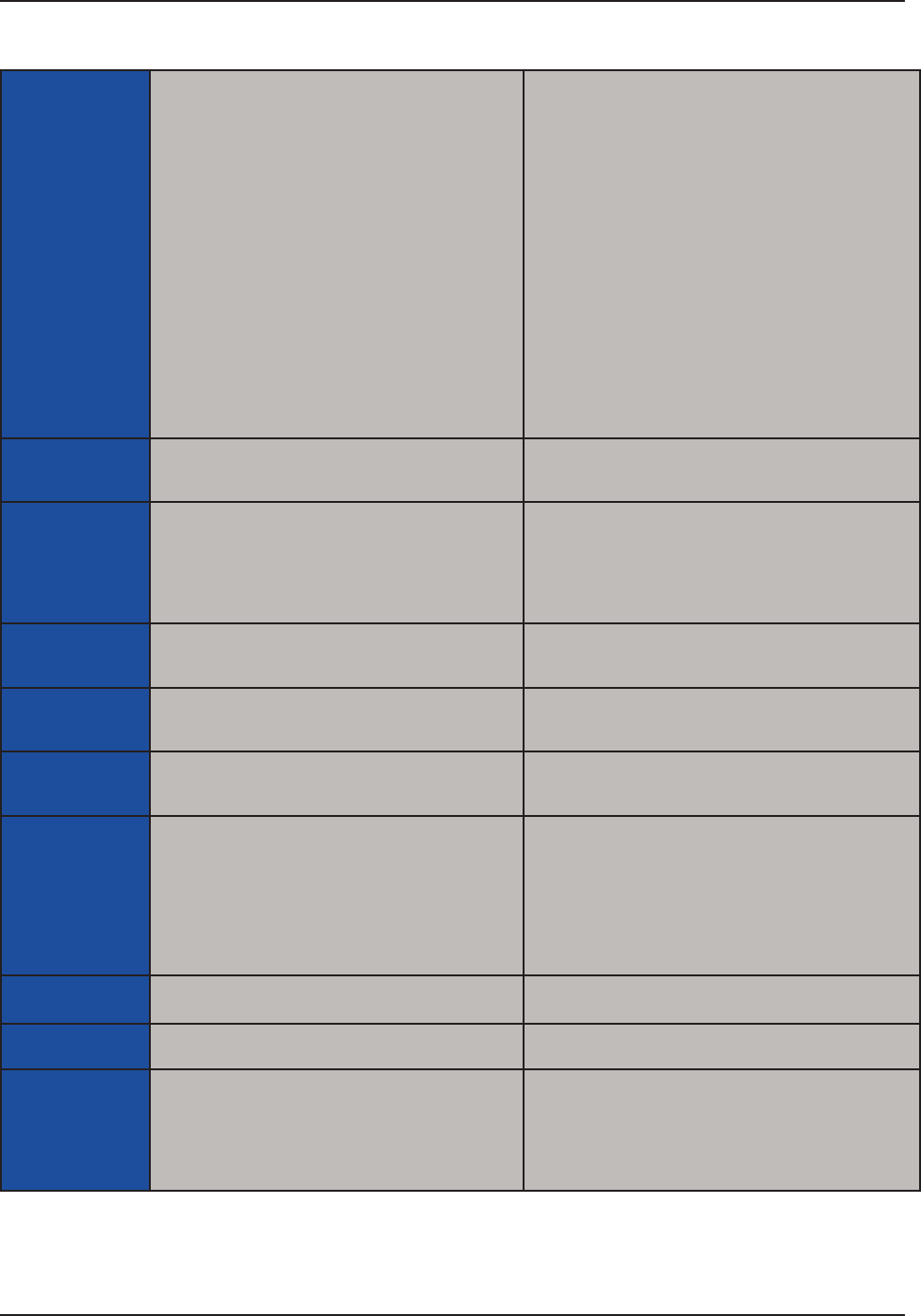
10 CMU056-A1 www.RoperMobile.com
Return To Table of Contents
PRODUCT SPECIFICATIONS
BASE UNIT OPERATING SYSTEM & PROCESSOR
Windows CE 5.0
Intel XScale Bulverde - PXA270, 520 MHz
MEMORY
128 MB Storage Flash for Win CE & File system
(approx. 64MB available to the user)
128 MB SRAM (Approx. 64 MB used for OS)
Optional: Additional storage via PCMCIA/CF
Flash Cards and USB connected Memory de-
vices and SD Memory Flash Cards.
Voice System
Integrated and environmentally sealed speaker
Recording and play back fully supported by
Windows CE operating system
Optional: Integrated and environmentally sealed
microphone and headset connector
•
•
•
•
•
•
•
•
DISPLAY
3.5 inch diagonal (89 mm) QVGA TFT transective
color LCD with LED backlighting
Indoor and outdoor display
Scratch and shock resistant touch screen that can
be used either with Stylus or nger
KEYBOARD
Highly ergonomic keyboard, 22-key keypad with 10
numeric and function keys plus 2 trigger keys
Programmable auto-repeat
Keyboard backlighting
Customized keyboard template
Ergonomic key grouping to speed up data entry
Tactile and programmable audible feedback
•
•
•
•
•
•
•
•
•
CONNECTIVITY CE3240W WIRELESS EDITION
Internal Bluetooth Class 2
Internal 802.11 b/g
•
•
CE3240B ETHERNET EDITION
Ethernet 10BaseT, 10Mbps through the cradle•
POWER Rechargeable 2000mAH Lithium-Ion battery
pack (user accessible)
Battery life: Typically 2 to 4 working days
Integrated charge status and low battery
indicator
Intelligent fast charge
•
•
•
•
Rechargeable backup battery
Backup system for RAM memory if main battery is
exhausted or removed
ON/OFF switch, manual or automatic shutoff
5 Volt power for external devices
•
•
•
•
ADAPTABLE
END-CAPS
Smart Card Reader: Contact/Contactless
High resolution ngerprint sensor
•
•
1D/2D Barcode reader (CMOS imager)
1D Barcode scanner
•
•
PC CARD & SDIO 1 PC Card Type II (CF Card via adapter)
1 Secure Digital (SD or SDIO) slot
•
•
CF Card support via adapter
User accessible via an environmentally sealed
expansion bay
•
•
COMMUNICATION
I/O
Ethernet 10BaseT, 10Mbps plus USB host and
client through cradles
• Internal, user accessible and environmentally
sealed
Ideal for OEM Integration
•
•
BUNDLED/
AVAILABLE
SOFTWARE
Microsoft ActiveSync
FTP Client/Server
CE Internet Explorer and Viewers for Word® ,
Excel®, PowerPoint® & PDF files
Microsoft Outlook®
Microsoft Window Media Player®
Terminal Services Client
Image & Video Viewer
•
•
•
•
•
•
•
Voice Recorder
Handwriting recognition
DAPDUB system allowing: Backup/Restore utilities,
cloning, OS update utility, automated le transfer &
auto recovery system
CE Pad (Notepad)
Playback/Recording program
•
•
•
•
•
PERIPHERALS &
ACCESSORIES
Various communication and charging cradles
(ofce or vehicle)
•
SIZE & HEIGHT 5.2 cm (2.05 in) x 7.9 cm (3.1 in) x 19.6 cm (7.7
in)
• 1 lb (454 g) with battery
ELECTRICAL &
ENVIRONMENTAL
REQUIREMENTS
TEMPERATURE
Operating: -20°C (-4°F) to +50°C (+122°F)
Storage: -30°C (-22°F) to + 60°C (+140°F)
Display refresh cycle may decrease
•
•
•
Immersion, Rain & Humidity:
Meets MIL-STD-810F method 512.3 procedure 1 &
IP65
Meets MIL-STD-810F method 506.3 procedure 1
(wind blown rain)
Humidity: 95% non-condensing
•
•
•
Introduction