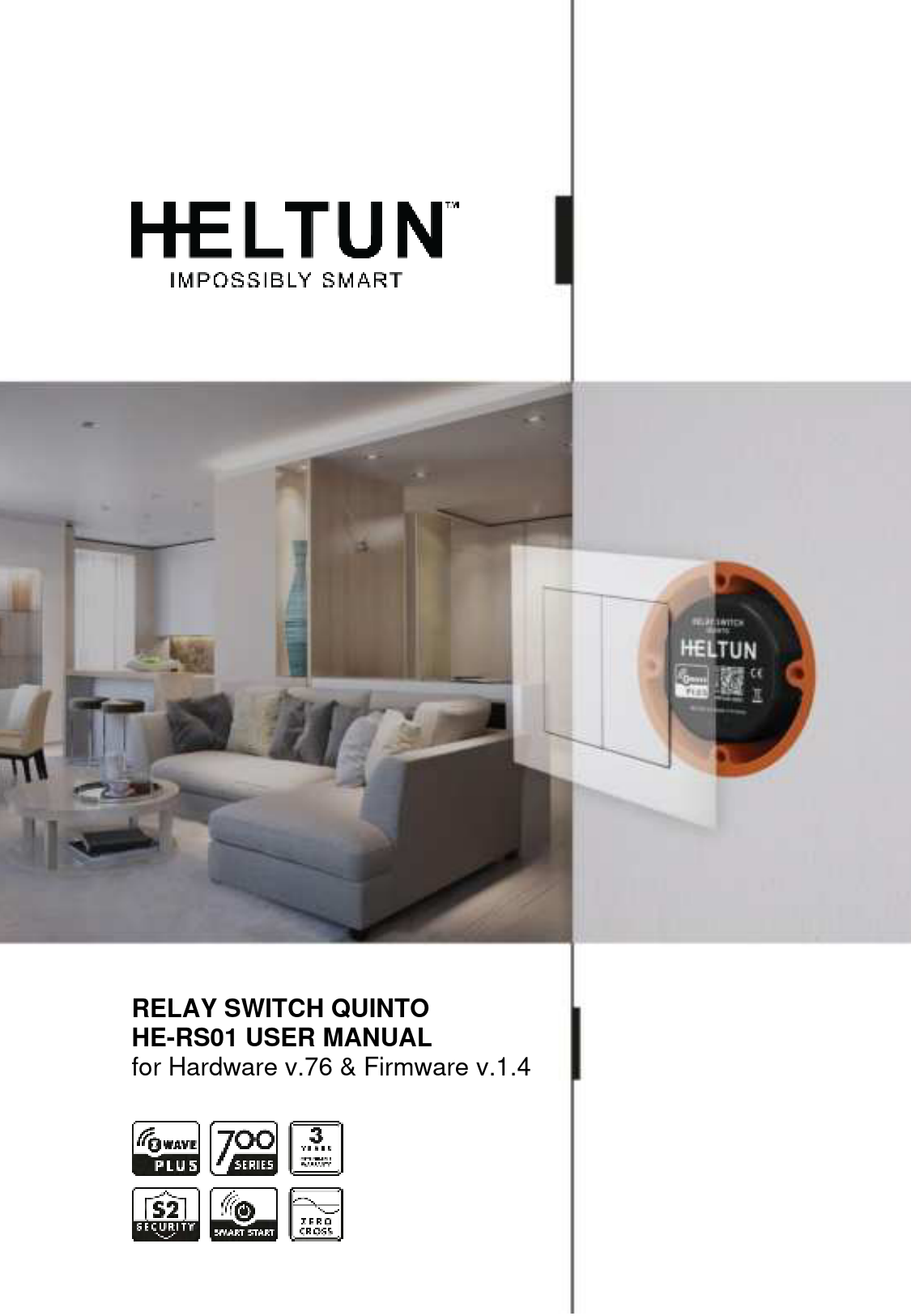
User Manual for HELTUN models including: HE-RS01, HE-RS01 Relay Switch Quinto Module, elay Switch Quinto Module
HE-RS01 USER MANUAL 3 MANUAL REVISION HISTORY November 2021 • Firmware V1.4 - Added “Parameters 66-70 – Restore Relays State” • Firmware V1.4 - Added “Parameters 46-50 – Hold Mode Duration for External Inputs S1-S5” • Firmware V1.4 – Improved the functionality of “Parameters 171-175 – Associations Mode” • Firmware V1.3 - Max supported Nodes for each Association ...
HELTUN Relay Switch Quinto HE-RS01 - Z-Wave
RELAY SWITCH QUINTO HE-RS01 USER MANUAL for Hardware v.76 & Firmware v.1.4
HE-RS01 USER MANUAL
1
MANUAL REVISION HISTORY........................................................................3 OVERVIEW .................................................................................................................. 4 TECHNICAL SPECIFICATIONS ................................................................................... 4 FUNCTIONS & FEATURES.......................................................................................... 5 INSTALLATION ............................................................................................................ 5 DISASSEMBLY............................................................................................................. 7 FACTORY RESET ........................................................................................................ 7 Z-WAVE NETWORK..................................................................................................... 7
Adding to Z-Wave network ....................................................................................... 7 Removing from Z-Wave network .............................................................................. 8 Security .................................................................................................................... 8 SmartStart ................................................................................................................ 9 Firmware OTA Update.............................................................................................. 9 Z-Wave Plus V2 Specifications............................................................................... 10 Associations ........................................................................................................... 11 OPERATION............................................................................................................... 13
SCENARIOS............................................................................................................... 15
POWER AND ENERGY CONSUMPTION .................................................................. 15
SETTINGS (available through Z-Wave network) ......................................................... 16
Parameters List & Factory Defaults ........................................................................ 16 Z-Wave Frequency ................................................................................................. 20 Hardware & Software Versions............................................................................... 21 Power and Energy Consumption ............................................................................ 21 Outputs NO/NC Mode ............................................................................................ 22 Time Configurations ............................................................................................... 22 Buttons Mode ......................................................................................................... 23 Relays Mode .......................................................................................................... 23 Scenarios ............................................................................................................... 25 Energy Report Interval............................................................................................ 25 Association Commands Configuration .................................................................... 26 LIMITED WARRANTY ................................................................................................ 27
HE-RS01 USER MANUAL
2
MANUAL REVISION HISTORY
November 2021
· Firmware V1.4 - Added "Parameters 66-70 Restore Relays State" · Firmware V1.4 - Added "Parameters 46-50 Hold Mode Duration for External Inputs
S1-S5" · Firmware V1.4 Improved the functionality of "Parameters 171-175 Associations
Mode" · Firmware V1.3 - Max supported Nodes for each Association Group increased to 3
Detailed Changelog & OTA update files can be found at support.heltun.com
HE-RS01 USER MANUAL
3
OVERVIEW
This is the user manual for the HELTUN HE-RS01 Advanced Programmable Relay Switch `Quinto' (i.e. five-channel). It is designed to fit inside standard round, square, or rectangular electrical junction boxes installed behind an existing in-wall switch or inside a circuit breaker panel. Relay Switch Quinto enables On/Off controls of lights, dimmers, blinds, doors, gates, valves, and motors either manually by a direct-connected switch, or remotely through a ZWaveTM network.
Thanks to the HE-RS01 five-channel relays it can manage up to five On/Off devices, or three On/Off devices and one two-direction motors, or one On/Off device and two two-direction motors. It has two independent inputs for relay channels which allow it to control systems with different power sources or to use relay outputs as dry contacts. Each relay can be loaded up to five amps and uses the HELTUN Advanced Zero-Cross Technology to increase the life of the device and connected system.
The HE-RS01 can also be used to manage motorized systems, e.g. garage doors, window blinds, etc. It allows association with relay switches and roller shutters to control the opening and closing of the system.
The HE-RS01 has an onboard Real Time Clock (RTC) that enables scenarios where connected devices can be triggered on a schedule.
The HE-RS01 has five fully configurable inputs for external switches. Each input can be configured to control the relay output state (from one to five) in any of ten different modes. The inputs also can be used to activate scenes on a Z-Wave Controller.
The HE-RS01 integrates a Z-Wave PlusTM v2 700 platform module allowing it to be used with Z-Wave home automation systems. It supports Z-Wave `S0' and `S2' security protocols, SmartStart technology, and can be connected (i.e. "associated") with up to 75 other Z-Wave devices, such as relays, switches, dimmers, motor controllers, etc.
The HE-RS01 is also an excellent choice for managing lighting systems, allowing association to Z-Wave dimmers controlling both On and Off--as well as smooth brighten (Up) and smooth dim (Down)--states using external switches connected to HE-RS01 inputs.
TECHNICAL SPECIFICATIONS
Dimensions: 50mm (H) 50mm (W) 27mm (D)
Materials: Flame retardant plastic LED indicator for device status Five-channel relay outputs, resistive
load up to 5A each Two independent relays inputs, dry
contact Operating temperature: 0° to 50° Power supply: 85-265VAC
50Hz/60Hz, or 24-48VDC Power consumption: 1W Active elements: Electromagnetic
Relay Switch
HELTUN Advanced Zero-Cross relay
switching technology Relay life: 100.000 switches Device control
Through Z-Wave network Directly with pilot wires IP class: IP21 Z-Wave Plus V2 SDK: V7.11 Z-Wave module: ZGM130S Requires mounting to flush electrical
junction box: round, square, or rectangular type
min. depth 40mm
HE-RS01 USER MANUAL
4
FUNCTIONS & FEATURES
Options for Inclusion/Exclusion to/from
Z-Wave network Non-Secure S0 Secure S2 Unauthorized, S2 Authorized
with Key Association control of Z-Wave devices
in the network Schedule mode Motorized device control (roller shutter
mode) Each of five external inputs can control
any relay output Up to five different relay channels can
be controlled by one external input Each external input can be set up to
control devices from associated groups Each external input & relay output can
be managed by a gateway or
associated device Each external input can trigger scenes
(i.e. acts like scene controller) Any relay channel may be excluded
from control
Ten modes for each external input:
1. Momentary
2. Momentary Reversed
3. Momentary Toggle
4. Toggle
5. Switch ON Only
6. Switch OFF Only
7. Timer (ON to OFF)
8. Timer Reversed (OFF to ON)
9. Two-Relay Inverse
10. Roller Shutter Adjustable periodic measurements from:
Energy consumption meter LED blinking function (for easy
identification among other Z-Wave
devices) Software energy consumption logic Factory reset function SmartStart technology for quick addition
to Z-Wave networks OTA (Over The Air) encrypted firmware
update
INSTALLATION
HELTUN recommends the HE-RS01 relay switch be installed by a licensed electrician in a manner that conforms to local regulations and building codes. Provide these instructions to the licensed electrician who is installing the HE-RS01
WARNING: ELECTRICAL POWER MUST BE SWITCHED OFF DURING INSTALLATION.
1. FIRST ENSURE THE POWER IS OFF at the main circuit breaker, and then test the wires with a probe or multimeter to verify.
2. Insert power wires into the HE-RS01 "POWER" terminals by inserting a small Phillipshead screwdriver in the slot beneath each terminal and unscrew to open. Follow connection diagrams 1 (or 2 or 3 or 4) and instructions below:
HE-RS01 USER MANUAL
5
Power wires: for AC power (85-265VAC) connect Line & Neutral wires to L & N terminals labeled "POWER". For DC power (24-48VDC) connect "+" wire to terminal L and "" wire to terminal N.
Source 1 wire: connect the required power source for relays 1, 2, and 3 to the terminal labeled "IN 1-3".
Source 2 wire: connect the required power source for relays 4 and 5 to the terminal labeled "IN 4-5".
Loads: connect the required loads to the relay output terminals labeled "OUT-1", "OUT-2", "OUT-3", "OUT-4", "OUT-5".
Note: HELTUN recommends installing cord terminals (electric wire ferrules) on the ends of wires before connecting them to the HE-RS01 outputs (various colors terminals are included in the packaging).
Note: Zero-Cross technology is unavailable if the device operates using DC voltage (24-48VDC).
Connection Diagram 1
Connection Diagram 2
Connection Diagram 3 HE-RS01 USER MANUAL
Connection Diagram 4 6
3. Next, connect terminals S1, S2, S3, S4, S5 to external control keys (switches) following connection diagrams 1 (or 2 or 3 or 4).
Note: In case of using connection diagrams 2 or 4, it is MANDATORY to connect external switches to the same wire connected to terminal L on the device.
4. Switch on the main power at the circuit breaker. The HE-RS01 will start up with original default factory
DISASSEMBLY
1. ENSURE POWER IS SWITCHED OFF at the main circuit breaker AND THE LED INDICATOR IS OFF.
2. Disconnect the wires by inserting a small Phillips-head screwdriver into the slot beneath of each wire and turning counter-clockwise to release.
FACTORY RESET
To reset the HE-RS01 to factory defaults, press and hold the service button for six seconds. If successful, the LED indicator will blink white slowly for two seconds, then the device will reboot. This factory reset procedure will change all parameters to the original factory default values and will also exclude the device from any associated Z-Wave network.
Note: Please use Factory Reset only when the primary network controller is missing or otherwise inoperable.
Z-WAVE NETWORK
The HE-RS01 may be operated in any Z-Wave network with other Z-Wave-certified devices from other manufacturers. The HELTUN HE-RS01 will act as a `repeater' (i.e. `range extender') for other devices regardless of manufacturer or brand to increase the reliability of the overall network.
Adding to Z-Wave network
To add the HE-RS01 to a Z-Wave Network (i.e. "Inclusion"), do the following:
1. Ensure the HE-RS01 is Powered On and the LED indicator blinks red slowly (i.e. it is excluded)
2. Start the Inclusion mode from the gateway/controller 3. To start the inclusion process on the HE-RS01, double-press the service button on the
device (with no more than a one-second interval between presses). 4. The LED indicator will blink green quickly.
HE-RS01 USER MANUAL
7
5. If the inclusion has been successful, the LED indicator will turn green for three seconds then continue slowly blinking green continuously while the HE-RS01 is Powered On.
6. If the inclusion was not successful, the LED indicator will turn red for three seconds then continue slowly blinking red continuously while Powered On. In that case repeat the inclusion process (steps 2-5) above.
Removing from Z-Wave network
To remove the HE-RS01 from a Z-Wave Network (i.e. "Exclusion"), do the following:
1. Ensure the HE-RS01 is Powered On and the LED indicator is slowly blinking green (i.e. it is included in a Z-Wave network).
2. Start the Exclusion mode from the gateway/controller. 3. To start the exclusion process on the HE-RS01, double-press the service button on the
device (with no more than a one-second interval between presses). 4. The LED indicator will blink red quickly. 5. If the inclusion has been successful, the LED indicator will turn red for three seconds then
continue blinking red slowly continuously while the HE-RS01 is Powered On. 6. If the inclusion was not successful, the LED indicator will turn green for three seconds
then continue slow blink green all the time the device is Powered On. In that case repeat the exclusion process (steps 2-5) above.
Note: If the HE-RS01 has previously been part of a Z-Wave network and has not been Excluded since (the LED indicator blinks green slowly), inclusion is not possible without first performing an Exclusion or Factory Reset procedure.
Security
S0, S2 unauthorized, and S2 authorized Inclusion Modes are supported. If you use the S2 authorized Inclusion Mode, the security key should be used during the inclusion process. Security key is the first 5 digits of DSK (device DSK is printed on the rear of the device plus on the Security Card included in the packaging, see Figures 2 & 3).
Note: Be sure to save this key. Without the key, it is impossible to perform an inclusion in S2 authorized mode.
HE-RS01 USER MANUAL
8
SmartStart
SmartStart-enabled products can be added to a Z-Wave network by scanning the Z-Wave QR Code shown on the product (see Figures 1 & 3) with gateways/controllers that allow for SmartStart inclusion. In this case, no further action will be required and the SmartStart product will be added automatically within ten minutes of being turned on in the vicinity of a network.
To add the HE-RS01 to a Z-Wave network using SmartStart: 1. Input the HE-RS01 DSK code to the controller's Node Provisioning List (or scan the QR
code). 2. Power on the device. 3. Wait for the inclusion process to complete. 4. Successful adding will be confirmed by a message on the Z-Wave controller (depending
on the controller type) and the LED indicator on HE-RS01 will turn green for three seconds then continue to slowly blink green continuously while the device is Powered On.
Note: The device QR code and DSK are printed on the front and rear of the HE-RS01 plus on the Security Card included in the HE-RS01 packaging, (see Figures1, 2 & 3).
Figure 1
Figure 2
Figure 3
Firmware OTA Update
To wirelessly update the HE-RS01 firmware, follow these steps:
1. Check the device current firmware version in the gateway/controller. 2. Start the process from the Z-Wave gateway/controller. 3. Download the latest firmware that corresponds to the HE-RS01 (see
http://support.heltun.com/ ) 4. Set the main controller in Firmware OTA ("over-the-air") Update Mode (see the
gateway/controller manual). 5. As soon as the Firmware update begins, the LED indicator will sequentially blink
redgreenblue (this will take a few minutes). 6. When the Firmware has updated, the LED will turn blue for two seconds and then the HE-
RS01 will reboot. 7. When the update has been completed, the HE-RS01 will return to normal operation.
HE-RS01 USER MANUAL
9
8. If desired, verify the update was successful by checking firmware version from the gateway/controller.
Z-Wave Plus V2 Specifications
Generic Device Class: GENERIC_TYPE_WALL_CONTROLLER Specific Device Class: SPECIFIC_TYPE_NOT_USED Supported Command Classes
Command Class
Version
Required Security Class
Z-Wave Plus Info
V2
Association
V2
Association Group Info
V3
Multi Channel Association
V3
Multi Channel
V4
Switch Binary
V2
Central Scene
V3
Meter
V5
Clock
V1
Transport Service
V2
none
highest granted (S2 Authenticated, S2 Unauthenticated or S0)
highest granted (S2 Authenticated, S2 Unauthenticated or S0)
highest granted (S2 Authenticated, S2 Unauthenticated or S0)
highest granted (S2 Authenticated, S2 Unauthenticated or S0)
highest granted (S2 Authenticated, S2 Unauthenticated or S0)
highest granted (S2 Authenticated, S2 Unauthenticated or S0)
highest granted (S2 Authenticated, S2 Unauthenticated or S0)
highest granted (S2 Authenticated, S2 Unauthenticated or S0)
none
Security 0
V1
none
Security 2
V1
none
HE-RS01 USER MANUAL
10
Version
V3
Manufacturer Specific
V2
Device Reset Locally
V1
Powerlevel
V1
highest granted (S2 Authenticated, S2 Unauthenticated or S0)
highest granted (S2 Authenticated, S2 Unauthenticated or S0)
highest granted (S2 Authenticated, S2 Unauthenticated or S0)
highest granted (S2 Authenticated, S2 Unauthenticated or S0)
Supervision
V1
none
Indicator Configuration
V3
highest granted (S2 Authenticated, S2 Unauthenticated or S0)
V4
highest granted (S2 Authenticated, S2 Unauthenticated or S0)
Application Status
V1
none
Firmware Update Meta Data
V5
Basic
V2
highest granted (S2 Authenticated, S2 Unauthenticated or S0)
highest granted (S2 Authenticated, S2 Unauthenticated or S0)
Meter Command Class:
Meter Type
Scale
Rate Type
Precision
Size
Electric [0x01] Electric_kWh [0x00] Import [0x01]
2
4
Electric [0x01]
Electric_W [0x02] Import [0x01]
0
2
Associations
Association enables the HE-RS01 to control other Z-Wave devices over the network. The HERS01 has 6 Endpoints and 16 Association Groups. Each Association Group (except group 1) may include five other devices from different brands and/or manufacturers.
EndPoint 0 Groups:
The Root Device (EndPoint 0) of HE-RS01 has 16 association groups:
Group 1 "Lifeline": reports full state of the device and is used to communicate with the ZWave gateway. The group supports one Node.
HE-RS01 USER MANUAL
11
Note: It is not recommended to modify this group. Note: For correct operating in Fibaro gateways, the Single Channel Association
should be removed from the device LifeLine (EndPoint 0 Group 1).
Group 2 "External Input S1 Basic Set": is assigned to the state of S1 input and will be triggered when the button is pressed on the switch connected to input S1. Is used to send Basic Set ON (value 255) and Basic Set OFF (value 0) commands to the associated devices. The group supports five Nodes.
Group 3 "External Input S1 Multilevel Set": is assigned to the state of S1 input. It sends MULTILEVEL SWITCH command class frame when the button is held on the switch connected to input S1. Is used to send UP/DOWN command to the associated devices. The group supports five Nodes
Group 4 "External Input S2 Basic Set": is assigned to the state of S2 input and will be triggered when the button is pressed on the switch connected to input S2. Is used to send Basic Set ON (value 255) and Basic Set OFF (value 0) commands to the associated devices. The group supports five Nodes.
Group 5 "External Input S2 Multilevel Set": is assigned to the state of S2 input. It sends MULTILEVEL SWITCH command class frame when the button is held on the switch connected to input S2. Is used to send UP/DOWN command to the associated devices. The group supports five Nodes.
Group 6 "External Input S3 Basic Set": is assigned to the state of S3 input and will be triggered when the button is pressed on the switch connected to input S3. Is used to send Basic Set ON (value 255) and Basic Set OFF (value 0) commands to the associated devices. The group supports five Nodes.
Group 7 "External Input S3 Multilevel Set": is assigned to the state of S3 input. It sends MULTILEVEL SWITCH command class frame when the button is held on the switch connected to input S3. Is used to send UP/DOWN command to the associated devices. The group supports five Nodes.
Group 8 "External Input S4 Basic Set": is assigned to the state of S4 input and will be triggered when the button is pressed on the switch connected to input S4. Is used to send Basic Set ON (value 255) and Basic Set OFF (value 0) commands to the associated devices. The group supports five Nodes.
Group 9 "External Input S4 Multilevel Set": is assigned to the state of S4 input. It sends MULTILEVEL SWITCH command class frame when the button is held on the switch connected to input S4. Is used to send UP/DOWN command to the associated devices. The group supports five Nodes.
Group 10 "External Input S5 Basic Set": is assigned to the state of S5 input and will be triggered when the button is pressed on the switch connected to input S5. Is used to send Basic Set ON (value 255) and Basic Set OFF (value 0) commands to the associated devices. The group supports five Nodes.
Group 11 "External Input S5 Multilevel Set": is assigned to the state of S5 input. It sends MULTILEVEL SWITCH command class frame when the button is held on the switch connected to input S5. Is used to send UP/DOWN command to the associated devices. The group supports five Nodes.
Group 12 "Relay 1 Basic Set": is assigned to the state of relay N1 and will be triggered on the relay state change. Is used to send Basic Set ON (value 255) and Basic Set OFF (value 0) commands to the associated devices. The group supports five Nodes.
Group 13 "Relay 2 Basic Set": is assigned to the state of relay N2 and will be triggered on the relay state change. Is used to send Basic Set ON (value 255) and Basic Set OFF (value 0) commands to the associated devices. The group supports five Nodes.
Group 14 "Relay 3 Basic Set": is assigned to the state of relay N3 and will be triggered on the relay state change. Is used to send Basic Set ON (value 255) and Basic Set OFF (value 0) commands to the associated devices. The group supports five Nodes.
HE-RS01 USER MANUAL
12
Group 15 "Relay 4 Basic Set": is assigned to the state of relay N4 and will be triggered on the relay state change. Is used to send Basic Set ON (value 255) and Basic Set OFF (value 0) commands to the associated devices. The group supports five Nodes. Group 16 "Relay 5 Basic Set": is assigned to the state of relay N5 and will be triggered on the relay state change. Is used to send Basic Set ON (value 255) and Basic Set OFF (value 0) commands to the associated devices. The group supports five Nodes.
EndPoints 1-5 Groups: Group 1 "Lifeline": reports state of the device and used to communicate with the Z-Wave gateway. The group supports one Node.
Note: It is not recommended to modify this group.
Group 2 "Basic Set": Is used to send Basic Set ON (value 255) and Basic Set OFF (value 0) commands to the associated devices. Each group supports five Nodes.and it is mapped to EndPoint 0 groups.
Here is a truth table for EndPoints 1-5 groups mapping to the root device (EndPoint 0) groups:
EndPoints 1-10 groups Endpoint 1, Group 2 "Relay 1 Basic Set" Endpoint 2, Group 2 "Relay 2 Basic Set" Endpoint 3, Group 2 "Relay 3 Basic Set" Endpoint 4, Group 2 "Relay 4 Basic Set" Endpoint 5, Group 2 "Relay 5 Basic Set"
Root (EndPoint 0) groups Group 12 "Relay 1 Basic Set" Group 13 "Relay 2 Basic Set" Group 14 "Relay 3 Basic Set" Group 15 "Relay 4 Basic Set" Group 16 "Relay 5 Basic Set"
Gateway compatibility requirement: In order to make a reliable connection and data exchange with the gateway make sure that the gateway/controller is multi-channel capable. The gateway/controller lifeline association should be configured as a "multi-channel association." Some Gateways need this option to be manually configured.
Note: Fibaro Home Center 2: In order to enable correct communications between a Fibaro Gateway/Controller and the HE-RS01, the lifeline association should be configured as a "multi-channel association." Make sure that only the Multi-channel association check box is selected under Device > Settings > Advanced > Setting Association > Group1 tab (lifeline). By default, there are two checkboxes for Singlechannel and Multi-channel associations. Please deselect the checkbox under Singlechannel associations.
OPERATION
HE-RS01 USER MANUAL
13
The HE-RS01 has five relays and five external inputs (S1, S2, S3, S4, S5).
1. Each relay can be controlled by any external input or via a Z-Wave network (using a ZWave gateway).
2. Each external input can be configured to control any relay output state (from one to five) in the modes below:
1) MOMENTARY (factory default mode): When the button on an external switch is held, the relay output turns ON. As soon as the button is released, the relay output state changes to OFF (see Parameters 41-45 settings).
2) MOMENTARY REVERSED: When the button on an external switch is held, the relay output turns OFF. As soon as the button is released, the relay output state changes to ON (see Parameters 41-45 settings).
3) MOMENTARY TOGGLE: When the button on an external switch is held, the relay output inverts state (from ON to OFF or from OFF to ON), as soon as the button is released the relay output inverts state again (see Parameters 41-45 settings).
4) TOGGLE: Press button on external switch: relay output inverts state: (ON to OFF) or (OFF to ON).
5) SWITCH ON ONLY: Press button on external switch: relay output switches to ON state (i.e. contacts are closed).
6) SWITCH-OFF: Press button on external switch: relay output switches to OFF state (i.e. contacts are opened).
7) TIMER: ON>OFF: Press button on external switch: relay output switches to ON for the specified time, then reverts to OFF. (Tip: This function is useful to open/close garage doors, blinds, curtains, etc.)
8) TIMER REVERSED: OFF>ON: Press button on external switch: relay output switches to OFF for the specified time then reverts to ON. (Tip: This function is useful for switching off security systems for a short time.)
Note: Time can be configured from 0 to 12 hours (0 to 43200 seconds).
9) TWO-RELAY INVERSE: When two relays are in Inverse mode, after pressing a button on external switch the corresponding relay (connected to that button) inverts its state: (from ON to OFF, or from OFF to ON) and the second relay will be switched OFF.
Note: In this mode both relays cannot be switched ON simultaneously. Can be used for motor direction control.
10) ROLLER SHUTTER: When two relays are connected to the same external switch, they will operate in `roller shutter' mode. After entering this mode, relays will switch to OFF state, and never switch ON simultaneously. The four-cycle relay behavior is as follows (in this order):
1st press: first relay will be switched ON, second relay will be switched OFF 2nd press: both relays will be switched OFF 3rd press: second relay will be switched ON, first relay will be switched OFF 4th press: both relays will be switched OFF
The above-mentioned two relays are defined according to parameters 101 & 102 (e.g. if "54" is set as the parameter value, it means the fifth relay and fourth relay will be operated in inverse mode).
Note: This can be used to control motor directions with one button only.
HE-RS01 USER MANUAL
14
Switches connected to external inputs (terminals S1-S5) can also be used to run scenarios or change modes in the connected gateway or associated devices. If the HE-RS01 is associated with a Z-Wave gateway, the scene controller and five binary switches will appear. The scene controller indicates which external input was pressed, held, or released and allows the running of scenes on the Z-Wave gateway. The five binary switches allow the relay outputs to be managed.
SCENARIOS
Scenarios can be created that allow connected devices to be triggered by the HE-RS01 onboard Real Time Clock (RTC). The user should configure the output number, state, time, state change condition, in the Parameters (from 111 - 120) which will trigger the scenes.
POWER AND ENERGY CONSUMPTION
The HE-RS01 monitors all connected loads active (i.e. `real time') power, and total energy consumption, through software energy consumption logic. This data is periodically reported to the main Z-Wave controller according to Parameter 04.
Total Energy Consumption is the electrical power being used by connected device in real time during use. Power usage is calculated by the software using the values that were manually set when configuring Parameters 1241-1645, multiplied by the time tracked when the HERS01 corresponding output was in an ON state. Using your connected device's power consumption specification (see associated owner's manual), set the load in Watts for: "OUT1" in Parameters 12, "OUT-2" in Parameter 13, "OUT-3" in Parameter 14, "OUT-4" in the Parameter 15, and "OUT-5" in Parameter 16.
Resetting Cumulative Consumption Memory: The HE-RS01 enables you to erase stored consumption data through the Z-Wave network as follows: 1. Make sure the HE-RS01 is powered. 2. If not already done so, include the device into Z-Wave Gateway network 3. Reset memory consumption data using the Reset Command in
COMMAND_CLASS_METER (see the Gateway owner's manual).
Note: Power cycling the HE-RS01 (On>Off>On) will not erase the consumption data as it is stored in non-volatile memory
HE-RS01 USER MANUAL
15
SETTINGS (available through Z-Wave network)
All configuration parameters are accessed through Z-Wave COMMAND_CLASS_CONFIGURATION
Parameters List & Factory Defaults
Number Size
1
1 byte
2
1 byte
3
4 bytes
4
4 bytes
5-6
7
1 byte
8
1 byte
9
1 byte
10
1 byte
11
1 byte
12
2 bytes
13
2 bytes
14
2 bytes
15
2 bytes
Description Frequency Region
Default Value
Value Range
Read Only 0 ... 9
Inclusion / Exclusion Mode
Read Only
0, 1
Hardware and Software Versions
Read Only XXYYZZ
Energy Consumption, kW
Read Only
Total consumption
Reserved by the manufacturer
Relay 1 output NO or NC mode
0
0, 1
Relay 2 output NO or NC mode
0
0, 1
Relay 3 output NO or NC mode
0
0, 1
Relay 4 output NO or NC mode
0
0, 1
Relay 5 output NO or NC mode
0
0, 1
Power of the Relay 1 load in W
0
0...1100
Power of the Relay 2 load in W
0
0...1100
Power of the Relay 3 load in W
0
0...1100
Power of the Relay 4 load in W
0
0...1100
HE-RS01 USER MANUAL
16
16
2 bytes
Power of the Relay 5 load in W
0
0...1100
17-18
Reserved by the manufacturer
19
1 byte
Time correction by controller
1
0, 1
20
21
1 byte
22
2 bytes
Reserved by the manufacturer
Week Day
1
Time: Hour and Minutes
0
1, 2, 3, 4, 5, 6, 7
0 ... 2359
23-40
Reserved by the manufacturer
41
1 byte
Hold control mode for input S1
2
0, 1, 2, 3, 4
42
1 byte
Hold control mode for input S2
2
0, 1, 2, 3, 4
43
1 byte
Hold control mode for input S3
2
0, 1, 2, 3, 4
44
1 byte
Hold control mode for input S4
2
0, 1, 2, 3, 4
45
1 byte
Hold control mode for input S5
2
0, 1, 2, 3, 4
46
2 bytes Hold mode duration for external input S1 500 200 ... 5000
47
2 bytes Hold mode duration for external input S2 500 200 ... 5000
48
2 bytes Hold mode duration for external input S3 500 200 ... 5000
49
2 bytes Hold mode duration for external input S4 500 200 ... 5000
50
2 bytes Hold mode duration for external input S5 500 200 ... 5000
51
1 byte
Click control mode for input S1
1
0, 1, 2, 3, 4, 5
52
1 byte
Click control mode for input S2
1
0, 1, 2, 3, 4, 5
HE-RS01 USER MANUAL
17
53
1 byte
Click control mode for input S3
1
54
1 byte
Click control mode for input S4
1
55
1 byte
Click control mode for input S5
1
56-60
Reserved by the manufacturer
61
1 byte
Relay 1 control external source
1
62
1 byte
Relay 2 control external source
2
63
1 byte
Relay 3 control external source
3
64
1 byte
Relay 4 control external source
4
65
1 byte
Relay 5 control external source
5
66
1 byte Restore 1st Relay State After Power Failure
0
67
1 byte Restore 2nd Relay State After Power Failure
0
68
1 byte Restore 3rd Relay State After Power Failure
0
69
1 byte Restore 4th Relay State After Power Failure
0
70
1 byte Restore 5th Relay State After Power Failure
0
71
2 bytes
Timer mode duration for button 1
0
72
2 bytes
Timer mode duration for button 2
0
73
2 bytes
Timer mode duration for button 3
0
74
2 bytes
Timer mode duration for button 4
0
75
2 bytes
Timer mode duration for button 5
0
0, 1, 2, 3, 4, 5 0, 1, 2, 3, 4, 5 0, 1, 2, 3, 4, 5
0, 1, 2, 3, 4, 5 0, 1, 2, 3, 4, 5 0, 1, 2, 3, 4, 5 0, 1, 2, 3, 4, 5 0, 1, 2, 3, 4, 5
0, 1 0, 1 0, 1 0, 1 0, 1 0 to 43200 0 to 43200 0 to 43200 0 to 43200 0 to 43200
HE-RS01 USER MANUAL
18
76-100
101
1 byte
102
1 byte
103-110
111
4 bytes
112
4 bytes
113
4 bytes
114
4 bytes
115
4 bytes
116
4 bytes
117
4 bytes
118
4 bytes
119
4 bytes
120
4 bytes
121-140
141
1 byte
Reserved by the manufacturer
Group 1 relay inverse mode
0
Group 2 relay inverse mode
0
Reserved by the manufacturer
Relay control scenario 1
0
Relay control scenario 2
0
Relay control scenario 3
0
Relay control scenario 4
0
Relay control scenario 5
0
Relay control scenario 6
0
Relay control scenario 7
0
Relay control scenario 8
0
Relay control scenario 9
0
Relay control scenario 10
0
Reserved by the manufacturer
Consumption meter consecutive reporting interval, minutes
10
0, 12, 13, 14, 15, 21, 23, 24, 25, 31, 32, 34, 35, 41, 42, 43, 45, 51, 52, 53,
54
0, 12, 13, 14, 15, 21, 23, 24, 25, 31, 32, 34, 35, 41, 42, 43, 45, 51, 52, 53,
54
0, 1000000 to 5912359
0, 1000000 to 5912359
0, 1000000 to 5912359
0, 1000000 to 5912359
0, 1000000 to 5912359
0, 1000000 to 5912359
0, 1000000 to 5912359
0, 1000000 to 5912359
0, 1000000 to 5912359
0, 1000000 to 5912359
1 ... 120
HE-RS01 USER MANUAL
19
142
1 byte
143-150
Consumption change report to send to controller
1
Reserved by the manufacturer
151-170
Reserved by the manufacturer (for notifications)
171
1 byte Associations mode for external input S1
0
172
1 byte Associations mode for external input S2
0
173
1 byte Associations mode for external input S3
0
174
1 byte Associations mode for external input S4
0
175
1 byte Associations mode for external input S5
0
0, 1
0, 1, 2 0, 1, 2 0, 1, 2 0, 1, 2 0, 1, 2
Z-Wave Frequency
Parameter 01 Frequency Region The HE-RS01 has Z-Wave 700 series chip inside which allows to use the device in different Z-Wave frequencies. If there is a need to use the device in the frequency different from the factory default, change the value of this Parameter according to the frequency list below. Modification is possible only while the HE-RS01 is not included to Z-Wave network.
Note: The factory default frequency differs depending on which region the device was intended for sale in. Check the factory default frequency on the device plate or on the packaging.
Note: Do not change this Parameter value if there is no special need. Note: If change the value of this Parameter, the frequency change will be applied only
after removing the device from Z-Wave network (the device will automatically reboot). Note: The change of this Parameter will result in inability to control the device, if the
device was included to the controller/gateway which supports only one frequency. Note: Resetting the device to factory default settings will revert the frequency to the
factory default value. Note: In most of countries it is not allowed to use the frequency different from the
frequency intended for that country.
HE-RS01 USER MANUAL
20
Frequency list for different regions:
0: EU (868.4 MHz, 869.85 MHz) 1: US (908.4 MHz, 916.0 MHz) 2: ANZ (919.8 MHz, 921.4 MHz) 3: HK (919.8 MHz) 4: IN (865.2 MHz)
5: IL (916.0 MHz) 6: RU (869.0 MHz) 7: CN (868.4 MHz) 8: JP (922.5 MHz, 923.9 MHz, 926.3 MHz) 9: KR (920.9 MHz, 921.7 MHz, 923.1 MHz
The full list of Z-Wave global regions where Z-Wave works is available at Z-Wave Global Regions SiLabs page.
Hardware & Software Versions
Parameter 03 Hardware and Software Versions This Parameter allows to check the hardware and firmware versions of the device. The Parameter returns value in the format XXYYZZ, where XX is Hardware Version, YY is Firmware Major Version and ZZ is Firmware Minor Version.
Note: This Parameter is read-only.
Power and Energy Consumption
Parameter 04 Energy Consumption This Parameter allows to check the Cumulative Energy Consumption (in kW) of the connected loads. HE-RS01 monitors Real-Time and Cumulative power Energy Consumption of connected loads using advanced software logic which measures the consumption based on loads power value set in Parameters from 12 to 16. Cumulative Energy Consumption is the total electrical power being used by connected loads since the Parameter 04 value last reset. Power usage is calculated by the software using the values that were manually set when configuring Parameters 12-16, multiplied by the time tracked when the HE-RS01 corresponding output was in ON state. Real-Time Consumption and Cumulative Consumption are periodically reported to the ZWave controller according to the Parameter 141 and 142 settings.
Note: This Parameter is read-only.
Resetting Cumulative Consumption memory: The HE-RS01 enables you to erase stored Consumption Data through the Z-Wave network as follows: 1. Make sure the HE-RS01 is powered. 2. If not already done so, include the device into Z-Wave Gateway network. 3. Reset memory consumption data using the Reset Command in
COMMAND_CLASS_METER (see the Gateway owner's manual).
Note: Turning the device main power off/on will not erase the consumption data as it is stored in nonvolatile memory.
HE-RS01 USER MANUAL
21
Parameters 12-16 Relay 1-5 Load Power in watt These parameters are used to specify the loads power that are connected to the device outputs. Using your connected device's power consumption specification (see associated owner's manual), set the load in Watts for: Relay 1 ("OUT-1") in Parameter 12, Relay 2 ("OUT2") in Parameter 13, Relay 3 ("OUT-3") in Parameter 14, Relay 4 ("OUT-4") in Parameter 15, and Relay 5 ("OUT-5") in Parameter 16. The factory default value is 0.
Note: The range from 0 to 1100 watt can be selected.
Outputs NO/NC Mode
Parameters 07-11 Outputs NO/NC Mode These Parameters determine the type of loads connected to the device relay outputs. The outputs type can be NO normal open (no contact/voltage to switch the load OFF) or NC normal close (output is contacted / there is a voltage to switch the load OFF). Choose the value 0 if NO contact type is required or value 1 if NC type is required. Set the value for Relay 1 ("OUT-1") in Parameter 07, for Relay 2 ("OUT-2") in Parameter 08, for Relay 3 ("OUT-3") in Parameter 09, for Relay 4 ("OUT-4") in Parameter 10, for Relay 5 ("OUT-5") in Parameter 11. The factory default value is 0 (NO mode).
Time Configurations
Parameter 19 Time Correction by Main Controller If this Parameter value = 1 and the HE-RS01 is connected to a Z-Wave gateway, the HERS01 time and day will be periodically polled and corrected from the gateway. To switch off auto-correction set the Parameter value to 0. The factory default value is 1.
Parameter 21 Day of the Week Manual Adjustment This Parameter allows manual adjustment of the day of the week in case the HE-RS01 is not connected to any Z-Wave gateway or auto-correction is disabled (Parameter 19 value is 0). 1 = Monday, 2 = Tuesday, 3 = Wednesday, 4 = Thursday, 5 = Friday, 6 = Saturday, 7 = Sunday. The factory default value is 1.
Parameter 22 Time Manual Adjustment This Parameter allows manual adjustment of Time. The Parameter has the following format: HHMM, where HH is hours and MM is minutes. E.g. for 16:08 set the value 1608 and for 1:00 set the value 100.
HE-RS01 USER MANUAL
22
Buttons Mode
Parameters 41-45 Hold Control Mode for external inputs S1-S5 (correspondingly) 0 Hold function is disabled 1 Operate like click (Parameters 51 - 55) 2 When the button on switch connected to external input is held, (key closed) the relay output state is ON, as soon as the button is released (key opened) the relay output state changes to OFF (momentary switch). 3 When the button on switch connected to external input is held, the relay output state is OFF, as soon as the button is released the relay output state changes to ON (momentary switch). 4 When the button on switch connected to external input is held or released the relay output state will toggle its state (ON to OFF or OFF to ON). Set the value for Button 1 in Parameter 41, for Button 2 in Parameter 42, for Button 3 in Parameter 43, for Button 4 in Parameter 44, for Button 5 in Parameter 45. The factory default value is 2.
Parameters 46-50 Hold Mode Duration for External Input S1-S5 (correspondingly) These Parameters specify the time the device needs to recognize a hold mode, when the button connected to an external input is held (key closed). The acceptable values are: 200 to 5000 milliseconds. Set the value for Button 1 in Parameter 46, for Button 2 in Parameter 47, for Button 3 in Parameter 48, for Button 4 in Parameter 49, for Button 5 in Parameter 50. The factory default value is 500 milliseconds.
Parameters 51-55 Click control mode for external inputs S1-S5 (correspondingly) 0 Click function disabled 1 Toggle switch: relay inverts state (ON to OFF, OFF to ON). 2 Relay switches to ON state only 3 Relay switches to OFF state only 4 Timer: On>Off Mode: Relay output switches to ON state (contacts are closed) then after a specified time switches back to OFF state (contacts are open). The time is specified in parameters 71-75. 5 Timer: OFF>ON Mode: Relay output switches to OFF state (contacts are open) then after a specified time switches back to ON state (contacts are closed). The time is specified in Parameters 71-75.
Relays Mode
Parameters 61-65 External Input Number for Relays Output Control 0 Controlled by gateway or associated device 1 Controlled by external input S1 2 Controlled by external input S2 3 Controlled by external input S3 4 Controlled by external input S4 5 Controlled by external input S5 Set the value for Relay 1 ("OUT-1") in Parameter 61, for Relay 2 ("OUT-2") in Parameter 62, for Relay 3 ("OUT-3") in Parameter 63, for Relay 4 ("OUT-4") in Parameter 64, for Relay 5 ("OUT-5") in Parameter 65. Factory default value: Each relay corresponds to its external input (e.g. for Relay "3" the default value is external input "S3").
HE-RS01 USER MANUAL
23
Parameters 66-70 Retore Relays State These Parameters determine if the last relay state should be restored after power failure or not. Use value 1 if there is a need to restore the last relay state, and value 0 for not restoring the last relay state. The relay state will always be off after power failure if value 0 is selected. Set the value for Relay 1 in Parameter 66, for Relay 2 in Parameter 67, for Relay 3 in Parameter 68, for Relay 4 in Parameter 69, for Relay 5 in Parameter 70. The factory default value is 0
Parameters 71-75 Relay Timer mode duration These Parameters specify the duration in seconds for the Timer mode (values 4 or 5 in Parameters 51-55 respectively). Press the button on the switch connected to external input and the relay output goes to ON/OFF for the specified time then changes back to OFF/ON. This function can be used to open/close garage doors, blinds, curtains, etc. or to turn attached devices like door lock or security OFF for a short time. The time values can be configured from 0 sec to 43200 sec (12 hours). Set the value for Relay 1 ("OUT-1") in Parameter 71, for Relay 2 ("OUT-2") in Parameter 72, for Relay 3 ("OUT-3") in Parameter 73, for Relay 4 ("OUT-4") in Parameter 74, for Relay 5 ("OUT-5") in Parameter 75. The factory default value is 0.
Note: If the parameter value is set to "0" it will operate as a short contact (about 0.5 sec).
Parameters 101, 102 Relay Inverse Mode The values in this Parameter will specify the relay numbers that will operate in inverse mode. For this purpose, the value will be encoded as a 2-digit number "AB" where "A" is the number of the first relay, and "B" is number of the second relay. For example, if the Parameter value is "24" or "42" it means the relays N2 and N4 will operate in inverse mode. Relays can operate in an inverse mode in two different ways: 1. When the first and the second relays are connected to two different external switches. In
this case, after pressing a button, the corresponding relay connected to that button will toggle its state (ON to OFF or OFF to ON), and the other relay will be switched OFF. 2. When two relays are connected to the same external switch. In this case, the relays will operate in roller shutter mode and their behavior will follow these four cycles: 1st press of button: the first relay will be switched ON, the second relay will be switched OFF 2nd press of button: both relays will be switched OFF 3rd press of button: the second relay will be switched ON, the first relay will be switched OFF 4th press of button: both relays will be switched OFF
Note: In this mode, both relays cannot be switched ON at the same time (i.e. simultaneously).
Note: Switching OFF one relay will always operate before switching ON another relay to prevent both relays from being ON at the same time.
Note: Two groups of inverse relays can be specified, one group in Parameter 101, another group in Parameter 102.
HE-RS01 USER MANUAL
24
Scenarios
Scenarios can be created that allow connected devices to be triggered by onboard Real Time Clock (RTC). The user should configure the output number in the Parameters (from 111 - 120) which will trigger the scenes.
Parameters 111-120 In these parameters, the relay state changes depending on day and time. For these configurations, parameter values are encoded as 7-digit numbers: (ABCDEFG). A = Relay number (1 through 5) B = Day of week
0-every day 1-7-corresponding day 8-every weekday 9-every weekends, C: State Change, 0-Switch OFF 1-Switch ON DEFG: Condition Value DE represents Hour (0 through 23), FG represents Minutes (0 through 59).
All other numbers are reserved and will not affect the operation. To disable this option simply set this parameter to 0. The factory-default value: "0" Example: Parameter value 1200350 means A=1 (relay 1 output), B=2 (Tuesday), C=0 (switch the relay Off), DEFG=0350 (time 03:50). In this case each Tuesday at 03:50 the relay 1 output will be switched Off.
Note: The relays still can be controlled manually using External Inputs S1-S5 according to Parameters 61-65 or via controller/gateway.
Note: The logic will implement the operation when the time crosses the value in the Parameter. Meaning, that if the logic Switches on the relay and you manually switch it Off, the relay will switch On next time when the value crosses the set parameter.
Note: Parameters 111-120 are representing independent scenarios.
Energy Report Interval
Parameter 141 Energy Consumption Meter Consecutive Report Interval When the device is connected to the Z-Wave gateway (controller), it periodically sends to the gateway reports from its energy consumption meter even if there is no change in the value. This Parameter defines the interval between consecutive reports of real time and cumulative energy consumption data to the gateway. The value can be adjusted from 1 min to 120 min. The factory default value is 10 min.
Note: If the consumption changes, the device will send the report to the gateway regardless of this Parameter value (the report will be sent according to value in Parameter 142).
Note: It is not recommended to reduce the value of this Parameter in order not to increase the traffic on your network. We recommend to reduce the value of this Parameter only in case of poor connection, when reports from the device does not always reach the gateway.
HE-RS01 USER MANUAL
25
Parameter 142 Control Energy Consumption Report This Parameter determines if the consumption change will be resulting in the consumption report being sent to the gateway. Use the value 0 if there is a need to stop sending the reports and value 1 to activate reports. The factory default value is 1.
Note: When the device is turning ON, the consumption data will be sent to the gateway once, even if the value of this Parameter is 0.
Association Commands Configuration
Parameters 171-175 Associations Mode
These Parameters specify what command should be sent to the associated devices when a button, connected to the external inputs (S1-S5), has been clicked, held or released. These Parameters take effect only when the External Input (S1-S5) Group Associations (Groups 2-11) are associated with a device (dimmer, roller shutter, etc.).
If the external input is associated as multilevel set (Groups 3, 5, 7, 9, 11), the parameter values map is the following:
Click Hold Release
Value "0"
"On (value 255)" or "Off (value 0)" alternately
"UP (brighten)" or "DOWN (dim)" alternately
-
Value "1" "On (value 255)" "UP (brighten)"
-
Value "2" "Off (value 0)" "DOWN (dim)"
-
If the external input is associated as basic set (Groups 2, 4, 6, 8, 10), the parameter values map is the following:
Click Hold
Value "0"
"On (value 255)" or "Off (value 0)" alternately
"On (value 255)"
Value "1" "On (value 255)" "On (value 255)"
Value "2" "Off (value 0)" "Off (value 0)"
Release
"Off (value 0)"
-
-
Set the value for Groups 2 or 3 in Parameter 171, for Groups 4 or 5 in Parameter 172, for Groups 6 or 7 in Parameter 173, for Groups 8 or 9 in Parameter 174, for Groups 10 or 11 in Parameter 175. The factory default value is 0.
HE-RS01 USER MANUAL
26
LIMITED WARRANTY
HELTUN warrants this product to be free from defects in workmanship or materials, under normal use and service, for a period of one (1) year from the date of purchase by the consumer ("Warranty Period"). HELTUN will extend this Warranty Period to three (3) years from the date of consumer purchase for any consumer who registers his/her product with HELTUN at this website page: bonus.heltun.com. This Limited Warranty applies only to the first end-user of the product and is not transferable.
If during the Warranty Period the product is determined to be defective or malfunctions due to workmanship or materials, HELTUN, at HELTUN's option, shall either repair or replace the defective product. If the product is defective, (i) return it with dated proof of purchase to the place it was purchased; or (ii) contact HELTUN Customer Care by email at support@heltun.com. HELTUN Customer Care will make the determination whether the product should be returned or whether a replacement product will be sent to you.
EXCEPT AS MAY BE OTHERWISE PROVIDED BY APPLICABLE LAW, THIS LIMITED WARRANTY IS IN LIEU OF ALL OTHER COVENANTS AND WARRANTIES, EITHER EXPRESS OR IMPLIED, INCLUDING WITHOUT LIMITATION, ANY IMPLIED WARRANTIES OF MERCHANTIBILITY OR FITNESS FOR A PARTICULAR PURPOSE, OR NONINFRINGEMENT. HELTUN MAKES NO OTHER WARRANTIES, EXPRESS OR IMPLIED.
THIS LIMITED WARRANTY DOES NOT COVER REMOVAL OR REINSTALLATION COSTS. THIS LIMITED WARRANTY SHALL NOT APPLY IF IT IS SHOWN BY HELTUN THAT THE DEFECT OR MALFUNCTION WAS CAUSED BY DAMAGE DONE BY A CONSUMER INCLUDING DURING INSTALLATION. THIS LIMITED WARRANTY IS VOID IF DEFECT(S) RESULT FROM A FAILURE TO HAVE THIS PRODUCT INSTALLED PROPERLY.
HELTUN'S SOLE RESPONSIBILITY AND THE CONSUMER'S SOLE REMEDY UNDER THIS LIMITED WARRANTY SHALL BE TO REPAIR OR REPLACE THE PRODUCT WITHIN THE TERMS STATED ABOVE. HELTUN SHALL NOT BE LIABLE FOR ANY LOSS OR DAMAGE OF ANY KIND, INCLUDING ANY INCIDENTAL OR CONSEQUENTIAL DAMAGES RESULTING, DIRECTLY OR INDIRECTLY, FROM ANY BREACH OF ANY WARRANTY, EXPRESS OR IMPLIED, OR ANY OTHER FAILURE OF THIS PRODUCT. IN NO EVENT SHALL HELTUN'S LIABILITY EXCEED THE AMOUNT ACTUALLY PAID FOR THE PRODUCT WHETHER SUCH LIABILITY ARISES FROM A CLAIM BASED ON WARRANTY, TORT, OR CONTRACT. THESE LIMITATIONS ON LIABILITY SHALL REMAIN IN EFFECT EVEN IF HELTUN WAS ADVISED OF THE POSSIBILITY OF SUCH INJURIES, LOSSES, OR DAMAGES.
SOME JURISDICTIONS DO NOT ALLOW THE EXCLUSION OR LIMITATION OF INCIDENTAL OR CONSEQUENTIAL DAMAGES, SO THIS LIMITATION MAY NOT APPLY TO YOU. THIS LIMITED WARRANTY IS THE ONLY EXPRESS WARRANTY HELTUN MAKES ON THIS PRODUCT.
If you have any questions concerning this limited warranty, please write HELTUN Customer Care at support@heltun.com.
HELTUN, INC. A USA DELAWARE CORPORATION. 2/5 ARMENAKYAN STR., YEREVAN, 0047, ARMENIA WWW.HELTUN.COM SUPPORT@HELTUN.COM
HE-RS01 USER MANUAL
27
Microsoft Word 2019