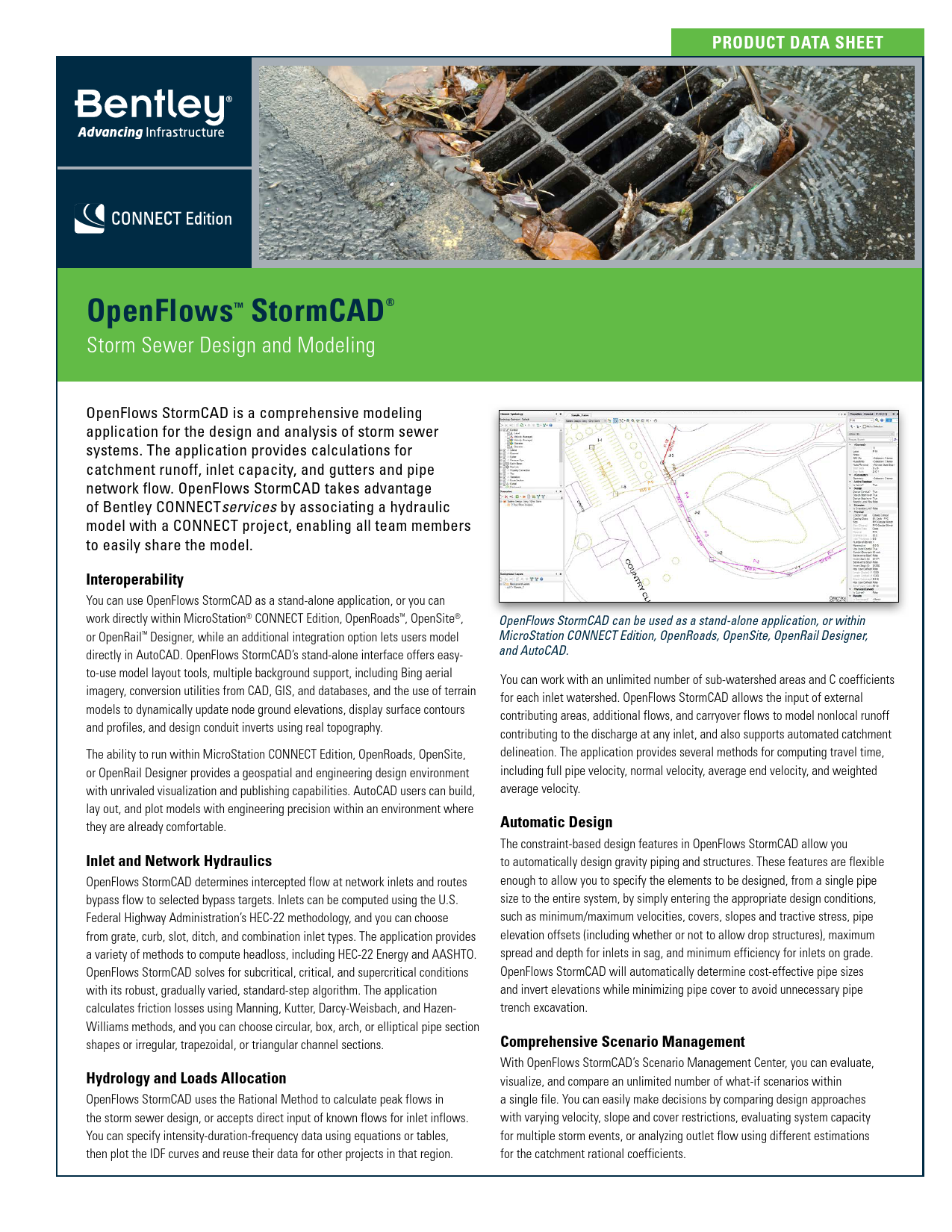
File info: application/pdf · 2 pages · 479.42KB
OpenFlows StormCAD
PRODC DATA SHEE OpenFlows ™ StormCAD Storm Sewer Design and Modeling OpenFlows StormCAD is a comprehensive modeling application for the design and analysis of ...
StormCAD - InterCAD Systems
StormCAD is a comprehensive modeling software program for the design and analysis of storm sewer systems. StormCAD provides calculations for catchment ...
OpenFlows™ StormCAD - Bentley Systems
OpenFlows StormCAD is a comprehensive modeling application for the design and analysis of storm sewer systems. The application provides calculations for.
Extracted Text
PRODUCT DATA SHEET OpenFlowsTM StormCAD� Storm Sewer Design and Modeling OpenFlows StormCAD is a comprehensive modeling application for the design and analysis of storm sewer systems. The application provides calculations for catchment runoff, inlet capacity, and gutters and pipe network flow. OpenFlows StormCAD takes advantage of Bentley CONNECTservices by associating a hydraulic model with a CONNECT project, enabling all team members to easily share the model. Interoperability You can use OpenFlows StormCAD as a stand-alone application, or you can work directly within MicroStation� CONNECT Edition, OpenRoadsTM, OpenSite�, or OpenRailTM Designer, while an additional integration option lets users model directly in AutoCAD. OpenFlows StormCAD's stand-alone interface offers easyto-use model layout tools, multiple background support, including Bing aerial imagery, conversion utilities from CAD, GIS, and databases, and the use of terrain models to dynamically update node ground elevations, display surface contours and profiles, and design conduit inverts using real topography. The ability to run within MicroStation CONNECT Edition, OpenRoads, OpenSite, or OpenRail Designer provides a geospatial and engineering design environment with unrivaled visualization and publishing capabilities. AutoCAD users can build, lay out, and plot models with engineering precision within an environment where they are already comfortable. Inlet and Network Hydraulics OpenFlows StormCAD determines intercepted flow at network inlets and routes bypass flow to selected bypass targets. Inlets can be computed using the U.S. Federal Highway Administration's HEC-22 methodology, and you can choose from grate, curb, slot, ditch, and combination inlet types. The application provides a variety of methods to compute headloss, including HEC-22 Energy and AASHTO. OpenFlows StormCAD solves for subcritical, critical, and supercritical conditions with its robust, gradually varied, standard-step algorithm. The application calculates friction losses using Manning, Kutter, Darcy-Weisbach, and HazenWilliams methods, and you can choose circular, box, arch, or elliptical pipe section shapes or irregular, trapezoidal, or triangular channel sections. Hydrology and Loads Allocation OpenFlows StormCAD uses the Rational Method to calculate peak flows in the storm sewer design, or accepts direct input of known flows for inlet inflows. You can specify intensity-duration-frequency data using equations or tables, then plot the IDF curves and reuse their data for other projects in that region. OpenFlows StormCAD can be used as a stand-alone application, or within MicroStation CONNECT Edition, OpenRoads, OpenSite, OpenRail Designer, and AutoCAD. You can work with an unlimited number of sub-watershed areas and C coefficients for each inlet watershed. OpenFlows StormCAD allows the input of external contributing areas, additional flows, and carryover flows to model nonlocal runoff contributing to the discharge at any inlet, and also supports automated catchment delineation. The application provides several methods for computing travel time, including full pipe velocity, normal velocity, average end velocity, and weighted average velocity. Automatic Design The constraint-based design features in OpenFlows StormCAD allow you to automatically design gravity piping and structures. These features are flexible enough to allow you to specify the elements to be designed, from a single pipe size to the entire system, by simply entering the appropriate design conditions, such as minimum/maximum velocities, covers, slopes and tractive stress, pipe elevation offsets (including whether or not to allow drop structures), maximum spread and depth for inlets in sag, and minimum efficiency for inlets on grade. OpenFlows StormCAD will automatically determine cost-effective pipe sizes and invert elevations while minimizing pipe cover to avoid unnecessary pipe trench excavation. Comprehensive Scenario Management With OpenFlows StormCAD's Scenario Management Center, you can evaluate, visualize, and compare an unlimited number of what-if scenarios within a single file. You can easily make decisions by comparing design approaches with varying velocity, slope and cover restrictions, evaluating system capacity for multiple storm events, or analyzing outlet flow using different estimations for the catchment rational coefficients. System Requirements Platform Pre-requirements OpenFlows StormCAD runs without platform restrictions as a stand-alone application. It also runs from within AutoCAD, MicroStation CONNECT Edition, OpenRoads, OpenRail, and OpenSite Designer. See: Platform Compatibility Processor As per minimum operating system requirements Memory 8 GB minimum, 16 GB recommended Operating System Microsoft Windows 10, Windows 10 x 64, Windows 8, Windows 8 x 64 Find out about Bentley at: www.bentley.com Contact Bentley 1-800-BENTLEY (1-800-236-8539) Outside the US +1 610-458-5000 Global Office Listings www.bentley.com/contact OpenFlows StormCAD At-A-Glance Interface and Graphical Editing � Stand-alone Windows interface � Ribbon interface improves usability � Ability to run within AutoCAD (AutoCAD license required) � Ability to run within Bentley MicroStation CONNECT Edition, OpenRoads, OpenRail, and OpenSite Designer (separate license required for these solutions) � OpenRoads drainage file import/export � Unlimited undo/redo of layout and editing � Element morphing, splitting, and reconnection � Scaled, schematic, and hybrid environments � Scaled catchment and gutter elements � Element prototypes � Aerial view and dynamic zooming � Named views library � Multiple background layer support � Image, CAD, and GIS background support � Element Prototypes (one click setup) � Ability to add online Bing Maps layer as background Interoperability and Model Building � Single set of model files for four compatible interfaces � Import of MX Drainage files � GIS-ID property to maintain associations between records in source file and elements in model � LandXML data import and export � Oracle spatial support � Polyline-to-pipe connections from DXF and DWG files � Spreadsheet, database, shapefile, and ODBC connections � Automatic elevation extraction and updates from terrain models � Unified file format with other OpenFlows solutions such as OpenFlows CivilStorm�, OpenFlows SewerCAD�, and OpenFlows StormCAD � Automated catchment delineation � Import/export MicroDrainage files � Taps and lateral modeling Model Management � Unlimited scenarios and alternatives � Comprehensive scenario management � Active topology to activate or deactivate network elements � Scenario comparison � Tabular reports with global editing � Tabular report sorting and persistent filtering � Customizable engineering libraries � Dynamic (query based) and static selection sets � Element selection by polygon � Element selection inversion � Drawing review features for connectivity consistency � Automatic topology review � Drawing navigator � Orphaned node and dead-end pipe queries � Hyperlink for network elements � Custom data fields with user-assigned or formula- based values � Surface water flow direction displayed across any terrain � Supports ProjectWise� � Ability to track changes in model by user, date, and element Hydraulics � Steady-state simulations � Flow profile methods: capacity and backwater analysis � Headloss methods: AASHTO, HEC-22 (second and third editions), standard, absolute, generic, and headloss-flow curve � Diversion simulation � Automatic constraint-based design � Friction loss methods: Manning, Kutter, Darcy-Weisbach, and Hazen-Williams � Curb, grate, ditch, slot, generic, combination, and user-defined capture curve inlet types � Open channel and closed conduit hydraulics � Support for V-shaped and parabolic gutters � Support for pressure elements including pumps � Pond outlet structure calculations � Culvert inlet control calculations � Support for culvert headwalls and endwalls Hydrology and Load Allocation � Rational Method � Rainfall data input: user-defined intensity-duration- frequency (IDF) table, Hydro-35, IDF table equation, IDF curve equation, IDF polynomial log equation � Time of concentration methods: User-defined, Carter, Eagleson, Espey/Winslow, Federal Aviation Agency, Kerby/ Hathaway, Kirpich (PA and TN), Length and Velocity, SCS Lag, TR-55 Sheet Flow, TR-55 Shallow Concentrated Flow, TR-55 Channel Flow, Kinematic Wave, Friend, Bransby-Williams Results Presentation � Thematic mapping � Dynamic, multiparameter, and multiscenario graphing � Advanced profiling � Create custom reports � Customizable engineering profiles � Advanced tabular reporting with FlexTables� � Property-based color coding and symbology � Property-based annotation � Contouring with shapefile and DXF export � Publishing of iModels in 2D or 3D, including to Bentley Map� Mobile � Customizable reports � Gutter cross section viewer OpenFlows StormCAD's constraint-based design automatically determines diameters and invert elevations. Locate bottlenecks quickly using thematic mapping, FlexTables, and profiles. �2021 Bentley Systems, Incorporated. Bentley, the Bentley logo, Bentley MAP, Bentley Map Mobile, CivilStorm, FlexTables, MicroStation, OpenFlows, OpenFlows CivilStorm, OpenFlows SewerCAD, OpenFlows SewerGEMS, OpenFlows StormCAD, OpenRail, OpenRail Designer, OpenRoads, OpenSite, ProjectWise, SewerCAD, SewerGEMS, and StormCAD are either registered or unregistered trademarks or service marks of Bentley Systems, Incorporated or one of its direct or indirect wholly owned subsidiaries. Other brands and product names are trademarks of their respective owners. CS25231 06/21