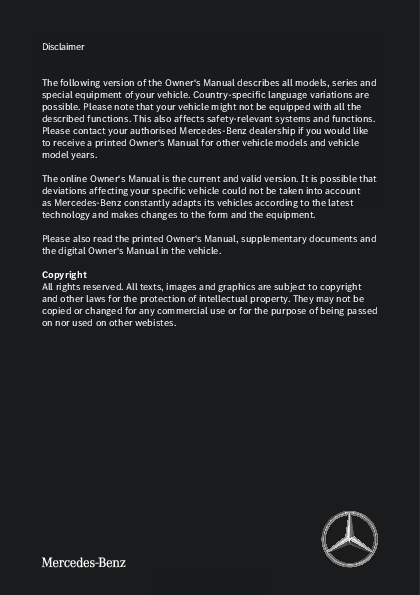
Owner's Manual for Mercedes-Benz models including: EQS 2021 Saloon MBUX, EQS, 2021 Saloon MBUX
DDiissccllaaiimmeerr ADlalslafonlggueangde vPeDrFs-iDonoskuomf ethnet ffüorlldoiwesinesg FPaDhFrzdeoucgummodeenltl fboerztiehhist sviechhicinleamlleondel TrSehpleraatfceohlsvloelwresilinoygnteovnevrnesuhiroicnalueofsfditniheteeFnaOdhwrezndeeufrog`sre,sMdaailenufoüanrl tddheeenscGdreiburmtessacnhaelmlnmaMrokaderektltsab,nesdsetwriimehsimcahtnd scsiponerdrceuisanpldeodqniuedidptoemnGedenertumotsafcnyhoreeungrVuvolearhsticcohlnreis.f.tCeonuennttrsyp-rsepcehcenif.icBiltatnegwueangdeevnaSriieatsiiocnhsaanre pIhoresnsiabuleto. rPislieeartseennMoeterctehdaets-yBoeunrzvSeehrivcicleesmtüitgzhptunnkott, bume eeqinugipepderudckwteitshEaxlelmthpelar dPfüelresacnsredibeceroednFftauahncrctzteyiuognumsr .aoTduhetihlsleoarulisnoeddaFfaMfheerczrtecsuegdsmaefsoe-dtByee-llnrjaezhleSrevearznvuitceseryhCsatelteenmntr.seatnodofbutnacintions. PalperaisnetecdonvetarscitoynofuorraoutthheorrviseehdicMleemrcoeddeelss-Banednzvdeheiaclleersmhoipdeiflyyoeuarws.oTuhldisliPkDeF tdDooiecrseuecmsePeivDneFt-aiDspotkrhiunemtleeadntetOstwevnlleterdrs`iiseoMank.atPunoeulsalesliVbfoelerrsoviotanhreidaratvri.oeMnhsöicgtloleicyhmoeouAdrbevwlesehiacicnhludenvmgeeahnyizcnuleot mbIheroetdmaeklkeyonenaiknrrtesot.eancFcaohurnzetuagskMönenrcteendneisc-hBtebnezrüccoknssicthatnigttlyseuipnd, daateMs etrhceeidrevse-hBiecnlzes to tsheeinsetaFatehrozfetuhgeeasrttänandidgidnetrmodnuecueesstcehnaSntgaensdindedreTseigcnhnainkdanepqausipstm, seonwt.iePlease TtÄhhnedereeorfunonlrigeneennoOintweFntoherarm`tstuMhnidasnAPuuDasFlstidsaotttchuuenmgcevunorrtrneiinmtnmaotn.wdBavityaterliedbpevlaeccrhestsieontnhS.eIietpirdsianphteords,sdviabesrlesiothnat dwdieehvsicieahstiPwoDnaFs-DadfeofkleiuvcmetirenengdtywinoiukthreisnypeoemucriFfvaiecllhvdiecahlseigc. eledrcuocukltde Enxoetmbpelatrakeersnetinztt,odaasccmoiut nt adsemMFearcherzdeeusg-Bauesngzeclioefnesrttawnutlrydea.dapts its vehicles according to the latest technology and makes changes to the form and the equipment. Please also read the printed Owner`s Manual, supplementary documents and the digital Owner`s Manual in the vehicle. Copyright All rights reserved. All texts, images and graphics are subject to copyright and other laws for the protection of intellectual property. They may not be copied or changed for any commercial use or for the purpose of being passed on nor used on other webistes. Internal use only Thank you for buying Mercedes-Benz Before you rst drive o , read this operator's manual carefully and familiarise yourself with your vehicle. For your own safety and a longer operating lifespan of the vehicle, follow the instructions and warning notices in this operator's manual. Disregarding them may lead to damage to the vehicle or injury to people. The standard equipment and product description of your vehicle may vary and depends on the following factors: R Model R Order R National version R Availability Your vehicle may therefore di er, in individual cases, from that shown in the descriptions and illustrations. The illustrations in this operator's manual show a le -hand drive vehicle. On right-hand-drive vehicles, the layout of car parts and control elements di ers accordingly. Mercedes-Benz is constantly developing its vehicles further. Mercedes-Benz therefore reserves the right to introduce changes in the following areas: R Design R Equipment R Technical features The following documents are integral parts of the vehicle: R Digital operator's manual R Printed operator's manual R Service booklet R Equipment-dependent supplements R Supplementary documents Keep these documents in the vehicle at all times. Ensure that all documents are in the vehicle or passed on in the event of sale or rental. 2975841402Z102 2975841402Z102 2 Contents Symbols .......................................................... 5 At a glance ...................................................... 6 Cockpit (central display) .................................. 6 Cockpit (MBUX Hyperscreen) .......................... 8 Indicator and warning lamps (standard) ......... 10 Indicator and warning lamps (with driver camera) ........................................................ 12 Overhead control panel ................................. 14 Door operating unit and seat adjustment ....... 16 Control settings in the rear passenger compartment ................................................ 18 Emergencies and breakdowns ....................... 20 Digital Owner's Manual ................................. 22 Calling up the Digital Owner's Manual ............ 22 General notes ............................................... 23 Protection of the environment ....................... 23 Take-back of end-of-life vehicles .................... 23 Mercedes-Benz GenuineParts ........................ 23 Owner's Manual ............................................ 25 Touch-sensitive controls ................................ 25 Mercedes me App ......................................... 26 Operating safety ............................................ 26 Declarations of conformity and notes on driving in di erent countries .......................... 28 Diagnostics connection ................................. 36 Quali ed specialist workshop ........................ 37 Vehicle registration ....................................... 37 Correct use of the vehicle ............................. 38 Information on the REACH regulation ............. 38 Notes for persons with electronic medical aids .............................................................. 38 Implied warranty ........................................... 39 QR code for rescue card ............................... 39 Data storage ................................................. 39 Copyright ...................................................... 43 Occupant safety ............................................ 44 Restraint system ........................................... 44 Seat belts ..................................................... 46 Airbags ......................................................... 51 PRE-SAFE® system ........................................ 58 Automatic measures a er an accident ........... 59 Safely transporting children in the vehicle ...... 60 Notes on pets in the vehicle .......................... 82 Opening and closing ...................................... 83 Key ............................................................... 83 Doors ............................................................ 87 Load compartment ........................................ 97 Side windows .............................................. 102 Sliding sunroof ............................................ 106 Anti-the protection .................................... 110 Seats and stowing ....................................... 113 Notes on the correct driver's seat position .. 113 Seats .......................................................... 113 Steering wheel ............................................ 126 Easy entry and exit feature .......................... 127 Memory function ......................................... 129 Stowage areas ............................................ 130 Cup holders ................................................ 145 Sockets ....................................................... 148 Wireless charging of the mobile phone and connection with the exterior aerial ........ 149 Fitting and removing the oor mats ............. 152 Light and sight ............................................ 154 Exterior lighting ........................................... 154 Interior lighting ............................................ 166 Contents 3 Windscreen wipers and windscreen washer system ............................................ 168 Mirrors ........................................................ 171 Area permeable to radio waves on the windscreen ................................................. 174 Infrared-re ective windscreen function ........ 174 Climate control ........................................... 175 Overview of climate control systems ............ 175 Operating the climate control system .......... 178 Driving and parking ..................................... 190 Driving ........................................................ 190 DYNAMIC SELECT button ............................ 203 Transmission ............................................... 205 Function of the 4MATIC ............................... 207 Charging the high-voltage battery ................ 207 Parking ....................................................... 225 Driving and driving safety systems ............... 232 Trailer hitch ................................................. 305 Bicycle rack function ................................... 310 Vehicle towing instructions .......................... 312 Driver display .............................................. 313 Notes on the driver's display ....................... 313 Notes on the range ..................................... 313 Operating the driver's display ...................... 314 Driver display menus ................................... 315 Head-up display .......................................... 315 Overview of status displays on the driver's display ........................................................ 319 MBUX multimedia system ............................ 321 Overview and operation ............................... 321 System settings .......................................... 343 Drive system settings .................................. 348 Navigation and tra c .................................. 348 Telephone ................................................... 359 Mercedes me app ....................................... 362 Mercedes-Benz emergency call system ....... 371 Radio, media & TV ....................................... 378 Sound settings ............................................ 384 Maintenance and care ................................. 385 ASSYST PLUS service interval display .......... 385 Engine compartment ................................... 386 Topping up the windscreen washer system .. 388 Cleaning and care ....................................... 388 Breakdown assistance ................................. 395 Emergency .................................................. 395 Flat tyre ...................................................... 397 Battery (vehicle) .......................................... 402 Tow-starting or towing away ........................ 405 Electrical fuses ............................................ 411 Wheels and tyres ......................................... 413 Notes on noise or unusual handling characteristics ................................................... 413 Notes on regularly inspecting wheels and tyres ........................................................... 413 Notes on snow chains ................................. 413 Activating or deactivating snow chain mode .......................................................... 414 Tyre pressure .............................................. 414 Wheel change ............................................. 418 Emergency spare wheel ............................... 427 Technical data ............................................. 429 Notes on technical data .............................. 429 4 Contents On-board electronics ................................... 429 Regulatory radio identi cation and notes ..... 431 Vehicle identi cation plate, VIN and engine number overview .............................. 432 Operating uids ........................................... 434 Vehicle data ................................................ 436 Trailer hitch ................................................. 438 Display messages and warning/indicator lamps .......................................................... 441 Display messages ........................................ 441 Warning and indicator lamps ....................... 506 Index .......................................................... 522 In this Owner's Manual, you will nd the following symbols: & DANGER Danger due to not observing the warning notices Warning notices draw your attention to hazards that may endanger your health or life, or the health or life of others. # Observe the warning notices. + ENVIRONMENTAL NOTE Environmental damage due to failure to observe environmental notes Environmental notes include information on environmentally responsible behaviour or environmentally responsible disposal. # Observe environmental notes. # Observe notes on material damage. % These symbols indicate useful instructions or further information that could be helpful to you. # Instruction (/ page) Further information on a topic Display Display in the central display 4 Highest menu level, which is to be selected in the multimedia system 5 Relevant submenus, which are to be selected in the multimedia system * Indicates a cause * NOTE Damage to property due to failure to observe notes on material damage Notes on material damage inform you of risks which may lead to your vehicle being damaged. Symbols 5 6 At a glance Cockpit (central display) Le -hand-drive vehicles (with central display) 1 ± Increases recuperation q Reduces recuperation 2 Combination switch 3 Driver's display 4 DIRECT SELECT lever 5 Central display 6 Glove compartment 7 Stowage compartment 8 Switch panel for: ÷ DYNAMIC SELECT button c Active Parking Assist û Calls up the EQ menu \ Quick vehicle access ú Fingerprint sensor Ü Switches the MBUX multimedia system on/o At a glance Cockpit (central display) 7 199 a Switches sound on/o 321 199 ø Adjusts the volume 321 156 9 £ Hazard warning light system 157 314 A Start/stop button 194 205 B Control panel for the MBUX multimedia system 330 321 C Adjusts the steering wheel 126 133 D ! Electric parking brake 229 133 E Diagnostics connection 36 F Light switch 154 204 G Control panel: 292 Driver's display 314 224 I Active Distance Assist DISTRONIC and variable limiter 248 321 321 8 At a glance Cockpit (MBUX Hyperscreen) Le -hand-drive vehicles (with MBUX hyperscreen) 1 ± Increases recuperation q Reduces recuperation 2 Combination switch 3 DIRECT SELECT lever 4 MBUX hyperscreen with: Driver's display Central display Front passenger display 5 Control panel for the MBUX multimedia system 6 Glove compartment 7 Stowage compartment 8 £ Hazard warning light system 9 Switch panel for: ÷ DYNAMIC SELECT button c Active Parking Assist û Calls up the EQ menu At a glance Cockpit (MBUX Hyperscreen) 9 199 \ Quick vehicle access 199 ú Fingerprint sensor 156 Ü Switches the MBUX multimedia system 205 on/o a Switches sound on/o 313 ø Adjusts the volume 321 A Start/stop button 321 B Adjusts the steering wheel 330 C ! Electric parking brake 133 D Diagnostics connection 133 E Light switch 157 F Control panel: Driver's display 204 I Active Distance Assist DISTRONIC and variable limiter 292 224 321 321 321 321 194 126 229 36 154 314 248 10 At a glance Indicator and warning lamps (standard) Standard driver display 1 #! Turn signal lights 2 Ú System error 3 ï Trailer hitch 4 ä Suspension (red) ä Suspension (yellow) 5 # Electrical fault 6 Ù Power steering (red) Ù Power steering (yellow) Ù Rear axle steering (red) Ù Rear axle steering (yellow) 7 6 Restraint system 8 ü Seat belt 9 L Distance warning A ! ABS B h Tyre pressure monitoring system At a glance Indicator and warning lamps (standard) 11 156 C å ESP® OFF 509 ÷ ESP® 510 D _ Reduced power 515 E õ Operational readiness of drive system 515 F ! Electric parking brake (yellow) 509 G ! Electric parking brake (red) 510 H J Brakes (red) 510 J Brakes (yellow) 510 I R Range 510 J Charge level display 508 K K High beam 508 L Low beam 515 T Standing lights 517 L R Rear fog light 520 M H Mercedes-Benz emergency call system 517 517 509 194 513 513 513 513 156 154 154 155 519 12 At a glance Indicator and warning lamps (with driver camera) Driver display with driver camera 1 Ú System error 2 #! Turn signal lights 3 ü Seat belt 4 L Distance warning 5 6 Restraint system 6 _ Reduced power 7 h Tyre pressure monitoring system 8 å ESP® OFF ÷ ESP® 9 ! ABS A õ Operational readiness of drive system B ! Electric parking brake (yellow) C ! Electric parking brake (red) D J Brakes (red) J Brakes (yellow) At a glance Indicator and warning lamps (with driver camera) 13 509 E R Range 156 F Charge level display 508 G R Rear fog light 515 H K High beam 508 L Low beam 509 T Standing lights 520 I H Mercedes-Benz emergency call system 517 J ï Trailer hitch 517 K # Electrical fault 517 L Ù Power steering (red) 194 Ù Power steering (yellow) 513 Ù Rear axle steering (red) 513 Ù Rear axle steering (yellow) 513 M ä Suspension (red) 513 ä Suspension (yellow) 155 156 154 154 519 510 509 510 510 510 510 515 515 14 At a glance Overhead control panel 1 Sun visors 2 c Switches the front interior lighting on/o 3 u Switches the rear interior lighting on/o 4 ; me button 5 | Switches automatic interior lighting con- trol on/o 6 G SOS button 7 Switches the right-hand reading lamp on/o At a glance Overhead control panel 15 8 3 Opens/closes the panorama sliding sun- 106 166 roof 166 3 Opens/closes the panorama sliding sun- 106 roof roller sunblind 362 9 PASSENGER AIR BAG indicator lamps 55 166 A Inside rearview mirror 172 362 B Switches the le -hand reading lamp on/o 166 166 16 At a glance Door operating unit and seat adjustment 1 ß Ü Locks/unlocks the vehicle 2 Opens the door 3 Adjusts the seats electrically 4 w Switches the seat heating on/o 5 s Switches the seat ventilation on/o 6 w Adjusts the front passenger seat from the driver's seat 7 V Operates the memory function 8 q Opens/closes the tailgate At a glance Door operating unit and seat adjustment 17 88 9 Í Operates the outside mirrors 171 87 A W Opens/closes the right side window 102 113 B W Opens/closes the rear right side window 102 124 C S Child safety lock for the rear side win- 81 125 dows 116 D W Opens/closes the rear le side window 102 E W Opens/closes the le side window 102 130 F Adjusts the head restraints 119 97 G Seat adjustment using the multimedia system 122 18 At a glance Control settings in the rear passenger compartment 1 Climate control rear operating unit 2 Electronics compartment in the centre console 3 V Selects the front passenger seat 4 s Switches the rear seat ventilation on/o At a glance Control settings in the rear passenger compartment 19 177 5 w Switches the rear seat heating on/o 6 Adjusts the rear seats electrically 116 7 Stowage compartment in the rear armrest 125 8 Charging a mobile phone wirelessly 124 117 151 20 At a glance Emergencies and breakdowns At a glance Emergencies and breakdowns 21 1 B-pillar with: 8 Fire extinguisher QR code for accessing the rescue card 39 9 Socket ap with: 2 Safety vests 395 information label on tyre pressure 3 ; me button 362 QR code for accessing the rescue card G SOS button 362 A Towing away 4 Towing away 405 B TIREFIT kit 5 Flat tyre 397 C Warning triangle 6 To operate the high-voltage disconnect device 191 D First-aid kit (so sided) 7 £ Hazard warning light system 157 396 415 39 405 399 395 396 22 Digital Owner's Manual Calling up the Digital Owner's Manual Multimedia system: 4 © 5 Settings 5 Info 5 Owner's Manual 5 Open Digital Owner's Manual The Digital Owner's Manual describes the functions and operation of the vehicle and the multimedia system. # Select one of the following menu items in the Digital Owner's Manual: R Quick start: nd the rst steps towards adjusting your seat (driver's side). R Tips: nd information that prepares you for certain everyday situations with your vehicle. R Animations: watch animations of the vehicle functions. R Messages: receive additional information about the messages in the driver's display. R Language: select the language for the Digital Owner's Manual. You can search for keywords using the search eld Search, in order to nd quick answers to questions about the operation of the vehicle. 1 Menu 2 Search 3 Back 4 Contents section Some sections in the Digital Owner's Manual, such as warning notes, can be expanded and collapsed. Additional methods of calling up the Digital Owner's Manual: Driver's display: call up brief information as display messages in the driver's display MBUX Voice Assistant: call up via the voice control system Global search: call up search results for contents of the Digital Owner's Manual in the home screen For safety reasons, the Digital Owner's Manual is deactivated while driving. Protection of the environment + ENVIRONMENTAL NOTE Environmental damage due to operating conditions and personal driving style Operate your vehicle in an environmentally responsible manner to help protect the environment. Please observe the following recommendations on operating conditions and personal driving style. Operating conditions: # Make sure that the tyre pressure is correct. # Do not carry any unnecessary weight (e.g. roof luggage racks once you no longer need them). # Monitor the energy consumption. # Adhere to the service intervals. A regularly serviced vehicle will contribute to environmental protection. # Always have maintenance work carried out at a quali ed specialist workshop. Personal driving style: # Drive carefully and maintain a suitable distance from the vehicle in front. # Avoid frequent, sudden acceleration and braking. # Drive in a style which saves energy. Observe the ECO display for an economical driving style. + ENVIRONMENTAL NOTE Environmental pollution caused by irresponsible disposal of the high-voltage battery A high-voltage battery contains materials which are harmful to the environment. # Dispose of faulty high-voltage batteries at a quali ed specialist workshop. Take-back of end-of-life vehicles EU countries only: Mercedes-Benz will take back your end-of-life vehicle for environment-friendly disposal in General notes 23 accordance with the European Union (EU) End-ofLife Vehicles Directive. A network of vehicle take-back points and dismantlers has been established for you to return your vehicle. You can leave it at any of these points free of charge. This makes an important contribution to closing the recycling circle and conserving resources. For further information about the recycling and disposal of end-of-life vehicles, and the take-back conditions, please visit the national Mercedes-Benz website for your country. Mercedes-Benz GenuineParts + ENVIRONMENTAL NOTE Environmental damage caused by not using recycled reconditioned components MercedesBenz AG o ers recycled reconditioned components and parts with the same quality as new parts. The same entitlement from the implied warranty is valid as for new parts. 24 General notes # Recycled reconditioned components and parts from MercedesBenz AG. * NOTE Impairment of the operating e ciency of the restraint systems from installing accessory parts or from repairs or welding Airbags and seat belt tensioners, as well as control units and sensors for the restraint systems, may be installed in the following areas of your vehicle: R Doors R Door pillars R Door sills R Seats R Cockpit R Instrument cluster R Centre console R Lateral roof frame # Do not install accessory parts such as audio systems in these areas. # Do not carry out repairs or welding. # Have accessory parts retro tted at a quali ed specialist workshop. You could jeopardise the operating safety of your vehicle if you use parts, tyres and wheels as well as accessories relevant to safety which have not been approved by Mercedes-Benz. Safety-relevant systems, e.g. the brake system, may malfunction. Only use Mercedes-Benz GenuineParts or parts of equal quality. Only use tyres, wheels and accessory parts that have been speci cally approved for your vehicle model. Mercedes-Benz tests original parts and conversion parts and accessory parts that have been speci cally approved for your vehicle model for their reliability, safety and suitability. Despite ongoing market research, Mercedes-Benz is unable to assess other parts. Mercedes-Benz therefore accepts no responsibility for the use of such parts in Mercedes-Benz vehicles, even if they have been o cially approved or independently approved by a testing centre. Certain parts are only o cially approved for installation or modi cation if they comply with legal requirements. All Mercedes-Benz GenuineParts meet the approval requirements. The use of non-approved parts may invalidate the vehicle's general operating permit. This is the case in the following situations: R The vehicle type is di erent from that for which the vehicle's general operating permit was granted. R Other road users could be endangered. R The noise level gets worse. Always specify the vehicle identi cation number (VIN) (/ page 432) when ordering MercedesBenz GenuineParts. Owner's Manual This Owner's Manual and the Digital Owner's Manual in the vehicle describe the following models and the standard and special equipment for your vehicle: R The models and the standard and special equipment available at the time of this Owner's Manual going to press. R The models and the standard and special equipment only available in certain countries. R The models and the standard and special equipment, which will only be available at a later date. Note that your vehicle may not be tted with all features described. This is also the case for systems relevant to safety. Therefore, the equipment on your vehicle may di er from that in the descriptions and illustrations. The original purchase agreement for your vehicle contains a list of the equipment in your vehicle at the time of delivery. Should you have any questions concerning equipment and operation, please consult a MercedesBenz Service Centre. The Owner's Manual, Supplement, further supplementary documents and Service Booklet are important documents and should be kept in the vehicle. Touch-sensitive controls In addition to conventional switches and buttons, your vehicle is equipped with touch-sensitive controls. These are located in the following areas of your vehicle: R Roof and door control panel R Climate control R Steering wheel R MBUX multimedia system The controls have touch-sensitive user interface surfaces. The surfaces are controlled by pressing or swiping to adjust settings or to trigger functions, for example. General notes 25 In the area of the touchscreen, you also receive haptic feedback in the form of a pulse or a vibration, or the surface structure changes on the touch-sensitive user interface surface, for example. You receive haptic feedback in the following situations, for example: R When pressing a button on the user interface surface R When scrolling in a list or table R When reaching a new area on the user interface surface, e.g. a pop-up window When handling touch-sensitive user interface surfaces, observe the following points to avoid problems operating: R Do not a x stickers or similar objects on the surfaces R Keep the surfaces protected from moisture and wet conditions R Keep the surfaces free of dust and dirt Some touch-sensitive control elements have a symbol and integrated indicator lamps. When 26 General notes operating, make sure to press on the symbol of the control element. Mercedes me App Notes about the on-demand feature You can also activate various functions (ondemand feature) subsequently via Mercedes me a er purchasing your vehicle. Information is available at any Mercedes-Benz Service Centre. Activating on-demand feature using Mercedes me Requirements: R The vehicle has GPS reception. R The vehicle is linked to the Mercedes me user account. Ordering and activating on-demand feature # Add the desired on-demand feature for the vehicle to the shopping basket in the Mercedes me Store. # Complete the order. The on-demand feature is activated when operating the vehicle. Speeding up activation # Switch the vehicle o and lock it. # A er about 2 minutes, unlock the vehicle and switch on the vehicle. The on-demand feature has been activated. For some features, a noti cation also appears in the vehicle's multimedia system. If the activation was not successful, repeat the process. Operating safety & WARNING Risk of injury due to malfunctions or system failure In order to avoid malfunctions or system failures: # Always have the speci ed service/main- tenance work as well as any necessary repairs carried out at a quali ed specialist workshop. & WARNING Risk of accident or injury due to improper modi cations to electronic components Modi cations to electronic components, their so ware or wiring can impair their functionality and/or the functionality of other networked components or safety-relevant systems. This can endanger the vehicle's operating safety. # You must not tamper with wiring, electronic components, or their so ware. # Always have work on electrical and electronic devices carried out at a quali ed specialist workshop. If you modify the on-board electronics, the general operating permit is rendered invalid. Observe the "On-board electronics" section in "Technical data". * NOTE Damage to the vehicle due to driving too fast and due to impacts to the vehicle underbody and suspension components In the following situations, in particular, there is a risk of damage to the vehicle: R the vehicle becomes grounded, e.g. on a high kerb or an unpaved road R the vehicle is driven too fast over an obstacle, e.g. a kerb, speed bump or pothole R a heavy object strikes the underbody or suspension components In situations such as these, damage to the body, underbody, suspension components, wheels or tyres and high-voltage battery components may not be visible. Components damaged in this way can unexpectedly fail or, in the case of an accident, may no longer absorb the resulting force as intended. # Have the vehicle checked and repaired immediately at a quali ed specialist workshop. or # If driving safety is impaired while continuing your journey, pull over and stop the vehicle immediately, while paying attention to road and tra c conditions, and contact a quali ed specialist workshop. Electric vehicles have an electric motor. The electric motor's energy supply is provided by the highvoltage on-board electrical system. & DANGER Risk of death and re due to modi ed and/or damaged components of the high-voltage on-board electrical system The vehicle's high-voltage on-board electrical system is under high voltage. If you modify component parts in the vehicle's high-voltage on-board electrical system or touch damaged component parts, you may be electrocuted. In addition, modi ed and/or damaged components may cause a re. General notes 27 In the event of an accident or impact to the vehicle underbody, components of the highvoltage electrical system may be damaged although the damage is not visible. # Never make any modi cations to the high-voltage on-board electrical system. # Do not switch on or use the vehicle if its high-voltage on-board electrical system components have been modi ed or damaged. # Never touch damaged components of the high-voltage on-board electrical system. # A er an accident, do not touch any components of the high-voltage on-board electrical system. # A er an accident, have the vehicle transported away. # Have the components of the high-voltage on-board electrical system checked at a quali ed specialist workshop and replaced if necessary. 28 General notes The components of the high-voltage on-board electrical system are marked with yellow warning stickers. The cables of the high-voltage on-board electrical system are orange. Declarations of conformity and notes on driving in di erent countries Electromagnetic compatibility The electromagnetic compatibility of the vehicle components has been checked and certi ed according to the currently valid version of Regulation UN R10. the vehicle comply with Directive 2014/53/EU. The full texts of the EU declarations of conformity are available at the following web address: https://moba.i.daimler.com/markets/ece-row/ baix/cars/certi cates-of-conformity/en_GB/ index.html Vehicles with an electric motor generate signi cantly less vehicle noise emissions than vehicles with combustion engines. As a result, your vehicle may not be heard by other road users in certain situations. This can occur, for example, when you are parking and your vehicle cannot be seen by other road users. This requires you to adopt a particularly anticipatory driving style, as it is necessary to allow for the possibility that other road users may behave unpredictably. vehicle installed radio components Only for EU and EFTA countries and countries that recognise the EU manufacturer's declaration of conformity: The following information applies to all wireless components of the vehicle and of the information systems and communication devices integrated in the vehicle: The manufacturers of the wireless components ensure that all wireless components installed in You can obtain further information from a Mercedes-Benz service centre. For the United Kingdom only: The following information applies to all wireless components of the vehicle and of the information systems and communication devices integrated in the vehicle: The manufacturers of the wireless components installed in the vehicle hereby declare that all wireless components installed in the vehicle comply with the Radio Regulations 2017 directive. The full texts of the declarations of conformity are available at the following web address: https://moba.i.daimler.com/markets/ece-row/ baix/cars/certi cates-of-conformity/en_GB/ index.html For Brazil only: Note on two-way radio systems in the vehicle: General notes 29 These systems are not protected against harmful interference and must not cause interference in properly approved systems. For Jamaica only: All wireless vehicle components have received type approval from the SMA. For Nigeria only: Connection and use of the radio communications equipment in this vehicle is permitted by the Nigerian Communications Commission 30 General notes For Russia only: Wireless applications in the vehicle Technology Remote Keyless Entry Wireless Power Transmission Remote Keyless Entry Wireless Power Transmission The manufacturers of the wireless components installed in the vehicle hereby declare that all wireless components installed in the vehicle comply with the technical regulations for two-way radios. You can obtain further information from a Mercedes-Benz service centre. For Ukraine only: The manufacturers of the wireless components installed in the vehicle hereby declare that the wireless components installed in the vehicle comply with the technical regulations for two-way radios. You can obtain further information from a Mercedes-Benz service centre. Wireless applications in the vehicle Besides the typical frequencies for mobile communication cars by Mercedes-Benz make use of the following automotive radio applications. Frequency range 20 kHz (990 kHz) 105 kHz (90119 kHz) 120 kHz (119135 kHz) 127 kHz (119135 kHz) Transmission output/magnetic eld strength 72 dBA/m at 10m 42 dBA/m at 10m 42 dBA/m at 10m 66 dBA/m at 10m with the magnetic eld strength level decreasing 3dB/octave above 119 kHz Technology Near- eld communication Remote Keyless Entry, Garage Door Opener, Tire Pressure Monitoring Block Heater Remote Control, Garage Door Opener Block Heater Remote Control, Garage Door Opener Bluetooth, Kleer, RLAN, wireless Headphones RLAN Interior Monitoring Radar, RLAN Remote Keyless Entry Frequency range 13.55313.567 MHz 433 MHz (433.05434.79 MHz) 868 MHz (868.0868.6 MHz) 869 MHz (868.7869.2 MHz) 2.4 GHz ISM band (24002483.5 MHz) 5.1 GHz UNII-1 (51505250 MHz) 5.8 GHz UNII-3 (57255875 MHz) 7.25 GHz UWB (6.08.5 GHz) 76 GHz radar 7677 GHz General notes 31 Transmission output/magnetic eld strength 42 dBA/m at 10m 10 mW ERP 25 mW ERP 25 mW ERP 100 mW EIRP 25 mW EIRP 25 mW EIRP -41.3 dBm/MHz EIRP mean 0 dBm/MHz EIRP peak 55 dBm peak EIRP 32 General notes Technology Carsharing Module Rear Seat Entertainment System Two-way radio (Tel7 telephone control unit) Frequency range NFC: 13.55313.567 MHz Bluetooth®: 24022480 MHz Bluetooth®: 24002483.5 MHz WLAN 2.4 GHZ: 24002483.5 MHz WLAN 5 GHz: 51505250 MHz 57255875 MHz E-GSM (900 MHz) GSM (1800 MHz) UMTS (Band I, III, VIII) LTE (Band 1, 3, 7, 8, 20, 28) Transmission output/magnetic eld strength NFC: 42 dBA/m at 10 m Bluetooth®: +4 dBm (class 2) Bluetooth®: -0.8 dBm WLAN 2.4 GHZ: 14.5 dBm WLAN 5 GHz: 20.5 dBm 13.3 dBm +33 dBm +30 dBm +24 dBm (+1/-3 dB) +23 dBm (±2 dB) General notes 33 Technology RAMSES (Router And Mobile SErviceS) Frequency range GSM (E-GSM 850 / E-GSM 900, Class 4) GSM (E-GSM 1800 / E-GSM 1900, Class 4) UMTS (WCDMA FDD I, II, III, IV, V, VIII, XIX, Class 3) LTE (FDD B1, B2, B3, B4, B5, B7, B8, B9, B18, B19, B21, B28, Class 3) LTE (TDD B38, B40, B41, Class 3) GNSS (15591610 MHz) Transmission output/magnetic eld strength < +32.5 dBm (±1 dB) < +29.5 dBm (±1 dB) < +23.5 dBm (±1 dB) < +23 dBm (±1 dB) < +23 dBm (±1 dB) Receiving only Information about the speci c absorption rate For France only: The values were determined and tested in accord- regarding the indication of the speci c absorption ance with the Décret n° 2019-1186 guideline rate (SAR) of wireless vehicle components. Information about the speci c absorption rate Vehicle component (designation in accordance with EU DoC) SAR value in W/kg Radio data transmission telephone system 0.24 W/kg Hermes 2.1 < 0.4 W/kg Applicable limit value 2 W/kg 2 W/kg 34 General notes Vehicle component (designation in accordance with EU DoC) Compensator ECE DE003 & ECE DE004 DAI RSE Tablet PC SM-T230NZ NRCS2P NTG7RSU NTG7 MID, NTG7 HIGH, NTG7 PREMIUM, NTG7 PREMIUMPLUS, NTG7 MID LFT2, NTG7 HIGH LFT2, NTG7 PREMIUM LFT2, NTG7 PREMIUMPLUS LFT2 RAMSES 1.0 and 1.1 NTG6N MID/ENTRY NTG6N HIGH SAR value in W/kg < 0.2 W/kg 1.8 W/kg 0.7 W/kg 0.003 W/kg 0.07 W/kg 0.08 W/kg 0.036 W/kg 0.199 W/kg Applicable limit value 2 W/kg 2 W/kg 4 W/kg 2 W/kg 2 W/kg 2 W/kg 2 W/kg 4 W/kg Importer information for wireless components For Moldova only: Importer S.C. GRAND PREMIUM S.R.L. Moldova mun. Chisinau, str. Hîncesti sos., 2/2 For Turkey only: Importer Mercedes Benz Otomotiv Ticaret ve Hizmetler A.. Genel Merkez Akçaburgaz Mah. Süleyman ah Cad. No: 6/1 34522 Esenyurt/stanbul For Ukraine only: Importer PJSC "AUTOCAPITAL" Velyka Vasylkivska str. 15/2 01004 Kyiv Ukraine For the United Kingdom only: Importer Mercedes-Benz Cars UK Limited Delaware Drive, Tongwell Milton Keynes, MK15 8BA England Importer of Mercedes-Benz spare parts Mercedes-Benz Parts Logistics Delaware Drive, Tongwell Milton Keynes, MK15 8BA England General notes 35 Jack Copy and translation of the original declaration of conformity: EC declaration of conformity 1. The undersigned, representing Manufacturer: BRANO a.s. 747 41 Hradec nad Moravicí, Opavská 1000, The Czech Republic ID No.: 64-387-5933 VAT No.: CZ64-387-5933 herewith declares under our sole responsibility that the product: 2. a) Name: Jack Type, Number: A) A 164 580 02 18, A 166 580 01 18 B) A 240 580 00 18 C) A 639 580 02 18 D) A 639 580 03 18 E) A 910 580 00 00 F) A 247 580 00 00, A 293 580 00 00 Year of manufacture: 2020 Complies with all relevant provisions Directive No. 2006/42/EC b) Description and purpose of use: Car jack is intended solely for li ing of the concrete car, in accordance with the instruction label on the car jack. 3. References of harmonized and other standards or speci cations ISO 4063, EN ISO 14341-A, AS 2693, DBL 8230.10, DBL 7382.20, DBL 7392.10, DBL 8451.15, MBN 10435, Technical documentation of the product is stored at the premise of the manufacturer. The person responsible for assembling the technical docu- 36 General notes mentation of the product: Head of the Technical Department Brano a.s. 4. Hradec nad Moravicí Place 5. 05.10.2020 Date Engineer Petr Petr [Signature] Director of division ZZ MB part no.: A 000 583 5101 complies with the following relevant regulations: 2004/108/EC Applied harmonised standards, in particular: DIN EN 55014-1: 2012 DIN EN 55014-2: 2016 Manufacturer: Dunlop Tech GmbH Address: O enbacher Landstr. 8, 63456 Hanau Authorised representative: IMS dept. Date: October 2019 Signature: IMS-AE, IMS-AE-L TIREFIT kit Copy and translation of the original declaration of conformity: EC declaration of conformity In accordance with EC Directive 2006/42/EC We hereby declare that the product Product designation: Daimler electric air pump Model designation: 0867, DT/UW 200056 Diagnostics connection The diagnostics connection is a technical interface in the vehicle. It is used, for example, in the context of repair and maintenance work or for reading out vehicle data at a specialist workshop. Diagnostic devices should therefore only be connected at a quali ed specialist workshop. & WARNING Risk of accident due to connecting devices to the diagnostics connection If you connect devices to the diagnostics connection of the vehicle, the function of vehicle systems and operating safety may be impaired. # For safety reasons, we recommend that you only use and connect products approved by your Mercedes-Benz service centre. & WARNING Risk of accident due to objects in the driver's footwell Objects in the driver's footwell may impede pedal travel or block a depressed pedal. This jeopardises the operating and road safety of the vehicle. # Stow all objects in the vehicle securely so that they cannot get into the driver's footwell. # Always t the oor mats securely and as prescribed in order to ensure that there is always su cient room for the pedals. # Do not use loose oor mats and do not place oor mats on top of one another. * NOTE Battery discharging from using devices connected to the diagnostics connection Using devices at the diagnostics connection drains the battery. # Check the charge level of the battery. # If the charge level is low, charge the battery, e.g. by driving a considerable distance. General notes 37 Connecting and using another device with the diagnostics connection can have the following e ects: R Malfunctions in the vehicle system R Permanent damage to vehicle components Please refer to the warranty terms and conditions for this matter. Quali ed specialist workshop A quali ed specialist workshop has the necessary special skills, tools and quali cations to correctly carry out any necessary work on your vehicle. This particularly applies to safety-relevant works. Always have the following work carried out on your vehicle at a quali ed specialist workshop: R Safety-relevant works R Service and maintenance work R Repair work R Modi cations as well as installations and con- versions R Work on electronic components MercedesBenz recommends a MercedesBenz service centre. Vehicle registration Mercedes-Benz may ask its service centres to carry out technical inspections on certain vehicles. The quality or safety of the vehicle is improved as a result of the inspection. 38 General notes Mercedes-Benz can only inform you about vehicle checks if Mercedes-Benz has your registration data. It is possible that your vehicle has not yet been registered in your name in the following cases: R if your vehicle was not purchased at an authorised specialist dealer. R if your vehicle has not yet been examined at a Mercedes-Benz service centre. It is advisable to register your vehicle with a Mercedes-Benz service centre. Inform Mercedes-Benz as soon as possible about any change in address or vehicle ownership. You can do this at a Mercedes-Benz service centre, for example. Correct use of the vehicle If you remove any warning stickers, you or others could fail to recognise certain dangers. Leave warning stickers in position. Observe the following information in particular when driving your vehicle: R the safety notes in this Owner's Manual, vehicle-speci c supplements and further supplementary documents R technical data for the vehicle R tra c rules and regulations R laws and safety standards pertaining to motor vehicles Information on the REACH regulation EU and EFTA countries only: the REACH regulation (Regulation (EC) No. 1907/2006, Article 33) stipulates a duty to supply information about substances of very high concern (SVHCs). MercedesBenz AG acts to the best of its knowledge to prevent these SVHCs from being used and to enable customers to safely handle these substances. There are SVHCs known to MercedesBenz AG, according to supplier information and internal product information, found in individual components of this vehicle in quantities of over 0.1 percent by weight. Further information can be obtained at the following addresses: R https://reach.daimler.com/de/home/ R https://reach.daimler.com/en/home/ Notes for persons with electronic medical aids Mercedes-Benz AG cannot, despite carefully developing vehicle systems, completely rule out the interaction of vehicle systems with electronic medical aids such as cardiac pacemakers. In addition, there are components installed in the vehicle that, regardless of the operating status of the vehicle, can generate magnetic elds on a par with permanent magnets. These elds can be found, for example, in the area around the multimedia and sound system or also in the area of the seats, depending on the vehicle equipment. For this reason, the following can occur in isolated cases, depending on the aids used: R Medical aids malfunctioning R Adverse health e ects Observe the notes and warnings of the manufacturer of the medical aids; if in doubt, contact the device manufacturer and/or your doctor. If there is continuing uncertainty concerning the possibility of medical aids malfunctioning, MercedesBenz AG recommends using only few electrical vehicle systems and/or maintaining a distance from the components. When charging the high-voltage battery, keep a distance of at least an arm's length between the medical aid and the following components: R the power supply equipment This includes charging stations in the form of a wallbox or a public charging point, for example. R vehicle components carrying live voltage This includes the charging cable and the charging control box, for example. Only have repairs and maintenance work in the area of the following components carried out at a quali ed specialist workshop: R vehicle components carrying live voltage R transmission aerials R multimedia system and sound system If you have any queries or suggestions, consult a quali ed specialist workshop. Implied warranty * NOTE Damage to the vehicle arising from violation of these operating instructions. Damage to the vehicle can arise from violation of these operating instructions. This damage is not covered either by the Mercedes-Benz implied warranty or by the New or Used-Vehicle Warranty. # Follow the instructions in these operat- ing instructions on proper operation of your vehicle as well as on possible vehicle damage. General notes 39 QR code for rescue card QR codes are attached in the socket ap and on the opposite side on the B-pillar. In the event of an accident, rescue services can use the QR code to quickly nd the appropriate rescue card for your vehicle. The current rescue card contains the most important information about your vehicle in a compact form, e.g. the routing of the electric lines. Further information can be obtained at https:// www.mercedes-benz.de/qr-code Data storage Data processing in the vehicle Electronic control units Electronic control units are tted in your vehicle. Control units process data which, for example, they receive from vehicle sensors, generate themselves or exchange between themselves. Some control units are required for the safe operation of your vehicle, some assist you when driving, such as driver assistance systems, while others enable convenience or infotainment functions. 40 General notes The following provides you with general information regarding data processing in the vehicle. Additional information regarding exactly which data in your vehicle are collected, saved and transmitted to third parties, and for what purpose, can be found in the information directly related to the functional characteristics in question in their respective operating instructions. This information is also available online and, depending on the vehicle equipment, digitally. Personal data Every vehicle is identi ed by a unique vehicle identi cation number. Depending on the country, this vehicle identi cation number can be used by, for example, governmental authorities to determine the identity of the owner. There are other possibilities to use data collected from the vehicle to identify the owner or driver, such as the licence plate number. Therefore, data generated or processed by control units may be attributable to a person or, under certain conditions, become attributable to a person. Depending on which vehicle data are available, it may be possible to make inferences about, for example, your driving behaviour, your location, your route or your use patterns. Legal requirements regarding the disclosure of data If legally required to do so, manufacturers are, in individual cases, legally obliged to provide governmental entities, upon request and to the extent required, data stored by the manufacturer. For example, this may be the case during the investigation of a criminal o ence. Governmental entities are themselves, in individual cases and within the applicable legal framework, authorised to read out data from the vehicle. In the case of an accident, information that can help with an investigation can, therefore, be taken from the airbag control unit, for example. Operational data in the vehicle This is data regarding the operation of the vehicle, which have been processed by control units. This includes the following data, for example: R vehicle status information such as the speed, longitudinal acceleration, lateral acceleration, number of wheel revolutions or the fastened seat belts display R ambient conditions, such as temperature, rain sensor or distance sensor Generally, the use of these data is temporary; they will not be stored beyond the period of operation and will only be processed within the vehicle itself. Control units o en contain data memories for vehicle keys, for example. Their use permits the temporary or permanent documentation of technical information about the vehicle's operating state, component loads, maintenance requirements and technical events or faults. Depending on the vehicle equipment, the following data are stored: R operating status of system components, such as ll levels, tyre pressure or battery status R malfunctions or faults in important system components, such as lights or brakes R system reactions in special driving situations, such as airbag deployment or the intervention of stability control systems R information on events leading to vehicle damage R charge level of the high-voltage battery, estimated range In certain cases, it may be required to store data that would have otherwise been used only temporarily. This may be the case if the vehicle has detected a malfunction, for example. If you use services, such as repair services and maintenance work, stored operational data as well as the vehicle identi cation number can be read out and used. They can be read out by service network employees, such as workshops and manufacturers or third parties, such as breakdown services. The same is true in the case of warranty claims and quality assurance measures. In general, the readout is performed via the legally prescribed port for the diagnostics connection in the vehicle. The operational data that are read out document technical states of the vehicle or of individual components and assist in the diagnosis of malfunctions, compliance with warranty obligations and quality improvement. To that end, these data, in particular information about component loads, technical events, malfunctions and other faults may be transmitted along with the vehicle identi cation number to the manufacturer. Furthermore, the manufacturer is subject to product liability. For this reason the manufacturer also uses operational data from the vehicle, for example, for recalls. These data can also be used to examine the customer's warranty and guarantee claims. Fault memories in the vehicle can be reset by a service outlet or at your request as part of repair or maintenance work. Convenience and infotainment functions You can store convenience settings and individual settings in the vehicle and change or reset them at any time. Depending on the vehicle equipment, this includes the following settings, for example: R seat and steering wheel positions R suspension and climate control settings R individual settings, such as interior lighting Depending on the selected equipment, you can import data into vehicle infotainment functions yourself. General notes 41 Depending on the vehicle equipment, this includes the following data, for example: R multimedia data, such as music, lms or photos for playback in an integrated multimedia system R address book data for use in connection with an integrated hands-free system or an integrated navigation system R entered navigation destinations R data about the use of Internet services These data for convenience and infotainment functions may be saved locally in the vehicle or they may be located on a device which you have connected to the vehicle, such as a smartphone, USB ash drive or MP3 player. If you have entered these data yourself, you can delete them at any time. This data is transmitted from the vehicle to third parties only at your request. This applies, in particular, when you use online services in accordance with the settings that you have selected. 42 General notes Smartphone integration (e.g. Android Auto or Apple CarPlay®) If your vehicle is accordingly equipped, you can connect your smartphone or another mobile end device to the vehicle. You can then control them by means of the control elements integrated in the vehicle. Images and audio from the smartphone can be output via the multimedia system. Certain information is simultaneously transferred to your smartphone. Depending on the type and integration, this includes position data, day/night mode and other general vehicle statuses. For more information please consult the Owner's Manual of the vehicle/infotainment system. This integration allows the use of selected smartphone apps, such as navigation or music player apps. There is no further interaction between the smartphone and the vehicle; in particular, vehicle data is not directly accessible. The type of additional data processing is determined by the provider of the app being used. Which settings you can make, if any, depends on the speci c app and the operating system of your smartphone. Online services Wireless network connection If your vehicle has a wireless network connection, it enables data to be exchanged between your vehicle and additional systems. The wireless network connection is made possible by the vehicle's own transmitter and receiver or by a mobile end device that you have brought into the vehicle, for example, a smartphone. Online functions can be used via the wireless network connection. This includes online services and applications/apps provided to you by the manufacturer or by other providers. Manufacturer's services Regarding the manufacturer's online services, the individual functions are described by the manufacturer in a suitable place, for example, in the Owner's Manual or on the manufacturer's website, where the relevant data protection information is also given. Personal data may be used for the provision of online services. Data are exchanged via a secure connection, such as the manufacturer's designated IT systems. Any personal data which are collected, processed and used, other than for the provision of services, is done so exclusively on the basis of legal permission. This is the case, for example, for a legally prescribed emergency call system, a contractual agreement or when consent has been given. You can have services and functions, some of which are subject to a fee, activated or deactivated. This excludes legally prescribed functions and services, such as an emergency call system. Third party services If you use online services from other providers (third parties), these services are the responsibility of the provider in question and subject to that provider's data protection conditions and terms of use. As a general rule, the manufacturer has no in uence on the content exchanged. For this reason, when services are provided by third parties, please ask the service provider in question for information about the type, extent and purpose of the collection and use of personal data. Data protection rights Depending on your country or the equipment and range of functions of your vehicle as well as the services you use and the services on o er, you are entitled to di erent data protection rights. Further information on data protection and your data protection rights can either be found on the manufacturer's website or you will receive this information as part of the various services and service o ers. There you will also nd the contact information for the manufacturer and its data protection o cers. At a workshop, for example, with the support of a specialist and possibly for a fee, you can have data read out which is stored only locally in the vehicle. Copyright Information on licences for free and open-source so ware used in your vehicle can be found on the data carrier in your vehicle document wallet and with updates on the following website: https://www.mercedes-benz.com/opensource General notes 43 44 Occupant safety Restraint system Protection provided by the restraint system The restraint system includes the following components: R Seat belt system R Airbags R Child restraint system R Child seat securing systems The restraint system can help prevent the vehicle occupants from coming into contact with parts of the vehicle interior in the event of an accident. In the event of an accident, the restraint system can also reduce the forces to which the vehicle occupants are subjected. A seat belt can only provide the best level of protection if it is worn correctly. Depending on the detected accident situation, seat belt tensioners and/or airbags supplement the protection o ered by a correctly worn seat belt. Seat belt tensioners and/or airbags are not deployed in every accident. In order for the restraint system to provide the intended level of protection, each vehicle occupant must observe the following information: R Fasten seat belts correctly. R Sit in an almost upright seat position with their back against the seat backrest. R Sit with their feet resting on the oor, if possible. R Always secure persons under 1.50 m tall in an additional restraint system suitable for Mercedes-Benz vehicles. However, no system available today can completely eliminate injuries and fatalities in every accident situation. In particular, the seat belt and airbag generally do not protect against objects penetrating the vehicle from the outside. It is also not possible to completely rule out the risk of injury caused by the airbag deploying. Limitations of the protection provided by the restraint system & WARNING Risk of injury or death due to modi cations to the restraint system Vehicle occupants may no longer be protected as intended if alterations are made to the restraint system. # Never alter the parts of the restraint system. # Never tamper with the wiring or any electronic component parts or their so ware. If it is necessary to modify the vehicle to accommodate a person with disabilities, contact a qualied specialist workshop. Mercedes-Benz recommends that you use driving aids which have been approved for your vehicle by Mercedes-Benz. Occupant safety 45 Restraint system functionality When the vehicle is switched on, a self-test is performed, during which the 6 restraint system warning lamp lights up. It goes out no later than a few seconds a er the vehicle is started. The components of the restraint system are then functional. Malfunctioning restraint system A malfunction has occurred in the restraint system if: R the 6 restraint system warning lamp does not light up when the vehicle is switched on R the 6 restraint system warning lamp lights up continuously or repeatedly during a journey & DANGER Risk of fatal injuries due to restraint system malfunctions Components in the restraint system may be activated unintentionally or not deploy as planned in an accident. In the event of an accident, the high-voltage on-board electrical system may not be deactivated as intended. You may su er an electric shock if you touch the damaged components of the high-voltage on-board electrical system. # Have the restraint system checked and repaired immediately at a quali ed specialist workshop. # A er an accident, switch o the vehicle immediately. Function of the restraint system in an accident How the restraint system works depends on the severity of the impact detected and the apparent type of accident: R Frontal impact R Rear impact R Side impact R Rollover The activation thresholds for the components of the restraint system are determined based on the evaluation of the sensor values measured at various points in the vehicle. This process is pre-emptive in nature. The triggering/deployment of the components of the restraint system must take place in good time at the start of the collision. Factors which can only be seen and measured a er a collision has occurred cannot play a decisive role in airbag deployment. Nor do they provide an indication of airbag deployment. The vehicle may be deformed signi cantly without an airbag being deployed. This is the case if only parts which are relatively easily deformed are a ected and the rate of vehicle deceleration is not high. Conversely, an airbag may be deployed even though the vehicle su ers only minor deformation. If very rigid vehicle parts such as longitudinal members are hit, this may result in su ciently high levels of vehicle deceleration. Depending on the detected deployment situation, the components of the restraint system can be activated or deployed independently of each other: R Seat belt tensioner: frontal impact, rear impact, side impact, rollover R Driver's airbag, front passenger airbag: frontal impact R Knee airbag: frontal impact 46 Occupant safety R Side airbag: side impact R Centre airbag: side impact, rollover R Window airbag: side impact, rollover, frontal impact R Belt airbag: frontal impact R PRE-SAFE® Impulse Side: side impact The front passenger airbag can only be deployed in an accident if the PASSENGER AIR BAG OFF indicator lamp is o . If the front passenger seat is occupied, make sure, both before and during the journey, that the status of the front passenger airbag is correct (/ page 55). & WARNING Risk of burns from hot airbag components The airbag parts are hot a er an airbag has been deployed. # Do not touch the airbag parts. # Have a deployed airbag replaced at a quali ed specialist workshop as soon as possible. Mercedes-Benz recommends that you have the vehicle towed to a quali ed specialist workshop a er an accident. Take this into account, particularly if a seat belt tensioner is triggered or an airbag deployed. If the seat belt tensioners are triggered or an airbag is deployed, you will hear a bang, and a small amount of powder may also be released: R The bang will not generally a ect your hearing. R In general, the powder released is not hazardous to health but may cause short-term breathing di culties to persons su ering from asthma or other pulmonary conditions. Provided it is safe to do so, leave the vehicle immediately or open the window in order to prevent breathing di culties. Seat belts Protection provided by the seat belt Always fasten your seat belt correctly before starting a journey. A seat belt can only provide the best level of protection if it is worn correctly. & WARNING Risk of injury or death due to incorrectly fastened seat belt If the seat belt is not worn correctly, it cannot perform its intended protective function. In addition, an incorrectly fastened seat belt can also cause injuries, for example, in the event of an accident or when braking or changing direction suddenly. # Always ensure that all vehicle occupants have their seat belts fastened correctly and are sitting properly. Always observe the instructions about the correct driver's seat position and adjusting the seat (/ page 113). In order for the correctly worn seat belt to provide the intended level of protection, each vehicle occupant must observe the following information: R The seat belt must not be twisted and must t tightly and snugly across the body. R The seat belt must be routed across the centre of the shoulder and as low down across the hips as possible. R The shoulder section of the seat belt should not touch your neck nor be routed under your arm or behind your back. R Avoid wearing bulky clothing, e.g. a winter coat. R Push the lap belt down as far as possible across your hips and pull tight with the shoulder section of the belt. Never route the lap belt across your abdomen. Pregnant women must also take particular care with this. R Never route the seat belt across sharp, pointed, abrasive or fragile objects. R Only one person should use each seat belt at any one time. R Never secure objects with a seat belt if the seat belt is also being used by one of the vehicle's occupants. Also ensure that no objects, e.g. a cushion, are ever placed between a person and the seat. If children are travelling in the vehicle, be sure to observe the instructions and safety notes on "Children in the vehicle" (/ page 61). Always observe the instructions for loading the vehicle when securing objects, luggage or loads (/ page 130). Limitations of the protection provided by the seat belt & WARNING Risk of injury or death due to incorrect seat position The seat belt will not o er the intended level of protection if you have not moved the seat backrest to an almost vertical position. In particular, you may slip under the seatbelt and injure yourself. # Adjust the seat properly before beginning your journey. # Always ensure that the seat backrest is in an almost vertical position and that the shoulder section of your seat belt is Occupant safety 47 routed across the centre of your shoulder. & WARNING Risk of injury or death when additional restraint systems are not used for persons with a smaller stature Persons under 1.50 m tall cannot wear the seat belt correctly without a suitable additional restraint system. # Always secure persons under 1.50 m tall in a suitable restraint system. & WARNING Risk of injury or death due to damaged or modi ed seat belts Seat belts cannot provide protection in the following situations: R the seat belt is damaged, has been modi- ed, is extremely dirty, bleached or dyed R the seat belt buckle is damaged or extremely dirty 48 Occupant safety R modi cations have been made to the seat belt tensioner, seat belt anchorage or seat belt retractor Seat belts may sustain non-visible damage in an accident, e.g. due to glass splinters. Modi ed or damaged seat belts could tear or fail in the event of an accident, for example. Modi ed seat belt tensioners could accidentally trigger or fail to function as intended. # Never modify the seat belt system, for example the seat belt, seat belt buckle, seat belt tensioner, seat belt anchorage and seat belt retractor. # Make sure that the seat belts are undamaged, not worn and clean. # Always have the seat belts checked immediately a er an accident at a qualied specialist workshop. Mercedes-Benz recommends that you use seat belts which have been approved for your vehicle by Mercedes-Benz. & WARNING Risk of injury or death from deployed pyrotechnic seat belt tensioners Pyrotechnic seat belt tensioners that have been deployed are no longer operational and are unable to perform their intended protective function. # Therefore, have deployed pyrotechnic seat belt tensioners immediately replaced at a quali ed specialist workshop. Mercedes-Benz recommends that you have the vehicle towed to a quali ed specialist workshop a er an accident. * NOTE Damage caused by trapping the seat belt If an unused seat belt is not fully retracted, it may become trapped in the door or in the seat mechanism. # Always ensure that an unused seat belt is fully retracted. Information on the belt airbag in the rear seat belt The BELTBAG identi cation indicates that a rear seat belt is equipped with a belt airbag. When activated, the belt airbag increases the protected area of the vehicle occupant's ribcage. & WARNING Risk of injury or death due to use of a non-approved child restraint system In an accident, the belt airbag may damage a non-approved child restraint system or a child restraint system which has not been approved for use in conjunction with the belt airbag. For safety reasons, Mercedes-Benz recommends that you only use a child restraint system which has been tested and approved by Mercedes-Benz in combination with a belt airbag. Information on child restraint systems (/ page 63). Occupant safety 49 Fastening and adjusting seat belts If the seat belt is pulled quickly or sharply, the seat belt retractor locks. The seat belt strap cannot be pulled out any further. Vehicles with illuminated design seat belt buckles: the illuminated seat belt buckle makes fastening your seat belt easier in certain situations, for example, when light conditions are poor. % The illumination on the seat belt buckle does not indicate that the seat belt buckle is functioning correctly. # Always engage seat belt tongue 2 of the seat belt into seat belt buckle 1 of the corresponding seat. # To adjust the seat belt height: press and hold the belt guide release and slide seat belt outlet 3 into the desired position. # To engage the seat belt outlet: let go of the belt guide release and ensure that seat belt outlet 3 locks into position. % A seat belt can only provide the best level of protection if it is worn correctly. Observe the notes on fastening the seat belt (/ page 46). * NOTE Deployment of components of the restraint system when the front passenger seat is unoccupied and a seat belt is buckled When the front passenger seat is unoccupied and the seat belt tongue of the seat belt is engaged in the seat belt buckle, components of the restraint system may deploy unnecessarily on the front passenger side, e.g. the seat belt tensioner. # Only buckle the seat belts as intended. % Observe the notes on stowage areas (/ page 130). Information on tting a child restraint system and on children travelling in the vehicle can be found in the "Children in the vehicle" section (/ page 65). 50 Occupant safety Seat belt adjustment function Vehicles with PRE-SAFE®: a er a front seat belt has been fastened, the automatic seat belt adjustment may apply a certain tightening force. Do not hold the seat belt tightly while it is adjusting. You can activate and deactivate the seat belt adjustment function using the multimedia system (/ page 50). Seat belt warning function for the driver and front passenger The ü seat belt warning lamp in the driver's display is a reminder that all vehicle occupants must wear their seat belts correctly. In addition, a warning tone may sound. As soon as the driver and front passenger fasten their seat belts, the seat belt warning goes out. Activating/deactivating seat belt adjustment via the multimedia system Multimedia system: 4 © 5 Settings 5 Vehicle 5 Occupant protection # Activate or deactivate Belt adjustment. Function of the rear seat belt status display The rear seat belt status display is only available for certain countries. Releasing seat belts # Press the release button in the seat belt buckle and guide the seat belt back with the seat belt tongue. When the vehicle is switched on, the rear seat belt status display informs you for a certain amount of time which rear seat belt is not fastened. The status of the rear seat belt can be recognised by the colour of the symbol in the driver's display: R Grey: the seat belt tongue of a rear seat belt is not engaged in the seat belt buckle of the corresponding seat. R Green: the seat belt tongue of a rear seat belt is engaged in the seat belt buckle of the corresponding seat. Every vehicle occupant must always fasten their seat belt correctly before starting a journey. R Red: a vehicle occupant in the rear passenger compartment has released the seat belt buckle using the release button and may not be properly secured. If a vehicle occupant unfastens a seat belt in the rear, the rear seat belt status display appears again. In addition, a warning tone may sound. Airbags Overview of airbags Driver's/front passenger seat: 1 Knee airbag 2 Driver's airbag 3 Front passenger airbag 4 Window airbag 5 Side airbag 6 Centre airbag1 1) Only for certain countries. Rear seats: 4 Window airbag 7 Side airbag The installation location of an airbag is identi ed by the AIRBAG symbol. An additional arrow symbol M indicates the installation location for certain airbags. When enabled, an airbag can provide additional protection for the respective vehicle occupant. Potential protection provided by each airbag: R Knee airbag: thigh, knee and lower leg R Driver's airbag, front passenger airbag: head and ribcage Occupant safety 51 R Side airbag: ribcage, also pelvis for front seat occupants R Centre airbag: head and ribcage R Window airbag: head Information on child restraint systems on the front passenger seat & WARNING Risk of injury or death if the codriver airbag is enabled If the co-driver airbag is enabled, a child on the co-driver seat may be struck by the codriver airbag during an accident. NEVER use a rearward-facing child restraint system on a seat with an ENABLED FRONT AIRBAG; DEATH or SERIOUS INJURY to the CHILD can occur. When tting a child restraint system to the front passenger seat, observe the vehicle-speci c information (/ page 79). Also, always observe the notes on rearward-facing or forward-facing child restraint systems on the front passenger seat (/ page 78). 52 Occupant safety Information on automatic front passenger airbag shuto The front passenger airbag can only be deployed in an accident if the PASSENGER AIR BAG OFF indicator lamp is o . If the front passenger seat is occupied, make sure, both before and during the journey, that the status of the front passenger airbag is correct (/ page 55). * NOTE Deployment of components of the restraint system when the front passenger seat is unoccupied In an accident, the components of the restraint system may deploy unnecessarily on the front passenger side if: R There are heavy objects on the front passenger seat. R The seat belt tongue is engaged in the seat belt buckle of the front passenger seat and the front passenger seat is unoccupied. # Stow objects in a suitable place. # Only one person should use each seat belt at any one time. Depending on the detected accident situation, the window airbag on the front passenger side may deploy. The airbag is deployed regardless of whether the front passenger seat is occupied. Information on the centre airbag When triggered, the centre airbag deploys between the front seats. Do not stow any objects in the deployment area of the centre airbag. Protection provided by the airbags Depending on the accident situation, an airbag may supplement the protection o ered by a correctly fastened seat belt. & WARNING Risk of injury or death due to an incorrect seat position If you deviate from the correct seat position, the airbag cannot perform its intended protective function. Each vehicle occupant must make sure of the following: R Fasten seat belts correctly. Pregnant women must take particular care to ensure that the lap belt never lies across the abdomen. R Adopt the correct seat position and keep as far away as possible from the airbags. R Observe the following information. # Always make sure that there are no objects between the airbag and vehicle occupant. To avoid the risks resulting from the deployment of an airbag, each vehicle occupant must observe the following information in particular: R Before starting your journey, adjust your seat correctly; the driver's seat and front passenger seat should be moved as far back as possible. When doing so, always observe the information on the correct driver's seat position (/ page 113). Occupant safety 53 R Only hold the steering wheel by the steering wheel rim. This allows the airbag to be fully deployed. R Always lean against the seat backrest when the vehicle is in motion. Do not lean forwards or against the door or side window. You may otherwise be in the deployment area of the airbags. R The occupants must always keep their feet on the oor. Do not put your feet on the cockpit, for example. Your feet may otherwise be in the deployment area of the airbag. R If children are travelling in the vehicle, observe the additional notes (/ page 61). R Always stow and secure objects correctly. Objects in the vehicle interior may prevent an airbag from functioning correctly. Each vehicle occupant must always make sure of the following in particular: R There are no people, animals or objects between the vehicle occupants and an airbag. R There are no objects between the seat, door and door pillar (B-pillar). R There are no hard objects, e.g. coat hangers, hanging on the grab handles or coat hooks. R There are no accessories, such as mobile navigation devices, mobile phones or cup holders, within the deployment area of an airbag, e.g. on the cockpit, on the door, on the side window or on the side trim. In addition, no connecting cables, tensioning straps or retaining straps must be routed or attached to the vehicle within the deployment area of an airbag. Always comply with the accessory manufacturer's installation instructions and, in particular, the notes on suitable places for installation. R There are no heavy, sharp-edged or fragile objects in the pockets of your clothing. Store such objects in a suitable place. Limitations of the protection provided by airbags & WARNING Risk of injury due to modi cations to the cover of an airbag If you modify the cover of an airbag or a x objects such as stickers to it, the airbag may no longer function correctly. # Never modify the cover of an airbag and do not a x objects to it. The installation location of an airbag is identi ed by the AIRBAG symbol (/ page 51). Objects in the deployment area of an airbag may prevent the airbag from functioning correctly. & WARNING Risk of injury from objects in the deployment area of an airbag Objects in the deployment area of an airbag can hinder or prevent the correct deployment of the airbag. The airbag may then deploy in an uncontrolled manner and may even cause additional injuries to the vehicle occupants by deploying. 54 Occupant safety This may be the case in particular if the airbag is integrated into the seat. # Always stow and secure objects correctly. # Before commencing your journey, make sure that no objects are stowed in the deployment area of an airbag. Observe the notes on loading the vehicle (/ page 130). When triggered, the centre airbag deploys between the front seats (/ page 51). & WARNING Risk of injury or death due to the use of unsuitable seat covers Due to unsuitable seat covers, the airbags cannot protect vehicle occupants as intended. In addition, the operation of the automatic front passenger airbag shuto could be restricted. # You should only use seat covers that have been approved for the corresponding seats by Mercedes-Benz. & WARNING Risk of injury due to malfunctioning sensors in the door The function of the airbags can be impaired due to modi cations or incorrect work performed on the doors or door trim, or if the doors are damaged. # Never modify the doors or parts of the doors. # Always have work on the doors or door trim carried out at a quali ed specialist workshop. & WARNING Risk of injury due to deployed airbag A deployed airbag no longer o ers any protection. # Have the vehicle towed to a quali ed specialist workshop in order to have the deployed airbag replaced. Have deployed airbags replaced immediately. Status of the front passenger front airbag Function of the automatic front passenger airbag shuto The automatic front passenger airbag shuto is able to detect whether the front passenger seat is occupied by a person or a child restraint system. The front passenger airbag is enabled or disabled accordingly. & WARNING Risk of injury or death due to objects under the co-driver seat Objects trapped under the co-driver seat can interfere with the function of the automatic co-driver airbag shuto or damage the system. # Do not store any objects under the codriver seat. # When the co-driver seat is occupied, make sure that no objects are trapped under the co-driver seat. When tting a child restraint system to the front passenger seat, observe the vehicle-speci c information (/ page 79). Also, always observe the notes on rearward-facing or forward-facing child Occupant safety 55 restraint systems on the front passenger seat (/ page 78). A person on the front passenger seat must observe the following information: R Fasten seat belts correctly (/ page 46). R Sit in an almost upright seat position with their back against the seat backrest. R Sit with their feet resting on the oor, if possible. The front passenger airbag may otherwise be disabled by mistake, for example, in the following situations: R The front passenger transfers their weight by supporting themselves on a vehicle armrest. R The front passenger sits in such a way that their weight is raised from the seat surface. & WARNING Risk of injury or death due to a disabled front passenger airbag The front passenger airbag is disabled when the PASSENGER AIR BAG OFF indicator lamp is lit. A person in the front passenger seat could then, for example, come into contact with the vehicle interior, especially if the person is sitting too close to the cockpit. If the front passenger seat is occupied, always ensure that: R the classi cation of the person in the front passenger seat is correct and the front passenger airbag is enabled or disabled in accordance with the person in the front passenger seat. R the front passenger seat has been moved as far back as possible. R the person is seated correctly. # Both before and during the journey, ensure that the status of the front passenger airbag is correct. If the front passenger seat is occupied, the classication of the person or child restraint system on the front passenger seat takes place a er the front passenger airbag shuto self-test. The PASSENGER AIR BAG indicator lamps display the status of the front passenger airbag. Always observe the notes on the function of the PASSENGER AIR BAG indicator lamps (/ page 55). Function of the PASSENGER AIR BAG indicator lamps Vehicles without automatic front passenger airbag shuto have a special sticker a xed to the side of 56 Occupant safety the cockpit on the front passenger side (/ page 77). Self-test of automatic front passenger airbag shuto When the vehicle is switched on, a self-test is performed during which the two PASSENGER AIR BAG ON and OFF indicator lamps light up simultaneously. The status of the front passenger airbag is displayed via the PASSENGER AIR BAG indicator lamps a er the self-test: R ON is lit: the front passenger airbag may deploy during an accident. The indicator lamp goes out a er 60 seconds. R ON and OFF are not lit: the front passenger airbag may deploy during an accident. R OFF is lit: the front passenger airbag is disabled. It will then not be deployed in the event of an accident. If the PASSENGER AIR BAG ON indicator lamp is o , only the PASSENGER AIR BAG OFF indicator lamp shows the status of the front passenger air- bag. The PASSENGER AIR BAG OFF indicator lamp may be lit continuously or be o . If the PASSENGER AIR BAG OFF indicator lamp and the 6 restraint system warning lamp light up simultaneously, the front passenger seat may not be used. Also in this case, do not t a child restraint system to the front passenger seat. Have the automatic front passenger airbag shuto checked and repaired immediately at a quali ed specialist workshop. Status display If the front passenger seat is occupied, ensure, both before and during the journey, that the status of the front passenger airbag is correct for the current situation. A er tting a rearward-facing child restraint system to the front passenger seat: PASSENGER AIR BAG OFF must be lit continuously. & WARNING Risk of injury or death when using a rearward-facing child restraint system while the front passenger airbag is enabled If you secure a child in a rearward-facing child restraint system on the front passenger seat and the PASSENGER AIR BAG OFF indicator lamp is o , the front passenger airbag can deploy in the event of an accident. The child could be struck by the airbag. # Always ensure that the front passenger airbag is disabled. The PASSENGER AIR BAG OFF indicator lamp must be lit. # NEVER use a rearward-facing child restraint system on a seat with an ENABLED FRONT AIRBAG. This can result in the DEATH of or SERIOUS INJURY to the CHILD. When tting a child restraint system to the front passenger seat, observe the vehicle-speci c information (/ page 78). Depending on the child restraint system and the stature of the child, the PASSENGER AIR BAG OFF Occupant safety 57 indicator lamp may be o . In this case, do not t the rearward-facing child restraint system to the front passenger seat. Instead, t the rearward-facing child restraint system to a suitable rear seat. A er tting a forward-facing child restraint system to the front passenger seat: depending on the child restraint system and the stature of the child, PASSENGER AIR BAG OFF may be lit continuously or be o . Always observe the following information. & WARNING Risk of injury or death due to incorrect positioning of the forward-facing child restraint system If you secure a child in a forward-facing child restraint system on the front passenger seat that is positioned too close to the cockpit, in the event of an accident, the child could: R come into contact with the vehicle interior if the PASSENGER AIR BAG OFF indicator lamp is lit, for example R be struck by the airbag if the PASSENGER AIR BAG OFF indicator lamp is o . # Always move the front passenger seat as far back as possible and fully retract the seat cushion length adjustment. While doing so, always make sure that the shoulder belt strap is correctly routed from the seat belt outlet of the vehicle to the shoulder belt guide on the child restraint system. The shoulder belt strap must be routed forwards and downwards from the seat belt outlet. If necessary, adjust the seat belt outlet and the front passenger seat accordingly. # Always comply with the child restraint system manufacturer's installation instructions. When tting a child restraint system to the front passenger seat, observe the vehicle-speci c information (/ page 78). If a person is sitting on the front passenger seat: PASSENGER AIR BAG OFF may be lit continuously or be o , depending on the person's stature. A person on the front passenger seat must always observe the following information: R If the front passenger seat is occupied by an adult or a person with a stature corresponding to that of an adult, the PASSENGER AIR BAG OFF indicator lamp must be o . This indicates that the front passenger airbag is enabled. If the PASSENGER AIR BAG OFF indicator lamp is lit continuously, an adult or person with a build corresponding to that of an adult must not use the front passenger seat. Instead, they should use a rear seat. R If the front passenger seat is occupied by a person of smaller stature (e.g. a teenager or small adult), the PASSENGER AIR BAG OFF indicator lamp is either lit continuously or remains o , depending on the classi cation. - If the PASSENGER AIR BAG OFF indicator lamp is o : move the front passenger seat as far back as possible, or the person of smaller stature should use a rear seat. - If the PASSENGER AIR BAG OFF indicator lamp is lit continuously: the person of 58 Occupant safety smaller stature should not use the front passenger seat. & WARNING Risk of injury or death when the PASSENGER AIR BAG OFF indicator lamp is lit If the PASSENGER AIR BAG OFF indicator lamp remains lit a er the self-test, the front passenger airbag is disabled. If the front passenger seat is occupied, always ensure that: R The classi cation of the person in the front passenger seat is correct and the front passenger airbag is enabled or disabled in accordance with the person in the front passenger seat. R The person is seated properly with a correctly fastened seat belt. R The front passenger seat has been moved as far back as possible. Be sure to also observe the following further related subjects: R Child restraint system on the front passenger seat (/ page 78) R Suitable positioning of the child restraint system (/ page 65) PRE-SAFE® system Function of PRE-SAFE® (anticipatory occupant protection) PRE-SAFE® is able to detect certain critical driving situations and implement pre-emptive measures to protect the vehicle occupants. PRE-SAFE® can implement the following measures independently of each other: R Tightening the seat belts on the driver's seat and front passenger seat. R Closing the side windows. R Vehicles with sliding sunroof: closing the slid- ing sunroof. R Vehicles with memory function: moving the front passenger seat to a more favourable seat position. R Vehicles with multicontour seat: increasing the air pressure in the seat side bolsters of the seat backrest. R PRE-SAFE® Sound: provided that the multimedia system is switched on, generating a brief noise signal to stimulate the innate protective mechanism of a person's hearing. * NOTE Damage caused by objects in the footwell or behind the seat The automatic adjustment of the seat position may result in damage to the seat and/or the object. # Stow objects in a suitable place. Reversing the PRE-SAFE® system measures If an accident did not occur, the pre-emptive measures that were taken are reversed. You will need to perform certain settings yourself. Occupant safety 59 # If the seat belt pre-tensioning is not reduced, move the seat backrest back slightly. The locking mechanism releases. Function of PRE-SAFE® PLUS (anticipatory occupant protection plus) PRE-SAFE® PLUS can detect certain impacts, particularly an imminent rear impact, and take preemptive measures to protect the vehicle occupants. These measures cannot necessarily prevent an imminent impact. PRE-SAFE® PLUS can implement the following measures independently of each other: R Tightening the seat belts on the driver's seat and front passenger seat. R Activating the rear hazard warning lights at a higher ashing frequency. R Increasing brake pressure when the vehicle is stationary. This brake application is cancelled automatically when the vehicle pulls away. If an accident did not occur, the pre-emptive measures that were taken are reversed. System limits The system will not initiate any action in the following situations: R when reversing or R when the vehicle is towing a trailer and there is a risk of a rear impact The system will not initiate any braking application in the following situations: R whilst driving or R when entering or exiting a parking space while using Active Parking Assist Function of PRE-SAFE® Impulse Side If an imminent side impact is detected, PRESAFE® Impulse Side can pre-emptively move the front seat vehicle occupant's upper body towards the centre of the vehicle. It does this by rapidly in ating an air cushion in the outer seat side bolster of the seat backrest on the side on which the impact is anticipated. This increases the distance between the door and the vehicle occupant. If PRE-SAFE® Impulse Side has been deployed or is faulty, the PRE-SAFE impulse side inoperative See Owner's Manual(/ page 442) display message appears. Automatic measures a er an accident Depending on the type and severity of the accident, and depending on the vehicle's equipment, the following measures can be implemented, for example: R automatic braking (post-collision brake) R activating the hazard warning lights R triggering an automatic emergency call (/ page 373) R switching o the drive system and high-voltage on-board electrical system R unlocking the vehicle doors R lowering the side windows R displaying the emergency guide in the central display 60 Occupant safety R switching on the interior lighting Function of the post-collision brake Depending on the accident situation, the post-collision brake can minimise the severity of a further collision or even avoid it. If an accident is detected, the post-collision brake can implement automatic braking. When the vehicle has come to a standstill, the electric parking brake is automatically applied. The driver can cancel automatic braking by taking the following actions: R braking more strongly than automatic braking R fully depressing the accelerator pedal with force Safely transporting children in the vehicle Always observe when children are travelling in the vehicle % Also strictly observe the safety notes for the speci c situation. In this way you can recognise potential risks and avoid dangers if chil- dren are travelling in the vehicle (/ page 61). Be diligent Bear in mind that negligence when securing a child in the child restraint system may have serious consequences. Always be diligent in securing a child carefully before every journey. Never allow babies and children to travel sitting on the lap of another vehicle occupant. To improve protection for children younger than 12 years old or under 1.50 m in height, Mercedes-Benz recommends you observe the following information: R Always secure the child in a child restraint system suitable for this Mercedes-Benz vehicle. R The child restraint system must be appropriate to the age, weight and size of the child. R The vehicle seat must be suitable for tting a child restraint system (/ page 65). Accident statistics show that children secured on the rear seats are generally safer than children secured on the front seats. For this reason, Mercedes-Benz strongly advises that you t a child restraint system to a rear seat. The generic term child restraint system The generic term child restraint system is used in this Owner's Manual. A child restraint system is, for example: R a baby car seat R a rearward-facing child seat R a forward-facing child seat R a child booster seat with a backrest and seat belt guide Mercedes-Benz recommends using a child booster seat with a backrest. The child restraint system must be appropriate to the age, weight and size of the child. Observe laws and legal requirements Always observe the legal requirements when using a child restraint system in the vehicle. Make sure that the child restraint system is approved in accordance with the valid test speci cations and guidelines. Further information can be obtained at a quali ed specialist workshop. Mercedes-Benz recommends that you use a Mercedes-Benz Service Centre for this purpose. Only use approved child restraint systems Only child restraint systems that meet the following UNECE standards are permitted for use in the vehicle: R UN-R44 R UN-R129 (i-Size child restraint systems) Information on child restraint system approval categories and details on the approval label on the child restraint system (/ page 65). Detecting risks, avoiding danger Securing systems for child restraint systems in the vehicle Only use the following securing systems for child restraint systems: R the ISOFIX or i-Size securing rings R the vehicle's seat belt system R the Top Tether anchorages Occupant safety 61 Fitting an ISOFIX or an i-Size child restraint system is preferred. Simply attaching to the securing rings on the vehicle can reduce the risk of tting the child restraint system incorrectly. When securing a child with the integrated seat belt of the ISOFIX or i-Size child restraint system, always comply with the permissible gross weight for the child and child restraint system (/ page 69). Advantage of a rearward-facing child restraint system It is preferable to transport a baby or a small child in a suitable rearward-facing child restraint system. In this case, the child sits in the opposite direction to the direction of travel and faces backwards. Babies and small children have comparatively weak neck muscles in relation to the size and weight of their head. The risk of injury to the cervical spine during an accident can be reduced in a rearward-facing child restraint system. Always secure a child restraint system correctly & WARNING Risk of injury or death due to incorrect installation of the child restraint system The child can then not be protected or restrained as intended. # Be sure to comply with the manufacturer's installation instructions for the child restraint system and its correct use. # Make sure that the entire base of the child restraint system always rests on the sitting surface of the seat. # Never place objects (e.g. cushions) under or behind the child restraint system. # Use child restraint systems only with the original cover designed for them. # Always replace damaged covers with genuine covers. 62 Occupant safety & WARNING Risk of injury or death due to unsecured child restraint systems in the vehicle If the child restraint system is incorrectly tted or not secured, it can come loose. The child restraint system could be ung around and hit vehicle occupants. # Always install child restraint systems correctly, even when not in use. # Always comply with the child restraint system manufacturer's installation instructions. R Always observe the child restraint system manufacturer's installation and operating instructions as well as the vehicle-speci c information: - Fitting the ISOFIX or i-Size child restraint system to the rear seat (/ page 69). - Securing the child restraint system with the seat belt on the rear seat (/ page 76). - Securing the child restraint system with the seat belt on the front passenger seat (/ page 79). Observe the speci c instructions for the rearward-facing and forward-facing child restraint systems (/ page 78). If the front passenger seat is occupied, ensure, both before and during the journey, that the status of the front passenger airbag is correct for the current situation (/ page 55). R Observe the warning labels in the vehicle interior and on the child restraint system. R Also secure Top Tether if present. Do not modify the child restraint system & WARNING Risk of injury due to modi cations to the child restraint system The child restraint system can no longer function properly. This poses an increased risk of injury. # Never modify a child restraint system. # Only a x accessories which have been specially approved for this child restraint system by the child restraint system's manufacturer. MercedesBenz recommends Mercedes-Benz care products for cleaning child restraint systems recommended by Mercedes-Benz. Only use child restraint systems which are in proper working condition & WARNING Risk of injury or death caused by the use of damaged child restraint systems Child restraint systems or their retaining systems that have been subjected to stress in an accident may not be able to perform their intended protective function. It may be the case that the child cannot be properly restrained. # Always immediately replace child restraint systems that have been damaged or involved in an accident. # Have the securing systems for the child restraint systems checked at a quali ed specialist workshop before installing a child restraint system again. Avoid direct sunlight & WARNING Risk of burns when the child seat is exposed to direct sunlight If the child restraint system is exposed to direct sunlight or heat, parts could heat up. Children could su er burns from these parts, particularly on metallic parts of the child restraint system. # Always make sure that the child restraint system is not exposed to direct sunlight. # Protect the child restraint system with a blanket, for example. # If the child restraint system has been exposed to direct sunlight, allow it to cool before securing a child into it. # Never leave children unattended in the vehicle. Observe when stopping or parking & WARNING Risk of accident and injury due to leaving children unattended in the vehicle If children are le unattended in the vehicle, they could, in particular: R open doors, thereby endangering other persons or road users. R get out and be struck by oncoming tra c. R operate vehicle equipment and become trapped, for example. In addition, the children could also set the vehicle in motion by, for example: R releasing the parking brake. R changing the transmission position. R starting the vehicle. # Never leave children unattended in the vehicle. # When leaving the vehicle, always take the key with you and lock the vehicle. Occupant safety 63 # Keep the vehicle key out of the reach of children. & WARNING Danger to life due to exposure to extreme heat or cold in the vehicle If people, particularly children, are exposed to extreme temperatures over an extended period of time, there is a risk of serious injury or danger to life. # Never leave persons, children in particu- lar, unattended in the vehicle. Overview of recommended child restraint systems % Further information on the correct child restraint system can be obtained at a qualied specialist workshop. Mercedes-Benz recommends that you use a Mercedes-Benz Service Centre for this purpose. Vehicles with belt airbags: 64 Occupant safety When securing a child in a child restraint system on an outer rear seat, it is essential to observe the following instructions: R Weight category 0, 0+ or I: the child restraint system must be installed on the ISOFIX or iSize child seat anchor. R Weight category II/III: only use the approved KIDFIX XP and AMG KIDFIX XP child seats. R Secure a rearward-facing child restraint system with the ISOFIX or the i-Size child seat anchor. R Secure a forward-facing child restraint system with the ISOFIX or the i-Size child seat anchor and, if present, the Top Tether anchorage. R Observe the notes in "Belt airbag in rear seat belt" (/ page 48). Securing with ISOFIX Weight category 0+ (up to 13 kg and up to approx. 15 months) Type1 BABY SAFE plus Size category E Approval E1 04 301 146 Order number2 B6 6 86 8224 1 Manufacturer: Britax Römer. 2 With colour code 9H95. Weight category I (9 to 18 kg and from approximately 9 months to 4 years) Type1 DUO plus Size category B1 Approval E1 04 301 133 Order number2 A 000 970 43 02 1 Manufacturer: Britax Römer. 2 With colour code 9H95. Securing with the vehicle seat belt Weight category 0 (up to 10 kg and approximately 6 months) and weight category 0+ (up to 13 kg and approximately 15 months) Type1 BABY SAFE plus II Approval E1 04 301 146 Order number2 A 000 970 38 02 1 Manufacturer: Britax Römer. 2 With colour code 9H95. Weight category I (9 to 18 kg and from approximately 9 months to 4 years) Type1 DUO plus Approval E1 04 301 133 Order number2 A 000 970 43 02 1 Manufacturer: Britax Römer. 2 With colour code 9H95. Occupant safety 65 Weight category II/III (15 to 36 kg and from approximately 3 to 12 years) Type1 KIDFIX XP Approval E1 04 301 304 Order number2 A 000 970 49 02 Type1 AMG KIDFIX XP Approval E1 04 301 304 Order number2 A 000 970 33 02 1 Manufacturer: Britax Römer. 2 With colour code 9H95. Overview of suitable seats in the vehicle for tting a child restraint system Le /right rear seat Preferred securing system: ® ISOFIX child seat securing system (/ page 67) or ° i-Size child seat securing system (/ page 68) ¯ Also secure Top Tether if present (/ page 71). Alternative securing system: 7 Vehicle seat belt (/ page 73) Also secure Top Tether if present (/ page 71). Front passenger seat Securing system: 7 Vehicle seat belt (/ page 73) Be sure to observe: R If the front passenger seat is occupied, ensure, both before and during the journey, that the status of the front passenger airbag is correct for the current situation (/ page 55). R Notes on automatic front passenger airbag shuto (/ page 54). Centre rear seat Securing system: 7 Vehicle seat belt (/ page 73) Approval categories for child restraint systems Only use approved child restraint systems Only child restraint systems that meet the following UNECE standards are permitted for use in the vehicle: R UN-R44 R UN-R129 (i-Size child restraint systems) Identi cation on the child restraint system Information about the approval category, weight category and approval number, for example, is on the approval label on the child restraint system. There may be further information such as the ISOFIX size categories, depending on the approval category of the child restraint system. 66 Occupant safety Approval categories in accordance with UN-R44 The identi cation IUF refers to ISOFIX child restraint systems in the "Universal" category. These child restraint systems must also be secured using Top Tether or support points. R Semi-Universal: child restraint systems in the "Semi-Universal" category may only be used if the vehicle and vehicle seat are listed in the child restraint system manufacturer's vehicle model list. R Vehicle-speci c: child restraint systems in the "vehicle-speci c" category may only be used if the vehicle and vehicle seat are listed in the child restraint system manufacturer's vehicle model list. Approval categories in accordance with UN-R129 Example of an approval label R Universal: child restraint systems in the "Universal" category are approved for installation in vehicles. They can be used, in accordance with overviews of the suitability of seats for securing child restraint systems, on seats labelled U, UF or IUF. Example of an approval label R iSize: child restraint systems in the "iSize" category are approved for installation in vehicles with iSize mounting brackets. They can be used, in accordance with overviews of the suitability of seats for securing child restraint systems, on seats labelled iU. The identi cation iU refers to iSize child restraint systems in the "Universal" category. These child restraint systems must also be secured using Top Tether or support points. Observe the suitability of vehicle seats Depending on the approval category, there are forward-facing and rearward-facing child restraint systems. Their use can be restricted for certain vehicle seats: R Suitability of seats for attaching ISOFIX child restraint systems (/ page 67) R Suitability of seats for securing iSize child restraint systems (/ page 68). R Suitability of seats for attaching belt-secured child restraint systems (/ page 73) Fitting an ISOFIX or i-Size child restraint system on the le and right rear seats Overview of suitability of the seats for attaching ISOFIX child restraint systems ISOFIX is a standardised securing system for specially designed child restraint systems. ® The symbol indicates seats suitable for attaching an ISOFIX child restraint system in accordance with UN R44 (/ page 65). Attach only child restraint systems that are approved in accordance with UN R44 as per the following ISOFIX tables. Carry cot Size class Equipment Le /right rear seat F ISO/L1 X G ISO/L2 X X Not suitable for an ISOFIX child restraint system in this weight group and/or size class. Occupant safety 67 Weight group 0 (up to 10 kg and up to approx. 6 months) Size class Equipment Le /right rear seat E ISO/R1 IL IL Suitable for ISOFIX child restraint systems according to the table in "Overview of the recommended child restraint systems", or if the vehicle and the seat are listed on the child restraint system manufacturer's vehicle model list. Weight group 0+ (up to 13 kg and up to approx. 15 months) Size class Le /right rear seat Equipment E ISO/R1 IL D ISO/R2, IL ISO/R2X 68 Occupant safety Size class Equipment Le /right rear seat C ISO/R3 IL (1) IL Suitable for ISOFIX child restraint systems according to the table in "Overview of the recommended child restraint systems", or if the vehicle and the seat are listed on the child restraint system manufacturer's vehicle model list. (1) When using a child restraint system of size class (ISO/R3), move the front seat into the highest position. Make sure that the seat backrest of the front seat does not rest against the child restraint system. Weight group 1 (918 kg and approx. 9 months to 4 years) Size class Le /right rear seat Equipment D ISO/R2, IL ISO/R2X C ISO/R3 IL (1) B ISO/F2 IUF Size class Equipment Le /right rear seat B1 ISO/F2X IUF A ISO/F3 IUF IL Suitable for ISOFIX child restraint systems according to the table in "Overview of the recommended child restraint systems", or if the vehicle and the seat are listed on the child restraint system manufacturer's vehicle model list. IUF Suitable for forward-facing ISOFIX child restraint systems of the "Universal" category in this weight group. (1) When using a child restraint system of size class (ISO/R3), move the front seat into the highest position. Make sure that the seat backrest of the front seat does not rest against the child restraint system. Overview of suitability of the seats for attaching iSize child restraint systems iSize is a standardised securing system for specially designed child restraint systems. ° The symbol indicates seats suitable for attaching an iSize child restraint system in accordance with UN R129 (/ page 65). Child restraint systems that are permitted in accordance with UN R44 as per the ISOFIX tables (/ page 67) or UN R129 as per the following iSize tables may be attached. iSize child restraint systems (ISO/R2, ISO/F2X, ISO/B2, ISO/B3) Front passenger seat Le /right rear seat X iU X Not suitable for an i-Size child restraint system in the "Universal" category. i-U Suitable for forward-facing and rearward-facing i-Size child restraint systems in the "Universal" category. Fitting the ISOFIX or iSize child restraint system on the le and right rear seats & WARNING Risk of accident if the rear bench seat, rear seat and seat backrest are not engaged The rear bench seat, rear seat and seat backrest may fold forwards, even while the vehicle is in motion. R As a result, the vehicle occupant will be pressed into the seat belt with increased force. The seat belt will not be able to protect as intended and could cause additional injury. R Objects or loads in the boot or load compartment cannot be restrained by the seat backrest. # Make sure that the rear bench seat, the rear seat and the seat backrest are engaged before every trip. If the rear seat backrest is not engaged and locked in place, the red lock veri cation indicator will be visible. & WARNING Risk of injury or death if the permissible gross mass of the child and child restraint system together is exceeded. Too much load may be placed on the ISOFIX or iSize child restraint systems and the child may not be restrained correctly in the event of an accident, for example. # If the child and the child restraint system together weigh more than 33 kg, only use an ISOFIX or iSize child restraint system with which the child is secured with the vehicle seat belt. # Also secure the child restraint system with the Top Tether belt, if available. Always comply with the information about the mass of the child restraint system: R in the manufacturer's installation and operating instructions for the child restraint system used R on a label on the child restraint system, if present Occupant safety 69 Regularly check that the permissible gross mass of the child and child restraint system is still complied with. When tting a child restraint system, observe the following: O Always observe the correct use of the seats and consider their suitability for attaching a child restraint system. ISOFIX child seat securing system (/ page 67) or iSize child seat securing system (/ page 68) O Always comply with the manufacturer's installation and operating instructions for the child restraint system used. O Make sure that the child's feet do not touch the front seat. If necessary, move the front seat slightly forwards. ® When tting an ISOFIX child restraint system, also observe the following: O When using a baby car seat in weight group 0/0+ and a rearward-facing child restraint 70 Occupant safety system in weight group 1 on a rear seat: adjust the front seat so that the seat does not touch the child restraint system. O When using a forward-facing child restraint system in weight group 1: remove the head restraint from the respective seat, if possible. In addition, the backrest of the child restraint system must lie as at as possible against the backrest of the vehicle seat. A er the child restraint system has been removed, replace the head restraint immediately and adjust all head restraints correctly. O If the head restraint of the child seat cannot be fully extended when it is installed in the vehicle, this will result in restrictions on the maximum size setting for child restraint systems in weight group 2 or 3. Contact with the roof when the head restraint is fully extended and locked in place will not result in any restrictions on use. O The child restraint system must not be put under strain between the roof and the seat cushion and/or be tted facing the wrong direction. Where possible, adjust the seat cushion inclination accordingly. O The child restraint system must not be put under strain by the head restraint. Adjust the head restraints as appropriate. ° When tting an iSize child restraint system, also observe the following: O When using a rearward-facing child restraint system: adjust the front seat so that it does not touch the child restraint system. O When using a forward-facing child restraint system: remove the head restraint from the respective seat, if possible. In addition, the backrest of the child restraint system must lie as at as possible against the backrest of the vehicle seat. A er the child restraint system has been removed, replace the head restraint immediately and adjust all head restraints correctly. # Before every journey, make sure that the ISOFIX child restraint system or the iSize child restraint system is engaged correctly in both mounting brackets in the vehicle. * NOTE Damage to the seat belt for the centre seat during installation of the child restraint system # Make sure that the seat belt is not trapped. Vehicles with premium rear seats # Fold upholstered lining 1 upwards. # Pull the tab on upholstered lining 1 upwards and position it on the support surface. Upholstered lining 1 will remain folded upwards. # Attach the ISOFIX or iSize child restraint system to both mounting brackets 2 in the vehicle. # To close, fold upholstered lining 1 upwards. # Li the tab from the support surface and slide it back into the upholstery slot between the seat backrest and seat cushion. Close the upholstery ap. Vehicles with standard seats 1 ISOFIX mounting bracket 2 iSize mounting bracket # Remove and stow away covers 1 or 2. # Attach the ISOFIX or iSize child restraint sys- tem to both mounting brackets in the vehicle. Occupant safety 71 # A er removing the child seat, reattach covers 1 or 2. Fastening a Top Tether & WARNING Risk of injury or death if the rear seat backrests are not locked a er Top Tether belts are tted The rear seat backrests may fold forwards when you are driving. As a result, child restraint systems will no longer be able to perform their intended protective function. This may also cause additional injuries. # Always lock rear seat backrests a er t- ting Top Tether belts. # Observe the lock veri cation indicator. If the rear seat backrest is not engaged and locked in place, the red lock veri cation indicator will be visible. 72 Occupant safety & WARNING Risk of injury or death from adjusting the seat a er tting a child restraint system Vehicles with electrically adjustable rear bench seats: The following may occur: R The Top Tether belt may sit either too loose or too tight R The child restraint system may be loose, incorrectly positioned or damaged and then not perform its intended protective function. # Never adjust the seat a er the child restraint system has been installed. ¯ If the child restraint system is equipped with a Top Tether belt: The risk of injury may be reduced by Top Tether. The Top Tether belt enables an additional connection between the child restraint system attached with ISOFIX or iSize and the vehicle. # If necessary, slide head restraint 1 upwards (/ page 119). # Fit the ISOFIX or iSize child restraint system with Top Tether. In doing so, comply with the child restraint system manufacturer's installation instructions. # Guide Top Tether belt 4 under head restraint 1 between the two head restraint bars. # Hook Top Tether hook 3 into Top Tether anchorage 2 without twisting. # Tension Top Tether belt 4. In doing so, comply with the child restraint system manufacturer's installation instructions. # If necessary, slide head restraint 1 downwards (/ page 119). Make sure that you do not interfere with the correct routing of Top Tether belt 4. Securing the child restraint system with the seat belt Notes on the suitability of seats for attaching beltsecured child restraint systems Rear seats without a belt airbag Weight category 0: up to 10 kg Le /right rear seat U, L Centre rear seat1 U, L Weight category 0+: up to 13 kg Le /right rear seat U, L Centre rear seat1 U, L Weight category I: 9 to 18 kg Le /right rear seat U, L Centre rear seat1 U, L Weight category II: 15 to 25 kg Le /right rear seat U, L Centre rear seat1 Weight category III: 22 to 36 kg Le /right rear seat Centre rear seat1 UN-R129 child restraint systems Le /right rear seat Centre rear seat1 1 Child restraint systems with a supporting bracket are not suitable for this seat. U, L U, L U, L U, L, B2, B3 U, L, B2, B3 U Suitable for child restraint systems of the "Universal" category in this weight category. Occupant safety 73 L Suitable for semi-universal child restraint systems according to the table in "Recommended child restraint systems", or if the vehicle and the seat are listed in the child restraint system manufacturer's vehicle model list. B2, B3 Suitable for the installation of child restraint systems complying with ISO/B2 and ISO/B3 child restraint test equipment. Rear seats with a belt airbag Weight category 0: up to 10 kg Le /right rear seat X Weight category 0+: up to 13 kg Le /right rear seat X Weight category I: 9 to 18 kg Le /right rear seat X Weight category II: 15 to 25 kg Le /right rear seat L1 74 Occupant safety Weight category III: 22 to 36 kg Le /right rear seat L1 UN-R129 child restraint system Le /right rear seat L1 1 Only use the approved child seats KIDFIX XP and AMG KIDFIX XP. X Not suitable for children in this weight category. L Suitable for semi-universal child restraint systems according to the table in "Recommended child restraint systems", or if the vehicle and the seat are listed in the child restraint system manufacturer's vehicle model list. B2, B3 Suitable for the installation of child restraint systems complying with ISO/B2 and ISO/B3 child restraint test equipment. Vehicles with belt airbags: when securing a child in a child restraint system on an outer rear seat, it is essential to observe the following instructions: R Only use a child restraint system approved for Mercedes-Benz. R Observe the notes in "Overview of recommended child restraint systems" (/ page 63). R Secure a rearward-facing child restraint system with the ISOFIX or the i-Size child seat anchor. R Secure a forward-facing child restraint system with the ISOFIX or the i-Size child restraint system and, if present, the Top Tether anchorage. Notes on child restraint systems on the front passenger seat R If it is absolutely necessary for you to t a child restraint system to the front passenger seat, be sure to observe the information on child restraint systems on the front passenger seat (/ page 79). R Observe the speci c instructions for the rearward-facing and forward-facing child restraint systems. If the front passenger seat is occupied, ensure, both before and during the journey, that the status of the front passenger air- bag is correct for the current situation (/ page 55). Front passenger seat Weight category 0: up to 10 kg Front passenger airbag enabled1 X Front passenger airbag disabled1, 2 U, L Weight category 0+: up to 13 kg Front passenger airbag enabled1 X Front passenger airbag disabled1, 2 U, L Weight category I: 9 to 18 kg Front passenger airbag enabled1 UF, L Front passenger airbag disabled1, 2 U, L Weight category II: 15 to 25 kg Front passenger airbag enabled1 UF, L Front passenger airbag disabled1, 2 U, L Weight category III: 22 to 36 kg Front passenger airbag enabled1 UF, L Front passenger airbag disabled1, 2 U, L 1 Adjust the seat cushion inclination so that the front edge of the seat cushion is in the highest position and the rear edge of the seat cushion is in the lowest position. 2 The vehicle is equipped with automatic front passenger airbag shuto . The PASSENGER AIR BAG OFF indicator lamp must be lit. X Not suitable for children in this weight category. U Suitable for child restraint systems of the "Universal" category in this weight category. L Suitable for semi-universal child restraint systems according to the table in "Recommended child restraint systems", or if the vehicle and the seat are listed in the child restraint system manufacturer's vehicle model list. UF Suitable for forward-facing child restraint systems of the "Universal" category in this weight category. Front passenger seat Weight category 0: up to 10 kg Front passenger airbag enabled1 X Front passenger airbag disabled1, 2 U, L Weight category 0+: up to 13 kg Front passenger airbag enabled1 X Front passenger airbag disabled1, 2 U, L Weight category I: 9 to 18 kg Front passenger airbag enabled1 UF, L Occupant safety 75 Front passenger airbag disabled1, 2 U, L Weight category II: 15 to 25 kg Front passenger airbag enabled1 UF, L Front passenger airbag disabled1, 2 U, L Weight category III: 22 to 36 kg Front passenger airbag enabled1 UF, L Front passenger airbag disabled1, 2 U, L UN-R129 child restraint systems Front passenger airbag enabled1 UF, L, B2, B3 Front passenger airbag disabled1, 2 U, L, B2, B3 1 Adjust the seat cushion inclination so that the front edge of the seat cushion is in the highest position and the rear edge of the seat cushion is in the lowest position. 76 Occupant safety 2 The vehicle is equipped with automatic front passenger airbag shuto . The PASSENGER AIR BAG OFF indicator lamp must be lit. X Not suitable for children in this weight category. U Suitable for child restraint systems of the "Universal" category in this weight category. L Suitable for semi-universal child restraint systems according to the table in "Recommended child restraint systems", or if the vehicle and the seat are listed in the child restraint system manufacturer's vehicle model list. UF Suitable for forward-facing child restraint systems of the "Universal" category in this weight category. B2, B3 Suitable for the installation of child restraint systems complying with ISO/B2 and ISO/B3 child restraint test equipment. Securing the child restraint system with the seat belt on the rear seat & WARNING Risk of accident if the rear bench seat, rear seat and seat backrest are not engaged The rear bench seat, rear seat and seat backrest may fold forwards, even while the vehicle is in motion. R As a result, the vehicle occupant will be pressed into the seat belt with increased force. The seat belt will not be able to protect as intended and could cause additional injury. R Objects or loads in the boot or load compartment cannot be restrained by the seat backrest. # Make sure that the rear bench seat, the rear seat and the seat backrest are engaged before every trip. If the rear seat backrest is not engaged and locked in place, the red lock veri cation indicator will be visible. When tting a belt-secured child restraint system, observe the following: O Always comply with the manufacturer's installation and operating instructions for the child restraint system used. O For a child restraint system in the "Universal" or "Semi-Universal" category, make sure that the system has been approved for the vehicle seat. Observe the notes under "Suitability of seats for attaching belt-secured child restraint systems" (/ page 73). O When using a weight category 0/0+ baby car seat and a weight category I rearwardfacing child restraint system on a rear seat: adjust the front seat so that the seat does not touch the child restraint system. O When using a weight category I forwardfacing child restraint system: remove the head restraint from the respective seat, if possible. A er the child restraint system has been removed, replace the head restraint immediately and adjust all head restraints correctly. O The backrest of the forward-facing child restraint system must, as far as possible, be resting on the seat backrest of the rear seat. O If the head restraint of the child seat cannot be fully extended when it is installed in the vehicle, this will result in restrictions on the maximum size setting for child restraint systems in weight category II or III. Contact with the roof when the head restraint is fully extended and locked in place will not result in any restrictions on use. O The child restraint system must not be put under strain between the roof and the seat cushion and/or be tted facing the wrong direction. Where possible, adjust the seat cushion inclination accordingly. O The child restraint system must not be put under strain by the head restraint. Adjust the head restraints as appropriate. O Make sure that the child's feet do not touch the front seat. If necessary, move the front seat slightly forwards. # Install the child restraint system. The entire base of the child restraint system must always rest on the seat surface of the rear seat. # Always make sure that the shoulder belt strap is correctly routed from the seat belt outlet of the vehicle to the shoulder belt guide on the child restraint system. The shoulder belt strap must be routed forward from the seat belt outlet. Occupant safety 77 Notes on vehicles without automatic front passenger airbag shuto Sticker visible when the front passenger door is open Vehicles without automatic front passenger airbag shuto have a special sticker a xed to the side of the cockpit on the front passenger side. 78 Occupant safety Make sure you observe the following information: R Never t a rearward-facing child restraint system to the front passenger seat R Always t a rearward-facing child restraint system to a suitable rear seat - Seats suitable for attaching belted child restraint systems (/ page 73). - Secure the child restraint system with the seat belt on the rear seat (/ page 76). R Notes on rearward-facing and forward-facing child restraint systems on the front passenger seat (/ page 78) Notes on rearward-facing and forward-facing child restraint systems on the front passenger seat & WARNING Risk of injury or death when using a rearward-facing child restraint system while the front passenger airbag is enabled If you secure a child in a rearward-facing child restraint system on the front passenger seat and the PASSENGER AIR BAG OFF indicator lamp is o , the front passenger airbag can deploy in the event of an accident. The child could be struck by the airbag. # Always ensure that the front passenger airbag is disabled. The PASSENGER AIR BAG OFF indicator lamp must be lit. # NEVER use a rearward-facing child restraint system on a seat with an ENABLED FRONT AIRBAG. This can result in the DEATH of or SERIOUS INJURY to the CHILD. Observe the speci c instructions for the rearward-facing and forward-facing child restraint systems (/ page 79). Warning notice on the front passenger sun visor Always observe the status of the front passenger airbag on the PASSENGER AIR BAG OFF indicator lamp: R If it is absolutely necessary to t a child restraint system to the front passenger seat, always observe the information on automatic front passenger airbag shuto (/ page 54). R When using a rearward-facing child restraint system on the front passenger seat, the front passenger airbag must always be disabled. This is only the case if the PASSENGER AIR BAG OFF indicator lamp is lit continuously (/ page 55). Occupant safety 79 R If the PASSENGER AIR BAG OFF indicator lamp is o , the front passenger airbag is enabled. The front passenger airbag may deploy during an accident. Securing the child restraint system with the seat belt on the front passenger seat When tting a belt-secured child restraint system on the front passenger seat, always observe the following: O Observe the notes on rearward-facing and forward-facing child restraint systems on the front passenger seat (/ page 78). O Observe the child restraint system manufacturer's installation and operating instructions. O For a child restraint system in the "Universal" or "Semi-Universal" category, make sure that the system has been approved for the vehicle seat. Observe the notes under "Suitability of seats for attaching belt-secured child restraint systems" (/ page 73). O When using a forward-facing child restraint system in weight category I: remove the head restraint from the respective seat, if possible. A er the child restraint system has been removed, replace the head restraint immediately and adjust all head restraints correctly. O The backrest of the forward-facing child restraint system must, as far as possible, be resting on the seat backrest of the front passenger seat. O If the head restraint of the child seat cannot be fully extended when it is installed in the vehicle, this will result in restrictions on the maximum size setting for child restraint systems in weight category II or III. Contact with the roof when the head restraint is fully extended and locked in place will not result in any restrictions on use. O The child restraint system must not be put under strain between the roof and the seat cushion and/or be tted facing the wrong direction. O The child restraint system must not be put under strain by the head restraint. Adjust the head restraints as appropriate. O Never place objects (e.g. cushions) under or behind the child restraint system. & WARNING Risk of injury or death due to objects between the seat surface and the child restraint system Objects between the seat surface and the child restraint system could a ect the function of the automatic front passenger airbag shuto. # Do not place any objects between the seat surface and the child restraint system. # Always make sure that the child restraint system is correctly tted. # Set the front passenger seat as far back as possible and move the seat into the highest position if possible. 80 Occupant safety # Fully retract the seat cushion length adjustment. # Adjust the seat cushion inclination so that the front edge of the seat cushion is in the highest position and the rear edge of the seat cushion is in the lowest position. # Set the seat backrest to the most vertical position possible. # Install the child restraint system. The entire base of the child restraint system must always rest on the sitting surface of the front passenger seat. # Always make sure that the shoulder belt strap is correctly routed from the seat belt outlet of the vehicle to the shoulder belt guide on the child restraint system. The shoulder belt strap must be routed forwards and downwards from the seat belt outlet. # If necessary, adjust the seat belt outlet and the front passenger seat accordingly. Child safety locks Activating/deactivating the child safety lock for the rear doors & WARNING Risk of accident and injury due to leaving children unattended in the vehicle If children are le unattended in the vehicle, they could, in particular: R open doors, thereby endangering other persons or road users. R get out and be struck by oncoming tra c. R operate vehicle equipment and become trapped, for example. In addition, the children could also set the vehicle in motion by, for example: R releasing the parking brake. R changing the transmission position. R starting the vehicle. # Never leave children unattended in the vehicle. # When leaving the vehicle, always take the key with you and lock the vehicle. # Keep the vehicle key out of the reach of children. & WARNING Danger to life due to exposure to extreme heat or cold in the vehicle If people, particularly children, are exposed to extreme temperatures over an extended period of time, there is a risk of serious injury or danger to life. # Never leave persons, children in particu- lar, unattended in the vehicle. & WARNING Risk of accident and injury due to children le unattended in the vehicle If children are travelling in the vehicle, they could, in particular: R open doors, thereby endangering other persons or road users R get out and be struck by oncoming tra c Occupant safety 81 R operate vehicle equipment and become trapped, for example # Always activate the child safety locks installed if children are travelling in the vehicle. # Never leave children unattended in the vehicle. # When leaving the vehicle, always take the key with you and lock the vehicle. Activating/deactivating the child safety lock for the rear side windows There are child safety locks for the rear doors and the rear side windows. Vehicles for the United Kingdom: observe the important safety notes in the "Notes on the additional door lock" section. The child safety lock on the rear doors secures each door separately. The doors can no longer be opened from the inside. # Press the lever in direction 1 (activate) or 2 (deactivate). # Make sure that the child safety locks are working properly. # To activate/deactivate: press button 2. The rear side window can be opened or closed as follows: R indicator lamp 1 is lit: via the switch on the driver's door 82 Occupant safety R indicator lamp 1 is o : via the switch on the corresponding rear door or driver's door When the child safety lock is activated, the controls in the rear compartment are disabled for: R the rear side windows R the adjustment of the front passenger seat from the rear compartment R the roller sunblinds in the roof Notes on pets in the vehicle & WARNING Risk of accident and injury due to animals le unsecured or unattended in the vehicle If you leave animals in the vehicle unattended or unsecured, they could press buttons or switches, for instance. An animal may: R activate vehicle equipment and become trapped, for example R switch systems on or o and endanger other road users Unsecured animals may be thrown about the vehicle in the event of an accident, or sudden steering and braking manoeuvres, and injure vehicle occupants. # Never leave animals unattended in the vehicle. # Always correctly secure animals while driving, e.g. using a suitable animal carrier. Key Overview of key functions & WARNING Risk of accident and injury due to leaving children unattended in the vehicle If children are le unattended in the vehicle, they could, in particular: R open doors, thereby endangering other persons or road users. R get out and be struck by oncoming tra c. R operate vehicle equipment and become trapped, for example. In addition, the children could also set the vehicle in motion by, for example: R releasing the parking brake. R changing the transmission position. R starting the vehicle. # Never leave children unattended in the vehicle. # When leaving the vehicle, always take the key with you and lock the vehicle. # Keep the vehicle key out of the reach of children. * NOTE Damage to the key caused by magnetic elds # Keep the key away from strong magnetic elds. Vehicle key 1 Indicator lamp 2 Locks Opening and closing 83 3 Unlocks (with embossed surface) 4 Opens/closes the tailgate % If indicator lamp 1 does not light up a er pressing the Ü or s button, the battery is weak or possibly discharged. Replace the battery as soon as possible. Replace the key battery (/ page 85). % Vehicles with convenience doors: if you have activated the convenience doors function in the multimedia system (/ page 95), you can open or close the driver's or front passenger door by pressing the Ü or s button. Additional information on the convenience doors (/ page 90). The key locks and unlocks the following components: R Doors R Socket ap R Tailgate If the vehicle is not opened within approximately 40 seconds a er unlocking, it locks again. Antithe protection is primed again. 84 Opening and closing Do not keep the key together with electronic devices or metal objects. This can a ect the key's functionality. Activating/deactivating the acoustic locking veri cation signal Multimedia system: 4 © 5 Settings 5 Vehicle 5 Open/close # Activate or deactivate the Acoustic lock. % Please observe: The selected setting for the acoustic locking veri cation signal must comply with the relevant national road and tra c regulations. In some countries, including Germany, using the acoustic locking veri cation signal is forbidden by tra c laws (in accordance with §16 Para. 1 and §30 Para. 1 of the German national road tra c regulations). The driver of the vehicle must comply with these regulations. In countries where the use of this function is forbidden, this function is not activated in the vehicle and must not be activated. Changing the unlocking settings Possible unlocking functions of the key: R Central unlocking R Unlocking the driver's door and socket ap # To switch between settings: press the Ü and s buttons simultaneously for approximately six seconds until the indicator lamp ashes twice. Options if the unlocking function for the driver's door and socket ap has been selected: R To unlock the vehicle centrally: press the Ü button twice. R Vehicles with KEYLESS-GO: if you touch the inner surface of the door handle on the driver's door, only the driver's door and the socket ap are unlocked. Deactivating the function of the key Vehicles with KEYLESS-GO: if you deactivate the function of the key, the KEYLESS-GO functions are also deactivated. Access or drive authorization by KEYLESS-GO is then no longer possible with that particular key. Activate the function of the key so that all its functions will again be available. You can also deactivate the function of the key to reduce the energy consumption of the key if you do not use the vehicle or a key for an extended period of time. # To deactivate: press the s button on the key twice in quick succession. The key indicator lamp ashes twice brie y and lights up once. # To activate: press any button on the key. % When the vehicle is started with the key in the stowage compartment of the centre console, the function of the key is automatically activated (/ page 194). Removing/inserting the emergency key Removing the emergency key # Press release button 1. Emergency key 2 is pushed out slightly. # Fully remove emergency key 2. Inserting the emergency key # Insert emergency key 2 at marking 3 until it engages. % You can use emergency key 2 to attach the key to a key ring. Replacing the key battery & DANGER Risk of fatal injuries if batteries are swallowed Batteries contain toxic and corrosive substances. Swallowing batteries may cause severe internal burns within two hours. Opening and closing 85 There is a risk of fatal injury. # Keep batteries out of the reach of chil- dren. # If the cover and/or lid of the battery compartment does not close securely, do not use the key and keep it away from children. # If batteries are swallowed, seek medical attention immediately. + ENVIRONMENTAL NOTE Environmental damage due to improper disposal of batteries Batteries contain pollutants. It is illegal to dispose of them with the household rubbish. # Dispose of batteries in an environmentally responsible manner. 86 Opening and closing Take discharged batteries to a quali ed specialist workshop or to a collection point for used batteries. Requirements: R You require a CR 2032 3 V cell battery. Mercedes-Benz recommends that you have the battery replaced at a quali ed specialist workshop. # Remove the emergency key (/ page 85). # Press emergency key 2 into the opening in the key in the direction of the arrow until cover 1 opens. When doing so, do not hold cover 1 closed. # Make sure that covering 3 is completely closed. # Insert the front tabs of cover 1 into the housing and then press until it is completely closed. # Insert the emergency key again (/ page 85). # Insert emergency key 2 into the opening and li up covering 3 and remove it. # Repeatedly tap the key against your palm until battery 4 falls out of the key. # Insert the new battery with the positive pole facing upwards. Use a lint-free cloth to do so. # Make sure that the surface of the battery is free of lint, grease and other impurities. # Insert the front tabs of covering 3 into the housing and then press on both sides to close it. Problems with the key, troubleshooting You can no longer lock or unlock the vehicle Possible causes: R The key battery is weak or discharged. # Check the battery using the indicator lamp (/ page 83). # Replace the key battery, if necessary (/ page 85). # Use the replacement key. # Use the emergency key to lock or unlock (/ page 96). # Have the key checked at a quali ed specialist workshop. There is interference from a powerful radio signal source Possible causes if the function of the key is impaired: R high voltage power lines R mobile phones R electronic devices (notebooks, tablets) R shielding due to metal objects or induction loops for electrical gate systems or automatic barriers # Make sure that there is su cient distance between the key and the potential source of interference. You have lost a key # Have the key deactivated at a quali ed specialist workshop. # If necessary, have the mechanical lock replaced as well. Opening and closing 87 Doors Notes on the additional door lock The additional door lock is only available for vehicles for the United Kingdom. & WARNING Risk of injury to persons inside the vehicle when the additional door lock is activated If the additional door lock is activated, the doors can no longer be opened from the inside. # Never leave persons, in particular children, unattended in the vehicle. # If there are persons in the vehicle, do not activate the additional door lock. If the vehicle has been locked via Mercedes me connect, the additional door lock is not activated (/ page 366). If the additional door lock is activated, the doors cannot be opened from the inside. % A er locking you can issue a signal with the horn. You can prevent the additional door lock from being activated by deactivating interior protection before locking the vehicle (/ page 112). Unlocking/opening the doors from the inside # United Kingdom only: observe the notes on the additional door lock (/ page 87). The additional door lock is automatically activated in the following situations: R The vehicle is locked using the key. R The vehicle is locked using KEYLESS-GO. 88 Opening and closing # Pull door handle 1. Centrally locking and unlocking the vehicle from the inside The socket ap is also locked and unlocked. The socket ap can be opened even if a key is detected in the car. The vehicle is not unlocked: R if you have locked the vehicle using the key R if you have locked the vehicle using KEYLESSGO # To unlock: press button 1. # To lock: press button 2. The red indicator lamp on button 2 lights up once the vehicle is locked. Locking/unlocking the vehicle with KEYLESS-GO Requirements: R The key is outside the vehicle. R The distance between the key and the vehicle does not exceed 1 m. R The driver's door and the door on which the door handle is used are closed. The door handles are extended when: R the vehicle is unlocked R the vehicle key is detected R a door is opened The door handles retract: R when the vehicle is locked R when pulling away R a er waiting for a time * NOTE Vehicle damage due to unintentional opening of the tailgate or a door R when using an automatic car wash R when using a high pressure cleaner # Deactivate the function of the key in these situations. or # Make sure that the key is at a minimum distance of 3 m (high-pressure cleaner) or 6 m (automatic car wash) away from the vehicle. Observe the notes: R on washing the vehicle in a car wash (/ page 388) R on using a high pressure cleaner (/ page 389) Opening and closing 89 # To unlock the vehicle: touch the inner surface of door handle 1. % If the door handle is not extended, touch sensor surface 2 to unlock. # To lock the vehicle: touch recessed sensor surface 3. # Convenience closing: touch recessed sensor surface 3 for an extended period. % Further information on convenience closing (/ page 105). 90 Opening and closing Problems with KEYLESS-GO, troubleshooting You can no longer lock or unlock the vehicle using KEYLESS-GO Possible causes: R The function of the key has been deactivated. R The key battery is weak or discharged. # Activate the function of the key (/ page 84). # Check the battery using the indicator lamp (/ page 83). # Replace the key battery, if necessary (/ page 85). # Use the replacement key. # Use the emergency key to lock or unlock (/ page 96). # Have the vehicle and key checked at a quali- ed specialist workshop. There is interference from a powerful radio signal source Possible causes if the function of KEYLESS-GO is impaired: R high voltage power lines R mobile phones R electronic devices (notebooks, tablets) R shielding due to metal objects or induction loops for electrical gate systems or automatic barriers # Make sure that there is su cient distance between the key and the potential source of interference. Activating or deactivating the automatic locking feature Multimedia system: 4 © 5 Settings 5 Vehicle 5 Locking function % The vehicle is locked automatically when the vehicle is switched on and the wheels are turning faster than walking pace. # Activate or deactivate Automatic locking. In the following situations, there is a danger of being locked out when the function is activated: R The vehicle is being towed or pushed. R If the vehicle is being tested on a roller dynamometer. Opening and closing the convenience doors & WARNING Risk of becoming trapped during automatic closing of the convenience doors Parts of the body could become trapped. There may be people or animals in the closing area. # Make sure that nobody is in the vicinity of the closing area. # Use one of the following options to stop the closing process: R Driver's or front passenger door: press the Ü or s button on the key. R Driver's door: depress the brake pedal. R All doors: pull on the inner or outer door handles. R All doors: push against or pull the door. R All doors: touch the touch screen in the convenience menu in the multimedia system. * NOTE When automatically opening and closing the convenience doors, please note Your view of your surroundings may be restricted. # Make sure that there are no persons, animals or objects in the area of the convenience doors when opening and closing. # When opening, pay particular attention to low objects and obstacles in the side window area. Opening or closing the convenience doors The following functions are required to automatically open and close the convenience doors: R KEYLESS-GO (/ page 88) Opening and closing 91 R Power closing function (/ page 96) R Parking Package with 360° Camera (/ page 281) or Remote Parking Assist with Mirror Package (/ page 295) R Active Blind Spot Assist (/ page 270) The convenience doors can then be opened and closed automatically. % If Active Blind Spot Assist is deactivated or unavailable, the convenience doors cannot be opened from inside. The following options are available for opening or closing the convenience doors: R the key (to open and close the driver's and front passenger door) R approaching the vehicle (to open the driver's door) R depressing the brake pedal (to close the driver's door) R the inner door handles (to open and close the doors) R the outer door handles (to open and close the doors) R the multimedia system (/ page 95) % You cannot open a rear door with the door handle from inside the vehicle if it is secured by the child safety lock. Further information on the child safety lock for the rear doors (/ page 80). You can still open the rear doors from the inside via the multimedia system (/ page 95). Special features of the convenience doors: R If, when closing, the door has reached the rst detent position, the power closing function (/ page 96) will automatically draw the door into the lock. R If the rear doors are closed using the convenience function, they are not automatically locked. # To open the driver's or front passenger door with the key: press and hold the Ü button on the key until the door starts to open. 92 Opening and closing % In the multimedia system, you can set whether the driver's door, the front passenger door or no door opens when you press the Ü button on the key (/ page 95). If no door opens, the convenience opening function is carried out when the Ü button is pressed. The convenience opening function opens, for example, the side windows and the panoramic sliding sunroof. Further information on convenience opening (/ page 104). # To close the driver's or front passenger door with the key: press and hold the s button on the key until the door starts to close. All open doors close. # Convenience closing with the key: press and hold the s button on the key. All open doors, side windows, and the panoramic sliding sunroof close. % Press the s button on the key again to lock the vehicle. To open the vehicle by approaching it: * NOTE Damage to the vehicle due to the unintentional opening of a door R when walking past the vehicle R when using an automatic car wash R when using a high pressure cleaner # Deactivate the function of the key in these situations. or # Make sure that the key is at a minimum distance of 6 m away from the vehicle. When you approach your vehicle and the key is detected, the vehicle is unlocked and the driver's door opens automatically. # Set the function in the multimedia system (/ page 95). % A driver's door that is automatically opened by approaching the vehicle does not close again automatically. To close the driver's door with the brake pedal: # Depress the brake pedal until the door starts to close. To open or close the convenience doors from inside: # Brie y pull the door handle (/ page 87). Automatic operation is then started. % If you pull the door handle during automatic operation, the opening or closing process is stopped. If you pull the door handle again, the process continues in reverse order. # To open the convenience doors from outside: pull on the outside door handle. Opening and closing 93 # To close the convenience doors from outside: touch recessed sensor surface 1 on the door handle. Object detection Object detection uses several sensors to monitor the opening range of the convenience doors in order to detect objects. If one of the sensors detects an object, the convenience doors are stopped and a warning is displayed in the multimedia system. # Manually open a door stopped in an intermediate position. Even if the convenience doors are equipped with sensors, it cannot be guaranteed that all objects are detected. Object detection is only an aid and is not a substitute for the attention of the vehicle occupants to their immediate surroundings when opening and closing the convenience doors. The vehicle occupants are always responsible for opening and closing the doors safely. Detection range of the sensors 1 approximately 1 m * NOTE Risk of an accident from objects at close range Object recognition may not detect certain objects at close range. # When opening the convenience doors, pay particular attention to low objects and obstacles in the side window area. Object detection does not always detect such objects at close range, especially during movement. The vehicle or other objects could otherwise be damaged. 94 Opening and closing * NOTE Risk of accident due to faulty sensors The sensors may malfunction because of snow or due to objects that absorb ultrasonic waves. # Make sure that the convenience doors are free from dirt, ice or slush. # Be especially careful when opening the convenience doors if other ultrasonic sources are nearby. * NOTE Risk of accidents if the detection performance of the sensors in the convenience doors is restricted If the sensors are covered, the convenience doors cannot function reliably. # Do not apply stickers, foils or other coatings to the outside of the convenience doors. The sensors may otherwise be blocked and obstacles may not be detected or only detected to a limited extent. Exit warning when opening the doors from inside The exit warning of Active Blind Spot Assist is used as an additional safeguard. If an obstacle is detected, the convenience function is deactivated and the moving door will be stopped. # Manually open a door stopped in an intermediate position. & WARNING Risk of accident despite exit warning The exit warning neither reacts to stationary objects nor to persons or road users approaching you at a greatly di ering speed. The exit warning cannot warn drivers in these situations. # Always pay particular attention to the tra c situation when opening the doors and make sure there is su cient clearance. The exit warning is only an aid and not a substitute for the attention of vehicle occupants. The responsibility for opening and closing the doors and for leaving the vehicle remains with the vehicle occupants. % Further information on Active Blind Spot Assist with exit warning (/ page 270). Blockage detection when opening the doors If an obstacle obstructs a door during the automatic opening process, blockage detection will stop the door. The automatic blockage detection function is only an aid and is not a substitute for your attentiveness. # Manually open a door stopped in an intermediate position. * NOTE Damage to the convenience doors despite blockage detection Blockage detection may not be able to stop the automatic opening process of the doors in all cases. This can be the case in particular with light, so objects. # Therefore, make sure that there is su cient clearance next to the vehicle. Opening and closing 95 Automatic reversing function when closing the doors The doors are equipped with automatic blockage detection with a reversing function. If an obstacle stops a door during the automatic closing process, it will automatically open again. The automatic reversing function is only an aid and is not a substitute for your attentiveness. # During the closing process, make sure that no body parts are in the closing area. & WARNING Risk of becoming trapped despite reversing function The reversing function will not react: R to so , light and thin objects, e.g. ngers. R towards the end of the closing process. In these situations in particular, the reversing function cannot prevent someone being trapped. # Make sure that no body parts are in the closing area. # If someone is trapped, use one of the following options: R Driver's or front passenger door: press the Ü or s button on the key. R Driver's door: depress the brake pedal. R All doors: pull on the inner or outer door handles. R All doors: push against or pull the door. R All doors: touch the touch screen in the convenience menu in the multimedia system. Setting convenience doors Multimedia system: 4 © 5 Settings 5 Vehicle 5 Comfort # Activate or deactivate Convenience doors. Operating convenience doors # Select ´. # Select Open door control. The window for operating the doors opens. The doors can be opened or closed by using the slider. # Select Cancel process. The procedure is interrupted and the door remains in the position it has reached. # Select Close all. All doors are closed simultaneously. % The convenience doors can also be closed using MBUX Interior Assist. Further information on operating the convenience doors . Setting the key function for the convenience doors # Select ´. # Select Key assignment. Convenience opening, windows, opening Front door, right and opening Front door, left can be set separately for operation with the key. 96 Opening and closing Door opening on approach # Activate or deactivate the function. When the function is activated, the driver's door opens automatically when the vehicle is approached. Warning of obstacles in the door area # The vehicle warns you of obstacles in the door area with acoustic feedback and a graphic display. Power closing function & WARNING Risk of becoming trapped when the doors close automatically Body parts or objects can become trapped, causing injuries. # Ensure that no body parts or objects are in the closing area. # Automatic closing of the doors can be cancelled by pulling the outer or inner door handle. If you push the door into the lock to the rst detent position, the power closing function will automatically pull the door into the lock. % If the vehicle is locked from the outside, or while pulling away, an automatic closing of the doors can be triggered. Locking/unlocking the vehicle with the emergency key Unlocking a le -hand vehicle door with the emergency key element # Remove the emergency key (/ page 85). If the door handle is retracted: # Insert a at, non-metallic object behind door handle 1 from above and pry it slightly outward. # Reach behind door handle 1 from below, pull it outward to the pressure point and hold it there. # Forcefully pull door handle 1 outward past the pressure point. # Remove the emergency key and release the door handle. Locking the doors If the door handle is extended: # Pull door handle 1 outward to the pressure point and hold it there. # Insert the emergency key into the lock cylinder. # Turn the emergency key anti-clockwise to position 1. # Insert a suitable object, e.g. the emergency key, into opening 1 on the door lock. Opening and closing 97 # To lock the le -hand side of the vehicle: turn the emergency key clockwise as far as it will go. # To lock the right-hand side of the vehicle: turn the emergency key anti-clockwise as far as it will go. If the locked door is then closed, it can no longer be opened from the outside. Load compartment Opening the tailgate * NOTE Damage to the tailgate caused by obstacles above the vehicle The tailgate swings rearwards and upwards when it is opened. # Make sure that there is su cient space behind and above the tailgate. # If the tailgate is unlocked, press the top of the Mercedes star. 98 Opening and closing # Vehicles with HANDS-FREE ACCESS: make a kicking movement with your foot below the bumper (/ page 100). # Pull remote operating switch 1 until the tailgate opens. or # Press and hold the H button on the key. # If the tailgate is stopped in an intermediate position, pull it upwards. Release it as soon as it begins to open. If an obstacle obstructs the tailgate during the automatic opening process, blockage detection will stop the tailgate. The automatic blockage detection function is only an aid. It is not a substitute for your attentiveness. Closing the tailgate & WARNING Risk of injury from unsecured items in the vehicle If objects, luggage or loads are not secured or not secured su ciently, they could slip, tip over or be thrown around and thereby hit vehicle occupants. There is a risk of injury, particularly in the event of sudden braking or a sudden change in direction. # Always stow objects in such a way that they cannot be thrown around. # Before the journey, secure objects, luggage or loads against slipping or tipping over. Observe the notes on loading the vehicle. Notes on closing the tailgate: your vehicle is equipped with automatic key recognition. If a key belonging to the vehicle is detected in the vehicle, the tailgate will not be locked. Note that the tailgate will not be locked in the following situation: R You have locked the vehicle and close the tailgate while a key belonging to the vehicle is inside the vehicle. and R A second key belonging to the vehicle is not detected outside the vehicle. Automatic key recognition is only an aid and is not a substitute for your attentiveness. # Before locking, ensure that at least one key belonging to the vehicle is outside the vehicle. # To close the tailgate: pull the tailgate downwards slightly. Release it as soon as it begins to close. & WARNING Risk of becoming trapped during automatic closing of the tailgate Parts of the body could become trapped. There may be people in the closing area. # Make sure that nobody is in the vicinity of the closing area. Use one of the following options to stop the closing process: R Press the H button on the key. R Press or pull the remote operating switch on the driver's door. R Press the closing or locking button on the tailgate. R Press the top of the Mercedes star on the tailgate. Vehicles with HANDS-FREE ACCESS: it is also possible to stop the closing process by making a kicking movement below the rear bumper. Opening and closing 99 # Switch on the power supply or the vehicle. # Push remote operating switch 1 until the tailgate is fully closed. # Press closing button 1 on the tailgate. Vehicles with KEYLESS-GO # Press locking button 2 on the tailgate. If a key is detected outside the vehicle, the tailgate will close and the vehicle will be locked. # Press and hold the H button on the key. The key must be in the vicinity of the vehicle. 100 Opening and closing Vehicles with HANDS-FREE ACCESS # Make a kicking movement with your foot below the bumper (/ page 100). Automatic reversing function for the tailgate The tailgate is equipped with automatic blockage detection with a reversing function. If an obstacle obstructs the tailgate during the automatic closing process, it will automatically open again slightly. Automatic blockage detection with the reversing function is only an aid and is not a substitute for your attentiveness. # During the closing process, make sure that no body parts are in the closing area. & WARNING Risk of becoming trapped despite reversing function The reversing function will not react: R to so , light and thin objects, e.g. ngers. R towards the end of the closing procedure. In these situations in particular, the reversing function cannot prevent someone being trapped. # Make sure that no body parts are in the closing area. If someone is trapped, either: R Press the H button on the key. R Press or pull the remote operating switch on the driver's door. R Press the closing or locking button on the tailgate. R Press the top of the Mercedes star on the tailgate. HANDS-FREE ACCESS function With HANDS-FREE ACCESS you can open, close or stop the closing process of the tailgate by performing a kicking movement under the rear bumper. The kicking movement triggers the opening or closing process alternately. Observe the notes when opening (/ page 97) and closing (/ page 98) the tailgate. % Two warning tones sound when the tailgate is opening or closing. * NOTE Vehicle damage due to unintentional opening of the tailgate or a door R when using an automatic car wash R when using a high pressure cleaner # Deactivate the function of the key in these situations. or # Make sure that the key is at a minimum distance of 3 m (high-pressure cleaner) or 6 m (automatic car wash) away from the vehicle. When making the kicking movement, make sure that you are standing rmly on the ground. You could otherwise lose your balance, e.g. on ice. Observe the following notes: R The key is behind the vehicle. R Stand at least 30 cm away from the vehicle while performing the kicking movement. R Do not come into contact with the bumper while making the kicking movement. R Do not carry out the kicking movement too slowly. R The kicking movement must be towards the vehicle and back again. 1 Detection range of the sensors If several consecutive kicking movements are not successful, wait ten seconds. Opening and closing 101 System limits The system may be impaired or may not function in the following cases: R The sensors are dirty, e.g. due to road salt or snow. R The kicking movement is made using a prosthetic leg. The tailgate can open or close unintentionally in the following situations: R A person's arms or legs are moving in the sensor detection range, e.g. when polishing the vehicle or picking up objects. R Objects are moved or placed behind the vehicle, e.g. a charging cable or luggage. R Clamping straps, tarpaulins or other coverings are pulled over the bumper. R A protective mat with a length reaching over the boot sill down into the detection range of the sensors is used. R The protective mat is not secured correctly. R Work is being done on the trailer hitch, trailers or rear bicycle racks. 102 Opening and closing Deactivate the function of the key (/ page 84) or do not carry the key about your person in such situations. Limiting the opening angle of the tailgate Activating the opening angle limiter You can limit the opening angle of the tailgate in the top half of its opening range up to a point shortly before the end position. # Stop the opening procedure of the tailgate at the desired position. # Press and hold the closing button on the tailgate until you hear a short acoustic signal. The opening angle limiter will be activated. The tailgate will then stop in the stored position when opened. To open the tailgate fully, pull the top part of the Mercedes star on the tailgate again a er it has stopped automatically. Deactivating the opening angle limiter # Press and hold the closing button on the tailgate until two short acoustic signals sound. Unlocking the tailgate with the emergency key Requirements: R The rear seat backrest has been folded forward. R The load compartment cover has been removed. # Remove the emergency key (/ page 85). # Insert emergency key 2 into opening 1 in the trim and push it in the direction of the arrow. The tailgate will be unlocked. Side windows Opening and closing the side windows & WARNING Risk of becoming trapped when opening a side window When you open a side window, parts of the body could be drawn in or become trapped between the side window and window frame. # When opening, make sure that nobody is touching the side window. # If someone is trapped, release the but- ton immediately or pull it in order to close the side window again. & WARNING Risk of becoming trapped when closing a side window When closing a side window, body parts could be trapped in the closing area in the process. # When closing, make sure that no body parts are in the closing area. # If someone is trapped, release the button immediately or press the button in order to reopen the side window. & WARNING Risk of becoming trapped when children operate the side windows Children could become trapped if they operate the side windows, particularly when unattended. # Activate the child safety lock for the rear side windows. # When leaving the vehicle, always take the key with you and lock the vehicle. # Never leave children unattended in the vehicle. Opening and closing 103 Requirements: R The power supply or the vehicle has been switched on. # To start automatic operation: press the W button beyond the point of resistance or pull and release it. # To interrupt automatic operation: press or pull the W button again. When the vehicle is switched o , you can continue to operate the side windows. Automatic reversing function of the side windows If an obstacle impedes a side window during the closing process, the side window will open again automatically. The automatic reversing function is only an aid and is not a substitute for your attentiveness. # During the closing process, make sure that no body parts are in the closing area. 1 Closing 2 To open The buttons on the driver's door take precedence. & WARNING Risk of becoming trapped despite there being reversing protection on the side window The reversing function does not react: R to so , light and thin objects, e.g. ngers. R during resetting. 104 Opening and closing The reversing function cannot prevent someone from becoming trapped in these situations. # During the closing process, make sure that no body parts are in the closing area. # If someone becomes trapped, press the W button to open the side window again. Automatic function of the side windows In the following cases, the side windows will be closed automatically when the vehicle is switched o: R if it starts to rain Rain is detected by a rain sensor on the windscreen. R in extreme temperatures R a er a certain time (depending on the onboard electrical system voltage) R if there is a malfunction in the power supply The side windows will be closed as far as the ventilation position. Vehicles with a panorama sliding sunroof: the side windows will be closed completely if the sliding sunroof is open. If the side windows are obstructed during automatic closing, the side window concerned will open again slightly. A er another automatic closing process, the automatic function for the sunroof and side windows may be deactivated. The automatic function will be active again the next time the vehicle is started. Convenience opening (ventilating the vehicle before starting a journey) & WARNING Risk of entrapment when opening a side window When opening a side window, parts of the body could be drawn in or become trapped between the side window and window frame. # When opening, make sure that nobody is touching the side window. # Release the button immediately if somebody becomes trapped. Requirements: R The key is in the immediate vicinity of the vehi- cle. # Press and hold the Ü button on the key. The following functions are performed: R The vehicle is unlocked. R The side windows are opened. R The panoramic sliding roof is opened. R The seat ventilation of the driver's seat is switched on. % If the roller sunblind of the panoramic sliding sunroof is closed, the roller sunblind is opened rst. # To interrupt convenience opening: release the Ü button. # To continue convenience opening: press and hold the Ü button again. Convenience closing (closing the vehicle from outside) & WARNING Risk of entrapment due to not paying attention during convenience closing When the convenience closing feature is operating, parts of the body could become trapped in the closing area of the side window and the sliding sunroof. # When the convenience closing feature is operating, monitor the entire closing process and make sure that no body parts are in the closing area. Requirements: R The key is in the immediate vicinity of the vehi- cle. # Press and hold the s button on the key. The following functions are performed: R The vehicle is locked. R The side windows are closed. R The panoramic sliding roof is closed. # To interrupt convenience closing: release the s button. # To continue convenience closing: press and hold the s button again. % Convenience closing also functions with KEYLESS-GO (/ page 88). Resolving problems with the side windows & WARNING Risk of becoming trapped or fatally injured if reversing protection is not activated If you close a side window again immediately a er it has been blocked, the side window will close with increased or maximum force. The reversing function is then not active and body parts may become trapped. # Make sure that no parts of the body are in the closing area. # To stop the closing process, release the button or press the button again to reopen the side window. Opening and closing 105 A side window cannot be closed and you cannot see the cause. # Check to see whether any objects are in the window guide. # Adjust the side windows. Adjusting the side windows If a side window is obstructed during closing and reopens again immediately: # Immediately a er this, pull and hold the corresponding button again until the side window has closed and hold the button for at least one more second (re-adjustment). The side window will be closed without the automatic reversing function. If the side window is obstructed again and reopens again immediately: # Immediately a er this, pull and hold the corresponding button again until the side window has closed and hold the button for at least one more second (follow-up adjustment). The side window will be closed without the automatic reversing function. 106 Opening and closing The side windows cannot be opened or closed using the convenience opening feature. Possible causes: R The key battery is weak or discharged. # Check the battery using the indicator lamp (/ page 83). # Replace the key battery, if necessary (/ page 85). Sliding sunroof Opening and closing the sliding sunroof % The term "sliding sunroof" refers to the pano- rama sliding sunroof. & WARNING Risk of becoming trapped when the sliding sunroof is being opened and closed Body parts may become trapped in the range of movement. # During the opening and closing process, make sure that no body parts are in the sweep of the sliding sunroof. # If someone is trapped, release the control panel immediately. or # Touch the control panel during automatic operation. The opening/closing process will be stopped. & WARNING Risk of entrapment if the sliding sunroof is operated by children Children operating the sliding sunroof could get caught in the moving parts, particularly if unattended. # Never leave children unattended in the vehicle. # When leaving the vehicle, always take the key with you and lock the vehicle. & WARNING Risk of becoming trapped when the roller sunblind is being opened and closed Body parts may become trapped between the roller sunblind and frame or sliding roof. # During the opening or closing process, make sure that no body parts are in the roller sunblind's range of movement. # If someone is trapped, release the control panel immediately. or # Touch the control panel during automatic operation. The opening/closing process will be stopped. * NOTE Malfunction due to snow and ice Snow and ice may cause the sliding sunroof to malfunction. # Open the sliding sunroof only if it is free of snow and ice. * NOTE Damage caused by protruding objects Objects that protrude from the sliding sunroof may damage the seals. # Do not allow anything to protrude from the sliding sunroof. * NOTE Damage to panorama sliding sunroof caused by roof luggage rack If the panorama sliding sunroof is opened when a roof luggage rack is tted, the panorama sliding sunroof may be damaged by the roof luggage rack. # Do not open the panorama sliding sun- roof if a roof luggage rack is tted. The sliding sunroof and the roller sunblind are operated using control panel 1. The panorama sliding sunroof can be operated only when the roller sunblind is open. # To open: swipe backwards across control panel 1 and hold. # To close: swipe forwards across control panel 1 and hold. Opening and closing 107 # To raise or lower: press control panel 1 brie y. # To start automatic operation: swipe forwards or backwards across control panel 1. # To cancel automatic operation: press control panel 1 again. The opening/closing process will be stopped. Automatic reversing function of the sliding sunroof If an obstacle obstructs the sliding sunroof during the closing process, the sliding sunroof will open again automatically. The automatic reversing function is only an aid and is not a substitute for your attentiveness. # During the closing process, make sure that no body parts are in the closing area. & WARNING Risk of becoming trapped despite reversing function The reversing function will not react: R to so , light and thin objects, e.g. ngers. R towards the end of the closing procedure. 108 Opening and closing R during resetting. # During the closing process, make sure that no body parts are in the closing area. # If someone is trapped, release the control panel immediately. or # Touch the control panel during automatic closing. The closing process will be stopped. Automatic reversing function of the roller sunblind If an obstacle obstructs the roller sunblind during the closing process, the roller sunblind will open again automatically. The automatic reversing function is only an aid and is not a substitute for your attentiveness. # When closing the roller sunblind, make sure that no body parts are in the range of movement. & WARNING Risk of becoming trapped despite reversing function In particular, the reversing function does not react to so , light and thin objects, e.g. ngers. # When closing the roller sunblind, make sure that no body parts are in the range of movement. # If someone is trapped, release the control panel immediately. or # Touch the control panel during automatic closing. The closing process will be stopped. Automatic functions of the sliding sunroof % The term "sliding sunroof" refers to the panorama sliding sunroof. The sliding sunroof will be closed automatically when the vehicle has been switched o in the following situations: R if it starts to rain Rain is detected by a rain sensor on the windscreen. R in extreme temperatures R a er a certain time (depending on the onboard electrical system voltage) R if there is a malfunction in the power supply The sliding sunroof will rise at the rear in order to continue ventilating the vehicle interior. If the sliding sunroof is obstructed during an automatic closing procedure, the roof will be opened again slightly. The automatic function for the sliding sunroof and the side windows will then be deactivated. Rain closing function when driving Vehicles with a panorama sliding sunroof: if it starts to rain, the raised sliding sunroof will automatically be lowered while the vehicle is in motion. Automatic lowering function Vehicles with a panorama sliding sunroof: if the sliding sunroof is raised at the rear, it will automatically be lowered slightly at higher speeds. At low speeds, it will be raised again automatically. & WARNING Risk of becoming trapped by automatic lowering of the sliding sunroof At higher speeds, the raised sliding sunroof will automatically be lowered slightly at the rear. # Make sure that nobody reaches into the sliding sunroof's range of movement while the vehicle is in motion. # If someone becomes trapped, touch the control panel. Rectifying problems with the sliding sunroof & WARNING Risk of becoming trapped or fatal injuries when the sliding sunroof is closed again If you close the sliding sunroof again immediately a er it has been blocked or reset, the sliding sunroof will close with increased or maximum force. There is a risk of becoming trapped or even of fatal injuries! Opening and closing 109 # Make sure that no parts of the body are in the closing area. # If someone is trapped, release the control panel immediately. or # Touch the control panel during automatic closing. The closing process will be stopped. The sliding sunroof cannot be closed and you cannot see the cause. % The term "sliding sunroof" refers to the panorama sliding sunroof. If the sliding sunroof is obstructed during closing and reopens again slightly: # Immediately a er automatic reversing, swipe forwards across the control panel (/ page 106) and hold until the sliding sunroof is closed. The sliding sunroof will be closed with increased force. If the sliding sunroof is obstructed again and opens again slightly: # Repeat the previous step. The sliding sunroof will be closed again with increased force. The sliding sunroof or the roller sunblind is not operating smoothly. # Reset the sliding sunroof and the roller sunblind. Resetting the sliding sunroof and the roller sunblind # Swipe forwards across the control panel (/ page 106) and hold repeatedly until the sliding sunroof is completely closed. # Press and hold the control panel for another second. # Press and hold the control panel until the front roller sunblind is completely closed. # Press and hold the control panel for another second. # Use automatic operation to fully open and then close the sliding sunroof. 110 Opening and closing Anti-the protection Function of the immobiliser The immobiliser prevents your vehicle from being started without the correct key. The immobiliser is automatically activated when the vehicle is switched o , and deactivated when the vehicle is switched on. ATA (Anti-The Alarm system) Function of the ATA system If the ATA system is primed, a visual and audible alarm is triggered in the following situations: R when a door is opened R when the tailgate is opened R when interior protection is triggered (/ page 111) R when tow-away protection is triggered (/ page 111) The ATA system is primed automatically a er approximately ten seconds in the following situations: R a er locking the vehicle with the key R a er locking the vehicle using KEYLESS-GO Example: with MBUX hyperscreen Indicator lamp 1 ashes when the ATA system is primed. The ATA system is deactivated automatically in the following situations: R a er unlocking the vehicle with the key R a er unlocking the vehicle using KEYLESS-GO R a er pressing the start/stop button with the key in the stowage compartment (/ page 194) % When the MercedesBenz emergency call system is active and the alarm stays on for more than 30 seconds, a message is automatically sent to the Customer Assistance Centre (/ page 373). Deactivating the ATA # Press the Ü, s or H button on the key. or # Press the start/stop button with the key in the stowage compartment (/ page 194) Deactivating the alarm using KEYLESS-GO # With the key outside the vehicle, touch the inner surface of the door handle. Opening and closing 111 Function of tow-away protection An audible and visual alarm is triggered if an alteration to your vehicle's angle of inclination is detected while tow-away protection is primed. Tow-away protection is automatically primed a er approximately 60 seconds: R a er locking the vehicle with the key R a er locking the vehicle using KEYLESS-GO Tow-away protection is only primed when the following components are closed: R doors R tailgate Tow-away protection is automatically deactivated: R a er pressing the Ü or H button on the key R a er pressing the start/stop button with the key in the stowage compartment (/ page 194) R a er unlocking the vehicle using KEYLESS-GO R when using HANDS-FREE ACCESS Information on collision detection on a parked vehicle (/ page 230). Priming/deactivating tow-away protection Multimedia system: 4 © 5 Settings 5 Vehicle 5 Opening/closing 5 Vehicle protection # Prime or deactivate Tow-away protection. Tow-away protection is primed again in the following cases: R The vehicle is unlocked again. R A door is opened. R The vehicle is locked again. Function of interior protection When interior protection is primed, a visual and audible alarm is triggered if movement is detected in the vehicle interior. Interior protection is primed automatically a er approximately ten seconds: R a er locking the vehicle with the key R a er locking the vehicle using KEYLESS-GO Interior protection is only primed when the following components are closed: R doors R tailgate Interior protection is automatically deactivated: R a er pressing the Ü or H button on the key R a er pressing the start/stop button with the key in the stowage compartment (/ page 194) R a er unlocking the vehicle using KEYLESS-GO R when using HANDS-FREE ACCESS The following situations can lead to a false alarm: R when there are moving objects such as mas- cots in the vehicle interior R when a side window is open R when a panoramic sliding sunroof is open 112 Opening and closing Priming/deactivating interior protection Multimedia system: 4 © 5 Settings 5 Vehicle 5 Opening/closing 5 Vehicle protection # Prime or deactivate Interior motion sensor. Interior protection is primed again in the following cases: R The vehicle is unlocked again. R A door is opened. R The vehicle is locked again. Notes on the correct driver's seat position & WARNING Risk of accident due to adjusting the vehicle settings while the vehicle is in motion You could lose control of the vehicle in the following situations in particular: R if you adjust the driver's seat, the head restraint, the steering wheel or the mirror while the vehicle is in motion R if you fasten your seat belt while the vehicle is in motion # Before starting the vehicle: in particular, adjust the driver's seat, head restraint, steering wheel and mirror, and fasten your seat belt. Ensure the following when adjusting the steering wheel 1, seat belt 2 and driver's seat 3: R You are sitting as far away from the driver's airbag as possible, taking the following points into consideration: R You are sitting in an upright position R Your thighs are slightly supported by the seat cushion R Your legs are not fully extended and you can depress the pedals properly R The back of your head is supported at eye level by the centre of the head restraint Seats and stowing 113 R You can hold the steering wheel with your arms slightly bent R You can move your legs freely R You can see all the displays on the instrument cluster clearly R You have a good overview of the tra c condi- tions R Your seat belt sits snugly against your body and passes across the centre of your shoulder and across your hips in the pelvic area Seats Adjusting the front seat electrically & WARNING Risk of becoming trapped if the seats are adjusted by children Children could become trapped if they adjust the seats, particularly when unattended. # When leaving the vehicle, always take the key with you and lock the vehicle. # Never leave children unattended in the vehicle. 114 Seats and stowing You can adjust the seats when the vehicle is switched o . & WARNING Risk of becoming trapped during seat adjustment When you adjust a seat, you or other vehicle occupants could become trapped, e.g. on the seat guide rail. # Make sure when adjusting a seat that no one has any body parts in the sweep of the seat. Observe the safety notes on "Airbags" and "Children in the vehicle". & WARNING Risk of accident due to adjusting the vehicle settings while the vehicle is in motion You could lose control of the vehicle in the following situations in particular: R if you adjust the driver's seat, the head restraint, the steering wheel or the mirror while the vehicle is in motion R if you fasten your seat belt while the vehicle is in motion # Before starting the vehicle: in particular, adjust the driver's seat, head restraint, steering wheel and mirror, and fasten your seat belt. & WARNING Risk of becoming trapped if the seat height is adjusted carelessly If you adjust the seat height carelessly, you or other vehicle occupants could be trapped and thereby injured. Children in particular could accidentally press the electrical seat adjustment buttons and become trapped. # While moving the seats, make sure that hands or other body parts do not get under the lever assembly of the seat adjustment system. & WARNING Risk of injury due to incorrectly adjusted head restraints If head restraints have not been adjusted correctly, there is an increased risk of injury in the head and neck area, e.g. in the event of an accident or sudden braking. # Before driving o , make sure for every vehicle occupant that the centre of the head restraint supports the back of the head at about eye level. Adjust the head restraint fore-and-a position so that it is as close as possible to the back of your head. & WARNING Risk of injury or death due to incorrect seat position The seat belt will not o er the intended level of protection if you have not moved the seat backrest to an almost vertical position. In particular, you may slip under the seatbelt and injure yourself. # Adjust the seat properly before beginning your journey. # Always ensure that the seat backrest is in an almost vertical position and that the shoulder section of your seat belt is routed across the centre of your shoulder. & WARNING Risk of injury or death due to objects under the co-driver seat Objects trapped under the co-driver seat can interfere with the function of the automatic co-driver airbag shuto or damage the system. # Do not store any objects under the codriver seat. # When the co-driver seat is occupied, make sure that no objects are trapped under the co-driver seat. * NOTE Damage to the seats when moving the seats back The seats may be damaged by objects when moving the seats back. # When moving the seats back, make sure that there are no objects in the footwell, under or behind the seats. The switches for adjusting the seats do not move. You will therefore receive no direct feedback on the switch while pressing the switch. Feedback is provided only by the movement of the seat. Seats and stowing 115 1 Head restraint height 2 Seat height 3 Seat cushion inclination 4 Seat cushion length 5 Seat fore-and-a position 6 Seat backrest inclination # Save the settings with the memory function (/ page 130). 116 Seats and stowing % The head restraint height will be adjusted automatically when you adjust the seat height or the seat fore-and-a position. Adjusting the front passenger seat electrically from the driver's seat You can call up the following functions for the front passenger seat: R Seat adjustment R Seat heating R Seat ventilation R Memory function # To select the front passenger seat: press button 1. When the indicator lamp lights up, the front passenger seat is selected. # Adjust the front passenger seat using the buttons on the driver's side door operating unit. Adjusting the front passenger seat electrically from the rear 1 Select front passenger seat 2 Head restraint height 3 Seat backrest inclination 4 Seat height 5 Seat fore-and-a position # To select the front passenger seat: press button 1. When the indicator lamp lights up, the front passenger seat is selected. # Adjust the front passenger seat using the buttons on the door operating unit in the rear passenger compartment. % You can use the rear-compartment child safety lock to disable this function (/ page 81). Seats and stowing 117 Adjusting the 4-way lumbar support Adjusting the rear seats electrically 1 Higher 2 So er 3 Lower 4 Firmer # Use buttons 1 to 4 to adjust the contour of the backrest. & WARNING Risk of injury or death due to incorrect seat position The seat belt will not o er the intended level of protection if you have not moved the seat backrest to an almost vertical position. In particular, you may slip under the seatbelt and injure yourself. # Adjust the seat properly before beginning your journey. # Always ensure that the seat backrest is in an almost vertical position and that the shoulder section of your seat belt is routed across the centre of your shoulder. The switches for adjusting the seats do not move. You will therefore receive no direct feedback on the switch while pressing the switch. Feedback is provided only by the movement of the seat. 118 Seats and stowing 1 Head restraint height 2 Seat backrest inclination # Make the appropriate adjustments. Head restraints Adjusting the head restraints on the front seats & WARNING Risk of accident due to adjusting the vehicle settings while the vehicle is in motion You could lose control of the vehicle in the following situations in particular: R if you adjust the driver's seat, the head restraint, the steering wheel or the mirror while the vehicle is in motion R if you fasten your seat belt while the vehicle is in motion # Before starting the vehicle: in particular, adjust the driver's seat, head restraint, steering wheel and mirror, and fasten your seat belt. & WARNING Risk of injury due to incorrectly adjusted head restraints If head restraints have not been adjusted correctly, there is an increased risk of injury in the head and neck area, e.g. in the event of an accident or sudden braking. # Before driving o , make sure for every vehicle occupant that the centre of the head restraint supports the back of the head at about eye level. Adjust the head restraint fore-and-a position so that it is as close as possible to the back of your head. Moving forward or back # Take hold of the head restraint on both sides and press release knob 1. # Pull the headrest forwards or push it backwards. # Let go of release knob 1. # To raise or lower: adjust the head restraint using the buttons on the door operating unit (/ page 113). Adjusting the luxury head restraints on the front seats Moving forward or back # Pull the headrest forwards or push it backwards. # Let go of release knob 1. # To raise or lower: adjust the head restraint using the buttons on the door operating unit (/ page 113). Adjusting the head restraints of the rear seats mechanically (standard seats) Seats and stowing 119 # To set in the rst position: pull the head restraint up. # To raise: push release knob 1 in the direction of the arrow and pull the head restraint up. # To lower: press release knob 1 in the direction of the arrow and push the head restraint down. # Take hold of the head restraint on both sides and press release knob 1. 120 Seats and stowing Attaching and removing the additional cushion of the head restraint in the rear compartment (standard seats) # Bring both straps 3 and 4 together on the underside of the head restraint and close Velcro fastening 5. # To remove the additional cushion: open Velcro fastening 5. # Remove additional cushion 1. Attaching and removing the additional cushion of the head restraint in the rear compartment (premium seats) # To attach the additional cushion: guide long strap 3 of additional cushion 1 over the back of head restraint 2. # Guide short strap 4 of additional cushion 1 under head restraint 2. # To attach the additional cushion: open Velcro strip 4 on the rear of additional cushion 1. # Guide Velcro strip 4 between head restraint 2 and strip 3. # Close Velcro strip 4. # Change the position of the additional cushion: move additional cushion 1 up or down. # To remove additional cushion: open Velcro strip 4 of additional cushion 1. # Remove additional cushion 1. Attaching a heated additional cushion # Attach the additional cushion to the head restraint as described. # Move the head restraint to the very top. Seats and stowing 121 Switching neck heating from the additional cushion on/o # Make sure that press-studs 2 on the additional strap are correctly pushed into counterpieces 1 on the head restraint. # Ensure that the "Couple neck heating to seat heating" function is active (/ page 122) in the multimedia system. # Activate or deactivate the seat heating (/ page 124). Folding the centre head restraint into position and folding it back manually (premium seats) # To fold into position: pull the head restraint upwards until it engages. Folding down # Push press-studs 2 on the additional strap into counterpieces 1 on the head restraint. # Move the head restraint to the desired height. # Press button 1. # Fold down the head restraint completely. The centre head restraint has a usage position and a non-usage position. The usage position is 122 Seats and stowing the upright position in which the head restraint is locked; the non-usage position is the position in which the head restraint is folded downwards. When the centre seat is used, the head restraint must be in the upright, locked usage position. Con guring the seat settings Multimedia system: 4 © 5 Comfort 5 Seat Adjusting the air cushions # On the corresponding menu, adjust the air cushions for Lumbar, Shoulders or Side bolsters. Setting the seat heating balance # Select Heating settings. # Select Seat heating balance. # Adjust the heat distribution for the desired seat. % The seat heating balance can be set in the Seat climate control menu in the rear. Coupling neck heat to seat heating # Select Additional neck warmer. # Switch the function for the desired seat on or o. If the function is active, the neck heat of the additional cushion has been coupled to the seat heating. Setting automatic seat adjustment & WARNING Risk of becoming trapped during adjustment of the driver's seat a er calling up a driver pro le Selecting a user pro le may trigger an adjustment of the driver's seat to the position saved under the user pro le. You or other vehicle occupants could be injured in the process. # Make sure that when the position of the driver's seat is being adjusted via the multimedia system, no people or body parts are in the seat's range of movement. If there is a risk of someone becoming trapped, stop the adjustment process immediately: # a) Tap the warning message on the central display. or # b) Press a memory function position button or a seat adjustment switch on the driver's door. The adjustment process will be stopped. Multimedia system: 4 © 5 Comfort 5 Seat 5 Position seat automatically Manually adjusting driver's seat and steering wheel position to body size The vehicle calculates a suitable driver's seat and steering wheel position on the basis of the driver's body size and sets this directly. # To set the unit of measurement: select cm or ft/in. # Set the size using the scale. Seats and stowing 123 # Select Start positioning. The driver's seat and steering wheel position is adjusted to the body size that has been set. % You can also con gure these settings via the Mercedes me user account for your user prole. By synchronising the pro les in the vehicle and the Mercedes me connect pro les, you can carry over these settings for your vehicle. Further information about synchronising user pro les . Automatically adjusting driver's seat and steering wheel position to body size If the vehicle has the Interior Assistant, the driver's body size can be determined automatically using the 3D laser cameras in the overhead control panel. # Wait until the Interior Assistant has determined the body size. # Select Start positioning. The driver's seat and steering wheel position is adjusted to the body size that has been determined. % Further information on the Interior Assistant: (/ page 333) % If the driver's seat and steering wheel position calculated by the vehicle is not practical or comfortable, it can be manually adapted at any time via the control buttons. The outside mirrors are not set via this function. Instead, they have to be set manually via the operating switches. Overview of massage programmes % Depending on the vehicle equipment, di erent massage programmes are available: R Relaxing Massage Relaxing back massage with increasing wave motions and then soothing movements. R Hot Relaxing back Based on hot stone massage, the programme combines heat and massage. It starts by massaging the back. In addition, warm pressure points become noticeable, starting in the pelvic area. R Hot Relaxing shoulders Combination of heat and massage. It starts by massaging the shoulders. In addition, warm pressure points become noticeable, starting in the pelvic area. R Activating Massage Activating massage programme with upward-moving relaxing waves. R Classic Massage Calming back massage programme. R Wave Massage Regenerating massage programme via relaxing waves across the back and in the seat cushion. R Mobilizing Massage Mobilising massage programme with upward-moving relaxing waves. Can promote slower, deeper respiration. This can improve the supply of oxygen to cells and the brain. R Workout, backrest and Workout, cushion These programs require your cooperation. Alternating between tensing and releasing helps to improve blood ow to your muscles. Press against a pressure point as soon as you feel it to activate back, abdominal and leg muscles. R Depth waves Wave-like movements in the cushion can promote blood ow and metabolic processes in the lower back and legs. R Deep workout Connect the Workout, backrest to the Workout, cushion. The vibrating 124 Seats and stowing massage in the cushion intensi es the e ectiveness of tensing and releasing muscles when you tense against the pressure point. This supports metabolic processes and blood ow in the buttocks and legs. Selecting the massage programme for the front seats Multimedia system: 4 © 5 Comfort 5 Massage # Select a massage programme (/ page 123). # Start the program for the desired seat ;. # To set the massage intensity: switch High intensity on or o . Resetting seat settings Multimedia system: 4 © 5 Comfort 5 Seat # Select Reset. # Select ß for the desired seat. Switching the seat heating on/o & WARNING Risk of burns due to repeatedly switching on the seat heating Repeatedly switching on the seat heating can cause the seat cushion and seat backrest padding to become very hot. In particular, the health of persons with limited temperature sensitivity or a limited ability to react to high temperatures may be a ected or they may even su er burn-like injuries. # Do not repeatedly switch on the seat heating. To protect against overheating, the seat heating may be temporarily deactivated a er it has been switched on repeatedly. * NOTE Damage to the seats caused by objects or documents when the seat heater is switched on When the seat heater is switched on, overheating may occur due to objects or docu- ments placed on the seats e.g. seat cushions or child seats. This could cause damage to the seat surface. # Make sure that no objects or documents are on the seats when the seat heater is switched on. Requirements: R The power supply is switched on. % If you switch the power supply o and on again within 20 minutes, the previous setting of the seat heating for the driver's seat will remain active. % You can set the heat distribution of the heated sections among the seat cushions and seat backrests on the front and rear seats using the multimedia system (/ page 122). Switching the seat ventilation on/o Requirements: R The power supply is switched on. # Press button 1 repeatedly until the desired heating level is set. Depending on the heating level, up to three indicator lamps will light up. If all indicator lamps are o , the seat heating is switched o . % The seat heating will automatically switch down from the three heating levels a er 8, 10 and 20 minutes until the seat heating switches o . Seats and stowing 125 126 Seats and stowing # Press button 1 repeatedly until the desired blower setting has been reached. Depending on the blower setting, up to three indicator lamps will light up. If all indicator lamps are o , the seat ventilation is switched o. % If you switch the power supply o and on again within 20 minutes, the previous seat ventilation setting for the driver's seat will remain active. Steering wheel Adjusting the steering wheel electrically & WARNING Risk of accident due to adjusting the vehicle settings while the vehicle is in motion You could lose control of the vehicle in the following situations in particular: R if you adjust the driver's seat, the head restraint, the steering wheel or the mirror while the vehicle is in motion R if you fasten your seat belt while the vehicle is in motion # Before starting the vehicle: in particular, adjust the driver's seat, head restraint, steering wheel and mirror, and fasten your seat belt. & WARNING Risk of entrapment for children when adjusting the steering wheel Children could injure themselves if they adjust the steering wheel. # Never leave children unattended in the vehicle. # When leaving the vehicle, always take the key with you and lock the vehicle. The steering wheel can be adjusted when the power supply is disconnected. 1 To move up 2 To move back 3 To move down 4 To move forward # Save the settings with the memory function (/ page 130). Coupling the steering wheel heater with the seat heating Requirements: R The power supply or the vehicle has been switched on. Multimedia system: 4 © 5 Comfort 5 Seat 5 Heating settings # Tap on Additional steering wheel heater. The steering wheel heater will be coupled to the seat heating. When the function has been activated, the steering wheel heater is automatically activated and deactivated when you switch the switch the seat heating on and o . Seats and stowing 127 Easy entry and exit feature Using the easy entry and exit feature & WARNING Risk of accident when pulling away during the adjustment process of the easy entry and exit feature You could lose control of the vehicle. # Always wait until the adjustment process is complete before driving o . & WARNING Risk of becoming trapped during adjustment of the easy entry and exit feature You and other vehicle occupants particularly children could become trapped. # Ensure that no one has a body part in the sweep of the steering wheel or driver's seat. If there is a risk of becoming trapped by the steering wheel: 128 Seats and stowing # Move the adjustment lever of the steering wheel. The adjustment process will be stopped. If there is a risk of becoming trapped by the driver's seat: # Press the seat adjustment switch. The adjustment process will be stopped. # Never leave children unattended in the vehicle. # When leaving the vehicle, always take the key with you and lock the vehicle. You can stop the adjustment process by pressing one of the memory function position switches. & WARNING Risk of becoming trapped if children activate the easy entry and exit feature Children could become trapped if they activate the easy entry and exit feature, particularly when unattended. # Never leave children unattended in the vehicle. # When leaving the vehicle, always take the key with you and lock the vehicle. In order to use the easy entry and exit feature, the automatic seat adjustment function must have been switched on (/ page 122). When the easy entry and exit feature is active, the steering wheel and driver's seat will move as follows: R The steering wheel will move upwards. R The driver's seat will move forward or backward to a seat position suitable for getting out of the vehicle. This will occur in the following situations: R You switch o the vehicle when the driver's door is open. R You open the driver's door when the vehicle is switched o . % The steering wheel will then move upwards only if it is not already as high as it will go. The driver's seat will then move backwards only if it is not already at the rear of the seat adjustment range. The steering wheel and the driver's seat will move back to the last drive position in the following cases: R You switch the power supply or the vehicle on when the driver's door is closed R You close the driver's door when the vehicle is switched on. The last drive position will be saved when: R You switch o the vehicle. R You call up the seat settings via the memory function. R You save the seat settings via the memory function. If you press one of the memory function position switches, the adjustment process will be stopped. Setting the easy entry and exit feature Requirements: R The automatic seat adjustment has been acti- vated (/ page 122). Multimedia system: 4 © 5 Settings 5 Vehicle 5 Comfort 5 Easy entry and exit feature # Activate/deactivate seat positioning or steering wheel positioning. % If you are using an individual user pro le, this information is used for the easy entry and exit feature. This will cause the driver's seat and steering wheel to move into the correct position automatically . Lowering the window # Activate or deactivate the function. The front windows lower to an intermediate position when the doors are opened. Memory function Function of the memory function & WARNING Risk of an accident if the memory function is used while driving If you use the memory function on the driver's side while driving, you could lose control of the vehicle as a result of the adjustments being made. # Only use the memory function on the driver's side when the vehicle is stationary. & WARNING Risk of entrapment when adjusting the seat with the memory function When the memory function adjusts the seat, you and other vehicle occupants particularly children could become trapped. # During the adjusting process of the memory function, ensure that no body Seats and stowing 129 parts are in the area of movement of the seat or the steering wheel. # If someone becomes trapped, press a preset position button or seat adjustment switch immediately. The adjustment process is stopped. & WARNING Risk of entrapment if the memory function is activated by children Children could become trapped if they activate the memory function, particularly when unattended. # Never leave children unattended in the vehicle. # When leaving the vehicle, always take the key with you and lock the vehicle. You can use the memory function when the vehicle is switched o . Seat adjustments for up to three people can be stored and called up using the memory function. 130 Seats and stowing You can save the following settings for the front seat: R Seat, backrest, head restraint position and contour of the seat backrest in the lumbar region R Seat heating: distribution of the heated sections of the seat cushion and seat backrest R Driver's side: steering wheel position and position of the outside mirrors on the driver's and front passenger sides R Head-up display Operating the memory function Storing # Set the seat, the steering wheel, the head-up display and the outside mirror to the desired position. # Press the V button and then release it. # Press one of the preset position buttons 4, T or U within three seconds. An acoustic signal sounds. The settings are stored. # To call up: press the preset position button 4, T or U. The seat is moved to the stored position. A er releasing the button, the front seat, outside mirror, head-up display and steering column continue to move into the stored position automatically. Stowage areas Notes on loading the vehicle & WARNING Risk of injury from unsecured items in the vehicle If objects, luggage or loads are not secured or not secured su ciently, they could slip, tip over or be thrown around and thereby hit vehicle occupants. There is a risk of injury, particularly in the event of sudden braking or a sudden change in direction. # Always stow objects in such a way that they cannot be thrown around. # Before the journey, secure objects, luggage or loads against slipping or tipping over. & WARNING Risk of injury due to objects being stowed incorrectly If objects in the vehicle interior are stowed incorrectly, they can slide or be thrown around and hit vehicle occupants. In addition, cup holders, open stowage spaces and mobile phone brackets cannot always retain all objects they contain. There is a risk of injury, particularly in the event of braking manoeuvres or abrupt changes in direction. # Always stow objects so that they cannot be thrown around in such situations. # Always make sure that objects do not protrude from stowage spaces, luggage nets or stowage nets. # Close the lockable stowage spaces before starting a journey. # Stow and secure objects that are heavy, hard, pointed, sharp-edged, fragile or too large in the load compartment. & WARNING Risk of accident from objects in the driver's footwell and front-passenger footwell Objects in the driver's footwell and frontpassenger footwell may impede pedal travel or block a depressed pedal. This jeopardises the operating and road safety of the vehicle. # Stow all objects in the vehicle securely so that they cannot get into the driver's footwell or front-passenger footwell. # Always t the oor mats securely and as prescribed in order to ensure that there Seats and stowing 131 is always su cient clearance for the pedals. # Do not use loose oor mats and do not lay multiple oor mats on top of one another. Vehicles with automatic front passenger airbag shuto : objects trapped under the front passenger seat may interfere with the function of the automatic front passenger airbag shuto or damage the system. Please observe the notes on the function of the automatic front passenger airbag shuto (/ page 54). & WARNING Risk of accident or injury when using the cup holder while the vehicle is in motion The cup holder cannot hold a container secure while the vehicle is in motion. If you use a cup holder while the vehicle is in motion, the container may be ung around and liquids could be spilled. The vehicle occupants may come into contact with the liquid and if it is hot, they could be scalded. You 132 Seats and stowing could be distracted from tra c conditions and you may lose control of the vehicle. # Only use the cup holder when the vehicle is stationary. # Only use the cup holder for containers of the right size. # Always close the container, particularly if the liquid is hot. * NOTE Damage to the cup holder When the rear armrest is folded back the cup holder could become damaged. # Only fold the rear armrest back when the cup holder is closed. * NOTE Damage to the rear armrest due to body weight When folded out, the rear armrest can be damaged by body weight. # Do not sit or support yourself on the rear seat armrest. & WARNING Risk of injury due to an open load compartment oor If you drive with the load compartment oor open, objects could be ung around and hit vehicle occupants as a result. There is a risk of injury, particularly in the event of sudden braking or a sudden change in direction. # Always close the load compartment oor before a journey. * NOTE Damage to the stowage compartment under the ashtray due to intense heat The stowage compartment under the ashtray is not heat resistant and could be damaged if you rest a lit cigarette on it. # Make sure that the ashtray is fully engaged. The driving characteristics of your vehicle are dependent on the distribution of the load within the vehicle. You should bear the following in mind when loading the vehicle: R never exceed the permissible gross mass or the permissible axle loads for the vehicle (including occupants). Information can be found on the vehicle identication plate (/ page 432). R the load must not protrude above the upper edge of the seat backrests. R when transporting objects in the load compartment, always install the load compartment cover and partitioning net. R always place the load behind unoccupied seats if possible. R secure the load using the tie-down eyes and distribute the load evenly. Notes on driving with a roof load R Evenly distribute the roof load, and place heavy objects at the bottom. Also comply with the notes on loading the vehicle. R Drive attentively, and avoid suddenly pulling away, braking and steering as well as rapid cornering. R When transporting roof loads and when the vehicle is fully loaded or fully occupied, select drive programs ; and A. These are designed to focus on stability (/ page 203). % For more information on stowage compartments and stowage areas, please refer to the Digital Owner's Manual. Stowage spaces in the vehicle interior Overview of the front stowage compartments Seats and stowing 133 1 Stowage spaces in the doors 2 Stowage and telephone compartment beneath the armrest with charging module for wireless charging of mobile phones, multimedia and USB ports as well as stowage space, e.g. for an MP3 player 3 Stowage compartment in the front centre console with cup holders, USB ports and charging module for wireless charging of mobile phones 4 Stowage tray below the central display of the multimedia system with USB ports 5 Glove compartment % The rubber mat in the stowage compartment in front centre console 3 can be removed for cleaning with clean, lukewarm water. Please comply with the notes on caring for the interior (/ page 393). % Use the rubber strap to securely store objects in the stowage tray under the central display. Opening and closing the stowage compartment in the front centre console & WARNING Risk of injury due to objects being stowed incorrectly If objects in the vehicle interior are stowed incorrectly, they can slide or be thrown around and hit vehicle occupants. In addition, cup holders, open stowage spaces and mobile phone brackets cannot always retain all objects they contain. There is a risk of injury, particularly in the event of sudden braking or a sudden change in direction. 134 Seats and stowing # Always stow objects in such a way that they cannot be thrown around in such situations. # Always make sure that objects do not protrude from stowage spaces, luggage nets or stowage nets. # Close the lockable stowage spaces before starting a journey. # Always stow and secure heavy, hard, pointed, sharp-edged, fragile or bulky objects in the boot. Observe the notes on loading the vehicle. # To open: slide the cover of the stowage compartment in the front centre console all the way forwards in the direction of the arrow using handle 1. # To close: brie y push handle 1 of the open cover of the stowage compartment in the front centre console forwards. The cover automatically closes the stowage compartment in the front centre console. Opening and closing the glove compartment # To open: press button 1. The glove compartment is open. # To close: fold the glove compartment upwards. The glove compartment is closed. Through-loading feature in the rear bench seat (EASY-PACK Quickfold) Folding the rear seat backrests forward & WARNING Risk of becoming trapped when adjusting the seats When you adjust a seat, you may trap yourself or a vehicle occupant. # When adjusting a seat, make sure that no one has any body parts in the sweep of the seat. & WARNING Risk of an accident because the seat backrest is not engaged The seat backrest may fold forwards. There is a risk of the following, in particular: R The vehicle occupant may be pressed against the seat belt. The seat belt cannot protect as intended and could cause additional injury. Seats and stowing 135 R A child restraint system is no longer properly supported or properly positioned and may no longer ful l its function as intended. R The seat backrest cannot restrain objects or goods in the boot or load compartment. Always ensure that the seat backrest is engaged, especially: R A er the seat has been adjusted. R A er the load compartment enlargement has been folded forwards Make sure that the red marking of the lock veri cation indicator is no longer visible. Otherwise, the seat backrest will not be locked. Always ensure that all vehicle occupants have their seat belts fastened correctly and are sitting properly. Particular attention must be paid to children. Requirements: R The rear seat backrest head restraints are fully inserted. R Vehicles with a folding rear armrest: the rear armrest has been folded up. Folding the rear seat backrests forward mechanically You can fold the centre and right seat backrests forwards separately. The le seat backrest can be folded forwards only together with the centre seat backrest. Vehicles with a "Premium rear passenger compartment" do not have a centre seat backrest. If you no longer require the folded-down rear seat backrest as a load area, fold the backrest back into place. # Ensure that the centre seat backrest is in an upright position and engaged with the le seat backrest (/ page 139). 136 Seats and stowing The le seat backrest can be folded forwards only together with the centre seat backrest. Vehicles with a "Premium rear passenger compartment" do not have a centre seat backrest. If you no longer require the folded-down rear seat backrest as a load area, fold the backrest back into place. # Ensure that the centre seat backrest is in an upright position and engaged with the le seat backrest (/ page 139). # Press the seat belt tongue of seat belt 1 into marked position 2. # Move the driver's or front passenger seat forwards, if necessary. # Pull release lever 1. # Fold the corresponding seat backrest forwards. Folding the rear seat backrests forward electrically You can fold the centre and right seat backrests forwards separately. Seats and stowing 137 # Press the seat belt tongue of seat belt 1 into marked position 2. # If at least one section of the rear seat backrest is folded forwards, the corresponding front seat will move forwards slightly, if necessary, to avoid a collision. The rear head restraints are lowered as required. # In the rear: pull release lever 1. # In the load compartment: brie y pull one of buttons 1. The corresponding seat backrest will be unlocked. If the le seat backrest is not locked with the centre seat backrest, this will be shown on the driver's display. # Fold the corresponding seat backrest forwards. 138 Seats and stowing Folding the centre rear seat backrest forwards separately If you no longer require the folded-down seat backrest as a loading area, fold the backrest back into place. Vehicles with a "Premium rear passenger compartment" do not have a centre seat backrest. # Fold seat backrest 2 forwards. Folding back the rear seat backrest * NOTE Damage caused by trapping the seat belt when folding back the seat backrest The seat belt could become trapped and thus be damaged when the seat backrest is folded back. # Make sure that the seat belt is not trap- ped when folding back the seat backrest. Vehicles with a "Premium rear passenger compartment" do not have a centre seat backrest. # Press release catch 3. # Move the driver's or front passenger seat forwards, if necessary. # Swing seat backrest 1 back until it engages. If the seat backrest is not engaged and locked in place, red lock veri cation indicator 2 will be visible. Locking and releasing the release catch of the centre rear seat backrest You can lock the centre seat backrest release catch if you want to secure the boot against unauthorised access. The centre seat backrest can then be folded forwards only together with the le seat backrest. Vehicles with a "Premium rear passenger compartment" do not have a centre seat backrest. # To lock or unlock: slide catch 1 upwards or downwards. EASY-PACK load compartment cover and partitioning net cassette Notes on the load compartment cover & WARNING Risk of injury or death due to poorly secured objects The load compartment cover alone cannot secure or restrain heavy objects, items of luggage or heavy loads. You could be hit by an unsecured load, particularly in the event of abrupt changes in direction, sudden braking or an accident. # Always stow objects in such a way that they cannot be thrown around. # Secure objects, luggage or loads against slipping or tipping over, e.g. by using lashing material, even if you are using the load compartment cover. Seats and stowing 139 * NOTE Damage to the load compartment cover when loading the vehicle The load compartment cover may be damaged when the vehicle is being loaded. # Do not place any objects above the lower edge of the side windows or on the load compartment cover. 140 Seats and stowing Extending/retracting the load compartment cover Extending Retracting # Release the load compartment cover from brackets 2 on the le and right. # Guide the load compartment cover forwards using both grab handles 1 until it is fully retracted. Fitting/removing the load compartment cover Requirements: R The load compartment cover is rolled up. Removing the load compartment cover # Pull the load compartment cover back by both grab handles 1 and hook it into brackets 2 on the le and right. # Press end cap 1 on the le or right inwards. # Pull out the load compartment cover backwards. Seats and stowing 141 Fitting the load compartment cover Attaching/removing the partitioning net Attaching # Insert the load compartment cover in brackets 1 on the le and right. The end caps of the load compartment cover will engage audibly. & WARNING Risk of injury or death due to poorly secured objects The partitioning net alone cannot secure or restrain heavy objects, items of luggage or heavy loads. You could be hit by an unsecured load, particularly in the event of abrupt changes in direction, sudden braking or an accident. # Always stow objects in such a way that they cannot be thrown around. # Secure objects, luggage or loads against slipping or tipping over, e.g. by using lashing material, even if you are using the partitioning net. For safety reasons, always use a partitioning net when transporting a load. Damaged partitioning nets can no longer ful l their functions and must be replaced. Visit a qualied specialist workshop. Please note that the availability of the partitioning net depends on the equipment. Partitioning net without load compartment enlargement 142 Seats and stowing # Pull on the loose ends of the lashing straps at the same time until partitioning net 1 is tight. Removing # Slide the loose end of lashing strap 6 into the buckle in the direction of arrow until the lashing straps are loose. # Remove hooks 3 from tie-down eyes 4 on the le and right. # Remove partitioning net 1 from brackets 2 on the roof lining on the le and right. Stowing Partitioning net with load compartment enlargement # Unfold the partitioning net until it audibly clicks into place. # Hook partitioning net 1 into holders 2 on the le and right on the roof lining. # Engage hooks 3 in tie-down eyes 4 on the le and right. # Raise the buckle of lashing strap 6 in the direction of arrow. # Press both buttons 1 and fold together the partitioning net. # The partitioning net can be stowed in the stowage space under the load compartment oor. Overview of the tie-down eyes Observe the notes on loading the vehicle (/ page 130). Seats and stowing 143 Objects or items of luggage may be ung around and hit vehicle occupants. # Only hang light objects on the bag hooks. # Never hang hard, sharp-edged or fragile objects on the bag hooks. Observe the notes on loading the vehicle (/ page 130). Subject the bag hooks to a maximum load of 3 kg and do not attach any goods to them. 1 Tie-down eyes Overview of bag hooks & WARNING Risk of injury when using bag hooks with heavy objects The bag hooks cannot restrain heavy objects or items of luggage. 144 Seats and stowing 1 Bag hook Using the clothes hooks in the rear # Press clothes hook 1 at the bottom. Clothes hook 1 will extend. % Observe the notes on loading the vehicle (/ page 130). Attaching a roof luggage rack & WARNING Risk of accident due to exceed- ing the maximum roof load The vehicle centre of gravity and the usual driving characteristics as well as the steering and braking characteristics alter. If you exceed the maximum roof load, the driving characteristics, as well as steering and braking, will be greatly impaired. # Never exceed the maximum roof load and adjust your driving style. You will nd information on the maximum roof load in the "Technical data" section. * NOTE Damage to the vehicle due to not observing the maximum permitted headroom clearance If the vehicle height is greater than the maximum permitted headroom clearance, the roof and other parts of the vehicle may be damaged. # Observe the signposted headroom clearance. # If the vehicle height is greater than the permitted headroom clearance, do not enter. # Observe the changed vehicle height with add-on roof equipment. * NOTE Vehicle damage from non-approved roof luggage racks The vehicle could be damaged by roof luggage racks that have not been tested and approved by Mercedes-Benz. # Only use roof luggage racks tested and approved for Mercedes-Benz. # Depending on the vehicle equipment, ensure that when the roof luggage rack is tted, the tailgate can be fully opened. # Position the load on the roof luggage rack in such a way that the vehicle will not sustain damage even when it is in motion. * NOTE Damage to panorama sliding sunroof caused by roof luggage rack If the panorama sliding sunroof is opened when a roof luggage rack is tted, the panorama sliding sunroof may be damaged by the roof luggage rack. # Do not open the panorama sliding sunroof if a roof luggage rack is tted. * NOTE Damage to the covers The covers may be damaged and scratched when being opened. # Do not use metallic or hard objects. Seats and stowing 145 # Carefully fold covers 1 upwards in the direction of the arrow. # Secure the roof luggage rack to the fastening points beneath covers 1. # Comply with the installation instructions of the roof luggage rack manufacturer. # Secure the load on the roof luggage rack. Cup holders Fitting the cup holder in or removing it from the centre console & WARNING Risk of accident or injury when using the cup holder while the vehicle is in motion The cup holder cannot hold a container secure while the vehicle is in motion. If you use a cup holder while the vehicle is in motion, the container may be ung around and liquids could be spilled. The vehicle occupants may come into contact with the liquid and if it is hot, they could be scalded. You 146 Seats and stowing could be distracted from tra c conditions and you may lose control of the vehicle. # Only use the cup holder when the vehicle is stationary. # Only use the cup holder for containers of the right size. # Always close the container, particularly if the liquid is hot. & WARNING Risk of injury due to objects being stowed incorrectly If objects in the vehicle interior are stowed incorrectly, they can slide or be thrown around and hit vehicle occupants. In addition, cup holders, open stowage spaces and mobile phone brackets cannot always retain all objects they contain. There is a risk of injury, particularly in the event of sudden braking or a sudden change in direction. # Always stow objects in such a way that they cannot be thrown around in such situations. # Always make sure that objects do not protrude from stowage spaces, luggage nets or stowage nets. # Close the lockable stowage spaces before starting a journey. # Always stow and secure heavy, hard, pointed, sharp-edged, fragile or bulky objects in the boot. Requirements: R For installation: the locking catch is pushed in the direction of the cup holder. Installation # Insert cup holder housing 1 into the stowage compartment on a slight angle. # Place the housing of the cup holder 1 with the recesses on the two hubs 2 in the stowage compartment so that they t. # Push cup holder down. Locks Removal Using the cup holder Seats and stowing 147 # Slide locking catch 1 toward the side wall of the centre console. The cup holder is locked. # Slide locking catch 1 toward the cup holder. The cup holder is unlocked. # First pull the cup holder up in the direction of arrow 2 and then twist it slightly to remove it from the stowage compartment. # Placing a beverage container in the cup holder. The bottom 2 of the cup holder lowers automatically and the side walls 1 of the cup holder move forward automatically. % The cup holder automatically adjusts to the size of the container placed in it. 148 Seats and stowing The side walls of the cup holder can also be activated manually in di erent ways: R Slightly press down the bottom with the beverage container. R Press the grooved surface on the side wall of the cup holder. % Check whether the beverage container is rmly held by the cup holder. Some beverage containers are not adequately secured in the cup holder due to their shape or size. Original position When the cup holder is not in use, the side walls of the cup holder can be retracted manually. The bracket arms of the cup holder are automatically retracted as well, and the cup holder's holding function will then no longer be available. # Manually push back the side walls of cup holder 2 in the direction of the arrow. Sockets Using the 12 V socket in the front passenger footwell Requirements: R Only connect devices up to a maximum of 180 W (15 A). Depending on the vehicle equipment, the vehicle has a 12 V socket in the front passenger footwell. # Li up socket cap 1. # Insert the plug of the device. # Make sure that no cables are running through or secured in the airbag deployment area when using the socket. Also observe the notes on airbag protection (/ page 52). devices can be charged with up to 20 V (5 A) when the vehicle is switched on. Wireless charging of the mobile phone and connection with the exterior aerial Notes on wirelessly charging the mobile phone USB ports Depending on its equipment, the vehicle has the following USB ports: R In the stowage compartment in the front centre console R In the stowage compartment under the front armrest R In front of the stowage tray under the central display of the multimedia system R In the electronics compartment in the centre console of the rear passenger compartment You can charge a USB device, such as a mobile phone, at the USB ports using a suitable charging cable. Depending on the vehicle equipment, the & WARNING Risk of injury due to objects being stowed incorrectly If objects in the vehicle interior are stowed incorrectly, they can slide or be thrown around and hit vehicle occupants. In addition, cup holders, open stowage spaces and mobile phone receptacles cannot always retain all objects within. There is a risk of injury, particularly in the event of sudden braking or a sudden change in direction. # Always stow objects so that they cannot be thrown around in such situations. Seats and stowing 149 # Always make sure that objects do not protrude from stowage spaces, luggage nets or stowage nets. # Close the lockable stowage spaces before starting a journey. # Always stow and secure heavy, hard, pointed, sharp-edged, fragile or bulky objects in the boot/load compartment. Observe the notes on loading the vehicle. & WARNING Risk of re from placing objects in the mobile phone stowage compartment Placing other objects in the mobile phone stowage compartment could constitute a re hazard. # Apart from a mobile phone, do not place any other objects in the mobile phone stowage compartment, especially those made of metal. 150 Seats and stowing * NOTE Damage to objects caused by placing them in the mobile phone stowage compartment If objects are placed in the mobile phone stowage compartment, these may be damaged by electromagnetic elds. # Do not place credit cards, storage media, ski passes or other objects sensitive to electromagnetic elds in the mobile phone stowage compartment. * NOTE Damage to the mobile phone stowage compartment caused by liquids If liquids enter the mobile phone stowage compartment, the compartment may be damaged. # Ensure that no liquids enter the mobile phone stowage compartment. Always observe the notes for persons with electronic medical aids (/ page 38). R Depending on the vehicle equipment, the mobile phone is connected to the vehicle's exterior aerial via the charging module. R The charging function and wireless connection of the mobile phone to the vehicle's exterior aerial are only available if the vehicle is switched on. R Small mobile phones may not be able to be charged in every position of the mobile phone stowage compartment. R Large mobile phones which do not rest at in the mobile phone stowage compartment may not be able to be charged or connected with the vehicle's exterior aerial. R The mobile phone may heat up during the charging process. This may also depend on the applications (apps) currently open in the background. R To ensure more e cient charging and connection with the vehicle's exterior aerial, remove the protective cover from the mobile phone. Protective covers which are necessary for wireless charging are an exception. Wirelessly charging a mobile phone in the front Requirements: R The mobile phone is suitable for wireless charging. A list of compatible mobile phones can be found at: https://www.mercedes-benzmobile.com/ Depending on the vehicle's equipment, the vehicle has the following options for wirelessly charging a mobile phone in the cockpit: R in the front stowage compartment of the centre console R in the stowage compartment in the armrest Seats and stowing 151 Example: wirelessly charging the mobile phone in the front stowage compartment (with MBUX hyperscreen) # Place the mobile phone as close to the centre of mat 1 as possible with the display facing upwards. When a message is shown in the multimedia system, the mobile phone is being charged. In addition, malfunctions during the mobile phone's charging process are shown in the multimedia system display. % The mat can be removed for cleaning, e.g. using clean, lukewarm water. Radio equipment approval numbers for Brazil This device operates on a secondary basis, that is to say it has no protection against harmful interference, not even from the same type of stations, and must not cause interference with systems operating on a primary basis. This product is permitted in accordance with the procedure de ned in Directive 242/2000 by the Brazilian telecommunications agency ANATEL and meets the applicable technical requirements. Further information is available on the ANATEL website. www.anatel.gov.br # Further information on the declaration of conformity for vehicle components which receive and/or transmit radio waves. Wirelessly charging a mobile phone in the rear passenger compartment Requirements: R The mobile phone is suitable for wireless charging. A list of compatible mobile phones can be found at: https://www.mercedes-benzmobile.com/ Wireless charging in the rear passenger compartment in vehicles without MBUX rear tablet # Fold down the rear armrest. # Place the mobile phone as close to the centre of mat 1 as possible with the display facing upwards. When the indicator lamp at the front of the mobile phone system lights up, the mobile phone is being charged. In addition, malfunctions during the mobile phone's charging proc- 152 Seats and stowing ess are shown by the indicator lamp ashing three times. tions during the mobile phone's charging process are shown by the indicator lamp ashing three times. % Observe the notes on loading the vehicle (/ page 130). Fitting oor mats Wireless charging in the rear passenger compartment in vehicles with MBUX rear tablet # Fold down the rear armrest. # Open the stowage compartment in rear armrest 1 . # Place the mobile phone as close to the centre of mat 2 as possible with the display facing upwards. When the indicator lamp at the front of the mobile phone system lights up, the mobile phone is being charged. In addition, malfunc- Fitting and removing the oor mats & WARNING Risk of accident due to objects in the driver's footwell Objects in the driver's footwell may impede pedal travel or block a depressed pedal. This jeopardises the operating and road safety of the vehicle. # Stow all objects in the vehicle securely so that they cannot get into the driver's footwell. # Always t the oor mats securely and as prescribed in order to ensure that there is always su cient room for the pedals. # Do not use loose oor mats and do not place oor mats on top of one another. # Slide the corresponding seat backwards and lay the oor mat in the footwell such that it ts. # Press studs 1 onto holders 2. # Adjust the corresponding seat. # Insert the remaining oor mats so that they t and, if available, attach them to the vehiclespeci c securing system. Removing oor mats # Slide the corresponding seat backwards and pull the oor mat o holders 2. # Adjust the corresponding seat. # Loosen and remove the remaining oor mats from the vehicle-speci c securing system, if present. Seats and stowing 153 154 Light and sight Exterior lighting Notes on adjusting the lights when driving abroad The headlamps will automatically be adjusted when the vehicle crosses the border into countries in which tra c drives on the other side of the road and will retain their full range of functions. If necessary, the headlamps can also be adjusted manually in the Low beam menu (/ page 165). In the following cases, check the setting of the headlamps and change it manually if necessary: R If the Dipped-beam setting (left/right-side traffic) Manual adjustment only display message is displayed. R If the Check dipped-beam setting (left/rightside traffic) display message is displayed. Following manual adjustment: R Oncoming tra c will not be dazzled. R The edge of the road will not be illuminated as far or as high. R The "motorway mode" and "enhanced fog light" functions will not be available. Information about lighting systems and your responsibility The various lighting systems of the vehicle are only aids. The driver of the vehicle is responsible for correct vehicle illumination in accordance with the prevailing light and visibility conditions, legal requirements and tra c situation. Light switch Operating the light switch 1 W Le -hand parking lights 2 X Right-hand parking lights 3 T Standing lights and licence plate light- ing 4 à Automatic driving lights (preferred light switch position) 5 L Low beam/high beam 6 R Switches the rear fog light on/o When low beam is activated, the T indicator lamp for the standing lights will be deactivated and replaced by the L low-beam indicator lamp. # Always park your vehicle safely using su cient lighting, in accordance with the relevant legal stipulations. * NOTE Battery discharging by operating the standing lights Operating the standing lights over a period of hours puts a strain on the battery. # Where possible, switch on the right X or le W parking light. For vehicles that are wider than 2 m or longer than 6 m, single-sided parking lighting is not permitted in some countries. In this case, the standing lights are also switched on in the parking lights position. If the battery is insu ciently charged, the standing lights or parking lights will be switched o automatically to facilitate the next engine start. The exterior lighting (except standing and parking lights) will switch o automatically when the driver's door is opened. R Observe the notes on surround lighting (/ page 165). Automatic driving lights function When the vehicle is switched on, the standing lights, low beam and daytime running lights are switched on automatically depending on the light conditions. & WARNING Risk of accident when the dipped beam is switched o in poor visibility When the light switch is set to Ã, the dipped beam may not be switched on automatically if there is fog, snow or other causes of poor visibility such as spray. # In such cases, turn the light switch to L. Light and sight 155 The automatic driving lights are only an aid. You are responsible for vehicle lighting. Switching the rear fog lights on or o Requirements: R The light switch is in the L or à posi- tion. # Press the R button. Please observe the country-speci c laws on the use of rear fog lamps. 156 Light and sight Operating the combination switch for the lights 1 High beam 2 Turn signal light, right 3 Headlamp ashing 4 Turn signal light, le # Use the combination switch to activate the desired function. Switching on high beam # Turn the light switch to the L or à position. # Push the combination switch in the direction of arrow 1. When the high beam is activated, the indicator lamp for low beam L will be deactivated and replaced by the indicator lamp for high beam K. Switching o high beam # Push the combination switch in the direction of arrow 1 or pull it in the direction of arrow 3. Headlamp ashing # Pull the combination switch in the direction of arrow 3. Turn signal light # To indicate brie y: push the combination switch brie y to the point of resistance in the direction of arrow 2 or 4. The corresponding turn signal light will ash three times. # To indicate permanently: push the combination switch beyond the point of resistance in the direction of arrow 2 or 4. Vehicles with Active Lane Change Assist: R A turn signal indicator activated by the driver may continue to operate for the duration of the lane change. R If the driver indicated directly beforehand but a lane change was not immediately possible, the turn signal indicator may activate automatically. Activating/deactivating the hazard warning lights Light and sight 157 When you pull away again, the hazard warning light system will switch o automatically at approximately 10 km/h. You can also switch o the hazard warning light system using the warning lamp button. Vehicles without MBUX hyper-screen Vehicles with MBUX Hyperscreen # Press button 1. The hazard warning lights will switch on automatically if: R the airbag has been deployed. R the vehicle is heavily braked from a speed of more than 70 km/h to a standstill. Adaptive functions of the DIGITAL LIGHT Intelligent Light System function In this system, the headlamps adapt to the driving and weather situation. It also provides extended functions for improved illumination of the road. The system comprises the following functions: R Active headlamps (/ page 158) R Cornering light (/ page 158) R Motorway mode (/ page 158) R Enhanced fog light function (/ page 159) R Bad weather light (/ page 159) R City lighting (/ page 159) R Topographical compensation (vehicles with DIGITAL LIGHT) (/ page 159) The system is active only when it is dark. 158 Light and sight Active headlamps function Cornering light function Roundabout and junction function: the cornering light will be activated on both sides based on an evaluation of the vehicle's current navigation position. It will remain active until a er the vehicle has le the roundabout or the junction. Motorway mode function Motorway mode increases the range and brightness of the cone of light, enabling better visibility. R The headlamps follow the steering movements. R Relevant areas are better illuminated during a journey. The functions are active when the low beam is switched on. Depending on the vehicle's equipment, the course of the lane in which you are driving will also be evaluated and the active headlamps function will adjust the light in advance. The cornering light improves the illumination of the carriageway over a wide angle in the turning direction, enabling better visibility on tight bends, for example. It can be activated only when the low beam is switched on. The function is active in the following cases: R At speeds below 40 km/h when the turn signal light is switched on or the steering wheel is turned R At speeds between 40 km/h and 70 km/h and when the steering wheel is turned The function will be active if a motorway journey is detected by means of: R the vehicle's speed R the multifunction camera R the navigation system The function is not active in the following cases: R at speeds below 80 km/h Enhanced fog light function The enhanced fog light function reduces self-dazzling and improves the illumination of the edge of the carriageway. The function is automatically activated under the following conditions: R At speeds below 70 km/h and when the rear fog light is switched on. Light and sight 159 The function is automatically deactivated under the following conditions: R When speeds greater than 100 km/h are reached. R When the rear fog light is switched o . Function of the bad weather light The bad weather light reduces re ections in rainy conditions by dimming individual areas of the headlamps. The driver and other road users are dazzled less as a result. The city lighting function City lighting improves the illumination of roadsides in urban areas using a broad distribution of light. The function is active in the following cases: R At low speeds R In illuminated parts of urban areas Function of the topographical compensation Based on map data, the lighting system responds pre-emptively to di erent road heights. This means that the headlamp range remains virtually constant when you are driving on uphill or downhill gradients. % Only vehicles with a multimedia system with navigation have this function. Assistance functions of the DIGITAL LIGHT DIGITAL LIGHT visually expands on the driver assistance systems by projecting the assistant displays in front of the vehicle while it is in motion. DIGITAL LIGHT can therefore help the driver in critical situations. % The availability of the functions is dependent on the country. The system is active in the following cases: R The light switch is in the à position. R The high beam is switched on. % Depending on the country in which you are currently driving, certain functions may be disabled due to di erent legal requirements, even if they are enabled in the multimedia system. When a border is crossed, the vehicle will automatically adapt to the valid requirements. 160 Light and sight Spotlight Warnings Observe the system limits of Tra c Sign Assist (/ page 266). Notes The spotlight function runs in the background and ashes the headlamps at detected persons within the lane markings in four short bursts. The driver is also made aware of the position of the person by a symbol projection. The function is active under the following conditions: R You are driving outside illuminated areas. R The system detects a lane marking. If Tra c Sign Assist detects a corresponding situation, a triangle will be projected onto the road in the following situations at speeds of at least 30 km/h: R You are driving in the opposite direction to the permissible direction of travel, e.g. on a motorway slip road. R You are driving towards a stop sign without reducing your speed. R You are driving towards a red tra c light without reducing your speed. If Tra c Sign Assist detects a roadworks zone, the system will provide support as follows: R A corresponding symbol will be projected onto the road when you enter a roadworks zone. R When you drive through a roadworks zone, guide lines will be projected onto the road that roughly match the width of the vehicle. The guide lines will be suppressed for a while on tight bends. If you fall below the safe distance at speeds of at least 30 km/h, a collision warning symbol will be projected onto the road. Observe the system limitations of Active Brake Assist (/ page 260). Lane change warning Light and sight 161 Lane keeping and blind spot warning Observe the system limits of Tra c Sign Assist (/ page 266). Collision warning During assisted lane changes at speeds of at least 30 km/h, the course of the lane change will be brightened. This enables you to identify possible dangers in the new lane at an early stage. Observe the system limitations of Active Lane Change Assist (/ page 257). At speeds of at least 30 km/h, a triangle that indicates a lane correction and its direction will be projected onto the road in the following cases: R The lane is le unintentionally. Observe the system limitations of Active Lane Keeping Assist (/ page 274). R You switch on the turn signal light while an object or obstacle is in your blind spot. Observe the system limitations of Active Blind Spot Assist (/ page 270). 162 Light and sight Switching the Intelligent Light System on/o Requirements: R The vehicle is switched on. Multimedia system: 4 © 5 Settings 5 Lights 5 DIGITAL LIGHT # Activate or deactivate Dynamic low beam. Activating or deactivating enhanced assistance functions % The availability of the functions is dependent on the country. % This function is an on-demand feature (/ page 26). # Select Supporting projections. # Activate or deactivate the desired projection. # Activate or deactivate Projection when opening/closing. If the locator lighting or the exterior switch-o delay time is activated, a high-resolution greeting or farewell scene will be played back for a short period of time when the vehicle is opened or locked. You can choose between the Digital Rain and Flowing Lines sequences. % More information on locator lighting (/ page 165) More information on the exterior switch-o delay time (/ page 165) Adaptive Highbeam Assist Adaptive Highbeam Assist function & WARNING Risk of accident despite Adaptive Highbeam Assist Adaptive Highbeam Assist does not react to: R road users without lights, e.g. pedestrians R road users with poor lighting, e.g. cyclists R road users whose lighting is obstructed, e.g. by a barrier On very rare occasions, Adaptive Highbeam Assist may fail to recognise other road users with their own lighting, or may recognise them too late. In these, or in similar situations, the automatic high beam will not be deactivated or will be activated despite the presence of other road users. # Always observe the road and tra c conditions carefully and switch o the high beam in good time. Adaptive Highbeam Assist cannot take into account road, weather or tra c conditions. Detection may be restricted in the following cases: R In poor visibility, e.g. fog, heavy rain or snow R If there is dirt on the sensors or the sensors are obscured Adaptive Highbeam Assist is only an aid. You are responsible for adjusting the vehicle's lighting to the prevailing light, visibility and tra c conditions. Adaptive Highbeam Assist automatically switches between the following types of light: R Low beam R High beam At speeds greater than 30 km/h: R If no other road users are detected, the high beam will switch on automatically. The high beam will switch o automatically in the following cases: R At speeds below 25 km/h R If other road users are detected R If street lighting is su cient % The system's optical sensor is located behind the windscreen near the overhead control panel. Switching Adaptive Highbeam Assist on/o Switching on # Turn the light switch to the à position. # Switch on the high beam using the combination switch. If Adaptive Highbeam Assist is activated, the _ indicator lamp will light up on the driver display. Switching o # Switch o the high beam using the combination switch. Light and sight 163 Adaptive Highbeam Assist Plus Adaptive Highbeam Assist Plus function & WARNING Risk of accident despite Adaptive Highbeam Assist Plus Adaptive Highbeam Assist Plus does not react to: R road users without lights, e.g. pedestrians R road users with poor lighting, e.g. cyclists R road users whose lighting is obstructed, e.g. by a barrier On very rare occasions, Adaptive Highbeam Assist Plus may fail to recognise other road users with their own lighting, or may recognise them too late. In these, or in similar situations, the automatic high beam will not be deactivated or will be activated despite the presence of other road users. # Always observe the road and tra c con- ditions carefully and switch o the high beam in good time. 164 Light and sight Adaptive Highbeam Assist Plus cannot take into account road, weather or tra c conditions. Detection may be restricted in the following cases: R in poor visibility, e.g. fog, heavy rain or snow R if there is dirt on the sensors or the sensors are obscured Adaptive Highbeam Assist Plus is only an aid. You are responsible for adjusting the vehicle's lighting to the prevailing light, visibility and tra c conditions. Adaptive Highbeam Assist Plus automatically switches between the following types of light: R Low beam R Partial high beam R High beam R ULTRA RANGE Highbeam ULTRA RANGE Highbeam increases the brightness of the cone of light to the legally permitted maximum. Partial high beam does not include other road users in the high beam area. It does not dazzle them but enables full high beam illumination for the driver apart from the excluded vehicles. At speeds below 25 km/h or when there is su cient street lighting: R The partial high beam and the high beam will be switched o automatically. At speeds greater than 30 km/h: R If no other road users are detected, the high beam will switch on automatically. R If other road users are detected, the partial high beam will switch on automatically. At speeds above 40 km/h: R If no other road users are detected on a straight road, ULTRA RANGE Highbeam will be switched on automatically. R If other road users are detected, the partial high beam will switch on automatically. R If highly re ective signs are detected, ULTRA RANGE Highbeam will be switched o automatically. % The system's optical sensor is located behind the windscreen near the overhead control panel. Switching Adaptive Highbeam Assist Plus on/o Switching on # Turn the light switch to the à position. # Switch on the high beam using the combination switch. If Adaptive Highbeam Assist Plus is activated, the _ indicator lamp will light up on the driver display. When partial high beam or high beam is active, the corresponding blue indicator lamp will also light up. Switching o # Switch o the high beam using the combination switch. Setting low beam Multimedia system: 4 © 5 Settings 5 Lights 5 DIGITAL LIGHT 5 Low beam # Select Right-side traffic, Left-side traffic or Automatic. Setting the exterior lighting switch-o delay time Multimedia system: 4 © 5 Settings 5 Lights 5 Interior/exterior lighting 5 Exterior lighting delayed switch off # Set the switch-o delay time. When the vehicle's engine is switched o , the exterior lighting will be activated for the set time. Light and sight 165 Activating/deactivating the locator lighting Multimedia system: 4 © 5 Settings 5 Lights 5 Interior/exterior lighting # Activate or deactivate Locator lighting. When the function is activated, the exterior lighting will light up for 40 seconds a er the vehicle is unlocked. When you start the vehicle, the locator lighting is switched o and automatic driving lights are activated. 166 Light and sight Interior lighting Adjusting the interior lighting Control panel in the rear passenger compartment A er pressing it twice, the reading lamp on the respective side of the vehicle will go out. # To switch the rear interior lighting on/o : press button 2. The reading lamps, the interior lighting above the rear door and the dome lamps on both sides of the vehicle will light up or go out. 1 c Switches the front interior lighting on/o 2 u Switches the rear interior lighting on/o 3 | Switches automatic interior lighting con- trol on/o # To switch reading lamps on/o : hold your hand under the respective reading lamp 4 or 5. 1 p Reading lamp on the respective side of the vehicle 2 u Rear interior lighting # To switch reading lamps on: press button 1. The reading lamp, the interior lighting above the rear door and the dome lamp on the respective side of the vehicle will light up. # To switch reading lamps o : press button 1 once or twice. A er pressing it once, the interior lighting above the rear door and the dome lamp on the respective side of the vehicle will go out. Adjusting the ambient lighting Multimedia system: 4 © 5 Settings 5 Comfort 5 Ambient lighting Setting the colour # Select Colour. # Select Monochrome or Multi-colour. # Set the desired colour or colour scheme. Energy Shine R The interactive Energy Shine colour world shows the di erent phases during the journey. Depending on the type of driving condition (speed, boost e ect or recuperation), this is shown in colour by the active ambient lighting. Light and sight 167 Adjusting the brightness # Select Brightness. # Adjust the brightness. % Depending on the ambient light conditions, the ambient lighting will automatically switch between day and night modes. Activating the brightness for zones # Select Brightness. # Switch o Link zones . The Direct, Indirect and Accents zones can be set separately. % The Light strip zone can also be set in vehicles with active ambient lighting. Activating e ects & WARNING Risk of an accident despite activated e ects of ambient lighting and active ambient lighting To use the Warning Assistance e ects, the respective functions must be activated in the driver assist menu. # Make sure that the functions and assists are switched on. % Observe the notes on driving systems and your responsibility; you may otherwise fail to recognise dangers (/ page 232). # Select Effects. # Activate the desired e ect. % Depending on the vehicle equipment, di erent e ects are available. Operating feedback e ects R Climate: If changes are made to the temperature setting in the vehicle, the colour of the ambient lighting will change brie y. R Voice assistant: For vehicles with active ambient lighting, the voice assistant is visually animated. Warning assistance e ects R Warning when exiting: If an object is detected in the blind spot while you are getting out of the vehicle, the ambient lighting in the a ected door will ash red. Further information on the exit warning (/ page 270). R Active Lane Keeping Assist: If there is a warning from Active Lane Keeping Assist, the active ambient lighting will ash red. Further information on Active Lane Keeping Assist (/ page 274). R Active Brake Assist: If there is an Active Brake Assist warning, the active ambient lighting in the centre of the cockpit will ash bright red. Further information on the Active Brake Assist (/ page 260). R Active Blind Spot Assist: In vehicles with active ambient lighting, the ambient lighting on the a ected side will ash red if there is a warning from Active Blind Spot Assist. Further information on the Active Blind Spot Assist (/ page 270). R Parking Assist PARKTRONIC: The information from the parking sensors during parking manoeuvres is displayed in colour. Further information on Parking Assist PARKTRONIC: (/ page 286) 168 Light and sight Greeting R When you get into the vehicle, a special colour animation will play. Multi-colour animat. R The chosen colour combination will change at prede ned intervals. % In vehicles with active ambient lighting, an animation will be played. % The desired operating feedback and warning assistance can be activated or deactivated via the ´ symbol. Depending on the equipment, di erent operating feedback and warning assistance e ects are available. % If the brightness is set to a low level, warning animations will be displayed at a higher basic brightness. Switching the interior lighting switch-o delay time on/o Multimedia system: 4 © 5 Settings 5 Lights 5 Interior/exterior lighting 5 Interior lighting delayed switch off # Switch Interior lighting delayed switch off on or o . When this function is active, the interior lighting will light up for a short time a er the vehicle is locked. Windscreen wipers and windscreen washer system Switching the windscreen wipers on/o 1 g Windscreen wipers o 2 Ä Automatic wiping, normal 3 Å Automatic wiping, frequent Light and sight 169 4 ° Continuous wiping, slow 5 ¯ Continuous wiping, fast # Turn the combination switch to the corresponding position 1 - 5. # Single wipe/washing: push the button on the combination switch in the direction of arrow 1. R í Single wipe R î Wiping with washer uid % Observe the notes on washing the vehicle in a car wash (/ page 388). Replacing the windscreen wiper blades & WARNING Risk of becoming trapped if the windscreen wipers are switched on while wiper blades are being replaced If the windscreen wipers begin to move while you are changing the wiper blades, you can be trapped by the wiper arm. # Always switch o the windscreen wipers and vehicle before changing the wiper blades. Moving the wiper arms into the replacement position # Switch the vehicle on and then o again immediately. # Within around 15 seconds, press the î button on the combination switch for approximately three seconds (/ page 168). The wiper arms will move into the replacement position. Removing the wiper blades # Fold the wiper arms away from the windscreen. # Hold the wiper arm with one hand. With the other hand, turn the wiper blade away from the wiper arm in the direction of arrow 1 as far as it will go. # Press release knob 2. # Remove the wiper blade from the wiper arm in the direction of arrow 3. 170 Light and sight Fitting the wiper blades # Switch on the vehicle. # Press the î button on the combination switch. The wiper arms will return to their original positions. # Switch o the vehicle. % Check the condition of the wiper blades regularly and replace them in the event of visible damage or ongoing smearing. Maintenance display There is a maintenance display at the tip of the newly mounted wiper blade. # Push the new wiper blade into the wiper arm in the direction of arrow 1 until release knob 2 engages. # Make sure that the wiper blade is seated correctly. # Fold the wiper arms back onto the windscreen. # Remove protective lm 1 from the maintenance display. When the colour of the maintenance display changes from black to yellow, the wiper blades should be replaced. Mirrors Operating the outside mirrors & WARNING Risk of accident due to adjusting the vehicle settings while the vehicle is in motion You could lose control of the vehicle in the following situations in particular: R if you adjust the driver's seat, the head restraint, the steering wheel or the mirror while the vehicle is in motion R if you fasten your seat belt while the vehicle is in motion # Before starting the vehicle: in particular, adjust the driver's seat, head restraint, steering wheel and mirror, and fasten your seat belt. & WARNING Risk of accident due to misjudgement of distance when using the outside mirror The outside mirrors re ect objects on a smaller scale. The objects in view are in fact closer than they appear. # Therefore, always look over your shoulder in order to ensure that you are aware of the actual distance between you and the road users driving behind you. Light and sight 171 Adjusting the outside mirrors # Use button 2 or 4 to select the desired mirror. % In vehicles with MBUX Interior Assistant and driver camera, the required outside mirror can also be preselected automatically via a natural head movement to the le or right (/ page 336). 172 Light and sight # Use button 1 to adjust the position of the selected mirror. Folding the outside mirrors in/out # Brie y press button 3. % If the battery has been disconnected or has discharged, the outside mirrors must be moved brie y using button 3. Only then will the automatic mirror folding function work properly. Engaging the outside mirrors If an outside mirror has been forcibly disengaged, proceed as follows. # Press and hold button 3. You will hear a click and the mirror will audibly engage. The outside mirror will now be set to the correct position. Automatic anti-dazzle mirrors function & WARNING Risk of acid burns and poisoning due to the anti-dazzle mirror electrolyte Electrolyte may escape if the glass in an automatic anti-dazzle mirror breaks. The electrolyte is hazardous to health and causes irritation. It must not come into contact with your skin, eyes, respiratory organs or clothing or be swallowed. # If you come into contact with electrolyte, observe the following: R Immediately rinse the electrolyte from your skin with water and seek medical attention. R If electrolyte comes into contact with your eyes, immediately rinse them thoroughly with clean water and seek medical attention. R If the electrolyte is swallowed, immediately rinse your mouth out thoroughly. Do not induce vomiting. Seek medical attention immediately. R Immediately change out of clothing which has been contaminated with electrolyte. R If an allergic reaction occurs, seek medical attention immediately. The inside rearview mirror and the outside mirror on the driver's side will automatically go into antidazzle mode if light from a headlamp hits the sensor on the inside rearview mirror. System limits The system will not go into anti-dazzle mode if: R the vehicle is switched o . R Reverse gear is engaged. R The interior lighting is switched on. Front-passenger outside mirror parking position function The parking position makes parking easier. The front-passenger outside mirror will swivel downwards in the direction of the rear wheel on the front passenger's side when: R the parking position is stored (/ page 173). R the front-passenger mirror is selected. R reverse gear is engaged. The front-passenger outside mirror will move back to its original position when: R you shi the transmission to another transmission position. R you are travelling at a speed greater than 15 km/h. R you press the button for the outside mirror on the driver's side. Storing the parking position of the frontpassenger outside mirror using reverse gear Storing Light and sight 173 Calling up # Select the front-passenger outside mirror using button 2. # Engage reverse gear. The front-passenger outside mirror will move into the stored parking position. Activating/deactivating the automatic mirror folding function Multimedia system: 4 © 5 Settings 5 Vehicle 5 Opening/closing # Activate or deactivate Automatic mirror fold- in. # Select the front-passenger outside mirror using button 2. # Engage reverse gear. # Move the front-passenger outside mirror into the desired parking position using button 1. 174 Light and sight Area permeable to radio waves on the windscreen Infrared-re ective windscreen function The infrared-re ective windscreen is coated and reduces the build-up of heat in the vehicle interior. The coating shields the vehicle interior from radio waves. Radio-controlled equipment, such as toll systems, can be mounted only on areas 1 of the windscreen that are permeable to radio waves. Areas permeable to radio waves 1 are best visible from outside the vehicle when the windscreen is illuminated with an external light source. Note this position for vehicles with: R Windscreen heating R Infrared re ective windscreen Climate control 175 Overview of climate control systems Notes on climate control An interior air lter in combination with the pre lter in the engine compartment must always be used so that the air conditioning system, pollution level monitoring and the air ltration work correctly. Use lters recommended and approved by Mercedes-Benz. Always have maintenance work carried out at a quali ed specialist workshop. Overview of THERMATIC climate bar The indicator lamps indicate that the corresponding function is activated. Front climate bar on the central display in vehicles without a HEPA lter (example) 1 s Increases the temperature 2 Upper display area of the climate bar with the examples of j switching climate control on/o (/ page 178) and 0 synchronisation function (/ page 181) 3 ¬ Demists the windscreen (/ page 179) 4 g Switches air-recirculation mode on/o (/ page 181) or G Fine particle pre lter status display (/ page 178) 5 ¤ Switches the rear window heater on/o 6 r Reduces the temperature 7 Depending on vehicle equipment and settings: temperature display, demist function display, air ow, pre-entry climate control or Eco mode 8 ¿ Switches the A/C function on/o (/ page 179) 9 ± Calls up the air conditioning menu (/ page 178) A à Sets climate control to automatic mode (/ page 179) B J Increases the air ow or switches on climate control (/ page 178) C I Reduces the air ow or switches o climate control(/ page 178) % The climate bar is visible even when the vehicle is parked or the air conditioning is switched o (/ page 178). 176 Climate control % The availability of individual functions is country and equipment-dependent. Overview of THERMOTRONIC climate bar The indicator lamps indicate that the corresponding function is activated. Front climate bar on the central display in vehicles without a HEPA lter (example) 1 s Increases the temperature 2 Upper display area of the climate bar with the examples of j switching o climate control (/ page 178), ¿ switching the A/C function on/o (/ page 179) and 0 synchronisation function (/ page 181) 3 ¬ Demists the windscreen 4 g Switches air-recirculation mode on/o (/ page 181) or G Fine particle pre lter status display (/ page 178) 5 ¤ Switches the rear window heater on/o 6 Depending on vehicle equipment and settings: temperature display, pre-entry climate control display or Eco mode 7 J Increases the air ow or switches on climate control (/ page 178) 8 r Reduces the temperature 9 à Sets climate control to automatic mode, right (/ page 179) A ± Calls up the air conditioning menu (/ page 178) B à Sets climate control to automatic mode, le (/ page 179) C I Reduces the air ow or switches o climate control(/ page 178) % The climate bar is visible even when the vehicle is parked or the air conditioning is switched o (/ page 178). % The availability of individual functions is country and equipment-dependent. Overview of the rear operating unit The rear operating unit is available only for vehicles with the THERMOTRONIC air conditioning control panel. 1 Sets air distribution to the centre and side air vents in the rear passenger compartment, le 2 Sets the temperature in the rear passenger compartment, le 3 Sets the air ow in the rear passenger compartment, le , or switches climate control on/o (/ page 178) 4 Switches climate control on/o (/ page 178) Climate control 177 5 Sets the air ow in the rear passenger compartment, right, or switches climate control on/o (/ page 178) 6 Sets the temperature in the rear passenger compartment, right 7 Sets air distribution to the centre and side air vents in the rear passenger compartment, right 8 Sets rear climate control to automatic mode, right 9 Sets the air distribution to the right rear footwell vents A Synchronisation is activated (/ page 181) B Sets the air distribution to the rear le foot- well vents C Sets rear climate control to automatic mode, le The settings for the second row of seats can be con gured via the rear operating unit or the multimedia system (/ page 180) depending on the vehicle's equipment. 178 Climate control Operating the climate control system Switching climate control on/o Switching on climate control # Set the air ow to level 1 or higher via J on the climate bar on the central display or # Press Ã, s, r or ±. Switching o climate control # Set the air ow to level 0 via I on the cli- mate bar on the central display or # Press j. If climate control is switched o , the windows may mist up more quickly. Switch climate control o only brie y. % If the climate control is switched o via j, OFF will be shown on the climate bar. % When the range maximisation function is activated, certain climate control functions are restricted and the window and mirror heaters are switched o . This can lead to windows misting up and reduced visibility due to weather conditions. To quickly reactivate the climate control functions, press the ¬ button on the climate bar on the central display. Switching climate control on/o via the rear operating unit Switching on # Press button 4. or # Set the air ow to level 1 or higher using but- tons 3 and 5. or # Press buttons 2, 6, 8 or C. Switching o # Press button 4. or # Set the air ow to level 0 using buttons 3 and 5. % If rear climate control is switched o via but- ton 4, OFF will be shown on the rear display. Activating/deactivating the A/C function via the climate bar Requirements: R THERMATIC automatic climate control is t- ted. The A/C function heats, cools and dehumidi es the vehicle's interior air. # Press ¿ on the climate bar on the central display. % Switch o the A/C function only brie y; oth- erwise, the windows may mist up more quickly. Condensation may drip from the underside of the vehicle when cooling mode is active. This is not indicative of a fault. Calling up the air conditioning menu using the climate bar The air conditioning menu can be called up via the air conditioning line. The air conditioning line is always shown on the lower edge of the central display. Climate control 179 # Select the Climate menu entry in the air conditioning line. The First row of seats menu is opened. Jumping directly to the Air quality menu # Select the G particulate pre- lter status display in the climate bar. The Air quality menu is opened. An animation of the automatic air cleaning taking place is shown. % The particulate pre- lter status display is on the home screen next to the temperature display on the right and it informs you of the current particulate levels inside and outside of the vehicle. The measurement values are shown with the µg/m3 units (microgrammes per cubic metre). Defrosting the windscreen via the climate bar Switching on # Press ¬ on the climate bar on the central display. Switching o # Press ¬, à or j on the climate bar on the central display or # set the air ow to 0. % When the defrost function is activated, some functions (e.g. the temperature setting) are automatically deactivated. Activating/deactivating the A/C function via the air conditioning menu Multimedia system: 4 Climate menu 5 First row of seats Depending on the external conditions, improved cooling and dehumidi cation of the interior air are supported when the A/C function is activated. If it is not possible to operate the A/C function on the climate bar on the central display, this function can be switched on and o on the climate menu on the central display. # Select A/C (A/C). Setting climate control to automatic mode via the climate bar In automatic mode, the set vehicle interior temperature is controlled automatically and maintained at a constant level by the air supply. # Press AUTO on the climate bar on the central display. % You can increase or reduce the air ow by pressing K on the climate bar on the central display. # To switch to manual operation: switch o automatic mode or adjust an aspect of air distribution, e.g. P. Selecting climate modes via the air conditioning menu Multimedia system: 4 Climate menu 5 First row of seats It is possible to switch between di erent climate modes on the Climate menu. 180 Climate control If ECO or ECO+ mode is activated, certain climate control functions will be restricted to conserve energy and extend the vehicle's range. The following modes are available on the Climate menu: R Comfort: maximum climate comfort R ECO: while heating and cooling output are limited, it remains possible to operate climate control without restriction. Activating ¬ will automatically switch the system to Comfort mode. R ECO+: mode using only the blower and waste heat, if applicable. It does not allow the temperature to be set. Activating ¬ will automatically switch the system to Comfort mode. % The windows may mist up when ECO mode is activated. % The lack of dehumidi cation may result in the windows misting up more severely when ECO + mode is activated. % ECO+ climate mode can also be switched on and o via the range maximisation function. When the range maximisation function is deactivated, the system automatically switches to the last selected climate mode. % The vehicle's climate control automatically detects seat occupancy. When the system switches to ECO or ECO+ mode, the climate control functions of the unoccupied seats are further restricted. Activating ¬ will automatically switch the system to Comfort mode. # Tap on ECO. # Select Comfort, ECO or ECO+. The selected mode will be shown on the climate bar on the central display. Setting air distribution using the air conditioning menu Multimedia system: 4 Climate menu # Select First row of seats or Second row of seats. # To set the air distribution: select ¯, P or O. # Set the air ow. % When the air conditioning system is switched on, at least one zone is always active. However, several air distribution options can be selected at the same time, for example to set the climate control for the interior and the footwells simultaneously. The windscreen air conditioning ¯ can only be selected for the rst row of seats. When automatic mode is active, the buttons for setting the air distribution are automatically deactivated. When the air conditioning system is switched o , the buttons remain operable and the last setting is saved. Setting rear climate control using the air conditioning menu Multimedia system: 4 Climate menu Setting the temperature # Select Second row of seats. # Set the temperature. Climate control 181 Setting the air ow # Select Second row of seats. # Set the air ow with s or r. Controlling the rear climate control automatically # Select AUTO. % When the defrost function is activated, some functions (e.g. the temperature setting) are automatically deactivated. To deactivate the defrost function, either press ¬, à or j or set the air volume to level 0 (/ page 179). Switching the synchronisation function on/o via the air conditioning menu Multimedia system: 4 Climate menu Climate control can be set centrally using the synchronisation function. The driver's settings for temperature, air ow and air distribution will be adopted automatically for all climate zones. # Select First row of seats. # Select SYNC (SYNC). Demisting the windows Windows misted up on the inside # Press à on the climate bar on the central display. # If the windows remain misted up: press ¬ on the climate bar on the central display. Windows misted up on the outside # Switch on the windscreen wipers. # Press à on the climate bar on the central display. Switching air-recirculation mode on/o via the climate bar Requirements: R No ne particle pre lter is installed in the vehi- cle. # Press g on the climate bar on the central display. The interior air will be recirculated. Air-recirculation mode will automatically switch to fresh air mode a er a while. % If air-recirculation mode is switched on, the windows may mist up more quickly. Switch on air-recirculation mode only brie y. Switching the air-recirculation mode on/o via the air conditioning menu Requirements: R A ne particle pre lter is installed in the vehi- cle. Multimedia system: 4 Climate menu 5 Air quality # Press g on the upper display area of the climate bar. The interior air will be recirculated. Air-recirculation mode will automatically switch to fresh air mode a er a while. % If air-recirculation mode is switched on, the windows may mist up more quickly. Switch on air-recirculation mode only brie y. 182 Climate control % By selecting the particulate status display G on the climate bar, you can jump directly to the air quality menu. Activating or deactivating ionisation via the air conditioning menu Multimedia system: 4 Climate menu 5 Air quality Ionisation improves the quality of the vehicle's interior air. Ionisation of the interior air is odourless. # Select Ionisation. % The function can only be performed if the AUTO mode is activated or the air distribution is set to the side air vent. The function is restricted if the side air vent on the driver's side is closed. Fragrance system Activating/deactivating the fragrance system using the multimedia system Requirements: R Automatic climate control is activated. R The glove compartment is closed. Multimedia system: 4 Climate menu 5 Air quality The fragrance system distributes a pleasant fragrance throughout the vehicle interior from a acon located in the glove box. # Navigate down until the climate control bar is active. # Select Air freshener. # Activate or deactivate fragrancing. Setting the fragrance system using the multimedia system Requirements: R A acon is inserted. R The glove compartment is closed. R Climate control is activated. Multimedia system: 4 Climate menu 5 Air quality The fragrance system distributes a pleasant fragrance throughout the vehicle interior from a acon located in the glove compartment. # Select Air freshener. # Keep pressing until the desired intensity is reached. Inserting or removing the acon of the fragrance system & WARNING Risk of injury from liquid perfume If children open the acon, they could drink the liquid perfume or it could come into contact with their eyes. # Do not leave children unattended in the vehicle. # Consult a doctor immediately if liquid perfume has been drunk. # If liquid perfume comes into contact with your eyes or skin, rinse your eyes with clean water. # If symptoms continue, consult a doctor. + ENVIRONMENTAL NOTE Environmental damage due to improper disposal of full acons Full acons must not be disposed of with household waste. # Full acons must be taken to a harmful substance collection point. Climate control 183 1 Cap 2 Flacon # To insert: slide the acon into the holder as far as it will go. # To remove: a er opening the glove box, wait for approximately seven seconds and pull out the acon. If you do not use genuine Mercedes-Benz interior perfumes, observe the manufacturers' safety notices on the perfume packaging. Dispose of the genuine Mercedes-Benz interior perfume acon when it is empty and do not re ll it. Re llable acon # Unscrew the cap of the empty acon. # Fill the acon with a maximum of 15 ml. # Screw the cap back on to the acon. Always re ll the empty re llable acon with the same perfume. Observe the separate information sheet with the acon. Information on the windscreen heater & WARNING Risk of burns from touching the windscreen when the windscreen heater is switched on The windscreen can become very hot when the windscreen heater is switched on. 184 Climate control The health of persons with limited temperature sensitivity or a limited ability to react to high temperatures may be a ected or they may even su er burn-like injuries. # Do not touch the windscreen while the windscreen heater is switched on. # Allow the windscreen to cool down before touching it. The windscreen heater will be enabled automatically if ¬ is activated on the climate bar on the central display. A er the vehicle is started, the windscreen heater will be switched on automatically as required. % If the on-board electrical system voltage is low, the function of the windshield heater may be impaired. Pre-entry climate control when the vehicle is unlocked Function of pre-entry climate control when the vehicle is unlocked The seats can be brie y pre-warmed or precooled before you get into the vehicle. Depending on the vehicle's equipment, the following functions will be activated as needed during pre-cooling: R Automatic climate control R Blower R Seat ventilation Depending on the vehicle's equipment, the following functions will be activated as needed during pre-warming: R Automatic climate control R Blower R Seat heating R Steering wheel heater R Mirror heater R Rear window heater R Windscreen heater Depending on the vehicle's equipment, the following functions will also be adjusted during preentry climate control if they have already been switched on during regular vehicle operation: R Fragrancing R Ionisation Setting the pre-entry climate control on the multimedia system when the vehicle is unlocked Multimedia system: 4 Climate menu 5 Pre-entry climate ctrl # Switch the function on or o . You can specify for which seat the function should be switched on or o via the seat selection. Activating/deactivating pre-entry climate control when the vehicle is unlocked Requirements: R The high-voltage battery is charged su - ciently. R The function has been activated via the multimedia system. # To switch on: unlock the vehicle. The climate control functions are activated for up to ve minutes for pre-heating and precooling. Pre-entry climate control via unlocking cannot be activated more than three times in succession when the vehicle is switched o . # To switch o : press & on the climate bar on the central display. The following functions will remain active once the vehicle has been started: R Seat heating R Seat ventilation Depending on the vehicle's equipment, the following functions will also be adjusted during preentry climate control if they have already been switched on during regular vehicle operation: R Fragrancing R Ionisation Pre-entry climate control for departure time Pre-entry climate control for departure time function & WARNING Danger to life due to exposure to extreme heat or cold in the vehicle If people, particularly children, are exposed to extreme temperatures over an extended period of time, there is a risk of serious injury or danger to life. # Never leave persons, children in particular, unattended in the vehicle. & WARNING Risk of burns due to repeatedly switching on the seat heating Repeatedly switching on the seat heating can cause the seat cushion and seat backrest padding to become very hot. In particular, the health of persons with limited temperature sensitivity or a limited ability to react to high temperatures may be a ected or they may even su er burn-like injuries. Climate control 185 # Do not repeatedly switch on the seat heating. To protect against overheating, the seat heating may be temporarily deactivated a er it has been switched on repeatedly. The air inside the vehicle can be heated, ventilated or cooled to the set temperature when the vehicle is parked. When the vehicle is connected to power supply equipment, priority is given to charging the highvoltage battery to a speci ed minimum charge. The running time of pre-entry climate control may be reduced under the following conditions: R The vehicle is not connected to power supply equipment. R The high-voltage battery is not fully charged. With active pre-entry climate control, the charge level of the high-voltage battery may be reduced, even if the charging cable connector is connected. If present, seat ventilation is activated in cooling and ventilation mode. 186 Climate control If present, the following functions are activated in heating mode: R Seat heating R Steering wheel heater R Mirror heater R Rear window heater R Windscreen heater When the set temperature is changed, the climate control mode will automatically be updated. It will be switched from heating mode to ventilation or cooling mode, from cooling mode to ventilation or heating mode or from ventilation mode to heating or cooling mode. Depending on the vehicle's equipment, the following functions will also be adjusted during preentry climate control if they have already been switched on during regular vehicle operation: R Fragrancing R Ionisation Setting pre-entry climate control for departure time via the climate bar Multimedia system: 4 Climate menu 5 Pre-entry climate ctrl Setting the departure time % The set departure times are used for the vehicle's pre-entry climate control and for predictions regarding the approximate state of charge and range at the time selected. Additional information on the charging settings: (/ page 224). # Select Edit departure time ´. # Select a departure time or set a new departure time. Setting the repeat days # Select Edit departure time ´. # Set the desired departure time and select the corresponding weekdays on which this departure time is to apply. # Press OK to con rm. Selecting seats # Select Driver, Passenger, Rear left or Rear right. Pre-entry climate control will take place for the selected seats. Operation using the app: the pre-entry climate control for departure time can also be set via the Mercedes me connect app. You can nd further information in the separate Owner's Manual at https://moba.i.daimler.com/markets/ece-row/ baix/cars/connectmeen_GB/#emotions/ Startseite.html. Activating/deactivating pre-entry climate control for departure time Requirements: R The high-voltage battery is charged su - ciently. R The function has been activated via the multimedia system. # To activate: set the departure time (/ page 186). Pre-entry climate control for departure time switches on a maximum of 55 minutes before Climate control 187 the selected departure time. It will remain active for another ve minutes if the departure is delayed. # To deactivate the pre-entry climate control for departure time early: press & on the climate bar on the central display or switch o the preselection of the time in the climate menu. If present, the following functions will remain active once the vehicle has been started: R Seat heating R Seat ventilation Depending on the vehicle's equipment, the following functions will also be adjusted during preentry climate control if they have already been switched on during regular vehicle operation: R Fragrancing R Ionisation Operating immediate pre-entry climate control via the climate bar & WARNING Danger to life due to exposure to extreme heat or cold in the vehicle If people, particularly children, are exposed to extreme temperatures over an extended period of time, there is a risk of serious injury or danger to life. # Never leave persons, children in particular, unattended in the vehicle. & WARNING Risk of burns due to repeatedly switching on the seat heating Repeatedly switching on the seat heating can cause the seat cushion and seat backrest padding to become very hot. In particular, the health of persons with limited temperature sensitivity or a limited ability to react to high temperatures may be a ected or they may even su er burn-like injuries. # Do not repeatedly switch on the seat heating. To protect against overheating, the seat heating may be temporarily deactivated a er it has been switched on repeatedly. Air conditioning of the vehicle interior can continue for up to 50 minutes, e.g. if the journey is interrupted. # Press the & button on the climate bar on the central display. # Set the temperature using the arrows w on the climate bar on the central display. Air vents Adjusting the front air vents & WARNING Risk of burns or frostbite due to being too close to the air vents Very hot or very cold air can ow from the air vents. # Make sure that all vehicle occupants always maintain a su cient distance from the air vents. # If necessary, direct the air ow to another area of the vehicle interior. 188 Climate control To guarantee the ow of fresh air through the air vents into the vehicle interior, comply with the following: R Always keep the vents and ventilation grilles in the vehicle interior clear. R Keep the air inlet grilles free of residue build- up (/ page 388). # To open or close the side air vents: hold the outer ring of side air vent 1 and turn it to the le or right as far as it will go. # To open or close the centre air vents: move controller 2 inwards or outwards as far as it will go. # To adjust the air ow direction of the side air vents: hold the centre of side air vent 1 and move it up or down or to the le or right. # To adjust the air ow direction of the centre air vents: hold the controller of centre air vent 2 and move it up or down or to the le or right. Adjusting the rear air vents & WARNING Risk of burns or frostbite due to being too close to the air vents Very hot or very cold air can ow from the air vents. # Make sure that all vehicle occupants always maintain a su cient distance from the air vents. # If necessary, direct the air ow to another area of the vehicle interior. # To open or close the rear air vents: hold the controller of rear air vent 1 and move it inwards or outwards as far as it will go. # To set the air ow direction of the rear air vents: move controller 1 up or down or to the le or right. # To open or close the side air vents in the rear passenger compartment: hold the controller of side air vent 1 and move it up or down as far as it will go. # To set the air ow direction of the side air vents: move controller 1 up or down or to the le or right. Climate control 189 190 Driving and parking Driving Notes on Mercedes-AMG vehicles Observe the notes on the following topics in the Supplement, otherwise you may fail to recognise dangers. % The availability of certain functions depends on the equipment and model of the vehicle. R AMG Active Sound R AMG ceramic high-performance composite brake system R RACE START R AMG RIDE CONTROL + R AMG steering-wheel buttons Notes on electric mode & WARNING Risk of chemical burns and poisoning from damaged high-voltage battery If the housing of the high-voltage battery has been damaged, electrolyte and gases may leak out. # Avoid contact with the skin, eyes or clothing. # Immediately rinse electrolyte splashes o with water and seek medical attention straight away. & DANGER Risk of explosion from excessive internal pressure of the high-voltage battery Flammable gas may escape and ignite in the event of a vehicle re. # Stop the charging process immediately in case of unusual odours, smoke or burn marks. # Leave the danger zone immediately. Secure the danger zone at a su cient distance. # Call the re brigade. Observe the following notes on vehicle noise emissions and the acoustic vehicle warning system: R The vehicle is equipped with a purely electric drive system and develops considerably lower vehicle noise emissions than vehicles with a combustion engine. It is for this reason that the vehicle is equipped with a sound generator, which serves as an acoustic vehicle warning system (AVAS). R The sound generator generates speed-dependent vehicle noise emissions when driving forward or backing up at a speed of up to around 30 km/h. This helps other road users, particularly pedestrians and cyclists, to hear your vehicle better. R When driving at speeds above 20 km/h The vehicle acoustic warning system gradually switches o . R Despite the sound generator, the vehicle still may not be heard by other road users. Adapt your driving style accordingly. R The sound generator is o when the vehicle is stationary. Manual disconnection of the high-voltage onboard electrical system & DANGER Risk of death and re due to modi ed and/or damaged components of the high-voltage on-board electrical system The vehicle's high-voltage on-board electrical system is under high voltage. If you modify component parts in the vehicle's high-voltage on-board electrical system or touch damaged component parts, you may be electrocuted. In addition, modi ed and/or damaged components may cause a re. In the event of an accident or impact to the vehicle underbody, components of the highvoltage electrical system may be damaged although the damage is not visible. # Never make any modi cations to the high-voltage on-board electrical system. Driving and parking 191 # Do not switch on or use the vehicle if its high-voltage on-board electrical system components have been modi ed or damaged. # Never touch damaged components of the high-voltage on-board electrical system. # A er an accident, do not touch any components of the high-voltage on-board electrical system. # A er an accident, have the vehicle transported away. # Have the components of the high-voltage on-board electrical system checked at a quali ed specialist workshop and replaced if necessary. R The vehicle is badly damaged, e.g. a er an accident, and the restraint system components have not been triggered. Operating the high-voltage disconnect device Only disconnect the high-voltage on-board electrical system manually in the above-mentioned situations. # Switch o the vehicle. # Shi the transmission to position j. # Apply the electric parking brake. # Secure the vehicle against rolling away. Requirements: Only disconnect the high-voltage on-board electrical system manually in the following situations: R The 6 restraint system warning lamp lights up in the driver's display, e.g. a er an accident. 192 Driving and parking # Remove ap 1 of the fuse box in the front passenger footwell. system manually) may only be carried out by a quali ed specialist workshop. Switching on the power supply or the vehicle # Press release tab 3 on high-voltage disconnect device 2 in the direction of the arrow and pull it out. # Pull connector 4 in the direction of the arrow until it engages. The high-voltage on-board electrical system is switched o . All work on the drive system (including a er disconnecting the high-voltage on-board electrical & WARNING Risk of accident and injury due to leaving children unattended in the vehicle If children are le unattended in the vehicle, they could, in particular: R open doors, thereby endangering other persons or road users. R get out and be struck by oncoming tra c. R operate vehicle equipment and become trapped, for example. In addition, the children could also set the vehicle in motion by, for example: R releasing the parking brake. R changing the transmission position. R starting the vehicle. # Never leave children unattended in the vehicle. # When leaving the vehicle, always take the key with you and lock the vehicle. # Keep the vehicle key out of the reach of children. Requirements: R the key is in the vehicle and is recognised. R the brake pedal is not depressed. Vehicles with central display Driving and parking 193 Vehicles with MBUX Hyperscreen # To switch on the power supply: press button 1 once. You can, for example, activate the windscreen wiper. The power supply is switched o again if the following conditions are met: R you open the driver's door. 194 Driving and parking R you press button 1 twice more. # To switch on the vehicle: press button 1 twice. Indicator and warning lamps go on in the driver's display. The vehicle is switched o again if one of the following conditions is met: R you do not start the vehicle within 15 minutes and the transmission is in position j or the electric parking brake is applied. R you press button 1 once. Starting the vehicle Starting the vehicle with the start/stop button Requirements: R the key is in the vehicle and is recognised. # Shi the transmission to position j or i. # Depress the brake pedal and press button 1 once. R The vehicle is started. R The display õ appears in the driver's display: the vehicle can be driven. # If the vehicle does not start: switch o nonessential consumers and press button 1 once. # If the vehicle still does not start and the display message Place the key in the marked space See Owner's Manual also appears in the driver's display: start the vehicle with the key in the marked space (emergency operation mode) (/ page 194). % You can switch o the vehicle while driving. To do this, press button 1 for about three seconds or by pressing button 1 three times within three seconds. The transmission shi s to neutral i automatically. When you press button 1 again, the vehicle starts again and you can engage drive position h again. Be sure to observe the safety notes under "Driving tips" (/ page 195). Observe any information regarding display messages that can be displayed on the driver's display. Starting the vehicle with the key in the stowage compartment (emergency operation mode) If the vehicle does not start and the Place the key in the marked space See Owner's Manual display message appears in the driver's display, you can start the vehicle in emergency operation mode. # Make sure that the marked space 2 is empty. # Remove the key 1 from the key ring. # Place the key 1 in the marked space 2 on the symbol . The vehicle will start a er a short time. When you remove the key 1 from the marked space 2, the vehicle can be driven. For further engine starts however, the key 1 must be located in the marked space 2 on the symbol during the entire journey. # Have the key 1 checked at a quali ed specialist workshop. If the vehicle does not start: # Place the key 1 in the marked space 2 and leave it there. # Depress the brake pedal and start the vehicle using the start/stop button. % You can switch on the power supply or the vehicle with the start/stop button. Observe any information regarding display messages that can be displayed on the driver's display. Running-in notes R In certain driving and driving safety systems, the sensors adjust automatically while a certain distance is being driven a er the vehicle has been delivered or a er repairs. Full system e ectiveness is not reached until the end of this teach-in process. R Brakepads, brake disks and tyres that are either new or have been replaced only achieve optimum braking e ect and grip a er several hundred kilometres of driving. Compensate for the reduced braking e ect by applying greater force to the brake pedal. Notes on driving & WARNING Risk of accident due to objects in the driver's footwell Objects in the driver's footwell may impede pedal travel or block a depressed pedal. This jeopardises the operating and road safety of the vehicle. # Stow all objects in the vehicle securely so that they cannot get into the driver's footwell. Driving and parking 195 # Always t the oor mats securely and as prescribed in order to ensure that there is always su cient room for the pedals. # Do not use loose oor mats and do not place oor mats on top of one another. & WARNING Risk of accident due to incorrect footwear Incorrect footwear includes, for example: R shoes with platform soles R shoes with high heels R slippers There is a risk of an accident. # Always wear suitable footwear so that you can operate the pedals safely. & WARNING Risk of accident if the vehicle is switched o while driving If you switch o the vehicle while driving, safety functions are restricted or no longer available. 196 Driving and parking This may a ect the power steering system and the brake force boosting, for example. You will need to use considerably more force to steer and brake, for example. # Do not switch o the vehicle while driv- ing. & WARNING Risk of accident due to the brake system overheating If you leave your foot on the brake pedal when driving, the brake system may overheat. This increases the braking distance and the brake system can even fail. # Never use the brake pedal as a footrest. # Do not depress the brake pedal and the accelerator pedal at the same time while driving. * NOTE Damage to the vehicle due to not observing the maximum permitted headroom clearance If the vehicle height is greater than the maximum permitted headroom clearance, the roof and other parts of the vehicle may be damaged. # Observe the signposted headroom clearance. # If the vehicle height is greater than the permitted headroom clearance, do not enter. # Observe the changed vehicle height with add-on roof equipment. Notes on driving with a roof load, trailer or fully laden vehicle When driving with a loaded roof luggage rack or trailer as well as with a fully laden or fully occupied vehicle, the vehicle's driving and steering characteristics change. You should bear the following in mind: R Do not exceed the permissible roof load and towing capacity. Also observe the technical data in the printed Owner's Manual. R Evenly distribute the roof load, and place heavy objects at the bottom. Also comply with the notes on loading the vehicle (/ page 130). R Drive attentively, and avoid suddenly pulling away, braking and steering as well as rapid cornering. Notes on driving on salt-treated roads The braking e ect is limited on salt-treated roads. Therefore, observe the following notes: R due to salt build-up on the brake disks and brakepads, the braking distance can increase considerably or result in braking only on one side R maintain a much greater safe distance to the vehicle in front Driving and parking 197 To remove salt build-up: R brake occasionally while paying attention to the tra c conditions R carefully depress the brake pedal at the end of the journey and when starting the next journey Notes on aquaplaning Aquaplaning can take place once a certain amount of water has accumulated on the road surface. Observe the following notes during heavy precipitation or in conditions in which aquaplaning may occur: R reduce speed R avoid tyre ruts R avoid sudden steering movements R brake carefully % Also observe the notes on regularly checking wheels and tyres (/ page 413). Notes on driving through water on the road surface Water which has entered the vehicle can damage the drive system, electrics and transmission. Observe the following if you must drive through water: R The water, when calm, may only reach the lower edge of the vehicle body. R Drive at walking pace at most; water can otherwise enter the vehicle interior. R Vehicles travelling in front, or oncoming vehicles, can create waves which may exceed the maximum permissible depth of the water. The braking e ect of the brakes is reduced a er fording. Brake carefully while paying attention to the tra c conditions until braking power has been fully restored. Function of rear axle steering % This function is available on demand (/ page 26). The rear axle steering is an electromechanical auxiliary steering on the rear axle which adjusts the steering of the rear wheels according to the position of the front wheels, depending on the speed. This results in greater manoeuvrability and improved driving stability, e.g. when cornering. Rear axle steering has the following characteristics: R reduced steering e ort and turning circle resulting in reduced parking e ort R improved driving stability, e.g. when cornering R more direct steering resulting in improved handling of the vehicle Observe the notes on snow chains and snow chain mode (/ page 414). 198 Driving and parking ECO display function The ECO display shows an evaluation of your driving style on the driver display depending on the situation. This enables you to check the e ciency of your driving style and adjust it if necessary. The ECO display menu shows a ball 2 that will roll forwards or backwards on a stylised road in the direction of travel according to the driving characteristics. Above and below the road, lines mark the area for an e cient driving style 3. Ball 2 will light up in green if it is rolling within these lines. Outside the lines, the ball will light up in orange. The ECO display assesses the following criteria for an economical driving style: R coasting at the right time R consistent speed R moderate acceleration The overall assessment of your driving style "from start" is indicated using stars 1. It starts with ve empty stars, which you can ll one a er the other if you drive e ciently. When all ve stars are lled, a glow appears in the background. % You can call up the ECO display function via the Classic menu (/ page 315). Recuperative brake system Function of the recuperative brake system Depending on the selected recuperation level, the electric motors are operated as an alternator when in overrun mode and during braking in order to charge the high-voltage battery while driving. As soon as you release the accelerator pedal when the vehicle is in motion, recuperation in overrun mode is initiated. The higher the recuperation, the more sharply the vehicle is braked when coasting and the more electrical energy is fed into the high-voltage battery. The regenerative brake system has the following characteristics: R supports braking with electronically controlled brake force boosting R converts the kinetic energy of the vehicle into electric energy % If you brake hard, the mechanical brake is also used. This means that the maximum recuperative energy cannot be recovered. The more you drive and brake in an anticipatory manner, the more e ciently energy can be recuperated. System limits The braking e ect of the electric motor during recuperation in overrun mode may be reduced or may not be available at all in the following situations: R when the high-voltage battery charge level increases R if the high-voltage battery is not yet at a normal operating temperature R when driving at speeds close to zero R in transmission position i R during and a er ESP® intervenes In these cases, the desired deceleration is set by the brake control system. Also brake with the service brake if necessary. Manually setting recuperative deceleration You can use the steering wheel gearshi paddles to manually adjust the intensity of recuperation in overrun mode. % When the vehicle is started again, the following recuperation level is set: R hÃ: if hà was selected previously. R h: if a recuperation level other than hà was selected previously. Driving and parking 199 The following recuperation levels are available: R hà Intelligent and anticipatory recupera- tion with ECO Assist (/ page 200) R hq No recuperation: the vehicle coasts, rolls freely R h Normal recuperation R h± Increased recuperation: increased deceleration in overrun mode # To increase recuperation: brie y pull gearshi paddle 1. # To reduce recuperation: brie y pull gearshi paddle 2. # To select hÃ: pull and hold gearshi paddle 1 or 2. The driver's display shows the currently selected recuperation level next to the transmission position display. 200 Driving and parking ECO Assist ECO Assist function ECO Assist is only an aid. It is not a substitute for you paying attention to your surroundings and does not relieve you of your responsibility pertaining to road tra c law. The driver is responsible for keeping a safe distance from the vehicle in front, for vehicle speed and for braking in good time. & WARNING Risk of accident if ECO Assist does not provide su cient deceleration ECO Assist only brakes your vehicle when you take your foot o the gas pedal. If vehicles are detected late, e.g. a er tight curves, or if you do not react immediately to the ECO Assist display, the deceleration may not be su cient. # React promptly to the ECO Assist recommendation and take your foot o the gas pedal. # Adjust your speed to the driving conditions and maintain a suitable distance from the vehicle in front. # Brake the vehicle yourself and/or take evasive action. ECO Assist is active only in hà (/ page 199). ECO Assist analyses data for the vehicle's expected route. This allows the system to optimally adjust the driving style for the route ahead, use minimal energy and recuperate as much as possible. If the system has detected an event ahead and the vehicle is approaching the event, ECO Assist calculates the optimised speed pro le based on the distance, speed and available route information. If ECO Assist detects a route event ahead and you release the accelerator pedal, intelligent recuperation starts in overrun mode. If ECO Assist has detected a vehicle ahead or a stationary vehicle, it can brake your vehicle to a standstill. This may be the case, for example, at the end of a tra c jam or if the detected vehicle ahead stops in front of you. If the deceleration provided by ECO Assist is not su cient, you must also brake with the service brake. At a very low driving speed, e.g. in a parking garage or in play streets, there is no display and thus no adjustment. 1 "Foot o the accelerator" recommendation 2 Route event ahead % ECO Assist can also be shown in the head-up display. If a route event that requires an adjustment of your driving style is detected ahead, correspond- Driving and parking 201 ing symbol 2 and the ý symbol (grey) are displayed. If you release the accelerator pedal, the ý symbol turns green and recuperation in overrun mode is initiated. The ECO Assist display is hidden again in the following cases: R You do not react to the ECO Assist recommendation for a long time. R ECO Assist cannot identify any further recommendations from the route ahead. The following route events can be detected by ECO Assist, depending on the vehicle equipment: 3 Roundabout 4 S-bend 5 Sharp bend 6 T-junction 7 Downhill gradient 8 Vehicle in front 9 Speed limit ECO Assist also reacts to other intersections or junctions if you activate the turn signal indicator in good time. % On roads with a right-hand lane, vehicles driving in the lane to your le are also recognised as vehicles ahead of you. To enable ECO Assist to react to a speed limit or to future route events, the speed adaptation functions of Active Distance Assist must be active (/ page 253). System limits If the calculated route is adhered to when route guidance is active, ECO Assist will operate with greater accuracy. The basic function is also available without active route guidance. Not all information and tra c situations can be foreseen. The quality depends on the map data. % ECO Assist is available a er driving o , as soon as the sensor check is completed. The system may be impaired or may not function in the following situations: R If there is poor visibility, e.g. due to insu cient illumination of the road, highly variable shade conditions, rain, snow, fog or heavy spray. R If there is glare, e.g. from oncoming tra c, direct sunlight or re ections. R If the windscreen is dirty in the vicinity of the multifunction camera. R If the multifunction camera is misted up, damaged or obscured. R If road signs are hard to detect, e.g. due to dirt, snow or insu cient lighting, or because they are obscured. R If the digital road map of the navigation system has incorrect or outdated information. 202 Driving and parking R If signs are ambiguous, e.g. road signs in roadworks or in adjacent lanes. R If the radar sensors are dirty or obscured. R When you drive on roads with steep uphill or downhill gradients. R If there are narrow vehicles in front, such as bicycles or motorcycles. Activating or deactivating ECO Assist Multimedia system: 4 © 5 Settings 5 Assistance 5 Driving # Activate or deactivate the function. Function of the haptic accelerator pedal The haptic accelerator pedal features an additional point of resistance to help you drive as e ciently as possible in drive program ;. Range maximisation Range maximisation function The range maximisation function enables a maximum range gain. To achieve this, the function partially or completely switches o convenience systems that are not relevant to driving and activates e ciency-enhancing driving functions. The range maximisation function controls the restrictions of the following function groups: R Climate control - Restriction of air-conditioning functions and deactivation of front windscreen, rear windscreen and mirror heaters R Interior - Switching o ambient lighting, displays and certain charging functions R Seating comfort - Deactivation of the steering wheel heater, seat heating and ventilation and deactivation of the massage function R ECO drive functions - Changing to the ; drive program, activation of the ECO Assist and the recuperation level hà If necessary, you can deactivate the restrictions of individual function groups again. This reduces the maximum range gain by the value speci ed for the function group. If you switch on a deactivated function while range maximization is activated, all restrictions of the corresponding function group are removed and the maximum range gain is reduced accordingly. For example, if you switch on the seat heating again, all restrictions of the "Seating comfort " function group are deactivated. If you change the drive program or the recuperation level, the maximum range gain is reduced by the range gain of the ECO drive functions. The speci ed range gain for the ECO driving functions can only be achieved if you observe the driving recommendations and instructions displayed and drive without kickdown. Driving and parking 203 Activating/deactivating range maximisation Multimedia system: 4 © 5 Settings 5 EQ 5 Range # Activate or deactivate Maximum range. All function groups concerned are activated or deactivated. or # Individually activate or deactivate the individual subsystems of the four function groups Climate control, Interior, Seat comfort or ECO drive functions. DYNAMIC SELECT button Function of the DYNAMIC SELECT button * NOTE Mercedes-AMG vehicles # Observe the notes in the Supplement. You could otherwise fail to recognise dangers. You can switch between the drive programs with the DYNAMIC SELECT button (/ page 204). Depending on the drive program selected, the following vehicle characteristics will change: R Drive R Suspension (/ page 277) - Suspension and damping - Vehicle level (speed-dependent) R Steering R ESP® R Sound of the drive system in the vehicle interior R Pressure point in the haptic accelerator pedal % In drive program ;, an additional pressure point is activated in the haptic accelerator pedal. R 1st pressure point: at approx. 60% pedal travel (only in ;) R 2nd pressure point: transition to kickdown (always available) Available drive programs = (Individual) R The following vehicle characteristics are indi- vidually adjustable: - Drive - Suspension - Steering - ESP® - Sound of the drive system in the vehicle interior C (Sport) R Sporty and dynamic driving characteristics R Only suitable for good road conditions, a dry road surface and a clear stretch of road A (Comfort) R Comfortable driving style R Recommended for all road conditions R Best balance between e ciency and perform- ance for all driving situations 204 Driving and parking ; (Eco) R Economical setting of vehicle functions R Recommended for all road conditions R Additional 1st pressure point in the haptic accelerator pedal indicates an e cient, economical driving style The ESP® settings in the drive programs ; and A are designed for stability. Therefore, choose one of these driving programs, especially when transporting roof loads, in trailer operation and when the vehicle is fully loaded or fully occupied. Selects the drive program # Press the DYNAMIC SELECT button 1 on the le or right. The drive program selected appears in the driver's display . Con guring DYNAMIC SELECT (multimedia system) Multimedia system: 4 © 5 Settings 5 Vehicle 5 DYNAMIC SELECT Setting drive program I # Select = Individual. # Select and set a category. Switching the reset display on/o # Activate or deactivate Ask when starting. % This function must be activated for each user pro le separately. The drive program for the respective user pro le of the last driver is only stored if this function is activated. Function on: the next time the vehicle is started a prompt appears asking whether the last active drive program should be restored. % The prompt appears only if the previously active settings deviate from the standard settings. Function o : the next time the vehicle is started the A drive program is set automatically. Displaying vehicle data Multimedia system: 4 © 5 Info # Select Vehicle. The vehicle data is displayed. Calling up the fuel consumption indicator Multimedia system: 4 © 5 Info # Select Consumption. The current and average fuel consumption is displayed. Transmission DIRECT SELECT lever Function of the DIRECT SELECT lever & WARNING Risk of accident and injury due to leaving children unattended in the vehicle If children are le unattended in the vehicle, they could, in particular: R open doors, thereby endangering other persons or road users. R get out and be struck by oncoming tra c. R operate vehicle equipment and become trapped, for example. In addition, the children could also set the vehicle in motion by, for example: R releasing the parking brake. R changing the transmission position. R starting the vehicle. Driving and parking 205 # Never leave children unattended in the vehicle. # When leaving the vehicle, always take the key with you and lock the vehicle. # Keep the vehicle key out of the reach of children. Use the DIRECT SELECT lever to switch the transmission position. The current transmission position is displayed in the driver's display. 206 Driving and parking j Park position k Reverse gear i Neutral h Drive position Engaging reverse gear R # Depress the brake pedal and push the DIRECT SELECT lever upwards past the rst point of resistance. Engaging neutral N # Depress the brake pedal and push the DIRECT SELECT lever up or down to the rst point of resistance. Subsequently releasing the brake pedal will allow you to move the vehicle freely, e.g. to push it or tow it away. If you want the transmission to remain in neutral N even if the vehicle is switched o : # Start the vehicle. # Depress the brake pedal and engage neutral i. # Release the brake pedal. # Switch o the vehicle. % If you then exit the vehicle leaving the key in the vehicle, the transmission remains in neutral i. Engaging park position P # Observe the notes on parking the vehicle (/ page 225). # Depress the brake pedal until the vehicle comes to a standstill. # When the vehicle is stationary, press button j. Park position is only engaged when the transmission position display j is shown in the driver's display. If no transmission position display j appears, secure the vehicle to prevent it from rolling away. Park position j is engaged automatically if one of the following conditions is met: R You switch the vehicle o in transmission position h or k. R You open the driver's door when the vehicle is at a standstill or when driving at a very low speed and the transmission is in position h or k. % To manoeuvre with an open driver's door, open the driver's door while stationary and engage transmission position h or k again. % If you have engaged park position j or switched o the vehicle and no transmission position display is displayed, secure the vehicle from rolling away (/ page 230). Engaging drive position D # Depress the brake pedal and push the DIRECT SELECT lever down past the rst point of resistance. Function of the 4MATIC The exible all-wheel distribution of the 4MATIC means the drive is always ideally distributed between both axles. Depending on the situation, only the front axle or only the rear axle can be driven, or the drive can be distributed continuously between both axles. This means that recuperation can be used even more e ectively and the range of the vehicle can be increased (/ page 198). Together with ESP® and 4ETS, 4MATIC improves the traction of your vehicle whenever a driven wheel spins due to insu cient traction. If you fail to adapt your driving style, 4MATIC can neither reduce the risk of an accident nor override the laws of physics. It cannot take into account road, weather or tra c conditions. 4MATIC is only an aid. You are responsible especially for maintaining a safe distance from the vehicle in front, for vehicle speed, for braking in good time and for staying in lane. % In wintry road conditions, the maximum e ect of the exible all-wheel distribution can be achieved only if you use winter tyres (M+S tyres), with snow chains if necessary. Charging the high-voltage battery Notes on charging the high-voltage battery * NOTE High-voltage battery damage due to leaving the vehicle idle for lengthy periods of time Lithium-ion batteries experience a natural selfdischarge. Exhaustive discharging can therefore occur if the vehicle is idle for several months. This can damage the high-voltage battery. # To avoid damage, please observe the fol- lowing recommendations when handling the high-voltage battery. Driving and parking 207 * NOTE Accelerated ageing of the high-voltage battery As a result of its basic characteristics, the storage capacity of, and the amount of energy available from, the high-voltage battery decreases over the course of its life. Due to this, both the maximum electrical range that can be achieved by the vehicle and its maximum electrical output can be impaired. The following factors could accelerate the ageing of the high-voltage battery: R frequently fully charging (charge level 100%) the high-voltage battery, especially when this process is not directly followed by a journey R frequent rapid charging with direct current (mode 4) R leaving the vehicle idle for lengthy periods at high ambient temperatures # To avoid accelerated ageing, please observe the following recommendations when handling the high-voltage battery. 208 Driving and parking Recommendations when handling the high-voltage battery: R Every six months, when the outside temperature is above 10 °C, park the vehicle overnight with a charge level below 20%. R Only charge the high-voltage battery with direct current (mode 4) if necessary. R Charge the high-voltage battery on average to a charge level of 80%. Beyond a charge level of 80%, the charging time is considerably prolonged. R If leaving the vehicle idle for lengthy periods, park up the vehicle with a high-voltage battery charge level between 30% and 50%. Do not keep the high-voltage battery continuously connected to power supply equipment. R If leaving the vehicle idle for lengthy periods of time avoid, if possible, high ambient temperatures. R Check the high-voltage battery's charge level every six weeks (/ page 223). R Charge the high-voltage battery if the charge level is below 20%. R Do not disconnect the 12 V battery even if the vehicle is le idle for a lengthy period. Otherwise, the condition of the vehicle's high-voltage battery cannot be monitored. You can contribute to reducing the vehicle's energy consumption in the following ways: R An anticipatory driving style (/ page 198) R Reduced use of electrical consumers R Having the vehicle regularly maintained The charging time of the high-voltage battery may change over the course of its life. % Depending on the national version, your vehicle is equipped with one of the following vehicle sockets. You can charge the high-voltage battery with both alternating current (mode 2/3) and direct current (mode 4). Combo 1 vehicle socket Driving and parking 209 Combo 2 vehicle socket 1 Type 1 or type 2 connection for charging with alternating current 2 Socket extension for charging with direct current % When using a CCS (Combined Charging System) charging cable to charge with direct current at a combo vehicle socket, both vehicle socket connections 1 and 2 are used for charging. Charging options for the high-voltage battery (mode 2, 3 or 4): R Charging through recuperation while the vehicle is in motion R Charging with alternating current when stationary: - at a mains socket (mode 2) - at a wallbox or charging station (mode 3) R Charging with direct current when stationary: - at a fast charging station (mode 4) Depending on the country-speci c vehicle equipment and your vehicle's charging cable, single phase AC charging is also possible. Observe the di erent grid requirements of your current location when charging. Only use charging cables which conform to the grid requirements. Consult a quali ed electrician or your local grid operator if you have any questions. It is recommended that you charge the high-voltage battery at a wallbox or charging station due to the improved charging performance and better charging e ciency o ered. Stowing the charging cable Always stow the vehicle charging cable in the charging cable bag provided and attach its spring hook to the tie-down eye in the boot or the load compartment. Otherwise, the charging cable is not su ciently secured. System limits The power output of the high-voltage battery may be impaired by the following: R High or low outside temperatures R Electrical auxiliary consumers in the vehicle being switched on, e.g. operating the air conditioning system R Extended periods without charging The charging time of the high-voltage battery may be increased by the following: R High or low outside temperatures R Extended periods without charging 210 Driving and parking R The maximum available charge current of the charging facility R The settings of the charging process in the multimedia system (/ page 224) Notes on charging the high-voltage battery at the mains socket (mode 2) & DANGER Risk of fatal injury from incorrectly installed component parts Connecting the charging cable to a mains socket using incorrectly installed component parts could cause a re or an electric shock, for example. # Only connect the charging cable to a mains socket that: R Has been properly installed and R Has been inspected by a quali ed electri- cian # For safety reasons, only use the charging cable supplied with the vehicle or an original Mercedes-Benz charging cable. Mercedes-Benz thoroughly tests these original charging cables for their suitability for high-voltage charging of your vehicle. Purchase these parts at a MercedesBenz Service Centre and obtain advice there. # Never use a damaged charging cable. # Do not use: R Extension cables R Extension reels R Multiple sockets # Never use socket adapters to connect the charging cable to the mains socket. The only exception being if the adapter has been tested and approved by the manufacturer for charging the high-voltage battery of an electric vehicle. # Observe the safety notes in the operating instructions for the socket adapter. Only the following charging cables may be used: R The charging cable supplied with the vehicle. R A charging cable that has been approved for the vehicle. The charging process can vary depending on the power supply equipment. Shorter charging times can be achieved in the following ways: R Charging at a wallbox. R Charging at a charging station. When doing so, always observe the local information. Do not leave the charging cable controls hanging loose from a mains socket. Do not li the controls by the following component parts: R The charging cable connector. R The mains plug. When charging, protect the charging cable control element from excessive heat such as direct sun- light. Otherwise, the charging process may be cancelled. Notes on charging the high-voltage battery at a wallbox or charging station (mode 3) & DANGER Risk of fatal injury from incorrectly installed component parts Connecting the charging cable to a wallbox using incorrectly installed component parts could cause a re or an electric shock, for example. # Only connect the charging cable to a wallbox that: R Has been properly installed and R Has been inspected by a quali ed electri- cian # For safety reasons, only use charging cables that have been tested and approved by the manufacturer for charging the high-voltage battery in an electric vehicle. # Never use damaged charging cables. # Do not extend the charging cable. # Do not use adapters. # Observe the safety notes in the operating instructions for the wallbox. If charging at a wallbox without pre-installed cable, use the optionally available charging cable for wallbox and charging station (mode 3). The charging cable is stowed in a bag in the boot/ luggage compartment. Only use charging cables that have been tested and approved by the manufacturer for charging the high-voltage battery in an electric vehicle. & DANGER Risk of fatal injuries due to damaged components Connecting the charging cable to a charging station using a damaged component part could cause a re or an electric shock, for example. # For charging stations with a preinstalled charging cable: Driving and parking 211 R Perform a visual check of the charging station for obvious faults, such as massive damage to the housing or charging cable. # For charging stations without a preinstalled charging cable: R For safety reasons, only use charging cables that have been tested and approved by the manufacturer for charging the high-voltage battery in an electric vehicle. R Never use damaged charging cables. R Do not extend the charging cable. R Do not use adapters. # Make sure to observe the safety information on the charging station. Most charging stations must be activated before the charging process, e.g. using an RFID card or via Plug & Charge. Observe the on-site operator's instructions for the charging station and the notes on Mercedes me Charge (see the vehicle's Digital Owner's Manual). 212 Driving and parking The amount of energy dispensed for the charging process, shown by the charging station, may be higher than the amount of energy actually absorbed by the high-voltage battery. This is the result of di erent levels of charging losses and is described as recharge e ciency. Charging losses occur, for example, due to heat that builds up when charging or from auxiliary consumers that are switched on. Further information on recharge e ciency can be obtained at a quali ed specialist workshop. Notes on charging the high-voltage battery at a fast charging station (mode 4) & DANGER Risk of fatal injuries due to damaged components Connecting the charging cable to a charging station using a damaged component part could cause a re or an electric shock, for example. # For charging stations with a preinstalled charging cable: R Perform a visual check of the charging station for obvious faults, such as massive damage to the housing or charging cable. # For charging stations without a preinstalled charging cable: R For safety reasons, only use charging cables that have been tested and approved by the manufacturer for charging the high-voltage battery in an electric vehicle. R Never use damaged charging cables. R Do not extend the charging cable. R Do not use adapters. # Make sure to observe the safety information on the charging station. Most charging stations must be activated before the charging process, e.g. using an RFID card or via Plug & Charge. Observe the on-site operator's instructions for the charging station and the notes on Mercedes me Charge (see the vehicle's Digital Owner's Manual). The charging cable for the vehicle must not be longer than 30 m due to the legal requirements in some countries. This is to prevent the interference of signals being received by radio communication devices in the vehicle or in close proximity to the charging station. Be aware that parts of the charging cable may be routed underground. If in doubt, ask the charging station operator if this is the case before charging the high-voltage battery. The amount of energy dispensed for the charging process, shown by the charging station, may be higher than the amount of energy actually absorbed by the high-voltage battery. This is the result of di erent levels of charging losses and is described as recharge e ciency. Charging losses occur, for example, due to heat that builds up when charging or from auxiliary consumers that are switched on. Further information on recharge e ciency can be obtained at a quali ed specialist workshop. Setting the maximum permissible charging current for charging at a mains socket * NOTE Overloading the mains socket due to excessive charging current If the charging current is too high, the fuse could be tripped or the external mains supply could overheat. # Ensure that the external mains supply has been designed to handle the charging current provided. # For safety reasons, only use the charging cable supplied with the vehicle or an original Mercedes-Benz charging cable. Mercedes-Benz thoroughly tests these original charging cables for their suitability for high-voltage charging of your vehicle. Purchase these parts at a MercedesBenz Service Centre and obtain advice there. # Check the maximum charging current using the charging capacity shown in the driver's display. Driving and parking 213 The charging cable supplied is set to a countryspeci c maximum charging current value. When charging abroad, the maximum value may exceed the permitted value for that country. # Before charging at a mains socket, have the maximum permissible charging current for the relevant mains socket or the building inspected by a quali ed electrician. # When abroad, observe the country-speci c laws when charging. If you have questions concerning the charging current or if there is a malfunction, please contact a quali ed specialist workshop. Overview of the charging cable control panel The charging cable control panel shows the current status of the charging process. 1 Supply voltage indicator 2 Charging process indicator 3 Temperature monitor indicator 4 Safety system indicator Supply voltage indicator 1 Display Meaning Lights up white The supply voltage is connected. 214 Driving and parking Charging process indicator 2 Display Meaning Flashes green The high-voltage battery is charging. Temperature control indicator 3 Display Meaning Lights up red The green LED ashes simultaneously: overtemperature the charging performance is reduced. The green LED does not ash: overtemperature the charging process is stopped. Flashes red Overtemperature at the mains plug the charging process is stopped. Safety system indicator 4 Display Meaning Flashes red Charging cable malfunction cannot carry out the charging process, reset the charging cable operating unit. Lights up red White LED is o : power supply malfunction cannot carry out the charging process, replace the mains socket. White LED is on: vehicle malfunction cannot carry out the charging process, reset the charging cable operating unit. When all four displays light up, the charging cable operating unit performs a self-test. If temperature monitor 3 indicates a malfunction, it may help to protect the charging cable from direct sunlight. To reset the charging cable operating unit: if safety system 4 indicates a charging cable malfunction or a vehicle malfunction, rst reset the charging cable operating unit. To do this, disconnect the charging cable from the vehicle and from the mains socket and wait for approximately ve seconds. If the malfunction persists a er the charging cable is reconnected, charging at the mains socket is not possible. The charging cable must be replaced or the vehicle plug must be checked at a quali ed specialist workshop, depending on the indicator. Functions of the indicator lamp on the vehicle socket The socket ap is centrally locked and unlocked together with the vehicle. Example: Combo 2 vehicle socket The colour and signalling of status display 1 have the following meanings: Locking status R Lights up white: vehicle socket unlocked; insert or remove charging cable R Flashes white: disconnection or malfunction during locking or unlocking Charge status R Lights up blue: charging process completed R Flashes blue: charging; active energy ow R Lights up orange: charging paused R Flashes orange: connection is being estab- lished R Flashes red (for approx. 90s): malfunction in vehicle; charging not possible % Vehicles with active ambient lighting: when the charging sequence is activated, the charge level is also accompanied by ambient lighting (/ page 166). Starting the alternating current charging process (mode 2/3) & DANGER Risk of death when charging at a damaged socket The charging process uses high voltage. If the charging cable, the vehicle socket or the mains socket are damaged, you could receive an electric shock. Driving and parking 215 # Only use an undamaged charging cable. # Avoid mechanical damage such as crush- ing, abrading or driving over the cable. # Have a damaged vehicle socket replaced at a quali ed specialist workshop as soon as possible. # Never connect the charging cable to a damaged vehicle socket. * NOTE Damage due to overheating of charging cable and charging cable connector During the charging process, the charging cable and charging cable connector can heat up within their permissible limit values. The permissible limit values are in uenced by the following factors: R the power supply system and the charging cable are not damaged R the instructions for handling the charging cable and the control element on the charging cable have been observed 216 Driving and parking # If the charging cable or charging cable connector becomes too hot, have the power supply system checked. * NOTE Damaged or dirty vehicle socket when the socket ap is open # Always keep the socket cover and the socket ap closed when there is no charging cable connected. This protects the vehicle socket from dirt and damage. # Make sure that the socket cover is closed properly before closing the socket ap. This can otherwise result in damage which may prevent the socket ap from being opened again. * NOTE Damage to the vehicle socket or the charging cable connector due to incorrect handling Do not use excessive force (maximum 300 N) to insert the charging cable connector into the vehicle socket to the stop. You may otherwise damage the vehicle socket, the charging cable connector or their contacts. # If you feel there is increased resistance, pull the charging cable connector out of the socket and reinsert it. Requirements: R The transmission is in position j. R The vehicle is unlocked or the distance between the key and the vehicle does not exceed 1 m. R The vehicle has not been started. The õ display in the driver's display is o . R The charging cable is not taut. % Depending on the national version, the vehicle is equipped with one of the following vehicle sockets. Combo 1 vehicle socket Driving and parking 217 Combo 2 vehicle socket # Open socket ap 1 via the EQ module of the multimedia system (/ page 325). or # Press the centre rear section of socket ap 1. Socket ap 1 swings open and status display 2 lights up white. % When the vehicle is started (the õ display is lit in the driver's display), socket ap 1 cannot be opened. % Only upper connection 3 is required for the charging cable connector. # To charge at a mains socket, insert the mains plug into the mains socket of the external power source as far as it will go. # Insert the charging cable connector into vehicle socket connection 3 to the stop. If the wallbox/charging station is not equipped with a charging cable, insert the plug of the vehicle's charging cable into the wallbox/charging station socket to the stop. Make sure that the charging cable is not taut when inserted. Status display 2 ashes orange and, as soon as the high-voltage battery is charged, blue. % When the charging sequence for the ambient lighting is activated, the ambient lighting lights up for approximately 30 seconds as with status display 2 (/ page 166). When Sound Experience is activated, di erent situations, for example the charging cable connector being inserted and removed or the beginning of the charging process, is accompanied by selected sounds. For information on Sound Experience, please refer to the Digital Owner's Manual. When the charging cable is connected to the vehicle, the vehicle cannot be started or moved. At the start of the charging process, the charge level display is shown in the driver's display with a charging prediction. The charging prediction refers to the time at which the high-voltage battery will be fully charged. % When the vehicle is switched on, a lightning symbol appears next to the charge level display in the driver's display during the charging process. % Depending on the temperature, the fan and battery cooling system may audibly switch on during the charging process. % If the vehicle is idle for lengthy periods and connected to the mains supply, the high-voltage battery will be recharged automatically as needed or when electrical consumers are activated (e.g. the pre-entry climate control). 218 Driving and parking Ending the alternating current charging process (mode 2/3) Requirements: R The distance between the key and the vehicle does not exceed 1 m. Combo 1 vehicle socket # Press charging interruption button 2. The charging process is ended. Status display 1 lights up white. The vehicle socket is unlocked. # Press and hold button 3 on the charging cable connector and remove the charging cable connector from the vehicle socket. % If you cannot remove the charging cable connector, repeat the unlocking procedure. If the charging cable connector is still locked, contact a quali ed specialist workshop. # Close the socket cover and the socket ap. # Remove the charging cable connector from the mains socket, or from the socket on the wallbox/charging station, and stow the vehicle's charging cable safely in the vehicle (/ page 207). Combo 2 vehicle socket # Press charging interruption button 2. The charging process is ended. Status display 1 lights up white. The vehicle socket is unlocked. # Remove charging cable connector 3 from the vehicle socket within 30 seconds. A er the 30 seconds have elapsed, the vehicle socket will be locked again and the charging process will resume. % If you cannot remove the charging cable connector, repeat the unlocking procedure. If the charging cable connector is still locked, contact a quali ed specialist workshop. % Status display 1 indicator lamp remains lit for some time a er charging cable connector has been removed and then goes out. # Close the socket ap. # Remove the charging cable connector from the mains socket, or from the socket on the wallbox/charging station, and stow the vehicle's charging cable safely in the vehicle (/ page 207). Starting the direct current charging process (mode 4) & DANGER Risk of death when charging at a damaged socket The charging process uses high voltage. If the charging cable, the vehicle socket or the mains socket are damaged, you could receive an electric shock. # Only use an undamaged charging cable. # Avoid mechanical damage such as crushing, abrading or driving over the cable. # Have a damaged vehicle socket replaced at a quali ed specialist workshop as soon as possible. # Never connect the charging cable to a damaged vehicle socket. Driving and parking 219 * NOTE Damage due to overheating of charging cable and charging cable connector During the charging process, the charging cable and charging cable connector can heat up within their permissible limit values. The permissible limit values are in uenced by the following factors: R the power supply system and the charging cable are not damaged R the instructions for handling the charging cable and the control element on the charging cable have been observed # If the charging cable or charging cable connector becomes too hot, have the power supply system checked. * NOTE Damaged or dirty vehicle socket when the socket ap is open # Always keep the socket cover and the socket ap closed when there is no 220 Driving and parking charging cable connected. This protects the vehicle socket from dirt and damage. # Make sure that the socket cover is closed properly before closing the socket ap. This can otherwise result in damage which may prevent the socket ap from being opened again. * NOTE Damage to the vehicle socket or the charging cable connector due to incorrect handling Do not use excessive force (maximum 300 N) to insert the charging cable connector into the vehicle socket to the stop. You may otherwise damage the vehicle socket, the charging cable connector or their contacts. # If you feel there is increased resistance, pull the charging cable connector out of the socket and reinsert it. Requirements: R The transmission is in position j. R The vehicle is unlocked or the distance between the key and the vehicle does not exceed 1 m. R The vehicle has not been started. The õ display in the driver's display is o . R The charging cable is not taut. % Depending on the national version, the vehicle is equipped with one of the following vehicle sockets. Combo 1 vehicle socket Driving and parking 221 Combo 2 vehicle socket # Open socket ap 1 via the EQ module of the multimedia system (/ page 325). or # Press the centre rear section of socket ap 1. Socket ap 1 swings open and status display 2 lights up white. % When the vehicle is started (the õ display is lit in the driver's display), socket ap 1 cannot be opened. # Remove socket cover 4 from the lower connection of vehicle socket 3. % The CCS charging cable connector requires both vehicle socket connections 3. # Insert the charging cable connector into vehicle socket 3 to the stop. Make sure that the charging cable is not taut when inserted. Status display 2 ashes orange and, as soon as the high-voltage battery is charged, blue. % When the charging sequence for the ambient lighting is activated, the ambient lighting lights up for approximately 30 seconds as with status display 2 (/ page 166). When Sound Experience is activated, di erent situations, for example the charging cable connector being inserted and removed or the beginning of the charging process, are accompanied by selected sounds. For infor- mation on Sound Experience, please refer to the Digital Owner's Manual. When the charging cable is connected to the vehicle, the vehicle cannot be started or moved. At the start of the charging process, the charge level display is shown in the driver's display with a charging prediction. The charging prediction refers to the time at which the high-voltage battery will be fully charged. % When the vehicle is switched on, a lightning symbol appears next to the charge level display in the driver's display during the charging process. % Depending on the temperature, the fan and battery cooling system may audibly switch on during the charging process. % If the vehicle is idle for lengthy periods and connected to the mains supply, the high-voltage battery will be recharged automatically as needed or when electrical consumers are activated (e.g. the pre-entry climate control). 222 Driving and parking Ending the direct current charging process (mode 4) Requirements: R The distance between the key and the vehicle does not exceed 1 m. Combo 1 vehicle socket # Press charging interruption button 2. The charging process is ended. Status display 1 lights up white. The vehicle socket is unlocked. # Press and hold button 3 on the charging cable connector and remove the charging cable connector from the vehicle socket. % If you cannot remove the charging cable connector, unlock the vehicle and repeat the procedure. If the charging cable connector is still locked, contact a quali ed specialist workshop. % Status display 1 indicator lamp remains lit for some time a er charging cable connector has been removed and then goes out. # Insert socket cover 4 into the lower vehicle socket connection. # Close the socket ap. Combo 2 vehicle socket # Press charging interruption button 2. The charging process is ended. Status display 1 lights up white. The vehicle socket is unlocked. # Remove charging cable connector 3 from the vehicle socket. % If you cannot remove the charging cable connector, unlock the vehicle and repeat the procedure. If the charging cable connector is still locked, contact a quali ed specialist workshop. % Status display 1 indicator lamp remains lit for some time a er charging cable connector has been removed and then goes out. # Insert socket cover 4 into the lower vehicle socket connection. # Close the socket ap. Function of the charge level display in the driver's display % The data shown in the illustration is example data. Driving and parking 223 1 Range at current charge level 2 Current charge level of the high-voltage battery 3 Maximum charge level (depending on the setting) 4 Time remaining until completely charged (until the selected maximum charge level is reached) 5 Charge level recommended by Range Assistant to reach the next destination 6 Dynamic charge level display 7 Current charging capacity % Speci ed remaining range 1 may vary due to di erent factors, e.g. driving style or topography. When the vehicle is connected to the mains supply and is switched o , the driver's display shows the charge level display for approximately two minutes. % The value of current charging capacity 7 can di er from the display on the charging station. At a charging capacity of 10 kW or higher, the value in the charge level display is rounded o and shown without a decimal place. The value in 4 varies depending on the setting of the charging process. It displays the charging prediction, e.g. the time at which the selected charge level will be reached or the charge level at the pre-selected departure time. 224 Driving and parking Con guring the charging settings Multimedia system: 4 © 5 EQ 5 Charging options Setting the charging program # Select Home, Work or Standard. Unlocking the charging cable (mode 3 or 4) When the function is active, the charging cable is unlocked when the maximum charge level is reached. # Select Home or Work. # Activate or deactivate Unlock charging cable. Activating or deactivating location-based charging # Select Charge at home or Charge at work. # Activate or deactivate Select based on loca- tion. When the function is activated, the vehicle's current position is saved as one of the selected options. When the address is reached again, the charging program is automatically switched over as soon as parking position P is engaged. Activating or deactivating ECO charging # Activate or deactivate the function. The ECO charging function limits the charging voltage at charging stations to conserve the vehicle's battery. Setting the departure time The set departure times are used for the vehicle's pre-entry climate control and for predictions regarding the approximate state of charge and range at the time selected. The charging process always starts immediately, irrespective of the next departure time. # Select Departure time. The following charging times can be selected: R individual charging times R one Week profile Setting an individual departure time # Select Add new time and set a new departure time. or # Select ´ and adapt an existing departure time. Setting the repeat days # Select Add new time and set a new departure time. # Mark the relevant weekdays for which the departure time will apply and con rm with a. or # Select ´ and edit existing repeat days. Setting a break in the charging process Up to four breaks in the charging process can be set during which the vehicle is not charged, even if it is connected to a charging station. # Select Charging interruptions. # Select Add new time and then set and save the times for the beginning and end of the break. # Activate or deactivate the charging breaks that have been set. Set charging breaks can be edited with the ´ button or deleted with the E button. Parking Parking the vehicle & WARNING Risk of accident and injury caused by an insu ciently secured vehicle rolling away If the vehicle is not securely parked su ciently, it can roll away in an uncontrolled way even at a slight downhill gradient. # On uphill or downhill gradients, turn the front wheels so that the vehicle rolls towards the kerb if it starts moving. # apply the parking brake. # Switch the transmission to position j. & WARNING Risk of accident and injury due to leaving children unattended in the vehicle If children are le unattended in the vehicle, they could, in particular: R open doors, thereby endangering other persons or road users. R get out and be struck by oncoming tra c. R operate vehicle equipment and become trapped, for example. In addition, the children could also set the vehicle in motion by, for example: R releasing the parking brake. R changing the transmission position. R starting the vehicle. # Never leave children unattended in the vehicle. # When leaving the vehicle, always take the key with you and lock the vehicle. # Keep the vehicle key out of the reach of children. Driving and parking 225 * NOTE Damage to the vehicle due to it rolling away # Always secure the vehicle against rolling away. * NOTE Damage due to the vehicle lowering The vehicle can lower because of temperature di erences or longer non-operational times. This can cause damage to parts of the body. # When stopping the vehicle and when driving o , make sure that there are no obstacles such as curbs under or in the immediate vicinity of the body. % If you park the vehicle for a long period, observe the following notes: R make sure the high-voltage battery has a su cient state of charge, especially at very low outside temperatures. In this way you can avoid any problems when the vehicle is subsequently started. R if possible, avoid parking spaces in direct sunlight. 226 Driving and parking Observe the notes on charging the high-voltage battery (/ page 207). Vehicles with central display # Engage transmission position j in a stationary vehicle with the brake pedal applied (/ page 206). # Switch o the vehicle by pressing the 1 button. # Release the service brake slowly. # Get out of the vehicle and lock it. % When you park the vehicle, you can still operate the side windows and the panoramic sliding sunroof for approximately four minutes if the driver's door is closed. Vehicles with MBUX Hyperscreen # Bring the vehicle to a standstill by pressing the brake pedal. # On gradients, turn the front wheels so that the vehicle will roll towards the kerb if it starts moving. # Apply the electric parking brake. Garage door opener Programming buttons for the garage door opener & WARNING Risk of injury by becoming trapped when opening and closing a garage door When you operate or program a garage door with an integrated garage door opener, persons can become trapped or struck by the garage door if they stand within its range of movement. # Always make sure that nobody is within the range of the garage door's movement. Before programming the garage door opener, park the vehicle outside the garage. Make sure that the vehicle is switched on but not started. Requirements: R The vehicle has been parked outside the garage or outside the range of movement of the door. R The vehicle is switched on. R The vehicle has not been started. % The garage door opener function is always available when the vehicle is switched on. # Press and hold button 1, 2 or 3 that you wish to program. Indicator lamp 4 ashes yellow. % It can take up to 20 seconds before the indicator lamp ashes yellow. # Release the previously pressed button. Indicator lamp 4 continues to ash yellow. Driving and parking 227 # Point remote control 5 from a distance of 1 cm to 8 cm towards button 1, 2 or 3. # Press and hold button 6 of remote control 5 until one of the following signals appears: R Indicator lamp 4 lights up green continuously. Programming is complete. R Indicator lamp 4 ashes green. Programming was successful. Additionally, synchronisation of the rolling code with the door system must be carried out. # If indicator lamp 4 does not light up or ash green: repeat the procedure. # Release all of the buttons. % The remote control for the door drive is not included in the scope of delivery of the garage door opener. Synchronising the rolling code Requirements: R The door system uses a rolling code. R The vehicle must be within range of the garage door or door drive. 228 Driving and parking R The vehicle as well as persons and objects are located outside the range of movement of the door. # Press the programming button on the door drive unit. Initiate the next step within approximately 30 seconds. # Press previously programmed button 1, 2 or 3 repeatedly until the door closes. When the door closes, programming is completed. % Please also read the operating instructions for the door drive. Troubleshooting when programming the remote control # Check if the transmitter frequency of remote control 5 is supported. # Replace the batteries in remote control 5. # Hold remote control 5 at various angles from a distance of 1 cm to 8 cm front of the inside rearview mirror. You should test every position for at least 25 seconds before trying another position. # Hold remote control 5 at the same angles at various distances in front of the inside rear view mirror. You should test every position for at least 25 seconds before trying another position. # On remote controls that transmit only for a limited period, press button 6 on remote control 5 again before transmission ends. # Angle the aerial line of the garage door opener unit towards the remote control. % It is possible that older garage doors cannot be operated using the remote control in the inside rearview mirror even a er you have successfully performed the measures described above. If this is the case, contact the HomeLink® Hotline. % Support and additional information on programming: R On the HomeLink® Hotline on (0) 08000 466 354 65 or +49 (0) 6838 907-277 R On the Internet at https:// www.homelink.com Opening or closing the garage door Requirements: R The corresponding button is programmed to operate the door. # Press and hold buttons 1, 2 or 3 until the door opens or closes. # If indicator lamp 4 ashes yellow a er approximately 20 seconds: press and hold the previously pressed button again until the door opens or closes. Clearing the garage door opener memory # Press and hold buttons 1 and 3. Indicator lamp 4 lights up yellow. # If indicator lamp 4 ashes green: release buttons 1 and 3. The entire memory has been deleted. Electric parking brake Function of the electric parking brake (applying automatically) & WARNING Risk of accident and injury due to leaving children unattended in the vehicle If children are le unattended in the vehicle, they could, in particular: R open doors, thereby endangering other persons or road users. R get out and be struck by oncoming tra c. R operate vehicle equipment and become trapped, for example. In addition, the children could also set the vehicle in motion by, for example: R releasing the parking brake. R changing the transmission position. R starting the vehicle. # Never leave children unattended in the vehicle. Driving and parking 229 # When leaving the vehicle, always take the key with you and lock the vehicle. # Keep the vehicle key out of the reach of children. The electric parking brake is applied if the transmission is in position j and one of the following conditions is ful lled: R The vehicle is switched o . R The seat belt tongue is not inserted in the seat belt buckle of the driver's seat and the driver's door is opened. % To prevent application: pull the handle of the electric parking brake (/ page 230). In the following situations, the electric parking brake is also applied: R The HOLD function is keeping the vehicle sta- tionary. R Active Parking Assist is keeping the vehicle stationary. R Active Distance Assist DISTRONIC is bringing the vehicle to a standstill. R In addition, one of the following conditions must be ful lled: - The vehicle is switched o . - The seat belt tongue is not inserted in the seat belt buckle of the driver's seat and the driver's door is opened. - There is a system malfunction. - The power supply is insu cient. - The vehicle is stationary for a lengthy period. When the electric parking brake is applied, the red ! indicator lamp lights up in the driver's display. Function of the electric parking brake (releasing automatically) The electric parking brake is released when the following conditions are ful lled: R The driver's door is closed. R The vehicle has been started. R The transmission is in position h or k and you depress the accelerator pedal or you shi 230 Driving and parking from transmission position j to h or k when on level ground. R If the transmission is in position k, the tailgate must be closed. R The seat belt tongue is inserted into the seat belt buckle of the driver's seat. If the seat belt tongue is not inserted into the seat belt buckle of the driver's seat, one of the following conditions must be ful lled: - You shi from transmission position j. or - You have previously driven at speeds greater than 3 km/h. When the electric parking brake is released, the red ! indicator lamp in the driver's display goes out. Applying/releasing the electric parking brake manually Applying # Push handle 1. The red ! indicator lamp lights up in the driver's display. % The electric parking brake is only securely applied if the red ! indicator lamp is lit continuously. Releasing # Switch on the vehicle. # Pull handle 1. The red ! indicator lamp in the driver's display goes out. Emergency braking # Press and hold handle 1. As long as the vehicle is driving, the Release parking brake message is displayed and the red ! indicator lamp ashes. When the vehicle has been braked to a standstill, the electric parking brake is applied. The red ! indicator lamp lights up in the driver's display. Information on collision detection on a parked vehicle If a collision is detected when the tow-away protection is primed on a locked vehicle, you will receive a noti cation in the multimedia system when you switch the vehicle on. You will receive information about the following points: R The area of the vehicle that may have been damaged. R The force of the impact. The following situation can lead to inadvertent activation: R The parked vehicle is moved, for example, in a two-storey garage. % Deactivate tow-away protection in order to prevent inadvertent activation. If you deactivate tow-away protection, collision detection will also be deactivated. You can permanently deactivate collision detection via the multimedia system (/ page 231). System limits Detection may be restricted in the following situations: R the vehicle is damaged without impact, for example, if an outside mirror is torn o or the paint is damaged by a key R an impact occurs at low speed R the electric parking brake is not applied Setting collision detection on a parked vehicle Multimedia system: 4 © 5 Settings 5 Vehicle 5 Open/close 5 Vehicle protection # Activate or deactivate the function via Collision notification. % A maximum of three incidents can be registered. Up to 15 photos are taken for every incident. In the event of another incident, the photos of the rst incident will be overwritten if they have not been deleted already. Driving and parking 231 Activating or deactivating the collision photos function Note possible legal restrictions in some countries regarding automatic recording of the vehicle surroundings. # Activate or deactivate Take photos. Transferring the collision photos with the Mercedes me App # Select Upload to Mercedes me. # Select Upload automatically. # Scan the generated QR code on the central display with the Mercedes me App. The encrypted collision photos will then be uploaded to Mercedes me. % Any device that can scan QR codes can be used to view the collision photos in the Mercedes me App. Copying the collision photos to a USB ash drive # Connect a USB ash drive . # Select Manage collision photos. 232 Driving and parking # Select Copy (USB). All collision photos are copied to the USB ash drive. % To ensure secure operation, only use with FAT32 or exFAT formatted USB storage devices. Deleting collision photos # Select Manage collision photos. # Select Delete. All collision photos will be deleted. Driving and driving safety systems Driving systems and your responsibility Your vehicle is equipped with driving systems which assist you in driving, parking and manoeuvring the vehicle. The driving systems are only aids. They are not a substitute for your attention to the surroundings and do not relieve you of your responsibility pertaining to road tra c law. The driver is always responsible for maintaining a safe distance to the vehicle in front, for vehicle speed, for braking in good time and for staying in lane. Pay attention to the tra c conditions at all times and intervene when necessary. Be aware of the limitations regarding the safe use of these systems. Driving systems can neither reduce the risk of accident if you fail to adapt your driving style nor override the laws of physics. They cannot always take into account road, weather or tra c conditions. Information on vehicle sensors and cameras Some driving and driving safety systems use cameras as well as radar or ultrasonic sensors to monitor the area in front of, behind or next to the vehicle. 1 Multifunction camera 2 Cameras in the outside mirrors 3 Front radar 4 Front camera 5 Corner radars 6 Ultrasonic sensors 7 Reversing camera & WARNING Risk of accident due to restricted detection performance of vehicle sensors and cameras If the area around vehicle sensors or cameras is covered, damaged or dirty, certain driving and safety systems cannot function correctly. There is a risk of an accident. # Keep the area around vehicle sensors or cameras clear of any obstructions and clean. # Have damage to the bumper, radiator grille or stone chipping in the area of the front and rear windows repaired at a quali ed specialist workshop. Particularly, keep the areas around the sensors and cameras free of dirt, ice or slush (/ page 392). The sensors and cameras must not be covered and the detection ranges around them must be kept free. Do not attach additional licence plate brackets, advertisements, stickers, foils or foils to protect against stone chippings in the detection range of the sensors and cameras. Make sure that there are no overhanging loads protruding into the detection range. If there is damage to a bumper or the radiator grille, or a er an impact, have the function of the sensors checked at a quali ed specialist workshop. Have damage or stone chipping in the area of the cameras on the front and rear windows repaired at a quali ed specialist workshop. % The reversing camera can extend and retract automatically for the purpose of calibration, even though there is no camera image in the display. Overview of driving systems and driving safety systems R ABS (/ page 234) R BAS (/ page 234) R ESP® (/ page 235) R ESP® Crosswind Assist (/ page 236) Driving and parking 233 R ESP® trailer stabilisation (/ page 236) R EBD (/ page 237) R STEER CONTROL R HOLD function (/ page 237) R Hill Start Assist (/ page 238) R Adaptive Brake Lights (/ page 239) R Valet service mode (/ page 239) R Beginner driver mode (/ page 240) R ATTENTION ASSIST (/ page 240) R Limiter (/ page 243) R Speed Limit Assist (country-dependent) (/ page 264) R Tra c Sign Assist (/ page 266) R Tra c light view (/ page 270) R AIRMATIC (/ page 277) 234 Driving and parking Driving Assistance package % The availability of some functions or sub-functions of the Driving Assistance Package is equipment- or country-speci c. The functions of your Driving Assistance Package may di er from the functions listed here. Active Distance Assist DISTRONIC, Active Blind Spot Assist, Active Brake Assist, Active Lane Keeping Assist and Active Emergency Stop Assist are also available without the Driving Assistance Package, albeit with restricted functionality. R Active Distance Assist DISTRONIC (/ page 246) R Active Speed Limit Assist (/ page 250) R Route-based speed adaptation (/ page 251) R Active Brake Assist (/ page 260) R Active Steering Assist (/ page 253) R Active Emergency Stop Assist (/ page 256) R Active Lane Change Assist (/ page 257) R Active Stop-and-Go Assist (/ page 253) R Active Blind Spot Assist with exit warning (/ page 270) R Active Lane Keeping Assist (/ page 274) R PRE-SAFE® Impulse Side (/ page 59) Parking Package % The availability of individual functions is coun- try and equipment-dependent. R Reversing camera (/ page 279) R 360° Camera (/ page 281) R Parking Assist PARKTRONIC (/ page 286) R Active Parking Assist (/ page 290) R Remote Parking Assist (/ page 295) R Memory Parking Assist (country-dependent) (/ page 302) Functions of ABS The Anti-lock Brake System (ABS) regulates the brake pressure in critical driving situations: R During braking, for instance, at maximum full- stop braking or if there is insu cient tyre traction, the wheels are prevented from locking. R Vehicle steerability while braking is ensured. If ABS intervenes when braking, you will feel a pulsing in the brake pedal. The pulsating brake pedal can be an indication of hazardous road conditions and can serve as a reminder to take extra care while driving. System limits R ABS is active from speeds of approx. 5 km/h. R ABS may be impaired or may not function if a malfunction has occurred and the yellow ! ABS warning lamp lights up continuously in the instrument cluster a er the vehicle is started. Function of BAS & WARNING Risk of an accident caused by a malfunction in BAS (Brake Assist System) If BAS is malfunctioning, the braking distance in an emergency braking situation is increased. Driving and parking 235 # Depress the brake pedal with full force in emergency braking situations. ABS prevents the wheels from locking. The Brake Assist System (BAS) supports your emergency braking situation with additional brake force. If you depress the brake pedal quickly, BAS is activated: R BAS automatically boosts the brake pressure. R BAS can shorten the braking distance. R ABS prevents the wheels from locking. The brakes will function as usual once you release the brake pedal. BAS is deactivated. Function of ESP® & WARNING Risk of skidding if ESP® is deactivated If you deactivate ESP®, ESP® cannot carry out vehicle stabilisation. # ESP® should only be deactivated in the following situations. * NOTE Mercedes-AMG vehicles # Observe the notes in the Supplement. You could otherwise fail to recognise dangers. The Electronic Stability Program (ESP®) can monitor and improve driving stability and traction in the following situations within physical limits: R When pulling away on wet or slippery carriage- ways. R When braking. R Vehicles with trailer hitch: in trailer operation from speeds of 65 km/h, if the vehicle/trailer combination begins to sway from side to side. R In strong side winds when you are driving faster than 80 km/h. If the vehicle deviates from the direction desired by the driver, ESP® can stabilise the vehicle by intervening in the following ways: R One or more wheels are braked. R The drive system output is adapted according to the situation. ESP® is deactivated if the å ESP® OFF warning lamp lights up continuously in the driver's display: R Driving stability will no longer be improved. R Vehicles with trailer hitch: stabilisation of the vehicle/trailer combination is no longer active. R Crosswind Assist is no longer active. R The drive wheels could spin. R ETS/4ETS traction control is still active. % When ESP® is deactivated, you are still assisted by ESP® when braking. 236 Driving and parking If the ÷ ESP® warning lamp ashes in the driver's display, one or several wheels has reached its grip limit: R Adapt your driving style to suit the current road and weather conditions. R Do not deactivate ESP®. R Only depress the accelerator pedal as far as is necessary when pulling away. Deactivate ESP® in the following situations to improve traction: R When using snow chains. R In deep snow. R On sand or gravel. % Spinning the wheels results in a cutting action, which enhances traction. If the ÷ ESP® warning lamp lights up continuously, ESP® is not available due to a malfunction. Observe the following information: R Indicator and warning lamps (/ page 506) R Display messages (/ page 441) ETS/4ETS (Electronic Traction System) ETS/4ETS traction control is part of ESP® and makes it possible to pull away and accelerate on a slippery carriageway. ETS/4ETS can improve the vehicle's traction by intervening in the following ways: R The drive wheels are braked individually if they spin. R More drive torque is transferred to the wheel or wheels with traction. In uence of drive programs on ESP® The drive programs enable ESP® to adapt to different weather and road conditions as well as the driver's preferred driving style. Depending on the selected drive program, the appropriate ESP® mode will be activated. You can select the drive programs using the DYNAMIC SELECT button (/ page 204). Function of ESP® Crosswind Assist ESP® Crosswind Assist detects sudden gusts of side wind and helps the driver to keep the vehicle in the lane: R ESP® Crosswind Assist is active at vehicle speeds above approx. 80 km/h when driving straight ahead or cornering slightly. R The vehicle is stabilised by means of individual brake application on one side. Function of ESP® trailer stabilisation & WARNING Risk of accident in poor road and weather conditions In poor road and weather conditions, the trailer stabilisation cannot prevent lurching of the vehicle/trailer combination. Trailers with a high centre of gravity may tip over before ESP® detects this. # Always adapt your driving style to suit the current road and weather conditions. When driving with a trailer, ESP® can stabilise your vehicle if the trailer begins to swerve from side to side: R ESP® trailer stabilisation is active above speeds of 65 km/h. R Slight swerving is reduced by means of a targeted, individual brake application on one side. R In the event of severe swerving, the drive system output is also reduced and all wheels are braked. ESP® trailer stabilisation may be impaired or may not function if: R The trailer is not connected correctly or is not detected properly by the vehicle. Driving and parking 237 Activating/deactivating ESP® (Electronic Stability Program) Multimedia system: 4© 5ß 5y * NOTE Mercedes-AMG vehicles # Observe the notes in the Supplement. You could otherwise fail to recognise dangers. # Select ESP. # Select On or å Off. ESP® is deactivated if the å ESP® OFF warning lamp lights up continuously in the driver's display. Observe any information on warning lamps and display messages which may be shown in the driver's display. Function of EBD Electronic Breakforce Distribution (EBD) is characterised by the following: R Monitoring and regulating the brake pressure on the rear wheels. R Improved driving stability when braking, especially on bends. HOLD function HOLD function The HOLD function holds the vehicle at a standstill without requiring you to depress the brake pedal, e.g. while waiting in tra c. The HOLD function is only an aid. The responsibility for the vehicle safely standing still remains with the driver. System limits The HOLD function is only intended to provide assistance when driving and is not a su cient means of safeguarding the vehicle against rolling away when stationary. R The incline must not be greater than 30%. 238 Driving and parking Activating/deactivating the HOLD function & WARNING Risk of an accident due to the HOLD function being active when you leave the vehicle If the vehicle is only braked with the HOLD function it could, in the following situations, roll away: R If there is a malfunction in the system or in the power supply. R If the HOLD function is deactivated by depressing the accelerator pedal or brake pedal, e.g. by a vehicle occupant. # Always secure the vehicle against rolling away before you leave it. Requirements: R The vehicle is stationary. R The driver's door is closed or the seat belt on the driver's side is fastened. R The vehicle has been started. R The electric parking brake is released. R Active Distance Assist DISTRONIC is deactivated. R The transmission is in position h, k or i. Activating the HOLD function # Depress the brake pedal, and a er a short time quickly depress further until the ë display appears in the driver's display. # Release the brake pedal. Deactivating the HOLD function # Depress the accelerator pedal to pull away. or # Depress the brake pedal until the ë display disappears from the driver's display. The HOLD function is deactivated in the following situations: R Active Distance Assist DISTRONIC is activated. R The transmission is shi ed to position j. R The vehicle is secured with the electric parking brake. In the following situations, the vehicle is held by transmission position j and/or by the electric parking brake: R The seat belt is unfastened and the driver's door is opened. R The vehicle is switched o . R There is a system malfunction. R The power supply is insu cient. In addition, the Brake immediately message may appear in the driver's display and a horn tone may sound at regular intervals. # Immediately depress the brake pedal rmly until the warning message disappears. The HOLD function is deactivated. # Additionally secure the vehicle against rolling away. Function of Hill Start Assist Hill Start Assist holds the vehicle for a short time when pulling away on a hill under the following conditions: R The transmission is in position h or k. Driving and parking 239 R The electric parking brake is released. This gives you enough time to move your foot from the brake pedal to the accelerator pedal and depress it before the vehicle begins to roll away. & WARNING Risk of accident and injury due to the vehicle rolling away A er a short time, Hill Start Assist no longer holds the vehicle. # Swi ly move your foot from the brake pedal to the accelerator pedal. Do not leave the vehicle when it is being held by Hill Start Assist. Function of Adaptive Brake Lights Adaptive Brake Lights warn following tra c in an emergency braking situation with the following actions: R By ashing the brake lamps R By activating the hazard warning lights If the vehicle is braked sharply from speeds above 50 km/h, the brake lamps ash rapidly. This pro- vides tra c travelling behind you with an even more noticeable warning. If the vehicle is travelling at speeds of more than 70 km/h at the beginning of the brake application, the hazard warning lights switch on once the vehicle is stationary. When you pull away again, the hazard warning lights will switch o automatically at approximately 10 km/h. You can also switch o the hazard warning lights using the hazard warning button. Valet service mode Function of the valet service mode In valet service mode, the vehicle acceleration is limited to reduce the risk of damage to and improper use of the vehicle when it is handed over to third parties. Valet service mode is characterised by the following: R The maximum speed that can be driven is limited to 80 km/h. R Drive programs B and = are not available. R ESP® cannot be deactivated. R Pro les that are still logged in are logged out and unprotected pro les are secured. Activating or deactivating valet service mode Requirements: R For activation: the vehicle is stationary. R For deactivation: park position j is engaged. Multimedia system: 4 © 5 Apps 5 Valet service mode # Activate or deactivate the function. If valet service mode is activated, an indicator lamp in the driver's display lights up. % Alternatively, valet service mode can be activated or deactivated via the Mercedes me connect App. Further information on Mercedes me connect (/ page 366) 240 Driving and parking % Valet service mode is protected from deactivation by third parties only in combination with Mercedes me connect. If the vehicle is connected to Mercedes me connect, only the pro le that activated the mode or the established main user can deactivate it again. % Valet service mode remains active even following a change of pro le or a er the vehicle is switched on or o , and must be deliberately deactivated by the authorised user. Beginner driver mode Function of the beginner driver mode In beginner driver mode, the vehicle acceleration is limited to increase safety for inexperienced drivers. Beginner driver mode is characterised by the following: R The maximum speed that can be driven is limited to 120 km/h. R Drive programs B and = are not available. R ESP® cannot be deactivated. Activating or deactivating beginner driver mode Requirements: R For activation: the vehicle is stationary. R For deactivation: park position j is engaged. Multimedia system: 4 © 5 Apps 5 Beginner driver mode # Activate or deactivate the function. If beginner driver mode is activated, an indicator lamp in the driver's display lights up. % Alternatively, beginner driver mode can be activated or deactivated via the Mercedes me connect App. Further information on Mercedes me connect (/ page 366) % Beginner driver mode is protected from deactivation by third parties only in combination with Mercedes me connect. If the vehicle is connected to Mercedes me connect, only the pro le that activated the mode or the established main user can deactivate it again. % Beginner driver mode remains active even following a change of pro le or a er the vehicle is switched on or o , and must be deliberately deactivated by the authorised user. ATTENTION ASSIST Function of ATTENTION ASSIST with microsleep detection % The microsleep detection subfunction is only available in combination with the driver camera. ATTENTION ASSIST assists you on long, monotonous journeys, e.g. on motorways and trunk roads. If indicators of fatigue or increasing lapses in concentration on the part of the driver are detected, the system suggests taking a break. ATTENTION ASSIST is only an aid. It cannot always detect fatigue or lapses in concentration in time. The system is not a substitute for a well-rested and attentive driver. On long journeys, take regular breaks in good time that allow for adequate recuperation. You can choose between two settings: R Standard: normal system sensitivity. R Sensitive: higher system sensitivity. The driver is warned earlier and the attention level detected by ATTENTION ASSIST is adapted accordingly. If drowsiness or increasing lapses in concentration are detected, the ATTENTION ASSIST: Take a break! warning appears in the driver's display. You can acknowledge the message and take a break where necessary. If you do not take a break and ATTENTION ASSIST continues to detect increasing lapses in concentration, you will be warned again a er a minimum of 15 minutes. The following information is displayed in the driver's display: R The length of the journey since the last break R The attention level determined by ATTENTION ASSIST: - The more segments 2 of the circle displayed, the higher the detected attention level. - Fewer segments 2 are displayed in the circle as the attention level decreases. R Microsleep detection 1 status: - Deactivated: display 1 is hidden. - Activated but not operational: display 1 is grey. - Activated and operational: display 1 is green. If ATTENTION ASSIST is unable to calculate the attention level and cannot issue a warning, the System suspended message appears. If the system, which uses the driver camera, detects indicators of microsleep, the ATTENTION ASSIST Microsleep Take a break! warning mes- Driving and parking 241 sage appears in the driver's display and a warning tone sounds simultaneously. This warning message must be con rmed by Touch Control. It is recommended that you take a break immediately. If a warning is given in the driver's display, the multimedia system o ers to search for a rest area. You can select a rest area and start navigation to this rest area. If you restart the vehicle, ATTENTION ASSIST with microsleep detection is automatically activated. The last selected sensitivity level remains stored. System limits ATTENTION ASSIST is active in the 60 km/h to 200 km/h speed range. The microsleep detection function is available at a speed of 20 km/h and above. Particularly in the following situations, ATTENTION ASSIST only functions in a restricted manner and warnings may be delayed or not occur: R If you have been driving for less than approximately 30 minutes. R If the road condition is poor (uneven road surface or potholes). 242 Driving and parking R If there is a strong side wind. R If you adopt a sporty driving style (high cornering speeds or high rates of acceleration). R If the Steering Assist function of Active Distance Assist DISTRONIC is active. R If the clock is set to the incorrect time. R If you change lanes and vary your speed frequently in active driving situations. Microsleep detection also does not function when the driver camera cannot detect the driver's eyes, for example as a result of the following factors: R The driver's eyes are covered due to the steering column position, for example. R Poor lighting conditions. R Some types of spectacles or sunglasses. R The driver's line of vision is outside the driver camera's eld of vision. Also observe any information regarding display messages that can be displayed in the driver's display. The tiredness and alertness assessment of ATTENTION ASSIST with microsleep detection is reset and restarted when continuing the journey in the following situations: R You switch o the vehicle. R If you unfasten your seat belt and open the driver's door (e.g. to change drivers or take a break). Setting ATTENTION ASSIST Multimedia system: 4 © 5 Settings 5 Assistance 5 Assistance 5 ATTENTION ASSIST Setting the sensitivity # Tap the current setting. # Select Standard or Sensitive. Activating/deactivating the microsleep warning # Activate/deactivate Microsleep warning. Cruise control and limiter Function of cruise control Cruise control regulates the speed to the value selected by the driver. If you accelerate to overtake, for example, the stored speed is not deleted. If you remove your foot from the accelerator pedal a er overtaking, cruise control will resume speed regulation back to the stored speed. You can store any speed above 20 km/h up to the maximum design speed, up to the speed recommended by range monitoring or up to the set winter tyre limit. The speed recommended by range monitoring can be overridden by the driver. Observe the notes on driving systems and your responsibility; you may otherwise fail to recognise dangers (/ page 232). MercedesAMG vehicles: cruise control is available up to a maximum speed of 250 km/h. Displays in the driver's display R h (grey): cruise control is selected but not yet active, or temporarily passive. R h (green): cruise control is active. Driving and parking 243 A stored speed appears under the h display and is indicated in the speedometer. System limits Cruise control may be unable to maintain the stored speed on uphill gradients. The stored speed is resumed when the gradient evens out. Increase recuperation in good time on long and steep downhill gradients. Take particular note of this when driving a laden vehicle. By doing so, you will make use of the electric motor's braking e ect to charge the high-voltage battery. This relieves the load on the brake system and prevents the brakes from overheating and wearing too quickly. Do not use cruise control in the following situations: R in tra c situations which require frequent changes of speed, e.g. in heavy tra c, on winding roads R on slippery roads. Accelerating can cause the drive wheels to lose traction and the vehicle could then skid. R when visibility is poor Function of the limiter The limiter restricts the speed of the vehicle. To reduce the speed to the set speed, the limiter applies the brakes automatically. You can limit the speed as follows: R Variable: for a short-term speed restriction, e.g. in built-up areas R Permanent: for a longer-term speed restriction, e.g. in winter tyre mode You can store any speed above 20 km/h up to the maximum design speed or up to the set winter tyre limit. You can also perform settings while the vehicle is stationary if the vehicle has been started. Observe the notes on driving systems and your responsibility; you may otherwise fail to recognise dangers (/ page 232). MercedesAMG vehicles: the limiter is available up to a maximum speed of 250 km/h. Displays in the driver's display R È (grey): variable limiter is selected but not yet activated. R È ( ashes grey): variable limiter is temporarily passive. R È (green): variable limiter is activated. A stored speed appears under the È display and is indicated in the speedometer. If you depress the accelerator pedal beyond the pressure point (kickdown), the variable limiter switches to passive mode. The È passive message appears in the driver's display and the È display ashes. The variable limiter is reactivated in the following situations: R If the vehicle speed drops below the stored speed. R If the stored speed is called up. R If you store a new speed. 244 Driving and parking Operating cruise control or the variable limiter & WARNING Risk of accident due to stored speed If you call up the stored speed and this is lower than your current speed, the vehicle decelerates. # Take into account the tra c situation before calling up the stored speed. Requirements: Cruise control R Cruise control is selected. R ESP® must be activated, but not intervening. R The vehicle speed is at least 20 km/h. R The transmission is in position h. Variable limiter R The variable limiter is selected. Steering wheel control panel for cruise control and variable limiter J Adopts the stored/detected speed ± Deactivates cruise control/the variable limiter h Selects cruise control È Selects the variable limiter 1 Control panel to increase/decrease speed Operating cruise control and the variable limiter # Press the corresponding button with only one nger or swipe on the control panel. Switching between cruise control and the variable limiter # To select cruise control: press h. # To select the variable limiter: press È. % Vehicles with Active Distance Assist DISTRONIC: the variable limiter is selected by a di erent button (/ page 248). Activating cruise control or the variable limiter # Press M or N on control panel 1. The current vehicle speed is stored and the vehicle maintains this speed (cruise control) or does not exceed it (variable limiter). or # Press J. The last stored speed is called up and the vehicle maintains this speed (cruise control) or does not exceed it (variable limiter). If the last stored speed has previously been deleted, the current vehicle speed is stored. Driving and parking 245 % When you switch o the vehicle, the last speed stored is deleted. When you activate cruise control or Active Distance Assist DISTRONIC, the last speed stored for the variable limiter is deleted. Increasing/decreasing the stored speed # To increase the stored speed: swipe upwards from the bottom of control panel 1. R The stored speed is increased by 1 km/h. # To decrease the stored speed: swipe downwards from the top of control panel 1. R The stored speed is decreased by 1 km/h. or # Brie y press M or N on control panel 1. The stored speed is increased or decreased to the next increment of ten (e.g. to 50 km/h or 60 km/h). or # Press and hold M or N on control panel 1. The stored speed is increased or decreased to the next increment of ten and a erwards by increments of 10 km/h. or # Accelerate the vehicle to the desired speed. # Press M on control panel 1. % When the variable limiter is switched to passive mode, you cannot increase or decrease its stored speed in increments of 1 km/h. Adopting a detected speed If cruise control/variable limiter is activated and Tra c Sign Assist has detected a speed restriction sign with a maximum permissible speed and this is displayed in the driver's display: # Press J. The maximum permissible speed shown by the tra c sign is stored and the vehicle maintains or does not exceed this speed. Deactivating cruise control or the variable limiter # Press ±. % If you brake, deactivate ESP® or if ESP® intervenes, cruise control is deactivated. The variable limiter is not deactivated. Information on the permanent limiter If the vehicle should never exceed a speci c speed (e.g. for driving in winter tyre mode), you can set this speed with the permanent limiter. You do this by limiting the speed between 160 km/h and 240 km/h in the multimedia system (/ page 245). Shortly before the set speed is reached, it appears in the driver's display. When you con rm the message, display messages no longer appear until you switch o the vehicle. The speed will only be displayed again once the vehicle has been restarted or if the set speed is changed. The permanent limiter does not switch to passive mode even during kickdown and the driven speed remains below the set speed. Setting the limit speed for winter tyres Multimedia system: 4 © 5 Settings 5 Vehicle 5 Driving # Activate or deactivate Winter tyre limit. 246 Driving and parking Setting a speed # Select Z next to Winter tyre limit. # Select a speed. Active Distance Assist DISTRONIC Function of Active Distance Assist DISTRONIC Active Distance Assist DISTRONIC maintains the set speed on free- owing roads. If vehicles in front are detected, the set distance is maintained, if necessary, until the vehicle comes to a halt. The vehicle accelerates or brakes depending on the distance to the vehicle in front and the set speed. The speed and distance to the vehicle in front are set and saved using the steering wheel. Available speed range: R Vehicles without Driving Assistance Package: 20 km/h - 160 km/h R Vehicles with Driving Assistance Package: 20 km/h - 210 km/h The adjustable set speed can vary due to the following factors: R the stored speed limit (e.g. winter tyre limit) (/ page 245) R the maximum speed recommended by range monitoring Other features of Active Distance Assist DISTRONIC: R Adjusts the driving style depending on the selected drive program (energy-saving, comfortable or dynamic) (/ page 203) R Initiates acceleration to the stored speed if the turn signal indicator is switched on to change to the overtaking lane R Vehicles with Driving Assistance Package: - Reacts to stationary vehicles detected in urban speed ranges (except bicycles and motorcycles) - Takes one-sided overtaking restrictions into account on motorways or on multilane roads with separate carriageways (country-dependent) % In the DYNAMIC SELECT menu, the driving style of Active Distance Assist DISTRONIC can be set. Depending on which drive program is selected, the driving characteristics can be geared towards energy economy, comfort or dynamic performance. In the Active Distance Assist menu, the driving style can be permanently set to Comfort or Dynamic (/ page 253). Vehicles with Active Parking Assist and Driving Assistance Package: if Active Distance Assist DISTRONIC has braked the vehicle to a standstill, it can automatically follow the vehicle in front when driving o again within 30 seconds. If a critical situation is detected in the surrounding area when driving o , such as a person in the vehicle path, a visual and acoustic warning is given indicating that the driver must now take control of the vehicle. The vehicle is not accelerated any further. Observe the notes on driving systems and your responsibility; you may otherwise fail to recognise dangers (/ page 232). Driving and parking 247 Display in the driver's display in the Assistance menu 1 Vehicle in front 2 Distance indicator 3 Set speci ed distance Vehicle detected in front 1 is highlighted in green. It may also be in the lane to the le of your vehicle in situations where it is not permitted to overtake on the right, for example on motorways. Permanent status display R ç (grey): Active Distance Assist DISTRONIC selected but not yet active R ç (green speedometer, white vehicle): Active Distance Assist DISTRONIC active, speed set R ç (green): Active Distance Assist DISTRONIC active and vehicle detected The stored speed is shown under the permanent status display and highlighted on the speedometer. When Active Distance Assist DISTRONIC is passive, the status display is greyed out. If the speed of the vehicle in front or the speed adjustment is less than the stored speed due to the route event ahead, the segments in the speedometer light up. When the set speci ed distance is increased or decreased, the Ò display brie y appears under the vehicle in the permanent status display. % On motorways or high-speed major roads, the green ç vehicle symbol is displayed cyclically when the vehicle is ready to pull away. % If you depress the accelerator pedal beyond the setting of the Active Distance Assist DISTRONIC, the system is switched to passive mode. The ç suspended message appears in the driver's display. System limits The system may be impaired or may not function in the following situations, for example: R In snow, rain, fog, heavy spray, if there is glare, in direct sunlight or in greatly varying light conditions. R The windscreen in the area of the camera is dirty, misted up, damaged or covered. R If the radar sensors are dirty or covered. R In multi-storey car parks or on roads with steep uphill or downhill gradients. R If there are narrow vehicles in front, such as bicycles or motorcycles. In addition, on slippery roads, braking or accelerating can cause one or several wheels to lose traction and the vehicle could then skid. Do not use Active Distance Assist DISTRONIC in these situations. 248 Driving and parking & WARNING Risk of accident from acceleration or braking by Active Distance Assist DISTRONIC Active Distance Assist DISTRONIC may accelerate or brake in the following cases, for example: R If the vehicle pulls away using Active Distance Assist DISTRONIC. R If the stored speed is called up and is considerably faster or slower than the currently driven speed. R If Active Distance Assist DISTRONIC no longer detects a vehicle in front or does not react to relevant objects. # Always carefully observe the tra c conditions and be ready to brake at all times. # Take into account the tra c situation before calling up the stored speed. & WARNING Risk of accident due to insu cient deceleration by Active Distance Assist DISTRONIC Active Distance Assist DISTRONIC brakes your vehicle with up to 50% of the possible deceleration. If this deceleration is not su cient, Active Distance Assist DISTRONIC alerts you with a visual and acoustic warning. # Adjust your speed and maintain a suitable distance from the vehicle in front. # Brake the vehicle yourself and/or take evasive action. & WARNING Risk of accident if detection function of Active Distance Assist DISTRONIC is impaired Active Distance Assist DISTRONIC does not react or has a limited reaction: R when driving on a di erent lane or when changing lanes R to pedestrians, animals, bicycles or stationary vehicles, or unexpected obstacles R to complex tra c conditions R to oncoming vehicles and crossing tra c As a result, Active Distance Assist DISTRONIC may neither give warnings nor intervene in such situations. # Always observe the tra c conditions carefully and react accordingly. Operating Active Distance Assist DISTRONIC and the variable limiter Requirements: Active Distance Assist DISTRONIC: R The electric parking brake is released. R ESP® is activated and is not intervening. R The transmission is in position h. R All the doors are closed. R Check of the radar sensor system has been successfully completed. R Snow chain mode is not active (/ page 414). Variable limiter: R The variable limiter is selected. J Adopts the stored/detected speed ± Deactivates the variable limiter/Active Dis- tance Assist DISTRONIC 1 Increases/decreases the speed Driving and parking 249 K Increases/decreases the speci ed distance I Switches between the variable limiter and Active Distance Assist DISTRONIC # To operate Active Distance Assist DISTRONIC or the variable limiter: press the respective button with only one nger or swipe on the control panel. Switching between the variable limiter and Active Distance Assist DISTRONIC # Press I. Activating the variable limiter or Active Distance Assist DISTRONIC # To activate without a stored speed: press M, N or J. Active Distance Assist DISTRONIC: remove your foot from the accelerator pedal. The current vehicle speed is stored and maintained (Active Distance Assist DISTRONIC) or limited (variable limiter) by the vehicle. or # To activate with a stored speed: press J. Active Distance Assist DISTRONIC: remove your foot from the accelerator pedal. The last stored speed is called up and the vehicle maintains this speed (Active Distance Assist DISTRONIC) or does not exceed it (variable limiter). If the stored speed has been deleted, the current vehicle speed is stored. % When you switch o the vehicle, the stored speed is deleted. When you activate Active Distance Assist DISTRONIC, the last speed stored for the variable limiter is deleted. Increasing or reducing the speed # To increase the stored speed: swipe upwards from the bottom of control panel 1. R The stored speed is increased by 1 km/h. # To decrease the stored speed: swipe downwards from the top of control panel 1. R The stored speed is decreased by 1 km/h. or 250 Driving and parking # Brie y press M on the upper section or N on the lower section of control panel 1. The stored speed is increased or reduced by 10 km/h. or # Press and hold M on the upper section or N on the lower section of control panel 1. The stored speed is increased or reduced in increments of 10 km/h. or # Accelerate the vehicle to the desired speed. # Press M on the upper section of control panel 1. Adopting the limit speed shown in the driver's display # Activate Active Distance Assist DISTRONIC or the variable limiter. # Press J. The limit speed displayed in the driver's display is adopted as the stored speed. The vehi- cle adapts its speed to that of the vehicle in front, but only up to the stored speed, or limits its speed accordingly. Pulling away with Active Distance Assist DISTRONIC # Activate Active Distance Assist DISTRONIC and remove your foot from the brake pedal. # Press J. or # Depress the accelerator pedal brie y and rmly. The functions of Active Distance Assist DISTRONIC continue to be carried out. Reducing or increasing the speci ed distance from the vehicle in front # Press K. The h display appears. The speci ed distance is reduced by one level. If the lowest level is already selected, the selection jumps to the highest level. Deactivating Active Distance Assist DISTRONIC or the variable limiter & WARNING Risk of an accident due to Active Distance Assist DISTRONIC being active when you leave the driver's seat If you leave the driver's seat while the vehicle is being braked by Active Distance Assist DISTRONIC only, the vehicle can roll away. # Always deactivate Active Distance Assist DISTRONIC and secure the vehicle to prevent it from rolling away before you leave the driver's seat. # Press ±. % If you brake, deactivate ESP® or if ESP® intervenes, Active Distance Assist DISTRONIC is deactivated. The variable limiter is not deactivated. Function of Active Speed Limit Assist If a change in the speed limit of 20 km/h or more is detected and automatic adoption of speed limits is activated, the new speed limit is automatically adopted as the stored speed (/ page 253). Driving and parking 251 The driven speed is adjusted when the vehicle is level with the tra c sign at the latest. In the case of signs indicating entry into an urban area, the speed is adapted according to the speed permitted within the urban area. The speed limit display in the driver's display is always updated when the vehicle is level with the tra c sign. If you are driving on German motorways and there is no speed limit, the system uses the speed stored for a stretch of road with no speed limit as the set speed. If you do not alter the stored speed on a stretch of road with no speed limit, the recommended speed of 130 km/h is adopted. If Active Distance Assist DISTRONIC has been put into passive mode by pressing the accelerator pedal, only speed limits which are higher than the set speed are adopted. The maximum permissible speed does not take the road condition and current weather and tra c conditions into account. Adjust your speed accordingly, when necessary. Observe the notes on driving systems and your responsibility; you may otherwise fail to recognise dangers (/ page 232). System limits The system limits of Tra c Sign Assist apply to the detection of tra c signs (/ page 266). Speed limits below 20 km/h are not automatically adopted by the system as the stored speed. Temporary speed restrictions (e.g. for a certain time or due to weather conditions) cannot be properly detected by the system. The maximum permissible speed applying to a vehicle with a trailer is not detected by the system. Adjust the speed in these situations. & WARNING Risk of accident due to Active Speed Limit Assist adapting the vehicle's speed The speed adopted by Active Speed Limit Assist may be too high or incorrect in some individual cases, such as: R at speed limits below 20 km/h R in wet conditions or in fog R when towing a trailer # Ensure that the driven speed complies with tra c regulations. # Adjust the driving speed to suit current tra c and weather conditions. Function of route-based speed adaptation When Active Distance Assist DISTRONIC is activated, the vehicle speed will be adapted accordingly to the route events ahead. Depending on the drive program selected, the vehicle negotiates a route event ahead in an energy-saving, comfortable or dynamic manner. When the route event has been passed, the vehicle accelerates again to the stored speed. The set distance to the vehicle in front, vehicles detected ahead and speed restrictions ahead are taken into account. Route-based speed adaptation can be activated in the multimedia system (/ page 253). The following route events are taken into account: R Bends R Roundabouts R T-junctions R Turns and exits 252 Driving and parking R Tra c jams ahead (only with Live Tra c ) Also, the speed is reduced if the turn signal indicator is switched on and one of the following situations is detected: R Turning o at junctions R Driving on slowing-down lanes R Driving on lanes adjacent to slowing-down lanes The driver is responsible for choosing the right speed and observing other road users. This applies in particular to junctions, roundabouts and tra c lights, as route-based speed adaptation does not brake the vehicle to a standstill. If a corresponding route event is detected while route guidance is active, the rst speed adjustment is carried out automatically. If the turn signal indicator is switched on, the selected route is con rmed and further speed adjustment is activated. Speed adaptation is cancelled in the following cases: R If the turn signal indicator is switched o before the route event and it is therefore assumed that the route event is not relevant to the driver. R If the driver depresses the accelerator or brake pedal during the process. System limits Route-based speed adaptation does not take right of way regulations into account. The driver is responsible for complying with road tra c regulations and driving at a suitable speed. In di cult conditions, the speed selection made by the system may not always be suitable. This applies to the following situations, for example: R unclear roads R road narrowing R varying maximum permissible speeds in individual lanes, for example at toll stations R wet road surfaces, snow or ice R if transport equipment, for example a trailer or bicycle rack, is attached to the trailer hitch and the electrical connection has been correctly established In these situations the driver must intervene accordingly. & WARNING Risk of accident in spite of route-based speed adaptation Route-based speed adaptation can malfunction or be temporarily unavailable in the following situations: R If the driver does not follow the calculated route R If map data is not up-to-date or available R In the event of roadworks R In bad weather or road conditions R If the accelerator pedal is depressed R In the event of electronically displayed speed limitations # Adapt the speed to the tra c situation. Setting Active Distance Assist DISTRONIC driving styles Requirements: R Active Distance Assist DISTRONIC is activa- ted. Multimedia system: 4 © 5 Settings 5 Assistance 5 Driving 5 Active Distance Assist Selecting a driving style # Select DYNAMIC SELECT based , Dynamic or Comfort. Setting speed adaptation # Select For curves etc.. When these functions are active, the vehicle speed is adjusted depending on the route events ahead. % When one of the following systems is active, the detected speed can be manually adopted as the speed limit: R Active Distance Assist DISTRONIC R Cruise control R Variable limiter Further information about Active Distance Assist DISTRONIC (/ page 248). % Further information on speed adaptation (/ page 251). Function of Active Stop-and-Go Assist Active Stop-and-Go Assist helps you when in traffic jams on multi-lane roads with separate carriageways by automatically pulling away within up to 60 seconds and with moderate steering manoeuvres. It orients itself using the vehicle in front and lane markings. Active Stop-and-Go Assist automatically maintains a safe distance from the vehicle in front and vehicles cutting in. Active Stop-and-Go Assist requires you, as the driver, to keep your hands on the steering wheel at all times so that you are able to intervene at any time to correct the course of the vehicle and keep it in lane. Observe the notes on driving systems and your responsibility; you may otherwise fail to recognise dangers (/ page 232). Driving and parking 253 Active Stop-and-Go Assist activates automatically when all of the following conditions are met: R You are in a tra c jam on a motorway or high- speed major road. R Active Distance Assist DISTRONIC is activated and active (/ page 248). R Active Steering Assist is activated and active (/ page 255). R You are travelling no faster than 60 km/h. When Active Stop-and-Go Assist is active the ¬ status display appears in the driver's display. System limits The system limitations of Active Distance Assist DISTRONIC and Active Steering Assist apply to Active Stop-and-Go Assist (/ page 253). Active Steering Assist Function of Active Steering Assist Active Steering Assist is only available up to a speed of 210 km/h. The system helps you to stay in the centre of the lane by means of moderate 254 Driving and parking steering interventions. Depending on the speed driven, Active Steering Assist uses the vehicles ahead and lane markings as a reference. % Depending on the country, in the lower speed range Active Steering Assist can use the surrounding tra c as a reference. If necessary, Active Steering Assist can then also provide assistance when driving outside the centre of the lane. If the detection of lane markings and vehicles ahead is impaired, Active Steering Assist switches to passive mode. The system provides no support in this case. Permanent status display in the driver's display Ø Grey: activated and passive Ø Green: activated and active Ø Red, ashing: prompt to the driver to actively con rm or transition from active to passive status, system limit detected % During the transition from active to passive status, the Ø symbol is shown as enlarged and ashing. Once the system is passive, the Ø symbol is shown as grey in the driver's display. Contact detection The driver is required to keep their hands on the steering wheel at all times and be able to intervene at any time to correct the course of the vehicle and keep it in lane. The driver must expect a change from active to passive mode or vice versa at any time. If the system detects that the driver has not steered the vehicle for a considerable period of time or has removed their hands from the steering wheel, an optical warning is given rst. Display 1 appears in the driver's display. If the driver still does not steer the vehicle, or gives no con rmation to the system, a warning tone sounds in addition to the visual warning message. If the driver does not react to this warning for a considerable period, an emergency stop is initiated (/ page 256). The warning is not issued or is stopped as soon as the system detects that the driver has touched the steering wheel. Touch detection may be limited or inoperative in the following situations: R The driver is wearing gloves. R There is a steering wheel cover on the steering wheel. If Active Steering Assist detects that a system limit has been reached, a visual warning is issued and a warning tone sounds. Observe the notes on driving systems and your responsibility; you may otherwise fail to recognise dangers (/ page 232). System limits Active Steering Assist has a limited steering torque for lateral guidance. In some cases, the steer- Driving and parking 255 ing intervention is not su cient to keep the vehicle in the lane. The system may be impaired or may not function in the following instances: R There is poor visibility, e.g. due to snow, rain, fog, heavy spray, greatly varying light conditions or strong shadows on the carriageway. R There is glare, e.g. from oncoming tra c, direct sunlight or re ections. R Insu cient road illumination. R The windscreen is dirty, misted up, damaged or covered in the vicinity of the camera, e.g. by a sticker. R No, or several, unclear lane markings are present for one lane, or the markings change quickly, for example, in a construction area or junctions. R The lane markings are worn away, dark or covered up, e.g. by dirt or snow. R If the distance to the vehicle in front is too short and thus the lane markings cannot be detected. R The road is narrow and winding. R There are obstacles on the lane or projecting out into the lane, such as object markers. R If transport equipment, for example a trailer or bicycle rack, is attached to the trailer hitch and the electrical connection has been correctly established. The system does not provide assistance in the following conditions: R On very tight bends and when turning. R When crossing junctions. R At roundabouts or toll stations. R When actively changing lane without switching on the turn signal indicator. R When the tyre pressure is too low. & WARNING Risk of accident if Active Steering Assist unexpectedly stops functioning If the system limits of Active Steering Assist are reached there is no guarantee that the system will remain active or will keep the vehicle in lane. # Always keep your hands on the steering wheel and observe the tra c carefully. # Always steer the vehicle paying attention to tra c conditions. & WARNING Risk of accident if Active Steering Assist unexpectedly intervenes The detection of lane markings and objects may malfunction and cause unexpected steering interventions. # Steer according to tra c conditions. Activating/deactivating Active Steering Assist Requirements: R ESP® is activated, but is not intervening. R Active Distance Assist DISTRONIC is activa- ted. Multimedia system: 4 © 5 Settings 5 Assistance 5 Driving # Select Ø Act. Steering Asst. 256 Driving and parking Function of Active Emergency Stop Assist Depending on vehicle equipment, Active Emergency Stop Assist uses touch sensors or detects steering movements when monitoring the steering wheel. If the system detects that the driver is no longer holding the steering wheel, it can initiate an emergency stop, if necessary. Vehicles without Driving Assistance Package: the accelerator and brake pedal are monitored as well as the steering wheel. Vehicles with Driving Assistance Package and Active Steering Assist: if Active Steering Assist is deactivated, the accelerator and brake pedal are monitored as well as the steering wheel. A warning is issued when the steering wheel is not being held or when a pedal is not depressed, and the vehicle is in danger of leaving the lane. If the system detects that the driver has not steered the vehicle for a considerable period of time or has removed their hands from the steering wheel, visual warning 1 is issued. If the driver still does not steer the vehicle, or gives no con rmation to the system, a warning tone sounds in addition to the visual warning message. Also observe the instructions on the contact detection of Active Steering Assist (/ page 253). Active Emergency Stop Assist issues the following warnings in order: R Display message 1 appears in the driver's display. R In addition to display 1 a warning tone sounds. R The Beginning emergency stop message appears in the driver's display, a continuous warning tone sounds, the vehicle no longer accelerates, and there is a slight, repeated tensioning of the seat belt. R The vehicle speed is reduced in increments until it is at a standstill. Sharp brake impulses are also produced. Vehicles with Driving Assistance Package and Active Steering Assist: depending on the country, a lane change to the adjacent right-hand lane is carried out, if possible. % It is only possible to change across one lane and only into the right-hand lane, and not onto the hard shoulder. When automatic braking is initiated, Active Distance Assist DISTRONIC is deactivated. Depending on the country, the hazard warning light system is switched on. Driving and parking 257 When the vehicle is stationary, the following actions are carried out: R The vehicle is secured with the electric parking brake. R The vehicle is unlocked. R If possible, an emergency call is placed to the Mercedes-Benz emergency call centre. Before automatic braking is initiated, you can cancel Active Emergency Stop Assist by steering. You can cancel the intervention by Active Emergency Stop Assist a er automatic braking is initiated by one of the following actions: R Accelerating or braking: the emergency stop is cancelled, but the warning message, warning tone and power steering remain active R Steering: power-assisted steering is cancelled, the warning message and warning tone remain active and the vehicle continues to be braked % Active Emergency Stop Assist can initiate an emergency stop a maximum of three times within one driving cycle. Subsequently, Active Steering Assist and Active Emergency Stop Assist are deactivated for that driving cycle. System limits Vehicles without Driving Assistance Package: Active Emergency Stop Assist is inactive in the following cases: R Active Lane Keeping Assist has reached a system limit. R Active Lane Keeping Assist is not operational (grey status display) or deactivated (white status display) (/ page 274). Vehicles with Driving Assistance Package and Active Steering Assist: if Active Lane Keeping Assist does not detect lane markings, Active Emergency Stop Assist is not active. For the detection of vehicles and other obstacles, observe the system limits of the following functions: R Active Distance Assist DISTRONIC (/ page 246) R Active Steering Assist (/ page 253) R Active Lane Change Assist (/ page 257) Active Lane Change Assist Function of Active Lane Change Assist Active Lane Change Assist supports the driver when changing lanes and is activated by indicating brie y. For this, the following conditions must be ful lled: R You are on a motorway or high-speed major road. R The vehicle speed is between approximately 80 km/h and 180 km/h. R The neighbouring lane is separated by a broken lane marking. R No vehicle or obstacle is detected in the adjacent lane. R Since the last time the vehicle was started, the sensors have detected a vehicle at a suitable distance behind your vehicle. R Active Lane Change Assist is selected in the multimedia system. R Active Distance Assist DISTRONIC and Active Steering Assist are activated on motorways. 258 Driving and parking The system is not available and must be reactivated in the following situations: R Active Distance Assist DISTRONIC and Active Steering Assist were already activated before entering the motorway. R The system brie y does not detect the road you are on as a motorway or a motorway-like road, e.g. on a motorway junction. As soon as Active Lane Change Assist detects a suitable road, you can reactivate it with J, M or N. Display in the driver's display in the Assistance menu 1 Green arrow: lane change initiated 2 Red arrow: lane change cancelled When Active Lane Change Assist is available, the ± display appears along with green arrows in the driver's display. If the system has been activated but is not currently available, the ± display appears along with grey arrows in the driver's display. If no vehicle or obstacle is detected in the adjacent lane and a lane change is permitted, the lane change begins a er the driver has indicated brie y. The lane change is shown to the driver with a ashing green arrow next to the ± steering wheel symbol. Green arrow 1 is displayed in the appropriate adjacent lane in the Assistance menu in the driver's display. The Lane change to the left message, for example, also appears. Active Lane Change Assist can be cancelled in various situations, including the following: R Change in the surrounding conditions (e.g. detected obstacle). R The driver removes their hands from the steering wheel. R The driver steers with too much force or in the opposite direction. R The driver moves the turn signal indicator in the opposite direction. R Active Distance Assist DISTRONIC or Active Steering Assist is deactivated. R The vehicle cannot make the lane change as planned. Cancellation of Active Lane Change Assist is displayed as follows: R The arrow in the selected direction of travel turns red. R A corresponding message will also appear in the driver's display. R In certain circumstances a warning tone sounds. & WARNING Risk of accident when changing lane to an occupied adjacent lane Lane Change Assist cannot always clearly detect if the adjacent lane is free. The lane change might be initiated although the adjacent lane is not free. # Before changing lanes, make sure that the neighbouring lane is free and there is no danger to other road users. Driving and parking 259 # Monitor the lane change. & WARNING Risk of accident if Lane Change Assist unexpectedly stops functioning If the system limitations for Lane Change Assist have been reached, there is no guarantee that the system will remain active. Lane Change Assist cannot then assist you by applying steering torque. # Always monitor the lane change and keep your hands on the steering wheel. Observe the tra c conditions and steer and/or brake if necessary. System limits The system limitations of Active Steering Assist apply to Active Lane Change Assist (/ page 253). The system may also be impaired or may not function in the following situations: R The sensors are damaged, covered or dirty (/ page 232). R The exterior lighting shows a defect. R The system does not detect a suitable road, for example, in tight bends or shortly a er a slip road. R The vehicle is on a construction site. % The Active Lane Change Assist sensors adjust automatically while a certain distance is being driven a er the vehicle has been delivered. Active Lane Change Assist is unavailable or only partially available during this teach-in process, and no arrows are displayed next to the Ø Active Steering Assist symbol. Observe the notes on driving systems and your responsibility; you may otherwise fail to recognise dangers (/ page 232). Selecting Active Lane Change Assist Multimedia system: 4 © 5 Settings 5 Assistance 5 Driving # Select the function. 260 Driving and parking Active Brake Assist Function of Active Brake Assist Active Brake Assist consists of the following functions: R Distance warning function R Collision warning R Autonomous braking function R Situation-dependent braking assistance R Vehicles with Driving Assistance Package and Active Steering Assist: Evasive Steering Assist Active Brake Assist can help you to minimise the risk of a collision with vehicles, cyclists or pedestrians or to reduce the e ects of such a collision. If Active Brake Assist has detected a risk of collision, a warning tone sounds and the L distance warning lamp lights up. In the Assistance menu, an insu cient distance 1 to the vehicle in front is displayed in red. If you further reduce the distance, the vehicle in front is also highlighted in red. When the system detects a risk of collision, red radar waves 2 appear in front of the vehicle. % Vehicles with PRE-SAFE®: depending on the country, an additional haptic warning occurs in the form of slight, repeated tensioning of the seat belt. % Vehicles with active ambient lighting: if Warning assistance is activated, the Active Brake Assist warning is also accompanied by ambient lighting (/ page 166). If you do not react to the warning, autonomous braking can be initiated in critical situations. In particularly critical situations, Active Brake Assist can also initiate autonomous braking directly. In this case, the warning lamp and warning tone occur simultaneously with the braking application. If you apply the brake yourself in a critical situation or apply the brake during autonomous braking, situation-dependent braking assistance occurs. The brake pressure increases up to maximum full-stop braking if necessary. If autonomous braking or situation-dependent braking assistance has occurred, pop up 1 appears in the driver's display and then automatically goes out a er a short time. If the autonomous braking function or the situation-dependent braking assistance is triggered, additional preventive measures for occupant protection (PRE-SAFE®) may also be initiated. & WARNING Risk of an accident caused by limited detection performance of Active Brake Assist Active Brake Assist cannot always clearly identify objects and complex tra c situations. In such cases, Active Brake Assist might: R Give a warning or brake without reason R Not give a warning or not brake Active Brake Assist is only an aid. The driver is responsible for maintaining a su ciently safe distance to the vehicle in front, vehicle speed and for braking in good time. # Always pay careful attention to the tra c situation; do not rely on Active Brake Assist alone. Driving and parking 261 # Be prepared to brake or swerve if necessary. The individual subfunctions are available in the following speed ranges: Distance warning function You are warned by the distance warning function from approximately 30 km/h if, over several seconds, the distance maintained to the vehicle travelling in front is insu cient for the driven speed. In this case, the L warning lamp in the driver's display lights up. If the distance to the vehicle in front continues to decrease at higher speeds, the L warning lamp begins to ash. Collision warning Collision warning can assist you in the following situations from approximately 7 km/h with an intermittent warning tone and the L warning lamp. Vehicles without Driving Assistance Package: R At speeds up to approximately 250 km/h when approaching vehicles ahead. R At speeds up to approximately 80 km/h when approaching stationary vehicles, pedestrians walking in the direction of travel and cyclists ahead. R At speeds up to approximately 70 km/h when approaching crossing pedestrians and cyclists. R At speeds up to approximately 60 km/h when approaching stationary pedestrians and cyclists. Vehicles with Driving Assistance Package: R At speeds up to approximately 250 km/h when approaching vehicles ahead. R At speeds up to approximately 120 km/h when approaching crossing vehicles, pedestrians and cyclists. R At speeds up to approximately 100 km/h when approaching stationary vehicles. R At speeds up to approximately 80 km/h when approaching cyclists ahead. R At speeds up to approximately 70 km/h when approaching stationary pedestrians and cyclists. 262 Driving and parking Autonomous braking function If the vehicle is travelling at speeds above approximately 7 km/h, the autonomous braking function may intervene in the following situations: Vehicles without Driving Assistance Package: R At speeds up to approximately 250 km/h when approaching vehicles ahead. R At speeds up to approximately 80 km/h when approaching cyclists ahead, pedestrians walking in the direction of travel and stationary vehicles. R At speeds up to approximately 70 km/h when approaching crossing pedestrians and cyclists. Vehicles with Driving Assistance Package: R At speeds up to approximately 250 km/h when approaching vehicles ahead. R At speeds up to approximately 120 km/h when approaching crossing vehicles, pedestrians and cyclists. R At speeds up to approximately 100 km/h when approaching stationary vehicles. R At speeds up to approximately 80 km/h when approaching cyclists ahead. R At speeds up to approximately 70 km/h when approaching stationary pedestrians and cyclists. Situation-dependent braking assistance If the vehicle is travelling at speeds above approximately 7 km/h, situation-dependent braking assistance may intervene in the following situations. Vehicles without Driving Assistance Package: R At speeds up to approximately 250 km/h when approaching vehicles ahead. R At speeds up to approximately 80 km/h when approaching cyclists ahead, pedestrians walking in the direction of travel and stationary vehicles. R At speeds up to approximately 70 km/h when approaching crossing pedestrians and cyclists. R At speeds up to approximately 60 km/h when approaching stationary pedestrians and cyclists. Vehicles with Driving Assistance Package: R At speeds up to approximately 250 km/h when approaching vehicles ahead. R At speeds up to approximately 120 km/h when approaching crossing vehicles, pedestrians and cyclists. R At speeds up to approximately 100 km/h when approaching stationary vehicles. R At speeds up to approximately 80 km/h when approaching cyclists ahead. R At speeds up to approximately 70 km/h when approaching stationary pedestrians and cyclists. Cancelling a brake application of Active Brake Assist You can cancel a brake application of Active Brake Assist at any time by: R Fully depressing the accelerator pedal or with kickdown. R Releasing the brake pedal. Active Brake Assist may cancel the brake application when one of the following conditions is ful lled: R you manoeuvre to avoid the obstacle R there is no longer a risk of collision R an obstacle is no longer detected in front of your vehicle Reaction to oncoming road users (only vehicles with Driving Assistance Package) Active Brake Assist can also react to detected oncoming road users: R Reaction up to speeds of approximately 100 km/h R Warning for oncoming road users through acoustic warning and warning lamp R Autonomous braking application in order to reduce the severity of an accident Evasive Steering Assist & WARNING Risk of accident despite Evasive Steering Assist Evasive Steering Assist cannot always recognise objects or complex tra c situations clearly. Moreover, the steering support provided by Evasive Steering Assist is not su cient to avoid a collision. # Always pay careful attention to the tra c situation; do not rely on Evasive Steering Assist alone. # Be prepared to brake or swerve if necessary. # End the support by actively steering in non-critical situations. # Drive at an appropriate speed if there are pedestrians close to the path of your vehicle. Driving and parking 263 Evasive Steering Assist has the following characteristics: R Detection of pedestrians, cyclists and vehicles. R Assistance through power-assisted steering if it detects a swerving manoeuvre. R Activation by an abrupt steering movement during a swerving manoeuvre. R Assistance during swerving and straightening of the vehicle. R Reaction from a speed of approximately 20 km/h up to a speed of approximately 110 km/h. The steering support of Evasive Steering Assist can be cancelled at any time by counter steering. System limits Full system performance is not yet available for a short time a er switching on the vehicle or a er driving o . As long as the functions are restricted, the Æ warning lamp can also be shown in the driver's display. Depending on the environmental conditions, it may take a few minutes before full system performance is available. 264 Driving and parking If Active Brake Assist is deactivated or the functions are restricted, e.g. due to activation of another driving system, the ê display message appears in the driver's display. If the system is unavailable due to dirty or damaged sensors or due to a fault, or if the functions are restricted, the Ó warning lamp appears in the driver's display. The system may be impaired or may not function, particularly in the following situations: R In snow, rain, fog, heavy spray, if there is glare, in direct sunlight or in greatly varying light conditions. R If the sensors are dirty, misted up, damaged or covered. (/ page 232) R If the sensors are impaired due to interference from other radar sources, e.g. strong radar re ections in multi-storey car parks. R If a loss of tyre pressure or a defective tyre has been detected and displayed. R In complex tra c situations where objects cannot always be clearly identi ed. R If pedestrians, cyclists or vehicles move quickly into the sensor detection range. R If road users are hidden by other objects or are located close to other objects. R If the typical outline of a pedestrian or cyclist cannot be distinguished from the background. R If a pedestrian or cyclist is not detected as such, e.g. due to special clothing or other objects. R If the driver's seat belt is not fastened. R On bends with a tight radius. Setting Active Brake Assist Requirements: R The vehicle is switched on. Multimedia system: 4 © 5 Settings 5 Assistance 5 Avoid collision 5 Active Brake Assist # Select the desired setting. Deactivating Active Brake Assist % It is recommended that you always leave Active Brake Assist activated. # Select Off. The distance warning function, the autonomous braking function and Evasive Steering Assist are deactivated. The system is switched on again the next time the vehicle is started. % If Active Brake Assist is deactivated, the æ symbol appears in the status bar of the multifunction display. Speed Limit Assist Function of Speed Limit Assist % Speed Limit Assist uses OpenStreetMap data, which is made available under the conditions of the Open Database License (OBbL). Further information can be found at: https:// www.osmfoundation.org/wiki/licence. Speed Limit Assist detects speed limits with multifunction camera and displays them in the driver's display and optionally in the head-up display. The camera also detects speed limits with a restriction indicated by an additional sign (e.g. when wet). Observe the notes on driving systems and your responsibility; you may otherwise fail to recognise dangers (/ page 232). Warning when the maximum permissible speed is exceeded The system can warn you if you unintentionally exceed the maximum permissible speed. To do this, you can specify in the multimedia system by how much the maximum permissible speed can be exceeded before a warning is issued. You can specify whether the warning is to be just a visual warning or an acoustic one as well (/ page 266). Display in the driver's display 1 Permissible speed 2 Permissible speed when there is a restriction 3 Additional sign with restriction % Tra c signs which have an impact on the maximum permissible speed, e.g. signs indicating the beginning or end of dual carriageways, can also be detected. If Speed Limit Assist cannot determine the current maximum permissible speed (e.g. due to missing signs), the following display appears in the driver's display: Driving and parking 265 This is displayed continuously if the vehicle is in a country where Speed Limit Assist is not supported. Speed Limit Assist is not available in all countries. System limits The system may be impaired or may not function particularly in the following situations: R If visibility is poor, e.g. due to insu cient illu- mination of the road, highly variable shade conditions, rain, snow, fog, swirling dust or heavy spray. R If there is glare, e.g. from oncoming tra c, direct sunlight or re ections. R If the windscreen in the area of the multifunction camera is dirty, or if the camera is misted up, damaged or covered. R If tra c signs are di cult to detect, e.g. due to dirt, snow, ice, insu cient lighting or driving too close to the vehicle in front, or because 266 Driving and parking they are covered, faded, damaged, badly positioned or twisted. R Digital LED tra c signs may not be detected correctly or at all due to technical factors, such as transmission frequency. R If signs or the road layout is ambiguous, e.g. tra c signs in roadworks, at exits and ramps, in neighbouring lanes or parallel roads. R If signs do not conform to the standard. R If signs or road layouts are speci c to the country, for example, at or beyond construction sites. R A er sharp turns and tight bends, when tra c signs are outside the camera's eld of vision. R If you overtake vehicles with tra c signs which are a xed or attached to them. R If you are using transport equipment secured with a trailer coupling, such as a bicycle rack, the system may react to restrictions for car/ trailer combinations. Setting Speed Limit Assist Multimedia system: 4 © 5 Settings 5 Assistance 5 Assistance 5 Speed Limit Assist Setting an additional audible indication # Activate or deactivate the function. Setting the warning threshold This value determines the speed at which a warning is issued when exceeded. # Select Warning threshold. # Set the desired speed. % When one of the following systems is active, the detected speed can be manually adopted as the speed limit: R Active Distance Assist DISTRONIC R Cruise control R Variable limiter Further information (/ page 248). Tra c Sign Assist Function of Tra c Sign Assist % This function is available on demand (/ page 26). Tra c Sign Assist detects tra c signs with the multifunction camera and compares this with information in the digital navigation map. It assists you by displaying detected speed limits and overtaking restrictions in the driver's display and in the head-up display. The system can issue a warning when you exceed the maximum permissible speed. In some countries, the system can provide you with further functions and can warn you when you are approaching pedestrian crossings or when you are about to drive past stop signs or red lights unintentionally. The camera also detects and analyses tra c signs with a restriction indicated by an additional sign (e.g. when wet). Tra c Sign Assist portrays only selected signs in the driver's display. Actual tra c signs and speed limits have priority over tra c signs and speed limits shown in the driver's display. Also observe the following information: R select a speed adapted to the tra c, surroundings and weather conditions R observe actual tra c signs R observe applicable tra c rules and regulations Observe the notes on driving systems and your responsibility; you may otherwise fail to recognise dangers (/ page 232). Displays in the driver's display Driving and parking 267 DISTRONIC for adoption and is shown in the head-up display. 1 Permissible speed 2 Permissible speed when there is a restriction 3 Additional sign with restriction The system can show up to two tra c signs in the driver's display simultaneously. The system always prioritises displaying speed limits. Up to one traffic sign with a maximum permissible speed can be shown in the head-up display. If two speed signs are shown in the driver's display, for example when speed limits are detected, the value of le hand speed limit 1 is transmitted to the limiter, cruise control or Active Distance Assist Examples of tra c signs which can be displayed Tra c Sign Assist can detect and display following tra c signs 1: R speed limits R end of the speed limit R overtaking restrictions R play streets R depending on the country: signs showing the start or end of motorways and dual carriageways 268 Driving and parking Tra c Sign Assist can detect following additional signs 3 and, if necessary, analyse the relevance of the restrictions using other vehicle sensors: R when wet R slippery road surfaces R in fog R temporary restrictions R exits R restrictions for car/trailer combinations Tra c Sign Assist also uses data from the digital street map in the navigation system. When you leave or enter a municipality or change roads, on a motorway exit or slip road for example, or a er you turn at a junction, the display in the driver's display can thus be updated without a tra c sign having been detected. Depending on vehicle equipment and country, the system can also display speed restrictions up to 500 m ahead in the driver's display and in the head-up display. The driver's display can also show the distance to an upcoming lower limit speed. For this purpose, information from the digital road map of the navigation system is used. The Assistance menu can also display a dynamic visualisation of the speed limits ahead. If Tra c Sign Assist cannot determine the currently applicable maximum permissible speed (e.g. due to missing signs), the following display appears in the driver's display: Tra c Sign Assist is not available in all countries. If the vehicle is in a country where Tra c Sign Assist is not supported, this is displayed continuously. % Also observe the information on display mes- sages in Tra c Sign Assist (/ page 441). Warning when the maximum permissible speed is exceeded The system can warn you if you unintentionally exceed the maximum permissible speed. To do this, you can specify in the multimedia system by how much the maximum permissible speed can be exceeded before a warning is issued. You can set the warning to visual only (the tra c sign ashes three times in the driver's display) or visual and acoustic, including a warning tone. Additional functions of Tra c Sign Assist (country-speci c) Warning for no-entry signs: Tra c Sign Assist can warn you if you drive the wrong way down a section of road, for example on motorway slip roads or one-way streets. Warning at pedestrian crossings: if you approach pedestrian crossings, provided that pedestrians are in the danger zone or are moving towards it, Tra c Sign Assist can warn you up to a speed of approximately 70 km/h. Warning at stop signs: Tra c Sign Assist can warn you up to a speed of approximately 70 km/h if you are about to drive past a stop sign unintentionally. For this to be possible, the signs must be clear, for example if the system detects more than one stop sign, or a stop sign can be con rmed using the digital navigation map. No warning can be issued if several di erent signs are detected. Warning at red lights: Tra c Sign Assist can warn you up to a speed of approximately 70 km/h if Driving and parking 269 you are about to drive through a red light unintentionally. The following conditions must be ful lled: R Several tra c lights have been detected. R All tra c lights detected are red. R At least one of the red tra c lights detected is on the front passenger side beside the vehicle's own lane. R The tra c lights are in the following sequence (from top to bottom): red, yellow, green. % If the function is available, you can activate or deactivate the warnings at pedestrian crossings, stop signs and red lights in the Tra c Sign Assist menu under Further warnings (/ page 269). System limits The system may be impaired or may not function particularly in the following situations: R If visibility is poor, e.g. due to insu cient illumination of the road, highly variable shade conditions, rain, snow, fog, swirling dust or heavy spray. R If there is glare, e.g. from oncoming tra c, direct sunlight or re ections. R If the windscreen in the area of the multifunction camera is dirty, or if the camera is misted up, damaged or covered. R If tra c signs are di cult to detect, e.g. because they are dirty, covered, faded, covered with ice, damaged, badly positioned, poorly lit or twisted. R Active tra c signs with LED displays may not be detected correctly or at all due to technical factors, such as transmission frequency. R If the information on the navigation system's digital map is incorrect, incomplete or out of date. R If signs or the road layout is ambiguous, e.g. tra c signs in roadworks, at exits and ramps, in neighbouring lanes or parallel roads. R If signs do not conform to the standard. R If signs or road layouts are speci c to the country and deviate from the route guidance in the navigation system, e.g. at or beyond construction sites. R A er sharp turns and tight bends, when tra c signs are outside the camera's eld of vision. R If you overtake vehicles with tra c signs which are a xed or attached to them. R If you are using transport equipment secured to the vehicle with a trailer coupling, such as a bicycle rack, restrictions for car/trailer combinations may be considered valid if applicable. Setting Tra c Sign Assist Multimedia system: 4 © 5 Settings 5 Assistance 5 Assistance 5 Traffic Sign Assist Activating or deactivating the speed warning # Activate or deactivate Speed limit warning. Activating or deactivating further functions of Traffic Sign Assist # Switch Further warnings or Additional warning tone on or o . Setting the warning threshold This value determines the speed at which a warning is issued when exceeded. 270 Driving and parking # Set the desired speed under Warning threshold. Tra c light view Information about the tra c light view The tra c light view supports the driver when waiting in front of a red light by displaying the camera image on the central display. The camera image is displayed when the driver is the rst vehicle in front of the red light and faded out when the vehicle drives o . Displaying tra c light view Requirements: R The Traffic light view option is switched on . R A tra c light view is available. Multimedia system: 4 © 5 Settings 5 Assistance 5 Assistance 5 Traffic light view % This function is not available in all countries. If the vehicle is in rst position at a tra c light, the camera image with tra c light view is shown on the central display. When the vehicle pulls away, the camera image is faded out. # Activate D or deactivate E Traffic light view. Using other available functions # Select Z. # Select On request or Automatic. If On request is set and a tra c light view is available, the Please tap here for traffic light view. message is displayed. The camera image is shown a er con rmation of the message. When Automatic is set, the camera image is automatically displayed when the tra c light view is available. Blind Spot Assist and Active Blind Spot Assist Function of Blind Spot Assist and Active Blind Spot Assist with exit warning Blind Spot Assist and Active Blind Spot Assist use radar sensors to monitor the area up to 40 m behind and 3 m next to your vehicle. The system can detect vehicles travelling from speeds of approximately 12 km/h and issue a warning if they move into the monitoring range. Status display in the driver's display ¸ Grey: the system is activated but inoperative. ¸ Green: the system is activated and operational. Driving and parking 271 Driver's display in the Assistance menu If a vehicle is detected at speeds above approximately 12 km/h and this vehicle enters the monitoring range immediately a erwards, the warning lamp in the corresponding outside mirror lights up red. In the Assistance menu, the lamp in outside mirror 1 also lights up red, and the lane in which the vehicle is detected is hatched out. If a vehicle is detected in the monitoring range and you switch on the turn signal indicator in the corresponding direction, a double warning tone sounds once and the warning lamp ashes red in the corresponding outside mirror. Red radar waves 2 are displayed next to your vehicle in the assistance graphic. If the turn signal indicator remains on, the display in the outside mirror ashes for all other detected vehicles, but no further warning tone sounds. If you overtake a vehicle quickly, no warning is given. Observe the notes on driving systems and your responsibility; you may otherwise fail to recognise dangers (/ page 232). & WARNING Risk of accident despite Blind Spot Assist Blind Spot Assist does not react to vehicles approaching and overtaking you at a greatly di erent speed. Blind Spot Assist cannot warn drivers in this situation. # Always pay careful attention to the tra c situation and maintain a safe distance at the side of the vehicle. Exit warning The exit warning is an additional function of Blind Spot Assist and Active Blind Spot Assist and can warn vehicle occupants attempting to leave a stationary vehicle about approaching vehicles. & WARNING Risk of accident despite exit warning The exit warning neither reacts to stationary objects nor to persons or road users approaching you at a greatly di ering speed. The exit warning cannot warn drivers in these situations. # Always pay particular attention to the tra c situation when opening the doors and make sure there is su cient clearance. If a vehicle is detected in the monitoring range, the red warning lamp lights up in the corresponding outside mirror. If a vehicle occupant pulls the door handle on the side of the warning, a warning tone sounds twice and the ambient lighting in the respective door 272 Driving and parking and the warning lamps in the corresponding outside mirror ash red. Vehicles with MBUX Interior Assistant: the visual warning begins as soon as the hand of a vehicle occupant moves in to the area of the door. % Vehicles with ambient lighting: the Warning assistance of the ambient lighting can be activated and deactivated (/ page 166). % The warning assistance can di er depending on the equipment and may vary according to the setting. The exit warning is only available when Blind Spot Assist is activated and up to a maximum of three minutes a er the vehicle has been switched o . The exit warning is no longer available once the warning lamp in the outside mirror ashes three times. The exit warning is only an aid and not a substitute for the attention of vehicle occupants. The responsibility for opening and closing the doors and for leaving the vehicle remains with the vehicle occupants. System limits Blind Spot Assist and Active Blind Spot Assist may be limited in the following situations, in particular: R if there is dirt on the sensors or the sensors are obscured R in poor visibility, e.g. due to fog, heavy rain or snow R if there are narrow vehicles, e.g. bicycles or motorbikes R if the road has very wide or narrow lanes R if vehicles are not driving in the middle of their lane Warnings may be issued in error when driving close to crash barriers or similar continuous lane borders. Always make sure that there is su cient distance to the side for other tra c or obstacles. Warnings may be interrupted when driving alongside long vehicles, for example lorries, for a prolonged time. Blind Spot Assist and Active Blind Spot Assist are not operational when reverse gear is engaged. Blind Spot Assist and Active Blind Spot Assist are not operational if transport equipment, for example a trailer or bicycle rack, is attached to the trailer hitch and the electrical connection has been correctly established. Additionally, the exit warning may be limited in the following situations: R when the sensors are covered by adjacent vehicles in narrow parking spaces R when people approach the vehicle R in the event of stationary or slowly moving objects Function of the brake application of Active Blind Spot Assist % The brake application function is only available for vehicles with a Driving Assistance Package. If Active Blind Spot Assist detects a risk of a side impact in the monitoring range, a course-correcting brake application is carried out. This is designed to help you avoid a collision. The course-correcting brake application is available in the speed range between approximately 30 km/h and 200 km/h. & WARNING Risk of accident despite brake application of Active Blind Spot Assist A course-correcting brake application cannot always prevent a collision. # Always steer, brake or accelerate yourself, especially if Active Blind Spot Assist warns you or makes a course-correcting brake application. # Always maintain a safe distance at the sides. & WARNING Risk of accident despite Active Blind Spot Assist Active Blind Spot Assist does not react in the following situations: R If you overtake vehicles at a high speed. R If vehicles approach and overtake you at a greatly di erent speed. Driving and parking 273 Active Blind Spot Assist may not give warnings or intervene in such situations. # Always pay careful attention to the tra c situation and maintain a safe distance at the side of the vehicle. If a course-correcting brake application occurs, the red warning lamp ashes in the outside mirror and a warning tone sounds. In addition, a display 1 indicating the danger of a side collision appears in the driver's display. In rare cases, the system may make an inappropriate brake application. This brake application may be interrupted at any time if you steer slightly in the opposite direction or accelerate. System limits Either a course-correcting brake application appropriate to the driving situation, or none at all, may occur especially in the following situations: R Vehicles or obstacles, e.g. crash barriers, are located on both sides of your vehicle. R A vehicle approaches too closely on the side. R You have adopted a sporty driving style with high cornering speeds. R You brake or accelerate signi cantly. R A driving safety system intervenes, e.g. ESP® or Active Brake Assist. R ESP® is deactivated. R A loss of tyre pressure or a defective tyre is detected. R Transport equipment, for example a trailer or bicycle rack, is attached to the trailer hitch and the electrical connection has been correctly established. 274 Driving and parking Activating/deactivating Blind Spot Assist or Active Blind Spot Assist Multimedia system: 4 © 5 Settings 5 Assistance 5 Avoid contact # Select Blind Spot Assist or Active Blind Spot Assist. # Select On or Off. Active Lane Keeping Assist Function of Active Lane Keeping Assist Active Lane Keeping Assist monitors the area in front of your vehicle by means of the multifunction camera (/ page 232) and can warn you before you leave your lane unintentionally. The system can guide you back into your lane through a course-correcting steering intervention and additionally warns you with vibration pulses in the steering wheel. Active Lane Keeping Assist is available in the speed range between 60 km/h and 200 km/h. The system can intervene in the following situations: R Active Lane Keeping Assist detects a lane marking. R One of your front wheels goes over a lane marking. If you activate the turn signal indicator, a steering intervention does not occur on the corresponding side. If you leave the lane without activating the turn signal indicator, but danger of a collision with a moving obstacle is detected in your lane, a steering intervention does not occur. Vehicles with Blind Spot Assist or Driving Assistance Package: if the system detects an obstacle, such as another vehicle in the adjacent lane, a steering intervention will occur regardless of the turn signal indicator. Display 1 will appear in the driver's display and a warning tone will sound in the following situations: R A steering intervention by Active Lane Keeping Assist lasts longer than approximately ten seconds. R The system carries out two or more steering interventions within approximately three minutes without any steering intervention from the driver. In the Active Lane Keeping Assist settings, you can set the sensitivity of the system and set the level of support. Additionally, you can set whether the system should react to discontinuous lane Driving and parking 275 markings or only continuous lane markings (/ page 276). Status displays for Active Lane Keeping Assist ï White: Active Lane Keeping Assist is deac- tivated. ï Yellow: there is a malfunction. Please also observe the display messages. ð Grey: Active Lane Keeping Assist is activated, but not operating. ð Green: Active Lane Keeping Assist is activated and operating. If the system is operational on only one side, the lane marking is shown in green on the corresponding side. ð Red: Active Lane Keeping Assist has guided you back into your lane with a coursecorrecting steering intervention. The status display will ash if there is also a haptic warning in the steering wheel. The lane marking is shown in red only on the side for which there is a warning. Vehicles without Driving Assistance Package: if both lane markings are simultane- ously shown in red in the status display, Active Lane Keeping Assist has initiated an emergency stop (/ page 256). Active Lane Change Assist display in the "Assistance" menu If the front wheel of the vehicle drives over a detected lane marking, this will be highlighted red in the Assistance menu in the driver's display. % Vehicles with active ambient lighting: if Warn- ing assistance is activated, the Active Lane Keeping Assist warning is also accompanied by ambient lighting (/ page 166). System limits In the following situations, no lane-correcting steering intervention occurs but rather a warning in the steering wheel, depending on the situation: R You clearly and actively steer, brake or accelerate. R If a driving safety system intervenes, such as ESP®, Active Brake Assist or Active Blind Spot Assist. R You have adopted a sporty driving style with high cornering speeds or high rates of acceleration. R When ESP® is deactivated. R If transport equipment, for example a trailer or bicycle rack, is attached to the trailer hitch and the electrical connection has been correctly established. R If a loss of tyre pressure or a defective tyre has been detected and displayed. 276 Driving and parking The system may be impaired or may not function particularly in the following situations: R If there is poor visibility, e.g. due to insu cient illumination of the road, highly variable shade conditions, rain, snow, fog or heavy spray. R If there is glare, e.g. from oncoming tra c, the sun or re ections. R If the windscreen in the area of the multifunction camera is dirty, or if the camera is misted up, damaged or covered. R If there is dirt on the bumper in the area of the radar sensors, or if they are damaged or covered. R If there are no lane markings, or several unclear lane markings are present for one lane, e.g. around roadworks. R If the lane markings are worn, dark or covered. R If the distance to the vehicle in front is too short and thus the lane markings cannot be detected. R If the lane markings change quickly, e.g. lanes branch o , cross one another or merge. R If the carriageway is very narrow and winding. Observe the notes on driving systems and your responsibility; you may otherwise fail to recognise dangers (/ page 232). Activating/deactivating Active Lane Keeping Assist Multimedia system: 4 © 5 Settings 5 Assistance 5 Avoid collision 5 Active Lane Keeping Assist # Switch the function on or o . Alternatively, Active Lane Keeping Assist can be activated and deactivated via quick-access. % A er starting the vehicle, the settings are country-speci c. Setting Active Lane Keeping Assist Multimedia system: 4 © 5 Settings 5 Assistance 5 Avoid collision 5 Active Lane Keeping Assist Setting the sensitivity # Select Z. # Select Early, Med. or Late. The last selected setting will be adopted the next time the vehicle is started. % The standard setting for this function is dependent on the country. Activating or deactivating assistance on discontinuous lane markings # Select Advanced support. The last selected setting will be adopted the next time the vehicle is started. % The standard setting for this function is dependent on the country. % This function must be activated in vehicles without Driving Assistance Package, so that Emergency Stop Assist is fully available. Further information on Emergency Stop Assist (/ page 256) AIRMATIC Function of AIRMATIC AIRMATIC is an air suspension system with variable damping for improved driving comfort. The allround level control system ensures the best possible suspension and constant ground clearance, even with a laden vehicle. When driving at speed, the vehicle is lowered automatically to improve driving safety and to reduce energy consumption. You also have the option of manually adjusting the vehicle level. AIRMATIC includes the following components and functions: R air suspension with automatic all-round level control R ADS PLUS (Adaptive Damping System with constant damping force adjustment) R a comfortable suspension setting in drive programs A and ; R a rmer, sporty suspension setting in drive program C R lowering the vehicle above 120 km/h in order to reduce energy consumption When driving at speeds below 80 km/h, the vehicle is raised again to the normal level. R increased vehicle level for greater ground clearance, selected via the multimedia system % Operation with a trailer or bicycle rack: if transport equipment, such as a trailer or a bicycle rack, is attached to the trailer hitch and the electrical connection has been correctly established, the vehicle remains at normal level irrespective of speed or the drive program selected. Setting the vehicle level & WARNING Risk of accident because vehicle level is too high Driving characteristics may be impaired. Driving and parking 277 The vehicle can dri outwards, for example, when steering or cornering. # Choose a vehicle level which is suited to the driving style and the road surface conditions. & WARNING Risk of entrapment from vehicle lowering When lowering the vehicle, other people could become trapped if their limbs are between the vehicle body and the tyres or underneath the vehicle. # Make sure no one is underneath the vehicle or in the immediate vicinity of the wheel arches when the vehicle is being lowered. & WARNING Risk of becoming trapped due to the vehicle lowering Vehicles with AIRMATIC or level control: when you unload luggage or leave the vehicle, the vehicle rst rises slightly and then returns to the set level shortly a erwards. 278 Driving and parking You or anyone else in the vicinity of the wheel arches or the underbody could thus become trapped. The vehicle can also be lowered a er being locked. # When leaving the vehicle, make sure that nobody is in the vicinity of the wheel arches or the underbody. * NOTE Damage due to vehicle lowering Parts of the body could be damaged when the vehicle is lowered. # Make sure that there are no obstacles such as kerbs underneath or in the immediate vicinity of the body when the vehicle is being lowered. Requirements: R The vehicle has been started. R The vehicle is not moving faster than 40 km/h. R When the trailer socket is contacted (trailer/ bicycle rack): the vehicle is not moving faster than 30 km/h. Multimedia system: 4© 5ß 5y Raising the vehicle # Select t. The indicator lamp lights up continuously. The vehicle is raised to high level +1. Your selection is saved. High level +1 set remains stored even a er the vehicle has been switched o. The vehicle is lowered again in the following situations: R When driving faster than 50 km/h. R When the trailer socket is contacted (trailer/ bicycle rack): the vehicle is moving faster than 30 km/h. GPS-based raising If the function is activated, it is possible to save the vehicle position when the vehicle level is raised. # Con rm the prompt. The position of the vehicle is stored. When the previously stored position is reached again, a prompt appears in the Zero Layer as to whether the vehicle level should be raised again. % Settings for GPS-based raising (/ page 279) Lowering the vehicle # Select t. The indicator lamp goes out. The vehicle is adjusted to the normal level. % Use the normal level in trailer operation. High level driving is not permitted in trailer operation on public roads. Setting GPS-based raising of the vehicle Multimedia system: 4 © 5 Settings 5 Vehicle 5 Driving 5 GPS-based raising # Select Positions saved on request, Always save positions or Delete all saved positions. Reversing camera Function of the reversing camera The reversing camera monitors the area behind your vehicle. If you have activated the function (/ page 286), the image from the reversing camera is automatically displayed in the central display when reverse gear is engaged. The reversing camera is only an aid. It is not a substitute for your attention to the surroundings. The responsibility for safe manoeuvring and parking remains with you. Make sure that there are no persons, animals or objects etc., in the manoeuvring area while manoeuvring and parking. % The area behind the vehicle is displayed as a mirror image, as in the inside rearview mirror. Camera views menu (top view) 1 Parking Assistance menu 2 Reversing camera with top view 3 Wide-angle view 4 Trailer view 5 Activates/deactivates Parking Assist PARKTRONIC (/ page 289) Driving and parking 279 6 Warning display of Parking Assist PARKTRONIC (/ page 286) 7 Guide lines at a distance of approximately 0.5 m, 1.0 m, 1.5 m and 3.0 m from the rear area 8 Path marking the course the tyres will take with the current steering wheel angle (dynamic) 9 Driven surface depending on the current steering wheel angle (dynamic) A Guide line at a distance of approximately 0.3 m from the rear area % When Active Parking Assist is active, lanes 8 are displayed in green (/ page 290). 280 Driving and parking Wide-angle view Trailer view 1 Yellow guide line, locating aid 2 Red guide line at a distance of approximately 0.3 m from the ball head of the trailer hitch 3 Ball head of the trailer hitch System limits If the system is not ready for operation, the System inoperative message appears in the central display. The reversing camera will not function or will only partially function in the following situations: R You are driving forwards at a speed greater than approximately 16 km/h. R The tailgate is open. R The weather conditions are poor, e.g. heavy rain, snow, fog, storm or spray. R The light conditions are poor, e.g. at night or if light is shining into the camera. R The camera lens is obstructed, dirty or misted up. Observe the notes on cleaning the reversing camera (/ page 392). R The camera or rear of your vehicle is damaged. In this case, have the camera and its position and setting checked at a quali ed specialist workshop. R The detection range is limited by additional vehicle attachments at the rear, such as a licence plate bracket or bicycle rack. Driving and parking 281 Also observe the information on vehicle sensors and cameras (/ page 232). % Do not use the reversing camera in these types of situations. You could otherwise injure others or collide with objects when parking the vehicle. % The contrast of the display may be impaired by direct sunlight or by other light sources, e.g. when driving out of a garage. In this case, pay particular attention. % Have the display repaired or replaced if, for example, pixel errors considerably restrict its use. 360° Camera Function of the 360° Camera The 360° Camera is a system that consists of four cameras which cover the immediate surroundings of the vehicle. The cameras assist you when you are parking, for example, or at exits with reduced visibility. If you have activated the function, the image from the reversing camera is automatically displayed in the central display when reverse gear is selected (/ page 286). The 360° Camera includes the following cameras and evaluates their images: R Reversing camera R Front camera R Two side cameras in the outside mirrors The cameras are only an aid and may show a distorted view of obstacles, show them incorrectly or not show them at all. They are not a substitute for your attention to the surroundings. The responsibility for safe manoeuvring and parking remains with you. Make sure that there are no persons, animals or objects etc., in the manoeuvring area while manoeuvring and parking. Menu overview Camera views 1 Menu Parking Assistance 2 Top view with image from the front camera 3 Top view with image from the reversing cam- era 4 3D view, le -hand side of the vehicle 5 3D view, right-hand side of the vehicle 6 3D auto view 282 Driving and parking 7 To activate/deactivate Parking Assist PARKTRONIC (/ page 289) 8 To set the GPS activation point (/ page 286) 9 To switch between standard and wide-angle view A To switch between standard and trailer view % In all views, the Parking Assist PARKTRONIC warning display is shown (/ page 286). Function of the guide lines % When Active Parking Assist is active, lanes and guide lines are displayed in green instead of yellow (/ page 290). Top view with image from the front or reversing camera If you have activated the function, the image from the reversing camera is automatically displayed in the central display when reverse gear is selected (/ page 286). 1 Guide lines at a distance of approximately 0.5 m, 1.0 m, 1.5 m and 3.0 m from the rear area 2 Path marking the course the tyres will take with the current steering wheel angle (dynamic) 3 Driven surface depending on the current steering wheel angle (dynamic) 4 Guide line at a distance of approximately 0.3 m from the rear area 1 Warning display of Parking Assist PARKTRONIC (/ page 286) 2 Your vehicle from above 3 Lane indicating the route the vehicle will take at the current steering angle 3D view, le /right-hand side of the vehicle * NOTE Risk of accident due to objects being severely distorted in the display or not displayed at all Due to the projection of the cameras, objects in the 3D views may be severely distorted when displayed or not displayed at all. # Make sure that there are no persons, animals or objects etc. in the manoeuvring area while manoeuvring and parking. Driving and parking 283 1 Display of Parking Assist PARKTRONIC (/ page 286) In the 3D view, le -/right-hand side of the vehicle, the virtual camera moves to the respective side of the vehicle. When you change the transmission position, the view is automatically adapted. 3D auto view % The area behind the vehicle is not displayed as a mirror image as is usual in the 3D views. 1 Display of Parking Assist PARKTRONIC (/ page 286) 2 Guide lines In the 3D auto view, the virtual camera moves to the standard perspective, facing forward from the rear above the roof. The view changes automatically when approaching obstacles. If you touch the touchscreen, the view changes to 3D view with free rotation. You can turn, tilt and zoom the views by touch. 284 Driving and parking Wide-angle view 1 Display of Parking Assist PARKTRONIC (/ page 286) 2 To switch between standard and wide-angle view Trailer view % In trailer mode, the guide lines are shown at the level of the trailer hitch. If you select trailer view and no trailer is coupled to the vehicle, the following display appears: Trailer view: locating aid 1 To switch between standard and trailer view 2 Yellow locating aid 3 Ball head of the trailer hitch 4 Red guide line at a distance of approximately 0.3 m from the ball head of the trailer hitch When the electrical connection is established between the vehicle and the trailer, the display changes to the side camera view. Trailer view: side view of the mirror cameras 1 To switch between standard and trailer view System limits If the system is not ready for operation, the System inoperative message appears in the central display. The 360° Camera will not function or will only partially function in the following situations: R You are driving forwards at a speed greater than approximately 16 km/h. R The doors are open. R An outside mirror is not completely folded out. R The tailgate is open. R The weather conditions are poor, e.g. heavy rain, snow, fog, storm or spray. R The light conditions are poor, e.g. at night or if light is shining into the camera. R The camera lens is obstructed, dirty or misted up. R If cameras or vehicle components in which the cameras are tted are damaged. In this event, have the cameras, their positions and their setting checked at a quali ed specialist workshop. % Do not use the 360° Camera under such circumstances. You could otherwise injure others or collide with objects when parking the vehicle. For technical reasons, the standard height of the vehicle may be altered if the vehicle is carrying a heavy load and can result in inaccuracies in the guide lines and in the display of the generated images. The eld of vision and other functions of the camera system may be restricted due to additional attachments on the vehicle (e.g. licence plate bracket, bicycle rack). % The contrast of the display may be impaired by abrupt, direct sunlight or by other light sources, e.g. when driving out of a garage. In this case, pay particular attention. % Have the display repaired or replaced if, for example, pixel errors considerably restrict its use. See the notes on cleaning the 360° Camera (/ page 392). Driving and parking 285 Calling up the 360° Camera views using the button % Depending on the vehicle's equipment, button 1 may also be located at a di erent position in the centre console. # Press button 1. # Select the Camera views menu. 286 Driving and parking # In the multimedia system, select the desired view (/ page 281). Selecting a view for the 360° Camera (reverse gear) Requirements: R The Activation in R setting is activated in the multimedia system (/ page 286). # Engage reverse gear. # Select the desired view in the multimedia system (/ page 281). Setting the reversing camera or 360° Camera The reversing camera is only an aid. It is not a substitute for your attention to the surroundings. The responsibility for safe manoeuvring and parking remains with you. Make sure that no persons, animals or objects etc. are in the manoeuvring range. Pay attention to your surroundings and be ready to brake at all times. Multimedia system: 4 © 5 Settings 5 Assistance 5 Camera # Activate or deactivate Activation in R. % The settings for deactivating the reversing camera are not available in every country. 360° Camera with GPS - managing activation positions Multimedia system: 4 © 5 Settings 5 Assistance 5 Camera Renaming an activation position % You can determine activation positions in the Camera views menu. (/ page 281) # Select an activation position. # Select ´. # Enter a name and con rm. The activation position is saved under the new name. Deleting an activation position # Select Manage activation positions. # Select an activation position. # Select E. # Con rm the prompt. The activation position is deleted. Opening the camera cover of the reversing camera Multimedia system: 4 © 5 Settings 5 Assistance 5 Camera # Select Open camera cover. % The camera cover closes automatically a er some time or a er the vehicle is switched on or o . Parking Assist PARKTRONIC Function of Parking Assist PARKTRONIC Parking Assist PARKTRONIC is an electronic parking assistance system which monitors the area surrounding your vehicle and shows you the distance between the vehicle and a detected obstacle visually and audibly. The passive side impact protection also warns you of obstacles to the side. These must be detected beforehand by the sensors in the front or rear bumper while driving by them. If you steer in the direction of a detected obstacle and there is a risk of a lateral collision, a warning is issued. The pas- sive side impact protection can be activated and deactivated via the multimedia system. In order for front or rear obstacles to the side to be displayed, the vehicle must rst travel a distance of at least half a vehicle length. Once the vehicle has travelled one vehicle length, obstacles on all sides can be shown. Parking Assist PARKTRONIC is only an aid. It is not a substitute for your attention to the surroundings. The responsibility for safe manoeuvring and parking remains with you. Make sure that there are no persons, animals or objects in the manoeuvring area while manoeuvring and parking in/exiting parking spaces. Displays in the central display Vehicles with 360° Camera Vehicles with reversing camera Driving and parking 287 As soon as Parking Assist PARKTRONIC is operational, the respective areas of the display are shown in blue. 1 Operational, front and rear 2 Operational, all around 3 Operational, all around and obstacle detected The colour of the display changes depending on the distance to the detected obstacle: R Blue: > 1 m (no obstacles detected) R Yellow: approx. 1 m - 0.7 m R Orange: approx. 0.7 m - 0.4 m R Red: < 0.4 m Vehicles with 360° Camera: the boundary line shi s dynamically depending on the position and distance of the obstacles detected. Depending on the distance to the obstacle detected, an intermittent warning tone also sounds. You can set the timing of the warnings in the multimedia system. In the Warn early setting, the system warns you from a distance of 1 m, in the standard setting only from 0.4 m. 288 Driving and parking Vehicles with 360° Camera Vehicles with reversing camera If you are not in the Camera & parking menu and an obstacle in the vehicle path is detected, popup window 1 appears in the driver's display: R Vehicles without Active Parking Assist: when driving no faster than 12 km/h. R Vehicles with Active Parking Assist: when driving no faster than 18 km/h. Optionally, obstacles detected by Parking Assist PARKTRONIC from a distance of approximately 1.0 m in front 2 and 0.7 m on sides 3 can also be displayed in the head-up display. Vehicles with active ambient lighting and Parking Package with remote parking functions When Warning assistance is activated, the Parking Assist PARKTRONIC display is also accompanied by ambient lighting. If an obstacle is detected, the ambient lighting lights up in the same colour as the display in the central display. The ambient lighting which accompanies the Parking Assist PARKTRONIC display is only intended to Driving and parking 289 accentuate the display in the central display and does not replace it. More information on ambient lighting: (/ page 166) % A display message for the ambient lighting does not occur in the area of the driver's display or in the rear compartment. % Depending on the selected setting, other functions may supersede the ambient lighting e ects of Parking Assist PARKTRONIC. In this case, the ambient lighting e ects of Parking Assist PARKTRONIC do not occur. System limits Parking Assist PARKTRONIC does not necessarily take into account the following obstacles: R Obstacles below the detection range, e.g. persons, animals or objects. R Obstacles above the detection range, e.g. overhanging loads, overhangs or loading ramps of lorries. R Pedestrians or animals approaching the vehicle from the side. R Objects placed next to the vehicle. Obstacles on the sides are not shown in the following situations, for example: R You park the vehicle and switch it o . R You open the doors. A er the engine is restarted, obstacles must be detected again by driving past them before a new warning can be issued. Also observe the system limits of the following systems: R Reversing camera (/ page 279) R 360° Camera (/ page 281) Observe the information on vehicle sensors and cameras; the system otherwise cannot function properly (/ page 232). Vehicles with trailer hitch: Parking Assist PARKTRONIC is deactivated for the rear zone when you establish an electrical connection between your vehicle and a trailer. Problems with Parking Assist PARKTRONIC If the Parking Assist PARKTRONIC display lights up red for approximately three seconds then goes out, and the é symbol appears in the driver's display, the system may have been deactivated due to signal interference. Start the vehicle again and check if Parking Assist PARKTRONIC is working at a di erent location. If a warning tone also sounds, it may be due to one of the following causes: R The sensors are dirty: clean the sensors and observe the notes on care of vehicle parts (/ page 392). R Parking Assist PARKTRONIC has been deactivated due to a malfunction: restart the vehicle. If the problem persists, consult a quali ed specialist workshop. Activating/deactivating Parking Assist PARKTRONIC * NOTE Risk of an accident from objects at close range Parking Assist PARKTRONIC may not detect certain objects at close range. # When parking or manoeuvring the vehicle, pay particular attention to any objects which are above or below the 290 Driving and parking sensors, e.g. owerpots or drawbars. The vehicle or other objects could otherwise be damaged. Requirements: R The camera menu is open. R Or: Active Parking Assist is active. R Or: the PARKTRONIC pop-up window appears. # Press = in the central display. If the indicator lamp is lit, Parking Assist PARKTRONIC is active. If the indicator lamp is not lit or the é symbol appears in the instrument cluster, Parking Assist PARKTRONIC is not active. % Parking Assist PARKTRONIC is automatically activated when the vehicle is started. Alternatively, Parking Assist PARKTRONIC can be activated or deactivated in the quick access menu. Setting the warning tones of Parking Assist PARKTRONIC Multimedia system: 4 © 5 Settings 5 Assistance 5 Parking Setting the volume or pitch of the warning tones # Set the desired level under Volume or Tone pitch. Activating/deactivating audio fadeout # Select Audio fadeout. The volume of the currently playing media source is reduced during a Parking Assist PARKTRONIC warning tone. or # Activate or deactivate Audio fadeout in trans. position R. The volume of the currently playing media source is reduced when reverse gear is engaged. Setting the time of the warnings # Select Time of warning. # Set the time for the warning. Active Parking Assist Function of Active Parking Assist Active Parking Assist is an electronic parking assistance system, which uses ultrasound with the assistance of the reversing camera and 360° Camera. When you are driving forwards up to approximately 35 km/h, the system automatically measures parking spaces on both sides of the vehicle. Active Parking Assist o ers the following functions: Vehicles with reversing camera R Parking in parking spaces parallel to the road R Reversing into parking spaces perpendicular to the road Vehicles with 360° Camera R Parking in parking spaces parallel to the road R Parking in parking spaces perpendicular to the road (optionally either forwards or reverse) R Parking in parking spaces that can only be detected as such due to markings (for example at the roadside) Driving and parking 291 R Exiting a parking space parallel to the road R Exiting a parking space perpendicular to the road (optionally either le or right) Active Parking Assist is only an aid. It is not a substitute for your attention to the surroundings. The responsibility for safe manoeuvring and parking remains with you. Make sure that no persons, animals or objects etc. are in the manoeuvring range. If Active Parking Assist is available, the Ç message appears in the driver's display. When the system detects parking spaces, È appears. The arrows show on which side of the road free parking spaces are located. These are then shown in the central display. When Active Parking Assist is activated, the turn signal indicators are activated based on the calculated path of your vehicle. When you are entering or exiting a parking space, the procedure is assisted by acceleration, braking, steering and gear changes. To start the parking procedure, press the c button (/ page 292). Active Parking Assist will be cancelled in the following situations: R You deactivate Parking Assist PARKTRONIC. R You press the c button again. R You begin steering. R You engage transmission position j. R ESP® intervenes. R You open the driver's door. System limits If the exterior lighting is malfunctioning, Active Parking Assist is not available. Also observe the system limits of the following systems: R Reversing camera (/ page 279) R 360° Camera (/ page 281) Objects located above or below the detection range of Active Parking Assist, such as overhanging loads, overhangs or loading ramps of goods vehicles or the borders of parking spaces, are not detected during measurement of the parking space. These are also then not taken into account when calculating the parking procedure. In some circumstances, Active Parking Assist may therefore guide you into the parking space prematurely or brake too late. Certain environmental conditions, such as snowfall or heavy rain, may lead to a parking space being measured inaccurately. Parking spaces that are partially occupied by trailer drawbars might not be identi ed as such or be measured incorrectly. Only use Active Parking Assist on level, high-grip ground. & WARNING Risk of accident due to objects located above or below the detection range of Active Parking Assist If there are objects above or below the detection range, the following situations may arise: R Active Parking Assist may steer too early. R The vehicle may not stop in front of these objects. There is a danger of collision! # In these situations, do not use Active Parking Assist. 292 Driving and parking Active Parking Assist can also display unsuitable parking spaces, e.g. parking spaces in which parking is not permitted or parking spaces on unsuitable surfaces. Do not use Active Parking Assist in the following situations: R In extreme weather conditions such as ice, packed snow or in heavy rain. R When transporting a load that protrudes beyond the vehicle. R If the parking space is on a steep downhill or uphill gradient. R When snow chains are tted. R When a trailer or bicycle rack is attached. R Directly a er a tyre change or when spare tyres are tted. R If the tyre pressure is too low or too high. R If the suspension is out of alignment, e.g. a er bottoming out on a kerb. R On steep inclines of more than approximately 15%. Parking with Active Parking Assist % Depending on the vehicle's equipment, button 1 may also be located at a di erent position in the centre console. # Press button 1. # Select Parking Assistance menu 2. Parking spaces 3 detected by the system are shown in the central display. When the vehicle is stationary, indicated vehicle path 4 into currently selected parking space 5 also appears. # If a parking space is displayed: stop the vehicle. # If necessary, select another parking space. Driving and parking 293 # Vehicles with 360° Camera: to change the parking direction, tap the selected parking space again. # To start the parking procedure: press button 1 again. The vehicle drives into the selected parking space. The turn signal indicator is switched on automatically when the parking procedure begins. You are responsible for selecting the turn signal indicator in accordance with the tra c conditions. If necessary, select the turn signal indicator accordingly. & WARNING Risk of accident due to vehicle swinging out while parking or pulling out of a parking space While parking or exiting a parking space, the vehicle swings out and can drive onto areas of the oncoming lane. This could cause you to collide with objects or other road users. # Pay attention to objects and other road users. # Where necessary, stop the vehicle or cancel the parking procedure with Active Parking Assist. On completion of the parking procedure, the Active Parking Assist finished display message appears. # Secure the vehicle against rolling away. When required by legal requirements or local conditions: turn the wheels towards the kerb. % You can stop the vehicle and change the transmission position during the parking procedure. The system then calculates a new vehicle path. If no new vehicle path is available, the transmission position can be changed again, or the process can be cancelled. 294 Driving and parking Immediate parking via the Camera views menu Exiting a parking space with Active Parking Assist Requirements: R The vehicle is equipped with a 360° Camera. R The vehicle has been parked with Active Park- ing Assist. # Start the vehicle. # Press button 1. # Select the Camera views menu. # When the vehicle is stationary and in transmission position k, and symbol 6 appears in the camera image: press button 1 again. The parking procedure is initiated for the detected parking space. % The parking space and parking direction cannot be changed in immediate parking. % This function can be deactivated in the Parking menu. # Select Parking Assistance menu 2. # If necessary, change direction of exit 3. # To start exiting the parking space: press button 1 again. # If necessary, change the transmission position. Observe any messages displayed in the driver's display and central display. The vehicle moves out of the parking space. The turn signal indicator is automatically switched on when exiting a parking space begins and switched o when it is completed. You are responsible for selecting the turn signal indicator in accordance with the tra c conditions. If necessary, select the turn signal indicator accordingly. A er the parking space has been exited, a warning tone and the Ø Active Parking Assist finished, take control of vehicle message prompt you to take control of the vehicle. You have to accelerate, brake, steer and change gear yourself again. If you do not react to the prompt to take control of the vehicle, the system will brake the vehicle to a standstill. Driving and parking 295 Pausing Active Parking Assist You can interrupt the parking or exiting procedure of Active Parking Assist by performing one of the following actions, for example: # depressing the brake pedal # opening the front passenger door, a rear door or the load compartment # applying the electric parking brake or activating the HOLD function # To resume the parking or exiting procedure: gently depress the accelerator pedal. % If the electric parking brake was applied before Active Parking Assist was activated, depress the accelerator pedal lightly to start the parking or exiting procedure. Check the area around your vehicle again before resuming a paused parking procedure. Make sure that persons, animals or objects are no longer in the manoeuvring range. Also observe the system limitations of Active Parking Assist. Automatic braking function of Active Parking Assist Persons or objects detected in the manoeuvring range could cause the vehicle to brake sharply and interrupt the parking or exiting procedure. The vehicle will then be held at a standstill. If you depress the accelerator pedal, the parking or exiting procedure is resumed. Check the area around your vehicle again before resuming the parking or exiting procedure. Make sure that persons, animals or objects are no longer in the manoeuvring range. Also observe the system limitations of Active Parking Assist. Remote Parking Assist Function of Remote Parking Assist % Remote Parking Assist is an additional function of Active Parking Assist. Comply with local tra c laws and regulations when using Remote Parking Assist on public roads. If it is required to turn the wheels toward the kerb, you cannot use Remote Parking Assist. Please note that you can only use Remote Parking Assist if you have a valid driving licence and are in a t state to drive. Remote Parking Assist parks your vehicle or exits the parking space while you are outside of your vehicle. You can monitor the manoeuvring and parking procedure on your mobile phone. With Remote Parking Assist, you can carry out all the parking procedures of Active Parking Assist. You can also position the vehicle directly in front of a garage or a driveway entrance and then use Remote Parking Assist to enter or exit a parking space. Remote Parking Assist manages pulling away, braking and steering. While Remote Parking Assist is active, the vehicle is locked. Remote Parking Assist is only an aid. It is not a substitute for your attention to the surroundings. The responsibility for safe manoeuvring and parking remains with you. Interrupt or terminate the parking procedure if necessary. Make sure that no persons, animals or objects etc. are in the manoeuvring range. Make sure to also pay attention to other vehicles. 296 Driving and parking System limits If the system detects a malfunction or a system limit during the manoeuvring or parking procedure, the procedure will be cancelled: R The vehicle is brought to a standstill. R Transmission position j is selected and the electric parking brake is applied automatically. R The vehicle is switched o . R The vehicle remains locked. If the parking manoeuvre is cancelled, a corresponding message is displayed on the mobile phone. Depending on the situation, you can then take control of the procedure, manoeuvre the vehicle back to the starting position or manually take control of the vehicle. The system limits of Active Parking Assist apply (/ page 290). Certain environmental conditions, such as snowfall or heavy rain, may lead to a parking space being measured inaccurately or to connection problems with the mobile phone. Only use Remote Parking Assist on level, high-grip ground. During the parking procedure, you should not stand more than approx. 3.0 m away from the vehicle. At greater distances, the procedure will be interrupted and a corresponding message will be displayed on the mobile phone. If you move closer to the vehicle, you will be able to continue the procedure. Operating Remote Parking Assist Requirements: For the Remote Parking Assist function, you require a mobile phone and the current Remote Parking Assist App for your vehicle type. % A list of compatible mobile phones can be found at: https://www.mercedes-benzmobile.com/ The following operating systems are supported: R AndroidTM R Apple® iOS & WARNING Danger due to insu cient view of the vehicle surroundings If you manoeuvre, park or exit a parking space with the vehicle using Remote Parking Assist, observe the following: # Make sure that you have the best view possible of the vehicle and the vehicle's surroundings. # Make sure that no persons, animals or objects are in the path of your vehicle. # Make sure that you maintain a suitable distance to the vehicle and that neither you nor other road users could be endangered. # Be aware of the vehicle's surroundings at all times and identify possible dangers. # If necessary, cancel the parking procedure. No persons or pets are permitted to remain in the vehicle during the parking procedure. Observe the system limits at all times. If necessary, cancel the parking procedure. Always make sure that others can access their vehicles. # Activate the "Remote Parking Assist" service e.g. via the Mercedes me homepage. # Authorise the mobile phone using the Remote Parking Assist App in the vehicle (/ page 299). Selecting the parking manoeuvre in advance while inside the vehicle # Stop the vehicle and select transmission position j. Driving and parking 297 % Depending on the vehicle's equipment, button 1 may also be located at a di erent position in the centre console. # Press button 1. # Select Parking Assistance menu 2. # For further information on Remote Parking Assist: select 3. # If necessary, select another parking space 4 or select 5 to drive straight ahead into a garage, for example. # If necessary, change parking direction 6. 298 Driving and parking % Alternatively, you can begin parking with Active Parking Assist (/ page 292) and continue with the Remote Parking Assist from any vehicle position. To do this, stop the vehicle during the parking procedure and select transmission position j. # Switch o the vehicle and exit it with the key. Starting the parking procedure without selecting in advance # Stop the vehicle and select transmission position j. # Switch o the vehicle and exit it with the key. Starting the parking procedure while outside the vehicle # Unlock the vehicle. Carrying out a parking procedure with Remote Parking Assist % Keep the vehicle key with you during the park- ing procedure. You can cancel the parking procedure and bring the vehicle to a standstill by pressing a button on the key. % On completion of the parking procedure, the vehicle is locked. If you have started the parking procedure as described above, the vehicle is ready to connect to your mobile phone for a limited time. # Start the Remote Parking Assist App on the mobile phone and connect to the vehicle. # Follow the instructions of the Remote Parking Assist App. % The turn signal indicator is automatically switched on when starting parking and switched o when it is completed. % If the connection between the vehicle and the mobile phone is interrupted while a parking manoeuvre is being performed, the manoeuvre can be continued if the connection is reestablished within a short time. & WARNING Risk of accident due to vehicle swinging out while parking or pulling out of a parking space While parking or pulling out of a parking space, the vehicle swings out and can drive onto areas of the oncoming lane. This could cause you to collide with objects or other road users. # Pay attention to objects and other road users. # Where necessary, stop the vehicle or cancel the parking procedure with Remote Parking Assist. # A er ending the parking procedure, ensure that all vehicle doors, windows and the boot are closed. Secure the vehicle against rolling away. Cancelling the parking procedure You can cancel the parking procedure of Remote Parking Assist at any time and bring the vehicle to a standstill. Driving and parking 299 # Cancel the parking procedure in the Remote Parking Assist App. or # Press a button on the vehicle key. or # Pull a door handle. Authorising/de-authorising a mobile phone for Remote Parking Assist Multimedia system: 4 © 5 Settings 5 Assistance 5 Parking Authorising a new mobile phone In order to be able to use the Remote Parking Assist function, you must authorise your mobile phone. You can authorise up to ten mobile phones. # Select Remote Parking Assist. # Select Authorise a new device. Remote Parking Assist is ready to connect. # Start the Remote Parking Assist App and additionally start the authorisation process. A connection prompt is displayed. # Scan the QR code on the central display. The mobile phone is authorised. De-authorising mobile phones # Select Remote Parking Assist. # Select Deauthorise devices. # To de-authorise a mobile phone: select a mobile phone. The mobile phone is deleted from the device list. # To de-authorise all mobile phones: select Deauthorise all devices. All mobile phones are deleted from the device list. Manoeuvring assistant Function of Drive Away Assist Drive Away Assist can reduce the severity of an impact when pulling away. If the system detects an obstacle in the direction of travel, the vehicle's speed is brie y reduced to approximately 2 km/h. A risk of collision may occur in the following situations, for example: R If the driver mixes up the accelerator and brake pedals. R If the driver engages an incorrect gear. R If the driver depresses the accelerator pedal with too much force. Drive Away Assist is active under the following conditions: R If the vehicle was stationary and the transmission position was changed to k or h. R If the vehicle has rolled less than approximately 1.0 m since being at a standstill. R If the detected obstacle is less than approx. 1.0 m away. Drive-away Assist can be deactivated or activated in the Manoeuvring assistance menu (/ page 302). If a critical situation is detected, the following symbol appears in red in the selected view in the Camera & parking menu: 300 Driving and parking % If Drive Away Assist is not available, the same symbol appears in grey. If the Camera & parking menu is not open in the central display, the symbol and pop-up of Parking Assist PARKTRONIC both appear. Drive Away Assist is only an aid. It is not a substitute for your attention to the surroundings. The responsibility for safe manoeuvring and parking remains with you. Make sure that no persons, animals or objects etc. are in the manoeuvring range. & WARNING Risk of accident caused by limited detection performance of Drive Away Assist Drive Away Assist cannot always clearly identify objects and tra c situations. # Always pay careful attention to the tra c situation; do not rely on Drive Away Assist alone. # Be prepared to brake or swerve as necessary, provided the tra c situation permits and that it is safe to take evasive action. System limits The system limits of Active Parking Assist apply (/ page 290). On uphill gradients, the performance of Drive Away Assist is restricted. If transport equipment is secured to the trailer hitch, such as a trailer or bicycle rack, Drive Away Assist is not available when you are reversing. Function of cross tra c warning The cross tra c warning can warn you of crossing tra c when you are exiting a parking space. The radar sensors in the bumper also monitor the area adjacent to the vehicle. The cross tra c warning is active under the following conditions: R Warning for crossing traffic behind: the vehicle is driving in reverse at a speed slower than approx. 10 km/h. R Warning for crossing traffic ahead: the vehicle is driving forwards at a speed slower than approx. 10 km/h and the camera image is shown in the central display (/ page 285). The Warning for crossing traffic ahead can be deactivated or activated in the Manoeuvring assistance menu. Depending on the country, the Warning for crossing traffic behind can also be deactivated or activated (/ page 302). If a critical situation is detected, the following symbol appears in red in the selected view in the Camera & parking menu: Warning for crossing traffic behind: the vehicle can be automatically braked if cross tra c is detected. Driving and parking 301 % If the cross tra c warning is not available, the L symbol appears in grey. If the Camera & parking menu is not opened in the central display, the symbol and pop-up of Parking Assist PARKTRONIC both appear. The cross tra c warning is only an aid and not a substitute for your attention to the surroundings. The responsibility for safe manoeuvring and parking remains with you. Make sure that no persons, animals or objects etc. are in the manoeuvring range. & WARNING Risk of accident caused by limited detection performance of the cross tra c warning The cross tra c warning cannot always clearly identify objects and tra c situations. # Always pay careful attention to the tra c situation; do not rely on the cross tra c warning alone. # Be prepared to brake or swerve as necessary, provided the tra c situation permits and that it is safe to take evasive action. System limits The system limits of Active Parking Assist apply (/ page 290). If the radar sensors are obstructed by vehicles or other objects, detection is not possible. In the following situations, the cross tra c warning is not available: R on inclines R Warning for crossing traffic behind: if transport equipment, for example a trailer or bicycle rack, is attached to the trailer hitch and the electrical connection has been correctly established Manoeuvring brake function The manoeuvring brake function can prevent collisions with pedestrians when the vehicle is reversing at slow speeds. If the reversing camera detects a person in the vehicle path, the vehicle can be braked to a standstill. The manoeuvring brake function can intervene under the following conditions: R The vehicle is reversing at a speed slower than 10 km/h. R The camera image is shown in the central display (/ page 285). Depending on the country, you can activate and deactivate the manoeuvring brake function in the Manoeuvring assistance menu (/ page 302). If the manoeuvring brake function is triggered, the following symbol appears in red in the selected view in the Camera & parking menu: % If the manoeuvring brake function is not available, the same symbol appears in grey. The manoeuvring brake function is only an aid. It is not a substitute for your attention to the surroundings. The responsibility for safe manoeuvring and parking remains with you. Make sure that no persons, animals or objects etc. are in the manoeuvring range. 302 Driving and parking & WARNING Risk of accident caused by limited detection by the manoeuvring brake function The manoeuvring brake function cannot always clearly detect people. Other obstacles are not detected by the function. In these cases, the function may brake unnecessarily or not brake at all. # Always pay careful attention to the tra c situation; do not rely on the manoeuvring brake function alone. # Be ready to brake. System limits Observe the system limits of the following functions: R Active Parking Assist (/ page 290) R 360° Camera (/ page 281) R Reversing camera (/ page 279) The manoeuvring brake function is not available in the following situations: R on inclines R if transport equipment, for example a trailer or bicycle rack, is attached to the trailer hitch and the electrical connection has been correctly established Activating/deactivating manoeuvring assistance Multimedia system: 4 © 5 Settings 5 Assistance 5 Parking % This function is available on demand (/ page 26). # Select Manoeuvring assistance. # Activate or deactivate the desired manoeuvring assistance. Memory Parking Assist Function of Memory Parking Assist Memory Parking Assist can park your vehicle using a previously stored parking space. You can store parking procedures with a total distance of up to 500 m (100 m per parking or exiting procedure). During parking or exiting, the system can travel a previously stored path of up to approximately 100 m to or out of the desired parking space, for example, from the driveway entrance into the garage. Within a radius of approx. 150 m, only one parking or exiting procedure can be recorded. Only use Memory Parking Assist on private property. Use on public roads, e.g. in public parking spaces, is not permitted. Memory Parking Assist is only an aid. It is not a substitute for your attention to the surroundings. The responsibility for safe manoeuvring and parking remains with you. Make sure that no persons, animals or objects etc. are in the manoeuvring range. System limits Observe the system limitations of Active Parking Assist (/ page 290). Driving and parking 303 & WARNING Risk of accident due to objects located above or below the detection range of Memory Parking Assist If there are objects above or below the detection range, the following situations may arise: R Memory Parking Assist may steer too early. R The vehicle may not stop in front of these objects. This result in a collision. # In these situations, do not use Memory Parking Assist. Objects located above or below the detection range of Memory Parking Assist may not be detected during the parking procedure. Drawbars of parked trailers, among other objects, that protrude into the parking space may not be detected. Do not use Memory Parking Assist in the following situations, for example: R In extreme weather conditions such as ice, packed snow or in heavy rain. R When transporting a load that protrudes beyond the vehicle. R If the parking space is on a steep downhill or uphill gradient. R When snow chains are tted. Recording a parking procedure using Memory Parking Assist Requirements: R The entire route is, for example, within your own property and not on public roads. R The system needs reference points in the surroundings to orient itself, such as fences, walls or trees. Therefore, a er starting the vehicle, a certain distance must rst be driven. If not enough reference points are detected in the surrounding area, no new route can be recorded. % Depending on the vehicle's equipment, button 1 may also be located at a di erent position in the centre console. # Press button 1. The Camera & parking view opens in the central display. 304 Driving and parking # Select Memory Parking Assist menu 2. # Brake the vehicle to a standstill at the desired starting point of the assisted parking procedure, e.g. a driveway entrance. # To start recording: press 3. % If not all conditions for a recording are met, symbol 3 is greyed out. # Park the vehicle in the desired parking space. Do not exceed 8 km/h. # To end recording: stop the vehicle and press 3 again. The recording is stored. % In the Memory Parking Assist settings you can delete and rename stored parking procedures. Parking with Memory Parking Assist Requirements: R A parking procedure has been recorded. # Press button 1. The Camera & parking view opens in the central display. # Select the Memory Parking Assist menu 2. # Brake the vehicle to a standstill at the starting point of the stored parking procedure. # To start the parking procedure: press 6. # Select the stored parking procedure from the list. # Follow the instructions on the central display. The vehicle drives into the selected parking space. % The turn signal indicator is not switched on automatically. You are responsible for selecting the turn signal indicator in accordance with the tra c conditions. # A er completion of the parking procedure, safeguard the vehicle against rolling away. Exiting a parking space with Memory Parking Assist Requirements: R The exiting procedure was recorded together with the respective parking procedure and stored separately within one driving cycle. R The vehicle was parked using Memory Parking Assist. # Press button 1. The Camera & parking view opens in the central display. # Select Memory Parking Assist menu 2. Starting the exiting procedure # Press 6. # Con rm the saved exiting procedure. # Follow the instructions on the central display. The vehicle drives the recorded route. % The turn signal indicator is not switched on automatically. You are responsible for selecting the turn signal indicator in accordance with the tra c conditions. # Take control of the vehicle a er the exiting procedure has been completed. Setting Memory Parking Assist Multimedia system: 4 © 5 Settings 5 Assistance 5 Camera & parking 5 Parking Assistance 5 Memory Parking Assist Renaming a recording # Select Manage lanes. # Select ´ next to the desired recording. # Enter a name and con rm with OK. Driving and parking 305 Deleting a recording # Select Manage lanes. # Select E next to the desired recording. # Con rm the message prompt with Yes. Deleting all recordings # Select Manage lanes. # Select Delete all lanes. % Alternatively, you can delete all data in Mem- ory Parking Assist by resetting the multimedia system (/ page 347). Trailer hitch Notes on trailer operation Observe the following notes on the tongue weight: R Do not use a tongue weight that exceeds or falls below the permissible tongue weight R Use a tongue weight as close as possible to the maximum tongue weight Do not exceed the following values: R Permissible towing capacity 306 Driving and parking R Permissible rear axle load of the towing vehicle R Permissible gross weight of the towing vehicle R Permissible gross weight of the trailer R Maximum permissible speed of the trailer Ensure the following before starting a journey: R The tyre pressure on the rear axle of the tow- ing vehicle is set for a maximum load R The lighting of the connected trailer is opera- tional In the event of increased rear axle load, the car/ trailer combination must not exceed a maximum speed of 100 km/h for reasons concerning the operating permit. This also applies in countries in which the permissible maximum speed for car/ trailer combinations is above 100 km/h. Folding the ball neck out and in & WARNING Risk of accident due to the ball neck not being engaged If the ball neck is not engaged, the trailer may come loose. # Always engage the ball neck as descri- bed. & WARNING Risk of injury from ball neck swinging outwards The ball neck may swing outwards when unlocking or when it has not been properly engaged. There is a risk of injury within the ball neck's range of movement! # Unlock the ball neck only when its range of movement is unobstructed. # Always be sure the ball neck is engaged when folding inwards. * NOTE Increased risk of damage to property due to folded-out ball neck # When the trailer is not coupled or the bicycle rack is attached, fold in the ball neck or, in the case of a fully electric trailer hitch, retract the ball neck. * NOTE Damage to the vehicle due to incorrect use of the trailer hitch When a trailer hitch is used to recover a vehicle, the vehicle may be damaged in the process. # Use the trailer hitch only for pulling a trailer or attaching approved carrier systems (e.g. a bicycle rack). Requirements: R The vehicle is secured against rolling away. R The swivel range is clear. R The trailer cables or adapter plugs have been removed. Folding the ball neck out # Pull switch 2 until the ball neck unlocks. The ball neck will fold out from under the rear bumper. Indicator lamp 1 will ash. Driving and parking 307 # Pull the ball neck in the direction of the arrow until it engages audibly in a vertical position. Indicator lamp 1 on the ball neck release switch will go out. If the ball neck is not securely locked in place, the message Check trailer hitch lock will appear on the driver display. # Remove the cover cap from the ball head and store it in a safe place. Make sure that the ball on the ball neck is clean. Check that it is either greased or dry (greasefree), depending on the instructions for the trailer. Folding the ball neck in # Pull switch 2 until the ball neck unlocks. The ball neck will fold up under the rear bumper. Indicator lamp 1 will ash. # Push the ball neck in the direction of the arrow until it engages audibly behind the bumper. Indicator lamp 1 will go out and the message on the driver display will disappear. Observe the information about the displays on the driver display: R Indicator and warning lamps (/ page 506) R Display messages (/ page 441) 308 Driving and parking Coupling up/uncoupling a trailer & WARNING Risk of injury from the vehicle level being changed The vehicle level may be changed unintentionally, e.g. by other people. You may become trapped if you couple up or uncouple a trailer while this is happening. In addition, other people could become trapped if their limbs are between the vehicle body and the tyres or underneath the vehicle. Observe the following when coupling up or uncoupling a trailer: # Do not open or close the doors or tail- gate. # Do not lock or unlock the vehicle. Requirements: R The ball neck is extended and engaged in a securely locked position. R Vehicles with AIRMATIC: ensure the vehicle is at the normal level (/ page 277). Use the normal level in trailer operation. High level driving is not permitted in trailer operation on public roads. Trailers with a 7-pin plug can be connected to the vehicle with the following adapters: R Adapter plug R Adapter cable The trailer will be correctly detected by the vehicle only if the following conditions are met: R The trailer is connected correctly. R The trailer lighting system is in working order. The functions of the following systems will be a ected by a correctly connected trailer: R ESP® trailer stabilisation R Active Lane Keeping Assist R Parking Assist PARKTRONIC R Active Parking Assist R Blind Spot Assist or Active Blind Spot Assist R Drive Away Assist R Cross tra c warning R Manoeuvring brake function R Reversing camera R 360° Camera R AIRMATIC Coupling up a trailer * NOTE Damage to the starter battery due to full discharge Charging the trailer battery using the power supply of the trailer can damage the starter battery. # Do not use the vehicle's power supply to charge the trailer battery. # Remove the cover cap from the ball head and store it in a safe place. # Position the trailer on a level surface behind the vehicle and couple it up to the vehicle. Driving and parking 309 # Open the socket cap. # Insert the plug with lug 1 in groove 3 on the socket. # Turn bayonet coupling 2 to the right as far as it will go. # Let the cap engage. # Secure the cable to the trailer with cable ties (only if you are using an adapter cable). # Make sure that the cable is always slack for ease of movement during cornering. Under the following conditions, a message may appear on the driver's display even if the trailer has been connected correctly: R LEDs have been installed in the trailer lighting system. R The current has fallen below the trailer lighting system's minimum current (50 mA). % Accessories can be connected to the permanent power supply up to 180 W and to the power supply that is switched on via the ignition lock. Uncoupling a trailer & WARNING Risk of being crushed and becoming trapped when uncoupling a trailer When uncoupling a trailer with an engaged inertia-activated brake, your hand may become trapped between the vehicle and the trailer drawbar. # Do not uncouple trailers with an engaged overrun brake. * NOTE Damage when uncoupling in a state of overrun Uncoupling in a state of overrun can damage the vehicle. # Do not uncouple trailers with an engaged overrun brake. & WARNING Risk of becoming trapped when disconnecting the trailer cable The vehicle may lower when the trailer cable is disconnected. This could result in you or other people becoming trapped if parts of your or their body are between the vehicle body and the tyres or underneath the vehicle. # Make sure nobody is underneath the vehicle or in the immediate vicinity of the wheel arches when you disconnect the trailer cable. # Secure the trailer against rolling away. 310 Driving and parking # Disconnect the electrical connection between the vehicle and the trailer. # Uncouple the trailer. # Place the cover cap on the ball head. % Trailers with LED lighting: a er uncoupling the trailer, switch the vehicle on and then o again. Bicycle rack function & WARNING Risk of an accident if the bicycle rack is used incorrectly The bicycle rack may become detached from the vehicle in the following cases: R the permissible load capacity of the trailer hitch is exceeded. R the bicycle rack is used incorrectly. R the bicycle rack is secured to the ball neck beneath the ball head. Observe the following for your own safety and that of other road users: R always adhere to the permissible load capacity of the trailer hitch. R always observe the permissible rear axle load of the towing vehicle. R use the bicycle rack only to transport bicycles. R always mount the bicycle rack properly by attaching to the ball head and the ball neck guide pin, if possible. R when transporting four bicycles, always use bicycle racks which have additional support on the ball neck guide pin. R use only bicycle racks approved by Mercedes-Benz. R always observe the bicycle rack operating instructions. * NOTE Damage to, or cracks on, the trailer hitch due to unsuitable bicycle racks or bicycle racks being used incorrectly # use only bicycle racks approved by Mercedes-Benz. * NOTE Increased risk of damage to property due to folded-out ball neck # When the trailer is not coupled or the bicycle rack is attached, fold in the ball neck or, in the case of a fully electric trailer hitch, retract the ball neck. Trailer hitch (example with additional guide pin) Depending on the bicycle rack's design, di erent numbers of bicycles can be transported. The following bicycle rack designs are possible: R When mounted by attaching to ball head 1, the maximum load capacity is 75 kg. You can transport up to three bicycles. Driving and parking 311 R When mounted on ball head 1 and guide pin 2, the maximum load capacity is 100 kg. You can transport up to four bicycles. The maximum load capacity is calculated from the weight of the bicycle rack and the bicycle rack load. Observe the notes on driving with a roof load, trailer or fully laden vehicle (/ page 195). When using a bicycle rack, set the tyre pressure for increased load on the rear axle of the vehicle. Further information on the tyre pressure can be found in the tyre pressure table (/ page 415). Notes on loading The larger the distance between the load's centre of gravity and the ball head, the greater the load on the trailer hitch. Observe the following notes: R mount heavy bicycles as close to the vehicle as possible R always distribute the load on the bicycle rack as evenly as possible across the vehicle's longitudinal axis Mercedes-Benz recommends removing all detachable parts from bicycles (e.g. baskets, child seats, rechargeable batteries) before loading them onto the bicycle rack. This will improve the aerodynamic resistance and centre of gravity of the bicycle rack. Always secure the bicycles to prevent them from moving around and check them at regular intervals to ensure that they are secure. Do not use tarpaulins or other covers. The driving characteristics and rear view may be impaired. In addition, aerodynamic resistance and the load on the trailer hitch will increase. 312 Driving and parking Load distribution on the bicycle rack 1 Vertical distance between centre of gravity and ball head 2 Horizontal distance between centre of gravity and ball head 3 The centre of gravity is on the vehicle's centre axis Observe the following information when loading the bicycle rack: Loading the bicycle rack 3 bicycles Total weight of Up to 75 kg bicycle rack and load Max. distance 1 420 mm Max. distance 2 300 mm 4 bicycles Up to 100 kg 420 mm 400 mm When transporting four bicycles or a total weight between 75 kg and 100 kg, always use bicycle racks with additional support on the trailer hitch guide pin. Vehicle towing instructions The vehicle is not suitable for the use of tow bar systems that are used for at towing or dinghy towing, for example. Attaching and using tow bar systems can result in damage to the vehicle. When you are towing a vehicle with tow bar systems, safe driving characteristics cannot be guar- anteed for the towing vehicle or the towed vehicle. The vehicle-trailer combination may swerve from side to side. Observe the following information: R Permitted towing methods (/ page 405) R The notes on towing the vehicle with both axles on the ground (/ page 405) Driver display 313 Notes on the driver's display & WARNING Risk of accident if the driver display fails If the driver display has failed or is malfunctioning, function restrictions in systems relevant to safety cannot be detected. The operating safety of your vehicle may be impaired. # Drive on carefully. # Have the vehicle checked immediately at a quali ed specialist workshop. * NOTE Mercedes-AMG vehicles # Observe the notes in the Supplement. You could otherwise fail to recognise dangers. If the operating safety of your vehicle is impaired, park the vehicle immediately and safely. Contact a quali ed specialist workshop. The driver's display shows the following basic information: R Speed and power meter level R Range according to average consumption, personal driving style or high-consumption driving style R State of charge of the high-voltage battery R Indicator and warning lamps Additional functions available to you include the following: R Di erent menus, e.g. for assistance and navigation R Status displays for the driving systems R Display messages The menu contents and settings can be individually adapted and set. Notes on the range The range in general R All ranges shown are assumptions based on various calculation bases. The actual range achieved may di er from the range displayed. R Outside temperatures, climate control settings, vehicle interior temperatures, road conditions, driving style etc. directly in uence the achievable range. R Pay attention to the charging prompts at all times. Range according to personal driving style R Your previous individual consumption will be taken into account when the range is being calculated. R While the navigation system or commuter route is active, additional information about the route ahead can be included in the range calculation. R When the trip computer From reset is reset, the data on the previous driving style will also be deleted and calculated afresh from this point on. 314 Driver display Range with low consumption R The maximum range shows the range potential when consumption is low, e.g. as a result of economical driving or having the air conditioning system turned o . Range with high consumption R The minimum range shows the range when consumption is high, e.g. as a result of a sporty driving style or having the air conditioning system turned on. R This range is determined based on past and current consumption gures. R When the trip computer From reset is reset, the data on the previous driving style will also be deleted and calculated afresh from this point on. Electrical consumption R The consumption gures From start and From reset take into account all active consumer equipment when it comes to the drive system's operational readiness õ. Operating the driver's display & WARNING Risk of distraction due to information systems and communications equipment If you operate information systems and communications equipment integrated in the vehicle when driving, you could be distracted from the tra c situation. This could also cause you to lose control of the vehicle. # Only operate this equipment when the tra c situation permits. # If you cannot be sure of this, stop the vehicle in accordance with the tra c conditions and operate the equipment with the vehicle stationary. Observe the legal requirements for the country in which you are currently driving when operating the driver's display. Scrolling on the menu bar 1 Back button 2 Main menu button 3 Touch Control The content on the driver's display is controlled using the control elements on the le side of the steering wheel. Touch Control 3 is used to navigate in a vertical and horizontal direction by swip- Driver display 315 ing with one nger. Con rm the selection by pressing the Touch Control. % To operate Touch Control 3 in the most e ective way, use the tip of your thumb if possible. You can also set the sensitivity of the Touch Control on the central display . # Brie y press main menu button 2. # Select a menu by swiping to the le or right on Touch Control 3. # Press Touch Control 3 to con rm. Driver display menus Notes on menus on the driver's display & WARNING Risk of distraction due to information systems and communications equipment If you operate information systems and communications equipment integrated in the vehicle when driving, you could be distracted from the tra c situation. This could also cause you to lose control of the vehicle. # Only operate this equipment when the tra c situation permits. # If you cannot be sure of this, stop the vehicle in accordance with the tra c conditions and operate the equipment with the vehicle stationary. Observe the legal requirements for the country in which you are currently driving when operating the driver's display. The following menus can be called up via the menu bar on the driver's display: R Understated R Sport R Classic R Navigation R Assistance R Service In some of these menus, you can choose between di erent display content on the centre display area. In most of the menus, you can use Options to con gure further settings for the menu-speci c display content. % You can nd further information about the possible settings and selections in the menus in the Digital Owner's Manual. Head-up display Function of the head-up display The head-up display projects various content into the driver's eld of vision, for example. You can use the head-up display menu bar to select di erent contexts, e.g.: R Minimal R Sport R Standard R Augmented reality R ECO display R Settings R Head-up display on/o 316 Driver display % Depending on the equipment, the functions may di er from the description and images in this Owner's Manual. For example, route guidance with augmented reality is not available in all equipment variants. The following image shows an example of the head-up display. You can choose what content is displayed (/ page 318). Head-up display content with navigation (9x3°) 4 Current speed 5 Set speed in the driving system (e.g. cruise control) 6 Detected tra c signs (Tra c Sign Assist) When you receive a call, the 6 Call waiting message will appear on the head-up display and the driver's display. Head-up display with navigation and augmented reality (10x5°) 1 Navigation instructions 2 Navigation instructions (distance to the next route event) 3 Steer Assist status 1 Navigation instructions 2 Augmented reality navigation instructions 3 Navigation status displays, such as remaining distance to the destination, expected time of arrival 4 Active Lane Keeping Assist status 5 Steer Assist status 6 Current speed 7 Set speed in the driving system (e.g. Active Distance Assist DISTRONIC) 8 Detected tra c signs (Tra c Sign Assist) 9 ECO Assist When you receive a call, the 6 Call waiting message will appear on the head-up display and the driver's display. System limits Visibility is particularly in uenced by the following conditions: R Seat position R Image position setting R Light conditions R Wet road surfaces R Objects on the display cover Driver display 317 R Polarisation in sunglasses Function of the head-up display with augmented reality % Augmented reality is only available in connection with the 10x5° head-up display. The head-up display with augmented reality projects content into the driver's eld of vision, such as: R Information from and visualisation of the navigation system R Information from and visualisation of the driver assistance systems, e.g. Active Distance Assist DISTRONIC R Information from the menus of the driver's display Head-up display with augmented reality (example) 1 Marker of the detected vehicle in front (Active Distance Assist DISTRONIC) 2 Change-of-direction arrows for the route (navigation) 3 Status line for driver assistance systems The marker of the detected vehicle in front and the change-of-direction arrows for the route are dynamic displays. The vehicle marker stays with the vehicle in front, and Active Distance Assist regulates your speed based on this. The changeof-direction arrows point the way calculated by the navigation system. System limits The marker of the detected vehicle in front may be inaccurate or may not be applied to the correct vehicle in some situations. Always pay attention to the actual driving situation. Route guidance with augmented reality is not available in some situations, e.g. in the event of poor satellite reception or roads that have not been digitised. Visibility is in uenced by conditions including the following: R Driver camera and multifunction camera recording R The extent to which the windscreen in the area of the multifunction camera is dirty, or if the camera is misted up, damaged or obscured Further system limits of the head-up display (/ page 315). 318 Driver display Operating the head-up display Selecting display content of the head-up display via the menu bar of the driver's display # Press the main menu button ò on the le . # To select the menu bar of the head-up dis- play: swipe upwards on the le -hand Touch Control. Switching between display contents on the headup display # Swipe right or le on the le -hand Touch Con- trol. The head-up display shows a preview of the selected display contents a er each swipe. # Press the a button to con rm the desired content. Switching back to the driver's display # Press the G or ò button. Setting the position and brightness # On the menu bar of the head-up display, select Settings by swiping to the le or right. # Press the le -hand Touch Control. The current position and brightness settings will be displayed graphically on the head-up display as well as on the driver's display. # To adjust the position: swipe upwards or downwards on the le -hand Touch Control. # To adjust the brightness: swipe to the right or le on the le -hand Touch Control. The settings con gured for position and brightness will be saved automatically. # Press the G or a button to exit the settings. % Vehicles with augmented reality function: when the position is adjusted, the status bar will be moved upwards and the display sec- tion reduced. This may slightly a ect the area on which the augmented reality content is displayed. Selecting the head-up display with augmented reality # Press the main menu button ò on the le . # To select the menu bar of the head-up dis- play: swipe upwards on the le -hand Touch Control. # To select the head-up display with augmented reality: swipe to the le or right on the le hand Touch Control to activate the desired content. Switching the head-up display on/o Driver display: 4© Switching on # Swipe upwards on the le -hand Touch Con- trol. # Press a on the le -hand Touch Control. Switching o # Swipe upwards on the le -hand Touch Con- trol. # Select Head-up display by swiping on the le - hand Touch Control. # Press a on the le -hand Touch Control. Overview of status displays on the driver's display The status displays for the driving and driving safety systems can be found in display sections 1 to 4. % The number, position and presentation of the status indicators on the driver's display depend on which systems are activated or deactivated. Y Pedestrian detection (only on assistant display) Ç Active Parking Assist available (/ page 292) Driver display 319 È Active Parking Assist has detected a parking space (/ page 292) é Parking Assist PARKTRONIC deactivated (/ page 289) h Cruise control (/ page 242) È Limiter (/ page 243) ç Active Distance Assist DISTRONIC (/ page 246) Ò Speci ed distance for Active Distance Assist DISTRONIC (/ page 246) æ Active Brake Assist switched o (/ page 264) Ä Active Brake Assist impaired or not functioning (/ page 264) Ø Active Steering Assist (/ page 253) ± Active Lane Change Assist (/ page 257) ð Active Lane Keeping Assist (/ page 274) Z Active Blind Spot Assist (only on assistant display) (/ page 272) ° Haptic accelerator pedal (/ page 200, 202) 320 Driver display ë HOLD function (/ page 237) _ Adaptive Highbeam Assist (/ page 162) Adaptive Highbeam Assist Plus (/ page 163) ð Maximum permissible speed exceeded (for certain countries only) ¬ Active Stop-and-Go Assist (/ page 253) Ò Slippery road surface warning Vehicles with Speed Limit Assist: detected instructions and tra c signs (/ page 264) Vehicles with Tra c Sign Assist: detected instructions and tra c signs (/ page 266) ò Acoustic presence indicator inoperative (/ page 452) MBUX multimedia system 321 Overview and operation Notes on the MBUX multimedia system & WARNING Risk of distraction due to information systems and communications equipment If you operate information systems and communications equipment integrated in the vehicle when driving, you could be distracted from the tra c situation. This could also cause you to lose control of the vehicle. # Only operate this equipment when the tra c situation permits. # If you cannot be sure of this, stop the vehicle in accordance with the tra c conditions and operate the equipment with the vehicle stationary. You must observe the legal requirements for the country in which you are currently driving when operating the multimedia system. Depending on the equipment, the scope of function and product designation of your MBUX multimedia system may di er from the description and images in this Owner's Manual. For example, Overview of the MBUX multimedia system route guidance with augmented reality is not avail- able in all equipment variants. * NOTE Increased surface temperature due to direct sunlight on the central display The surface of the central display is very dark. If the display is exposed to direct sunlight, the surface can become very hot. # If the central display has been exposed to direct sunlight, allow it to cool down before touching it for a long time. Vehicles with central display 1 Touch Control and control panel for the MBUX multimedia system MBUX stands for Mercedes-Benz User Experience. · Operating Touch Control 2 Central display with touch functionality · Home screen overview · Operating the touchscreen 3 Control panel with: ú Fingerprint sensor 322 MBUX multimedia system Ü Switches the MBUX multimedia system on or o a Switches sound on or o ø Adjusts the volume Vehicles with MBUX Hyperscreen 1 Touch Control and control panel for the MBUX multimedia system · Operates Touch Control 2 Central display with touch functionality for the driver · Home screen overview · Operates the touchscreen 3 Front passenger display with touch functionality · Home screen overview · Operates the touchscreen 4 Control panel with: ú Fingerprint sensor Ü Switches the MBUX multimedia system on or o a Switches sound on or o ø Adjusts the volume Further operating options: R Conducting a dialogue with the MBUX Voice Assistant. R Operating functions contact-free with the MBUX Interior Assistant. The interaction then follows intelligently, reactively or with hand or head movements. R If the vehicle is equipped with a driver camera, functions can be triggered via "Look & Answer". % You can nd further information about operation as well as about applications and services in the Digital Owner's Manual. Anti-the protection This device is equipped with technical provisions to protect it against the . More detailed information about anti-the protection can be obtained at a quali ed specialist workshop. Zero Layer Function of the Zero Layer The Zero Layer provides you with dynamic content from the MBUX multimedia system and is used to quickly access and control the applications you use. When you select © on the central display, the digital map with the applications appears in the lower display area. Compared to the home screen with a classic menu, the steps required to call up the applications are reduced. You can switch between the Zero Layer and the home screen with a classic menu. The applications can be hidden from the display area and shown again. The Zero Layer provides the following modules and applications: R EQ module and navigation module The EQ module is always shown on the digital map. In the expanded view, charging settings and navigation functions are o ered. R Entertainment (media, radio) and telephone When the lower display area is shown, the entertainment sources are always displayed. A mobile phone must be connected to the MBUX multimedia system for the phone to be displayed. R Active applications The lower display area shows an active massage programme, for example. R Suggestions Suggestions are displayed on the lower display area based on context and your user behaviour. These are, for example, dialled phone numbers, active massage programmes or vehicle functions. R Online voice applications In the lower display area, context-dependent services that can be executed via voice are available for direct access. The applications are rst displayed in a reduced view. By tapping on them, you can operate them or open the associated menu (expanded view). A long press on a suggestion opens a context menu in which further functions are available. The suggestion function can be switched on and o completely or for individual options MBUX multimedia system 323 Overview of the Zero Layer Digital map and user-speci c applications (example) 1 EQ module (reduced view) 2 Enters a destination 3 Calls up the Control Centre 4 Calls up user pro le settings 5 Content sharing menu 6 Status line 7 Suggestions Requirement: suggestions are activated (/ page 340). 8 Active application, e.g. massage programme 324 MBUX multimedia system 9© Press brie y: displays all applications and the global search (/ page 325) Press and hold: calls up the home screen with classic menu A Entertainment sources (media, radio) and telephone Requirement for phone: the mobile phone is connected to the MBUX multimedia system. The Zero Layer shows the digital map and the user-speci c applications. The following user-speci c applications are displayed in the lower display area: R Suggestions 7 R Active applications 8 R Entertainment sources and telephone A R Online voice applications The lower display area can be hidden and shown (/ page 325). Information about entertainment sources You can operate the applications in the reduced view or in the menu (expanded view) (/ page 325). Examples: R Control a media source, e.g. pause/play, next track, set a station R Select tracks from the current playlist or stations from the station list R Select a media source The media source must be connected to the MBUX multimedia system. If Entertainment is activated in the suggestions, suggestions are o ered for the currently played media source. Suggestions are also made for online digital services, e.g. Spotify or TuneIn Radio, as well as for categories, e.g. genre, artist and mood. The selections depend on the suggested application. Information about the telephone To use the functions, your mobile phone must be connected with the MBUX multimedia system. Requirement for suggestions: the Calls & messages and In-Car Office options are activated in the suggestions. Examples: R Answer a call and calling a missed call The missed calls are displayed for the mobile phone currently connected to the MBUX multimedia system. R Display contacts and call list and calling a contact R Use voice functions R Suggest contacts The contacts are suggested for the mobile phone connected to the MBUX multimedia system. No contacts are suggested for a mobile phone that is linked to another user pro le. R Write messages to contacts (suggestion) R Connect a device via the device manager (suggestion) R In-Car O ce Call to-do list (suggestion) MBUX multimedia system 325 In-Car O ce can also remind you of birthdays, for example. Information about active applications The following functions are available: R Operating relaxation programmes R Operating an ENERGIZING COMFORT programme R Making heating settings R Raising or lowering the vehicle level Suggestions for convenience and vehicle functions as well as navigation Requirement: the Comfort, Vehicle and Navigation options are activated in the suggestions. R Operating massage programmes For example, the multimedia system suggests a programme at a certain time. R Operating an ENERGIZING COMFORT programme R Opening and closing the tailgate Requirement: the vehicle is equipped with boot lid convenience closing. R Opening and closing the convenience doors Requirement: the vehicle is equipped with convenience doors. R Setting the vehicle level R Activating/deactivating Parking Assist PARKTRONIC R Selecting previous destinations and destinations from favourites Information on online voice applications Requirement: the Online voice services option is activated in the suggestions. The suggested voice applications are made available online and are based on your previous voice inputs. Examples: R What will the weather be like tomorrow? R Play the messages. R Start Geoquiz. R Open the garage door. Calling up and operating the Zero Layer Calling up the Zero Layer When the vehicle has been switched on, the Zero Layer is displayed with the digital map. Navigation is active. # From another application: press the © button on the right side of the steering wheel. or # Tap on ©. Operating applications in the reduced view (examples) # Media: to play the previous or next track, tap û or ü. # To answer a call or call a missed call: tap on the contact. A er the connection has been established, the call functions are available. # To end a call: tap on the contact again. # To answer a message: tap on a message and write the message or dictate via voice recognition. 326 MBUX multimedia system # To start a massage program: tap on the application and start the massage programme. # To select a previous destination: tap on the application and select one of the previous destinations. # To select a destination from the favourites: tap on the application and select the destination. Hiding and showing the display area with applications # To hide: pull the applications down. # To show: pull the bar above © upwards. or # Select ©. or # Press the © button on the steering wheel on the right. EQ module (expanded view) 1 Sets the charging program (/ page 224) 2 Current charge level of the high-voltage bat- tery 3 Maximum charge level (depending on the set- ting) 4 Sets the next charging break (to use a less expensive tari ) 5 Sets the departure time 6 Opens the socket ap 7 Activates or deactivates ECO charging # Tap on the EQ module (/ page 323). The charging settings are displayed. Additional EQ and navigation functions are available in the lower menu bar: R Symbol ª Enters a destination R Route Shows charging stops and the destination R Range Switches range maximisation on or o (/ page 203). R Symbol Z Makes settings for View, Messages & tones and Route # To close the menu: select G. Navigation module (expanded view) 2 Charging stop shows the charging time recommended by the navigation with Electric Intelligence as well as charge levels on arrival and onward journey for an optimal travel time 3 Distance from current vehicle position and remaining driving time 4 Searches for an additional charging station # Tap on the EQ module (/ page 323). # Select Route in the lower menu bar. MBUX multimedia system 327 Operating a menu in the lower display area (example: active massage programme) Example: navigation module with active route guidance 1 Arrival time at charging stop, type of charging station 1 Selects a massage programme 2 Starts/stops a massage programme for the driver 3 Starts/stops a massage programme for the front passenger 4 Sets the massage programme intensity for the driver or front passenger # Tap on the application. The expanded view of the application is displayed. # To close the menu: select G. 328 MBUX multimedia system Opening and closing the context menu for a suggestion # Press and hold on a suggestion. The context menu opens and shows the Do not suggest option, for example. # To close: swipe downwards. Removing a suggestion from the display area # Swipe the suggestion upwards. Showing all applications Switching between Zero Layer and home screen with classic menu # Long press on ©. The home screen with classic menu is shown. # To return to the Zero Layer: press and hold on ©. Home screen overview # Press © brie y. Available applications 1 are displayed. The global search is available. 1 Status line 2 Calls up user pro le settings and switches user 3 Uses the global search 4 Calls up the Control Centre (pull down) 5 Calls up favourites 6 Displays in the status line 7 Calls up applications 8 Quick-access to application 9 Global menu G Calls up previous menu © Press and hold: switches between home screen and Zero Layer û Previous track or previous radio station ü Next track or next radio station % During a telephone call, the call duration is displayed in global menu 9. The following functions are called up in the Control Center: R Noti cations Centre R Content sharing menu R Favourites R Vehicle quick-access Content sharing menu in the Control Center Example: Content sharing menu 1 Calls up a menu 2 Central display with active content (cover dis- play) 3 Front passenger display MBUX multimedia system 329 4 Displays animation for content sharing 5 Ä Bluetooth® headphones connected to the front passenger display on the right To share content, drag a display and drop it over another display. To control media playback, tap a display. % If the vehicle is equipped with the MBUX high- end Rear Seat Entertainment System and MBUX rear tablet, the following is displayed under 2 and 3: R The rear display R The MBUX rear tablet 330 MBUX multimedia system Operating the MBUX multimedia system Using Touch Control 1 © Shows the home screen 2 Touch Control =9Ì: swipe in the direction of the arrow (navigate) a Press (con rm) 3 G Returns to the previous display 4 6 Makes or accepts a call 5 ~ Rejects or ends a call 6 Increase volume: swipe upwards Reduce volume: swipe down 8 Switches o the sound: press 7 ß Calls up favourites (press brie y) or adds favourites (press and hold) 8 £ Starts the MBUX Voice Assistant You can navigate through menus and lists via the touch-sensitive surface of Touch Control 2 using a single- nger swipe, for example: # To enter a character: select a character using the keyboard and press on Touch Control 2. # To select a menu option: scroll in a list and press Touch Control 2. # To move the digital map: swipe in any direction. Using the touchscreen Example: control elements for vehicles with a central display 1 Fingerprint sensor 2 Switches the MBUX multimedia system on or o 3 Switches the mute function on/o 4 Adjusts the volume Press ± or q or swipe over the button Example: control elements for vehicles with an MBUX Hyperscreen 1 Adjusts the volume Press ±, or q. 2 Fingerprint sensor MBUX multimedia system 331 3 Switches the MBUX multimedia system on or o 4 Switches the mute function on/o # To select a menu item or entry: tap on a symbol or an entry. # To increase the map scale: tap twice quickly with one nger. # To reduce the map scale: tap with two ngers. # To enter characters with the keypad: tap on a button. # To navigate in menus: swipe up, down, le or right. # To use handwriting to enter characters: write the character with one nger on the touchscreen. # To zoom in and out of the map: move two ngers together or apart. # To enlarge or reduce the size of a section of a website: move two ngers together or apart. # To turn the digital map: turn anti-clockwise or clockwise using two ngers. # To move the digital map: touch the touchscreen and move your nger in any direction. # To save the destination in the digital map: touch the touchscreen and hold until a message is shown. # To call up the home screen: swipe up with three ngers in an application. # To set the volume on a scale: touch the touchscreen and move the nger to the le or right. # To call up a global menu in the applications: touch the touchscreen and hold until the Options menu appears. Function of the MBUX Voice Assistant & WARNING Risk of distraction due to information systems and communications equipment If you operate information systems and communications equipment integrated in the vehicle when driving, you could be distracted from 332 MBUX multimedia system the tra c situation. This could also cause you to lose control of the vehicle. # Only operate this equipment when the tra c situation permits. # If you cannot be sure of this, stop the vehicle in accordance with the tra c conditions and operate the equipment with the vehicle stationary. For your own safety, always observe the following points when operating mobile communications equipment and especially your voice control system: R Observe the legal requirements for the country in which you are driving. R If you use the voice control system in an emergency your voice can change and your telephone call, e.g. an emergency call, can thereby be unnecessarily delayed. R Familiarise yourself with the voice control system functions before starting the journey. Using the MBUX Voice Assistant, vehicle functions and various areas of the MBUX multimedia system can be operated by voice input. The MBUX Voice Assistant is operational approximately half a minute a er switching on the ignition and can be operated from all seats. Further information and examples of voice commands can be found in the Digital Owner's Manual. You can use the MBUX Voice Assistant to operate the following functions depending on the vehicle equipment: R Telephone R Text message and e-mail R Navigation R Radio, media, TV R Vehicle functions R Online functions Full functionality of the voice control system is only available for you with activation of online voice control. Conducting a dialogue Starting a dialogue # Say "Hey Mercedes" to activate the MBUX Voice Assistant. Voice activation must be switched on in the multimedia system. or # Press the £ button on the multifunction steering wheel. A blue line appears in the MBUX multimedia system. The dialogue can be started. For the dialogue with the MBUX Voice Assistant, you can use complete sentences of colloquial language as voice commands. Voice activation can also be directly combined with a voice command, e.g. "Hey Mercedes, how fast can I drive?". Calling up help # For information about the MBUX Voice Assistant: say "Hey Mercedes, what can you do?" # Digital Owner's Manual: "Show me the Owner's Manual". The full extent of the Digital Owner's Manual is available when the vehicle is stationary. Operating functions (examples) # To operate the navigation: "Search for an Asian restaurant, but not Japanese, in South London." # To operate the phone: "Call my father." # To change the system language to English (short command): "Change language to English". # To operate the radio: "Show me the list of radio stations." # To operate media: "Switch on random playback." # To operate vehicle functions: "Switch the seat heating to level 2." # To operate online functions: "What's the time in Sydney?" # To ask a question about the vehicle: "Do I have Blind Spot Assist?" Overview of the MBUX Interior Assistant & WARNING Risk of injury from the camera's laser radiation This product uses a classi cation 1 laser system. If the housing is opened or damaged, laser radiation may damage your retina. # Do not open the housing. # Always have maintenance work and repairs carried out by a quali ed specialist workshop. This device is a class 1 laser product in accordance with IEC 60825-1:2014 and DIN EN 60825-1:2014. % The camera records image data for the applications, for example body, head and hand detection. The camera converts the image data directly into meta data. No image data is saved in the process. The data is only processed in the vehicle and is not transmitted from the vehicle. MBUX multimedia system 333 % The MBUX Interior Assistant is automatically activated whenever the engine is started. You can set the functions individually or switch the Interior Assistant on or o . The most recently active settings are stored in your user pro le. If you switch o the Interior Assistant, for example, this setting will be adopted in your user pro le. However you do not change any other active user pro le in which the Interior Assistant is switched on. The MBUX Interior Assistant detects the presence of the front vehicle occupants using a 3D laser camera. The Assistant interprets natural hand, head and body movements contextually or upon the explicit request of the vehicle occupants. The Assistant can thus automatically trigger vehicle interior functions and assist appropriately to the situation. The Assistant recognises driver and front passenger interactions. 334 MBUX multimedia system Cameras 1 are located in the overhead control panel. The Assistant supports vehicle and infotainment functions at three interaction levels: R INTELLIGENT The Assistant recognises vehicle occupants automatically and activates functions. R REACTIVE The Assistant recognises the natural body language of a vehicle occupant and carries out functions automatically, appropriate to the situation. R CONTACTLESS The vehicle occupant actively requests a function using a hand movement or pose. The Assistant o ers functions for the following: R SAFETY The Assistant supports vehicle occupants with the use of restraint systems. R COMFORT The Assistant enhances comfort by automating functions inside the vehicle and supporting natural interaction with the vehicle. R INFOTAINMENT Operating options or information are highlighted and/or shown on the central display as your hand approaches. The vehicle occupants can carry out a favourite function with a hand pose. System limits, display messages and notes for recti cation The error messages are shown on the central display. The system may be impaired or may not function in the following situations: R The camera in the overhead control panel may heat up due to operating conditions. As a result the camera may switch o temporarily, particularly during longer periods of operation and at high outside temperatures. Do not touch or cover the camera. Wait until the camera has cooled down and is available again. The Interior assistant unavailable. Notification to follow. message appears. You receive a message when the camera is available again. R The camera is covered, dirty, misted up or scratched. Wait until the camera has cooled down before cleaning the camera cover. The Currently unavailable, see Owner's Manual. message appears. Clean the outside of the camera cover with a dry or damp cotton cloth. Do not use micro - MBUX multimedia system 335 bre cloths. Do not remove the cover when cleaning. R A vehicle occupant is very large. Clothing being worn (gloves, hat, scarf, colour of clothing) or objects carried on a person, for example a watch with a large face, are a ecting the camera view. Or the detection range of the camera is restricted. The Interior assist. only available to driver to limited extent, see Owner's Manual message appears. Keep the camera's eld of vision clear. Objects in the detection range of the camera can restrict the camera view. Please make sure, that no objects hang on the inside rearview mirror, for example. R The MBUX Interior Assistant is faulty. The Interior assistant is unavailable. Please contact a Mercedes-Benz workshop. message appears. Consult a Mercedes-Benz service centre. Anticipatory exit warning (SAFETY/reactive) Requirements: R The vehicle is equipped with Active Blind Spot Assist with exit warning. R Active Blind Spot Assist is activated (/ page 274). R The vehicle is equipped with active ambient lighting or ambient lighting. % Observe the information on the system limits of Active Blind Spot Assist with exit warning (/ page 270). The function can warn vehicle occupants about a possible collision with an approaching vehicle or bicycle when they exit the vehicle. As soon as the driver or front passenger moves their hand towards the door handle, depending on the vehicle equipment, the following warnings are issued: R The active ambient lighting or ambient lighting ashes red. R The warning lamp in the outside mirror also ashes red for one of the front doors. R When the door is opened, a warning tone sounds. % The visual warning is thus already given before the door is opened. % Further information on Active Blind Spot Assist with exit warning (/ page 270) and on ambient lighting (/ page 166). Switching the reading light and search light and on or o Requirements: R For the reading light: the driver's and front passenger's hand movement takes place under the inside rearview mirror. R For the search light: the function is available in the vehicle when it is dark. R The front passenger seat is not occupied or a child is sitting in a child restraint system. R The hand movement is made by the driver in the interaction area above the front passenger seat. 336 MBUX multimedia system Switching the reading light on and o Carrying out operation of the reading light for the driver and front passenger # Move your hand up and down vertically under the inside review mirror. The reading light is switched on or o . Switching the search light on and o Interaction area for activating the search light # To switch on: reach across the front passenger seat with a hand. The search light is switched on automatically for the driver. # To switch o : take a hand back away from the front passenger seat. The search light is switched o again. Automatic preselection of the outside mirror (COMFORT/reactive) Until now, to set the outside mirror the desired mirror had to be selected using a preselection button in the driver's door. With the MBUX Interior Assistant, the mirror to be set is preselected automatically by the natural movement of your head to the le or right. When the hand touches the button for adjusting the outside mirror, the LED under the button of the preselected mirror side lights up. Use the button to set the position of the active outside mirror. % Preselection of the outside mirror using buttons is still possible. Further information on adjusting the outside mirrors (/ page 171). % The driver camera is also used for this application. MBUX multimedia system 337 Calling up favourites with the V pose (INFOTAINMENT/contactless) Requirements: R At least one favourite has been saved in the favourites list. R The favourite has been connected with the MBUX Interior Assistant. R The area for detecting the favourites pose (V pose) is above the centre console in front of the central display. R The V pose is held for a brief time. The V pose makes it easier to call up favourites. The front vehicle occupants can associate their own favourite with the V-pose. Some examples include a navigation destination, a radio station or a massage programme for a seat. If the vehicle is equipped with a front passenger display, the front passenger can link the V-pose directly to a favourite on the front passenger display. If the front passenger performs the V-pose as described, the favourite will open on the front passenger display. % If a favourite has not yet been saved and connected with the MBUX Interior Assistant, the multimedia system will assist you. Implementation of the V-pose above the stowage compartment of the centre console at the height of the central display # Position your hand above the stowage com- partment of the centre console at the height of the central display. The back of your hand is facing upwards. In doing so, your index and middle nger are spread to form a V. With your other ngers bent inwards. # Brie y hold the V pose. The favourite is called up. Function of the driver camera The driver camera is located in the driver display. The driver camera detects the following characteristics: R Head position R Viewing direction R Eyelid closure characteristics R Driver's face % The driver camera records image data for applications such as ATTENTION ASSIST and facial recognition, for example. The camera converts the image data directly into meta data. No image data is saved in the process. The data is only processed in the vehicle and is not transmitted from the vehicle. 338 MBUX multimedia system The driver camera is automatically activated each time the vehicle is opened with the key. The driver camera must be set up for face detection before use. Teaching-in biometric data (/ page 340). System limits The system may be impaired or may not function in the following situations: R The camera is covered or dirty, misted up or scratched. R The driver's face and/or eyes are covered. R The driver is wearing glasses that block infra- red. Display messages In the following situations display messages may be shown: R The driver camera is inoperative. The camera is faulty. The Driver camera inoperative See Owner's Manual message appears. R The driver camera cannot capture the position of your head. The Change steering wheel/ seat position until 6 dots are visible on the upper edge of the screen message appears. R The view of the driver camera is reduced or restricted. The Driver camera view currently restricted See Owner's Manual message appears. Notes on care Please comply with the notes on caring for the interior (/ page 393). Switching the driver camera on or o Multimedia system: 4 © 5 Settings 5 System 5 Intelligent assistants # Select On or Off. When the driver camera is switched o , the following functions are not available or limited: R The MBUX augmented reality Head-up Display (/ page 315) R The microsleep detection of ATTENTION ASSIST (/ page 240) R The facial recognition This function serves as sensor input for authentication and unlocking of the user prole and protected applications (/ page 340). R Multimodality This function activates the MBUX Voice Assistant with eye control, e.g. for the con rmation of a display message by voice. R The mirror preselection (/ page 171) This function allows the natural movement of the head to the le or right to automatically preselect the outside mirror to be adjusted. Information on users, suggestions and favourites & WARNING Risk of becoming trapped during adjustment of the driver's seat a er calling up a driver pro le Selecting a user pro le may trigger an adjustment of the driver's seat to the position saved under the user pro le. You or other vehicle occupants could be injured in the process. # Make sure that when the position of the driver's seat is being adjusted via the multimedia system, no people or body parts are in the seat's range of movement. If there is a risk of someone becoming trapped, stop the adjustment process immediately: # a) Tap the warning message on the central display. or # b) Press a memory function position button or a seat adjustment switch on the driver's door. The adjustment process will be stopped. The driver's seat is equipped with an access preventer. If the driver's door is open, the driver's seat will not be set a er calling up the driver's pro le. MBUX multimedia system 339 User pro les and user-speci c content Prerequisites for the vehicle owner: R You have a Mercedes me user account. R You have a Mercedes me PIN. R You have agreed to the terms of use. R The vehicle is linked to a Mercedes me user account. % If one of the pre-requisites listed is missing or if no user pro le has been selected, the data described in the following section will be saved in the vehicle as the standard setting. Standard settings can be changed by all vehicle users. User pro les save personal settings. If the vehicle is used by several people, a person can change their pro le settings without changing the settings of other users. If the vehicle is equipped with the MBUX high end Rear Seat Entertainment System, the occupants in the rear compartment can log in as Mercedes me users from their seats. The Multiseat Pro le Management allows three pro les to be used simultaneously. A user pro le can only be activated simultaneously on one display. % Some settings apply to the entire vehicle and are displayed in all user pro les, e.g. ambient lighting and the current navigation settings. These initially belong to the driver, but can also be changed by the other vehicle occupants in their user pro le. You can individualise a user pro le in the vehicle using the set-up assistant or using the settings in your user pro le. Some settings, e.g. the Mercedes me PIN and a pro le photo are made in the Mercedes me app or in the Mercedes me Portal. User-speci c content and applications with personal data are protected by di erent levels of security. To access protected content, the Mercedes me PIN and, depending on the vehicle equipment, biometric sensors can be used. % The security level is set by the multimedia system and calculated from the combination of all sensor inputs. Some security levels cannot be turned o . 340 MBUX multimedia system % When a user pro le is activated, the following personalised comfort systems, for example, can be adjusted or their settings loaded: R Seat R Ambient light R Outside mirrors R Blinds R Climate control settings If the user pro le is activated when driving then the driver's seat position will not be adjusted. Depending on the vehicle equipment you can, as a user, save the following settings, for example: R Driver's seat, steering wheel and mirror settings R Climate control R Ambient lighting R Radio (including station list) R Suggestions and favourites Suggestions The vehicle can learn the habits of the driver. It then makes suggestions regarding navigation destinations, phone numbers and music preferences. The requirements for that are the selection of a user, your consent to the recording of data and su cient collected data. Favourites Favourites o er you quick access to frequently used applications. 100 favourites are available in total. Con guring users, suggestions and favourites Requirements: R To use the set-up assistant: the vehicle is sta- tionary. Multimedia system: 4 © 5 f 5 Change user Adding a user # Select f Add user . A QR code is loaded. # Scan the displayed QR code with the Mercedes me app or any QR code scanner on a mobile device. If the Mercedes me app is not yet installed on your mobile device, you will be directed to the store of your mobile device. # Follow the directions in the app. The vehicle is connected with your Mercedes me user account. This automatically creates your user pro le in the vehicle. If only your user pro le is available, it will be loaded automatically. If more than one user pro le is available, you will be directed to the user selection. When the vehicle is stationary, the set-up assistant starts automatically a er user selection. Selecting user options # Select Settings. # Select Suggestions. # Select Allow all suggestions. or MBUX multimedia system 341 # Switch the options on or o individually. If an option is switched on and su cient data has been gathered, suggestions based on your user behaviour will be o ered to you. # For intelligent multimodality: select Multimodality. If the option is active, the MBUX Voice Assistant can be activated in certain situations. # To switch the learning function o for 24 h: switch on Deactiv. intelligent learning for 24h. # To delete cumulated suggestions: select Reset suggestion history and con rm Ja (Yes). Protecting user-speci c content and applications If you add a new user, access protection is already activated for the user pro le. The Mercedes me PIN and, depending on the vehicle equipment, biometric sensors are available for access. Biometric sensors must be taught in in the vehicle. The authentication process then takes all taught-in and available sensors into account. The following user-speci c content and applications are protected, for example: R User selection and user pro le settings R Biometric sensors The teaching-in of biometric sensors is protected. R Suggestions The data and determination of the most probable navigation destinations, media sources, radio stations, contacts and messages are protected. R ENERGIZING COACH The recorded health data and their evaluation are protected. R Mercedes me connect store The purchase of services is protected. # Switch Protect content on or o . # Switch Access protection on or o . % When access protection is switched o , your user pro le can be accessed and changed from every vehicle seat. % Access protection is switched on or o on a vehicle-speci c basis. Teaching in, editing and deleting biometric data The biometric data models are saved in the sensors in the vehicle. If recognition has been taughtin, this sensor serves as a contributory factor for authentication on the multimedia system. # Select Protect content. # Select Facial recognition, Fingerprint recognition or Voice recognition. % If necessary, authenticate yourself on the multimedia system. Authenticating using face recognition # Close the driver's door or fasten the driver's seat belt. # Look at the driver display for about ve seconds. Your face is scanned. A message in the driver display shows whether facial recognition was successful or not. You can unlock your user pro le and protected applications with the facial scan. 342 MBUX multimedia system Authenticating using ngerprints # Place and li your nger several times on the ngerprint sensor under the touchscreen (/ page 321). The nger is scanned. If the scanning procedure is successful, a message appears on the central display. You can unlock your user prole and protected applications with your nger print. Authenticating using voice recognition # Speak the sentence shown on the central display and follow the Voice Assistant's instructions. If the voice recognition was successful, a message appears on the central display. You can unlock your user pro le. % Avoid background or disturbing noises during voice recognition. Deleting biometric data # Tap on E , for example, behind Facial recognition. # Select Yes. Teaching in the vehicle key for pro le selection # Select Protect content. # Select Key recognition. # Have the key ready and follow the set-up assistant's prompts. The user pro le is linked to the selected key. If you open the vehicle with the key, the light, mirror and seat settings for your user pro le are pre-activated. The key you are currently using for unlocking is used. The key is only stored for the driver and for one user pro le. Selecting a user % When you call up your driver pro le, the driver's seat and the steering wheel can be set. You can cancel the setting process with the following actions: R Press Tap here to cancel. message on the central display. R Press one of the seat operating buttons in the driver's door. # Select Change user. # Select a user. # When requested to do so, authenticate with the Mercedes me PIN or a taught-in biometric characteristic. The user pro le is loaded and activated. % If you select Continue without selecting user, no speci c settings for the user pro le are loaded. Adding favourites from categories # Select ©. # Select ß. # Select r. # Select W Create new favourite. # Select the category. # Select a favourite. Linking favourites with the MBUX Interior Assistant V pose # Select ©. # Select ß. # Select r. MBUX multimedia system 343 # Select Driver or Passenger. # Select the category. # Select a favourite. System settings Overview of the system settings menu In the system settings menu, you can make settings in the following menus and control elements: R Display: - Display brightness - Screensaver for the front passenger display (vehicles with MBUX Hyperscreen) R Control elements: - Keyboard language and handwriting recognition - Sensitivity of the Touch Controls - Haptic operation for the touchscreen R MBUX Voice Assistant R MBUX Interior Assistant R Tone - Entertainment - Navigation and tra c announcements - Telephone - Voice ampli cation R Data protection R Connectivity: - Wi-Fi, Bluetooth®, NFC R MBUX rear tablet child-proof lock R Time & date R Language R Units for distance R System PIN R So ware update R System reset Overview of so ware updates Important so ware updates may be necessary for the security of your multimedia system's data. Install these updates, or else the security of your multimedia system cannot be ensured. The multimedia system displays a corresponding message when a so ware update is available. If the Automatic online update option is active, so ware updates are downloaded automatically. If the option is deactivated, you will be informed of new so ware updates once. The so ware updates are available for downloading for a limited period of time. Carrying out a so ware update: R You can start so ware updates via the communication module. R You can start so ware updates via a Wi-Fi hotspot. R You can start map updates from an external medium. % Online so ware updates cannot be performed via external Wi-Fi hotspots that are encrypted using TKIP. 344 MBUX multimedia system % To complete so ware updates via the communication module, the vehicle must be connected with the Internet and a Mercedes me user account. % To complete so ware updates via Wi-Fi, the vehicle must be connected to an external WiFi hotspot. A so ware update consists of three steps: R Downloading or copying of the data required for installation R Installation of the downloaded so ware update R Activation of the downloaded so ware update. % It may be necessary to restart the MBUX multimedia system a er completion of a so ware update. % While some so ware updates are being downloaded, the multimedia system cannot be operated and the vehicle functions may be restricted. % Some so ware updates require a safe vehicle status for the installation to be completed. They can only be carried out in a safely parked vehicle with the vehicle switched o . For so ware updates requiring a safe vehicle status: when the last installation step is reached, a message appears on the central display a er the vehicle is switched o . Follow the step-by-step instructions on the central display to complete the installation. There are so ware updates that can only be installed when the vehicle is safely parked, there are no more people in the vehicle and the vehicle is locked. Availability of the driver and central display During the installation of so ware updates, it is not possible to use the vehicle, central display and driver display. You may receive the following display message when an installation is running: % The display message does not appear every time a so ware update is installed. In rare cases, an error can occur during the installation. The multimedia system automatically attempts to restore the previous version. If it is not possible to restore the previous version, the display message shown above appears every time the vehicle is started. Failure of the driver display If the driver display fails or there is a malfunction, you may not recognise limitations in the functions of systems relevant to safety or the speed display, for example. The operating safety of the vehicle may be impaired. Drive on carefully and have the MBUX multimedia system 345 vehicle checked at a quali ed specialist workshop immediately (/ page 461). Further information about so ware updates can be found at https://me.secure.mercedesbenz.com. Failure of the central display If the central display fails or the display message shown above is shown continuously, several systems such as the reversing camera, PARKTRONIC or climate control are no longer available. Drive on carefully and consult a specialist workshop as soon as possible. Front passenger display failure (only vehicles with MBUX Hyperscreen) If the front passenger display has failed or a display message appears permanently, functions and systems are no longer available via the front passenger display. Visit a quali ed specialist workshop. Setting up a Wi-Fi hotspot Requirements: R The Wi-Fi function is activated on the multime- dia system and the communication device to be connected. R The communication device to be connected supports at least one of the types of connection described. The connection types shown depend on the device to be connected. The function must be supported by the multimedia system and by the device to be connected. The type of connection established must be selected on the multimedia system and on the device to be connected. % Some functions may rst need to be activated on the communication device being connected. More detailed information can be found in the manufacturer's operating instructions. % The use of the vehicle data tari by external devices is not available in all countries. Multimedia system: 4 © 5 Settings 5 System 5 Internet and Bluetooth % The availability of the functions is dependent on the country. # Select Wi-Fi. The controller is to the right: Wi-Fi is switched on. When the Wi-Fi function is switched on, you can connect the multimedia system with external hotspots or make it available as a hotspot for external devices. When the Wi-Fi function is switched o , it is not possible to establish a hotspot connection. When the Wi-Fi function is switched o , no connection can be established with the MBUX rear tablet. % The data volume can be purchased directly from a mobile phone network provider via the Mercedes me Portal. % The use of the vehicle data tari by external devices is not available in all countries. 346 MBUX multimedia system Using the multimedia system as a Wi-Fi hotspot # Select MBUX hotspot. # Select one of the following connection options. Connecting using a QR code Requirement: an app for scanning the QR code is installed on the device being connected. Alternatively: the device being connected has an integrated QR code scanner (see manufacturer's operating instructions). # Scan the QR code shown. The Wi-Fi connection is established. Connecting using NFC # Activate NFC on the device to be connected. # When the NFC icon is displayed in the MBUX hotspot menu, hold the device to be connected to the NFC interface. # Follow the instructions on the device. The Wi-Fi connection is established. Connecting using a security key # Select the vehicle from the device to be connected. The vehicle is displayed with the MBUX XXXXX network name. # Enter the security key which is shown in the central display on the device to be connected. # Con rm the entry. Generating a new security key # Select the hotspot name MBUX XXXXX in the MBUX hotspot menu. # Con rm the prompt with Yes. A new security key is generated. A connection will be established with the newly created security key. % When a new security key is generated, all existing Wi-Fi connections are then disconnected. If the Wi-Fi connections are being reestablished, the new security key must be entered. Using a mobile communication device as a Wi-Fi hotspot (tethering) An external Wi-Fi hotspot is accessed for the Internet connection of the multimedia system. The data tari of the mobile communication device via Acquired package is used for the data connection. % This function is country-dependent. % With external Wi-Fi hotspots, which are encrypted via TKIP, online so ware updates cannot be carried out via the external Wi-Fi hotspot. # Select the Connect to the Internet option in the Internet and Bluetooth menu. Setting up an Internet connection via Wi-Fi % The Wi-Fi function on the mobile phone and Internet access via Wi-Fi must be activated (see the manufacturer's operating instructions). # Select Search for access. # Select the network. # Log in to the Wi-Fi network. or MBUX multimedia system 347 # Select the mobile phone with the ö Wi-Fi symbol. System language Notes on the system language This function allows you to determine the language for the menu displays and the navigation announcements. The selected language a ects the characters available for entry. The navigation announcements are not available in all languages. If a language is not available, the navigation announcements will be in English. Setting the language Multimedia system: 4 © 5 Settings 5 System 5 Language Setting the system language A list of the available system languages is shown. # Select a language. The system language is switched to the selected language. Resetting the multimedia system (reset function) & WARNING Risk of accidents due to failure of the central display functions While the multimedia system is being reset, its functions such as the reversing camera are not available. # Only reset the multimedia system when the vehicle is stationary. Requirements: R The vehicle is switched on. R Some settings can only be reset when the vehicle is stationary. Multimedia system: 4 © 5 Settings 5 System 5 Reset When resetting the system, personal data and settings are deleted, for example: R Connected devices R Individual user pro les R Biometric data R Vehicles with rear telephony: handset connection % The data used and saved in the multimedia system by the driver assistance systems is deleted. % Vehicles with rear telephony: The handset must be in the cradle while the system is reset. # Select Reset. A query appears asking if the system should really be reset. # Select Yes. The multimedia system is reset to the factory settings. The multimedia system is restarted a er the system reset. % Due to data protection, as well as the function of individual driving systems and driving safety systems, it is a requirement to carry out a complete system reset before selling the vehicle or transferring it to a third party, or a er use as a hire car. 348 MBUX multimedia system Drive system settings Calling up the energy ow display Multimedia system: 4 © 5 Info # Select Energy flow. The energy ow in the vehicle is displayed. Navigation and tra c Notes on navigation Route guidance with augmented reality & WARNING Risk of accident and injury as a result of distraction, incorrect depiction or wrong interpretation of the display The camera image of the augmented reality display is not suitable as a guide for driving. # Always keep an eye on the actual tra c situation. # Avoid extended observation of the cam- era image. & WARNING Risk of accident and injury due to imprecise positioning of additional information The additional information from the augmented reality display may be inaccurate and is not a substitute for observing and assessing the actual driving situation. # Always keep an eye on the actual tra c situation when carrying out all driving manoeuvres. Switching navigation on Multimedia system: 4© # Alternatively, press the © button on the steering wheel on the right (/ page 330). The Zero Layer with the digital map is displayed. Navigation overview Digital map and user-speci c applications 1 Navigation module (reduced view) or EQ module (reduced view) Route guidance active: Navigation module shows in the reduced view the information relevant to the route, e.g. the next charging stop, the destination and a traffic delay £ ends the current route guidance Tapping opens the navigation module in the expanded view with the Route Route guidance not active: EQ module is shown in the reduced view Tapping opens the EQ module in the expanded view with the charging functions 2 Enters a destination 3 Calls up the Control Center in the status line 4 Current vehicle position (vehicle symbol or arrow) 5 Display area with entertainment sources, phone, active applications and suggestions 6 Searches for POIs, e.g. charging stations w and parking facilities j, as well as sets map orientation and map type 7 Navigation window shows the next manoeuvre (zoomed out view) or the route monitor (zoomed in view) For example, with active route guidance, route sections of the route list, displays for upcoming driving manoeuvres, lane recommendations . Switches o navigation announcements Ì Switches on navigation announcements The following map orientations 6 are available: R 2D and to the north R 2D and direction of travel R 3D and direction of travel R Map with complete route % If the map is moved, the map switches between 3D direction of travel and 2D north orientation. The following map types 6 are available: R Daytime display R Night-time display R Satellite map MBUX multimedia system 349 Navigation module (expanded view) 1 Arrival time at charging stop, type of charging station 2 Charging stop shows the charging time recommended by the navigation with Electric Intelligence as well as charge levels on arrival and onward journey for an optimal travel time 350 MBUX multimedia system 3 Distance from current vehicle position and remaining driving time 4 Searches for an additional charging station EQ module (expanded view) 1 Sets the charging program (/ page 224) 2 Current charge level of the high-voltage bat- tery 3 Maximum charge level (depending on the setting) 4 Sets the next charging break (to use a less expensive tari ) 5 Sets the departure time 6 Opens the socket ap 7 Activates or deactivates ECO charging Multimedia system: 4 © 5 ª Where to? Entering a destination Requirements: R For online search: an Internet connection is established. R Mercedes me connect is available. R You have set up a user account in the Mercedes me Portal. R The vehicle is connected with the user account and you have accepted the terms of use. Further information can be found at: https:// www.mercedes.me R The service is available and has been activated. Example: entering a POI or address 1 Input line with current entry 2 Search result 3 Selects destination input, displays further destination inputs with double arrow 4 Deletes an entry 5 Adopts the search result in the input line and continues the search 6 Deletes the last character entered 7 Hides the keypad 8 Switches to handwriting recognition 9 Starts the MBUX Voice Assistant A Sets the written language B Switches to digits and special characters C Switches to upper-case or lower-case letters # Enter the destination in 1. The entries can be made in any order. The search results are displayed in a list. % Online search results for POIs may contain additional information, for example opening times and prices. The information is provided by an online map service. This online function is not available in all countries. % You can enter a destination as a 3 word address from what3words. This option is not available in all countries. # Hide the keyboard with a. # Select the destination in the list. The route is calculated. % Observe the notes on the MBUX multimedia system (/ page 321). MBUX multimedia system 351 - The Schedule charging stops route option is switched on. Calculating a route with Electric Intelligence and using settings for route guidance Requirements: R The destination has been entered. R The destination address is shown. R For navigation with Electric Intelligence: - Mercedes me connect is available. - You have a Mercedes me connect user account and the vehicle is connected with the account. - The "Navigation with Electric Intelligence" service is available and activated in the Mercedes me Portal. The services "Navigation with Electric Intelligence", "Display of charging points" and "Mercedes me Charge" are required for optimal function. Example: detailed display 1 Calls up alternative routes (Schedule charging stops is switched o ) Saves as favourite (Schedule charging stops is switched on) 352 MBUX multimedia system 2 Calculates the route and starts route guidance 3 Selects a point of interest in the vicinity of the destination 4 Destination information, online content (e.g. pictures, opening hours), 3-word address from what3words A er selecting a destination, Electric Intelligence automatically and intelligently calculates the route to the destination. This is updated during route guidance. The route with Electric Intelligence contains the required charging stations as intermediate destinations. The charging stations are determined taking account of the driving distance and the estimated charging times. % When the Schedule charging stops route option is switched o , a route without charging stations is calculated. # Select one of the options. Saving a destination as a favourite # Select ß Favourite. # Select an option. Calling up the route overview % When Schedule charging stops is switched o , this option is available instead of the favourites function. # Select Routes. # Select an alternative route. Starting route guidance # Select ¥ Let's go!. Calling up the detailed display with destination address # Pull the bar above the ¥ Let's go! symbol upwards. Depending on the destination selection and availability, online content, for example ratings, prices and weather information, is shown. If the destination is in a di erent time zone, a message is displayed. # To share a destination: select Ç Share. This option allows you to scan the displayed QR code. # To save a destination as a favourite: select ß Favourite and then an option. # To call up an Internet address: if a web address is available, select www. # To call the destination: if a telephone number is available, select Call. Searching for POIs in the vicinity of the destination shown # Select In the vicinity. # Search using categories, enter a search entry or search for a personal POI . Switching on the Electric Intelligence route option # Select Z in the navigation module (/ page 348). # Select Route. # Activate Schedule charging stops. If the route has been calculated and the state of charge of the high-voltage battery is not su cient to reach the destination, charging stations are set automatically as intermediate destinations. MBUX multimedia system 353 Setting the charge level of the high voltage battery when the charging station and destination are reached # Select Z in the navigation module (/ page 348). # Select Route. # Select Charge level at destination or Charge level at charging stations. # Move the control knob to the le or right and set the preferred charge level in percent (%). The destination or charging station along the route is reached with the set charge level. To reach a charging station, the system uses the battery capacity, e.g. up to 10% residual energy content (charge level). You can increase this charge level on arrival at the charging station and destination, e.g. to 25% at the charging station and 50% at the destination. % In the event of increased energy consumption while driving, e.g. with headwind, the following options are available on the system side: R The charging station is safely reached even at charge levels of less than 10%. R Navigation with Electric Intelligence selects a closer charging station for the route. % If a charging facility is available at the destination, the charge level can be lowered below 10%. The Min. message appears on the central display. Make sure that the range monitor is switched on. # To select a charging station provider: switch Mercedes me Charge on or o . If the option is activated, only charging stations payable with Mercedes me Charge are taken into account when selecting the charging station. or # Activate All. All charging stations known to the navigation system are taken into account when calculating routes with Electric Intelligence, regardless of the type of payment. It may be necessary to register with the provider. Switching the range monitor on or o The activated range monitoring assists with messages on the driver and central display to ensure safe arrival at the destination. # Select Z in the navigation module (/ page 348). # Select Route. # Activate or deactivate Range monitoring. To reach the destination with the charge level set by the driver, the range is permanently monitored when the option is switched on. % This function is not available in all countries. 354 MBUX multimedia system Displaying a route overview with charging station 1 Arrival time at charging stop, type of charging station 2 Charging stop shows the charging time recommended by the navigation with Electric Intelligence as well as charge levels on arrival and onward journey for an optimal travel time 3 Distance from current vehicle position and remaining driving time 4 Searches for an additional charging station You can in uence the route calculated by the navigation with Electric Intelligence using options 1 and 4. # Select one of the options. Ignoring a charging station If you do not want to drive to the selected charging station, it can be removed for the current route guidance. The navigation with Electric Intelligence tries to plan the best possible alternative charging station for the route. # Select 1. The expected charging power, the dynamic charge level display as well as the current charge level and the predicted charging target are displayed, for example. # Select Ignore. # Select Ignore during this journey. The charging station is removed from the current route. % A er selecting Details, the detailed information about the charging station is displayed. Adding a charging station If you want to drive to a charging station earlier on the route, for example, you can search for an additional charging station. If the charging station is suitable for the route, it will be accepted by the navigation with Electric Intelligence. # Select 4. # Select a charging station. % You can also search for a charging station using the w symbol on the digital map or next to ª Where to? . Selecting a route type # Select Z in the navigation module (/ page 348). # Select Route. The route is calculated as a fast route with a short journey time. Trailer mode is available if a trailer has been coupled with the vehicle. If available, you can select online routes. Tra c announcements for the route are taken into account via Dynamic route guidance r. % Trailer mode and online routes are not available in all countries and for all vehicles. Activating a commuter route % A user pro le has been created and Allow destination suggestions has been activated in the user options (/ page 340). Route guidance is not active. # Select Z in the navigation module. # Select Route. # Activate Activate commuter route. The navigation system automatically detects that the vehicle is on a commuter route. For the daily commuter route, tra c events on the route are also reported when driving without active route guidance. # To select or delete a commuter route: selectStart or ¨. Avoiding or using route sections, e.g. motorways or ferries # Select Z in the navigation module. # Select Route. # Select Avoid options. # Activate or deactivate the avoid option. Activating route guidance with augmented reality # Select Z in the navigation module. # Select View. # Select Augmented reality video. # Activate or deactivate Augmented reality video. The AR camera's video image is shown on the central display before a turning manoeuvre. The video image includes additional information. Showing property information for route guidance with augmented reality Road guidance with augmented reality is activated. # Select Z in the navigation module. # Select View. # Select Augmented reality video. MBUX multimedia system 355 # Activate Street names and House numbers. During route guidance, the activated options are shown as additional information in the camera image. Using map functions Multimedia system: 4© Increasing map scale # When the map is shown, tap twice quickly with one nger on the central display. or # Move two ngers apart on the central display. Decreasing map scale # Tap with two ngers on the central display. or # Move two ngers together on the central dis- play. Moving the map # When the map is displayed, swipe in any direc- tion with one nger on the central display. 356 MBUX multimedia system # To reset the map to the current vehicle position: select \ Centre . Selecting map orientation # Tap repeatedly on the Ä compass symbol on the map. The map orientations changes in this order: R The 3D map view is aligned to the direc- tion of travel. R The 2D map view is aligned to the direc- tion of travel. R The 2D map view is displayed so that north is always at the top. R The map shows the complete route. Using services Requirements: R There is an Internet connection. R Mercedes me connect is available. R You have set up a user account in the Mercedes me Portal. R The vehicle is connected to a user account and you have accepted the conditions of use for the service. Further information can be found at: https:// www.mercedes.me R The service is available and has been activated. Multimedia system: 4© Showing tra c information # Select Z in the navigation module (/ page 348). # Select View. # Select Map symbols. # Activate Traffic incidents and Free-flowing traffic. Tra c incidents, for example roadworks, local area reports (e.g. fog) and warning messages, are shown on the route. The tra c delay is displayed for the current route. The smallest value for the display for tra c delays is a minute. Displaying hazard warnings If hazard warnings are available these can be shown as symbols on the map. The display depends on the settings for the Traffic incidents option. # Set the option using Z. If the option is activated, all of the symbols are shown. If the option is deactivated, the symbols are only shown when there is a hazard warning. The following hazards may be shown on the map: R Accidents and breakdowns R Slippery roads, fog, crosswinds and heavy rain R Hazards reported manually R Vehicle with active hazard warning light R Roadworks R Additional hazards (if available) Displaying online map contents # Select Z in the navigation module. # Select View. # Select Map symbols. # Switch on an online service, e.g. Weather. Current weather information is displayed on the navigation map, e.g. temperature or cloud cover. The service information is not shown in all map scales, e.g. weather symbols. Parking service * NOTE Damage to the vehicle due to not observing the maximum permitted headroom clearance If the vehicle height is greater than the maximum permitted headroom clearance, the roof and other parts of the vehicle may be damaged. # Observe the signposted headroom clearance. # If the vehicle height is greater than the permitted headroom clearance, do not enter. # Observe the changed vehicle height with add-on roof equipment. MBUX multimedia system 357 * NOTE Before selecting the parking option The data is based on information provided by the respective service provider. Mercedes Benz accepts no liability for the accuracy of the information provided relating to the multi-storey car park/parking area. # Always observe the local Information and conditions. % This service is not available in all countries. # Select Z in the navigation module and activate Parking. # Tap on j in the map. # Select a parking option. The map shows the parking options in the vicinity. The following information is displayed (if available): R Destination address, distance from current vehicle position and arrival time R Information on the multi-storey car park/car park For example, opening times, parking charges, current occupancy, maximum parking time, maximum access height. The maximum access height shown by the parking service does not replace the need for observation of the actual circumstances. R Available payment options (Mercedes pay, coins, bank notes, cards) R Details on parking tari s R Number of available parking spaces R Payment method (e.g. at the parking meter) R Services/facilities at the parking option R Telephone number # Calculate the route (/ page 351). 358 MBUX multimedia system Notes on the dashcam * NOTE Before using the dashcam You are legally responsible for operation and use of the dashcam functions. The legal requirements relating to operation and use of the dashcam can vary depending on the country in which the dashcam is operated. Therefore, observe the legal requirements, in particular the data protection regulations, in your country. For this reason, before using the dashcam inform yourself about the regulation details for the respective country. This function is not permitted in all countries. # Observe the country-speci c regulations. % To ensure secure operation, only use FAT32 or exFAT formatted USB storage devices. % The le size and therefore the duration of single recording is limited by the limitations of the USB ash drive format. So FAT32 format- ted USB ash drives do not allow les larger than 4 GB, for example. When the le size is reached, the recording stops and you receive a noti cation. % The following functions are available in the Gallery app: R Switching write protection on or o R Deleting video les Selecting a USB device for a video recording with the dashcam Requirements: R At least one USB device is connected with the multimedia system . Multimedia system: 4 © 5 Apps 5 Dashcam # Select the USB symbol. # Select the USB device. % When USB devices contain multiple partitions, recorded video les are not always displayed in the recording list. Mercedes-Benz recommends that you use USB devices with one partition. Starting or stopping video recording with the dashcam Requirements: R For recording and saving a video le: a USB device is connected with the multimedia system. R The vehicle is switched on. Multimedia system: 4 © 5 Apps 5 Dashcam # If several USB devices are connected with the multimedia system, select a USB device (/ page 358). If no USB device is selected, a selection is made automatically when recording starts. # To select a recording mode: select Loop recording or Individual recording. Loop recording records several short video les. When the memory is full, recording is continued automatically. In doing so, other les will be overwritten starting with the oldest le. Individual recording stops recording when the memory limit is reached. An individual recording is automatically protected against being overwritten. # To start: select Start recording. The length of the recording is shown. The Please do not remove the storage medium. message appears. The video le is stored on the USB device. # To end: select End recording. % In some countries, geo-coordinates (longitude and latitude) are shown in the video image. For technical reasons, the geo-coordinates may show greater inaccuracies. A report may appear in the following cases: R Individual recording: the memory is full or there are only a few minutes recording time available. The video recording stops or will be stopped imminently. Change the USB device or delete a video le. R The camera is not functional, the Camera unavailable message appears. Have the camera checked in a Mercedes-Benz service centre. R If the country border indication has been switched on. R If an outdoor recording is started with the camera app during a dashcam recording, the dashcam recording pauses and resumes automatically a er the camera recording is nished. A noti cation to this e ect is displayed. Telephone Telephony Notes on telephony & WARNING Risk of distraction from operating integrated communication equipment while the vehicle is in motion If you operate communication equipment integrated in the vehicle when driving, you could be distracted from the tra c situation. This MBUX multimedia system 359 could also cause you to lose control of the vehicle. # Only operate this equipment when the tra c situation permits. # If you cannot be sure of this, stop the vehicle whilst paying attention to road and tra c conditions and operate the equipment with the vehicle stationary. & WARNING Risk of accident from operating mobile communication equipment while the vehicle is in motion Mobile communication devices distract the driver from the tra c situation. This can also cause the driver to lose control of the vehicle. # As a driver, only operate mobile communication devices when the vehicle is stationary. # As a vehicle occupant, use mobile communication devices only in the designated area, e.g. in the rear passenger compartment. 360 MBUX multimedia system You must observe the legal requirements for the country in which you are currently driving when operating mobile communication equipment in the vehicle. & WARNING Risk of injury due to objects being stowed incorrectly If objects in the vehicle interior are stowed incorrectly, they can slide or be thrown around and hit vehicle occupants. In addition, cup holders, open stowage spaces and mobile phone receptacles cannot always retain all objects within. There is a risk of injury, particularly in the event of sudden braking or a sudden change in direction. # Always stow objects so that they cannot be thrown around in such situations. # Always make sure that objects do not protrude from stowage spaces, luggage nets or stowage nets. # Close the lockable stowage spaces before starting a journey. # Always stow and secure heavy, hard, pointed, sharp-edged, fragile or bulky objects in the boot/load compartment. Observe the additional information on stowing mobile communications devices correctly: R Loading the vehicle (/ page 130) Bluetooth® connection: The menu view and the available functions in the telephone menu are in part dependent on the Bluetooth® pro le of the connected mobile phone. If the mobile phone supports all the following Bluetooth® pro les, the full range of features is available: R PBAP (Phone Book Access Pro le) - The contacts on the mobile phone are shown automatically on the multimedia system. R MAP (Message Access Pro le) - The mobile phone message functions can be used on the multimedia system. R HFP (hands-free pro le) - Wireless telephony is available on the multimedia system. R SAP (SIM Access Pro le) - The car telephone has access to the SIM card data and dials into the mobile phone network via the exterior aerial. Irrespective of this, Bluetooth® audio functionality can by used with any mobile radio unit. For information on the range of functions of the mobile radio unit to be connected, see the manufacturer's operating instructions. Network connection: The following cases can lead to the call being disconnected while the vehicle is in motion: R You switch into a transmission/reception station, in which no communication channel is free. R The SIM card used is not compatible with the network available R A mobile phone with "Twincard" is logged into the network with the second SIM card at the same time The multimedia system supports calls in HD Voice® for improved speech quality. A requirement for this is that the mobile phone and the mobile phone network provider of the person you are calling support HD Voice®. Depending on the quality of the connection, the voice quality may uctuate. Further information can be obtained from a Mercedes-Benz service centre or at: https:// www.mercedes-benz.com/connect MBUX multimedia system 361 Telephone menu overview 1 Bluetooth® device name of the currently connected mobile phone/of the mobile phone 2 Bluetooth® device name of the currently connected mobile phone/of the mobile phone (two phone mode) 3 Signal strength of the mobile phone network 4 Battery status of the connected mobile phone 5 Options 6 Messages 7 Calls up my devices 8 Numerical pad 9 Starts contact search Telephony operating modes overview Depending on your equipment, the following telephony operating modes are available: R A mobile phone is connected to the multimedia system via Bluetooth®. R Two mobile phones are connected with the multimedia system via Bluetooth® (two phone mode). - You can use all the functions of the multimedia system with both mobile phones. Connecting a mobile phone Requirements: R Bluetooth® is activated on the mobile phone (see the manufacturer's operating instructions). 362 MBUX multimedia system R Bluetooth® is activated on the multimedia system. Multimedia system: 4 © 5 Phone 5 Z 5 Devices 5 My devices Searching for a mobile phone # Select Connect new device. Connecting a mobile phone # Select a mobile phone. A code is displayed in the multimedia system and on the mobile phone. # If both codes match, con rm the code on the mobile phone. Functions in the telephony menu In the telephony menu you have the following functions, for example: R Making calls, e.g.: - R Accept a call - k End call - Answering a call with a message - i Conference - Accepting or rejecting a waiting call R Managing contacts, e.g.: - Downloading mobile phone contacts - Managing the format of a contact's name - Deleting favourites R Receiving and sending messages, e.g.: - Using the read-aloud function - Dictating a new message Mercedes me app Mercedes me calls Making a call via the overhead control panel % Mercedes me calls are not possible in every country. Find out at a Mercedes-Benz service centre if these functions are available in your country. 1 me button for service or information calls 2 SOS button cover 3 SOS button (emergency call system) Making a Mercedes me call # Press me button 1. MBUX multimedia system 363 Making an emergency call # To open the cover of SOS button 2, press it brie y. # Press and hold SOS button 3 for at least one second. If a Mercedes me call is active, an emergency call can still be triggered. This has priority over all other active calls. Information about the Mercedes me call using the me button A call to the Mercedes-Benz Customer Centre has been initiated via the me button in the overhead control panel or the multimedia system (/ page 362). Using the voice dialogue system you access the desired service: R Accident and Breakdown Management R Mercedes-Benz Customer Centre for general information about the vehicle You can nd information on the following topics: R Activation of Mercedes me connect R Operating the vehicle R Nearest Mercedes-Benz service centre R Other products and services from MercedesBenz Data is transferred during the connection to the Mercedes-Benz Customer Centre (/ page 365). Calling the Mercedes-Benz Customer Centre using the multimedia system Requirements: R Access to a GSM network is available. R The contract partner's GSM network coverage is available in the respective region. R The vehicle must be switched on so that vehicle data can be transferred automatically. Multimedia system: 4 © 5 Phone 5 © # Call Mercedes me connect. A er con rmation, the multimedia system sends the required vehicle data. The data transfer is shown on the central display. Then, you can select a service and be connected to a specialist at the Mercedes-Benz Customer Centre. Calling the Mercedes-Benz Customer Centre a er automatic accident or breakdown detection Requirements: R The vehicle has detected an accident or break- down situation. R The vehicle is stationary. R The hazard warning lights are switched on. % This function is not available in all countries. The vehicle can detect accident or breakdown situations under certain circumstances. In the event an accident or breakdown is detected, the emergency guide shows safety notes in the multimedia system display. A er quitting the emergency guide display on the multimedia system, a prompt appears asking whether you would like to get support from the Mercedes-Benz Customer Centre. 364 MBUX multimedia system # Select Call. R A er your agreement, or if the Mercedes me connect service "Accident and Breakdown Management" is active, the vehicle data is transferred automatically (/ page 367). R The Mercedes-Benz Customer Centre takes your call and organises the breakdown and accident assistance. You may be charged for these services. % Depending on the severity of the accident, an automatic emergency call can be initiated. This has priority over all other active calls. % In addition, if the Mercedes me connect service "Telediagnostics" is active, a similar prompt can appear a er a delay in the event of a breakdown. If you are already in contact with the Mercedes-Benz Customer Centre or have already received support, this prompt can be ignored or declined. % If you answer the prompt for support from the Mercedes-Benz Customer Centre with Call later, the message will be hidden and appear again later. The prompt triggered by the Mercedes me connect service "Telediagnostics", can either be con rmed or declined. A er being declined, this will not be shown again. Arranging a service appointment via a Mercedes me call If you have activated the maintenance management service, relevant vehicle data is transferred automatically to the Mercedes-Benz Customer Centre. You will then receive individual recommendations regarding the maintenance of your vehicle. Regardless of whether you have consented to the maintenance management service, the multimedia system reminds you a er a certain amount of time that a service is due. A prompt appears asking if you would like to make an appointment. # To arrange a service appointment: select Call. A er your agreement, the vehicle data is transferred and the Mercedes-Benz customer centre takes your preferred appointment date. The information is then sent to your desired service outlet. This will contact you to con rm the appointment and if necessary consult about the details. % If you select Call later a er the service message appears, the message is hidden and reappears at a later time. Giving consent to data transfer during a Mercedes me call Requirements: R There is an active Mercedes me call via the multimedia system or the me button in the overhead control panel (/ page 362). % The prompt to con rm data transfer does not appear in all countries. If the Accident and Breakdown Management services are not activated on Mercedes me, the Do you want to transfer your vehicle data and the vehicle's position to the Mercedes-Benz Customer Centre to improve the processing of your request? message is shown. # Select Yes. Relevant identi cation data is transmitted automatically. More information on Mercedes me: https:// www.mercedes.me Transferred data during a Mercedes me call If you initiate a service call using Mercedes me, data is transferred to enable targeted advice and an e cient service. The following requirements must be ful lled for the transfer of the data: R The vehicle is switched on. R The required data transfer technology is supported by the mobile phone network provider. R The quality of the mobile connection is su cient. Multi-stage transfer depends on the following factors: R Reason for the initiation of the call R The available mobile phone transmission technology. R The activated Mercedes me connect services. R The service selected in the voice control system. % A prompt for consent to the data transmission only occurs if the corresponding Mercedes me connect service is not activated. Data transfer if Mercedes me connect services are not activated If no Mercedes me connect services are activated and the data protection prompt has been conrmed the following data is transmitted: R Vehicle identi cation number R Time of the call R Reason for the initiation of the call R Con rmation of the data protection prompt R Country indicator of the vehicle R Set language for the multimedia system R Telephone number of the communication platform installed in the vehicle If a call is made for a service appointment via the service reminder, the following data is also transmitted: R Current mileage and maintenance data MBUX multimedia system 365 If a call is made a er automatic accident or breakdown detection using the multimedia system, the following data is also transmitted: R Current mileage and maintenance data R Current vehicle location If Accident and Breakdown Management is called via the voice control system and no service has been activated, but the data protection query has been con rmed, the following data can also be called up from the vehicle by the Mercedes-Benz Customer Centre: R Current vehicle location If the data protection prompt has been rejected, the following data is transmitted to enable targeted advice and an e cient service: R Reason for the initiation of the call R Rejection of the data protection prompt R Country indicator of the vehicle R Set language for the multimedia system R Telephone number of the communication platform installed in the vehicle 366 MBUX multimedia system Data transfer if Mercedes me connect services are activated Only if the respective service is activated will additional incident-speci c data be transmitted in the second stage to enable an optimal service. An overview of the data transferred is contained in the data protection information for the Mercedes me connect services. You can nd these in your Mercedes me user account. Data processing The data transmitted within the scope of the call is deleted from the processing system a er the call is nished, in so far as this data is not being used for other activated Mercedes me connect services. The incident-speci c data is processed and stored in the Mercedes-Benz Customer Centre and, if required to process the incident, forwarded to the service partner authorised by the Mercedes-Benz Customer Centre. Please take note of the data protection information on the Mercedes me Internet page https://www.mercedes.me or in the recorded message immediately a er calling the Mercedes-Benz Customer Centre. % The recorded message is not available in every country. Mercedes me connect Information on Mercedes me connect % Mercedes me connect or individual Mercedes me connect services are not available in every country. Find out at a Mercedes-Benz service centre if these functions are available in your country. Mercedes me connect consists of multiple services. You can use the following services via the multimedia system and the overhead control panel, for example: R Accident and Breakdown Management (me button or situation-dependent display in the multimedia system) R Mercedes-Benz emergency call system (automatic emergency call and SOS button) The Mercedes me connect Accident and Breakdown Management and the Mercedes-Benz emer- gency call centre are available to you around the clock. The me button and the SOS button can be found on the vehicle's overhead control panel (/ page 362). You can also call the Mercedes-Benz Customer Centre using the multimedia system (/ page 363). Please note that Mercedes me connect is a Mercedes-Benz service. In emergencies, rst call the national emergency services using the standard national emergency service telephone numbers. In emergencies, you can also use the Mercedes-Benz emergency call system (/ page 373). Please note the Mercedes me connect terms of use and the data protection information for Mercedes me connect. You can nd these in your Mercedes me user account. Further information about Mercedes me connect, the provided service scope and operation: https://moba.i.daimler.com/markets/ece-row/ baix/cars/connectme/en_GB/#emotions/ Startseite.html MBUX multimedia system 367 Information on Mercedes me connect Accident and Breakdown Management The Accident and Breakdown Management can include the following functions: R Supplement to the Mercedes-Benz emergency call system (/ page 373) If necessary, the contact person at the Mercedes-Benz emergency call centre forwards the call to Mercedes me connect Accident and Breakdown Management. Forwarding the call is however not possible in all countries. R Breakdown assistance by a technician on location and/or the towing away of the vehicle to the nearest Mercedes-Benz service centre You may be charged for these services. R Addition to the emergency guide a er automatic accident or breakdown detection (/ page 363) In the event of a breakdown or accident, further vehicle data is sent which enables optimal support by the Mercedes-Benz Customer Centre and the authorised service partner or breakdown assistance. R Addition to the Mercedes me connect service Telediagnostics With the Telediagnostics function, speci c wear and failure reports are recorded by the service provider, in so far as these can be clearly interpreted and are available through the monitoring of components that are subject to diagnostics. If your vehicle detects a breakdown or threat of a breakdown, you may be prompted via the multimedia system to contact the MercedesBenz Customer Centre for further help. This prompt in the multimedia system only appears when the vehicle is stationary. % These services are subject to technical restrictions such as the mobile phone coverage, mobile network quality and the ability of the processing systems to interpret the transferred data. In some circumstances, this can result in delays or the failure of the information to appear in the multimedia system. More information about Mercedes me connect services can be obtained in the Mercedes me Portal: https://me.secure.mercedes-benz.com Data transferred during Mercedes me connect call services The data transferred during a Mercedes me connect call depends on: R The reason for initiation of the call R The service that is selected in the voice con- trol system R The activated Mercedes me connect services You can nd out which data is transferred when using the services in the currently valid Mercedes me connect terms of use and the data protection information for Mercedes me connect. You can nd these in your Mercedes me user account. Overview of the Mercedes me & Apps menu When you log in with a user account to the Mercedes me Portal, then services and o ers from Mercedes-Benz will be available to you. 368 MBUX multimedia system For more information consult a Mercedes-Benz service centre or visit the Mercedes me portal: https://me.secure.mercedes-benz.com % Make sure you always keep the Mercedes me apps updated. You can call up the menu using Apps in the multimedia system. In the Apps menu, the following options can be available: R Connecting the vehicle with the Mercedes me user account R Deleting a connection between a Mercedes me user account and the vehicle R Calling up the Mercedes me services R Calling up apps such as, In-Car O ce or the web browser depending on availability In-Car O ce functions Using In-Car O ce, you can connect your online services with the multimedia system. The following functions are available: R Calendar Showing appointments and triggering actions, e.g. reading aloud, placing a call, navigating R E-mail Reading, reading aloud, creating, answering and forwarding e-mails R Tasks and calls Managing tasks and pre-booked calls R Voice input Creating appointments/reminders and tasks % Alternatively, you can record text contents via the MBUX Voice Assistant or via the dictation function. Further information on the MBUX Voice Assistant . % The Zero Layer displays noti cations or reminders from In-Car O ce, such as birthdays or calls due (/ page 322). % Please note that certain functions are only available when the vehicle is stationary. Overview of In-Car O ce Using In-Car O ce, you can connect your online services with the multimedia system. Requirements for In-Car O ce: R The In-Car O ce service is activated in your Mercedes me user account. R You have a Mercedes me user account. R You have set a Mercedes me PIN. R You have synchronised your Mercedes me user account in the vehicle and via Mercedes me. R You have a user account with an online service, e.g. with O ce 365 or Gmail, and have connected the user account with In-Car O ce. Alternatively you can link this user account from the multimedia system to your Mercedes me user account. You will be o ered a QR code that will take you to the website from which you can make the link. In-Car O ce functions R Display pending appointments in the calendar MBUX multimedia system 369 - Reading out calendar entries - Calling (requirement being that a telephone is connected and a telephone number is saved) - Navigating to appointments (requirement being that the appointment contains a navigable destination) - Deleting a calendar entry R Display and selection of tasks and calls to complete - Reading aloud - Calling (requirement being that a telephone is connected and a telephone number is saved) - Deleting R Marking entry in Tasks & calls as completed O R Managing e-mails - Showing or reading e-mails - Writing, answering and forwarding e-mails % Alternatively, you can record text contents for your e-mail via the MBUX Voice Assistant or via the dictation function. Further information on the MBUX Voice Assistant (/ page 331). % The Zero Layer displays noti cations or reminders from In-Car O ce, such as birthdays or calls due (/ page 322). % You can start the In-Car O ce function using the Apps menu. Please note that certain functions are only available when the vehicle is stationary. Web browser overview 1 Search 2 To refresh/stop 3 Previous website 4 Options 5 Settings 370 MBUX multimedia system % Under Ä you have the following options: R Bookmarks R Browsing history R Request mobile website R Entered URLs R Tabs % Websites cannot be shown while the vehicle is in motion. Overview of smartphone integration With Smartphone Integration, you can use certain functions on your mobile phone via the multimedia system display. Only one mobile phone at a time can be connected via Smartphone Integration to the multimedia system. Also for use with two phone mode with smartphone integration, only one additional mobile phone can be connected using Bluetooth® with the multimedia system. The full range of functions for Smartphone Integration is only possible with an Internet connection. The appropriate application must be down- loaded on the mobile phone to use Smartphone Integration. The mobile phone must be switched on and connected to the multimedia system via the USB port using a suitable cable. Apps for Smartphone Integration: R Apple CarPlay® (wireless connection via Bluetooth® also possible) R Android Auto (wireless connection via Bluetooth® also possible) % For safety reasons, the rst activation of Apple CarPlay® or Android Auto on the multimedia system must be carried out when the vehicle is stationary with the parking brake. You can start Smartphone Integration using the My devices menu. You can end Smartphone Integration via the My devices or by disconnecting the connecting cable between the mobile phone and multimedia system. % Mercedes-Benz recommends disconnecting the connection via the device manager or the connecting cable only when the vehicle is stationary. Overview of transferred vehicle data When using Smartphone Integration, certain vehicle data is transferred to the mobile phone. This enables you to get the best out of selected mobile phone services. Vehicle data is not directly accessible. The following system information is transmitted: R So ware release of the multimedia system R System ID (anonymised) The transfer of this data is used to optimise communication between the vehicle and the mobile phone. To do this, and to assign several vehicles to the mobile phone, a vehicle identi er is randomly generated. This has no connection to the vehicle identi cation number (VIN) and is deleted when the multimedia system is reset (/ page 347). The following driving status data is transmitted: R Transmission position engaged R Distinction between parked, standstill, rolling and driving R Day/night mode of the instrument cluster R Drive type The transfer of this data is used to alter how content is displayed to correspond to the driving situation. The following position data is transmitted: R Coordinates R Speed R Compass direction R Acceleration direction The mobile phone uses this data to improve the accuracy of navigation, for example, when driving through a tunnel. MBUX multimedia system 371 Mercedes-Benz emergency call system Information on available emergency call systems Two types of emergency call system are available to you in the vehicle: R Mercedes-Benz emergency call system R 112 emergency call system (EU eCall) The Mercedes-Benz emergency call system is not available in all countries. You can nd more information on the regional availability of eCall at: https://www.mercedes-benz-mobile.com/extra/ ecall/ The following applies for both emergency call systems: R The transfer of speci c data is required for the intended function of both emergency call sys- tems. This will be explained in the "Data transfer" section (/ page 374). R Both emergency call systems are included as standard equipment in your vehicle and are activated at the factory. R The use of both emergency call systems is exempt from charges. R Both emergency call systems only function in areas in which the mobile phone network providers o er mobile phone coverage. For both systems, insu cient network coverage from the mobile phone network providers can result in an emergency call not being transmitted. 372 MBUX multimedia system Di erences between the Mercedes-Benz emergency call system and the 112 emergency call system (EU eCall) Mercedes-Benz emergency call system 112 emergency call system (EU eCall) R The Mercedes-Benz emergency call system is permanently logged in to the mobile phone network. R Automatic and manual Mercedes-Benz emergency calls are transmitted to a Mercedes-Benz emergency call centre. In the event that the emergency call centre of the Mercedes-Benz emergency call system cannot be reached (e.g. due to a lack of network coverage), the 112 emergency call is carried out automatically. R If you decide on the 112 emergency call system (EU eCall) only, then the system only logs in to the mobile phone network a er the triggering of a manual or automatic emergency call. R The 112 emergency call system (EU eCall) transmits automatic and manual emergency calls directly to public coordination centres. % The 112 emergency call system (EU eCall) in your vehicle meets the delegated regulation EU 2017/79. Proper and full functionality of the 112 emergency call system (EU eCall) depends on circumstances beyond the in uence of Mercedes-Benz AG. This includes mobile network coverage and the technical infrastructure of the public reception centres in the respective countries. % Please observe that in the event of a repair genuine Mercedes-Benz batteries must be used which have been certi ed pursuant to the delegated regulation EU 2017/79 (Appen- dix I). Other manufacturers are also permitted provided their batteries are certi ed according to the delegated regulation EU 2017/79. There is the option of deactivating the MercedesBenz emergency call system and using only the 112 emergency call system (EU eCall). Contact address for carrying out deactivation of the Mercedes-Benz emergency call system are the local dealers. Mercedes-Benz recommends the activation of the Mercedes-Benz emergency call system for the following reasons: R In emergency situations when abroad, you can also get support in a language you speak. R Several transmission technologies are used to accelerate the transfer of the accident data and improve reliability of the transmission. R The Mercedes-Benz emergency call system is permanently logged in to the mobile phone network, which ensures faster placement of MBUX multimedia system 373 the emergency call and faster transfer of the accident data. Measures for rescue, recovery or towing away can then be initiated in quickly. R With a Mercedes-Benz emergency call, the accident data is only transferred to the public coordination centre with the approval of the customer. In the event of an automatically triggered emergency call in which there is no voice contact, the accident data is transmitted immediately to the public emergency call centre. R If the Mercedes-Benz emergency call centre is not available, the 112 emergency call is carried out automatically. Overview of emergency call systems Both the Mercedes-Benz emergency call system as well as the 112 emergency call system (EU eCall) can help to reduce the time between an accident and the arrival of emergency services at the site of the accident. They help locate an accident site in places that are di cult to access. Both emergency call systems can initiate an emergency call automatically (/ page 373) or manually (/ page 374). Only make emergency calls if you or others are in need of rescue. Do not make an emergency call in the event of a breakdown or a similar situation. Indicators in the displays The following messages appear on the central display for both emergency call systems: R SOS NOT READY: the vehicle is not switched on or the emergency call system is malfunctioning. This does not necessarily indicate complete failure of the emergency call system. Emergency calls call still be transmitted. The display only refers to the vehicle and does not take account of the availability of mobile phone networks and the Mercedes-Benz emergency call centre. The functional readiness of the emergency call system on the vehicle can be seen when the SOS NOT READY display disappears once the vehicle is switched on. R G: The icon appears in the display during an active emergency call. % If there is a malfunction of the emergency call system, the loudspeakers, microphone, airbag or the SOS button, for example, are faulty. You can recognise a fault in the emergency call system by the following displays: R A corresponding message will also appear in the driver's display. R The SOS button lights up red continuously. Triggering an automatic emergency call Requirements: R The vehicle is switched on. R The starter battery is su ciently charged. Both the Mercedes-Benz emergency call system as well as the 112 emergency call system (EU eCall) automatically initiate an emergency call: R A er activation of the restraint systems such as airbags or seat belt tensioners a er an accident 374 MBUX multimedia system R A er an automatically initiated emergency stop by Active Emergency Stop Assist The emergency call has been made: R A voice connection is established with the emergency call centre. R A message with accident data is transmitted to the emergency call centre. The SOS button in the overhead control panel ashes until the emergency call is nished. If no connection can be made to the public emergency services, a corresponding message appears in the display. # Dial the emergency number 112 or an appropriate local emergency call number on your mobile phone. If an emergency call has been initiated: R Remain in the vehicle if the road and tra c conditions permit you to do so until a voice connection is established with the emergency call centre. R On the basis of the call, the emergency call centre decides whether it is necessary to call rescue teams and/or the police to the accident site. R If no vehicle occupant answers, an ambulance is sent to the vehicle immediately. Triggering a manual emergency call # To use the SOS button in the overhead control panel: press the SOS button at least one second long (/ page 362). or # To use voice control: use the voice commands of the MBUX Voice Assistant. The emergency call has been made: R A voice connection is established with an emergency call centre. R Remain in the vehicle if the road and tra c conditions permit you to do so until a voice connection is established with the emergency call centre. R On the basis of the call, the emergency call centre decides whether it is necessary to call rescue teams and the police to the accident site. R A message with accident data is transmitted to the emergency call centre. If no connection can be made to the public emergency services, a corresponding message appears in the display. # Dial the emergency number 112 or the appropriate local emergency call number on your mobile phone. Emergency call system data transmission For both the Mercedes-Benz emergency call system as well as the 112 emergency call system (EU eCall) data is transferred to the Mercedes-Benz emergency call centre or the public emergency services call centre. Depending on the emergency call system (/ page 371) activated di erent data is transmitted to the appropriate emergency call centre. MBUX multimedia system 375 Transmitted data according to activated emergency call system: Mercedes-Benz emergency call 112 emergency call R Position data of the vehicle R Position data on the route (a few 100 m before the incident) R Direction of travel R Vehicle identi cation number R Drive type of the vehicle (e.g. petrol, diesel, CNG, LPG, electric or hydro- gen) R Number of people determined to be in the vehicle R Whether the emergency call was initiated manually or automatically R Time of the accident R Language setting on the multimedia system R Whether Mercedes me connect is available or not This is a requirement for the option of forwarding the call to the Mercedes-Benz Customer Centre if necessary. R Position data of the vehicle R Position data on the route (a few 100 m before the incident) R Direction of travel R Vehicle identi cation number R Drive type of the vehicle (e.g. petrol, diesel, CNG, LPG, electric or hydro- gen) R Number of people determined to be in the vehicle R Whether the emergency call was initiated manually or automatically R Time of the accident % If only the 112 emergency call system (EU eCall) is activated in the vehicle, the accident data is transmitted directly to the public emergency call centre. 376 MBUX multimedia system For accident clari cation purposes, the following measures can be taken up to an hour a er the emergency call has been initiated: R The current vehicle position can be determined. R A voice connection to the vehicle occupants can be established. R Emergency call data can be called up. % For Russia: various functions, e.g. receiving tra c information, cannot be performed for up to two hours a er sending an emergency call. Self diagnosis function of the emergency call system Your car veri es the operability of the emergency call system each time the vehicle is ON. In case of system failure, you will be informed with text message on the instrument cluster and with red indicator SOS NOT READY on the display. Please, make sure, that during 30 seconds a er switching vehicle ON the red indicator SOS NOT READY in the upper right corner of display is switched OFF, this means the emergency call system passed diagnostics successfully. Starting/ending ERA-GLONASS test mode Requirements: R The starter battery is su ciently charged. R The vehicle is switched on. R The vehicle has been stationary for at least one minute. % The test mode is currently available in the following countries, for example: R Russia R Belarus R Kazakhstan R Armenia R Kyrgyzstan # To start the test mode: press and hold the ~ button on the multifunction steering wheel for at least ve seconds. The test mode is started and automatically ends a er the language test has been performed. # To stop manual test mode: switch o the vehicle. The test mode is ended. Information on data processing Processing of personal data via the MercedesBenz emergency call system All processing of personal data via the MercedesBenz emergency call system corresponds with the speci cations in the EU Regulation 2016/679 "on the protection of individuals with regard to the processing of personal data (GDPR)". The data is solely used by the Mercedes-Benz emergency call system for rescue and recovery in the event of an accident. The owner of a vehicle, that is equipped with a Mercedes-Benz emergency call system in addition to the 112 emergency call system (EU eCall), has MBUX multimedia system 377 the right to use the 112 emergency call system instead of the Mercedes-Benz emergency call system. Contact address for carrying out deactivation of the Mercedes-Benz emergency call system are the local dealers. Processing of personal data via the 112 emergency call system (EU eCall) All processing of personal data via the 112 emergency call system (EU eCall) corresponds with the speci cations in the EU Regulation 2016/679 "on the protection of individuals with regard to the processing of personal data (GDPR)" and is based particularly on the necessity of upholding the vital interests of the a ected person in accordance with Article 6, Clause 1, Letter d of the GDPR. The processing of this type of data is strictly limited to the purpose of operating the emergency calls to the standard European emergency call number 112. Data recipient The recipients of data that is processed using the 112 emergency call system (EU eCall) are the relevant emergency call inquiry terminals that are speci ed to rst receive and handle emergency calls to the standard European emergency call number 112 by the respective country authorities in whose territory you are located. Arrangements for data processing Both emergency call systems are designed so that the following requirements are ful lled: R The data contained in the system memory is not accessible outside the system prior to the initiation of an emergency call. R Both emergency call systems cannot be traced and there is no continuous tracking in normal operation. R The data in the system's internal memory is automatically and continuously deleted. R The location data of the vehicle is continuously overwritten in the system's internal memory, so that no more than the last three current locations required for the normal function of the system are available. R The record of the activity data of both emergency call systems is only kept for as long as is required to ful l the purpose of handling the emergency call, and under no circumstances for more than 13 hours a er the time that an emergency call is initiated. Rights of persons a ected by the data processing The person a ected by the data processing (the vehicle owner) has the right to access the data and if applicable can demand the correction, deletion or barring of data that a ects him or her and that the processing of which does not correspond with the GDPR regulations. Each correction, deletion or barring carried out according to this regulation must be shared with the third party to which the data has been transmitted, provided this does not prove to be infeasible and does not incur disproportionate expenditure. The person a ected by the data processing has the right to complain to the appropriate data protection authority should they be of the opinion that their rights have been infringed by the processing of their personal data. Responsible contact point for the processing of access rights: Konzernbeau ragter für den Datenschutz, Daimler AG, HPC G353, D-70546 Stuttgart, Germany 378 MBUX multimedia system Radio, media & TV Overview of the symbols and functions in the media menu Symbol 6 Designation Play 8 Rest : Repeat a track 9 û/ü Ä 5 ª Random playback Skip forwards/back Additional options Categories Search Function Select to start or continue playback. Select to pause the playback. Select to repeat the current track or the active playlist. R Select once: the active playlist is repeated. R Select twice: the current track is repeated. R Select three times: the function is deactivated. Select to play back the tracks in random order. Select to skip to the next or to the previous track. Select to show additional options. Select to show or search through available categories (e.g. playback lists, albums, artists, etc.). Select to search in the active menu. You can search for artists, genres or moods, for example. Symbol Z © j 2 Designation Settings Home Messaging Full screen Function Select to make settings. Select to return to the home screen. Select to call up messaging. Select to switch to full screen mode. The following functions and settings are available in the media menu: R Connecting external data storage media with the multimedia system (e.g. using USB or Bluetooth®) R Playing back audio or video les R Streaming online music R Looking at TV programmes in the TV menu MBUX multimedia system 379 380 MBUX multimedia system Additional functions in the TV menu Symbol Z Designation Settings Õ 4 EPG Channel list Function Select to make settings in the TV menu. The following functions can be switched on/o or con gured: R Channel x R Country-speci c character set R Audio language R Subtitles R Teletext R Picture format Select to show current programme information for the channel. Select to show a list of available channels with the current programme. Receiving TV channels in HD quality * NOTE Damage to the CI+ module and Smart Card The CI+ module is designed for use in the home. The CI+ module can overheat and be damaged by continuous exposure to high outside temperatures. # Make sure that the CI+ module is not subject to high temperatures for extended periods of time. If the CI+ module is damaged, no encrypted channels can be received. % The CI+ module is not available in all countries. A CI+ module (Common Interface Module), which is not included in the scope of delivery, is used to decrypt HD programmes according to the CI+ standard. In some countries, an additional smart card is required, which is inserted into the CI+ module (see the manufacturer's operating manual). The CI+ module is connected in the CI+ box in the glove compartment. # To insert the smart card in the CI+ module: if required (country-dependent), insert the smart card into the CI+ module slot. % The CI+ box is designed for operation at temperatures between 0 °C and 65 °C. At operating temperatures that are higher or too low a message appears in the multimedia system and the CI+ module is switched o automatically. If the CI+ module is switched o , no encrypted channels can be received. MBUX multimedia system 381 382 MBUX multimedia system Overview of the symbols and functions in the radio menu Symbol © Designation Home j Messaging û/ü Skip forwards/back Z Settings Ä . Additional options Tra c information service 4 ª Station list Search Function Select to return to the home screen. Select to call up messaging. Select to skip to the next or to the previous station. Select to have further options shown. The setting options are country-dependent. Select to show additional options. Select to switch on the tra c information service. When the tra c information service is switched on, . is blue. Select to have the station list shown. Select to search in the active menu. You can search for artists, genres or moods, for example. Additional functions of TuneIn Radio % A relatively large volume of data can be transmitted when using TuneIn Radio. Symbol Z Designation Settings ß 6/8 4 Favourites Play/Pause Browse Depending on the frequency band selected, di erent functions are available to you. Select the desired frequency band in the radio menu head runner. Calling up TuneIn Radio Requirements: R There is a user account at https:// www.mercedes.me. MBUX multimedia system 383 Function The following additional settings are available in the TuneIn Radio menu: R Selecting stream R Logging on to or out of the TuneIn account Select during playback to save the station currently set as a favourite. Select to start, stop or continue playback. Select to choose a category and then a radio station. R The vehicle is linked to the Mercedes me user account. R The TuneIn Radio service is activated in the Mercedes me portal. R The data volume is available. 384 MBUX multimedia system Depending on the country, data volume may need to be purchased. R A fast Internet connection for data transmission free of interference. % Data volume can be purchased directly from a mobile phone network provider via the Mercedes me Portal. % The functions and services are countrydependent. For more information, consult a Mercedes-Benz service centre. Multimedia system: 4 © 5 Radio # Select TuneIn Radio. The TuneIn menu appears. The last station set starts playing. % The connection quality depends on the local mobile phone reception. Sound settings Overview of functions in the sound menu The setting options and functions available depend on the sound system tted. You can nd out which sound system is tted in your vehicle in the Digital Owner's Manual. Standard sound system The following functions are available: R Equaliser: - Treble, mid-range and bass R Balance and fader R Volume: - Automatic adjustment Burmester® surround sound system and Burmester® high-end 3D surround sound system The following functions are available: R Equaliser: - Treble, mid-range and bass R Balance and fader R Sound focus R VIP seat (Burmester® high-end 3D surround sound system only) R Sound pro les R Volume: - Automatic adjustment ASSYST PLUS service interval display Function of the ASSYST PLUS service interval display The ASSYST PLUS service interval display on the driver's display informs you of the next regular service due date. Depending on the operating conditions of the vehicle, the remaining time or distance until the next service due date will be displayed. You can hide this service display using the back button G on the le -hand side of the steering wheel. You can obtain information concerning the servicing of your vehicle from a quali ed specialist workshop, e.g. a Mercedes-Benz service centre. Displaying the service due date Driver display: 4 Service The next service due date is displayed. # To exit the display: press the back button G on the le -hand side of the steering wheel. Bear in mind the following related topic: R Operating the driver display (/ page 314). Information on regular maintenance work * NOTE Premature wear through failure to observe service due dates Maintenance work which is not carried out at the right time or incompletely can lead to increased wear and damage to the vehicle. # Adhere to the prescribed service inter- vals. # Always have the prescribed maintenance work carried out at a quali ed specialist workshop. Maintenance and care 385 * NOTE Irreparable damage to the high-voltage battery due to maintenance work not being carried out The high-voltage battery is subject to wear. Maintenance work which is not carried out in time can lead to irreparable damage to the high-voltage battery. # Always observe the warning messages about the high-voltage battery and immediately consult a quali ed specialist workshop. # Have the necessary maintenance work on the high-voltage battery carried out at a quali ed specialist workshop. Notes on special service requirements The prescribed service interval is based on normal operation of the vehicle. Maintenance work will need to be performed more o en than specied if the vehicle is operated under arduous conditions or increased loads. This is the case for frequent operation in mountainous terrain or on poor road surfaces, for example. 386 Maintenance and care In these or similar operating conditions, have the interior air lter changed more frequently. The tyres must be checked more frequently if the vehicle is operated under increased loads. Further information can be obtained at a quali ed specialist workshop. The ASSYST PLUS service interval display is only an aid. The driver of the vehicle bears responsibility as regards to whether maintenance work needs to be performed more o en than speci ed based on the actual operating conditions and/or loads. Battery disconnection periods The ASSYST PLUS service interval display can calculate the service due date only when the battery is connected. # Display and note down the service due date on the driver display before disconnecting the battery (/ page 385). Engine compartment Active bonnet (pedestrian protection) Operation of the active bonnet (pedestrian protection) In certain accident situations, the actuation of the active bonnet reduces the risk of injury to pedestrians. The rear area of the bonnet is raised by approximately 80 mm. A er being triggered, the active bonnet remains in the raised position. Limited visibility due to the raised bonnet cannot be ruled out. A er the active bonnet has been actuated, pedestrian protection may be limited. Have the full functionality of the active bonnet restored immediately in a quali ed specialist workshop. If necessary, adjust your seat position and drive carefully to a quali ed specialist workshop. If a safe continued journey is not possible, contact a quali ed specialist workshop. Notes on the bonnet Only the specialist personnel of a quali ed specialist workshop should open the bonnet. Access by the customer is not permitted. To open the bonnet, consult a quali ed specialist workshop. & WARNING Risk of accident due to driving with the bonnet unlocked The bonnet may open and block your view. # Never release the bonnet when driving. # Before every trip, ensure that the engine bonnet is locked. & WARNING Risk of accident and injury when opening and closing the bonnet The bonnet may suddenly drop into the end position. There is a risk of injury for anyone in the engine bonnet's range of movement. # Do not open or close the bonnet if there is a person in the bonnet's range of movement. & WARNING Risk of injury due to overheated vehicle If you open the bonnet in the event of an overheated vehicle or re in the engine compartment, the following situations may occur: R You may come into contact with hot gases. R You may come into contact with other escaping hot operating uids. # In the event of overheating or re in the engine compartment, keep the bonnet closed and call the re service. # Allow the overheated vehicle to cool down rst if you need to open the bonnet. & WARNING Risk of injury due to moving parts Components in the engine compartment may continue to run or start unexpectedly even when the drive system is switched o . Observe the following if you must open the bonnet: # Switch o the vehicle. # Never touch the danger zones surrounding moving components, e.g. the rotation area of the fan. # Remove jewellery and watches. # Keep items of clothing and hair away from moving parts. & WARNING Risk of injury from using the windscreen wipers when the bonnet is open If the windscreen wipers start moving when the bonnet is open, you could be trapped by the wiper linkage. Maintenance and care 387 # Always switch o the windscreen wipers and the vehicle rst if you need to open the bonnet. Notes on the coolant level Checking or topping up coolant should be carried out only by the trained personnel of a quali ed specialist workshop. Access by the customer is not permitted. To check or top up coolant, use a quali ed specialist workshop. & WARNING Risk of scalding from hot coolant If you open the cap when the drive system is at normal operating temperature, you could be scalded. # Let the vehicle cool down before opening the cap. # When opening the cap, wear protective gloves and safety glasses. # Open the cap slowly to release pressure. 388 Maintenance and care Keeping the air-water duct free # Keep the area between the bonnet and the windscreen free of deposits, e.g. ice, snow and leaves. Topping up the windscreen washer system & WARNING Risk of re and injury from windscreen washer concentrate Windscreen washer concentrate is highly ammable. # Avoid re, naked ames, smoking and the creation of sparks when using windscreen washer concentrate. Requirements: R The vehicle is unlocked. # Press on the back area of washer uid ap 1. Washer uid ap 1 will open. # Top up the washer uid. # Washer uid ap 1 will close. % Further information about the windscreen washer uid (/ page 435) Cleaning and care Information on washing the vehicle in a car wash & WARNING Risk of an accident due to reduced braking power a er washing the vehicle Braking e ciency is reduced a er washing the vehicle. # A er the vehicle has been washed, brake carefully while paying attention to the tra c conditions until braking power has been fully restored. * NOTE Damage from automatic braking If one of the following functions is switched on, the vehicle brakes automatically in certain situations: R Active Brake Assist R Active Distance Assist DISTRONIC R HOLD function R Active Parking Assist Maintenance and care 389 To avoid damage to the vehicle, deactivate these systems in the following or similar situations: # during towing # in a car wash * NOTE Damage due to unsuitable car wash # Before driving into a car wash make sure that the car wash is suitable for the vehicle dimensions. # Ensure there is su cient ground clearance between the underbody and the guide rails of the car wash. # Ensure that the clearance width of the car wash, in particular the width of the guide rails, is su cient. To avoid damage to your vehicle when using a car wash, ensure the following beforehand: R Active Distance Assist DISTRONIC is deactiva- ted. R The HOLD function is switched o . R The 360° Camera or the reversing camera is switched o . R The vehicle is locked and the door handles retracted. R The side windows and sliding sunroof are completely closed. R The blower for the ventilation and heating is switched o . R The windscreen wiper switch is in position g. R The key is at a minimum distance of 6 m away from the vehicle. Otherwise the tailgate or a door could open unintentionally. R For car washes with a conveyor system: - Neutral i is engaged. - The vehicle is locked from inside. R Do not make any hand movements in the area of the overhead control panel or deactivate (/ page 343) the Sliding sunroof and roller sunblind option in the settings for the MBUX interior assistant. % If, a er the car wash, you remove the wax from the windscreen and wiper rubbers, this will prevent smearing and reduce wiper noise. Information on using a high-pressure cleaner & WARNING Risk of an accident when using high-pressure cleaners with round-spray nozzles The water jet can cause externally invisible damage. Components damaged in this way may unexpectedly fail. # Do not use a high-pressure cleaner with round-spray nozzles. # Have damaged tyres or chassis parts replaced immediately. To avoid damage to your vehicle, observe the following when using a high-pressure cleaner: R The key is at a minimum distance of 3 m away from the vehicle. Otherwise the tailgate or a door could open unintentionally. 390 Maintenance and care R Maintain a distance of at least 30 cm to the vehicle. R Vehicles with decorative foil: Parts of your vehicle are covered with a decorative foil. Maintain a distance of at least 70 cm between the foil-covered parts of the vehicle and the nozzle of the high-pressure cleaner. Move the high-pressure cleaner nozzle around whilst cleaning. The water temperature of the highpressure cleaner must not exceed 60°C. R Observe the information on the correct distance in the equipment manufacturer's operating instructions. R Do not direct the nozzle of the high-pressure cleaner directly at sensitive parts, such as tyres, gaps, electrical components, batteries, light sources and ventilation slits. Washing the vehicle by hand observe the legal requirements, e.g. in a number of countries, washing by hand is only permitted in specially designated wash bays. # Use a mild cleaning agent, e.g. car shampoo. # Wash the vehicle with lukewarm water using a so car sponge. When doing so, do not expose the vehicle to direct sunlight. # Carefully hose the vehicle o with water and dry using a chamois. % Observe the notes on the care of car parts (/ page 392). Notes on paintwork/matt nish paintwork care To avoid damaging the paintwork and interfering with the driving assistance systems, please observe the following notes: Paint R Insect remains: soak with insect remover and rinse o the treated areas a erwards. R Bird droppings: soak with water and rinse o a erwards. R Tree resin, oils, fuels and greases: remove by rubbing gently with a cloth soaked in petroleum ether or lighter uid. R Coolant and brake uid: remove with a damp cloth and clean water. R Tar stains: use tar remover. R Wax: use silicone remover. R Do not attach stickers, lms or similar materials. Only have lm attached to the bumper at a quali ed specialist workshop. R Remove dirt immediately, where possible. Matt nish R Only use care products approved for Mercedes-Benz. R Do not attach stickers, lms or similar materials. Only have lm attached to the bumper at a quali ed specialist workshop. R Do not polish the vehicle and light-alloy wheels. R Only use car washes that correspond to the latest engineering standards. R Do not use car wash programmes with a nal hot wax treatment. R Do not use paint cleaners, bu ng or polishing products, gloss preservers, e.g. wax. Maintenance and care 391 In the event of paintwork damage: R Always have paintwork repairs carried out at a quali ed specialist workshop. R Make sure the radar sensors function (/ page 232). Notes on cleaning decorative foils Observe the notes on matt nish care in the chapter "Notes on paintwork/matt nish paintwork care" (/ page 390). They also apply to matt decorative foils. Observe the notes on cleaning decorative foils to avoid vehicle damage. Cleaning R For cleaning, use plenty of water and a mild cleaning agent without additives or abrasive substances, e.g. a car shampoo approved for Mercedes-Benz. R Remove dirt immediately, where possible, whilst avoiding rubbing too hard. There is otherwise a risk of damaging the decorative foil irreparably. R If there is dirt on the nish or if the decorative foil is dull: Use the Paint Cleaner recommended and approved for Mercedes-Benz. R Insect remains: Soak with insect remover and rinse o the treated areas a erwards. R Bird droppings: Soak with water and rinse o a erwards. R To prevent water stains, dry a foil-wrapped vehicle with a so , absorbent cloth a er every car wash. Avoiding damage to the decorative foil R The service life and colouring of decorative foils are impaired by: - Sunlight - Temperature, e.g. hot air blower - Weather conditions - Stone chippings and dirt - Chemical cleaning agents - Oily products R Do not use polish on matt decorative foil. Polishing will have the e ect of shining the foilwrapped surface. R Do not treat matt or structured decorative foils with wax. Permanent stains may occur. Scratches, corrosive deposits, areas a ected by corrosion and damage caused by incorrect care cannot always be completely repaired. In such cases, visit a quali ed specialist workshop. You can obtain more information on care and cleaning products from the manufacturer. In the case of foil-wrapped surfaces, optical di erences may occur between the surfaces that were not protected by a decorative foil a er removing a decorative foil. % Have work or repairs to decorative foils carried out at a quali ed specialist workshop, e.g. in a Mercedes-Benz Service Centre. 392 Maintenance and care Notes on care of car parts & WARNING Risk of entrapment if the windscreen wipers are switched on while the windscreen is being cleaned If the windscreen wipers are set in motion while you are cleaning the windscreen or wiper blades, you can be trapped by the wiper arm. # Always switch o the windscreen wipers and the drive system before cleaning the windscreen or wiper blades. To avoid damage to the vehicle, observe the notes on cleaning and care of the following vehicle parts: Wheels and rims R Use water and acid-free alloy wheel cleaners. R Do not use acidic alloy wheel cleaners to remove brake dust. This could damage wheel bolts and brake components. R To avoid corrosion of the brake disks and brakepads, drive the vehicle for a few minutes a er cleaning before parking it. The brake disks and brakepads warm up and dry out. Windows R Clean the windows inside and outside with a damp cloth and with a cleaning agent recommended for Mercedes-Benz. R Do not use dry cloths or abrasive or solventbased cleaning agents to clean the inside of windows. % A er changing the wiper blades or treating the vehicle with wax, clean the windscreen thoroughly with cleaning agents recommended for Mercedes-Benz. Failure to observe the application instructions may result in damage, smear marks or dazzling spots. % Remove external fogging or dirt on the windscreen in front of the multifunction camera. Otherwise, driving systems and driving safety systems may be impaired or not available (/ page 232). Wiper blades R Move the wiper arms into the replacement position (/ page 169). R With the wiper arms folded out, clean the wiper blades with a damp cloth. % Make sure that the wiper blades are coated. The coating can leave residues on a cloth. Do not rub the wiper blades excessively or clean them too o en. Exterior lighting R Clean the lenses with a wet sponge and mild cleaning agent, e.g. car shampoo. R Only use cleaning agents or cleaning cloths that are suitable for plastic lenses. Vehicle socket (high-voltage battery) R Use clean water and a so cloth to clean the vehicle socket. R Do not use high-pressure cleaners or cleaning agents, such as soap. Sensors R Clean the sensors in the front and rear bump- ers with a so cloth and car shampoo (/ page 232). R When using a high-pressure cleaner, maintain a minimum distance of 30 cm. Reversing camera and 360° Camera R Open the camera cover with the multimedia system (/ page 286). R Use clean water and a so cloth to clean the camera lens. R Do not use a high-pressure cleaner. Trailer hitch R Observe the notes on care in the trailer hitch manufacturer's operator manual. R Do not clean the ball neck with a high-pressure cleaner or solvent. R Remove traces of rust on the ball, for example, with a wire brush. R Remove dirt with a lint-free cloth. R A er cleaning, lightly oil or grease the ball head. % Before using trailers with anti-torsional coupling, observe the manufacturer's operator manual. Notes on care of the interior & WARNING Risk of injury from plastic parts breaking o a er the use of solvent-based care products Care and cleaning products containing solvents can cause surfaces in the cockpit to become porous. When the airbags are deployed, plastic parts may break away. # Do not use any care or cleaning products containing solvents to clean the cockpit. & WARNING Risk of injury or fatal injuries from bleached seat belts Bleaching or dyeing seat belts can severely weaken them. This can, for example, cause seat belts to tear or fail in an accident. # Never bleach or dye seat belts. To avoid damage to the vehicle, observe the following notes on cleaning and care: Maintenance and care 393 Seat belts R Clean with lukewarm and soapy water. R Do not use chemical cleaning agents. R Do not dry by heating them to over 80°C or exposing them to direct sunlight. Display R Switch o the display and let it cool down. R Clean the surface carefully with a micro bre cloth and a suitable display care product (TFTLCD). R Do not use any other agents. Head-up display R Clean with a so , non-static, lint-free cloth. R Do not use cleaning agents. Plastic trim R Clean with a damp micro bre cloth. R For heavy soiling: Use a cleaner recommen- ded for Mercedes-Benz. R Do not attach stickers, lms or similar materi- als. 394 Maintenance and care R Do not allow cosmetics, insect repellent or sun cream to come in contact with the plastic trim. Real wood and trim elements R Clean with a micro bre cloth. R Black piano-lacquer look: Clean with a damp cloth and soapy water. R For heavy soiling: Use a cleaner recommen- ded for Mercedes-Benz. R Do not use solvent-based cleaning agents, pol- ishes or waxes. Roof lining R Clean with a brush or dry shampoo. Carpet R Use a carpet and textile cleaning agent recom- mended for Mercedes-Benz. Steering wheel made of genuine leather or DINAMICA * NOTE Damage caused by wrong cleaners # Do not use solvent-based cleaning agents such as tar remover or wheel cleaner; neither should you use polishes or waxes. Otherwise you may damage the nish. R Clean with a damp cloth and 1% soapy water solution and then wipe with a dry cloth. R For heavy soiling: Use a cleaner recommended for Mercedes-Benz. R Leather care: Use a leather care agent that has been recommended for Mercedes-Benz. R Do not allow the leather to become too damp. R Do not use a micro bre cloth. % Leather is a natural product. It has natural surface properties, such as di erences in structure, marks caused by growth and injury or subtle colour di erences. These surface properties are characteristics of leather and not material faults. What's more, leather is subject to a natural ageing process during which the surface properties change. Genuine leather seat covers R Clean with a damp cloth and then wipe with a dry cloth. R Leather care: Use a leather care agent that has been recommended for Mercedes-Benz. R Do not allow the leather to become too damp. R Do not use a micro bre cloth. % Regular cleaning and care of the leather reduces soiling, wear marks and ageing damage and thus signi cantly extends its life span. Clothing that can leave stains, e.g. jeans, can leave discolouration on the leather. DINAMICA seat covers R Clean with a damp cloth. R Do not use a micro bre cloth. Imitation leather seat covers R Clean with a damp cloth and 1% soapy water. R Do not use a micro bre cloth. Emergency Removing the safety vest The safety vests are located in stowage spaces in the front door. # Take the safety vest bag out of stowage space 1. # Open the safety vest bag and pull out the safety vest. % Safety vests can also be stored in the rear door stowage spaces. 1 Maximum number of washes 2 Maximum wash temperature 3 Do not bleach 4 Do not iron 5 Do not tumble dry 6 Do not dry clean 7 This is a class 2 vest The requirements de ned by the legal standard are only ful lled in the following cases: R the safety vest is the correct size R the safety vest is fully closed whilst being worn Breakdown assistance 395 Replace the safety vest in the following cases: R the re ective strips are damaged or dirt on the re ective strips can no longer be removed R the maximum number of washes is exceeded R the uorescence has faded Warning triangle Removing the warning triangle # Open the load compartment oor. # Remove warning triangle 1. 396 Breakdown assistance Setting up the warning triangle First-aid kit (so sided) This jeopardises the operating and road safety of the vehicle. The re extinguisher can be ung around and injure the driver or other vehicle occupants. # Always store and secure the re extinguisher in the bracket. # Do not remove the re extinguisher while driving. # Fold side re ectors 1 upwards to form a triangle and attach at the top using upper pressstud 2. # Fold legs 3 down and out to the side. First-aid kit (so sided) 1 is located on the le hand side of the boot in the as-delivered condition. Removing the re extinguisher & WARNING Risk of accident due to an incorrectly secured re extinguisher in the driver's footwell A re extinguisher may impede pedal travel or block a depressed pedal. # Le -hand drive vehicle: pull tab 1 upwards. # Right-hand drive vehicle: pull tab 1 downwards. # Remove re extinguisher 2. Flat tyre Notes on at tyres & WARNING Risk of accident due to a at tyre A at tyre severely a ects the driving characteristics as well as the steering and braking of the vehicle. Tyres without run- at characteristics: # Do not drive with a at tyre. # Change the at tyre immediately with an emergency spare wheel or spare wheel. Alternatively, consult a quali ed specialist workshop. Tyres with run- at characteristics: # Observe the information and warning notes on MOExtended tyres (run- at tyres). In the event of a at tyre, the following options are available depending on your vehicle's equipment: R Vehicles with MOExtended tyres: it is possible to continue the journey for a short period of time. Make sure you observe the notes on MOExtended tyres (run- at tyres) (/ page 397). R Vehicles with a TIREFIT kit: you can repair the tyre so that it is possible to continue the journey for a short period of time. To do this, use the TIREFIT kit (/ page 399). R Vehicles with Mercedes me connect: you can make a call for breakdown assistance via the overhead control panel in the case of a breakdown (/ page 362). R All vehicles: change the wheel (/ page 422). Notes on MOExtended tyres (run- at tyres) & WARNING Risk of accident when driving in limp-home mode Driving in emergency mode impairs the handling characteristics of the vehicle. Breakdown assistance 397 # Do not exceed the permissible maximum speed of the MOExtended tyres. # Avoid any abrupt steering and driving manoeuvres as well as driving over obstacles (kerbs, pot holes, o -road). This applies, in particular, to a loaded vehicle. # Stop driving in the emergency mode if you notice: R banging noise R vehicle vibration R smoke which smells like rubber R continuous ESP® intervention R cracks in the tyre sidewalls # A er driving in emergency mode, have the rims checked by a quali ed specialist workshop with regard to their further use. # The defective tyre must be replaced in every case. 398 Breakdown assistance With MOExtended tyres (run- at tyres), you can continue to drive your vehicle even if there is a total loss of pressure in one or more tyres. However, the tyre a ected must not show any clearly visible damage. You can recognise MOExtended tyres by the MOExtended marking which appears on the side wall of the tyre. Vehicles with tyre pressure monitoring system: MOExtended tyres may only be used in conjunction with an activated tyre pressure monitoring system. If a pressure loss warning message appears in the driver's display, proceed as follows: R Check the tyre for damage. R If driving on, observe the following notes. Driving distance possible in emergency mode a er the pressure loss warning: Load condition Driving distance possible in emergency mode Partially laden 80 km Fully laden 30 km The driving distance possible in emergency mode may vary depending on the driving style. Observe the maximum permissible speed of 80 km/h. If a tyre has gone at and cannot be replaced with an MOExtended tyre, you can use a standard tyre as a temporary measure. TIREFIT kit storage location The TIREFIT kit is located under the load compartment oor. 1 Tyre sealant bottle 2 Tyre in ation compressor Depending on the model, the TIREFIT kit may also be located in other places under the load compartment oor. % You can nd information on the power category (LK) and/or electrical data on the back of the tyre in ation compressor: R LK3 12 V/20 A, 240 W, 1 kg At a distance of approximately 1 m to the tyre in ation compressor and approximately 1.6 m above the ground, the following sound pressure levels apply: R Emission sound pressure level LPA 84 dB(A) R Sound power level LWA 92 dB(A) The tyre in ation compressor is maintenancefree. If there is a malfunction, please contact a quali ed specialist workshop. Using the TIREFIT kit Requirements: R Tyre sealant bottle and tyre in ation compres- sor (/ page 398) R TIREFIT sticker R Gloves You can use TIREFIT tyre sealant to seal perforation damage of up to 4 mm, particularly those in the tyre contact surface. You can use TIREFIT in outside temperatures down to -20 °C. & WARNING Risk of accident when using tyre sealant The tyre sealant may be unable to seal the tyre properly, especially in the following cases: R there are large cuts or punctures in the tyre (larger than damage previously mentioned) R the wheel rims have been damaged R a er journeys with very low tyre pressure or with at tyres # Do not continue driving. # Consult a quali ed specialist workshop. & WARNING Risk of injury and poisoning from tyre sealant Tyre sealant is hazardous to health and causes irritation. Do not allow it to come into contact with your skin, eyes or clothing, and do not swallow it. Do not inhale any vapours. Keep the tyre sealant away from children. Breakdown assistance 399 Observe the following if you come into contact with the tyre sealant: # Rinse o the tyre sealant from your skin using water immediately. # If tyre sealant gets into your eyes, thoroughly rinse them using clean water immediately. # If tyre sealant has been swallowed, thoroughly rinse out your mouth immediately and drink plenty of water. Do not induce vomiting and seek medical attention immediately. # Change out of clothing which has come into contact with tyre sealant immediately. # If an allergic reaction occurs, seek medical attention immediately. * NOTE Overheating due to the tyre in ation compressor running too long # Do not run the tyre in ation compressor for longer than ten minutes without interruption. 400 Breakdown assistance Comply with the manufacturer's safety notes on the sticker on the tyre in ation compressor. Have the tyre sealant bottle replaced in a quali ed specialist workshop every ve years. # Do not remove any foreign objects which have entered the tyre. # A x part 1 of the TIREFIT sticker to the instrument cluster within the driver's eld of vision. # A x part 2 of the TIREFIT sticker near the valve on the wheel with the defective tyre. # Pull plug 4 with the cable and hose 5 out of the tyre in ation compressor housing. # Push the plug of hose 5 into ange 6 of tyre sealant bottle 1 until the plug engages. # Place tyre sealant bottle 1 head downwards into recess 2 of the tyre in ation compressor. # Remove the valve cap from valve 7 on the faulty tyre. # Screw lling hose 8 onto valve 7. # Insert plug 4 into a 12 V socket in your vehicle. # Switch on the vehicle. # Switch on the tyre in ation compressor using On/O switch 3. The tyre is in ated. First, tyre sealant is pumped into the tyre. The pressure may brie y rise to approximately 500 kPa (5.0 bar/73 psi). Do not switch o the tyre in ation compressor during this phase! Breakdown assistance 401 # Let the tyre in ation compressor run for a maximum of ten minutes. The tyre should then have attained a tyre pressure of at least 200 kPa (2.0 bar/29 psi). If tyre sealant leaks out, make sure you clean the a ected area as quickly as possible. It is preferable to use clean water. If you get tyre sealant on your clothing, have it cleaned as soon as possible with perchloroethylene. If, a er ten minutes, a tyre pressure of 200 kPa (2.0 bar/29 psi) has not been attained: # Switch o the tyre in ation compressor. # Unscrew the lling hose from the valve of the defective tyre. Please note that tyre sealant may leak out when unscrewing the lling hose. # Drive forwards or in reverse very slowly for approximately 10 m. # Pump up the tyre again. A er a maximum of ten minutes the tyre pressure must be at least 200 kPa (2.0 bar/ 29 psi). & WARNING Risk of accident due to the speci ed tyre pressure not being attained If the speci ed tyre pressure is not attained a er the speci ed time, the tyre is too badly damaged. The tyre sealant cannot repair the tyre in this instance. The braking and driving characteristics may be greatly impaired. # Do not continue driving. # Consult a quali ed specialist workshop. If, a er ten minutes, a tyre pressure of 200 kPa (2.0 bar/29 psi) has been attained: # Switch o the tyre in ation compressor. # Unscrew the lling hose from the valve of the defective tyre. & WARNING Risk of accident from driving with sealed tyres A tyre temporarily sealed with tyre sealant impairs the handling characteristics and is not suitable for higher speeds. # Adapt your driving style accordingly and drive carefully. # Do not exceed the maximum speed limit with a tyre that has been repaired using tyre sealant. # Observe the maximum permissible speed for a tyre sealed with tyre sealant 80 km/h. * NOTE Staining from leaking tyre sealant A er use, excess tyre sealant may leak out from the lling hose. # Therefore, place the lling hose in the plastic bag that contained the TIREFIT kit. 402 Breakdown assistance + ENVIRONMENTAL NOTE Environmental pollution caused by environmentally irresponsible disposal Tyre sealant contains pollutants. # Have the tyre sealant bottle disposed of professionally, e.g. at a Mercedes-Benz Service Centre. # Stow the tyre sealant bottle and the tyre in ation compressor. # Pull away immediately. # Stop driving a er approximately ten minutes and check the tyre pressure using the tyre in ation compressor. The tyre pressure must now be at least 130 kPa (1.3 bar/19 psi). The braking and driving characteristics may be greatly impaired. # Do not continue driving. # Consult a quali ed specialist workshop. Countries that have Mercedes-Benz Service24h: you will nd a sticker with the telephone number, e.g. on the Bpillar on the driver's side. # Correct the tyre pressure if it is still at least 130 kPa (1.3 bar/19 psi). See the tyre pressure table on the socket ap for values. # To increase the tyre pressure: switch on the tyre in ation compressor. & WARNING Risk of accident due to the speci ed tyre pressure not being attained If the speci ed tyre pressure is not reached, the tyre is too badly damaged. The tyre sealant cannot repair the tyre in this instance. # To reduce the tyre pressure: press pressure release button 1 next to manometer 2. # When the tyre pressure is correct, unscrew the lling hose from the valve of the sealed tyre. # Screw the valve cap onto the valve of the sealed tyre. # Pull the tyre sealant bottle out of the tyre in ation compressor. The lling hose stays on the tyre sealant bottle. # Drive to the nearest quali ed specialist workshop and have the tyre, tyre sealant bottle and lling hose replaced there. Battery (vehicle) Notes on the 12 V battery & WARNING Risk of explosion due to electrostatic charge Electrostatic charge can ignite the highly explosive gas mixture in the battery. # To discharge any electrostatic charge that may have built up, touch the metal vehicle body before handling the battery. The highly ammable gas mixture is created while the battery is charging and during starting assistance. & WARNING Danger of chemical burns from the battery acid Battery acid is caustic. # Avoid contact with the skin, eyes or clothing. # Do not lean over the battery. # Do not inhale battery gases. # Keep children away from the battery. # Immediately rinse battery acid o thor- oughly with plenty of clean water and seek medical attention immediately. + ENVIRONMENTAL NOTE Environmental damage due to improper disposal of batteries Batteries contain pollutants. It is illegal to dispose of them with the household rubbish. # Dispose of batteries in an environmentally responsible manner. Take discharged batteries to a quali ed specialist workshop or to a collection point for used batteries. If you have to disconnect the 12 V battery, contact a quali ed specialist workshop. Comply with safety notes and take protective measures when handling batteries. Breakdown assistance 403 Risk of explosion. Fire, naked ames and smoking are prohibited when handling the battery. Avoid creating sparks. Electrolyte or battery acid is corrosive. Avoid contact with the skin, eyes or clothing. Wear suitable protective clothing, in particular gloves, an apron and a face mask. Immediately rinse electrolyte or acid splashes o with clean water. Consult a doctor if necessary. Wear safety glasses. Keep children away. 404 Breakdown assistance Observe this Owner's Manual. If you do not want to use the vehicle for a long period of time, consult a quali ed specialist workshop. Notes on the high-voltage battery & DANGER Risk of explosion from excessive internal pressure of the high-voltage battery Flammable gas may escape and ignite in the event of a vehicle re. # Stop the charging process immediately in case of unusual odours, smoke or burn marks. # Leave the danger zone immediately. Secure the danger zone at a su cient distance. # Call the re brigade. Observe the notes on charging the high-voltage battery (/ page 207). Risk of explosion. Fire, naked ames and smoking are prohibited when handling the battery. Avoid creating sparks. Electrolyte or battery acid is corrosive. Avoid contact with the skin, eyes or clothing. Wear suitable protective clothing, in particular gloves, an apron and a face mask. Immediately rinse electrolyte or acid splashes o with clean water. Consult a doctor if necessary. Wear safety glasses. Keep children away. Observe this Owner's Manual. Starting assistance and charging the 12 V battery # Only have starting assistance provided by a quali ed specialist workshop, e.g. a Mercedes-Benz Service Centre. # Only have the battery charged at a quali ed specialist workshop, e.g. a Mercedes-Benz Service Centre. Replacing the 12 V battery # Only have the battery replaced at a quali ed specialist workshop, e.g. at a Mercedes-Benz Service Centre. Tow-starting or towing away Overview of the permitted towing methods * NOTE Damage from automatic braking If one of the following functions is switched on, the vehicle brakes automatically in certain situations: R Active Brake Assist R Active Distance Assist DISTRONIC R HOLD function R Active Parking Assist To avoid damage to the vehicle, deactivate these systems in the following or similar situations: # during towing # in a car wash Mercedes-Benz recommends transporting your vehicle in the case of a breakdown, rather than towing it away. For towing, use a tow rope or tow bar with both axles on the ground. Do not use tow bar systems. Breakdown assistance 405 If you notice that the vehicle has lost coolant, do not have it towed away. Have the vehicle transported instead. * NOTE Damage to the vehicle due to towing away incorrectly # Observe the instructions and notes on towing away. Vehicles with rear wheel drive Permitted towing methods Both axles on Yes, maximum 50 km at the ground 50 km/h, only forwards with the driver in the cockpit. Front axle No raised Rear axle raised Yes, maximum 50 km at 50 km/h 4MATIC vehicles Permitted towing methods Both axles on Yes, maximum 50 km at the ground 50 km/h, only forwards with the driver in the cockpit. Front axle No raised Rear axle No raised Towing the vehicle with both axles on the ground # Observe the notes on the permitted towing methods (/ page 405). # Make sure that the 12 V battery is connected and charged. Observe the following points when the 12 V battery is disconnected or discharged: R the drive system cannot be started R the electric parking brake cannot be released or applied 406 Breakdown assistance R the transmission cannot be shi ed to position i or j In the following situations, only transporting the vehicle is permitted: R if the transmission cannot be shi ed to i R if the 12 V battery is disconnected or dis- charged R if the display in the instrument cluster is not working R if the á Towing not permitted See Own- er's Manual message is displayed R if the + Top up coolant See Owner's Manual message is displayed R if the d Stop Switch engine off message is displayed # In such cases, transport the vehicle (/ page 407). * NOTE Damage due to towing away at excessively high speeds or over long distances The drivetrain could be damaged when towing at excessively high speeds or over long distances. # A towing speed of 50 km/h must not be exceeded. # A towing distance of 50 km must not be exceeded. & WARNING Risk of accident when towing a vehicle which is too heavy If the vehicle to be tow-started or towed away is heavier than the permissible gross mass of your vehicle, the following situations can occur: R the towing eye may become detached. R the vehicle/trailer combination may swerve or overturn. # Before tow-starting or towing away, check if the vehicle to be tow-started or towed away exceeds the permissible gross mass. If a vehicle must be tow-started or towed away, its permissible gross mass must not exceed the permissible gross mass of the towing vehicle. # Information on the permissible gross mass of the vehicle can be found on the vehicle identication plate (/ page 432). Towing away the vehicle # Fit the towing eye (/ page 410). # Fasten the towing device. * NOTE Damage due to incorrect connection of the tow bar # Only connect the tow rope or tow bar to the towing eyes. # Deactivate the automatic locking mechanism (/ page 90). # Do not activate the HOLD function. # Deactivate tow-away protection (/ page 111). # Deactivate Active Brake Assist (/ page 264). # Shi the transmission to position i. # Release the electric parking brake. # Remain in the cockpit during towing and observe the display messages. # Do not switch o the vehicle while it is being towed. # Do not open the driver's door or front passenger door; the transmission will otherwise automatically shi to j. & WARNING Risk of accident due to limited safety-related functions during the towing process Safety-related functions are limited or no longer available in the following situations: R the vehicle is switched o . R the brake system or power steering system is malfunctioning. R the energy supply or the on-board electrical system is malfunctioning. # In such cases, do not tow the vehicle. # Transport the vehicle (/ page 407). * NOTE Damage to the drive system due to incorrect towing The vehicle may not be towed in the following situations: R the vehicle is switched o . R the brake system or power steering system is malfunctioning. R the energy supply or the on-board electri- cal system is malfunctioning. # In such cases, do not tow the vehicle. * NOTE Damage due to excessive tractive power If you pull away sharply, the tractive power may be too high and the vehicles could be damaged. Breakdown assistance 407 # Pull away slowly and smoothly. Loading the vehicle for transport Requirements: R The vehicle is stationary. R The vehicle is switched o . R The driver's display is in the initial state with no menus open (/ page 314). Transport is also possible with a warning message visible. R The 12 V battery is charged. # If necessary, set the system language (/ page 347). # Observe the notes on towing away (/ page 405). # Connect the towing device to the towing eye in order to load the vehicle. % Vehicles with trailer hitch: you can also attach the tow bar to the trailer hitch. # Switch on the power supply (/ page 192). # Shi the transmission to position i. 408 Breakdown assistance % The transmission may be locked in position j in the event of damage to the electrics. To shi to i, provide the on-board electrical system with power (/ page 404). * NOTE Possible damage to the vehicle when loading or unloading When loading or unloading, the vehicle must be raised to transport level. If the transport settings are not shown or the Vehicle not ready for loading message is displayed, the vehicle may not be loaded or unloaded. # If required, raise the vehicle to transport level again. # A vehicle that cannot be raised to transport level may not be loaded or unloaded using a ramp. Consult a quali ed specialist workshop. & WARNING Risk of accident due to activated transport level If the vehicle is raised to transport level, driving and driving safety systems have only limited availability and the view from the vehicle is restricted. Driving safety is severely restricted and there is a risk of an accident! # Do not use transport level in normal road operation. # Only activate and use transport level to load the vehicle and when not on public roads. # Ensure that no persons or obstacles are located in the area surrounding the vehicle. Raising the vehicle to transport level # Press the G button for at least ve seconds. # Immediately press and hold the a button for at least one second. The For transport level, switch vehicle on message is displayed. # Switch on the vehicle (/ page 194). The transport settings are displayed. # Swipe downward to select Transport level and press a. The vehicle is raised and the Vehicle rising... Do not drive on ramp message is displayed for 5 seconds. The raising process can last up to 60 seconds and can be cancelled with the G button. # When raising, do not switch o the vehicle. While the vehicle is being raised, you can manoeuvre at a maximum speed of 40 km/h. 4MATIC vehicles Breakdown assistance 409 # Before loading the vehicle, wait until transport level has been reached and the Transport level status is shown. % If the vehicle is raised to transport level, the transport settings will continue to be shown even a er a restart. Operation of the driver's display is meanwhile restricted. When the vehicle is at transport level, it is lowered again in the following situations: R When driven faster than 40 km/h. R The 12 V battery is discharged. The vehicle is adjusted to the height of the last active level. Transporting the vehicle # Load the vehicle onto the transporter. # Shi the transmission to position j. # Use the electric parking brake to secure the vehicle against rolling away. # Switch o the vehicle and the power supply. # Only secure the vehicle by the wheels. # Make sure that the front and rear axles come to rest on the same transportation vehicle. * NOTE Damage to the drive train due to incorrect positioning of the vehicle # Do not position the vehicle above the connection point of the transport vehicle. Unloading the vehicle # Make sure that the vehicle is raised to trans- port level before unloading (/ page 277). 410 Breakdown assistance Lowering the vehicle a er unloading # Switch on the power supply. # Switch on the vehicle. # Swipe upward in the transport settings to select Standard level and press a. The vehicle is adjusted to the height of the last active level and the Lowering vehicle message is displayed. # A er the vehicle has been lowered, press the G button for at least two seconds. The transport settings are closed. Towing eye 1 is located under the boot oor. Fitting and removing the towing eye Towing eye storage location # Press cover 1 at top 2 inwards and remove. # Screw in the towing eye clockwise as far as it will go and tighten. Vehicles with a trailer hitch: vehicles with a trailer hitch do not have a rear bracket for the towing eye. Fasten the tow bar to the trailer hitch. # Make sure that cover 1 engages in the bumper when you remove the towing eye. * NOTE Damage to the vehicle due to incorrect use of the towing eye or trailer hitch When a towing eye or trailer hitch is used to recover a vehicle, the vehicle may be damaged in the process. # Only use the towing eye or trailer hitch to tow away or tow start the vehicle. # Do not use the towing eye or trailer hitch to tow the vehicle during recovery. Tow-starting the vehicle # If the drive system does not start, have the vehicle transported to a quali ed specialist workshop, e.g. a Mercedes-Benz Service Centre. # The drive system cannot be started by towstarting the vehicle. Do not perform any attempts to tow-start the vehicle. Electrical fuses Notes on electrical fuses & WARNING Risk of accident and injury due to overloaded lines If you manipulate or bridge a faulty fuse or if you replace it with a fuse with a higher amperage, the electric line could be overloaded. This could result in a re. # Always replace faulty fuses with speci- ed new fuses containing the correct amperage. * NOTE Damage due to incorrect fuses Electrical components or systems may be damaged by incorrect fuses, or their functionality may be signi cantly impaired. # Only use fuses that have been approved by Mercedes-Benz and which have the correct fuse rating. Blown fuses must be replaced with fuses of the same rating, which you can recognise by the col- Breakdown assistance 411 our and the label. The fuse ratings and further information to be observed can be found in the fuse assignment diagram. Fuse assignment diagram: on the fuse box in the rear passenger compartment (/ page 412). * NOTE Damage or malfunctions caused by moisture Moisture may cause damage to the electrical system or cause it to malfunction. # When the fuse box is open, make sure that no moisture can enter the fuse box. # When closing the fuse box, make sure that the seal of the lid is positioned correctly on the fuse box. If the newly inserted fuse also blows, have the cause traced and recti ed at a quali ed specialist workshop. Ensure the following before replacing a fuse: R The vehicle is secured against rolling away. R All electrical consumers are switched o . R the vehicle is switched o . 412 Breakdown assistance The electrical fuses are located in various fuse boxes: R Fuse box on the driver's side of the cockpit (/ page 412) R Fuse box in the front passenger footwell (/ page 412) R Fuse box in the rear passenger compartment (/ page 412) Right-hand drive vehicles: the fuse box is on the le side. Opening and closing the fuse box in the cockpit R Observe the notes on electrical fuses (/ page 411). The fuse box is on the driver's side on the side of the cockpit under a cover. # To open and close it, consult a Mercedes-Benz Service Centre. Opening and closing the fuse box in the front passenger footwell Requirements: R Observe the notes on electrical fuses (/ page 411). # To open the fuse box: remove cover 1. # To close the fuse box: reinsert cover 1. Opening and closing the fuse box in the rear Requirements: R Observe the notes on electrical fuses (/ page 411). The fuse box is under the seat on the right side of the vehicle. # Contact a Mercedes-Benz Service Centre for further information. Wheels and tyres 413 Notes on noise or unusual handling characteristics Make sure there are no vibrations, noises or unusual handling characteristics when the vehicle is in motion. This may indicate that the wheels or tyres are damaged. Hidden tyre damage could also be causing the unusual handling characteristics. If you suspect that a tyre is defective, reduce your speed immediately and have the tyres and wheels checked at a quali ed specialist workshop. Notes on regularly inspecting wheels and tyres & WARNING Risk of injury due to damaged tyres Damaged tyres can cause tyre pressure loss. # Check the tyres regularly for signs of damage and replace any damaged tyres immediately. & WARNING Risk of aquaplaning due to insu cient tyre tread Insu cient tyre tread will result in reduced tyre grip. The risk of aquaplaning is increased on wet roads, especially when the speed of the vehicle is not adapted to suit the conditions. # Thus, you should regularly check the tread depth and the condition of the tread across the entire width of all tyres. Minimum tread depth for: R Summer tyres: 3 mm R M+S tyres: 4 mm # For safety reasons, replace the tyres before the legally-prescribed limit for the minimum tread depth is reached. Carry out the following checks on all wheels regularly, at least once a month or as required, for example, prior to a long journey or driving o road: R Check the tyre pressure (/ page 414). R Visually inspect wheels and tyres for damage. R Check the valve caps. R Visual check of the tyre tread depth and the tyre contact surface across the entire width. The minimum tread depth for summer tyres is 3 mm and for winter tyres 4 mm. Notes on snow chains & WARNING Risk of accident due to incorrectly tted snow chains If you have tted snow chains to the front wheels, they may drag against the vehicle body or chassis components. # Never t snow chains to the front wheels. # Only t snow chains on the rear wheels in pairs. 414 Wheels and tyres * NOTE Damage to components of the vehicle body or chassis due to tted snow chains If you t snow chains to the front wheels of 4MATIC vehicles, you may damage components of the vehicle body or chassis. # Only t snow chains to the rear wheels of 4MATIC vehicles. Observe the following notes when using snow chains: R Snow chains are only permissible for certain wheel/tyre combinations. You can obtain information about this from a Mercedes-Benz Service Centre. R For safety reasons, only use snow chains that have been speci cally approved for your vehicle by Mercedes-Benz, or snow chains with the same quality standard. R Comply with the installation instructions of the snow chain manufacturer. R If snow chains are tted, the maximum permissible speed is 50 km/h. R Vehicles with Active Parking Assist: do not use Active Parking Assist when snow chains are tted. R Vehicles with level control: if snow chains are tted, only drive at raised vehicle level (/ page 277). R Vehicles with rear axle steering: if snow chains are tted, only drive with snow chain mode active (/ page 414). % You can permanently limit the maximum speed for driving with winter tyres (/ page 245). % You can deactivate ESP® to pull away (/ page 237). This allows the wheels to spin, achieving an increased driving force. Activating or deactivating snow chain mode Multimedia system: 4© 5ß 5y # Activate or deactivate Snow chain mode. When the function is active, the vehicle behaves as if snow chains were mounted. For example, the maximum steering movement of the rear wheels is limited. Additionally, parts of the driving and driving safety systems are not available when snow chain mode is active. Tyre pressure Notes on tyre pressure & WARNING Risk of accident due to insu cient or excessive tyre pressure Underin ated or overin ated tyres pose in particular the following risks: R The tyres can burst. R The tyres can wear excessively and/or unevenly. R The driving characteristics as well as the steering and braking characteristics may be greatly impaired. # Comply with the recommended tyre pressure and check the tyre pressure of all tyres, including the spare wheel, regularly: R monthly R when the load changes R before embarking on a longer journey R if operating conditions change, e.g. o road driving # Adjust the tyre pressure, if necessary. Tyre pressure which is too high or too low can: R Shorten the service life of the tyres. R Cause increased tyre damage. R Adversely a ect driving characteristics and thus driving safety, e.g. due to aquaplaning. & WARNING Risk of accident due to repeated pressure drop in the tyres The wheels, valves or tyres could be damaged. Too low a tyre pressure can lead to the tyres bursting. # Examine the tyres for foreign objects. Wheels and tyres 415 # Check whether the tyre has a puncture or the valve has a leak. # If you are unable to rectify the damage, contact a quali ed specialist workshop. Information on the recommended tyre pressure for the vehicle's factory- tted tyres can be found on the tyre pressure table on the inside of the socket ap (/ page 415). Use a suitable pressure gauge to check the tyre pressure. The outer appearance of a tyre does not permit any reliable conclusion about the tyre pressure. Only correct tyre pressures when the tyres are cold. Conditions for cold tyres: R The vehicle has been parked with the tyres out of direct sunlight for at least three hours. R The vehicle has travelled less than 1.6 km. The vehicle's tyres heat up when driving. As the temperature of the tyres increases, so too does the tyre pressure. Vehicles with a tyre pressure monitoring system: you can also see the tyre pressure in the driver's display. Notes on trailer operation Always in ate the rear axle tyres to the recommended tyre pressures on the tyre pressure table for increased load. Tyre pressure table The tyre pressure table is on the inside of the socket ap. 416 Wheels and tyres The tyre pressure table shows the recommended tyre pressure for all tyres approved for this vehicle. The recommended tyre pressures apply for cold tyres under various operating conditions, i.e. loading and/or speed of the vehicle. If one or more tyre sizes precede a tyre pressure, the tyre pressure information following is only valid for those tyre sizes. If the preceding tyre sizes are complemented by the + symbol, the tyre pressure information following shows alternative tyre pressures. These tyre pressures may improve your vehicle's ride comfort. Energy consumption may then increase slightly. The load conditions "partially laden" and "fully laden" are de ned in the table for di erent numbers of passengers and amounts of luggage. The actual number of seats may di er from this. Be sure to also observe the following further related subjects: R Notes on tyre pressure (/ page 414) Tyre pressure monitoring system Function of the tyre pressure monitoring system The system checks the tyre pressure and the tyre temperature of the tyres tted to the vehicle by means of a tyre pressure sensor. The tyre pressure and the tyre temperature appear in the driver's display. If there is a substantial pressure loss or if the tyre temperature is excessive, you will be warned with display messages (/ page 503) or the h warning lamp in the driver's display (/ page 520). The tyre pressure monitoring system is only an aid. It is the driver's responsibility to set the tyre pressure to the recommended cold tyre pressure suitable for the operating situation. In most cases, the tyre pressure monitoring system will automatically update the new reference values a er you have changed the tyre pressure. You can, however, also update the reference values by restarting the tyre pressure monitoring system manually (/ page 417). System limits The system may be impaired or may not function particularly in the following situations: R incorrect reference values were taught in R sudden pressure loss caused by a foreign object penetrating the tyre, for example R there is a malfunction caused by another radio signal source Checking the tyre pressure with the tyre pressure monitoring system Requirements: R The vehicle is switched on. Driver's display: 4 © 5 Service # Press a to con rm. One of the following displays appears: R Current tyre pressure of each wheel: R Tyre pressures will be displayed after a few minutes of driving: current values are not yet known to the system. The pressure/tempera- Wheels and tyres 417 ture values of each tyre are displayed as soon as they are known to the system. R Tyre pressure monitor active: the teach-in process of the system is not yet complete. The tyre pressures are already being monitored. # Compare the current tyre pressure with the recommended tyre pressure for the current operating condition (/ page 415). Additionally, observe the notes on cold tyres (/ page 414). % The values displayed in the driver's display may deviate from those of the tyre pressure gauge as they refer to sea level. At high elevations, the tyre pressure values indicated by a tyre pressure gauge are higher than those shown in the driver's display. Bear in mind the following related topic: R Notes on tyre pressure (/ page 414) Restarting the tyre pressure monitoring system Requirements: R The recommended tyre pressure is correctly set for the respective operating status on each of the four wheels (/ page 414). Restart the tyre pressure monitoring system in the following situations: R The tyre pressure has changed. R The wheels or tyres have been changed or newly tted. Driver's display: 4 © 5 Service # Select Tyre pressure and con rm with a. # Swipe downwards on Touch Control on the steering wheel. The Use current tyre pressures as new reference values? message is shown in the driver's display. # Select Yes and con rm the restart with a. The Tyre pressure monitor restarted message is shown in the driver's display. Current warning messages are deleted and the yellow h warning lamp goes out. A er you have been driving for a few minutes, the system checks whether the current tyre pressures are within the speci ed range. The current tyre pressures are then accepted as reference values and monitored. 418 Wheels and tyres If the tyre pressure levels are not within the speci ed range, the Please correct tyre pressure message appears. Bear in mind the following related topic: R Notes on tyre pressure (/ page 414) Wheel change Notes on selecting, tting and replacing tyres * NOTE Mercedes-AMG vehicles # Observe the notes in the Supplement. You could otherwise fail to recognise dangers. & WARNING Risk of accident due to incorrect wheel and tyre dimensions If wheels and tyres of the wrong size are tted, the service brakes or components in the brake system and in the wheel suspension may be damaged. # Always replace wheels and tyres with those that ful l the speci cations of the original part. For wheels, pay attention to the following: R Designation R Type For tyres, pay attention to the following: R Designation R Manufacturer R Type & WARNING Risk of injury through exceeding the speci ed tyre load-bearing capacity or the permissible speed rating Exceeding the load-bearing capacity of the tyres can lead to tyre damage and could cause the tyres to explode. # Therefore, only use tyre types and sizes approved for your vehicle model. # Observe the tyre load-bearing capacity rating and speed rating required for your vehicle. * NOTE Vehicle and tyre damage through tyre types and sizes that have not been approved For safety reasons, only use tyres, wheels and accessories which have been specially approved by Mercedes-Benz for your vehicle. These tyres are specially adapted to the active safety systems, such as ABS, ESP® and 4MATIC, and marked as follows: R MO = Mercedes-Benz Original R MOE = Mercedes-Benz Original Extended (run- at tyres only for certain wheels) R MO1 = Mercedes-Benz Original (only certain AMG tyres) Otherwise, certain properties, such as handling characteristics, vehicle noise emissions, consumption, etc. could be adversely a ected. Furthermore, other tyre sizes could result in the tyres rubbing against the body and axle components when loaded. This could result in damage to the tyre or the vehicle. Only use tyres, wheels and accessories that have been checked and recommended by Mercedes-Benz. * NOTE Risk to driving safety from retreaded tyres Retreaded tyres are neither tested nor recommended by Mercedes-Benz, since previous damage cannot always be detected on retreaded tyres. For this reason driving safety cannot be guaranteed. # Do not use used tyres if you have no information about their previous usage. * NOTE Possible wheel and tyre damage when driving over obstacles Large wheels have a smaller section width. As the section width decreases, the risk of wheels and tyres being damaged when driving over obstacles increases. # Avoid obstacles or drive especially care- fully. # Reduce your speed when driving over kerbs, speed bumps, manhole covers and potholes. # Avoid particularly high kerbs. * NOTE Possible wheel and tyre damage when parking on kerbs or in potholes Parking on kerbs or in potholes may damage the wheels and tyres. # If possible, park only on at surfaces. # Avoid kerbs and potholes when parking. * NOTE Damage to electronic component parts from the use of tyre- tting tools Vehicles with a tyre pressure monitoring system: electronic component parts are located in the wheel. Tyre- tting tools should not be applied in the area of the valve. Wheels and tyres 419 The tools could damage the electronic component parts. # Have the tyres changed at a quali ed specialist workshop only. * NOTE Damage to summer tyres at low ambient temperatures At low ambient temperatures, tears could form when driving with summer tyres, causing permanent damage to the tyre. # At temperatures below 7 °C use i M+S tyres. Accessory parts which are not approved for your vehicle by Mercedes-Benz, or which are not used correctly, can impair the operating safety. Before purchasing and using non-approved accessories, visit a quali ed specialist workshop and enquire about: R Suitability R Legal stipulations R Factory recommendations 420 Wheels and tyres & WARNING Risk of accident with high performance tyres The special tyre tread in combination with the optimised tyre compound means that the risk of skidding and hydroplaning on wet roads is increased. In addition, the tyre grip is greatly reduced at a low outside temperature and tyre running temperature. # Switch on the ESP® and adapt your driving style accordingly. # Use i M+S tyres at outside temperatures of less than 10 °C. # Only use the tyres for their intended purpose. Observe the following when selecting, tting and replacing tyres: R Country-speci c requirements for tyre approval that de ne a speci c tyre type for your vehicle. R Furthermore, the use of certain tyre types in certain regions and areas of operation can be highly bene cial. R Only use tyres and wheels of the same type (summer tyres, winter tyres, MOExtended tyres) and the same make. R Only t wheels of the same size on one axle (le and right). It is only permissible to t a di erent wheel size in the event of a at tyre in order to drive to the specialist workshop. R Do not make any modi cations to the brake system, the wheels or the tyres. The use of shims or brake dust shields is not permitted and may invalidate the vehicle's general operating permit. R Vehicles with a tyre pressure monitoring system: all tted wheels must be equipped with functioning sensors for the tyre pressure monitoring system. R At temperatures below 7 °C use winter tyres or all-season tyres marked i M+S for all wheels. Winter tyres provide the best possible grip in wintry road conditions. R For M+S tyres, only use tyres with the same tread. R Observe the maximum permissible speed for the M+S tyres tted. If the tyre's maximum speed is below that of the vehicle, this must be indicated by an appropriate label in the driver's eld of vision. R Run in new tyres at moderate speeds for the rst 100 km. R Replace the tyres a er six years at the latest, regardless of wear. R When replacing with tyres that do not feature run- at characteristics: vehicles with MOExtended tyres are not equipped with a TIREFIT kit at the factory. Equip the vehicle with a TIREFIT kit a er replacing with tyres that do not feature run- at characteristics, e.g. winter tyres. % You can permanently limit the maximum speed for driving with winter tyres (/ page 245). For more information on wheels and tyres, contact a quali ed specialist workshop. Be sure to also observe the following further related subjects: R Notes on tyre pressure (/ page 414) R Tyre pressure table (/ page 415) R Notes on the emergency spare wheel (/ page 427) Notes on interchanging wheels & WARNING Risk of injury through di erent wheel sizes Interchanging the front and rear wheels can severely impair the driving characteristics. The disk brakes or wheel suspension components may also be damaged. # Only interchange the front and rear wheels if the wheels and tyres have the same dimensions. Wheels and tyres 421 Interchanging the front and rear wheels if the wheels or tyres have di erent dimensions can render the general operating permit invalid. The wear patterns on the front and rear wheels di er: R front wheels wear more on the tyre shoulder R rear wheels wear more in the centre of the tyre Do not drive with tyres that have too little tread depth. This signi cantly reduces traction on wet roads (aquaplaning). On vehicles with the same front and rear wheel size, you can interchange the wheels every 5,000 to 10,000 km, depending on the wear. Ensure the direction of rotation is maintained for the wheels. Observe the instructions and safety notes on "Changing a wheel" when doing so (/ page 422). Notes on storing wheels When storing wheels, observe the following notes: R A er removing wheels, store them in a cool, dry and preferably dark place. R Protect the tyres from contact with oil, grease or fuel. Overview of the tyre-change tool kit * NOTE Mercedes-AMG vehicles # Observe the notes in the Supplement. You could otherwise fail to recognise dangers. Apart from some country-speci c variants, vehicles are not equipped with a tyre-change tool kit. For more information on which tyre-changing tools are required and approved for performing a wheel change on your vehicle, consult a quali ed specialist workshop. You require the following tools, for example, to change a wheel: R Jack 422 Wheels and tyres R Chock R Wheel wrench R Centring pin % The jack weighs approximately 3.4 kg. The maximum load capacity of the jack can be found on the sticker a xed to the jack. The jack is maintenance-free. If there is a malfunction, please contact a quali ed specialist workshop. The tyre-change tool kit is located in tool bag 1 in the boot. % Depending on the vehicle equipment, the tool bag may be located at other positions in the boot. The tool bag contains: R Jack R Gloves R Wheel wrench R Centring pin R Folding chock R Ratchet for jack Preparing the vehicle for a wheel change Requirements: R The vehicle is not on a slope. R The vehicle is on solid, non-slippery and level ground. R The required tyre-change tool kit is available. % If your vehicle is not equipped with the tyrechange tool kit, consult a quali ed specialist workshop to nd out about suitable tools. # Apply the electric parking brake manually. # Move the front wheels to the straight-ahead position. # Shi the transmission to position j. # Vehicles with AIRMATIC: set the raised vehicle level for greater ground clearance (/ page 277). # Switch o the vehicle. # Make sure that the vehicle cannot be started. # Place chocks or other suitable items under the front and rear of the wheel that is diagonally opposite the wheel you wish to change. # Unload the vehicle. Wheels and tyres 423 Raising the vehicle when changing a wheel Requirements: R There are no persons in the vehicle. R The vehicle has been prepared for a wheel change (/ page 422). Important notes on using the jack: R Use only a vehicle-speci c jack that has been approved by Mercedes-Benz to raise the vehicle. R The jack is only designed for raising and holding the vehicle for a short time while a wheel is being changed and not for maintenance work under the vehicle. R The jack must be placed on a rm, at and non-slip surface. If necessary, use a large, at, load-bearing, non-slip underlay. R The foot of the jack must be positioned vertically under the jack support point. Rules of conduct when the vehicle is raised: R Never place your hands or feet under the vehicle. R Never lie under the vehicle. R Do not start the vehicle and do not release the electric parking brake. R Do not open or close any doors or the tailgate. # Using the wheel wrench, loosen the wheel bolts on the wheel you wish to change by about one full turn. Do not unscrew the screws completely. 424 Wheels and tyres Position of jack support points * NOTE Mercedes-AMG vehicles # Observe the notes in the Supplement. You could otherwise fail to recognise dangers. & WARNING Risk of injury from incorrect positioning of the jack If you do not position the jack correctly at the appropriate jacking point of the vehicle, the jack could tip with the vehicle raised. # Only position the jack at the appropriate jacking point of the vehicle. The base of the jack must be positioned vertically under the jacking point of the vehicle. * NOTE Damage to the vehicle due to using an unsuitable jack You can damage the vehicle and, in particular the high-voltage battery, if you use a jack that is not speci cally designed for the jack support points of the vehicle. # Only use jacks that are speci cally designed for the jack support points, or use an appropriate adapter. * NOTE Risk of damage to the vehicle due to incorrect positioning of the jack If you do not position the jack at the designated jack support points, you could damage your vehicle and, in particular, the high-voltage battery. # Only position the jack at the designated jack support points. # Take the ratchet out of the tyre-change tool kit and place it on the hexagon nut of the jack so that the letters "AUF" are visible. # Position support 2 of jack 4 on jack support point 1. # Turn ratchet 3 clockwise until support 2 sits completely on jack support point 1 and the base of the jack lies evenly on the ground. # Turn ratchet 3 until the tyre is raised a maximum of 3 cm from the ground. # Loosen and remove the wheel (/ page 425). # Unscrew the uppermost wheel bolt completely. Removing a wheel Requirements: R The vehicle is raised. * NOTE Mercedes-AMG vehicles # Observe the notes in the Supplement. You could otherwise fail to recognise dangers. When changing a wheel, avoid applying any force to the brake discs, as this could impair the level of comfort when braking. * NOTE Damage to threading from dirt on wheel bolts # Do not place wheel bolts in sand or on a dirty surface. # Screw centring pin 1 into the thread instead of the wheel bolt. # Unscrew the remaining wheel bolts completely. # Remove the wheel. Wheels and tyres 425 Fitting a new wheel * NOTE Mercedes-AMG vehicles # Observe the notes in the Supplement. You could otherwise fail to recognise dangers. & WARNING Risk of accident from losing a wheel Oiled or greased wheel bolts can cause the wheel bolts to come loose, as too can damaged wheel bolts or wheel hub threads. # Never oil or grease the threads. # In the event of damage to the threads, contact a quali ed specialist workshop immediately. # Have the damaged wheel bolts or damaged hub threads replaced. # Do not continue driving. # Observe the information on the choice of tyres (/ page 418). 426 Wheels and tyres For tyres with a speci ed direction of rotation, an arrow on the side wall of the tyre indicates the correct direction of rotation. Observe the direction of rotation when tting. # Slide the wheel to be mounted onto the cen- tring pin and push it on. & WARNING Risk of injury from tightening wheel bolts and nuts If you tighten the wheel bolts or wheel nuts when the vehicle is raised, the jack could tip. # Only tighten wheel bolts or wheel nuts when the vehicle is on the ground. # Be sure to observe the instructions and safety notes on "Changing a wheel" (/ page 418). # For safety reasons, only use wheel bolts which have been approved by Mercedes-Benz and for the wheel in question. # Tighten the wheel bolts evenly in a diagonal pattern in the order indicated until they are nger-tight. # Unscrew and remove the centring pin. # Tighten the last wheel bolt until it is ngertight. # Lower the vehicle (/ page 426). Lowering the vehicle a er a wheel change Requirements: R The new wheel has been tted (/ page 425). * NOTE Risk of vehicle jack becoming trapped by the AIRMATIC system If the AIRMATIC system has released air when raising the vehicle, the jack can become trapped when the vehicle is lowered. # Start the drive system. This adapts the vehicle level. # Remove the jack from under the vehicle. # To lower the vehicle: place the ratchet onto the hexagon nut of the jack so that the letters "AB" are visible and turn anti-clockwise. # Tighten the wheel bolts evenly in a diagonal pattern in the order indicated 1 to 5 with an initial maximum force of 80 Nm. # Tighten the wheel bolts evenly in a diagonal pattern in the order indicated 1 to 5 with the speci ed tightening torque of 150 Nm. & WARNING Risk of accident due to incorrect tightening torque The wheels could come loose if the wheel bolts or wheel nuts are not tightened to the prescribed torque. # Ensure that the wheel bolts or wheel nuts are tightened to the prescribed tightening torque. # If you are not sure, do not move the vehicle. Contact a quali ed specialist workshop and have the tightening torque checked immediately. # Check the tyre pressure of the newly tted wheel and adjust it if necessary. % The following does not apply if the new wheel is an emergency spare wheel. # Vehicles with a tyre pressure monitoring system: restart the tyre pressure monitoring system (/ page 417). Emergency spare wheel Notes on the emergency spare wheel & WARNING Risk of accident caused by incorrect wheel and tyre dimensions The wheel or tyre size and the tyre type of the emergency spare wheel or spare wheel and the wheel to be replaced may di er. The emergency spare wheel or spare wheel can signi cantly impair driving characteristics of the vehicle. To prevent hazardous situations: # Drive carefully. # Never t more than one emergency spare wheel or spare wheel that di ers in size. # Only use an emergency spare wheel or spare wheel brie y. # Do not deactivate ESP®. # Have the emergency spare wheel or spare wheel of a di erent size replaced at the nearest quali ed specialist work- Wheels and tyres 427 shop. The new wheel must have the correct dimensions. Observe the following notes on tting an emergency spare wheel: R The maximum permissible speed with an emergency spare wheel tted is 80 km/h. R Do not t the emergency spare wheel with snow chains. R Replace the emergency spare wheel a er six years at the latest, regardless of wear. R Use the wheel bolts that are included with the emergency spare wheel. Speci ed tightening torque: 130 Nm R Check the tyre pressure of the emergency spare wheel tted. Correct the pressure as necessary. % The speci ed tyre pressure is stated on the label of the emergency spare wheel. 428 Wheels and tyres % Vehicles with a tyre pressure monitoring system: if an emergency spare wheel is tted, the tyre pressure monitoring system cannot function reliably. For a few minutes a er an emergency spare wheel is tted, the system may still display the tyre pressure of the removed wheel. Only restart the system again when the emergency spare wheel has been replaced with a new wheel. Be sure to also observe the following further related subjects: R Notes on tyre pressure (/ page 414) R Tyre pressure table (/ page 415) R Notes on tting tyres (/ page 418) R Fitting an emergency spare wheel (/ page 422) Notes on technical data * NOTE Mercedes-AMG vehicles # Observe the notes in the Supplement. You could otherwise fail to recognise dangers. The technical data was determined in accordance with EU Directives. The data stated only applies to vehicles with standard equipment. You can obtain further information from a Mercedes-Benz Service Centre. Only for certain countries: you can nd vehiclespeci c vehicle data in the COC documents (CERTIFICATE OF CONFORMITY). These documents are delivered with your vehicle. On-board electronics Notes on tampering with the engine electronics * NOTE Premature wear through improper maintenance Improper maintenance may cause vehicle components to wear more quickly and the vehicle's operating permit may be invalidated. # Always have work on the engine elec- tronics and related components carried out at a quali ed specialist workshop. Two-way radios Notes on tting two-way radios & WARNING Risk of accident due to improper work on two-way radios If two-way radios are manipulated or retro tted incorrectly, the electromagnetic radiation from the two-way radios can interfere with the vehicle electronics and jeopardise the operating safety of the vehicle. Technical data 429 # You should have all work on electrical and electronic components carried out at a quali ed specialist workshop. & WARNING Risk of accident due to improper operation of two-way radios If you use two-way radios in the vehicle improperly, their electromagnetic radiation can disrupt the vehicle's electronics. This is the case in the following situations, in particular: R The two-way radio is not connected to an exterior aerial. R The exterior aerial is tted incorrectly or is not a low-re ection aerial. This could jeopardise the operating safety of the vehicle. # Have the low-re ection exterior aerial t- ted at a quali ed specialist workshop. # When operating two-way radios in the vehicle, always connect them to the lowre ection exterior aerial. 430 Technical data * NOTE Invalidation of the operating permit due to failure to comply with the instructions for installation and use The operating permit may be invalidated if the instructions for installation and use of two-way radios are not observed. # Only use approved frequency bands. # Observe the maximum permissible out- put power in these frequency bands. # Only use approved aerial positions. 1 Rear roof area On vehicles with a panoramic sliding sunroof, tting an aerial is not permitted. Use Technical Speci cation ISO/TS 21609 (Road Vehicles "EMCs for installation of a ermarket radio frequency transmitting equipment") when retro tting two-way radios. Comply with the legal requirements for detachable parts. If your vehicle has ttings for two-way radio equipment, use the power supply and aerial connectors provided in the pre-installation. Observe the manufacturer's supplements when tting. Two-way radio transmission output The maximum transmission output (PEAK) at the base of the aerial must not exceed the values in the following table. Frequency band and maximum transmission output Frequency band Maximum transmission output 2 m frequency band 144 - 174 MHz 50 W Terrestrial Trunked Radio (TETRA) 380 - 460 MHz 10 W 70 cm frequency band 430 - 470 MHz 35 W Technical data 431 Frequency band Maximum transmission output Two-way radio 2W 2G Two-way radio 3G/4G/5G 0.5 W The following devices can be used in the vehicle without restrictions: R two-way radios with a maximum transmission output of up to 100 mW R two-way radios with transmitter frequencies in the 380 - 420 MHz frequency band and a maximum transmission output of up to 2 W (TETRA) R mobile phones (2G/3G/4G/5G) There are no restrictions when positioning the aerial on the outside of the vehicle for the following frequency bands: R TETRA R 2G/3G/4G/5G Regulatory radio identi cation and notes Regulatory radio identi cation of small components Manufacturer information about radio-based vehicle components can be found using the key phrase "Regulatory radio identi cation" in the Digital Operator's Manual in the vehicle, on the internet and in the app. Regulatory radio identi cation Indonesia Manufacturer information about radio-based vehicle components can be found using the key phrase "Regulatory radio identi cation Indonesia" in the Digital Operator's Manual in the vehicle, on the internet and in the app. % These are not small components. Information about small components can be found using the key phrase "Regulatory radio identi cation of small components". Further component-speci c information Further component-speci c information can be found using the key phrase "further componentspeci c information" in the Digital Owner's Manual in the vehicle, on the internet and in the app. 432 Technical data Vehicle identi cation plate, VIN and engine number overview Vehicle identi cation plate Vehicle identi cation plate (example: Kuwait) 1 Vehicle manufacturer 2 Place of manufacture 3 Manufacturing date 4 Vehicle model 5 VIN Vehicle identi cation plate (example: all other countries) 1 Vehicle manufacturer 2 EU general operating permit number (only for certain countries) 3 VIN (vehicle identi cation number) 4 Maximum permissible gross vehicle weight (kg) 5 Maximum permissible gross weight of vehicle combination (kg) (only for speci c countries) 6 Maximum permissible front axle load (kg) 7 Maximum permissible rear axle load (kg) 8 Paint code % The data shown in the illustration is example data. VIN below the front right-hand seat Technical data 433 VIN at the lower edge of the windscreen 1 Imprinted VIN (vehicle identi cation number) 2 Floor covering 1 VIN (vehicle identi cation number) as label The VIN as a label at the lower edge of the windscreen is only available in some countries. Motor number Further information on motor numbers can be obtained at a quali ed specialist workshop. 434 Technical data Operating uids Notes on operating uids & WARNING Risk of injury from operating uids harmful to your health Operating uids may be poisonous and harmful to your health. # Observe the text on the original contain- ers when using, storing or disposing of operating uids. # Always store operating uids sealed in their original containers. # Always keep children away from operating uids. + ENVIRONMENTAL NOTE Pollution of the environment due to irresponsible disposal of operating uids Incorrect disposal of operating uids can cause considerable damage to the environment. # Dispose of operating uids in an environmentally responsible manner. Operating uids include the following: R lubricants R coolant R brake uid R windscreen washer uid R climate control system refrigerant Only use products approved by Mercedes-Benz. Damage caused by the use of products that have not been approved is not covered by the Mercedes-Benz warranty or goodwill gestures. You can identify operating uids approved by Mercedes-Benz by the following inscriptions on the container: R MB-Freigabe (e.g. MB-Freigabe 229.51) R MB-Approval (e.g. MB-Approval 229.51) Further information on approved operating uids is available at the following locations: R in the Mercedes-Benz Speci cations for Oper- ating Fluids by entering the designation - at https://bevo.mercedes-benz.com - in the Mercedes-Benz BeVo App R at a quali ed specialist workshop Notes on brake uid Note the instructions about operating uids (/ page 434). & WARNING Risk of an accident due to vapour pockets forming in the brake system The brake uid constantly absorbs moisture from the air. This lowers the boiling point of the brake uid. If the boiling point is too low, vapour pockets may form in the brake system when the brakes are applied hard. This impairs the braking e ect. # Have the brake uid renewed at the speci ed intervals. Have the brake uid regularly replaced at a qualied specialist workshop. Only use a brake uid approved by MercedesBenz according to MB-Freigabe or MB-Approval 331.0. Coolant Notes on coolant Observe the notes on operating uids (/ page 434). & WARNING Risk of re and injury from antifreeze If antifreeze comes into contact with hot component parts in the engine compartment, it may ignite. # Allow the drive system to cool down before you top up the antifreeze. # Make sure that no antifreeze spills out next to the ller opening. # Thoroughly clean the antifreeze from component parts before starting the vehicle. * NOTE Damage caused by incorrect coolant # Only use coolant that has been premixed with the required antifreeze protection. Information on coolant is available at the following locations: R In the Mercedes-Benz Speci cation for Operating Fluids 320.1 - At https://bevo.mercedes-benz.com - In the Mercedes-Benz BeVo App R At a quali ed specialist workshop * NOTE Overheating at high outside temperatures If an inappropriate coolant is used, the engine cooling system is not su ciently protected against overheating and corrosion at high outside temperatures. Technical data 435 # Only use coolant approved by MercedesBenz. # Observe the instructions in the Mercedes-Benz Speci cations for Operating Fluids 320.1. Have the coolant regularly replaced at a quali ed specialist workshop. Proportion of antifreeze concentrate in the engine cooling system: R A minimum of 50% (antifreeze protection down to about -37°C) R A maximum of 55% (antifreeze protection down to -45°C) Notes on windscreen washer uid Observe the notes on operating uids (/ page 434). 436 Technical data & WARNING Risk of re and injury from windscreen washer concentrate Windscreen washer concentrate is highly ammable. If it comes into contact with hot components, it may ignite. # Make sure that windscreen washer con- centrate is not spilled near to the ller opening. * NOTE Damage to the exterior lighting due to unsuitable windscreen washer uid Unsuitable windscreen washer uids may damage the plastic surface of the exterior lighting. # Only use windscreen washer uids which are also suitable for use on plastic surfaces, e.g. MB SummerFit or MB WinterFit. * NOTE Blocked spray nozzles caused by mixing windscreen washer uids # Do not mix MB SummerFit and MB WinterFit with other windscreen washer uids. Do not use distilled or de-ionised water. Otherwise, the ll level sensor may be triggered erroneously. Recommended windscreen washer uid: R above freezing point: e.g. MB SummerFit R below freezing point: e.g. MB WinterFit For the correct mixing ratio, refer to the information on the antifreeze container. Mix washer uid with windscreen washer uid all year round. Vehicle data Vehicle dimensions The heights speci ed may vary as a result of the following factors: R tyres R load R condition of the suspension R optional equipment Vehicle dimensions All models Vehicle length 5216 mm Vehicle width including outside 2125 mm mirrors Vehicle width excluding outside mirrors 1926 mm Vehicle height 1512 mm Wheelbase 3210 mm Weights and loads Vehicle-speci c weight information can be found on the vehicle identi cation plate. Observe the vehicle data speci ed below: optional equipment increases the unladen weight and reduces the payload. For further information on charging the high-voltage battery, refer to the "Charging the high-voltage battery" section (/ page 207). High-voltage battery Notes on the power supply for vehicles with a high-voltage battery In accordance with European standard EN 17186:2019, vehicle identi ers are located on the vehicle in the following places: R On the inside of the socket ap R On the charging cable connector In addition, charging stations in European countries are equipped with energy supply identi ers. You can recharge your vehicle at charging stations where the charging station identi er corresponds to the vehicle identi er. 1 Supply type: AC Standard: EN 62196-2 Style: type 2 Plug type: charging cable socket and vehicle plug Voltage range: 480 V RMS 2 Supply type: DC Standard: EN 62196-3 Style: FF Technical data 437 Plug type: charging cable socket and vehicle plug Voltage range: 50 V to 500 V 3 Supply type: DC Standard: EN 62196-3 Style: FF Plug type: charging cable socket and vehicle plug Voltage range: 200 V to 920 V Missing values were not available at the time of going to press. Data on charging the high-voltage battery EQS 350 Type Lithium-ion Usable energy content 90.6 kWh Range 438 Technical data EQS 350 Charge time mode 4 with approx. 170 kW peak charging capacity Charge time mode 3 with 11 kW charging capacity EQS 450+ Type Usable energy content Range Charge time mode 4 with approx. 200 kW peak charging capacity Charge time mode 3 with 11 kW charging capacity 30 min Approx. 8 h Lithium-ion 107.8 kWh 31 min Approx. 10 h EQS 580 4MATIC Type Lithium-ion Usable energy content 107.8 kWh Range Charge time mode 4 with approx. 200 kW peak charging capacity 31 min Charge time mode 3 with 11 kW charging capacity Approx. 10 h Charge time mode 3 applies to AC charging from 10% to 100% of the usable energy content. Charge time mode 4 applies to direct current charging from 10% to 80% of the usable energy content. The time taken to charge the battery depends on the charge status of the battery, the ambient temperature and the charging capacity of the battery. The charging capacity, in turn, depends on the supply voltage, the current intensity and the type of power supply. The nominal voltage range for your vehicle can be found on the information label in the socket cover (/ page 207). Trailer hitch General notes on the trailer hitch Modi cations to the engine cooling system may be necessary, depending on the vehicle model. The retro tting of a trailer hitch is only permissible if a towing capacity is speci ed in your vehicle documents. Further information can be obtained at a quali ed specialist workshop. Mounting dimensions of the trailer hitch 1 Fastening points 2 Overhang dimension 3 Rear axle centre line The overhang dimension and fastening points are valid for a trailer hitch installed at the factory. Overhang dimension length Model 2 Overhang dimension All models 1193 mm Towing capacity The tongue weight is not included in the towing capacity. Towing capacity, braked (at a minimum start-o gradeability of 12%) Model Towing capacity, braked All models 750 kg Towing capacity, unbraked Model Towing capacity, unbraked All models 750 kg Technical data 439 Maximum tongue weight and load capacity * NOTE Damage caused by the trailer coming loose If the tongue weight used is too low, the trailer may come loose. # The tongue weight must not be below 50 kg. # Use a tongue weight that is as close as possible to the maximum permissible tongue weight. * NOTE Damage caused by the bicycle rack coming loose When using a bicycle rack, both the maximal tongue weight and the maximal load capacity should be observed. # Do not exceed the permissible load capacity. Observe the additional notes on load capacity (/ page 310). 440 Technical data Tongue weight Model All models Load capacity All models When attaching the bicycle rack to the ball head When attaching the bicycle rack to the ball head and additionally to the guide pin Maximum tongue weight 75 kg Maximum load 75 kg 100 kg Permissible axle load, rear axle Trailer operation axle load Model Axle load EQS 350 1710 kg All other models 1795 kg Display messages and warning/indicator lamps 441 Display messages Introduction Information about display messages Display messages appear on the driver display. Display messages with graphical symbols are simpli ed in the Owner's Manual and may di er from the symbols on the driver display. The driver display shows high-priority display messages in red. Certain display messages are accompanied by a warning tone. Please act in accordance with the display messages and follow the additional notes in the Owner's Manual. For some display messages, symbols will also be shown: R Õ Further information R ¨ Hide display message With the le -hand Touch Control, you can select the respective symbol by swiping to the le or right. Pressing Õ displays further information on the central display. Press the ¨ symbol to hide the display message. You can hide low-priority display messages by pressing the back button G or the le -hand Touch Control. The display messages will then be stored in the message memory. Rectify the cause of a display message as quickly as possible. High-priority display messages cannot be hidden. The driver display will show these display messages continuously until the cause of the display message has been recti ed. Calling up saved display messages Driver's display: 4 Service The Message memory: XX message appears in the driver's display. # Scroll through the display messages by swiping upwards or downwards on the le -hand Touch Control. # To exit the display: press back button G. 442 Display messages and warning/indicator lamps Occupant safety Display messages 6 Restraint system malfunction Consult workshop 6 Front left malfunction Consult workshop (example) Possible causes/consequences and M Solutions * The restraint system is malfunctioning (/ page 45). & DANGER Risk of fatal injuries due to restraint system malfunctions Components in the restraint system may be activated unintentionally or not deploy as planned in an accident. In the event of an accident, the high-voltage on-board electrical system may not be deactivated as intended. You may su er an electric shock if you touch the damaged components of the high-voltage on-board electrical system. # Have the restraint system checked and repaired immediately at a quali ed specialist workshop. # A er an accident, switch o the vehicle immediately. * The corresponding restraint system is malfunctioning (/ page 45). & DANGER Risk of fatal injuries due to restraint system malfunctions Components in the restraint system may be activated unintentionally or not deploy as planned in an accident. In the event of an accident, the high-voltage on-board electrical system may not be deactivated as intended. You may su er an electric shock if you touch the damaged components of the high-voltage on-board electrical system. # Have the restraint system checked and repaired immediately at a quali ed specialist workshop. # A er an accident, switch o the vehicle immediately. Display messages and warning/indicator lamps 443 Display messages 6 Left windowbag malfunction Consult workshop (example) Front passenger airbag disabled See Owner's Manual Possible causes/consequences and M Solutions * The corresponding restraint system is malfunctioning (/ page 45). & WARNING Risk of injury or fatal injury due to a malfunction in the windowbag The windowbag might be triggered unintentionally or might not be triggered at all in the event of an accident. # Have the windowbag checked and repaired immediately at a quali ed specialist workshop. * The front passenger airbag has been disabled even though an adult or a person of adult build is on the front passenger seat. If additional forces are applied to the seat, the weight the system detects may be too low. & WARNING Risk of injury or even fatal injury when the front passenger airbag is disabled If the front passenger airbag is disabled, It will not be deployed in the event of an accident and cannot perform its intended protective function. A person in the front passenger seat could then, for example, come into contact with the vehicle interior, especially if the person is sitting too close to the dashboard. # Be aware of the status of the front passenger airbag both before and during the journey. # Stop the vehicle immediately in accordance with the tra c conditions. # Make sure that no objects are trapped under the front passenger seat. # Check the status of automatic front passenger airbag actuation (/ page 55). # If necessary, consult a quali ed specialist workshop immediately. 444 Display messages and warning/indicator lamps Display messages Front passenger airbag enabled See Owner's Manual Possible causes/consequences and M Solutions * The front passenger airbag will be enabled while the vehicle is in motion in the following situations: R even when a child, a small adult or an object weighing less than the system weight threshold is located on the front passenger seat R even when the front passenger seat is not occupied The system may detect objects or forces that are adding to the weight applied to the seat. & WARNING Risk of injury or death when using a child restraint system while the front passenger airbag is enabled If you secure a child in a child restraint system on the front passenger seat and the front passenger airbag is enabled, the front passenger airbag can deploy in the event of an accident. The child could be struck by the airbag. # Ensure, both before and during the journey, that the status of the front passenger airbag is correct. NEVER use a rearward facing child restraint on a seat protected by an ACTIVE AIRBAG in front of it, DEATH or SERIOUS INJURY to the CHILD can occur. # Stop the vehicle immediately in accordance with the tra c conditions. # Make sure that no objects are trapped under the front passenger seat. # Check the status of automatic front passenger airbag actuation (/ page 55). # If necessary, consult a quali ed specialist workshop immediately. Display messages PRE-SAFE inoperative See Owner's Manual PRE-SAFE impulse side inoperative See Owner's Manual Display messages and warning/indicator lamps 445 Possible causes/consequences and M Solutions * The PRESAFE® functions are malfunctioning. # Consult a quali ed specialist workshop. * The PRESAFE® Impulse Side system is malfunctioning or inoperative a er having already been triggered. # Consult a quali ed specialist workshop. Key Display messages Á Replace key Á Change key batteries Possible causes/consequences and M Solutions * Have the key replaced. # Consult a quali ed specialist workshop. * The key battery is discharged. # Replace the battery (/ page 85). 446 Display messages and warning/indicator lamps Display messages Á Key not detected (white display message) Possible causes/consequences and M Solutions * The key is currently undetected. # Change the location of the key in the vehicle. # If the key is still not recognised, place it in the slot for starting with the key (/ page 194). Á Key not detected (red display message) * The key cannot be detected and may no longer be in the vehicle. The key is no longer in the vehicle and you switch o the vehicle: R You can no longer start the vehicle. R You cannot centrally lock the vehicle. # Ensure that the key is in the vehicle. Á If the key detection function has a malfunction due to a strong radio signal source: # Stop the vehicle immediately in accordance with the tra c conditions. # Place the key in the slot for starting the engine with the key (/ page 194). * The vehicle is processing in order to teach in the new key. # Wait until processing is complete. Key being initialised Please wait Display messages and warning/indicator lamps 447 Display messages Place the key in the marked space See Owner's Manual Possible causes/consequences and M Solutions * Key detection is malfunctioning. # Change the location of the key in the vehicle. # Place the key in the slot for starting the engine with the key (/ page 194). Lights Display messages : Left dipped beam (example) : Malfunction See Owner's Manual Possible causes/consequences and M Solutions * The corresponding light source is defective. # Drive on carefully. # Consult a quali ed specialist workshop immediately. % LED light sources: the display message for the corresponding light appears only when all the light-emitting diodes in the light are faulty. * The exterior lighting is malfunctioning. # Consult a quali ed specialist workshop. * Vehicles with a trailer hitch: a fuse may have blown. # Stop the vehicle in accordance with the tra c conditions. # Check the fuses and replace them if necessary (/ page 411). 448 Display messages and warning/indicator lamps Display messages : Possible causes/consequences and M Solutions * The light sensor for automatic driving lights is malfunctioning. # Consult a quali ed specialist workshop. Automatic driving lights inoperative : * The active headlamps are malfunctioning. # Consult a quali ed specialist workshop. Active Light System inoperative : * You are driving without low-beam headlamps. # Turn the light switch to the L or à position. Switch on headlamps : * You are leaving the vehicle and the lights are still switched on. # Turn the light switch to the à position. Switch off lights Display messages and warning/indicator lamps 449 Display messages DIGITAL LIGHT Functions limited Check dipped-beam setting (left/right-side traffic) Dipped-beam setting (left/ right-side traffic) Manual adjustment only Adaptive Highbeam Assist currently unavailable See Owner's Manual Adaptive Highbeam Assist inoperative Possible causes/consequences and M Solutions * The DIGITAL LIGHT system is malfunctioning. The lighting system will continue to work even without the functions of the DIGITAL LIGHT system. # Consult a quali ed specialist workshop. * The type of tra c has been selected manually. # Check the setting and change it manually if necessary (/ page 165). * The automatic headlamp conversion for le -hand/right-hand tra c has malfunctioned. # Change the headlamps over manually (/ page 165). * Adaptive Highbeam Assist is temporarily unavailable. The system limits have been reached (/ page 162). Once the cause of the problem is no longer present, the system will be available again. The Adaptive Highbeam Assist available again display message will appear. # Drive on # Operate the high beam manually until Adaptive High Beam Assist is available again. * Adaptive Highbeam Assist is malfunctioning. # Drive on or # Stop the vehicle in accordance with the tra c conditions and restart the vehicle. 450 Display messages and warning/indicator lamps Display messages Adaptive Highbeam Assist Plus currently unavailable See Owner's Manual Adaptive Highbeam Assist Plus inoperative Hazard warning lamp system Malfunction Possible causes/consequences and M Solutions # If the display message does not disappear: consult a quali ed specialist workshop. # Until then, operate the high beam manually. * Adaptive Highbeam Assist Plus is temporarily unavailable. The system limits have been reached (/ page 163). Once the cause of the problem is no longer present, the system will be available again. The Adaptive Highbeam Assist Plus available again display message will appear. # Drive on # Operate the high beam manually until Adaptive High Beam Assist Plus is available again. * Adaptive Highbeam Assist Plus is malfunctioning. # Drive on or # Stop the vehicle in accordance with the tra c conditions and restart the vehicle. # If the display message does not disappear: consult a quali ed specialist workshop. # Until then, operate the high beam manually. * The hazard warning lamp switch is malfunctioning. # Consult a quali ed specialist workshop. Climate control Display messages & inoperative High-voltage battery charging incomplete & Inoperative Charge highvoltage battery & Pre-entry climate control via key available again after starting vehicle Display messages and warning/indicator lamps 451 Possible causes/consequences and M Solutions * The high-voltage battery is charging. Pre-entry climate control cannot be switched on. # Wait until the charging process has achieved a minimum charge. * The charge of the high-voltage battery is too low. Pre-entry climate control cannot be switched on. # Charge the high-voltage battery. * You have attempted to switch on pre-entry climate control more than three times with the engine switched o . # Start the vehicle for ten seconds. Pre-entry climate control is operational again. 452 Display messages and warning/indicator lamps Display messages & Pre-entry climate control via key inoperative Highvoltage battery low Possible causes/consequences and M Solutions * The charge of the high-voltage battery is too low. Pre-entry climate control cannot be switched on. Drive system Display messages d Performance severely limited Possible causes/consequences and M Solutions * A malfunction has occurred in the high-voltage battery. Output and range are severely restricted. # Switch the vehicle o and lock it. # A er waiting for a short time, unlock the vehicle and start it again. If the display message appears again: # Drive on carefully. # Fully charge the high-voltage battery (/ page 207). If the output and range are still reduced, there is a malfunction in the drive system. Display messages u Towing not permitted See Owner's Manual ò Acoustic presence indicator inoperative To switch off the vehicle, press the Start/Stop button for at least 3 seconds or 3 times Display messages and warning/indicator lamps 453 Possible causes/consequences and M Solutions # Drive on carefully. # Consult a quali ed specialist workshop. * The drive system is malfunctioning. # Have the vehicle transported only using a transporter or trailer (/ page 405). * The sound generator (acoustic vehicle warning system) is malfunctioning. No driving noises are being produced. The vehicle may not be heard by other road users. # Drive with particular care. # Consult a quali ed specialist workshop. * You have pressed the start/stop button while the vehicle is in motion. # To switch o the drive system while the vehicle is in motion (/ page 194). 454 Display messages and warning/indicator lamps Display messages + Top up coolant See Owner's Manual ÿ Coolant Stop Switch off the vehicle Possible causes/consequences and M Solutions * The coolant level is too low. * NOTE Damage to the drive system due to insu cient coolant # Avoid long journeys with insu cient coolant. # Have the cooling system of the drive system checked at a quali ed specialist workshop. * The coolant is too hot. # Stop the vehicle immediately in accordance with the tra c conditions and switch o the drive system. & WARNING Risk of injury due to overheated vehicle If you open the bonnet in the event of an overheated vehicle or re in the engine compartment, the following situations may occur: R You may come into contact with hot gases. R You may come into contact with other escaping hot operating uids. # In the event of overheating or re in the engine compartment, keep the bonnet closed and call the re service. # Allow the overheated vehicle to cool down rst if you need to open the bonnet. # Wait until the drive system has cooled down. # Make sure that the air supply to the vehicle radiator is not obstructed. Display messages and warning/indicator lamps 455 Display messages ÿ Possible causes/consequences and M Solutions # Avoiding high loads on the drive system, drive to the nearest quali ed specialist workshop. * The cooling system has detected a component fault. # Avoiding high loads on the drive system, drive to the nearest quali ed specialist workshop. è Charger cable connected Not possible to unlock charging cable See Owner's Manual Vehicle not currently being charged Charging station fault * You cannot pull away while the charging cable is connected. # Disconnect the charging cable from the vehicle. * The charging cable connector cannot be removed from the charging station's socket. # Press the EMERGENCY OFF switch on the charging station. If the charging cable connector cannot be removed a er that: # Request service personnel from the operator of the charging station via the emergency call button attached to the charging station or the emergency call numbers. * A malfunction has occurred in the charging station or the RFID card is not recognised. # Start the charging process at a di erent charging station. or # Have the RFID card checked to ensure it is functioning. 456 Display messages and warning/indicator lamps Display messages Charging fault Please change charging method See Owner's Manual AC charging inoperative Consult workshop DC charging inoperative Consult workshop Reduced drive system performance See Owner's Manual Possible causes/consequences and M Solutions * A temporary malfunction has occurred in the charging station. # Wait until the malfunction has passed. or # Start the charging process at a di erent charging station. * The charging process cannot be started due to a malfunction. # Consult a quali ed specialist workshop. * The charging process cannot be started due to a malfunction. # Consult a quali ed specialist workshop. * The drive system is outside the normal operating temperature range, e.g. due to extremely low or high outside temperatures. Drive system power output is reduced. The yellow reduced power output warning lamp _ is lit. Once the operating temperature of the drive system returns to normal (e.g. a er a short trip), the full output will be available again. The display message and the yellow reduced power output warning lamp _ will go out. # Drive on carefully. * The high-voltage battery is not charged su ciently. Drive system power output is reduced. The yellow reduced power output warning lamp _ is lit. # Drive on carefully. # Charge the high-voltage battery immediately. Display messages Û Battery capacity too low Stop Charge immediately Please wait in READY status Warming battery See Owner's Manual Display messages and warning/indicator lamps 457 Possible causes/consequences and M Solutions * If the drive system power output is still reduced, there is a fault in the drive system. # Drive on carefully. # Consult a quali ed specialist workshop. * The charge level of the high-voltage battery is so low that it is no longer possible to drive the vehicle. The drive system can no longer be restarted. When the drive system is restarted, the message Battery capacity too low Stop Charge immediately will appear again. # Stop the vehicle immediately in accordance with the tra c conditions. # Charge the high-voltage battery (/ page 207). * Operational readiness is established õ and the transmission position j is engaged. The high-voltage battery is warmed up to the operating temperature. This process can take a few minutes and may be prolonged if defrosting of the windscreen ¬ is activated. The heating process ends when transmission position h is engaged. However, when driving, the output is signi cantly limited until the high-voltage battery has reached its operating temperature. 458 Display messages and warning/indicator lamps Display messages Û Battery overheated Stop, everybody out! Outdoors if possible Û Possible causes/consequences and M Solutions * The high-voltage battery has overheated. There is a risk of re. # Stop the vehicle immediately in accordance with the tra c conditions. # If possible, stop the vehicle in the open air and ensure that all vehicle occupants get out. % Supporting vehicle functions may activate automatically, e.g. the air-recirculation mode as part of climate control. # Do not continue driving. # If smoke is present, leave the danger zone and call the re service immediately. # Consult a quali ed specialist workshop even if there are no external signs of a re. * The drive system is malfunctioning. A warning tone will also sound. # Consult a quali ed specialist workshop. Malfunction Û * The drive system is malfunctioning. # Consult a quali ed specialist workshop. Malfunction Visit workshop Display messages and warning/indicator lamps 459 Display messages Û Possible causes/consequences and M Solutions * A function restriction has occurred in the drive system. # Consult a quali ed specialist workshop. Have high-voltage system checked See Owner's Manual Preparing drive system... Consult workshop without starting the vehicle again ô * The insulation of the drive system is being tested. This process can last for up to ten seconds. * It is not possible to restart the drive system due to a malfunction. # Do not switch o the drive system; drive on to the nearest quali ed specialist workshop. * The charge level of the high-voltage battery has dropped into the reserve range. # Charge the high-voltage battery (/ page 207). Reserve level Charge highvoltage battery d * The drive system is malfunctioning. The output of your vehicle is restricted. # Consult a quali ed specialist workshop. Malfunction 460 Display messages and warning/indicator lamps Display messages d Stop Switch off the vehicle d Possible causes/consequences and M Solutions * The drive system is malfunctioning. # Stop the vehicle immediately in accordance with the tra c conditions and switch o the drive system. Do not continue driving. # Do not tow the vehicle, stop towing if necessary. # Consult a quali ed specialist workshop. * The drive system is malfunctioning. # Consult a quali ed specialist workshop. Malfunction Visit workshop High-voltage battery malfunction. No start in approx. XXX km Consult workshop (yellow display message) * A fault has occurred in the high-voltage battery. It is no longer possible to start the electric drive system a er the distance displayed has been covered. # Have the necessary maintenance work on the high-voltage battery carried out at a quali ed specialist workshop. High-voltage battery malfunction. No start in approx. XXX km Consult workshop(red display message) * A fault has occurred in the high-voltage battery. It is no longer possible to start the electric drive system a er the distance displayed has been covered. # Have the necessary maintenance work on the high-voltage battery carried out immediately at a quali ed specialist workshop. Display messages High-voltage battery malfunction. Consult workshop without starting the vehicle again Display messages and warning/indicator lamps 461 Possible causes/consequences and M Solutions * A fault has occurred in the high-voltage battery. It is no longer possible to restart the drive system once it has been switched o . # Do not switch o the drive system; drive on to the nearest quali ed specialist workshop. Vehicle Display messages Possible causes/consequences and M Solutions * The driver display is inoperative due to a failed so ware update. The display message will be shown every time the engine is started. & WARNING Risk of accident due to failure of the driver display In the event that the driver display fails or malfunctions, you will not recognise function restrictions a ecting systems relevant to safety. This may impair operating safety. # Park the vehicle safely as soon as possible and notify a quali ed specialist workshop. If the driver display fails, you may not recognise function restrictions a ecting systems relevant to safety or the speed display, for example. The operating safety of the vehicle may be impaired (/ page 343). # Have the vehicle checked by a quali ed specialist workshop immediately. 462 Display messages and warning/indicator lamps Display messages d Vehicle is operational Switch off vehicle before exiting Possible causes/consequences and M Solutions * You are leaving the vehicle in a ready-to-drive state. # Get out of the vehicle, secure it against rolling away and take the key with you. # If you do not leave the vehicle, switch o the electrical consumers, e.g. the seat heating. Otherwise, the 12V battery may discharge and starting the engine may be possible only with the help of a second battery (jump start). ï Check trailer hitch lock (white display message) * The trailer hitch is not operational during a journey with a trailer. & WARNING Risk of an accident if the ball neck is not locked The trailer may become detached. # Stop the vehicle immediately in accordance with the tra c conditions. Do not continue driving. # Uncouple the trailer and secure it against rolling away. # Initiate a new swivel movement and do not re-couple the trailer until the display message disappears. # Initiate a new swivel movement (/ page 306). # When the display message disappears, couple up the trailer and drive on. If the display message does not disappear, the trailer hitch is malfunctioning and the ball neck is not locked. # Do not couple up the trailer. Drive on without the trailer. Note the reduced ground clearance due to the unlocked ball neck. Display messages and warning/indicator lamps 463 Display messages Possible causes/consequences and M Solutions # Consult a quali ed specialist workshop. * When the vehicle is stationary with a coupled trailer, the trailer hitch is not operational. # Uncouple the coupled trailer and secure it against rolling away. # If the ball neck has been folded in: unlock the ball neck (/ page 306). # Swivel the ball neck into the end position manually and let it engage. # If the ball neck has been folded out: unlock the ball neck (/ page 306). # Swivel the ball neck beneath the bumper manually and let it engage. Head-up display currently unavailable See Owner's Manual Head-up display inoperative If the display message does not disappear, the trailer hitch is malfunctioning and the ball neck is not locked. # Do not couple up the trailer. Drive on without the trailer. Note the reduced ground clearance due to the unlocked ball neck. # Consult a quali ed specialist workshop. * The head-up display is temporarily unavailable. Possible causes: R malfunctions in the power supply R signal interference # Stop in accordance with the tra c conditions and switch the vehicle o and on again. # If the display message still appears, consult a quali ed specialist workshop. * The head-up display has an internal error. 464 Display messages and warning/indicator lamps Display messages Head-up display Brightness currently reduced See Owner's Manual Ù Steering malfunction Drive carefully Visit workshop Possible causes/consequences and M Solutions # Consult a quali ed specialist workshop. * The brightness of the head-up display is reduced. Possible causes: R Dirt on the windscreen in the camera's eld of vision R Faulty exterior brightness signals # Switch on the windscreen wipers. # Clean the windscreen if necessary. # Switch the vehicle o and switch it back on # If the display message still appears, consult a quali ed specialist workshop. * A power steering malfunction has occurred. Steering characteristics may be impaired as a result. # Drive on carefully. # Consult a quali ed specialist workshop. Display messages Ù Steering malfunction Increased physical effort See Owner's Manual Ù Steering malfunction Stop immediately See Owner's Manual Ù Rear axle steering currently malfunctioning Display messages and warning/indicator lamps 465 Possible causes/consequences and M Solutions * The power steering assistance is malfunctioning. & WARNING Risk of an accident due to altered steering characteristics If the power assistance of the steering fails partially or completely, you will need to use more force to steer. # If safe steering is possible, drive on carefully. # Visit or consult a quali ed specialist workshop immediately. * The steering is malfunctioning. Steering capability is signi cantly impaired. & WARNING Risk of accident if steering capability is impaired If the steering does not function as intended, the vehicle's operating safety is jeopardised. # Pull over and stop the vehicle safely as soon as possible, paying attention to road and tra c conditions. Do not continue driving under any circumstances. # Consult a quali ed specialist workshop. * The rear axle steering is temporarily unavailable. The turning circle may become wider. # Stop the vehicle in accordance with the tra c conditions and restart the vehicle. If the display message does not disappear: # Drive on carefully. # Consult a quali ed specialist workshop. 466 Display messages and warning/indicator lamps Display messages Ù Rear axle steering Malfunction Visit workshop Ù Rear axle steering Malfunction Stop immediately Possible causes/consequences and M Solutions * The rear axle steering is malfunctioning. The rear axle has no steering capability. The steering wheel may be tilted when you drive in a straight line. # Adapt your speed and drive on carefully. # Consult a quali ed specialist workshop immediately. * The rear axle steering is malfunctioning. The rear axle has no steering capability. The steering wheel may be tilted considerably when you drive in a straight line. Depending on the steering wheel's tilted position, the steering wheel will also vibrate and a continuous warning tone will sound. & WARNING Risk of accident if steering capability is impaired If the steering does not function as intended, the vehicle's operating safety is jeopardised. # Pull over and stop the vehicle safely as soon as possible, paying attention to road and tra c conditions. Do not continue driving under any circumstances. # Consult a quali ed specialist workshop. # When stopping, bear the enlarged vehicle width in mind. Display messages Snow chain mode Maximum speed exceeded Active bonnet malfunction See Owner's Manual C Display messages and warning/indicator lamps 467 Possible causes/consequences and M Solutions * The maximum permissible speed for snow chain mode has been exceeded. # Drive more slowly. * The active bonnet (pedestrian protection) is malfunctioning or inoperative a er having already been triggered. # Consult a quali ed specialist workshop. * At least one door is open. # Close all doors. ? * The bonnet is open. & WARNING Risk of accident due to driving with the bonnet unlocked The bonnet may open and block your view. # Never release the bonnet when driving. # Before every trip, ensure that the engine bonnet is locked. # Stop the vehicle immediately in accordance with the tra c conditions. # Do not continue driving. # Consult a quali ed specialist workshop. 468 Display messages and warning/indicator lamps Display messages A Possible causes/consequences and M Solutions * The tailgate is open. # Close the tailgate. Anti-theft alarm system Malfunction Ambient light warning support inoperative _ Rear left seat backrest not locked (Example) ¥ Top up washer fluid Wiper Malfunction * The anti-the alarm system is malfunctioning. # Consult a quali ed specialist workshop. * The ambient lighting may not provide full visual warning support. # Lock the vehicle and unlock it again a er a few minutes. # If the display message appears regularly, contact a quali ed specialist workshop. * The seat backrest of the corresponding seat is not engaged. # Fold the seat backrest back until it engages. * The washer uid level in the washer uid reservoir has dropped below the minimum. # Top up the washer uid (/ page 388). * The windscreen wiper is malfunctioning. Display messages Possible causes/consequences and M Solutions # Restart the vehicle. If the display message still appears: # Consult a quali ed specialist workshop. Display messages and warning/indicator lamps 469 Transmission Display messages Only select P when vehicle is stationary Apply brake to deselect P position Apply brake and start vehicle to shift out of P or N Possible causes/consequences and M Solutions * It is possible to select the park position j only if the vehicle is stationary. # Depress the brake pedal to stop. # Shi the transmission to park position j when the vehicle is stationary. * You have attempted to shi the transmission out of park position j and into another transmission position. # Depress the brake pedal. # Select transmission position h, k or neutral i. * You have attempted to shi the transmission out of park position j or neutral i and into another transmission position. # Depress the brake pedal. # Start the vehicle. # Change the transmission position. 470 Display messages and warning/indicator lamps Display messages Apply brake to engage D or R Apply parking brake to park Visit workshop Risk of vehicle rolling away Driver's door open Transmission not in P Risk of vehicle rolling away Apply parking brake to park Risk of vehicle rolling away N activated manually No automatic switch to P Possible causes/consequences and M Solutions * You have attempted to select transmission position h or k. # Depress the brake pedal. # Select transmission position h or k. * A malfunction has occurred in the emergency power supply to park position j. # Consult a quali ed specialist workshop. # Until then, always select park position j manually before you switch o the vehicle. # Before leaving the vehicle, apply the electric parking brake. * The driver's door is not fully closed and transmission position h, k or neutral i is selected. The vehicle may roll away. # Select park position j when switching o the vehicle. * The transmission is malfunctioning. Park position j cannot be selected. # Park the vehicle safely. # Use the electric parking brake to secure the vehicle against rolling away. # On gradients, turn the front wheels so that the vehicle will roll towards the kerb if it starts moving. * While the vehicle was at a standstill or driving at very low speed, neutral i was engaged with the drive system or the vehicle switched on. Display messages and warning/indicator lamps 471 Display messages N automatically activated Please engage transmission position again N is selected Please select desired transmission position Possible causes/consequences and M Solutions * NOTE Damage to the vehicle due to rolling away When the vehicle is switched o or the driver's door is opened, automatic engagement of park position j is deactivated. The vehicle may roll away. # Be ready to brake. # Do not leave the vehicle unattended. # Depress the brake pedal until the vehicle comes to a standstill. # Engage park position j when the vehicle is stationary with the brake pedal depressed. # To continue driving with the brake pedal depressed, select transmission position h or k. * Neutral i was automatically engaged when the vehicle was rolling or being driven. % When you open the driver's door in neutral i, park position j will be engaged automatically. # Depress the brake pedal until the vehicle comes to a standstill. # Engage park position j when the vehicle is stationary with the brake pedal depressed. # To continue driving with the brake pedal depressed, select transmission position h or k. * The accelerator pedal was depressed while the vehicle was rolling or moving in neutral i. # To accelerate the vehicle, select transmission position h or k. 472 Display messages and warning/indicator lamps Display messages Reversing not poss. Consult workshop Transmission Malfunction Stop Consult workshop without changing the transmission position Auxiliary battery malfunction (white display message) Possible causes/consequences and M Solutions * The transmission is malfunctioning. It is not possible to select transmission position k. # Consult a quali ed specialist workshop. * The transmission is malfunctioning. The transmission shi s to neutral i automatically. # Stop the vehicle immediately in accordance with the tra c conditions. # Depress the brake pedal. # Engage park position j. # Consult a quali ed specialist workshop. * The transmission is malfunctioning. It is no longer possible to change the transmission position. # If transmission position h is selected, consult a quali ed specialist workshop and do not change the transmission position. # For all other transmission positions, park the vehicle safely. # Consult a quali ed specialist workshop. * There is a malfunction in the auxiliary battery. # Consult a quali ed specialist workshop. # Until then, always select park position j manually before you switch o the vehicle. # Before leaving the vehicle, apply the electric parking brake. Brakes Display messages ! Parking brake See Owner's Manual Display messages and warning/indicator lamps 473 Possible causes/consequences and M Solutions * The yellow ! indicator lamp is lit. The electric parking brake is malfunctioning. To apply: # Switch the vehicle o and switch it back on # Apply the electric parking brake manually (/ page 230). If it is not possible to apply the electric parking brake: # Consult a quali ed specialist workshop. # Where necessary, also secure the parked vehicle against rolling away. * The yellow ! indicator lamp and the red ! indicator lamp are lit. The electric parking brake is malfunctioning. To release: # Switch the vehicle o and switch it back on # Release the electric parking brake manually (/ page 230). or # Release the electric parking brake automatically (/ page 229). If it is still not possible to release the electric parking brake: # Do not continue driving. Consult a quali ed specialist workshop. * The yellow ! indicator lamp is lit and the red ! indicator lamp is ashing. The electric parking brake is malfunctioning. 474 Display messages and warning/indicator lamps Display messages Possible causes/consequences and M Solutions The electric parking brake could not be applied or released. # Switch the vehicle o and switch it back on To apply: # Release and then apply the electric parking brake manually (/ page 230). To release: # Apply and then release the electric parking brake manually. If it is not possible to apply the electric parking brake or the red ! indicator lamp continues to ash: # Do not continue driving. Consult a quali ed specialist workshop. # Where necessary, also secure the parked vehicle against rolling away. * The yellow ! indicator lamp is lit and the red ! indicator lamp ashes for approximately ten seconds a er the electric parking brake has been applied or released. It then remains lit or goes out. The electric parking brake is malfunctioning. If the state of charge is too low: # Charge the 12 V battery. To apply: # Apply the electric parking brake manually. Display messages ! Release parking brake Display messages and warning/indicator lamps 475 Possible causes/consequences and M Solutions If it is not possible to apply the electric parking brake: # Consult a quali ed specialist workshop. # Where necessary, also secure the parked vehicle against rolling away. To release: # If the conditions for automatic release are ful lled and the electric parking brake is not released automatically, release the electric parking brake manually (/ page 230). If it is still not possible to release the electric parking brake: # Do not continue driving. Consult a quali ed specialist workshop. * The red ! indicator lamp is ashing. The electric parking brake is applied while you are driving: R A condition for automatic release of the electric parking brake has not been ful lled (/ page 229). R You are performing emergency braking using the electric parking brake (/ page 230). # Check the conditions for automatic release of the electric parking brake. # Release the electric parking brake manually. 476 Display messages and warning/indicator lamps Display messages ! Parking brake Switch on vehicle to release J Brake immediately J Malfunction See Owner's Manual Possible causes/consequences and M Solutions * The red ! indicator lamp is lit. You have attempted to release the electric parking brake with the vehicle switched o . # Switch on the vehicle. * A malfunction has occurred while the HOLD function was activated. A horn may also sound at regular intervals. You cannot start the vehicle system. # Immediately depress the brake pedal rmly until the display message disappears. You cannot start the vehicle system again. * The brake force boosting function is impaired. The hill start assist may be impaired. & WARNING Risk of an accident due to a brake system malfunction If the brake system is malfunctioning, braking characteristics may be impaired. # Drive on carefully. # Have the brake system checked immediately at a quali ed specialist workshop. Display messages J Malfunction Stop vehicle J Check brake fluid level Check brake pads See Owner's Manual Display messages and warning/indicator lamps 477 Possible causes/consequences and M Solutions * The brake force boosting function is impaired and the braking characteristics may be a ected. & WARNING Risk of accident and injury if brake force boosting is malfunctioning If brake force boosting is malfunctioning, increased brake pedal force may be necessary for braking. The braking characteristics may be impaired. The braking distance can increase in emergency braking situations. # Stop in a safe location immediately. Do not continue driving! # Consult a quali ed specialist workshop. * There is insu cient brake uid in the brake uid reservoir. & WARNING Risk of an accident due to low brake uid level If the brake uid level is too low, the braking e ect and the braking characteristics may be impaired. # Stop the vehicle as soon as possible, paying attention to road and tra c conditions. Do not continue driving. # Consult a quali ed specialist workshop. # Do not top up the brake uid. * The brakepads have reached the wear limit. # Consult a quali ed specialist workshop. 478 Display messages and warning/indicator lamps Driving systems Display messages ë Possible causes/consequences and M Solutions * The HOLD function is deactivated because the vehicle is slipping or a condition for activation is not ful lled. # Reactivate the HOLD function later or check the activation conditions for the HOLD function (/ page 237). Off é * ATTENTION ASSIST is malfunctioning. # Consult a quali ed specialist workshop. ATTENTION ASSIST inoperative é ATTENTION ASSIST: Take a break! * ATTENTION ASSIST has detected fatigue or an increasing lack of concentration on the part of the driver (/ page 240). # If necessary, take a break. Display messages and warning/indicator lamps 479 Display messages P ATTENTION ASSIST Microsleep Take a break! h - - - km/h Cruise control inoperative Cruise control and Limiter inoperative Cruise control off Possible causes/consequences and M Solutions * ATTENTION ASSIST has detected indicators of microsleep (/ page 240). A warning tone will also sound. # It is recommended that you take a break immediately. # Press the le -hand Touch Control and acknowledge the display message. * Cruise control cannot be activated as not all activation conditions are ful lled. # Observe the activation conditions for cruise control (/ page 244). * Cruise control is malfunctioning. # Consult a quali ed specialist workshop. * Cruise control and the limiter are malfunctioning. # Consult a quali ed specialist workshop. * Cruise control has been deactivated. If there is an additional warning tone, cruise control has been deactivated automatically (/ page 242). 480 Display messages and warning/indicator lamps Display messages È - - - km/h È passive Limiter inoperative ç - - - km/h ç suspended Possible causes/consequences and M Solutions * The limiter can temporarily not be engaged. Once the cause of the problem is no longer present, the system will be available again. * If you depress the accelerator pedal beyond the point of resistance (kickdown), the limiter will be switched to passive mode (/ page 243). * The limiter is malfunctioning. # Consult a quali ed specialist workshop. * Active Distance Assist DISTRONIC cannot be activated as not all activation conditions are ful lled. # Comply with the activation conditions of Active Distance Assist DISTRONIC (/ page 248). * If you depress the accelerator pedal beyond the setting of Active Distance Assist DISTRONIC, the system will switch to passive mode (/ page 246). Display messages and warning/indicator lamps 481 Display messages ç Possible causes/consequences and M Solutions * Active Distance Assist DISTRONIC was deactivated. If a warning tone also sounds, Active Distance Assist DISTRONIC has deactivated automatically (/ page 248). Off Active Distance Assist currently unavailable See Owner's Manual Active Distance Assist inoperative * Active Distance Assist DISTRONIC is temporarily unavailable. The ambient conditions are outside the system limits (/ page 246). As soon as the ambient conditions are within the system limits, the system will become available again. # Drive on or # If the display message does not disappear, stop the vehicle in accordance with the tra c conditions and restart the vehicle. * Active Distance Assist DISTRONIC is malfunctioning. Other driving systems and driving safety systems may also be malfunctioning. # Drive on or # Stop the vehicle in accordance with the tra c conditions and restart the vehicle. # If the display message does not disappear: consult a quali ed specialist workshop. 482 Display messages and warning/indicator lamps Display messages Active Distance Assist available again Speed Limit Assist currently unavailable See Owner's Manual Speed limit (winter tyres) XXX km/h Possible causes/consequences and M Solutions * Active Distance Assist DISTRONIC is operational again. # Switch on Active Distance Assist DISTRONIC (/ page 248). * Speed Limit Assist is temporarily unavailable. # Drive on Once the cause of the problem is no longer present, the system will be available again. * You have reached the maximum permissible stored speed for winter tyres. It is not possible to exceed this speed. Speed Limit Assist inoperative ð * Speed Limit Assist is malfunctioning. # Drive on or # Stop the vehicle in accordance with the tra c conditions and restart the vehicle. # If the display message does not disappear: consult a quali ed specialist workshop. * You have exceeded the maximum permissible speed (for certain countries only). # Drive more slowly. Maximum speed exceeded Display messages and warning/indicator lamps 483 Display messages Active Steering Assist currently unavailable See Owner's Manual Active Steering Assist inoperative Ø Active Steering Assist currently unavailable due to multiple emergency stops Possible causes/consequences and M Solutions * Active Steering Assist is temporarily unavailable. The ambient conditions are outside the system limits (/ page 253). As soon as the ambient conditions are within the system limits, the system will become available again. # Drive on # Check the tyre pressure if necessary. * Active Steering Assist is malfunctioning. Active Distance Assist DISTRONIC remains available. # Drive on or # Stop the vehicle in accordance with the tra c conditions and restart the vehicle. # If the display message does not disappear: consult a quali ed specialist workshop. * Active Steering Assist has reached the system limits (/ page 253). You have not steered independently for a considerable period of time. # Take over the steering and drive on in accordance with the tra c conditions. * Active Steering Assist is temporarily unavailable due to multiple emergency stops. # Take over the steering and stop in accordance with the tra c conditions. # Switch the vehicle o and switch it back on Active Steering Assist is available once more. 484 Display messages and warning/indicator lamps Display messages Ø Beginning emergency stop Active Emergency Stop Assist currently unavailable See Owner's Manual Active Emergency Stop Assist inoperative Possible causes/consequences and M Solutions * Your hands are not on the steering wheel. The Active Steering Assist will initiate an emergency stop (/ page 253). # Put your hands on the steering wheel. Information on cancelling an emergency stop (/ page 256). * Active Emergency Stop Assist is temporarily unavailable. The ambient conditions are outside the system limits (/ page 256). As soon as the ambient conditions are within the system limits, the system will become available again. # Drive on or # If the display message does not disappear, stop the vehicle in accordance with the tra c conditions and restart the vehicle. * Vehicles without the Driving Assistance Package: Active Emergency Stop Assist is temporarily unavailable due to multiple emergency stops. # Take over the steering and stop in accordance with the tra c conditions. # Switch the vehicle o and switch it back on Active Emergency Stop Assist is available once more. * Active Emergency Stop Assist is malfunctioning. # Drive on or Display messages and warning/indicator lamps 485 Display messages Active Lane Change Assist currently unavailable See Owner's Manual Active Lane Change Assist inoperative Active Stop-and-Go Assist currently unavailable see Owner's Manual Possible causes/consequences and M Solutions # Stop the vehicle in accordance with the tra c conditions and restart the vehicle. # If the display message does not disappear: consult a quali ed specialist workshop. * Active Lane Change Assist is temporarily unavailable. The ambient conditions are outside the system limits (/ page 257). As soon as the ambient conditions are within the system limits, the system will become available again. # Drive on or # If the display message does not disappear, stop the vehicle in accordance with the tra c conditions and restart the vehicle. * Active Lane Change Assist is malfunctioning. # Drive on or # Stop the vehicle in accordance with the tra c conditions and restart the vehicle. # If the display message does not disappear: consult a quali ed specialist workshop. * Active Stop-and-Go Assist is temporarily unavailable. Active Distance Assist DISTRONIC and Active Steering Assist are still available. The ambient conditions are outside the system limits (/ page 246). As soon as the ambient conditions are within the system limits, the system will become available again. # Drive on 486 Display messages and warning/indicator lamps Display messages Active Stop-and-Go Assist inoperative See Owner's Manual Traffic Sign Assist currently unavailable See Owner's Manual Traffic Sign Assist inoperative Blind Spot Assist currently unavailable See Owner's Manual Possible causes/consequences and M Solutions * Active Stop-and-Go Assist is malfunctioning. Active Stop-and-Go Assist has been deactivated. Active Distance Assist DISTRONIC and Active Steering Assist are still available. # Drive on or # Stop the vehicle in accordance with the tra c conditions and restart the vehicle. # If the display message does not disappear: consult a quali ed specialist workshop. * Tra c Sign Assist is temporarily unavailable. Once the cause of the problem is no longer present, the system will be available again. # Drive on * Tra c Sign Assist is malfunctioning. # Drive on or # Stop the vehicle in accordance with the tra c conditions and restart the vehicle. # If the display message does not disappear: consult a quali ed specialist workshop. * Blind Spot Assist is temporarily unavailable. The system limits have been reached (/ page 270). Once the cause of the problem is no longer present, the system will be available again. Display messages Blind Spot Assist inoperative Active Blind Spot Assist currently unavailable See Owner's Manual Active Blind Spot Assist inoperative Display messages and warning/indicator lamps 487 Possible causes/consequences and M Solutions # Drive on or # If the display message does not disappear, stop the vehicle in accordance with the tra c conditions and restart the vehicle. * Blind Spot Assist is malfunctioning. # Drive on or # Stop the vehicle in accordance with the tra c conditions and restart the vehicle. # If the display message does not disappear: consult a quali ed specialist workshop. * Active Blind Spot Assist is temporarily unavailable. The system limits have been reached (/ page 270). Once the cause of the problem is no longer present, the system will be available again. # Drive on or # If the display message does not disappear, stop the vehicle in accordance with the tra c conditions and restart the vehicle. * Active Blind Spot Assist is malfunctioning. # Drive on or 488 Display messages and warning/indicator lamps Display messages Active Lane Keeping Assist currently unavailable See Owner's Manual Active Lane Keeping Assist inoperative Possible causes/consequences and M Solutions # Stop the vehicle in accordance with the tra c conditions and restart the vehicle. # If the display message does not disappear: consult a quali ed specialist workshop. * Active Lane Keeping Assist is temporarily unavailable. The ambient conditions are outside the system limits (/ page 274). As soon as the ambient conditions are within the system limits, the system will become available again. # Drive on * Active Lane Keeping Assist is malfunctioning. # Drive on or # Stop the vehicle in accordance with the tra c conditions and restart the vehicle. # If the display message does not disappear: consult a quali ed specialist workshop. Display messages ¸ ð ç Ä temporarily unavailable Sensors dirty Display messages and warning/indicator lamps 489 Possible causes/consequences and M Solutions * Front and corner radar sensors (herea er "sensors") are malfunctioning. Possible causes: R The sensors are dirty R Heavy rain or snow R Extended country driving without other tra c, e.g. in the desert Driving systems and driving safety systems may be malfunctioning or temporarily unavailable. The brake system, steering and drive system will continue to function normally. # Drive on Once the causes of the problem are no longer present, the driving systems and driving safety systems will be available again and the corresponding symbols will be switched o . If the display message does not disappear: # Stop the vehicle in accordance with the tra c conditions. # Clean all sensor covers from outside (/ page 232). # Restart the vehicle. 490 Display messages and warning/indicator lamps Display messages á ð Ä ¬ Ô temporarily unavailable Camera view restricted Possible causes/consequences and M Solutions * The view of the multifunction camera is restricted. Possible causes: R Dirt on the windscreen in the eld of vision of the multifunction camera R Heavy rain, snow or fog R Mist on the inside of the windscreen: in certain weather conditions, mist can form on the inside of the windscreen during cold times of year in particular. % This mist on the windscreen will be removed automatically within a short time with the aid of a heater. The restriction is temporary. Driving systems and driving safety systems may be malfunctioning or temporarily unavailable. The brake system, steering and drive system will continue to function normally. # Drive on Once the causes of the problem are no longer present, the driving systems and driving safety systems will be available again and the corresponding symbols will be switched o . If the display message does not disappear: # Stop the vehicle in accordance with the tra c conditions. # Clean the windscreen, especially in the position of the multifunction camera (/ page 232). # Restart the vehicle. Display messages ð ¸ Ø Restricted during trailer operation Driver camera view currently restricted See Owner's Manual Display messages and warning/indicator lamps 491 Possible causes/consequences and M Solutions * When the trailer socket is occupied, some driving systems will be available only to a limited extent. # Drive carefully if you are towing a trailer or have the bicycle rack mounted. * The view of the driver camera is reduced. Possible causes: R Objects or stickers are projecting into the driver camera's eld of vision. R The driver camera is dirty. # Keep the driver camera's eld of vision free. # Clean the driver camera if necessary. Please comply with the notes on caring for the interior relating to the display (/ page 393). 492 Display messages and warning/indicator lamps Display messages Change steering wheel/ seat position until 6 dots are visible on the upper edge of the screen Driver camera inoperative See Owner's Manual ä Fault Drive at max. 80 km/h Possible causes/consequences and M Solutions * The driver camera cannot capture your line of sight. # Change the steering wheel and seat position until six dots are visible on the top edge of the screen. The display message will appear again if the driver camera is again unable to detect your line of sight a er 30 minutes. The display message will no longer appear at all if you con rm the display message and the driver camera cannot detect your line of sight during the entire journey. * The driver camera is malfunctioning. # Consult a quali ed specialist workshop. * AIRMATIC is functioning only to a limited extent. The vehicle's handling characteristics may be a ected. * NOTE The tyres on the front axle or the fenders could be damaged by large steering movements # Avoid large steering movements while driving and listen for scraping sounds. # If you hear scraping sounds, pull over and stop the vehicle in accordance with the tra c conditions, and set a higher vehicle level if possible. # Drive in a manner appropriate for the current level, but do not exceed 80 km/h. # Consult a quali ed specialist workshop. Display messages and warning/indicator lamps 493 Display messages ¢ Max. speed 20km/h É STOP Vehicle level too low Possible causes/consequences and M Solutions * AIRMATIC is functioning only to a limited extent. The vehicle's handling characteristics may be a ected. # The current level is too high. Do not drive at speeds greater than 20 km/h. # Consult a quali ed specialist workshop. * You have pulled away despite the vehicle level being too low. # Stop the vehicle in accordance with the tra c conditions. The vehicle will be raised to the selected vehicle level. # Wait until the display message disappears before pulling away. If the display message does not disappear and a warning tone also sounds, AIRMATIC is malfunctioning: # Do not drive at speeds greater than 80 km/h and consult a quali ed specialist workshop immediately. * NOTE The tyres on the front axle or the fenders could be damaged by large steering movements # Avoid large steering movements while driving and listen for scraping sounds. # If you hear scraping sounds, pull over and stop the vehicle in accordance with the tra c conditions, and set a higher vehicle level if possible. # Set a higher vehicle level (/ page 277). Depending on the malfunction, the vehicle will be raised. 494 Display messages and warning/indicator lamps Display messages É Possible causes/consequences and M Solutions * The vehicle level is too low. The vehicle will be raised to the selected vehicle level. # Wait until the display message disappears before pulling away. Vehicle rising Please wait É Compressor is cooling Limited availability of Active Parking Assist manoeuvring assistant See Owner's Manual PARKTRONIC and manoeuvring assistant not available at rear when towing a trailer PARKTRONIC inoperative See Owner's Manual * Due to frequent level changes within a short space of time, the compressor rst needs to cool down in order to set the selected vehicle level. When the compressor has cooled down, the vehicle will continue rising to the selected vehicle level. # Drive on in a manner appropriate for the current level. Make sure that there is su cient ground clearance. * Active Parking Assist's manoeuvring assistant is temporarily unavailable or only partially available. # Clean all sensors of the parking and camera system (/ page 392). # If the display message still appears, consult a quali ed specialist workshop. * When you establish the electrical connection to the trailer, the rear Parking Assist PARKTRONIC and manoeuvring assistant will be unavailable. # Press the le -hand Touch Control and acknowledge the display message. * Parking Assist PARKTRONIC is malfunctioning. Once the cause of the problem is no longer present, the system will be available again. Display messages Active Parking Assist and PARKTRONIC inoperative See Owner's Manual Display messages and warning/indicator lamps 495 Possible causes/consequences and M Solutions # Continue driving while paying attention to the vehicle's surroundings. or # Stop the vehicle in accordance with the tra c conditions and restart the vehicle. # If the display message still appears, consult a quali ed specialist workshop. * Active Parking Assist and Parking Assist PARKTRONIC are malfunctioning. Once the cause of the problem is no longer present, the system will be available again. # Continue driving while paying attention to the vehicle's surroundings. or # Stop the vehicle in accordance with the tra c conditions and restart the vehicle. # If the display message still appears, consult a quali ed specialist workshop. 496 Display messages and warning/indicator lamps Driving safety systems Display messages ! ÷ currently unavailable See Owner's Manual Possible causes/consequences and M Solutions * ABS and ESP® are temporarily unavailable. Other driving systems and driving safety systems (e.g. BAS) may also be temporarily unavailable. The brake system will continue to operate normally. Braking distance may increase in an emergency braking situation. & WARNING Risk of skidding if ABS and ESP® are malfunctioning The wheels may lock during braking and ESP® does not perform any vehicle stabilisation. The steerability and braking characteristics are heavily impaired and the braking distance may increase. In addition, other driving safety systems are switched o . # Drive carefully on a suitable stretch of road, making slight steering movements at a speed above 30 km/h. # If the display message does not disappear, consult a quali ed specialist workshop immediately. Drive care- fully. Display messages ! ÷ inoperative See Owner's Manual ÷ currently unavailable See Owner's Manual Display messages and warning/indicator lamps 497 Possible causes/consequences and M Solutions * ABS and ESP® are malfunctioning. Other driving systems and driving safety systems (e.g. BAS) may also be malfunctioning. The brake system will continue to operate normally. Braking distance may increase in an emergency braking situation. & WARNING Risk of skidding if ABS and ESP® are malfunctioning The wheels may block during braking and ESP® does not perform any vehicle stabilization. The steerability and braking characteristics are heavily impaired and the braking distance may increase. In addition, other driving safety systems are switched o . # Drive on carefully. # Have ABS and ESP® checked immediately at a quali ed specialist workshop. * ESP® is temporarily unavailable. Other driving systems and driving safety systems (e.g. BAS) may also be malfunctioning. & WARNING Risk of skidding if ESP is malfunctioning® If ESP® is malfunctioning, ESP® cannot carry out vehicle stabilisation. In addition, other driving safety systems are switched o . # Drive carefully on a suitable stretch of road, making slight steering movements at a speed above 30 km/h. 498 Display messages and warning/indicator lamps Display messages ÷ inoperative See Owner's Manual Possible causes/consequences and M Solutions # If the display message does not disappear, consult a quali ed specialist workshop immediately. Drive carefully. * ESP® is malfunctioning. Other driving systems and driving safety systems (e.g. BAS) may also be malfunctioning. The brake system will continue to operate normally. Braking distance may increase in an emergency braking situation. & WARNING Risk of skidding if ESP® is malfunctioning If ESP® is malfunctioning, ESP® cannot carry out vehicle stabilisation. In addition, other driving safety systems are switched o . # Drive on carefully. # Have ESP® checked at a quali ed specialist workshop. Display messages T ! ÷ inoperative See Owner's Manual Active Brake Assist Functions currently limited See Owner's Manual Display messages and warning/indicator lamps 499 Possible causes/consequences and M Solutions * EBD, ABS and ESP® are malfunctioning. Other driving systems and driving safety systems (e.g. BAS) may also be malfunctioning. & WARNING Risk of skidding if EBD, ABS and ESP® are malfunctioning The wheels may block during braking and ESP® does not perform any vehicle stabilization. The steerability and braking characteristics are heavily impaired and the braking distance may increase. In addition, other driving safety systems are switched o . # Drive on carefully. # Have the brake system checked immediately at a quali ed specialist workshop. * For vehicles with the Driving Assistance Package, the following functions may be temporarily unavailable or only partially available: R Active Brake Assist with cross-tra c function R Evasive Steering Assist R PRESAFE® PLUS Vehicles with Blind Spot Assist: PRESAFE® PLUS is temporarily unavailable. The ambient conditions are outside the system limits (/ page 260). Vehicles without the Driving Assistance Package: Active Brake Assist is temporarily unavailable. 500 Display messages and warning/indicator lamps Display messages Active Brake Assist Functions limited See Owner's Manual Possible causes/consequences and M Solutions # Drive on As soon as the ambient conditions are within the system limits, the system will become available again. or # If the display message does not disappear, stop the vehicle in accordance with the tra c conditions and restart the vehicle. * For vehicles with the Driving Assistance Package, the following functions may be temporarily unavailable or only partially available: R Active Brake Assist with cross-tra c function R Evasive Steering Assist R PRESAFE® PLUS Vehicles without the Driving Assistance Package: Active Brake Assist is temporarily unavailable or only partially available. # Drive on or # Stop the vehicle in accordance with the tra c conditions and restart the vehicle. # If the display message does not disappear: consult a quali ed specialist workshop. Display messages and warning/indicator lamps 501 Mercedes-Benz emergency call system Display messages G Inoperative Possible causes/consequences and M Solutions * The Mercedes-Benz emergency call system is malfunctioning. The Mercedes me connect system is also malfunctioning. # Consult a quali ed specialist workshop. Battery Display messages Cannot start vehicle See Owner's Manual # 12 V on-board electrical system Visit workshop Possible causes/consequences and M Solutions * It is not possible to start the vehicle. A malfunction has occurred in the drive system. # Switch the vehicle o and lock it. # A er waiting for a short time, unlock the vehicle and start it again. # If the display message appears again and the vehicle does not start, consult a quali ed specialist workshop. * The 12 V on-board electrical system is malfunctioning. # Consult a quali ed specialist workshop immediately. 502 Display messages and warning/indicator lamps Display messages # Stop vehicle See Owner's Manual # Start the vehicle to charge the 12 V battery Possible causes/consequences and M Solutions * The 12 V battery is no longer being charged and the state of charge is too low. * NOTE Possible engine damage if you continue driving # Do not continue driving under any circumstances. # Consult a quali ed specialist workshop. # Stop the vehicle immediately in accordance with the tra c conditions. Do not continue driving. # Switch o the vehicle. # Consult a quali ed specialist workshop. * The vehicle is o and the state of charge of the 12 V battery is too low. # Switch o electrical consumers that are not required. # Drive for 3060 minutes. or # Charge the vehicle at a charging station (/ page 207). Display messages and warning/indicator lamps 503 Display messages # Stop vehicle Leave vehicle on to charge the 12 V battery Possible causes/consequences and M Solutions * The 12 V battery charge level is too low. # Stop the vehicle immediately in accordance with the tra c conditions. Do not continue driving. # Leave the vehicle running # If the display message disappears: drive on. # If the display message does not disappear: consult a quali ed specialist workshop. Tyre pressure monitor Display messages Tyre press. monitor currently unavailable Tyre press. monitor inoperative Possible causes/consequences and M Solutions * There is interference from a powerful radio signal source. As a result, no signals from the tyre pressure sensors are being received. The tyre pressure monitoring system is temporarily unavailable. The tyre pressure monitoring system will restart automatically as soon as the cause has been recti ed. # Drive on. * The tyre pressure monitoring system is malfunctioning. & WARNING There is a risk of an accident if the tyre pressure monitoring system is malfunctioning The tyre pressure monitoring system cannot issue a warning if there is pressure loss in one or more of the tyres. Tyres with insu cient tyre pressure may impair the driving characteristics as well as steering and braking. 504 Display messages and warning/indicator lamps Display messages Tyre press. monitor inoperative No wheel sensors h Wheel sensor(s) missing h Check tyre(s) Possible causes/consequences and M Solutions # Have the tyre pressure monitoring system checked at a quali ed specialist workshop. * The wheels tted do not have suitable tyre pressure sensors. The tyre pressure monitoring system is deactivated. # Fit wheels with suitable tyre pressure sensors. * There is no signal from the tyre pressure sensor of one or more wheels. No pressure value is displayed for the a ected tyre. # Have the faulty tyre pressure sensor replaced at a quali ed specialist workshop. * The tyre pressure in one or more tyres has dropped signi cantly. The wheel position is displayed. A warning tone also sounds. & WARNING Risk of an accident due to insu cient tyre pressure R The tyres can burst. R The tyres can wear excessively and/or unevenly. R The driving characteristics as well as the steering and braking may be greatly impaired. You could then lose control of the vehicle. # Observe the recommended tyre pressures. # Adjust the tyre pressure if necessary. Display messages h Rectify tyre pressure h Warning tyre defect Display messages and warning/indicator lamps 505 Possible causes/consequences and M Solutions # Stop the vehicle in accordance with the tra c conditions. # Check the tyre pressure (/ page 414) and the tyres. * The tyre pressure is too low in at least one of the tyres, or the di erence in tyre pressure between the individual wheels is too great. # Check the tyre pressure and add air, if necessary. # When the tyre pressure is correct, restart the tyre pressure monitoring system (/ page 417). * The tyre pressure in one or more tyres has dropped suddenly. The wheel position will be displayed. & WARNING Risk of an accident from driving with a at tyre R The tyres can overheat and be damaged. R The driving characteristics as well as the steering and braking characteristics may be greatly impaired. You could then lose control of the vehicle. # Do not drive with a at tyre. # Do not exceed the maximum permissible driving distance in emergency mode and the maximum permissible speed with a at MOExtended tyre. # Observe the notes on at tyres. Notes in the event of a at tyre (/ page 397). # Stop the vehicle in accordance with the tra c conditions. 506 Display messages and warning/indicator lamps Display messages Tyre(s) overheated Reduce speed Possible causes/consequences and M Solutions # Check the tyres. * At least one tyre is overheating. The a ected tyres are displayed in red. At temperatures close to the limit value, the tyres are displayed in yellow. & WARNING Risk of an accident from driving with overheated tyres Overheated tyres can burst. # Reduce speed so that the tyres cool down. * At least one tyre is overheating. The a ected tyres are displayed in red. At temperatures close to the limit value, the tyres are displayed in yellow. & WARNING Risk of an accident from driving with overheated tyres Overheated tyres can burst. # Reduce speed so that the tyres cool down. Warning and indicator lamps Overview of indicator and warning lamps Some systems will perform a self-test when the vehicle is switched on. Some indicator and warning lamps may brie y light up or ash. This behav- iour is non-critical. These indicator and warning lamps indicate a malfunction only if they light up or ash a er the vehicle has been started or during a journey. Driver's display Driver's display with driver camera Display messages and warning/indicator lamps 507 Indicator and warning lamps: 6 Restraint system (/ page 508) ü Seat belt (/ page 508) _ Reduced power (/ page 509) Ú System error (/ page 509) # Electrical fault (/ page 509) ï Trailer hitch (/ page 510) Ù Power steering (yellow) (/ page 510) Ù Power steering (red) (/ page 510) Ù Rear axle steering (yellow) (/ page 510) Ù Rear axle steering (red) (/ page 510) ! Electric parking brake (red) (/ page 513) ! Electric parking brake (yellow) (/ page 513) J Brakes (yellow) (/ page 513) J Brakes (red) (/ page 513) L Distance warning (/ page 515) Ó Active Brake Assist (/ page 515) ê Active Brake Assist (/ page 515) Æ Active Brake Assist (/ page 515) ä AIRMATIC (/ page 515) ! ABS (/ page 517) ÷ ESP® (/ page 517) å ESP® OFF (/ page 517) H Mercedes-Benz emergency call system (/ page 519) h Tyre pressure monitoring system (/ page 520) T Standing lights (/ page 154) L Low beam (/ page 154) K High beam (/ page 156) #! Turn signal lights (/ page 156) R Rear fog light (/ page 154) 508 Display messages and warning/indicator lamps Occupant safety Warning/indicator lamp 6 Restraint system warning lamp Possible causes/consequences and M Solutions * The restraint system red warning lamp is lit while the vehicle is on. The restraint system is malfunctioning (/ page 45). & DANGER Risk of fatal injuries due to restraint system malfunctions Components in the restraint system may be activated unintentionally or not deploy as planned in an accident. In the event of an accident, the high-voltage on-board electrical system may not be deactivated as intended. You may su er an electric shock if you touch the damaged components of the high-voltage on-board electrical system. # Have the restraint system checked and repaired immediately at a quali ed specialist workshop. # A er an accident, switch o the vehicle immediately. ü Seat belt warning lamp ashes # Drive on carefully. # Note the messages on the driver's display. # Consult a quali ed specialist workshop immediately. * The red seat belt warning lamp ashes and an intermittent warning tone sounds. The driver or front passenger has not fastened his/her seat belt while the vehicle is in motion. # Fasten your seat belt (/ page 49). There are objects on the front passenger seat. # Remove the objects from the front passenger seat. Warning/indicator lamp ü Seat belt warning lamp lights up Display messages and warning/indicator lamps 509 Possible causes/consequences and M Solutions * The red seat belt warning lamp lights up once the vehicle has started. In addition, an intermittent warning tone may sound. The red seat belt warning lamp reminds the driver and front passenger to fasten their seat belts. # Fasten your seat belt (/ page 49). If you have placed objects on the front passenger seat, the red seat belt warning lamp may remain lit. Drive system Warning/indicator lamp _ Reduced warning lamp power Ú System error warning lamp Possible causes/consequences and M Solutions * The yellow reduced-power warning lamp is on. Drive system power output is reduced. # Note the messages on the driver's display. *The red system error warning lamp is lit while the vehicle is in a state of operational readiness õ. There is a malfunction in the drive system. # Note the messages on the driver's display. 510 Display messages and warning/indicator lamps Warning/indicator lamp # Electrical fault warning lamp Possible causes/consequences and M Solutions * The red electrical fault warning lamp is lit. There is a fault with the electrics. # Note the messages on the driver's display. Vehicle Warning/indicator lamp ï Trailer tow hitch warning lamp Possible causes/consequences and M Solutions * The red trailer hitch warning lamp is lit. The trailer hitch is not operational. & WARNING Risk of an accident if the ball neck is not locked The trailer may become detached. # Stop the vehicle immediately in accordance with the tra c conditions. Do not continue driving. # Uncouple the trailer and secure it against rolling away. # Initiate a new swivel movement and do not re-couple the trailer until the warning/indicator lamp goes out. # Note the messages on the driver display. Warning/indicator lamp Ù Power steering warning lamp (yellow) Ù Power steering warning lamp (red) Ù Rear axle steering warning lamp (yellow) Display messages and warning/indicator lamps 511 Possible causes/consequences and M Solutions * The yellow power steering warning lamp is lit while the drive system is running. The power assistance or the steering itself is malfunctioning. # Note the messages on the driver display. * The red power steering warning lamp is lit while the drive system is running. The power assistance or the steering itself is malfunctioning. & WARNING Risk of accident if steering capability is impaired If the steering does not function as intended, the vehicle's operating safety is jeopardised. # Pull over and stop the vehicle safely as soon as possible, paying attention to road and tra c conditions. Do not continue driving under any circumstances. # Consult a quali ed specialist workshop. # Note the messages on the driver display. * The yellow rear axle steering warning lamp is lit while the drive system is running. The rear axle steering is malfunctioning. # Note the messages on the driver display. 512 Display messages and warning/indicator lamps Warning/indicator lamp Ù Rear axle steering warning lamp (red) Possible causes/consequences and M Solutions * The red rear axle steering warning lamp is lit while the drive system is running. The rear axle steering is malfunctioning. & WARNING Risk of accident if steering capability is impaired If the steering does not function as intended, the vehicle's operating safety is jeopardised. # Pull over and stop the vehicle safely as soon as possible, paying attention to road and tra c conditions. Do not continue driving under any circumstances. # Consult a quali ed specialist workshop. # Note the messages on the driver display. Brakes Warning/indicator lamp ! Electric parking brake indicator lamp (red) ! The electric parking brake (yellow) indicator lamp J Brake system warning lamp (yellow) Display messages and warning/indicator lamps 513 Possible causes/consequences and M Solutions * The red electric parking brake indicator lamp ashes or is lit. The yellow electric parking brake indicator lamp is also lit in the event of a malfunction. # Note the messages on the driver display. * The yellow brake warning lamp is lit while the vehicle is running. & WARNING Risk of an accident due to a brake system malfunction If the brake system is malfunctioning, braking characteristics may be impaired. # Drive on carefully. # Have the brake system checked immediately at a quali ed specialist workshop. The hill start assist may be malfunctioning. # Adjust your speed and drive on carefully, leaving a suitable distance to the vehicle in front. 514 Display messages and warning/indicator lamps Warning/indicator lamp J Brake system warning lamp (red) Possible causes/consequences and M Solutions # If the driver display shows a display message, observe it. # Consult a quali ed specialist workshop. * The red brake warning lamp is lit while the vehicle is running. Possible causes: R The brake force boosting is malfunctioning and the braking characteristics may be a ected. R There is insu cient brake uid in the brake uid reservoir. # Note the messages on the driver display. & WARNING Risk of accident and injury if brake force boosting is malfunctioning If brake force boosting is malfunctioning, increased brake pedal force may be necessary for braking. The braking characteristics may be impaired. The braking distance can increase in emergency braking situations. # Stop in a safe location immediately. Do not continue driving! # Consult a quali ed specialist workshop. & WARNING Risk of an accident due to low brake uid level If the brake uid level is too low, the braking e ect and the braking characteristics may be impaired. # Stop the vehicle as soon as possible, paying attention to road and tra c conditions. Do not continue driving. # Consult a quali ed specialist workshop. Warning/indicator lamp Possible causes/consequences and M Solutions # Do not top up the brake uid. Display messages and warning/indicator lamps 515 Driving systems Warning/indicator lamp L Warning lamp for distance warning function Ó Active Brake Assist warning lamp Possible causes/consequences and M Solutions * The red distance warning lamp lights up while the vehicle is in motion. The distance to the vehicle in front is too small for the speed selected. If there is an additional warning tone, you are approaching an obstacle at too high a speed. # Be prepared to brake immediately. # Increase the distance. Function of Active Brake Assist (/ page 260). * The Active Brake Assist warning lamp is on. Due to dirty sensors or a malfunction, the system is not available or the range of functions is restricted. # Note the messages on the driver's display. 516 Display messages and warning/indicator lamps Warning/indicator lamp ê Active Brake Assist warning lamp Æ Active Brake Assist warning lamp ä Suspension warning lamp (yellow) ä Suspension warning lamp (red) Possible causes/consequences and M Solutions * The Active Brake Assist warning lamp is on. The system is switched o or the range of functions has been automatically restricted. This may be the case if the driver is not wearing a seat belt or another driving system has been activated. # Observe the notes on Active Brake Assist (/ page 260). * The Active Brake Assist warning lamp is on. A er you drive o , the system's range of functions is restricted due to the teach-in process. Depending on the ambient conditions, the teach-in process may take a few minutes. # Observe the notes on Active Brake Assist (/ page 260). * The yellow AIRMATIC warning lamp is lit. A fault has occurred in AIRMATIC. # Note the messages on the driver's display. * The red AIRMATIC warning lamp is lit. A fault has occurred in AIRMATIC. * NOTE The vehicle's driving characteristics will have changed signi cantly. # Consult a quali ed specialist workshop. Warning/indicator lamp Driving safety systems Warning/indicator lamp ! ABS warning lamp Possible causes/consequences and M Solutions # Note the messages on the driver display. # Consult a quali ed specialist workshop. Display messages and warning/indicator lamps 517 Possible causes/consequences and M Solutions * The yellow ABS warning lamp is lit while the vehicle is running. ABS is malfunctioning. If an additional warning tone sounds, EBD is malfunctioning. Other driving systems and driving safety systems may also be malfunctioning. # Note the messages on the driver display. & WARNING There is a risk of skidding if EBD or ABS is malfunctioning The wheels may lock during braking. The steerability and braking characteristics are heavily impaired and the braking distance may increase. In addition, other driving safety systems are switched o . # Drive on carefully. # Have the brake system checked immediately at a quali ed specialist workshop. 518 Display messages and warning/indicator lamps Warning/indicator lamp ÷ ESP® warning lamp ashes ÷ ESP® warning lamp lights up Possible causes/consequences and M Solutions * The yellow ESP® warning lamp ashes while the vehicle is in motion. One or more wheels have reached their grip limit (/ page 235). # Adapt your driving style to suit the road and weather conditions. * The yellow ESP® warning lamp is lit while the vehicle is running. ESP® is malfunctioning. Other driving systems and driving safety systems (e.g. BAS) may also be malfunctioning. # Note the messages on the driver's display. & WARNING Risk of skidding if ESP® is malfunctioning If ESP® is malfunctioning, ESP® cannot carry out vehicle stabilisation. In addition, other driving safety systems are switched o . # Drive on carefully. # Have ESP® checked at a quali ed specialist workshop. å ESP® OFF warning lamp * The yellow ESP® OFF warning lamp is lit while the vehicle is running. ESP® is deactivated. Other driving systems and driving safety systems may also be inoperative. Warning/indicator lamp Display messages and warning/indicator lamps 519 Possible causes/consequences and M Solutions & WARNING Risk of skidding when driving with ESP® deactivated ESP® does not act to stabilise the vehicle. The availability of further driving safety systems is also limited. # Drive on carefully. # Deactivate ESP® only for as long as the situation requires. If ESP® cannot be activated, ESP® is malfunctioning. # Have ESP® checked immediately at a quali ed specialist workshop. # Observe the notes on deactivating ESP® (/ page 235). Mercedes-Benz emergency call system Warning/indicator lamp H Possible causes/consequences and M Solutions *The Mercedes-Benz emergency call system is malfunctioning. The Mercedes me connect system is also malfunctioning. # Consult a quali ed specialist workshop. Mercedes-Benz emergency call system warning lamp 520 Display messages and warning/indicator lamps Tyre pressure monitor Warning/indicator lamp h Tyre pressure monitoring system warning lamp ashes Possible causes/consequences and M Solutions *The yellow tyre pressure monitor warning lamp (pressure loss/malfunction) ashes for approximately one minute and then remains lit. The tyre pressure monitor is malfunctioning. & WARNING There is a risk of an accident if the tyre pressure monitoring system is malfunctioning The tyre pressure monitoring system cannot issue a warning if there is pressure loss in one or more of the tyres. Tyres with insu cient tyre pressure may impair the driving characteristics as well as steering and braking. # Have the tyre pressure monitoring system checked at a quali ed specialist workshop. h Tyre pressure monitoring system warning lamp lights up * The yellow tyre pressure monitoring system warning lamp (pressure loss/malfunction) is lit. The tyre pressure monitoring system has detected tyre pressure loss in at least one of the tyres. & WARNING Risk of an accident due to insu cient tyre pressure R The tyres can burst. R The tyres can wear excessively and/or unevenly. R The driving characteristics as well as the steering and braking may be greatly impaired. You could then lose control of the vehicle. # Observe the recommended tyre pressures. # Adjust the tyre pressure if necessary. Warning/indicator lamp Possible causes/consequences and M Solutions # Stop the vehicle in accordance with the tra c conditions. # Check the tyre pressure and the tyres. Display messages and warning/indicator lamps 521 522 Index 1, 2, 3 ... 4MATIC All-wheel distribution.............................. 207 Function................................................ 207 12 V battery see On-board electrical system battery (12 V) 360° Camera Activating using GPS (reversing camera)........................................................ 286 Button................................................... 285 Care...................................................... 392 Function................................................ 281 Managing activation points (reversing camera)................................................. 286 Opening the camera cover (reversing camera)................................................. 286 Selecting a view..................................... 286 Setting (reversing camera)..................... 286 Switching automatic operation on/o (reversing camera)................................. 286 A A/C function Activating/deactivating (control panel)... 178 Activating/deactivating (MBUX multimedia system)....................................... 179 ABS (Anti-lock Braking System).................... 234 Accelerator pedal see Haptic accelerator pedal Accident and Breakdown Management Mercedes me connect........................... 367 Acoustic locking veri cation signal Activating/deactivating............................ 84 Acoustic presence indicator (sound generator) Notes..................................................... 190 Activating a commuter route........................ 351 Active Blind Spot Assist Activating/deactivating.......................... 274 Brake application................................... 272 Function................................................ 270 System limitations.................................. 270 Trailer operation..................................... 272 Active bonnet (pedestrian protection) Operation.............................................. 386 Active Brake Assist Function/notes...................................... 260 Setting................................................... 264 Active Distance Assist DISTRONIC Active Emergency Stop Assist................ 256 Active Lane Change Assist..................... 257 Calling up a speed................................. 248 Function................................................ 246 Increasing/decreasing speed................. 248 Route-based speed adaptation............... 251 Selecting............................................... 248 Storing a speed...................................... 248 Switching o /deactivating..................... 248 Switching on/activating......................... 248 System limitations.................................. 246 Active Emergency Stop Assist...................... 256 Active headlamps......................................... 158 Active Lane Change Assist Activating/deactivating.......................... 259 Function................................................ 257 Active Lane Keeping Assist Activating/deactivating.......................... 276 Activating/deactivating the warning....... 276 Function................................................ 274 Setting the sensitivity............................. 276 System limits......................................... 274 Index 523 Trailer operation..................................... 274 Active Parking Assist Automatic braking function.................... 295 Cross tra c warning.............................. 300 Drive Away Assist................................... 299 Exiting a parking space.......................... 294 Function................................................ 290 Manoeuvring brake function................... 301 Parking.................................................. 292 Pausing.................................................. 295 System limitations.................................. 290 Active Service System PLUS see ASSYST PLUS Active Speed Limit Assist Display................................................... 250 Function................................................ 250 Active Steering Assist Activating/deactivating.......................... 255 Active Emergency Stop Assist................ 256 Active Lane Change Assist..................... 257 Function................................................ 253 System limits......................................... 253 Active Tra c Jam Assist Function................................................ 253 Adaptive brake lights.................................... 239 Adaptive cruise control see Active Distance Assist DISTRONIC Adaptive Highbeam Assist Activating/deactivating.......................... 163 Function................................................ 162 Adaptive Highbeam Assist Plus Function................................................ 163 Switching on/o .................................... 165 Additional door lock....................................... 87 ADS PLUS damping system see AIRMATIC A er-sales service see ASSYST PLUS Air conditioning menu Calling up.............................................. 178 Selecting climate modes........................ 179 Air conditioning system see Climate control Air distribution Setting................................................... 175 Setting (MBUX multimedia system)......... 180 Setting (THERMOTRONIC)...................... 176 Air freshener system see Fragrance system Air inlet see Air-water duct Air pressure see Tyre pressure Air suspension see AIRMATIC Air vents Adjusting (front)..................................... 187 Adjusting (rear)...................................... 188 Air vents see Air vents Air-conditioning system see Climate control Air-recirculation mode (with ne particle pre lter).......................................... 181 Air-water duct Keeping free.......................................... 388 Airbag Activation................................................ 45 Automatic co-driver airbag shuto ............ 54 Belt airbag............................................... 48 524 Index Centre airbag (driver, front passenger)...... 51 Front airbag (driver, front passenger)........ 51 Installation locations................................ 51 Knee airbag............................................. 51 Overview.................................................. 51 PASSENGER AIR BAG indicator lamps...... 55 Protection................................................ 52 Reduced protection.................................. 53 Side airbag.............................................. 51 Window airbag......................................... 51 Air ow Setting................................................... 175 Setting (THERMOTRONIC)...................... 176 AIRMATIC Setting................................................... 277 Suspension............................................ 277 Alarm system see ATA (anti-the alarm system) All-wheel drive see 4MATIC Alternative route see Route Ambient lighting Setting (MBUX multimedia system)......... 166 Android Auto see Smartphone integration Animals Pets in the vehicle.................................... 82 Anti-lock braking system see ABS (Anti-lock Braking System) Anti-skid chains see Snow chains Anti-the protection Additional door lock................................. 87 Immobiliser............................................ 110 Anti-the protection see ATA (anti-the alarm system) Anticipatory occupant protection see PRE-SAFE® (anticipatory occupant protection) see PRE-SAFE® PLUS (anticipatory occupant protection plus) Apple CarPlay® see Smartphone integration Assistance systems see Driving safety system ASSYST PLUS Battery disconnection periods................ 386 Displaying the service due date.............. 385 Function/notes...................................... 385 Regular maintenance work..................... 385 Special service requirements................. 385 ATA (anti-the alarm system) Deactivating the alarm........................... 110 Function................................................ 110 Interior protection function..................... 111 Priming/deactivating interior protection........................................................ 112 Priming/deactivating tow-away protection................................................... 111 Tow-away protection function................. 111 ATTENTION ASSIST Setting................................................... 242 ATTENTION ASSIST with microsleep detection Function................................................ 240 System limits......................................... 240 Attention assistant see ATTENTION ASSIST with microsleep detection Index 525 Augmented reality Function on the head-up display............. 317 Authorised workshop see Quali ed specialist workshop Automatic co-driver airbag shuto Function of co-driver airbag shuto .......... 54 Automatic distance control see Active Distance Assist DISTRONIC Automatic driving lights................................ 155 Automatic front passenger airbag shuto PASSENGER AIR BAG indicator lamps...... 55 Automatic measures a er an accident............ 59 Automatic mirror folding function Activating/deactivating.......................... 173 Automatic seat adjustment Setting................................................... 122 Axle load Permissible............................................ 432 Trailer operation..................................... 440 B Bad weather light......................................... 159 Bag hook..................................................... 143 Ball neck Folding out/in........................................ 306 BAS (Brake Assist System)........................... 234 Battery see High-voltage battery Battery (high-voltage on-board electrical system) see High-voltage battery Battery (key) Replacing................................................. 85 Battery (vehicle) Notes..................................................... 402 Beginner driver mode Activating/deactivating.......................... 240 Belt see Seat belt Belt airbag Activation................................................ 45 Function/notes........................................ 48 Bicycle rack Load capacity........................................ 439 Trailer operation..................................... 310 Blind Spot Assist Activating/deactivating.......................... 274 Function................................................ 270 System limitations.................................. 270 Blower see Climate control Bonnet Function (active bonnet)......................... 386 Opening/closing.................................... 386 Boot lid see Tailgate Brake Assist System see BAS (Brake Assist System) Brake uid Notes..................................................... 434 Brake force distribution EBD (Electronic Brake force Distribution)....................................................... 237 Brakes ABS (Anti-lock Braking System).............. 234 Active Brake Assist................................. 260 Adaptive brake lights.............................. 239 BAS (Brake Assist System)..................... 234 Driving tips............................................ 195 526 Index EBD (Electronic Brake force Distribution)....................................................... 237 HOLD function....................................... 237 Limited braking e ect (salt-treated roads).................................................... 195 New/replaced brake linings/brake discs...................................................... 195 Post-collision brake.................................. 59 Running-in notes.................................... 195 Brakes see Recuperation Braking assistance see BAS (Brake Assist System) Breakdown Assistance overview................................. 20 Tow-starting........................................... 411 Towing away.......................................... 405 Transporting the vehicle......................... 407 Wheel change........................................ 422 Breakdown see Flat tyre C Calls Mercedes me......................................... 362 Camera Information............................................ 232 Camera see 360° Camera see Dashcam see Driver camera see Reversing camera Car key see Key Car wash see Care Car wash (care)............................................ 388 Car-to-X-Communication Displaying hazard warnings.................... 356 Care 360° camera......................................... 392 Air-water duct........................................ 388 Automatic car wash............................... 388 Carpet................................................... 393 Decorative foil........................................ 391 Display................................................... 393 Exterior lighting...................................... 392 Head-up display..................................... 393 High-pressure cleaner............................ 389 Paint...................................................... 390 Plastic trim............................................ 393 Real wood/trim elements...................... 393 Reversing camera.................................. 392 Roof lining............................................. 393 Seat belt................................................ 393 Seat cover............................................. 393 Sensors................................................. 392 Steering wheel....................................... 393 Trailer hitch............................................ 392 Vehicle socket for the high-voltage battery................................................... 392 Washing by hand.................................... 390 Wheels/rims.......................................... 392 Windows................................................ 392 Wiper blades.......................................... 392 Carpet (Care)............................................... 393 Centre airbag (driver, front passenger)............ 51 Charging At time of departure............................... 224 Charge level display............................... 223 Index 527 Charging cable control panel.................. 213 Con guring weekly pro le...................... 224 Ending the charging process (alternating current, mode 2/3).......................... 218 Ending the charging process (direct current, mode 4).................................... 222 Indicator lamps on vehicle socket........... 214 Maximum charging current (mains socket).................................................. 213 Notes - charging station (mode 3).......... 211 Notes - fast charging station (mode 4).... 212 Notes - mains socket (Mode 2)............... 210 Notes - wallbox (mode 3)........................ 211 Notes on charging the high-voltage battery................................................... 207 Notes on the high-voltage battery........... 404 Notes on wireless charging.................... 149 On-board electrical system battery (12 V).................................................... 404 Starting the charging process (alternating current, mode 2/3)..................... 215 Starting the charging process (direct current, mode 4).................................... 219 Stowing the charging cable.................... 207 USB port................................................ 149 Charging cable Control panel......................................... 213 Stowing................................................. 207 Child safety lock Rear door................................................. 80 Rear side windows................................... 81 Child seat Approval categories................................. 65 Attaching (notes)...................................... 65 Basic instructions.................................... 60 Front passenger seat (notes).................... 78 Front passenger seat (without automatic airbag shuto )................................ 77 ISOFIX/i-Size ( tting)............................... 69 Notes on risks and dangers...................... 61 Recommendations for child restraint systems................................................... 63 Seats suitable for belt-secured child restraint systems..................................... 73 Seats suitable for iSize child restraint systems................................................... 68 Seats suitable for ISOFIX child restraint systems..................................... 67 Securing on the co-driver seat.................. 79 Securing on the rear seat......................... 76 Top Tether................................................ 71 Children Avoiding dangers in the vehicle................ 61 Basic instructions.................................... 60 Chock Storage location..................................... 421 Chock see Chock City lighting.................................................. 159 Cleaning see Care Cleaning uid see windscreen washer uid Climate control Activating/deactivating.......................... 178 Activating/deactivating (rear operating unit)................................................. 178 Activating/deactivating the A/C function (control panel)................................. 178 Activating/deactivating the A/C function (MBUX multimedia system).............. 179 Activating/deactivating the fragrance system................................................... 182 528 Index Activating/deactivating the synchronisation function (MBUX multimedia system).................................................. 181 Air-recirculation mode (with ne particle pre lter)........................................... 181 Automatic control.................................. 179 Calling up the air conditioning menu....... 178 Defrost.................................................. 179 Demisting the windscreen...................... 175 Demisting the windscreen (THERMOTRONIC).................................. 176 Demisting windows................................ 181 Front air vents........................................ 187 Immediate pre-entry climate control....... 187 Information on the windscreen heater.... 183 Inserting/removing the acon (fragrance system)...................................... 182 Ionisation............................................... 182 Note...................................................... 175 Pre-entry climate control at departure time....................................................... 185 Pre-entry climate control when the vehicle is unlocked................................. 184 Rear air vents......................................... 188 Rear operating unit.......................... 18, 177 Setting (MBUX multimedia system)......... 178 Setting the air distribution...................... 175 Setting the air distribution (THERMOTRONIC).................................. 176 Setting the air ow.................................. 175 Setting the air ow (THERMOTRONIC)..... 176 Setting the fragrance system.................. 182 Setting the temperature......................... 175 Setting the temperature (THERMOTRONIC).................................. 176 Switching the rear window heater on/o ................................................... 175 Switching the rear window heater on/o (THERMOTRONIC)....................... 176 THERMATIC control panel...................... 175 THERMOTRONIC control panel............... 176 Ventilating the vehicle (convenience opening)................................................ 104 Clothes hooks Using..................................................... 144 Co-driver airbag shuto see Automatic co-driver airbag shuto Cockpit Overview (central display).......................... 6 Overview (MBUX Hyperscreen)................... 8 Co ee cup symbol see ATTENTION ASSIST with microsleep detection Collision detection (parked vehicle) Setting........................................... 230, 231 Combination switch..................................... 156 Component-speci c information................... 431 Content sharing menu Overview................................................ 328 Control elements Touch-sensitive........................................ 25 Convenience closing.................................... 105 Convenience doors Setting (MBUX multimedia system)........... 95 Convenience doors see Door Convenience opening................................... 104 Coolant (engine) Level check............................................ 387 Notes..................................................... 435 Cooling see Climate control Index 529 Copyright....................................................... 43 Cornering light............................................. 158 Crosswind Assist Function/notes...................................... 236 Cruise control Activating............................................... 244 Buttons.................................................. 244 Calling up a speed................................. 244 Deactivating........................................... 244 Function................................................ 242 Requirements:....................................... 244 Selecting............................................... 244 Setting a speed...................................... 244 Storing a speed...................................... 244 System limitations.................................. 242 Cup holder Fitting/removing (centre console).......... 145 Using..................................................... 147 D Dashcam Notes..................................................... 358 Selecting a USB device.......................... 358 Starting/stopping a video recording....... 358 Data acquisition Vehicle..................................................... 39 Data protection rights Data storage............................................ 43 Data storage Data protection rights.............................. 43 Electronic control units............................ 39 Online services........................................ 42 Vehicle..................................................... 39 Deactivating the alarm (ATA)......................... 110 Dealership see Quali ed specialist workshop Declaration of conformity Electromagnetic compatibility.................. 28 Importer addresses.................................. 34 Jack......................................................... 35 Speci c absorption rate........................... 28 TIREFIT kit................................................ 36 Wireless vehicle components................... 28 Decorative foil (cleaning instructions)........... 391 Defrost function........................................... 179 Destination entry Entering a POI or address....................... 350 Detecting inattentiveness see ATTENTION ASSIST Diagnostics connection.................................. 36 DIGITAL LIGHT Active headlamps................................... 158 Assistance functions.............................. 159 Bad weather light................................... 159 City lighting............................................ 159 Cornering light....................................... 158 Fog light (enhanced).............................. 159 Motorway mode..................................... 158 Overview................................................ 157 Switching the Intelligent Light System on/o ................................................... 162 Topographical compensation.................. 159 Digital Owner's Manual.................................. 22 Dinghy towing see Tow-bar system DIRECT SELECT lever Engaging drive position.......................... 207 Engaging neutral.................................... 206 Engaging park position........................... 206 Engaging park position automatically...... 206 Engaging reverse gear............................ 206 530 Index Function................................................ 205 Disconnect device High-voltage on-board electrical system........................................................ 191 Display (care)............................................... 393 Display (driver's display) Overview of displays............................... 319 Display (MBUX multimedia system) Calling up the Zero Layer........................ 325 Home screen......................................... 328 Operating.............................................. 330 Operating the Zero Layer........................ 325 Zero Layer (function).............................. 322 Zero Layer (overview)............................. 323 Display message Calling up (driver display)....................... 441 Notes..................................................... 441 Display messages ç - - - km/h..................................... 480 È - - - km/h..................................... 480 h - - - km/h..................................... 479 # 12 V on-board electrical system Visit workshop....................................... 501 ò Acoustic presence indicator inoperative............................................. 453 : Active Light System inoperative..... 448 é ATTENTION ASSIST inoperative..... 478 P ATTENTION ASSIST Microsleep Take a break!......................................... 479 é ATTENTION ASSIST: Take a break!.................................................... 478 : Automatic driving lights inoperative...................................................... 448 Û Battery capacity too low Stop Charge immediately............................... 457 Û Battery overheated Stop, everybody out! Outdoors if possible................ 458 Ø Beginning emergency stop............ 484 J Brake immediately........................ 476 Á Change key batteries.................... 445 è Charger cable connected.............. 455 J Check brake uid level.................. 477 ï Check trailer hitch lock (white display message).................................... 462 h Check tyre(s)................................ 504 É Compressor is cooling.................. 494 ÿ Coolant Stop Switch o the vehicle................................................... 454 ! currently unavailable See Owner's Manual............................................ 496 ÷ currently unavailable See Owner's Manual............................................ 497 ä Fault Drive at max. 80 km/h......... 492 6 Front le malfunction Consult workshop (example)............................... 442 Û Have high-voltage system checked See Owner's Manual................ 459 & Inoperative Charge high-voltage battery................................................... 451 & inoperative High-voltage battery charging incomplete............................... 451 ! inoperative See Owner's Manual... 497 ÷ inoperative See Owner's Manual... 498 T inoperative See Owner's Manual... 499 G Inoperative................................... 501 Á Key being initialised Please wait.... 446 Á Key not detected (red display message)............................................... 446 Á Key not detected (white display message)............................................... 446 : Le dipped beam (example).......... 447 6 Le windowbag malfunction Consult workshop (example).................. 443 : Malfunction See Owner's Manual......................................................... 447 J Malfunction See Owner's Manual......................................................... 476 J Malfunction Stop vehicle............... 477 d Malfunction Visit workshop........... 460 Û Malfunction Visit workshop........... 458 d Malfunction.................................. 459 Û Malfunction.................................. 458 ¢ Max. speed 20km/h..................... 493 ð Maximum speed exceeded............ 482 ç O ................................................ 481 ë O ................................................ 478 ! Parking brake See Owner's Manual.................................................. 473 ! Parking brake Switch on vehicle to release.............................................. 476 È passive......................................... 480 d Performance severely limited........ 452 & Pre-entry climate control via key available again a er starting vehicle....... 451 & Pre-entry climate control via key inoperative High-voltage battery low....... 452 Ù Rear axle steering currently malfunctioning....................................... 465 Ù Rear axle steering Malfunction Stop immediately................................... 466 Index 531 Ù Rear axle steering Malfunction Visit workshop....................................... 466 _ Rear le seat backrest not locked (Example).................................... 468 h Rectify tyre pressure..................... 505 ! Release parking brake................... 475 Á Replace key.................................. 445 ô Reserve level Charge high-voltage battery............................................ 459 6 Restraint system malfunction Consult workshop.................................. 442 ð Restricted during trailer operation........................................................ 491 # Start the vehicle to charge the 12 V battery........................................... 502 Ù Steering malfunction Drive carefully Visit workshop......................... 464 Ù Steering malfunction Increased physical e ort See Owner's Manual....... 465 532 Index Ù Steering malfunction Stop immediately See Owner's Manual........... 465 d Stop Switch o the vehicle............ 460 # Stop vehicle Leave vehicle on to charge the 12 V battery......................... 503 É STOP Vehicle level too low............ 493 # Stop vehicle See Owner's Manual......................................................... 502 ç suspended.................................... 480 : Switch o lights............................ 448 : Switch on headlamps.................... 448 á temporarily unavailable Camera view restricted....................................... 490 ¸ temporarily unavailable Sensors dirty....................................................... 489 + Top up coolant See Owner's Manual.................................................. 454 ¥ Top up washer uid....................... 468 u Towing not permitted See Owner's Manual............................................ 453 d Vehicle is operational Switch o vehicle before exiting............................. 462 É Vehicle rising Please wait.............. 494 h Warning tyre defect....................... 505 h Wheel sensor(s) missing................ 504 AC charging inoperative Consult workshop...................................................... 456 Active Blind Spot Assist currently unavailable See Owner's Manual............ 487 Active Blind Spot Assist inoperative........ 487 Active bonnet malfunction See Owner's Manual............................................ 467 Active Brake Assist Functions currently limited See Owner's Manual......... 499 Active Brake Assist Functions limited See Owner's Manual.............................. 500 Active Distance Assist available again..... 482 Active Distance Assist currently unavailable See Owner's Manual............ 481 Active Distance Assist inoperative.......... 481 Active Emergency Stop Assist currently unavailable See Owner's Manual... 484 Active Emergency Stop Assist inoperative...................................................... 484 Active Lane Change Assist currently unavailable See Owner's Manual............ 485 Active Lane Change Assist inoperative... 485 Active Lane Keeping Assist currently unavailable See Owner's Manual............ 488 Active Lane Keeping Assist inoperative... 488 Active Parking Assist and PARKTRONIC inoperative See Owner's Manual............................................ 495 Active Steering Assist currently unavailable due to multiple emergency stops........................................... 483 Active Steering Assist currently unavailable See Owner's Manual............ 483 Active Steering Assist inoperative........... 483 Active Stop-and-Go Assist currently unavailable see Owner's Manual............. 485 Active Stop-and-Go Assist inoperative See Owner's Manual.............................. 486 Adaptive Highbeam Assist currently unavailable See Owner's Manual............ 449 Adaptive Highbeam Assist inoperative.... 449 Adaptive Highbeam Assist Plus currently unavailable See Owner's Manual... 450 Adaptive Highbeam Assist Plus inoperative................................................... 450 Ambient light warning support inoperative...................................................... 468 Anti-the alarm system Malfunction....... 468 Apply brake and start vehicle to shi out of P or N.......................................... 469 Apply brake to deselect P position.......... 469 Apply brake to engage D or R................. 470 Apply parking brake to park Visit workshop............................................... 470 Auxiliary battery malfunction (white display message).................................... 472 Blind Spot Assist currently unavailable See Owner's Manual.............................. 486 Blind Spot Assist inoperative.................. 487 Cannot start vehicle See Owner's Manual.................................................. 501 Change steering wheel/ seat position until 6 dots are visible on the upper edge of the screen................................. 492 Charging fault Please change charging method See Owner's Manual................. 456 Check brake pads See Owner's Manual......................................................... 477 Check dipped-beam setting (le / right-side tra c).................................... 449 Consult workshop without changing the transmission position....................... 472 Consult workshop without starting the vehicle again.......................................... 459 Index 533 Cruise control and Limiter inoperative.... 479 Cruise control inoperative...................... 479 Cruise control o ................................... 479 DC charging inoperative Consult workshop............................................... 456 DIGITAL LIGHT Functions limited............ 449 Dipped-beam setting (le /right-side tra c) Manual adjustment only.............. 449 Driver camera inoperative See Owner's Manual............................................ 492 Driver camera view currently restricted See Owner's Manual........................ 491 Front passenger airbag disabled See Owner's Manual..................................... 443 Front passenger airbag enabled See Owner's Manual..................................... 444 Hazard warning lamp system Malfunction........................................................ 450 Head-up display Brightness currently reduced See Owner's Manual................. 464 534 Index Head-up display currently unavailable See Owner's Manual.............................. 463 Head-up display inoperative................... 463 High-voltage battery malfunction. Consult workshop without starting the vehicle again.......................................... 461 High-voltage battery malfunction. No start in approx. XXX km Consult workshop (red display message).................... 460 High-voltage battery malfunction. No start in approx. XXX km Consult workshop (yellow display message)............... 460 Limited availability of Active Parking Assist manoeuvring assistant See Owner's Manual..................................... 494 Limiter inoperative................................. 480 N automatically activated Please engage transmission position again........ 471 N is selected Please select desired transmission position............................. 471 Not possible to unlock charging cable See Owner's Manual.............................. 455 Only select P when vehicle is stationary......................................................... 469 PARKTRONIC and manoeuvring assistant not available at rear when towing a trailer.................................................. 494 PARKTRONIC inoperative See Owner's Manual............................................ 494 Place the key in the marked space See Owner's Manual.............................. 447 Please wait in READY status Warming battery See Owner's Manual.................. 457 PRE-SAFE impulse side inoperative See Owner's Manual.............................. 445 PRE-SAFE inoperative See Owner's Manual.................................................. 445 Preparing drive system........................... 459 Reduce speed........................................ 506 Reduced drive system performance See Owner's Manual.............................. 456 Reversing not poss. Consult workshop... 472 Risk of vehicle rolling away Apply parking brake to park............................. 470 Risk of vehicle rolling away Driver's door open Transmission not in P............. 470 Risk of vehicle rolling away N activated manually No automatic switch to P... 470 Snow chain mode Maximum speed exceeded............................................... 467 Speed limit (winter tyres) XXX km/h....... 482 Speed Limit Assist currently unavailable See Owner's Manual........................ 482 Speed Limit Assist inoperative................ 482 To switch o the vehicle, press the Start/Stop button for at least 3 seconds or 3 times...................................... 453 Tra c Sign Assist currently unavailable See Owner's Manual........................ 486 Index 535 Tra c Sign Assist inoperative................. 486 Transmission Malfunction Stop............... 472 Tyre press. monitor currently unavaila- ble......................................................... 503 Tyre press. monitor inoperative.............. 503 Tyre press. monitor inoperative No wheel sensors........................................ 504 Tyre(s) overheated.................................. 506 Vehicle not currently being charged Charging station fault............................. 455 Wiper Malfunction.................................. 468 Distance control see Active Distance Assist DISTRONIC DISTRONIC see Active Distance Assist DISTRONIC Door Additional door lock................................. 87 Child safety lock (rear door)..................... 80 Closing the convenience doors................. 90 Locking/unlocking (emergency key)......... 96 Opening (from inside)............................... 87 Opening the convenience doors............... 90 Power closing function............................. 96 Unlocking (from inside)............................ 87 Door control panel......................................... 16 Door control panel (rear)................................ 18 Drawbar see Tow-bar system Drinks holder see Cup holder Drive Away Assist......................................... 299 Drive position Engaging................................................ 207 Drive program display.................................. 204 Drive programs see DYNAMIC SELECT Drive system Manual switch-o ................................... 191 Starting (emergency operation mode).... 194 Driver camera Activating/deactivating.......................... 338 Overview................................................ 337 Driver display Displaying the service due date.............. 385 Function/notes...................................... 313 Notes on menus..................................... 315 Operating.............................................. 314 Driver display with driver camera.................... 12 Driver's display Warning/indicator lamps........................ 506 Driver's seat see Seat Driving abroad Light adjustment (low beam).................. 154 Driving safety system ABS (Anti-lock Braking System).............. 234 Active Brake Assist................................. 260 Adaptive brake lights.............................. 239 BAS (Brake Assist System)..................... 234 Cameras................................................ 232 EBD (Electronic Brake force Distribution)....................................................... 237 ESP® Crosswind Assist.......................... 236 ESP® trailer stabilisation........................ 236 Overview................................................ 233 Radar and ultrasonic sensors................. 232 Responsibility......................................... 232 536 Index Driving system see 360° Camera see Active Blind Spot Assist see Active Distance Assist DISTRONIC see Active Emergency Stop Assist see Active Lane Change Assist see Active Lane Keeping Assist see Active Parking Assist see Active Speed Limit Assist see Active Steering Assist see AIRMATIC see ATTENTION ASSIST with microsleep detection see Blind Spot Assist see Cruise control see Driving safety system see HOLD function see Limiter see Memory Parking Assist see Parking Assist PARKTRONIC see Remote Parking Assist see Reversing camera see Speed Limit Assist see Tra c Sign Assist Driving tips Acoustic presence indicator (sound generator).............................................. 190 Driving abroad (low beam light adjustment)..................................................... 154 Electric mode......................................... 190 General driving tips................................ 195 Range maximisation............................... 202 Running-in notes.................................... 195 Driving tips see Recuperation Drowsiness detection see ATTENTION ASSIST with microsleep detection Dynamic handling control system see ESP® (Electronic Stability Program) DYNAMIC SELECT Calling up the fuel consumption indicator...................................................... 205 Con guring drive program I.................... 204 Displaying vehicle data........................... 205 Drive program display............................ 204 Drive programs...................................... 203 Function................................................ 203 Operating.............................................. 204 Selects the drive program...................... 204 E Easy entry feature Function/notes...................................... 127 Setting................................................... 129 Easy exit feature Function/notes...................................... 127 Setting................................................... 129 EBD (Electronic Brake force Distribution) Function/notes...................................... 237 ECO Assist Activating/deactivating.......................... 202 Function................................................ 200 ECO display Function................................................ 198 Electric mode Notes..................................................... 190 Electric parking brake Applying automatically........................... 229 Applying/releasing manually.................. 230 Emergency braking................................ 230 Index 537 Releasing automatically.......................... 229 Electrical fuses see Fuses Electromagnetic compatibility Declaration of conformity......................... 28 Electronic Stability Program see ESP® (Electronic Stability Program) Emergency Assistance overview................................. 20 Fire extinguisher.................................... 396 First-aid kit (so sided).......................... 396 Removing the warning triangle............... 395 Safety vest............................................. 395 Setting up the warning triangle............... 396 Emergency braking...................................... 230 Emergency braking see BAS (Brake Assist System) Emergency call see Mercedes-Benz emergency call system Emergency key Inserting/removing.................................. 85 Locking/unlocking the doors................... 96 Unlocking the tailgate............................ 102 Emergency operation mode Starting the vehicle................................ 194 Emergency shuto see High-voltage on-board electrical system Emergency spare wheel Notes..................................................... 427 Emergency start (drive system).................... 411 Energy ow display Displaying.............................................. 348 Engine Engine number....................................... 432 Engine electronics Notes..................................................... 429 Engine number............................................. 432 ERA-GLONASS test mode Starting/ending..................................... 376 ERM (Extended Range Mode) see Range maximisation Error message see Display message ESC (Electronic Stability Control) see ESP® (Electronic Stability Program) ESP® Crosswind Assist.................................... 236 Trailer stabilisation................................. 236 ESP® (Electronic Stability Program) Activating/deactivating.......................... 237 Function/notes...................................... 235 EU type approval number............................. 432 Exiting procedure Playing back.......................................... 305 Exterior lighting Care...................................................... 392 Exterior lighting see Lights F Fatigue detection see ATTENTION ASSIST with microsleep detection Favourites Adding................................................... 340 Fine particle status display........................... 178 Fire extinguisher.......................................... 396 538 Index First-aid kit (so sided)................................. 396 Flacon Inserting/removing................................ 182 Flat towing see Tow-bar system Flat tyre MOExtended tyres................................. 397 Notes..................................................... 397 TIREFIT kit.............................................. 399 Wheel change........................................ 422 Floor mats................................................... 152 Fog light (enhanced)..................................... 159 Foil covering Radar and ultrasonic sensors................. 232 Fragrance see Fragrance system Fragrance system Activating/deactivating.......................... 182 Adjusting the fragrance intensity............ 182 Inserting/removing the acon................ 182 Setting................................................... 182 Free so ware................................................. 43 Frequencies Mobile phone......................................... 430 Two-way radio........................................ 430 Front airbag (driver, front passenger).............. 51 Front passenger seat Adjusting from the driver's seat.............. 116 Adjusting from the rear.......................... 116 Front passenger seat see Seat Fuel consumption indicator Calling up.............................................. 205 Function seat see Door control panel Function seat (rear) see Seat (rear) Fuses Before replacing a fuse.......................... 411 Fuse assignment diagram....................... 411 Fuse box in the front passenger footwell........................................................ 412 Fuse box in the rear passenger compartment............................................... 412 Fuse box on the dashboard.................... 412 Notes..................................................... 411 G Garage door opener Clearing the memory.............................. 228 Garage door openers Opening/closing the door...................... 228 Programming buttons............................. 226 Resolving problems................................ 228 Synchronising the rolling code................ 227 Genuine parts................................................ 23 Glove compartment Opening/closing.................................... 134 GPS-based vehicle level Setting................................................... 279 Gross mass.................................................. 432 H Handbrake see Electric parking brake Handling characteristics (unusual)................ 413 HANDS-FREE ACCESS................................. 100 Haptic accelerator pedal.............................. 202 Hazard warning lights................................... 157 Index 539 Head restraint Activating/deactivating neck heating..... 120 Attaching/removing the additional cushion (rear)........................................ 120 Front (adjusting mechanically) (4-way).... 118 Front (luxury head restraint)................... 119 Rear (folding into position/folding back mechanically)................................ 121 Rear (setting) (standard)......................... 119 Head-up display Augmented reality.................................. 317 Care...................................................... 393 Function................................................ 315 Operating.............................................. 318 Operating the memory function.............. 130 Selecting (with augmented reality).......... 318 Switching on/o .................................... 318 Headlamp ashing........................................ 156 Headlamps see Automatic driving lights Heating see Climate control Help call see Mercedes-Benz emergency call system High beam Activating/deactivating.......................... 156 High beam see Adaptive Highbeam Assist see Adaptive Highbeam Assist Plus High-pressure cleaner (care)........................ 389 High-voltage battery Charge level display............................... 223 Charging at time of departure................ 224 Charging cable control panel.................. 213 Charging duration.................................. 437 Con guring weekly pro le...................... 224 Connection types................................... 437 Disconnect device................................. 191 Ending the charging process (alternating current, mode 2/3).......................... 218 Ending the charging process (direct current, mode 4).................................... 222 Energy ow display................................. 348 Function/notes...................................... 404 General notes on charging..................... 207 Indicator lamps on vehicle socket........... 214 Maximum charging current (mains socket).................................................. 213 Notes on charging (charging station, mode 3)................................................. 211 Notes on charging (fast charging station, mode 2)......................................... 212 Notes on charging (mains socket, mode 2)................................................. 210 Notes on charging (wallbox, mode 3)...... 211 Range.................................................... 437 Range maximisation............................... 202 Starting the charging process (alternating current, mode 2/3)..................... 215 Starting the charging process (direct current, mode 4).................................... 219 Stowing the charging cable.................... 207 Type....................................................... 437 Voltage types......................................... 437 High-voltage on-board electrical system Charging cable control panel.................. 213 Disconnect device................................. 191 Indicator lamps on vehicle socket........... 214 Manual disconnection............................ 191 Hill Start Assist............................................ 238 HOLD function Function/notes...................................... 237 Switching on/o .................................... 238 540 Index Home screen (central display) Overview................................................ 328 I i-Size child seat securing system Fitting...................................................... 69 Seats suitable for attaching...................... 68 Identi cation plate Engine................................................... 432 Vehicle.................................................. 432 Ignition key see Key Immediate pre-entry climate control............. 187 Immobiliser.................................................. 110 Implied warranty Vehicle..................................................... 39 Importer addresses Wireless components............................... 34 In-Car O ce Features................................................ 368 Indicator lamp see Warning/indicator lamp Individual drive program Con guring............................................ 204 Selecting............................................... 204 Inspection see ASSYST PLUS Instrument cluster see Driver display Intelligent Light System Activating/deactivating.......................... 162 Active headlamps................................... 158 Adaptive Highbeam Assist...................... 162 Adaptive Highbeam Assist Plus............... 163 Assistance functions.............................. 159 Bad weather light................................... 159 City lighting............................................ 159 Cornering light....................................... 158 Fog light (enhanced).............................. 159 Motorway mode..................................... 158 Overview................................................ 157 Topographical compensation.................. 159 Interior lighting Adjusting............................................... 166 Ambient lighting..................................... 166 Reading lamp......................................... 166 Switch-o delay time.............................. 168 Interior protection Function................................................ 111 Priming/deactivating............................. 112 Internet radio see TuneIn Ionisation Activating/deactivating (MBUX multimedia system)....................................... 182 iPhone® see Smartphone integration ISOFIX child seat anchor Seats suitable for attaching...................... 67 ISOFIX child seat securing system Fitting...................................................... 69 J Jack Declaration of conformity......................... 35 Storage location..................................... 421 Jump-start connection.................................. 404 Index 541 K Key Acoustic locking veri cation signal........... 84 Battery..................................................... 85 Deactivating a function............................ 84 Emergency key......................................... 85 Energy consumption................................ 84 Function overview.................................... 83 Key ring attachment................................. 85 Problem................................................... 86 Unlocking setting..................................... 84 KEYLESS-GO Deactivating a function............................ 84 Locking/unlocking the vehicle................. 88 Problem................................................... 90 Unlocking setting..................................... 84 Knee airbag.................................................... 51 L Lamp see Interior lighting Lamp (driver display) see Warning/indicator lamp Lane detection (automatic) see Active Lane Keeping Assist Lane Keeping Assist see Active Lane Keeping Assist Language Notes..................................................... 347 Setting................................................... 347 Level control system see AIRMATIC Light adjustment Low beam (driving abroad)..................... 154 Light switch Overview................................................ 154 Lighting see Interior lighting see Lights Lights Active headlamps................................... 158 Adaptive Highbeam Assist...................... 162 Adaptive Highbeam Assist Plus............... 163 Automatic driving lights.......................... 155 Bad weather light................................... 159 City lighting............................................ 159 Combination switch............................... 156 Cornering light....................................... 158 Driving abroad (low beam light adjustment)..................................................... 154 Fog light (enhanced).............................. 159 Hazard warning lights............................. 157 Headlamp ashing................................. 156 High beam............................................. 156 Intelligent Light System.......................... 157 Light switch........................................... 154 Low beam.............................................. 154 Motorway mode..................................... 158 Parking lights......................................... 154 Rear fog light......................................... 154 Responsibility for lighting systems.......... 154 Setting low beam................................... 165 Setting the exterior lighting switch-o delay time.............................................. 165 Standing lights....................................... 154 Switching the Intelligent Light System on/o ................................................... 162 Switching the locator lighting on/o ...... 165 Turn signal indicator............................... 156 Limiter Activating............................................... 244 Buttons.................................................. 244 542 Index Calling up a speed................................. 244 Deactivating........................................... 244 Function................................................ 243 Passive mode......................................... 243 Permanent setting.................................. 245 Requirements........................................ 244 Selecting............................................... 244 Setting a speed...................................... 244 Storing a speed.............................. 244, 248 Switching o /deactivating..................... 248 Switching on/activating......................... 248 System limits......................................... 243 Limiting speed see Limiter Limiting the opening angle (tailgate)............. 102 Live Tra c Information Switching the tra c information display on................................................... 356 Load compartment cover Extending/retracting.............................. 140 Notes..................................................... 139 Removing/ tting.................................... 140 Loading Bag hook............................................... 143 Notes..................................................... 130 Roof luggage rack.................................. 144 Tie-down eyes........................................ 143 Loading guidelines....................................... 130 Loads Fixing..................................................... 130 Locator lighting Activating/deactivating.......................... 165 Locking/unlocking Additional door lock................................. 87 Emergency key......................................... 96 KEYLESS-GO............................................ 88 Opening the tailgate................................. 97 Switching the automatic locking feature on/o .............................................. 90 Unlocking/opening the doors from the inside................................................. 87 Low beam Activating/deactivating.......................... 154 Light adjustment (driving abroad)........... 154 Setting................................................... 165 Luggage Securing................................................ 130 Lumbar support see Lumbar support (4-way) Lumbar support (4-way)............................... 117 M Maintenance see ASSYST PLUS Malfunction Restraint system...................................... 45 Manoeuvring assistance Cross tra c warning.............................. 300 Drive Away Assist................................... 299 Manoeuvring brake function................... 301 Manoeuvring assistant Activating/deactivating.......................... 302 Manoeuvring brake function......................... 301 Map Displaying online map contents.............. 356 Displaying weather information.............. 356 Moving................................................... 355 Selecting the map orientation................ 355 Setting the map scale............................ 355 Index 543 Massage programmes Overview................................................ 123 Resetting the settings............................ 124 Selecting the front seats........................ 124 Maximum design speed see Limiter Maximum permissible gross vehicle weight... 432 MBUX Interior Assistant Anticipatory exit warning........................ 335 Automatic preselection of the outside mirror.................................................... 336 Calling up favourites with the V pose...... 337 Operating the function with the favourites pose...................................... 337 Overview................................................ 333 Switching the reading light on/o (contactless).......................................... 335 Switching the search light on/o (contactless).......................................... 335 MBUX multimedia system Activating/deactivating snow chain mode..................................................... 414 Activating/deactivating the fragrance system................................................... 182 Calling up the Zero Layer........................ 325 Con guring drive program I.................... 204 Coupling the steering wheel heater to the seat heating..................................... 127 Driver camera........................................ 337 Home screen......................................... 328 Notes..................................................... 321 Operating the touchscreen..................... 330 Operating the Zero Layer........................ 325 Overview................................................ 321 Restoring (factory settings).................... 347 Setting collision detection (parked vehicle).......................................... 230, 231 Setting route-based speed adaptation.... 253 Setting the air distribution...................... 180 Setting the fragrance system.................. 182 Setting the rear climate control.............. 180 Switching ionisation on/o .................... 182 Zero Layer (function).............................. 322 Zero Layer (overview)............................. 323 MBUX multimedia system see Display (MBUX multimedia system) see MBUX Interior Assistant MBUX Voice Assistant Function................................................ 331 Voice prompting..................................... 332 Media Overview of the functions and symbols... 378 Medical aids................................................... 38 Memory function Function................................................ 129 Head-up display..................................... 130 Operating.............................................. 130 Outside mirrors...................................... 130 Seat....................................................... 130 Steering wheel....................................... 130 Memory Parking Assist Exiting a parking space.......................... 305 Function................................................ 302 Parking.................................................. 304 Recording.............................................. 303 Setting................................................... 305 System limits......................................... 302 Menus (driver display) Notes..................................................... 315 Mercedes me app Information............................................ 367 Notes....................................................... 26 on-demand feature................................... 26 544 Index Mercedes me calls Arranging a service appointment............ 364 Calling the Mercedes-Benz customer centre.................................................... 363 Calling the Mercedes-Benz Customer Centre a er automatic accident or breakdown detection............................. 363 Consenting to data transfer.................... 364 Information............................................ 363 Making a call via the overhead control panel..................................................... 362 Transferred data..................................... 365 Mercedes me connect Accident and Breakdown Management... 367 Information............................................ 366 Transferred data..................................... 367 Mercedes-AMG vehicles Notes..................................................... 190 Mercedes-Benz emergency call system Automatic emergency call...................... 373 Information............................................ 371 Information about data transfer...... 374, 376 Manual emergency call.......................... 374 Overview................................................ 373 Self-diagnosis........................................ 376 Starting/ending ERA-GLONASS test mode..................................................... 376 Mercedes-Benz service centre see Quali ed specialist workshop Message (driver display) see Display message Message memory......................................... 441 Mirrors see Outside mirrors Mobile phone Authorising (Remote Parking Assist)....... 299 Frequencies........................................... 430 Notes on wireless charging.................... 149 Transmission output (maximum)............. 430 Wireless charging (front)........................ 150 Wireless charging (rear)......................... 151 Mobile phone see Smartphone integration see Telephone Model type see Vehicle identi cation plate MOExtended tyres........................................ 397 Motorway mode........................................... 158 Multimedia system Setting Memory Parking Assist............... 305 N Navigation Notes..................................................... 348 Overview................................................ 348 Switching on.......................................... 348 Navigation see Destination entry see Map Navigation with Electric Intelligence see Route Neutral Engaging................................................ 206 Nodding o see ATTENTION ASSIST with microsleep detection Noise Wheels and tyres................................... 413 Wheels/tyres......................................... 413 Index 545 O Occupant safety see Airbag see Automatic co-driver airbag shuto see Automatic measures a er an accident see Child seat see Pets in the vehicle see Post-collision brake see PRE-SAFE® (anticipatory occupant protection) see PRE-SAFE® Impulse Side see PRE-SAFE® PLUS (anticipatory occupant protection plus) see Restraint system see Seat belt On-board diagnostics interface see Diagnostics connection On-board electrical system battery (12 V) Charging................................................ 404 Replacing............................................... 404 Starting assistance................................ 404 On-board electronics Engine electronics................................. 429 Notes..................................................... 429 Two-way radios...................................... 429 on-demand feature Activating................................................. 26 Notes....................................................... 26 Online services Data storage............................................ 42 Online services see In-Car O ce Open-source so ware.................................... 43 Opening the tailgate using your foot HANDS-FREE ACCESS........................... 100 Operating uids Brake uid............................................. 434 Coolant (engine).................................... 435 Notes..................................................... 434 windscreen washer uid......................... 435 Operating safety Declaration of conformity (electromagnetic compatibility)............................ 28 Declaration of conformity (jack)............... 35 Declaration of conformity (TIREFIT kit)...... 36 Declaration of conformity (wireless vehicle components)................................ 28 Information.............................................. 26 Outside mirrors Anti-dazzle mode (automatic)................. 172 Automatic mirror folding function........... 173 Automatic preselection (MBUX Interior Assistant)........................................ 336 Folding in/out........................................ 171 Operating the memory function.............. 130 Parking position..................................... 172 Setting................................................... 171 Overhead control panel Overview.................................................. 14 Owner's Manual Vehicle equipment................................... 25 Owner's Manual (digital)................................. 22 P Paint (cleaning instructions)......................... 390 Paint code................................................... 432 Panorama sliding sunroof see Sliding sunroof Park position Engaging................................................ 206 Selecting automatically.......................... 206 546 Index Parking see Electric parking brake Parking aid see Parking Assist PARKTRONIC Parking Assist PARKTRONIC Activating............................................... 289 Adjusting warning tones......................... 290 Deactivating........................................... 289 Function................................................ 286 System limitations.................................. 286 Parking assistance systems see Active Parking Assist see Memory Parking Assist Parking brake see Electric parking brake Parking lights............................................... 154 Parking position Outside mirrors...................................... 172 Storing the position of the passenger outside mirror using reverse gear........... 173 Parking procedure Playing back.......................................... 304 Partitioning net Attaching/removing............................... 141 PASSENGER AIR BAG status display see Automatic front passenger airbag shuto Pedestrian protection see Active bonnet (pedestrian protection) Perfume see Fragrance system Perfume vial see Fragrance system Permissible axle load.................................... 432 Permissible towing methods......................... 405 Pets in the vehicle.......................................... 82 Plastic trim (Care)........................................ 393 Post-collision brake........................................ 59 Power closing function Door........................................................ 96 Power supply Switching on (start/stop button)............ 192 Pre-entry climate control (immediate)........... 187 Pre-entry climate control at departure time Function................................................ 185 Setting................................................... 186 Pre-entry climate control for departure time Activating/deactivating.......................... 186 Pre-entry climate control when the vehicle is unlocked Activating/deactivating.......................... 184 Function................................................ 184 Setting................................................... 184 PRE-SAFE® (anticipatory occupant protection) Function.................................................. 58 PRE-SAFE® Sound................................... 58 Reversing measures................................. 58 PRE-SAFE® Impulse Side Activation................................................ 45 Function.................................................. 59 PRE-SAFE® PLUS (anticipatory occupant protection plus) Function.................................................. 59 Reversing measures................................. 58 Index 547 Preventative occupant protection system see PRE-SAFE® (anticipatory occupant protection) see PRE-SAFE® PLUS (anticipatory occupant protection plus) Pro le Notes..................................................... 338 Programme see DYNAMIC SELECT Protection against collision see Drive Away Assist see Manoeuvring brake function Protection of the environment Notes....................................................... 23 Take-back of end-of-life vehicles............... 23 Q QR code Rescue card............................................. 39 Quali ed specialist workshop......................... 37 R Radar and ultrasonic sensors Damage................................................. 232 Radio Overview of the functions and symbols... 382 Rain closing function Side windows......................................... 104 Rain-closing feature Sliding sunroof....................................... 108 Range Notes..................................................... 313 Range maximisation Activating/deactivating.......................... 203 Function................................................ 202 REACH regulation........................................... 38 Reading lamp see Interior lighting Reading light Switching on/o (contactless)............... 335 Real wood (Care).......................................... 393 Rear axle steering........................................ 197 Rear climate control Setting (MBUX multimedia system)......... 180 Rear door (child safety lock)........................... 80 Rear fog light Switching on/o .................................... 155 Rear seat Seat....................................................... 117 Rear seat see Seat Rear seat belt Status display.......................................... 50 Rear seat belt status display........................... 50 Rear window heater...................................... 175 Rear window heater (THERMOTRONIC)......... 176 Rear-view mirror Anti-dazzle mode (automatic)................. 172 Rear-view mirror see Outside mirrors Recuperation Function................................................ 198 Setting................................................... 199 548 Index Recycling see Take-back of end-of-life vehicles Registration Vehicle..................................................... 37 Regulatory radio identi cation Indonesia............................................... 431 Small components................................. 431 Remote Parking Assist Authorising a mobile phone.................... 299 Function................................................ 295 Operating.............................................. 296 System limitations.................................. 295 Rescue card................................................... 39 Reset function (MBUX multimedia system).... 347 Restoring (factory settings) see Reset function (MBUX multimedia system) Restraint system Basic instructions for children.................. 60 Function in an accident............................ 45 Functionality............................................ 45 Limited protection.................................... 44 Malfunction............................................. 45 Protection................................................ 44 Self-test................................................... 45 Warning lamp........................................... 45 Reverse gear Engaging................................................ 206 Reversing camera Activating using GPS (360° Camera)...... 286 Care...................................................... 392 Function................................................ 279 Managing activation points (360° Camera)................................................ 286 Opening the camera cover (360° Camera)................................................ 286 Setting the 360° Camera....................... 286 Switching automatic operation on/o (360-degree Camera)............................. 286 Rims (care).................................................. 392 Roll away protection see HOLD function Roller sunblind Sliding sunroof....................................... 106 Roof lining (care).......................................... 393 Roof load..................................................... 437 Roof luggage rack Loading.................................................. 144 Securing................................................ 144 Route Activating a commuter route.................. 351 Selecting a type..................................... 351 Selecting an alternative route................. 351 Switching on Electric Intelligence........... 351 Route guidance with augmented reality Activating............................................... 351 Activating/deactivating the tra c light view............................................... 270 Displaying street names and house numbers................................................ 351 Route-based speed adaptation Function................................................ 251 Setting................................................... 253 Run- at characteristics MOExtended tyres................................. 397 Running-in notes.......................................... 195 S Safety systems see Driving safety system Safety vest................................................... 395 Index 549 Search light Switching on/o (contactless)............... 335 Seat 4-way lumbar support............................ 117 adjusting (electrically)............................ 113 Adjusting the front passenger seat from the rear......................................... 116 Automatic adjustment............................ 122 Con guring settings............................... 122 Correct driver's seat position................. 113 Folding back the backrest (rear)............. 138 Folding the backrest forwards (rear)....... 135 Locking the backrest (rear).................... 139 Massage programme overview............... 123 Operating the memory function.............. 130 Rear (adjusting electrically).................... 117 Resetting the settings............................ 124 Setting options......................................... 16 Workout programme overview................ 123 Seat (rear) Setting options......................................... 18 Seat belt Activating/deactivating seat belt adjustment.............................................. 50 Adjusting the height................................. 49 Belt airbag............................................... 48 Care...................................................... 393 Fastening................................................. 49 Protection................................................ 46 Rear seat belt status display..................... 50 Reduced protection.................................. 47 Releasing................................................. 50 Seat belt adjustment (function)................ 50 Warning lamp........................................... 50 Seat belt adjustment Activating/deactivating............................ 50 Function.................................................. 50 Seat belt tensioners Activation................................................ 45 Seat belt warning see Seat belt Seat cover (Care)......................................... 393 Seat heating Activating/deactivating.................... 18, 124 Seat ventilation Activating/deactivating............................ 18 Switching on/o .................................... 125 Selector lever see DIRECT SELECT lever Self-test Automatic front passenger airbag shut o ............................................................ 55 Sensors (care)............................................. 392 Service see ASSYST PLUS Service centre see Quali ed specialist workshop Service interval display see ASSYST PLUS Setting a speed see Cruise control Setting the map scale see Map Side airbag..................................................... 51 Side windows Automatic function................................. 104 Child safety lock in the rear...................... 81 Closing using the key............................. 105 Convenience closing.............................. 105 Convenience opening............................. 104 Opening with the key.............................. 104 Opening/closing.................................... 102 550 Index Problem................................................. 105 Rain closing function.............................. 104 Sliding sunroof Automatic functions............................... 108 Closing.................................................. 106 Closing using the key............................. 105 Opening................................................. 106 Opening with the key.............................. 104 Problem................................................. 109 Rain-closing feature............................... 108 Smartphone see Smartphone integration see Telephone Smartphone integration Overview................................................ 370 Snow chain mode Activating/deactivating.......................... 414 Snow chains................................................ 413 Socket (12 V) Front passenger footwell........................ 148 So ware update System updates..................................... 343 Sound PRE-SAFE® Sound................................... 58 Sound generator Acoustic presence indicator................... 190 Sound menu Functions overview................................ 384 Spare wheel see Emergency spare wheel Specialist workshop see Quali ed specialist workshop Speci c absorption rate................................. 28 Speed Limit Assist Function/notes...................................... 264 Setting................................................... 266 System limitations.................................. 264 Speed limit for winter tyres Setting................................................... 245 Standing lights............................................. 154 Start/stop button Parking the vehicle................................. 225 Starting the vehicle................................ 194 Switching on the power supply/vehicle.. 192 Starting see Vehicle Starting assistance see Jump-start connection Starting-o aid see Hill Start Assist Steering Rear axle steering.................................. 197 Steering wheel Adjusting (electrically)............................ 126 Care...................................................... 393 Operating the memory function.............. 130 Steering wheel heater Coupling to seat heating........................ 127 Stowage areas see Loading see Stowage space Stowage compartments see Loading see Stowage space Stowage space Armrest................................................. 133 Centre console...................................... 133 Index 551 Door...................................................... 133 Front centre console.............................. 133 Glove compartment............................... 133 Street names and house numbers Displaying.............................................. 351 Surround View see 360° Camera Suspension Setting the suspension level (AIRMATIC)................................................... 277 Suspension see AIRMATIC Suspension level (AIRMATIC) Setting................................................... 277 SVHC (substances of very high concern)........ 38 Switch-o delay time Exterior.................................................. 165 Interior................................................... 168 Synchronisation function Activating/deactivating (MBUX multimedia system)....................................... 181 System settings Overview of the system settings menu.... 343 Reset function (MBUX multimedia system)....................................................... 347 System settings see Language T Tailgate Closing.................................................... 98 HANDS-FREE ACCESS........................... 100 Limiting the opening angle..................... 102 Opening................................................... 97 Opening dimensions.............................. 436 Unlocking (emergency key).................... 102 Take-back of end-of-life vehicles Protection of the environment.................. 23 Technical data Axle load (trailer operation).................... 440 Component-speci c information............ 431 Fastening points (trailer hitch)................ 439 Information............................................ 429 Mounting dimensions (trailer hitch)........ 439 Notes (trailer hitch)................................ 438 Overhang dimension (trailer hitch).......... 439 Regulatory radio identi cation (Indonesia).................................................... 431 Regulatory radio identi cation of small components.................................. 431 Tongue weight........................................ 439 Towing capacity (trailer operation).......... 439 Telephone Authorising a mobile phone (Remote Parking Assist)....................................... 299 Connecting a mobile phone (Passkey).... 361 Connecting a mobile phone (Secure Simple Pairing)....................................... 361 Functions in the telephone menu............ 362 Notes..................................................... 359 Notes on wireless charging (mobile phone)................................................... 149 Operating modes................................... 361 Telephone menu overview...................... 361 Wireless charging (mobile phone in the rear)........................................... 18, 151 Wireless charging (mobile phone, front)..................................................... 150 Telephony operating modes Bluetooth® Telephony............................. 361 Temperature................................................ 175 552 Index Temperature (THERMOTRONIC).................... 176 Through-loading feature see Seat Tie-down eyes.............................................. 143 TIREFIT kit Declaration of conformity......................... 36 Storage location..................................... 398 Using..................................................... 399 To switch on the ignition see Vehicle Toll system Windscreen............................................ 174 Tongue weight.............................................. 439 Tool see Vehicle tool kit Top Tether...................................................... 71 Touch Control Driver display......................................... 314 Operating.............................................. 330 Touch-sensitive controls................................. 25 Touchscreen Operating.............................................. 330 Tow-away protection Function................................................ 111 Priming/deactivating............................. 111 Tow-bar system............................................ 312 Tow-starting................................................. 411 Towing away................................................. 405 Towing eye Fitting.................................................... 410 Storage location..................................... 410 Towing methods........................................... 405 Tra c information Switching on the display......................... 356 Tra c light view Activating/deactivating.......................... 270 Information............................................ 270 Tra c Sign Assist Function/notes...................................... 266 Setting................................................... 269 System limits......................................... 266 Trailer hitch Axle load................................................ 440 Bicycle rack........................................... 310 Care...................................................... 392 Coupling up/uncoupling a trailer............ 308 Fastening points.................................... 439 Folding the ball neck out/in................... 306 General notes........................................ 438 Mounting dimensions............................. 439 Notes..................................................... 305 Overhang dimension.............................. 439 Socket................................................... 308 Tongue weight........................................ 439 Towing capacity..................................... 439 Trailer operation Active Blind Spot Assist.......................... 272 Active Lane Keeping Assist..................... 274 Bicycle rack........................................... 310 Coupling up/uncoupling a trailer............ 308 Folding the ball neck out/in................... 306 Notes..................................................... 305 Socket................................................... 308 Trailer stabilisation Function/notes...................................... 236 Transmission DIRECT SELECT lever............................. 205 Drive programs...................................... 203 DYNAMIC SELECT button....................... 203 Engaging drive position.......................... 207 Index 553 Engaging neutral.................................... 206 Engaging park position........................... 206 Engaging reverse gear............................ 206 Transmission position display................. 205 Transmission positions........................... 205 Transmission position display....................... 205 Transporting Vehicle.................................................. 407 Trim element (Care)...................................... 393 TuneIn Calling up.............................................. 383 Turn signal indicator Activating/deactivating.......................... 156 TV Information............................................ 381 Two-way radios Frequencies........................................... 430 Notes on installation.............................. 429 Transmission output (maximum)............. 430 Type approval number (EU)........................... 432 Tyre in ation compressor see TIREFIT kit Tyre pressure Checking (tyre pressure monitoring system).................................................. 417 Notes..................................................... 414 Restarting the tyre pressure monitoring system............................................. 417 TIREFIT kit.............................................. 399 Tyre pressure monitoring system (function)............................................... 416 Tyre pressure table................................. 415 Tyre pressure monitoring system Checking the tyre pressures................... 417 Checking the tyre temperature............... 417 Function................................................ 416 Restarting.............................................. 417 Tyre pressure table....................................... 415 Tyre temperature Checking (tyre pressure monitoring system).................................................. 417 Tyre pressure monitoring system (function)............................................... 416 Tyre tread.................................................... 413 Tyre-change tool kit Overview................................................ 421 Tyres Checking............................................... 413 Checking the tyre pressure (tyre pressure monitoring system)......................... 417 Fitting.................................................... 425 Flat tyre................................................. 397 Interchanging......................................... 421 MOExtended tyres................................. 397 Noise..................................................... 413 Notes on tting...................................... 418 Removing............................................... 425 Replacing....................................... 418, 422 Restarting the tyre pressure monitoring system............................................. 417 Selection............................................... 418 Snow chains.......................................... 413 Storing................................................... 421 TIREFIT kit.............................................. 399 Tyre pressure (Notes)............................. 414 Tyre pressure monitoring system (function)............................................... 416 Tyre pressure table................................. 415 Unusual handling characteristics............ 413 554 Index U Unlocking see Locking/unlocking Updates Important system updates...................... 343 USB port Front stowage compartment.................. 133 Rear....................................................... 149 User pro les Adding a user......................................... 340 Selecting user options............................ 340 V Valet service mode Activating/deactivating.......................... 239 Function................................................ 239 Vehicle Additional door lock................................. 87 Collision detection (parked vehicle) ...................................................... 230, 231 Correct use.............................................. 38 Data acquisition....................................... 39 Data storage............................................ 39 Diagnostics connection............................ 36 Equipment............................................... 25 Implied warranty...................................... 39 Locking (automatically)............................ 90 Locking/unlocking (emergency key)......... 96 Locking/unlocking (from inside)............... 88 Locking/unlocking (KEYLESS-GO)............ 88 Lowering................................................ 426 Medical aids............................................ 38 QR code rescue card............................... 39 Quali ed specialist workshop................... 37 Raising................................................... 423 REACH regulation.................................... 38 Registration............................................. 37 Starting (emergency operation mode).... 194 Starting (start/stop button)................... 194 SVHC (substances of very high concern).. 38 Switching o (start/stop button)............ 225 Switching on (start/stop button)............ 192 Towing................................................... 312 Ventilating (convenience opening).......... 104 Vehicle battery see On-board electrical system battery (12 V) Vehicle camera Information............................................ 232 Vehicle data Displaying (DYNAMIC SELECT)............... 205 Roof load............................................... 437 Vehicle height........................................ 436 Vehicle length........................................ 436 Vehicle width......................................... 436 Wheelbase............................................. 436 Vehicle dimensions...................................... 436 Vehicle identi cation number see VIN Vehicle identi cation plate EU type approval number....................... 432 Maximum gross vehicle weight............... 432 Paint code............................................. 432 Permissible axle load.............................. 432 VIN........................................................ 432 Vehicle key see Key Vehicle maintenance see ASSYST PLUS Vehicle sensors Information............................................ 232 Vehicle socket Care...................................................... 392 Indicator lamps...................................... 214 Vehicle tool kit TIREFIT kit.............................................. 398 Towing eye............................................. 410 Ventilating Convenience opening............................. 104 Ventilation see Climate control Vents see Air vents VIN Identi cation plate................................. 432 Seat....................................................... 432 Windscreen............................................ 432 Vision Demisting windows................................ 181 Windscreen heater................................. 183 W Warning lamp see Warning/indicator lamp Warning system see ATA (anti-the alarm system) Warning triangle Removing............................................... 395 Setting up.............................................. 396 Warning/indicator lamp ! ABS warning lamp......................... 517 Ó Active Brake Assist warning lamp.............................................. 515, 516 J Brake system warning lamp (red)... 514 J Brake system warning lamp (yellow)....................................................... 513 ! Electric parking brake indicator lamp (red).............................................. 513 # Electrical fault warning lamp......... 510 å ESP® OFF warning lamp................ 518 ÷ ESP® warning lamp ashes........... 518 ÷ ESP® warning lamp lights up......... 518 H Mercedes-Benz emergency call system warning lamp............................. 519 Ù Power steering warning lamp (red)...................................................... 511 Index 555 Ù Power steering warning lamp (yellow).................................................. 511 Ù Rear axle steering warning lamp (red)...................................................... 512 Ù Rear axle steering warning lamp (yellow).................................................. 511 _ Reduced warning lamp power....... 509 6 Restraint system warning lamp...... 508 ü Seat belt warning lamp ashes...... 508 ü Seat belt warning lamp lights up.... 509 ä Suspension warning lamp (red)..... 516 ä Suspension warning lamp (yellow)....................................................... 516 Ú System error warning lamp........... 509 ! The electric parking brake (yellow) indicator lamp................................. 513 ï Trailer tow hitch warning lamp....... 510 h Tyre pressure monitoring system warning lamp ashes....................... 520 556 Index h Tyre pressure monitoring sys- tem warning lamp lights up.................... 520 L Warning lamp for distance warning function.................................... 515 Overview................................................ 506 PASSENGER AIR BAG............................... 55 Warranty........................................................ 39 Washing by hand (care)................................ 390 Water tank see Air-water duct Weather information..................................... 356 Web browsers Overview................................................ 369 Wheel change Fitting a new wheel................................ 425 Lowering the vehicle.............................. 426 Preparation............................................ 422 Raising the vehicle................................. 423 Removing a wheel.................................. 425 Wheel change see Emergency spare wheel Wheel rotation............................................. 421 Wheels Care...................................................... 392 Checking............................................... 413 Checking the tyre pressure (tyre pressure monitoring system)......................... 417 Fitting.................................................... 425 Flat tyre................................................. 397 Interchanging......................................... 421 MOExtended tyres................................. 397 Noise..................................................... 413 Notes on tting...................................... 418 Removing............................................... 425 Replacing....................................... 418, 422 Restarting the tyre pressure monitoring system............................................. 417 Selection............................................... 418 Snow chains.......................................... 413 Storing................................................... 421 TIREFIT kit.............................................. 399 Tyre pressure (Notes)............................. 414 Tyre pressure monitoring system (function)............................................... 416 Tyre pressure table................................. 415 Unusual handling characteristics............ 413 Wi-Fi Con guring............................................ 345 Window airbag............................................... 51 Window li er see Side windows Windows Care...................................................... 392 Windows see Side windows Windscreen Demisting.............................................. 175 Demisting (THERMOTRONIC).................. 176 Infrared re ective................................... 174 Radio waves........................................... 174 Replacing the wiper blades..................... 169 Windscreen see Windscreen Windscreen heater....................................... 183 Windscreen heater see Windscreen heater windscreen washer uid Notes..................................................... 435 Windscreen washer system Topping up............................................. 388 Windscreen wipers Activating/deactivating.......................... 168 Replacing the wiper blades..................... 169 Winter operation Activating/deactivating snow chain mode..................................................... 414 Snow chains.......................................... 413 Winter tyres Setting the permanent speed limit.......... 245 Wiper blades Care...................................................... 392 Replacing (windscreen).......................... 169 Wireless charging Function/notes...................................... 149 Mobile phone (rear)................................ 151 Mobile phone, front................................ 150 Wireless components Importer addresses.................................. 34 Wireless vehicle components Declaration of conformity......................... 28 Speci c absorption rate........................... 28 Workout program Overview................................................ 123 Workshop see Quali ed specialist workshop Z Zero Layer (central display) Calling up.............................................. 325 Function................................................ 322 Operating.............................................. 325 Overview................................................ 323 Index 557OneVision PDFengine (Windows 64bit Build 25.092.S) AH XSL Formatter V6.4 MR1 for Windows (x64) : 6.4.3.27525 (2017/01/23 10:11JST)