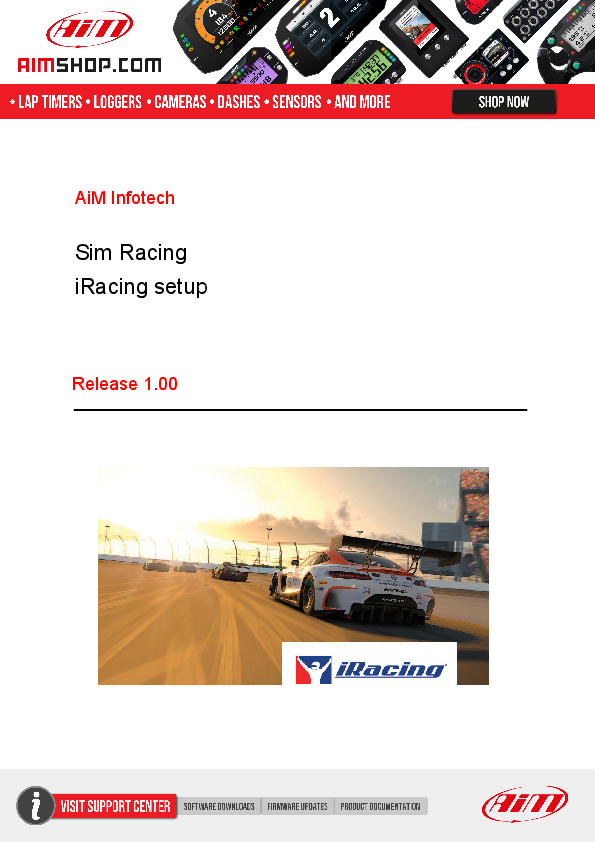AiM Infotech Sim Racing iRacing Setup
Release 1.00
1 - iRacing
In this guide, we will cover the steps to generate telemetry data from iRacing using AiM Infotech's RaceStudio 3 software and how to start analyzing this data.
2 – Preliminary settings
- Download RaceStudio 3 from the website www.aim-sportline.com/en/sw-fw-download.htm and install it. After the process is completed, you will also find that RaceStudio 2 has been installed on your PC; this is the software you will use to analyze your telemetry data.
- Now run RaceStudio 3 and in the Preferences menu, go to Conversion and Settings. In this section, there are the following fields and options:
- The path to the folder where data to be analyzed are stored. This path can be customized using the icon [folder icon] at the end of the line.
- A checkbox for the Race Studio Analysis converter selection.
- A checkbox you can choose in iRacing if you want all the available channels to be logged instead of the default list (the complete lists are in the appendix).
It is recommended to flag the RS2 checkboxes. Doing so will enable RaceStudio 3 to monitor the folder in which the simulator saves the telemetry files. If you prefer to check it manually, you can however use the batch conversion option available in the Preferences – Conversion menu.
[Screenshot: Settings for Import of Files dialog showing paths for iRacing, Assetto Corsa Competizione, and rFactor2, with RS2 Analysis checkboxes and 'All channels' selectors.]
AiM Simulator Manager (ASM)
Inside RaceStudio 3, you will find a small application called the AiM Simulator Manager (ASM). ASM needs to be running while you are using the simulator and will allow you to record the telemetry data.
To select how this application should be launched, enter the RaceStudio 3 Preferences menu, then go to the AiM Sim Racing section and make your choice whether it should run automatically or manually (setting ASM to run at OS Startup is recommended).
[Screenshot: RaceStudio3 Preferences menu showing AiM Sim Racing options for launching the AiM Simulator Manager.]
The first time you use the ASM, you will simply have to choose what simulator you are going to use by clicking the start button and selecting it from the options.
[Screenshot: AiM Simulator Manager application with options to select simulator (iRacing, Assetto Corsa Competizione, rFactor 2) and controls for starting/stopping the stream.]
From the second time onwards, ASM remembers your choice and, based on the launch option chosen, it will start recording data during the race and will stop at the end of the session (so you do not have to press the stop button of the ASM).
3 – Drive and get data
Another way to generate Telemetry data in iRacing is, during a race, to press the alt-l (lowercase L, that stands for logging) buttons (or manage the dedicated buttons in the options menu). At the end of the session, data logging will be stopped. ASM is the recommended option because everything is automatically managed.
Once everything is properly set, there are a few steps left:
- Run iRacing and enjoy!
- At the end of the session, the data will be stored in the default folder:
documents/iRacing/telemetry, in.ibtformat. - Now you have to import the data and convert them into DRK format. Go to the Preferences menu, then Conversion of Files, and select the files that you need. In a few seconds, RaceStudio2 Analysis will automatically open the last session files, and you will be able to start analyzing the data and checking every single detail of your performance!
[Screenshot: RaceStudio3 showing Conversion of Files menu and Batch Conversion dialog with export formats including AiM drk.]
4 – Appendix
Default channels available for iRacing are (some channels like the GPS ones are generated by RaceStudio, not by iRacing):
| CHANNEL NAME | FUNCTION | CHANNEL NAME | FUNCTION |
|---|---|---|---|
| AirTemp | Air Temperature | OilPress | Oil Pressure |
| FuelLevel | Fuel Level | OilTemp | Oil Temperature |
| FuelLevelPct | Fuel Level Percentage | PitchRate | Pitch rate |
| GPS_Altitude | GPS altitude | RFspeed | Front right wheel speed |
| GPS_Gyro | GPS gyroscope | RPM | Engine RPM |
| GPS_heading | GPS heading | RRspeed | Rear right wheel speed |
| GPS_LatAcc | GPS lateral acceleration | RollRate | Roll rate |
| GPS_LonAcc | GPS longitudinal accel. | Speed | Speed |
| GPS_Nsat | GPS satellites number | VelocityX | Vehicle speed (local; inline) |
| GPS_PosAccuracy | GPS position accuracy | VelocityY | Vehicle speed (local; lateral) |
| GPS_Slope | GPS slope | VelocityZ | Vehicle speed (local; vertical) |
| GPS_SpdAccuracy | GPS speed accuracy | VertAccel | Vertical acceleration |
| GPS_Speed | GPS speed | Voltage | Voltage |
| IsOnTrackCar | Car on track | WaterLevel | Water Level |
| LFspeed | Front left wheel speed | WaterTemp | Water Temperature |
| LRspeed | Rear left wheel speed | YawNorth | Yaw rate |
| Lap | Lap number | YawRate | Yaw rate |
| LapDist | Lap Distance | Brake | Brake |
| LapDistPct | Lap Distance Percentage | Clutch | Clutch |
| LatAccel | Lateral acceleration | CpuUsageBG | [CPU Usage Background] |
| LongAccel | Longitudinal accel. | DriverMarker | Driver marker |
| ManifoldPress | Manifold air pressure | Gear | Active gear |
| OilLevel | Oil Level | IsOnTrack | [Is On Track] |
| OnPitRoad | [On Pit Road] | PlayerCarClassPosit | Car position |
| PlayerCarPosition | Player Car Position | SessionNum | Session Number |
| SteeringWheelAngle | Steering position | Throttle | Throttle position |
Advanced channels available for iRacing are (if you flag the “all channel" option, you have the default+advance channels):
| CHANNEL NAME | FUNCTION | CHANNEL NAME | FUNCTION |
|---|---|---|---|
| AirDensity | Air Density | LFrideHeight | [LF Ride Height] |
| AirPressure | Air Pressure | LFshockDefl | [LF Shock Deflection] |
| FastRepairAvaible | Fast repair available | LFshockVel | [LF Shock Velocity] |
| FastRepairUsed | Fast repair used | LRcoldPressure | Rear left wheel cold pressure |
| FogLevel | Fog Level | LRpressure | Left Rear wheel Pressure |
| PitOptrepairLeft | [Pit Opt Repair Left] | LRrideHeight | Rear left wheel ride height |
| PitRepairLeft | [Pit Repair Left] | LRshockDefl | [LR Shock Deflection] |
| PitsOpen | Open pit | LRshockVel | [LR Shock Velocity] |
| PitstopActive | Active pit stop | LRtempCL | [LR Temp CL] |
| RelativeHumidity | Relative humidity | LRtempCM | [LR Temp CM] |
| Skies | Skies | LRtempCR | [LR Temp CR] |
| WeatherType | Weather Type | LRtempL | [LR Temp L] |
| WindDir | Wind Direction | LRtempM | [LR Temp M] |
| WindVel | Wind Velocity | LRtempR | [LR Temp R] |
| PitSvFlags | [Pit SV Flags] | LRwearL | [LR Wear L] |
| PitSvFuel | [Pit SV Fuel] | LRwearM | [LR Wear M] |
| PitSvLFP | [Pit SV LFP] | LRwearR | [LR Wear R] |
| PitSvLRP | [Pit SV LRP] | dcBrakeBias | [DC Brake Bias] |
| PitSvRFP | [Pit SV RFP] | dcDashPage | [DC Dash Page] |
| PitSvRRP | [Pit SV RRP] | dcHeadlightFlash | [DC Headlight Flash] |
| SteeringWheelTorque | Steering Wheel Torque | dcLaunchRpm | [DC Launch RPM] |
| TireLF_RumblePitch | [Tire LF Rumble Pitch] | dcPitSpeedLimiterTo | [DC Pit Speed Limiter To] |
| TireLR_RumblePitch | [Tire LR Rumble Pitch] | dcStarter | [DC Starter] |
| TireRF_RumblePitch | [Tire RF Rumble Pitch] | dcToggleWindshieldW | [DC Toggle Windshield W] |
| TireRR_RumblePitch | [Tire RR Rumble Pitch] | dcTriggerWindshield | [DC Trigger Windshield] |
| FuelPress | Fuel Pressure | dpFastRepair | [DP Fast Repair] |
| FuelUsePerHour | Fuel Used Per Hour | dpFuelAddKg | [DP Fuel Add Kg] |
| BrakeRaw | Brake pressure | dpFuelFill | [DP Fuel Fill] |
| EngineWarnings | Engine Warnings | dpLFTireChange | [DP LF Tire Change] |
| HandbrakeRaw | Handbrake Raw | dpLFTireColdPress | [DP LF Tire Cold Press] |
| ShiftGrindRPM | [Shift Grind RPM] | dpLRTireChange | [DP LR Tire Change] |
| ShiftIndicatorPct | Shift Indicator Percentage | dpLRTireColdPress | [DP LR Tire Cold Press] |
| ShiftPowerPct | Shift Power Percentage | dpRFTireChange | [DP RF Tire Change] |
| SteeringWheelAngleM | Steering wheel maximum angle | dpRFTireColdPress | [DP RF Tire Cold Press] |
| SteeringWheelPctDam | Steering wheel damper percentage | dpRRTireChange | [DP RR Tire Change] |
| SteeringWheelPctTor | Steering wheel torque percentage | dpRRTireColdPress | [DP RR Tire Cold Press] |
| ThrottleRaw | Throttle Raw | dpWindshieldTearoff | [DP Windshield Tearoff] |
| LFcoldPressure | Front left wheel cold pressure | RFbrakeLinePress | Front right brake line pressure |
| LFpressure | Left Front wheel press | LFbrakeLinePress | Front left brake line pressure |
| LFtempCL | [LF Temp CL] | RFcoldPressure | Front right wheel cold pressure |
| LFtempCM | [LF Temp CM] | RFpressure | Right Front wheel press |
| LFtempCR | [LF Temp CR] | RFtempCL | [RF Temp CL] |
| LFtempR | [LF Temp R] | RFtempCM | [RF Temp CM] |
| LFwearL | [LF Wear L] | RFtempCR | [RF Temp CR] |
| LFwearM | [LF Wear M] | RFtempL | [RF Temp L] |
| LFwearR | [LF Wear R] | RFtempM | [RF Temp M] |
| RRbrakeLinePress | [RR Brake Line Press] | RFTempR | [RF Temp R] |
| CFSRrideHeight | [CFS Ride Height] | RFwearL | [RF Wear L] |
| RFrideHeight | [RF Ride Height] | RFwearM | [RF Wear M] |
| RFshockDefl | [RF Shock Deflection] | RFwearR | [RF Wear R] |
| RFshockVel | [RF Shock Velocity] | LRbrakeLinePress | [LR Brake Line Press] |
| RRrideHeight | [RR Ride Height] | RRcoldPressure | Rear right cold pressure |
| RRshockDefl | [RR Shock Deflection] | RRpressure | Rear right wheel pressure |
| RRshockVel | [RR Shock Velocity] | RRtempCL | [RR Temp CL] |
| LapCompleted | Completed lap | RRtempCM | [RR Temp CM] |
| LapBestLap | Best lap | RRtempCR | [RR Temp CR] |
| LapBestLapTime | Best lap time | RRtempL | [RR Temp L] |
| LapBestNLapLap | Best lap number | RRtempM | [RR Temp M] |
| LapCurrentLapTime | Current lap time | RRtempR | [RR Temp R] |
| LapDeltaToBestLap | Difference with best lap | RRwearL | [RR Wear L] |
| LapDeltaToBestLap_D | [Lap Delta To Best Lap D] | RRwearM | [RR Wear M] |
| LapDeltaToBestLap_O | [Lap Delta To Best Lap O] | RRwearR | [RR Wear R] |
| LapDeltaToOptimalLa | [Lap Delta To Optimal La] | RRwearR | [RR Wear R] |
| LapDeltaToSessionBe | [Lap Delta To Session Be] | Yaw | Yaw rate |
| LapDeltaToSessionLa | [Lap Delta To Session La] | Alt | Altitude |
| LapDeltaToSessionOp | [Lap Delta To Session Op] | EnterExitReset | [Enter Exit Reset] |
| LapLasNLapSeq | [Lap Las N Lap Seq] | Lat | Lateral accelerometer |
| LapLastLapTime | Last lap time | Lon | Longitudinal accelerometer |
| LapLastNLapTime | [Lap Last N Lap Time] | Pitch | Pitch rate |
| dcABS | [DC ABS] | Roll | Roll rate |
| TrackTemp | Track Temperature | TrackTempCrew | [Track Temp Crew] |
| ManualBoost | Manual Boost | ManualNoBoost | No Manual Boost |
| PushToPass | Push to pass | FrameRate | Frame Rate |
| PaceMode | Pace Mode | PlayerCarDriverlnci | [Player Car Driver Incident] |
| PlayerCarldx | [Player Car Idx] | PlayerCarInPitStall | [Player Car In Pit Stall] |
| PlayerCarMyIncident | [Player Car My Incident] | PlayerCarPitSvStatu | [Player Car Pit SV Status] |
| PlayerCarPowerAdjus | Car power adjustment | PlayerCarTeamIncide | [Player Car Team Incident] |
| PlayerCarTowTime | [Player Car Tow Time] | PlayerCarWeightPena | [Player Car Weight Penalty] |
| PlayerTrackSurface | [Player Track Surface] | PlayerTrackSurfaceM | [Player Track Surface M] |
| SessionFlags | Session flags | SessionTimeRemain | Session remaining time |
| SessionLapRemain | Session remaining laps | SessionUniquelD | [Session Unique ID] |
| SessionLapsRemainEx | [Session Laps Remain Ex] | SessionTick | [Session Tick] |
| SessionState | Session state | SessionTime | Session Time |
| SessionTimeOfDay | Session day time |