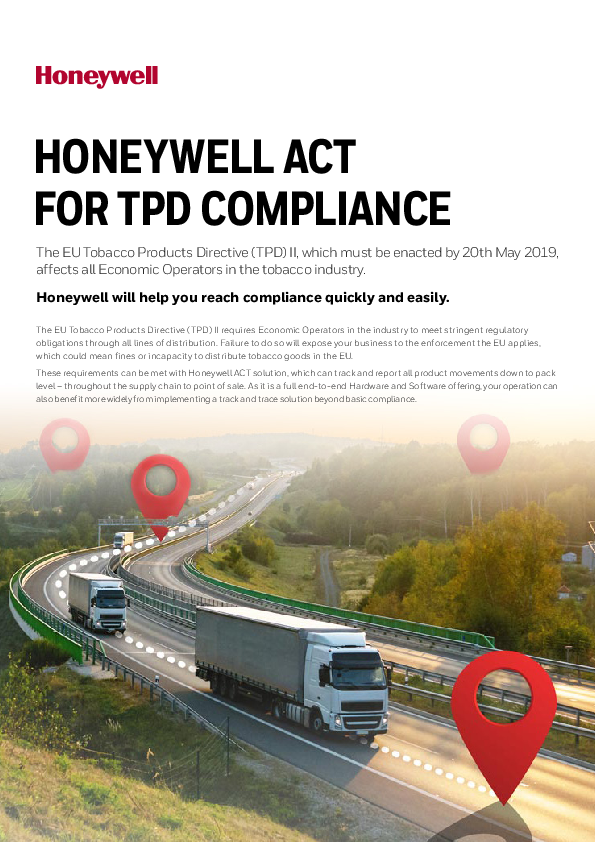
Regulation (EU) 2018/574 (“Implementing Regulation”). • Economic Operator is defined as affected distributors, 3PLS, shippers, distributors, cash and carry operations, retail/vending ...
Created Date: 4/11/2019 12:14:05 PM
HONEYWELL ACT FOR TPD COMPLIANCE
The EU Tobacco Products Directive (TPD) II, which must be enacted by 20th May 2019, affects all Economic Operators in the tobacco industry.
Honeywell will help you reach compliance quickly and easily.
The EU Tobacco Products Directive (TPD) II requires Economic Operators in the industry to meet stringent regulatory obligations through all lines of distribution. Failure to do so will expose your business to the enforcement the EU applies, which could mean fines or incapacity to distribute tobacco goods in the EU. These requirements can be met with Honeywell ACT solution, which can track and report all product movements down to pack level throughout the supply chain to point of sale. As it is a full end-to-end Hardware and Software offering, your operation can also benefit more widely from implementing a track and trace solution beyond basic compliance.
Short Facts - EU TPD II Directive
· Provision of hardware and software that can meet the minimum specifications necessary for any Trade Operator to record and transmit data in compliance with the Tobacco Products Directive (2014/40/EU) Article 15 ("TPD") and Commission Implementing Regulation (EU) 2018/574 ("Implementing Regulation").
· Economic Operator is defined as affected distributors, 3PLS, shippers, distributors, cash and carry operations, retail/vending businesses that deal with tobacco products (Cigarettes and Roll-Your-Own tobacco RYO).
· A reimbursement plan has been negotiated by the majority of the tobacco manufacturers and the independent consulting company SGS. The amount is calculated in the portal (https://ontrack.sgs.com/en-US/), which is calculated by reference to the Honeywell offering.
Honeywell Offering at a Glance
The Honeywell ACT solution is a combined Hardware and Software solution that includes all the necessary equipment (scanners, accessories, printers, etc.) to enable your tobacco distribution business to meet the new TPD regulatory compliance requirements. · Reliable and efficient Honeywell Hardware that will scan all the relevant TPD data carriers (including DotCode
high-speed printing technology) from both the device's camera and integrated scanner · State-of-the-art mobile application focused on product movements scanning for TPD in the most efficient
way, ease of use and ease of validation of the responses from the EU Router · Cloud Web Portal (powered by the Honeywell Movilizer Cloud) where you can audit all the messages sent to
the EU Router, manage your master data and generate transactional messages manually or via CSV import (Invoices, Orders and Payments) · 3-year break fix repair with 2-year renewal, remote management via helpdesk using the latest cloud device management software, 48-hour swap out and 24/7 app support
Features of the Honeywell ACT Offering
THE REQUIRED KIT
Covered by the SGS allowance. Completely standalone, covers all the TPD requirements and does not require any type of integration.
EXTENSIONS
Add-Ons and extensions for the Required Kit. Based on the scope, a 1-day workshop, kick-off meeting and project plan is required.
HARDWARE
SOFTWARE
SERVICE & SUPPORT
HARDWARE
SOFTWARE
Mobile Scanner
ACT mobile application
1st class Mobility Edge Service
Label Printers and Accessories
Data Retention
ACT Cloud Web Portal
24/7 Customer Support
Full ERP, WMS Integration
The Required Kit
HARDWARE FEATURES
Honeywell DolphinTM CT60 Dot code enabled this Google AndroidTM N device has a rugged touch screen with USB charging cup and cable.
Other devices are available based on your requirements. · Best in class durability and reliability will survive in your environments · High performance connectivity and data capture works great indoors
and outdoors · Integrated and scalable common platform to support your business
change
ACT MOBILE APPLICATION FEATURES
The Honeywell ACT mobile application works on Android devices and is a state-of-the-art mobile application focused on product movements scanning for TPD in the most efficient way, ease of use and ease of validation of the responses from the EU Router - all with security, rights and role management and optimized for the Honeywell handheld scanners.
Execute all product movements associated TPD Annex II transactions · Application of aggregated level UIs on aggregated packaging · Dispatch of tobacco goods from a facility · Arrival of tobacco goods at a facility · Trans-loading · Disaggregation of aggregated level UIs · Report of delivery carried out with a vending van to retail outlet
Check the responses to all product movements messages via our TPD Inbox · See what you sent to the EU Router in detail on the device · Trigger a RECALL of the message from the device · See the response from the EU Router to ensure positive
acknowledgement of the reported movements · Wireless printing · Connect the device to Honeywell's mobile printers via Bluetooth
to generate aggregated packaging labels
Scan in the most efficient way · Support for laser scanning on CT60, CT40 and EDA51 · Support for either spot scanning (press a button to scan) or continuous scanning (scanner is active for 60
seconds to batch scan the products upon entering the scan screen) · Support for camera scanning (including DotCode) for devices without a laser scanner or with a faulty laser
scanner · Support for manual input of codes, if everything else fails, don't stop your operations, the human-readable
product codes can be manually introduced · Products scanned are automatically added to their appropriate bucket (aUI or upUI) based on the data carrier
and value scanned · Unscan support to remove products from the scanned list with a scan to avoid looking for the human redable
printed label manually
Security · The application requires the user to log in with user and password to ensure the devices are not used by people
outside of the organization
Rights and roles · For a given user, the list of product movements transactions available can be configured based on visibility
(example: user authorization to only execute "Arrivals")
ADDITIONAL SERVICES BY
Dedicated Van Sales process · The "Dispatch" message involves multiple types of business process regarding the delivery of products to the
next economic operator · For the Van Sales use case in which the operators are in the field, we have a dedicated process, where the route
of customers is displayed and the list of deliveries carried out to each of them can be captured individually before sending to the EU Router
QR Code Integration · Possibility to automatically populate the fields on every transaction based on
a printed QR code · Supports data capture from a QR code, holding the customer
information, to simplify and speed up data entry. The QR code can be prepared by the CRM system such as Salesforce and displayed on the screen or printed to a paper
Masterdata synchronization · The solution synchronizes offline on the device the list of facilities
and routes that are managed in the Cloud Portal · These can be manually managed · These can be managed via CSV Import/Export · These can be integrated with an ERP system1 via APIs (REST/SOAP)
Automatic update of the application · The Movilizer technology supports remotely updating the business
processes steps and fields without requiring the app to be updated · This means that any adjustments on the legislation processes will
be automatically distributed to your devices after roll out with the automatic synchronizations with the cloud
Offline support · When logged in2, the user can perform as many product movements in offline mode as required. After the
transactions are completed, the user will need online connectivity again to post them to the EU Router
Simplify your business processes · The application supports setting default values for all fields in all processes. If you're always dispatching with
fixed values on some fields, configure them and your warehouse clerks will not need to introduce them every time · It is possible to hide/show fields from the business processes (i.e., Dispatch), so predefined default values can be not shown to the user for ease of use during the day to day data capturing activities
Extend your business processes · The Honeywell ACT mobile application is built using the Honeywell Movilizer technology · This template-based technology allows you to extend and create customized business processes to further
adapt the solution to your needs3
1 Requires the purchase of the Honeywell ACT ERP API enablement and a software integration project. 2 Online connection required for logging in 3 Custom business processes subject to additional fees
WEB APPLICATION FEATURES
The Honeywell ACT Web Application (powered by the Honeywell Movilizer Cloud) is a cloud solution where you can audit all the messages sent to the EU Router, manage your master data, and generate transactional messages manually or via CSV import (Invoices, Orders and Payments).
Create and manage your locations · Support for multiple Economic Operator IDs (Organizations) · Support for multiple Facility IDs per Economic Operator (Facilities) · Support for user linkage to Facility (assign your warehouse clerk's usernames to their Economic Operator /
Facility IDs) Create and manage your users · User logins can be created in the website (unlimited users) in order to log in into the software Mobile
Application · Users can be assigned to one or multiple Facilities · Users can have a Web Portal role to control their access to functionalities · Users can have a Mobile APP role to control their access to executing business processes Create and manage your masterdata · You can create Facility IDs for the Dispatch process manually in the Portal · You can create Routes based on the Facility IDs for the Dispatch to Vending Van process. · You may upload a CSV file to automatically create all Facility IDs and Routes based on your ERP information · You may integrate your backend system with the Honeywell ACT Cloud via web services to automatically
manage the masterdata4 · Masterdata can be exported as well in CSV format for offline/batch edition
4 Subject to the purchase of the ACT ERP Integration package
Create and manage transactional messages · Issuing of the Invoice · Issuing of the order number · Receipt of the payment · Manage all the above transactional messages manually in the Web Portal · The input data is based on the dispatches you have created for the Invoices, which then links automatically
to the scanned IDs on the message sent to the EU Router · The input data for payments is based on the invoices you have reported · The input data for orders is free and available in the Honeywell ACT Mobile app · All of the above transactional messages can be automatically generated via CSV Import · All of the above transactional messages can be automatically generated via ERP Integration5
Audit your locations and clerk's operations with the Message Browser · The Message Browser allows you to see in detail all the messages (product movements and transactional
messages) generated by your organization(s) and reported to the EU Router · View all messages down to the last detail · Check the response by the EU Router on all the messages with a traffic light · Filter the view by time, by user, by type of movement, by status from the EU Router... for ease in finding the
information you're looking for · Perform RECALL messages directly in the Web Portal, just find the message you'd like to recall and press the
button · Explore the data of the past 30 days6 · Export the data to CSV. You may export the information in the message browser for audit keeping in your own
archiving system
Transloading cockpit · Manage your transloading messages directly in the UI · Introduce the destination vehicle plate for those transloading messages that couldn't be completed by the
warehouse clerk · Manage all the exceptions in regards to transloading occurrences
AND MORE FEATURES TO COME!
The Honeywell ACT web application will be updated and adjusted based on customer feedback. Our goal is for you to have all the tools you need to easily meet the TPD requirements and easily manage your warehouses and exceptions that arise from the nature of the complex applications of ensuring track and trace compliance.
5 Subject to the purchase of the ACT ERP Integration package 6 Data retention for the message browser can be extended to 6, 12 or 36 months with additional license package
Extensions
Extend your Data Retention time · Data in the message browser can be kept for 6, 12 or 36 months at an additional fee Integrate your solution for ease of use · Masterdata management can be integrated with your ERP systems based on the Honeywell Movilizer Cloud's
web services · Transactional message management (Invoices, Orders and Payments) can be automatically managed from
your backend system via the Honeywell ACT ERP APIs
Honeywell Movilizer Software Track record
3 of the 4 largest tobacco manufacturers
are using Movilizer for their warehouse processes, sales processes and as a track and trace back end system
Tobacco wholesalers, independent of their size
are using Movilizer already all over Europe to achieve TPD compliance
Retail markets, Duty Free Shops and Cash&Carries
are using Movilizer in their central warehouses and PoS to submit TPD messages to the EU Router
The two biggest tobacco wholesalers
use Movilizer to meet the TPD requirements, as well as a processing layer and a TPD monitoring tool
Adobe PDF Library 15.0 Adobe InDesign 14.0 (Macintosh)