ℹ️ Document Conversion Notice:
This page was converted from the original file for easier reading. Diagrams/images may appear only in the original PDF below.
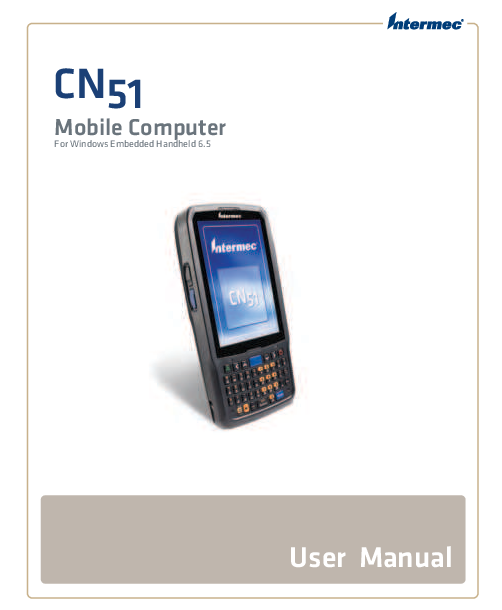
File info: application/pdf · 174 pages · 4.75MB
Intermec CN51 Mobile Computer
Your guide to efficient mobile operations.
About the CN51 Mobile Computer
The Intermec CN51 Mobile Computer is a robust and versatile device engineered to empower mobile workers. It features the Windows Embedded Handheld 6.5 operating system, advanced scanning capabilities, and comprehensive connectivity options, making it ideal for demanding business environments.
- Windows Embedded Handheld 6.5 OS
- High-performance processor and ample memory
- Integrated barcode scanning (EA30/EA31 imagers)
- Wireless connectivity (Wi-Fi, Bluetooth, optional WAN)
- Durable, rugged design for field use
User Manual Overview
This user manual provides detailed instructions and essential information for operating, configuring, and maintaining your Intermec CN51. It covers:
- Getting started and safety information
- Device features and user interface
- Using integrated peripherals like the camera and GPS
- Network and wireless configuration
- Troubleshooting common issues
- Technical specifications and accessories
Resources
For further assistance and resources, please visit the official Intermec website:
Models: CN51, Mobile Computer For Windows Embedded Handheld 6.5
References
-
 Honeywell Productivity and Workflow Solutions
Honeywell Productivity and Workflow Solutions
-
 Embedded File System and Flash Storage Experts | Datalight
Embedded File System and Flash Storage Experts | Datalight
-
 Industrial Automation | Honeywell
Industrial Automation | Honeywell
-
 Productivity products and associated patents | Honeywell
Productivity products and associated patents | Honeywell
-
 Industrial Automation | Honeywell
Industrial Automation | Honeywell
-
 Development Tools | Honeywell
Development Tools | Honeywell
-
 Device Management Software | Honeywell
Device Management Software | Honeywell
-
 Download Drivers & Updates for Microsoft, Windows and more - Microsoft Download Center
Download Drivers & Updates for Microsoft, Windows and more - Microsoft Download Center
-
 OpenSSL
OpenSSL